Page 1
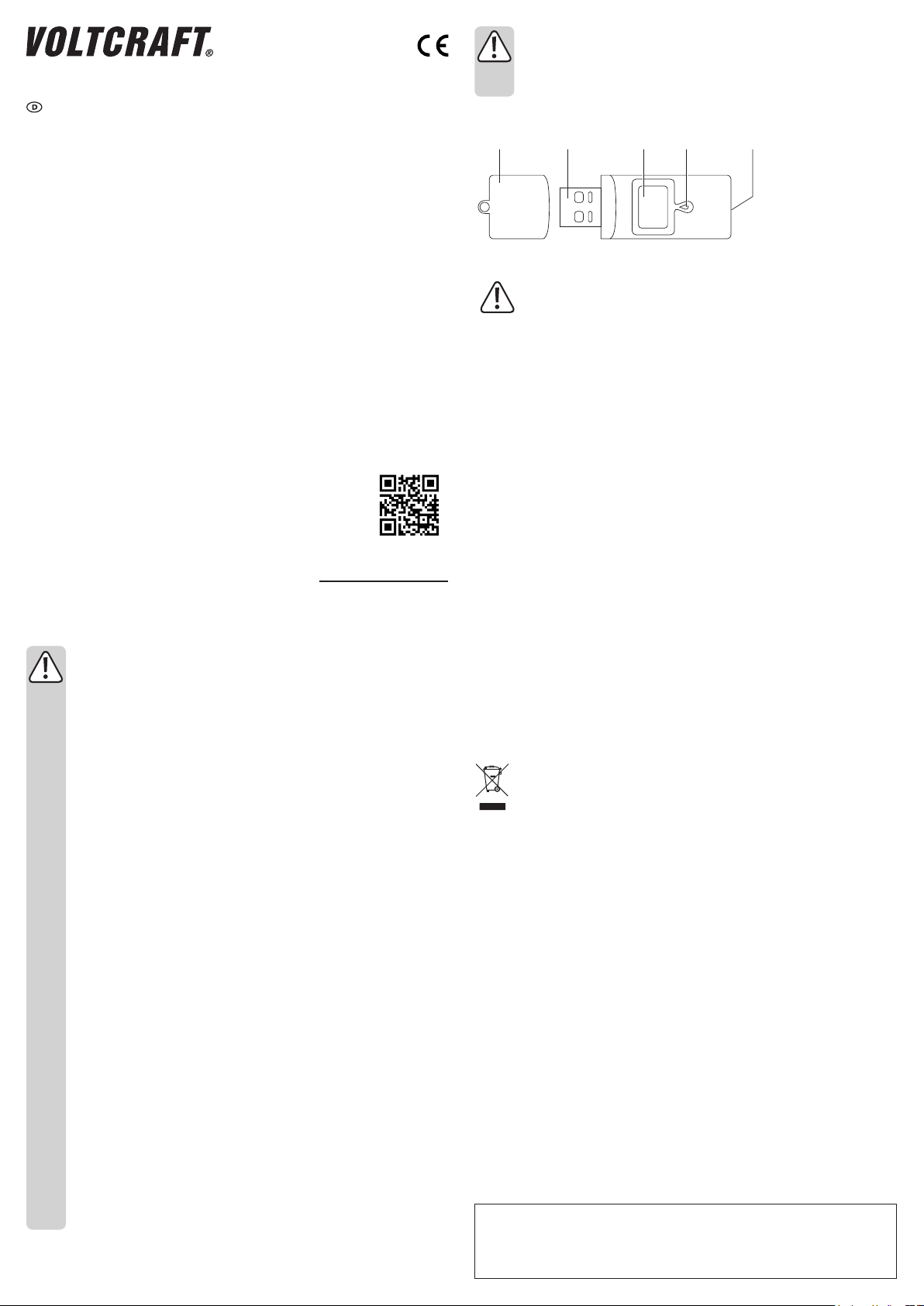
Bedienungsanleitung
1 2 3 4 5
SCA-100 USB Smart Charging Adapter
Best.-Nr. 1434332
Bestimmungsgemäße Verwendung
Der Adapter dient zum Laden von Mobilgeräten (z.B. Tablets, iPad, etc.) verschiedener
Ladestandards an USB-Ports von PCs oder Notebooks sowie Powerbanken. Standard
USB 2.0/3.0 Anschlüsse laden Smartphones oder Tablets mit bis zu 500 mA/900 mA. Dieser
Adapter erlaubt das schnellere Laden mit erhöhten Ladeströmen, die automatisch dem zu
ladenden Mobilgerät angepasst werden. Ladespannung und Strom werden auf einem
LC-Display angezeigt. Kurzschluss- und Überhitzungschutz sowie Unterspannungsschutz
schalten das Gerät im Fehlerfall ab.
Eine Verwendung ist nur in geschlossenen Räumen, also nicht im Freien erlaubt. Der Kontakt
mit Feuchtigkeit, z.B. im Badezimmer u.ä. ist unbedingt zu vermeiden.
Aus Sicherheits- und Zulassungsgründen (CE) dürfen Sie das Produkt nicht umbauen und/
oder verändern. Falls Sie das Produkt für andere Zwecke verwenden, als zuvor beschrieben,
kann das Produkt beschädigt werden. Außerdem kann eine unsachgemäße Verwendung
Gefahren wie z.B. Kurzschluss, Brand, Stromschlag, etc. hervorrufen. Lesen Sie sich die
Bedienungsanleitung genau durch und bewahren Sie diese auf. Reichen Sie das Produkt nur
zusammen mit der Bedienungsanleitung an dritte Personen weiter.
Das Produkt entspricht den gesetzlichen, nationalen und europäischen Anforderungen.
Alle enthaltenen Firmennamen und Produktbezeichnungen sind Warenzeichen der jeweiligen
Inhaber. Alle Rechte vorbehalten.
Lieferumfang
• Adapter
• Bedienungsanleitung
Aktuelle Bedienungsanleitungen
Laden Sie aktuelle Bedienungsanleitungen über den Link www.conrad.com/downloads
herunter oder scannen Sie den abgebildeten QR-Code. Befolgen Sie die Anweisungen auf
der Webseite.
Sicherheitshinweise
Lesen Sie sich die Bedienungsanleitung aufmerksam durch und beachten Sie
insbesondere die Sicherheitshinweise. Falls Sie die Sicherheitshinweise und
die Angaben zur sachgemäßen Handhabung in dieser Bedienungsanleitung
nicht befolgen, übernehmen wir für dadurch resultierende Personen-/
Sachschäden keine Haftung. Außerdem erlischt in solchen Fällen die
Gewährleistung/Garantie.
• Das Produkt ist kein Spielzeug. Halten Sie es von Kindern und Haustieren fern.
• Lassen Sie das Verpackungsmaterial nicht achtlos liegen. Dieses könnte für
Kinder zu einem gefährlichen Spielzeug werden.
• Schützen Sie das Produkt vor extremen Temperaturen, direktem Sonnenlicht,
starken Erschütterungen, hoher Feuchtigkeit, Nässe, brennbaren Gasen,
Dämpfen und Lösungsmitteln.
• Setzen Sie das Produkt keiner mechanischen Beanspruchung aus.
• Wenn kein sicherer Betrieb mehr möglich ist, nehmen Sie das Produkt außer
Betrieb und schützen Sie es vor unbeabsichtigter Verwendung. Der sichere
Betrieb ist nicht mehr gewährleistet, wenn das Produkt:
- sichtbare Schäden aufweist,
- nicht mehr ordnungsgemäß funktioniert,
- über einen längeren Zeitraum unter ungünstigen Umgebungsbedingungen
gelagert wurde oder
- erheblichen Transportbelastungen ausgesetzt wurde.
• Gehen Sie vorsichtig mit dem Produkt um. Durch Stöße, Schläge oder dem Fall
aus bereits geringer Höhe wird es beschädigt.
• Schalten Sie das angeschlossene Gerät vor Anschluss und Abstecken immer aus.
• Wenden Sie sich an eine Fachkraft, wenn Sie Zweifel über die Arbeitsweise, die
Sicherheit oder den Anschluss des Produkts haben.
• Lassen Sie Wartungs-, Anpassungs- und Reparaturarbeiten ausschließlich von
einem Fachmann bzw. einer Fachwerkstatt durchführen.
• Beachten Sie auch die Sicherheitshinweise und Bedienungsanleitungen der
übrigen Geräte, an die das Produkt angeschlossen wird.
• Sollten Sie noch Fragen haben, die in dieser Bedienungsanleitung nicht
beantwortet werden, wenden Sie sich an unseren technischen Kundendienst oder
an andere Fachleute.
• Gießen Sie nie Flüssigkeiten über elektrische Geräte aus und stellen Sie keine mit
Flüssigkeit gefüllten Gegenstände neben das Gerät. Sollte dennoch Flüssigkeit
oder ein Gegenstand ins Geräteinnere gelangt sein, darf das Produkt danach
nicht mehr betrieben werden, bringen Sie es in eine Fachwerkstatt.
• Verwenden Sie das Produkt niemals gleich dann, wenn es von einem kalten in
einen warmen Raum gebracht wird. Das dabei entstehende Kondenswasser
kann unter Umständen das Produkt zerstören. Lassen Sie das Produkt zuerst auf
Zimmertemperatur kommen, bevor es angeschlossen und verwendet wird. Dies
kann u.U. mehrere Stunden dauern.
Bedienelemente
1 Schutzkappe
2 USB-Stecker
3 Strom-/
Spannungsanzeige
4 Kontrollleuchte
5 USB-Buchse
Inbetriebnahme
Stellen Sie sicher, dass die Anschlusswerte Ihres mobilen Geräts mit den
Anschlusswerten des Produkts übereinstimmen (siehe Technische Daten).
Lesen Sie immer die Bedienungsanleitung Ihres mobilen Gerätes.
Schließen Sie den USB-Ausgang nicht kurz.
Das Produkt eignet sich nicht zum Datentransfer.
• Entfernen Sie die Schutzkappe (1) vom USB-Stecker (2).
• Schalten Sie das Mobilgerät aus.
• Verbinden Sie den USB-Stecker (2) des Adapters mit einer USB-Stromquelle (min. USB 2.0).
Die Kontrollleuchte (4) leuchtet in Blau.
• Verbinden Sie das Ladekabel Ihres Mobilgeräts mit dem Mobilgerät und der USB-Buchse (5)
am Adapter.
• Der Akku des Mobilgeräts wird aufgeladen. Sie können das Mobilgerät wieder einschalten.
Die Kontrollleuchte (4) leuchtet in Rot. Die Strom-/Spannungsanzeige (3) zeigt den aktuellen
Ladestrom und die Ladespannung im Wechsel für eine Dauer von je 5 Sekunden an.
• Ist der Akku Ihres Mobilgeräts aufgeladen, leuchtet die Kontrollleuchte (4) wieder in Blau.
Schalten Sie das Mobilgerät aus.
• Der Ladevorgang ist hiermit abgeschlossen.
• Trennen Sie den Adapter von der USB-Stromquelle und anschließend das Ladekabel vom
Mobilgerät.
Pege und Reinigung
• Trennen Sie das Produkt von der Stromquelle, bevor Sie es reinigen.
• Tauchen Sie das Produkt nicht in Wasser ein.
• Verwenden Sie auf keinen Fall aggressive Reinigungsmittel, Reinigungsalkohol oder
andere chemische Lösungen, da dadurch das Gehäuse angegriffen oder gar die Funktion
beeinträchtigt werden kann.
• Verwenden Sie ein trockenes, faserfreies Tuch zur Reinigung des Produkts.
• Stecken Sie bei Nichtgebrauch die Schutzkappe auf.
Entsorgung
Elektronische Geräte sind Wertstoffe und gehören nicht in den Hausmüll. Entsorgen
Sie das Produkt am Ende seiner Lebensdauer gemäß den geltenden gesetzlichen
Bestimmungen.
Sie erfüllen damit die gesetzlichen Verpichtungen und leisten Ihren Beitrag zum Umweltschutz.
Technische Daten
Eingangsspannung-/strom ....................5 V/DC, max. 2,8 A
Ausgangsspannung-/strom ...................5 V/DC, max. 2,8 A
Stromverbrauch .................................... ≤ 10 mA
Ladestrom .............................................500 mA bis max. 2,8 A, via USB 2.0/3.0
Unterstützte Betriebssysteme ...............iOS, Android, Windows und Linux
Anzeigebereich (LC-Display) ................ Strom bis zu max. 3 A, Spannung bis zu max. 6,5 V
Betriebsbedingungen ............................ -10 bis +60 ºC, 20 - 80 % rF (nicht kondensierend)
Lagerbedingungen ................................ -20 bis +80 ºC, 20 - 80 % rF (nicht kondensierend)
Abmessungen (L x l x H) ......................60 x 20 x 10 mm
Gewicht .................................................10,8 g
Dies ist eine Publikation der Conrad Electronic SE, Klaus-Conrad-Str. 1, D-92240 Hirschau (www.conrad.com).
Alle Rechte einschließlich Übersetzung vorbehalten. Reproduktionen jeder Art, z. B. Fotokopie, Mikroverlmung, oder die
Erfassung in elektronischen Datenverarbeitungsanlagen, bedürfen der schriftlichen Genehmigung des Herausgebers.
Nachdruck, auch auszugsweise, verboten. Die Publikation entspricht dem technischen Stand bei Drucklegung.
Copyright 2016 by Conrad Electronic SE. *1434332_v1_0516_02_DS_m_4L(1)
Page 2
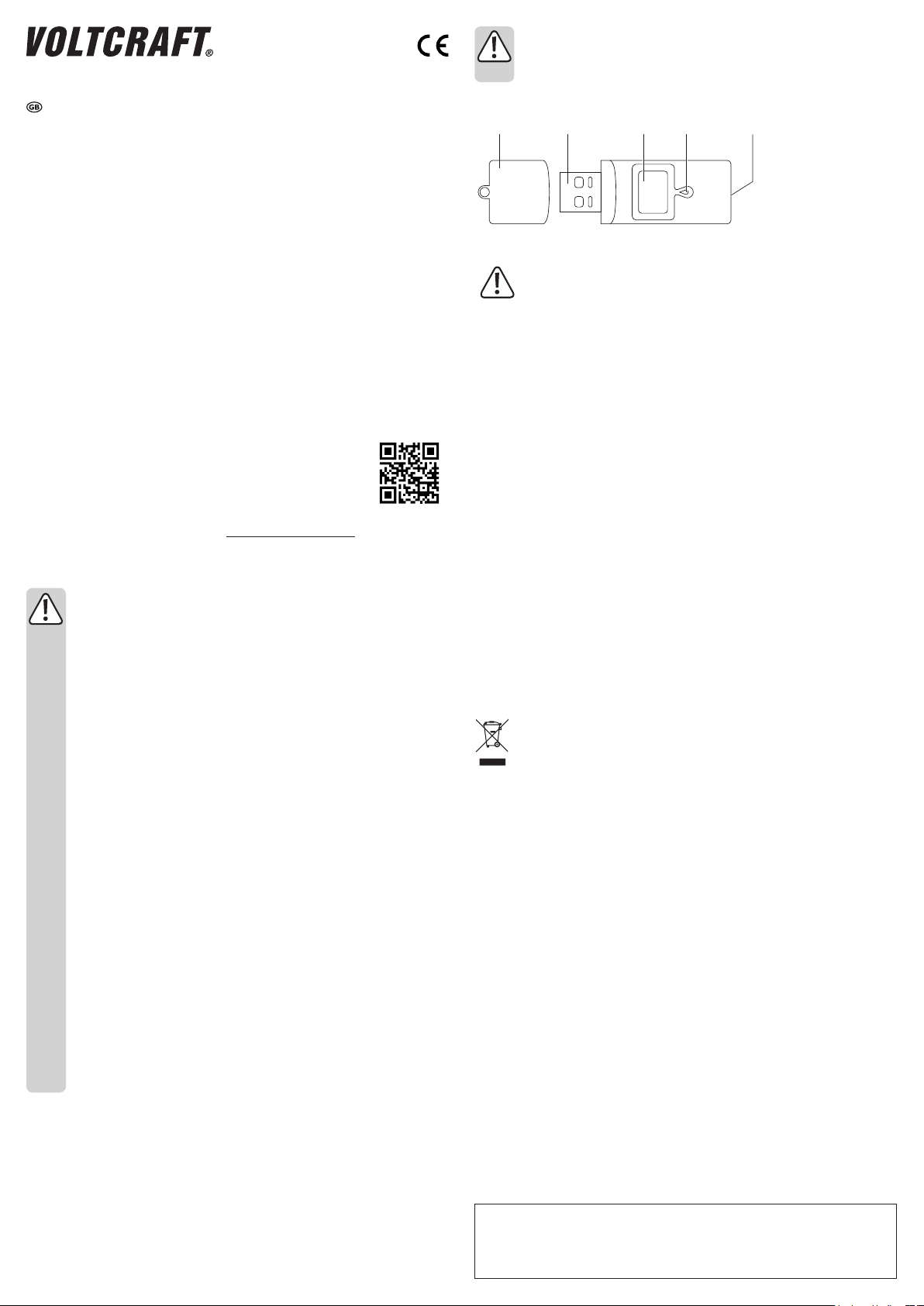
• Never use the product immediately after it has been brought from a cold room into
1 2 3 4 5
a warm one. The condensation generated could destroy the product. Allow the
product to reach room temperature before connecting it to the power supply and
putting it to use. This may take several hours.
Operating instructions
SCA-100 USB smart charging adapter
Item no. 1434332
Intended use
This adapter is designed to charge mobile devices (e.g. tablets, iPads etc.) with a range
of different charging standards via USB ports on PCs, laptops or power banks. Standard
USB 2.0/3.0 ports charge smartphones or tablets with a current of up to 500 mA/900 mA.
This adapter increases the charging current and automatically adjusts it for your device
for faster charging times. The charging voltage and current are shown on the LCD display.
The adapter features short-circuit, overheat and low-voltage protection.
It is intended for indoor use only. Do not use it outdoors. Contact with moisture,
e.g. in bathrooms, must be avoided under all circumstances.
For safety and approval purposes (CE), you must not rebuild and/or modify this product. If you
use the product for purposes other than those described above, the product may be damaged.
In addition, improper use can cause hazards such as short circuiting, re, electric shock etc.
Read the instructions carefully and keep them. Make this product available to third parties only
together with its operating instructions.
This product complies with the statutory national and European requirements. All company
names and product names are trademarks of their respective owners. All rights reserved.
Delivery content
• Adapter
• Operating instructions
Up-to-date Operating Instructions
Download the latest operating instructions at www.conrad.com/downloads or scan the QR code
above. Follow the instructions on the website.
Operating elements
1 Protective cap
2 USB connector
3 Current/voltage
display
4 LED indicator
5 USB port
Operation
Ensure that the connection specications for your mobile device comply
with the connection data for the product (see technical data).
Always read the operating instructions for your mobile device.
Do not short-circuit the USB output.
The product is not designed for data transfer.
• Remove the protective cap (1) from the USB port (2).
• Turn off your mobile device.
• Connect the USB connector (2) on the adapter to a USB power supply (USB 2.0 or above).
The LED indicator (4) turns blue.
• Connect the charging cable to your mobile device and the USB port (5) on the adapter.
• Your mobile device will start to charge. You can now turn on your mobile device. The LED
indicator (4) turns red. The current/voltage display (3) shows the charging current and voltage
alternately every 5 seconds.
• The LED indicator (4) turns blue when your device has nished charging. Turn off your mobile
device.
• The charging process is now complete.
• Unplug the adapter from the USB power supply, then remove the charging cable from your
device.
Safety instructions
Read the operating instructions carefully and especially observe the safety
information. If you do not follow the safety instructions and information
on proper handling in this manual, we assume no liability for any resulting
personal injury or damage to property. Such cases will invalidate the warranty/
guarantee.
• The device is not a toy. Keep it out of the reach of children and pets.
• Do not leave packaging material lying around carelessly. This may become
dangerous playing material for children.
• Protect the product from extreme temperatures, direct sunlight, strong jolts, high
humidity, moisture, ammable gases, vapours and solvents.
• Do not place the product under any mechanical stress.
• If it is no longer possible to operate the product safely, take it out of operation and
protect it from any accidental use. Safe operation can no longer be guaranteed
if the product:
- is visibly damaged,
- is no longer working properly,
- has been stored for extended periods in poor ambient conditions or
- has been subjected to any serious transport-related stresses.
• Please handle the product carefully. Jolts, impacts or a fall even from a low height
can damage the product.
• Always turn off the connected device before connecting and disconnecting.
• Consult an expert when in doubt about the operation, safety or connection of the
device.
• Maintenance, modications and repairs are to be performed exclusively by an
expert or at a qualied shop.
• Also observe the safety and operating instructions of any other devices which are
connected to the product.
• If you have questions which remain unanswered by these operating instructions,
contact our technical support service or other technical personnel.
• Never pour any liquids over electrical devices or put objects lled with liquid next
to the device. If liquids or objects do get into the device interior, discontinue use
and take the product to a repair centre.
Care and cleaning
• Disconnect the product from the power supply before cleaning.
• Do not immerse the product in water.
• Never use aggressive detergents, rubbing alcohol or other chemical solutions, as these could
damage the casing or even impair the functioning of the product.
• Use a dry, lint-free cloth to clean the product.
• Replace the protective cap when you are not using the adapter.
Disposal
Electronic devices are recyclable waste and must not be disposed of in the household
waste. At the end of its service life, dispose of the product according to the relevant
statutory regulations.
You thus full your statutory obligations and contribute to the protection of the environment.
Technical data
Input voltage/current ............................. 5 V/DC, max. 2.8 A
Output voltage/current .......................... 5 V/DC, max. 2.8 A
Power consumption .............................. ≤ 10 mA
Charging current ................................... 500 mA to max. 2.8 A, via USB 2.0/3.0
Supported operating systems ............... iOS, Android, Windows and Linux
LCD display range ................................ Max. current = 3 A, max. voltage = 6.5 V
Operating conditions ............................. -10 to +60 ºC, 20 - 80 % RH (non-condensing)
Storage conditions ................................ -20 to +80 ºC, 20 - 80 % RH (non-condensing)
Dimensions (L x W x H) ........................ 60 x 20 x 10 mm
Weight ..................................................10.8 g
This is a publication by Conrad Electronic SE, Klaus-Conrad-Str. 1, D-92240 Hirschau (www.conrad.com).
All rights including translation reserved. Reproduction by any method, e.g. photocopy, microlming, or the capture in
electronic data processing systems require the prior written approval by the editor. Reprinting, also in part, is prohibited.
This publication represent the technical status at the time of printing.
Copyright 2016 by Conrad Electronic SE. *1434332_v1_0516_02_DS_m_4L(1)
Page 3

Mode d’emploi
1 2 3 4 5
SCA-100 USB Adaptateur Smart Charging
Nº de commande 1434332
Utilisation prévue
Cet adaptateur sert à recharger les appareils mobiles (tablettes, iPads etc.) de différentes
normes de chargement en les reliant au port USB standard d’un PC, d’un notebook ou d’une
batterie externe. Les ports USB 2.0/3.0 standards chargent les smartphones ou les tablettes
avec jusqu’à 500 mA/900 mA. Cet adaptateur permet un chargement plus rapide avec des
courant de charge élevés qui s’adaptent automatiquement à l’appareil mobile à charger.
La tension de charge et le courant sont indiqués sur un écran à cristaux liquides. Une
protection contre la surchauffe et les court-circuits ainsi qu’une protection contre les
sous-tensions mettent l’appareil hors-circuit en cas de défaillance.
L’utilisation est uniquement autorisée en intérieur, dans les locaux fermés ; l’utilisation en plein
air est interdite. Impérativement éviter tout contact avec l’humidité, par ex. dans la salle de
bains, etc.
Pour des raisons de sécurité et d’homologation (CE), toute transformation et/ou modication du
produit est interdite. Si vous utilisez le produit à d’autres ns que celles décrites précédemment,
cela risque d’endommager le produit. Par ailleurs, une utilisation incorrecte peut être source
de dangers tels que court-circuit, incendie, électrocution. Lisez attentivement le mode d’emploi
et conservez le. Ne transmettez le produit à des tiers qu’accompagné de son mode d’emploi.
Le produit est conforme aux exigences des directives européennes et nationales en vigueur.
Tous les noms d’entreprises et appellations de produits contenus dans ce mode d’emploi sont
des marques déposées des propriétaires correspondants. Tous droits réservés.
Contenu d’emballage
• Adaptateur
• Mode d’emploi
Mode d’emploi actualisé
Téléchargez le mode d’emploi actualisé via le lien www.conrad.com/downloads ou scannez le
code QR illustré. Suivez les instructions du site Web.
Consignes de sécurité
Lisez le mode d’emploi avec attention en étant particulièrement attentif aux
consignes de sécurité. En cas de non-respect des consignes de sécurité
et des informations données dans le présent mode d’emploi pour une
utilisation correcte de l’appareil, nous déclinons toute responsabilité en cas
de dommage personnel ou matériel consécutif. En outre, la responsabilité/
garantie sera alors annulée.
• Ce produit n’est pas un jouet. Gardez-le hors de portée des enfants et des
animaux domestiques.
• Ne laissez pas traîner le matériel d’emballage. Cela pourrait devenir un jouet pour
enfants très dangereux.
• Gardez le produit à l’abri de températures extrêmes, de la lumière du soleil
directe, de secousses intenses, d’humidité élevée, d’eau, de gaz inammables,
de vapeurs et de solvants.
• N’exposez pas le produit à des contraintes mécaniques.
• Si une utilisation en toute sécurité n’est plus possible, cessez d’utiliser le produit
et protégez-le d’une utilisation accidentelle. Une utilisation en toute sécurité n’est
plus garantie si le produit :
- présente des traces de dommages visibles,
- le produit ne fonctionne plus comme il devrait,
- a été stocké pour une période prolongée dans des conditions défavorables ou
bien
- a été transporté dans des conditions très rudes.
• Maniez le produit avec précaution. À la suite de chocs, de coups ou de chutes,
même de faible hauteur, l’appareil peut être endommagé.
• Éteignez toujours l’appareil à recharger avant de le connecter et avant de le
déconnecter.
• Adressez-vous à un technicien spécialisé si vous avez des doutes concernant le
mode de fonctionnement, la sécurité ou le raccordement de l’appareil.
• Tout entretien, ajustement ou réparation ne doit être effectué que par un spécialiste
ou un atelier spécialisé.
• Respecter également les informations concernant la sécurité et le mode d’emploi
pour les autres appareils connectés à cet appareil.
• Si vous avez encore des questions auxquelles ce mode d’emploi n’a pas su
répondre, nous vous prions de vous adresser à notre service technique ou à un
expert.
• Ne versez jamais de liquides sur les appareils électriques et ne posez pas d’objets
contenant des liquides à côté de l’appareil. Si l’appareil venait malgré tout à entrer
en contact avec l’humidité, ou si un objet pénètre à l’intérieur, ne l’utilisez plus et
allez le faire réparer.
• N’allumez jamais l’appareil immédiatement quand il vient d’être mis d’une pièce
froide dans une pièce chaude. L’eau de condensation qui en résulte pourrait,
dans des conditions défavorables, détruire l’appareil. Laissez l’appareil éteint
s’acclimater à la température ambiante avant de le brancher et de le mettre en
service. Selon les cas, cela peut prendre plusieurs heures.
Eléments de fonctionnement
1 Capuchon de
protection
2 Connecteur USB
3 Afchage du
courant/de la
tension
4 Témoin de
fonctionnement
5 Prise USB
Mise en service
Assurez-vous que les spécications techniques de votre appareil portable
correspondent à celles du produit (voir Données techniques).
Lisez impérativement le mode d’emploi de votre appareil mobile.
La sortie USB ne doivent pas être court-circuitée.
Ce produit ne peut pas servir à transférer des données.
• Enlevez le capuchon de protection (1) du connecteur USB (2).
• Éteignez l’appareil. mobile.
• Connectez le connecteur USB (2) à l’adaptateur avec une source de courant
USB (min. USB 2.0). Le témoin de fonctionnement (4) s’allume en bleu.
• Connectez le câble de charge de votre appareil mobile avec l’appareil mobile et la prise USB
sur l’adaptateur (5).
• L’accumulateur de l’appareil mobile se recharge. Vous pouvez rallumer l’appareil mobile.
Le témoin de fonctionnement (4) s’allume en rouge. L’afchage de courant/tension (3)
indique en alternance pendant 5 secondes chacun le courant de charge et la tension de
charge actuels.
• Le témoin de fonctionnement (4) brille à nouveau en bleu lorsque l’accumulateur de votre
appareil mobile est chargé. Éteignez l’appareil mobile.
• Cela termine le processus de recharge.
• Débranchez l’adaptateur de la source de courant USB, puis le câble de charge de l’appareil
mobile.
Entretien et nettoyage
• Débranchez le produit de la source de courant avant de le nettoyer.
• Le produit ne doit en aucun cas être plongé dans l’eau.
• N’utilisez en aucun cas des produits de nettoyage abrasifs, de l’alcool ou autres produits
chimiques pour le nettoyage: cela risquerait d’endommager le boîtier voire même de
provoquer des dysfonctionnements.
• Pour nettoyer le produit, utilisez un chiffon sec et non pelucheux.
• Mettez le capuchon de protection en cas de non utilisation
Elimination des déchets
Les appareils électroniques sont des matériaux recyclables et ne doivent pas être
éliminés avec les ordures ménagères. En n de vie, éliminez l’appareil conformément
aux dispositions légales en vigueur.
Vous respectez ainsi les ordonnances légales et contribuez à la protection de l’environnement.
Données techniques
Tension / courant d’entrée .................... 5 V/CC, max. 2,8 A
Tension / courant de sortie ................... 5 V/CC, max. 2,8 A
Consommation ..................................... ≤ 10 mA
Courant de charge ................................ 500 mA jusqu’à max. 2,8 A, via USB 2.0/3.0
Systèmes d’exploitation compatibles ....iOS, Android, Windows et Linux
Zone d’afchage
(écran à cristaux liquides) .....................Courant jusqu’à 3 A max, tension jusqu’à 6,5 V max.
Conditions de service ........................... -10 à +60 °C, 20 - 80 % humidité relative
Conditions de stockage ........................ -20 à +80 °C, 20 - 80 % humidité relative
Dimensions (L x l x H)...........................60 x 20 x 10 mm
Poids .....................................................10,8 g
Ceci est une publication de Conrad Electronic SE, Klaus-Conrad-Str. 1, D-92240 Hirschau (www.conrad.com).
Tous droits réservés, y compris de traduction. Toute reproduction, quelle qu’elle soit (p. ex. photocopie, microlm,
saisie dans des installations de traitement de données) nécessite une autorisation écrite de l’éditeur. Il est interdit de
le réimprimer, même par extraits. Cette publication correspond au niveau technique du moment de la mise sous presse.
Copyright 2016 par Conrad Electronic SE. *1434332_v1_0516_02_DS_m_4L(1)
(sans condensation)
(sans condensation)
Page 4

Gebruiksaanwijzing
1 2 3 4 5
SCA-100 USB smart laadadapter
Bestelnr. 1434332
Bedoeld gebruik
De adapter is bedoeld voor het laden van mobiele apparaten (bijv. tablets, iPad, etc.) met
verschillende laadstandaarden via USB-poorten van computers of notebooks evenals
powerbanks. Standaard USB 2.0/3.0 aansluitingen laden smartphones of tablets met
max. 500 mA/900 mA. Deze adapter maakt het snel laden met verhoogde laadstroom, die
automatisch wordt aangepast aan het te laden mobiele apparaat, mogelijk. Laadspanning en
-stroom worden weergegeven op het LCD-display. Kortsluiting- en oververhittingsbescherming
evenals onderspanningsbescherming schakelen het apparaat in geval van storingen uit.
Het product mag uitsluitend in gesloten ruimten worden gebruikt, dus niet in de open lucht.
Contact met vocht, bijv. in de badkamer, moet absoluut worden voorkomen.
In verband met veiligheid en normering (CE) zijn geen aanpassingen en/of wijzigingen aan dit
product toegestaan. Indien het product voor andere doeleinden wordt gebruikt dan hiervoor
beschreven, kan het product worden beschadigd. Bovendien kan bij verkeerd gebruik een
gevaarlijke situatie ontstaan met als gevolg bijvoorbeeld kortsluiting, brand, elektrische schok
enzovoort. Lees de gebruiksaanwijzing volledig door en gooi hem niet weg. Het product mag
alleen samen met de gebruiksaanwijzing aan derden ter beschikking worden gesteld.
Het product voldoet aan de nationale en Europese wettelijke voorschriften. Alle vermelde
bedrijfs- en productnamen zijn handelsmerken van de respectievelijke eigenaren. Alle rechten
voorbehouden.
Leveringsomvang
• Adapter
• Gebruiksaanwijzing
Geactualiseerde gebruiksinstructies
Download de actuele gebruiksaanwijzingen via de link www.conrad.com/downloads of scan de
weergegeven QR-code. Volg de instructies op de website.
Veiligheidsinstructies
Lees de gebruiksaanwijzing zorgvuldig door en let vooral op de
veiligheidsinstructies. Indien de veiligheidsinstructies en de aanwijzingen
voor een juiste bediening in deze gebruiksaanwijzing niet worden opgevolgd,
kunnen wij niet aansprakelijk worden gesteld voor de daardoor ontstane
schade aan apparatuur of persoonlijk letsel. Bovendien vervalt in dergelijke
gevallen de garantie.
• Het product is geen speelgoed. Houd het buiten bereik van kinderen en huisdieren.
• Laat verpakkingsmateriaal niet zomaar rondslingeren. Dit kan gevaarlijk materiaal
worden voor spelende kinderen.
• Bescherm het product tegen extreme temperaturen, direct zonlicht, sterke
schokken, hoge luchtvochtigheid, vocht, ontvlambare gassen, dampen en
oplosmiddelen.
• Zet het product niet onder mechanische druk.
• Als het niet langer mogelijk is het product veilig te bedienen, stel het dan buiten
bedrijf en zorg ervoor dat niemand het per ongeluk kan gebruiken. Veilige
bediening kan niet langer worden gegarandeerd wanneer het product:
- zichtbaar is beschadigd,
- niet langer op juiste wijze werkt,
- tijdens lange periode is opgeslagen onder slechte omstandigheden, of
- onderhevig is geweest aan ernstige vervoergerelateerde druk.
• Behandel het product met zorg. Schokken, botsingen of zelfs een val van een
beperkte hoogte kan het product beschadigen.
• Schakel het aangesloten apparaat voor het aansluiten en verwijderen altijd uit
• Raadpleeg een expert wanneer u twijfelt over het juiste gebruik, de veiligheid of
het aansluiten van het apparaat.
• Onderhoud, aanpassingen en reparaties mogen alleen uitgevoerd worden door
een expert of in een daartoe bevoegde winkel.
• Neem alstublieft ook de veiligheids- en gebruiksaanwijzingen van alle andere
apparaten in acht die met het product zijn verbonden.
• Als u nog vragen hebt die niet door deze gebruiksaanwijzingen zijn beantwoord,
neem dan contact op met onze technische dienst of ander technisch personeel.
• Zorg dat elektrische apparaten niet met vloeistof in contact komen. Zet voorwerpen
waar vloeistof in zit niet naast het apparaat. Mocht er desondanks vloeistof of een
voorwerp in het apparaat terecht komen, mag het product vervolgens niet meer
worden gebruikt, breng het naar een elektrotechnisch bedrijf.
• Gebruik het product nooit meteen nadat het vanuit een koude naar een warme
ruimte werd overgebracht. De condens die hierbij wordt gevormd, kan in bepaalde
gevallen het product onherstelbaar beschadigen. Laat het product eerst op
kamertemperatuur komen voor u het aansluit en gebruikt. Dit kan enkele uren
duren.
Bedieningselementen
1 Beschermkap
2 USB-stekker
3 Stroom-/
spanningsweergave
4 Indicatielampje
5 USB-bus
Ingebruikname
Zorg ervoor, dat de aansluitwaarden van uw mobiele apparaat overeen
komen met de aansluitwaarden van het product (zie technische gegevens).
Lees altijd de gebruiksaanwijzing van uw mobiele apparaat.
Sluit de USB-uitgang niet kort.
Het product is niet geschikt voor datatransmissie.
• Verwijder de beschermkap (1) van de USB-stekker (2).
• Zet het mobiele apparaat uit.
• Sluit de USB-stekker (2) van de adapter aan op een USB-stroombron (minstens USB 2.0).
Het indicatielampje (4) brandt blauw.
• Sluit de laadkabel van uw mobiele apparaat aan op uw mobiele apparaat en de USB-bus (5)
van de adapter.
• De accu van het mobiele apparaat wordt opgeladen. U kunt het mobiele apparaat weer
inschakelen. Het indicatielampje (4) brandt rood. De stroom-/spanningsweergave (3) toont
om beurten telkens gedurende 5 seconden de huidige laadstroom en de laadspanning.
• Als de accu van uw mobiele apparaat is opgeladen, brandt het indicatielampje (4) weer
blauw. Zet het mobiele apparaat uit.
• Het laadproces is daarmee afgesloten.
• Verbreek de verbinding van de adapter met de USB-stroombron en vervolgens de laadkabel
van uw mobiele apparaat.
Onderhoud en reiniging
• Verbreek de verbinding van het product met de stroombron voordat u met de reiniging begint.
• Dompel het product niet in water.
• Gebruik in geen geval agressieve reinigingsmiddelen, reinigingsalcohol of andere chemische
producten omdat de behuizing beschadigd of de werking zelfs belemmerd kan worden.
• Gebruik een droog, pluisvrij doekje voor de reiniging van het product.
• Plaats bij niet gebruik de beschermkap erop.
Verwijdering
Elektronische apparaten zijn recyclebare stoffen en horen niet bij het huisvuil. Als het
product niet meer werkt, moet u het volgens de geldende wettelijke bepalingen voor
afvalverwerking inleveren.
Zo vervult u uw wettelijke verplichtingen en draagt u bij tot de bescherming van het milieu.
Technische gegevens
Ingangsspanning/-stroom ..................... 5 V/DC, max. 2,8 A
Uitgangsspanning/-stroom ....................5 V/DC, max. 2,8 A
Stroomverbruik ..................................... ≤ 10 mA
Laadstroom ...........................................500 mA tot max. 2,8 A, via USB 2.0/3.0
Ondersteunde besturingssystemen ...... iOS, Android, Windows en Linux
Weergavebereik (LCD-display) ............Stroom tot max. 3 A, spanning tot max. 6,5 V
Gebruiksomstandigheden ..................... -10 tot +60 ºC, 20 - 80 % relatieve luchtvochtigheid
Opslagcondities .................................... -20 tot +80 ºC, 20 - 80 % relatieve luchtvochtigheid
Afmetingen (L x B x H)..........................60 x 20 x 10 mm
Gewicht .................................................10,8 g
Dit is een publicatie van Conrad Electronic SE, Klaus-Conrad-Str. 1, D-92240 Hirschau (www.conrad.com).
Alle rechten, vertaling inbegrepen, voorbehouden. Reproducties van welke aard dan ook, bijvoorbeeld fotokopie,
microverlming of de registratie in elektronische gegevensverwerkingsapparatuur, vereisen de schriftelijke toestemming
van de uitgever. Nadruk, ook van uittreksels, verboden. De publicatie voldoet aan de technische stand bij het in druk
bezorgen.
Copyright 2016 by Conrad Electronic SE. *1434332_v1_0516_02_DS_m_4L(1)
(niet condenserend)
(niet condenserend)
