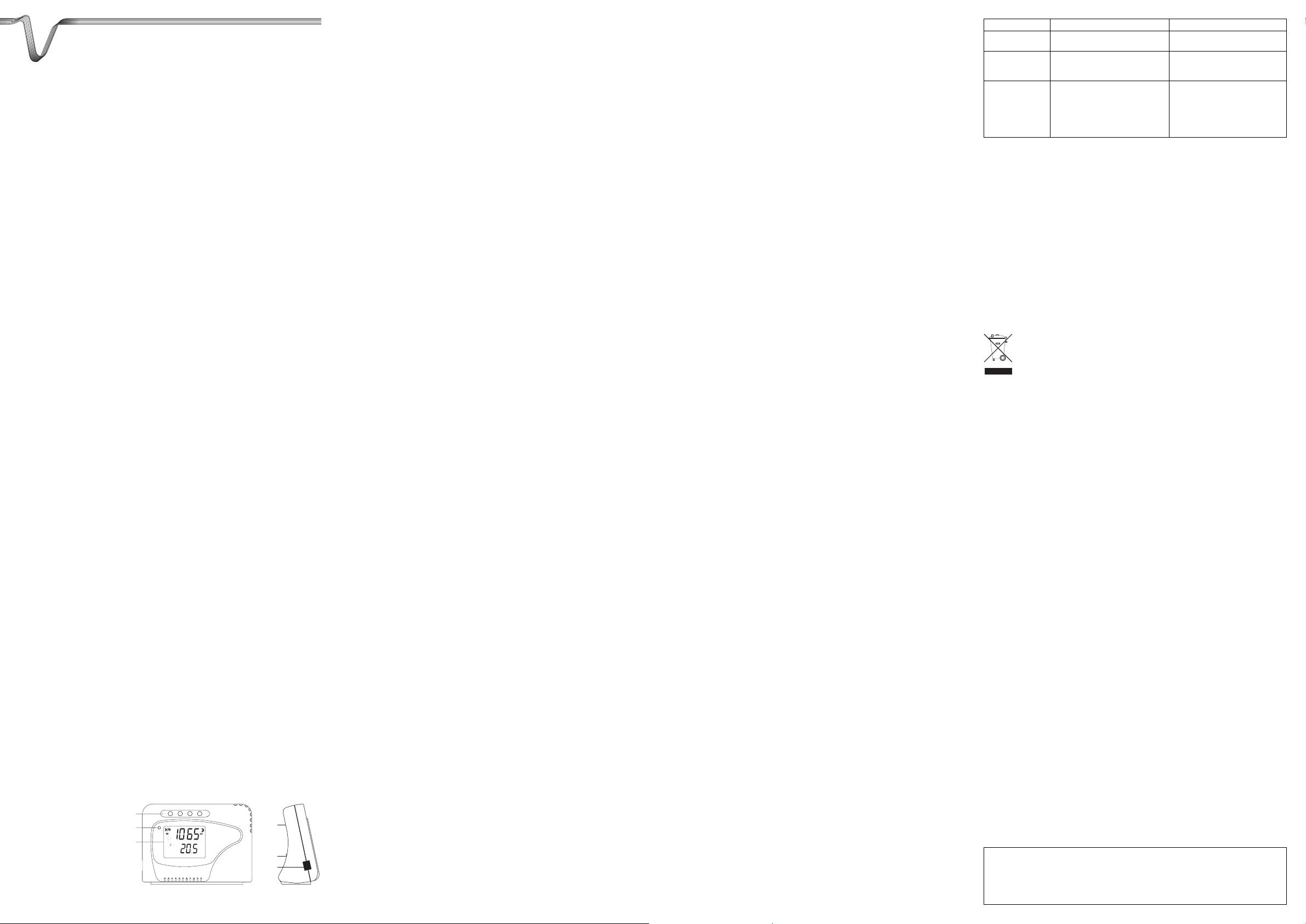
쮕
BEDIENUNGSANLEITUNG
°
Version 06/09
CO2-Messgerät CO-10
Best.-Nr. 10 13 13
Bestimmungsgemäße Verwendung
Das CO-10 ist ein stationäres Messgerät zur Erfassung der Kohlendioxid-Konzentration (CO2) in der
Umgebungsluft mit genauer und langzeitstabiler NDIR-Messmethode (Nicht-Dispersive-Infrarot-Absorptions messung). Das Messgerät dient dazu, den Kohlendioxid-Gehalt in der Raumluft zu überwachen um frühzeitig
entsprechende Maßnahmen zur Lüftung einleiten zu können. Ein erhöhter CO
2
-Gehält führt zu Müdigkeit,
Konzentrationsschwäche und Leistungsverlust.
Ein Kohlendioxid-Alarmwert kann durch den Benutzer individuell eingestellt werden. Die Überschreitung
dieses Wertes löst einen akustischen Alarm aus.
Zusätzlich kann die Lufttemperatur gemessen werden. Beide Messwerte werden gleichzeitig im Display ange-
zeigt. Der Messintervall beträgt 7 Sekunden. So werden stets aktuelle Werte ermittelt.
Der interne Fühler ist höhen- und temperaturkompensiert, so dass auch bei unterschiedlichen geografischen
Höhenlagen und Temperaturen immer exakte Messwerte ermittelt werden. Die Temperaturkompensation
erfolgt automatisch, die Betriebshöhe muss manuell voreingestellt werden.
Ein Datenlogger zeichnet die Messwerte der letzten 24 Std. im Intervall von 30 Minuten auf. Die MAX-MINWerte können ebenfalls abgerufen werden.
Zum Betrieb wird ein Steckernetzteil benötigt, das im Lieferumfang enthalten ist. Die Spannungsversorgung
reicht von 100 – 240 V/AC aus dem öffentlichen Stromnetz.
Eine Messung unter widrigen Umgebungsbedingungen ist nicht zulässig.
Widrige Umgebungsbedingungen sind:
- Nässe oder hohe Luftfeuchtigkeit,
- Staub und brennbare Gase, Dämpfe oder Lösungsmittel.
Eine andere Verwendung als zuvor beschrieben, führt zur Beschädigung dieses Produktes. Das gesamte
Produkt darf nicht geändert bzw. umgebaut werden! Die Sicherheitshinweise sind unbedingt zu beachten!
Sicherheits- und Gefahrenhinweise
Ein in einem Dreieck befindliches Ausrufezeichen weist auf wichtige Hinweise in der
Bedienungsanleitung hin. Lesen Sie bitte vor Inbetriebnahme die komplette Anleitung
durch, sie enthält wichtige Hinweise zum korrekten Betrieb.
Bei Schäden, die durch Nichtbeachten dieser Bedienungsanleitung verursacht werden, erlischt die
Gewährleistung/Garantie! Für Folgeschäden übernehmen wir keine Haftung!
Bei Sach- oder Personenschäden, die durch unsachgemäße Handhabung oder Nichtbeachten der
Sicherheitshinweise verursacht werden, übernehmen wir keine Haftung! In solchen Fällen erlischt die
Gewährleistung/Garantie.
Aus Sicherheits- und Zulassungsgründen (CE) ist das eigenmächtige Umbauen und/oder Verändern des
Gerätes nicht gestattet.
Achten Sie auf eine sachgerechte Inbetriebnahme des Gerätes. Beachten Sie hierbei diese Bedienungs anleitung.
Kohlendioxid ist ein farb- und geruchloses Gas. Beachten Sie bei allen Messungen den Eigenschutz. In
Bereichen mit industrieller Nutzung von hochkonzentriertem Kohlendioxid darf dieses Messgerät zum Schutz
von Menschen- und Tierleben nicht eingesetzt werden.
In Schulen und Ausbildungseinrichtungen, Hobby- und Selbsthilfewerkstätten ist der Umgang mit Mess geräten
durch geschultes Personal verantwortlich zu überwachen.
Schalten Sie das Messgerät niemals gleich dann ein, wenn dieses von einem kalten in einen warmen Raum
gebracht wird. Das dabei entstandene Kondenswasser kann unter Umständen Ihr Gerät zerstören. Lassen Sie
das Gerät uneingeschaltet auf Zimmertemperatur kommen.
Lassen Sie das Verpackungsmaterial nicht achtlos liegen. Diese könnten für Kinder zu einem gefährlichen
Spielzeug werden.
Das Messgerät darf nicht in explosionsgefährdeten Bereichen bzw. Bereichen mit industrieller Nutzung von
hochkonzentriertem Kohlendioxid eingesetzt werden.
Das Gerät darf keinen extremen Temperaturen, starken Vibrationen oder hoher Feuchtigkeit ausgesetzt
werden. Eine Anzeige ist nur im Temperaturbereich von 0 bis +50°C sichergestellt.
Fassen Sie das Steckernetzteil niemals mit nassen oder feuchten Händen an. Es besteht die Gefahr eines
lebensgefährlichen elektrischen Stromschlages.
Ziehen Sie das Steckernetzteil niemals am Kabel aus der Steckdose. Fassen Sie das Netzteil immer nur am
Gehäuse an.
Das Gehäuse darf nicht geöffnet oder zerlegt werden.
Elektronische Geräte sind keine Spielzeuge und gehören nicht in Kinderhände.
Einzelteilbezeichnung
1 Display
2 Alarmanzeige
3 Bedien- und Einstelltasten
4 Öffnung für Luftmessung
5 Buchse für Steckernetzteil
6 Buchse für Werkspro grammierung
(Nicht Anwenderrelevant).
Mode Up Down Enter
CO
2
TEMP
PPM
°C
WARMUP
VENT
RATE
DATALOGGER CALIBRATING OUTSIDE
MAX MIN ALTI ALARM
1
2
3
4
5
6
Aufstellen des Gerätes
Platzieren Sie das Messgerät so, dass es ausreichend mit der Raumluft durchströmt wird. Der Luftstrom zur
Messung gelangt von hinten in das Gerät (4). Vermeiden Sie enge Stellen z.B. zwischen Büchern etc. um das
Messergebnis nicht zu beeinflussen. Achten Sie ebenso darauf, dass das Gerät nicht versehentlich herunterfallen kann.
Wählen Sie einen Ort, an dem eine Netzsteckdose in unmittelbarer Nähe verfügbar ist.
Inbetriebnahme und Bedienung
Netzteil anschließen
Das Messgerät funktioniert nur mit dem beiliegenden Steckernetzteil. Stecken Sie den Kleinspannungs stecker
des Netzteils in die rückseitige Buchse (5) am Messgerät.
Verbinden Sie das Steckernetzteil mit einer Netzsteckdose des öffentlichen Stromnetzes.
Ist alles richtig angeschlossen, erscheint im Display die Messanzeige und der Hinweis „WARM UP“.
Aufwärmphase „WARM UP“
Nach der Erstinbetriebnahme befindet sich das Messgerät immer in der Aufwärmphase. Die Aufwärmphase
dauert <60 s bei einer Umgebungstemperatur von 22°C. Während dieser Zeit kann das Messgerät nicht
bedient werden. Bitte warten Sie, bis die Anzeige „WARM UP“ im Display verschwindet. Danach ist das
Messgerät betriebsbereit.
Grundeinstellung der Betriebshöhe
Der Kohlendioxidwert ist abhängig von der Betriebshöhe (unterschiedlicher Luftdruck). Die Einstellung erfolgt
als Höhenmeter bezogen auf Meereshöhe (NN). Die Betriebshöhe muss am Messgerät voreingestellt werden.
Im Lieferzustand beträgt die Höhe 0 m. Um den Wert auf die Höhe Ihres geografischen Standortes einzustellen, gehen Sie wie folgt vor:
- Drücken Sie 2x die Taste „Mode“ bzw. so oft bis das Symbol „ALTI“ blinkt.
- Bestätigen Sie dies mit der Taste „Enter“. Im Display wird die derzeitige Höhe in Metern angezeigt.
- Wählen Sie mit den Tasten „Up“ und „Down“ die Höhe, welche Ihrem Standort am nächsten ist. Runden Sie
die Höhe auf den nächsten Hunderter-Wert auf oder ab.
- Bestätigen Sie Ihre Eingabe mit der Taste „Enter“. Das Messgerät ist betriebsbereit und zeigt den Wert für
Kohlendioxid und die Temperatur an.
Messen von Temperatur und Kohlendioxidgehalt
Das Messgerät befindet sich nach der Einstellung der Betriebshöhe im automatischen Messmodus. Der
Kohlendioxidgehalt wird in der oberen hälfte des Displays angezeigt, die Temperatur in der unteren hälfte
angezeigt.
Der Messintervall beträgt 7 Sekunden und wird durch das Fächersymbol im Display angezeigt. Eine Messung
dauert immer zwei Fächerumläufe.
Das Messgerät benötigt jedoch mehr Zeit um genaue Messwerte zu liefern. Dies ist ebenso abhängig von der
Luftströmung im Raum. Zur korrekten Messung ist bereits eine geringe Zirkulation ausreichend.
Der Kohlendioxidwert kann nach ca. 2-4 Minuten abgelesen werden, die Temperatur hat sich nach ca. 20 – 30
Minuten stabilisiert.
Einstellen der Kohlendioxid-Alarmgrenze
Das Messgerät ermöglich die individuelle Einstellung eines Kohlendioxid-Alarmwertes. Wird dieser Wert überschritten, ertönt bei aktiver Alarmfunktion ein Alarmton und es blinkt die Alarmanzeige (2). Der voreingestellte
Wert beträgt 1000 ppm (Parts per million = Teilchen auf 1 Million) und entspricht dem normal üblichen
Grenzwert an Büro-Arbeitsplätzen.
Um den Alarmwert zu ändern, gehen Sie wie folgt vor:
- Drücken Sie 3x die Taste „Mode“ bzw. so oft bis das Symbol „ALARM“ blinkt.
- Bestätigen Sie dies mit der Taste „Enter“. Im Display wird der aktuelle Grenzwert in ppm angezeigt.
- Wählen Sie mit den Tasten „Up“ und „Down“ den gewünschten Grenzwert. Die Einstellung erfolgt in
Schritten von 50 ppm. Taste „Up“ erhöht den Wert, Taste „Down“ senkt den Wert.
- Bestätigen Sie Ihre Eingabe mit der Taste „Enter“. Das Messgerät schaltet in den normalen Messbetrieb
zurück.
Ein- und ausschalten des Kohlendioxid-Alarm
Der Alarm ist im Lieferzustand aktiviert und wird durch das Lautsprechersymbol in der Anzeige dargestellt.
Um den Alarm aus- und einzuschalten, gehen Sie wie folgt vor:
- Drücken Sie 1x die Taste „Mode“ bzw. so oft bis das Lautsprechersymbol blinkt.
- Bestätigen Sie dies mit der Taste „Enter“. Im Display wird der aktuelle Alarmzustand angezeigt (on =
aktiviert, off = deaktiviert).
- Wählen Sie mit den Tasten „Up“ und „Down“ den gewünschten Zustand. Jeder Tastendruck schaltet den
Zustand um.
- Bestätigen Sie Ihre Eingabe mit der Taste „Enter“. Das Messgerät schaltet in den normalen Messbetrieb
zurück.
- Bei aktiver Funktion ist das Lautsprechersymbol sichtbar, bei deaktivierter Funktion ist das Symbol nicht zu
sehen.
- Wird während der Messung der Alarmwert überschritten, leuchtet die Alarmanzeige und es ertönt im
Messintervall (7 s) ein Alarmton. Der Alarmton bleibt solange aktiv, bis sich der Wert wieder normalisiert hat
(durch Lüften etc.) oder dieser manuell deaktiviert wird.
Einstellung des Kohlendioxid-Normalwertes im Außenbereich
Der Kohlendioxid-Normalwert wird als Referenz benötigt, um die Belüftungsrate (VENT RATE) berechnen zu
können. Als Referenzwert ist der allgemein gültige Wert von 400 ppm voreingestellt.
Um den Normalwert zu ändern, gehen Sie wie folgt vor:
- Drücken Sie 4x die Taste „Mode“ bzw. so oft bis das Symbol „OUTSIDE“ blinkt.
- Bestätigen Sie dies mit der Taste „Enter“. Im Display wird der aktuelle Normalwert in ppm angezeigt.
- Wählen Sie mit den Tasten „Up“ und „Down“ den gewünschten Wert. Die Einstellung erfolgt in Schritten von
10 ppm. Taste „Up“ erhöht den Wert, Taste „Down“ senkt den Wert.
- Bestätigen Sie Ihre Eingabe mit der Taste „Enter“. Das Messgerät schaltet in den normalen Messbetrieb
zurück.
Umschalten der Temperatureinheit
Die Anzeige der Temperatur kann von °C auf °F umgeschaltet werden. Drücken Sie im Messbetrieb (keine
Unterfunktionen dürfen blinken) einmal die Taste „Up“ um die Anzeige auf °Fahrenheit umzustellen. Die Taste
„Down“ schaltet zu °Celsius zurück.
Anzeige der Belüftungsrate „VENT RATE“
Die Anzeige der Belüftungsrate ist ein Index dafür, wie viel Luft von außen nach innen umgewälzt wird. Ein
niedriger Wert entspricht einer mäßigen Belüftungsrate, ein hoher Wert einer guten Belüftungsrate.
Die Anzeige erfolgt wahlweise in „cfm/p“ (Kubikfuß/Minute = 0,02833 m
3
/min) oder als „lps“ (Umwälzungen).
Diese Anzeige sollte über einen Zeitraum von ca. 2 – 3 Stunden erfolgen, um eine entsprechende Genauigkeit
zu erzielen.
Um die Anzeigen umzuschalten, drücken Sie die Taste „Up“ oder „Down“ mehrmals, bis die entsprechende
Anzeige erscheint. Die Belüftungsrate wird in der unteren Hälfte der Anzeige dargestellt.
Kalibriermodus
Das Messgerät kann intern die Messstabilität überprüfen. Diese Funktion kann nach längeren Betriebszeiten
durchgeführt werden bzw. wenn die Messwerte abweichen sollten.
Um die Kalibrierung zu starten, gehen Sie wie folgt vor:
- Stellen Sie eine gleichmäßige Luftzirkulation sicher und halten Sie mögliche Kohlendioxidquellen
(Ausatemluft) vom Messgerät fern. Die Messanzeige muss stabil stehen.
- Drücken Sie 5x die Taste „Mode“ bzw. so oft bis das Symbol „CALI“ blinkt.
- Bestätigen Sie dies mit der Taste „Enter“. In der unteren Displayhälfte wird der Kohlendioxid-Wert als
Referenz angezeigt.
- Halten Sie die Taste „Mode“ für ca. 10 Sekunden gedrückt, bis die Anzeige „CALIBRATING“ blinkt. Das
Messgerät vergleicht jetzt den Referenzwert mit dem Messwert. Diese Prozedur dauert ca. 10 Minuten.
- Die Taste „Enter“ bricht den Kalibriervorgang jederzeit ab.
- Nach erfolgter Prozedur wird das Ergebnis angezeigt. Folgende Meldungen sind möglich:
„PASS“ die Messung ist OK
„FAIL“ die Messung ist fehlgeschlagen, bitte die Prozedur bei stabilen Umgebungsbedingungen wiederholen.
- Bestätigen Sie das Ergebnis mit der Taste „Enter“. Das Messgerät schaltet in den normalen Messbetrieb
zurück.
Datenspeicher auslesen
Das Messgerät speichert im Intervall von 30 Minuten automatisch die Messwerte von Kohlendioxid und
Temperatur der letzten 24 Stunden. Die Messwertspeicher werden fortwährend überschrieben und
aktualisiert. Die letzten 48 Werte können am Gerät ausgelesen werden. Beim Ausschalten des Messgerates
(Stecker ziehen) bleiben alle gespeicherten Daten erhalten!
Zum Auslesen gehen Sie wie folgt vor:
- Drücken Sie 6x die Taste „Mode“ bzw. so oft bis das Symbol „DATALOGGER“ blinkt.
- Bestätigen Sie dies mit der Taste „Enter“. Im unteren Display wechselt die Temperaturanzeige mit der
Speicherplatznummer ab.
- Wählen Sie mit den Tasten „Up“ und „Down“ den gewünschten Speicherplatz. Taste „Up“ schaltet zum
nächsten Speicherplatz, Taste „Down“ schaltet zum vorigen Speicherplatz.
- Das Drücken der Taste „Enter“ beendet diese Funktion. Das Messgerät schaltet in den normalen
Messbetrieb zurück.
MAX MIN-Speicher auslesen und löschen
Über den gesamten Messzeitraum wird auch der höchste und niedrigste Kohlendioxid-Messwert gespeichert.
Dies ermöglicht das schnelle finden von Spitzenbelastungen. Der Speicher kann für neue Messreihen manuell
gelöscht werden. Beim Ausschalten des Messgerätes (Stecker ziehen) gehen alle gespeicherten Daten verloren!
Zum Auslesen und löschen gehen Sie wie folgt vor:
- Drücken Sie 7x die Taste „Mode“ bzw. so oft bis das Symbol „MAX MIN“ blinkt.
- Bestätigen Sie dies mit der Taste „Enter“. Im unteren Display wird die höchste Kohlendioxid-Konzentration
(MAX) mit der niedrigsten (MIN) abwechselnd angezeigt. Die Anzeige kann mit der Taste „Enter“ verlassen
werden oder folgen Sie den weiteren Schritten zum Löschen.
- Zum Löschen der beiden Messwerte drücken Sie die Taste „Up“ oder „Down“. Das Display zeigt „MAX MIN“
und das Symbol „CLr“ (Clear = löschen) blinkt.
- Das Drücken der Taste „Enter“ löscht die Messwertspeicher. Das Messgerät schaltet in den normalen
Messbetrieb zurück.
Werkseinstellungen zurücksetzen
Das Messgerät ermöglicht bei Fehleinstellungen oder falscher Kalibrierung die Werkseinstellungen wieder
herzustellen. Um das Gerät in die Grundeinstellungen zurückzusetzen gehen Sie wie folgt vor:
- Drücken Sie 8x die Taste „Mode“ bzw. so oft bis die Anzeige „rcFS“ blinkt.
- Bestätigen Sie dies mit der Taste „Enter“. Im oberen Display wird „no“ angezeigt. Die Funktion kann mit der
Taste „Enter“ verlassen werden oder folgen Sie den weiteren Schritten zum Zurücksetzen.
- Zum Zurücksetzen der Werkseinstellung drücken Sie die Taste „Up“ oder „Down“. Das Display zeigt „yES“.
Jedes weitere Drücken von „Up“ oder „Down“ schaltet die Auswahl um (no/yES/no..).
- Die Taste „Enter“ führt die Einstellung aus. „yES“ die Werte werden zurückgesetzt, „no“ die Einstellungen
bleiben erhalten. Das Messgerät schaltet in den normalen Messbetrieb zurück.
Behebung von Störungen
Mit dem Messgerät haben Sie ein Produkt erworben, welches nach dem neuesten Stand der Technik gebaut
wurde und betriebssicher ist. Dennoch kann es zu Problemen oder Störungen kommen. Deshalb möchten wir
Ihnen hier beschreiben, wie Sie mögliche Störungen leicht selbst beheben können:
Beachten Sie unbedingt die Sicherheitshinweise!
Fehler Mögliche Ursache Abhilfe
Das Messgerät lässt Das Messgerät befindet sich in der Warten Sie ca. 60 Sekunden, bis diese
sich nicht bedienen. Aufwärmphase. Anzeige „WARM UP“ Phase abgeschlossen ist.
Anzeige „Err3“ Die Umgebungstemperatur hat den Bringen Sie das Gerät in den vorgege-
Bereich von 0 bis +50°C überschritten. benen Temperaturbereich. Die Anzeige
erlischt dann von selbst.
Anzeige „Err5“ Systemfehler Ziehen Sie das Steckernetzteil aus der
Anzeige „Err6“ Steckdose und warten ca. 10 s. Neh men
Sie das Gerät wieder in Betrieb.
Bleibt die Anzeige „Err5“ bestehen,
setzen Sie sich mit unserem Service in
Verbindung
Andere Reparaturen als zuvor beschrieben sind ausschließlich durch einen autorisierten
Fachmann durchzuführen.
Sollten Sie Fragen zum Umgang des Messgerätes haben, steht Ihnen unser techn. Support
unter folgender Telefonnummer zur Verfügung:
Voltcraft®, Lindenweg 15, 92242 Hirschau, Tel.-Nr. 0180 / 586 582 7
Wartung und Entsorgung
Bis auf eine gelegentliche Reinigung ist das Messgerät wartungsfrei. Zur Reinigung des Gerätes nehmen Sie
ein sauberes, fusselfreies, antistatisches und trockenes Reinigungstuch ohne scheuernde, chemische und
lösungsmittelhaltige Reinigungsmittel.
Überprüfen Sie regelmäßig die technische Sicherheit des Steckernetzteils.
Es ist anzunehmen, dass ein korrekter Betrieb nicht mehr möglich ist, wenn:
- das Gerät sichtbare Beschädigungen aufweist
- nach längerer Lagerung unter ungünstigen Verhältnissen
- nach schweren Transportbeanspruchungen.
Entsorgung
Elektronische Altgeräte sind Rohstoffe und gehören nicht in den Hausmüll. Ist das Gerät am
Ende seiner Lebensdauer, so entsorgen Sie das Gerät gemäß den geltenden gesetzlichen
Vorschriften bei Ihren kommunalen Sammelstellen. Eine Entsorgung über den Hausmüll ist
untersagt.
Technische Daten
Allgemein
Anzeige ..................................................................2zeiliges LC-Display
Messwerte..............................................................Kohlendioxid und Temperatur
Messintervall ..........................................................7 Sekunden
Aufwärmphase ......................................................<60 s bei 22°C
Min. Luftstrom ........................................................50 – 200 ml/min
Höhenkompensation ..............................................0 – 9900 m
Temperaturkompensation ......................................Automatisch
Spannungsversorgung ..........................................100 – 240 V/AC
Gewicht ..................................................................ca. 130 g
Abmessungen (BxHxT) in mm ..............................123 x 91 x 45
Kohlendioxid-Messbereich
Empfohlene Messzeit ............................................ca. 2-4 Minuten (abhängig von Luftzirkulationen)
Messbereich ..........................................................0 – 3000 ppm
Auflösung ..............................................................1 ppm (0 – 999 ppm), 5 ppm (1000 – 1999 ppm),
10 ppm (2000 – 3000 ppm)
Genauigkeit ............................................................+/- 70 ppm oder +/- 5% der Ablesung
Wiederholbarkeit ....................................................+/- 20 ppm
Temperatureinfluss/°C ..........................................+/- 2 ppm oder +/- 0,1% der Ablesung
Luftdruckeinfluss/mmHg ........................................+/- 0,13 % der Ablesung
Temperatur-Messbereich
Empfohlene Messzeit ............................................ca. 20 – 30 Minuten
Messbereich Temperatur ......................................0 – 50 °C/32 – 122 °F
Auflösung Temperatur............................................0,1°
Genauigkeit Temperatur ........................................+/- 1°C / +/- 2°F (im direkten Luftstrom +/- 1,5°C)
Umgebungsbedingungen
Betriebstemperatur ................................................0 bis +50°C
Relative Luftfeuchtigkeit: ......................................< 95%rF (nicht kondensierend)
Lagertemperatur ....................................................-20°C bis +60 °C
Betriebshöhe max. ................................................3000 m
®
Impressum
Diese Bedienungsanleitung ist eine Publikation von Voltcraft®, Lindenweg 15, D-92242 Hirschau, Tel.-Nr. 0180/586 582 7 (www.voltcraft.de).
Alle Rechte einschließlich Übersetzung vorbehalten. Reproduktionen jeder Art, z.B. Fotokopie, Mikroverfilmung, oder die Erfassung in elektronischen
Datenverarbeitungsanlagen, bedürfen der schriftlichen Genehmigung des Herausgebers. Nachdruck, auch auszugsweise, verboten.
Diese Bedienungsanleitung entspricht dem technischen Stand bei Druck legung. Änderung in Technik und Ausstattung vorbehalten.
© Copyright 2009 by Voltcraft
®
쮕
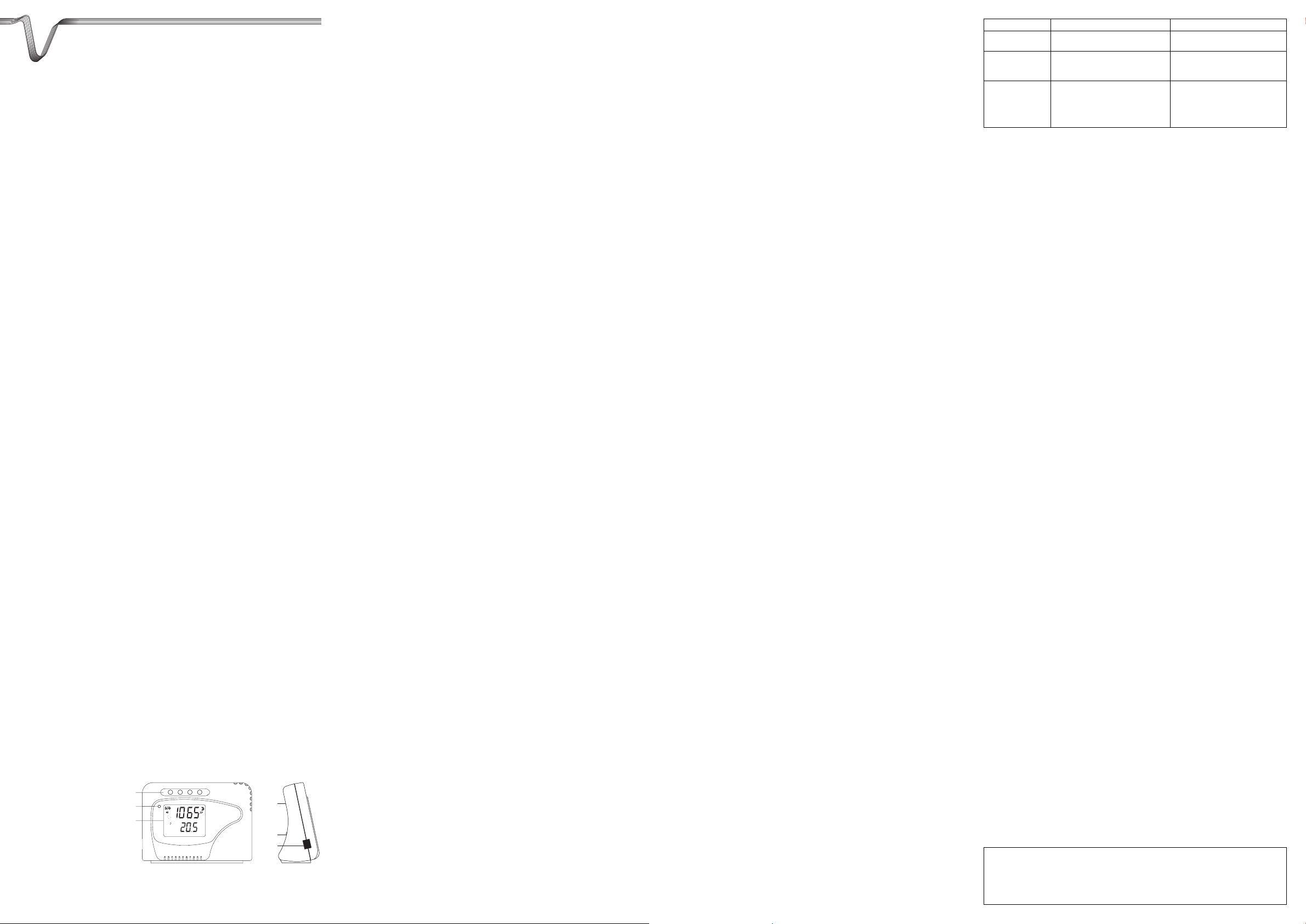
OPERATING INSTRUCTIONS
°
Version 06/09
CO2Measuring device CO-10
Item-No. 10 13 13
Prescribed Use
The CO-10 is a stationary measuring instrument to measure the carbon dioxide concentration (CO2) in the
ambient air with an exact and long-term stable NDIR measuring method (non dispersive infrared absorption
measurement). The measuring unit is intended to monitor the carbon dioxide level in the ambient air in order
to take early corresponding measures for ventilation. An increased CO
2
level leads to fatigue, lack of con-
centration and loss of efficiency and performance.
A critical load value for carbon dioxide can be set by the user individually. Exceeding this value triggers an
acoustic alarm signal.
In addition, the air temperature can be measured. Both measured values are indicated on the display simulta-
neously. The measuring interval is 7 seconds. That way, current and updated values are measured at all times.
The internal sensor is height and temperature compensated, so that the exact values can be measured even
at different geographical altitudes and temperatures. The temperature compensation is done automatically, the
operating altitude must be preset manually.
A data logger records the measured values of the last 24 hrs in the interval of 30 minutes. The MAX/MIN values can also be selected and displayed.
To operate the device, a power supply unit is required that is included in the delivery. The voltage supply
ranges from 100 - 240 V/AC of the public grid.
Measurements must not be carried out under unfavourable ambient conditions.
Unfavourable ambient conditions are:
- Wet conditions or high air humidity,
- Dust and flammable gases, vapours or solvents.
Any use other than described above is not permitted and can damage the product. No part of the product must
be modified or rebuilt! Observe the safety instructions in their entirety!
Safety Instructions and Hazard Warnings
An exclamation mark in a triangle indicates important instructions in the operating
instructions. Please read through the entire set of instructions carefully before operating
the device. They contain important information on its correct operation.
The warranty will be void in the event of damage caused by failure to observe these safety instructions! We do
not assume any liability for any consequential damage!
We do not assume any liability for material and personal damage caused by improper use or non-compliance
with the safety instructions! The warranty will be void in such cases.
The unauthorized conversion and/or modification of the product is inadmissible for reasons of safety and
approval (CE).
Please be careful to take up operation of the device correctly. Please follow these operating instructions when
so doing.
Carbon dioxide is a transparent and inodorous gas. Pay attention to your own safety and self-protection during all measurings. To protect the life of humans and animals, this device may not be used in areas where highly-concentrated carbon dioxide is applied industrially.
In schools, training centres, computer and self-help workshops, handling of measuring devices must be supervised by trained personnel in a responsible manner.
Do not switch the measuring instrument on immediately after it has been taken from a cold to a warm environment. The condensation that forms might destroy your device. Allow the device to reach room temperature
before switching it on.
Do not leave packaging material laying around carelessly. This could be a dangerous toy for children.
The measuring instrument may not be operated in explosive areas or areas with industrial use of highly con-
centrated carbon dioxide.
The device may not be exposed to extreme temperatures, strong vibrations or high humidity. The display is
only ensured in a temperature range from 0 to +50°C.
Never touch the plug-in power unit with wet or damp hands. There is risk of fatal electric shock.
Do not pull the mains plug from the socket by pulling on the cable. Always touch the plug-in power unit on the
casing.
The housing must not be opened or disassembled.
Electronic devices are not toys and must be kept out of reach of children.
Designation of individual parts
1 Display
2 Alarm indicator
3 Operating and adjustment buttons
4 Opening for air measuring
5 Socket for power supply unit
6 Socket for factory programming
(not applicable for users).
Mode Up Down Enter
CO
2
TEMP
PPM
°C
WARMUP
VENT
RATE
DATALOGGER CALIBRATING OUTSIDE
MAX MIN ALTI ALARM
1
2
3
4
5
6
Setting up the device
Place the measuring device so that sufficient ambient air can flow through it. The air flow for the reading enters
the device from the back (4). Avoid narrow spots e. g. between books, etc., in order to prevent an impairment
of the measuring result. Also make sure, the device cannot fall accidentally.
Choose a place where the mains socket is in close vicinity.
Start up and use
Connecting the power supply unit
The measuring instrument only operates with the power supply unit enclosed. Connect the low-voltage plug of
the plug-in power supply to the socket (5) on the rear side of the measuring device.
Connect the power supply unit to a mains socket of the public grid.
If everything is connected correctly, the measuring indicator and the message „WARM UP“ are shown on the
display.
Warming up phase „WARM UP“
After initial start-up the device is always in the warm-up phase. At an ambient temperature of 22°C, the warmup phase lasts <60 s. Please wait until the display „WARM UP“ disappears. After that, the measuring instrument is ready for operation.
Basic setting of the operating altitude
The carbon dioxide value depends on the operating height (different air pressure). The adjustment in done as
altitude difference relating to the sea level (NN). The operational altitude must be preset on the device. Upon
delivery, the default setting for the altitude is 0 m. To set the value to the altitude of your geographic location,
proceed as follows:
- Press the „Mode“ key 2x or as often as required until the symbol „ALTI“ flashes.
- Confirm this by pressing the „Enter“ button. The display shows the current altitude in metres.
- Select the altitude which is closest to your location, by using the „Up“ and „Down“ keys. Round the altitude
up or down to the next hundred-value.
- Confirm your input using the „Enter“ button. The measuring instrument is operational and displays the value
for carbon dioxide and the temperature.
Measuring of temperature and carbon dioxide level
After setting the operational altitude, the measuring instrument is in automatic measuring mode. The carbon
dioxide level is shown in the upper half of the display, the temperature in the lower half.
The measuring interval is 7 seconds and is indicated by the fan symbol in the display. The measurement
always takes two fan cycles.
However, the measuring device needs more time to deliver exact values. This also depends on the air flow in
the room. For an accurate measuring a low circulation is sufficient.
The carbon dioxide value can be read after about 2-4 minutes, the temperature has stabilised after approx. 20
- 30 minutes.
Setting the critical limit value for carbon dioxide
The measuring device enables an individual adjustment of the critical carbon dioxide value. If this value is
exceeded and the alarm function has been activated, an alarm signal is emitted and the alarm display flashes
(2). The preset value is 1000 ppm (parts per million = particles out of 1 million) and corresponds to the normal, common limit value at office workplaces.
Please proceed as follows to change the alarm value:
- Press the „Mode“ key 3x or as many as required, until the symbol „ALARM“ flashes.
- Confirm this by pressing the „Enter“ button. The display shows the current limit value in ppm.
- Select the desired limit value using the „Up“ and „Down“ buttons. The adjustment is done in steps of 50 ppm.
The „Up“ key increases the value, the „Down“ key decreases the value.
- Confirm your input using the „Enter“ button. The measuring device switches back to the normal measuring
mode.
Switching the carbon dioxide alarm on and off
Upon delivery, the alarm is activated by default and is displayed by the loudspeaker symbol on the display.
Please proceed as follows to turn the alarm on or off:
- Press the „Mode“ key 1x or as often as required until the loudspeaker symbol flashes.
- Confirm this by pressing the „Enter“ button. The display indicates the current alarm status (on = activated,
off = deactivated).
- Select the desired status using the „Up“ and „Down“ buttons. Each keystroke changes the status.
- Confirm your input using the „Enter“ button. The measuring device switches back to the normal measuring
mode.
- When the function is activated, the loudspeaker symbol is visible, when the function is deactivated the symbol does not appear.
- If the alarm value is exceeded during the reading, the alarm display blinks and an alarm tone is emitted in
the measuring interval (7 s). The alarm sound remains activated until the value has normalised (by ventilation, etc.) or the alarm has been deactivated manually.
Setting of the carbon dioxide standard value in outdoor areas
The carbon dioxide standard value is required as reference in order to calculate the ventilation rate (VENT
RATE). The value of 400 ppm, valid in general, is preset as a reference value .
Please proceed as follows to change the standard value:
- Press the „Mode“ key 4x or as often as required until the symbol „OUTSIDE“ flashes.
- Confirm this by pressing the „Enter“ button. The display shows the current standard value in ppm.
- Select the desired value using the „Up“ and „Down“ buttons. The adjustment is done in steps of 10 ppm. The
„Up“ key increases the value, the „Down“ key decreases the value.
- Confirm your input using the „Enter“ button. The measuring device switches back to the normal measuring
mode.
Changing the temperature unit
The temperature display can be switched from °C to °F. While in measuring mode (make sure none of the subfunctions blinks), press the „Up“ botton once to switch the display to °Fahrenheit. The „Down“ key switches
back to °Celsius.
Displaying the ventilation rate „VENT RATE“
The display of the ventilation rate is an indicator on how much air is circulated from the outside to the inside.
A low value corresponds to a moderate ventilation rate; a high value indicates a good ventilation rate.
The display is done alternatively in „cfm/p“ (cubic feet/minute = 0,02833 m
3
/min) or in „lps“ (recirculations). This
display should be done in a period of approx. 2 - 3 hours to obtain a corresponding accuracy.
To switch the displays, press the „UP“ or „Down“ button several times until the corresponding display appears.
The ventilation rate is shown in the lower half of the display.
Calibration mode
The measuring instrument can verify the measuring stability internally. This function can be performed after
longer operating periods or if the measuring values are deviating.
Proceed as follows to start the calibration:
- Ensure a constant air circulation and keep carbon dioxide sources (exhaled air) away from the measuring
device. The display must be stable.
- Press the „Mode“ key 5x or as often as required until the symbol „CALI“ flashes.
- Confirm this by pressing the „Enter“ button. In the lower half of the display the carbon dioxide value will be
indicated as a reference.
- Hold the „Mode“ key for about 10 seconds until the display „CALIBRATING“ is blinking. The measuring
instrument now compares the reference value to the measured value. This process lasts approx. 10 minutes.
- You can cancel the calibration process at any time using the „Enter“ button.
- When the process is completed the result will be displayed. The following messages are possible:
„PASS“ the reading is OK
„FAIL“ the reading has failed, please repeat the procedure under stable ambient conditions.
- Confirm the result by pressing the „Enter“ button. The measuring device switches back to the normal meas-
uring mode.
Reading out the data memory
The measuring instrument automatically saves the values of carbon dioxide and temperature of the last 24
hours in 30-minute intervals. The measured data memories are being overwritten and updated constantly. The
last 48 values can be read out from the device. All saved data will be lost, if the measuring instrument is turned
off (when the plug is unplugged)!
To read out the memory, proceed as follows:
- Press the „Mode“ key 6x or as often as required until the symbol „DATALOGGER“ flashes.
- Confirm this by pressing the „Enter“ button. On the lower display the temperature indicator alternates with
the storage space number.
- Select the desired storage space using the „Up“ and „Down“ buttons. The „UP“ button switches to the next
storage space, the „Down“ button switches to the previous storage space.
- You can exit this function by pressing the „Enter“ button . The measuring device switches back to the nor-
mal measuring mode.
Reading out and deleting the MAX MIN memory
Throughout the entire measuring period, the highest and lowest carbon dioxide value will be saved. This
enables the quick location of peak loads. The memory can be cleared for a new series of measurements. When
the measuring device is switched off (pull out the plug) all stored data is retained!
To read out and clear the memory, proceed as follows:
- Press the „Mode“ key 7x or as often as required until the symbol „MAX MIN“ flashes.
- Confirm this by pressing the „Enter“ button. In the lower display, the highest carbon dioxide concentration
(MAX) will be displayed alternating with the display of the lowest concentration (MIN). You can exit this display using the „Enter“ key or by following the steps for deletion.
- To delete both measured values, press the „Up“ or „Down“ button. The display shows „MAX MIN“ and the
symbol „CLR“ (Clear = delete) blinks.
- By pressing the „Enter“ button the measured data memory will be cleared. The measuring device switches
back to the normal measuring mode.
Restore factory settings
The measuring device enables a restoration of the factory settings in the event of misadjustments or wrong calibration. To restore the device’s factory settings, proceed as follows:
- Press the „Mode“ key 8x or as often as required until the symbol „rcFS“ flashes.
- Confirm this by pressing the „Enter“ button. The upper display shows „no“. You can exit this function using
the „Enter“ key or by following the steps for restoring.
- To reset to the factory settings, press the „Up“ or „Down“ button. The display shows „yES“. Each further key-
stroke of „Up“ or „Down“ switches the selection (no/yES/no..).
- By pressing the „Enter“ button the setting will be completed. „yes“ the values will be reset, „no“ the settings
are kept. The measuring device switches back to the normal measuring mode.
Troubleshooting
In purchasing this measuring unit, you have acquired a product which has been designed to the state of the art
and is operationally reliable. Nevertheless, problems or faults may occur. For this reason, the following is a
description of how you can eliminate possible malfunctions yourself.
Always adhere to the safety instructions!
Error Possible cause Remedy
The measuring device The measuring unit is in the Wait for about 60 secondes until this
cannot be operated. warm up phase. Display „WARM UP“ phase is completed.
Display „Err3“ The ambient temperature has exceeded Bring the device in the specified
the range of 0 to +50°C. temperature range.
The display then goes out by itself.
Display „Err5““ System error Unplug the plug-in power unit out of the
Display „Err6“ mains socket and wait for approx. 10 s.
Re start the device.
If the display „Err5“ remains, contact
our service department.
Repairs other than those described should only be carried out by an authorised specialist.
If you have questions concerning the use of the measuring device, our technical support service is available at the following telephone number:
Voltcraft®, Lindenweg 15, 92242 Hirschau, Tel. no. 0180 / 586 582 7
Maintenance and Disposal
Apart from an occasional cleaning, this measuring device is maintenance-free. Use a dry, clean, lint-free, antistatic cloth to clean the device. Do not use any abrasive or chemical agents or detergents containing solvents.
Periodically check the technical safety of the power supply unit.
It can be assumed that correct operation is no longer possible if:
- the device is visibly damaged,
- if the device was stored under unfavourable conditions for a long period of time
- it has been subjected to considerable stress in transit
Disposal
Electronic products are raw materials and do not belong in the household waste. When the device has reached
the end of its service life, please dispose of it, according to the current statutory requirements at your local collecting site. Disposal in the domestic waste is not permitted!
Technical data
General Information
Display....................................................................2-line LC display
Measured values....................................................carbon dioxide and temperature
Measuring interval..................................................7 seconds
warm up phase ......................................................<60 s at 22°C
Min. air flow ............................................................50 - 200 ml/min
Altitude compensation............................................0 - 9,900 m
Temperature compensation ..................................Automatic
Voltage Supply ......................................................100 - 240 V/AC
Weight ....................................................................approx. 130 g
Dimensions (WxHxD) in mm: ................................123 x 91 x 45
Carbon dioxide measuring range
Recommended measuring time ............................approx. 2-4 minutes (depending on the air circulation)
Measurement range ..............................................0 - 3,000 ppm
Definition ................................................................1 ppm (0 - 999 ppm), 5 ppm (1,000 - 1,999 ppm),
10 ppm (2,000 ñ 3,000 ppm)
Accuracy ................................................................+/- 70 ppm or +/- 5% of the reading
Repeatability ..........................................................+/- 20 ppm
Temperature influence/°C ....................................+/- 2 ppm or +/- 0.1% of the reading
Air pressure influence/mmHg ................................+/- 0.13 % of the reading
Temperature measurement range
Recommended measuring time ............................approx. 20 - 30 minutes
Temperature measuring range ..............................0 - 50 °C/32 - 122 °F
Temperature resolution: ........................................0,1°
Temperature accuracy ..........................................+/- 1°C / +/- 2°F (in direct air flow +/- 1.5°C)
Ambient conditions
Operating temperature ..........................................0 to +50°C
Relative humidity: ..................................................< 95%rF (non-condensing)
Storage temperature ..............................................-20°C to +60 °C
Max. operating altitude ..........................................3,000 m
®
Impressum /legal notice in our operating instructions
These operating instructions are a publication by Voltcraft®, Lindenweg 15, D-92242 Hirschau/Germany, Phone +49 180/586 582 7 (www.voltcraft.de).
All rights including translation reserved. Reproduction by any method, e.g. photocopy, microfilming, or the capture in electronic data processing
systems require the prior written approval by the editor. Reprinting, also in part, is prohibited.
These operating instructions represent the technical status at the time of printing. Changes in technology and equipment reserved.
© Copyright 2009 by Voltcraft
®

MODE D’EMPLOI
°
Version 06/09
Appareil de mesure du CO2 CO-10
N° de commande 10 13 13
Utilisation conforme
Le CO-10 est un appareil de mesure stationnaire pour la détection de la concentration de gaz carbonique
(CO
2
) dans l’air ambiant au moyen de la méthode de mesure précise et stable sur longue durée NDIR (Mesure
de type non dispersif à absorption dans l’infrarouge). L’appareil de mesure sert à surveiller la teneur en gaz
carbonique de l’air ambiant afin de déclencher une ventilation correspondante en temps utile. Une teneur
élevée en CO
2
cause de la fatigue, des troubles de concentration et une baisse de performance.
La valeur d’alarme pour le gaz carbonique peut être réglée individuellement par l’utilisateur. Le dépassement
de cette valeur déclenche une alarme acoustique.
En plus de cela, l’appareil permet de mesurer la température de l’air. Les deux valeurs mesurées sont
indiquées simultanément sur l’écran. L’intervalle de mesure est de 7 secondes. Cela permet de toujours
détecter les valeurs réelles.
Le capteur interne est compensé altitude et température, de sorte que les valeurs mesurées soient toujours
exactes même pour des altitudes et températures différentes. La compensation température intervient automatiquement, l’altitude de fonctionnement doit être préréglée manuellement.
Un enregistreur de données enregistre les valeurs mesurées des 24 heures passées à des intervalles de
30 minutes. Des valeurs MAX-MIN peuvent également être affichées.
L’appareil fonctionne avec un bloc d’alimentation compris dans l’étendue de la fourniture. L’alimentation en
tension est comprise entre 100 - 240 V/AC et provient du réseau public.
La mesure ne doit pas s’effectuer dans des conditions ambiantes défavorables.
Les conditions d’environnement sont défavorables lorsque :
- humidité ou humidité de l’air élevée,
- Poussière et gaz inflammables, vapeurs ou solvants.
Toute utilisation autre que celle désignée ci-dessus provoque l’endommagement de ce produit. L’ensemble de
l’appareil ne doit être ni transformé, ni modifié ! Il est impératif de respecter les consignes de sécurité !
Avertissements et consignes de sécurité
Dans ce mode d’emploi, un point d’exclamation placé dans un triangle signale des
informations importantes. Lire intégralement les instructions d’utilisation avant la mise
en service de l’appareil, car elles contiennent des consignes importantes pour son bon
fonctionnement.
En cas de dommages dus à la non-observation de ce mode d’emploi, la validité de la garantie est annulée !
Nous déclinons toute responsabilité pour les dommages causés !
Nous déclinons toute responsabilité pour d’éventuels dommages matériels ou corporels dus à un maniement
incorrect ou à la non-observation des précautions d’emploi ! Dans ces cas-là, la garantie est annulée.
Pour des raisons de sécurité et d’homologation (CE), les transformations et / ou modifications de l’appareil
réalisées à titre individuel, sont interdites.
Veillez à ce que la mise en service de l’appareil soit effectué dans les règles de l’art. Pour ce faire, observer
ce mode d’emploi.
Le gaz carbonique est un gaz incolore et inodore. Pour toutes les mesures, tenir compte de la protection
individuelle. Cet appareil de mesure ne doit pas être utilisé pour la protection de la vie d’hommes et d’animaux
dans des zones à utilisation industrielle de gaz carbonique à concentration élevée.
Dans les écoles, les centres de formation, les ateliers de loisirs et de réinsertion, la manipulation des appareils de mesure doit être surveillée par un personnel responsable, spécialement formé à cet effet.
N’allumez jamais l’appareil de mesure immédiatement après l’avoir transporté d’un local froid dans un local
chaud. L’eau de condensation qui se forme alors risque de détruire l’appareil. Attendez que l’appareil non
branché ait atteint la température ambiante.
Ne laissez pas traîner le matériel d’emballage. Il pourrait devenir un jouet dangereux pour les enfants.
L’appareil de mesure ne doit pas être utilisé dans les atmosphères explosibles ou dans des zones d’utilisation
industrielle de gaz carbonique à concentration élevée.
l’appareil ne doit jamais être soumis à des températures extrêmes, à des fortes vibrations ou à une humidité
très élevée. L’affichage n’est assuré que pour une plage de températures comprise entre 0°C et +50°C.
Ne jamais toucher le bloc d’alimentation avec les mains mouillées ou humides. Danger de choc électrique avec
danger de mort.
Ne jamais débrancher le bloc d’alimentation en tirant sur le c‚ble. Toujours saisir le bloc d’alimentation par le
boîtier.
Il est interdit d’ouvrir ou de démonter le produit.
Les appareils électroniques ne sont pas des jouets et ne doivent pas être laissés à disposition des enfants.
Désignation des pièces détachées
1 Ecran
2 Voyant d’alarme
3 Touches de commande et de
réglage
4 Ouverture pour la mesure de l’air
5 Prise pour le bloc d’alimentation
6 Prise pour la programmation en
usine (non prévue pour
l’utilisateur).
Mode Up Down Enter
CO
2
TEMP
PPM
°C
WARMUP
VENT
RATE
DATALOGGER CALIBRATING OUTSIDE
MAX MIN ALTI ALARM
1
2
3
4
5
6
Installation de l’appareil
Placer l’appareil de mesure de sorte qu’il soit suffisamment aéré par l’air ambiant. Le débit d’air pour la mesure
pénètre dans l’appareil par la face arrière (4). Éviter des endroits encombrés par ex. entre des livres, etc. pour
ne pas influencer le résultat de mesure. Veiller à ce que l’appareil ne puisse pas tomber.
Choisir un endroit o˘ il y a une prise de courant à proximité.
Mise en service et utilisation
Brancher le bloc d’alimentation
L’appareil de mesure ne fonctionne qu’avec le bloc d’alimentation fourni. Brancher la fiche basse tension du
bloc d’alimentation sur la prise (5) sur la face arrière de l’appareil de mesure.
Brancher le bloc d’alimentation sur une prise de courant du réseau public.
Quand tout est correctement raccordé, l’écran affiche le voyant de mesure et la remarque „WARM UP“.
Phase de mise en température „WARM UP“
Après la première mise en service, l’appareil de mesure est toujours en phase de mise en température. La
phase de mise en température dure <60 s pour une température ambiante de 22°C. Pendant cette période
l’appareil de mesure ne peut pas être utilisé. Veuillez attendre que l’indication „WARM UP“ disparaisse sur
l’écran. Ensuite, l’appareil de mesure est opérationnel.
Réglage de base de l’altitude de fonctionnement
La valeur du gaz carbonique est fonction de l’altitude (différente pression atmosphérique). Le réglage intervient
en tant qu’altimètre par rapport au niveau de la mer (NN). L’altitude de fonctionnement doit être préréglée sur
l’appareil de mesure. A l’état de livraison, l’altitude est réglée sur 0 m. Pour régler la valeur sur l’altitude du lieu
géographique o˘ vous vous trouvez, procédez comme suit :
- Appuyer 2x sur la touche „Mode“ ou jusqu’à ce que le symbole „ALTI“ clignote.
- Valider avec la touche „Enter“. L’écran affiche l’altitude réelle en mètres.
- Avec les touches „Up“ et „Down“ choisir l’altitude correspondant le mieux à votre site. Arrondir l’altitude sur
la valeur de cent suivantes supérieure ou inférieure.
- Valider l’entrée avec la touche „Enter“. L’appareil de mesure est opérationnel et indique la valeur pour le gaz
carbonique et pour la température.
Mesure de la température et de la teneur en gaz carbonique
Après le réglage de l’altitude de fonctionnement, l’appareil de mesure est en mode de mesure automatique.
La teneur en gaz carbonique est affichée dans la partie supérieure de l’écran, la température dans la partie
inférieure.
L’intervalle de mesure est de 7 secondes ; il est indiqué par le symbole d’éventail à l’écran. Une mesure dure
toujours deux cycles d’éventail.
Mais l’appareil de mesure nécessite plus de temps pour fournir des valeurs mesurées plus précises. Cela
dépend également du flux d’air dans le local. Une faible circulation est suffisante pour une mesure correcte.
La valeur du gaz carbonique peut être relevée après environ 2-4 minutes, la température se stabilise après
environ 20 - 30 minutes.
Réglage de la limite d’alarme pour le gaz carbonique
L’appareil de mesure permet le réglage individuel d’une valeur d’alarme pour le gaz carbonique. Quand cette
valeur est dépassée, un signal d’alarme retentit et le voyant d’alarme (2) clignote à condition que la fonction
d’alarme soit activée. La valeur préréglée est de 1000 ppm (Parts per million = particules pour 1 million) et correspond à la valeur limite usuelle pour des postes de travail de bureau.
Pour modifier la valeur d’alarme, procéder comme suit :
- Appuyer 3x sur la touche „Mode“ ou jusqu’à ce que le symbole „ALARM“ clignote.
- Valider avec la touche „Enter“. L’écran affiche la valeur limite réelle en ppm.
- Avec les touches „Up“ et „Down“ choisir la valeur limite souhaitée. Le réglage se fait par étapes de 50 ppm.
La touche „Up“ augmente la valeur, la touche „Down“ diminue la valeur.
- Valider l’entrée avec la touche „Enter“. L’appareil de mesure retourne automatiquement au mode de mesure.
Activation et désactivation de l’alarme de gaz carbonique
A l’état de livraison, l’alarme est activée et indiquée par le symbole de haut-parleur sur l’écran.
Pour activer/désactiver la valeur d’alarme, procéder comme suit :
- Appuyer 1x sur la touche „Mode“ ou jusqu’à ce que le symbole haut-parleur clignote.
- Valider avec la touche „Enter“. L’écran affiche l’état d’alarme actuel (on = activé, off = désactivé).
- Avec les touches „Up“ et „Down“ choisir l’état souhaité. Chaque pression de touche commute l’état.
- Valider l’entrée avec la touche „Enter“. L’appareil de mesure retourne automatiquement au mode de mesure.
- Quand la fonction est activée, le symbole du haut-parleur est affiché, quand la fonction est désactivée, ce
symbole n’est pas affiché.
- Si la valeur d’alarme est dépassée pendant la mesure, le voyant d’alarme s’allume et une alarme acoustique
retentit selon l’intervalle de mesure (7 s). Le signal d’alarme reste actif jusqu’à ce que la valeur se normalise
(par ventilation, etc.) ou jusqu’à ce qu’il soit désactivé.
Réglage de la valeur normale de gaz carbonique à l’extérieur
La valeur normale de gaz carbonique est requise comme référence pour le calcul du taux de ventilation (VENT
RATE). La valeur de référence préréglée est la valeur généralement applicable de 400 ppm.
Pour modifier la valeur normale, procéder comme suit :
- Appuyer 4x sur la touche „Mode“ ou jusqu’à ce que le symbole „OUTSIDE“ clignote.
- Valider avec la touche „Enter“. L’écran affiche la valeur normale réelle en ppm.
- Avec les touches „Up“ et „Down“ choisir la valeur souhaitée. Le réglage se fait par étapes de 10 ppm. La
touche „Up“ augmente la valeur, la touche „Down“ diminue la valeur.
- Valider l’entrée avec la touche „Enter“. L’appareil de mesure retourne automatiquement au mode de mesure.
Commutation de l’unité de température
L’indication de la température peut être commutée entre °C et °F. En mode de mesure (aucune sous-fonction
ne doit clignoter) appuyer une fois sur la touche „Up“ pour passer à l’affiche °Fahrenheit. La touche „Down“ fait
passer en °Celsius.
Indication du taux de ventilation „VENT RATE“
L’indication du taux de ventilation fournit l’indice de quantité de l’air circulé de l’extérieur à l’intérieur. Une valeur
faible correspond à un taux de ventilation modéré, une valeur élevée à un taux de ventilation correct.
L’indication peut être, au choix en „cfm/p“ (pieds cubes/minute = 0,02833 m
3
/min) ou en „lps“ (rotations). Cette
indication doit durer pendant environ 2 - 3 heures pour l’obtention d’une précision correspondante.
Pour commuter l’indication, appuyer plusieurs fois sur la touche Up“ ou „Down“ jusqu’à ce que l’indication correspondante s’affiche. Le taux de ventilation est indiqué dans la partie inférieure de l’écran.
Mode d’étalonnage
L’appareil de mesure peut vérifier la stabilité de mesure en interne. Cette fonction peut être utilisée après des
périodes de fonctionnement prolongées ou dans le cas oú les valeurs mesurées dévient.
Pour lancer l’étalonnage, procédez comme suit :
- Assurer une circulation d’air régulière et éloigner l’appareil de potentielles sources de gaz carbonique (air
d’expiration). L’indication de la mesure doit être stable.
- Appuyer 5x sur la touche „Mode“ ou jusqu’à ce que le symbole „CALI“ clignote.
- Valider avec la touche „Enter“. La partie inférieure de l’écran indique la valeur de gaz carbonique comme
référence.
- Maintenir la touche „Mode“ pendant environ 10 secondes jusqu’à ce que l’indication „CALIBRATING“
clignote. L’appareil de mesure compare alors la valeur de référence à la valeur mesurée. Cette opération
dure environ 10 minutes.
- La touche „Enter“ interrompt l’étalonnage à tout moment.
- A la fin de cette opération, le résultat s’affiche. Les messages suivants sont possibles :
„PASS“ la mesure est OK
„FAIL“ la mesure n’est pas correcte, répéter l’opération dans des conditions ambiantes stables.
- Valider le résultat avec la touche „Enter“. L’appareil de mesure retourne automatiquement au mode de
mesure.
Lire la mémoire de données
L’appareil de mesure enregistre automatiquement toutes les 30 minutes les valeurs mesurées du gaz
carbonique et de la température des derniers 24 heures. Les mémoires de données sont écrasées et mises à
jour en continu. Les 48 dernières valeurs peuvent être relevées sur l’appareil. Quand l’appareil de mesure est
mis à l’arrêt (débrancher la fiche d’alimentation) toutes les données enregistrées sont conservées !
Procédez comme suit pour la lecture :
- Appuyer 6x sur la touche „Mode“ ou jusqu’à ce que le symbole „DATALOGGER“ clignote.
- Valider avec la touche „Enter“. Dans la partie inférieure de l’écran l’indication de la température s’affiche
alternativement avec le numéro d’emplacement dans la mémoire.
- Avec les touches „Up“ et „Down“ choisir l’emplacement souhaité. La touche „Up“ fait passer à l’emplacement
suivant, la touche „Down“ fait passer à l’emplacement précédent.
- Une pression sur la touche „Enter“ termine cette fonction. L’appareil de mesure retourne automatiquement
au mode de mesure.
Lire et effacer la mémoire MAX MIN
La valeur mesurée maximale et minimale de gaz carbonique pour la totalité de la période de mesure. Cela
permet de trouver rapidement les charges maximales. La mémoire peut Ítre effacée manuellement pour faire
place à de nouvelles séries de mesure. A la mise à l’arrêt de l’appareil de mesure (débrancher la fiche) toutes
les données enregistrées sont perdues !
Procédez comme suit pour la lecture et l’effacement :
- Appuyer 7x sur la touche „Mode“ ou jusqu’à ce que le symbole „MAX MIN“ clignote.
- Valider avec la touche „Enter“. La partie inférieure de l’écran affiche alternativement la concentration
maximale de gaz carbonique (MAX) et la concentration minimale de gaz carbonique (MIN). L’indication peut
être quittée avec la touche „Enter“ ou suivre les opérations suivantes pour l’effacement.
- Pour effacer les deux valeurs mesurées, appuyer sur la touche „Up“ ou „Down“. L’écran affiche „MAX MIN“
et le symbole „CLr“ (Clear = effacer) clignote.
- Une pression sur la touche „Enter“ efface les mémoires de valeurs mesurées. L’appareil de mesure retourne
automatiquement au mode de mesure.
Rétablissement du réglage d’usine
En cas de réglage erroné ou d’étalonnage incorrect, l’appareil de mesure permet de rétablir les réglages
d’usine. Pour rétablir les réglages de base de l’appareil, procéder comme suit :
- Appuyer 8x sur la touche „Mode“ ou jusqu’à ce que le symbole „rcFS“ clignote.
- Valider avec la touche „Enter“. La partie supérieure de l’écran indique „no“. L’indication peut être quittée avec
la touche „Enter“ ou suivre les opérations suivantes pour le rétablissement.
- Pour rétablir le réglage d’usine, appuyer sur la touche „Up“ ou „Down“. L’écran affiche „yES“. Toute pression
supplémentaire de „Up“ ou „Down“ commute la sélection (no/yES/no..).
- La touche „Enter“ exécute le réglage. „yES“ les valeurs sont rétablies, „no“ les réglages restent inchangés.
L’appareil de mesure retourne automatiquement au mode de mesure.
Dépannage
Avec cet appareil de mesure vous avez acquis un produit à la pointe du développement technique et
bénéficiant d’une grande sécurité de fonctionnement. En revanche, il est possible que des problèmes ou des
pannes surviennent. Vous trouverez ci-après plusieurs procédures vous permettant de vous dépanner
facilement le cas échéant :
Observez impérativement les consignes de sécurité !
Problème Cause éventuelle Remède
L’appareil de mesure L’appareil de mesure est en Attendre environ 60 secondes
ne peut pas être utilisé. phase de mise en température. jusqu’à la fin de cette phase.
Indication „WARM UP“
Indication „Err3“ La température ambiante a Mettre l’appareil sur la plage de tem-
plage de 0 à +50°C dépassée. pératures préréglée.
L’affichage disparaît automatiquement.
Indication „Err5“ Erreur système Débrancher le bloc d’alimentation de la
Indication „Err6“ prise de courant et attendre environ 10
s. Re mettre l’appareil en marche.
Si l’indication „Err5“ reste active,
prendre contact avec notre service
après-vente
Les réparations autres que celles décrites précédemment doivent être exécutées uniquement
par un technicien qualifié et agréé.
Si vous deviez avoir des questions concernant la manipulation de l’appareil de mesure, notre
support technique est à votre disposition par téléphone au numéro suivant :
Voltcraft®, Lindenweg 15, 92242 Hirschau, Tel.-Nr. 0180 / 586 582 7
Entretien et élimination
Hormis un nettoyage occasionnel, l’appareil de mesure est sans maintenance. Pour le nettoyage, utiliser un
chiffon propre, sec, antistatique et non pelucheux sans produits corrosifs.
ContrÙlez régulièrement la sécurité du bloc d’alimentation.
Un fonctionnement approprié n’est plus assuré lorsque :
- l’appareil est visiblement endommagé,
- l’appareil a été stocké durant une période prolongée dans des conditions défavorables
- l’appareil a été transporté dans des conditions défavorables.
Élimination
Les anciens appareils électroniques sont des biens recyclables qui ne doivent pas être jetés dans une poubelle
à ordures ménagères ! Déposez l’appareil devenu inutilisable dans un centre communal de tri de matériaux
recyclables suivant les lois en vigueur. Il est interdit de le jeter dans la poubelle ordinaire.
Caractéristiques techniques
Généralités
Affichage ................................................................Ecran à cristaux liquides (LCD) à deux lignes
Valeurs mesurées ..................................................Gaz carbonique et température
Intervalle de mesure ..............................................7 secondes
phase de mise en température...............................<60 s à 22°C
Flux d’air min. ........................................................50 - 200 ml/min
Compensation d’altitude ........................................0 - 9 900 m
Compensation de température ..............................Automatique
Alimentation électrique ..........................................100 - 240 V/AC
Poids ......................................................................env. 130 g
Dimensions (L x l x h) en mm : ..............................123 x 91 x 45
Plage de mesure du gaz carbonique
Temps de mesure recommandé ............................environ 2-4 minutes (dépend de la circulation d’air)
Plage de mesure ....................................................0 - 3000 ppm
Résolution ..............................................................1 ppm (0 - 999 ppm), 5 ppm (1000 - 1999 ppm),
10 ppm (2000 - 3000 ppm)
Précision ................................................................+/- 70 ppm ou +/- 5 % de la lecture
Répétabilité ............................................................+/- 20 ppm
Influence de la température/°C ..............................+/- 2 ppm ou +/- 0,1% de la lecture
Influence de la pression atmosphérique/mmHg ....+/- 0,13 % de la lecture
Plage de mesure des températures
Temps de mesure recommandé ............................env. 20 - 30 minutes
Plage de mesure de la température ......................0 - 50 °C/32 - 122 °F
Résolution température..........................................0,1°
Précision température ............................................+/- 1°C / +/- 2°F (dans le flux d’air direct +/- 1,5°C)
Conditions ambiantes
Température de service ........................................0 à +50°C
Humidité relative de l’air : ......................................< 95 % d’humidité relative (sans condensation)
Température de stockage ......................................-20°C à +60°C
Altitude de fonctionnement max.............................3 000 m
Informations /légales dans nos modes d'emploi
Ce mode d'emploi est une publication de la société Voltcraft®, Lindenweg 15, D-92242 Hirschau/Allemagne, Tél. +49 180/586 582 7
(www.voltcraft.de).
Tous droits réservés, y compris de traduction. Toute reproduction, quelle qu'elle soit (p. ex. photocopie, microfilm, saisie dans des installations de
traitement de données) nécessite une autorisation écrite de l'éditeur. Il est interdit de le réimprimer, même par extraits.
Ce mode d'emploi correspond au niveau technique du moment de la mise sous presse. Sous réserve de modifications techniques et de l'équipement.
© Copyright 2009 by Voltcraft
®
®

GEBRUIKSAANWIJZING
°
Version 06/09
CO2-meetapparaat CO-10
Bestnr. 10 13 13
Beoogd gebruik
De CO-10 is een stationair meetapparaat voor de registratie van de kooldioxide-concentratie (CO2) in de
omgevingslucht met een precieze en langdurig stabiele INDIR-meetmethode (Niet-dispersieve-infraroodabsorpties meting). Het meetapparaat dient ervoor, het kooldioxide-gehalte in de lucht van een ruimte te controleren om op tijd adequate maatregelen voor het luchten te kunnen nemen. Een verhoogd CO
2
-gehalte leidt
tot vermoeidheid, concentratie- en prestatieverlies.
Een kooldioxide-alarmwaarde kan door de gebruiker individueel worden ingesteld. De overschrijding van deze
waarde initieert een akoestisch alarm.
Aanvullend kan de luchttemperatuur worden gemeten. Beide meetwaarden worden gelijktijdig in de display
getoond. De meetinterval bedraagt 7 seconden. Zo worden voortdurend de actuele waarden berekend.
De interne sensor is hoogten- en temperatuurgecompenseerd, zo dat bij verschillende geografische hoogtel-
agen en temperaturen altijd exacte meetwaarden worden berekend. De temperatuurcompensatie geschiedt
automatisch, de gebruikshoogte moet handmatig vooringesteld worden.
Een datalogger brengt de meetwaarden van de laatste 24 uur in kaart met een interval van 30 minuten. De
MAX-MIN-waarden kunnen ook worden opgevraagd.
Voor het gebruik is een netadapter nodig, deze is bijgeleverd. Een stroomvoorziening van 100 - 240 V/AC is
voldoende via het openbare stroomnet.
Een meting onder ongunstige omstandigheden is niet toegestaan.
Ongunstige omgevingsomstandigheden zijn:
- Vocht of hoge luchtvochtigheid,
- Stof en brandbare gassen, dampen of oplossingsmiddelen.
Een ander gebruik dan hier beschreven, leidt tot de beschadiging van het product. Het samengestelde product
niet wijzigen respectievelijk ombouwen! Volg de veiligheidsaanwijzingen beslist op!
Gevaren en veiligheidsvoorschriften
Een uitroepteken in een driehoek wijst op belangrijke aanwijzingen in de gebruiksaanwijzing. Lees vÛÛr ingebruikname de volledige handleiding, deze bevat belangrijke aanwijzingen omtrent het correcte gebruik.
Bij beschadigingen veroorzaakt door het niet opvolgen van deze gebruiksaanwijzing vervalt ieder recht op
garantie! Voor gevolgschade aanvaarden wij geen aansprakelijkheid!
Wij kunnen niet aansprakelijk worden gesteld voor materiÎle schade of persoonlijk letsel als gevolg van ondeskundig gebruik of door het niet inachtnemen van de veiligheidsvoorschriften! In dergelijke gevallen vervalt de
garantie.
Om redenen van veiligheid en toelating (CE) is het eigenmachtig ombouwen en/of wijzigen van het product
niet toegestaan.
Zorg voor een correcte ingebruikneming van het apparaat. Neem hierbij deze gebruiks aanwijzing in acht.
Kooldioxide is een kleur- en reukloos gas. Let bij alle metingen op uw eigen veiligheid. In gebieden waar
industrieel hooggeconcentreerd kooldioxide wordt gebruikt mag dit meetapparaat niet voor de levensveiligheid
van mens en dier worden ingezet.
In scholen, opleidingscentra, hobbyruimten en werkplaatsen moet door geschoold personeel voldoende toezicht worden gehouden op het werken met meet apparaten.
Schakel het meetapparaat nooit onmiddellijk in wanneer het van een koude naar een warme ruimte gebracht
werd. Het daarbij ontstane condenswater kan het apparaat eventueel beschadigen. Laat het apparaat eerst op
kamertemperatuur komen zonder hem in te schakelen.
Laat verpakkingsmateriaal niet zomaar rondslingeren. Dit kan voor kinderen gevaarlijk speelgoed zijn.
Het meetapparaat mag niet in explosiegevaarlijke gebieden resp. gebieden waar industrieel hooggeconcen-
treerd kooldioxide wordt gebruikt worden ingezet.
U mag het product niet blootstellen aan extreme temperaturen, sterke trillingen of hoge vochtigheid. Een weer-
gave is alleen nauwkeurig binnen het bereik van 0°C tot +50°C.
Raak de netadapter nooit met natte of vochtige handen aan. Er bestaat het gevaar van een levensgevaarlijke
elektrische schok.
Trek de netadapter nooit aan de kabel uit het stopcontact. Pak de netadapter uitsluitend aan de behuizing vast.
De behuizing mag niet geopend of gedemonteerd worden.
Elektronische apparaten zijn geen speelgoed en moeten buiten het bereik van kinderen gehouden worden.
Beschrijving van de onderdelen
1 Display
2 Alarmweergave
3 Bedienings- en insteltoetsen
4 Opening voor luchtmeting
5 Bus voor netadapter
6 Bus voor fabriekspro grammering
(niet relevant voor de gebruiker).
Mode Up Down Enter
CO
2
TEMP
PPM
°C
WARMUP
VENT
RATE
DATALOGGER CALIBRATING OUTSIDE
MAX MIN ALTI ALARM
1
2
3
4
5
6
Opstellen van het apparaat
Plaats het meetapparaat zodanig, dat er voldoende lucht van de ruimte doorstroomt. De luchtstroom voor de
meting komt via de achterkant in het apparaat (4). Vermijd krappe plekken bijv. tussen boeken etc. Dit om het
meetresultaat niet te beÔnvloeden. Let er ook op dat het apparaat niet per ongeluk kan vallen.
Kies een plaats, waar in de directe omgeving een stopcontact beschikbaar is.
Ingebruikname en bediening
Adapter aansluiten
Het meetapparaat functioneert alleen met de bijgeleverde netadapter. Steek de laagspanning steker van de
adapter in de bus (5) aan de achterkant van het meetapparaat.
Steek de netadapter in een stopcontact van het openbare stroomnet.
Wanneer alles juist is aangesloten, verschijnt in de display de meetweergave en de instructie „WARM UP“.
Opwarmfase „WARM UP“
Na de eerste ingebruikname bevindt zich het meetapparaat altijd in de opwarmfase. De opwarmfase duurt <60
sec. bij een omgevingstemperatuur van 22°C. Gedurende deze tijd kan het meetapparaat niet worden
bediend. Wacht u aub, tot de weergave „WARM UP“ in de display verdwijnt. Daarna is het meetapparaat
gebruiksklaar.
Basisinstelling van de gebruikshoogte
De kooldioxidewaarde is afhankelijk van de gebruikshoogte (verschillen in luchtdruk). De instelling vindt plaats
als hoogtemeter ten opzicht van het zeeniveau (NAP). De gebruikshoogte moet op het meetapparaat worden
vooringesteld. In de afleveringstoestand bedraagt de hoogte 0 m. Om de waarde in te stellen op de hoogte van
uw geografische verblijfplaats, dient u als volgt te handelen:
- Druk 2x op de toets „Mode“ resp. zo vaak tot het symbool „ALTI“ knippert.
- Bevestig dit met de toets „Enter“. In de display wordt de huidige hoogte in meters weergegeven.
- Kies met de toetsen „Up“ en „Down“ de hoogte, welke het dichtst bij uw verblijfplaats is. Rond de hoogte
naar boven of naar onderen af op de volgende honderd-waarde.
- Bevestig de invoer met de „Enter“-toets. Het meetapparaat is gebruiksklaar en toont de waarde voor kooldioxide en de temperatuur.
Meten van de temperatuur en het kooldioxide-gehalte
Het meetapparaat bevindt zich na de instelling van de gebruikshoogte in de automatische meetmodus. Het
kooldioxide-gehalte wordt in de bovenste helft van de display getoond, de temperatuur in de onderste helft.
De meetinterval bedraagt 7 seconden en wordt door het waaiersymbool in de display weergegeven. Een
meting duurt altijd twee waaieromlopen.
Het meetapparaat heeft echter meer tijd nodig om nauwkeurige meetwaarden te leveren. Dit is ook afhankelijk van de luchtstroming in de ruimte. Voor een juiste meting is een geringe circulatie al voldoende.
De kooldioxide-waarde kan na ca. 2-4 minuten worden afgelezen, de temperatuur is na ca. 20 - 30 minuten
gestabiliseerd.
Instellen van de kooldioxide-alarmgrens
Het meetapparaat maakt de individuele instelling van een kooldioxide-alarmwaarde mogelijk. Wordt deze
waarde overschreden, is een alarm hoorbaar bij een actieve alarmfunctie en knippert de alarmweergave (2).
De vooringestelde waarde bedraagt 1000 ppm (parts per million = deeltjes per 1 miljoen) en komt overeen met
de normaal gebruikelijke grenswaarde op de kantoor-werkplekken.
Ga als volgt te werk om de alarmwaarde te veranderen:
- Druk 3x op de toets „Mode“ resp. zo vaak tot het symbool „ALARM“ knippert.
- Bevestig dit met de toets „Enter“. In de display wordt de actuele grenswaarde in ppm weergegeven.
- Kies met de toetsen „Up“ en „Down“ de gewenste grenswaarde. De instelling vindt plaats in 50 ppm stappen. Toets „Up“ verhoogt de waarde, toets „Down“ verlaagt de waarde.
- Bevestig de invoer met de „Enter“-toets. Het meetapparaat schakelt in het normale meetbedrijf terug.
Het kooldioxide-alarm aan- en uitschakelen
Het alarm is bij aflevering geactiveerd en wordt door het luidsprekersymbool in de weergave getoond.
Ga als volgt te werk om het alarm uit- en aan te zetten:
- Druk 1x op de toets „Mode“ resp. zo vaak tot het luidsprekersymbool knippert.
- Bevestig dit met de toets „Enter“. In de display wordt de actuele alarmtoestand weergegeven (on = geactiveerd, off = gedeactiveerd).
- Kies met de toetsen „Up“ en „Down“ de gewenste toestand. Elke toetsbediening schakelt de toestand om.
- Bevestig de invoer met de „Enter“-toets. Het meetapparaat schakelt in het normale meetbedrijf terug.
- Bij een actieve functie is het luidsprekersymbool zichtbaar, bij een gedeactiveerde functie is geen symbool
zichtbaar.
- Wordt tijdens de meting de alarmwaarde overschreden, dan brandt de alarmweergave en is in de meetinterval (7 sec) een alarm te horen. Het alarm blijft zo lang hoorbaar, tot de waarde weer is genormaliseerd
(door luchten etc. ) of tot deze handmatig wordt gedeactiveerd.
Het buiten instellen van de kooldioxide-normaalwaarde
De kooldioxide-normaalwaarde is als referentie nodig, om het beluchtingspercentage (VENT RATE) te kunnen
berekenen. Als referentiewaarde wordt de algemeen geldige waarde van 400 ppm vooringesteld.
Ga als volgt te werk om de normale waarde te veranderen:
- Druk 4x op de toets „Mode“ resp. zo vaak tot het symbool „OUTSIDE“ knippert.
- Bevestig dit met de toets „Enter“. In de display wordt de actuele normale waarde in ppm weergegeven.
- Kies met de toetsen „Up“ en „Down“ de gewenste waarde. De instelling vindt plaats in 10 ppm stappen. Toets
„Up“ verhoogt de waarde, toets „Down“ verlaagt de waarde.
- Bevestig de invoer met de „Enter“-toets. Het meetapparaat schakelt in het normale meetbedrijf terug.
Omschakelen van de temperatuureenheid
De weergave van de temperatuur kan van °C naar °F worden omgeschakeld. Druk in de meetmodus (er
mogen geen onderfuncties knipperen) éénmaal op de toets „Up“ om de weergave naar °Fahrenheit te wisselen. De toets „Down“ schakelt terug naar °Celsius.
Weergave van het beluchtingspercentage „VENT RATE“
De weergave van het beluchtingspercentage is een index voor het weergeven van hoeveel lucht van buiten
naar binnen wordt gecirculeerd. Een lage waarde komt overeen met een matig beluchtingspercentage, een
hoge waarde met een goede beluchtingspercentage.
De weergave geschiedt naar keuze in „cfm/p“ (kubieke voet/minuut = 0,02833 m
3
/min) of als „lps“ (circulaties).
Deze weergave dient in een tijdsbestek van ca. 2 -3 uur te geschieden, om een adequate nauwkeurigheid te
behalen.
Voor het omschakelen van deze weergaven, meerdere keren op de toets „Up“ of „Down“ drukken, tot de betreffende weergave verschijnt. Het beluchtingspercentage wordt in de onderste helft van de weergave getoond.
Kalibreermodus
Het meetapparaat kan intern de meetstabiliteit controleren. Deze functie kan na langere gebruikstijden worden
uitgevoerd resp. wanneer de meetwaarden afwijken.
Ga als volgt te werk om de kalibratie te starten:
- Zorg voor een gelijkmatige luchtcirculatie en houd mogelijke kooldioxidebronnen (uitgeademde lucht) uit de
buurt van het meetapparaat. De meetweergave moet stabiel staan.
- Druk 5x op de toets „Mode“ resp. zo vaak tot het symbool „CALI“ knippert.
- Bevestig dit met de toets „Enter“. In de onderste helft van de display wordt de kooldioxide-waarde als refe-
rentie getoond.
- Houd de toets „Mode“ gedurende ca. 10 seconden ingedrukt, tot de weergave „CALIBRATING“ knippert.
Het meetapparaat vergelijkt nu de referentiewaarde met de meetwaarde. Deze procedure duurt ca. 10 minuten.
- De toets „Enter“ breekt het kalibreerproces op elk moment af.
- Na de doorgelopen procedure wordt het resultaat getoond. De volgende meldingen zijn mogelijk:
„PASS“ de meting is OK
„FAIL“ de meting is mislukt, de procedure bij stabiele omgevingsomstandigheden herhalen.
- Bevestig het resultaat met de toets „Enter“. Het meetapparaat schakelt in het normale meetbedrijf terug.
Gegevensopslag lezen
Het meetapparaat slaat, met een interval van 30 minuten, automatisch de meetwaarden van kooldioxide en
temperatuur op van de laatste 24 uur. De meetwaardeopslag wordt voortdurend overschreven en geactualiseerd. De laatste 48 waarden kunnen op het apparaat worden uitgelezen. Bij het uitschakelen van het meetapparaat (stekker er uittrekken) blijft alle opgeslagen informatie behouden!
Ga voor het uitlezen als volgt te werk:
- Druk 6x op de toets „Mode“ resp. zo vaak tot het symbool „DATALOGGER“ knippert.
- Bevestig dit met de toets „Enter“. In de onderste display wisselt de temperatuurweergave met het opslag-
positienummer.
- Kies met de toetsen „Up“ en „Down“ de gewenste opslagpositie. Toets „Up“ schakelt naar de volgende
opslagpositie, toets „Down“ schakelt naar de voorgaande opslagpositie.
- Het indrukken van de toets „Enter“ beÎindigt deze functie. Het meetapparaat schakelt in het normale meet-
bedrijf terug.
MAX MIN-geheugen lezen en wissen
Via de totale meetperiode wordt ook de hoogste en laagste kooldioxide-meetwaarde opgeslagen. Dit maakt
het snel vinden van piekbelastingen mogelijk. Het geheugen kan voor nieuwe meetreeksen handmatig worden
gewist. Bij het uitschakelen van het meetapparaat (stekker er uittrekken) gaan alle opgeslagen gegevens verloren!
Ga voor het uitlezen en wissen als volgt te werk:
- Druk 7x op de toets „Mode“ resp. zo vaak tot het symbool „MAX MIN“ knippert.
- Bevestig dit met de toets „Enter“. In de onderste display wordt afwisselend de hoogste kooldioxide-concen-
tratie (MAX) en de laagste (MIN) getoond. De weergave kan met de toets „Enter“ worden verlaten of volg de
verdere stappen op om te wissen.
- Voor het wissen van de beide meetwaarden op de „Up“ of „Down“ toets drukken. De display toont „MAX
MIN“ en het symbool „CLr“ (Clear = wissen) knippert.
- Het indrukken van de toets „Enter“ wist het meetwaardegeheugen. Het meetapparaat schakelt in het nor-
male meetbedrijf terug.
Fabrieksinstellingen terugzetten
Het meetapparaat maakt het mogelijk om bij foute instellingen of foute kalibratie de fabrieksinstellingen weer
in te stellen. Om het apparaat terug te zetten in de basisinstellingen handelt u als volgt:
- Druk 8x op de toets „Mode“ resp. zo vaak tot de weergave „rcFS“ knippert.
- Bevestig dit met de toets „Enter“. In de bovenste display wordt „no“ getoond. De functie kan met de toets
„Enter“ worden verlaten of volg de verdere stappen op voor het terugzetten.
- Voor het terugzetten van de fabrieksinstelling op de „Up“ of „Down“ toets drukken. De display toont „YES“.
Elk verder indrukken van „Up“ of „Down“ schakelt de keuze om (NO/YES/NO..).
- De toets „Enter“ voert de instelling uit. „YES“ de waarde wordt teruggezet, „NO“ de instellingen blijven behou-
den. Het meetapparaat schakelt in het normale meetbedrijf terug.
Verhelpen van storingen
U heeft met het meetapparaat een product aangeschaft dat volgens de nieuwste stand der techniek is ontwikkeld en veilig is in het gebruik. Toch kunnen zich problemen of storingen voordoen. Hieronder vindt u enkele
maatregelen om eventuele storingen eenvoudig zelf te verhelpen:
Neem beslist de veiligheidsvoorschriften in acht!
Storing Mogelijke oorzaak Oplossing
Het meetapparaat laat Het meetapparaat bevindt zich in de Wacht ca. 60 seconden, tot deze
zich niet bedienen. Opwarmfase. Weergave „WARM UP“ fase is afgesloten.
Weergave „Err3“ De omgevingstemperatuur heeft het Breng het apparaat in het voorgege-
bereik van 0 tot +50°C overschreden. ven temperatuurgebied. De weergave
gaat vanzelf uit.
Weergave „Err5“ Systeemfout Trek de netadapter uit het stop contact
weergave „Err6“ en wacht ca. 10 sec. Neem het apparaat
weer in gebruik. Blijft de weergave „Err5“
voortduren, neem dan contact op met
onze service
Laat andere reparaties dan hierboven beschreven uitsluitend door een bevoegd vakman uitvoeren.
Bij vragen over het gebruik van het meetapparaat staat onze technische helpdesk onder het volgende telefoonnummer ter beschikking:
Voltcraft®, D-92242 Hirschau, Lindenweg 15, tel. +49 (0)180 / 586.582 7
Onderhoud en verwijderen
Het meetapparaat is op het incidenteel reinigen na onderhoudsvrij. Gebruik voor het schoonmaken van het
apparaat een schone, droge, antistatische en pluisvrije reinigingsdoek zonder toevoeging van schurende, chemische en oplosmiddelhoudende reinigingsmiddelen.
Controleer regelmatig de technische veiligheid van de netadapter.
Er mag worden aangenomen dat gebruik zonder gevaar niet meer mogelijk is, wanneer:
- het apparaat zichtbaar is beschadigd
- wanneer het langere tijd onder ongunstige omstandigheden is opgeslagen
- na zware transportbelastingen.
Verwijdering
Elektronische apparaten zijn grondstoffen en horen niet bij het huisvuil. Indien het apparaat het einde van zijn
levensduur bereikt heeft, dient u het volgens de geldende wettelijke voorschriften in te leveren bij een van de
gemeentelijke inzamelpunten. Verwijdering via het huisvuil is niet toegestaan.
Technische gegevens
Algemeen
Indicator..................................................................2-cijferig LC-display
Meetwaarde............................................................Kooldioxide en temperatuur
Meetinterval............................................................7 seconden
Opwarmfase ..........................................................<60 sec bij 22°C
Min. luchtstroom ....................................................50 - 200 ml/min
Hoogtecompensatie ..............................................0 - 9.900 m
Temperatuurcompensatie ......................................automatisch
Voeding ..................................................................100 - 240 V/AC
Gewicht ..................................................................ca. 130 g
Afmetingen (bxhxd) in mm ....................................123 x 91 x 45
Kooldioxide-meetbereik
Geadviseerde meettijd ..........................................ca. 2-4 minuten (afhankelijk van de luchtcirculaties)
Meetbereik..............................................................0 - 3000 ppm
Definitie ..................................................................1 ppm (0 - 999 ppm), 5 ppm (1000 - 1999 ppm),
10 ppm (2000 - 3000 ppm)
Nauwkeurigheid......................................................+/- 70 ppm of +/- 5% van de aflezing
Herhaalbaarheid ....................................................+/- 20 ppm
Temperatuurinvloed/°C ..........................................+/- 2 ppm of +/- 0,1% van de aflezing
Luchtdrukinvloed/mmHg ........................................+/- 0,13 % van de aflezing
Meetbereik temperatuur
Geadviseerde meettijd ..........................................ca. 20 - 30 minuten
Meetbereik temperatuur ........................................0 - 50 °C/32 - 122 °F
Resolutie temperatuur............................................0,1°
Nauwkeurigheid temperatuur ................................+/- 1°C / +/- 2°F (in de directe luchtstroom +/- 1,5°C)
Omgevingsvoorwaarden
Gebruikstemperatuur..............................................0 tot +50°C
Relatieve luchtvochtigheid: ....................................< 95%rF (niet condenserend)
Opslagtemperatuur ................................................-20°C tot +60°C
Gebruikshoogte max. ............................................3000 m
Colofon in onze gebruiksaanwijzingen
Deze gebruiksaanwijzing is een publicatie van de firma Voltcraft®, Lindenweg 15, D-92242 Hirschau/Duitsland, Tel. +49 180/586 582 7
(www.voltcraft.de).
Alle rechten, vertaling inbegrepen, voorbehouden. Reproducties van welke aard dan ook, bijvoorbeeld fotokopie, microverfilming of de registratie in
elektronische gegevensverwerkingsapparatuur, vereisen de schriftelijke toestemming van de uitgever. Nadruk, ook van uittreksels, verboden.
Deze gebruiksaanwijzing voldoet aan de technische stand bij het in druk bezorgen. Wijziging van techniek en uitrusting voorbehouden.
© Copyright 2009 by Voltcraft
®
01_0609_02/HK
®
