Page 1

MODEL
VAP430
QUICK
START
GUIDE
CO-STAR WITH GOOGLE TV™ M
FULL USER MANUAL AVAILABLE ON YOUR
STREAM PLAYER OR AT VIZIO.COM
STREAM PLAYER ^^
Page 2
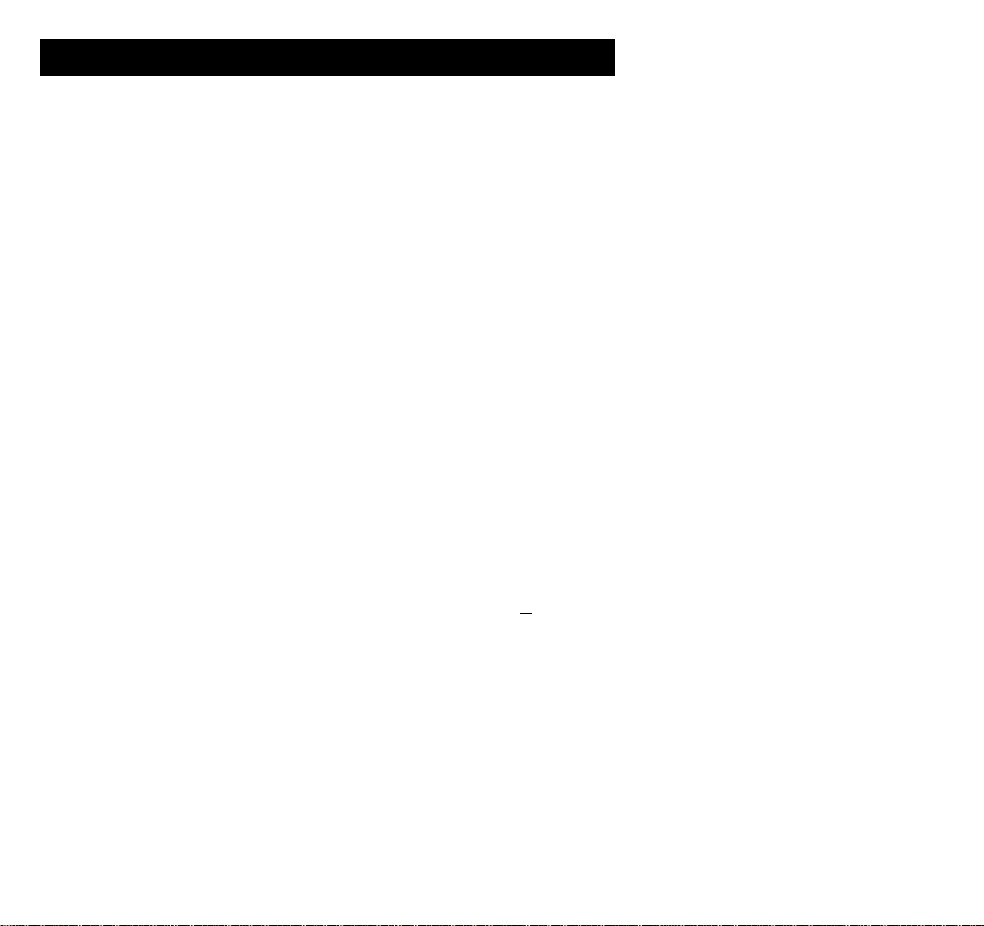
IMPORTANT SAFETY WARNINGS
Vbur Player is designed and manufactured to operate within defined design limits. Misuse may result in
electric shock or fire. To prevent your Player from being damaged, the following instructions should be
observed for the insbilation, use, and maintenance of your Player. Read the following safety instructions
before operating your Player. Keep these instructions in a safe place for future reference.
To reduce the risk of electric shock or component damage, switch off the power before connecting other
components to your Player.
Read these instructions.
Keep these instructions.
Heed all warnings.
Follow all instructions.
Do not use this apparatus near water.
Clean only with a dry cloth.
Do not block any ventilation openings. Install in accordance with the manufacturer’s instructions.
Do not install near any heat sources such as radiators, heat registers, stoves, or other apparatus (including
amplifiers) that produce heat.
Do not defeat the safety purpose of the polarized or grounding-type plug. A polarized plug has two blades
and a third grounding prong. The wide blade or the third prong are provided for your safety. If the provided
plug does not fit into your outlet, consult an electrician ter replacement of the obsolete outlet.
Protect the power cord from being walked on or pinched, particularly at plugs, convenience receptacles,
and the point where they exit from the apparatus.
Only use attachmenis/accessories specified by the manufacturer.
Use only with the cart, stand, tripod, bracket, or table specified by the manufacturer, or sold with
the apparatus. When a cart is used, use caution when moving the cartfapparatus combination to IfU
avoid Injury from tip-over.
Unplug this apparatus during lightning storms or when unused ter long periods of time.
Refer all servicing to qualified service personnel. Servicing is required when the apparatus has bean
damaged In any way, such as when the power-supply cord or plug Is damaged, liquid has been spilled
or objects have tellen into the apparatus, the apparatus has been exposed to rain or moisture, does not
operate normally or has been dropped.
Unplug the power cord before cleaning your Player.
When moving your Player from an area of low temperature to an area of high temperature, condensation
may term In the housing. Watt before turning on your Player to avoid causing fire, electric shock, or
component damage.
A distance of at least three feet should be maintained between your Player and any heat source, such as a
radiator, heater, oven, amplifier etc. Do not Install your Player dose to smoke. Operating your Player close
to smoke or moisture may cause fire or electric shock.
Slots and openings in the back and bottom of the cabinet are provided ter ventilation. To ensure reliable
operation of your Player and to protect It from overheating, be sure these openings are not blocked or
covered. Do not place your Player in a bookcase or cabinet unless proper ventilation is provided.
Never push any object into the slots and openings on your Player cabinet Do not place any objecis on the
top of your Player. Doing so could short drcuit parts causing a fire or electric shock. Never spill liquids
on your Player.
Ybur Player should be operated only from the type of power source Indicated on the label. If you are not
sure of the type of power supplied to your home, consult your dealer or local power company.
Do not apply pressure or throw objects at your Player. This may compromise the integrity of the display.
The manufacturer's warranty does not cover user abuse or Improper Installations.
The power cord must be replaced when using different voltage than the voltage specified. For more
information, contact your dealer.
When connected to a power outlet, power Is always flowing into your Player. To totally disconnect power,
unplug the power cord.
The lightning flash with arrowhead symbol within an equilateral triangle Is Intended to alert the user to
the presence of un-isolated, dangerous voltage within the inside of your Player that may be of sufficient
magnitude to constitute a risk of electric shock to persons.
Do not overload power strips and extension cords. Overloading can result In fire or electric shock.
The wall socket should be installed near your Player and easily accessible.
Only power of the marked voltage can be used ter your Player. Any other voltage than the specified
voltage may cause fire or electic shock.
Do not touch the power cord during lightning. To avoid electric shock, avoid handling the power cord during electrical
storms.
Unplug your Player during a lightning storm or when It will not be used for long period of lime. This will protect your Player
from damage due to power surges.
Do not attempt to repair or service your Player yourself. Opening or removing the back cover may expose you to high
voltages, electric shocK and other hazards. If repair Is required, contact your dealer and refer all servicing to qualified
service personnel.
WARNING: Keep your Player away from moisture. Do not expose your Player to rain or moisture. It water penetrates into
your Player, unplug the power cord and contact your dealer. Continuous use In this case may result In fire or electric shock.
Do not use your Player If any abnormality occurs. If any smoke or odor becomes apparent, unplug the power cord and
contact your dealer immediately. Do not try to repair your Pls^er yourself.
Avoid using dropped or damaged appliances. If your Player Is dropped and the housing Is damaged, the Internal
components may function abnormally. Unplug the power cord immediately and contact your dealer for repair. Continued use
of your Player may cause fire or electric shock.
Do not Install your Player In an area with heavy dust or high humidity. Operating your Player In environments with heavy
dust or high humidity may cause fire or electric shock.
Follow Instructions for moving your Player. Ensure that the power cord and any other cables are unplugged before moving
your Player.
When unplugging your Pli^r, hold the AC/DC power adapter, not the cord. Pulling on the power cord may damage the
wires Inside the cord and cause fire or electric shock. When your Player will not be used for an extended period of time,
unplug the power cord.
To reduce risk of electric shocK do not touch the connector with wet hands.
Insert batteries in accordance with instructions. Incorrect polarities may cause the batteries to leak which can damage the
remote control or injure the operator. Do not expose batteries to excessive heat such as sunshine, fire or the like.
If any of the following occurs, contact the dealer:
This apparatus shall not be exposed to dripping or splashing and no objects filled with liquids, such as vases, shall be
placed on the apparatus.
The mains plug or appliance coupler is used as the disconnect device, the disconnect device shail remain readily operable.
CAURON - These servicing Instructions are tor use by quaiified service personnel only. To reduce the risk of electric shock,
do not perform any servicing other than that contained In the operating Instructions unless you are qualified to do so.
A
/ 0 \ In the literature accompanying the product
- The power cord fails or fra^.
- Liquid spra^ or any object drops into your Player.
- Ybur Player Is exposed to rain or other moisture.
- Ybur Player is dropped or damaged in any way.
- The pertormance of your Player changes substantially.
The lightning flash with arrowhead symbol within an equilateral triangle is
Intended to alert the user to the presence of uninsulated DANGEROUS VOLTAGE
within the product's enclosure that may be of sufficient magnitude
to constitute a risk of electrical shock te persons.
The exclamation point within an equilateral triangle is Intended to alert the user
/1\ to the presence of Important operating and maintenance (servicing) Instructions
Page 3
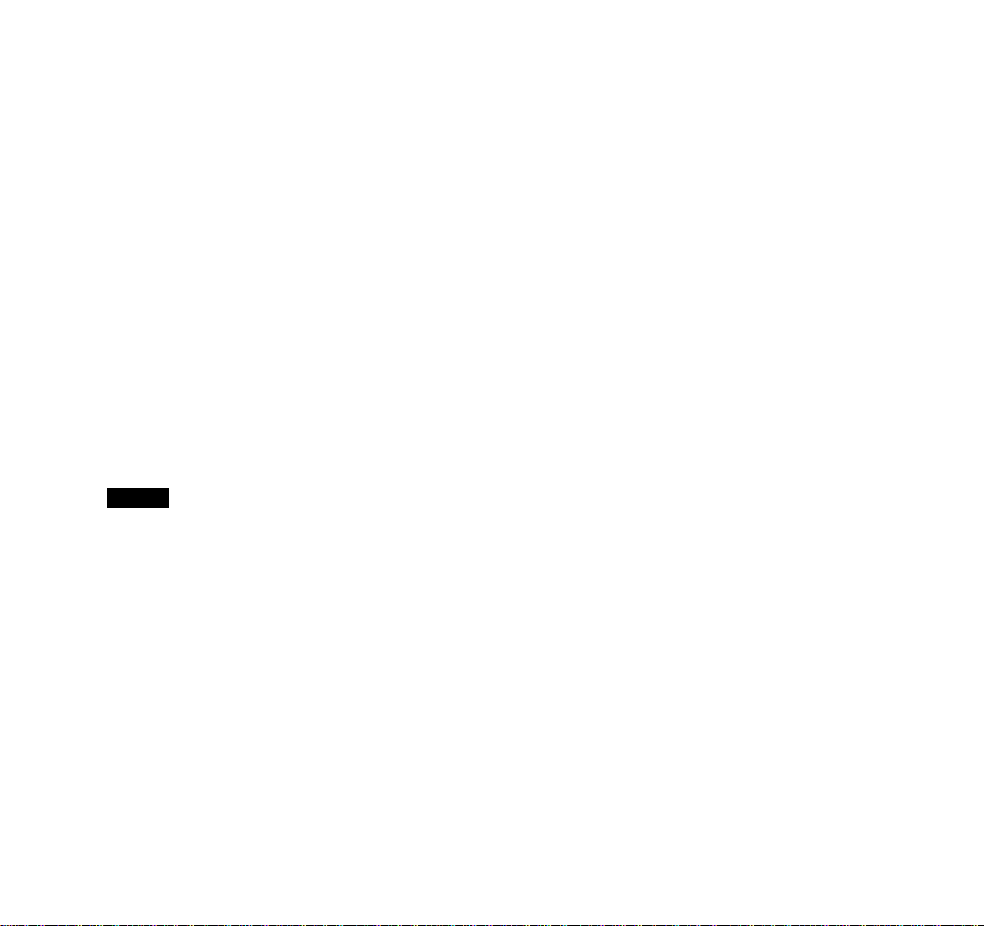
DO YOU HAVE QUESTIONS?
US HELP!
All VIZIO products include FREE lifetime
technical support. The VIZIO support team
is highly trained and is based in the United
States.
We can help with:
• Product Setup
4
• Technical Problems
• Warranty Questions
• And More
Phone: [877] 698^946 [TOLL-FREE]
Email:
Web:
Hours of operation:
Monday - Friday: 5 AM TO 7 PM [PST]
Saturday - Sunday: 8 AM TO 4 PM [PST]
techsupport@VIZIO.com
www.VIZIO.com/support
Page 4

PACKAGE CONTENTS
VIZIO Co-Star with Google TV™
Stream Player
QUICK
START
GUIDE J
Remote with Batteries
Power Adapter This Quick Start Guide
Page 5
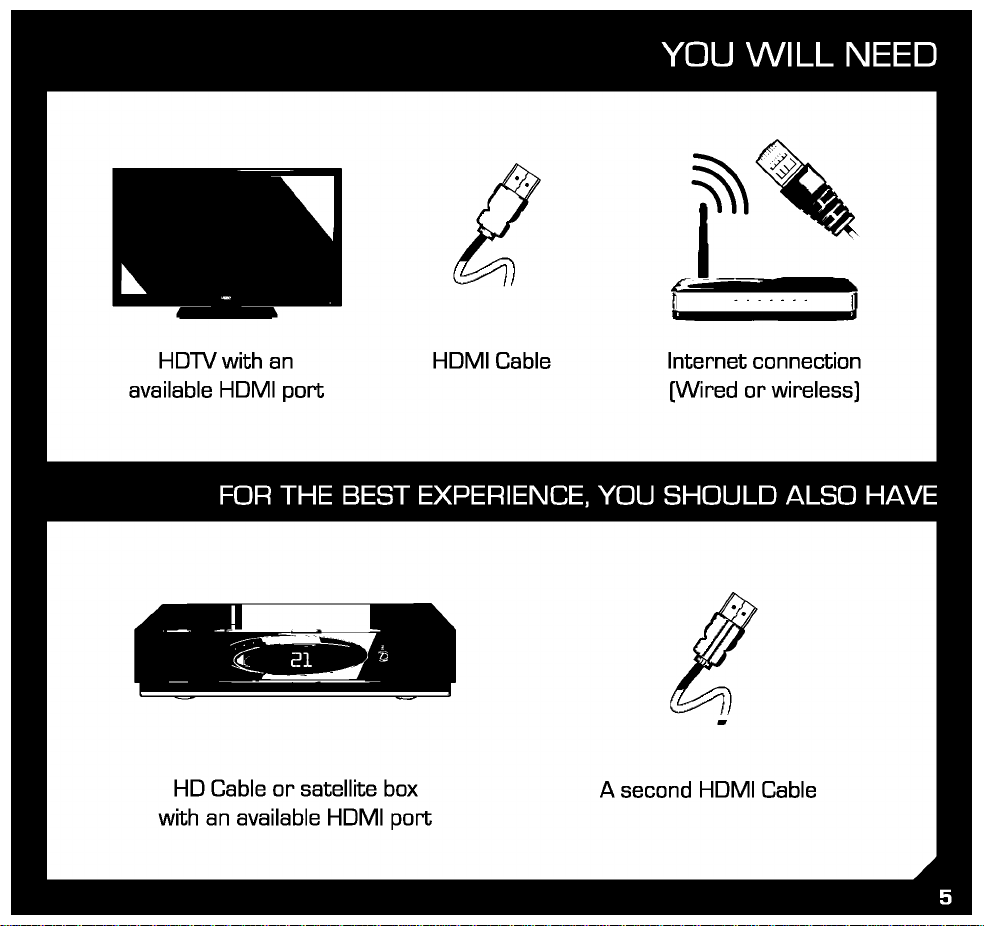
Page 6
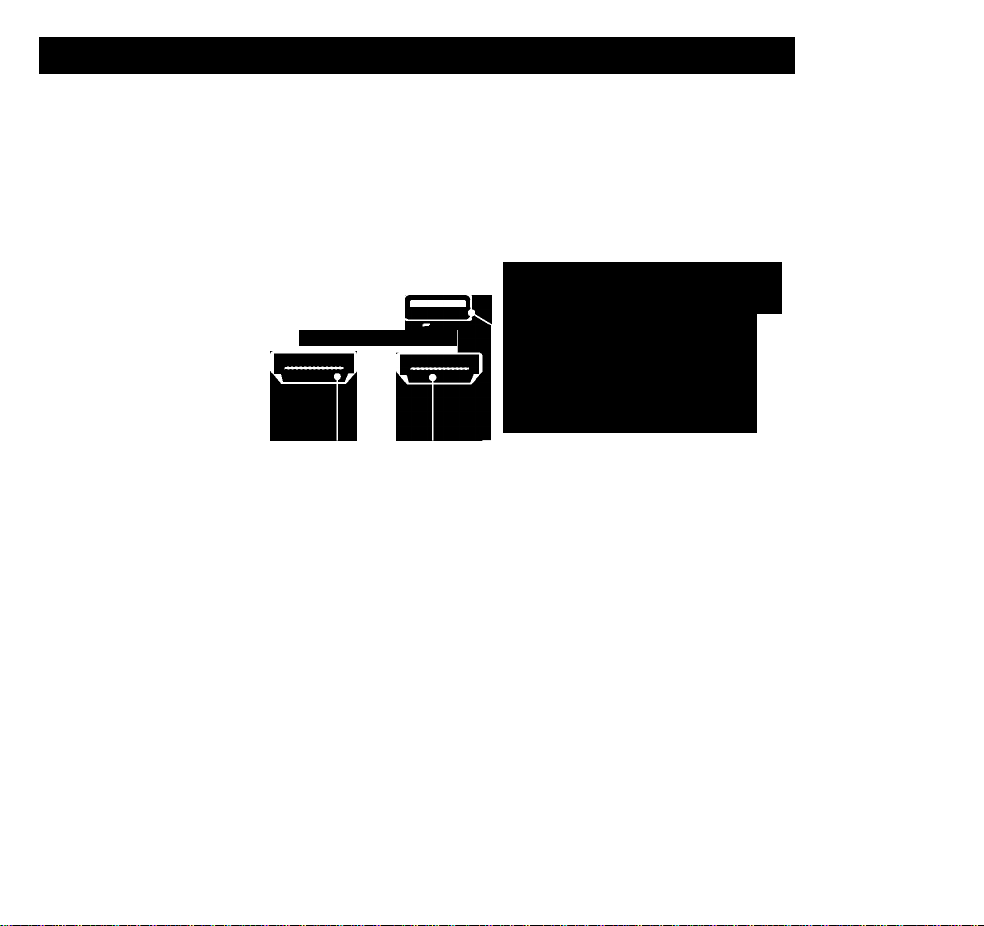
GETTING TO KNOW YOUR STREAM PLAYER
IN— HiDmi-OUT
□ig\
VI
HOMI In
HOMI Out ^
USB
FACTORY RESET
To restore your device to factory settings, insert
a paper clip here and press for 1 □ seconds. Be
sure the Player is plugged into an electrical outlet.
WARNING: This will erase any data stored on the
device.
Power Light
L DC In
Ethernet [LAN]
Page 7
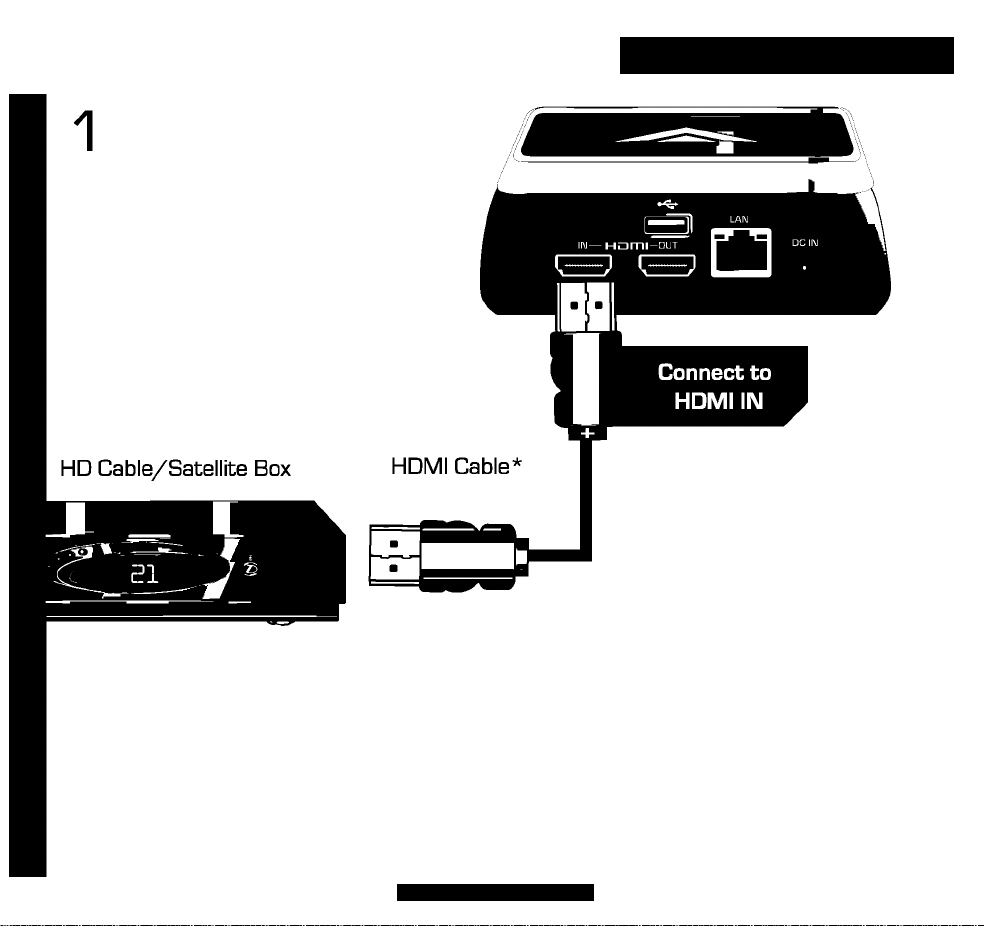
FIRST-TIME SETUP
Connect your cable or satellite box to the Stream Player with an HDMI cable.*
The Stream Player can be used without an HD Cable/Satellite Box, but you will not
be able to enjoy the TV search, picture-in-picture, and other great features.
*HDMI Cable sold separately.
Page 8
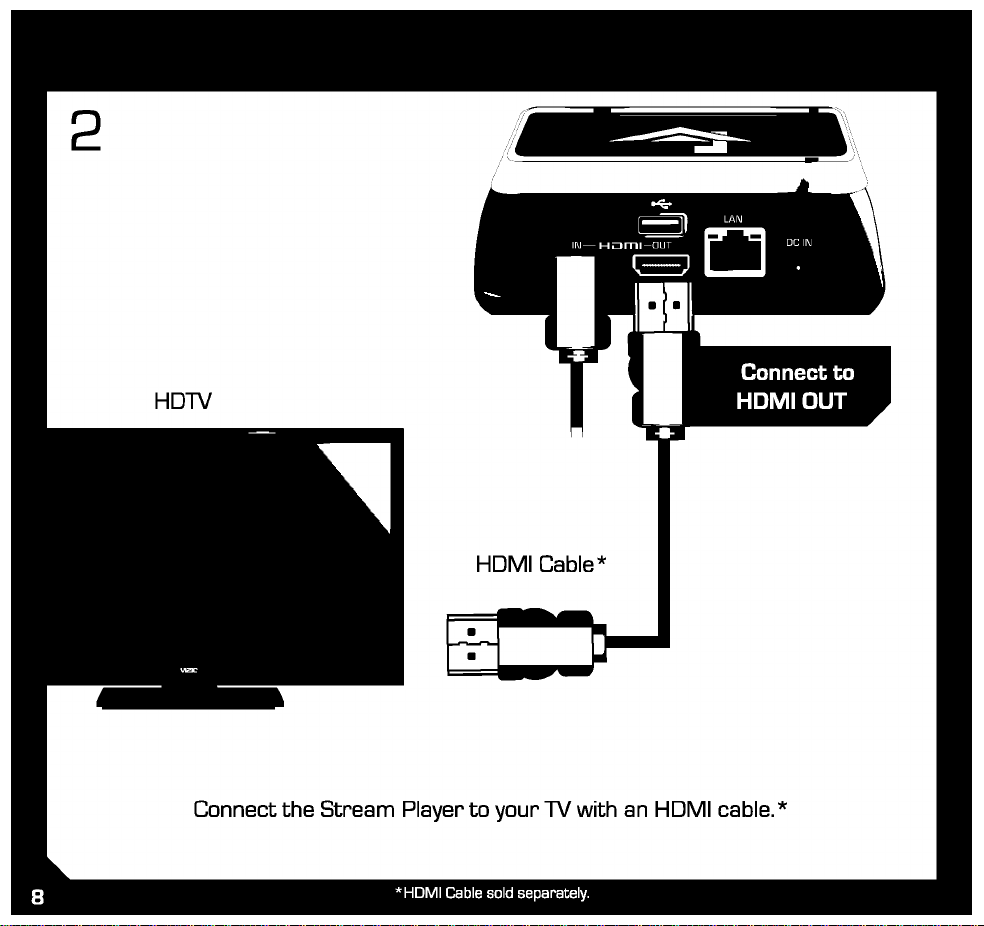
Page 9

Page 10

Page 11

Page 12

Page 13

ama^n
irtstant ^deo
onLive*
FEATURED APRS
Amazon Instant Video
New release movies and day after air TV shows to rent or buy, plus thousands of
videos available to Amazon Prime members at no additional cost.
OnLive®
From classics to indies to new-release AAA titles, OnLive has a constantly
growing library of games for every taste from over 50 top publishers. Play the
first 30 minutes free. Then buy just the games you like, or subscribe to PlayPack
and get unlimited access to over 200 games for one low monthly fee.
M-GO®
M-GO is a new multi-screen entertainment app that elegantly streamlines all of
your media together in one place including movies, music, TV and more - and
allows you to enjoy the content you want, when you want it either at home or on
the go. When you want instant entertainment, just go to M-GO.
netfEu
Netflix®
Instantly watch thousands of movies and TV shows, streaming over the internet
directly to your TV!
CHECK APRS FOR SPECIAL OFFERS
Page 14

This remote is Bluetooth enabled.
If you complete device setup, the
remote will be paired to the Player.
When paired, you do not need to
point the remote at the Player.
When controlling your cable/
satellite box or TV, the Remote uses
an IR [infrared] signal, so you must
point it directly at the cable/satellite
box or TV when pressing a button.
0(l0000(l®®H
Page 15

TV Power - Press to turn on your TV. You must complete device setup for this function.
Input - Opens Fast App Switching. You can quickly switch between TV [HOMI input] and apps.
App Shortcuts - Press to quickly open the selected app.
Playback Controls - Press to play, pause, rewind, fast-forward, or stop playback.
List - Opens your list of recorded OVR programs. [Used only with connected DVR.)
PIP - When you are using a fullscreen app, opens HOMI source in small window.
Touchpad - Slide finger along touchpad to move on-screen cursor. [See page 17.)
Live TV - When using an app or the browser, switches to TV [HOMI input].
Back - Go to previous screen or menu. [Function may vary depending on open app.]
V Button - Open main menu. Your apps are available here.
Volume Up/Down - Increase or decrease loudness of audio.
Color Shortcuts - Depending on your device or app, used to open menus, close app, etc.
Mute - Turn sound on/off.
Number Pad - Press to enter numbers 0-9.
Quick - Opens options for screen format, bookmarks, and notifications.
Power/Standby - Press to turn Player on or off.
Info - Opens info window for Player or TV [HDMI input].
Search - Opens Search Bar. Use keypad on back of Remote to search.
Touchpad Edge - Slide finger along edge to scroll in browser. (See page 17.]
Guide - Open guide for TV [HOMI input].
Menu - Open on-screen menu. [Function may vary depending on open app.]
Arrows - Use to navigate on-screen menu.
Channel Up/Down - Change channel. [In some apps. Page Up/Down and Chapter Skip.]
OK - Press to select highlighted option.
Last - Go to previous channel. Used only when TV [HDMI input] is connected.
□ash - Press to select digitai subchannel. [For example, 5-1 or 5-2.]
Page 16

Fn (Function] - Use to enter blue characters or
numbers on keyboard. For example, press Fn +
W to enter the @ symbol.
Arrow - Use to navigate
on-screen menus.
Action - Use buttons when playing
games or for app shortcuts.
Page 17

Slide along right edge
to scroll up/down.
Slide along bottom edge
to scroll left/right.
Slide finger
to move cursor.
Tap or Double-Tap
to select.
Some epps may not support ell of the above gestures. For more supported gestures, see full User Manual atVIZIO.com.
To drag an item, tap twice, then slide your finger
witout lifting. Lift finger to drop item.
Tap Once Tap + Slide,
Then lift.
Page 18

EXPLORING GOOGLE TV"
TV
Google TV works together with your current cable or satellite TV so that you get all your
content in one place. This means that unlike other streaming boxes, you never have to change
inputs or remotes to easily switch between Live TV, Netflix, or anything else on the web. It’s all
integrated in Google TV.
Search
Search makes scrolling through channels a thing of the past. Press the Search key and
harness Google's search power to discover TV offerings and web content. Quickly search for
online videos, navigate to all of your favorite websites or jump directly to a channel by searching
for it by name.
TV Si Movies
TV Sk Movies makes it easy to browse for TV show and movies on live TV, on-demand and on
the web. If you're a Netflix subscriber, you’ll also enjoy automatic access to content. If you have
enhanced DVR integration, you’ll find all of your DVR recordings listed in TV Si Movies for easy
viewing.
You
iTO
YouTube
The YouTube app gives you access to all the videos on YouTube and plays them in full-screen
high definition - just like watching TV.
Chrome
The web browser is arguably the most important piece of software on your computer, and now
you have quick access to it on your TV. Google TV with Android 3.1 runs the Google Chrome
v11 web browser, and is powered with the Adobe Flash Player v10.2 to make your Google
Chrome experience better than ever.
Google Play Store
The Google Play Store offers easy access to a wide variety of applications developed specifically
for the Android platform and Google TV. These applications have been created by developers
all around the world, and have been rated by your fellow users.
Page 19

HELP & TROUBLESHOOTING
I am having trouble connecting to my network.
• If you are using an Ethernet cable, ensure it is securely connected to your router/modem and the
Stream Player.
• If you are connecting wirelessly, try repositioning the Stream Player or your router/modem for the best
wireless connection.
• Turn all devices off. Restart your router/modem.
• Try to use another internetHtonnected device. If it is not working correctly, call your internet service
provider [ISP].
There is no picture on the TV.
• Ensure all devices are plugged in. Turn all devices on.
• Set your TV input to the HDMI port the Stream Player is connected to.
• Ensure the HDMI cable connected to your TV is connected to the OUT port on the Stream Player. See
page 8.
• Press the INPUT button. Select a different app or input souroe.
There is a picture but no sound.
• Ensure your TV is not set to MUTE.
• Increase the volume on your TV.
• If you are using a cable or satellite box. increase the volume on that device.
• If the issue only happens with one app, try restarting that app or checking the in-app settings.
The remote control is not working.
• Ensure the battery tray is inserted properly. See page 11.
• Place new batteries into the remote.
• TIP: Your Player is also compatible with many USB keyboards and mice. Connect the keyboard or
mouse to the USB port on the player to use.
How do I reset the Stream Player to factory default settings?
1. WARNING; All of your data will be deleted. Press the V Button on your remote.
2. Select Settings > System Settings > Restore to Factory Settings.
3. Confirm that you wish to reset the unit back to default by selecting RESET.
4. The player will reboot. Follow the on-screen instructions.
Page 20

LEGAL & CGMPLIANCE
FCC Class B Radio Interference Statement
NOTE; This equipment has been tested and found to nomply with the limits far a Class B digital device, pursuant to Part 15 of the
FCC Rules. These limits are designed to provide reasonable protection against harmful interference in a residential installation. This
equipment generates, uses and can radiate radio frequency energy, and if not installed and used in accordance with the instructions,
may cause harmful interference to radio communications. However, there is no guarantee that interference will not occur in a particular
installation. If this equipment does cause harmful interference to radio or television reception, which can be determined by turning the
equipment off and on, the user is encouraged to try to correct the interference by one or more of the following measures:
1. Reorient or relocate the receiving antenna.
2. Increase the separation between the equipment and receiver.
3. Connect the equipment into an outlet on a circuit different firom that to which the receiver is connected.
4. Consult the dealer or an experienced radio/Player technician for help.
Notice:
1. The changes or modifications not sKpressfy approved by the party responsible for compliance could void the user’s authority to
operate the equipment.
2. Shielded interface cables and AC power cord, if any, must be used in order to comply with the emission limits.
3. The manufaoturer is not responsible for any radio or Player interference caused by unauthorized modification to this equipment It is
the responsibilities of the user to correct such interference.
RF Exposure Infermation
This device meets the government’s requirements for exposure to radio waves. This device is designed and manufactured not to exceed
the emission limits for exposure to radio frequency (RF] energy set by the Federal Communications Commission of the U.S. Government.
This device complies with FCC radiation exposure limits set forth for an uncontrolled environment
1C Statement
Operation is subject to the fallowing two conditions:
1. This device may not cause interference, and
2. This device must accept any interference, including interference that may cause undesired operation of the device.
This Qass B digital apparatus complies with Canadian ICES003.
Cet appareil numérique de la classe B est conforme à la norme NMBC03 du Canada.
IC Radiation Exposure Statement
This equipment complies with 1C HSS-102 radiation exposure limits set forth for an uncontrolled environment. This equipment should be
installed and operated with minimum distance 20cm between the radiator & your body.
Internet Connectivity
High speed internet connectively required and sold separately. Network conditions, environmental and other factors may negatively
affect connectivity and the resulting video quality.
Page 21

VIZIO Internet Applications [VIA] Policy
VIZJO Internet Applications ("VIA“) affords the opportunity to access third party Internet product offerings or services ("VIA Services*)
on certain VIZIO devices incorporating the VIA functionality. The VIA Services accessible herein are provided as per our agreement
with these third parties. These agreements are subject to change, interruption, suspension (including termination] at any time and for
various reasons. VIZD makes no warranties or representations that any particular VIA Service will be accessible, available, function in
any particular manner or function at all. This Policy, the VIZIO Privacy Policy and the V.IA Software License Agreement apply equally to
V.l A devices and V.I A Plus devices.
Internet Access Required for VIA Services; Updates;
To use these VIA Services, you must obtain high-speed/broadband access to the Internet (such as DSL, cable crT1 lines], either directly
or through devices that access the Internet and pay any service fees associated with such access. In addition, you must provide all
equipment necessary to make such connection to the Internet including a modem or other Internet access dsvice. Each individual third
party Internet product may require different minimum Internet connection speed. The usability and availably of a functional VIA device
and its Internet connected feature may highly be dependent and varied based on high-speed/broadband internet access, connection
speed, bandwidth, other equipment's), third party applications, firmware updates and other factors outside of VlZIO’s control and/or
responsibility which may also be indapandant of the actual operation of the device. It is further understood that VIA enabled devices
are integrated with sophisticated technologies (software and hardware] which may exhibit delayed boot-up/shutdown time and/or
interrupted services. You further understand that the VIA Services specifications and functionality are constantly evolving and that
we may directly, or indirectly via third parties, update or change the VIA Services, in whole or in part, at any time and without notice to
you. Such updates may be required for you to use certain aspects of the VIA services or to continue to connect to the VIA Services.
Availability of Content on VIA Services:
VIZJO or said third parties providing VIA Services reserve the right to delete data from their servers, or prevent access to their servers
or to change data categories, product offerings or satvice levels for any reason that VIZIO or said third parties deem sufficient in
their sole discretion at anytime, without notice. VIZD may also impose additional or different limits on the use of or access to certain
VIA Services, in any case and witheut notice or liability. Some or all of the data or functionality of VIA Services may require additional
payment and/or subscription by you. However, in no event will you be charged for any VIA Services unless those charges are made
known to you in advance. VIZIO makes no warranties or representations of any kind as tc tha accuracy, currency, or ccmpletaness of
any information contained on the data servers of such third party providers of any VIA Services. Furthermore, we do not review, control,
or endorse the content, products or services ctf VIA Services or their data servers.
VIA SERVICES ARE PROVIDED "AS IS" AND ‘AS AVAILABLE,* WITHOUT WARRANTY OF ANY KIND (INCLUDING ANY IMPUED
WARRANTY OF MERCHANT-V^BILITY, NONHNFRINGEMENT, OR FITNESS FOR A PARTICULAR PURPOSE], TD THE MAXIMUM
EXTENT PERMITTED BY LAW. USE OF THE VIA SERVICES IS AT YOUR SOLE RISK THIS MEANS. FOR EXAMPLE. THAT VIZD DOES
NOT GUARANTEE TFIAT THE VIA SERVICES WILL ALWAYS WORK PROPERLY OR WORK AT ALL THIS ALSO MEANS WE DO NOT
GUARANTEE THAT THE VIA SERVICES, CONTENT OR PRODUCTS WILL BE FREE FROM VIRUSES. HACKS. OR OTHER POTENTIALLY
HARMFUL INTRUSIONS. PLEASE NOTE THAT SOME STATES DO NOT ALÜDW SUCH WARRANTY UMITATIONS. SOTHESE LIMITATIONS
MAY NOT APPLY TD YOU.
VIA SenricBB Content Disdaimen
Certain VIA Services may include materials from third patties or links to certain third party data servers. You acknowledge and agree
Page 22

LEGAL & COMPLIANCE (CONTINUED]
that VIZID is not responsible for examining or evaluating the content or accuraoy of any VIA Services, their data servers or related
third-party materials. VIZIO does not warrant or endorse and does not assume and will not have any liability or responsibiiity for
any third-party materials or web sites, or for any other materials, products, or services of third parties. Links to VIA Services and
any associated links to other data servers are provided solely as a convenience to you. To the extent provided, content types or
descriptions of VIA Services are provided for convenience, and you acknowledge and agree that VIZIO does not guarantee their
accuracy. You understand that by using any of the VIA Services, you may encounter content that may be deemed offensive, indecent, or
objectionable, which content may or may not be identified as having explicit language. Nevertheless, you agree to use the VIA Services
at your sols risk and that VIZIO shall have no liability to you for content that may be found to be offensive, indecent, or objectionable.
You agree that you will not use any third-party materials in a manner that would infringe or violate the rights of any other party, and
that VIZIO is not in any way responsible for any such use by you.
VIZIO Privacy Policy, VIA Software Ucenae Agreement;
Your right to use links to access VIA Services is also governed by VIZD’s Privacy Policy and the VIZIO Internet Applications Software
License Agreement ("VIA Software License Agreement“], the terms of which are incorporated herein by this reference. The terms of
both the Privacy Policy and VIA Software License Agreement may be found in your Product Guide and on VIZIO’a website. In the event
of a conflict between the VIZIO Internet Applicaticns (VIA) Policy and the VIA Software License Agreement, the VIA Software License
Agreement shall control. BY YOUR USE OF THE VIA SERVICES. YOU EXPRESSLY AGREE TO ALL THE TERMS AND CONOmONS OF
THE FOREGOING POUCIES AND AGREEMENT.
VIZIO may change the terms and conditions of this VIA Policy, the VIZIO Privacy Policy and/or the VIA Software Ucense Agreement,
at anytime and without prior notice. The most up to date versions are available on the Internet at: vwww.vizio.com. If you do not have
Internet access, you should periodically contact our customer service department and we will mail you a current version, free of
charge. IF YOU DO NOT AGRffi TO ALL OF THE TERMS AND GONDITIDNS OF THE VIA POLICY, THE VIZIO PRIVACY POUGY AND/
OR THE VIA SOFTWARE LICENSE AGREEMENT OR ANY CHANGES THERETO, YOU MUST IMMEDIATELY CEASE USE OF THE VIA
SERVICES.
Page 23

□NE-YEAR LIMITED WARRANTY
DN PARTS AND LABOR
Covers units purchased as new in United States and Puerto Rico Only
VIZIO provides a warranty to the original purchaser of a new Product against defects in materials and workmanship for a period of
one year of non-commercial usage and ninety [90] days of commercial use. If a Product covered by this warranty is determined to be
defective within the warranty period, VIZD will either repair or replace the Product at its sole option and discretion.
To obtain warranty service, contact VIZIO Technical Support via email: TechSupportQVIZIO.com or via phone at B77 MY VIZIO
(877.B98.494B] from B:DDAM to 9:QDPM Monday through Friday and B:DOAM to 4:DDPM Saturday and Sunday, Pacific Time, or visit
www.VIZIO.com. PR&AUTHORIZATION MUST BE OBTAINED BEFORE SENDING ANY PRODUCT TO A VIZIO SERVICE CENTSR. Proof of
purchase in the form of a purchase receipt or copy thereof is required to show that a Product is within the warranty period.
Parts and Labor
There will be no charge for parts or labor during the warranty period. Replacement parts and Products may be new or recertified at
VlZICs option and sole discretion. Replacement parts and Products are warranted for the remaining portion of the original warranty
or for ninety [90] da^ from warranty service or replacement, whichever is greater.
Type of Service
Defective Products must be sent to a VIZIO service center to obtain warranty service. VIZIO Is not responsible for transportation costs
to the service center, but VIZIO will cover return shipping to the customer. PRE-AUTHORIZATION IS REQUIRED BEFORE SENDING ANY
PRODUCT TO A VIZIO SERVICE CENTER FOR WARRANTY SERVICE.
Product returns to VIZOs service centers must utilize either the original carton box and shipping material or packaging that affords
an equal dagraa of protaction. VIZD Technical Support will provide instructions for packing and shipping the covarad Product to the
VIZIO service center.
Limitations and Exclusions
VIZOs one-year limited warranty only covers defects in materials and workmanship. This warranty does not cover, for example:
cosmetic damage, normal wear and tear, improper operation, improper voltage supply or power surges, signal issues, damages
from shipping, acts of God, any type of customer misuse, modifications or adjustments, as well as installation and set-up issues or any
repairs attempted by anyone other than by a VIZIO authorized service center. Products with unreadable or removed serial numbers,
or requiring routine maintenance are not covered. This one year limited warrenty does not cover Products sold "AS IS”, "FACTORY
RECERTIFIED”, or by a non-authorized reseller.
THERE ARE NO EXPRESS WARRANTIES OTHER THAN THOSE LISTED OR DESCRIBED ABOVE. ANY IMPLIED WARRANTIES. INCLUDING
ANY IMPUED WARRANTY OF MERCHANTABIUTY AND FITNESS FOR A PARTICULAR PURPOSE. SHALL BE LIMITED IN DURATION
TO THE PERIOD OF TIME SET FORTH ABOVE. VIZOS TOTAL LIABILTIY FOR ANY AND ALL LOSSES AND DAMAGES RESULTING FROM
ANY CAUSE WHATSOEVER INCLUDING VIZIQS NEGLIGENCE. ALLEGED DAMAGE, OR DEFECTTVE GOODS. WHETHER SUCH DEFECTS
ARE DISCOVERABLE OR LATENT. SHALL IN NO EVENT EXCEED THE PURCHASE PRICE OF THE PRODUCT. VIZIO SHALL NOT BE
RESPONSIBLE FOR LOSS OF USE, LOSS OF INFORMATION OR DATA COMMERCIAL LOSS. LOST REVENUE OR LOST PROFITS. OR OTHER
INCIDENTAL OR CONSEQUENTIAL DAMAGES. SOME STATES DO NOT ALLOW UMITATIONS ON HOW LONG AN IMPUED WARRANTY
LASTS OR THE EXGLUSDN OF INCIDENTAL OR CONSEQUENTIAL DAMAGES, SO THE ABOVE LIMITATIONS OR EXCLUSIONS MAY NOT
APPLY TD YOU. THIS WARRANTY GIVES YOU SPECIFIC LEGAL RIGFTTS. AND YOU MAY ALSO HAVE OTHER RIGFRS, WHICH VARY
FROM STATE TO STATE. THIS WARRANTY IS SUBJECT TO CHANGE WITHOUT NOTICE.
CHECK www.VlZIO.com FOR THE MOST CURRENT VERSION.
Page 24

PRINTED ON BAMBOO PAPER
RENEWABLE • RECYCLABLE • RESPONSIBLE
