Page 1
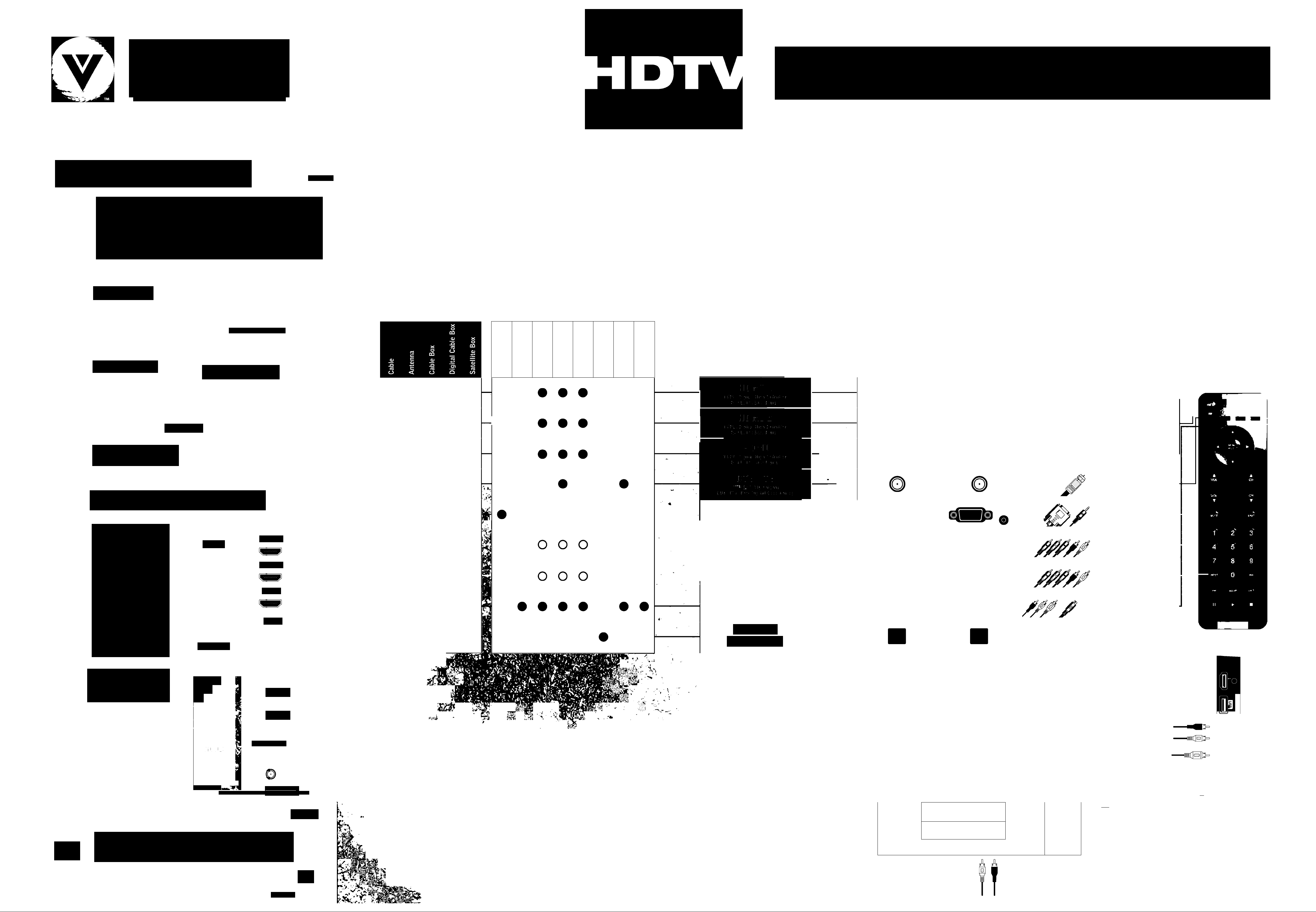
VIZIC
WHERE 'JISION MEETS 'JRLUE^
QUICKSTART GUIDE
Before You Begin
Verify all of the contents of your accessory package
Review safety guidelines in Owner's Manual
Place your High Definition TV so that the rear connectors are accessible
Install AA batteries into the VIZIO Remote Control
Write down your VA320E Serial Number (located on the back)
Contents:
Power Cord
VIZIO HDTV User Manual and
Registration Card.
‘A-'.Sài
Four Easy Steps Simply follow our color-coded Step Charts-and you’re done
1) Choose items to connect to your VIZIO HDTV
Determine which type of Signal Source and any Additional Equipment you wish
to connect to your VIZIO HDTV. '
The colored dots under each Signal Source and AdditionarEquipment indicate'
which type of connections you may use to connect to your VIZIO HDTV.
f
■>
Signal Sources Additional Equipment
re
0) E
E
o
Q.
E
o
o
rQ
o
re
b o a
o
> >
Q1
Q)
(/)
>.
(/)
O)
E
re
C5 (/)
E
o
in
</)
T3
c
o
c¿.
o
> >
■ a
fC
O)
E
re
o
o
O)
2) Choose equipment
connection methods
Using the colored dots from Step One,
follow the row across to Step Two to match
up the colored dots to the same colored
connection method. \
Choose ONLY one method for each piece
of equipment.
Connection Methods
3) Select cables and
make connections
Once you have determined the connection methods from Step Two,
follow the row to Step Three to determine what kind of cables you
need and what the connections look like on your equipment.
Following the color-coded system, use the appropriate cables and
connect your Signal Source and Additional Equipment to the color-coded
inputs on your VIZIO HDTV. (Refer to Connection Map at bottom of page.)
Once connected, turn on your VIZIO HDTV and all your equipment.
My Equipment Has My VIZIO HDTV Has Cable Needed
HDMI
HDMI
HDMI* X
4) Use your VIZIO HDTV
Follow the programming instructions on the other side of
this guide.
• If you are using the DTV/TV input, turn over this guide
and follow Procedure 1.
If you are using an input other than DTV/TV, turn over
this guide and follow Procedure 2.
Connection Reference
HDMI 1
f(&
Remoire Control
Includes 2 AA Batteries
The Best Connection
For the best quality picture,
we recommend using HDMI,
DTV, RGB or Component
inputs when possible. These
are the only inputs capable
of high definition (HD).
Using these inputs does not
guarantee high definition
unless a high definition
source is connected.
However, not all equipment
is capable of these
connections. TV, AV and
S-Video are not capable of
HD signals.
BEST
BETTER
HDMI 1
HDMI 2
HDMI
DTV+
n;.-'
3i
a.» .'-I
■
jL.i
t ■
HDMI
HDMI
Optional
Audio
e
(•)) ((•.
(•)) ((•
o o
O O
RGB PC
TYPE: RGB Analog
QUALITY: Best Analog
COMPONENT 1
TYPE: Component Analog
QUALITY: Better Analog
COMPONENT 2
TYPE: Component Analog
QUALITY: Better Analog
(•)) ((•.
(•)) ((•
i)
:
OPTICAL
TYPE: Digital Audio Out
QUALITY: Best Digital
HDMI
HDMI
i> %
Optional
m
mm
Audio
Coaxial (RF) Cable*
VGA Cable
& stereo
mini-jack
Component & Stereo RCA Cable*
Component & Stereo RCA Cable*
Optical Audio Cable
HDMI* y
HDMI* y
A/V RCA Cable or S-Video Cable &
Stereo
RCA Cable
HDMI 2
HDMI V
DTV/TV
RGB PC
tl
COMPONENT 1
COMPONENT 2
AV/S-VIDEO
OPTICAL
I Jir^
SERVICES
+ Both DTV and TV share the
same port.The television will
automatically register which
input type is connected.
VIZIO provides installation services, cables & wall mounts
(see details for Optional Components on back).
Visit www.VIZIO.com or call 1-888-849-4623 to order today.
0^0
0^0
■ ‘ i .
' III n '
■ I. ■ .*
->>
' M
• j
I
3 WAYS TO GET HDTV
1) Off-Air antenna (using the DTV antenna input).
To see if you are able to receive HD signals
off-air and for help choosing the right antenna,
visit!
2) Cable - Subscribe to HD programming through
your local cable company (HD cable box required).
3) Satellite - Subscribe to HD programming
through Direct TV or Dish Network (HD satellite
receiver required).
. ,V , I*. T
€ ^ J. i * ‘ '**. •.
m
X. 1
For additional help with connecting components to your VIZIO TV,
visit http;//ceaconn,ectionsguide.com for an interactive guide *
In need of a particular cable to make the connection you want?
VIZIO-certified cables are available at www.VIZI0.com
(view back for more details).
For more information, see your Owner's Manual, Chapter 2,
CONNECTING EQUIPMENT.
O
<
CQ
C/)
s
SERVICE HDMI 1
SPDIF
PC AUDIO
V
HDMI 2
RGB PC
COMPONENT 1
COMPONENT 2
DTV/TV
m
____________
^
□o
^:^=giniiiiii
llllJ=p
lY'*
<
■ •<' ^
J - >■
©2009 VIZIO Inc. Z44GJ033997*1A
* -4'
Page 2
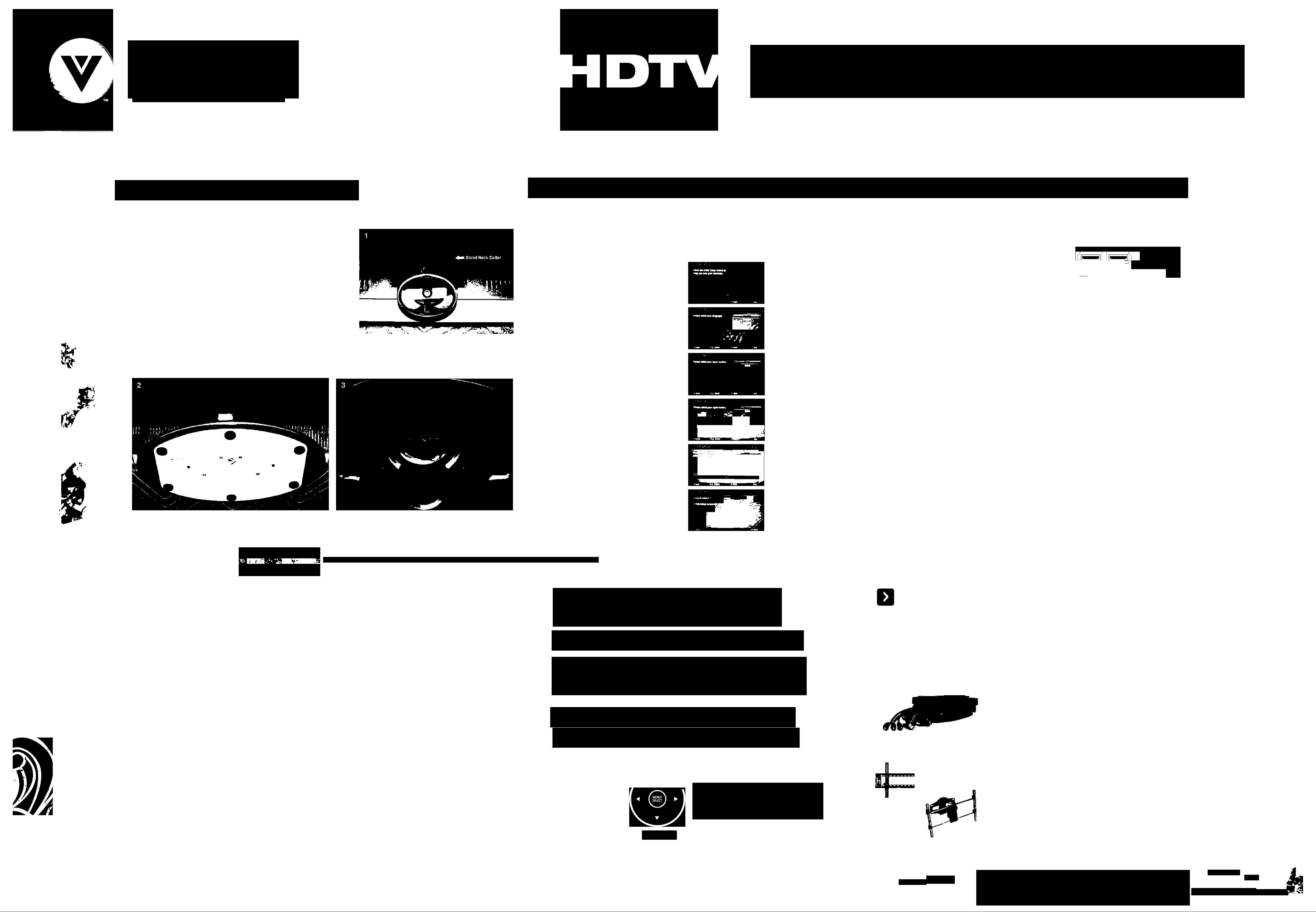
'JIZIQ
QUICKSTART GUIDE
WHERE
VISION
MEETS
WRLUE"
Attaching the TV stand base:
Ensure the stand neck collar is fitted onto
the stand neck.
Push the stand base onto the stand neck.
The base plate retainer screw is shipped in a
bag taped to the bottom of the Base Plate.
Remove the screw from the bag and screw it into
the center hole in the base plate and tighten.
Programming your TV to Receive and Display Channels: AM you need is your Remote Control
□ Receiving Channels through DTV/TV Input
using Regular Antenna or Regular Cable Service
(No Box) Signals.
STEP 1.1
O Connect your signal source (cable
from antenna or cable from the wall for
Cable Service without box) directly to
the DTV/TV RF (commonly named
COAXIAL) connector.
Displaying Channels from different Signal Sources (External TV Tuner, VCR, Cable Box
or Satellite Receiver) through different Inputs.
STEP 2.1
O Select the correct input connection; RF (DTV/TV)* connector,
Composite (Yellow, Red and White)* connectors. Component (Red,
Green, Blue plus Red and White)* connectors, HDMI* connectors or
S-Video (AV)* plus Red and White connectors (if applicable).
Make the physical connection or hook up.
STEP 2.2
□
SERVICE
SPDIF
HDMI 2
RGB PC
®
COMPONENT 1
COMPONENT 2
J
I
STEP 1.2
Move the TV into an upright position.
O Turn on the TV. The Initial Setup menu
screen should appear. If this screen does
not appear see User's Manual for TV Setup.
N
O Highlight your desired language and
press ^ to continue.
0
Select your location. Choose Home Mode for
energy savings. Press ► to continue.
f
0 Select your type of signal and press ^ to
continue.
© The TV will start scanning for channels.
Scanning for available channels could take
several minutes.
© Once scanning is finished, programming is
complete. Press the ► key to exit.
O Turn on the TV. The Welcome menu screen should appear.
© Select your desired language and press the ^ button to continue.
0 Press the LAST key to exit the Initial Setup menu.
© If you have an HD service you must use the HDMI (best) or Component connection.
NOTE: Composite and S-VIDEO Cables can only be used for SD (480I) pictures.
© Turn on your Cable Box, VCR, External TV Tuner or Satellite Receiver and you will
see a picture on your TV set. If there is not a picture, make sure you have selected the
correct input on the TV set.
© If the selected input is RF connection, you should be aware that the TV set needs to be on either channel 3 or channel 4 matching the
channel which has been selected on the back of the VCR, Cable Box, External TV Tuner or Satellite Receiver; please refer to Owner or
User's Manual of such equipment for details.
NOTE: The TV set will be displaying any television station or program selected by the Cable Box, VCR, External Tuner or Satellite Receiver. The TV
set will not be able to change programs or channels; this is controlled by the equipment sending the signal. If the service being used includes a box
with two different outputs for two different (distant) rooms, then scanning channels should help to find the signal. Be aware that the channel to be
selected varies from provider to provider, meaning you may have to call your provider company so they can provide you with the specific channel to use
with high-definition TV sets. Some examples of these channels are: 105,106,115 and 116.
\
\
::v
u-
-, v;
:. • V:
\<-i
A , ■
■ ’-Fi . -,
' ' I .. 1 ■ . I
' - . ^
w
For Your Information:
O Coaxial connection (RF connector) is recognized as the threaded connector, commonly
called cable, screw on or coaxial connector which carries the image (picture) and sound
(audio) through a single cable.
© Composite connection (RCA connectors) is recognized by the three (yellow, red and
white) standardized color coded RCA connectors. Yellow carries the image (picture); red
(right channel) and white (left channel) carry the sound (audio) of the signal.
© Component connection (RCA connectors) is recognized by the three (green, blue and
red) standardized color coded RCA connectors for image (picture) plus the two (red and
white) standardized color coded RCA connectors for the sound (audio) of the signal.
Programming Your Cable or
□pt"ionaL Component's
Satellite Box Remote
Consult your Cable or Satellite Owner's Manual to determine if you
need a 3, 4 or 5-digit code. If your Cable or Satellite Box requires: 'JIZIO
• 3-digits, please use "627" (This code usually works with DISH Network.)
• 4-digits, please use "1758", "0178" or "0128"
• 5-digits, please use "11758", "10178" or "10128" (These codes usually work
with DIRECTV.)
CERTIFIED
Your new TV set is now ready
to automatically reproduce the best picture quality from the input
ENHANCE YOUR VIZIO EXPERIENCE
When it comes to components and accessories, don't settle for
less than VIZIO. We offer a full line of products specifically
designed to accentuate your VIZIO HDTV.To learn more about
how you can enhance your VIZIO experience, call 888-849-4623
or visit
VIZIO HIGH-DEFINITION CERTIFIED CABLES
Our VIZIO Certified HD cables carry the same standards of
excellence as all our VIZIO products. Available In: DVI, HOMI
and Component In lengths of 2, 5, and 10 meters.
www.VIZIO.com.
© HDMI (High-Definition Multimedia Interface) connection (HDMI connector) is
recognized by the standardized elongated D-Shaped connector which carries both the
image (picture) and the sound (audio) of the signal through a single cable.
© S-Video (separate video) connection (4-pin Mini-DIN connector) is recognized by the
small connectors at the end of a cable with multiple pins in it. This connection carries only
the image (picture) of the signal; therefore, there is a need to supply a separate sound
(audio) signal by using the two (red and white) standardized color coded RCA connectors.
signal being fed into it. Enjoy your VIZIO HDTV.
These small arrows correspond to
the arrows shown in the above Steps.
They surround the MENU key.
Legend
VMT23-37
»1 ^ V-
VMF23-37
VMA31-45
VIZIO CERTIFIED MOUNTS
FLUSH MOUNT- turn your HDTV Into a work of art
TILT MOUNT- adjust your HDTV for the most comfortable
viewing position
ARTICULATING ARM- position your HDTV exactly where
you want It
^ ' --r - .
©2009 VIZIO Incr^
j incr
