Vivotek IP8336W Installation Guide


Warning Before Installation
English
Power off the Network Camera as
soon as smoke or unusual odors are
detected.
Do not place the Network Camera
around heat sources, such as a
television or oven.
Keep the Network Camera away from
direct sunlight.
Do not place the Network Camera on
unsteady surfaces.
Do not disassemble the Network
Camera.
Do not insert sharp or tiny objects
into the Network Camera.
Keep the Network Camera away
from water. If the Network Camera
becomes wet, power off immediately.
Refer to your user’s manual for the
operating temperature.
Do not place the Network Camera in
high humidity environments.
Do not touch the Network Camera
during a lightning storm.
Do not drop the Network Camera.
EN - 1
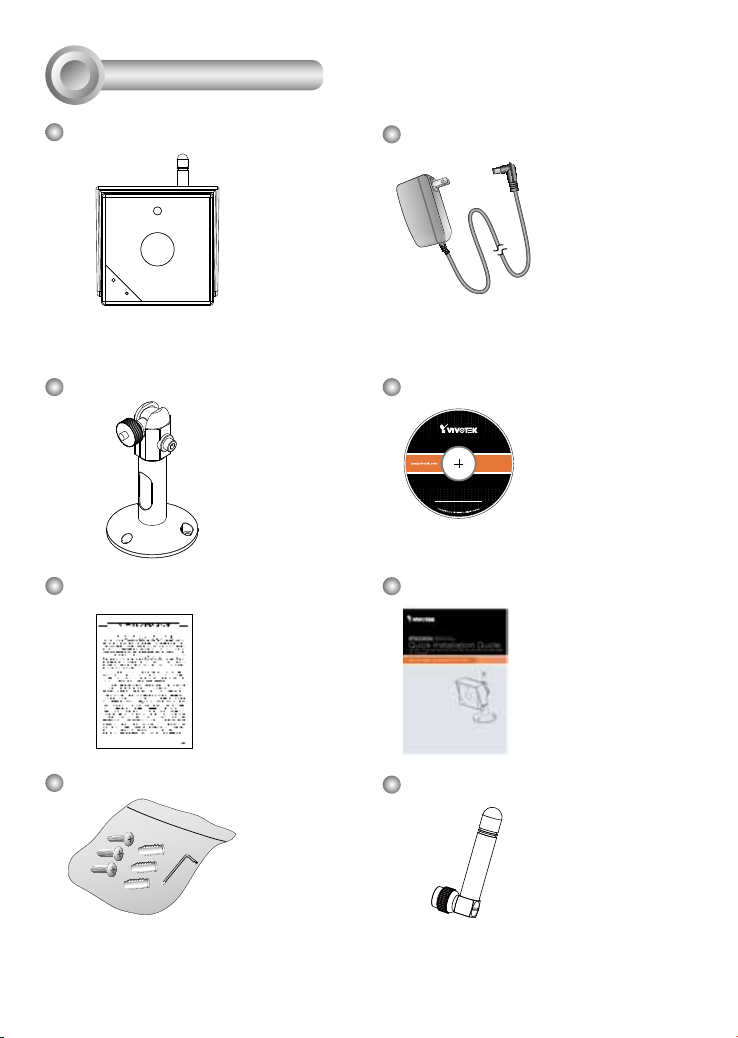
Package Contents
5
0
0
0
2
4
7
0
1
G
1
IP8336W
Camera Stand
Warranty Card
Power Adaptor (+12V, 2A)
Software CD
Quick Installation Guide
Screws
Antenna
EN - 2
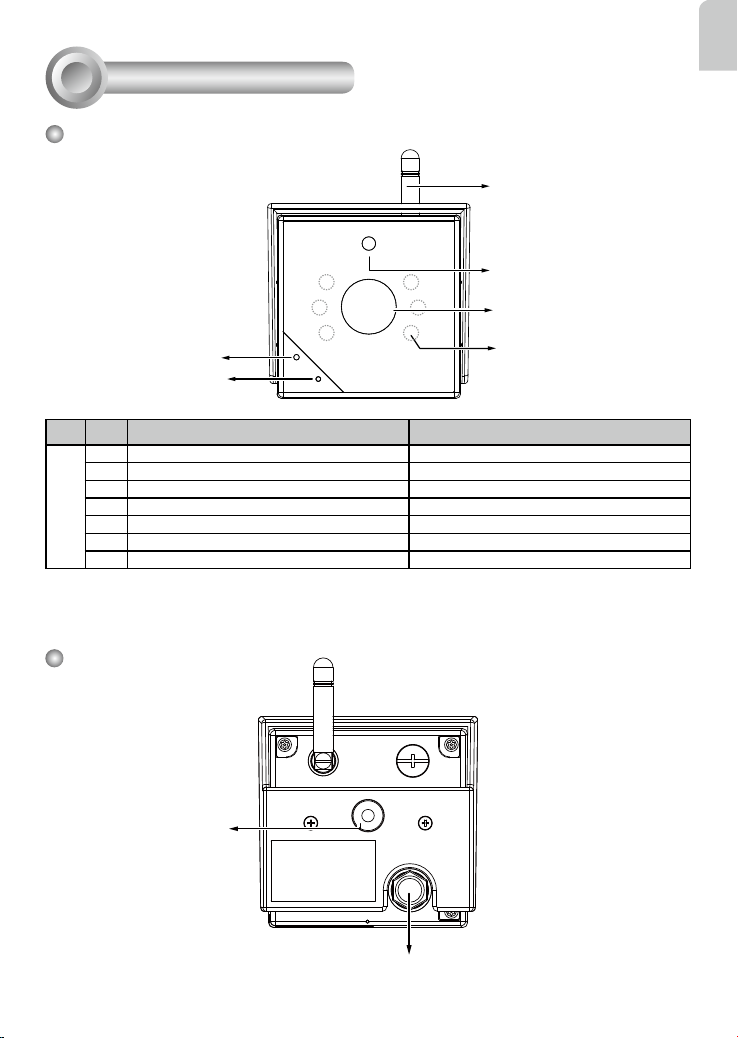
Physical Description
2
Front Panel
English
Antenna
Light Sensor
Lens
Microphone
IR LEDs behind panel
Status LED
Item LED status Description
LED Definitions
1 Steady Red Powered and system booting, or network failed
2 Blue LED blinks every 0.15 sec. Searching for WPS
3 Green LED blinks every 1 sec. Network connected to an AP
4 Green and RED blink consecutively every 0.15 sec. Upgrading firmware
5 Steady Blue Operating in camera default AP mode
6 Orange blinks every 0.15 sec. Restoring defaults
7 All LED off Powered off
Back Panel
Mounting Hole
Power and I/O Combo Cable
EN - 3
