Page 1

PORTABLE CD PLAYER with MP3
DIGITAL RADIO CASSETTE RECORDER
MODEL VT-3474
2
13
www.vitek-aus.com
MANUAL INSTRUCTION
3474.qxd 4/5/05 3:07 PM Page 1
Page 2
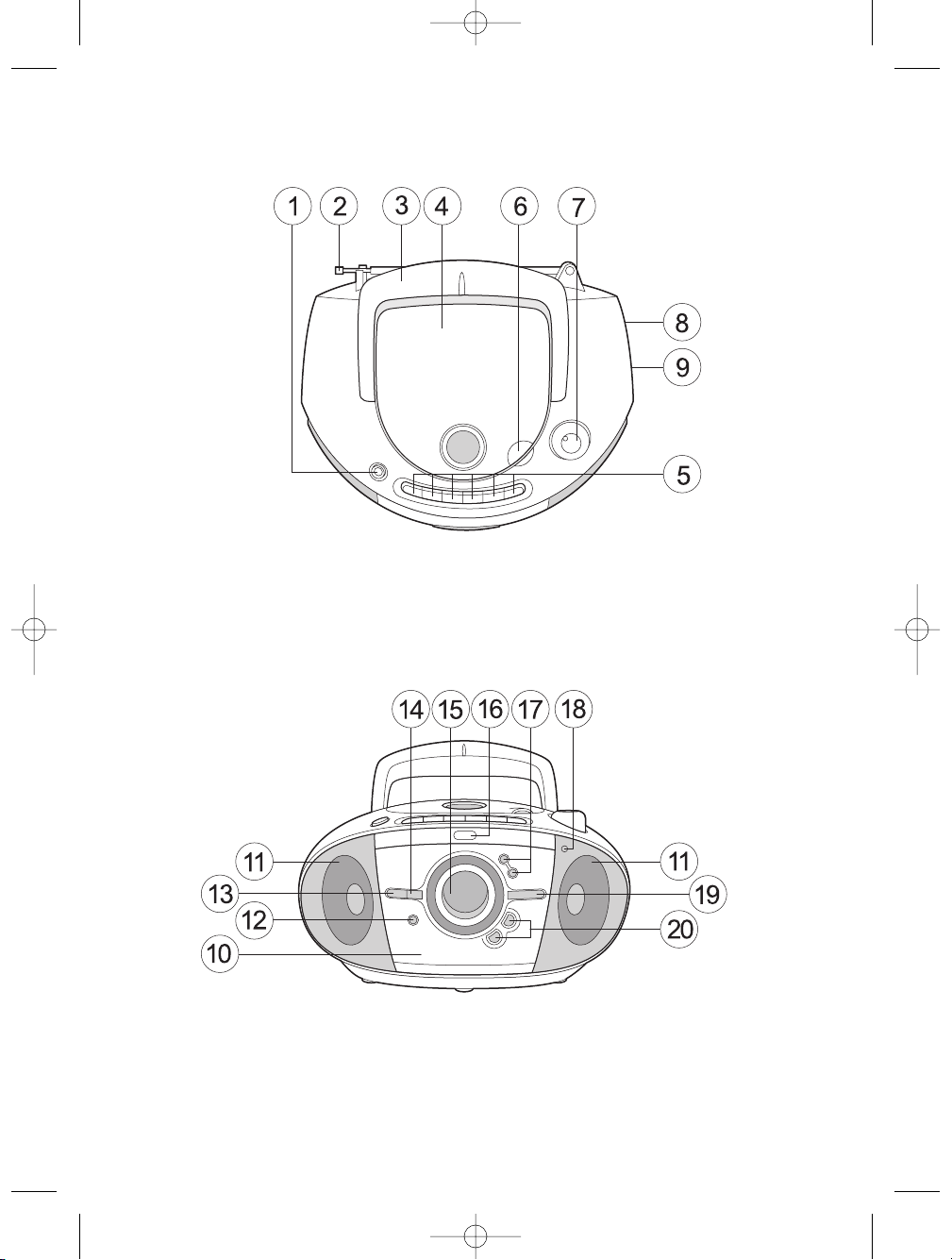
2
TOP VIEW
FRONT VIEW
3474.qxd 4/5/05 3:07 PM Page 2
Page 3
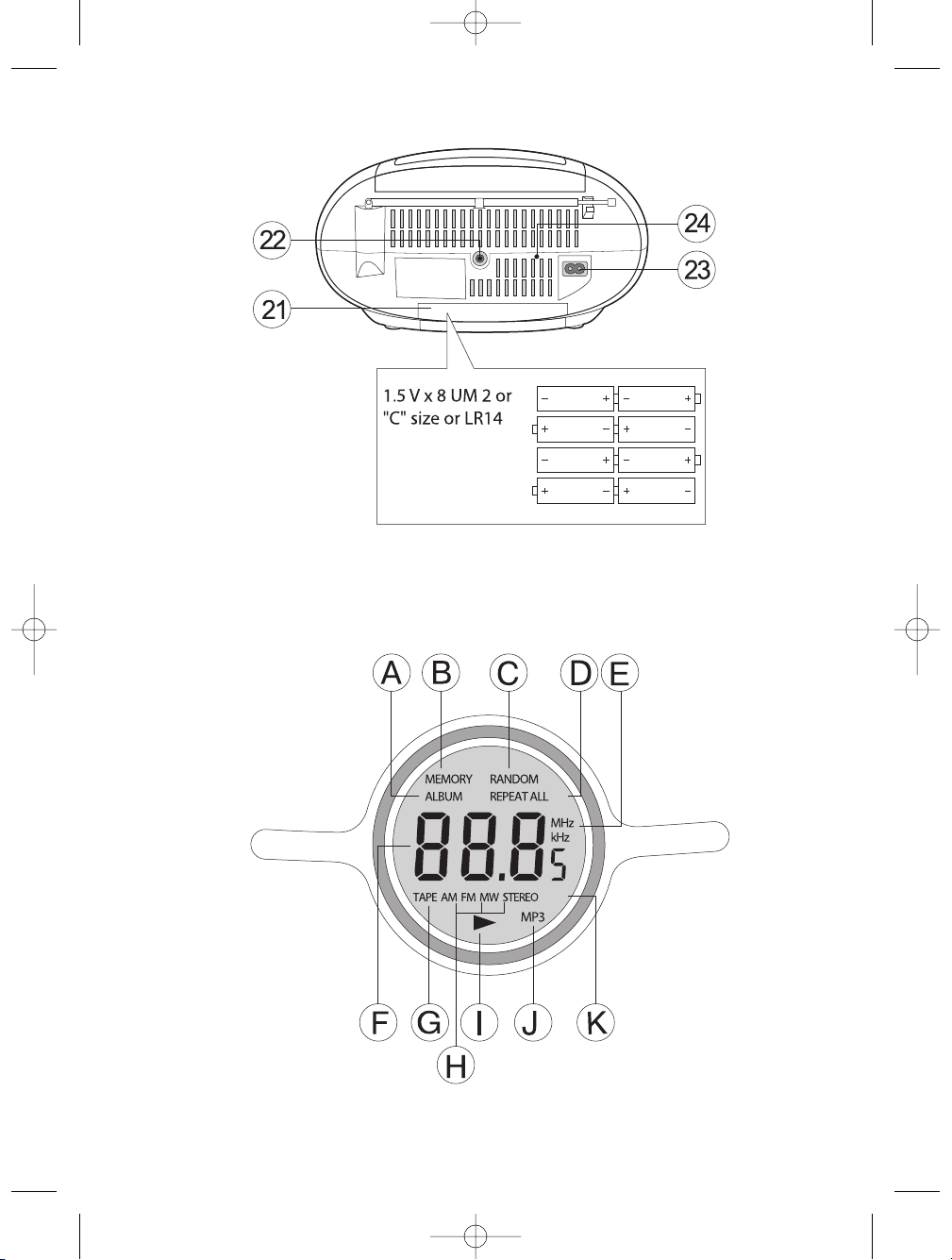
3
REAR VIEW
LCD DISPLAY
3474.qxd 4/5/05 3:07 PM Page 3
Page 4
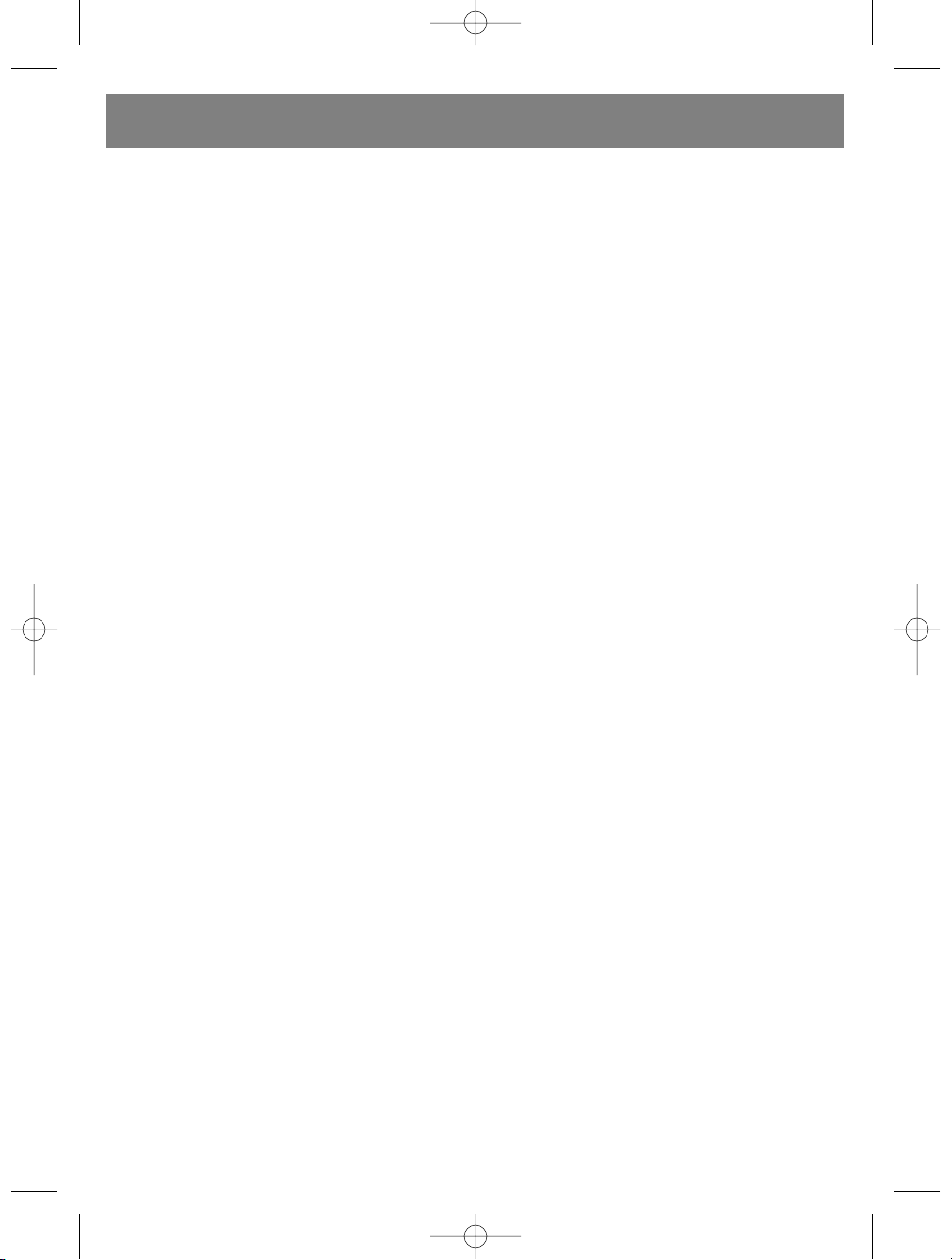
TOP VIEW
1. Digital Bass Boost System on/off button
2. FM antenna
3. Carrying handle
4. CD/MP3 player lid
5. Cassette deck control buttons - PAUSE/STOPEJECT/FAST-FORWARD/REWIND/PLAY/RECORD
6. Lip for opening the CD/MP3 player lid (“OPEN”)
7. VOLUME regulator
8. FUNCTION selector
(“CASSETTE DECK-“CD/Radio off” /RADIO/CD)
9. FM reception mode button (“MONO/ STEREO”)
FRONT VIEW
10. Cassette door/compartment
11. Speakers
12. PROG/MEM button
13. PLAY MODE button
14. STOP/BAND selector
15. CD/RADIO LCD display
16. Remote controller sensor
17. RADIO SETTINGS/CD CONTROL buttons
(“SKIP FWD/TUN UP / SKIP REW/TUN DN”)
18. Built-in microphone
19. PLAY/PAUSE button
20. FOLDER UP/M-UP / FOLDER DN/M-DN buttons
REAR VIEW
21. Battery compartment lid
22. Headphones jack
23. AC power cord jack
24. RESET button - If the device freezes-up or doesn't show
anything on the display or the data is incorrect, press the
RESET button with a sharp object, for example, a needle.
Repeat the installation settings.
Note: The radio tuner's memory will be erased when the
RESET button is pressed.
Headphones jack
The headphones jack (22) is designed for connecting headphones with a resistance of 16-32Ohms (3.5mm diameter
plug). If your headphones have another plug, use an appropriate adapter (not included). When headphones are connected, the speakers are automatically disconnected.
PRECAUTION:
Listening at high volume levels for long periods of time can
damage your hearing.
LCD-DISPLAY
A. Repeat album
B. Memory playback mode
C. Random playback mode
D. Repeat all tracks
E. Frequency in MHz or KHz
F. Current track, total number of tracks, radio frequency
G. Tape play back mode
H. Radio band
I. Playback
J. MP3 disc
K. FM Stereo mode
ENGLISH
4
3474.qxd 4/5/05 3:07 PM Page 4
Page 5
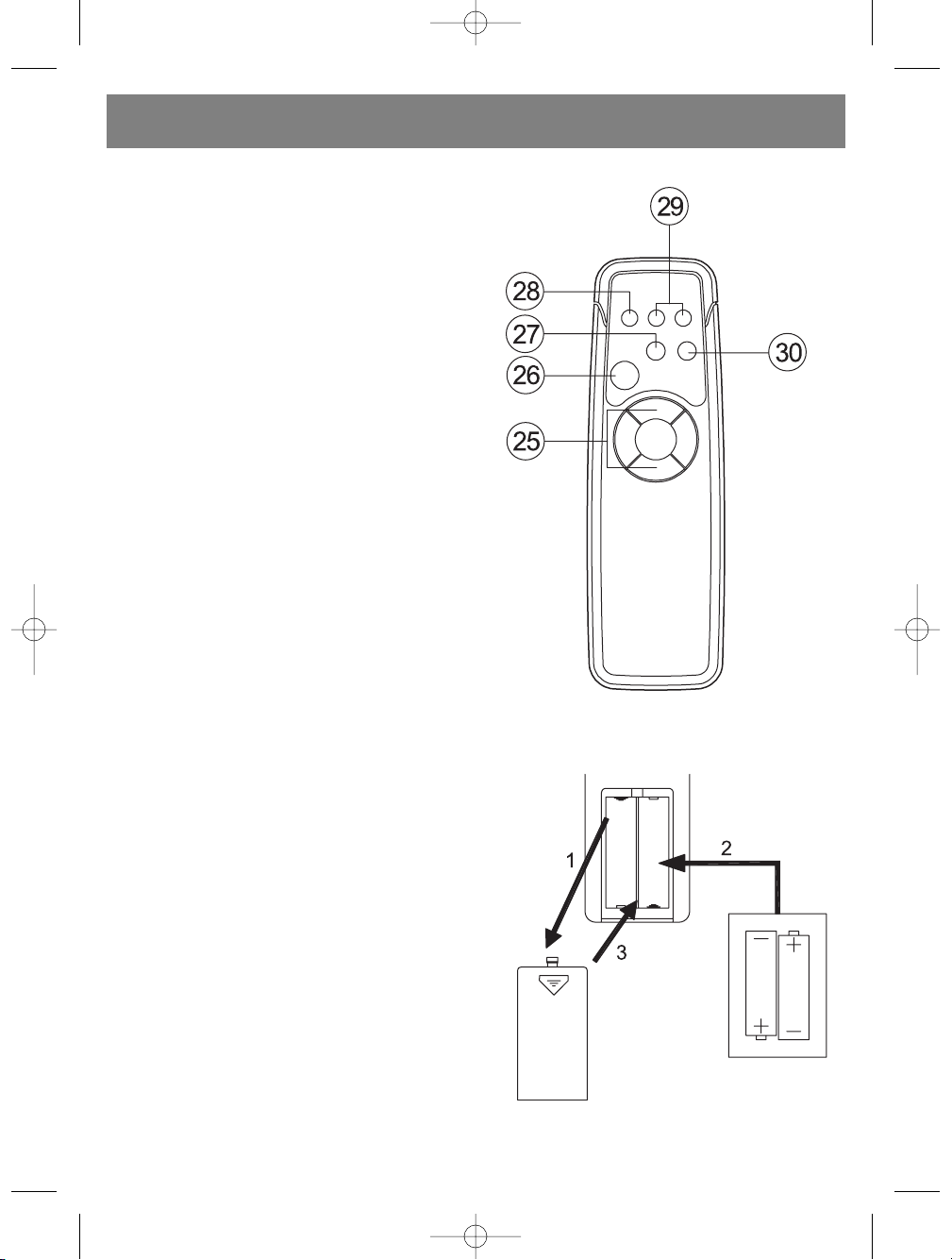
REMOTE CONTROL
25. FOLDER UP/M-UP / FOLDER DN/M-DN buttons
26. PROG/MEM button
27. PLAY CD/PAUSE button
28. PLAY MODE button
29. RADIO SETTINGS/CD CONTROL buttons
(“SKIP FWD/TUN UP / SKIP REW/TUN DN”)
30. STOP CD/BAND button
REPLACING THE BATTERIES
1. Remove the lid of the battery compartment.
2. Insert two "AA" / LR6 / UM-3 batteries (not included) into
the battery compartment and make sure that you follow
the indicated polarity.
3. Replace the battery compartment lid.
Battery life
In order to avoid damage caused by battery leaks, the
remote control should be periodically checked.
Damage caused by battery leaks is not covered by the
device's guarantee.
When the batteries get too low, the remote control will
stop working and the batteries should be replaced
immediately. We recommend using alkaline batteries for
best results.
ENGLISH
5
3474.qxd 4/5/05 3:07 PM Page 5
Page 6
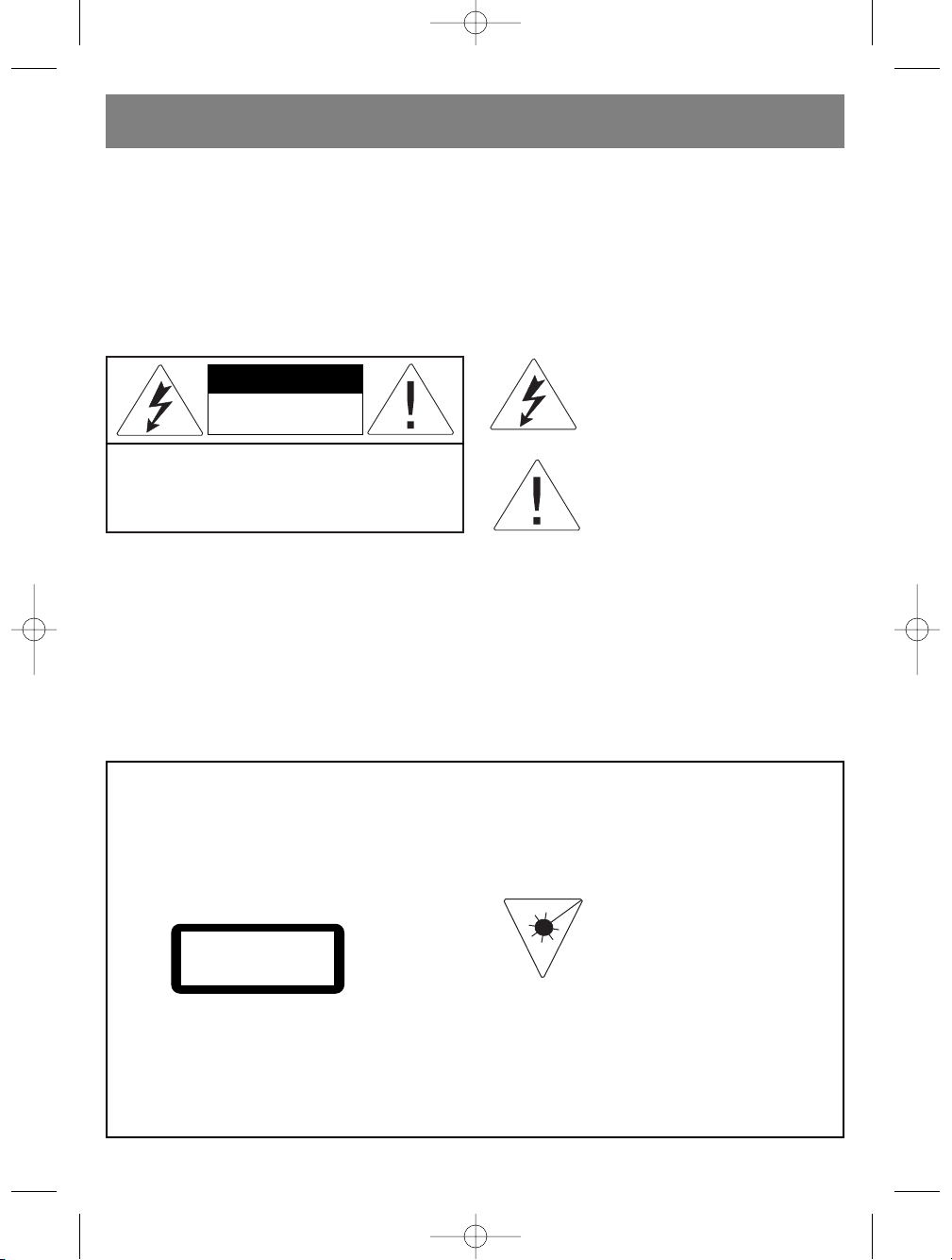
6
PRECAUTIONS
Please take good note of the following instructions:
The unit must be connected to the power voltage which
is the same as the local area. If not, there is a danger of
"burning" the unit that causes a fire.
Do not expose to the temperature higher than 35OC.
Avoid installation near heaters or in areas subjected to
direct sunlight.
Ensure good air circulation.
Protect the unit from dust, moisture and water.
Avoid strong magnetic fields, e.g. near TVs or Speakers
for other units.
Avoid using strong chemical agents to clean.
Do not grease or oil components, running mechanisms,
etc. The CD player is designed to be maintenance free.
Take the unit to approved service point for servicing.
CAUTION: TO REDUCE THE RISK OF ELECTRIC SHOCK,
DO NOT REMOVE COVER.
NO USER-SERVICEABLE PARTS INSIDE.
REFER SERVICING TO QUALIFIED SERVICE PERSONNEL
CAUTION
RISK OF ELECTRIC SHOCK
DO NOT OPEN
This symbol indicates that
dangerous voltage constituting a
risk of electric shock is present
within this unit.
This symbol indicates that there
are important operating and
maintenance instructions in the
literature accompanying this unit.
CAUTION:
To avoid electric shock, this unit must not be exposed to dripping water or water splash.
Minimum distances around the apparatus for sufficient ventilation;
The ventilation should not be impeded by covering the ventilation openings with items, such as newspapers, table-cloths,
curtains, etc.
No naked flame sources, such as lighted candles, should be placed on the apparatus.
Before scrapping the appliance, remove the batteries and place them in the appropriate battery collection container.
CAUTION
CLASS 1 LASER PRODUCT
Use of Controls or adjustments or performance
of procedures other than those specified herein
may result in hazardous radiation exposure.
LASER SAFETY
This unit employs a laser. Only qualified service
personnel should attempt repair.
CAUTION
CLEANING: Always disconnect unit from power supply before attempting to clean it.
Use soft cloth moistened with soapy water, wipe gently.
Do not use solvents or abrasive materials.
DANGER: INVISIBLE LASER
RADIATION WHEN OPEN AND
INTERLOCK FAILED OR
DEFEATED. AVOID DIRECT
EXPOSURE TO BEAM.
CAUTION: HAZARDOUS LASER
RADIATION WHEN OPEN AND
INTERLOCK DEFEATED.
CLASS 1 LASER PRODUCT
LUOKAN 1 LASERLAITE
KLASS 1 LASERAPPARAT
ENGLISH
3474.qxd 4/5/05 3:07 PM Page 6
Page 7
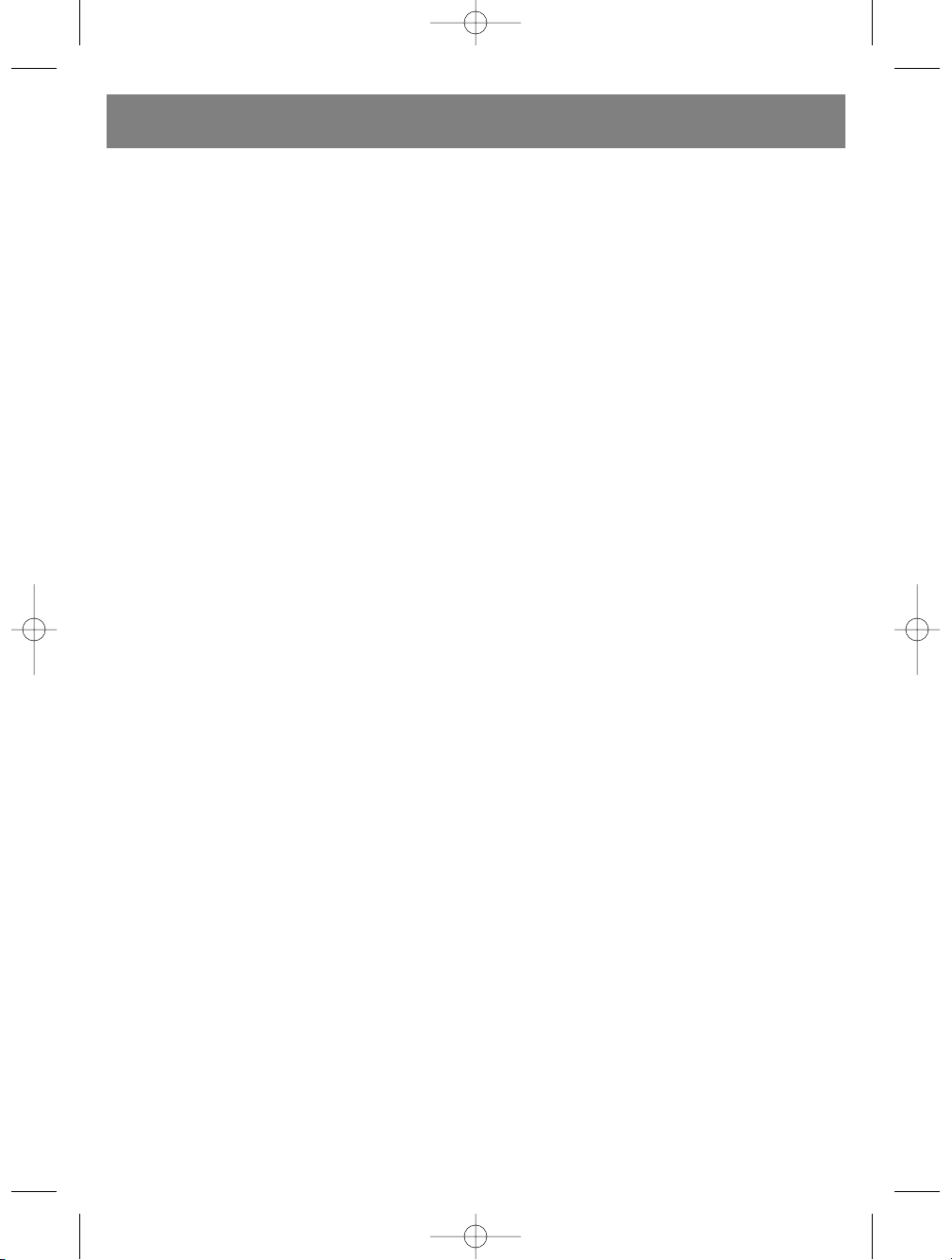
7
SOME DO'S AND DON'TS ON THE SAFE USE OF EQUIPMENT
This equipment has been designed and manufactured to meet European safety standards but like any
electrical equipment, care must be taken if you are to obtain the best results and safety is to be assured.
DO read the operating instructions before you attempt to use the equipment.
DO ensure that all electrical connections ( including the mains plug, extension leads and interconnections between piece
of equipment ) are properly made in accordance with the supplied instructions. Switch off and withdraw the mains plug
when making or changing connections.
DO consult your dealer if you are ever in doubt about the installation, operation, or safety of your equipment.
DO be careful with glass panels or doors on equipment.
DON'T continue to operate the equipment if you are in any doubt about it working normally, or if it is damaged, in any way
- switch off, withdraw the mains plug and consult your dealer.
DON'T remove any fixed cover as this may expose dangerous voltages.
DON'T leave equipment switched on when it is unattended unless it is specifically stated that it is designed for unattended
operation or has a standby mode. Switch off using the switch on the equipment and make sure that your family knows
how to do this. Special arrangements may need to be made for infirm or handicapped people.
DON'T listen to headphones at high volume, as such use can permanently damage your hearing.
DON'T obstruct the ventilation of the equipment, for example with curtains or soft furnishings. Overheating will cause
damage and shorten the life of the equipment.
DON'T allow electrical equipment to be exposed to rain or moisture.
Above all
NEVER let anyone, especially children, push anything into holes, slots or any other openings in the case. This could result
in a fatal electric shock.
NEVER guess or take chances with electrical equipment of any kind.
It is better to be safe than sorry!
Note : If energy saving lamps (Fluorescent) are used in the same room as the unit, erratic operation may occur.
ENGLISH
3474.qxd 4/5/05 3:07 PM Page 7
Page 8
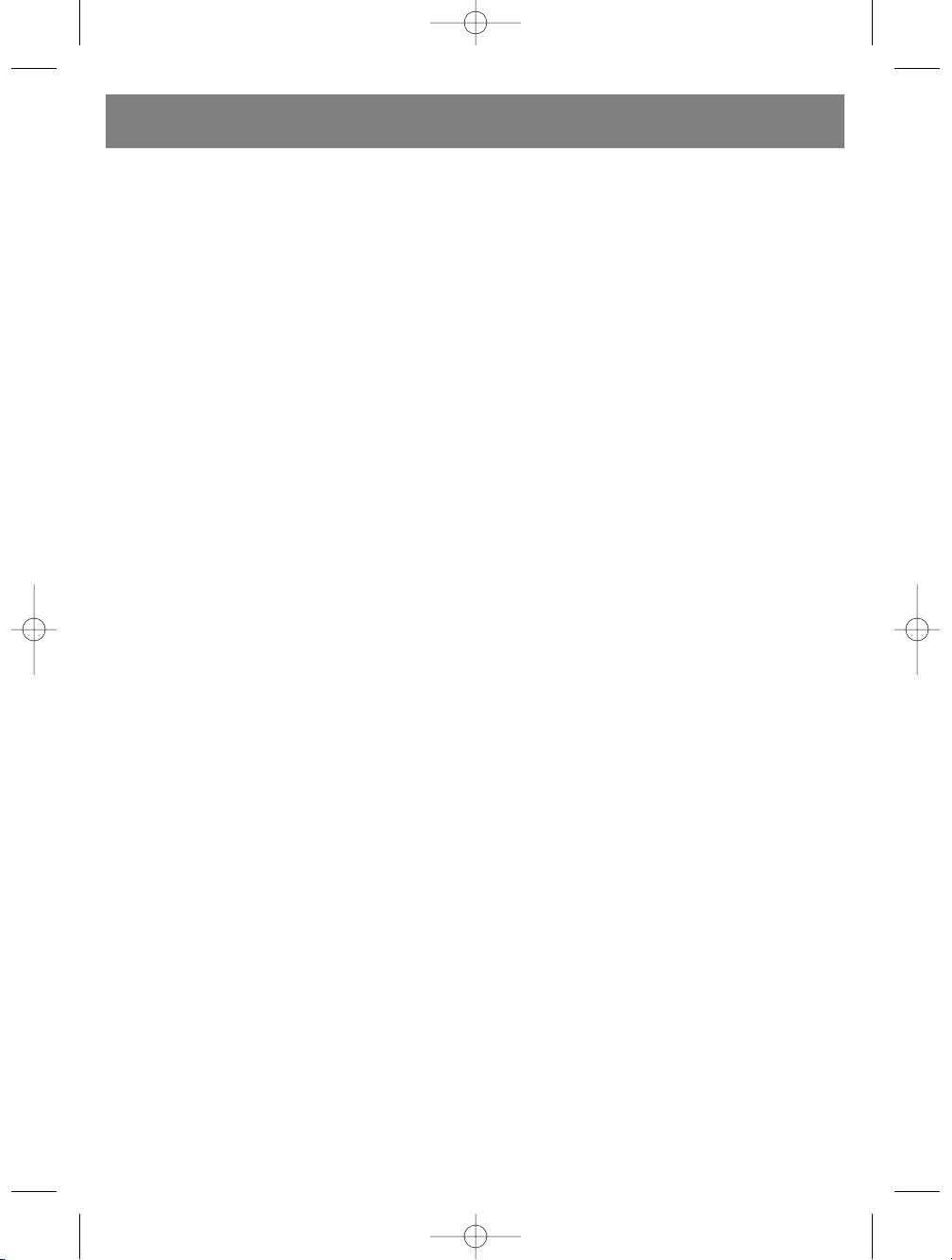
8
OPERATING INSTRUCTION
POWER ON/OFF
1. To turn on the power, set the FUNCTION selector (8) to
the desired mode (RADIO, CD or CASSETTE DECK upon
pressing the play button).
2. To turn off the power, set the FUNCTION selector (8) to
the CASSETTE DECK position (“TAPE /”CD/Radio Off”).
BASIC OPERATION
Volume Control
As soon as the desired radio station is tuned, set the VOLUME regulator (7) to the desired level.
Using the Digital Bass Boost System
Press the DBBS (1) button once for rich bass sound.
LISTENING TO THE RADIO
1. Set the FUNCTION selector (8) TO RADIO MODE.
2. Press the RADIO BAND button (14) or (30) to choose
between AM and FM bandwidths.
3. Press the RADIO TUNE UP or DOWN buttons (17) or (29)
to tune to the desired station.
Manual tuning - Press and hold the RADIO TUNE UP or
DOWN buttons (17) or (29) until the desired frequency
sector appears on the display and then press the buttons
several times until the screen shows the exact frequency
of the station you wish to listen to.
Automatic tuning - Press the RADIO TUNE UP or DOWN
buttons momentarily. The radio tuner will tune up or
down to the next available station.
4. When you are finished listening to the radio, set the
FUNCTION selector (8) to the CASSETTE DECK
“Radio/CD off” position.
SAVING STATION PRESETS
1. Tune to the station that you want to save by pressing the
RADIO TUNE UP or DOWN buttons (17) or (29). The
device allows you to program 10 FM stations and 10 AM
stations.
2. Press the PROG/MEM button (12) or (26)
(the “MEMORY” symbol will start to blink).
3. Press the FOLDER/M-UP or FLDER-DN buttons (20) or
(25) several times to choose the desired memory location number. (the “MEMORY” symbol continues to blink)
4. Press the PROG./MEM button (12) or (26). The station is
now saved to memory. (The “MEMORY” symbol stops
blinking)
5. Repeat these steps to save other stations.
SWITCHING TO A PREVIOUSLY SELECTED STATION
Press the FOLDER/M-UP and FOLDER/M-DN buttons
(20) or (25) on the main unit or the remote control to
choose the desired station.
PLAYING COMPACT DISCS
1. Set the FUNCTION selector (8) to CD mode.
2. If no disc is loaded or the disc is damaged, the "- - -"
symbol will appear.
Loading a disc
1. Pull up on the lip (6) to open the CD compartment lid.
2. Place a disc inside and then close the CD compartment
lid. Reading of the disc's contents will begin.
Note: Make sure that the disc is fully and firmly fixed.
Note: This device supports CD-R / -RW standards.
To play the disc
Press the PLAY/PAUSE button (19) or (27) to play the CD.
To pause the CD
During playback, press the PLAY/PAUSE button. Press it
again to resume playback.
To stop the disc
Press the STOP button (14) or (30).
To repeat a track or disc
Press the PLAY MODE button (13) or (28) once; the REPEAT
ONE TRACK mode will be activated. (The REPEAT symbol
will blink)
When pressed again, the REPEAT ALL TRACKS mode will be
activated. (The REPEAT ALL symbol will appear)
Press the button again to turn off repeat mode.
Random playback function
While the CD player is idle, press the PLAY MODE button (13)
or (28) three times (the RANDOM symbol will appear on the
display), then press the PLAY/PAUSE button (19) or (27) to
begin random playback of the disc. Press the PLAY MODE
button (13) or (28) once again to return to normal playback
mode.
ENGLISH
3474.qxd 4/5/05 3:07 PM Page 8
Page 9

PROGRAMMED PLAYBACK OF TRACKS
This CD player allows you to program up to 20 tracks in the
order that you desire. First, stop playback of the CD.
1. Press the PROG./MEM button (12) or (26) once.
(The MEMORY symbol appears)
2. Press the SKIP FWD/TUN UP / SKIP REW/TUN DN buttons (17) or (29) to choose the desired track for programming.
3. Press the PROG./MEM button (12) or (26); the chosen
track will be saved to memory, for example, track 4.
4. Continue programming by repeating steps 2 and three
for each choice.
Viewing the program
Press the PROG./MEM button (12) or (26) several times.
The track number programmed for each program number will be displayed.
5. Press the PLAY/PAUSE button (19) or (27) to begin playback of the programmed tracks.
Erasing the program
Press the PROG./MEM button (12) or (26) to retrieve a previously programmed track (the MEMORY symbol starts to
blink) and then press the CD stop button to stop the program or switch the function or open the CD compartment lid.
MP3 DISC PLAYBACK
1. Set the FUNCTION selector (8) to CD mode
2. If no disc is loaded or the disc is damaged, the "- - -" will
appear on the display.
Loading a disc
1. Pull up on the lip (6) to open the CD compartment lid.
2. Place a disc inside and then close the CD compartment
lid. Reading of the disc's contents will begin.
Note: Make sure that the disc is fully and firmly fixed.
Note: This device supports CD-R / -RW discs.
To playback the disc
1. Press the FOLDER UP or DN buttons (20) or (25) to
choose the desired folder. The screen will display the
total number of files in the folder.
2. Press the CD SKIP / buttons (17) or (29) to choose the
desired track.
3. Press the PLAY/PAUSE button (19) or (27) to begin playback.
To temporarily stop the CD
Press the PLAY/PAUSE button (19) or (27) during playback.
Press it again to resume playback.
To end disc playback
Press the STOP button (14) or (30).
ENGLISH
9
Press and hold the SKIP button during playback :
: FAST BACKWARD
: FAST FORWARD
NOTE : During the search mode low level audio will be heard to assist in locating the correct point in the track.
Press once
Back to the begining of the
current track
Next track
Press twice
Previous track
Press once
Previous track
Next track
IN PLAY MODE IN STOP MODE
Skip and Search functions
Press the SKIP FWD/TUN UP / SKIP REW/TUN DN buttons (17) or (29) momentarily.
3474.qxd 4/5/05 3:07 PM Page 9
Page 10

10
PLAYBACK MODE for Repeat Track/Folder and Random
Playback
1. Press the PLAY MODE button (13) or (28) once to repeat
the current track.
2. Press the PLAY MODE button (13) or (28) twice to repeat
the current folder.
3. Press the PLAY MODE button (13) or (28) three times to
repeat all tracks in all folders.
4. Press the PLAY MODE button (13) or (28) four times to
activate random playback mode.
Note: After you have chosen the desired mode, press the
PLAY/PAUSE button (19) or (27) to start playback.
5. Press the PLAY MODE button (13) or (28) five times to
cancel the above mentioned modes.
PROGRAMMED PLAYBACK OF TRACKS
This CD player allows you to program up to 20 tracks in the
order that you desire. First, stop playback of the CD.
1. Press the PROG./MEM button (12) or (26) once.
2. Press the FOLDER UP / DN buttons (20) or (26) to
choose the desired folder
3. Press CD SKIP or buttons (17) or (29) to choose the
desired track.
4. Press the PROG./MEM button again to save track 4 from
folder 3.
5. Continue programming by repeating steps 2 through 4
for each choice.
Viewing the program
Press the PROG./MEM button (12) or (26) several times. The
track number programmed for each program number will be
displayed.
6. Press the PLAY/PAUSE button (19) or (27) to begin playback of the programmed tracks.
Note: Press the PROG./MEM button (if the programmed
track still exist) and then the PLAY/ PAUSE button; programmed playback will begin again.
Erasing the program
Press the PROG./MEM button (12) or (26) to retrieve a previously programmed track (the MEMORY symbol starts to
blink) and then press the CD stop button to stop the program or switch the function or open the CD compartment lid.
CASSETTE TAPE PLAYBACK
1. Set the FUNCTION selector (8) to TAPE mode.
2. Press the STOP/EJECT (5) button to open the cassette
deck door. Insert a cassette and then close the door.
3. Press the PLAY (5) button to begin playback.
4. Press STOP/EJECT (5) to end playback.
To temporarily stop playback, press the PAUSE (5) button. Press the PAUSE button again to resume playback.
Use the REW ad F.FWD (5) buttons to wind the tape
quickly in either direction.
RECORDING TO CASSETTE from the Radio
1. Set the FUNCTION selector (8) to RADIO mode.
2. Follow steps 2 and 3 in the “LISTENING TO THE RADIO”
section to tune to the desired radio station.
3. Insert a blank tape into the cassette deck and close the
door.
4. Press the RECORD and PLAY (5) buttons together to
begin recording.
5. Press STOP/EJECT (5) to end recording.
Note:
1. Return to cassette mode and rewind the tape to hear
the recorded material.
2. Recording from the built-in microphone is similar to
the above listed instructions.
RECORDING TO CASSETTE from CD/MP3
1. Set the FUNCTION selector (8) to CD mode and then
open the CD compartment lid (4).
2. Insert a CD disc and close the lid.
3. Insert a blank tape into the cassette deck and close the
door.
4. Press the RECORD and PLAY (5) buttons together.
5. Press the PLAY/PAUSE button (19) or (27) to begin playback of the CD.
6. Press STOP/EJECT (5) to end recording.
7. Press the STOP/BAND button (14) or (30) to stop CD
playback.
ENGLISH
3474.qxd 4/5/05 3:07 PM Page 10
Page 11

NOTE: Never use any metal objects on or near the tape heads. Do not allow any cleaning material to fall into
the tape assembly.
CLEANING THE UNIT
To prevent fire or shock hazard, disconnect your unit from the AC power source when cleaning.
The finish on the unit may be cleaned with a dust cloth and cared for as other furniture, Use caution when cleaning and
wiping the plastic parts.
If the cabinets become dusty wipe them with a soft dry dust cloth. Do not use any wax or polish sprays on the cabinets.
If the front panel becomes dirty or smudged with fingerprints it may be cleaned with a soft cloth slightly dampened with a
mild soap and water solution. Never use abrasive cloths or polishes as these will damage the finish of your unit.
Caution: never allow any water or other liquids to get inside the unit while cleaning.
ENGLISH
11
CARE AND MAINTENANCE
COMPACT DISC CARE
Treat the disc carefully. Handle the disc only by its edges. Never allow your fingers to come in contact with the shiny,
unprinted side of the disc.
Do not attach adhesive tape, stickers etc., to the disc label.
Clean the disc periodically with soft, lint-free, dry cloth. Never use detergents or adhesive cleaners to clean the disc. If
necessary, use a CD cleaning kit.
If disc skips or gets stuck on a section of the disc, it is probably dirty or damaged (scratched).
When cleaning the disc, wipe in straight lines from the centre of the disc to the edge of the disc.
Never wipe in circular motions.
To remove a disc from its storage case, press down on the centre of the case and lift the disc out, holding it carefully by
the edges.
Fingerprints and dust should be carefully wiped off the disc's recorded surface with a soft cloth.
Unlike conventional records. compact disc have no grooves to collect dust and microscopic debris so gently wiping with a
soft cloth should remove most particles.
TAPE HEAD CLEANING
The tape heads, pinch roller and capstan require periodic cleaning. This removes particles of the metal oxide coating that
wear off the tape and accumulate on these parts and impair performance. Switch off the power, press the Stop/Eject Key
to open the cassette door, and press the Play Key. Clean the tape heads, pinch roller and capstan with a soft cloth or cotton swab dampened in isopropyl alcohol or special tape head cleaner.
3474.qxd 4/5/05 3:07 PM Page 11
Page 12
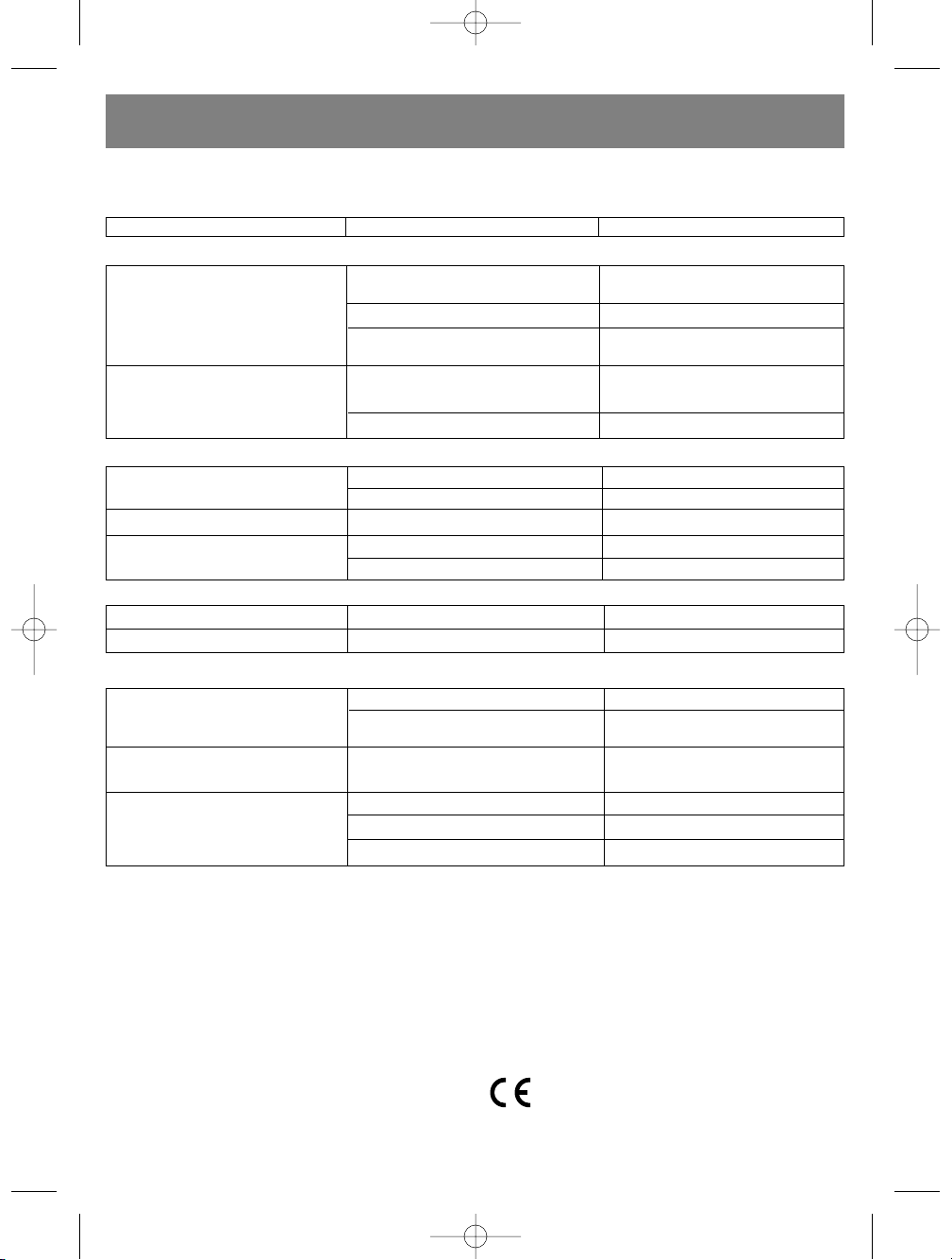
12
TROUBLESHOOTING GUIDE
Should this unit exhibit a problem, check the following before seeking service.
Noise or sound distorted on AM (MW)
or FM or FM ST. broadcasts.
AM or FM or FM ST., no sound.
Station not tuned properly for AM (MW)
or FM or FM ST.
FM : Antenna is not extended.
AM (MW) : Unit is not positioned
correctly.
The function selector is not set to the
RADIO position.
Volume at minimum.
Retune the AM or FM broadcast station.
Extend FM line antenna.
Rotate unit until best reception is
obtained.
Set the function selector to RADIO.
Increase Volume.
No sound.
Sound distorted.
Speed varies.
Function selector not set to TAPE.
Volume at minimum
Dirty head.
Tape old or worn.
Dirty roller and capstan.
Set the function selector to TAPE.
Increase Volume.
Clean the Record/Play head.
Replace the tape.
Clean roller and capstan.
Will not record.
Distorted sound on playback.
Press prevention tab removed
Defective tape or dirty tape head.
Cover hole with tape
Replace tape or clean tape head.
CD Player will not play.
CD skips while playing.
Disc is inserted but CD player
skips over spot and will not play.
Function selector not set to CD.
CD is not installed or installed
incorrectly.
Disc is dirty or scratched.
Disc inserted upside down.
Disc is dirty.
Disc is non-standard.
Set the function selector to CD.
Insert CD with label side out.
Wipe disc with cloth or use another
disc.
Insert disc properly.
Clean disc.
Use correct disc.
Symptom Possible cause Solution
Radio
Cassette Player
Cassette Recorder
Compact Disc Player
ENGLISH
SPECIFICATIONS
Power supply ~ 230V ~ 50Hz
DC 12V (8 x 1.5V UM2 or "C" size or LR14)
Output power 1.2Wt/per channel
Dimensions 290(W)x233(L)x150(H) mm.
Radio
Settings: 20 channel presets. (FM 10, AM 10)
Frequency bands: AM 540 - 1600 kHz
FM 88 -108 MHz
Cassette deck: Built-in ALC
Magnetic erasure
CD player: Top-loading CD
Speakers 3", 8 Ohm
Remote control unit 8 buttons, 2x "AA" batteries
Due to constant upgrading, the characteristics and
design of this product may be changed without prior
notification.
SERVICE LIFE OF THE UNIT NOT LESS 5 YEARS
GUARANTEE
Details regarding guarantee conditions can be obtained
from the dealer from whom the appliance was purchased.
The bill of sale or receipt must be produced when making
any claim under the terms of this guarantee.
This product conforms to the EMC-Requirements
as laid down by the Council Directive 89/336/EEC
and to the Low Voltage Regulation (23/73 EEC)
3474.qxd 4/5/05 3:07 PM Page 12
Page 13

ВИД СВЕРХУ
1. Кнопка включения/выключения функции УСИЛЕНИЕ
БАСА (“Digital Bass Boost System”)
2. FM антенна
3. Ручка для переноски
4. Крышка CD/MP3 плеера
5. Кнопки управления кассетой декой - ПАУЗА/СТОПИЗВЛЕЧЕНИЕ КАССЕТЫ/ПЕРЕМОТКА
ВПЕРЕД/ПЕРЕМОТКА
НАЗАД/ВОСПРОИЗВЕДЕНИЕ/ЗАПИСЬ
(“PAUSE, STOP/EJECT, F.FWD/REW/PLAY/REC”)
6. Выступ для открывания крышки CD/MP3 плеера
(“OPEN”)
7. Регулятор громкости (“VOLUME”)
8. Переключатель ФУНКЦИИ (“КАССЕТНАЯ ДЕКА “CD/Радио выключено” /РАДИО/CD)
9. Кнопка выбора режима приема FM - Моно/Стерео
(“MONO/ STEREO”)
ВИД СПЕРЕДИ
10. Кассетная дверца/отсек
11. Динамики
12. Кнопка ПРОГРАММИРОВАНИЕ/ПАМЯТЬ
(“PROG/MEM”)
13. Кнопка РЕЖИМ ВОСПРОИЗВЕДЕНИЯ (“PLAY MODE”)
14. Кнопка СТОП/РАДИО ДИАПАЗОН (“STOP/BAND”)
15. Жидкокристаллический дисплей CD/РАДИО
16. Сенсор дистанционного управления
17. Кнопки НАСТРОЙКА РАДИО/ПЕРЕХОД CD
ВВЕРХ/Вперед и ВНИЗ/ Назад (“SKIP FWD/TUN UP /
SKIP REW/TUN DN”)
18. Встроенный микрофон
19. Кнопка ВОСПРОИЗВЕДЕНИЕ/ПАУЗА (“PLAY/PAUSE”)
20. Кнопки ПАПКА НАВЕРХ/M-Вверх и ПАПКА ВНИЗ /MВниз (“FOLDER UP/M-UP / FOLDER DN/M-DN”)
ВИД СЗАДИ
21. Крышка батарейного отсека
22. Разъем для подключения наушников
23. Разъем для сетевого шнура
24. Переключатель RESET - Если устройство зависает
или не показывает информацию или показываемые
данные не верны, нажмите переключатель
ПЕРЕЗАГРУЗКА (“RESET”) острым предметом,
например, иголкой. Повторите ввод сделанных
установок.
Замечание: Память радиотюнера будет стерта при
нажатии переключателя “RESET”.
Разъем для наушников
Разъем для наушников “PHONES” (22) предназначено
для подключения наушников с сопротивлением 1632Ом (штекер диаметром 3.5мм). Если у Вас другой
штекер, используйте соответствующие адаптеры (В
комплект устройства не входят). При использовании
наушников динамики автоматически отключаются.
ПРЕДОСТЕРЕЖЕНИЕ:
Прослушивание на большом уровне громкости
длительное время может повредить слух пользователя.
ЖК-ДИСПЛЕЙ
A. Режим повтора альбома
В. Режим воспроизведения MEMORY
C. Режим воспроизведения RANDOM
D. Повтор всех треков диска
E. Частота в МГц или КГц
F. Текущий трек, общее число треков, частота
настройки радио
G. Режим воспроизведения кассеты
H. Диапазон работы радио
I. Воспроизведение
J. MP3 диск
K. Режим FM стерео
РУССКИЙ
13
3474.qxd 4/5/05 3:07 PM Page 13
Page 14

ПУЛЬТ ДИСТАНЦИОННОГО УПРАВЛЕНИЯ
25. Кнопки ПАПКА НАВЕРХ/M-Вверх и ПАПКА ВНИЗ /MВниз (“FOLDER UP/M-UP / FOLDER DN/M-DN”)
26. Кнопка ПРОГРАММИРОВАНИЕ/ПАМЯТЬ
(“PROG/MEM”)
27. Кнопка ВОСПРОИЗВЕДЕНИЕ CD/ПАУЗА (“PLAY
CD/PAUSE”)
28. Кнопка РЕЖИМ ВОСПРОИЗВЕДЕНИЯ (“PLAY MODE”)
29. Кнопки НАСТРОЙКА РАДИО/ПЕРЕХОД CD
ВВЕРХ/Вперед и ВНИЗ/ Назад (“SKIP FWD/TUN UP /
SKIP REW/TUN DN”)
30. Кнопка ОСТАНОВКА CD/РАДИО ДИАПАЗОН (“STOP
CD/BAND”)
ЗАМЕНА БАТАРЕЕК
1. Снимите крышку батарейного отсека.
2. Вставьте две батарейки размером "AA" / LR6 / UM-3
(не включены в поставку) в батарейный отсек и
убедитесь, что правильно соблюдена полярность.
3. Закройте крышку батарейного отсека.
Время жизни батареек
Для предотвращения поломок из-за утечки батареек,
пульт дистанционного управления должен
периодически проверяться.
Повреждения, вызванные утечкой батареек, не
покрываются гарантийными обязательствами.
Когда батарейки разряжаются, то устройство
дистанционного управления перестает работать,
обязательно заменяйте обе батарейки
одновременно. Для более продолжительного
использования мы рекомендуем использовать
щелочные батарейки.
РУССКИЙ
14
3474.qxd 4/5/05 3:07 PM Page 14
Page 15

15
ПРЕДВАРИТЕЛЬНЫЕ ЗАМЕЧАНИЯ
Пожалуйста, внимательно ознакомьтесь со
следующими инструкциями:
Напряжение питания устройства должно совпадать с
напряжением в вашей электросети.
Не подвергайте устройство воздействию
температуры выше 35°C.
Избегайте установки вблизи нагревателей или в
местах, куда попадают прямые солнечные лучи.
Обеспечьте хорошую циркуляцию воздуха.
Оберегайте устройство от пыли, повышенной
влажности и воды.
Избегайте сильных магнитных полей, например,
вблизи телевизора или колонок других устройств.
Избегайте использования для чистки сильных
химических веществ.
Не смазывайте смазкой или маслом компоненты,
вращающиеся механизмы и т.д. CD-плеер
сконструирован в расчете на то, чтобы не проводить
регламентные работы.
В случае неисправности отнесите устройство в
ближайший к вам сервисный центр.
ПРЕДУПРЕЖДЕНИЕ: Во избежание удара электрическим
током, не снимайте крышку устройства.
Внутри нет деталей, обслуживаемых пользователем.
Предоставьте обслуживание квалифицированным
специалистам сервисной службы.
ПРЕДУПРЕЖДЕНИЕ
РИСК УДАРА ЭЛЕКТРИЧЕСКИМ
ТОКОМ
НЕ ОТКРЫВАТЬ!
Это символ указывает на то что
внутри этого устройства существует опасное напряжение,
представляющее риск получения
удара электрическим током.
Этот символ указывает на то, что в
инструкции, поставляемой с этим
устройством, есть важные сведения по эксплуатации и уходу.
ПРЕДУПРЕЖДЕНИЕ
ИЗДЕЛИЕ С ЛАЗЕРОМ КЛАССА 1
Использование элементов управления или
регулировок или последовательности
процедур, отличных от упомянутых в этом
документе, может привести к опасному
воздействию излучения.
БЕЗОПАСНОЕ ИСПОЛЬЗОВАНИЕ ЛАЗЕРА
В этом устройстве используется лазер. Только
квалифицированные сервисные специалисты
могут проводить ремонт данного устройства.
ПРЕДУПРЕЖДЕНИЕ
Чистка Всегда отключайте устройство от сети питания перед тем, как почистить его.
Аккуратно протрите устройство, используя мягкую тряпочку, смоченную в мыльной
воде. Не используйте растворители или абразивные вещества.
ИЗДЕЛИЕ С ЛАЗЕРОМ
КЛАССА 1
ОПАСНОСТЬ: НЕВИДИМОЕ
ЛАЗЕРНОЕ ИЗЛУЧЕНИЕ
В ОТКРЫТОМ СОСТОЯНИИ,
КОГДА ЗАМОК СЛОМАН ИЛИ
ПОВРЕЖДЕН. ИЗБЕГАЙТЕ
ПРЯМОГО ВОЗДЕЙСТВИЯ
ЛАЗЕРНОГО ЛУЧА НА ГЛАЗА.
ПРЕДУПРЕЖДЕНИЕ: ОПАСНОЕ
ЛАЗЕРНОЕ ИЗЛУЧЕНИЕ, КОГДА
УСТРОЙСТВО ОТКРЫТО И
ПОВРЕЖДЕН ЗАМОК.
РУССКИЙ
3474.qxd 4/5/05 3:07 PM Page 15
Page 16
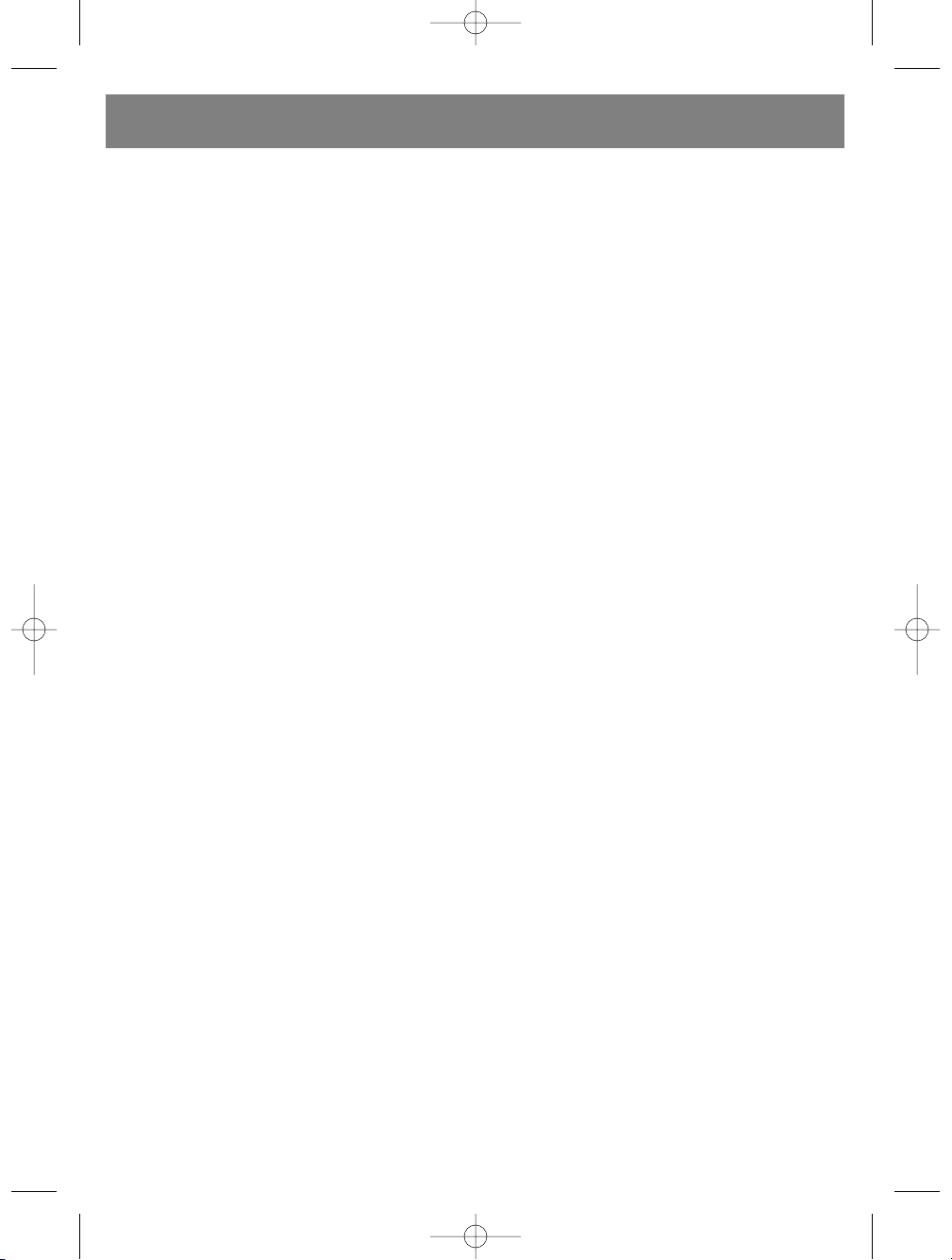
16
Некоторые замечания о том, что можно делать и что нельзя для безопасного использования оборудования
Это устройство разрабатывалось и изготавливалось в соответствии с Европейскими стандартами безопасности,
но также как и для любого другого электрического оборудования, необходимо соблюдать осторожность для
достижения наилучших результатов и обеспечения безопасности.
Перед тем как начать использовать данное устройство, внимательно прочитайте инструкции по эксплуатации.
Убедитесь, что все электрические соединения (включая электрическую розетку, удлинители и взаимные
соединения между частями оборудования) выполнены надлежащим образом и в соответствии с прилагаемыми
инструкциями. При выполнении или изменении соединений выключите прибор и вытащите розетку из сети.
При возникновении вопросов по установке, работе или безопасности Вашего оборудования проконсультируйтесь
с Вашим дилером.
Будьте аккуратны со стеклянными панелями или дверцами устройства.
Если Вы сомневаетесь в нормальной работе устройства, или если оно повреждено каким либо образом выключите его, вытащите розетку из сети и проконсультируйтесь у Вашего дилера.
Не снимайте зафиксированные детали устройства, так как они могут дать доступ к опасному напряжению внутри
устройства.
Не оставляйте оборудование включенным без присмотра. Отключайте устройство, используя выключатель
питания, и убедитесь, что Ваша семья знает как это делать. Могут потребоваться специальные меры для больных
или физически и умственно неполноценных людей.
Не слушайте в наушниках на большой громкости, так как это может привести к устойчивому ослаблению Вашего
слуха.
Не блокируйте вентиляцию устройства, например, шторами или покрывалами. Перегрев может вызвать
повреждение или уменьшить срок работы оборудования.
Не допускайте воздействия дождя или влаги на электрическое оборудование.
Кроме того
Никогда не позволяйте кому-либо, особенно детям, просовывать что-нибудь в отверстия, щели или другие
открытые места в корпусе. Это может привести к электрическому удару со смертельным исходом.
Никогда не стройте догадки и не полагайтесь на случайности любого рода при использовании электрического
оборудования.
Лучше соблюдать осторожность, чем сожалеть о чем либо!
Замечание: Если там где находится устройство, используются энергосберегающие лампы (флуоресцентные)
могут возникнуть сбои в работе устройства.
РУССКИЙ
3474.qxd 4/5/05 3:07 PM Page 16
Page 17
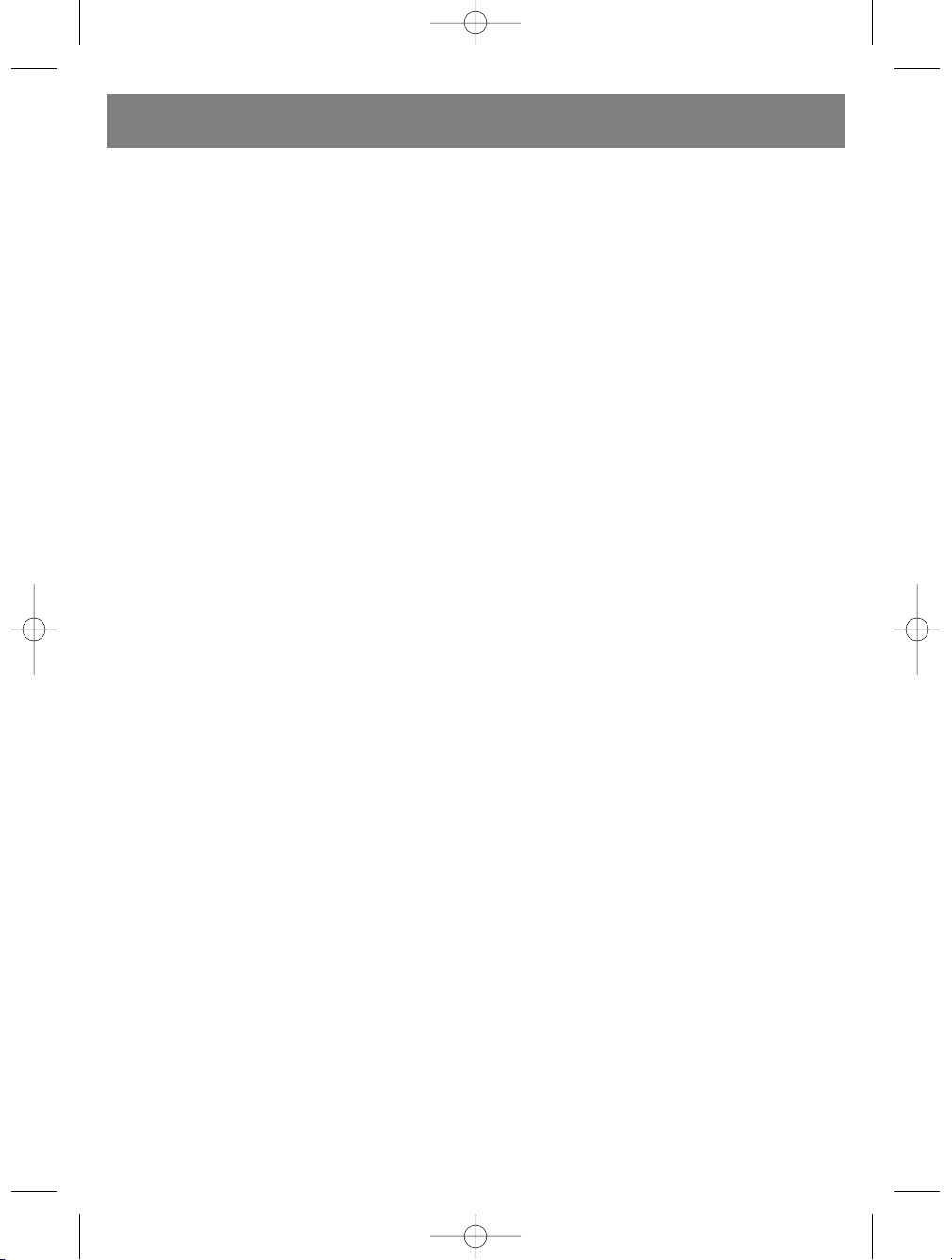
ИНСТРУКЦИИ ПО ЭКСПЛУАТАЦИИ
ВКЛЮЧЕНИЕ/ВЫКЛЮЧЕНИЕ ПИТАНИЯ
1. Для включения питания, переведите переключатель
выбора ФУНКЦИИ (8) в нужный Вам режим (РАДИО,
CD или КАССЕТНАЯ ДЕКА при нажатой кнопке
воспроизведения).
2. Для выключения питания, переведите переключатель
выбора ФУНКЦИИ (8) в положение КАССЕТНАЯ ДЕКА
(“TAPE /”CD/Radio Off”).
ОСНОВНЫЕ ОПЕРАЦИИ
Регулировка громкости
Как только установлена нужная радиостанция, настройте
регулятор ГРОМКОСТИ (7) на нужный уровень.
Управление функцией УСИЛЕНИЕ БАСА
(“Digital Bass Boost System”)
Нажмите один раз кнопку DBBS (1) для получения
насыщенного басом звука.
ПРОСЛУШИВАНИЕ РАДИО
1. Установите переключатель выбора ФУНКЦИИ (8) В
РЕЖИМ РАДИО.
2. Нажмите кнопку РАДИО ДИАПАЗОН (14) или (30) для
выбора AM или FM диапазона.
3. Нажмите кнопку НАСТРОЙКА РАДИО ВВЕРХ или
ВНИЗ (17) или (29) для настройки на нужную
станцию.
Ручная Настройка - Нажмите и удерживайте
кнопки НАСТРОЙКА РАДИО ВВЕРХ или ВНИЗ
(17) или (29) до тех пор, пока на дисплее не появится нужный Вам сектор частот. Затем нажмите несколько раз на эти кнопки до тех пор, пока на экране не появится точная частота нужной
Вам станции.
Автоматическая настройка - На короткое время нажмите и отпустите кнопки НАСТРОЙКА РАДИО ВВЕРХ или ВНИЗ. Радиотюнер перейдет
вверх или вниз к следующей доступной станции.
4. По окончании прослушивания переведите
переключатель выбора ФУНКЦИИ (8) в положение
КАССЕТНАЯ ДЕКА “Радио/CD выключены”.
СОХРАНЕНИЕ ПРЕДВАРИТЕЛЬНО
ВЫБРАННЫХ СТАНЦИЙ
1. Настройтесь на станцию, которую Вы хотите
сохранить, нажимая кнопки НАСТРОЙКА РАДИО
ВВЕРХ или ВНИЗ (17) или (29) Устройство позволяет
запрограммировать 10 станций FM и 10 станций AM
диапазона.
2. Нажмите кнопку PROG/MEM (12) или (26) (замигает
надпись “MEMORY” (ПАМЯТЬ)).
3. Нажмите кнопку FOLDER/M-UP или FLDER-DN (20)
или (25) несколько раз для выбора нужного номера
заранее выбранной станции. (надпись “MEMORY” все
еще мигает)
4. Нажмите кнопку PROG./MEM (12) или (26). Станция
сохранится в памяти. (Надпись “MEMORY”
перестанет мигать)
5. Для сохранения других станций повторите
приведенные выше пункты.
ПЕРЕКЛЮЧЕНИЕ НА РАНЕЕ ВЫБРАННУЮ
СТАНЦИЮ
Нажмите несколько раз кнопку FOLDER/M-UP
или FOLDER/M-DN (20) или (25) на основном
устройстве или пульте дистанционного
управления для выбора нужной станции.
ПРОИГРЫВАНИЕ КОМПАКТ-ДИСКОВ
1. Установите переключатель выбора ФУНКЦИИ (8) в
режим CD
2. Если внутри нет диска или он поврежден, то
появится надпись "- - -" .
Загрузка диска
1. Потяните за выступ (6) для того чтобы открыть
крышку CD.
2. Вставьте диск внутрь и затем закройте дверцу CD.
После этого начнется считывание оглавления.
Замечание: Убедитесь, что диск полностью
вошел и надежно зафиксирован.
Для воспроизведения диска
Нажмите кнопку PLAY/PAUSE (19) или (27) для
воспроизведения CD.
Замечание: Это устройство поддерживает
стандарты дисков CD-R / -RW.
Для включения паузы воспроизведения CD
Во время воспроизведения диска нажмите
кнопку PLAY/PAUSE. Нажмите ее снова для
возобновления воспроизведения.
РУССКИЙ
17
3474.qxd 4/5/05 3:07 PM Page 17
Page 18

Для повтора трека или диска
Нажмите кнопку PLAY MODE (13) или (28) один раз, будет
активирован режим "ПОВТОР ОДНОГО ТРЕКА". (Мигает
надпись REPEAT)
При следующем нажатии будет активным режим
"ПОВТОР ВСЕХ ТРЕКОВ". (Постоянно будет гореть
надпись REPEAT ALL)
При еще одном нажатии режим повтора отключается.
Функция случайного воспроизведения
В режиме остановки CD, нажмите кнопку PLAY MODE (13)
или (28) три раза (появится надпись RANDOM), затем
нажмите кнопку PLAY/PAUSE (19) или (27) для начала
случайного воспроизведения. Нажмите кнопку PLAY
MODE (13) или (28) один раз снова для переключения в
режим нормального воспроизведения.
ПРОГРАММИРОВАНИЕ ВОСПРОИЗВЕДЕНИЯ ТРЕКОВ
Этот CD-плеер позволяет Вам программировать до 20
треков в нужной Вам последовательности. Сначала
остановите воспроизведение CD.
1. Нажмите кнопку PROG./MEM (12) или (26) один раз.
(замигает надпись “MEMORY”)
2. Нажмите кнопки SKIP FWD/TUN UP / SKIP REW/TUN
DN (17) или (29) для выбора нужного для
программирования трека.
3. Нажмите один раз кнопку PROG./MEM (12) или (26),
тогда выбранный трек сохранится в памяти.
Продолжайте программировать, повторяя шаги 2 и 3 для
каждого выбора.
Просмотр программ
Нажмите несколько раз кнопку PROG./MEM (12) или
(26). Будет отображаться номер трека,
запрограммированный на каждом номере
программы.
5. Для воспроизведения запрограммированных треков
нажмите кнопку PLAY/PAUSE (19) или (27).
Очистка программы
Нажмите кнопку PROG./MEM (12) или (26) для вызова
ранее запрограммированного трека (надпись “MEMORY”
мигает), затем нажмите кнопку остановки CD для
отключения программ или переключите функцию или
откройте крышку CD.
ВОСПРОИЗВЕДЕНИЕ MP3 ДИСКОВ
1. Установите переключатель выбора ФУНКЦИИ (8) в
режим CD
2. Если внутри нет диска или он поврежден, появится
надпись "- - -".
Загрузка диска
1. Потяните за выступ (6) для того чтобы открыть
крышку CD.
2. Вставьте диск внутрь и затем закройте дверцу CD.
РУССКИЙ
18
НАЖАТЬ ОДИН РАЗ
НАЗАД К НАЧАЛУ
ТЕКУЩЕГО ТРЕКА
СЛЕДУЮЩИЙ ТРЕК
НАЖАТЬ ДВАЖДЫ
ПРЕДЫДУЩИЙ ТРЕК
НАЖАТЬ ОДИН РАЗ
ПРЕДЫДУЩИЙ ТРЕК
СЛЕДУЮЩИЙ ТРЕК
В РЕЖИМЕ ВОСПРОИЗВЕДЕНИЯ В РЕЖИМЕ ОСТАНОВКИ
Нажмите и удерживайте кнопку SKIP во время воспроизведения :
: БЫСТРАЯ ПЕРЕМОТКА НАЗАД
: БЫСТРАЯ ПЕРЕМОТКА ВПЕРЕД
Замечание: Во время режима поиска будет слышен приглушенный звук для того, чтобы помочь определить
правильное место на треке.
Для остановки диска
Нажмите кнопку STOP (14) или (30).
Функция Пропуска и Поиска
На короткое время нажмите кнопки SKIP FWD/TUN UP / SKIP REW/TUN DN (17) или (29).
3474.qxd 4/5/05 3:07 PM Page 18
Page 19

После этого начнется считывание оглавления.
Замечание: Убедитесь, что диск полностью вошел и
надежно зафиксирован.
Замечание: Это устройство совместимо с дисками
CD-R / -RW.
Для воспроизведения диска
1. Нажмите кнопку FOLDER UP или DN (20) или (25) для
выбора нужной папки. На экране появится общее
количество файлов в этой папке.
2. Нажмите кнопки CD SKIP / (17) или (29) для выбора
нужного трека.
3. Для начала воспроизведения нажмите кнопку
PLAY/PAUSE (19) или (27).
Для временной остановки CD
Нажмите кнопку PLAY/PAUSE (19) или (27) во время
воспроизведения. Нажмите ее снова для
возобновления воспроизведения.
Для остановки проигрываемого диска
Нажмите кнопку STOP (14) или (30).
РЕЖИМ ВОСПРОИЗВЕДЕНИЯ для режимов Повтора
Трека/Папки и Случайного Воспроизведения
1. Нажмите кнопку PLAY MODE (13) или (28) один раз
для повтора текущего трека.
2. Нажмите кнопку PLAY MODE (13) или (28) два раза для
повтора текущей папки.
3. Нажмите кнопку PLAY MODE (13) или (28) три раза
для повтора треков во всех папках.
4. Нажмите кнопку PLAY MODE (13) или (28) четыре раза
для переключения в режим случайного
воспроизведения треков.
Замечание: Как только выбран нужный Вам режим,
нажмите кнопку PLAY/PAUSE (19) или (27) для начала
воспроизведения.
5. Нажмите кнопку PLAY MODE (13) или (28) пять раз для
отключения выше приведенных режимов.
ПРОГРАММИРОВАНИЕ ВОСПРОИЗВЕДЕНИЯ ТРЕКОВ
Этот CD-плеер позволяет Вам программировать до
20 треков в нужной Вам последовательности.
Сначала выберите режим остановки CD.
1. Нажмите кнопку PROG./MEM. (12) или (26) один раз.
2. Для выбора нужной папки нажмите кнопку FOLDER
UP или DN (20) или (25).
3. Для выбора нужного для программирования трека
нажмите кнопку CD SKIP или (17) или (29).
4. Нажмите снова кнопку PROG./MEM. и сохранится
трек 4 из папки 3.
5. Продолжайте программировать нужную
последовательность, повторяя шаги с 2 до 4 для
каждого выбора.
Просмотр программ
Нажмите несколько раз кнопку PROG./MEM (12) или
(26). Будет показываться номер трека
запрограммированный на каждом номере
программы.
6. Для воспроизведения запрограммированных треков
нажмите кнопку PLAY/PAUSE (19) или (27).
Замечание: Нажмите кнопку PROG./MEM. (если
запрограммированные треки все еще существуют)
затем кнопку PLAY/ PAUSE, снова начнется
воспроизведение программы.
Очистка программы
Нажмите кнопку PROG./MEM (12) или (26) для вызова
ранее запрограммированного трека (надпись “MEMORY” мигает), затем нажмите кнопку остановки CD
для отключения программ или переключите функцию
или откройте крышку CD.
ВОСПРОИЗВЕДЕНИЕ КАССЕТ
1. Установите переключатель выбора ФУНКЦИИ (8) в
режим TAPE
2. Для открытия дверцы кассетного приемника нажмите
кнопку STOP/EJECT (5). Вставьте записанную
кассету в кассетный отсек, закройте дверцу
кассетного приемника.
3. Для воспроизведения нажмите кнопку PLAY (5).
4. Для остановки воспроизведения нажмите кнопку
STOP/EJECT (5).
Для временной остановки воспроизведения
нажмите кнопку PAUSE (5). Для возобновления
воспроизведения нажмите кнопку PAUSE снова.
Для быстрой перемотки кассеты вперед или назад
нажмите кнопку REW или F.FWD (5).
РУССКИЙ
19
3474.qxd 4/5/05 3:07 PM Page 19
Page 20

ЗАПИСЬ НА КАССЕТУ с Радио
1. Установите переключатель выбора ФУНКЦИИ (8) в
режим RADIO.
2. Для настройки на станцию, которую Вы хотите
записывать, следуйте шагам 2 и 3 в разделе
"ПРОСЛУШИВАНИЕ РАДИО".
3. Установите пустую кассету в кассетный отсек и
закройте дверцу.
4. Одновременно нажмите кнопки RECORD и PLAY (5)
для начала записи.
5. Для остановки записи нажмите STOP/EJECT (5).
Замечание:
1. Вернитесь в режим кассеты, перемотайте кассету
для прослушивания записанного материала.
2. Запись через встроенный микрофон подобна
приведенным выше инструкциям.
ЗАПИСЬ НА КАССЕТУ с CD/MP3
1. Установите переключатель выбора ФУНКЦИИ (8) в
режим CD затем откройте крышку CD (4).
2. Установите внутрь отсека CD диск и закройте
крышку.
3. Установите пустую кассету в кассетный отсек и
закройте дверцу.
4. Нажмите клавиши RECORD и PLAY (5).
5. Для начала воспроизведения CD для записи нажмите
кнопку PLAY/PAUSE (19) или (27).
6. Для остановки записи нажмите STOP/EJECT (5).
7. Нажмите кнопку STOP/BAND (14) или (30) для
остановки воспроизведения CD.
РУССКИЙ
20
3474.qxd 4/5/05 3:07 PM Page 20
Page 21

УХОД И ПРОФИЛАКТИЧЕСКИЕ РАБОТЫ
УХОД ЗА КОМПАКТ-ДИСКАМИ
Аккуратно обращайтесь с дисками. Держите диск только за его края. Никогда не касайтесь пальцами
отполированной не записанной стороны диска.
Не наклеивайте липкую ленту, стикеры и т.д. на этикетку диска.
Периодически чистите диск мягкой, сухой тряпочкой без ворсинок. Никогда не используйте моющие средства или
агрессивные очистители для чистки диска. Если необходимо используйте набор для чистки CD.
Если диск пропускает дорожки или становится липким в какой либо области, то, возможно, что он грязный или
поврежден (поцарапан).
При чистке диска, удаляйте пыль по прямым линиям от центра диска к его краям. Никогда не протирайте по кругу.
Для извлечения диска из коробки, нажмите на центральную часть коробки и вытащите диск, аккуратно держа его
за края.
Отпечатки пальцев и пыль должны аккуратно вытираться с записанной поверхности диска мягкой тряпочкой. В
отличии от обычных записей, у компакт-дисков нет углублений и микроскопических желобков для скапливания
пыли, так что аккуратная протирка мягкой тряпочкой удалит большинство частиц.
ЧИСТКА ГОЛОВКИ ЛЕНТОПРОТЯЖНОГО МЕХАНИЗМА
Головки, прижимной ролик и ведущий вал требуют периодической чистки. Это позволяет удалять частицы покрытия
окислом металла, которые изнашивают ленту и скапливаются на этих деталях и ухудшают характеристики
оборудования. Отключите питание, нажмите клавишу Stop/Eject для открытия кассетной дверцы и нажмите клавишу
Play. Прочистите головки, прижимной ролик и ведущий вал мягкой тряпочкой или хлопковым тампоном смоченным в
изопропиловом спирте или специальной жидкостью для чистки головок.
Замечание: Никогда не используйте металлические предметы рядом с головками лентопротяжного механизма.
Не допускайте падения любых чистящих материалов в механизм протяжки ленты.
ЧИСТКА УСТРОЙСТВА
Предупреждение: во время чистки не допускайте попадания воды или других жидкостей внутрь прибора. Для
предотвращения воспламенения или удара током, при чистке отключите устройство от источника переменного
тока.
По окончании чистки, устройство можно протереть тряпочкой для удаления пыли и следить за ним как за другой
мебелью. Соблюдайте осторожность при чистке и протирке пластиковых деталей.
Если корпус становится пыльным, протрите его мягкой сухой тряпочкой для удаления пыли. Не используйте на
корпусе воск или полировочный спрей.
Если передняя панель становится грязной или запятнанной, то ее можно почистить мягкой тряпочкой слегка
смоченной в среднем растворе воды и мыла. Никогда не используйте грубые тряпки или полировочные средства,
так как это повредит внешнему виду Вашего устройства.
РУССКИЙ
21
3474.qxd 4/5/05 3:07 PM Page 21
Page 22

РУССКИЙ
22
Шумы или помехи в диапазоне
частот AM (MW) или FM.
AM (MW) или FM, нет звука.
Неточно настроена станция для AM
(MW) или FM
FM: Не вытянута антенна.
AM (MW): Устройство не правильно
ориентировано
Переключатель выбора Функции не
установлен (RADIO) position.
Громкость на минимуме
Перенастройте AM (MW) .
Вытяните антенну.
Вращайте устройство пока не будет
достигнут наилучший результат
Установите Переключатель выбора
Функции на RADIO.
Увеличьте громкость
Нет звука
Звук с помехами
Меняется скорость
Переключатель выбора функции не
установлен в TAPE.
Громкость на минимуме
Грязная головка Записи/Воспр.
Лента старая или не подходящая
Грязный ролик или вал
Установите Переключатель выбора
функции в TAPE.
Добавьте громкость
Почистите головку Записи/Воспр.
Замените ленту.
Почистите ролик и приводной вал.
Не записывает
При воспроизведении плохой звук
Снята предохранительная заглушка
Плохая лента или грязная головка.
Закройте дырку скотчем
Замените ленту или почистите
головку.
Проигрыватель CD не работает
CD пропускает дорожки при
воспроизведении.
Диск установлен, но CD-плеер
пропускает его и не играет
Переключатель выбора функции не
установлен в положение CD.
CD не вставлен или вставлен не
правильно
Диск грязный или поцарапан
Диск вставлен неправильно
Диск грязный
Диск не стандартный
Установите переключатель выбора
функции в положение CD.
Установите CD этикеткой вверх.
Протрите диск тряпочкой или
используйте другой диск.
Вставьте диск правильно
Почистите диск
Используйте правильный диск
ИНСТРУКЦИИ ПО УСТРАНЕНИЮ НЕИСПРАВНОСТЕЙ
Если с данным устройством возникают какие-либо проблемы, то перед тем как обращаться в сервисный центр,
ознакомьтесь с приводимой ниже информацией.
Радио
Кассетный проигрыватель
Устройство записи кассеты
Проигрыватель компакт-дисков
3474.qxd 4/5/05 3:07 PM Page 22
Page 23

ТЕХНИЧЕСКИЕ ХАРАКТЕРИСТИКИ
Питание ~ 230В ~ 50Гц
12В (1.5В x 8 UM2 или "C" размер или LR14)
Выходная мощность 1.2Вт/на канал
Размеры (мм.) 290(Ш)x233(Д)x150(В)
Радио Настройка : ФАПЧ с 20 (FM 10, AM 10)
Частотный диапазон: AM 540 - 1600кГц
FM 88 -108MГц
Кассетная дека: Встроенная ALC
DC Магнитное стирание
CD плеер: Верхняя загрузка CD
Динамики 3", 8 Ом
Пульт ДУ 8 клавиш, батарейки "AA" x 2
Из-за постоянных улучшений, характеристики и дизайн изделия могут изменяться без предварительного уведомления.
Срок службы прибора - не менее 5-ти лет
Данное изделие соответствует всем требуемым европейским
и российским стандартам безопасности и гигиены.
Производитель: АН-ДЕР ПРОДАКТС ГмбХ, Австрия
Йеневайнгассе, 10/10, 1210, Вена, Австрия
РУССКИЙ
23
3474.qxd 4/5/05 3:07 PM Page 23
Page 24

3474.qxd 4/5/05 3:07 PM Page 24
