Page 1
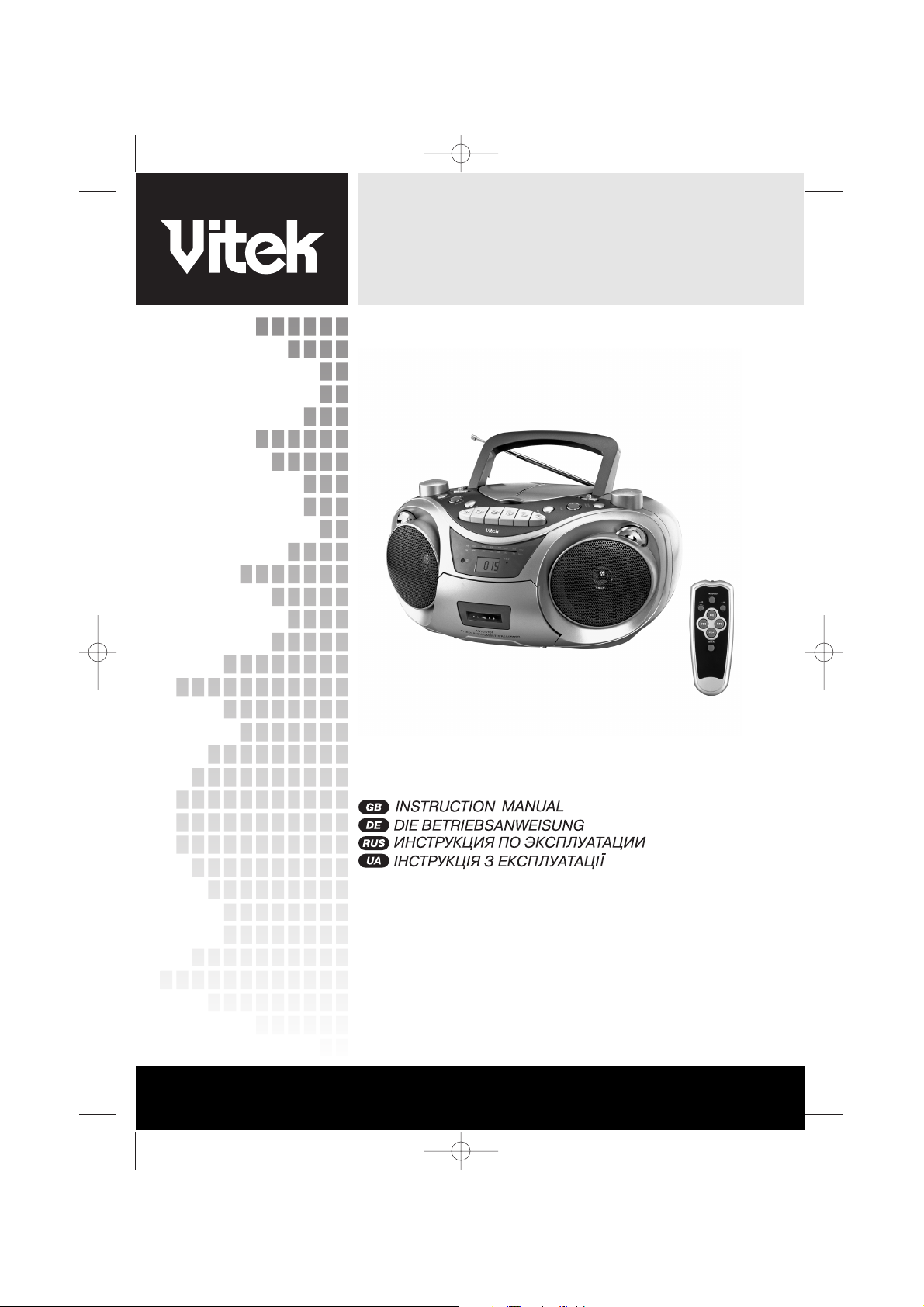
PORTABLE RADIO CASSETTE RECORDER
WITH CD/CD-R/MP3 PLAYER
MODEL VT-3469
3
8
14
20
www.vitek-aus.com
INSTRUCTION MANUAL
3469.qxd 13.05.05 11:58 Page 1
Page 2
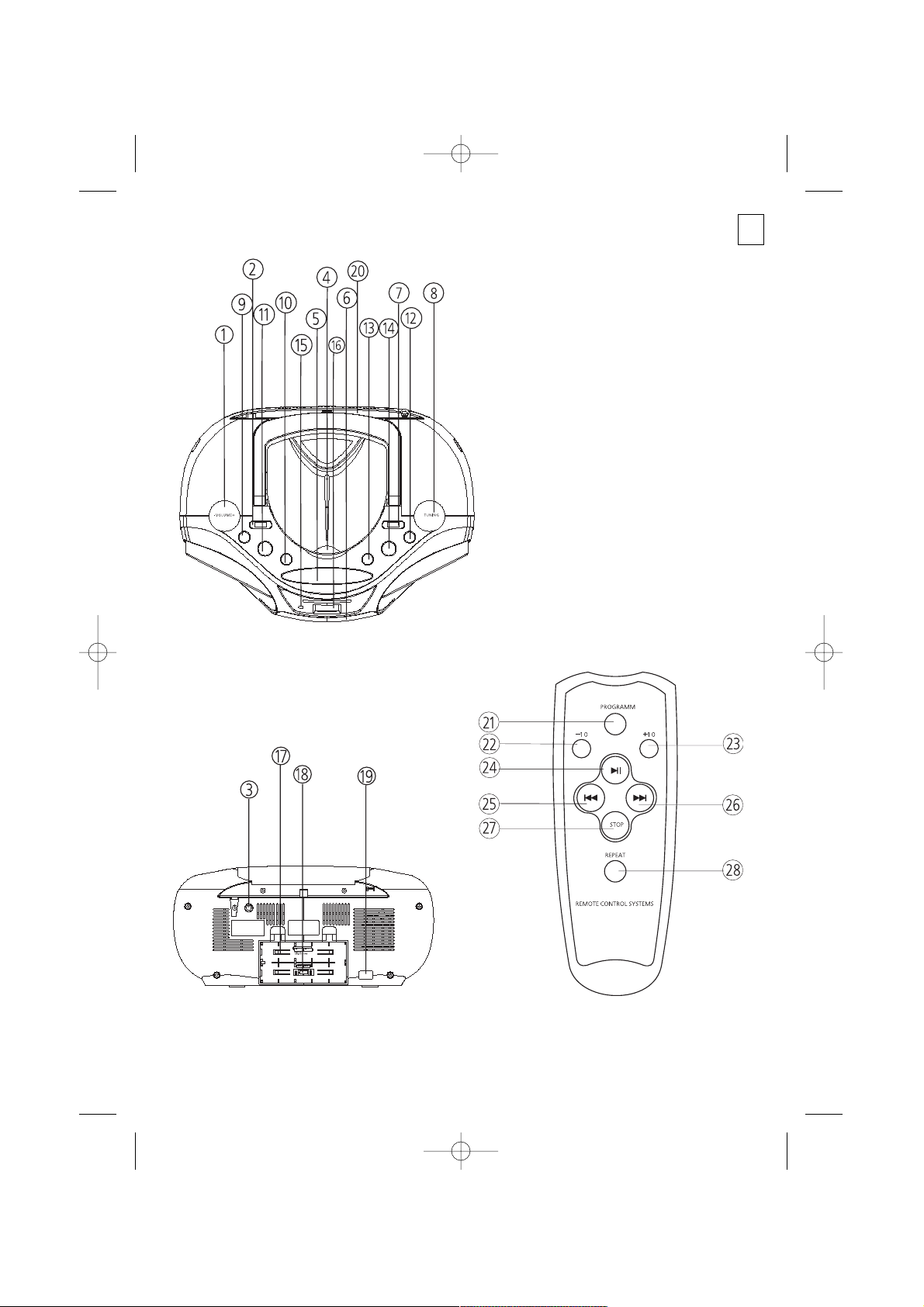
ENGLISH
2
1
3469.qxd 13.05.05 11:58 Page 2
Page 3
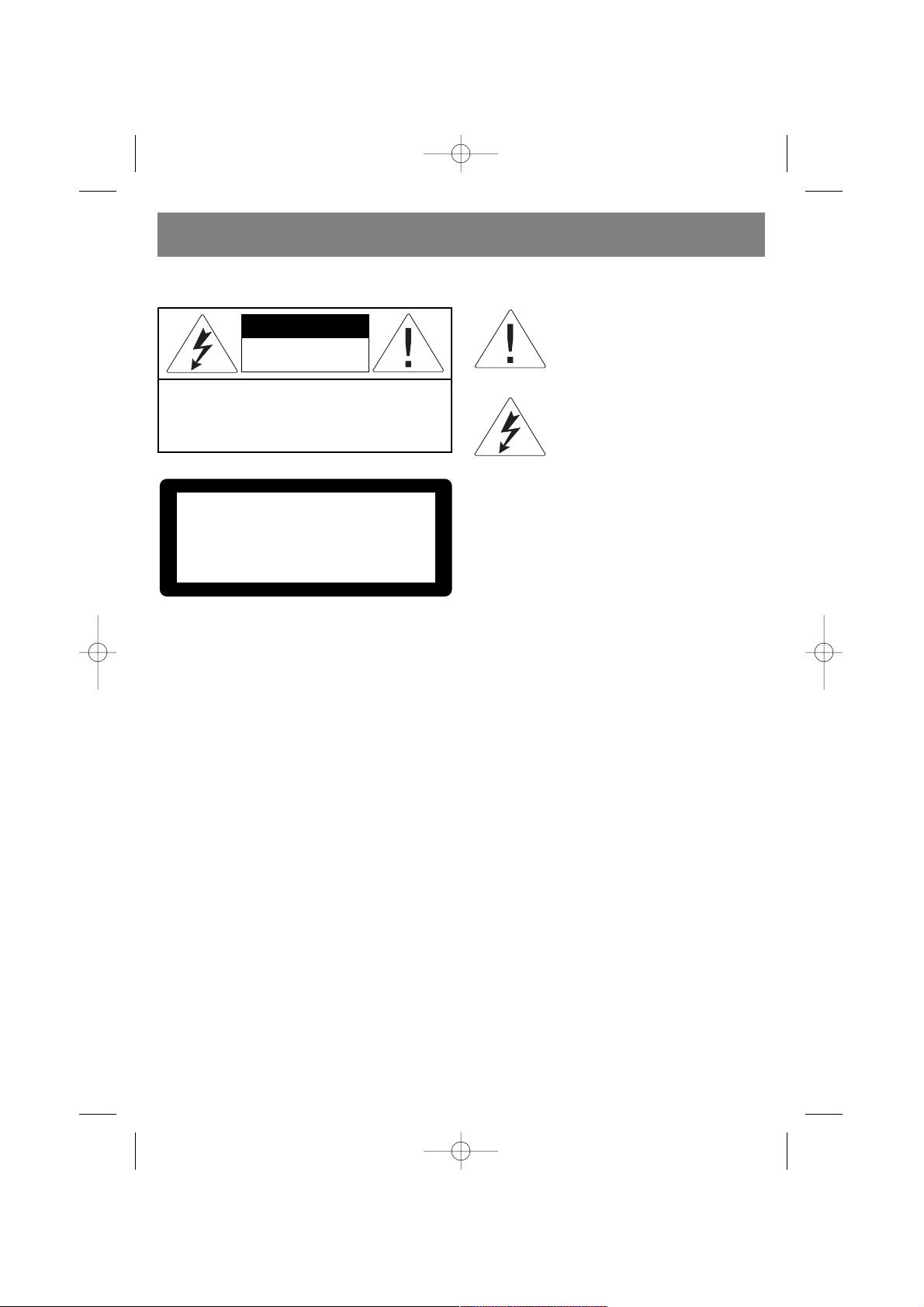
3
Know these safety symbols
Dripping warning:
The product shall not be exposed to dripping or splashing and that no objects filled with liquids, such as vases, shall be
placed on the product.
WARNING: TO PREVENT FIRE OR SHOCK HAZARD, DO NOT EXPOSETHIS EQUIPMENTTO RAIN OR MOISTURE.
CAUTION: TO PREVENT ELECTRIC SHOCK, MATCH WIDE BLADE OF PLUG TO WIDE SLOT, AND FULLY INSERT.
Ventilation warning:
The normal ventilation of the product shall not be impeded for intended use.
CAUTION: TO REDUCE THE RISK OF ELECTRIC SHOCK,
DO NOT REMOVE COVER.
NO USER-SERVICEABLE PARTS INSIDE.
REFER SERVICING TO QUALIFIED SERVICE PERSONNEL
CAUTION
RISK OF ELECTRIC SHOCK
DO NOT OPEN
The "exclamation point" calls attention to
features for which you should read the
enclosed literature closely to prevent
operating and maintenance problems.
This "bolt of lightning" indicates uninsulated material within your unit which may
cause an electrical shock. For the safety of
everyone in your household, please do not
remove product covering.
CLASS 1
LASER PRODUCT
ENGLISH
3469.qxd 13.05.05 11:58 Page 3
Page 4
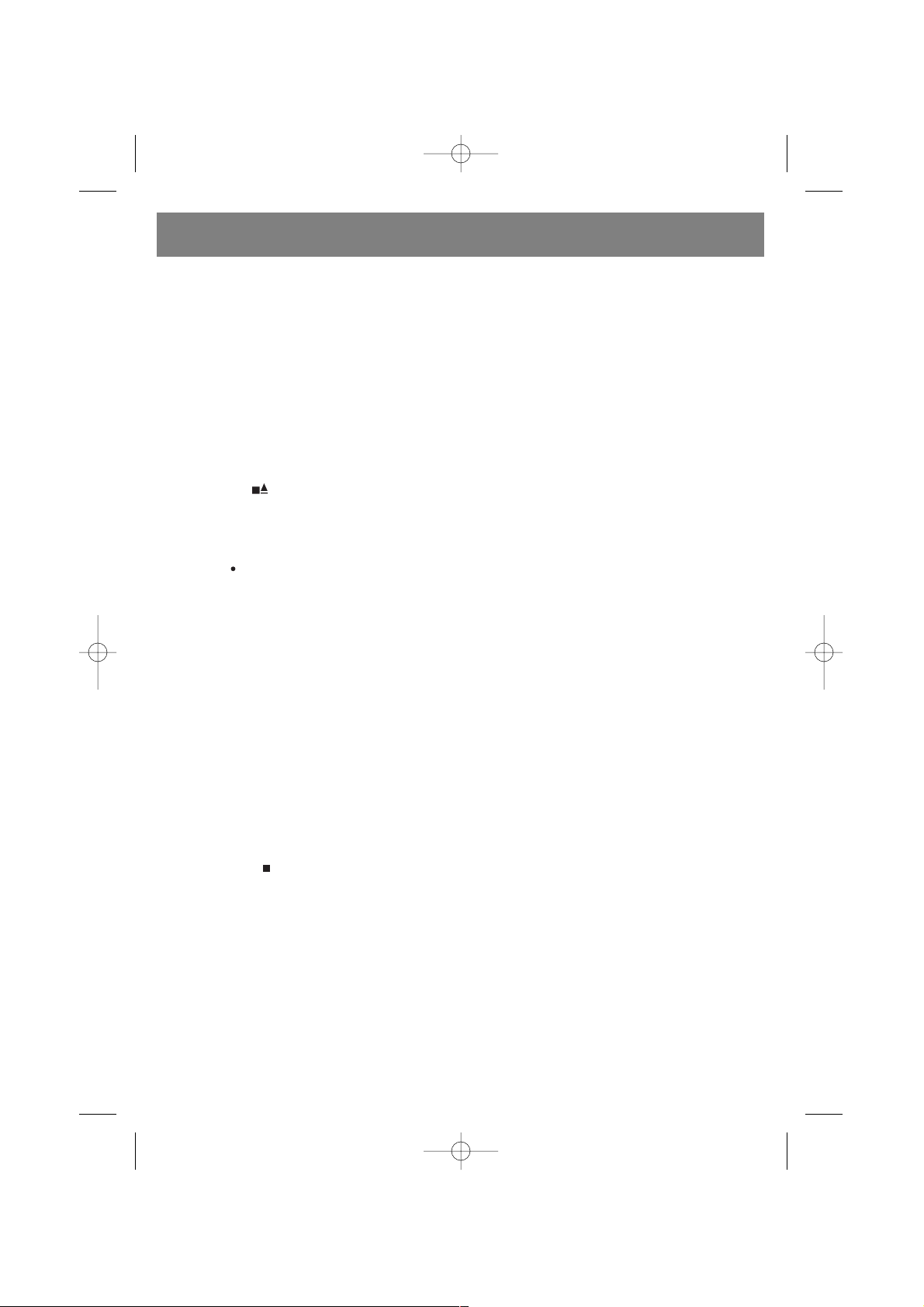
Top and front panels (see page 2)
1. VOLUME
adjust volume level.
2. FUNCTION SWITCH
select source of sound MP3/CD,TAPE
or RADIO, also the power off switch.
3. HEADPHONE JACK
3.5 mm stereo headphone jack.
4. CD DOOR
Lift the CD lid to open/close the
CD door.
5. CASSETTE RECORDER KEYS
PAUSE ( ;;)
interrupts recording or playback.
STOP /EJECT( ) stop the tape
opens the cassette compartment
F.FWD (77) fast winds
F.REW ( 88) rewinds the tape
PLAY (
44
) starts playback.
RECORD ( )- starts recording
6. CASSETTE DOOR
Press stop/eject to open/close the
cassette door
7. BAND SELECTOR(FM ST FM AM)
selects (FM ST. /FM/AM) waveband.
8. TUNING CONTROL
selects FM/AM stations.
9. RANDOM
CD: play CD/MP3 tracks in random order
10. SEARCH BACK( 9 )
CD: Skip orsearch a passage/track
backwards
11. REPEAT BUTTON
repeat track MP3/CD/program
12. PLAY/PAUSE BUTTON (
44;;
)
start or pauseCD/MP3 play
13. SEARCH NEXT (
:
)
CD: Skip or search a passage/track
forwards.
14. STOP BUTTON ()
stop MP3/CD playback
15.REMOTE SENSOR
16. DIAL POINT WINDOW
show the number of tracks
17. BATTERIES COMPARTMENT
put batteries into it.
18. VOLTAGE SELECTOR
adjust to match the local voltage
before plugging in the set
19. AC MAINS
inlet for power cord.
20. FM ANTENNA
to improve FM reception
Remote Control Handset (see page 2)
21. PROGRAM program and review programmed track
numbers.
22.-28.
The remote control buttons function is the same as
the button of CD/MP3 section . Select the CD
tracks by (+10)/(-10)button.
Power Supply
Using AC Power
1. Check if the power voltage, as shown on the type plate
located on the bottom of the set, corresponds to your
local AC power supply. If it does not, consult your dealer
or service centre.
2. Connect the power cord to the AC MAINS inlet and the
wall outlet. The power supply is now connected and
ready for use.
3. To switch off completely, unplug the power cord from the
wall outlet.
=
Unplug the power cord from the wall outlet to protect
your set during heavy thunderstorms.
Batteries (not included)
Open the battery compartment and insert eight batteries,
type R-14, UM-2 or C-cells, (preferably Alkaline) with the
correct polarity as indicated by the "+" and "-" symbols
inside the compartment.
Batteries contains chemical substances, so they
should be disposed of properly.
Incorrect use of batteries can cause electrolyte leakage and
will corrode the compartment or cause the batteries to burst.
Therefore:
=
Do not mix battery types: e.g. alkaline with carbon Zinc.
Only use batteries of the same type for the set.
=
When inserting new batteries, do not try to mix old bat-
teries with new ones.
=
Remove the batteries if the set is not be used for a long
time.
ENGLISH
4
3469.qxd 13.05.05 11:58 Page 4
Page 5
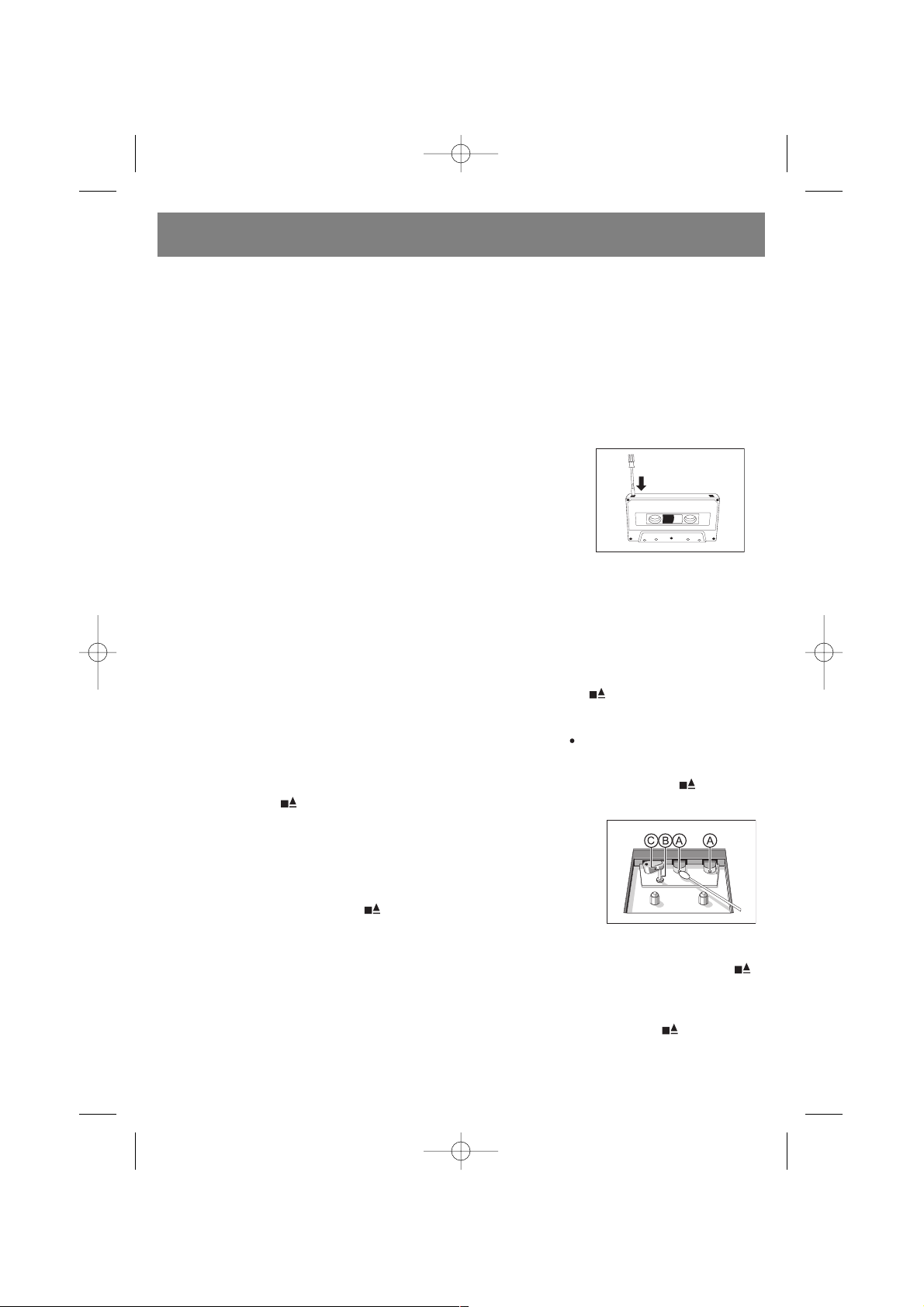
BASIC FUNCTION
Switching power on/off: Save energy Whether you are using
mains or battery supply, to avoid unnecessary energy consumption always adjust the source selector to off.
General operation
1. To select your sound source adjust the source selector
to MP3.CD/TAPE(OFF)/RADIO.
2. Adjust the sound with the VOLUME.
3. To switch off the set, adjust the source selector to TAPE
(OFF) position.
RADIO
Radio reception
1. Slide the FUNCTION selector to RADIO.
2. Slide the BAND selector to a desired setting FM ST./FM or AM.
3. Rotate the TUNING control to find the desired stations.
NOTE: If the BAND selector is set to the FM stereo position and you have tuned to an FM stereo station, the FM
stereo LED indicator will light.
4. When you have finished listening, slide the FUNCTION
selector to the TAPE(OFF) position to shut the power off.
=
For FM, pull out the telescopic antenna. Incline and turn
the antenna. Reduce its length if the signal is too strong
(very close to a transmitter).
=
For AM, the set is provided with a built-in antenna so the
telescopic antenna is not needed. Direct the antenna by
turning the whole set.
PLAYING A CASSETTE
1. Select TAPE source.
2. Press STOP/EJECT ( ) to open the cassette door.
3. Insert a recorded cassette and close the cassette door.
4. Press PLAY to start playback.
5. To interrupt playback, press PAUSE. To resume, press
the key again.
6. By pressing ( 7 ) or (8 ) on the set, fast winding of the
tape is possible in both directions.
7. To stop the tape, press STOP/EJECT ( ). The keys
are automatically released at the end of the tape, except
if PAUSE has been activated.
RECORDING
GENERAL INFORMATION ON RECORDING
=
Recording is permissible in so far as copyright or other
rights of third parties are not infringed.
=
This deck is not suitable for recording on CHROME (IEC
II) or METAL (IEC IV) type cassettes. For recording, use
NORMAL type cassettes (IEC I) on which the tabs have
not been broken.
=
The best recording level is set automatically.
Altering the VOLUME control will notaffect the recording
in progress.
=
At the very beginning
and end of the tape,
no recording will
take place during
the 7 seconds, when
the leader tape
passes the recorder
heads.
=
To protect a tape from accidental erasure, have the tape
in front of you and break out the left tab.
Recording on this side is no longer possible. To record
over this side again, cover the tabs with a piece of adhesive tape.
Recording from the radio
I. Tune to the desired radio station (See TUNING TO
RADIOSTATIONS).
2. Press STOP/EJECT ( ) to open the cassette door.
3. Insert a suitable cassette into the cassette deck and
close the cassette door.
4. Press RECORD ( ) to start recording.
5. For brief interruptions, press PAUSE. To resume recording, press PAUSE again.
6. To stop recording, press STOP/EJECT ( ).
MAINTENANCE
Tape deck maintenance
To ensure quality recording and playback of the
tape deck, clean parts
A ,B and C shown in the
diagram below, after
approx. 50 hours of operation, or on average once
a month. Use a cotton bud slightly moistened with alcohol or
a special head cleaning fluid to clean the deck.
I. Open the cassette door by pressing STOP/EJECT ().
2. Press PLAY and clean the rubber pressure rollers C .
3. Press PAUSE and clean the magnetic heads A and also
the Capstan B.
4. After cleaning, press STOP/EJECT ().
Note: Cleaning of the heads can also be done by playing
a cleaning cassette through once.
ENGLISH
5
3469.qxd 13.05.05 11:58 Page 5
Page 6
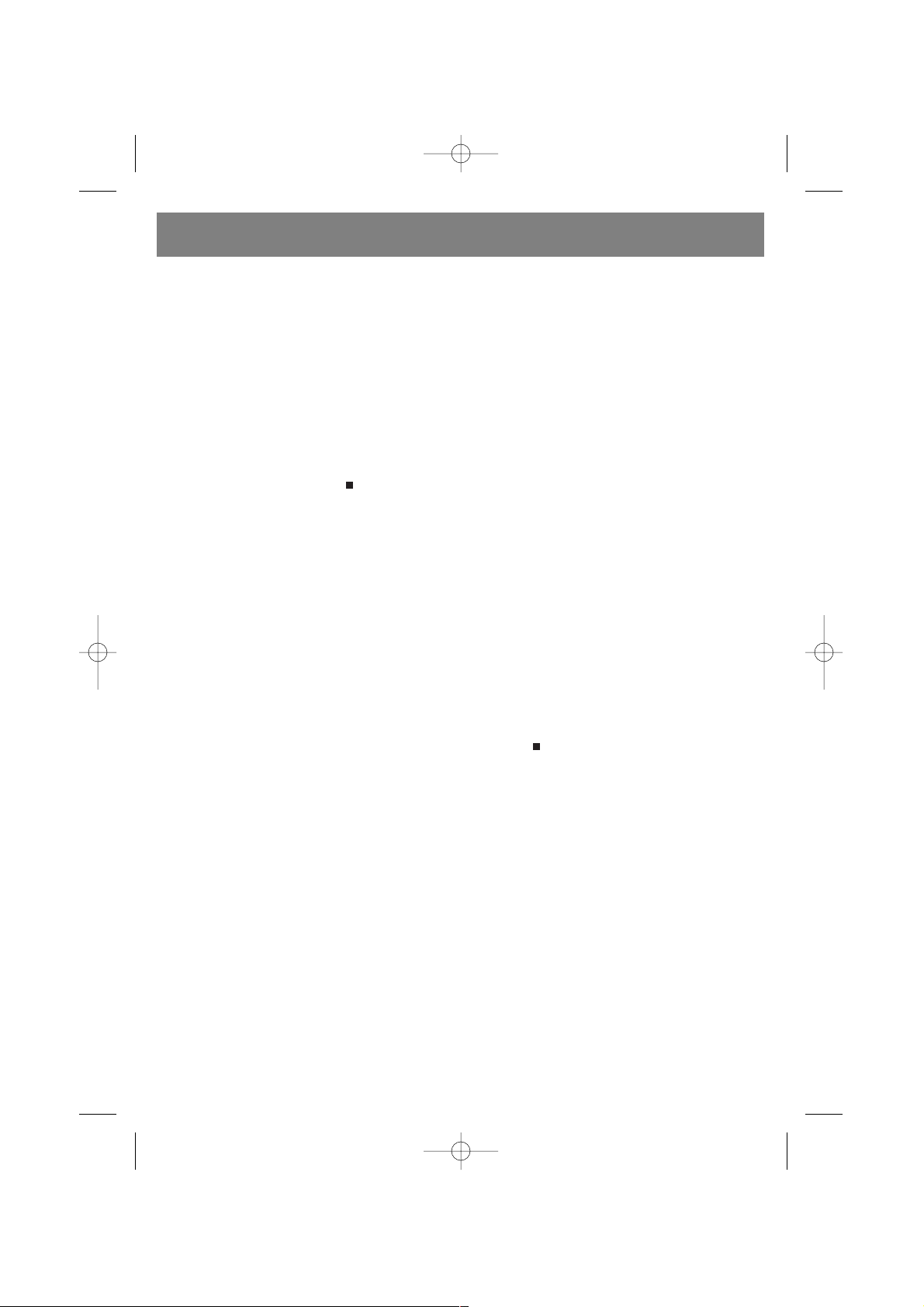
CD Player
Playing a CD
This CD-player can play Audio Discs,MP3, CD-R. Do not try
to play CD-Rewritables,CD-ROM, CDi.VCD.DVD or computer CD.
1. Adjust the source selector to MP3/CD.
Display: shows -CLS- Briefly.
2. To open the CD door, press CD OPEN button.
3. Insert a CD or CD-R with the printed side facing up and
press on CD Door CLOSE PUSH gently to close. Press
(
44;;
) on the set to start playback.
4. To pause playback press (
44;;
). TO resume, press (
44;;
)
again.
5. To stop CD playback, press STOP ( ).
Note: CD play will also stop when:
you open the CD compartment;
you select RADIO sound source;
the CD has reached to the end.
Selecting a different track
During playback you can use (9) or (
:
) to select a particu-
lar track.
=
If you have selected a track number in the stop or pause
position, press (4;) to start playback.
=
Press (:) once briefly for the next track, or press
repeatedly until the desired track number appears in the
display.
=
Press (9) once briefly to return to the beginning of a
current track.
=
Press (9) more than once briefly for a previous track.
Finding a passage within a track
1. Press and hold down (9) or (:) .
=
The CD is played at high speed and low volume.
2. When you recognize the passage you want release (9)
or (
:
). Normal playback resumes.
Different play modes: Repeat
repeat plays the current track continuously.
repeat all plays the entire CD continuously.
Programming track numbers
You may store up to 20 tracks in the desired sequence. If you
like, store any track more than once.
1. In the STOP mode, press (9) or (
:
) for your desired
track.
2. When your chosen track number appears, press PROG
MODE once to store the track.
The display shows prog and prog briefly followed by your
selected track number.
3. Repeat steps 1 to 2 to select and store all desired tracks
in this way.
4. To play your program, press ( 4; )
Reviewing your set program
=
In the STOP mode, press PROG MODE.
The display shows your stored track numbers in sequence.
Erasing a program
You can erase the contents of the memory by:
opening the CD door;
selecting RADIO source;
pressing (twice during playback or in the stop
Position)
ENGLISH
6
MAINTENANCE & SAFETY
Precautions & General Maintenance
=
Place the set on a hard and flat surface so that the system does not tilt.
=
Do not expose the set, batteries or CDs to humidity, rain, sand or excessive heat caused by heating equipment or direct
sunlight.
=
Do not cover the set. Adequate ventilation with a minimum gap of 6 inches between the ventilation holes and surrounding
surfaces is necessary to prevent heat build-up.
=
The mechanical parts of the set contain self-lubricating bearings and must not be oiled or lubricated.
=
To clean the set, use a soft dry cloth. Do not use any cleaning agents containing alcohol, ammonia, benzene or abrasives
as these may harm the housing.
CD player and CD handling
=
The lens of the CD player should never be touched!
=
Sudden changes in the surrounding temperature can cause condensation to form and the lens of your CD player to cloud
over. Playing a CD is then not possible. Do not attempt to clean the lens but leave the set in a warm environment until the
moisture evaporates.
=
Always close the CD door to keep the CD compartment dust-free. To clean, dust the compartment with a soft dry cloth.
3469.qxd 13.05.05 11:58 Page 6
Page 7
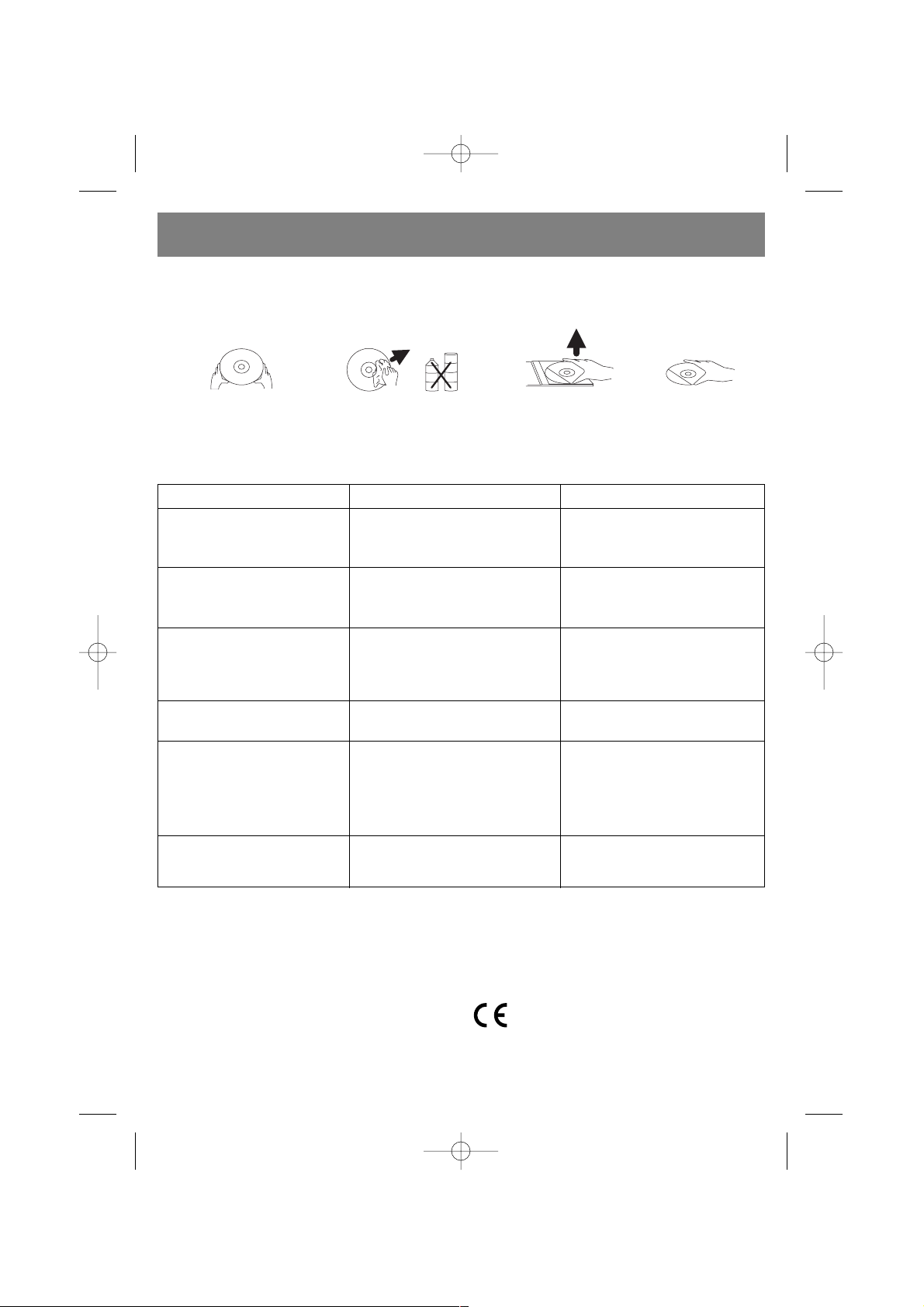
7
=
To clean the CD, wipe in a straight line from the centre towards the edge using a soft, lint-free cloth. Do not use cleaning
agents as they may damage the disc.
=
Never write on a CD or attach any stickers to it.
Troubleshooting
If a fault occurs, first check the points listed below before taking the set for repair.
Do not open the set as there is a risk of electric shock.
If you are unable to remedy a problem by following these hints, consult your dealer or service center.
ENGLISH
No sound /power
Display does not function properly /
No reaction to operation of any of
the controls
Poor cassette sound quality
Recording does not work
CD/MP3 playback doesnot work
The CD/MP3 skips tracks
=
Volume not adjusted
=
power cord not securely connected
=
Batteries dead/ incorrectly inserted
=
Electrostatic discharge
=
Dust and dirt on the heads, etc.
=
Use of incompatible cassette types
(METAL or CHROME)
=
Cassette tab(s) may be broken
=
No CD/MP3 inserted
=
CD badly scratched or dirty
=
Laser lens steamed up
=
CD-R is blank or the disc is not finalized
=
CD/MP3 damaged or dirty
=
Program is active
=
Adjust the VOLUME
=
Connect the AC power cord properly
=
Insert (fresh) batteries correctly
=
Switch off and unplug the set.
Reconnect after a few seconds
=
Clean deck parts etc., see
Maintenance
=
Only use NORMAL (IEC I) for recording
=
Apply a piece of adhesive tape over
the missing tab space
=
Inserts CD,MP3,CD-R.
=
Replace/ clean CD, see
Maintenance
=
Wait until lens has cleared
=
Use a finalized CD-R
=
Replace or clean CD/MP3
=
Quit Program mode(s)
Problem
Reason
Solution
SPECIFICATION
Power supply AC: 120 - 230Â, ~50Hz
DC: 8 x 1,5 V (UM2, C)
Frequency range FM 64 -108MHz
AM 540 - 1600kHz
The manufacturer reserves the right to make changes to the
technical characteristics of this device without prior notice.
Service life no less than 5 years.
Guarantee
Details regarding guarantee conditions can be obtained from
the dealer from whom the appliance was purchased. The bill
of sale or receipt must be produced when making any claim
under the terms of this guarantee.
This product conforms to the EMC-Requirements as
laid down by the Council Directive 89/336/EEC and
to the Low Voltage Regulation (23/73 EEC)
3469.qxd 13.05.05 11:58 Page 7
Page 8
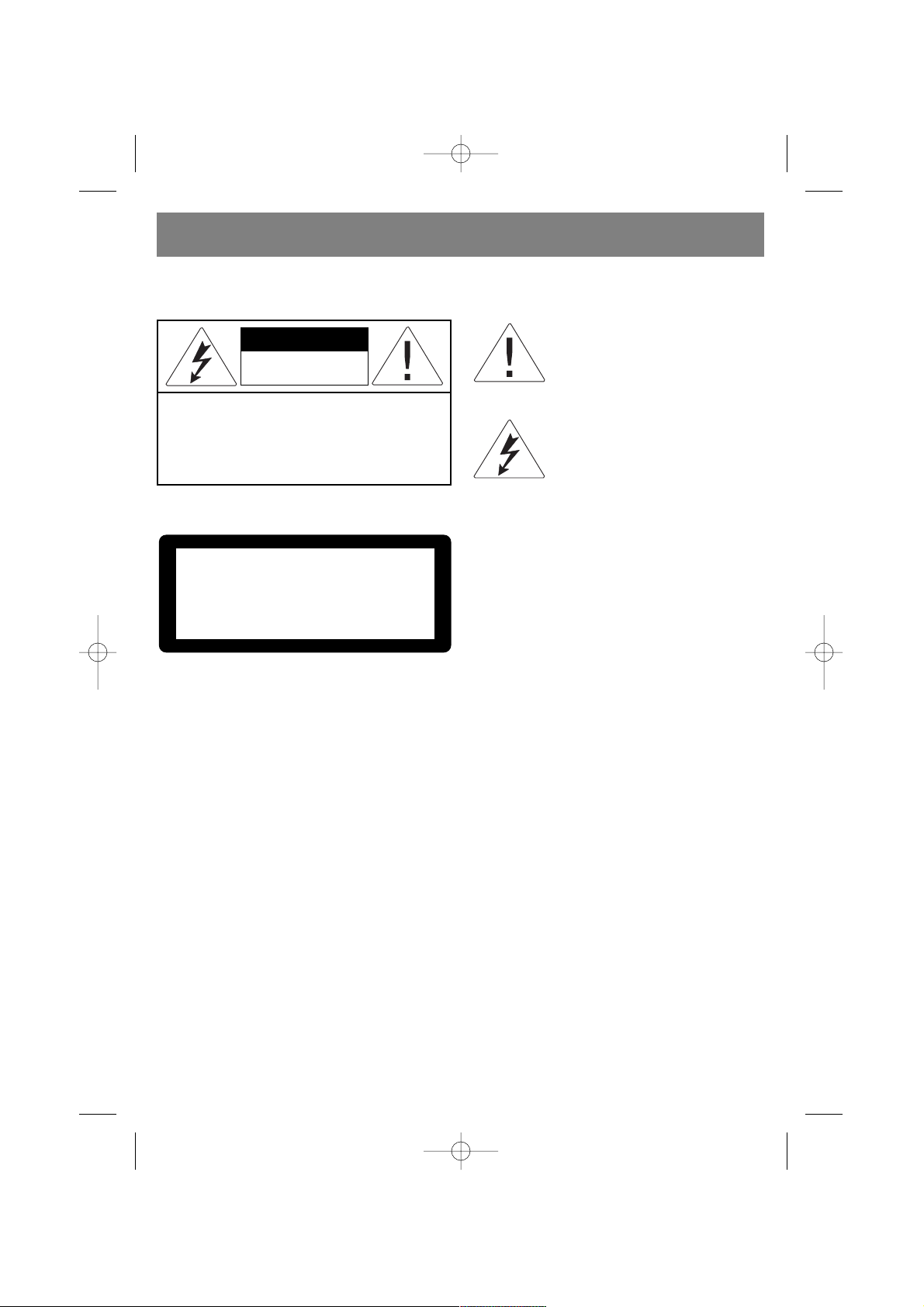
Sicherheitssymbole
Schützen Sie das Gerät vor Feuchtigkeit:
In dieses Gerät darf kein Wasser gelangen. Auf das Gerät
dürfen keine Wassergehälter wie etwa Vasen aufgestellt werden.
WARNUNG:
Um Stromschlag zu vermeiden, sollten Sie das Gerät vor
Regen und Feuchtigkeit schützen.
Lüftung:
Blockieren Sie nicht die Luftöffnungen mit
Fremdgegenständen.
DEUTSCH
8
Achtung: öffnen Sie den Deckel (oder die Hintertafel)
nicht, um Stromschlag zu vermeiden. Um Inneren des
Gerätes befinden sich keine Teile, die der
Aufmerksamkeit des Benutzers erfordern. Wenden Sie
sich an qualifiziertes Fachpersonal.
ACHTUNG
Stromschlaggefahr.
Nicht öffnen!
Das Ausrufezeichen im gleichschenkligen
Dreieck weist den Benutzer darauf hin,
dass in der Begleitdokumentation des
Gerätes wichtige Anweisungen zum
Betrieb und der technischen Wartung
enthalten sind.
Das Blitzsymbol im gleichschenkligen
Dreieck weist den Benutzer darauf hin,
dass sich im Inneren des Gerätes eine
gefährliche Spannung befindet, die
Stromschlag erzeugen kann.
Ein Laserprodukt
der Klasse 1
3469.qxd 13.05.05 11:58 Page 8
Page 9
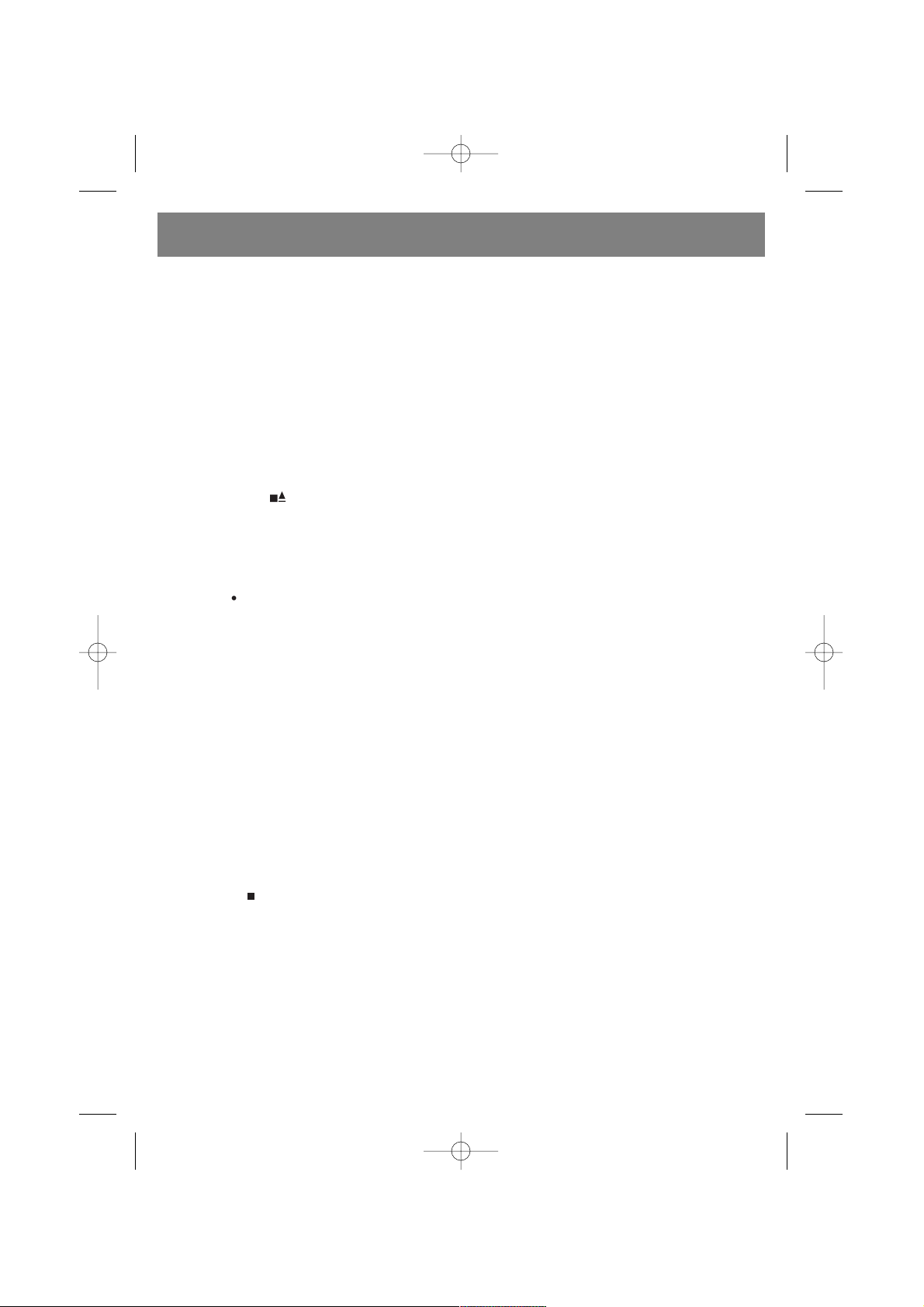
STEUERUNGSTASTEN
Front- und Hintertafel (Siehe. Abb. 1)
1. Griff VOLUME
- Lautstärkenregelung.
2. Funktionsumschalter
- Wahl der Tonquelle MP3/CD, Kassette
Oder Radio, sowie Ausschalten der Speisung.
3. Kopfhörerbüchse
-3.5 mm Büchse für Stereokopfhörer.
4. CD-Fachdeckel
5. Steuerungstasten des Kassettenrecorders
PAUSE (;;)
- Anhalten der Aufnahme oder der Wiedergabe.
STOPP/ÖFFNEN ( )
-hält die Wiedergabe/Aufnahme an
-öffnet den CD-Fachdeckel
F.FWD (88) Schnellvorlauf
F.REW (77) Schnellrücklauf
PLAY (
44
) Wiedergabestart.
RECORD ( ) Aufnahmestart.
6. Kassettenfachdeckel
Pressen Sie die Taste Stopp/Öffnen, um den Deckel zu
öffnen/zu schließen
7. Wahl des Radiobandbereichs (FM ST FM AM)
- Wahl des Radiobandbereichs (FM ST./FM/AM).
8. Abstimmungsgriff TUNING
- Frequenzabstimmung von FM/AM Radiosendern.
9. Taste RANDOM
- Wiedergabe von CD/MP3-Tracks in zufälliger
Reihenfolge
10. Taste BACK ( 9 )
-Übergang zum Beginn des vorangegangenen Tracks
11. Taste REPEAT
- Wiederholte Wiedergabe der MP3/CD-Tracks
12. Taste PLAY/PAUSE (
44;;
)
- beginnt/gält die Wiedergabe von CD/MP3 an
13. Taste NEXT (
:
)
- Übergang zum Anfang des nächsten Tracks
14. Taste STOP ()
- Abbrechen der Wiedergabe MP3/CD
15. Fernbedienungssensor
16. LCD-Display
- zeigt die Daten über die Wiedergabe von CD/MP3 an
17. Batteriefach
18. Spannungsumschalter
- bevor Sie das Gerät an das Speisenetz anschließen,
sollten Sie sich davon überzeugen, dass der Schalter in
der Position steht, die der lokalen Spannung entspricht.
19. Speiseschnurbüchse
20. FM-Antenne
Fernbedienungspult (siehe Abb. 1)
21.Taste PROGRAM
Vorprogrammieren der Wiedergabe von CD/MP3
Tracks.
22.-28.
Die Funktion der Tasten gleicht den entsprechenden
Tasten auf dem Gerät. Die Wahl der CD-Tracks erfolgt
ebenfalls mit den Tasten (+10)/(-10).
Speisung
Wechselstromquelle
1. Prüfen Sie, ob die auf dem Gerät angegebene Spannung
der Wechselstromspannung in Ihrem lokalen Stromnetz
entspricht. Wenn das nicht der Fall ist, lassen Sie sich
von Ihrem Fachhändler oder im Service-Center beraten.
2. Schließen Sie die Speiseschnur an eine Steckdose an.
3. Um die Speisung voll abzuschalten, nehmen Sie den
Stecker aus der Steckdose.
Nehmen Sie bei starken Gewittern/Blitzen den Stecker
aus der Dose, um das Gerät zu schützen.
Batterien (nicht im Lieferumfang enthalten)
Öffnen Sie das Batteriefach und legen Sie acht Batterien Typ
R-14, UM-2 oder C-size ein, halten Sie dabei die Polarität
ein, die mit den Symbolen + und - im Inneren des Fachs
angegeben ist.
Die Batterien enthalten chemische Elemente, sie
müssen artgerecht entsorgt werden.
Eine falsche Anwendung der Batterien kann zum Auslaufen
von Batteriesäure führen und die Ursache für Korrosion oder
andere Beschädigungen werden. Deshalb:
Verwenden Sie nicht gleichzeitig Batterien verschiede-
nen Typs: z.B., alkalische und Graphit-Zink-Batterien.
Verwenden Sie nur Batterien gleichen Typs.
Verwenden Sie beim Einlegen der Batterien nicht gle-
ichzeitig alte und neue Batterien.
Entfernen Sie die Batterien, wenn das Gerät innerhalb
von längerer Zeit nicht benutzt wird.
DEUTSCH
9
3469.qxd 13.05.05 11:58 Page 9
Page 10

HAUPTFUNKTIONEN
Allgemeine Handlungen
Für die Wahl der Tonquelle stellen Sie den Funktionsschalter
in die Position MP3.CD/TAPE oder RADIO.
Stellen Sie die gewünschte Lautstärke mit dem Griff VOLUME ein.
Zum Ausschalten des Gerätes stellen Sie den
Funktionsschalter in die Position TAPE.
RADIO
Empfang von Radiosendern
Stellen Sie den Funktionsumschalter in die Position
RADIO.
Stellen Sie den Bandumschalter in die Position FM
ST./FM oder AM.
Drehen Sie den Abstimmungsgriff TUNING zum
Abstimmen auf den gewünschten Radiosender.
Achtung: Wenn der Bandbereichumschalter in der
Position FM ST. eingestellt ist und der Empfänger korrekt
auf einen Sender eingestellt ist, der in Stereo sendet,
leuchtet auf der Fronttafel der Indikator FM ST auf.
Zum Ausschalten des Gerätes stellen Sie den
Funktionsumschalter in die Position TAPE.
Für den Empfang von Radiosendern im FM-Bereich
ziehen Sie die Teleskopantenne aus. Drehen Sie die
Antenne, um einen sicheren Empfang einzustellen.
Für den Empfang Radiosendern im AM-Bereich ist das
Gerät mit einer inneren Antenne ausgestattet. Die eingebaute Antenne wird durch das Drehen des Gehäuses
eingestellt.
Kassettenwiedergabe
Stellen Sie den Funktionsumschalter in die Position
TAPE.
Pressen Sie die Taste STOPP/ÖFFNEN ( ), um den
Deckel des Kassettenfachs zu öffnen.
Legen Sie eine Kassette mit Aufnahme ein und schließen
Sie den Deckel.
Für den Beginn der Wiedergabe pressen Sie die Taste
WIEDERGABE.
Um die Wiedergabe anzuhalten pressen Sie die Taste
PAUSE. Um die Wiedergabe wieder fortzusetzen pressen
Sie wiederholt die Taste PAUSE.
Zum Vor- oder Zurückspulen der Kassette pressen Sie
die Taste (77) oder ( 88).
Um die Kassette anzuhalten pressen Sie die Taste
STOPP/ÖFFNEN ( ). Nach Ablauf des Tonbands
schaltet sich der Wiedergabemechanismus automatisch
aus (nur im Wiedergabebetrieb).
AUFNEHMEN EINER KASSETTE
ALLGEMEINE ANGABEN
Die Aufnahme wird in den Fällen zugelassen, wenn keine
Urheberrechte oder andere Rechte verletzt werden.
Dieses Gerät ist nicht für die Wiedergabe von Kassetten
des Typ IEC II (Chromoxyd) oder IEC IV (Metall) bestimmt. Verwenden Sie für Aufnahmen Kassetten
Typ IEC I (Eisenoxyd).
Der Aufnahmepegel stellt sich automatisch ein.
Das Ändern der Lautstärke wirkt sich nicht auf die
Aufnahmequalität aus.
Die ersten und die letzten 7 Sekunden der Kassette
bleiben ohne Aufnahme (Zierband).
Um die Aufnahmen vor einem zufälligen Löschen zu
schützen entfernen Sie die Schutzlasche.
Die Aufnehme auf dieser Seite wird unmöglich. Um eine
Aufnahme aif diese Kassettenseite zu machen, müssen
Sie die Stellen der abgebrochenen Schutzlaschen mit
Klebeband zukleben.
Aufnehmen vom Radio
Stellen Sie den Radioempfänger auf den gewünschten
Sender ein (siehe EMPFANG VON RADIOSENDERN).
Pressen Sie die Taste STOPP/ÖFFNEN ( ), um das
Kassettenfach zu öffnen.
Legen Sie eine passende Kassette ein und schließen Sie
den Deckel.
Pressen Sie die Taste AUFNAHME ( ), um die Aufnahme
zu beginnen.
Zum Anhalten der Aufnahme pressen Sie die Taste
PAUSE (;;). Um die Aufnahme fortzusetzen pressen Sie
die Taste PAUSE (;;) noch einmal. Um die Aufnahme
abzubrechen pressen Sie die Taste STOPP/ÖFFNEN
().
DEUTSCH
10
3469.qxd 13.05.05 11:58 Page 10
Page 11

PFLEGE DES GERÄTES
Pflege des Kassettenfachs
Um eine hochwertige Aufnahme- und Wiedergabequalität
der Kassetten zu gewähren, wischen Sie die auf der
Abbildung angezeigten Teile A, B und C nach jeden 50
Betriebsstunden ab. Verwenden Sie dazu ein
Wattestäbchen, dass leicht in Alkohol oder in eine spezielle
Reinigungsflüssigkeit für die Reinigung von Tonköpfen
getränkt wurde.
1. Öffnen Sie das Kassettenfach mit der Taste
STOPP/ÖFFNEN ( ).
2. Pressen Sie die Taste WIEDERGABE und reinigen Sie die
Andrückrolle aus Gummi C .
3. Pressen Sie die Taste PAUSE (;;) und reinigen Sie die
Tonköpfe A und den Tonbandmechanismus B.
4. Pressen Sie nach der Reinigung STOPP/ÖFFNEN ( ).
Achtung: Die Tonköpfe können auch durch das einmalige Abspielen einer speziellen Reinigungskassette
gesäubert werden.
CD-Spieler
Wiedergabe von CDs
Dieser CD-Spieler kann Audio-CDs in den Formaten MP3
und CD wiedergeben.
Stellen Sie den Funktionsumschalter in die Position
MP3/CD.
Für kurze Zeit wird auf dem LCD-Display die Aufschrift
CLS- angezeigt.
Öffnen Sie den CD-Fachdeckel und legen Sie eine CD
mit dem Label nach oben ein. Schließen Sie den CDFachdeckel. Die Wiedergabe beginnt automatisch. Um
die Wiedergabe anzuhalten pressen Sie die Taste
PLAY/PAUSE(
44;;
). Um die Wiedergabe wieder fortzuset-
zen pressen Sie diese Taste wiederholt.
Tracksuche
Benutzen Sie für die Trackwahl die Taste NEXT (
:
) oder
BACK (9).
Wenn Sie die Tracknummer im Stopp- oder
Pausenbetrieb gewählt haben, pressen Sie für den
Beginn der Wiedergabe die Taste PLAY/PAUSE (
44;;
).
Für den Übergang zum nächsten Titel pressen Sie einmal
die Taste NEXT (
:
) oder pressen Sie diese Taste
nacheinander solange, bis auf dem LCD-Display die
gewünschte Tracknummer erscheint.
Um zum Anfang des vorangegangenen Titels umzuschal-
ten pressen Sie einmal die Taste BACK (9).
Suche nach Musikfragment
Pressen und halten Sie die Taste NEXT (
:
) oder BACK (9).
Die CD wird in einer hohen Geschwindigkeit und mit
einer kleinen Lautstärke wiedergegeben. Wenn das
gesuchte Musikfragment gefunden wurde, lassen Sie die
Taste NEXT (
:
) oder BACK (9) los, um die Wiedergabe
im Normalbetrieb fortzusetzen.
Wiedergabebetrieb REPEAT
REPEAT Wiederholung des laufenden Tracks.
REPEAT ALL Wiederholung des gesamten CD-Inhaltes.
Programmieren der Trackwiedergabe
Sie können in das Wiedergabeprogramm bis zu 20 Tracks in
einer beliebigen Reihenfolge eintragen.
1. Pressen Sie im Stopp-Betrieb die Taste NEXT oder
BACK, um den gewünschten Track zu wählen.
2. Pressen Sie nach der Wahl einmal die Taste PROGRAM,
die sich auf der Fernbedienung befindet, um den Track
um Wiedergabeprogramm zu speichern.
Wiederholen Sie die Schritte 1 und 2, um alle gewünschten Tracks im Wiedergabeprogramm zuspeichern. Für
den Beginn der Wiedergabe pressen Sie die Taste
PLAY/PAUSE (
44;;
).
Übersicht der vorprogrammierten Tracks
Pressen Sie im Stopp-Betrieb nacheinander die Taste PROGRAM, die sich auf der Fernbedienung befindet. Auf dem
LCD-Bildschirm werden die Nummern der gespeicherten
Tracks angezeigt.
Löschen des Wiedergabeprogramms
Sie können das Wiedergabeprogramm auf folgende Wiese
löschen:
- Indem Sie das CD-Fach öffnen
- Indem Sie als Tonquelle den Radioempfänger oder den
Kassettenrecorder wählen
- Indem Sie zweimal die Taste STOP ( ) pressen.
TECHNISCHE WARTUNG
Allgemeine Pflege
Stellen Sie das Gerät auf einer stabilen, ebenen
Oberfläche auf.
Schütze Sie das Gerät, die Batterien und die CDs vor der
Einwirkung von Feuchtigkeit, Regen, Sand oder zu
hohen Temperaturen, die von Heizkörpern oder direkten
Sinnenstrahlen erzeugt werden.
Decken Sie das Gerät nicht zu. Um eine Überhitzung zu
vermeiden ist eine entsprechende Lüftung mit einem
Mindestabstand von 15 cm zwischen den
Lüftungsöffnungen und den Oberflächen um das Gerät
erforderlich.
Die mechanischen Teile des Gerätes sind mit selb-
stschmierenden Kugellagern ausgestattet und erfordern
DEUTSCH
11
3469.qxd 13.05.05 11:58 Page 11
Page 12

keine Schmierung.
Verwenden Sie für die Reinigung des Spielers ein weich-
es trockenes Tuch. Verwenden Sie keine
Reinigungsmittel, die Alkohol, Benzin oder Scheuermittel
enthalten, da das zu einer Beschädigung des Gehäuses
führen kann.
CD-Spieler und Umgang mit CDs
Fassen Sie die Linsen des CD/MP3-Spielers nicht mit
den Händen an!
Abrupte Temperaturschwankungen können zu
Kondensatbildung auf der Linse des CD-Spielers führen,
was ihn vorläufig außer Betrieb setzt. In diesem Fall
muss der CD-Spieler solange in einem warmen Raum
stehengelassen werden, bis das Kondensat verdunstet.
Versuchen Sie nicht die Linse zu reinigen!
Schließen Sie den CD-Fachdeckel immer gut zu, damit
kein Staub in das Fach eindringen kann. Reinigen Sie
das Fach mit einem weichen, trockenen Tuch.
Für die Reinigung von CDs wischen Sie sie von der Mitte
zum Rand hin mit einem weichen faserfreien Tuch ab.
Verwenden Sie keine Reinigungsmittel, da sie die CD
beschädigen können.
Beschriften Sie die CDs niemals und kleben Sie keine
Aufkleber auf die CD-Oberflächen.
DEUTSCH
12
Behebung von Störungen
Bei Auftreten von Störungen in der Arbeit des CD-Spielers sollten Sie zuerst die unten angeführten Punkte überprüfen, bevor Sie sich
an eine Reparaturwerkstatt wenden.
Öffnen Sie das Gerät nicht, da Stromschlaggefahr besteht.
WARNUNG: Versuchen Sie unter keinen Umständen das Gerät selbstständig zu reparieren, da dadurch die Garantie ungültig wird.
Kein Ton/Speisung
Falsche Angaben auf dem LCDDisplay/Gerät reagiert nicht auf
Tastendruck
Schlechte Wiedergabequalität
Keine Aufnahme
Keine CD/MP3-Wiedergabe
Niedrige Lautstärke
Netzschnur ist schlecht
angeschlossen
Leere Batterien/Batterien falsch
eingelegt
Elektrische Ladung
Staub und Schmutz auf den
Tonköpfen etc.
Es wird ein nicht kompatibler
Kassettentyp (IEC II (Chromoxyd)
oder IEC IV (Metall)) verwendet
Schutzlaschen abgebrochen
CD/MP3 nicht eingelegt
CD zerkratzt oder verschmutzt
Die Laserlinse ist feucht
CD-R enthält keine Aufnahen oder
die Aufnahmesession ist nicht komplett
Stellen Sie die gewünschte
Lautstärke ein
Schließen Sie die Speiseschnur
korrekt an
legen Sie neue Batterien
ein/prüfen Sie die Polarität
Schalten Sie den Spieler aus und
nehmen Sie den Stecker aus der
Dose. Schalten Sie ihn nach ein
paar Sekunden erneut ein.
Reinigen Sie die Teile der
Kassettentheke etc., siehe Pflege
des Gerätes
Verwenden Sie für Aufnahmen nur
Kassettentyp IEC I (Eisenoxyd)
Kleben Sie die Stelle, wo die
Lasche abgebrochen wurde, mit
Klebeband zu
Legen Sie die CD oder MP3 ein
Wechseln Sie die CD aus/reinigen
Sie die CD (siehe Anleitungen zur
technischen Wartung)
Warten Sie, bis die Linse trocknet
Benutzen Sie korrekt
aufgenommene CD-Rs
Problem Ursache
Lösung
3469.qxd 13.05.05 11:58 Page 12
Page 13

TECHNISCHE KENNDATEN
Stromversorgung AC: 120 - 230 V, ~50Hz
DC: 8 x 1,5 V (UM2, C)
Frequenzbereich
FM 64 -108MHz
AM 540 - 1600kHz
Der Hersteller behält sich das Recht vor die
Charakteristiken des Gerätes ohne
Vorbescheid zu ändern.
Die Lebensdauer des Gerätes beträgt nicht
weniger als 5 Jahre
Gewährleistung
Ausführliche Bedingungen der Gewährleistung kann man
beim Dealer, der diese Geräte verkauft hat, bekommen. Bei
beliebiger Anspruchserhebung soll man während der Laufzeit
der vorliegenden Gewährleistung den Check oder die
Quittung über den Ankauf vorzulegen.
Das vorliegende Produkt entspricht den
Forderungen der elektromagnetischen
Verträglichkeit, die in 89/336/EWG -Richtlinie des
Rates und den Vorschriften 23/73/EWG über die
Niederspannungsgeräte vorgesehen sind.
DEUTSCH
13
Stocken bei der Wiedergabe von
CD/MP3 Discs
CD/MP3 ist verschmutzt oder
beschädigt
Programmfunktion angeschaltet
CD/MP3 auswechseln oder reini-
gen
Schalten Sie die Funktion der vor-
programmierten Wiedergabe aus
Problem Ursache
Lösung
3469.qxd 13.05.05 11:58 Page 13
Page 14

Не допускайте попадания влаги:
На данное устройство не должна попадать вода. Не
допускается ставить на устройство какие-либо
наполненные жидкостью предметы, например вазы.
ПРЕДУПРЕЖДЕНИЕ:
Для предотвращения поражения электрическим током,
не допускайте попадания на данное устройство дождя
или влаги.
Вентиляция:
Не закрывайте вентиляционные отверстия
посторонними предметами.
14
РУССКИЙ
Внимание: для снижения риска удара
электрическим током не снимайте крышку (или
заднюю панель). Внутри Устройства нет частей,
требующих внимания пользователя. Пользуйтесь
услугами квалифицированного персонала.
ВНИМАНИЕ
Опасность удара
электрическим током.
Не вскрывать!
лазерный продукт
класса 1
Значок восклицательного знака
в равностороннем треугольнике
указывает пользователю на наличие
важных инструкций по эксплуатации и
техобслуживанию в сопутствующей
изделию литературе.
Значок молнии в равностороннем
треугольнике указывает пользователю
на наличие опасного напряжения внутри
корпуса изделия, способного привести к
поражению электрическим током.
Знаки безопасности
3469.qxd 13.05.05 11:58 Page 14
Page 15

КНОПКИ УПРАВЛЕНИЯ
Передняя и задняя панель (см. стр. 2)
1. Ручка VOLUME
- установка уровня громкости.
2. Переключатель функций
- выбор источника звука MP3/CD, кассета
или радио, а также выключение питания.
3. Гнездо для наушников
- 3.5 mm гнездо для стерео наушников.
4. Крышка отсека CD
5. Кнопки управления кассетным магнитофоном
ПАУЗА ( ;;)
- приостанавливает запись или воспроизведение.
СТОП/ОТКРЫТЬ ( )
-останавливает воспроизведение/запись
-открывает кассетный отсек
F.FWD (77) - быстрая перемотка вперед
F.REW(88) - быстрая перемотка назад
PLAY(44) - начало воспроизведения.
RECORD ( )- начало записи.
6. Крышка отсека для кассет
нажмите кнопку стоп/открыть, чтобы
открыть/закрыть отсек
7. Выбор радио диапазона (FM ST FM AM)
-выбор радио диапазона (FM ST./FM/AM).
8. Ручка настройки радио TUNING
- настройка частоты FM/AM радиостанций.
9. Кнопка RANDOM
- воспроизведение треков CD/MP3 в произвольном
порядке
10. Кнопка BACK ( 9 )
- возврат к началу предыдущего трека
11. Кнопка REPEAT
- повтор воспроизведения треков MP3/CD
12. Кнопка PLAY/PAUSE (
44;;
)
- начинает/приостанавливает воспроизведение
CD/MP3
13. Кнопка NEXT (
:
)
- переход к началу следующего трека
14. Кнопка STOP ()
- остановка воспроизведения MP3/CD
15. Датчик пульта ДУ
16. ЖК-дисплей
- отображает информацию о воспроизведении
CD/MP3 дисков
17. Отсек для батареек
18. Переключатель напряжения (не на всех
моделях) - перед включением устройства в сеть
установите переключатель в положение
соответствующее напряжению в местной сети.
19. Разъем для подключения сетевого шнура
20. Антенна FM
Пульт дистанционного управления
(ñì. ñòð. 2)
21.Кнопка PROGRAM
- программирование воспроизведения CD/MP3 треков.
22.-28.
Функции кнопок аналогичны соответствующим кнопкам
на самом устройстве. Выбор треков CD также
производится кнопками (+10)/(-10).
Подача питания
Источник переменного тока
1. Проверьте соответствие напряжения, указанного на
устройстве, напряжению переменного тока в вашей
местной электрической сети. Если оно не
соответствует, обратитесь за консультацией к
вашему продавцу или в сервисный центр.
2. Подключите сетевой шнур к сетевой розетке.
3. Для полного отключения питания, выньте сетевой
шнур из розетки.
=
Для защиты устройства вынимайте шнур из розетки
во время сильных гроз/молний.
Батарейки (не входят в комплект поставки)
Откройте отсек для батареек и вставьте восемь батареек
типа R-14, UM-2 или C-size соблюдая при этом
полярность, указанную символами "+" и "-" внутри
отсека.
Батарейки содержат химические вещества, их
утилизация должна осуществляться должным
образом.
Неправильное использование батареек может привести
к утечке электролита и стать причиной появления
ржавчины в отсеке или его повреждения. Поэтому:
=
Не используйте одновременно батарейки разных
типов: например, щелочные с графитово-цинковыми.
Используйте батарейки только аналогичного типа.
=
При установке батареек не используйте
одновременно старые и новые батарейки.
=
Вынимайте батарейки, если устройство не
используется в течение продолжительного времени.
15
РУССКИЙ
3469.qxd 13.05.05 11:58 Page 15
Page 16

ОСНОВНЫЕ ФУНКЦИИ
Общие действия
=
Для выбора источника звука установите
переключатель функций в положение MP3.CD/TAPE
или RADIO.
=
Установите желаемый уровень громкости с помощью
ручки VOLUME.
=
Для выключения устройства установите
переключатель функций в положение TAPE.
РАДИО
Прием радиостанций
=
Установите переключатель функций в положение
RADIO.
=
Установите переключатель диапазонов в положение
FM ST./FM или AM.
=
Вращайте ручку настройки радио TUNING для
настройки на желаемую радиостанцию.
Внимание: Если переключатель выбора диапазона
установлен в положение FM ST. и радиоприемник
правильно настроен на радиостанцию, вещающую в
режиме стерео, на передней панели загорится
индикатор FM ST.
=
Для выключения устройства установите
переключатель функций в положение TAPE.
=
Для приема радиостанций диапазона FM раздвиньте
телескопическую антенну. Вращайте антенну для
получения более уверенного приема.
=
Для приема радиостанций диапазона AM, устройство
оснащено встроенной антенной. Встроенная антенна
направляется при повороте корпуса устройства.
ВОСПРОИЗВЕДЕНИЕ КАССЕТЫ
=
Установите переключатель функций в положение
TAPE.
=
Нажмите кнопку СТОП/ОТКРЫТЬ ( ), чтобы
открыть крышку кассетного отсека.
=
Вставьте кассету с записью и закройте крышку
отсека.
=
Для начала воспроизведения нажмите кнопку
ВОСПРОИЗВЕДЕНИЕ.
=
Для приостановки воспроизведения нажмите кнопку
ПАУЗА. Для его возобновления еще раз нажмите
кнопку ПАУЗА.
=
Для перемотки кассеты вперед/назад нажмите
кнопку ( 77) èëè (88).
=
Для остановки кассеты нажмите кнопку
СТОП/ОТКРЫТЬ ( ). По окончании ленты в кассете
механизм магнитофона автоматически выключается
(только в режиме воспроизведения).
ЗАПИСЬ НА КАССЕТУ
ОБЩИЕ СВЕДЕНИЯ
=
Запись разрешается в тех случаях, если не
нарушаются авторские и другие права.
=
Данное устройство не предназначено для записи на
кассеты типа IEC II (окись хрома) или IEC IV (металл).
Для записи используйте кассеты типа IEC I (окись
железа).
=
Уровень записи устанавливается автоматически.
Изменение уровня громкости не влияет на процесс
записи.
=
Запись на первые 7 секунд начала и на последние 7
секунд конца кассеты не производится
=
Для защиты записей от случайного стирания
удалите предохранительную пластинку.
Запись на этой стороне станет невозможной. Для
возобновления записи на этой стороне заклейте
места сломанных предохранительных пластинок
клейкой лентой.
Запись с радио
=
Настройте радиоприемник на нужную радиостанцию
(см. ПРИЕМ РАДИОСТАНЦИЙ).
=
Нажмите кнопку СТОП/ОТКРЫТЬ ( ) для открытия
кассетного отсека.
=
Установите подходящую кассету и закройте крышку.
=
Нажмите кнопку ЗАПИСЬ () для начала записи.
=
Для паузы записи нажмите кнопку ПАУЗА. Для
возобновления записи нажмите кнопку ПАУЗА еще
раз. Для остановки записи нажмите кнопку
СТОП/ОТКРЫТЬ ( ).
УХОД ЗА УСТРОЙСТВОМ
Уход за кассетным отсеком
Для обеспечения качественной записи и
воспроизведения кассет, протирайте указанные ниже на
рисунке части А, В и С после приблизительно каждых 50
часов работы. Для этого используйте ватный шарик,
слегка смоченный спиртом или специальной жидкостью
для чистки магнитофонных головок.
1. Откройте кассетный отсек нажатием кнопки
СТОП/ОТКРЫТЬ ( ).
2. Нажмите кнопку ВОСПРОИЗВЕДЕНИЕ и почистите
резиновый прижимной валик C .
3. Нажмите кнопку ПАУЗА и протрите магнитные
РУССКИЙ
16
3469.qxd 13.05.05 11:58 Page 16
Page 17

головки А и также лентопротяжное устройство B.
4. После чистки нажмите СТОП/ОТКРЫТЬ ( ).
Внимание: Головки также можно почистить
однократным проигрыванием специальной чистящей
кассеты.
Проигрыватель CD
Воспроизведение CD
Этот проигрыватель CD может воспроизводить аудио
диски в форматах MP3 и CD.
=
Установите переключатель функций в положение
MP3/CD.
=
На короткое время на ЖК-дисплее изобразится
надпись -CLS- .
=
Откройте крышку отсека CD и установите диск
этикеткой вверх. Закройте крышку отсека CD.
Воспроизведение диска начнется автоматически.
Для приостановки воспроизведения нажмите кнопку
PLAY/PAUSE (
44;;
). Для возобновления
воспроизведения еще раз нажмите эту кнопку.
Поиск трека
Для выбора трека используйте кнопку NEXT (
:
) èëè
BACK ( 9 ).
=
Если вы выбрали номер трека в положении остановки
воспроизведения или паузы, то для начала
воспроизведения нажмите кнопку PLAY/PAUSE (
44;;
).
=
Для перехода на следующий трек один раз нажмите
кнопку NEXT (
:
) или последовательно нажимайте на
эту кнопку до тех пор, пока на ЖК-дисплее не
появится нужный номер трека.
=
Для возвращения к началу предыдущего трека один
раз нажмите кнопку BACK ( 9 ).
Поиск музыкального фрагмента трека
=
Нажмите и удерживайте кнопку NEXT(:)
или BACK ( 9 ).
=
Диск будет воспроизводиться на высокой скорости и
на малом уровне громкости. По нахождению нужного
музыкального фрагмента отпустите кнопку NEXT (
:
)
èëè BACK ( 9 ) для возобновления воспроизведения
в нормальном режиме.
Режим воспроизведения REPEAT
REPEAT - повтор воспроизведения текущего трека.
REPEAT ALL - повтор воспроизведения всего диска.
Программирование воспроизведения треков
Вы можете занести в программу воспроизведения до 20
треков в любой последовательности.
1. В режиме остановки воспроизведения нажмите
кнопку NEXT (
:
) èëè BACK ( 9 ) для выбора нужного
трека.
2. После выбора трека нажмите один раз кнопку PROGRAM, расположенную на пульте ДУ для занесения
трека в память программы воспроизведения.
=
Повторите действия описанные выше в пунктах 1 и 2
для выбора и занесения в память программы
воспроизведения всех нужных треков. Для начала
воспроизведения программы нажмите кнопку
PLAY/PAUSE (
44;;
).
Просмотр запрограммированных треков.
В режиме остановки воспроизведения последовательно
нажимайте на кнопку PROGRAM, расположенную на
пульте ДУ. На ЖК-дисплее дисплее будут отражаться
номера занесенных в память программы треков.
Удаление программы воспроизведения.
Вы можете стереть содержание программы
воспроизведения следующим образом:
- Открыв крышку отсека CD
- Выбрав в качестве источника воспроизведения
радиоприемник или магнитофон
- Дважды нажав кнопку STOP ( ).
ТЕХНИЧЕСКИЙ УХОД
Общий уход
=
Устанавливайте прибор на ровной, твердой
поверхности.
=
Не подвергайте прибор, батарейки и компакт-диски
воздействию влаги, дождя, песка или чрезмерно
высоких температур, вызванных обогревательными
приборами или прямым солнечным светом.
=
Не накрывайте прибор. Для предотвращения
перегрева необходима соответствующая вентиляция
с минимальным расстоянием 15 см между
вентиляционными отверстиями и окружающими
устройство поверхностями.
=
Механические части прибора имеют
самосмазывающиеся подшипники и не требуют
смазки.
=
Для чистки проигрывателя пользуйтесь мягкой сухой
тряпочкой. Не используйте чистящие вещества,
содержащие спирт, бензин или жесткие царапающие
17
РУССКИЙ
3469.qxd 13.05.05 11:58 Page 17
Page 18

предметы, так как это может повредить корпус
прибора.
Проигрыватель CD и обращение с компакт-дисками.
=
Не прикасайтесь к линзам проигрывателя CD/MP3!
=
Резкие перепады температуры окружающего воздуха
могут привести к образованию конденсата на линзе
проигрывателя, что может привести к его временной
неработоспособности. В таком случае необходимо
оставить проигрыватель в теплом помещении до тех
пор, пока конденсат не испарится. Не пытайтесь
почистить линзу!
=
Всегда закрывайте крышку CD , чтобы в его отсек не
попадала пыль. Чистите отсек мягкой сухой
тряпочкой.
=
Для очистки CD протирайте его прямыми
движениями от центра к краям с помощью мягкой
тряпочки без ворсинок. Не используйте чистящие
вещества, так как они могут повредить диск.
=
Никогда не делайте надписей на дисках и не
приклеивайте на них наклейки.
18
РУССКИЙ
Устранение неисправностей
При возникновении неполадок в работе проигрывателя в первую очередь проверьте перечисленные ниже пункты
перед тем, как обратится в ремонтную мастерскую.
Не вскрывайте прибор, так как существует опасность поражения электрическим током.
ПРЕДУПРЕЖДЕНИЕ: Ни при каких обстоятельствах не пытайтесь отремонтировать проигрыватель самостоятельно,
так как это сделает гарантию недействительной.
Нет звука/питания
Неправильные показания ЖКдисплея/прибор не реагирует на
нажатие кнопок управления
Плохое качество звучания кассеты
Нет записи на кассету
=
Установлен малый уровень
громкости
=
Сетевой шнур не до конца
вставлен в разъем
=
Разряженные батарейки/батарейки
установлены не соблюдая
полярность
=
Электростатический разряд
=
Пыль и грязь на головках и т.д.
=
Используется несопоставимый тип
кассет (IEC II (окись хрома) или IEC
IV (металл))
=
Сломаны пластинки защиты от
случайного стирания
=
Установите желаемый уровень
громкости
=
Правильно установите сетевой
øíóð
=
Установите новые батарейки/
проверьте правильность
установки батареек (полярность)
=
Выключите проигрыватель и
отключите его из сети питания.
Включите его снова через
несколько секунд.
=
Почистите части кассетной деки
и т.д., см. Уход за устройством
=
Используйте для записи кассеты
только типа IEC I (окись железа)
=
Наклейте кусочек клейкой ленты
на место сломанной пластинки
Проблема Причина Решение
3469.qxd 13.05.05 11:58 Page 18
Page 19

СПЕЦИФИКАЦИЯ
Электропитание AC: 120 - 230Â, ~50Ãö
DC: 8 x 1,5 V (UM2, C)
Диапазон частот
FM - 64 -108 ÌÃö
ÀM- 540 - 1600 êÃö
Производитель оставляет за собой право
изменять характеристики прибора без
предварительного уведомления.
Срок службы прибора не менее 5-ти лет
Данное изделие соответствует всем требуемым
европейским и российским стандартам
безопасности и гигиены.
Производитель: АН-ДЕР ПРОДАКТС ГмбХ, Австрия
Йеневайнгассе, 10/10, 1210, Вена, Австрия
Нет воспроизведения CD/MP3 диска
Прерывания при воспроизведении
CD/MP3 дисков
=
Не вставлен CD/MP3 диск
=
Диск сильно поцарапан или
загрязнен
=
Лазерная линза покрылись влагой
=
Диск CD-R не содержит записей
или не закрыта сессия записи
=
CD/MP3 диск загрязнен или
поврежден
=
Включена функция
программирования
воспроизведения
=
Вставьте CD или MP3 диск
=
Замените/почистите диск (см.
Инструкции по техническому
уходу)
=
Дождитесь, пока линза
просохнет
=
Воспользуйтесь правильно
записанным CD-R диском
=
Замените или почистите CD/MP3
диск
=
Отключите функцию
программного воспроизведения
19
РУССКИЙ
Проблема Причина Решение
3469.qxd 13.05.05 11:58 Page 19
Page 20

Не допускайте влучення вологи:
На даний пристр³й не повинна потрапляти вода. Не
допускаºться ставити на пристр³й як³-небудь наповнен³
р³диною предмети, наприклад вази.
ПОПЕРЕДЖЕННЯ:
Для запоб³гання поразки електричним струмом, не
допускайте влучення на даний пристр³й дощу або
вологи.
Вентиляц³я:
Не закривайте вентиляц³йн³ отвори сторонн³ми
предметами.
УКРА¯НЬСКИЙ
20
Увага: для зниження ризику удару електричним
струмом не зн³майте кришку (або задню панель).
Усередин³ Пристрою немаº частин, що вимагають
уваги користувача. Користуйтеся послугами
квал³ф³кованого персоналу.
УВАГА
Небезпека удару
електричним струмом.
Не розкривати!
лазерний продукт
класу 1
Значок знак оклику в р³вносторонньому
трикутнику вказуº користувачу на
наявн³сть важливих ³нструкц³й з
експлуатац³¿ й техобслуговування в
супутн³й виробу л³тератур³.
Значок блискавки в р³вносторонньому
трикутнику вказуº користувачу на
наявн³сть небезпечно¿ напруги всередин³
корпуса виробу, здатно¿ привести до
поразки електричним струмом.
Знаки безпеки
3469.qxd 13.05.05 11:58 Page 20
Page 21

КНОПКИ КЕРУВАННЯ
Передня й задня панель (див. Мал. 1)
1. Ручка VOLUME
- установка р³вня голосност³.
2. Перемикач функц³й
- виб³р джерела звуку MP3/CD, касета
або рад³о, а також вимикання живлення.
3. Гн³здо для навушник³в
- 3.5 mm гн³здо для стерео навушник³в.
4. Кришка в³дс³ку CD
5. Кнопки керування касетним магн³тофоном
ПАУЗА (;;)
- припиняº запис або в³дтворення.
СТОП/В²ДКРИТИ ( )
-зупиняº в³дтворення/запис
-в³дкриваº касетний в³дс³к
F.FWD (88) - швидке перемотування вперед
F.REW (77) - швидке перемотування назад
PLAY (
44
) - початок в³дтворення.
RECORD ( )- початок запису.
6. Кришка в³дс³ку для касет
натисн³ть кнопку стоп/в³дкрити, щоб
в³дкрити/закрити в³дс³к
7. Виб³р рад³о д³апазону (FM ST FM AM)
-виб³р рад³о д³апазону (FM ST./FM/AM).
8. Ручка настроювання рад³о TUNING
- настроювання частоти FM/AM рад³останц³й.
9. Кнопка RANDOM
-в³дтворення трек³в CD/MP3 у дов³льному порядку
10. Кнопка BACK ( 9 )
-повернення до початку попереднього треку
11. Кнопка REPEAT
-повтор в³дтворення трек³в MP3/CD
12. Кнопка PLAY/PAUSE (
44;;
)
-починаº/припиняº в³дтворення CD/MP3
13. Кнопка NEXT (
:
)
- перех³д до початку наступного треку
14. Кнопка STOP ()
-зупинка в³дтворення MP3/CD
15. Датчик пульта ДК
16. РК-дисплей
- в³дображаº ³нформац³ю про в³дтворення CD/MP3
диск³в
17. В³дс³к для батарейок
18. Перемикач напруги (не на вс³х моделях)
- перед включенням пристрою в мережу встанов³ть
перемикач у положення, в³дпов³дне напруз³ в м³сцев³й
мереж³.
19. Роз'ºм для п³дключення мережного шнура
20. Антена FM
Пульт дистанц³йного керування (див. мал. 1)
21. Кнопка PROGRAM
- програмування в³дтворення CD/MP3 трек³в.
22.-28.
Функц³¿ кнопок аналог³чн³ в³дпов³дним кнопкам на
самому пристро¿. Виб³р трек³в CD також провадиться
кнопками (+10)/(-10).
Подача живлення
Джерело зм³нного струму
1. Перев³рте в³дпов³дн³сть напруги, зазначено¿ на
пристро¿, напруз³ зм³нного струму у ваш³й м³сцев³й
електричн³й мереж³. Якщо вона не в³дпов³даº,
зверн³ться за консультац³ºю до вашого продавця або
в серв³сний центр.
2. П³дключ³ть мережний шнур до мережно¿ розетки.
3. Для повного в³дключення живлення, вийм³ть
мережний шнур ³з розетки.
=
Для захисту пристрою виймайте шнур ³з розетки п³д
час сильних гроз/блискавок.
Батарейки (не входять у комплект поставки)
В³дкрийте в³дс³к для батарейок ³ вставте в³с³м батарейок
типу R-14, UM-2 або C-size, дотримуючи при цьому
полярн³сть, зазначену символами "+" ³ "-" усередин³
в³дс³ку.
Батарейки м³стять х³м³чн³ речовини, ¿хня утил³зац³я
повинна зд³йснюватися належним чином.
Неправильне використання батарейок може привести до
витоку електрол³ту й стати причиною появи ³рж³ у в³дс³ку
або його ушкодження. Тому:
=
Не використовуйте одночасно батарейки р³зних тип³в:
наприклад, лужн³ ³з граф³тово-цинковими.
Використовуйте батарейки т³льки аналог³чного типу.
=
При встановленн³ батарейок не використовуйте
одночасно стар³ й нов³ батарейки.
=
Виймайте батарейки, якщо пристр³й не
використовуºться протягом тривалого часу.
УКРА¯НЬСКИЙ
21
3469.qxd 13.05.05 11:58 Page 21
Page 22

ОСНОВН² ФУНКЦ²¯
Загальн³ д³¿
Для вибору джерела звуку встанов³ть перемикач функц³й
у положення MP3.CD/TAPE або RADIO. Установ³ть
бажаний р³вень голосност³ за допомогою ручки VOLUME.
Для вимикання пристрою встанов³ть перемикач функц³й
у положення TAPE.
РАД²О
Прийом рад³останц³й
=
Установ³ть перемикач функц³й у положення RADIO.
=
Установ³ть перемикач д³апазон³в у положення FM
ST./FM або AM.
=
Обертайте ручку настроювання рад³о TUNING для
настроювання на бажану рад³останц³ю.
=
Увага: Якщо перемикач вибору д³апазону
встановлений у положення FM ST. ³ рад³оприймач
правильно настроºний на рад³останц³ю, що в³щаº в
режим³ стерео, на передн³й панел³ загориться
³ндикатор FM ST.
=
Для вимикання пристрою встанов³ть перемикач
функц³й у положення TAPE.
=
Для прийому рад³останц³й д³апазону FM розсуньте
телескоп³чну антену. Обертайте антену для
одержання б³льш упевненого прийому.
=
Для прийому рад³останц³й д³апазону AM, пристр³й
оснащений убудованою антеною. Убудована антена
направляºться при поворот³ корпуса пристрою.
В²ДТВОРЕНННЯ КАСЕТИ
=
Установ³ть перемикач функц³й у положення TAPE.
=
Натисн³ть кнопку СТОП/В²ДКРИТИ ( ), щоб
в³дкрити кришку касетного в³дс³ку.
=
Вставте касету ³з записом ³ закрийте кришку в³дс³ку.
=
Для початку в³дтворення натисн³ть кнопку
В²ДТВОРЕННЯ (44).
=
Для припинення в³дтворення натисн³ть кнопку ПАУЗА
(;;). Для його поновлення ще раз натисн³ть кнопку
ПАУЗА (;;).
=
Для перемотування касети вперед/назад натисн³ть
кнопку ( 88) àáî (77).
=
Для зупинки касети натисн³ть кнопку
СТОП/В²ДКРИТИ ( ). По зак³нченн³ стр³чки в касет³
механ³зм магн³тофона автоматично вимикаºться
(т³льки в режим³ в³дтворення).
ЗАПИС НА КАСЕТУ
ЗАГАЛЬН² В²ДОМОСТ²
=
Запис дозволяºться в тих випадках, якщо не
порушуються авторськ³ й ³нш³ права.
=
Даний пристр³й не призначений для запису на касети
типу IEC II (окис хрому) або IEC IV (метал). Для запису
використовуйте касети типу IEC I (окис зал³за).
=
Р³вень запису встановлюºться автоматично.
Зм³на р³вня голосност³ не впливаº на процес запису.
=
Запис на перш³ 7 секунд початку й на останн³ 7 секунд
к³нця касети не провадиться .
=
Для захисту запис³в в³д випадкового стирання
видал³ть запоб³жну пластинку.
Запис на ц³й сторон³ стане неможливий. Для
поновлення запису на ц³й сторон³ заклейте м³сця
зламаних запоб³жних пластинок клейкою стр³чкою.
Запис ³з рад³о
=
Настройте рад³оприймач на потр³бну рад³останц³ю
(див. ПРИЙОМ РАД²ОСТАНЦ²Й).
=
Натисн³ть кнопку СТОП/В²ДКРИТИ ( ) для в³дкриття
касетного в³дс³ку.
=
Установ³ть п³дходящу касету й закрийте кришку.
=
Натисн³ть кнопку ЗАПИС ( )для початку запису.
=
Для паузи запису натисн³ть кнопку ПАУЗА (;;). Для
поновлення запису натисн³ть кнопку ПАУЗА ще раз.
Для зупинки запису натисн³ть кнопку
СТОП/В²ДКРИТИ ( ).
ДОГЛЯД ЗА ПРИСТРОªМ
Догляд за касетним в³дс³ком
Для забезпечення як³сного запису й в³дтворення касет,
протирайте зазначен³ нижче на малюнку частини А, В ³ С
п³сля приблизно кожних 50 годин роботи. Для цього
використовуйте ватну кульку, злегка змочену спиртом
або спец³альною р³диною для чищення магн³тофонних
головок.
1. В³дкрийте касетний в³дс³к натисканням кнопки
СТОП/В²ДКРИТИ ( ).
2. Натисн³ть кнопку В²ДТВОРЕННЯ й почист³ть гумовий
притискний валик C .
3. Натисн³ть кнопку ПАУЗА (;;) й протр³ть магн³тн³
головки А ³ також стр³чкопротягувальний пристр³й B.
4. П³сля чищення натисн³ть СТОП/В²ДКРИТИ ( ).
22
УКРА¯НЬСКИЙ
3469.qxd 13.05.05 11:58 Page 22
Page 23

Увага: Головки також можна почистити однократним
програванням спец³ально¿ касети, що чистить.
Програвач CD
В³дтворення CD
=
Цей програвач CD може в³дтворювати ауд³о диски у
форматах MP3 ³ CD.
=
Установ³ть перемикач функц³й у положення MP3/CD.
=
На короткий час на РК-диспле¿ зобразиться напис
-CLS- .
=
В³дкрийте кришку в³дс³ку CD ³ встанов³ть диск
етикеткою нагору. Закрийте кришку в³дс³ку CD.
В³дтворення диска почнеться автоматично. Для
припинення в³дтворення натисн³ть кнопку
PLAY/PAUSE (
44;;
). Для поновлення в³дтворення ще
раз натисн³ть цю кнопку.
Пошук треку
Для вибору треку використовуйте кнопку NEXT (
:
) àáî
BACK (9).
=
Якщо ви вибрали номер треку в положенн³ зупинки
в³дтворення або паузи, то для початку в³дтворення
натисн³ть кнопку PLAY/PAUSE (
44;;
).
=
Для переходу на наступний трек один раз натисн³ть
кнопку NEXT (
:
) або посл³довно натискайте на цю
кнопку доти, поки на РК-диспле¿ не з'явиться
потр³бний номер треку.
=
Для повернення до початку попереднього треку один
раз натисн³ть кнопку BACK (9).
Пошук музичного фрагмента треку
Натисн³ть ³ втримуйте кнопку NEXT (
:
) àáî BACK (9) .
=
Диск буде в³дтворюватися на висок³й швидкост³ й на
малому р³вн³ голосност³. По знаходженню потр³бного
музичного фрагмента в³дпуст³ть кнопку NEXT (:) або
BACK (9) для поновлення в³дтворення в
нормальному режим³.
Режим в³дтворення REPEAT
REPEAT - повтор в³дтворення поточного треку.
REPEAT ALL - повтор в³дтворення всього диска.
Програмування в³дтворення трек³в
Ви можете занести в програму в³дтворення до 20 трек³в у
будь-як³й посл³довност³.
1. У режим³ зупинки в³дтворення натисн³ть кнопку NEXT
(
:
) àáî BACK (9) для вибору потр³бного треку.
2. П³сля вибору треку натисн³ть один раз кнопку PROGRAM, розташовану на пульт³ ДК, для занесення
треку в пам'ять програми в³дтворення.
Повтор³ть д³¿, описан³ вище в пунктах 1 ³ 2 для вибору
й занесення в пам'ять програми в³дтворення вс³х
потр³бних трек³в. Для початку в³дтворення програми
натисн³ть кнопку PLAY/PAUSE(
44;;
).
Перегляд запрограмованих трек³в
У режим³ зупинки в³дтворення посл³довно натискайте на
кнопку PROGRAM, розташовану на пульт³ ДК. На РКдиспле¿ будуть в³дбиватися номера занесених у пам'ять
програми трек³в.
Видалення програми в³дтворення
Ви можете стерти зм³ст програми в³дтворення в такий
спос³б:
- В³дкривши кришку в³дс³ку CD
- Вибравши як джерело в³дтворення рад³оприймач
або магн³тофон
- Дв³ч³ натиснувши кнопку STOP ( ).
УКРА¯НЬСКИЙ
23
3469.qxd 13.05.05 11:58 Page 23
Page 24

ТЕХН²ЧНИЙ ДОГЛЯД
Загальний догляд
=
Установлюйте прилад на р³вн³й, тверд³й поверхн³.
=
Не п³ддавайте прилад, батарейки й компакт-диски
впливу вологи, дощу, п³ску або надм³рно високих
температур, викликаних об³гр³вальними приладами
або прямим сонячним св³тлом.
=
Не накривайте прилад. Для запоб³гання перегр³ву
необх³дна в³дпов³дна вентиляц³я з м³н³мальною
в³дстанню 15 см м³ж вентиляц³йними отворами й
поверхнями навколо пристрою.
=
Механ³чн³ частини приладу мають самозмащувальн³
п³дшипники й не вимагають змащення.
=
Для чищення програвача користуйтеся м'якою сухою
ганч³рочкою. Не використовуйте чистяч³ речовини,
що втримують спирт, бензин або тверд³ предмети, що
дряпають, тому що це може ушкодити корпус
приладу.
Програвач CD ³ поводження з компакт-дисками
=
Не доторкайтеся до л³нз програвача CD/MP3!
=
Р³зк³ перепади температури навколишнього пов³тря
можуть привести до утворення конденсату на л³нз³
програвача, що може привести до його тимчасово¿
непрацездатност³. У такому випадку необх³дно
залишити програвач у теплому прим³щенн³ доти, поки
конденсат не випаруºться. Не намагайтеся почистити
л³нзу!
=
Завжди закривайте кришку CD, щоб у його в³дс³к не
потрапляв пил. Чист³ть в³дс³к м'якою сухою
ганч³рочкою.
=
Для очищення CD протирайте його прямими рухами
в³д центра до кра¿в за допомогою м'яко¿ ганч³рочки
без ворсинок. Не використовуйте речовини, що
чистять, тому що вони можуть ушкодити диск.
=
Н³коли не роб³ть напис³в на дисках ³ не приклеюйте на
них наклейки.
УКРА¯НЬСКИЙ
24
3469.qxd 13.05.05 11:58 Page 24
Page 25

Усунення несправностей
При виникненн³ неполадок у робот³ програвача в першу чергу перев³рте перерахован³ нижче пункти перед тим, як
звернутися в ремонтну майстерню.
Не розкривайте прилад, тому що ³снуº небезпека поразки електричним струмом.
ПОПЕРЕДЖЕННЯ: Н³ за яких умов не намагайтеся в³дремонтувати програвач самост³йно, тому що це зробить
гарант³ю нед³йсною.
УКРА¯НЬСКИЙ
25
Немаº звуку/живлення
Неправильн³ показання РК-дисплея/
прилад не реагуº на натискання кнопок
керування
Погана як³сть звучання касети
Немаº запису на касету
Немаº в³дтворення CD/MP3 диску
Переривання при в³дтворенн³ CD/MP3
диск³в
- Установлений малий р³вень голосност³
=
Установ³ть бажаний р³вень голосност³
- Мережний шнур не до к³нця вставлений у роз'ºм
=
Правильно встанов³ть мережний шнур
- Виряджен³ батарейки/батарейки встановлен³ не
дотримуючи полярност³
=
Установ³ть нов³ батарейки/перев³рте правильн³сть
установки батарейок (полярн³сть)
- Електростатичний розряд
=
Виключ³ть програвач ³ в³дключ³ть його з мереж³ живлення.
Включ³ть його знову через к³лька секунд.
- Пил ³ бруд на головках ³ т.д.
=
Почист³ть частини касетно¿ деки й т.д., див. Догляд за
пристроºм
- Використовуºться непор³внянний тип касет (IEC II (окис
хрому) або IEC IV (метал))
=
Використовуйте для запису касети т³льки типу IEC I (окис
зал³за)
- Зламан³ пластинки захисту в³д випадкового стирання
=
Наклейте шматочок клейко¿ стр³чки на м³сце зламано¿
пластинки
- Не вставлений CD/MP3 диск
=
Вставте CD або MP3 диск
- Диск сильно подряпаний або забруднений
=
Зам³н³ть/почист³ть диск (див. ²нструкц³¿ з техн³чного
догляду)
- Лазерна л³нза покрилися вологою
=
Дочекайтеся, поки л³нза не просохне
- Диск CD-R не м³стить запис³в або не закрита сес³я запису
=
Скористуйтеся правильно записаним CD-R диском
- CD/MP3 диск забруднений або ушкоджений
=
Зам³н³ть або почист³ть CD/MP3 диск
- Включена функц³я програмування в³дтворення
=
В³дключ³ть функц³ю програмного в³дтворення
Проблема Р³шення
3469.qxd 13.05.05 11:58 Page 25
Page 26

ТЕХН²ЧН² ХАРАКТЕРИСТИКИ
Електроживлення AC: 120 - 230 Â, ~50 Ãö
DC: 8 x 1,5 V (UM2, C)
Д³апазон частот FM - 64 -108 ÌÃÖ
ÀM- 530 - 1700 êÃö
Виробник залишаº за собою право зм³нювати
характеристики приладу без попереднього
пов³домлення.
Терм³н служби приладу не менш 5 рок³в
Гарант³я
Докладн³ умови гарант³¿ можна отримати в дилера, що
продав дану апаратуру. При предявленн³ будь-яко¿
претенз³¿ протягом терм³ну д³¿ дано¿ гарант³¿ варто
предявити чек або квитанц³ю про покупку.
Даний вир³б в³дпов³даº вимогам до
електромагн³тно¿ сум³сност³, що
предявляються директивою 89/336/ªЕС Ради
ªвропи й розпорядженням 23/73 ªЕС по
низьковольтних апаратурах.
УКРА¯НЬСКИЙ
26
3469.qxd 13.05.05 11:58 Page 26
Page 27

3469.qxd 13.05.05 11:58 Page 27
Page 28

3469.qxd 13.05.05 11:58 Page 28
