Page 1
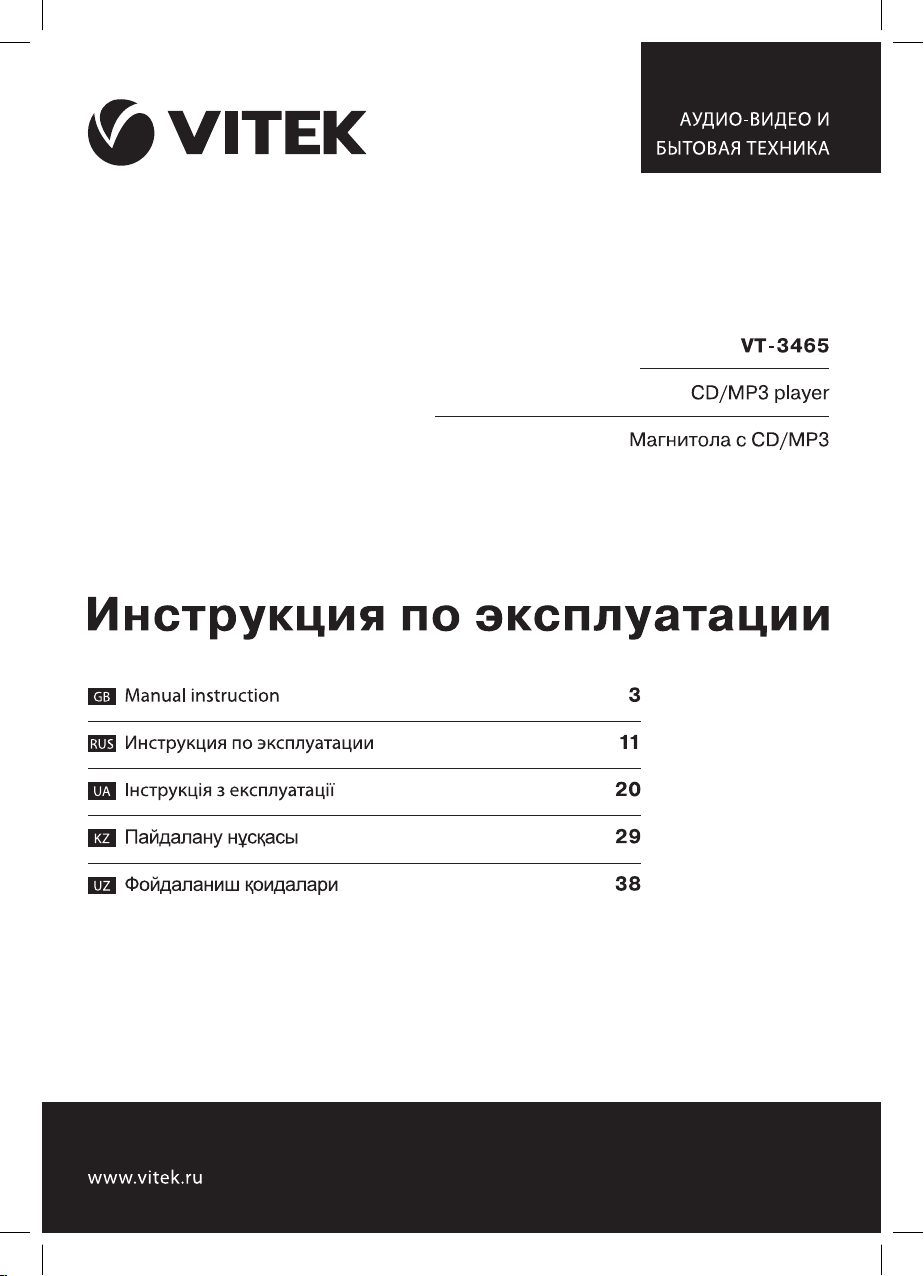
ENGLISH
1
3465IM.indd 13465IM.indd 1 17.09.2010 10:46:1917.09.2010 10:46:19
Page 2
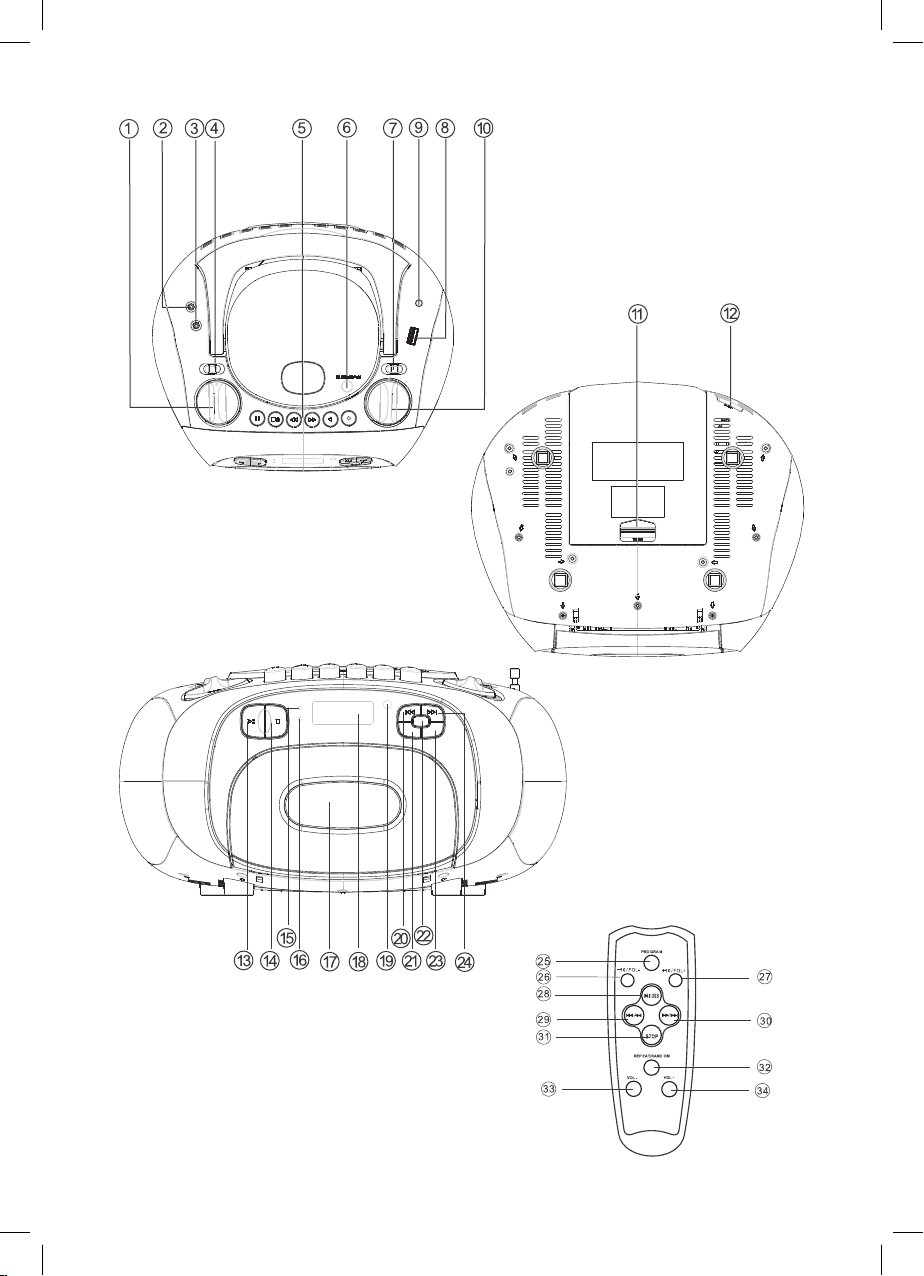
3465IM.indd 23465IM.indd 2 17.09.2010 10:46:2317.09.2010 10:46:23
Page 3
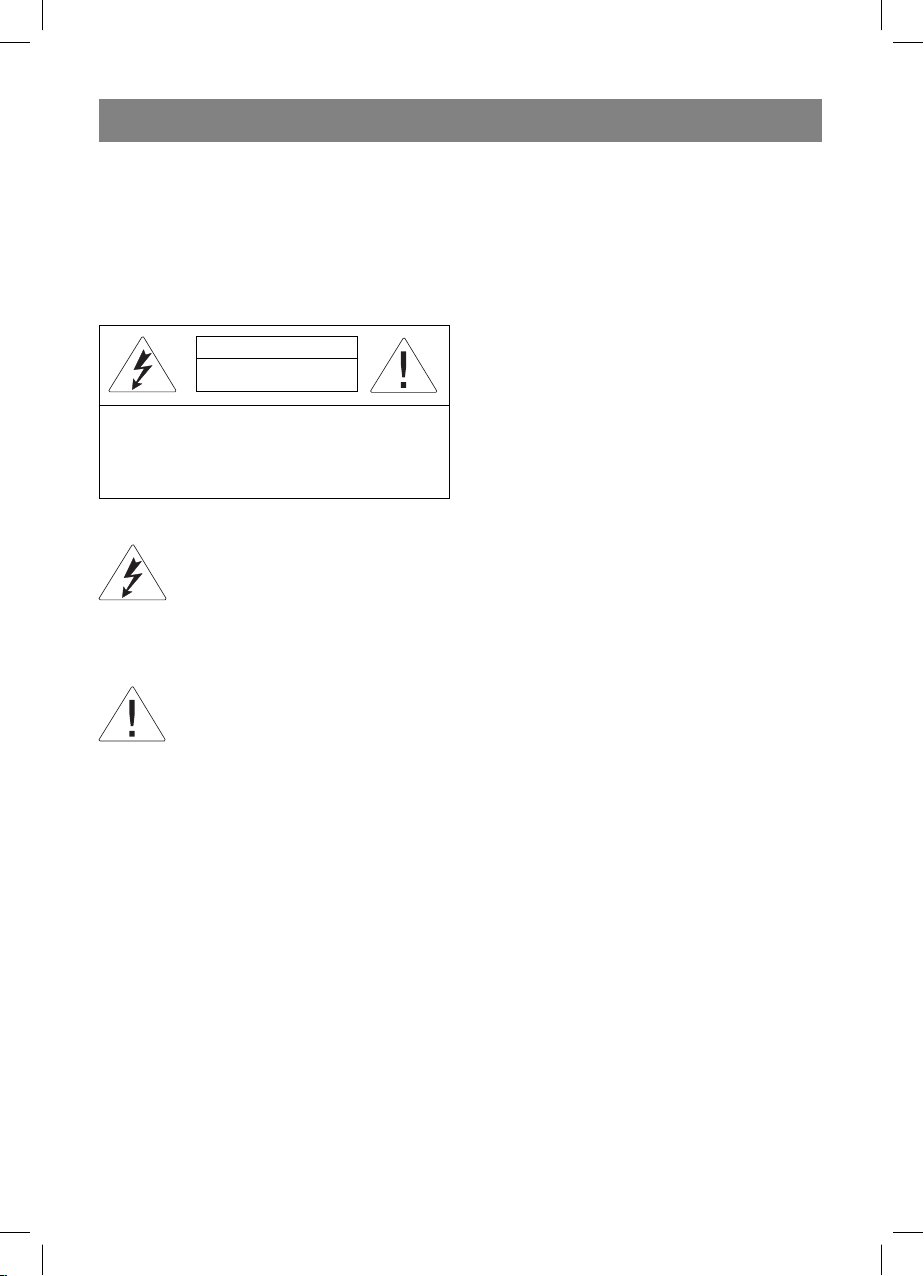
ENGLISH
CD/МР3 RADIO CASSETTE RECORDER
INSTRUCTION MANUAL
Please, read these instructions carefully before
connecting, operating or adjusting the unit. Follow all warnings and operating recommendations
in this manual.
Keep this manual for future reference.
ATTENTION!
RISK OF ELECTRIC SHOCK
DO NOT OPEN
Warning: To prevent fire or shock hazard do not
expose the appliance to rain or moisture.
To prevent shock hazard do not remove the cover
yourself. Apply to a service centre for repair and
maintenance.
DANGEROUS VOLTAGE
This lightning flash with arrowhead
symbol, within an equilateral triangle, is
intended to alert the user to the presence
of uninsulated “dangerous voltage” within
the product’s enclosure that may be of
sufficient magnitude to constitute a risk of
electric shock to persons.
ATTENTION
The exclamation point within an equilateral
triangle is intended to alert the user to
the presence of important operating and
maintenance (servicing) instructions in the
manual accompanying the appliance.
CLASS 1 LASER PRODUCT
This unit is classified as CLASS 1 LASER PRODUCT. The corresponding mark is on the rear
panel of the unit and it means that the unit applies a laser beam system. There is no possibility
of laser emission if the unit is not opened. REFER TO QUALIFIED SERVICE PERSONNEL FOR
MAINTENANCE.
SAFETY MEASURES
Connecting to power sources
Check, whether the electricity supply in your
home sockets corresponds to the voltage specified on the housing of the unit.
To prevent fire or shock hazard do not use this
unit in places with high humidity (near a bath tub,
wash bowl, kitchen sink or laundry tub, in a wet
basement, or near a swimming pool and etc.).
Keep the unit safe from dripping and splashing.
It is prohibited to immerse the unit into water.
Do not overload sockets or extension cords as
this can result in a risk of fire or electric shock.
Place the unit in a way that you could easily pull
out the plug from the socket if there are any disrepairs. Place the unit on the flat stable service.
For additional protection during lighting and in
cases when you are not going to use the unit for
a long time, unplug the unit. It will prevent the unit
from failure during lighting and power surges.
To unplug the unit, take the plug. Do not pull the
cord.
In order to avoid electric shock do not open the
body of a recorder yourself. Do not repair and
do not modify the unit. Technical maintenance
should be performed only by qualified service
personnel. Install the unit in places with proper
ventilation. Do not cover the ventilation openings.
The unit should be situated away from heat
sources such as radiators, heat registers, stoves,
or other devices (including amplifiers) that produce heat. Do not expose the unit to direct sunlight, excessive dust or mechanical shocks.
Be especially careful if children or disabled persons are near the operating appliance.
Do not leave them unattended.
Do not place the unit near sources of open flame
such as candles.
Provide that no foreign objects get into openings
of the unit; it can lead to fire or electric shock. If it
happens unplug the unit and apply to the service
centre.
Do not listen to music too loudly via the earphones. Doctors do not recommend continuous
listening to music via the earphones for a long
time.
Damages Requiring Service
Unplug this unit from the socket and apply to
qualified service personnel for repair of the unit
under the following conditions:
• When the power supply cord or the plug is
damaged.
• There are foreign objects inside the unit.
• If the unit got to rain or water.
• If the unit does not operate normally.
• If the unit fell down or if it has been dam-
aged.
• When there are changes in functioning of the
unit.
3
3465IM.indd 33465IM.indd 3 17.09.2010 10:46:2317.09.2010 10:46:23
Page 4

ENGLISH
Cleaning
Unplug this unit from the socket before cleaning.
Use a damp cloth for cleaning. Do not use liquid
cleaners or aerosol cleaners.
Cleaning of the discs
Do not use cracked or deformed discs, it can
damage the unit.
Take a disc by the edges. Do not touch the surface. Dust, scratches or fingerprints on the surface may lead to a failure of the unit.
Protect discs from direct sunlight, heat sources,
high temperature and moisture.
After usage, put the discs in the case for storage.
Wipe the surface of the discs with a soft cloth
from the center to the edges periodically.
Before operation
Unpack the unit. Press the OPEN/CLOSE button
and take out the protective insert before using
the unit.
Remove all advertising labels and stickers, which
prevent the unit from normal operation, from the
upper and front part of the unit.
DESCRIPTION
1. VOLUME control
2. AUX IN jack
3. Earphones jack
4. FUNCTION (MP3(AUX)/TAPE(OFF)/RADIO)
SWITCH
5. PAUSE /STOP-EJECT / FWD / REW /PLAY
/RECORD button
6. OPEN/CLOSE deepening
7. BAND (FM ST. /FM/AM) switch
8. USB – jack
9. FM –antenna
10. TUNING knob
11. Battery compartment lid
12. Power jack
13. PLAY/PAUSE/USB button
14. STOP button
15. FM ST. indicator
16. BASS indicator
17. Cassette receiver lid / Cassette receiver
18. LCD-display
19. Infrared sensor
20. button
21. PROG button
22. BASS button
23. REP/RAN button
24. button
REMOTE CONTROL
25. PROGRAM button
26. -10/FOL- button
27. +10/FOL+ button
28. PLAY/PAUSE/USB button
29. / button
30. / button
31. STOP button
32. REPEAT/RANDOM button
33. VOL- button
34. VOL+ button
Note: The remote control does not operate
in the cassette playback mode and in the radio mode.
POWER CONNECTION
Line supply
Before connecting the unit, make sure that your
home electricity supply corresponds to the voltage specified on the unit.
1. To connect the unit, insert one end of the
power cord in the jack (12) and the other one
– into the socket. Set the FUNCTION switch
(4) to the AUX (MP3), TAPE(OFF) or RADIO
position.
2. To switch off the unit set the FUNCTION (4)
switch to the TAPE(OFF) position.
Note:
Static electricity can lead to interferences
in the operation of the unit. In this case disconnect the unit, and then connect it again.
If the problem does not disappear, apply to
the service center.
Battery supply
1. Disconnect the player.
2. Open the battery compartment lid (11) in the
bottom of the tape recorder, by pressing the
clamp following the arrow.
3. Insert 8 “C” (UM 2) 1,5 V batteries (not supplied) into the battery compartment following
the polarity.
4. Close the battery compartment lid.
Attention! Battery leakage can lead to damages
of the unit. To avoid damages of batteries follow
the instructions below:
- place the batteries properly.
- take the batteries out if you are not going to
use the unit for a long time.
- do not recharge the batteries, do not dis-
4
3465IM.indd 43465IM.indd 4 17.09.2010 10:46:2317.09.2010 10:46:23
Page 5

ENGLISH
mantle them, and do not subject them to high
temperature.
- replace the batteries in time.
Note:
When the unit is in the standby mode, it still
consumes power, to switch off the unit completely disconnect the power cord from the
socket.
BASIC FUNCTIONS
Adjusting volume
Use the VOLUME knob (1) to adjust the desired
volume level.
Increasing bass
Press the BASS (22) button to amplify low frequency sound, the indicator (16) will light up.
Radio stations reception
1. Set the FUNCTION (4) switch to the RADIO
position.
2. Select the desired band: FM ST., FM or AM,
by setting the BAND (7) switch to the corresponding position.
When tuning to the station, which transmits
stereo signal, the FM ST (15) indicator will
light up.
3. Rotate the TUNING (10) knob to select the
desired radio station.
4. After you stop listening to the radio, set the
FUNCTION (4) switch to the TAPE(OFF) position.
Antenna
For the best FM reception, completely extend
the FM ANTENNA and direct it at the desired
angle.
For the best AM reception try different variants
of the unit location.
Playback of CD discs
Loading – open the CD compartment lid. Insert
a CD disc and close the CD compartment lid.
Ejecting – after the playback stops open the CD
compartment lid and eject the disc. Put the disc
in the case for storage.
Always close the CD compartment lid in order
to prevent it from dust. Always eject a disc from
the CD compartment if it is not being played
back.
1. Plug the unit.
2. Select the CD playback mode. To do it, set
the FUNCTION (4) switch to the MP3(AUX)
position.
3. If there is no disc in the disc slot or if the disc
is damaged, the “---“symbols will appear on
the LCD-display.
4. Open the disc slot. Insert a disc and close
the disc slot. Make sure that the disc is set
properly – with the label upwards.
5. Total number of tracks will appear on the
display.
Note: This unit can playback CD-R and CDRW discs
Playback
In the stop mode, press the PLAY/PAUSE button, the disc will start playing back and
the number of the track and “PLAY” will appear
on the display.
Pause
To pause the playback, press the PLAY/PAUSE
button in the playback mode, “Play” will start
flashing on the LCD-display.
To resume the playback, press the PLAY/
PAUSE button once again
Stop playback
To stop the playback, press the STOP button.
Total number of tracks will appear on the LCDdisplay.
Moving to the beginning of the track, to the
previous and the next track
1. To move to the beginning of the played back
track press the button once in the playback mode.
2. To move to the next track, press the button once.
3. To move to the previous track, press the
button twice in the playback mode.
4. To move to the previous or to the next track,
if the playback is stopped, press the /
buttons once.
Moving to a certain fragment of the disc
Press and hold the / buttons to quickly
move to the certain fragment of the track in
the forward or backward direction (Sound will
not be played back until the / buttons are
pressed). Press and hold the -10/FOL- or +10/
FOL+ button on the remote control to move to
the previous/next folder.
5
3465IM.indd 53465IM.indd 5 17.09.2010 10:46:2317.09.2010 10:46:23
Page 6

ENGLISH
Use the / buttons to select the desired track
in the selected folder.
Repeated playback of a track or a disc
1. To repeat one track press the REP/RAN but-
ton once, “REP” will appear on the LCD-display.
2. To repeat all tracks on the disc press the
REP/RAN button twice, “REP ALL” will appear on the LCD-display
3. To repeat the album press the REP/RAN
button thrice, “REP ALBUM” will appear on
the LCD-display
Note: These functions are active only in the
playback or pause mode.
Random playback
1. To random playback all tracks on the disc,
press the REP/RAN button four times in the
playback mode, “PLAY RANDOM” will appear
on the LCD-display.
2. To cancel random playback of all tracks,
press the REP/RAN button once again,
“PLAY RANDOM” will disappear from the
LCD-display.
Note: These functions are active only in the
playback or pause mode.
PROGRAMMING THE PLAYBACK
You can program playback of tracks in the desired order.
In the CD or MP3-disc playback mode:
1. When the playback of a disc is stopped, press
the PROG button once. “PROGRAM”, track
number “P01” will appear on the LCD-display.
2. Select the desired track, consequently pressing the or buttons.
3. To store the selected track press the PROG
button. The number of the track will change
to “Р02”.
4. Programming of the next track: select the next
track, consequently pressing the or buttons. Then press the PROG button to store
the selected track in memory.
5. To playback programmed tracks, press the
PLAY/PAUSE button.
6. To cancel programmed playback mode press
the STOP button or open the disc slot lid, or
set the FUNCTION switch to another position.
Note: You can program up to 99 tracks.
Playback of МР3 files from a USB-device
This unit can playback most of MP3 discs but
there are cases when the disc is not played back
due to the settings of the software used for recording this disc. (For instance, if the finalization
of a disc is absent.)
1. Switch on the unit. Set the FUNCTION switch
to the AUX(MP3) position.
2. Press and hold the PLAY/PAUSE button on
the unit to move to the USB mode.
3. Insert a USB device into the corresponding
jack. The reading will start, and then total
number of tracks will appear on the display.
4. If a USB device is not connected to the USB
jack, “NOd” will appear on the LCD-display.
5. To exit the USB mode, press and hold the
PLAY/PAUSE button.
6. To move 10 tracks forward or backward,
press and hold the -10/FOL- and +10/FOL+
buttons (to select album press and hold the
buttons).
7. Use the or
track.
8. Press and hold the / buttons for increased speed playback in the forward or
backward direction.
9. Press the PLAY/PAUSE button to playback
the selected track.
10. Press the PLAY/PAUSE button to pause
playback.
11. To resume playback press the PLAY/PAUSE
button once again.
12. To stop playback press the STOP button.
Note: This unit does not support playback
from HDD discs and some MP3 players.
Repeated playback of a track or a folder
(album)
1. To repeat one track press the REP/RAN button once in the USB mode, the current track
will be constantly repeated.
2. To repeat all tracks press the REP/RAN
button twice, all tracks will be constantly repeated.
3. To repeat one folder press the REP/RAN
button thrice, all tracks in the folder will be
constantly repeated.
Note: These functions are active only in the
playback or pause mode.
buttons to select the desired
6
3465IM.indd 63465IM.indd 6 17.09.2010 10:46:2317.09.2010 10:46:23
Page 7

ENGLISH
Random playback
1. To random playback all tracks on the disc,
press the REP/RAN button four times in the
playback mode, “RANDOM” will appear on
the LCD-display.
2. To cancel random playback of all tracks,
press the REP/RAN button once again,
“RANDOM” will disappear from the LCD-display.
Note: These functions are active only in the
playback or pause mode.
PROGRAMMING THE PLAYBACK
You can program playback of tracks in the desired order.
1. Switch on the unit. Set the FUNCTION switch
to the AUX(MP3) position.
2. Press and hold the PLAY/PAUSE/USB but-
ton on the unit to move to the USB playback
mode.
3. In the stop mode, press the PROG button
once. “PROGRAM”, track number “P01” will
appear on the LCD-display.
4. Select the desired track, consequently
pressing the or buttons.
5. To move 10 tracks forward or backward
press and hold the -10/FOL- and +10/FOL+
buttons (to select album press and hold the
buttons).
6. To store the selected track press the PROG
button. The number of the track will change
to “Р02”.
7. Repeat points 3-6 to program each of the
following tracks. You can program up to 99
tracks
8. To playback programmed tracks, press the
PLAY/PAUSE button.
Note:
To pause programmed playback press the
STOP button.
To resume programmed playback press the
PLAY/PAUSE button.
To cancel program mode press the STOP
button or open the disc slot lid, eject the
USB-device from the corresponding jack, or
set the FUNCTION switch (4) to another position.
Note: Maximal number of tracks in a folder:
999. Maximal number of folders: 255.
Note: This unit does not support playback
from HDD discs and some MP3 players.
CASSETTE PLAYBACK
1. Set the FUNCTION (4) switch to the
TAPE(OFF) position.
2. Press the STOP / EJECT button to open the
cassette receiver lid. Insert a cassette with
the records and close the lid.
3. Press the PLAY button to start playback of the
cassette.
4. Press the STOP / EJECT button to stop playback.
Pause the playback
Press the PAUSE button
To resume playback press the PAUSE button
once again.
RECORDING ON THE CASSETTE FROM RADIO
1. Set the FUNCTION (4) switch to the RADIO
position.
2. Perform steps 2 and 3, from the “Radio reception” section, to tune to the station you
want to record.
3. Insert a blank cassette in the cassette receiver and close the lid.
4. Simultaneously press the RECORD and PLAY
buttons to switch on the record mode.
5. Press the STOP / EJECT button to cancel the
record mode.
Recording on the cassette from a CD
1. Set the FUNCTION (4) switch to the
AUX(MP3) position to select playback from a
CD.
2. Insert a CD disc into the CD slot and close
the lid.
3. Insert a blank cassette in the cassette receiver and close the lid.
4. Simultaneously press the RECORD and PLAY
buttons.
5. Press the PLAY / PAUSE (13) button to start
playback of a CD or records from the USBdevice you want to record.
6. Press the STOP / EJECT button to cancel the
record mode.
Note: return to the cassette playback mode,
rewind the cassette to the beginning to listen to the records made.
7
3465IM.indd 73465IM.indd 7 17.09.2010 10:46:2317.09.2010 10:46:23
Page 8

ENGLISH
CONNECTING THE EARPHONES
Jack (3,5mm) (3) is intended to connect the earphones with 16-32 Ohm resistance. Playback
from the built-in speakers will switch off automatically when the earphones are connected.
AUX IN jack
To connect an external device use the AUX IN (2)
jack. Connect an external device using the audio cable 3,5 mm Jack - 3,5 mm Jack (not supplied).
MAINTENANCE AND SAFETY MEASURES
Safety measures and general maintenance
- Place the unit on the hard stable surface in a
way that the unit is not declined.
- Do not subject the unit, the batteries, CDdiscs to moisture, rain, sand or extremely high
temperature from heaters or direct sunlight.
- Do not cover the unit during its operation.
Allow 6 inches (15 cm) of free space between
the ventilation openings and the neighbor
surfaces for the unit not to heat up.
- Mechanical parts of the unit contain bearings
with self lubricating; they do not need lubrication.
- Use soft dry cloth to clean the unit. Do not use
cleaners, which contain alcohol, ammonia,
petroleum or abrasives, because they can
damage the body of the unit.
CD-player and storage of CD-discs
- Do not touch the lens of the CD-player!
- At extreme temperatures difference of the
environmental air condensation can appear
on the lens of the CD-player. It will become
impossible to playback a disc. Do not try to
clean the lens. Leave the unit in a warm room
until the moisture evaporates.
- Always close the CD-slot, to avoid getting of
dust into the slot. To clean the disc slot, wipe
it with a soft dry cloth.
- To clean a CD-disc, wipe it along the direct
line from the center to the edges with a soft
lint-free cloth. Do not use cleaners, they can
damage the disc.
- Never write on a CD-disc and do not attach
any stickers to it.
capstan idlers and capstan axis require periodical cleaning. It is necessary to remove parts of
metal oxides, which cause depletion of the tape
and accumulate on the stated above parts of
the cassette recorder; it makes the operation of
the magnetic head worse. Switch off the unit,
pressing the STOP/EJECT button, to open the
cassette slot, and press the PLAY button. Clean
the magnetic heads of the cassette recorder, its
capstan idlers and capstan axis with a soft cloth
or a cotton pad, dampened in isopropyl alcohol,
or use a special substance for cleaning magnetic heads.
NOTE: never use metal objects during
cleaning of magnetic heads. Provide that
cleaning substances do not get into the cassette slot.
CLEANING OF THE UNIT
• To avoid fire or electric shock, unplug the
unit before cleaning.
• You can clean the surface of the unit using
the cloth for dust removal. Be careful when
cleaning plastic parts.
• When the columns bodies become dirty, use
a soft dry cloth for dust removal. Do not use
wax or abrasive polishes to clean columns
bodies.
• When the front panel becomes dirty, use a
soft cloth, slightly dampened in a weak soap
solution. Never use abrasive substances or
polishes, they can damage surface of the
unit.
Be careful! Provide that water or other liquids do not get inside the unit during cleaning.
TROUBLESHOOTING GUIDE
Improper usage is always the case of trouble. If
you consider that there is something wrong with
the unit, check possible causes in this table.
If you have not managed to solve the problem,
apply to the nearest authorized service center.
CLEANING OF THE RECORDING MECHANISM
Magnetic heads of the cassette recorder, its
8
3465IM.indd 83465IM.indd 8 17.09.2010 10:46:2317.09.2010 10:46:23
Page 9
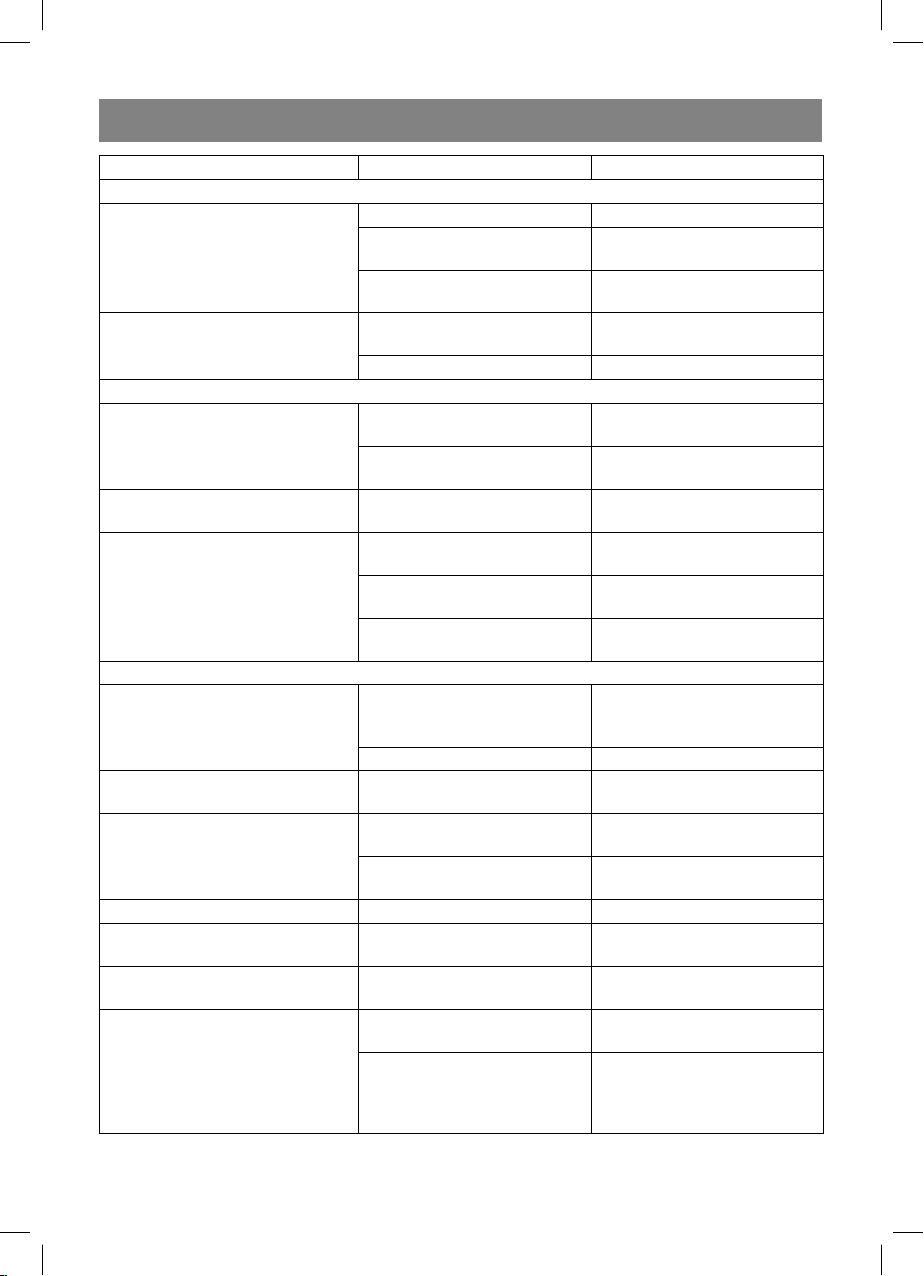
Problem Possible cause Solution
Radio
The station is not tuned Tune the station
Noise while listening to radio stations in FM or AM band
The unit does not playback stations in FM or AM band
Disc
Disc is not played back
Some tracks cannot be played
back
Disc is in its place but tracks cannot be played back
Cassette playback
No sound
Low quality of sound The heads are dirty
Recording speed is unstable
Recording on a cassette
Recording does not operate
Low quality of sound
USB-device is not played backed
FM band: the antenna is not
extended
АМ band: the unit is out of
reception area
The FUNCTION switch is not
set o the Radio mode
Low volume level Increase volume level
The FUNCTION switch is not
set o the disc playback mode
Disc is absent or set improperly
Disc is scratched or dirty
Disc is placed improperly
Disc is scratched or dirty
Improper disc format
The FUNCTION switch is not
in the TAPE(OFF) position
Minimal level of volume Set the required volume level
Record is old or the tape is
worn
Heads and capstan are dirty
Record protection tabs are
broken
Record is damaged or head
is dirty
USB-playback mode is not
selected
USB-device is not inserted
into the jack or there are no
МР3
files on it
ENGLISH
Extend the antenna
Try other location variants
Set the FUNCTION switch to
the radio mode
Set the FUNCTION switch to
the disc playback mode
Check the disc, it should be
placed with its label down
Wipe the disc with a soft cloth,
do not use the damaged discs
Check the disc, it should be
placed with its label down
Wipe the disc with a soft cloth,
do not use the damaged discs
Use discs with corresponding
format
Set the
FUNCTION switch to the
TAPE(OFF) position
Clean the cassette deck elements.
Replace the cassette
Clean the cassette deck elements.
Attach a piece of sticky tape
on the place of the tab
Replace the cassette or clean
the cassette deck elements
Select the USB-playback
mode
Check whether the USB-device is inserted into the jack
and that it contains МР3 files
9
3465IM.indd 93465IM.indd 9 17.09.2010 10:46:2317.09.2010 10:46:23
Page 10
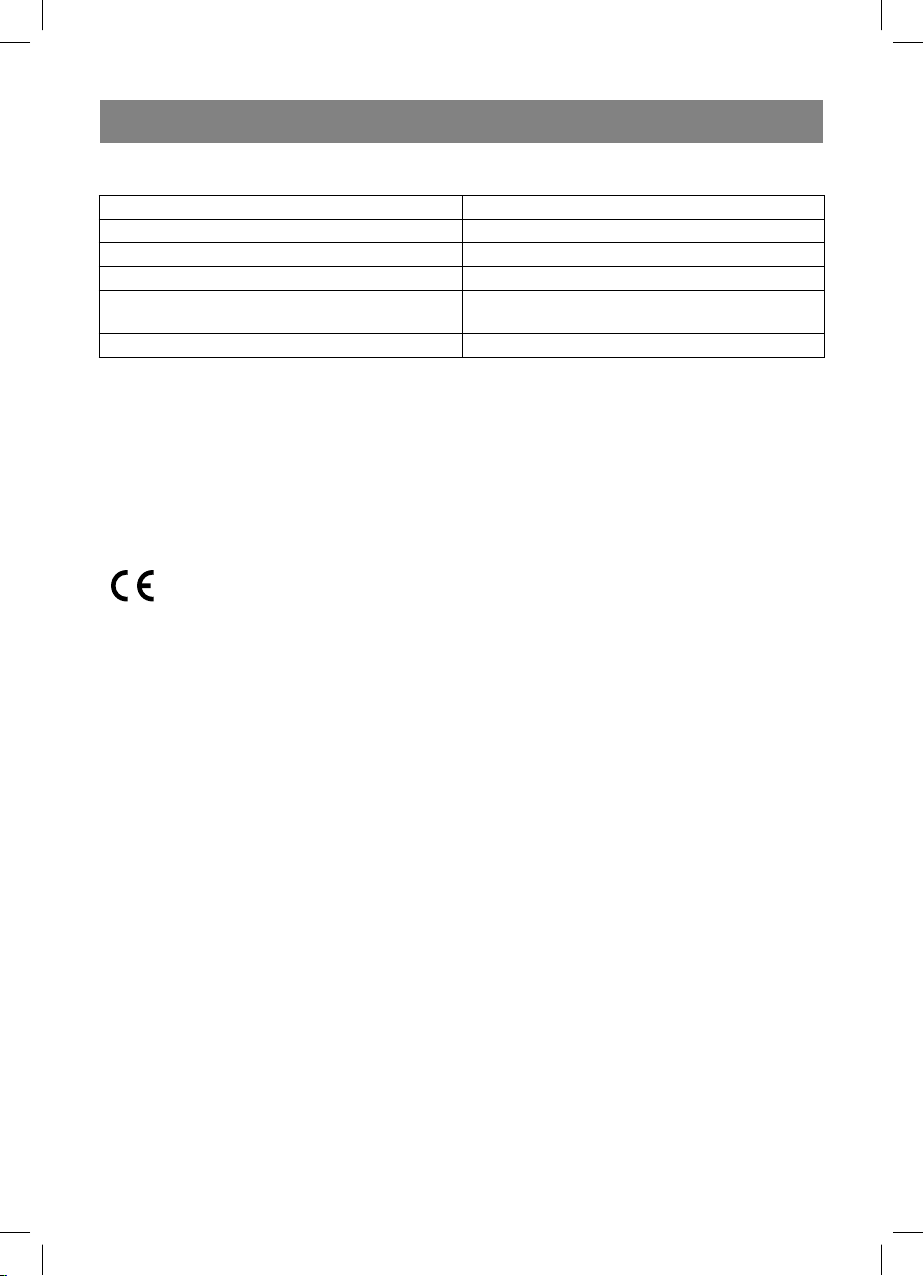
ENGLISH
SPECIFICATIONS
Power supply 220 V ~ 50 Hz
Batteries operation UM-2(«С») х 8
Power output 2 х 2,5 W
Speakers 2 х 8 Ohm
Frequency range
Disk loading upper
The manufacturer reserves the right to make changes to the characteristics of the device without
prior notice.
The service life of the device - five years.
Guarantee
Details regarding guarantee conditions can be obtained from the dealer from whom the appliance
was purchased. The bill of sale or receipt must be produced when making any claim under the terms
of this guarantee.
This product conforms to the EMC-Requirements as laid down by the Council Directive
89/336/EEC and to the Low Voltage Regulation (23/73 EEC)
AM: 530 – 1600 kHz
FM: 64 – 108 MHz
10
3465IM.indd 103465IM.indd 10 17.09.2010 10:46:2317.09.2010 10:46:23
Page 11
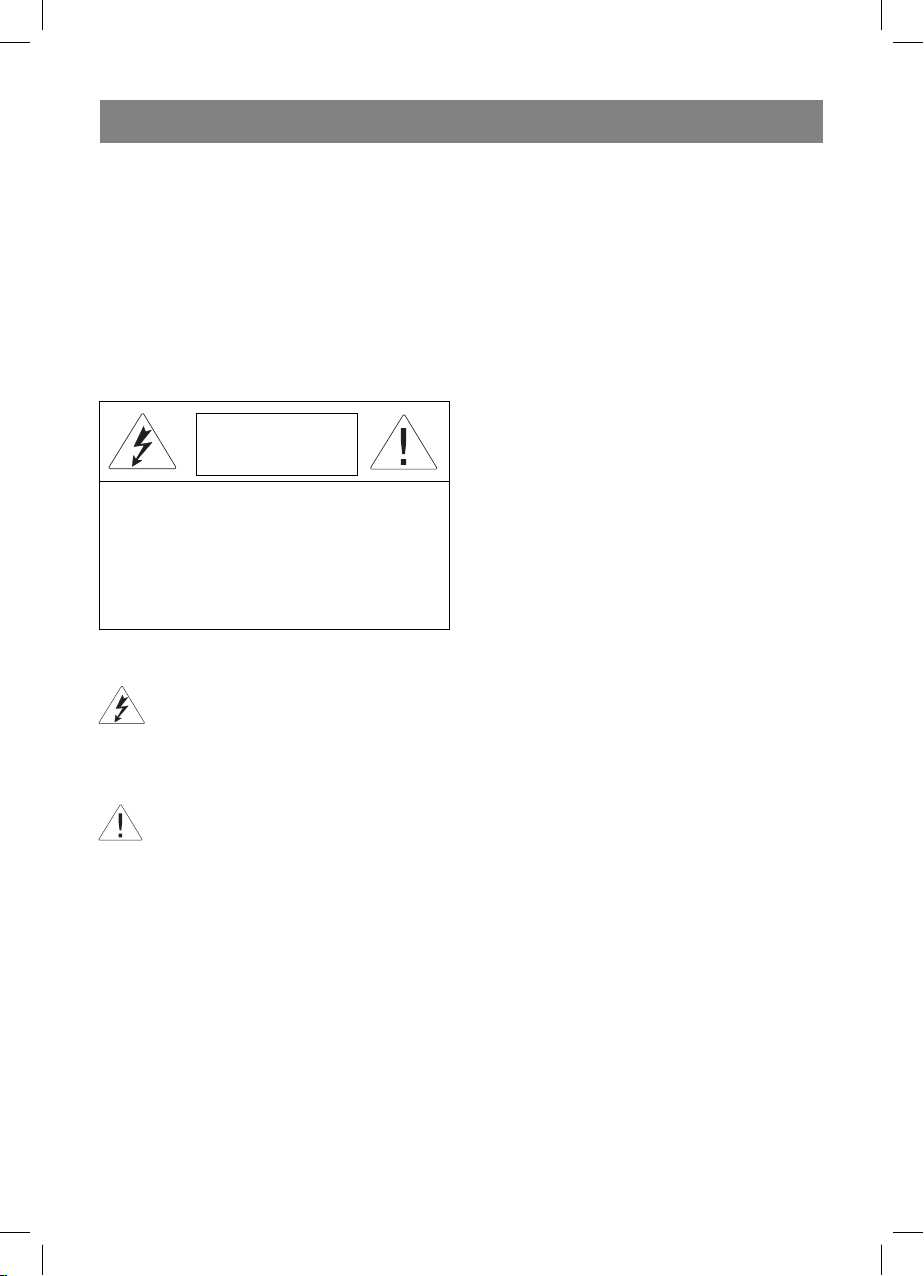
РУССКИЙ
МАГНИТОЛА C CD/МР3
ИНСТРУКЦИЯ ПО ЭКСПЛУАТАЦИИ
Перед подключением, использованием или
настройкой устройства внимательно прочитайте инструкцию. Необходимо соблюдать
все предупреждения и рекомендации по эксплуатации устройства, приведенные в настоящей инструкции.
Сохраните настоящую инструкцию и используйте ее в дальнейшем в качестве справочного материала.
Внимание
Опасность поражения
электрическим током
Не открывать
Предупреждение: Во избежание возникновения
пожара или поражения электрическим током не
подвергайте устройство воздействию дождя или
влаги. Во избежание удара электрическим током
не открывайте корпус устройства самостоятель-
но. Сервисное обслуживание должно осущест-
вляться только квалифицированными специалис-
тами сервисных центров.
Опасное напряжение
Значок молнии в равностороннем треугольнике указывает пользователю на наличие опасного напряжения внутри корпуса
устройства, которое может привести к
поражению электрическим током.
Внимание
Значок восклицательного знака в равностороннем треугольнике указывает пользователю на наличие важных рекомендаций в
инструкции по эксплуатации.
CLASS 1 LASER PRODUCT
(Лазерное устройство класса 1)
Данный продукт классифицируется как ЛАЗЕРНОЕ УСТРОЙСТВО КЛАССА 1. Соответствующая этикетка находится на задней панели устройства и означает, что устройство
использует лазерные лучи. Если прибор не
подвергался вскрытию, опасности лазерного
облучения нет.
ОБСЛУЖИВАНИЕ УСТРОЙСТВА ДОЛЖНО
ВЫПОЛНЯТЬСЯ ТОЛЬКО КВАЛИФИЦИРОВАННЫМИ СПЕЦИАЛИСТАМИ СЕРВИСНОГО
ЦЕНТРА.
МЕРЫ ПРЕДОСТОРОЖНОСТИ
Подключение к источникам питания
Проверьте, соответствует ли напряжение в
электрической сети рабочему напряжению
устройства.
Во избежание возникновения пожара или поражения электрическим током не размещайте данное устройство в условиях повышенной
влажности (около ванн, тазов с водой, кухонных раковин, стиральных машин, рядом с
плавательным бассейном, в сырых подвалах
и т.д.). Не допускайте попадания на прибор
капель или брызг. Запрещается погружать устройство в воду.
Не допускайте перегрузки электрических
розеток или удлинителей, так как это может
привести к пожару или поражению электрическим током.
Настоящее устройство следует устанавливать
таким образом, чтобы в случае неисправности вилку сетевого провода можно было
немедленно вынуть из розетки. Размещайте
устройство на ровной поверхности.
Для дополнительной защиты устройства во
время грозы, а также в тех случаях, когда вы
не собираетесь использовать его в течение
длительного времени, устройство следует отключить от розетки электросети. Это защитит
устройство от выхода из строя в случае удара
молнии или скачка напряжения в электросети.
Для того, чтобы отсоединить сетевой шнур от
электросети, беритесь непосредственно за
сетевую вилку, ни в коем случае не тяните за
шнур.
Чтобы избежать удара электрическим током,
не открывайте корпус устройства самостоятельно. Не ремонтируйте прибор и не вносите
в него изменения. Сервисное обслуживание
должно осуществляться только квалифицированными специалистами сервисных центров.
Устройство следует устанавливать в местах
с достаточной вентиляцией. Не закрывайте
вентиляционные отверстия.
Не размещайте устройство вблизи источников тепла, например, около радиаторов,
электрообогревателей, духовок или других
устройств, являющихся источниками тепла
(в том числе и усилителей), а также в местах,
подверженных воздействию прямых солнечных лучей, чрезмерному запылению или механическим ударам.
Будьте особенно внимательны, если рядом с
11
3465IM.indd 113465IM.indd 11 17.09.2010 10:46:2317.09.2010 10:46:23
Page 12

РУССКИЙ
включенным прибором находятся лица с ограниченными возможностями или дети, которых нельзя оставлять без присмотра.
Не ставьте на устройство источники открытого пламени, например, свечи.
Не допускайте попадания каких-либо посторонних предметов через отверстия в корпусе
устройства, это может повлечь за собой возгорание устройства и поражение электрическим током. Если это произошло, отсоедините
устройство от сети и для дальнейшего его
использованием обратитесь в сервисный
центр.
Не воспроизводите через наушники звук
большой громкости. Врачи не рекомендуют
длительное непрерывное прослушивание через наушники.
Повреждения, требующие ремонта
В описанных ниже ситуациях необходимо выключить устройство из розетки и обратиться к
квалифицированному персоналу для ремонта
устройства:
• Сетевой провод или вилка повреждены.
• В устройство попали посторонние предметы.
• Устройство попало под дождь или на него
пролили воду.
• Устройство не работает нормально.
• Устройство упало или было повреждено
каким-либо другим образом.
• Появились явные изменения в работе устройства.
Уход за устройством
Перед началом чистки устройства выключите его из розетки. Для чистки устройства используйте влажную мягкую ткань. Запрещается использовать для этих целей жидкие или
аэрозольные чистящие средства.
Уход за дисками
Не следует использовать поврежденные или
деформированные диски, так как это может
вызвать поломку устройства.
Берите диск только за боковые кромки. Не
прикасайтесь к рабочей поверхности диска.
Пыль, царапины или отпечатки пальцев на
рабочей поверхности диска могут привести к
выходу его из строя.
Не подвергайте диски воздействию прямых
солнечных лучей, источников тепла, высокой
температуры и влажности.
После использования уберите диск в футляр
для хранения. Периодически протирайте рабочую поверхность диска мягкой тканью от
центра к краям.
Перед началом работы
Извлеките магнитолу из упаковки. Нажмите
кнопку OPEN/CLOSE и извлеките защитный
вкладыш перед началом использования.
С верхней и передней части устройства удалите все рекламные этикетки и наклейки, которые мешают работе магнитолы.
ОПИСАНИЕ ПРИБОРА
1. Ручка регулировки уровня громкости
VOLUME
2. Вход AUX IN для подключения внешнего
устройства
3. Гнездо для подключения наушников
4. Переключатель режимов работы устройства FUNCTION (MP3(AUX)/TAPE(OFF)/
RADIO)
5. Кнопки управления кассетной декой
(PAUSE /STOP-EJECT / FWD / REW /PLAY
/RECORD)
6. Углубление для открытия дискового отсека OPEN/CLOSE
7. Переключатель диапазонов BAND (FM ST.
/FM/AM)
8. USB-вход
9. FM-антенна
10. Ручка настройки радиостанций TUNING
11. Крышка батарейного отсека
12. Гнездо для подключения к электросети
13. Кнопка воспроизведения/приостановки
воспроизведения PLAY/PAUSE/USB
и перехода в режим USB
14. Кнопка остановки воспроизведения
STOP ■
15. Индикатор работы стереорежима FM ST.
16. Индикатор BASS
17. Крышка кассетоприемника / Кассетоприемник
18. ЖК-дисплей
19. Инфракрасный приемник (ИК-приемник)
сигналов пульта дистанционного управления
20. Кнопка перехода к предыдущему треку
21. Кнопка программирования воспроизведения PROG
22. Кнопка BASS
23. Кнопка REP/RAN
24. Кнопка перехода к следующему треку
12
3465IM.indd 123465IM.indd 12 17.09.2010 10:46:2317.09.2010 10:46:23
Page 13

РУССКИЙ
Пульт дистанционного управления
25. Кнопка программирования воспроизве-
дения PROGRAM
26. Кнопка перехода на 10 треков назад или в
предыдущую папку -10/FOL-
27. Кнопка перехода на 10 треков вперед или
в следующую папку +10/FOL+
28. Кнопка воспроизведения/приостановки
воспроизведения PLAY/PAUSE и
перехода в режим USB
29. Кнопка перехода к предыдущему треку и
поиска /
30. Кнопка перехода к следующему треку и
поиска /
31. Кнопка остановки воспроизведения
STOP
32. Кнопка REPEAT/RANDOM (Повторное
воспроизведение / Воспроизведение
в произвольном порядке)
33. Кнопка уменьшения громкости VOL-
34. Кнопка увеличения громкости VOL+
Примечание: Пульт ДУ не работает в режиме
воспроизведения кассет и в режиме радио.
ПОДКЛЮЧЕНИЕ ПИТАНИЯ
Питание от сети
Перед подключением устройства к сети убедитесь, что напряжение в электрической сети
соответствует рабочему напряжению устройства.
1. Для подключения устройства к сети вставь-
те один конец сетевого шнура в гнездо (12),
а другой – в розетку электросети. Установите переключатель FUNCTION (4) в положение AUX (MP3), TAPE(OFF) или RADIO.
2. Для выключения устройства установите
переключатель FUNCTION (4) в положение
TAPE(OFF).
Примечание: Статическое электричество
может привести к помехам в работе устройства. В этом случае отключите устройство
от источников питания, а затем подключите
снова. Если проблема не решится, обратитесь в ближайший сервисный центр.
Питание от батареек
1. Отключите устройство от сети.
2. Откройте крышку батарейного отсека (11)
на дне магнитолы, нажав на защелку в
направлении, указанном стрелкой.
3. Соблюдая полярность, установите 8 бата-
реек «С» (UM 2) 1,5В (не входят в комплект
поставки) в батарейный отсек.
4. Закройте крышку батарейного отсека.
Внимание! Протечка батарей может стать
причиной травм или повреждения устройства. Чтобы избежать повреждения батарей,
следуйте приведенным ниже инструкциям:
- устанавливайте батареи правильно;
- вынимайте батареи, если устройство не
будет использоваться в течение длительного времени;
- не перезаряжайте батарейки, не разбирайте и не подвергайте их воздействию
высокой температуры;
- своевременно меняйте батарейки.
Примечание: Когда устройство находится
в режиме ожидания, оно все еще потребляет энергию, чтобы полностью отключить
устройство, отсоедините сетевой шнур из
розетки.
ОСНОВНЫЕ ФУНКЦИИ
Регулировка уровня громкости
Для установки желаемого уровня громкости
используйте ручку регулировки громкости
(1).
Усиление низких частот
Нажмите один раз кнопку BASS (22), чтобы
усилить звучание низких частот, при этом
загорится индикатор (16).
Прием радиостанций
1. Установите переключатель FUNCTION (4)
в положение RADIO.
2. Выберите желаемый диапазон: FM ST., FM
или AM, установив переключатель диапазонов BAND (7) в соответствующее положение.
При настройке на станцию, передающую
стереосигнал, загорается индикатор FM
ST (15).
3. Вращая ручку настройки радиостанций
TUNING (10), выберите желаемую радиостанцию.
4. По окончании прослушивания установите
переключатель FUNCTION (4) в положение TAPE(OFF).
Антенна
Для наилучшего приема в диапазоне FM вы-
13
3465IM.indd 133465IM.indd 13 17.09.2010 10:46:2317.09.2010 10:46:23
Page 14

РУССКИЙ
двиньте полностью антенну и сориентируйте
ее под нужным углом.
Для наилучшего приема в диапазоне АM попробуйте различные варианты размещения
устройства.
Воспроизведение CD дисков
Загрузка – Откройте дисковый отсек. Установите CD диск и закройте крышку отсека.
Извлечение – После остановки воспроизведения откройте крышку дискового отсека и
извлеките диск. Уберите диск в футляр.
Всегда закрывайте крышку дискового отсека
для предотвращения попадания в него пыли.
Всегда извлекайте диск из отсека, если он не
воспроизводится.
1. Подключите магнитолу к электросети.
2. Выберите режим воспроизведения CD
дисков. Для этого установите переключатель FUNCTION (4) в положении
MP3(AUX).
3. При отсутствии диска в дисковом отсеке
или при попытке использовать поврежденный диск на ЖК-дисплее отобразятся
символы «---».
4. Откройте дисковый отсек. Установите
диск и закройте крышку отсека. Убедитесь, что диск установлен правильно - этикеткой вверх.
5. На ЖК-дисплее отобразится общее число
треков.
Примечание:
Данное устройство может воспроизводить
CD-R и CD-RW диски
Воспроизведение
В режиме остановки воспроизведения
нажмите кнопку PLAY/PAUSE, начнется
воспроизведение диска и на дисплее отобразится номер воспроизводимого трека и
надпись «PLAY».
Пауза
Для приостановки воспроизведения нажмите
кнопку PLAY/PAUSE в режиме воспроизведения, надпись «PLAY» будет мигать на ЖКдисплее.
Для возобновления воспроизведения нажмите повторно кнопку PLAY/PAUSE.
Остановка воспроизведения
Для остановки воспроизведения нажмите
кнопку STOP ■. На ЖК-дисплее отобразится
общее число треков.
Переход к началу трека, предыдущему и
следующему треку
1. Для перехода к началу воспроизводимого
трека нажмите в режиме воспроизведения один раз кнопку .
2. Для перехода к следующему треку нажмите один раз кнопку .
3. Для перехода к предыдущему треку нажмите в режиме воспроизведения два
раза кнопку .
4. Если воспроизведение остановлено, то
для перехода к предыдущему/ следующему треку нажимайте кнопки /один раз.
Переход к определенному фрагменту
трека
Нажмите и удерживайте кнопки / для ускоренного перехода к определенному фрагменту трека в прямом или обратном направлении (Звук не будет воспроизводиться до
тех пор, пока нажаты кнопки /).
Нажмите и удерживайте кнопку -10/FOL- или
+10/FOL+ на пульте ДУ для перехода к предыдущей/следующей папке.
Для выбора необходимого трека в выбранной
вами папке, воспользуйтесь кнопками /.
Повтор воспроизведения трека или диска
1. Для повтора одного трека нажмите один
раз кнопку REP/RAN, на ЖК-дисплее
отобразятся символы «REP».
2. Для повтора всех треков на диске нажмите два раз кнопку REP/RAN, на ЖК-дисплее отобразятся символы «REP ALL»
3. Для повтора альбома нажмите три раза
кнопку REP/RAN, на ЖК-дисплее отобразятся символы «REP ALBUM»
Примечание: Данные функции активны
только в режиме воспроизведения или паузы.
Воспроизведение в произвольном порядке
1. Для воспроизведения всех треков на
диске в произвольном порядке нажмите
четыре раза кнопку REP/RAN в режиме
воспроизведения, на ЖК-дисплее появятся символы «PLAY RANDOM».
2. Для отмены воспроизведения в произ-
14
3465IM.indd 143465IM.indd 14 17.09.2010 10:46:2317.09.2010 10:46:23
Page 15

РУССКИЙ
вольном порядке нажмите еще раз кнопку
REP/RAN, символы «PLAY RANDOM» ис-
чезнут.
Примечание: Данные функции активны только в режиме воспроизведения или паузы.
ПРОГРАММИРОВАНИЕ ВОСПРОИЗВЕДЕНИЯ
Вы можете запрограммировать воспроизведение треков в желаемом порядке. В режиме
воспроизведения CD или MP3-диска:
1. Когда воспроизведение диска останов-
лено нажмите один раз кнопку PROG. На
ЖК-дисплее появятся символы программирования «PROGRAM», номер трека при
программировании «P01»
2. Выберите желаемый трек, последовательно нажимая кнопки или .
3. Для сохранения выбранного трека нажмите кнопку PROG. Номер трека при программировании изменится на «Р02».
4. Программирование следующего трека: выберите следующий трек, последовательно
нажимая кнопки или . Затем нажмите
кнопку PROG для сохранения выбранного
трека в памяти.
5. Для воспроизведения запрограммированных треков нажмите кнопку PLAY/PAUSE.
6. Для отмены запрограммированного воспроизведения нажмите кнопку STOP, либо
откройте крышку дискового отсека, или же
установите переключатель FUNCTION в
другое положение.
Примечание: Вы можете запрограммировать до 99 треков.
Воспроизведение МР3 файлов с USB носителя
Данное устройство может воспроизводить
большинство файлов, записанных в формате
MP3, но бывают случаи, когда файл не воспроизводится из-за настроек программного
обеспечения, которое использовалось при
записи диска. (Например, из-за отсутствия
финализации диска.)
1. Включите магнитолу. Установите переключатель FUNCTION в положение AUX
(MP3).
2. Нажмите и удерживайте кнопку PLAY/
PAUSE на магнитоле для перехода в режим USB.
3. Вставьте USB устройство в соответствующий разъем. Начнется чтение носителя,
затем на дисплее отобразится общее
число треков.
4. Если к USB разъему не подключено USB
устройство, на ЖК-дисплее отобразятся
символы «NOd»
5. Чтобы выйти из USB режима, так же
нажмите и удерживайте кнопку PLAY/
PAUSE.
6. Для перехода на 10 треков назад/вперед
нажимайте кнопки -10/FOL- и +10/FOL+
(для выбора альбома нажмите и удерживайте кнопки).
7. При помощи кнопок или выберите
желаемый трек.
8. Нажмите и удерживайте кнопки / для
ускоренного воспроизведения в прямом
или обратном направлении
9. Для воспроизведения выбранного трека
нажмите кнопку PLAY/PAUSE
10. Для приостановки воспроизведения нажмите кнопку PLAY/PAUSE
11. Для возобновления воспроизведения нажмите повторно кнопку PLAY/PAUSE
12. Для остановки воспроизведения нажмите
кнопку STOP.
Примечание: Данное устройство не поддерживает воспроизведение с HDD дисков и
некоторых MP3 плееров.
Повтор воспроизведения трека или папки
(альбома)
1. Для повтора одного трека нажмите один
раз кнопку REP/RAN в режиме воспроизведения USB, текущий трек будет постоянно повторяться.
2. Для повтора всех треков нажмите два раз
кнопку REP/RAN, все треки будут постоянно повторяться.
3. Для повтора одной папки нажмите три
раз кнопку REP/RAN, все треки в папке
будут повторяться постоянно.
Примечание: Данные функции активны
только в режиме воспроизведения или паузы.
Воспроизведение в произвольном порядке
1. Для воспроизведения в произвольном
порядке, нажмите четыре раза кнопку
15
3465IM.indd 153465IM.indd 15 17.09.2010 10:46:2417.09.2010 10:46:24
Page 16

РУССКИЙ
REP/RAN. На ЖК-дисплее отобразятся
символы «RANDOM».
2. Для отмены воспроизведения в произ-
вольном порядке нажмите еще раз кнопку
REP/RAN символ «RANDOM» исчезнет.
Примечание: Данные функции активны
только в режиме воспроизведения или паузы.
Программирование воспроизведения
Вы можете запрограммировать воспроизведение треков в желаемом порядке.
1. Установите переключатель FUNCTION (4) в
положение AUX(MP3).
2. Нажмите и удерживайте кнопку PLAY/
PAUSE/USB на магнитоле для перехода в
режим воспроизведения USB устройств.
3. В режиме остановки воспроизведения нажмите один раз кнопку PROG. На ЖК-дисплее будут символы программирования
«PROGRAM», номер трека при программировании «P01»
4. Выберите трек, последовательно нажимая
кнопки или .
5. Для перехода на 10 треков назад/вперед
нажимайте кнопки -10/FOL- и +10/FOL+
(для выбора альбома нажмите и удерживайте кнопки).
6. Для сохранения выбранного трека нажмите кнопку PROG. Номер трека при программировании изменится на «Р02».
7. Повторите пункты 3-6 для программирования каждого следующего трека. Вы
можете запрограммировать максимум 99
треков
8. Для воспроизведения запрограммированных треков нажмите кнопку PLAY/
PAUSE.
Примечание: Для приостановки запрограммированного воспроизведения нажмите
кнопку STOP. Для возобновления запрограммированного воспроизведения нажмите
кнопку PLAY/PAUSE.
Для отмены запрограммированного воспроизведения нажмите кнопку STOP ещё раз,
или откройте крышку дискового отсека, извлеките USB-устройство из соответствующего разъема, или же установите переключатель FUNCTION (4) в другое положение.
Примечание: Максимальное число треков в
папке: 999. Максимальное число папок: 255.
Примечание: Данное устройство не поддерживает воспроизведение с HDD дисков и
некоторых MP3 плееров.
ВОСПРОИЗВЕДЕНИЕ КАССЕТ
1. Установите переключатель FUNCTION (4)
в положение TAPE(OFF).
2. Нажмите кнопку STOP / EJECT, чтобы открыть крышку кассетоприемника. Вставьте в кассетоприемник кассету с записью,
закройте крышку.
3. Чтобы включить воспроизведение кассеты, нажмите кнопку PLAY.
4. Чтобы остановить воспроизведение, нажмите кнопку STOP / EJECT.
Приостановка воспроизведения
Нажмите кнопку PAUSE
Чтобы возобновить воспроизведение, нажмите кнопку PAUSE еще раз.
ЗАПИСЬ НА КАССЕТУ С РАДИО
1. Установите переключатель FUNCTION (4)
в положение RADIO.
2. Выполните шаги 2 и 3, описанные в разделе “Прием радиостанций”, чтобы настроиться на станцию, которую вы хотите
записать.
3. Вставьте чистую кассету в кассетоприемник и закройте крышку.
4. Нажмите одновременно кнопки RECORD и
PLAY, чтобы включить режим записи.
5. Нажмите кнопку STOP / EJECT , чтобы отключить режим записи.
Запись на кассету с компакт-диска
1. Установите переключатель FUNCTION (4)
в положение AUX(MP3), чтобы выбрать
воспроизведение с компакт-диска.
2. Вложите компакт-диск в проигрыватель
компакт-дисков и закройте крышку проигрывателя компакт-дисков.
3. Вставьте чистую кассету в кассетоприемник и закройте крышку.
4. Нажмите одновременно кнопки RECORD и
PLAY.
5. Нажмите кнопку PLAY / PAUSE (13), чтобы
начать воспроизведение компакт-диска
или записей с USB-носителя, который
(которые) вы хотите записать.
16
3465IM.indd 163465IM.indd 16 17.09.2010 10:46:2417.09.2010 10:46:24
Page 17

РУССКИЙ
6. Нажмите кнопку STOP/EJECT, чтобы отключить режим записи.
Примечание: вернитесь в режим воспроизведения кассет, перемотайте кассету на начало, чтобы прослушать сделанные записи.
ПОДКЛЮЧЕНИЕ НАУШНИКОВ
Гнездо (3,5мм) (3) предназначено для подключения наушников с сопротивлением 1632 Ом. Воспроизведение из встроенных динамиков автоматически прекращается при
подключении наушников.
Гнездо AUX IN
Для подключения внешнего устройства используйте гнездо AUX IN (2). Подключите внешнее устройство при помощи аудиокабеля
3,5 mm Jack - 3,5 mm Jack (не входит в комплект поставки).
ОБСЛУЖИВАНИЕ И ПРАВИЛА БЕЗОПАСНОСТИ
Меры предосторожности и общее обслуживание
- Установите устройство на ровную твердую
поверхность, чтобы оно не было наклонено.
- Не подвергайте устройство, элементы
питания или CD-диски воздействию влаги,
дождя, песка или слишком высокой температуры от обогревателей или из-за попадания прямого солнечного света.
- Не накрывайте магнитофон во время его
работы. Чтобы устройство не перегревалось, между вентиляционными отверстиями и соседними поверхностями должно
быть свободное пространство не менее 6
дюймов (15 см).
- Механические части устройства содержат
подшипники с автоматической смазкой; их
не надо смазывать.
- Для очистки устройства используйте мяг-
кую сухую ткань. Не используйте очищающие средства, содержащие спирт, аммиак,
бензин или абразивные частицы, т.к. они
могут повредить корпус.
CD-проигрыватель и хранение CD-дисков
- Не касайтесь линзы CD-проигрывателя!
- При резком перепаде температуры ок-
ружающего воздуха на линзе CD-проиг-
рывателя может образоваться конденсат.
Воспроизведение диска при этом станет
невозможным. Не пытайтесь очистить линзу. Оставьте магнитофон в теплом помещении, пока влага не испарится.
- Всегда закрывайте отсек для CD-дисков,
чтобы в него не попадала пыль. Чтобы
очистить дисковый отсек, протрите его
мягкой сухой тканью.
- Чтобы очистить CD-диск, протрите его по
прямой линии от центра к краю мягкой тканью без ворса. Не используйте чистящие
средства, т.к. они могут повредить диск.
- Никогда не пишите на CD-диске и не прикрепляйте к нему никаких наклеек.
ЧИСТКА МАГНИТОФОННОГО МЕХАНИЗМА
Магнитные головки кассетного магнитофона,
прижимные ролики и ось тон-вала требуют
периодической чистки. Это необходимо для
удаления частиц окиси металла, которые
вызывают износ пленки и накапливаются
на вышеупомянутых частях кассетного магнитофона, что ухудшает качество работы
магнитной головки. Выключите устройство,
нажмите на клавишу STOP/EJECT, чтобы открыть кассетный отсек, и нажмите клавишу
PLAY. Очистите магнитные головки кассетного магнитофона, их прижимные ролики и ось
тон-вала мягкой тканью или ватным тампоном, смоченным в изопропиловом спирте,
или используйте специальное средство для
очистки магнитных головок.
ПРИМЕЧАНИЕ: ни в коем случае не используйте металлические предметы во время
чистки магнитных головок. Не допускайте
попадания чистящих средств в кассетный
отсек.
ЧИСТКА УСТРОЙСТВА
• Чтобы предотвратить возгорание или поражение электрическим током, отключите
устройство от сети перед началом чистки
устройства.
• Поверхность устройства можно чистить с
помощью тряпки для уборки пыли. Будьте
осторожны при протирании и чистке пластиковых частей.
• При загрязнении корпусов колонок пользуйтесь мягкой сухой тряпкой для уборки
17
3465IM.indd 173465IM.indd 17 17.09.2010 10:46:2417.09.2010 10:46:24
Page 18

РУССКИЙ
пыли. Не используйте воск или аэрозольные полироли для очистки корпусов колонок.
• При загрязнении передней панели пользуйтесь мягкой тканью, слегка увлажненной в слабом мыльном растворе. Ни в
коем случае не используйте абразивные
ПОИСК И УСТРАНЕНИЕ НЕИСПРАВНОСТЕЙ
Причиной неисправностей или помех часто является неправильное использование устройства. Если вы читаете, что с устройством что-то не в порядке, проверьте возможные причины
неисправности по данной таблице.
Если вам не удалось устранить неисправность, обратитесь в ближайший авторизованный
(уполномоченный) сервисный центр.
Неисправность Возможная причина Устранение
Радио
Станция не настроена Настройте станцию
Шум при прослушивании
радиостанций в диапазоне FM
или AM
Магнитола не воспроизводит
радиостанции в диапазоне FM
или AM
Диск
Диск не воспроизводится
Отдельные треки не
воспроизводятся
Диск установлен, но треки не
воспроизводятся
FM диапазон: антенна не
выдвинута
АМ диапазон: устройство
размещено вне зоны приема
Переключатель FUNCTION
не установлен в положение
RADIO
Низкий уровень громкости
Переключатель FUNCTION
не установлен в положение
AUX(MP3)
Диск отсутствует или установлен неправильно
Диск с царапинами или загрязнен
Диск установлен неправильно
Диск с царапинами или загрязнен
Несоответствующий формат
диска
вещества и полироли, так как они повредят
поверхность устройства.
Осторожно! Не допускайте попадания воды
или иных жидкостей внутрь устройства во
время чистки.
Выдвиньте антенну
Попробуйте другие варианты
размещения
Установите переключатель
FUNCTION в положение
RADIO
Увеличьте уровень громкости
Установите переключатель
FUNCTION в положение
AUX(MP3)
Проверьте правильность
установки диска, он должен
быть установлен этикеткой
вверх
Протрите диск мягкой тканью, не используйте поврежденные диски
Проверьте правильность
установки диска, он должен
быть установлен этикеткой
вверх
Протрите диск мягкой тканью, не используйте поврежденные диски
Используйте диски надлежащего формата
18
3465IM.indd 183465IM.indd 18 17.09.2010 10:46:2417.09.2010 10:46:24
Page 19

Воспроизведение кассет
Переключатель FUNCTION
не установлен в положение
Нет звука
Низкое качество звука Загрязнены головки
Скорость воспроизведения
непостоянна
Запись на кассету
Запись не работает
Низкое качество звука
USB-устройство
не воспроизводится
TAPE(OFF)
Уровень громкости установ-
лен на минимум
Старая запись или изношенная пленка
Загрязнены головки и лентопротяжное устройство
Язычки защиты от записи
сломаны на кассете
Запись повреждена или загрязнена головка
Не выбран режим воспроизведения с USB-устройства
USB-устройство не вставлено
в разъем или на нем нет
МР3
файлов
РУССКИЙ
Установите переключатель
FUNCTION в положение
TAPE(OFF)
Установите нужный вам уровень громкости
Очистите элементы кассетной деки.
Замените кассету
Очистите элементы кассетной деки.
Заклейте то место, где был
язычок, куском клейкой
ленты
Смените кассету или почистите элементы кассетной
деки
Выберите режим воспроизведения с USB-устройства
Проверьте, вставлено ли
USB-устройство, и убедитесь, что оно содержит МР3
файлы
Технические характеристики
Питание 220 В ~ 50 Гц
Работа от элементов питания UM-2(«С») х 8
Выходная мощность 2 х 2,5 Вт
Динамики 2 х 8 Ом
Диапазон частот
Загрузка диска Верхняя
Производитель оставляет за собой право изменять характеристики прибора без предварительного уведомления.
Срок службы прибора - 5 лет.
Данное изделие соответствует всем требуемым европейским и российским стандартам безопасности и гигиены.
АНДЕР ПРОДАКТС ГмбХ, Австрия
Нойбаугюртель, 38/7А 1070, Вена, Австрия
AM: 530 – 1600 кГц
FM: 64 – 108 МГц
19
3465IM.indd 193465IM.indd 19 17.09.2010 10:46:2417.09.2010 10:46:24
Page 20

УКРАЇНЬСКИЙ
МАГНІТОЛА З CD/МР3
Перевірте, чи відповідає напруга в електричній
мережі робочій напрузі пристрою.
ІНСТРУКЦІЯ З ЕКСПЛУАТАЦІЇ
Перед підключенням, використанням та
налаштуванням пристрою уважно прочитайте
інструкцію. Необхідно дотримуватися всіх
попереджень і рекомендацій з експлуатації
пристрою, наведених в цьому посібнику.
Збережіть посібник, використовуйте його в
подальшому в якості довідкового матеріалу.
Щоб уникнути виникнення пожежі або
ураження електричним струмом, не
розміщуйте цей пристрій в умовах підвищеної
вологості (біля ванн, тазів з водою, кухонних
раковин, пральних машин, поруч з плавальним
басейном, у сирих підвалах тощо). Не
допускайте попадання на пристрої крапель
або бризок. Забороняється занурювати
прилад у воду.
Увага
Небезпека поразки
електричним струмом
Не відкривати
Не допускайте перевантаження розеток або
подовжувачів, так як це може призвести до
пожежі або ураження електричним струмом.
Встановіть цей пристрій таким чином, щоб у
разі несправності вилку шнура можна було
Застереження: Щоб запобігти виникненню пожежі
або ураженню електричним струмом, не допускайте на пристрій впливу дощу чи вологи.
Щоб уникнути удару електричним струмом, не
відкривайте корпус пристрою самостійно.
Сервісне обслуговування має виконуватися лише
кваліфікованими спеціалістами сервісних центрів.
негайно вийняти з розетки. Розміщуйте
пристрій на рівній поверхні.
Для додаткового захисту пристрою під час
грози, а також у тих випадках, коли ви не
збираєтеся використовувати його протягом
тривалого часу, відключіть його від розетки
електромережі. Це виключить вихід пристрою
Небезпечна напруга
Знак блискавки в рівносторонньому
трикутнику вказує користувачеві на
наявність небезпечної напруги всередині корпусу пристрою, яка може стати причиною ураження електричним
струмом.
з ладу через удари блискавки або стрибків
напруги в електромережі.
Для від’єднання мережевого шнура беріться
безпосередньо за мережеву вилку, в жодному
разі не тягніть за шнур.
Щоб уникнути удару електричним струмом, не
відкривайте корпус пристрою самостійно. Не
ремонтуйте прилад і не вносьте в нього зміни.
Сервісне обслуговування має здійснюватися
Увага
Окличний знак в рівносторонньому
трикутнику вказує користувачеві на
наявність важливих рекомендацій в
інструкції з експлуатації.
тільки кваліфікованими фахівцями сервісних
центрів.
Встановіть пристрій у місцях з достатньою
вентиляцією. Не накривайте вентиляційні
отвори.
Не розміщуйте пристрій поблизу джерел тепла,
наприклад, радіаторів, електрообігрівачів,
CLASS 1 LASER PRODUCT
Цей продукт класифікується як ЛАЗЕРНИЙ
ПРИСТРІЙ КЛАСУ 1. Відповідна етикетка
знаходиться на задній панелі приладу та
означає, що пристрій використовує лазерні
промені.
Можливість лазерного опромінення
відсутня, якщо прилад не розкривається.
ОБСЛУГОВУВАННЯ ПРИСТРОЮ ПОВИННО
ВИКОНУВАТИСЯ ТІЛЬКИ КВАЛІФІКОВАНИМИ
СПЕЦІАЛІСТАМИ СЕРВІСНОГО ЦЕНТРУ.
духовок та інших пристроїв, що є джерелами
тепла (у тому числі і підсилювачів), а також
у місцях, що піддаються впливу прямих
сонячних променів, надмірному запиленню
або механічним ударам.
Будьте особливо уважні, якщо поруч із
увімкненим приладом перебувають діти або
особи з обмеженими можливостями, не
залишайте їх без нагляду.
Не ставте на пристрій джерела відкритого
полум’я, такі як свічки.
Не допускайте попадання будь-яких сторонніх
ЗАПОБІЖНІ ЗАХОДИ
Підключення до джерел живлення
предметів через отвори в корпусі пристрою,
це може спричинити займання пристрою і
20
3465IM.indd 203465IM.indd 20 17.09.2010 10:46:2417.09.2010 10:46:24
Page 21

УКРАЇНЬСКИЙ
ураження електричним струмом. Якщо це
сталося, від’єднайте пристрій від мережі і для
подальшого його використання зверніться до
сервісного центру.
Не програвайте через навушники звук
великої гучності. Лікарі не рекомендують
тривале безперервне прослуховування через
навушники.
Пошкодження, що потребують ремонту
В описаних нижче ситуаціях необхідно
вимкнути пристрій з розетки і звернутися
до кваліфікованого персоналу для ремонту
пристрою:
• Мережевий шнур або вилка пошкоджені.
• У пристрій потрапили сторонні предмети.
• Пристрій потрапив під дощ або на нього
розлили воду.
• Пристрій не працює нормально.
• Пристрій упав або був пошкоджений будь-
яким іншим чином.
• Помітні явні зміни в роботі пристрою.
Догляд за пристроєм
Перед чищенням вимкніть пристрій з розетки.
Для чищення пристрою використовуйте
вологу м’яку тканину. Забороняється
використовувати для цих цілей рідкі або
аерозольні засоби для чищення
Догляд за дисками
Не використовуйте тріснуті або деформовані
диски, це може викликати поломку пристрою.
Беріть диск тільки за краї. Не торкайтесь до
робочої поверхні диска. Пил, подряпини або
відбитки пальців на робочій поверхні диска
можуть привести до виходу його з ладу.
Не піддавайте диски впливу прямих сонячних
променів, джерел тепла, високої температури
і вологості.
Після використання приберіть диск у футляр
на зберігання. Періодично протирайте робочу
поверхню диска м’якою тканиною від центру
до країв.
Перед початком роботи
Вийміть магнітолу з упаковки. Натисніть
кнопку OPEN / CLOSE та вийміть захисний
вкладиш перед початком використання.
Видаліть всі рекламні етикетки / наклейки з
верхньої і передньої частини пристрою, які
заважають роботі магнітоли.
21
ОПИС ПРИСТРОЮ
1. Ручка регулювання рівня гучності
VOLUME
2. Вхід AUX IN для підключення зовнішнього
пристрою
3. Гніздо для підключення навушників
4. Перемикач режимів роботи пристрою
FUNCTION (MP3(AUX)/TAPE(OFF)/RADIO)
5. Кнопки управління касетною декою
(PAUSE /STOP-EJECT / FWD / REW /PLAY
/RECORD)
6. Поглиблення для відкриття відсіку для
дисків OPEN/CLOSE
7. Перемикач діапазонів BAND (FM ST. /FM/
AM)
8. USB – вхід
9. FM антена
10. Ручка налаштування радіостанцій
TUNING
11. Кришка батарейного відсіку
12. Гніздо для підключення до електромережі
13. Кнопка відтворення/призупинення
відтворення PLAY/PAUSE/USB та
переходу в режим USB
14. Кнопка зупинки відтворення STOP ■
15. Індикатор роботи стерео режиму FM ST.
16. Індикатор BASS
17. Кришка касетоприймача / Касетоприймач
18. РК-дисплей
19. ІЧ-приймач сигналів пульта дистанційного
керування
20. Кнопка переходу до попереднього треку
21. Кнопка програмування відтворення
PROG
22. Кнопка BASS
23. Кнопка REP/RAN
24. Кнопка переходу до наступного треку
Пульт ДУ
25. Кнопка програмування відтворення
PROGRAM
26. Кнопка переходу на 10 треків назад або в
попередню папку -10/FOL-
27. Кнопка переходу на 10 треків вперед або в
наступну папку +10/FOL+
28. Кнопка відтворення/призупинення
відтворення PLAY/PAUSE та переходу в
режим USB
29. Кнопка переходу до попереднього треку і
пошуку /
30. Кнопка переходу до наступного треку і
пошуку /
3465IM.indd 213465IM.indd 21 17.09.2010 10:46:2417.09.2010 10:46:24
Page 22

УКРАЇНЬСКИЙ
31. Кнопка зупинки програвання STOP
32. Кнопка REPEAT/RANDOM
33. Кнопка зменшення гучності VOL-
34. Кнопка збільшення гучності VOL+
Примітка: Пульт ДУ не працює в режимі
відтворення касет та в режимі радіо.
ПІДКЛЮЧЕННЯ ЖИВЛЕННЯ
Живлення від мережі
Перед підключенням пристрою до мережі
переконайтеся, що напруга в електричній
мережі відповідає робочій напрузі пристрою.
1. Для підключення пристрою до мережі
вставте один кінець мережевого шнура в
гніздо (12), а інший - у розетку. Встановіть
перемикач FUNCTION (4) на AUX (MP3),
TAPE (OFF) або RADIO.
2. Для вимикання пристрою встановіть
перемикач FUNCTION (4) в положення
TAPE (OFF).
Примітка: Статична електрика може
привести до перешкод у роботі пристрою.
У цьому випадку відключіть пристрій від
джерел живлення, а потім підключіть знову.
Якщо проблема не зникне, зверніться до
найближчого сервісного центру.
Живлення від батарейок
1. Відключіть пристрій від мережі.
2. Відкрийте кришку батарейного відсіку (11)
на дні магнітоли, натиснувши на засувку у
напрямку за стрілкою.
3. Дотримуючись полярності встановіть 8
батарейок «С» (UM 2) 1,5 В (не входять до
комплекту поставки) в батарейний відсік.
4. Закрийте кришку батарейного відсіку.
режимі очікування, він усе ще споживає
енергію, щоб повністю відключити пристрій,
відключить мережевий шнур з розетки.
ОСНОВНІ ФУНКЦІЇ
Регулювання рівня гучності
Для встановлення бажаного рівня гучності
використовуйте ручку регулювання гучності
(1).
Посилення низьких частот
Натисніть один раз кнопку BASS (22), щоб
підсилити звучання низьких частот, при цьому
загориться індикатор (16).
Прийом радіостанцій
1. Встановіть перемикач FUNCTION (4) в
положення RADIO.
2. Виберіть бажаний діапазон: FM ST., FM або
AM, встановивши перемикач діапазонів
BAND (7) у відповідне положення.
При налаштуванні на станцію, що передає
стерео сигнал, загоряється індикатор FM
ST (15).
3. Обертаючи ручку налаштування
радіостанцій TUNING (10), виберіть бажану
радіостанцію..
4. Після закінчення прослуховування
встановіть перемикач FUNCTION (4) в
положення TAPE (OFF).
Антена
Для найкращого прийому в діапазоні FM
висуньте повністю антену і зорієнтуйте її під
потрібним кутом.
Для найкращого прийому в діапазоні
АM спробуйте різні варіанти розміщення
пристрою.
Увага! Протікання батарей може стати
причиною травм або пошкоджень пристрою.
Щоб уникнути пошкодження батарей,
дотримуйтесь наведених нижче інструкцій:
- встановлюйте батареї правильно;
- виймайте батареї, якщо пристрій не буде
використовуватись протягом тривалого
часу;
- не перезаряджайте батарейки, не
розбирайте їх, не піддавайте впливу високої
температури;
- своєчасно міняйте батарейки.
Примітка: Коли пристрій знаходиться в
Відтворення CD дисків
Завантаження - Відкрийте відсік для дисків.
Встановіть CD диск і закрийте кришку відсіку.
Витяг - Після зупинки відтворення відкрийте
кришку відсіку для диску й вийміть диск.
Сховайте диск у футляр.
Завжди закривайте кришку відсіку для дисків
для запобігання попадання в нього пилу.
Завжди виймайте диск з відсіку, якщо він не
відтворюється.
1. Підключіть магнітолу до електромережі.
2. Виберіть режим відтворення CD дисків. Для
цього встановіть перемикач FUNCTION (4)
у положенні MP3 (AUX).
22
3465IM.indd 223465IM.indd 22 17.09.2010 10:46:2417.09.2010 10:46:24
Page 23

УКРАЇНЬСКИЙ
3. При відсутності диску у відсіку для дисків
або у випадку ушкодженого диску на РКдисплеї відобразяться символи «---».
4. Відкрийте відсік для дисків. Встановіть диск
і закрийте кришку відсіку. Переконайтеся,
що диск встановлений правильно етикеткою догори.
5. На РК-дисплеї відобразиться загальна
кількість треків.
Примітка: Цей пристрій може відтворювати
CD-R і CD-RW диски
Відтворення
У режимі зупинки відтворення натисніть
кнопку PLAY / PAUSE, почнеться відтворення
диска і на дисплеї відобразиться номер треку,
і напис «PLAY».
Пауза
Щоб призупинити відтворення, натисніть
кнопку PLAY / PAUSE у режимі відтворення,
напис «PLAY» буде блимати на РК-дисплеї.
Для відновлення програвання натисніть
повторно кнопку PLAY / PAUSE.
Зупинка відтворення
Для зупинки відтворення натисніть кнопку
STOP . На РК-дисплеї відобразиться
загальна кількість треків.
Для вибору необхідного треку у вибраній вами
папці, скористайтеся кнопками /.
Повторення програвання треку або диска
1. Для повторення одного треку натисніть
один раз кнопку REP / RAN, на РК-дисплеї
відобразяться символи «REP».
2. Для повторення всіх треків на диску
натисніть два рази кнопку REP / RAN, на
РК-дисплеї відобразяться символи «REP
ALL»
3. Для повторення альбому натисніть три
рази кнопку REP / RAN, на РК-дисплеї
відобразяться символи «REP ALBUM»
Примітка: Дані функції активні тільки в режимі
відтворення або паузи.
Відтворення в довільному порядку
1. Для відтворення всіх треків на диску в
довільному порядку натисніть чотири рази
кнопку REP / RAN в режимі відтворення,
на РК-дисплеї з’являться символи «PLAY
RANDOM».
2. Для скасування програвання в довільному
порядку натисніть ще раз кнопку REP /
RAN, символи «PLAY RANDOM» зникнуть.
Примітка: Дані функції активні тільки в режимі
відтворення або паузи.
Перехід до початку треку, попереднього і
наступного диску.
1. Для переходу до початку треку, натисніть в
режимі відтворення один раз кнопку .
2. Для переходу до наступного треку натисніть
один раз кнопку .
3. Для переходу до попереднього треку
натисніть в режимі відтворення два рази
кнопку .
4. Якщо відтворення зупинено, то для
переходу до попереднього / наступного
треку натискайте кнопки /один раз.
Перехід до певного фрагменту треку
Натисніть і утримуйте кнопки / для
прискореного переходу до певного фрагменту
треку в прямому або зворотному напрямку
(Звук не буде відтворюватися доти, поки
натиснуті кнопки /).
Натисніть і утримуйте кнопку -10/FOL- або
+10 / FOL + на пульті ДУ для переходу до
попередньої / наступної папці.
ПРОГРАМУВАННЯ ПРОГРАВАННЯ
Ви можете запрограмувати відтворення треків
у бажаному порядку.
У режимі відтворення CD або MP3-диска:
1. Коли програвання диска зупинено
натисніть один раз кнопку PROG.
На РК-дисплеї з’являться символи
програмування «PROGRAM», номер треку
при програмуванні «P01»
2. Виберіть бажаний трек, послідовно
натискаючи кнопки або .
3. Для збереження обраного треку
натисніть кнопку PROG. Номер треку при
програмуванні зміниться на «Р02».
4. Програмування наступного треку: виберіть
наступний трек, послідовно натискаючи
кнопки або . Потім натисніть кнопку
PROG для збереження обраного треку в
пам’яті.
5. Для відтворення запрограмованих треків
натисніть кнопку PLAY / PAUSE.
6. Для скасування запрограмованого
23
3465IM.indd 233465IM.indd 23 17.09.2010 10:46:2417.09.2010 10:46:24
Page 24

УКРАЇНЬСКИЙ
відтворення натисніть кнопку STOP або
відкрийте кришку відсіку для дисків, або
ж встановіть перемикач FUNCTION в інше
положення.
Примітка: Ви можете запрограмувати до 99
треків.
Відтворення МР3 файлів з USB носія
Цей пристрій може програвати більшість
файлів, записаних у форматі MP3, але бувають
випадки, коли файл не відтворюється через
налаштування програмного забезпечення,
яке використовувалось при записі диска.
(Наприклад, через відсутність фіналізації
диска.)
1. Увімкніть магнітолу. Встановіть перемикач
FUNCTION у положення AUX(MP3).
2. Натисніть і утримуйте кнопку PLAY/PAUSE
на магнітолі для переходу в режим USB.
3. Вставте USB пристрій у відповідний роз’єм.
Розпочнеться читання носія, потім на
дисплеї відобразиться загальна кількість
треків.
4. Якщо до USB роз’єму не підключено USB
пристрій, на РК-дисплеї відобразяться
символи «NOd»
5. Щоб вийти з USB режиму, так само
натисніть і утримуйте кнопку PLAY/
PAUSE.
6. Для переходу на 10 треків назад / вперед
натискайте кнопки -10/FOL- и +10/FOL+
(для вибору альбому натисніть і утримуйте
кнопки).
7. За допомогою кнопок або виберіть
бажаний трек.
8. Натисніть і утримуйте кнопки / для
прискореного відтворення в прямому або
зворотному напрямку.
9. Для відтворення обраного треку натисніть
кнопку PLAY/PAUSE
10. Щоб призупинити відтворення, натисніть
кнопку PLAY/PAUSE
11. Для відновлення програвання натисніть
повторно кнопку PLAY/PAUSE
12. Для зупинки відтворення натисніть кнопку
STOP.
Примітка: Даний пристрій не підтримує
відтворення з HDD дисків та деяких MP3
плеєрів.
Повторення програвання треку або папки
(альбому)
1. Для повторення одного треку натисніть
один раз кнопку REP/RAN в режимі
відтворення USB, поточний трек буде
постійно повторюватися.
2. Для повторення всіх треків натисніть два
рази кнопку REP/RAN, всі треки будуть
постійно повторюватися.
3. Для повторення однієї папки натисніть три
рази кнопку REP/RAN, всі треки в папці
будуть повторюватися постійно.
Примітка: Дані функції активні тільки в режимі
відтворення або паузи.
Відтворення в довільному порядку
1. Для відтворення у довільному порядку,
натисніть чотири рази кнопку REP/RAN.
На РК-дисплеї відобразяться символи
«RANDOM».
2. Для скасування програвання в довільному
порядку натисніть ще раз кнопку REP/RAN
символ «RANDOM» зникне.
Примітка:
Дані функції активні тільки в режимі
відтворення або паузи.
Програмування відтворення
Ви можете запрограмувати відтворення треків
у бажаному порядку.
1. Встановіть перемикач FUNCTION (4) в
положення AUX (MP3).
2. Натисніть і утримуйте кнопку PLAY/PAUSE/
USB на магнітолі для переходу в режим
відтворення USB пристроїв.
3. У режимі зупинки відтворення натисніть
один раз кнопку PROG. На РК-дисплеї будуть
символи програмування «PROGRAM»,
номер треку при програмуванні «P01»
4. Вибрати трек, послідовно натискаючи
кнопки або .
5. Для переходу на 10 треків назад / вперед
натискайте кнопки -10/FOL- и +10/FOL+
(для вибору альбому натисніть і утримуйте
кнопки).
6. Для збереження обраного треку
натисніть кнопку PROG. Номер треку при
програмуванні зміниться на «Р02».
7. Повторіть пункти 3-6 для програмування
кожного наступного треку. Ви можете
запрограмувати максимум 99 треків
24
3465IM.indd 243465IM.indd 24 17.09.2010 10:46:2417.09.2010 10:46:24
Page 25

УКРАЇНЬСКИЙ
8. Для відтворення запрограмованих треків
натисніть кнопку PLAY/PAUSE.
Примітка: Для призупинення
запрограмованого відтворення
натисніть кнопку STOP. Для відновлення
запрограмованого відтворення натисніть
кнопку PLAY / PAUSE.
Для скасування запрограмованого
відтворення натисніть кнопку STOP ще раз, або
відкрийте кришку відсіку для дисків, витягніть
USB-пристрій з відповідного роз’єму, або ж
встановіть перемикач FUNCTION (4) в інше
положення.
Примітка: Максимальне число треків у папці:
999. Максимальна кількість папок: 255.
Примітка: Даний пристрій не підтримує
відтворення з HDD дисків та деяких MP3
плеєрів.
ВІДТВОРЕННЯ КАСЕТ
1. Встановіть перемикач FUNCTION (4) в
положення TAPE (OFF).
2. Натисніть кнопку STOP / EJECT, щоб
відкрити кришку касетоприймача. Вставте
в касетоприймач касету з записом,
закрийте кришку.
3. Щоб включити відтворення касети,
натисніть кнопку PLAY.
4. Щоб зупинити відтворення, натисніть
кнопку STOP / EJECT
Призупинення відтворення
Натисніть кнопку PAUSE
Щоб відновити відтворення, натисніть кнопку
PAUSE ще раз.
ЗАПИС НА КАСЕТУ З РАДІО
1. Встановіть перемикач FUNCTION (4) в
положення RADIO.
2. Виконайте кроки 2 і 3, описані в розділі
“Прийом радіостанцій”, щоб налаштуватися
на станцію, яку ви хочете записати.
3. Вставте чисту касету в касетоприймач і
закрийте кришку.
4. Натисніть одночасно на кнопки RECORD і
PLAY, щоб включити режим запису.
5. Нажміть кнопку STOP / EJECT, щоб
відключити режим запису.
Запис на касету з компакт-диска
1. Встановіть перемикач FUNCTION (4)
в положення AUX (MP3), щоб вибрати
відтворення з компакт-диска.
2. Вкладіть компакт-диск в програвач
компакт-дисків і закрийте кришку
програвача компакт-дисків.
3. Вставте чисту касету в касетоприймач і
закрийте кришку.
4. Натисніть одночасно на кнопки RECORD і
PLAY.
5. Натисніть кнопку PLAY / PAUSE (13), щоб
почати відтворення компакт-диска або
записів з USB-носія, який (які) ви хочете
записати.
6. Натисніть кнопку STOP / EJECT, щоб
відключити режим запису.
Примітка: поверніться в режим відтворення
касет, перемотайте касету на початок, щоб
прослухати зроблені записи.
ПІДКЛЮЧЕННЯ НАВУШНИКІВ
Гніздо (3,5 мм) (3) призначено для підключення
навушників з опором 16-32 Ом. Відтворення
із вбудованих динаміків автоматично
припиняється при підключенні навушників.
Гніздо AUX IN
Для підключення зовнішнього пристрою
використовуйте гніздо AUX IN (2). Підключіть
зовнішній пристрій за допомогою аудіокабеля
3,5 mm Jack - 3,5 mm Jack (не входить в
комплект поставки).
ОБСЛУГОВУВАННЯ І ПРАВИЛА БЕЗПЕКИ
Запобіжні заходи та загальне
обслуговування
- Встановіть пристрій на рівну тверду
поверхню, щоб воно не було нахилене.
- Не піддавайте пристрій, елементи живлення
або CD-диски впливу вологи, дощу, піску
або занадто високої температури від
обігрівачів або через попадання прямого
сонячного світла.
- Не накривайте магнітофон під час його
роботи. Щоб пристрій не перегрівається,
між вентиляційними отворами і сусідніми
поверхнями має бути вільний простір не
менш 6 дюймів (15 см).
- Механічні частини пристрою містять
підшипники з автоматичним мастилом; їх
не треба змазувати.
25
3465IM.indd 253465IM.indd 25 17.09.2010 10:46:2417.09.2010 10:46:24
Page 26

УКРАЇНЬСКИЙ
- Для очищення пристрою використовуйте
м’яку суху тканину. Не використовуйте
миючі засоби, що містять спирт, аміак,
бензин або абразивні частки, тому що вони
можуть пошкодити корпус.
CD-програвач і зберігання CD-дисків
- Не торкайтеся лінзи CD-програвача!
- При різкому перепаді температури
навколишнього повітря на лінзі CDпрогравача може утворитися конденсат.
Відтворення диска при цьому стане
неможливим. Не намагайтеся очистити
лінзу. Залиште магнітофон у теплому
приміщенні, поки волога не випарується.
- Завжди закривайте відсік для CD-дисків,
щоб у відділення для диска не потрапляв
пил. Щоб очистити відсік для диска, протріть
його м’якою сухою тканиною.
- Щоб очистити CD-диск, протріть його по
прямій лінії від центру до краю м’якою
тканиною без ворсу. Не використовуйте
засоби для чищення, оскільки вони можуть
пошкодити диск.
- Ніколи не пишіть на CD-диску і не
прикріплюйте до нього ніяких наклейок
ЧИЩЕННЯ МАГНІТОФОННОГО
МЕХАНІЗМУ
Магнітні головки касетного магнітофона, її
притискні ролики і вісь тон-вала вимагають
періодичного чищення. Це необхідно для
видалення часток окису металу, які викликають
зношування плівки й накопичуються на
вищезазначених частинах касетного
магнітофона, що погіршує якість роботи
магнітної голівки. Вимкніть пристрій, натисніть
ПОШУК І УСУНЕННЯ НЕСПРАВНОСТЕЙ
Причиною несправностей або шумів часто є неправильне використання. Якщо ви читаєте, що
пристроєм щось не так, перевірте можливі причини несправності за даною таблицею.
Якщо вам не вдалося усунути несправність, зверніться до найближчого авторизованого
сервісного центру.
на клавішу STOP / EJECT, щоб відкрити деку,
і натисніть клавішу PLAY. Очистіть магнітні
головки касетного магнітофона, їх притискні
ролики і вісь тон-вала м’якою тканиною або
ватним тампоном, змоченим в ізопропиловому
спирті, або використовуйте спеціальний засіб
для очищення магнітних головок.
ПРИМІТКА: у жодному разі не використовуйте
металеві предмети під час чищення магнітних
головок. Не допускайте попадання засобів
для чищення в касетний відсік.
ЧИЩЕННЯ ПРИСТРОЮ
• Щоб запобігти загорянню або ураження
електричним струмом, від’єднайте пристрій
від мережі перед початком чищення
пристрою.
• Поверхню пристрою можна чистити за
допомогою ганчірочки для збирання пилу.
Будьте обережні при протиранні та чищенні
пластикових частин.
• При забрудненні корпусів колонок
користуйтеся м’якою сухою ганчіркою для
прибирання пилу. Не використовуйте віск
або аерозольні поліролі для очищення
корпусів колонок.
• При забрудненні передньої панелі
користуйтеся м’якою тканиною злегка
зволоженою у слабкому мильному розчині.
Ні в якому разі не використовуйте абразивні
речовини і поліролі, так як вони зашкодять
поверхню пристрою.
Обережно! Не допускайте попадання води
або інших рідин усередину пристрою під час
чищення.
Несправність Можлива причина Усунення
Радіо
Станція не налаштована Налаштуйте станцію
Шум при прослуховуванні
радіостанцій у діапазоні FM або
AM
FM діапазон: антена не
висунута
АМ діапазон: пристрій
розміщено поза зоною
прийому
Висуньте антену
Спробуйте інші варіанти
розміщення
26
3465IM.indd 263465IM.indd 26 17.09.2010 10:46:2417.09.2010 10:46:24
Page 27

УКРАЇНЬСКИЙ
Магнітола не відтворює
радіостанції в діапазоні FM або
AM
Диск
Диск не відтворюється
Окремі треки не програються
Диск встановлений, але треки
не програються
Відтворення касет
Немає звуку
Низька якість звуку Забруднені головки
Швидкість відтворення
непостійна
Запис на касету
Запис не працює
Низька якість звуку
Перемикач FUNCTION не
встановлено в положення
RADIO
Низький рівень гучності Збільшите рівень гучності
Перемикач FUNCTION не
встановлений в положення
AUX(MP3)
Диск відсутній або
встановлений неправильно
Диск із подряпинами або
забруднений
Диск встановлений
неправильно
Диск із подряпинами або
забруднений
Невідповідний формат
диска
Перемикач FUNCTION не
встановлений в положення
TAPE(OFF)
Рівень гучності
встановлений на мінімум
Запис стара або плівка
зношена
Забруднені голівки і стрічко
протяжний пристрій
Язички захисту від запису
зламані
Запис пошкоджена або
забруднена головка
Встановіть перемикач
FUNCTION в положення
RADIO
Встановіть перемикач
FUNCTION в положення
AUX(MP3)
Перевірте правильність
встановлення диску, він
повинен бути встановлений
етикеткою догори
Протріть диск
м’якою тканиною, не
використовуйте пошкоджені
диски
Перевірте правильність
встановлення диску він
повинен бути встановлений
етикеткою догори
Протріть диск
м’якою тканиною, не
використовуйте пошкоджені
диски
Використовуйте диски
належного формату
Встановіть перемикач
FUNCTION в положення
TAPE(OFF)
Встановіть потрібний вам
рівень гучності
Очистіть елементи касетної
деки.
Замініть касету
Очистіть елементи касетної
деки.
Наклейте на місце від язичка
шматок клейкої стрічки
Змініть касету або почистіть
елементи касетної деки
27
3465IM.indd 273465IM.indd 27 17.09.2010 10:46:2417.09.2010 10:46:24
Page 28

УКРАЇНЬСКИЙ
Не обраний режим
відтворення з USB-
USB-пристрій
не відтворюється
Технічні характеристики
Живлення 220 В ~ 50 Гц
Робота від елементів живлення UM-2(«С») х 8
Вихідна потужність 2 х 2,5 Вт
Динаміки 2 х 8 Ом
Діапазон частот AM: 530 – 1600 кГц
Завантаження диску Зверху
Виробник залишає за собою право змінювати характеристики приладу без попереднього
повідомлення.
Строк служби приладу - 5 років.
Гарантія
Докладні умови гарантії можна отримати в дилера, що продав дану апаратуру. При пред’явленні
будь-якої претензії протягом терміну дії даної гарантії варто пред’явити чек або квитанцію про
покупку.
Даний виріб відповідає вимогам до електромагнітної сумісності, що пред’являються
директивою 89/336/ЄЕС Ради Європи й розпорядженням 23/73 ЄЕС по
низьковольтних апаратурах.
пристрою
USB-пристрій не вставлений
в роз’єм або на ньому немає
МР3 файлів
FM: 64 – 108 МГц
Оберіть режим відтворення
з USB-пристрою
Перевірте, чи вставлений
USB-пристрій та
переконайтеся, що він
містить МР3 файли
28
3465IM.indd 283465IM.indd 28 17.09.2010 10:46:2517.09.2010 10:46:25
Page 29

ҚАЗАҚ
CD/МР3 БАР МАГНИТОЛА
ПАЙДАЛАНУ БОЙЫНША НҰСҚАУЛЫҚ
Құрылғыны қосу, пайдалану немесе баптау
алдында, нұсқаулықты зейін қойып оқып
шығыңыз. Осы нұсқауда құрылғыны пайдалану
бойынша келтірілген барлық ескертулер мен
ұсыныстарды сақтау қажет.
Нұсқауды сақтаңыз, оны келешекте
анықтамалық мəліметтер ретінде
пайдаланыңыз.
Назар салыңыз
Электр токпен соғу қауіпы
Ашуға болмайды
Ескерту: Өрт қаупінің пайда болуын немесе электр
тоғының соғуын болдырмас үшін құрылғыны
жаңбырдың немесе ылғалдың əсеріне ұшыратпаңыз.
Электр тоғының соғуын болдырмас үшін
құрылғының корпусын өз бетіңізше ашпаңыз.
Сервистік қызмет көрсетуді сервис орталықтарының
білікті мамандары ғана жүзеге асыруы керек.
Қауіпты кернеу
Тең қабырғалы үшбұрыштың ішіндегі
найзағай белгісі пайдаланушыға
электр тоғының соғу қаупі бар,
құрылғының корпусының ішінде
қауіпті тоқ кернеуінің бар екендігін
көрсетеді.
Назар салыңыз
Тең қабырғалы үшбұрыштың
ішіндегі леп белгісі пайдаланушыға
пайдалану нұсқаулығының
мазмұнында маңызды ұсыныстар
бар екендігін көрсетеді
CLASS 1 LASER PRODUCT
Берілген өнім 1 ТАПТЫҢ ЛАЗЕРЛІК
ҚҰРЫЛҒЫСЫ ретінде жіктеледі. Сəйкес
жапсырма құрылғының артқы панелінде
орналасқан жəне құрылғы лазерлік
сəулелерді пайдаланатынын білдіреді.
Егер аспапты ашпаса, лазерлік сəулелену
мүмкіндігі болмайды. ҚЫЗМЕТ КӨРСЕТУ
ОРТАЛЫҚТАРЫНЫҢ БІЛІКТІ МАМАНДАРЫ
ҒАНА АСПАПҚА ҚЫЗМЕТ КӨРСЕТУДІ ЖҮЗЕГЕ
АСЫРУЫ КЕРЕК.
ҚАУІПСІЗДІК ШАРАЛАРЫ
Қоректендіру көздеріне қосу
Электр желісіндегі кернеудің құрылғының
жұмыс істеу кернеуіне сəйкес келуін тексеріңіз
29
Өрттің пайда болуын немесе электр
тоғы соққысын болдырмау үшін бұл
құрылғыны жоғары ылғалды жерлерде
орналастырмаңыз (жуынатын бөлмелердің,
суы бар шылапшындардың, асханалық
бақалшақтардың, кір жуатын машиналардың,
жүзу хауыздарының қасында, дымқыл
жертөлелерде жəне т.с.с.) Құрылғыға
тамшылардың немесе шашырандылардың
тиюін болдырмаңыз. Аспапты суға салуға
тыйым салынады.
Розеткалар мен ұзартқыштарды шамадан тыс
жүктемеңіз, себебі бұл өртке немесе электр
тоғымен зақымдануға соқтыруы мүмкін.
Бұзылу жағдайында желілік баудың айыр
тетігін розеткадан тез арада ажыратуға
мүмкін болатындай етіп бұл құрылғыны
орналастырыңыз. Құрылғыны жазық бетте
орналастырыңыз.
Құрылғыны найзағай уақытында, сонымен
қатар Сіз оны ұзақ уақыт бойы пайдаланбайтын
жағдайларда қосымша қорғау үшін, құрылғыны
электрқорегі розеткасынан ажыратыңыз. Бұл
найзағай ұрғанда немесе электр желісіндегі
секірулерден құрылғының істен шығуын
болдырмайды.
Желілік бауды ажырату үшін тікелей айыр
тетіктен ұстаңыз, ешбір жағдайда баудан
тартпаңыз.
Электр тоғы соққысын болдырмау үшін құрылғы
қорабын өз бетіңізбен ашпаңыз. Аспапты
жөндемеңіз жəне оған өзгертулер енгізбеңіз.
Қызмет көрсету орталықтарының білікті
мамандары ғана сервистік қызмет көрсетуді
жүзеге асыруы керек.
Құрылғыны желдетісі жеткілікті жерлерде
орналастырыңыз. Желдететін саңылауларды
бүркеп жаппаңыз.
Құрылғыны жылу көздерінің, мысалы,
радиаторлардың, электр жылытқыштардың,
тандырлардың жəне жылу көзі болып
табылатын басқа құрылғылардың (оның ішінде
зорайтқыштардың) қасында, сонымен қатар
тікелей күн сəулелерінің əсеріне, шамадан тыс
шаңдануға немесе механикалық соққыларға
ұшырайтын жерлерде орналастырмаңыз.
Құрылғыға майшам сияқты, ашық от көздерін
қоймаңыз.
Егер қосылған аспаптың қасында балалар
немесе мүмкіндіктері шектеулі тұлғалар
болса аса назар болыңыз, оларды қараусыз
қалдырмаңыз.
Құрылғы қорабындағы саңылаулар арқылы
3465IM.indd 293465IM.indd 29 17.09.2010 10:46:2517.09.2010 10:46:25
Page 30

ҚАЗАҚ
қандай да бір бөтен заттардың түсуіне жол
бермеңіз, бұл құрылғының өртенуіне жəне
электр тоғымен зақымдануға əкелуі мүмкін.
Егер солай болған жағдайда, құрылғыны
желіден ажыратыңыз жəне келешекте оны
пайдалану үшін қызмет көрсету орталығына
хабарласыңыз.
Тыңдағыштар арқылы деңгейі жоғары дыбысты
жаңғыртпаңыз. Дəрігерлер тыңдағыштар
арқылы ұзақ үздіксіз тыңдауды ұсынбайды.
Жөндеуді қажет ететін бұзылулар
Төменде сипатталған жағдайларда құрылғыны
розеткадан ажырату жəне құрылғыны жөндеу
үшін білікті қызмет көрсетушілерге хабарласу
қажет:
• Желілік баудың немесе айыр тетіктің
бұзылуы
• Құрылғыға бөтен заттар түсуі.
• Құрылғының жаңбырдың астына түсуі
немесе оған су төгілуі.
• Құрылғы дұрыс істемейді.
• Құрылғы құлауы немесе қандай да бір
басқа жолмен бұзылуы.
• Құрылғы жұмысында айқын өзгерістер
байқалуы.
Құрылғының күтімі
Тазарту алдында құрылғыны розеткадан
ажыратыңыз. Құрылғыны тазалау үшін
жұмсақ дымқыл шүберекті пайдаланыңыз.
Бұл мақсаттарға сұйық немесе аэрозолды
тазартқыш заттарды пайдалануға тыйым
салынады.
Дискілер күтімі
Шытынаған немесе деформацияланған
дискілерді пайдаланбаңыз, бұл құрылғының
бұзылуына əкелуі мүмкін.
Дискілерді тек шеттерінен ұстаңыз. Дискінің
жұмыс бетіндегі шаң, сызат немесе саусақ
іздері оның істен шығуына əкелуі мүмкін.
Дискілерді тікелей күн сəулелерінің, жылу
көздерінің, жоғары температура мен
ылғалдылықтың əсеріне ұшыратпаңыз.
Пайдаланғаннан кейін дискіні сауытқа салып
сақтаңыз. Дискінің жұмыс бетін жұмсақ
шүберекпен ортасынан шетіне қарай тұрақты
сүртіп тұрыңыз.
Жұмысты бастау алдында
Магнитоланы ораудан шығарыңыз.
Пайдалануды бастау алдында CLOSE/OPEN
30
батырмасын басыңыз жəне қорғайтын
қыстырманы шығарыңыз.
Магнитоланың жұмысына кедергі болатын,
құрылғының жоғарғы жəне беткі жағындағы
барлық жарнамалық жапсырмаларды
жойыңыз.
АСПАП СИПАТТАМАСЫ
1. VOLUME дыбыс деңгейін реттеу тұтқасы
2. Сыртқы құрылғыны қосуға арналған AUX
IN енуі
3. Тыңдағыштарды қосуға арналған ұя
4. FUNCTION (MP3(AUX)/TAPE(OFF)/
RADIO) құрылғы жұмысы режимдерінің
ауыстырғышы
5. Таспалықлық деканы басқару
батырмалары (PAUSE /STOP-EJECT /
FWD / REW /PLAY /RECORD)
6. OPEN/CLOSE дискілерге арналған бөлікті
ашу ойығы
7. BAND (FM ST. /FM/AM) ауқымдар
ауыстырғышы
8. USB-ену
9. FM –антенна
10. TUNING радиостанцияларды баптау
тұтқасы
11. батареялық бөлік қақпағы
12. электр желісіне қосылуға арналған ұя
13. PLAY/PAUSE/USB жаңғырту/тоқтата тұру
жəне USB режиміне көшу батырмасы
14. STOP ■ жаңғыртуды тоқтату батымасы
15. FM ST стереорежим көрсеткіші
16. BASS көрсеткіші
17. Таспақабылдағыш қақпағы/
таспақабылдағыш
18. СК-дисплей
19. Қашықтан басқару пульты сигналдарының
ИҚ-қабылдағышы
20. дейінгі трекке көшу батырмасы
21. PROG жаңғыртуды бағдарламалау
батырмасы
22. BASS батырмасы
23. REP/RAN батырмасы
24. кейінгі трекке көшу батырмасы
Қашықтан басқару пульты
1. PROGRAM жаңғыртуды бағдарламалау
батырмасы
2. -10/FOL- 10 трек артқа немесе дейінгі
қапшыққа көшу батырмасы
3. +10/FOL+ 10 трек алға немесе кейінгі
қапшыққа көшу батырмасы
4. PLAY/PAUSE/USB жаңғырту/тоқтата тұру
жəне USB режиміне көшу батырмасы
3465IM.indd 303465IM.indd 30 17.09.2010 10:46:2517.09.2010 10:46:25
Page 31

ҚАЗАҚ
5. дейінгі трекке көшу батырмасы
6. кейінгі трекке көшу батырмасы
7. STOP ■ жаңғыртуды тоқтату батымасы
8. REPEAT/RANDOM батырмасы
9. VOL-дыбыс деңгейін бəсеңдетуту
батырмасы
10. VOL+дыбыс деңгейін зорайт батырмасы
Ескерту: ҚБ пульты таспаларды жаңғырту
немесе радио режимінде жұмыс істемейді.
ҚОРЕКТЕНДІРУДІ ҚОСУ
Желіден қоректендіру
Құрылғыны желіге қосар алдында, электр
желісіндегі кернеудің құрылғының жұмыс істеу
кернеуіне сəйкес келетіндігіне көз жеткізіңіз
1. Құрылғыны желіге қосу үшін желілік баудың
бір шетін ұяға (12), ал екінші шетін ашалыққа
қосыңыз. FUNCTION ауыстырғышын (4) AUX
(MP3), TAPE(OFF) немесе RADIO күйіне
белгілеңіз.
2. Құрылғыны сөндіру үшін FUNCTION
ауыстырғышын (4) TAPE(OFF) күйіне
белгілеңіз.
Ескерту: Статикалық электр құрылғы
жұмысындағы бөгеттерге əкелуі мүмкін.
Мұндай жағдайда құрылғыны қоректендіру
көздерінен ажыратыңыз, ал кейін қайтадан
қосыңыз. Егер мəселе шешілмесе, ең жақын
қызмет көрсету орталығына хабарласыңыз.
Батарейкалардан қоректендіру
1. Құрылғыны желіден айырыңыз
2. Магнитоланың түбіндегі нұсқа бойынша
бағытта ілгектерге басып, батареялық
бөліктің қақпағын (11) ашыңыз.
3. Үйектілікті сақтай отырып, «С» (UM 2)
1,5В 8 батарейканы (жеткізілім жинағына
енбейді) батареялық бөлікке салыңыз
4. Батареялық бөліктің қақпағын жабыңыз.
Назар аударыңыз! Батарейкалардың ағып
кетуі жарақаттар мен құрылғының бұзылуының
себебі болуы мүмкін. Оны болдырмау
үшін төменде көрсетілген нұсқаулықтарды
сақтаңыз:
- батарейкаларды дұрыс орнатыңыз.
- егер құрылғы ұзақ уақыт бойы
пайдаланылмайтын болса,
батарейкаларды шығарып қойыңыз.
- батарейкаларды қайта зарядтамаңыз,
оларды бөлшектемеңіз, жоғары
температуралардың əсерін тигізбеңіз;
- батарейкаларды уақытында айырбастап
тұрыңыз.
Ескерту: Құрылғы күту режимінде
болғанда, ол əлі энергияны тұтынады,
құрылғыны толық сөндіру үшін, желілік бауды
ашалықтан ажыратыңыз.
НЕГІЗГІ ҚЫЗМЕТТЕРІ
Дыбыс деңгейін реттеу
Қажетті дыбыс деңгейін орнату үшін дыбыс
деңгейі реттейтін тұтқаны (1) пайдалныңыз.
Төменгі жиіліктерді күшейту
Төменгі жиіліктегі дыбыстарды күшейту үшін,
BASS батырмасын (22) бір рет басыңыз, сол
кезде көрсеткіш (16) жанады.
Радиостанцияларды қабылдау
1. FUNCTION (4) ауыстырғышын RADIO
күйіне белгілеңіз.
2. BAND (7) ауқымдардың ауыстырғышын
сəйкес күйге белгілеп: FM, AM немесе
FM ST (FM стерео), қаланған ауқымды
таңдаңыз.
Стереосигналды тарататын станцияға
баптағанда, FM ST (15) көрсеткіші жанады
3. Радиостанцияларды баптаудың TUNING
(10) тұтқасын айналдыра отырып, қаланған
радиостанцияны таңдаңыз .
4. Таңдап болғаннан кейін FUNCTION
(4) ауыстырғышын TAPE(OFF) күйіне
белгілеңіз.
Антенна
FM ауқымындағы ең жақсы қабылдау үшін
телескопиялық антеннаны толық шығарыңыз
жəне оны қажетті бұрышта бұраңыз.
AM ауқымындағы ең жақсы қабылдау үшін
магнитоланы əртүрлі орнын ауыстырып
көріңіз.
CD дискілерін жаңғырту
Жүктеу – Дискілерге арналған бөлікті ашыңыз.
CD дискіні орнатыңыз жəне бөлік қақпағын
жабыңыз.
Шығару – Жаңғыртуды тоқтатқаннан кейін
дискілерге арналған бөліктің қақпағын ашыңыз
жəне дискіні шығарыңыз. Дискіні қабына
салып қойыңыз.
Дискілерге арналған бөлікке шаң түсуін
31
3465IM.indd 313465IM.indd 31 17.09.2010 10:46:2517.09.2010 10:46:25
Page 32

ҚАЗАҚ
болдырмау үшін, əрқашан оның қақпағын
жабыңыз. Егер дискі жаңғыртылып жатпаса,
оны əрқашан бөліктен шығарыңыз
1. Магнитоланы электржелісіне қосыңыз.
2. CD дискілерді жаңғырту режимін таңдаңыз.
Ол үшін FUNCTION (4) ауыстырғышын
MP3(AUX) күйіне белгілеңіз.
3. Дискілерге арналған бөлікте дискі
болмағанда немесе дискінің бүлінкі
жағдайында СК-дисплейде «---» таңбалары
көрсетіледі.
4. Дискілерге арналған бөлікті ашыңыз.
Дискіні орнатыңыз жəне бөліктің
қақпағын жабыңыз. Дискінің дұрыс
орнатылғандығына көз жеткізіңіз –
жапсырмасымен жоғары.
5. СК-дисплейде тректердің жалпы саны
көрсетіледі
Ескерту:
Берілген құрылғы CD-R жəне CD-RW
дискілерді жаңғырта алады
Жаңғырту
Жаңғырту тоқтау режимінде PLAY/PAUSE
батырмасын басыңыз, дискіні жаңғырту
басталады жəне дисплейде жаңғыртылып
жатқан тректің нөмірі мен «PLAY» жазуы
көрсетіледі.
Тоқтата тұру
Жаңғыртуды тоқтата тұру үшін жаңғырту
режимінде PLAY/PAUSE батырмасын басыңыз,
СК-дисплейдегі PLAY жазуы жанып-сөне
бастайды.
Жаңғыртуды жалғастыру үшін PLAY/PAUSE
батырмасын қайталап басыңыз
Жаңғыртуды тоқтату
Жаңғыртуды тоқтату үшін STOP ■ батырмасын
басыңыз. СК-дисплейде тректердің жалпы
саны көрсетіледі.
Тректің басына, дейінгі жəне кейінгі трекке
өту.
1. Жаңғыртылып жатқан тректің басына
өту үшін жаңғырту режимінде бір рет
батырмасын басыңыз.
2. Кейінгі трекке өту үшін батырмасын
басыңыз.
3. Кейінгі трекке өту үшін жаңғырту режимінде
екі рет батырмасын басыңыз.
4. Егер жаңғырту тотап тұрса, дейінгі жəне
32
кейінгі трекке өту үшін батырмаларын
бір рет басыңыз.
Тректің белгілі бір бөлігіне көшу
Тректің белгілі бір бөлігіне алғы немесе артқы
бағытта жедел көшу үшін / батырмаларын
басып ұстап тұрыңыз (/ батырмалары
басылып тұрғанда, дыбыс жаңғыртылмайды).
Дейінгі немесе кейінгі қапшыққа көшу үшін
ҚБ пультында -10/FOL- немесе +10/FOL+
батырмасын басып ұстап тұрыңыз.
Таңдалған қапшықтағы қажетті тректі таңдау
үшін / батырмаларын пайдаланыңыз.
Тректі немесе дискіні қайталап жаңғырту
1. Бір тректі қайталау үшін REP/RAN
батырмасын бір рет басыңыз, СК-дисплейде
«REP» таңбасы көрінеді.
2. Дискідегі барлық тректерді қайталау үшін
екі рет REP/RAN батырмасын басыңыз, СКдисплейде «REP ALL» таңбасы көрінеді.
3. Альбомды қайталау үшін үш рет REP/RAN
батырмасын басыңыз, СК-дисплейде «REP
ALBUM» таңбасы көрінеді.
Ескерту:
Берілген қызметтер тек жаңғырту немесе
тоқтата тұру режимінде ғана белсенді
болады.
Кез-келген кезекпен жаңғырту
1. Дискідегі барлық тректерді кез-келген
кезекпен жаңғырту үшін жаңғырту режимінде
төрт рет REP/RAN батырмасын басыңыз,
СК-дисплейде «PLAY RANDOM» таңбасы
көрінеді.
2. Кез-келген кезекпен жаңғыртуды жою үшін
тағы да REP/RAN батырмасын басыңыз,
«PLAY RANDOM» таңбасы жойылады.
ЖАҢҒЫРТУДЫ БАҒДАРЛАМАЛАУ
Сіз қажетті кезекпен тректердің жаңғытылуын
бағдарламалай аласыз.
CD немесе MP3-дискіні жаңғырту режимінде:
1. Дискінің жаңғыртылуы тоқтап тұрғанда,
бір рет PROG батырмасын басыңыз. СКдисплейде «PROGAM» бағдарламалау
таңбалары жəне «P01» трек нөмірі
жанады.
2. немесе батырмаларын кезегімен баса
отырып, қажетті тректі таңдаңыз.
3. Таңдалған тректі сақтау үшін PROG
батырмасын басыңыз. Бағдарламалау
3465IM.indd 323465IM.indd 32 17.09.2010 10:46:2517.09.2010 10:46:25
Page 33

ҚАЗАҚ
кезіндегі тректің нөмірі «Р02» болып
өзгереді.
4. Келесі тректі бағдарламалау: немесе
батырмалаларын кезегімен баса отырып,
келесі тректі таңдаңыз. Содан кейін
таңдалған тректі жадта сақтау үшін PROG
батырмасын басыңыз.
5. Бағдарламаланған тректерді жаңғырту үшін
PLAY/PAUSE батырмасын басыңыз.
6. Бағдарламаланған жаңғыртуды жою
үшін STOP батырмасын басыңыз немесе
дискілерге арналған бөлімнің қақпағын
ашыңыз, немесе FUNCTION батырмасын
басқа күйге белгілеңіз.
Ескерту: Сіз 99 трекке дейін бағдарламалай
аласыз.
МР3 дискілерді жаңғырту
Берілген құрылғы MP3 форматында жазылған
дискілердің көбісін жаңғырта алады, бірақ дискіні
жазу кезінде пайдаланылған бағдарламалық
қамсыздандырудың баптаулары əсерінен
диск жаңғыртылмайтын жағдайлар
болады. (Мысалы, дискінің финализациясы
болмағанда.)
1. Магнитоланы қосыңыз. FUNCTION
ауыстырғышын AUX(MP3) күйіне белгілеңіз.
2. Магнитолада USB режиміне көшу үшін
PLAY/PAUSE басып ұстап тұрыңыз.
3. USB құрылғыны сəйкес ағытпаға қосыңыз.
Таспаны оқу басталады, содан кейін
дисплейде тректердің жалпы саны
көрсетіледі.
4. Егер USB ағытпаға USB құрылғы
қосылмаған болса, СК-дисплейде
«NOd»таңбалары көрсетіледі
5. USB режимнент шығу үшін, солай PLAY/
PAUSE басып ұстап тұрыңыз.
6. 10 трекке алға/артқакөшу үшін -10/FOL-
немесе +10/FOL+ батырмаларын басыңыз
(альбомды таңдау үшін батырмаларды
басып ұстап тұрыңыз).
7. немесе батырмалары көмегімен
қажетті тректі таңдаңыз.
8. Алғы немесе артқы бағытта жедел
жаңғырту үшін / батырмаларын басып
ұстап тұрыңыз
9. Таңдалған тректі жаңғырту үшін PLAY/
PAUSE батырмасын басыңыз
10. Жаңғыртуды тоқтата тұру үшін PLAY/
PAU SE батырмасын басыңыз
11. Жаңғыртуды жалғастыру үшін PLAY/PAUSE
12. Жаңғыртуды тоқтату үшін STOP
Ескерту: Берілген құрылғы HDD дискілерін
жəне кейбір MP3 плеерлерді жаңғырта
алмайды.
Тректі немесе қапшықты (альбомды)
қайталап жаңғырту
1. Бір тректі қайталау үшін USB жаңғырту
2. Берілген қапшықтағы барлық тректерді
3. Дискідегі бір қапшықты қайталау үшін рет
Ескерту:
Берілген қызметтер тек жаңғырту немесе
тоқтата тұру режимінде ғана белсенді
болады.
Еркін кезекпен жаңғырту
1. Дискідегі барлық тректерді еркін кезекпен
2. Барлық тректерді кез-келген кезекпен
Жаңғыртуды бағдарламалау
Сіз қажетті кезекпен тректердің жаңғытылуын
бағдарламалай аласыз.
1. FUNCTION (4) ауыстырғышын MP3(AUX)
2. USB құрылғыларды жаңғырту режиміне
3. Дискінің жаңғыртылуы тоқтап тұрғанда,
4. немесе батырмаларын кезегімен баса
5. 10 трекке алға/артқакөшу үшін -10/FOL-
33
батырмасын қайталап басыңыз
батырмасын басыңыз.
режимінде REP/RAN батырмасын бір рет
басыңыз, ағымдағы трек қайталана береді.
қайталау үшін екі рет REP/RAN батырмасын
басыңыз, барлық тректер қайталана береді.
REP/RAN батырмасын басыңыз, қапшықтағы
барлық тректер қайталана береді.
жаңғырту үшін төрт рет REP/RAN
батырмасын басыңыз, СК-дисплейде
«RANDOM» таңбасы көрінеді.
жаңғыртуды жою үшін тағы да REP/RAN
батырмасын басыңыз, «RANDOM» таңбасы
жойылады.
күйіне белгілеңіз.
көшу үшін PLAY/PAUSE/USB батырмасын
басып ұстап тұрыңыз.
бір рет PROG батырмасын басыңыз. СКдисплейде «PROGAM» бағдарламалау
таңбалары жəне «P01» трек нөмірі
жанады.
отырып, қажетті тректі таңдаңыз.
немесе +10/FOL+ батырмаларын басыңыз
3465IM.indd 333465IM.indd 33 17.09.2010 10:46:2517.09.2010 10:46:25
Page 34

ҚАЗАҚ
(альбомды таңдау үшін батырмаларды
басып ұстап тұрыңыз).
6. Таңдалған тректі сақтау үшін PROG
батырмасын басыңыз. Бағдарламалау
кезіндегі тректің нөмірі «Р02» болып
өзгереді.
7. Əрбір келесі тректі бағдарламалау үшін 36 тармақтарын қайталаңыз. Сіз ең көбі 99
тректі бағдарламалай аласыз
8. Бағдарламаланған тректерді жаңғырту үшін
PLAY/PAUSE батырмасын басыңыз.
Ескерту: Бағдарламаланған жаңғыртуды
тоқтата тұру үшін STOP батырмасын
басыңыз. Бағдарламаланған тректерді
жаңғыртуды жалғастыру үшін PLAY/PAUSE
батырмасын басыңыз. Бағдарламаланған
жаңғыртуды жою үшін STOP батырмасын
тағы басыңыз. немесе дискілерге арналған
бөлімнің қақпағын ашыңыз, USB-құрылғыны
сəйкес ағытпадан шығарыңыз немесе
FUNCTION (4) батырмасын басқа күйге
белгілеңіз.
Ескерту: Қапшықтағы тректердің
максималды саны: 999. Қапшықтардың
максималды саны: 255.
Ескерту: Берілген құрылғы HDD дискілерін
жəне кейбір MP3 плеерлерді жаңғырта
алмайды.
ТАСПАЛАРДЫ ЖАҢҒЫРТУ
1. FUNCTION ауыстырғышын(4) TAPE(OFF)
күйіне белгілеңіз.
2. Таспақабылдағыштың қақпағын ашу үшін
STOP / EJECT батырмасын басыңыз.
Таспақабылдағышқа жазуы бар таспаны
салыңыз, қақпақты жабыңыз.
3. Таспаны жаңғыртуды іске қосу үшін, PLAY
батырмасын басыңыз.
4. Жаңғыртуды тоқтату үшін, STOP / EJECT
батырмасын басыңыз.
Жаңғыртуды тоқтата тұру
PAUSE батырмасын басыңыз
Жаңғыртуды жалғастыру үшін PAUSE
батырмасын қайталап басыңыз.
РАДИОДАН ТАСПАҒА ЖАЗУ
1. FUNCTION ауыстырғышын(4) RADIO күйіне
белгілеңіз.
2. Жазып алғыңыз келген радиостанцияға
3. Таза таспаны таспа қабылдағышқа
4. Жазу режимін іске қосу үшін RECORD жəне
5. Жазу режимін сөндіру үшін STOP / EJECT
Таспаға ықшам-дискіден жазу
1. Ықшам-дискіден жаңғыртуды таңдау үшін,
2. Ықшам-дискіні ықшам-дискілердің
3. Таза таспаны таспа қабылдағышқа
4. RECORD жəне PLAY батырмаларын бірге
5. Сіз жазғыңыз келген ықшам-дискіні немесе
6. Жазу режимін сөндіру үшін STOP / EJECT
Ескерту: Таспаларды жаңғырту режиміне
қайтыңыз, жазуды тыңдау үшін, таспаны
басына айналдырыңыз.
ТЫҢДАҒЫШТАРДЫ ҚОСУ
(3,5мм) ұясы (3) 16-32 Ом кедергісі
бар тыңдағыштарды қосуға арналған.
Тыңдағыштарды қосқан кезде енгізілген
үндеткіштерден жаңғырту автоматты
тоқтайды.
AUX IN ұясы
Сыртқы құрылғыны қосу үшін AUX IN ұясын
(2) пайдаланыңыз. Сыртқы құрылғыны 3,5 mm
Jack - 3,5 mm Jack аудиобауының көмегімен
қосыңыз (жеткізілім жинағына кірмейді).
ҚЫЗМЕТ КӨРСЕТУ ЖƏНЕ ҚАУІПСІЗДІК
ШАРАЛАРЫ
Қауіпсіздік шаралары жəне жалпы қызмет
көрсету
- Құрылғыны түзу бетке еңкейтпей
- Құрылғыға, қоректендіру элементтеріне
34
бапталу үшін, “Радионы қабылдау”
тарауында сипатталған 2 жəне 3
қадамдарды орындаңыз.
салыңыз жəне қақпақты жабыңыз.
PLAY батырмаларын бірге басыңыз.
батырмасын басыңыз.
FUNCTION ауыстырғышын (4) AUX(MP3)
күйіне белгілеңіз.
ойнатқышына салыңыз жəне ықшамдискілердің ойнатқышының қақпағын
жабыңыз.
салыңыз жəне қақпақты жабыңыз.
басыңыз.
USB-таспадағы жазуларды жаңғыртуды
бастау үшін PLAY / PAUSE батырмасын (13)
басыңыз.
батырмасын басыңыз.
орнатыңыз.
3465IM.indd 343465IM.indd 34 17.09.2010 10:46:2517.09.2010 10:46:25
Page 35

ҚАЗАҚ
немесе CD-дискілерге ылғалдың,
жаңбырдың, құмның немесе
қыздырғыштардың тым жоғары
температурасының немесе күн сəулелерінің
əсерін тигізбеңіз
- Магнитофон жұмыс істеп тұрғанда оны
бүркеп жаппаңыз. Құрылғы қызып кетпеуі
үшін, желдетідетін саңылаулар мен көрші
беттердің арасында 6 дюймнен (15 см) аз
емесе еркін кеңістік болуы керек.
- Құрылғының механикалық бөліктерінде
автоматты майланатын подщипниктер бар;
оларды майлау қажет емес.
- ҚҰрылғыны тазалау үшін жұмсақ құрғақ
матаны пайдаланыңыз. Спирт, аммиак,
бензин немесе қажайтын бөлшектері бар
тазалайтын заттарды пайдаланбаңыз,
себебі олар корпусты бүлдіре алады.
CD-ойнатқыш жəне CD-дискілерді сақтау
- CD-ойнатқыштың линзасына қолыңызды
тигізбеңіз!
- Қоршаған ауа температурасы қатты өзгерген
кезде CD-ойнатқыш линзасында конденсат
пайда бола алады. Мұндай жағдайда
дискіні жаңғырту мүмкін болмайды. Линзаны
тазалауға тырыспаңыз. Магнитофонды
жылы бөлмеде ылғал жойылғанға дейін
қалдырыңыз.
- Дискілерге арналған бөлікке шаң жиналмау
үшін CD-дискілерге арналған бөлікті
əрқашан жабыңыз. дискіге арналған бөлікті
тазалау үшін, оны жұмсақ құрғақ матамен
сүртіңіз.
- CD-дискіні тазалау үшін, оны тіке сызықпен
ортасынан шетіне қарай қылшығы жоқ
матамен сүртіңіз. Тазалағыш заттарды
пайдаланбаңыз, себебі олар дискіні бүлдіре
алады.
- Ешқашан CD-дискіге жазбаңыз жəне оған
ешқандай жапсырмаларды жабыстырмаңыз.
МАГНИТОФОНДЫҚ МЕХАНИЗМДІ ТАЗАЛАУ
Таспалық магнитофонның магнитті
бастиектері, оның қысатын дөңгелекшелері
жəне тон-валдың осі уақытында тазалауды
қажет етеді. Бұл магниттік бастиектің жұмыс
сапасын нашарлататын пленканың жұқаруына
əкелетін жəне жоғарыда айтылған таспалық
магнитофонның бөліктерінде жиналатын,
металл тотығы бөлшектерін жою үшін қажет.
Құрылғыны сөндіріңіз, таспалық бөлікті ашу
үшін STOP/EJECT батырмасын басыңыз,
жəне PLAY батырмасын басыңыз. Таспалық
магнитофонның магнитті бастиектерін, оның
қысатын дөңгелекшелерді жəне тон-валдың
осін изопропильді спиртке матырылған жұмсақ
матамен немесе мақта тампонмен тазалаңыз,
немесе магнитті бастиектерді тазартатын
арнайы затты пайдаланыңыз.
ЕСКЕРТУ:ешбір жағдайда магнитті
бастиектерді тазалау уақытында металл
заттарды пайдаланбаңыз. Тазалағыш
заттардың таспалық бөлікке тиюне жол
бермеңіз.
ҚҰРЫЛҒЫНЫ ТАЗАЛАУ
• Тұтануды немесе электр тоғы соққысын
борлдырмау үшін, тазалау алдында
құрылғыны желіден ажыратыңыз.
• Құрылғының бетін шаңды жинауға арналған
шүберектің көмегімен тазалауға болады.
Пластик бөліктерді тазалаған кезде сақ
болыңыз.
• Колонка корпустары ластанған кезеде
шаңды жинауға арналған шүберекті
пайдаланыңыз. Колонка корпустарын
тазалау үшін сепкіш жылтыратқыштарды
пайдаланбаңыз.
• Алдыңғы тақта ластанған кезде əлсіз
сабын ерітіндісінде сəл ылғалданған
матаны пайдаланыңыз. Ешбір жағдайда
қажайтын заттар мен жылтыратқыштарды
пайдаланбаңыз, себебі олар құрылғының
бетін бүлдіреді.
Сақ болыңыз!Тазалау уақытында судың
немесе басқа сұйықтықтардың құрылғы
ішіне тиюне жол бермеңіз.
АҚАУЛАРДЫ ІЗДЕУ ЖƏНЕ ЖОЮ
Ақаулардың немесе бөгеттердің себебі болып
көбінесе дұрыс пайдаланбау есептеледі.
Егер сіз құрылғының бір нəрсесі дұрыс емес
деп есептесеңіз, ақаулықтың барлық мүмкін
себебін берілген кесте бойынша тексеріңіз.
Егер сізге ақаулықтарды жою мүмкін
болмағанда, жөндеу жұмыстарын орындау
үшін ең жақын тел туындыгерлес қызмет
көрсету орталығына немесе делдалға
хабарласыңыз.
35
3465IM.indd 353465IM.indd 35 17.09.2010 10:46:2517.09.2010 10:46:25
Page 36

ҚАЗАҚ
Ақаулық Мүмкін себебі Жойылуы
Радио
Станция бапталмаған Станция бапталмаған
FM немесе AM ауқымындағы
радиостанцияларды тыңдау
кезіндегі шуыл
Магнитола FM немесе
AM ауқымындағы
радиостанцияларды
жаңғыртпайды
Диск
Диск жаңғыртылмайды
Жеке тректер жаңғыртылмайды
Диск орнатылған, бірақ тректер
жаңғыртылмайды
Таспаларды жаңғырту
Дыбыс жоқ
Дыбыстың төмен сапасы Бастиектер ластанған
Жаңғырту жылдамдығы тұрақсыз
Таспаға жазу
Жазу жұмыс істемейді
FM ауқым: антенна
шығарылмаған
АМ ауқым: құрылғы
қабылдау аймағынан тыс
орналасқан
FUNCTION ауыстырғышы
RADIO күйіне белгіленбеген
Дыбыстың төмен деңгейі Дыбыс деңгейін көтеріңіз
FUNCTION ауыстырғыш
AUX(MP3) күйіне
белгіленбеген
Диск жоқ немесе дұрыс
орнатылмаған
Дискінің сызаттары бар
немесе кірлеген
Диск дұрыс орнатылмаған
Дискінің сызаттары бар
немесе кірлеген
Дискінің сəйкес келмейтін
өлшемі
FUNCTION ауыстырғышы
TAPE(OFF) күйіне
белгіленбеген
Дыбыс деңгейі минимумда
тұр
Жазу ескі немесе пленка
жұқарған
Бастиектер жəне
лентатартатын құрылғы
ластанған
Жазудан қорғау тілшелері
сынған
Антеннаны шығарыңыз
Орналастырудың басқа
тəсілдерін тексеріңіз
FUNCTION ауыстырғышы
RADIO күйіне белгілеңіз
FUNCTION ауыстырғыш
AUX(MP3) күйіне белгілеңіз
Дискінің орнатылуының
дұрыстығын тексеріңіз, ол
жапсырмасымен жоғары
орнатылуы керек
Дискіні жұмсақ матамен
сүртіңіз, бүлінген дискілерді
пайдаланбаңыз
Дискінің орнатылуының
дұрыстығын тексеріңіз, ол
жапсырмасымен жоғары
орнатылуы керек
Дискіні жұмсақ матамен
сүртіңіз, бүлінген дискілерді
пайдаланбаңыз
Сəйкес өлшемдегі дискілерді
пайдаланыңыз
FUNCTION ауыстырғышы
TAPE(OFF) күйіне белгілеңіз
Қажетті дыбыс деңгейін
орнатыңыз
Таспалық деканың бөліктерін
тазалаңыз.
Таспаны айырбастаңыз
Таспалық деканың бөліктерін
тазалаңыз.
Тілшенің орнына жапсырғыш
лента бөлігін жабыстырыңыз
36
3465IM.indd 363465IM.indd 36 17.09.2010 10:46:2517.09.2010 10:46:25
Page 37

ҚАЗАҚ
Дыбыстың төмен сапасы
USB-құрылғы жаңғыртылмайды
не воспроизводится
Техникалық сипаттамалары
Қоректендіру 220 В ~ 50 Гц
Қоректендіру элементерінен жұмыс істеу UM-2(«С») х 8
Шығу қуаты 2 х 2,5 Вт
Үндеткіштер 2 х 8 Ом
Жиіліктер ауқымы
Дискіні жүктеу Жоғарғы
Өндіруші өз артынан құқықты қалдырады аспаптың сипаттмаларды өзгертуге алдына
ескертпесіз.
Прибордын қызмет - 5 дейiн
Гарантиялық мiндеттiлiгi
Гарантиялық жағдайдағы қаралып жатқан бөлшектер дилерден тек сатып алынған адамға
ғана берiледi. Осы гарантиялық мiндеттiлiгiндегi шағымдалған жағдайда төлеген чек немесе
квитанциясын көрсетуi қажет.
Жазу бүлінген немсе бастиек
ластанған
USB- құрылғыдан жаңғырту
режимі қосылмаған
USB-құрылғы ағытпаға
салынбаған немесе онда
МР3 файлдар жоқ
AM: 530 – 1600 кГц
FM: 64 – 108 МГц
Таспаны айырбастаңыз
немесе таспалық деканың
бөліктерін тазалаңыз
USB- құрылғыдан жаңғырту
режимін қосыңыз
USB-құрылғы ағытпаға
салынғанын тексеріңіз жəне
онда МР3 файлдар бар
екеніне көз жеткізіңіз
Бұл тауар ЕМС – жағдайларға сəйкес келедi негiзгi Мiндеттемелер 89/336/EEC
Дерективаның ережелерiне енгiзiлген Төменгi Ережелердiң Реттелуi (73/23 EEC)
37
3465IM.indd 373465IM.indd 37 17.09.2010 10:46:2517.09.2010 10:46:25
Page 38

ЎЗБЕК
CD/MP3 VA BIR KASSETALI
STEREOMAGNITOLA
FOYDALANISH YO’RIQNOMASI
Buyumni ulash, undan foydalanish va uni
sozlashdan avval ushbu yo’riqnomani diqqat bilan
o’qib chiqing. Bu qo’llanmada keltirilgan buyumdan
foydalanish yuzasidan barcha ogohlantirishlarga
va tavsiyalarga amal qilish lozim.
Bu qo’llanmani saqlab qoling, keyinchalik undan
ma’lumot uchun yig’ma materiallar sifatida
foydalaning.
Diqqat
Elektr tokini bilan
shikastlanish xavfi mavjud
Ochilmasin
Ogohlantirish: Yong’in yoki elektr tokning zarbasiga uchramaslik
uchun buyumni yomg’ir yoki namlik ta’sirida qoldirmang. Elektr
zarbasining xavfiga uchramaslik uchun buyumning korpusini
o’zingiz mustaqil ochmang.
Servis xizmat ko’rsatishni faqat servis markazlarining malakali
mutaxassislari amalga oshirishi lozim.
Diqqat
Teng tomonli uchburchak ichidagi
yashin belgisi foydalanuvchiga
buyum ichidagi xavfli kuchlanish
borligini ko’rsatadi, u elektr tokining
zarbasi tufayli shikastlanishga olib
kelishi mumkin
Xavfli
Teng tomonli uchburchak ichidagi
undov belgisi foydalanuvchiga
buyumdan foydalanish
yo’riqnomasida muhim tavsiyalar
borligini ko’rsatadi.
CLASS 1 LASER PRODUCT
Ushbu buyum 1 SINF TOIFASIDAGI LAZER
MAHSULOT kabi tasniflanadi. Bunga oid tegishli
yorliq buyumning orqa panelida joylashgan va
buyum lazer nurlaridan foydalanishini bildiradi.
Buyum ochilmagan holda lazer nurlanishining
imkoniyati mavjud emas. BUYUMGA XIZMAT
KO’RSATISH FAQAT SERVIS MARKAZINING
MALAKALI MUTAXASSISLARI TOMONIDAN
AMALGA OSHIRILISHI LOZIM.
EHTIYOT CHORALARI
Elektr ta’minot manbalariga ulanish
Elektr ta’minot tarmogidagi kuchlanish buyumning
ish kuchlanishiga mos kelishini tekshiring.
38
Yong’in yoki elektr tokining zarbasi bilan
shikastlanish kelib chiqmasligi uchun ushbu
buyumni yuqori namlik sharoitlarida (vannalarga
yaqin joyda, suvli idishlar, oshxona chig’anoqlari,
kir yuvish mashinalari yonida, suzish havzalari
yonida, zax yerto’lalar ichida va shu kabi joylarda)
joylashtirmang. Buyumga suyuqlik tomchilari yoki
sachragan tomchilar tushishiga yo’l qo’ymang.
Buyumni suvga botirish qat’iyan taqiqlanadi.
Rozetkalar yoki uzun simli ulagichlarga ortiqcha
yuk tushishiga yo’l qo’ymang, chunki bu yong’inga
yoki elektr tokining zarbasi bilan shikastlanishga
olib kelishi mumkin.
Ushbu buyumni nosozlik yuz bergan holda tarmoq
simining vilkasini rozetkadan darhol olish mumkin
bo’lgan tarzda o’rnating. Buyumni tekis yuzaga
qo’yib joylashtiring.
Buyumni chaqmoq va momaqaldiroq paytida
qo’shimcha himoyalash uchun, shuningdek
undan uzoq vaqt mobaynida foydalanmaydigan
bo’lsangiz, uni elektr tarmog’ining rozetkasidan
olib o’chiring. Bu chaqmoq urishining oqibatida
yoki elektr tarmog’ida kuchlanish sakrashi tufayli
buyumning ishdan chiqishining oldini oladi.
Tarmoq simini rozetkadan olib o’chirish uchun
bevosita tarmoq vilkasidan ushlab o’chiring, hech
bir holda simdan ushlab tortmang.
Elektr tokining zarbasiga uchramaslik uchun
buyumning korpusinimustaqil holda o’zingiz
ochmang. Buyumni o’zingiz ta’mirlamang va
unga o’zgarishlar kiritmang. Servis xizmatlarni
ko’rsatishni faqat servis markazlarining malakali
mutaxassislari amalga oshirishi mumkin.
Buyumni yetarli shamollatish imkoniyati bo’lgan
joylarda o’rnating. Shamollatish tuynukchalarining
ustini yopmang.
Buyumni issiqlik manbalariga yaqin joyda,
masalan, radiatorlar, elektr isitkichlar, duxovkalar
yoki issiqlik manbalari bo’lgan boshqa buyumlar va
moslamalarning (jumladan kuchaytirgichlarning)
yonida, shuningdek to’g’ridan-to’g’ri quyosh
nurlari tushadigan, chang o’ta ko’p bo’lgan yoki
mexanik zarbalar tushishi imkoniyati mavjud
bo’lgan joylarda joylashtirmang.
Agar yoqilgan buyum yonida bolalar yoki
imkoniyatlari cheklangan kishilar bo’lganda
alohida ehtiyotkor bo’lib, ularga diqqat qiling,
ularni qarovsiz qoldirmang.
Buyumning ustiga ochiq alangan manbalarini,
masalan, shamlarni qo’ymang.
Buyumning korpusidagi tuynukchalar orqali birorbir begona jismlarning ichiga tushishiga yo’l
qo’ymang, bu buyumning yonib ketishiga va elektr
3465IM.indd 383465IM.indd 38 17.09.2010 10:46:2517.09.2010 10:46:25
Page 39

ЎЗБЕК
tokining zarbasi bilan shikastlanishga olib kelishi
mumkin. Agar bu hol yuz bergan bo’lsa, buyumni
tarmoqdan olib o’chiring va undan keyingi
foydalanish uchun servis markaziga murojaat
qiling.
Quloqliklar orqali katta ovoz balandligidagi
tovushlarni tinglamang. Shifokorlar quloqliklar
orqali uzoq to’xtovsiz tinglashni tavsiya etmaydi.
Ta’mirlashni talab etuvchi shikastlanishlar
Quyida tasvirlab berilgan vaziyatlarda buyumni
tarmoqdan olib o’chirib, buyumni ta’mirlash uchun
malakali xodimlarga murojaat qilish lozim:
• Tarmoq simi yoki vilkasi shikastlangan.
• Buyum ichiga begona jismlar tushib qolgan.
• Buyum yomg’ir ostida qoldi yoki uning ustiga
suv to’kildi.
• Buyum normal ravishda ishlamayapti.
• Buyum tushib ketdi yoki boshqacha biror holda
shikastlangan edi.
• Buyumning ishlashida oshkora o’zgarishlar
sezilib turibdi.
Buyumni parvarish qilish
Tozalashdan avval buyumni rozetkadan olib
o’chiring. Buyumni tozalash uchun mayin nam
mato bo’lagidan foydalaning. Bu maqsadda suyuq
yoki aerozolli tozalash vositalaridan foydalanish
taqiqlanadi.
Disklarni parvarish qilish
Darz ketgan yoki shakli o’zgarib ketgan disklardan
foydalanmang, bu hol buyumning buzilishiga olib
kelishi mumkin.
Diskni faqat chetidan ushlab ishlating. Diskning
ish yuzalariga tegmang. Diskning ish yuzasidagi
chang, tirnalgan joylar yoki barmoq izlari uning
ishdan chiqishiga olib kelishi mumkin.
Disklarni to’g’ridan-to’g’ri quyosh nurlarining
ta’sirida, yuqori harorat va namlikning ta’sirida
qoldirmang. Ishlatishdan keyin diskni saqlash
uchun g’ilofining ichiga solib qo’ying.
Diskning ish yuzasini vaqt-vaqti bilan markazidan
chetlariga qarab artib turing.
Ishni boshlashdan avval
Magnitolani o’ramidan chiqarib oling. OPEN
/CLOSE tugmasini bosing va foydalanishni
boshlashan avval himoya qiluvchi qatlamni
chiqarib oling.
Magnitolaning ustki va oldingi tarafidagi
magnitolaning ishiga xalal berishi mumkin bo’lgan
barcha reklama yorliqlarini olib tashlang.
39
ASBOBNING TA’RIFI
1. Ovoz balandligi darajasini sozlash dastasi
VOLUME
2. Tashqi moslamalarni ulash uchun uyasi AUX
IN
3. Quloqliklarni ulash uchun uyasi
4. Buyumning ishlash rejimlarini o’zgartirish
dastagi FUNCTION (MP3(AUX)/TAPE(OFF)/
RADIO)
5. Kasseta bo’linmasining boshqarish tugmalari
(PAUSE /STOP-EJECT / FWD / REW /PLAY
/RECORD)
6. Disklar bo’linmasini ochish uchun tuynukcha
OPEN/CLOSE
7. Diapazonni o’tkazish dastakchasi BAND (FM
ST. /FM/AM)
8. USB – kirish
9. FM –antenna
10. Radiostantsiyalarni sozlash dastasi TUNING
11. Batareyalar bo’linmasining qopqog’i
12. Asbobni elektr tarmog’iga ulash uchun uyasi
13. Qayta tinglash /to’xtatib turish qayta
tinglash va USB rejimiga o’tish tugmasi
PLAY/PAUSE/USB
14. Qayta tinglashni to’xtatish tugmasi STOP ■
15. Stereo signalni tinglash ishining indikatori FM
ST.
16. Indikator BASS
17. Kasseta bo’linmasining qopqog’i / Kasseta
bo’linmasi
18. SK-displey
19. Masofadan boshqarish pultining IQ
signallarini qabul qilish moslamasi
20. Avvalgi trekka o’tish tugmasi
21. Yozuvlarni qayta tinglashni dasturlashtirish
tugmasi PROG
22. BASS tugmasi
23. REP/RAN tugmasi
24. Keyingi trekka o’tish tugmasi
Masofadan boshqarish pulti
25. Qayta tinglashni dasturlashtirish tugmasi
PROGRAM
26. 10 ta trekka orqaga qaytish yoki avvalgi
papkaga qaytish tugmasi -10/FOL-
27. 10 ta trekka oldinga o’tish yoki keyingi papkaga
o’tish tugmasi +10/FOL+
28. Qayta tinglash / qayta tinglashni
to’xtatib turish PLAY/PAUSE va USB
rejimiga o’tish tugmasi
29. Avvalgi trekka o’tish va trekni izlash tugmasi
/
30. Keyingi trekka o’tish va trekni izlash tugmasi
/
3465IM.indd 393465IM.indd 39 17.09.2010 10:46:2517.09.2010 10:46:25
Page 40

ЎЗБЕК
31. Qayta tinglashni to’xtatish tugmasi STOP
32. REPEAT/RANDOM tugmasi
33. Ovoz balandligi darajasini kamaytirish
tugmasi VOL-
34. Ovoz balandligi darajasini ko’paytirish
tugmasi VOL+
Eslatma: Masofadan boshqarish pulti kassetalarni
qayta tinglash rejimida va radioni tinglash rejimida
ishlamaydi.
Ta’minotga ulanish
Tarmoqdan ta’minotga ulanish
Buyumni elektr tarmog’iga ulashdan avval
elektr tarmog’idagi kuchlanish buyumning ish
kuchlanishiga mos ekanligiga ishonch hosil qiling.
1. Magnitolani tarmoqqa ulash uchun tarmoq
simining bitta shtekerini tegishli uyasiga kiriting
(12), ikkinchi uchini esa rozetkaga kiriting.
Ishlash rejimlarini o’zgartirish dastakchasini
FUNCTION (4) kerakli ishlash rejimiga AUX
(MP3), TAPE(OFF) yoki RADIO holatiga
o’tkazib o’rnating.
2. Buyumni o’chirish uchun ishlash rejimlarini
o’zgartirish dastakchasini FUNCTION (4)
TAPE(OFF) holatiga o’tkazib o’rnating.
Eslatma: Statik elektr yig’ilishi buyumning
ishidagi buzilishlarga olib kelishi mumkin. Bu
holda buyumni ta’minot manbalaridan uzib
chiqarib olib, o’chiring, keyin esa buyumni yana
yoqing. Agar muammo hal etilmasa, Sizga eng
yaqin bo’lgan servis markaziga murojaat qiling.
Batareykalardan ta’minotga ulanish
1. Magnitolani elektr tarmog’idan o’chiring.
2. Magnitolaning orqasidagi batareyalar
bo’linmasining qopqoqchasini (11) o’q ko’rsatib
turgan yo’nalishda yopqichlarni bosib, oching.
3. Batareyalarning bo’linmasiga ularning qutblari
tartibiga rioya qilgan holda 8 dona «C» (UM
2) 1,5V batareykalarini (etkazib berishning
to’plamiga kirmaydi) qo’yib o’rnating.
4. Batareyalar bo’linmasining qopqoqchasini (11)
yoping.
Diqqat!
Batareyalarning oqib ketishi inson shikastlanishi
yoki buyumning buzilishiga olib kelishi mumkin.
Bunga yo’l qo’ymaslik uchun quyida keltirilgan
yo’riqnomalarga amal qiling:
40
- batareyalarni to’g’ri o’rnating;
- Buyum uzoq vaqt mobaynida ishlatilmaydigan
holda batareykalarni olib qo’ying;
- batareykalarni qayta zaryadlamang, ularni
qismlarga ajratmang, yuqori harorat ta’sirida
qoldirmang;
- batareykalarni o’z vaqtida almashtiring.
Eslatma: Buyum kutish rejimida bo’lganda u
baribir energiyani site’mol qiladi, buyumni to’liq
o’chirish uchun tarmoq simini rozetkadan chiqarib
oling va batareykalarni batareyalar bo’limidan
chiqarib oling.
ASOSIY FUNKTSIYALARI
Ovoz balandligi darajasini sozlash
Kerakli ovoz balandligi darajasini o’rnatish uchun
ovoz balandligi darajasini sozlash dastasidan (1)
foydalaning.
Past chastotalarni kuchaytirish
Past chastotalar eshitilishini kuchaytirish uchun
BASS (22) tugmasini bir marta bosing, bunda
indikator (16) yonadi.
Radiostantsiyalarni qabul qilish
1. FUNCTION Ishlash rejimlarini o’tkazish
dastakchasini (4) RADIO holatiga o’tkazib
o’rnating.
2. Diapazonlarni o’tkazish dastakchasini BAND
(7) tegishli holatiga o’tkazib o’rnatib, o’zingiz
istagan diapazonni tanlang: FM, AM yoki FM
ST (FM stereo).
Stereosignalni uzatuvchi stantsiyaga
sozlanganda FM ST indikatori yonadi (15).
3. Radiostantsiyalarni sozlash uchun sozlagich
TUNING (10) ni aylantirib, o’zingiz istagan
radiostantsiyani tanlang.
4. Tinglashni tugatganingizdan so’ng ishlash
rejimlarini o’tkazish dastakchasini FUNCTION
(4) TAPE (OFF) holatiga o’tkazib o’rnating.
Antenna
FM diapazonida signalni eng yaxshi qabul qilish
uchun antennani to’liq ochib chiqarib, uni kerakli
burchakda qaratib o’rnating.
AM diapazonida signalni qabul qilish uchun
magnitolada ichki o’rnatilgan antenna bor, AM
diapazonida signalni eng yaxshi qabul qilish
uchun magnitolani joylashtirishning bir nechta
turlarini sinab ko’ring.
CD disklarni qayta tinglash
Diskni yuklash – Diskni qo’yish bo’linmasining
3465IM.indd 403465IM.indd 40 17.09.2010 10:46:2517.09.2010 10:46:25
Page 41

ЎЗБЕК
qopqog’ini oching. Diskni o’rnating va qopqog’ini
yoping.
Diskni chiqarib olish – Qayta tinglash
to’xtatilganidan keyin disklar bo’linmasining
qopqog’ini oching va diskni chiqarib oling. Diskni
g’ilofining ichiga solib qo’ying.
Disklar bo’linmasining ichiga chang tushib
qolmasligi uchun uning qopqog’ini doimo yopiq
holda qoldiring. Diskni qayta tinglamayotgan
bo’lsangiz, doimo uni disklar bo’linmasidan
chiqarib oling.
1. Magnitolani elektr tarmog’iga ulab yoqing.
2. CD disklarni qayta tinglash rejimini tanlang.
Buning uchun FUNCTION (4) ishlash
rejimlarini o’tkazish dastakchasini MP3(AUX)
holatiga o’tkazib o’rnating.
3. Disklar bo’linmasida disk bo’lmaganda yoki
disk shikastlangan bo’lsa, SK-displeyda «---»
belgilari aks ettiriladi.
4. Diskni qo’yish bo’linmasining qopqog’ini
oching. Diskni o’rnating va qopqog’ini yoping.
Diskning to’g’ri holda - yorlig’ini tepaga qilib
o’rnatilganligiga ishonch hosil qiling.
5. SK-displeyda treklarning umumiy soni va
«CD» belgilari aks ettiriladi.
Eslatma: Ushbu buyum CD-R va CD-RW
disklarini qayta eshittirishi mumkin.
Qayta tinglash
Qayta tinglashni to’xtatish rejimida PLAY/
PAUSE tugmasini bosing, diskni qayta tinglash
boshlanadi va displeyda qayta tinglanadigan
trekning raqami hamda «PLAY» yozuvi aks
ettiriladi.
Pauza
Qayta tinglashni to’xtatib turish uchun qayta
tinglash rejimida PLAY/PAUSE tugmasini bosing,
SK-displeyda «PLAY» yozuvi yonib-o’chib turadi.
Qayta tinglashni tiklash uchun PLAY/PAUSE
tugmasini yana bir marta bosing.
Qayta tinglashni to’xtatish
Qayta tinglashni to’xtatish uchun STOP ■
tugmasini bosing. SK-displeyda treklarning
umumiy soni aks ettiriladi.
Trekning boshiga, avvalgi trekka va keyingi
trekka o’tish.
1. Qayta eshittirilayotgan trekning boshiga o’tish
uchun qayta tinglash rejimida tugmasini bir
marta bosing.
2. Keyingi trekka o’tish uchun tugmasini bir
marta bosing.
3. Avvalgi trekka o’tish uchun qayta tinglash
rejimida tugmasini ikki marta bosing.
4. Agar qayta tinglash rejimi to’xtatilgan bo’lsa,
u holda avvalgi/keyingi trekkka o’tish uchun
/ tugmalarini bir marta bosing.
Trekning ma’lum qismiga o’tish
Trekning ma’lum qismiga oldinga yoki orqaga
yo’nalishida tezlashtirilgan o’tish uchun /
tugmalarini bosing va ushlab turing (/
tugmalari bosib turilgan holda ovoz qayta
eshittirilmaydi). Avvalgi/keyingi papkaga o’tish
uchun masofadan boshqarish pultidagi -10/FOL-
yoki +10/FOL+ tugmasini bosing va ushlab
turing. O’zingiz tanlagan papkada kerakli trekni
tanlash uchun / tugmalaridan foydalaning.
Trekni yoki diskni qayta tinglashni takrorlash
1. Qayta tinglash rejimida bir trekni qaytarish
uchun REP/RAN tugmasini bir marta bosing,
SK-displeyda «REP» indikatori yonib turadi.
2. Disklardagi barcha treklarni takrorlash uchun
REP/RAN tugmasini ikki marta bosing, SK
–displeyda «REP ALL» belgilari aks ettiriladi.
3. Diskldagi treklar albomini takrorlash uchun
REP/RAN tugmasini uch marta bosing, SK
–displeyda «REP ALBUM» belgilari aks
ettiriladi.
Eslatma: Ushbu funktsiyalar faqat qayta tinglash
rejimida yoki pauza rejimida ishlashi mumkin.
Treklarni tasodifiy tartibda qayta tinglash
1. Diskdagi barcha treklarning tasodifiy tartibda
qayta tinglash uchun qayta tinglash rejimiga
kirib, REP/RAN tugmasini to’rt marta bosing,
SK-displeyda «PLAY RANDOM» belgisi
paydo bo’ladi.
2. Treklarni tasodifiy tartibda qayta tinglashni
bekor qilish uchun REP/RAN tugmasini yana
bir marta bosing, tasodifiy tartibda qayta
tinglashning indikatori «PLAY RANDOM»
o’chadi.
Eslatma: Ushbu funktsiyalar faqat qayta tinglash
rejimida yoki pauza rejimida ishlashi mumkin.
QAYTA TINGLASHNI DASTURLASHTIRISH
Siz treklarni o’zingiz istalgan tartibda qayta
tinglashni dasturlashtirishingiz mumkin.
CD yoki MP3-diskni qayta tinglash rejimida:
41
3465IM.indd 413465IM.indd 41 17.09.2010 10:46:2517.09.2010 10:46:25
Page 42

ЎЗБЕК
1. Diskni qayta tinglash to’xtatilganida, PROG
tugmasini bir marta bosing. SK-displeyda
dasturlashtirishdagi birinchi raqamli trekning
raqami «P01» va dasturlashtirish rejimining
yonib-o’chib turuvchi belgisi «PROGRAM»
aks ettiriladi.
2. yoki tugmalarini ketma-ket bosib,
o’zingizga kerakli trekni tanlang.
3. Tanlangan trekni xotirada saqlash
uchun PROGRAM tugmasini bosing.
Dasturlashtiriladigan trekning raqami «R02»
bo’lib o’zgaradi.
4. Keyingi trekni dasturlashtirish: yoki
tugmalarini ketma-ket bosib, keyingi trekni
tanlang. Keyin tanlangan trekni buyumning
xotirasida saqlash uchun PROG tugmasini
bosing.
5. Dasturlashtirilgan treklarni qayta tinglash
uchun PLAY/PAUSE tugmasini bosing.
6. Dasturlashtirilgan qayta tinglashni bekor qilish
uchun STOP tugmasini bosing yoki diskni
qo’yish bo’linmasining qopqog’ini oching,
yoki FUNCTION ishlash rejimlarini o’tkazish
dastagini boshqa holatga o’tkazing.
Eslatma: Siz 99 tagacha treklarni
dasturlashtirishingiz mumkin.
MR3 fayllarni USB tashuvchidan qayta
tinglash
Mazkur buyum MP3 formatida yozilgan disklarning
ko’pchiligini qayta eshittirishi mumkin, lekin
ushbu diskni yozish paytida ishlatilgan dasturiy
ta’minotning sozlanishlari tufayli ushbu disk
yozuvlarini qayta eshittirilmaydigan holatlar ham
bo’lishi mumkin. (Masalan, diskning finallashtirilishi
mavjud emasligi tufayli.)
1. Magnitolani yoqing. FUNCTION Ishlash
rejimlarini o’zgartirish dastakchasini
AUX(MP3) holatiga o’tkazing.
2. USB rejimiga o’tish uchun magnitoladagi
PLAY/PAUSE tugmasini bosing va ushlab
turing.
3. USB moslamasini tegishli uyaga kiriting.
USB tashuvchini o’qish boshlanadi, shundan
keyin displeyda treklarning umumiy soni aks
ettiriladi.
4. Agar USB uyasiga USB moslama ulanmagan
bo’lsa, SK-displeyda «NOd» belgilari aks
ettiriladi.
5. USB rejimidan chiqish uchun xuddi avvalgidek
PLAY/PAUSE tugmasini bosing va ushlab
turing.
42
6. 10 ta trekka avvalga yoki keyinga o’tish uchun
-10/FOL- i +10/FOL+ tugmalarini bosing
(albomni tanlash uchun tugmalarni bosing va
ushlab turing).
7. yoki tugmalari yordamida o’zingiz
istagan trekni tanlang.
8. Trekni oldinga yoki orqaga tezlashtirilgan
ravishda qayta tinglash uchun /
tugmalarini bosing va ushlab turing.
9. Tanlangan trekni qayta tinglash uchun PLAY/
PAU SE tugmasini bosing.
10. Qayta tinglashni to’xtatib turish uchun PLAY/
PAU SE tugmasini bosing.
11. Qayta tinglashni tiklash uchun PLAY/PAUSE
tugmasini yana bir marta bosing.
12. Qayta tinglashni to’xtatish uchun STOP
tugmasini bosing.
Eslatma: Mazkur moslama HDD disklardan va
ba’zi MP3 pleyerlardan qayta tinglashni amalga
oshirmaydi.
Trekni yoki papkani (albomni) qayta tinglashni
takrorlash
1. Bitta trekni takrorlash uchun USB ni qayta
tinglash rejimida REP/RAN tugmasini bir
marta bosing, eshittirilayotgan trek doimo
takrorlanib turadi.
2. Barcha treklarni takrorlash uchun USB ni
qayta tinglash rejimida REP/RAN tugmasini
ikki marta bosing, barcha treklar doimo
takrorlanib turadi.
3. Bitta papkani takrorlash uchun USB ni qayta
tinglash rejimida REP/RAN tugmasini uch
marta bosing, papkadagi barcha treklar doimo
takrorlanib turadi.
Eslatma: Ushbu funktsiyalar faqat qayta tinglash
rejimida yoki pauza rejimida ishlashi mumkin.
Tasodifiy tartibda qayta tinglash
1. Treklarni tasodifiy tartibda qayta tinglash
uchun REP/RAN tugmasini to’rt marta bosing.
SK-displeyda «RANDOM» belgilari aks
ettiriladi.
2. Treklarni tasodifiy tartibda qayta tinglashni
bekor qilish uchun REP/RAN tugmasini
yana bir marta bosing, «RANDOM» belgisi
yo’qoladi.
Eslatma:
Ushbu funktsiyalar faqat qayta tinglash rejimida
yoki pauza rejimida ishlashi mumkin.
3465IM.indd 423465IM.indd 42 17.09.2010 10:46:2617.09.2010 10:46:26
Page 43

ЎЗБЕК
QAYTA TINGLASHNI DASTURLASHTIRISH
Siz treklarni o’zingiz istalgan tartibda qayta
tinglashni dasturlashtirishingiz mumkin.
1. Magnitolani yoqing. FUNCTION Ishlash
rejimlarini o’zgartirish dastakchasini
AUX(MP3) holatiga o’tkazing.
2. USB moslamalarini qayta tinglash rejimiga
o’tish uchun magnitoladagi PLAY/PAUSE/
USB tugmasini bosing va ushlab turing.
3. Qayta tinglash to’xtatilganida, PROG
tugmasini bir marta bosing. SK-displeyda
dasturlashtirishdagi birinchi raqamli trekning
raqami «P01» va dasturlashtirish rejimining
yonib-o’chib turuvchi belgisi «PROGRAM»
aks ettiriladi.
4. yoki tugmalarini ketma-ket bosib,
o’zingizga kerakli trekni tanlang.
5. 10 ta trekka avvalga yoki keyinga o’tish uchun
-10/FOL- i +10/FOL+ tugmalarini bosing
(albomni tanlash uchun tugmalarni bosing va
ushlab turing).
6. Tanlangan trekni xotirada saqlash
uchun PROGRAM tugmasini bosing.
Dasturlashtiriladigan trekning raqami «R02»
bo’lib o’zgaradi.
7. Har bir keyingi trekni dasturlashtirish uchun
3-6 amallarni takrorlang. Siz ko’pi bilan 99
tagacha treklarni dasturlashtirishingiz mumkin.
8. Dasturlashtirilgan treklarni qayta tinglash
uchun PLAY/PAUSE tugmasini bosing.
Eslatma: Dasturlashtirilgan qayta tinglashni
to’xtatib turish uchun STOP tugmasini bosing.
Dasturlashtirilgan qayta tinglashni tiklash uchun
PLAY/PAUSE tugmasini bosing.
Dasturlashtirilgan qayta tinglashni bekor qilish
uchun STOP tugmasini bosing yoki diskni
qo’yish bo’linmasining qopqog’ini oching, USBmoslamani uning tegishli uyasidan chiqarib oling,
yoki FUNCTION (4) ishlash rejimlarini o’tkazish
dastagini boshqa holatga o’tkazing.
Eslatma: Papkadagi treklarning maksimal soni:
999. Papkalarning maksimal soni: 255.
Eslatma: Mazkur moslama HDD disklardan va
ba’zi MP3 pleyerlardan qayta tinglashni amalga
oshirmaydi.
uchun STOP / EJECT tugmasini bosing.
Kassetalar bo’linmasining ichida ovoz
yozilgan kassetani kiriting, qopqog’ini yoping.
3. Kassetani qayta tinglashni yoqish uchun PLAY
tugmasini bosing.
4. Kassetani qayta tinglashni to’xtatish uchun
STOP / EJECT tugmasini bosing.
Qayta tinglashni to’xtatib turish
PAUSE tugmasini bosing.
Qayta tinglashni tiklash uchun PAUSE tugmasini
yana bir marta bosing.
RADIODAN KASSETAGA OVOZNI YoZIB
OLISh
1. FUNCTION (4) ishlash rejimlarini o’zgartirish
dastagini RADIO holatiga o’rnating.
2. O’zingiz ovozini yozib olmoqchi bo’lgan
radiostantsiyaga sozlanish uchun
«Radiostantsiyalarni qabul qilish» bo’limida
ta’riflangan 2 va 3-amallarin bajaring.
3. Kassetalar bo’linmasiga toza kassetani kiriting
va bo’linmaning qopqog’ini yoping.
4. Ovozni yozib olish rejimini yoqish uchun
RECORD va PLAY tugmalarini bir vaqtning
o’zida bosing.
5. Ovozni yozib olish rejimini o’chirish uchun
STOP / EJECT tugmasini bosing.
Kompakt-diskdan kassetaga ovozni yozish
1. Kompakt-diskdan qayta tinglashni tanlash
uchun FUNCTION (4) ishlash rejimlarini
o’zgartirish dastagini AUX(MP3) holatiga
o’rnating.
2. Kompakt-disklarning proigrivateli ichiga
kompakt-diskni kiriting va kompakt-disklarning
proigrivatelining qopqog’ini yoping.
3. Kassetalar bo’linmasiga toza kassetani kiriting
va bo’linmaning qopqog’ini yoping.
4. Ovozni yozib olish rejimini yoqish uchun
RECORD va PLAY tugmalarini bir vaqtning
o’zida bosing.
5. Siz yozib olmoqchi bulgan kompakt-diskni
yoki USB-tashuvchidagi yozuvlarni qayta
tinglashni boshlash uchun PLAY / PAUSE (13)
tugmasini bosing.
6. Ovozni yozib olish rejimini o’chirish uchun
STOP / EJECT tugmasini bosing.
KASSETALARNI QAYTA TINGLASh
1. FUNCTION (4) ishlash rejimlarini o’zgartirish
dastagini TAPE(OFF) holatiga o’rnating.
2. Kassetalar bo’linmasining qopqog’ini ochish
Eslatma: kassetalarni qayta tinglash rejimiga
qaytib kiring, kassetani boshiga aylantiring
hamda o’zingiz yozib olgan yozuvlarni tinglab
ko’ring.
43
3465IM.indd 433465IM.indd 43 17.09.2010 10:46:2617.09.2010 10:46:26
Page 44

ЎЗБЕК
QULOQLIKLARNI ULASh
Maxsus uya (3,5mm) (3) qarshiligi 16-32 Om
bo’lgan quloqliklarni ulash uchun mo’ljallangan.
Ichki qurilgan dinamiklardan ovozning eshittirilishi
quloqliklar ulangan holda avtomatik ravishda
to’xtatiladi.
AUX IN uyasi
Tashqi moslamani ulash uchun AUX IN (2)
uyasidan foydalaning. Tashqi moslamalarni
3,5 mm Jack - 3,5 mm Jack audiokabelining
yordamida ulashingiz mumkin (etkazib berish
to’plamiga kirmaydi).
XIZMAT KO’RSATISh VA XAVFSIZLIK
QOIDALARI
Ehtiyot choralari va umumiy xizmat
ko’rsatilishi
- Buyumni tekis qattiq yuzaning ustiga, u yoniga
og’maydigan tarzda o’rnating.
- Buyumni, uning ta’minot elementlarini yoki
CD-disklarni namlik, yomg’ir, qum yoki
isitgichlarning ta’sirida o’ta yuqori harorat,
yoki to’g’ridan-to’g’ri quyosh yorug’ligi tushishi
ta’sirida qoldirmang.
- Magnitofon ishlayotgan paytida uning ustini
yopmang. Buyum o’ta qizib ketmasligi uchun
shamollatish tuynuklari va yonidagi yuzalar
orasida kamida 6 dyuym (15 sm) bo’sh masofa
qoldirilgan bo’lishi lozim.
- Buyumning mexanik qismlari tarkibida
avtomatik moylanadigan podshipniklar mavjud;
ularni moylash kerak emas.
- Buyumni tozalash uchun yumshoq quruq
matodan foydalaning. Tarkibida spirt, ammiak,
benzin yoki abraziv vositalar va zarralar
bo’lgan tozalash vositalaridan foydalanmang.
Chunki ular buyum korpusini shikastlashi
mumkin.
CD-proigrivatel va CD-disklarni saqlash
- CD-proigrivatelning linzasiga tegmang
- Atrofdagi havoning harorati keskin farqlangan
holda CD-proigrivatelning linzasi ustida
kondensat paydo bo’lishi mumkin. Bunda
diskni qayta tinglash mumkin bo’lmaydi.
Linzani tozalashga urinmang. Magnitofonni
iliq xonada, to ushbu namlik bug’lanib
ketmaguncha qoldiring.
- Disklar uchun bo’linmaning ichiga chang
kirmasligi uchun CD-disklar uchun bo’linma
doimo yopiq holda bo’lishi lozim. Disklar
44
bo’linmasini tozalash uchun, uni yumshoq
quruq mato bilan arting.
- CD-diskni toщalash uchun, uni markazidan
chetlariga qarab to’g’ri chiziq bo’ylab
yo’nalishda tuksiz yumshoq mato bilan arting.
Tozalash vositalaridan foydalanmang, chunki
ular ddiskni shikastlashi mumkin.
- Hech qachon CD-diskning ustida yozmang va
unga hech qanday yopishtiriladigan yorliqlarni
mustahkamlamang.
MAGNITOFON MEXANIZMINI TOZALASh
Kassetali magnitofonning magnitli kallaklari,
uning bosib turuvchi roliklari va ton-valning
o’qi vaqt*vaqti bilan tozalashni talab etadi. Bu
esa kassetali magnitofonning yuqorida tilga
olingan qismlarida yig’iladigan va tasmaning
eskirishiga olib keladigan metall oksidi zarralarini
ketkazish uchun kerak bo’ladi. Buyumni o’chiring.
Kassetalar bo’linmasini ochish uchun STOP/
EJECT tugmasini bosing, va PLAY tugmasini
bosing. Kassetali magnitofonning magnitli
kallaklarini, uning bosib turuvchi roliklarini va
ton-valning o’qini izopropil spirtida namlangan
yumshoq mato yoki paxta bo’lagi bilan tozalang
yoki magnit kallaklarini tozalash uchun maxsus
vositadan foydalaning.
ESLATMA: hech qachon magnit kallaklarini
tozalash paytida metall buyumlardan
foydalanmang. Kassetalar bo’linmasining ichiga
tozalash vositalari tushib qolishiga yo’l qo’ymang.
BUYuMNI TOZALASh
• Buyumning yonib ketishini yoki elektr tokining
zarbasidan shikastlanishning oldini olish
uchun buyumni tozalashni boshlashdan avval
buyumni elektr tarmoqdan o’chiring.
• Buyumning yuzasini changni tozalash uchun
latta yordamida tozalash mumkin. Buyumning
plastik qismlarini artishda va tozalashda ehtiyot
bo’ling.
• Buyum kolonkalari ifloslanganda changni
tozalash uchun yumshoq quruq lattadan
foydalaning. Kolonkalarning korpuslarini
tozalash uchun mumdan yoki aerozoli polirol
vositalaridan foydalanmang.
• Buyumning oldingi paneli ifloslanganda kuchsiz
sovunli eritmada sal namlangan yumshoq
matodan foydalaning. Abraziv vositalardan
va polirol vositalardan zinhor foydalanmang,
chunki ular buyumning yuzasini zararlaydi.
3465IM.indd 443465IM.indd 44 17.09.2010 10:46:2617.09.2010 10:46:26
Page 45

ЎЗБЕК
Ehtiyot bo’ling! Tozalash paytida buyumning ichiga su vyoki boshqa suyuqliklarning tushib qollishiga
yo’l qo’ymang.
NOSOZLIKLARNI IZLASH VA BARTARAF ETISH
Nosozliklar yoki buzilishlarning sababi ko’pincha noto’g’ri foydalanish bo’ladi. Agar Siz buyumda birorbir kori-hol ro’y bergan, deb hisoblasangiz, ushbu jadvalga qarab nosozliklarning ehtimoliy sabablarini
tekshirib oling.
Agar nosozlikni bartaraf qilish qo’lingizdan kelmasa, o’zingizga eng yaqin bo’lgan ro’yxatga olingan
servis markaziga yoki dileringizga ta’mirlash ishlarini bajarish uchun murojaat qiling.
Nosozlik Ehtimoliy sababi Bartaraf etish usuli
Radio
Stantsiya sozlanmagan Radiostantsiyani sozlang
FM yoki AM diapazonida radiostantsiyalarni tinglash paytida
shovqin bo’ladi
Magnitola FM yoki AM diapazonida radiostantsiyalarni qabul qilib
eshittirmaydi
Disk
Disk eshittirilmaydi
Ayrim treklar eshittirilmaydi Disk tirnalgan yoki ifloslangan
Disk o’rnatilgan, lekin treklar eshittirilmaydi
Kassetalarni qayta tinglash
Ovozi eshitilmaydi
FM diapazon: antenna to’liq
chiqarib olinmagan
AM diapazon: buyum signalni
qabul qilish zonasidan tashqarida joylashgan
FUNCTION ishlash rejimlarini
o’zgartirish dastagi RADIO
holatiga o’tkazilmagan
Ovoz balandligining darajasi
past
FUNCTION ishlash rejimlarini
o’zgartirish dastagi CD/MR3
holatiga o’tkazilmagan
Disk ichida yo’q yoki noto’g’ri
o’rnatilgan
Disk noto’g’ri o’rnatilgan
Disk tirnalgan yoki ifloslangan
Diskning formati mos kelmaydi
FUNCTION funktsiyalarini o’zgartirish dastakchasi TAPE(OFF) holatiga
o’rnatilmagan
Ovoz balandligining darajasi
minimal darajasiga o’rnatilgan
Antennani chiqarib oling
Boshqa joylashtirish usullarini
sinab ko’ring
FUNCTION ishlash rejimlarini
o’zgartirish dastagini RADIO
holatiga o’tkazing
Ovoz balandligining darajasini
oshiring
FUNCTION ishlash rejimlarini
o’zgartirish dastagini CD/MR3
holatiga o’tkazing
Diskning to’g’ri o’rnatilganligini
tekshiring, u yorlig’ini tepaga
qilib o’rnatilishi lozim
Diskni yumshoq mato bilan arting, shikastlangan disklardan
foydalanmang
Diskning to’g’ri o’rnatilganligini
tekshiring, u yorlig’ini tepaga
qilib o’rnatilishi lozim
Diskni yumshoq mato bilan arting, shikastlangan disklardan
foydalanmang
Tegishli formatdagi diskdan
foydalaning
FUNCTION funktsiyalarini o’zgartirish dastakchasini
TAPE(OFF) holatiga o’rnating
O’zingizga kerakli ovoz balandligi darajasini belgilang
45
3465IM.indd 453465IM.indd 45 17.09.2010 10:46:2617.09.2010 10:46:26
Page 46

ЎЗБЕК
Ovozining sifati past
Musiqani qayta tinglashning tezligi
doimiy emas
Ovozni kassetaga yozib olish
Ovozni yozib olish ishlamaydi
Ovozining sifati past
USB-moslamasi
eshittirilmaydi
Texnik xususiyatlar
Ta’minot 220 V ~ 50 Hz
Ta’minot elementlaridan ishlash UM-2(«C») batareykalar, 8 dona
Chiqish quvvati 2 x 2,5 W
Dinamiklar 2 x 8 Om
Chastotalar diapazoni
Diskni yuklash Tepadan
Kasseta tasmasining kallaklari
ifloslangan
Ovoz yozuvi eski yoki ovoz
yozilgan tasma eskirib ketgan
Kasseta tasmasi uchun buyum
kallaklari va tasma tortish
moslamasi ifloslangan
Ovozni yozib olishdan himoya
qilish tilchalari sindirilgan
Ovoz yozuvi shikastangan yoki
kallaklar ifloslangan
USB-moslamasidan eshittirish
rejimi tanlanmagan
USB-moslama uyaga kiritilmagan yoki unda MR3 fayllar
yo’q.
AM: 540 – 1600 kHz
FM: 64 – 108 MHz
Kasseta bo’linmasining
detallarini tozalang.
Kassetani almashtiring
Kasseta bo’linmasining
detallarini tozalang.
Tilchaning qolgan joyiga yopishqoq tasmaning
bo’lakchasini yopishtiring
Kassetani almashtiring yoki
kasseta bo’linmasining detallarini tozalang
USB-moslamasidan eshittirish
rejimini tanlang
USB-moslama uyaga kiritilganligini va unda MR3 fayllar boryo’qligini tekshiring.
Ишлаб чиқарувчи жиҳоз хусусиятларини олдиндан маълум қилмасдан ўзгартириш ҳуқуқини
сақлаб қолади.
Жиҳознинг ишлаш - 5 йилдан
Кафолат шартлари
Ушбу жиҳозга кафолат бериш масаласида худудий дилер ёки ушбу жиҳоз харид қилинган
компанияга мурожаат қилинг. Касса чеки ёки харидни тасдиқловчи бошқа бир молиявий ҳужжат
кафолат хизматини бериш шарти ҳисобланади.
Ушбу жиҳоз 89/336/ЯЕC Кўрсатмаси асосида белгиланган ва Қувват кучини белгилаш
Қонунида (73/23 ЕЭС) айтилган ЯХС талабларига мувофиқ келади.
46
3465IM.indd 463465IM.indd 46 17.09.2010 10:46:2617.09.2010 10:46:26
Page 47

GB
A production date of the item is indicated in the serial number on the technical data plate. A serial
number is an eleven-unit number, with the first four figures indicating the production date. For example, serial number 0606ххххххх means that the item was manufactured in June (the sixth month)
2006.
RUS
Дата производства изделия указана в серийном номере на табличке с техническими данными.
Серийный номер представляет собой одиннадцатизначное число, первые четыре цифры которого обозначают дату производства. Например, серийный номер 0606ххххххх означает, что
изделие было произведено в июне (шестой месяц) 2006 года.
UA
Дата виробництва виробу вказана в серійному номері на табличці з технічними даними. Серійний
номер представляє собою одинадцятизначне число, перші чотири цифри якого означають дату
виробництва. Наприклад, серійний номер 0606ххххххх означає, що виріб був виготовлений в
червні (шостий місяць) 2006 року.
KZ
Бұйымның шығарылған мерзімі техникалық деректері бар кестедегі сериялық нөмірде көрсетілген.
Сериялық нөмір он бір саннан тұрады, оның бірінші төрт саны шығару мерзімін білдіреді. Мысалы,
сериялық нөмір 0606ххххххх болса, бұл бұйым 2006 жылдың маусым айында (алтыншы ай)
жасалғанын білдіреді.
UZ
Жиҳоз ишлаб чиқарилган муддат техник хусусиятлар кўрсатилган лавҳачадаги серия рақамида
кўрсатилган. Серия рақами ўн битта сондан иборат бўлиб уларнинг биринчи тўрттаси ишлаб
чиқарилган вақтни ифода этади. Мисол учун 0606ххххххх серия рақами жиҳоз 2006 йилнинг июн
ойида (олтинчи ойда) ишлаб чиқарилганлигини билдиради.
3465IM.indd 473465IM.indd 47 17.09.2010 10:46:2617.09.2010 10:46:26
Page 48

ENGLISH
3465IM.indd 483465IM.indd 48 17.09.2010 10:46:2617.09.2010 10:46:26
