Page 1

лчиттничюнльтцию.
глтчн.Бзвыдны
www.sotmarket.ru
дбняинфмциятв,
тзывы,бзыиы
Инструкция
VITEK VT-3459
Перейти в карточку товара
8 800 775 98 98
Page 2
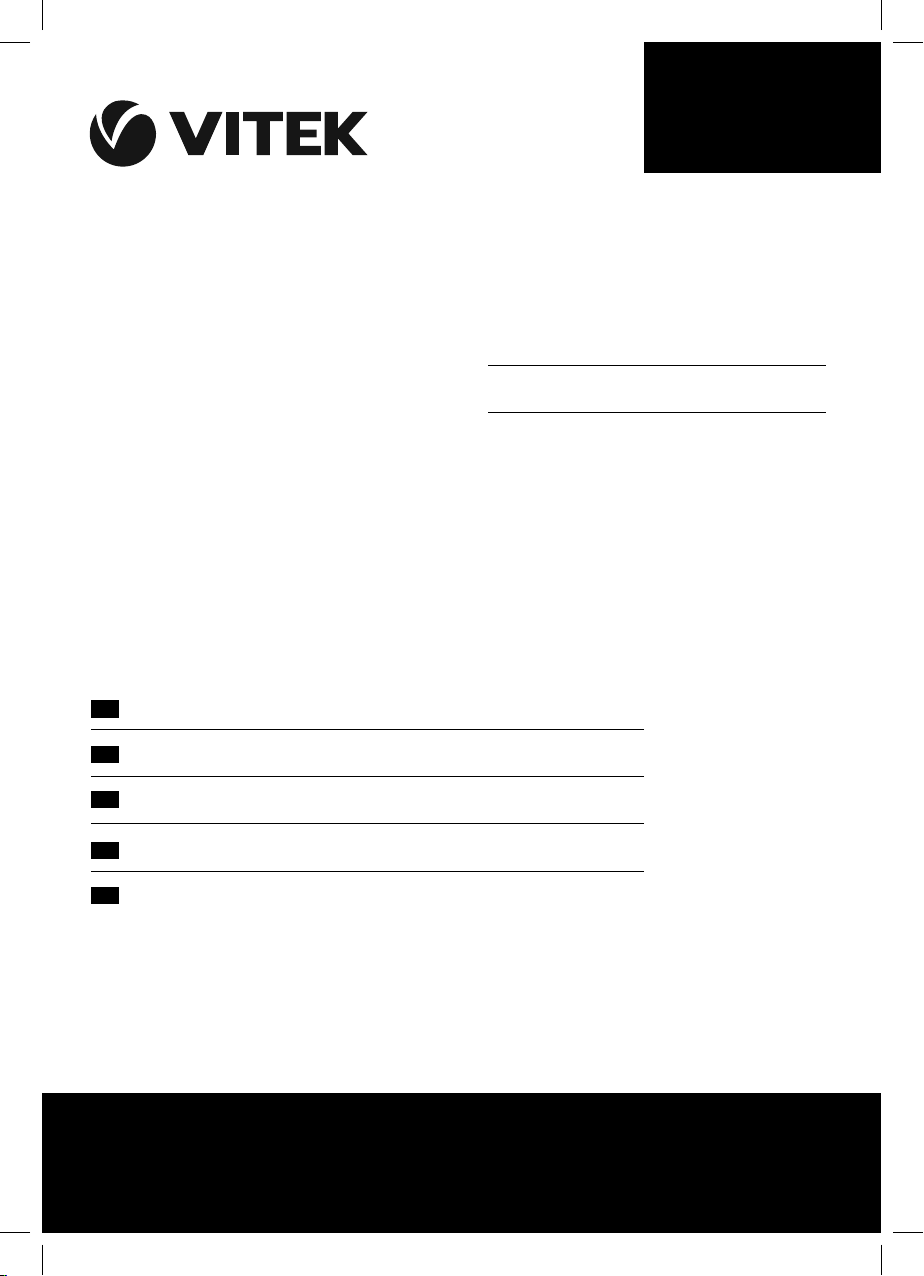
ENGLISH
АУДИО-ВИДЕО И
БЫТОВАЯ ТЕХНИКА
Инструкция по эксплуатации
GB
RUS
UA
KZ
UZ
Manual instruction
Инструкция по эксплуатации
Інструкція з експлуатації
Пайдалану нұсқасы
Фойдаланиш қоидалари
www.vitek.ru
4
11
19
27
35
VT-3459 PK
CD/MP3 player with AM/FM radio
and radio cassette recorder
Магнитола CD/MP3 с AM/FM радио
3459PK.indd 13459PK.indd 1 07.11.2008 12:42:4607.11.2008 12:42:46
Page 3

3459PK.indd 23459PK.indd 2 07.11.2008 12:42:4807.11.2008 12:42:48
Page 4
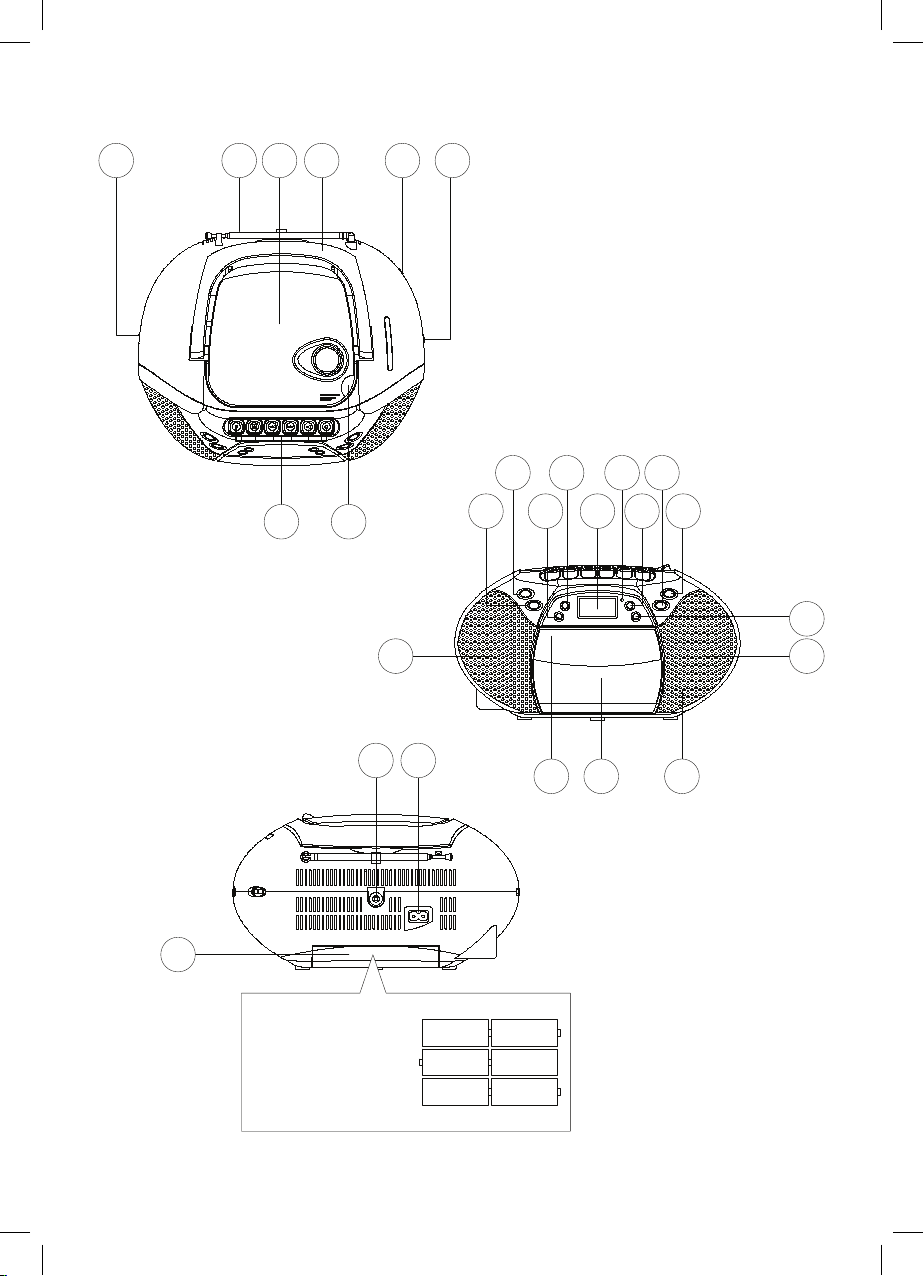
8
321 5 6
7
9
11
13
14
15 17
1923
2122
4
20
10
12
16
18
24
25
26
+
-
+
-
+
-
+
-
+
-
+
-
1.5V x 6 UM 2 or
“C” size or LR14
3459PK.indd 33459PK.indd 3 07.11.2008 12:42:4807.11.2008 12:42:48
Page 5
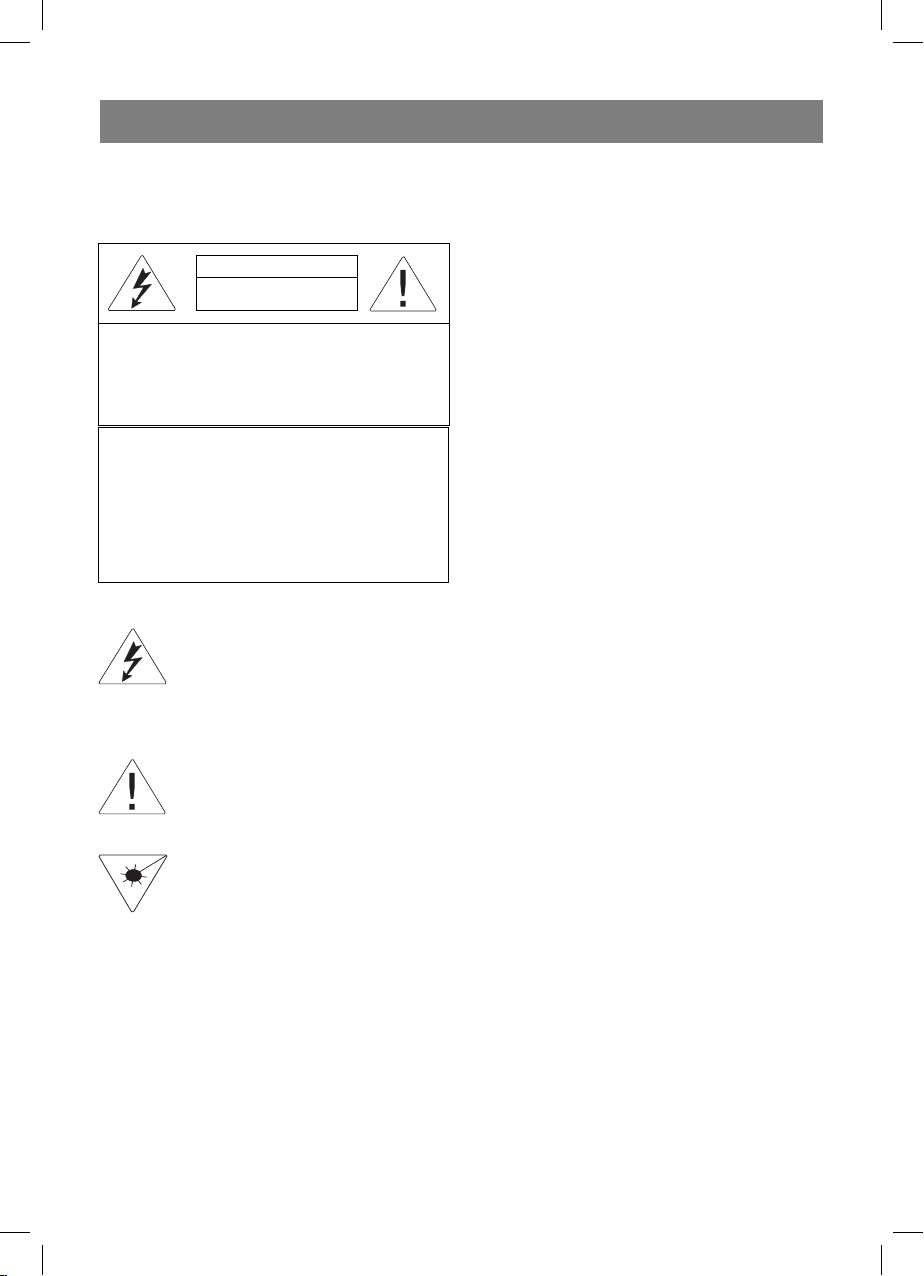
ENGLISH
4
INSTRUCTION MANUAL
CD/MP3 player with AM/FM radio
and radio cassette recorder
Warning
To prevent fire or shock hazard, do not use this
plug with an extension cord, receptacle or other
outlet unless the blades can be fully inserted to
prevent blade exposure.
To avoid the above listed problems, do not expose this appliance to rain or moisture.
Dripping warning
The product shall not be exposed to dripping or
splashing and that no objects filled with liquids,
such as vases, shall be placed on the product.
Ventilation warning
The normal ventilation of the product shall not
be impeded for intended use.
Naked flame warning
“No naked flame sources, such as lighted candles, should be placed on the apparatus”
Closed bookcase warning
The ventilation should not be impeded by covering the ventilation openings with items, such
as newspapers, table-cloths, curtains, etc.
Do not place the product in closed bookcases
or racks without proper ventilation.
Laser safety
This unit (class 1 laser products) employs an
optical beam system in the CD mechanism. Do
not attempt to disassemble, refer to qualified
service personnel. Exposure to invisible laser
light beam may be harmful to the human eye.
Use of controls, adjustments or procedures
other than those specified herein, may result in
hazardous laser light beam exposure.
Precaution: do not expose this product to water
or humidity to avoid risk of electric shock.
Please read the following instructions to better
understand the functions of this product. After
reading these instructions, please keep them for
future reference.
Please take good note of the following instructions:
• The unit must be connected to the power
voltage which is the same as the local area.
If not, there is a danger of "burning" the unit
that causes a fire.
• Do not expose to the temperature higher
than 35°C.
• Avoid installation near heaters or in areas
subjected to direct sunlight.
• Ensure good air circulation.
• Protect the unit from dust, moisture and
water.
• Avoid strong magnetic fields, e.g. near TVs
or Speakers for other units.
• Avoid using strong chemical agents to
clean.
• Do not use grease or oil components,
running mechanisms, near the appliance.
• Take the unit to approved service point for
servicing.
CAUTION
RISK OF ELECTRIC SHOCK
DO NOT OPEN
WARNING : TO REDUCE THE RISK OF ELECTRIC
SHOCK, DO NOT REMOVE COVER (OR BACK).
NO USER - SERVICEABLE PARTS INSIDE. REFER
SERVICING TO QUALIFIED SERVICE PERSONNEL.
LASER SAFETY: This unit employs a laser. Only
qualified service personnel should attempt to
service this device due to possible eye injury.
CAUTION: USE OF CONTROLS,
ADJUSTMENTS OR PERFORMANCE,
PROCEDURE HEREIN MAY RESULT IN
HAZARDOUS RADIAT ION EXPOSURE.
DANGEROUS VOLTAGE
The lightning flash with arrowhead symbol,
within an equilateral tri angle is intended
to alert the user to the presence of
uninsulated dangerous voltage within the
product s enclosure that may be of
sufficie nt magnitude to constitute a risk of
electri c shock to persons.
ATTENTION
The exclamation point within an equilateral
Triangle is intended to alert the used to
the Presence of important operating and
maintenance (servicing) instructions in the
literature accompanying the appliance.
Danger:
Invisible and hazardous laser radiation
when Open and interlock failed or
defeated. Avoid direct exposure to beam.
3459PK.indd 43459PK.indd 4 07.11.2008 12:42:4807.11.2008 12:42:48
Page 6
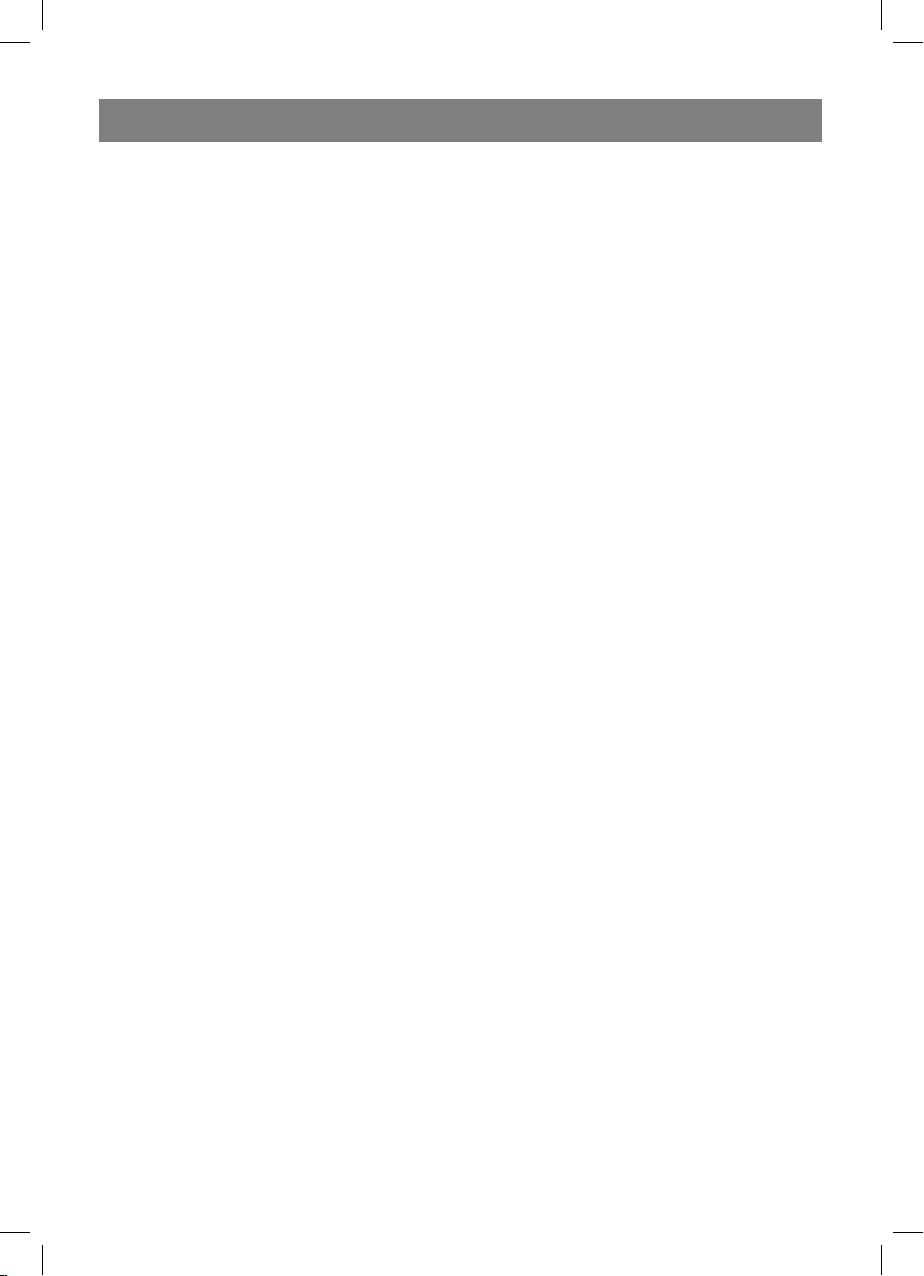
ENGLISH
5
You can help protect the environment!
Please remember to respect the local regulations: hand in the non-working electrical
equipments to an appropriate waste disposal
center.
LOCATION OF CONTROLS
TOP VIEW
1. FUNCTION Selector (TAPE/FM/AM/CD)
2. FM Antenna Rod
3. CD Door
4. Handle
5. TUNING Control
6. Volume Control
7. CD Door Open Lid
8. Cassette Control Buttons (PAUSE/
STOPEJECT/FFW/REW/PLAY/RECORD)
FRONT VIEW
9. BACK Button
10. NEXT Button
11. FOLDER UP Button
12. POWER Button
13. LCD Display
14. POWER Indicator
15. PROG. Button
16. STOP/CLK ADJ. Button
17. /PLAY/PAUSE Button
18. PLAY MODE Button
19. Speaker
20. Built-in Microphone
21. Cassette Door/Compartment
22. Cassette Door Close Position
23. Speaker
REAR VIEW
24. AC Input Socket
25. Headphones
26. Battery Door/Compartment
Headphone Jack
Headphone Jack “PHONES” (25) for headphones with 16-32 Ohm impedance (3.5mm
jack). Use corresponding adaptors (Electronics
shops) if you have different plugs. The speakers
are automatically switched off when the headphones are being used.
CAUTION!
Listening at high power for long periods of time
can damage users’ ears.
POWER ON/OFF
When power is connected for the first time or if
power supply has been reinstalled:
the LCD display is switched on the following
way:
- Press the POWER (12) button, slide the
FUNCTION selector (1) to your desired
mode (CD, FM, AM or TAPE with Play button
pressed).
- To turn off the power, press the POWER
button (12) or slide the FUNCTION selector
(1) to TAPE position.
BASIC OPERATION
Volume Control
Once the required station has been located,
adjust the VOLUME controls (6) to the desired
level.
LISTENING TO THE RADIO
1. Set the FUNCTION selector (1) to AM or FM
mode.
2. Tune the TUNING control (5) to the desired
station.
3. When finished listening, slide the FUNCTION
selector (1) to TAPE (RADIO/CD OFF)
position.
SETTING THE CLOCK TIME (In Standby
Mode or Tape Mode)
This clock indicates time in 12 or 24 hours.
1. With the clock showing in the display, press
CLK ADJ. button (16) and hold for more than
3 seconds to select 12H or 24H format.
2. Press the NEXT button (10) to set-up
hours. Press the BACK button (9) to set-up
minutes.
3. Press the CLK ADJ. button (16) to confirm
the time setting.
4. If the system is set to 12-hour mode, if it’s
afternoon, the PM icon will be lighted on.
Playing compact disks
1. Press the POWER button to turn on the unit.
2. Set the FUNCTION selector (1) to CD mode.
3. If there is no CD inside or disk is damaged,
the LCD will show “no”.
Loading a disc
1. Lift up the CD door open lid (7) to open the
CD door.
2. Put a disc inside and then close the CD
door. After that, reading TOC will start.
3459PK.indd 53459PK.indd 5 07.11.2008 12:42:4807.11.2008 12:42:48
Page 7
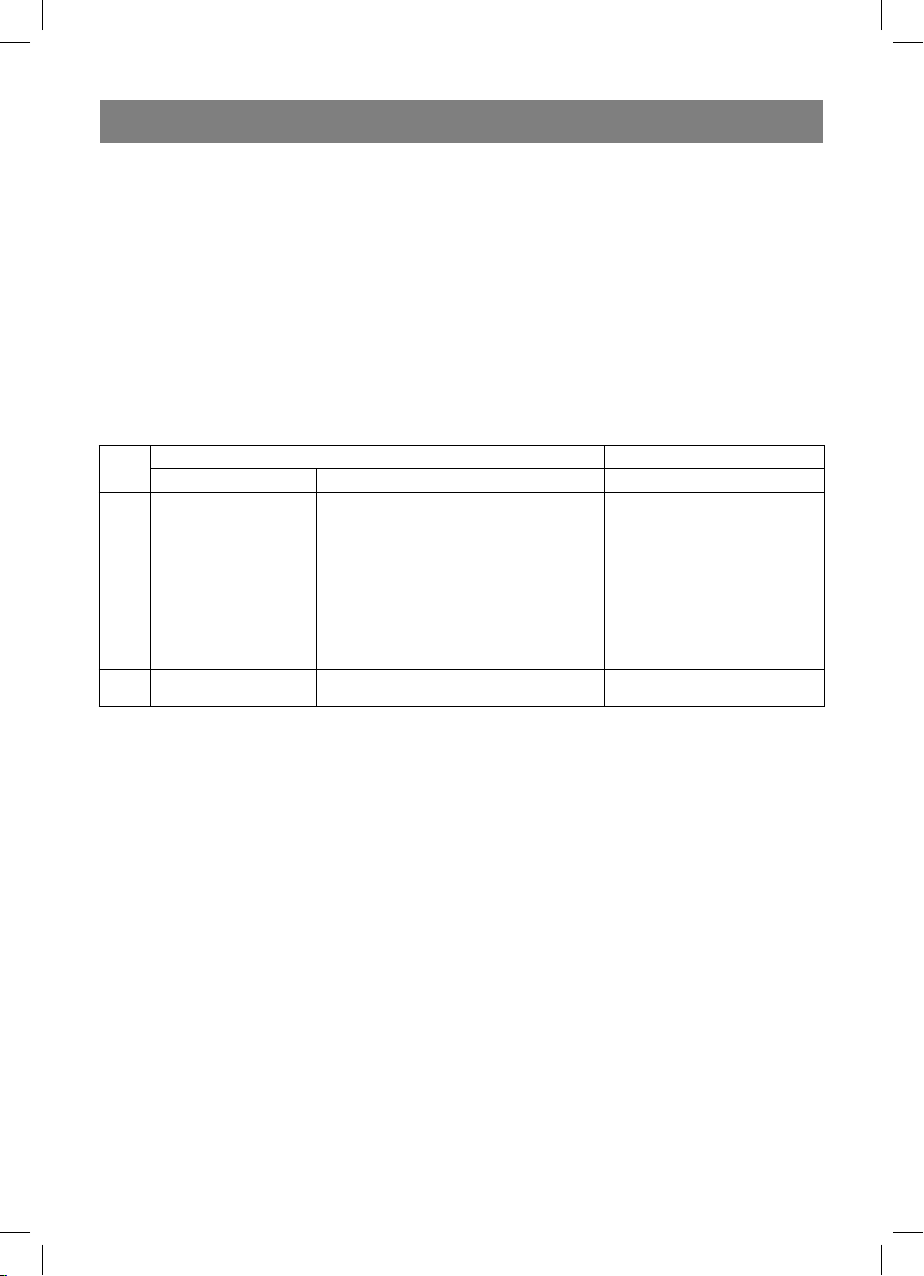
ENGLISH
6
Note: Ensure the disc is pushed fully and locked in place.
Note: This unit is CD-R / -RW compatible.
To play the disc
Press PLAY/PAUSE button (17) to play the CD.
To pause the playing
Press PLAY/PAUSE button during the disc is playing, the playing time will flash. Press it again to resume playing.
To stop the disc playing
Press STOP button (16).
Skip and Search Function
Press the SKIP Next or Back button (10)/(9) momentarily.
IN PLAY MODE IN STOP MODE
PRESS ONCE PRESS TWICE PRESS ONCE
BACK TO THE
BEGINNING OF
THE CURRENT
TRACK
PREVIOUS
TRACK
PREVIOUS
TRACK
NEXT TRACK NEXT TRACK
Press and hold the SKIP button during playback :
FAST BACKWARD: FAST FORWARD:
NOTE : During the search mode low level audio will be heard to assist in locating the correct point in
the track.
To repeat a track or disc
Press the PLAY MODE button (18) one time, “one track repeat” will be active.(REPEAT Flashes)
One track repeat (flashing)
With one more press, “all track repeat” will be active. (REPEAT will show still steadily, but not flashing)
With one additional press, the repeat mode is cancelled.
Random play function
In CD stop mode, press the PLAY MODE button (18) three times (RDM displayed), then press PLAY/
PAUSE button (17) to start random play. Press PLAY MODE button once again to change normal
playing mode.
PROGRAMMED PLAYBACK
The CD player enables you to program up to 20 tracks in a sequence of your choice. First select CD
stop mode.
1. Press the PROG. button (15) one time. (“PROG” flashes)
2. Press the SKIP Next or Back button (10)/(9) to select the desired track to be programmed.
3. Press the PROG. button (15) one time, then the selected track, e.g., track 4 is stored.
3459PK.indd 63459PK.indd 6 07.11.2008 12:42:4807.11.2008 12:42:48
Page 8

ENGLISH
7
4. Continue to program, repeat steps 2 and 3
for each selection.
Reviewing programs
Press the PROG. button (15) repeatedly.
The track number programmed on each
program number will be displayed.
5. Pressing PLAY/PAUSE button (17) to play the
program tracks.
Clear the program
Press the PROG. button (15) to recall previously programmed track (“PROG” icon blinking),
then press CD stop button will cancel the preset
programs or change function mode or open the
CD door.
PLAYING MP3 DISCS
1. Press the POWER (12) button to turn on the
unit.
2. Set the FUNCTION selector (1) to CD mode.
3. If there is no disc inside or disc damaged,
the LCD will show “no”.
Loading a disc
1. Lift up the CD door open lid (7) to open the
CD door.
2. Put a disc inside and then close the CD
door. After that, reading TOC will start.
Note: Ensure the disc is pushed fully and locked
in place.
Note: This unit is CD-R / -RW compatible.
To play the disc
1. Press the FOLDER UP button (11) to select
desired folder.
2. Press the CD SKIP Next or Back button
(10)/(9) to select desired track.
3. Pressing PLAY/PAUSE button (17) to play the
program tracks.
To pause the CD
Press the PLAY/PAUSE button (17) while the disc
is playing. Press it again to resume playing.
To stop the disc playing
Press STOP button (16).
PLAY MODE for Repeat Track/Folder and
Random Play Operation:
1. Press the PLAY MODE button (18) once for
current track repeat.
2. Press the PLAY MODE button (18) twice for
tracks in current folder repeat.
3. Press the PLAY MODE button (18) third for
tracks in all folder repeat.
4. Press the PLAY MODE button (18) fourth for
tracks in random play mode.
Note: Once your desired mode selected,
press the PLAY/PAUSE button (17) to start
playback from stop mode.
5. Press the PLAY MODE button (18) fifth for
cancel the above modes.
PROGRAMMED PLAYBACK
This CD player enables you to program up to
20 tracks in the sequence of your choice. First
select CD stop mode.
1. Press the PROG. Button (15) one time.
2. Press the FOLDER UP button (11) to select
desired folder.
3. Press the CD SKIP Next or Back button
(10)/(9) to select the desired track to be
programmed.
4. Press the PROG. button again, then track 4
of folder 2 is stored.
5. Continue to program, repeat steps 2 to 4 for
each selection.
Reviewing programs
Press the PROG. button (15) repeatedly. The
track number programmed on each program
number will be displayed.
6. Press the PLAY/PAUSE button (17) to play
the programmed tracks.
Note: Press the PROG. Button (if programmed
tracks still exist) then PLAY/PAUSE button, the
program play will start again.
Clear the program
Press the PROG. button (15) to recall previously
programmed track (“PROG” icon flashes), then
press CD stop button to cancel the preset programs or change function mode or open the CD
door.
PLAYING CASSETTE TAPE
1. Set the FUNCTION selector (1) to the TAPE
mode.
2. Press the STOP/EJECT button (8) to open
the cassette door. Insert a prerecorded tape
to the cassette compartment, closed the
cassette door.
3. To playback press the Play button (8).
4. To stop Playback, press the STOP/EJECT
button (8).
3459PK.indd 73459PK.indd 7 07.11.2008 12:42:4807.11.2008 12:42:48
Page 9
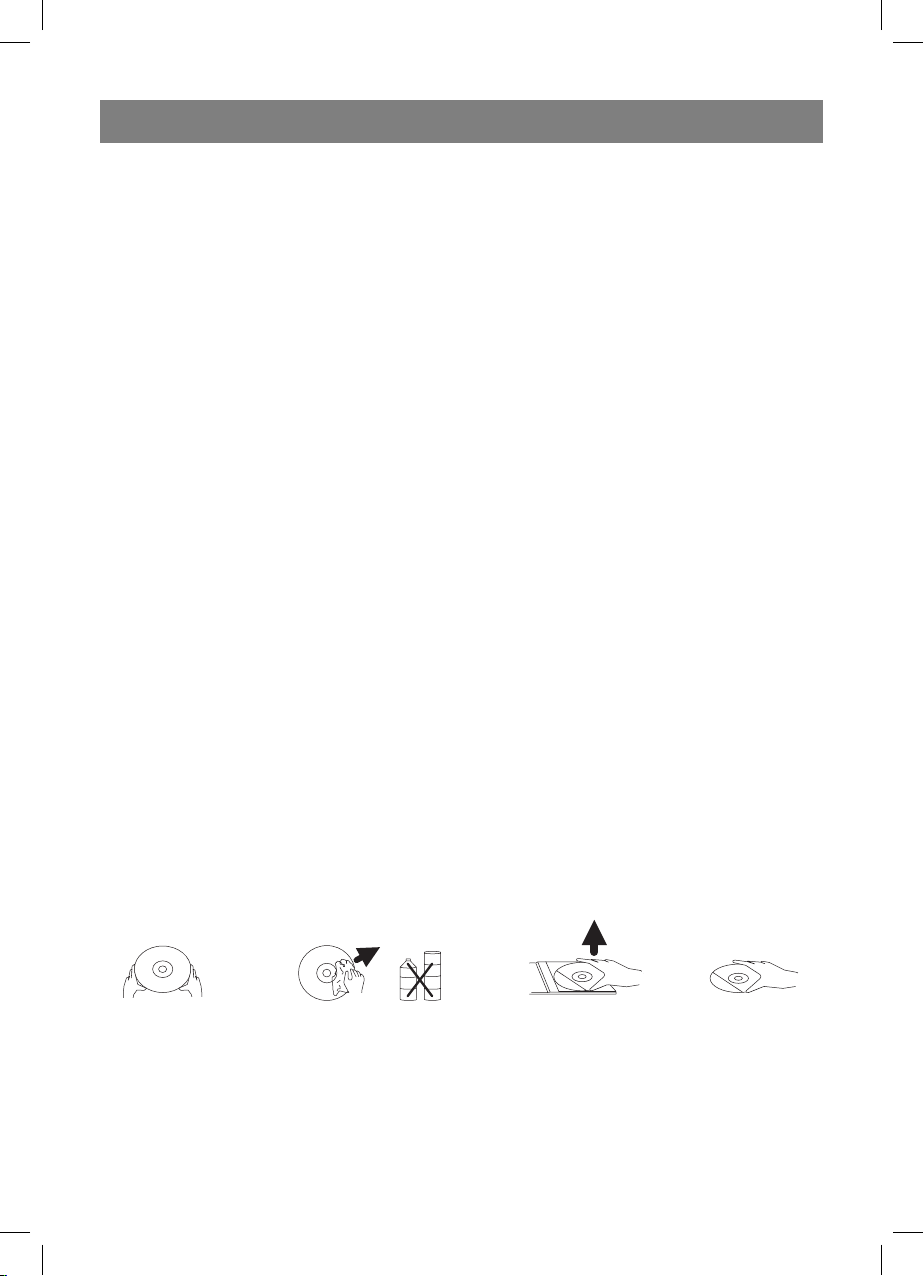
ENGLISH
8
To suspend playback
Press the PAUSE button (8).
To resume playback, press the PAUSE (8) button again.
To Fast Forward or Rewind tape
Press the REW or F.FWD button (8).
TAPE RECORDING from TUNER
1. Set the FUNCTION selector (1) to the TUNER mode.
2. Follow steps 2 and 3 in “LISTENING TO THE RADIO” to tune in the station you wish to record.
3. Insert a blank tape to cassette compartment then close the cassette door.
4. Press the RECORD and PLAY buttons (8) at same time to start recording.
5. Press the STOP/EJECT button to stop recording.
Note:
1. Return to Tape mode, rewind the tape to listen to recorded materials.
2. Recording through built-in microphone (Tape mode): similar to above descriptions.
TAPE RECORDING from CD
1. Set the FUNCTION selector (1) to CD mode then open the CD door by lift up door lid (7).
2. Put a disc inside CD compartment and then close the CD door.
3. Insert a blank tape to cassette compartment then close the cassette door.
4. Press the RECORD and PLAY button (8).
5. Press the PLAY/PAUSE button (17) to start CD playing for recording.
6. Press the STOP/EJECT button to stop recording and CD playback will stop too.
CARE AND MAINTENANCE
COMPACT DISC CARE
• Treat the disc carefully. Handle the disc only by its edges. Never allow your fingers to come in
contact with the shiny, unprinted side of the disc.
• Do not attach adhesive tape, stickers etc., to the disc label.
• Clean the disc periodically with soft, lint-free, dry cloth.
• Never use detergents or adhesive cleaners to clean the disc. If necessary, use a CD cleaning kit.
• If disc skips or gets stuck on a section of the disc, it is probably dirty or damaged (scratched).
• When cleaning the disc, wipe in straight lines from the centre of the disc to the edge of the disc.
Never wipe in circular motions.
• To remove a disc from its storage case, press down on the centre of the case and lift the disc
out, holding it carefully by the edges.
• Fingerprints and dust should be carefully wiped off the disc’s recorded surface with a soft cloth.
• Unlike conventional records. compact disc have no grooves to collect dust and microscopic
debris so gently wiping with a soft cloth should remove most particles.
TAPE HEAD CLEANING
The tape heads, pinch roller and capstan require periodic cleaning. This removes particles of the
metal oxide coating that wear off the tape and accumulate on these parts and impair performance.
Switch off the power, press the Stop/Eject Key (8) to open the cassette door, and press the Play
Key. Clean the tape heads, pinch roller and capstan with a soft cloth or cotton swab dampened in
isopropyl alcohol or special tape head cleaner.
NOTE: Never use any metal objects on or near the tape heads. Do not allow any cleaning material to
fall into the tape assembly.
3459PK.indd 83459PK.indd 8 07.11.2008 12:42:4807.11.2008 12:42:48
Page 10
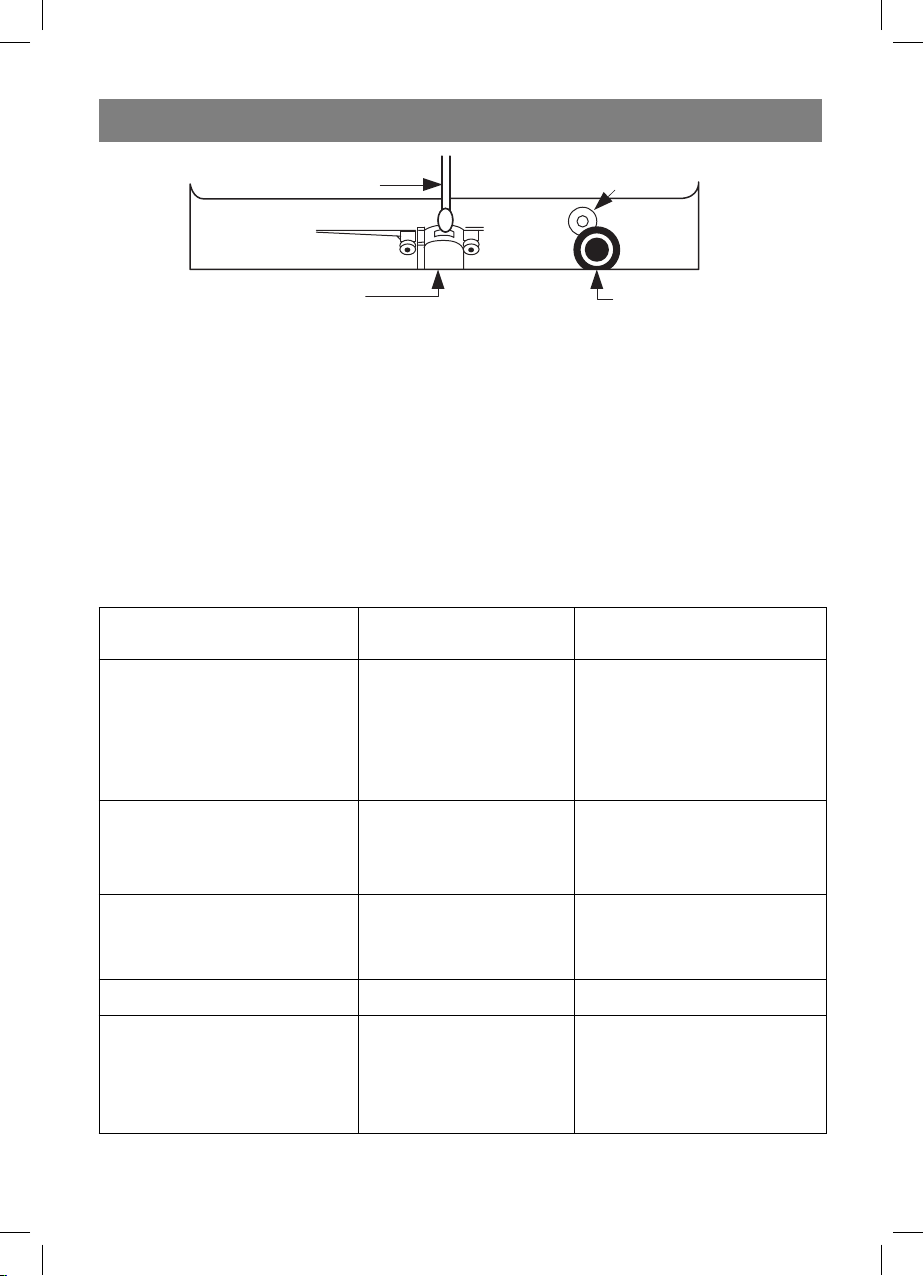
ENGLISH
9
CAPSTAN
COTTON SWAB
PINCH ROLLER
RECORD/PLAY HEAD
CLEANING THE UNIT
• To prevent fire or shock hazard, disconnect your unit from the AC power source when cleaning.
• The finish on the unit may be cleaned with a dust cloth. Use caution when cleaning and wiping
the plastic parts.
• If the cabinets become dusty wipe them with a soft dry dust cloth. Do not use any wax or polish
sprays on the cabinets.
• If the front panel becomes dirty or smudged with fingerprints it may be cleaned with a soft cloth
slightly dampened with a mild soap and water solution. Never use abrasive cloths or polishes as
these will damage the finish of your unit.
Caution: never allow any water or other liquids to get inside the unit while cleaning.
TROUBLESHOOTING GUIDE
Should this unit exhibit a problem, check the following before seeking service.
Symptom Possible cause Solution
Radio
Noise or sound distorted on AM
or FM broadcasts
• Station not tuned properly
for AM or FM.
• FM: Line antenna is not
extended.
• AM: Unit is not positioned
correctly.
•Retune the AM or FM broadcast
station.
• Extend FM line antenna.
• Rotate unit until best reception
is obtained.
AM or FM no sound.
• TUNER Function is not
selected.
• Volume at minimum
• Select TUNER function.
• Increase Volume.
Cassette Player
No sound.
Звук искажен
• TAPE Function button is
not pressed.
• Press the TAPE Function
button.
• Volume at minimum • Increase Volume
Sound distorted.
Speed varies
• Dirty head.
• Tape old or worn.
• Dirty roller and capstan.
• Clean the head.
• Replace the tape.
• Clean roller and capstan.
3459PK.indd 93459PK.indd 9 07.11.2008 12:42:4807.11.2008 12:42:48
Page 11
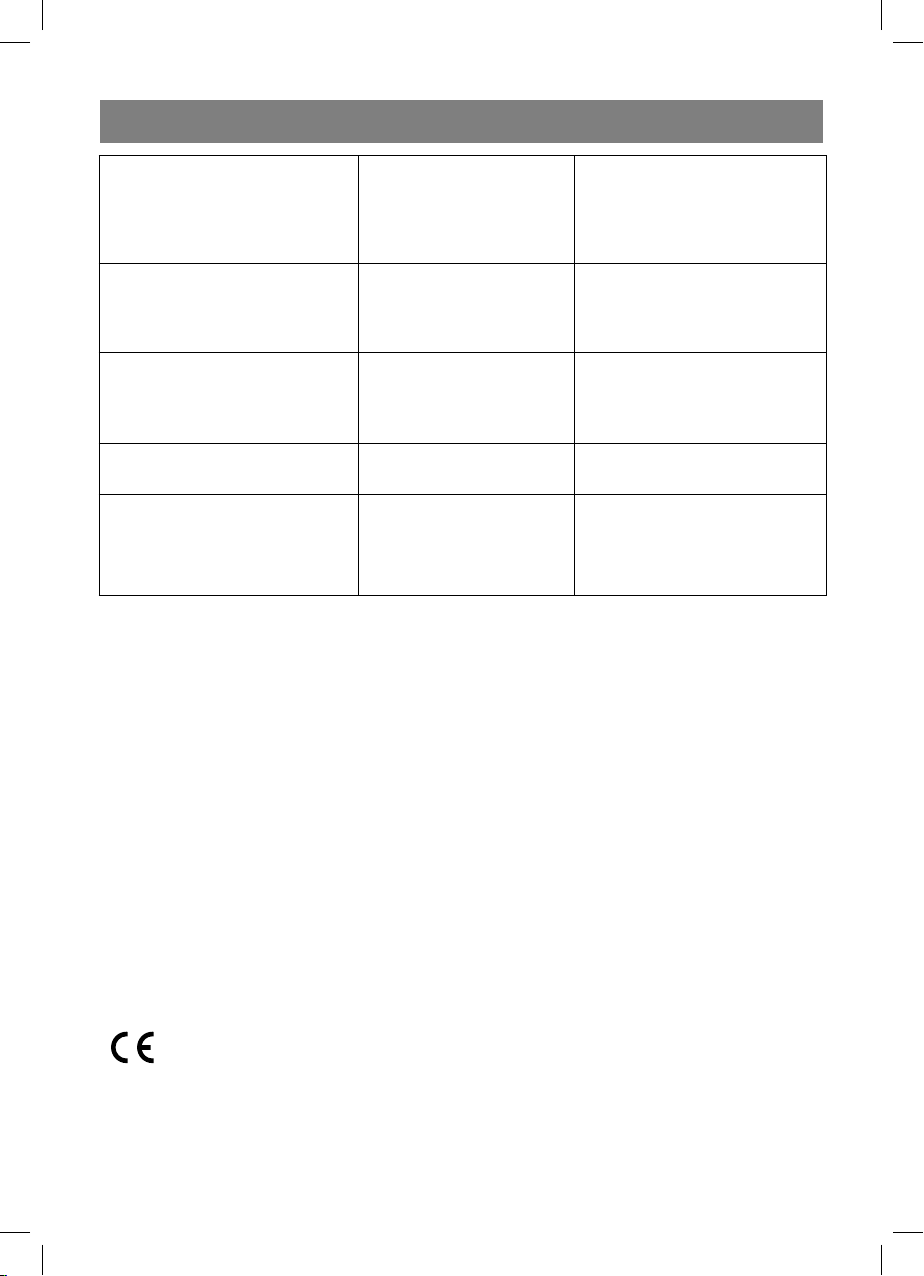
ENGLISH
10
Cassette Recorder
Will not record.
Distorted sound on playback.
• Press prevention tab
removed
• Defective tape or dirty
tape head.
• Cover hole with tape
• Replace tape or clean tape
head
Compact Disc Player
CD Player will not play.
• CD Function button is not
pressed.
• Press the CD Function button.
• CD is not installed or
installed incorrectly.
• Insert CD with label side out.
CD skips while playing. • Disc is dirty or scratched.
• Wipe disc with cloth or use
another disc.
Disc is inserted but CD player
skips over spot and will not play
• Disc inserted upside
down.
• Disc is dirty.
• Disc is non-standard.
• Insert disc properly.
• Clean disc.
• Use correct disc.
SPECIFICATIONS
Power Supply: AC 230 V - 50 Hz
DC 9 V (1.5 V х 6)
Speaker: 3“ 8 ohms
Power Output: 2 х 1,2 W CH10% THD
Dimension of Unit (mm):270 (V) х 223 (D) х 147 (H)
Radio Section
Freq. Range: AM 522 ~ 1640 KHz
FM 64 ~ 108 MHz
Tape Section: Built-in ALC
DC Bias/Magnet Erase
The manufacturer reserves the right to make changes to the characteristics of the device without
prior notice.
The service life of the device is five years.
Guarantee
Details regarding guarantee conditions can be obtained from the dealer from whom the appliance
was purchased. The bill of sale or receipt must be produced when making any claim under the terms
of this guarantee.
This product conforms to the EMC-Requirements as laid down by the Council Directive
89/336/EEC and to the Low Voltage Regulation (23/73 EEC)
3459PK.indd 103459PK.indd 10 07.11.2008 12:42:4807.11.2008 12:42:48
Page 12
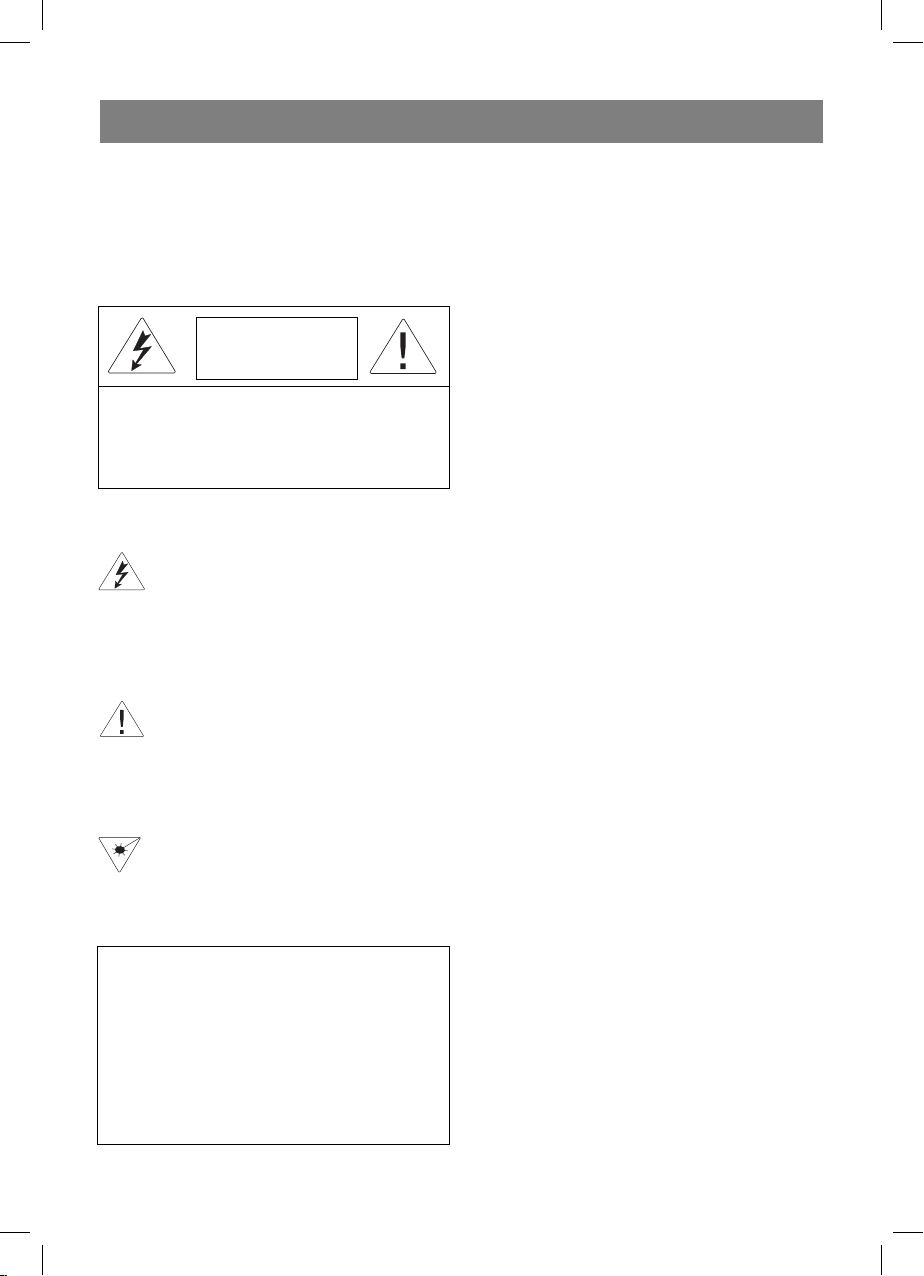
РУССКИЙ
11
Руководство по эксплуатации
Магнитола CD/MP3 с AM/FM
радио
Предупреждение
Для предотвращения опасности возникно-
вения пожара или риска поражения электри-
ческим током не используйте вилку с удлинителем, розеткой или другими выходами, пока
штырьки не будут полностью вставлены; это
необходимо для того, чтобы избежать внешнего воздействия на них.
Чтобы не возникло вышеназванных проблем,
защищайте данный прибор от дождя или
влаги.
Предупреждение о влаге и брызгах
Берегите прибор от попадания на него капель воды и брызг. Не следует помещать на
поверхность прибора предметы, содержащие жидкости, например вазы.
Предупреждение о вентиляции
Следите за тем, чтобы ничто не препятствовало вентиляция прибора.
Предупреждение об открытом огне
Нельзя помещать на прибор источники открытого огня (например, горящие свечи).
Предупреждение о закрытых книжных полках
Нельзя нарушать работу вентиляции, закрывая вентиляционные отверстия такими предметами, как газеты, скатерти, шторы и т. д.
Не помещайте прибор в закрытые книжные
шкафы и стеллажи с плохой вентиляцией.
Безопасность лазера
В данном устройстве (товар первого класса)
находится система оптического лазерного
луча в механизме CD-диска. Запрещается
разбирать прибор. Если возникла необходимость, обратитесь к квалифицированному
персоналу. Влияние невидимого лазерного
луча может быть вредно для глаз. Использование ручек управления, регулировок или
действий, не указанных в инструкции, может
привести к опасному влиянию лазерного
луча.
Внимательно прочитайте данную инструкцию, чтобы лучше понять работу прибора.
Сохраните данную инструкцию для дальнейшего использования в качестве справочного
материала.
Возьмите на заметку следующие рекомендации:
• Ваша сеть должна иметь такое же напряжение, какое указано на приборе. В
противном случае существует опасность
возгорания прибора, что может привести
к пожару.
Внимание
Опасность поражения
электрическим током
Не открывать
Осторожно: Чтобы снизить опасность поражения
электрическим током, не снимайте крышку (или
заднюю стенку). Внутри нет частей, которые
могут обслуживаться пользователем. Поручите
ремонт квалифицированному персоналу.
Лазерное излучение: В данном устройстве используется лазер. Из-за опасности
повреждения глаз это устройство должны
ремонтировать только квалифицированные
специалисты.
Внимание: Выполнение операций по управлению, настройке или эксплуатации, описанных в данном руководстве, может привести к
поражению опасным излучением.
Опасное напряжение
Символ молнии в равностороннем треугольнике предупреждает пользователя о
наличии внутри корпуса устройства неизолированных частей, находящихся под
опасным напряжением, которое может
представлять угрозу для человека при поражении его электрическим током.
Внимание
Восклицательный знак в равностороннем
треугольнике привлекает внимание пользователя к важным инструкциям по эксплуатации и обслуживанию, содержащимся в документации, сопровождающей устройство.
Опасность:
Появление невидимого опасного лазерного
излучения возможно, если на открытом
устройстве не сработали или были отключены блокирующие устройства.Избегайте
прямого воздействия луча.
3459PK.indd 113459PK.indd 11 07.11.2008 12:42:4807.11.2008 12:42:48
Page 13
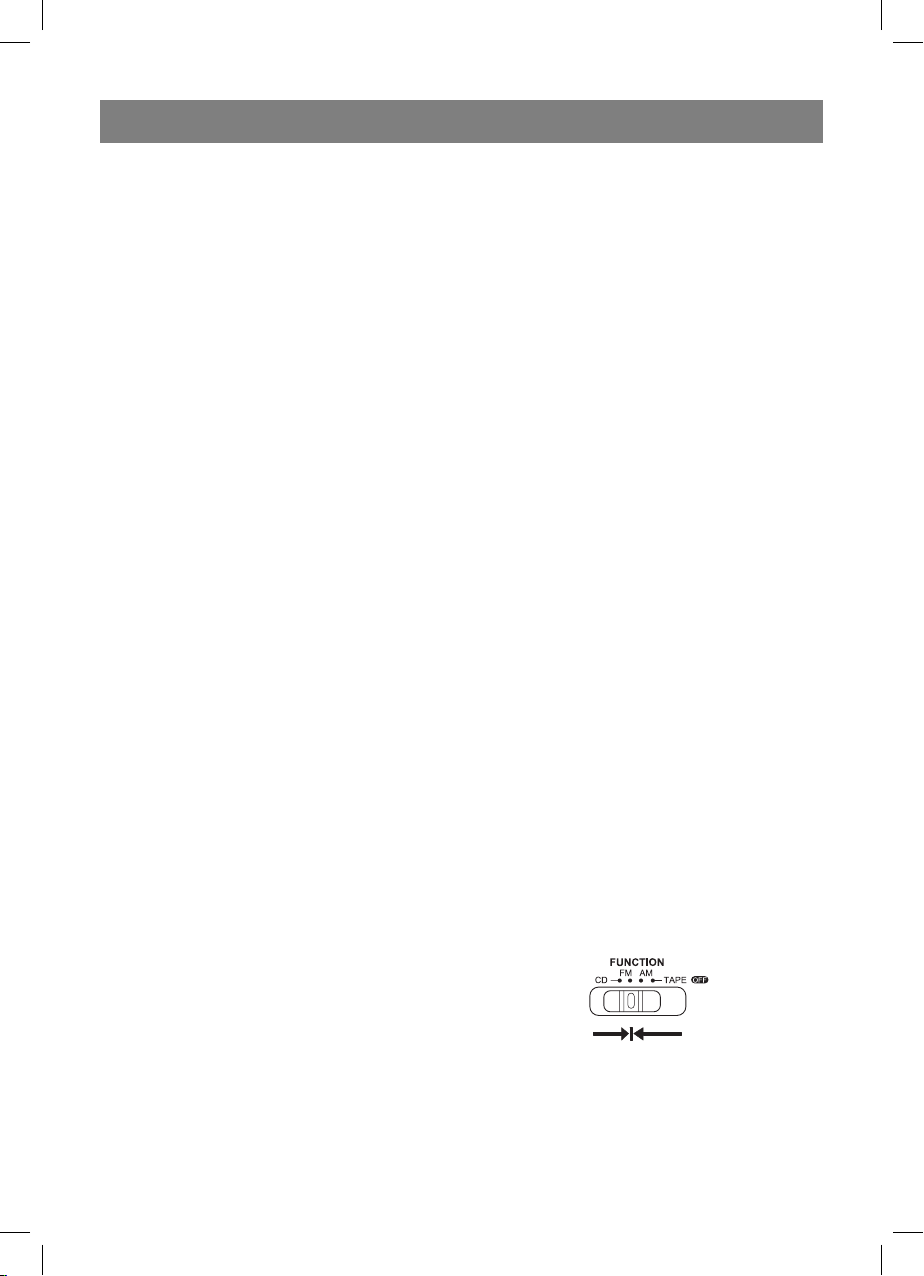
РУССКИЙ
12
• Не подвергайте прибор влиянию температуры выше 35°C.
• Не устанавливайте устройство рядом с
батареями или в местах, где оно может
быть подвержено влиянию прямых солнечных лучей.
• Обеспечьте хорошую циркуляцию воздуха.
• Берегите прибор от попадания пыли,
влаги, воды.
• Берегите прибор от воздействия сильных
магнитных полей, например от телевизора или динамиков других устройств.
• Не используйте сильные химические вещества для чистки.
• Не используйте жирные или масляные
компоненты, или работающие механизмы вблизи прибора.
• Для обслуживания обращайтесь в квалифицированный сервисный центр.
Вы можете помочь защитить окружающую
среду, соблюдая местные требования:
отдавайте неработающие электрические
приборы в соответствующие центры по утилизации.
Расположение кнопок управления
Вид сверху
1. Переключатель функций
(TAPE/FM/AM/CD)
2. Стержень FM-антенны
3. Отсек для компакт-диска
4. Ручка
5. Регулятор настройки
6. Регулятор громкости
7. Крышка отсека для компакт-диска
8. Клавиши управления (PAUSE/STOP/
EJECT/FFW/REW/PLAY/RECORD)
Вид спереди
9. Клавиша перемотки назад
10. Клавиша перемотки вперед
11. Клавиша FOLDER UP
12. Клавиша включения/выключения
13. ЖК-дисплей
14. Индикатор включения
15. Клавиша выбора программы
16. Клавиша STOP/CLK ADJ
17. /Клавиша PLAY/PAUSE
18. Клавиша включения режима воспроизведения
19. Динамик
20. Встроенный микрофон
21. Кассетоприемник
22. Фиксатор кассетоприемника
23. Динамик
Вид сзади
24. Гнездо для подключения сетевого шнура
25. Наушники
26. Отсек для батареек
Разъем для подключения наушников
Разъем для подключения наушников
«PHONES» (25) с сопротивлением 16-32 Ом
(разъем 3,5 мм). Если у вас другие розетки,
используйте соответствующие адаптеры
(обращайтесь в магазины электроники). Динамики автоматически выключаются, когда
используются наушники.
Внимание! Прослушивание при высокой
мощности в течение длительного времени
может негативно влиять на ваш слух.
Включение/выключение питания
Если питание включается впервые или сетевой шнур был отключен из розетки,
ЖК-дисплей включается так:
- Нажмите клавишу включения/выключения питания (12), с помощью функционального переключателя (1) выберите
желаемый режим (CD/FM/AM/ или TAPE
при нажатой клавише воспроизведения).
- Для выключения питания нажмите клавишу POWER (12) или поставьте регулятор
функций (1) в положение TAPE.
ОСНОВНЫЕ ДЕЙСТВИЯ
Регулятор громкости
Когда необходимая станция выбрана, с помощью регуляторов громкости (6) выберите
желаемый уровень громкости.
Прослушивание радио
1. Установите функциональный переключатель (1) в режим AM- или FM-радио.
2. С помощью регулятора настроек (5) выберите желаемую станцию.
3. Когда вы закончите слушать радио, установите функциональный переключатель
(1) в положение TAPE (RADIO/CD OFF).
3459PK.indd 123459PK.indd 12 07.11.2008 12:42:4807.11.2008 12:42:48
Page 14

РУССКИЙ
13
Установка времени часов (в режиме ожидания или режиме записи)
Часы отображают время в формате 12 или 24 часа.
1. Когда на дисплее отображаются часы, нажмите клавишу CLK ADJ (16) и удерживайте ее
более трех секунд, чтобы выбрать формат времени 12 или 24 часа.
2. Нажмите клавишу перемотки вперед (10) для установки часов, нажмите клавишу перемотки назад (9) для установки минут.
3. Нажмите клавишу CLK ADJ (16) для подтверждения настроек.
4. Если установлен режим 12 часов, при наступлении полудня на экране будет отображаться
символ PM.
Воспроизведение компакт-дисков
1. Нажмите клавишу включения/выключения питания POWER для включения прибора.
2. Установите функциональный переключатель (1) в режим CD.
3. Если CD-диск отсутствует или поврежден, на ЖК-дисплее отобразиться «no».
Загрузка диска
1. Поднимите крышку отсека компакт-диска (7), чтобы открыть отсек компакт-диска.
2. Вставьте диск и затем закройте отсек. После этого начнется считывание оглавления.
Примечание: убедитесь, что диск вставлен правильно и находится на своем месте.
Примечание: данный прибор воспроизводит CD-R/RW-диски.
Воспроизведение диска
Нажмите клавишу PLAY/PAUSE для воспроизведения CD-диска.
Режим «Пауза»
Нажмите клавишу PLAY/PAUSE при воспроизведении CD-диска; высветится время воспроизведения. Нажмите клавишу еще раз для возобновления воспроизведения.
Остановка воспроизведения
Нажмите клавишу STOP (16).
Функции SKIP (переход) и SEARCH (поиск)
Кратковременно нажмите клавиши SKIP Next Back (10)(9).
В режиме воспроизведения В режиме остановки
Нажмите один раз Нажмите два раза Нажмите один раз
Вернуться к началу
Предыдущий трек Предыдущий трек
Следующий трек Следующий трек
Нажмите и удерживайте клавишу SKIP во время воспроизведения:
Ускоренная перемотка назад: Ускоренная перемотка вперед:
Примечание: в режиме поиска нужного отрезка трека будет слышен низкий уровень звука.
Повтор трека или диска
Нажмите клавишу PLAY MODE (18) один раз, «Повтор одного трека» будет активен (REPEAT
мигает).
Если нажать клавишу еще раз, «Повтор всех треков» будет активен (REPEAT будет гореть, но
не мигать).
Если нажать клавишу еще раз, режим повтора выключится.
Функция воспроизведения треков в произвольном порядке
В режиме остановки CD нажмите клавишу PLAY MODE (18) три раза (RDM появится на экране),
затем нажмите клавишу PLAY/PAUSE (17), чтобы начать произвольное воспроизведение.
3459PK.indd 133459PK.indd 13 07.11.2008 12:42:4807.11.2008 12:42:48
Page 15

РУССКИЙ
14
Нажмите клавишу PLAY MODE (18) еще раз
для перехода к обычному режиму воспроизведения.
Программированное воспроизведение
CD-плеер позволяет запрограммировать до
20 дорожек в желаемой последовательности. Сначала выберите режим CD STOP (Остановка воспроизведения CD).
1. Нажмите клавишу PROG. (15) один раз
(PROG. мигает).
2. Нажмите клавиши SKIP Next Back (10)(9)
для выбора трека, который вы хотите запрограммировать.
Выбрать трек 4
3. Нажмите клавишу PROG. (15) один раз,
выбранный трек (например, трек 4) будет
сохранен.
4. Повторите шаги 2 и 3 для программирования других дорожек.
Просмотр программ
Многократно нажимайте клавишу PROG.
(15), отобразится номер каждого запрограммированного трека.
5. Для воспроизведения запрограммированных треков нажмите клавишу PLAY/
PAUSE (17).
Отмена запрограммированного воспроизведения
Нажмите клавишу PROG. (15) для вызова
предыдущего запрограммированного трека (символ PROG. мигает), затем нажмите
клавишу CD STOP для выхода из режима
установки программ, изменения функционального режима или чтобы открыть отсек
СD-дисков.
Воспроизведение MP3-дисков
1. Нажмите клавишу POWER (12) для включения прибора.
2. Установите функциональный переключатель (1) в режим CD-дисков.
3. Если CD-диск отсутствует или поврежден, на ЖК-дисплее отобразиться «no».
Загрузка диска
1. Чтобы открыть отсек компакт-диска, поднимите его крышку (7).
2. Вставьте диск и затем закройте отсек.
После этого начнется считывание оглавления. (TOC)
Примечание: убедитесь, что диск вставлен
правильно и находится на своем месте.
Примечание: данный прибор воспроизводит
CD-R/RW-диски.
Воспроизведение диска
1. Нажмите клавишу FOLDER UP (11) для
выбора желаемой папки.
2. Нажмите клавиши CD SKIP Next Back
(10)(9) для выбора нужного трека.
3. Для воспроизведения нажмите клавишу
PLAY/PAUSE (17).
Режим паузы CD
Нажмите клавишу PLAY/PAUSE (17) при воспроизведении диска. Нажмите клавишу еще
раз для возобновления воспроизведения.
Для остановки воспроизведения диска
Нажмите клавишу STOP (16).
Режим воспроизведения для повторяющегося трека/папки и произвольного
воспроизведения:
1. Нажмите клавишу PLAY MODE (18) один
раз для повтора текущего трека.
2. Нажмите клавишу PLAY MODE (18) два
раза для повтора треков текущей папки.
3. Нажмите клавишу PLAY MODE (18) три
раза для повтора треков всех папок.
4. Нажмите клавишу PLAY MODE (18) четыре
раза для произвольного воспроизведения треков.
Примечание: когда желаемый режим выбран,
нажмите клавишу PLAY/PAUSE (17) для начала воспроизведения из режима остановки.
5. Нажмите клавишу PLAY MODE (18) пять
раз для выхода из вышеперечисленных
режимов.
Программированное воспроизведение
CD-плеер позволяет запрограммировать до
20 дорожек в желаемой последовательности.
Сначала выберите режим CD STOP (Остановка воспроизведения CD).
1. Нажмите клавишу PROG. (15) один раз.
2. Нажмите клавишу FOLDER UP (11) для
выбора желаемой папки.
3. Нажмите клавиши CD SKIP Next Back
(10)(9) для выбора трека, который вы хотите запрограммировать.
4. Нажмите клавишу PROG. (15) один раз.
5. Повторите шаги со 2-го по 4-й для продолжения программирования.
3459PK.indd 143459PK.indd 14 07.11.2008 12:42:4807.11.2008 12:42:48
Page 16

РУССКИЙ
15
Просмотр программ
Многократно нажимайте клавишу PROG. (15),
отобразится номер каждого запрограммированного трека.
6. Для воспроизведения запрограммированных треков нажмите клавишу PLAY/
PAUSE (17).
Примечание: нажмите клавишу PROG. (15)
(если есть запрограммированные треки), затем клавишу PLAY/PAUSE, воспроизведение
программы начнется снова.
Отмена запрограммированного воспроизведения
Нажмите клавишу PROG. (15) для вызова
предыдущего запрограммированного трека (Символ PROG. мигает), затем нажмите
клавишу CD STOP (для выхода из режима
установки программ, изменения функционального режима или чтобы открыть отсек
СD-дисков).
Воспроизведение кассеты
1. Установите функциональный переключатель (1) в режим TAPE.
2. Нажмите клавишу STOP/EJECT (8), чтобы открыть крышку кассетоприемника.
Вставьте кассету с записью в кассетоприемник, закройте крышку кассетоприемника.
3. Для воспроизведения нажмите клавишу
PLAY (8).
4. Для остановки воспроизведения нажмите
клавишу STOP/EJECT (8).
Для приостановки воспроизведения
Нажмите клавишу PAUSE (8).
Для возобновления воспроизведения нажмите клавишу PAUSE (8) еще раз.
Ускоренная перемотка вперед или назад
Для ускоренной перемотки вперед или назад
нажмите клавиши REW или F.FWD (8).
Запись с радиоприемника
1. Установите функциональный переключатель в режим «Радио».
2. Проделайте шаги 2 и 3 пункта «Прослушивание радио», чтобы настроиться на
станцию, которую вы хотите записать.
3. Вставьте чистую кассету в кассетоприемник, закройте крышку кассетоприемника.
4. Нажмите одновременно клавиши RECORD и PLAY (8) для начала записи.
5. Нажмите клавишу STOP/EJECT (8) для
остановки записи.
Примечание
1. Вернитесь в режим воспроизведения
кассеты. Перемотайте кассету для прослушивания записи.
2. Запись через встроенный микрофон (Режим воспроизведения кассет): подобна
вышеперечисленному.
Запись с компакт-диска
1. Установите функциональный переключатель (1) в режим CD. Подняв крышку (7),
откройте отсек для компакт-дисков.
2. Вставьте диск в отсек для компакт-дисков, закройте крышку.
3. Вставьте чистую кассету в кассетоприемник и закройте крышку кассетоприемника.
4. Нажмите клавиши RECORD и PLAY (8).
5. Нажмите клавиши PLAY/PAUSE (17), чтобы
начать воспроизведение CD для записи.
6. Нажмите клавиши STOP/EJECT (8), чтобы
остановить запись, воспроизведение
компакт-диска тоже прекратится.
УХОД И ОБСЛУЖИВАНИЕ
Уход за компакт-диском
• Осторожно обращайтесь с диском. Держите диск только за края. Не беритесь
пальцами за блестящую поверхность
диска (поверхность без лейбла).
• Не прикрепляйте клейкую ленту, стикеры
и т.д. к лейблу диска.
• Периодически протирайте диск мягкой
(безворсовой) сухой тканью.
• Не используйте моющие средства или
клейкие чистящие материалы для чистки
диска. Если необходимо, используйте
специальные средства для чистки диска.
• Если диск пропускает фрагмент или останавливается, вероятно, он загрязнен или
поврежден (царапины).
• При чистке диска протирайте его от центра к краям. Никогда не протирайте его
круговыми движениями.
• Чтобы извлечь диск из футляра, надавите
на центр футляра и выньте диск, осторожно держа его за края.
• Отпечатки пальцев и пыль следует осторожно удалить с поверхности диска мягкой тканью.
3459PK.indd 153459PK.indd 15 07.11.2008 12:42:4907.11.2008 12:42:49
Page 17

РУССКИЙ
16
• В отличие от обычных записывающих средств, у компакт-диска нет желобков для сбора
пыли и микроскопических частичек. Протирание мягкой тканью должно удалить большинство из них.
Чистка головок
Головки, прижимной ролик и лентопротяжное устройство требуют периодической чистки. Это
позволяет удалить частицы металлооксидного покрытия, которое изнашивает ленту, накапливает такие частицы и ухудшает работу прибора.
Выключите питание, нажмите клавишу STOP/JECT (8), чтобы открыть крышку кассетоприемника, и нажмите клавишу воспроизведения. Почистите головки, прижимной ролик и лентопротяжное устройство сухой мягкой тканью или ватным валиком, смоченным изопропиловым спиртом или специальным веществом.
Примечание: никогда не используйте металлические предметы. Следите, чтобы чистящие
материалы не попали в ленточную установку.
Чистка прибора
• Для предотвращения пожара или риска поражения электрическим током отсоедините
устройство от источника переменного тока при чистке.
• Корпус прибора можно протирать любой салфеткой для пыли. Будьте осторожны при чистке и протирании корпуса.
• Если секции прибора становятся пыльными, протрите их мягкой сухой салфеткой для
пыли. Не используйте воск или полирующие спреи.
• Если передняя панель загрязнена или на ней есть отпечатки пальцев, ее можно протереть
мягкой тканью, смоченной в слабом мыльном растворе. Не используйте абразивные материалы и полироли, так как это повредит корпус прибора.
Предостережение: следите, чтобы при чистке в прибор не попадала вода или другие
жидкости.
3459PK.indd 163459PK.indd 16 07.11.2008 12:42:4907.11.2008 12:42:49
Page 18

РУССКИЙ
17
Выявление неисправностей
При обнаружении неисправностей, прежде чем обращаться в сервисный центр, проверьте
возможные причины неисправности по данной таблице.
Проявление
неисправности
Возможная причина Устранение
Радио
Шум или искажение звука
при трансляции
• Станция плохо настроена
на AM и FM
• FM: антенна плохо
вытянута
• AM: устройство плохо
установлено
•Перенастройте станцию AM
или FM
• Вытяните FM-антенну
• Поворачивайте прибор, пока
не получите лучшего приема
• Не выбрана функция
TUNER
• Низкий уровень громкости
• Выберите функцию TUNER
• Увеличьте уровень громкости
AM- или FM-звук
отсутствует
Воспроизведение
Кассета
Нет звука
• Функциональная клавиша
TAPE не нажата
• Нажмите функциональную
клавишу TAPE
• Низкий уровень
громкости
• Увеличьте уровень громкости
Искажение звука
Изменение скорости
• Головка загрязнена
• Лента старая или порвана
• Грязный прижимной
ролик и лентопротяжное
устройство
•Почистите головку
• Замените ленту
• Почистите прижимной ролик
и лентопротяжное устройство
Запись кассет
Не записывает
Искажение звука при
воспроизведении
• Удален защитный язычок
• Неисправная лента или
грязная головка
• Закройте отверстие лентой
•Замените ленту или
почистите головку ленты
Воспроизведение
компакт-дисков
CD-плеер не
воспроизводит
• Клавиша CD не нажата • Нажмите клавишу CD
• Компакт-диск не
установлен или установлен
плохо
• Вставьте диск лейблом вниз
CD пропускает
фрагменты при
воспроизведении
• Диск загрязнен или
поцарапан
• Протрите диск тканью или
используйте другой диск
Диск вставлен, но CD-плеер
пропускает фрагменты и не
воспроизводит
• Диск вставлен обратной
стороной
• Диск загрязнен
• Диск нестандартен
• Вставьте диск правильно
• Очистите диск
• Используйте правильный
диск
3459PK.indd 173459PK.indd 17 07.11.2008 12:42:4907.11.2008 12:42:49
Page 19

РУССКИЙ
18
Технические характеристики
Источник питания: AC 230 В - 50 Гц
DC 9 В (1.5 В х 6)
Динамик 3” 8 Ом
Выходная мощность: 2 х 1,2 Вт CH10% THD
Размеры (мм): 270 (Ш) х 223 (Д) х 147 (В)
Радио
Диапазон частот:
AM 522 ~ 1640 KГц
FM 64 ~ 108 MГц
Кассета: встроенный автоматический регулятор уровня
Производитель оставляет за собой право изменять характеристики прибора без предварительного уведомления.
Срок службы прибора 5 лет.
Данное изделие соответствует всем требуемым европейским и российским
стандартам безопасности и гигиены.
Производитель: АН-ДЕР ПРОДАКТС ГмбХ, Австрия
Нойбаугюртель 38/7А, 1070 Вена, Австрия
3459PK.indd 183459PK.indd 18 07.11.2008 12:42:4907.11.2008 12:42:49
Page 20

УКРАЇНЬСКИЙ
19
КЕРІВНИЦТВО З ЕКСПЛУАТАЦІЇ
Магнітола CDMP3 з AM/FM радiо
Попередження
Для відвернення небезпеки виникнення
пожежі або ризику ураження електричним
струмом не використовуйте вилку з подовжувачем, розеткою чи іншими виходами,
доки штирки не будуть вставлені до кінця; це
потрібно для того, щоб уникнути зовнішнього
впливу на них.
Щоб не виникло вищезгаданих проблем, захищайте цей прилад від дощу та вологи.
Стріла блискавки всередині рівностороннього трикутника – це попередження користувача про те, що всередині пристрою є
компоненти під високою напругою, контакт з
якими може спричинити удар електричним
струмом.
Попередження про вологу та бризки
Бережіть прилад від потрапляння на нього
краплин води та бризок. Не варто ставити
на поверхню виробу предмети з рідиною,
наприклад вази.
Засторога щодо вентиляції
Стежте за тим, щоб ніщо не заважало гарній
вентиляції пристрою.
Застереження щодо відкритого вогню
Забороняється розташовувати на приладі
джерела відкритого вогню (наприклад,
запалені свічки).
Попередження про закриті книжкові
полиці
Не можна порушувати нормальної вентиляції
виробу, затуляючи вентиляційні отвори
такими предметами, як газети, скатертини,
фіранки тощо.
Не розміщуйте прилад у закритих книжкових
шафах та стелажах з поганою вентиляцією.
Безпека лазера
У даному пристрої (товар першого класу)
наявна система оптичного лазерного променя в механізмі CD-диска. Забороняється
розбирати прилад. Якщо виникла така потреба, зверніться до кваліфікованого персоналу.
Вплив незримого лазерного променя може
бути шкідливим для очей. Використання
ручок керування, регулювання або дій, не
зазначених в інструкції, може призвести до
небезпечного впливу лазерного променя.
Засторога: для запобігання ризику ураження
Увага
Небезпека поразки
електричним струмом
Не відкривати
Обережно: Щоб знизити небезпеку поразки електричним струмом, не знімайте кришку (або задню стінку). Усередині немає частин,
що можуть обслуговуватися користувачем.
Доручіть ремонт кваліфікованому персоналу.
Лазерне випромінювання: У даному пристрої
використовується лазер. Через небезпеку
ушкодження очей цей пристрій повинні ремонтувати тільки кваліфіковані спеціалісти.
Увага: Виконання операцій по керуванню,
настроюванню або експлуатації, описаних у
даному керівництві, може призвести до поразки небезпечним випромінюванням.
Небезпека:
Поява невидимого небезпечного лазерного випромінювання можлива,
якщо на відкритому пристрої не спрацювали або були відключені пристрої,
що блокують. Уникайте прямого впливу променями.
Увага
Знак оклику в рівносторонньому трикутнику привертає увагу користувача
до важливих інструкцій з експлуатації і
обслуговування, що міститься в документації до пристрою.
Небезпечна напруга
Символ блискавки в рівносторонньому
трикутнику попереджає користувача
про наявність усередині корпуса пристрою неізольованих частин, що знаходяться під небезпечною напругою,
що може являти загрозу для людини
при поразці її електричним струмом.
3459PK.indd 193459PK.indd 19 07.11.2008 12:42:4907.11.2008 12:42:49
Page 21

УКРАЇНЬСКИЙ
20
електричним струмом оберігайте пристрій
від потрапляння на нього води або вологи.
Уважно прочитайте цю інструкцію, щоб краще зрозуміти роботу приладу. Збережіть цю
інструкцію для подальшого застосування як
довідковий матеріал.
Візьміть до уваги такі рекомендації:
• Ваша електромережа повинна мати таку
саму напругу, яка зазначена на приладі.
А інакше існує небезпека займання пристрою, що може спричинити пожежу.
• Не піддавайте прилад впливу температури вищої за 35 ° C.
• Не встановлюйте пристрій поруч із батареями або в місцях, де він може зазнати
впливу прямих сонячних променів.
• Забезпечте гарну циркуляцію повітря.
• Бережіть прилад від потрапляння пилу,
вологи, води.
• Оберігайте цей виріб від впливу сильних
магнітних полів, наприклад від телевізора
чи динаміків інших пристроїв.
• Не використовуйте сильні хімічні речовини для чищення.
• Не застосовуйте жирні чи масляні компоненти, або працюючі механізми поблизу
приладу.
• Для обслуговування звертайтесь у
кваліфікований сервісний центр.
Ви можете допомогти захистити довкілля,
дотримуючись місцевих вимог: віддавайте
непрацюючі електричні прилади у відповідні
центри для утилізації.
Розташування кнопок керування
Вигляд зверху
1. Перемикач функцій (TAPE/FM/AM/CD)
2. Стержень FM-антени
3. Відсік для компакт-диска
4. Ручка
5. Регулятор настроювання
6. Регулятор гучності
7. Кришка відсіку для компакт-диска
8. Клавіші керування (PAUSE/STOP/EJECT/
FFW/REW/PLAY/RECORD)
Вигляд спереду
9. Клавіша перемотування назад
10. Клавіша перемотування вперед
11. Клавіша FOLDER UP
12. Клавіша вмикання /вимикання
13. РК-дисплей
14. Індикатор увімкнення
15. Клавіша вибору програми
16. Клавіша STOP/CLK ADJ
17. /Клавіша PLAY/PAUSE
18. Клавіша вмикання режиму відтворення
19. Динамік
20. Вбудований мікрофон
21. Касетоприймач
22. Фіксатор касетоприймача
23. Динамік
Вигляд іззаду
24. Гніздо для приєднання мережного шнура
25. Навушники
26. Відсік для батарейок
Гніздо для підключення навушників
Гніздо для підключення навушників
«PHONES» (25) з опором 16-32 Ом (гніздо
3,5 мм). Якщо у вас інші розетки, користуйтеся відповідними адаптерами (звертайтеся
до магазинів електроніки). Динаміки автоматично вимикаються, коли використовуються
навушники.
Увага! Прослуховування за високої потужності протягом тривалого часу може негативно вплинути на ваш слух.
Увімкнення/вимкнення живлення
Якщо пристрій підключається вперше або
шнур був відключений з розетки, РК-дисплей
вмикається так:
– Натисніть клавішу вмикання/вимикання
живлення (12), за допомогою функціонального перемикача (1) виберіть потрібний режим (CD/FM/AM/ чи TAPE при
натиснутій клавіші відтворення).
– Для вимкнення живлення натисніть клаві-
шу POWER (12) або поставте регулятор
функцій (1) у позицію TAPE.
ОСНОВНІ ДІЇ
Регулятор гучності
Коли необхідна станція обрана, за допомогою регуляторів гучності (6) виберіть бажаний
рівень гучності.
Прослуховування радіо
1. Установіть функціональний перемикач (1)
у режим AM- або FM-радіо.
2. За допомогою регулятора настройок (5)
виберіть потрібну станцію.
3459PK.indd 203459PK.indd 20 07.11.2008 12:42:4907.11.2008 12:42:49
Page 22

УКРАЇНЬСКИЙ
21
3. Закінчивши слухати радіо, установіть функціональний перемикач (1) у позицію TAPE
(RADIO/CD OFF).
Установлення часу на годиннику (у режимі очікування чи в режимі запису)
Годинник відображає час у форматі 12 або 24 години.
1. Коли на дисплеї відображається годинник, натисніть клавішу CLK ADJ (16) та потримайте її
більш ніж три секунди, щоб вибрати формат часу 12 або 24 години.
2. Натисніть клавішу перемотування вперед (10), щоб поставити належну годину, натисніть
клавішу перемотування назад (9) для установки хвилин.
3. Натисніть клавішу CLK ADJ (16) для підтвердження настройок.
4. Якщо встановлено режим 12 годин, після полудня на екрані відображатиметься символ
PM.
Відтворення компакт-дисків
1. Натисніть клавішу вмикання/вимикання живлення POWER для увімкнення приладу.
2. Установіть функціональний перемикач (1) у режим CD.
3. Якщо CD-диск відсутній або пошкоджений, на РК-дисплеї ви побачите слово «no».
Завантаження диска
1. Підніміть кришку відсіку компакт-диска (7), щоб відчинити відсік компакт-диска.
2. Уставте диск і потім зачиніть відсік. Відтак почнеться зчитування змісту.
Зауваження: пересвідчіться, що диск уставлений правильно та розміщений на належному
місці.
Примітка: цей прилад відтворює CD-R/RW-диски.
Відтворення диска
Натисніть клавішу PLAY/PAUSE для відтворення CD-диска.
Режим «Пауза»
Натисніть клавішу PLAY/PAUSE під час відтворення CD-диска; на екрані з’явиться час відтворення. Натисніть клавішу ще раз для поновлення відтворення.
Зупинка відтворення
Натисніть клавішу STOP (16).
Функції SKIP (перехід) та SEARCH (пошук)
Нетривало натисніть клавіші SKIP Next Back (10)(9).
У режимі відтворення У режимі зупинки
Натисніть один раз Натисніть двічі Натисніть один раз
Повернутися на початок Попередній трек Попередній трек
Наступний трек Наступний трек
Натисніть і тримайте клавішу SKIP під час відтворення:
Прискорене перемотування назад:
Пришвидшене перемотування вперед:
Примітка: у режимі пошуку потрібного відрізка треку чутиметься низький рівень звуку.
3459PK.indd 213459PK.indd 21 07.11.2008 12:42:4907.11.2008 12:42:49
Page 23

УКРАЇНЬСКИЙ
22
Повторення треку або диска
Натисніть клавішу PLAY MODE (18) один раз
– «Повтор одного треку» активується (REPEAT
блимає).
Якщо натиснути клавішу ще раз, «Повтор усіх
треків» буде активний (REPEAT світитиметься, але не блиматиме).
Якщо натиснути клавішу ще раз, режим повтору вимкнеться.
Функція відтворення треків у довільному
порядку
У режимі зупинки CD натисніть клавішу PLAY
MODE (18) тричі (RDM з’явиться на екрані),
потім натисніть клавішу PLAY/PAUSE (17), щоб
почати довільне відтворення.
Натисніть клавішу PLAY MODE (18) ще раз для
переходу до звичайного режиму відтворення.
Програмоване відтворення
CD-плеєр дозволяє запрограмувати до 20
доріжок у бажаній послідовності. Спочатку
виберіть режим CD STOP (Зупинка відтворення CD).
1. Натисніть клавішу PROG. (15) один раз
(PROG. блимає).
2. Натисніть клавіші SKIP Next Back (10)(9)
для вибору треку, який ви бажаєте запрограмувати.
3. Натисніть клавішу PROG. (15) один раз,
обраний трек (наприклад, трек 4) буде
збережений.
4. Повторіть кроки 2 та 3 для програмування
інших доріжок.
Перегляд програм
Багаторазово натискайте клавішу PROG. (15),
відобразиться номер кожного запрограмованого треку.
5. Для відтворення запрограмованих треків
натисніть клавішу PLAY/PAUSE (17).
Скасування запрограмованого відтворен-
ня
Натисніть клавішу PROG. (15) для виклику
попереднього запрограмованого треку
(символ PROG. блимає), потім натисніть
клавішу CD STOP для виходу з режиму
установки програм, зміни функціонального режиму або щоб відкрити відсік СDдисків.
Відтворення MP3-дисків
1. Натисніть клавішу POWER (12) для
ввімкнення приладу.
2. Установіть функціональний перемикач (1)
у режим CD-дисків.
3. Якщо CD-диск відсутній або пошкоджений, на РК-дисплеї відобразитися «no».
Завантаження диска
1. Щоб відчинити відсік компакт-диска, підніміть його кришку (7).
2. Уставте диск і потім зачиніть відсік. Після
цього розпочнеться зчитування змісту.
(TOC)
Примітка: переконайтеся, що диск уставлений належним чином і розташований на
своєму місці.
Примітка: цей прилад відтворює CD-R/RWдиски.
Відтворення диска
1. Натисніть клавішу FOLDER UP (11) для
вибору бажаної папки.
Обрано папку 2
2. Натисніть клавіші CD SKIP Next Back
(10)(9) для вибору потрібного треку.
3. Для відтворення натисніть клавішу PLAY/
PAUSE (17).
Режим паузи CD
Натисніть клавішу PLAY/PAUSE (17) під час
відтворення диска. Натисніть клавішу ще раз
для поновлення відтворення.
Для зупинення відтворення диска
Натисніть клавішу STOP (16).
Режим відтворення для повторюваного
треку/папки та довільного відтворення:
1. Натисніть клавішу PLAY MODE (18) один
раз для повторення поточного треку.
2. Натисніть клавішу PLAY MODE (18) двічі, щоб
відтворити знову треки поточної папки.
3. Натисніть клавішу PLAY MODE (18) тричі
для повтору треків усіх папок.
4. Натисніть клавішу PLAY MODE (18) чотири
рази для довільного відтворення треків.
Примітка: коли бажаний режим обрано, натисніть клавішу PLAY/PAUSE (17) для початку
відтворення з режиму зупинки.
5. Натисніть клавішу PLAY MODE (18) п’ять
разів для виходу з перелічених вище режимів.
3459PK.indd 223459PK.indd 22 07.11.2008 12:42:4907.11.2008 12:42:49
Page 24

УКРАЇНЬСКИЙ
23
Програмоване відтворення
CD-плеєр дає змогу запрограмувати до 20
доріжок у бажаній послідовності. Спочатку
виберіть режим CD STOP (Зупинка відтворення CD).
1. Натисніть клавішу PROG. (15) один раз.
2. Натисніть клавішу FOLDER UP (11) для
вибору бажаної папки.
3. Натисніть клавіші CD SKIP Next Back
(10)(9), щоб вибрати трек, який ви хочете
запрограмувати.
4. Натисніть клавішу PROG. (15) один раз,
трек 4 папки 2 буде збережений.
5. Повторіть кроки 2-4 для продовження
програмування.
Перегляд програм
Натискаючи багато разів клавішу PROG. (15),
побачите на екрані номер кожного запрограмованого треку.
6. Для відтворення запрограмованих треків
натисніть клавішу PLAY/PAUSE (17).
Примітка: натисніть клавішу PROG. (15)
(якщо є запрограмовані треки), потім
клавішу PLAY/PAUSE, відтворення програми почнеться знову.
Скасування запрограмованого відтворення
Натисніть клавішу PROG. (15) для виклику
попереднього запрограмованого треку (Символ PROG. блимає), потім натисніть клавішу
CD STOP (для виходу з режиму налаштування
програм, зміни функціонального режиму або
щоб відчинити відсік СD-дисків).
Відтворення касети
1. Установіть функціональний перемикач (1)
у режим TAPE.
2. Натисніть клавішу STOP/EJECT (8), щоб
відкрити кришку касетоприймача. Уставте
касету із записом у касетоприймач, закрийте кришку касетоприймача.
3. Для відтворення натисніть клавішу PLAY
(8).
4. Для припинення відтворення натисніть
клавішу STOP/EJECT (8).
Для зупинення відтворення
Натисніть клавішу PAUSE (8).
Для поновлення відтворення натисніть клавішу PAUSE (8) ще раз.
Прискорене перемотування вперед або
назад
Для пришвидшеного перемотування вперед
чи назад натисніть клавіші REW або F.FWD (8).
Запис із радіоприймача
1. Установіть функціональний перемикач у
режим «Радіо».
2. Виконайте кроки 2 і 3 пункту «Прослуховування радіо», щоб настроїтися на станцію, яку ви волієте записати.
3. Вставте чисту касету в касетоприймач,
закрийте кришку касетоприймача.
4. Натисніть одночасно клавіші RECORD та
PLAY (8), щоб почати записувати.
5. Натисніть клавішу STOP/EJECT (8) для
зупинення запису.
Примітка
1. Поверніться в режим відтворення касети.
Перемотайте касету для прослуховування
запису.
2. Записування через вбудований мікрофон
(Режим відтворення касет) відбувається
достоту так само, як наведено вище.
Запис із компакт-диска
1. Установіть функціональний перемикач (1)
у режим CD. Піднявши кришку (7), відчиніть відсік для компакт-дисків.
2. Уставте диск у відсік для компакт-дисків,
зачиніть кришку.
3. Уставте чисту касету в касетоприймач і
закрийте кришку касетоприймача.
4. Натисніть клавіші RECORD та PLAY (8).
5. Натисніть клавіші PLAY/PAUSE (17), щоб
почати відтворення CD для запису.
6. Натисніть клавіші STOP/EJECT (8), щоб
зупинити запис, відтворення компактдиска також припиниться.
ДОГЛЯД ТА ОБСЛУГОВУВАННЯ
Догляд за компакт-диском
• Поводьтеся з диском дуже обережно.
Тримайте його тільки за краї. Не беріться
пальцями за блискучу поверхню диска
(поверхня без лейбла).
• Не прикріпляйте клейку стрічку, стикери
тощо до лейбла диска.
• Час від часу протирайте диск м’якою (неворсистою) сухою тканиною.
• Не використовуйте мийні засоби чи липкі
очищувальні матеріали для чищення дис-
3459PK.indd 233459PK.indd 23 07.11.2008 12:42:4907.11.2008 12:42:49
Page 25

УКРАЇНЬСКИЙ
24
ка. Якщо потрібно, застосовуйте спеціальні засоби для чищення диска.
• Якщо диск пропускає фрагмент або зупиняється, напевне, він забруднений чи пошкоджений (подряпини).
• Чистячи диск, протирайте його від центру до країв. Ніколи не протирайте його круговими
рухами.
• Щоб витягти диск із футляра, натисніть на центр футляра та вийміть диск, обережно тримаючи його за краї.
• Відбитки пальців і пил необхідно обережно видалити з поверхні диска м’якою тканиною.
• На відміну від звичайних записуючих засобів, у компакт-диска немає жолобків для збирання пилу та мікроскопічних часточок. Протирання м’якою тканиною має видалити більшість
із них.
Чищення головок
Головки, притискний ролик і стрічкопротягувальний пристрій потребують періодичного чищення. Це дозволяє видалити частки металооксидного покриття, яке зношує стрічку, накопичує
такі часточки й погіршує роботу приладу.
Вимкніть живлення, натисніть клавішу STOP/JECT (8), щоб відчинити кришку касетоприймача,
і натисніть клавішу відтворення. Почистіть головки, притискний ролик і стрічкопротягувальний
пристрій сухою м’якою тканиною або ватним валиком, просоченим ізопропіловим спиртом чи
спеціальною речовиною.
Примітка: ніколи не використовуйте металеві предмети. Пильнуйте, щоб матеріали для чищення не потрапили у стрічковий пристрій.
Чищення приладу
• Для запобігання пожежі або ризику ураження електричним струмом від’єднайте пристрій
від джерела змінного струму на час чищення.
• Корпус приладу можна протирати будь-якою серветкою для пилу. Будьте обережними під
час чищення та протирання корпусу.
• Якщо секції приладу запорошилися, протріть їх м’якою сухою серветкою для пилу. Не використовуйте віск чи полірувальні спреї.
• Якщо передня панель забруднена або на ній є відбитки пальців, її можна протерти м’якою
тканиною, змоченою в слабкому мильному розчині. Не користуйтеся абразивними матеріалами та поліролями, оскільки вони пошкодять корпус приладу.
Застереження: пильнуйте, щоб під час чищення до приладу не потрапляла вода чи інші рідини.
Виявлення несправностей
У разі виявлення несправностей, перш ніж звертатися до сервісного центру, перевірте можливі причини несправності за цією таблицею.
3459PK.indd 243459PK.indd 24 07.11.2008 12:42:4907.11.2008 12:42:49
Page 26

УКРАЇНЬСКИЙ
25
Несправність Можлива причина Усунення
Радіо
Шум або
спотворення звуку
під час трансляції AM
або FM
• Станція неякісно настроєна
на AM та FM
• FM: антена погано витягнута
• AM: пристрій розміщений не
в належному місці
• Відрегулюйте станцію AM або FM
• Витягніть FM-антену
• Повертайте прилад, доки він не
прийматиме краще
AM- або FM-звук
відсутній
• Не вибрана функція TUNER
• Низький рівень гучності
• Виберіть функцію TUNER
• Зробіть гучніше
Відтворення Касета
Немає звуку
Звук викривлений
• Функціональна клавіша TAPE
не натиснута
• Натисніть функціональну клавішу
TAP E
• Низький рівень гучності • Додайте гучності
Спотворення звуку
Зміна швидкості
• Головка забруднена
• Стрічка стара або розірвана
• Заяложений притискний
ролик і стрічкопротягувальний
пристрій
• Почистіть головку
• Замініть стрічку
• Почистіть притискний ролик і
стрічкопротягувальний пристрій
Запис касет
Не записує
Спотворення звуку
при відтворенні
• Видалений захисний язичок
• Зіпсована стрічка або
забруднена головка
• Закрийте отвір стрічкою
• Замініть стрічку або почистіть
головку стрічки
Відтворення
компакт-дисків
CD-плеєр не
відтворює
• Клавіша CD не натиснута • Натисніть клавішу CD
• Компакт-диск не
встановлений або
встановлений неправильно
• Уставте диск лейблом донизу
CD проминає
фрагменти під час
відтворення
• Диск забруднений або
подряпаний
• Протріть диск тканиною або
візьміть інший диск
Диск уставлений, але
CD-плеєр пропускає
фрагменти та не
відтворює
• Диск уставлений зворотним
боком
• Диск заяложений
• Диск нестандартний
• Вставте диск правильно
• Почистіть диск
• Використайте належний диск
3459PK.indd 253459PK.indd 25 07.11.2008 12:42:4907.11.2008 12:42:49
Page 27

УКРАЇНЬСКИЙ
26
Технічні характеристики
Джерело живлення: AC 230 В – 50 Гц
DC 9 В (1,5 В х 6)
Динамік 3” 8 Ом
Потужність на виході:2 х 1,2 Вт CH 10% THD
Розміри (мм): 270 (Ш) х 223 (Д) х 147 (В)
Радіо
Діапазон частот: AM 522 ~ 1640 KГц
FM 64 ~ 108 MГц
Касета: вбудований автоматичний регулятор рівня
Виробник залишає за собою право змінювати характеристики приладу без попереднього
повідомлення.
Строк служби приладу 5 років.
Гарантія
Докладні умови гарантії можна отримати в дилера, що продав дану апаратуру. При
пред’явленні будь-якої претензії протягом терміну дії даної гарантії варто пред’явити чек або
квитанцію про покупку.
Даний виріб відповідає вимогам до електромагнітної сумісності, що пред’являються
директивою 89/336/ЄЕС Ради Європи й розпорядженням 23/73 ЄЕС по низьковоль
тних апаратурах.
3459PK.indd 263459PK.indd 26 07.11.2008 12:42:4907.11.2008 12:42:49
Page 28

ҚАЗАҚ
27
Пайдалану нұсқау
Магнитоласы CD/MP3 бар AM/FM
радио
Ескерту
Өрт туындау немесе электр тогына түсу
қатеріне жол бермеу үшін аша толық
салынбағанға дейін ұзартқышты, розетканы
немесе басқа шығыстарды пайдаланбаңыз.
Жоғарыда аталған проблемалар туындамау
үшін осы аспапты жаңбырдан жəне
ылғалдылықтан сақтаңыз.
Тең қабырғалы үшбұрыштағы найзағай
белгісі – бұл аспап ішінде жоғары кернеудегі
құрамбөліктердің бар екендігін білдіреді жəне
оларға қол тигізу электр тогының ұруына алып
келуі мүмкін.
Желдету туралы ескерту
Аспаптың желдетілуіне ештеңе кедергі етпеуі
қажет.
Ашық от туралы ескерту
Аспаптың бетіне ашық от қоюға болмайды
(мысалы, жанып тұрған шам).
Жабық кітап сөрелері туралы ескерту
Желдету саңылауларын газеттер,
дастархандар, перделер сияқты заттармен
жауып, желдету жұмысын бұзуға болмайды.
Аспапты желдетуі жеткіліксіз болатын жабық
кітап сөрелеріне жəне шкафтарына қоймаңыз.
Лазер қауіпсіздігі
Осы құрылғыда (бірінші кластағы тауар)
CD-диск механизімінде оптикалық лазер
сəулесінің жүйесі орналасқан. Аспапты
бөлшектеуге болмайды. Көзге көрінбейтін
лазер сəулесі көзді зақымдауы мүмкін.
Нұсқаулықта сөз етілмеген əрекеттерді жасау
жəне басқару тұтқаларын пайдалану лазерлік
сəуленің қауіпті əсеріне алып келуі мүмкін.
Сақтандыру: электр тогына түсу қаупін азайту
үшін аспапты судан жəне ылғалдылықтан
сақтаңыз.
Аспаптың жұмысын түсіну үшін осы
нұсқаулықты мұқият оқып шығыңыз. Кейін де
осы нұсқаулықты анықтамалық құрал ретінде
пайдалану үшін, оны сақтап қойыңыз.
Келесі нұсқауларды есте сақтаңыз:
• Желідегі кернеу аспапта көрсетілген
кернеумен сəйкес келуі қажет. Əйтпесе,
аспап күйіп кетуі мүмкін, ал бұл өрт
туныдау қаупін туғызады.
• Аспапты 35ºC жоғары температура əсеріне
ұшыратпаңыз.
• Аспапты батарея не болмаса тікелей күн
сəулесінің ықпалына ұшырайтын жерде
орнатпаңыз.
• Жақсы ауа айналымын қамтамасыз етіңіз.
• Аспапты шаң-тозаңнан, ылғалдан немесе
судан сақтаңыз.
Қауіпты кернеу
Найзағай тілелі жақты бірдей
ұшбұрыштың ішінде орнатылған
пайдаланушыға ескертуді мағынады
жекеленбеген «қауіпті кернеу» аспап
корпустың ішінде бар екенін, ол өте
қауіпті болу мүмкін жəне ол электр
токпен соғу мүмкін.
Назар салыңыз
Электр токпен соғу қауіпы
Ашуға болмайды
Ақырын: Электр токпен соғу қауіпын төмендету ұшін,
қақпақты шешпеңіз (немесе артқы жағын). Ішінде
пайдаланушымен күтім жасайтын бөлшектер жоқ.
Жөндеуді квалификациялық қызметшылерге тапсырыңыз.
Лазер саулелену: Осы жабдықта лазер
пайдаланады. Көздерді зақымдалу қауіптан
осы жабдықты тек қана квалификациялық
қызметшылер жөндеу керек.
Назар салыңыз: Басқару, икемдеу немесе
қолдану операцияларды жасауы осы нұсқауда
жазылған, қауіпты саулелену соғуына келтіру
мүмкін.
Назар салыңыз
Леп белгісі жақты бірдей ұшбұрыштың
ішінде орнатылған пайдаланушыға
ескертуді мағынады маңызды
нұсқаулар бар екенін пайдалану жəне
күту жəне күтім документтеменің
ішінде, аспапқа қосымша салынады.
Қауіптілік:
Көрінбейтін қауіпты саулеленудің
болуы мүмкін, егер ашық жабдықта
шектеу жабдықтар жұмыс істемесе
немесе өшірілген болса. Тік нұрдың
əсерінен шеттеліңіз.
3459PK.indd 273459PK.indd 27 07.11.2008 12:42:4907.11.2008 12:42:49
Page 29

ҚАЗАҚ
28
• Аспапты қатты магнит өрістерінің əсерінен
сақтаңыз, мысалы теледидар немесе
басқа құрылғылардың динамиктерінен.
• Тазалау үшін қатты химиялық заттар
пайдаланбаңыз.
• Аспаптың жанында қатты майлы
құрамбөліктерді не болмаса жұмыс істеп
тұрған механизмдерді пайдаланбаңыз.
• Қызмет көрсету үшін білікті сервис
орталығына хабарласыңыз.
Сіз жергілікті талаптарды сақтай отырып,
қоршаған ортаны қорғауға көмектесе аласыз:
жұмыс істемейтін электр аспаптарды оларды
жоюмен айналысатын арнайы орталықтарға
тапсырыңыз.
Басқару батырмаларының орналасуы
Жоғарыдан қарағанда
1. Функцияларды ауыстырыпқосқыш (TAPE/
FM/AM/CD)
2. FM-антеннаның өзегі
3. Компакт-диск салатын бөлім
4. Сап
5. Баптау реттегіші
6. Дыбыс қаттылығын реттегіш
7. Компакт-дискіге арналған бөлім қақпағы
8. Басқару пернелері (PAUSE/STOP/EJECT/
FFW/REW/PLAY/RECORD)
Алдынан қарағанда
9. Артқа айналдыру батырмасы
10. Алдыға айналдыру батырмасы
11. FOLDER UP батырмасы
12. Қосу/өшіру батырмасы
13. СК-дисплей
14. Қосу индикаторы
15. Бағдарламаны таңдау батырмасы
16. STOP/CLK ADJ батырмасы
17. / PLAY/PAUSE батырмасы
18. Ойнату режимін қосу батырмасы
19. Динамик
20. Ішіне орнатылған микрофон
21. Кассета салғыш
22. Фиксатор салғышты ашу батырмасы
23. Динамик
Артынан қарағанда
24. Желілік сымды қосатын ұяшық
25. Құлақаспап
26. Батареяларды салатын бөлім
Құлақаспапты қосуға арналған ағытпа
«PHONES» (25) құлақаспапты қосуға
арналған ағытпа, кедергісі 16-32 Ом (ағытпа
3,5 мм). Егер Сізде басқа розетка болса,
онда сəйкесінше адаптерді пайдаланыңыз
(электроника дүкендерінен сұраңыз).
Құлақаспаптарды қосқан кезде, динамиктер
автоматты сөнеді.
Назар аударыңыз!
Ұзақ уақыт бойы қатты қойып тыңдау сіздің
есту мүшеңізге кері əсер етеді.
Пайдалану жөніндегі нұсқаулық
Қоректі қосу/өшіру
Егер қоректі бірінші рет қоссаңыз немесе
желілік сым розеткадан өшірілсе, СК-дисплей
келесі түрде қосылады:
- Қоректі қосу/өшіру батырмасын
(12) басыңыз, функционалды
ауыстырыпқосқыштың (1) көмегімен қажетті
режимді таңдап алыңыз (CD/FM/AM/ немесе
TAPE, ойнату батырмасы басулы тұрғанда).
- Қоректі өшіру үшін POWER (12)
батырмасын басыңыз жəне функционалды
ауыстырыпқосқышты (1) TAPE жағдайына
ауыстырыңыз.
НЕГІЗГІ ƏРЕКЕТТЕР
Дыбыс қаттылығын реттегіш
Қажетті станция таңдалған кезде дыбыс
қаттылығын реттегіштің (6) көмегімен қажетті
дыбыс қаттылығының деңгейін таңдап
алыңыз.
Радио тыңдау
1. Функционалды ауыстырыпқосқышты (1)
AM- немесе FM-радио режиміне қойыңыз.
2. Баптауды реттегіштің (5) көмегімен қажетті
станцияны таңдап алыңыз.
Сіз радионы тыңдауды аяқтаған кезде,
функционалды ауыстырыпқосқышты
(1) TAPE (RADIO/CD OFF) жағдайына
ауыстырыңыз.
Сағат уақытын белгілеу (күту режимінде не
болмаса жазып алу режимінде)
Сағат 12 немесе 24 сағат форматында
уақытты бейнелейді.
1. Дисплейде сағат бейнеленген кезде 12
немесе 24 уақыт форматын таңдау үшін
CLK ADJ (16) батырмасын басып, үш
секунд ұстап тұрыңыз.
3459PK.indd 283459PK.indd 28 07.11.2008 12:42:4907.11.2008 12:42:49
Page 30

ҚАЗАҚ
29
2. Сағатты орнату үшін алдыға айналдыру батырмасын (10) басыңыз, минутты орнату үшін
артқа айналдыру батырмасын (9) басыңыз.
3. Баптауларды растау үшін CLK ADJ (16) батырмасын басыңыз.
4. Егер 12 сағат режимі белгіленсе, онда түстен кейін экранда PM белгісі шығатын болады.
Компакт-дискілерді ойнату
1. Аспапты қосу үшін POWER қоректі қосу/өшіру батырмасын басыңыз.
2. Функционалды ауыстырыпқосқышты (1) CD режиміне ауыстырыңыз.
3. Егер CD-диск болмаса немесе зақымданса, СК-дисплейде «no» белгісі шығады.
Диск салу
1. Компакт-диск бөлімін (7) ашу үшін компакт-диск қақпағын көтеріңіз.
2. Диск салыңыз жəне содан кейін бөлімді жабыңыз. Осыдан кейін диск ойнатыла бастайды.
Ескерту: дискінің дұрыс салынғанына жəне өз орнында тұрғанына көз жеткізіңіз.
Ескерту: осы аспап CD-R/RW-дискілерді ойнатады.
Дискіні ойнату
CD-дискіні ойнату үшін PLAY/PAUSE батырмасын басыңыз.
«Үзіліс» режимі
CD-дискіні ойнату үшін PLAY/PAUSE батырмасын басыңыз; ойнату уақыты шығады. Ойнатуды
қалпына келтіру үшін осы батырманы тағы бір рет басыңыз.
Ойнатуды тоқтату
STOP (16) батырмасын басыңыз.
SKIP (өту) жəне SEARCH (іздеу) функциялары
SKIP жəне Next Back (10)(9) батырмаларын сəл басыңыз.
Ойнату режимінде Тоқтату режимінде
Бір рет басыңыз
Екі рет басыңыз
Бір рет басыңыз
Басына оралу
Алдыңғы трек
Алдыңғы трек
Келесі трек Келесі трек
Ойнату кезінде SKIP батырмасын басып, ұстап тұрыңыз:
Артқа жылдам айналдыру: Алдыға жылдам айналдыру:
Ескерту: тректің қажетті бөлігін іздеу режимінде дыбыс қаттылығы өте төмен деңгейде болады.
Тректі немесе дискіні қайталау
PLAY MODE (18) батырмасын бір рет басыңыз, «Бір тректі қайталау» функциясы қосылады
(REPEAT жыпылықтайды).
Егер батырманы тағы бір рет басса, «Барлық тректерді қайталау» функциясы қосылады
(REPEAT жанады, бірақ жыпылықтамайды).
Егер батырманы тағы бір рет басса, қайталау режимі сөнеді.
3459PK.indd 293459PK.indd 29 07.11.2008 12:42:4907.11.2008 12:42:49
Page 31

ҚАЗАҚ
30
Тректерді кездейсоқ тəртіпте ойнату
функциясы
CD тоқтату режимінде PLAY MODE (18)
батырмасын үш рет басыңыз (RDM экранда
пайда болады), содан кейін кездейсоқ тəртіпте
ойнатуды бастау үшін PLAY/PAUSE (17)
батырмасын басыңыз.
Қалыпты ойнату режиміне оралу үшін PLAY
MODE (18) батырмасын тағы бір рет басыңыз.
Кездейсоқ тəртіпте ойнатуды бастау
Бағдарламаланған ойнату
CD-плеер қалаған кезектілікте 20 жолды
ойнатуды бағдарламалауға мүмкіндік береді.
Алдымен CD STOP (CD ойнатуды тоқтату)
режимін таңдаңыз.
1. PROG. (15) батырмасын бір рет басыңыз
(PROG. жыпылықтайды).
2. Сіз бағдарламалағыңыз келетін тректі
таңдау үшін SKIP Next Back (10)(9)
батырмаларын басыңыз.
4-тректі таңдау
3. PROG. (15) батырмасын бір рет басыңыз,
таңдалған трек сақталады (мысалы, 4трек).
4. Басқа жолдарды бағдарламалау үшін 2
жəне 3 қадамдарды қайталаңыз.
Бағдарламаларды қарау
PROG. (15) батырмасын бірнеше рет
басыңыз, əрбір бағдарламаланған тректің
нөмірі бейнеленеді.
5. Бағдарламаланған тректерді ойнату үшін
PLAY/PAUSE (17) батырмасын басыңыз.
Бағдарламаланған ойнатуды тоқтату
Алдыңғы бағдарламаланған тректі шақыру
үшін PROG. (15) батырмасын басыңыз
(PROG. белгісі жыпылықтайтын болады),
содан кейін бағдарламаларды орнату
режимінен шығу үшін, функционалды
режимді өзгерту үшін немесе СDдискілердің бөлімін ашу үшін CD STOP
батырмасын басыңыз.
MP3-дискілерді ойнату
1. Аспапты қосу үшін POWER (12)
батырмасын басыңыз.
2. Функционалды ауыстырыпқосқышты (1)
CD-дискілер режиміне орнатыңыз.
3. Егер CD-диск болмаса немесе
зақымданса, СК-дисплейде «no» белгісі
шығады.
Дискіні салу
1. Компакт-дискінің бөлімін ашу үшін оның
қақпағын (7) ашыңыз.
2. Дискіні салыңыз жəне бөлімді жабыңыз.
Содан кейін диск ойнатыла бастайды.
(TOC).
Ескерту: дискінің дұрыс салынғанына жəне өз
орнында тұрғанына көз жеткізіңіз.
Ескерту: осы аспап CD-R/RW-дискілерді
ойнатады.
Дискіні ойнату
1. Қалаған папкаңызды таңдау үшін FOLDER
UP (11) батырмасын басыңыз.
2. Қажетті тректі таңдау үшін CD SKIP Next
Back (10)(9) батырмаларын басыңыз.
3. Ойнату үшін PLAY/PAUSE (17) батырмасын
басыңыз.
CD үзіліс режимі
Дискіні ойнату кезінде PLAY/PAUSE (17)
батырмасын басыңыз. Ойнатуды қалпына
келтіру үшін батырманы тағы бір рет басыңыз.
Дискіні ойнатуды тоқтату үшін
STOP (16) батырмасын басыңыз.
Қайталанатын трек/папка үшін ойнату жəне
кездейсоқ тəртіпте ойнату режимі:
1. Ағымдағы тректі қайталау үшін PLAY
MODE (18) батырмасын бір рет басыңыз.
2. Ағымдағы папканың тректерін қайталау
үшін PLAY MODE (18) батырмасын екі рет
басыңыз.
3. Барлық папкалардың тректерін қайталау
үшін PLAY MODE (18) батырмасын үш рет
басыңыз.
4. Тректерді кездейсоқ тəртіпте ойнату үшін
PLAY MODE (18) батырмасын төрт рет
басыңыз.
Ескерту: қажетті режим таңдалған кезде
тоқтату режимінен ойнатуды бастау үшін
PLAY/PAUSE (17) батырмасын басыңыз.
5. Жоғарыда аталып өткен режимдерден
шығу үшін PLAY MODE (18) батырмасын
бес рет басыңыз.
Бағдарламаланған ойнату
CD-плеер қалаған кезектілікте 20 жолды
бағдарламалауға мүмкіндік береді. Алдымен
CD STOP (CD ойнатуды тоқтату) режимін
таңдап алыңыз.
1. PROG. (15) батырмасын бір рет басыңыз.
2. Қалаған папкаңызды таңдау үшін FOLDER
UP (11) батырмасын басыңыз.
3. Сіз бағдарламалағыңыз келетін тректі
3459PK.indd 303459PK.indd 30 07.11.2008 12:42:4907.11.2008 12:42:49
Page 32

ҚАЗАҚ
31
таңдау үшін CD SKIP Next Back (10)(9)
батырмаларын басыңыз.
4. PROG. (15) батырмасын бір рет басыңыз,
2-папкадағы 4-трек сақталады.
5. Бағдарламалауды жалғастыру үшін 2 жəне
4 қадамдарды қайталаңыз.
Бағдарламаларды қарау
PROG. (15) батырмасын бірнеше рет басыңыз,
əрбір бағдарламаланған тректің нөмірі
бейнеленеді.
6. Бағдарламаланған тректерді ойнату үшін
PLAY/PAUSE (17) батырмасын басыңыз.
Ескерту: PROG. (15) батырмасын басыңыз
(егер бағдарламаланған тректер болса),
содан кейін PLAY/PAUSE батырмасын
басыңыз, бағдарламаны ойнату қайтадан
басталады.
Бағдарламаланған ойнатуды тоқтату
Алдыңғы бағдарламаланған тректі шақыру
үшін PROG. (15) батырмасын басыңыз
(PROG. белгісі жыпылықтайтын болады),
содан кейін CD STOP батырмасын
басыңыз (бағдарламаларды орнату
режимінен шығу үшін, функционалды
режимді өзгерту үшін немесе СDдискілердің бөлімін ашу үшін).
Кассетаны ойнату
1. Функционалды ауыстырыпқосқышты (1)
TAPE режиміне қойыңыз.
2. Кассета салғыштың қақпағын ашу үшін
STOP/EJECT (8) батырмасын басыңыз.
жазбасы бар кассетаны кассета салғышқа
салыңыз, кассета салғыштың қақпағын
жабыңыз.
3. Ойнату үшін PLAY (8) батырмасын
басыңыз.
4. Ойнатуды тоқтату үшін STOP/EJECT (8)
батырмасын басыңыз.
Ойнатуды уақытша тоқтату
PAUSE (8) батырмасын басыңыз.
Ойнатуды қалпына келтіру үшін PAUSE (8)
батырмасын тағы бір рет басыңыз.
Алдыға не артқа жылдам айналдыру
Алдыға не артқа жылдам айналдыру үшін
REW немесе F.FWD (8) батырмасын басыңыз.
Радиоқабылдағыштан жазып алу
1. Функционалды ауыстырыпқосқышты
«Радио» режиміне ауыстырыңыз.
2. Сіз жазып алатын станцияны табу үшін
«Радионы тыңдау» тармағындағы 2 жəне 3
қадамдарды қайталаңыз.
3. Кассета салғышқа таза кассетаны
салыңыз, кассета салғыштың қақпағын
жабыңыз.
4. Жазып алуды бастау үшін RECORD жəне
PLAY (8) батырмаларын бір уақытта
басыңыз.
5. Жазып алуды тоқтату үшін STOP/EJECT
(8) батырмасын басыңыз.
Ескерту
1. Кассетаны ойнату режиміне оралыңыз.
Жазып алуды тыңдау үшін кассетаны
айналдырыңыз.
2. Ішіне орнатылған микрофон арқылы жазып
алу (Кассетаны ойнату режимі): жоғарыда
сипатталғанға ұқсайды.
Компакт-дискіден жазып алу
1. Фунционалды ауыстырыпқосқышты (1) CD
режиміне ауыстырыңыз. Қақпақты көтеріп
(7), компакт-дискілердің бөлімін ашыңыз.
2. Дискіні компакт-дискілер салатын бөлімге
салыңыз, қақпақты жабыңыз.
3. Кассета салғышқа таза кассетаны
салыңыз жəне кассета салғыштың
қақпағын жабыңыз.
4. RECORD жəне PLAY (8) батырмаларын
басыңыз.
5. CD жазып алуды бастау үшін PLAY/PAUSE
(17) батырмасын басыңыз.
6. Жазып алуды тоқтату үшін STOP/EJECT
(8) батырмасын басыңыз, компакт-дискіні
ойнату да тоқтайды.
КҮТІМ ЖƏНЕ ҚЫЗМЕТ КӨРСЕТУ
Компакт-дискінің күтімі
• Дискіні абайлап қолданыңыз. Дискіні тек
шеттерінен ұстаңыз. Бармақтарыңызбен
дискінің жылтыр бетінен ұстамаңыз (жазуы
жоқ жағын).
• Диск лейблына жабысқақ таспа, стикерлер
жəне т.б. жабыстырмаңыз.
• Дискіні үнемі жұмсақ (түгі жоқ) құрғақ
шүберекпен сүртіп отырыңыз.
• Дискіні тазалау үшін жуу құралдарын
немесе жабысқақ тазалау құралдарын
пайдаланбаңыз. Егер қажет болса,
дискіні тазалау үшін арнайы құралдарды
пайдаланыңыз.
3459PK.indd 313459PK.indd 31 07.11.2008 12:42:4907.11.2008 12:42:49
Page 33

ҚАЗАҚ
32
• Егер диск фрагментті өткізетін болса немесе тоқтайтын болса, ол ластанған немесе
зақымданған (тырналған).
• Дискіні тазалау кезінде оны орталықтан шетіне қарай тазалаңыз. Оны ешқашан айналдыра
сүртпеңіз.
• Дискіні қорабынан шығару үшін қораптың ортасын басыңыз жəне дискіні шеттерінен ұстап,
ақырын шығарыңыз.
• Диск бетіндегі бармақтардың іздерін жəне шаңды ақырын жұмсақ шүберекпен сүртіп алу
қажет.
• Кəдімгі жазып алатын құралдарға қарағанда компакт-дискіде шаң жинайтын науашық жəне
микроскоптық бөлшектер жоқ. Жұмсақ матамен сүрту шаңның көбісін кетіреді.
Бастиектерді тазалау
Бастиектер, қысқыш шығыршық жəне таспа тартушы құрылғы үнемі тазалауды қажет етеді.
Бұл металл-оксид жабынының бөлшектерін кетіруге мүмкіндік береді, себебі олар таспаны
тоздырады, ондай бөлшектер жиналып, аспаптың жұмысын нашарлатады.
Қоректі қосыңыз, кассета салғыштың қақпағын ашу үшін STOP/JECT (8) батырмасын басыңыз
жəне ойнату батырмасын басыңыз. Бастиектерді, қысқыш шығыршықты жəне таспа тартушы
құрылғыны изопропил спиртінде немесе арнайы затта малынған құрғақ жұмсақ шүберекпен
сүртіңіз.
Ескерту: ешқашан металл заттар пайдаланбаңыз. Тазалау материалдарының таспа
құрылғысына түсуіне жол бермеңіз.
Аспапты тазалау
• Өрт туындау немесе электр тогына түсу қауіп-қатеріне жол бермеу үшін құрылғыны тазалау
кезінде оны айнымалы ток көзінен ажыратыңыз.
• Аспаптың корпусын шаң кетіретін кез келген майлықпен сүртуге болады. Корпусты тазалау
жəне сүрту кезінде сақ болыңыз.
• Егер аспаптың секциялары шаң болатын болса, оларды жұмсақ құрғақ майлықпен сүртіп
алыңыз. Балауыз немесе жылтырататын құралдарды пайдаланбаңыз.
• Егер алдыңғы панель кірленсе не болмаса онда бармақтардың іздері қалса, оны сəл
сабынды суға малынған жұмсақ шүберекпен сүртіп алуға болады. Абразивті материалдар
жəне жылтырататын заттарды қолданбаңыз, өйткені олар аспаптың корпусын зақымдайды.
Сақтандыру: тазалау кезінде аспапқа су не болмаса басқа сұйықтықтың тиюіне жол бермеңіз.
3459PK.indd 323459PK.indd 32 07.11.2008 12:42:5007.11.2008 12:42:50
Page 34

ҚАЗАҚ
33
Ақаулықтарды жою
Ақаулықтар анықтаған жағдайда, сервис орталығына хабарласудың алдында, келесі кесте
бойынша ақаулықтардың ықтимал себептерін тексеріп алыңыз.
Ақаулықтар Ықтимал себебі Жою
Радио
AM немесе FM тарату
кезінде шуыл немесе
дыбыстың бұрмалануы
• Станция AM жəне FM
дұрыс бапталмаған
• FM: антенна дұрыс
шығарылмаған
• AM: аспап дұрыс
орнатылмаған
• AM немесе FM станцияны
қайта баптаңыз
• FM-антеннаны шығарыңыз
• Жақсы қабылдауға қол
жеткізгенге дейін аспапты
айналдырыңыз
AM- немесе FM-дыбыс
жоқ
• TUNER функциясы
таңдалмаған
• Дыбыс қаттылығы тым
төмен деңгейде
• TUNER функциясын таңдаңыз
• Дыбыс қаттылыған
ұлғайтыңыз
Ойнату Кассета
Дыбыс жоқ
• TAPE функционалдық
батырмасы басылмаған
• TAPE функционалдық
батырмасын басыңыз
• Дыбыс қаттылығы тым
төмен деңгейде
• Дыбыс қаттылығын
ұлғайтыңыз
Дыбыстың бұрмалануы
Жылдамдықты өзгерту
• Бастиек ластанған
• Таспа ескі немесе үзілген
• Қысқыш шығыршық
немесе таспа тартушы
құрылғы кірленген
• Бастиекті тазалаңыз
• Таспаны айырбастаңыз
• Қысқыш шығыршықты немесе
таспа тартушы құрылғыны
тазалаңыз
Кассетаға жазып алу
Жазбайды
Ойнату кезінде дыбыс
бұрмаланады
• Қорғау тілі алынып
тасталған
• Таспа жарамсыз немесе
бастиек кір
• Тесікті таспамен жабыңыз
• Таспаны айырбастаңыз жəне
бастиекті тазалаңыз
Компакт-дискілерді
ойнату
CD-плеер ойнатпайды
• CD батырмасы
басылмаған
• CD батырмасын басыңыз
• Компакт-диск
салынбаған не болмаса
қате салынған
• Дискіні жазуын төмен қаратып
салыңыз.
CD ойнату кезінде
Фрагменттерді өткізеді
• Диск ластанған немесе
зақымданған
• Дискіні шүберекпен сүртіп
алыңыз немесе басқа дискі
қолданыңыз
3459PK.indd 333459PK.indd 33 07.11.2008 12:42:5007.11.2008 12:42:50
Page 35

ҚАЗАҚ
34
Диск салынған, бірақ
CD-плеер фрагменттерді
өткізеді жəне ойнатпайды
• Диск дұрыс салынбаған
• Диск ластанған
• Диск стандартты емес
• Дискіні дұрыс салыңыз
• Дискіні тазалаңыз
• Стандартты диск қолданыңыз
Техникалық сипаттамалары
Қорек кернеуі: AC 230 В - 50 Гц
DC 9 В (1.5 В х 6)
Динамик 3” 8 Ом
Шығу қуаты:2 х 1,2 Вт CH10% THD
Өлшемдері (мм):270 (Е) х 223 (Ұ) х 147 (Б)
Радио
Жиіліктер диапазоны: AM 522 ~ 1640 KHz
FM 64 ~ 108 MHz
Кассета: ішіне орнатылған автоматты деңгей реттегіш
Өндіруші өз артынан құқықты қалдырады аспаптың сипаттмаларды өзгертуге алдына
ескертпесіз.
Аспаптың жұмыс мерзімі 5 жылдан кем емес.
Гарантиялық мiндеттiлiгi
Гарантиялық жағдайдағы қаралып жатқан бөлшектер дилерден тек сатып алынған адамға
ғана берiледi. Осы гарантиялық мiндеттiлiгiндегi шағымдалған жағдайда төлеген чек немесе
квитанциясын көрсетуi қажет.
Бұл тауар ЕМС – жағдайларға сəйкес келедi негiзгi Мiндеттемелер 89/336/EEC
Дерективаның ережелерiне енгiзiлген Төменгi Ережелердiң Реттелуi (73/23 EEC)
3459PK.indd 343459PK.indd 34 07.11.2008 12:42:5007.11.2008 12:42:50
Page 36

ЎЗБЕК
35
Magnitola CD/MP3 va AM/FM radio
Diqqat
Elektr tokini bilan
shikastlanish xavfi mavjud
Ochilmasin
Ehtiyot bo’ling: Elektr tokini bilan shikastlanish xavfini
kamaytirish uchun qopqog’ini (yoki orqa devorini) ochmang.
Ichida foydalanuvchi xizmat ko’rsatishi mumkin bo’lgan qismlari
yo’q. Ta’mirlashni malakali xodimlarga topshiring.
Xavfli kuchlanish
Teng tomonli uchburchak ichidagi yashin belgisi
foydalanuvchiga buyum ichidagi xavfli kuchlanish
ostida bo’lgan izolyatsiyalanmagan qismlar
borligini ko’rsatadi, u elektr tokining zarbasi
tufayli shikastlanishda inson uchun xavfli bo’lishi
mumkin.
Diqqat
Teng tomonli uchburchak ichidagi
undov belgisi buyumga ilova qilingan
hujjatda mavjud bo’lgan foydalanish
va xizmat ko’rsatish yo’l-yo’riqlarga
foydalanuvchining e’tiborini tortadi.
Xavfli
Ochilgan buyumda bloklash
moslamalari ishlamagan yoki
o’chirilgan holda ko’rinmas xavfli
lazer nurlanish paydo bo’lishi
mumkin. Nurning to’g’ri ta’siridan
ehtiyot bo’ling.
Lazerli nurlanish: Ushbu
buyumda lazer ishlatiladi. Ko’zning
shikastlanish xavfi mavjudligi tufayli
ushbu buyumni faqat malakali
mutaxassislar ta’mirlashi lozim.
Diqqat: Ushbu yo’riqnomada ta’riflangan
boshqarish, sozlash yoki foydalanish amallarini
bajarish xavfli nurlanish bilan shikastlanishga olib
kelishi mumkin.
Ogohlantirish
Yong’in yoki elektr toki bilan shikastlanish xavfi
yuzaga kelmasligi uchun uzaytirgich bilan
vilkadan, rozetkani yoki boshqa chiqishlardan
to shtirlar to’liq uyalarga kirmaguncha
foydalanish mumkin emas; bu ularga tashqi ta’sir
ko’rsatilishidan asrash uchun kerak. Bunday
muammolar yuzaga kelmasligi uchun ushbu
moslamani yomg’ir yoki namlikdan ehtiyot qiling.
Namlik va sachrash to’g’risida ogohlantirish
Buyumni unga suv tomchilari va sachrashlar
tushishidan asrang. Buyum ustiga ichida
suyuqlik bo’lgan idishlarni, masalan, guldonlarni
qo’ymaslik lozim.
Shamollatish to’g’risida ogohlantirish
Buyumning shamollatilishiga hech narsa to’sqinlik
qilmasligini nazorat qilib turing.
Ochiq alanga to’g’risida ogohlantirish
Buyumning ustiga ochiq alangan manbalarini
(masalan, yonib turgan shamlarni) qo’yish
mumkin emas.
Yopiq kitob tokchalari to’g’risida
ogohlantirish
Shamollatish tuynuklarini gazetalar, dasturxonlar,
pardalar va shu kabi buyumlar bilan yopib
qo’yib, shamollatishni buzish mumkin emas.
Buyumni yopiq kitob javonlari ichiga va yaxshi
shamollatilmaydigan stellaj tokchalarga
qo’ymang.
Lazer xavfsizligi
Ushbu buyumning ichida (birinchi toifali
mahsulot) CD-disk mexanizmining ichida
optik lazer nurlanish tizimi mavjud. Buyumni
qismlarga ajratish taqiqlanadi. Zaruriyat tug’ilgan
holdamalakali xodimlarga murojaat qiling.
Ko’rinmas lazer nurining ta’siri ko’z uchun zararli
bo’lishi mumkin. Yo’riqnomada ko’rsatilmagan
boshqarish dastalaridan, sozlashlardan yoki
amallardan foydalanish lazer nurining xavfli
ta’siriga olib kelishi mumkin.
Buyumning ishlashini yaxshiroq tushunish uchun
ushbu yo’riqnomani yaxshilab o’qib chiqing.
Ushbu yo’riqnomani keyinchalik ma’lumot
material sifatida foydalanish uchun saqlab
qo’ying.
quyidagi tavsiyalarni eslab qoling:
• Tarmog’ingizda buyumda ko’rsatilganiga
teng kuchlanish bo’lishi lozim. Aks holda
buyumning yonib ketishi xavfi mavjud bo’ladi,
bu yong’inga olib kelishi mumkin.
• Asbobni 35°C dan yuqori harorat ta’sirida
qoldirmang.
3459PK.indd 353459PK.indd 35 07.11.2008 12:42:5007.11.2008 12:42:50
Page 37

ЎЗБЕК
36
• Buyumni batareyalar yonida yoki u to’g’ri
quyosh nurlari ta’sirida qolishi mumkin
bo’lgan joylarda qoldirmang.
• Yaxshi shamollatilishini ta’minlab bering.
• Buyumni chang, namlik, suv tegishidan
asrang.
• Buyumni kuchli magnit maydonlari ta’sir
ko’rsatishidan, masalan, televizor yoki
boshqa buyumlarning dinamiklari ta’siridan
asrang.
• Tozalash uchun kuchli kimyoviy moddalardan
foydalanmang.
• Buyumga yaqin joyda yog’li yoki moyli
buyumlar va qismlardan, yoki ishlayotgan
mexanizmlardan foydalanmang.
• Xizmat ko’rsatish uchun malakali servis
ko’rsatish markaziga murojaat qiling.
Siz mahalliy talablarga rioya qilib, atrof
muhitni himoya qilishga yordam berishingiz
mumkin:
Ishlamayotgan elektr asboblarini tegishli
utillashtirish markazlariga bering.
Boshqarish tugmalarining joylashuvi
Tepadan ko’rinishi
1. Funktsiyalarni o’zgartirish dastagi
(TAPE/FM/AM/CD)
2. FM-antennaning o’qi
3. Kompakt-disklar bo’linmasi
4. Dasta
5. Sozlash uchun moslama
6. Ovoz balandligi darajasini sozlash moslamasi
7. Kompakt-disklar bo’linmasining qopqog’i
8. Boshqarish tugmalari (PAUSE/STOP/EJECT/
FFW/REW/PLAY/RECORD)
Old tarafidan ko’rinish
9. Orqaga aylantirish tugmasi
10. Oldinga aylantirish tugmasi
11. FOLDER UP tugmasi
12. Yoqish/o’chirish tugmasi
13. SK-displey
14. Yoqish indikatori
15. Dasturni tanlash tugmasi
16. STOP/CLK ADJ tugmasi
17. / PLAY/PAUSE tugmasi
18. Qayta tinglash rejimini yoqish tugmasi
19. Dinamik
20. Ichki qurilgan mikrofon
21. Kasseta bo’linmasi
22. Kasseta bo’linmasini ochish tugmasi
23. Dinamik
Orqa tarafdan ko’rinishi
24. Uyali simni ulash uyasi
25. Quloqliklar
26. Batareykalar bo’linmasi
Quloqliklarni ulash uchun uya
Quloqliklarni ulash uyasi
«PHONES» (25) qarshiligi 16-32 Om (uyaning
o’lchami 3,5 mm). Agar Sizda boshqacha
ozetkalar bo’lsa, tegishli adapterlardan
foydalaning (elektronika do’konlariga murojaat
qiling). Quloqliklardan foydalangan paytda
dinamiklar avtomatik ravishda o’chiriladi.
Diqqat!
Yuqori quvvat bilan uzoq vaqt davomida
quloqliklar orqali tinglash sizning eshitish
qobiliyatingizga salbiy ta’sir etishi mumkin.
Ta’minotni yoqish/o’chirish
Agar elektr ta’minoti ilk bora yoqilsa yoki tarmoq
simi rozetkadan chiqarib olingan bo’lsa,
SK-displey shunday yoqiladi:
- Ta’minotni yoqish/o’chirish tugmasini (12)
bosing, funktsiyalarni o’zgartirish dastagi (1)
yordamida o’zingiz istagan rejimni tanlang
(CD/FM/AM/ yoki TAPE qayta tinglash
tugmasi bosilgan holda).
- Ta’minotni o’chirish uchun POWER
(12) tugmasini bosing yoki funktsiyalarni
o’zgartirish dastagini (1) TAPE holatiga
qo’ying.
ASOSIY AMALLAR
Ovoz balandligi darajasini sozlash moslamasi
Kerakli stantsiya tanlanganda ovoz balandligi
darajasini sozlash moslamasi bilan (6) kerakli
ovoz balandligi darajasini tanlang.
Radioni tinglash
1. Funktsiyalarni o’zgartirish dastagini (1) AM-
yoki FM-radio rejimiga o’tkazing.
2. Sozlashlar moslamasi (5) yordamida kerakli
stantsiyani tanlang.
3. Radioni tinglashni tugatganingizda,
funktsiyalarni o’zgartirish dastagini (1) TAPE
(RADIO/CD OFF) holatiga o’rnating.
3459PK.indd 363459PK.indd 36 07.11.2008 12:42:5007.11.2008 12:42:50
Page 38

ЎЗБЕК
37
Soatning vaqtini belgilash (kutish rejimida yoki yozib olish rejimida)
Soat vaqtni 12 yoki 24 soat formatida ko’rsatadi.
1. Displeyda soat aks ettirilganda, CLK ADJ (16) tugmasini bosing va vaqtning 12 yoki 24 soat
formatini tanlash uchun uni uch soniyadan uzoqroq ushlab turing.
2. Soatda soatlar qiymatini o’rnatish uchun oldinga tez aylantirish tugmasini (10) bosing,
minutlarning qiymatini belgilash uchun orqaga tez aylantirish tugmasini (9) bosing.
3. Sozlashlarni tasdiqlash uchun CLK ADJ (16) tugmasini bosing.
4. Agar 12 soatlik rejim o’rnatilgan bo’lsa, peshin vaqti yetib kelganda ekranda PM aksi aks ettiriladi.
Kompakt-disklarni qayta tinglash
1. Buyumni yoqish uchun POWER ta’minotni yoqish/o’chirish tugmasini (12) bosing.
2. Funktsiyalarni o’zgartirish dastagini (1) CD rejimiga o’tkazing.
3. Agar CD-disk bo’lmasa yoki shikastlangan bo’lsa, SK-displeyda «no» aks ettiriladi.
Diskni yuklash
1. Kompakt-disk bo’linmasini ochish uchun kompakt-disk bo’linmasining qopqog’ini (7) ko’taring.
2. Diskni kiriting va keyin bo’linmani yoping. Shundan keyin mundarijani o’qib olish boshlanadi.
Eslatma: disk to’g’ri kiritilganligi va o’z joyida ekanligiga ishonch hosil qiling.
Eslatma: ushbu buyumda CD-R/RW-disklarni qayta tinglash mumkin.
Diskni qayta tinglash
CD-diskni qayta tinglash uchun PLAY/PAUSE tugmasini bosing.
«Pauza» rejimi
CD-diskni qayta tinglash paytida PLAY/PAUSE tugmasini bosing; qayta tinglash vaqti yonib
ko’rsatiladi. Qayta tinglashni davom ettirish uchun tugmani yana bir marta bosing.
Qayta tinglashni to’xtatish
STOP (16) tugmasini bosing.
SKIP (o’tish) va SEARCH (izlash) funktsiyalari
SKIP Next Back (10)(9) tugmalarini qisqa vaqtga bosing.
Qayta tinglash rejimida To’xtatish rejimida
Bir marta bosing Ikki marta bosing Bir marta bosing
Boshiga qaytish Avvalgi trek Avvalgi trek
Keyingi trek Keyingi trek
Qayta tinglash paytida SKIP tugmasini bosing va ushlab turing:
Orqaga tez aylantirish: Oldinga tez aylantirish:
Eslatma: trekning kerakli qismini izlash rejimida ovozning past darajasi eshitiladi.
Trek yoki diskni takrorlash
PLAY MODE (18) tugmasini bir marta bosing, «Bir trekni takrorlash» ishlaydi (REPEAT belgilari yonib
-o’chib turadi).
Agar tugma yana bir marta bosilganda, «Barcha treklarni takrorlash» ishlaydi (REPEAT yonib turadi,
o’chmaydi).
Agar tugma yana bir marta bosilganda, takrorlash rejimi o’chiriladi.
Treklarni ixtiyoriy tartibda qayta tinglash funktsiyasi
CD ni to’xtatish rejimida PLAY MODE (18) tugmasini uch marta bosing (ekranda RDM paydo bo’ladi),
3459PK.indd 373459PK.indd 37 07.11.2008 12:42:5007.11.2008 12:42:50
Page 39

ЎЗБЕК
38
keyin ixtiyoriy tartibda qayta tinglashning
boshlanishi uchun PLAY/PAUSE (17) tugmasini
bosing.
Odatdagi qayta tinglash rejimiga qaytish uchun
PLAY MODE (18) tugmasini yana bir marta
bosing yeщe raz.
Dasturlashtirilgan qayta tinglash
CD-pleyer o’zingiz istagan ketma-ketlikda 20
tagacha treklarni dasturlashtirishga imkon beradi.
Avval CD STOP (CD ni qayta tinglashni
to’xtatish)rejimini tanlang.
1. PROG. tugmasini (15) bir marta bosing.
2. Siz dasturlashtirmoqchi bo’lgan trekni
tanlash uchun CD SKIP Next Back (10)(9)
tugmalarini bosing.
4-trek tanlansin
3. PROG. tugmasini (15) bir marta bosing,
tanlangan trek (masalan, 4-trek) saqlanib
qoladi.
4. Boshqa treklarni dasturlashtirish uchun 2amal va 3-amallarni takrorlang.
Dasturlarni ko’rib chiqish
PROG. tugmasini (15) ko’p marta bosing, har bir
dasturlashtirilgan trekning raqami aks etadi.
5. Dasturlashtirilgan treklarni qayta tinglash
uchun PLAY/PAUSE (17) tugmasini bosing.
Dasturlashtirilgan qayta tinglashni bekor qilish
Avvalgi dasturlashtirilgan trekni ko’rsatish uchun
PROG. tugmasini (15) bir marta bosing (PROG.
belgisi yonib-o’chib turadi), keyin CD STOP
tugmasini bosing (dasturlarni o’rnatish rejimidan
chiqish uchun, funktsional rejimni o’zgartirish
uchun yoki SD-disklar bo’linmasini ochish uchun).
MP3-disklarni qayta tinglash
1. Buyumni yoqish uchun POWER ta’minotni
yoqish/o’chirish tugmasini (12) bosing.
2. Funktsiyalarni o’zgartirish dastagini (1) CDdisklar rejimiga o’tkazing.
3. Agar CD-disk bo’lmasa yoki shikastlangan
bo’lsa, SK-displeyda «no» aks ettiriladi.
Diskni yuklash
1. Kompakt-disk bo’linmasini ochish uchun
kompakt-disk bo’linmasining qopqog’ini (7)
ko’taring.
2. Diskni kiriting va keyin bo’linmani yoping.
Shundan keyin mundarijani o’qib olish
boshlanadi. (TOC)
Eslatma: disk to’g’ri kiritilganligi va o’z joyida
ekanligiga ishonch hosil qiling.
Eslatma: ushbu buyumda CD-R/RW-disklarni
qayta tinglash mumkin.
Diskni qayta tinglash
1. Kerakli papkani tanlash uchun FOLDER UP
(11) tugmasini bosing.
2. Kerakli trekni tanlash uchun CD SKIP Next
Back (10)(9) tugmalarini bosing.
3. Diskni qayta tinglash uchun PLAY/PAUSE
tugmasini bosing.
CD pauzasining rejimi
Diskni qayta tinglash paytida PLAY/PAUSE (17)
tugmasini bosing. Qayta tinglashni davom ettirish
uchun tugmani yana bir marta bosing.
Qayta tinglashni to’xtatish uchun
STOP (16) tugmasini bosing.
Takrorlanadigan trek/papkalar uchun hamda
ixtiyoriy tanlab qayta tinglash uchun qayta
tinglash rejimi:
1. Joriy trekni takrorlash uchun PLAY MODE
(18) tugmasini bir marta bosing.
2. Joriy papkadagi treklarni takrorlash uchun
PLAY MODE (18) tugmasini ikki marta
bosing.
3. Barcha papkalar treklarini takrorlash uchun
PLAY MODE (18) tugmasini uch marta
bosing.
4. Treklarni ixtiyoriy qayta tinglash uchun PLAY
MODE (18) tugmasini to’rt marta bosing.
Eslatma: kerakli rejim tanlanganda, to’xtatish
rejimidan chiqib qayta tinglashni boshlash
uchun PLAY/PAUSE (17) tugmasini bosing.
5. Yuqorida sanab o’tilgan rejimlardan chiqish
uchun PLAY MODE (18) tugmasini besh
marta bosing.
Dasturlashtirilgan qayta tinglash
CD-pleyer o’zingiz istagan ketma-ketlikda 20
tagacha treklarni dasturlashtirishga imkon beradi.
Avval CD STOP (CD ni qayta tinglashni
to’xtatish)rejimini tanlang.
1. PROG. tugmasini (15) bir marta bosing.
2. Kerakli papkani tanlash uchun FOLDER UP
(11) tugmasini bosing.
3. Siz dasturlashtirmoqchi bo’lgan trekni
tanlash uchun CD SKIP Next Back (10)(9)
tugmalarini bosing.
4. PROG. tugmasini (15) bir marta bosing.
3459PK.indd 383459PK.indd 38 07.11.2008 12:42:5007.11.2008 12:42:50
Page 40

ЎЗБЕК
39
5. Dasturlashtirishni davom ettirish uchun 2amaldan 4-amalgacha takrorlang.
Dasturlarni ko’rib chiqish
PROG. tugmasini (15) ko’p marta bosing, har bir
dasturlashtirilgan trekning raqami aks etadi.
6. Dasturlashtirilgan treklarni qayta tinglash
uchun PLAY/PAUSE (17) tugmasini bosing.
Eslatma: PROG. tugmasini (15) bosing
(dasturlashtirilgan treklar bo’lsa), keyin PLAY/
PAUSE tugmasini bosing, dasturni qayta tinglash
yana boshlanadi.
Dasturlashtirilgan qayta tinglashni bekor qilish
Avvalgi dasturlashtirilgan trekni ko’rsatish uchun
PROG. tugmasini (15) bir marta bosing (PROG.
belgisi yonib-o’chib turadi), keyin CD STOP
tugmasini bosing (dasturlarni o’rnatish rejimidan
chiqish uchun, funktsional rejimni o’zgartirish
uchun yoki SD-disklar bo’linmasini ochish uchun).
Kassetani qayta tinglash
1. Funktsiyalarni o’zgartirish dastagini (1) TAPE
rejimiga o’rnating.
2. Kassetalar bo’linmasining qopqog’ini ochish
uchun STOP/EJECT (8) tugmasini bosing.
Kassetalar bo’linmasiga kassetani kiriting,
kassetalar bo’linmasining qopqog’ini yoping.
3. Qayta tinglash uchun PLAY (8) tugmasini
bosing.
4. Qayta tinglashni to’xtatish uchun STOP/
EJECT (8) tugmasini bosing.
Qayta tinglashni to’xtatib turish uchun
PAUSE (8) tugmasini bosing.
Qayta tinglashni davom ettirish uchun PAUSE (8)
tugmasini yana marta bosing.
Oldinga yoki orqaga tez aylantirish
Oldinga yoki orqaga tez aylantirish uchun REW
yoki F.FWD (8) tugmalarini bosing.
Radiopriyomnikdan ovozni yozib olish
1. Funktsiyalarni o’zgartirish dastagini (1)
«Radio» rejimiga o’rnating.
2. Siz yozib olmoqchi bo’lgan stantsiyaga
sozlanish uchun «Radio tinglash» tartibining
2-amali va 3-amalini bajaring.
3. Kassetalar bo’linmasiga toza kassetani
kiriting, kassetalar bo’linmasining qopqog’ini
yoping.
4. Ovozni yozib olishni boshlash uchun
RECORD va PLAY (8) tugmalarini bir
vaqtning o’zida bosing.
5. Ovozni yozib olishni to’xtatish uchun STOP/
EJECT (8) tugmasini bosing.
Eslatma:
1. Kassetani qayta tinglash rejimiga qayiing.
Yozib olingan ovozni tinglash uchun
kassetani aylantirib qaytaring.
2. Ichki qurilgan mikrofon orqali yozib olish
(Kassetani qayta tinglash rejimi): yuqoridagi
bilan bir xil.
Kompakt-diskdan ovozni yozib olish
1. Funktsiyalarni o’zgartirish dastagini (1)
CD rejimiga o’rnating. Kompakt-disklar
bo’linmasining qopqog’ini (7) ko’tarib, uni
oching.
2. Kompakt-disklar bo’linmasiga diskni kiriting,
qopqog’ini yoping.
3. . Kassetalar bo’linmasiga toza kassetani
kiriting, kassetalar bo’linmasining qopqog’ini
yoping.
4. RECORD va PLAY (8) tugmalarini bir
vaqtning o’zida bosing.
5. Ovozni yozib olish uchun CD ni qayta
tinglashni boshlash uchun PLAY/PAUSE (17)
tugmalarini bosing.
6. Ovozni yozib olishni to’xtatish uchun STOP/
EJECT (8) tugmasini bosing, kompakt-diskni
qayta tinglash ham to’xtatiladi.
PARVARISH QILISH VA XIZMAT KO’RSATISH
Kompakt-diskni parvarish qilish
• Disk bilan ehtiyot bo’lib muomala qiling.
Diskni faqat chetidan ushlang. Diskning
yaltiroq yuzasini (yorliqsiz yuzasini)
barmog’ingiz bilan ushlamang.
• Diskning yorlig’iga yopishqoq tasmani,
stikerlarni va shu kabilarni yopishtirmang.
• Diskni vaqt-vaqti bilan yumshoq (tuksiz)
quruq mato bilan arting.
• -Diskni tozalash uchun yuvish vositalaridan
yoki yopishqoq tozalash materiallaridan
foydalanmang. Zarur bo’lganda diskni
tozalash uchun maxsus vositalardan
foydalaning.
• Agar disk ba’zi joylarni qoldirib ketsa yoki
to’xtab qolsa, ehtimol, u ifloslangan yoki
shikastlangan (tirnalgan) bo’lishi mumkin.
• Diskni tozalash paytida uni markazidan
chetlariga qarab arting. Hech qachon uni
aylanma harakatlar bilan artmang.
3459PK.indd 393459PK.indd 39 07.11.2008 12:42:5007.11.2008 12:42:50
Page 41

ЎЗБЕК
40
• Diskni g’ilofidan chiqarib olish uchun, g’ilofnnig markaziga bosing va diskni chetlaridan ehtiyot
bo’lib ushlab, chiqarib oling.
• Barmoq izlarini va changni diskning yuzasidan yumshoq mato bilan ehtiyot bo’lib tozalash kerak.
• Odatdagi yozib olish vositalaridan tashqari, kompakt-diskda chang va mikroskopik zarralarni
yig’ib olish uchun ariqchalari mavjud emas. Yumshoq mato bilan artilganda ularning asosiy qismi
ketkazilishi lozim.
Kallakni tozalash
Kallaklar, tasmani bosib turuvchi rolik va tasmani tortish moslamasini vaqt-vaqti bilan tozalash talab
etiladi. Bu metall oksidlari qoplami zarralarini ketkazishga imkon beroadi, chunki ular tasmani eski
holga keltiradi, shunday zarralarni ko’paytiradi va buyumning ishini yomonlashtiradi.
Elektr ta’minotini o’chiring, kassetalar bo’linmasi qopqog’ini ochish uchun STOP/EJECT (8) tugmasini
bosing va qayta tinglash tugmasini bosing. Kallaklarni, tasmani bosib turuvchi rolik va tasmani tortish
moslamasini quruq yumshoq mato yoki izopropil spirti yoxud maxsus vosita bilan namlangan paxta
bo’lagi bilan tozalang.
Eslatma: metall buyumlardan hech qachon foydalanmang. Tozalash materiallari tasma kiritiladigan
moslamaning ichiga kirib qolmasligini nazorat.
Ватная палочка: Paxta bo’lagi
Ось тон-вала: Ton-val o’qi
Воспроизводящая записывающая головка: Eshittirish/yozish kallagi
Прижимной ролик: Tasmani bosib turuvchi rolik
Buyumni tozalash
• Yong’in yoki elektr toki bilan shikastlanish xavfining olini olish uchun tozalash paytida buyumni
o’zgaruvchan tok manbaidan ajratib oling.
• Buyumning korpusini istalgan chang uchun salfetka bilan artish mumkin. Korpusni tozalash va
artishda ehtiyot bo’ling.
• Agar buyumning qismlari chang bo’lib qolsa, ularni yumshoq quruq chang uchun salfetka bilan
arting. Mumlardan yoki silliqlash uchun spreylardan foydalanmang.
• Agar buyumning old paneli ifloslangan bo’lsa yoki unda barmoqlarning izlari bo’lsa, uni kuchsiz
sovunli eritmada namlangan yumshoq mato bilan artish mumkin. Abraziv materiallar va silliqlash
vositalaridan foydalanmang, chunki bu buyumning korpusini shikastlashi mumkin.
Ogohlantirish: tozalash paytida buyumning ichiga suv yoki boshqa suyuqliklar kirmasligini nazorat
qiling.
3459PK.indd 403459PK.indd 40 07.11.2008 12:42:5007.11.2008 12:42:50
Page 42

ЎЗБЕК
41
Nosozliklarni aniqlash
Nosozliklar aniqlangan holda servis markaziga murojaat qilishdan avval, ushbu jadval asosida
nosozliklarning ehtimoliy sabablarini tekshirib oling.
Nosozlikning ko’rinishi Ehtimoliy sababi Uni bartaraf etish
Radio
Ovozni qabul qilish
paytida shovqin
yoki ovozning buzib
eshittirilishi
• Stantsiya AM va FM ga yaxshi
sozlanmagan
• FM: antenna yaxshi ochib
chiqarilmagan
• AM: buyum yaxshi o’rnatilmagan
• AM yoki FM stantsiyasini qayta
sozlang
• FM-antennani oxirigacha tortib
chiqaring
• To yaxshiroq qabul qilishga
erishilmaguncha buyumni burab
turing
AM- yoki FM-ovoz yo’q
• TUNER funktsiyasi tanlanmagan
• Ovoz balandligining darajasi past
• TUNER funktsiyasini tanlang
• Ovoz balandligining darajasini
oshiring
Qayta eshittirish
Kasseta
Ovoz yo’q
Ovozning buzib
eshittirilishi
Tezlikning o’zgarishi
• TAPE funktsional tugmasi bosilmagan
• TAPE funktsional tugmasini
bosing
• Ovoz balandligining darajasi past
• Ovoz balandligining darajasini
oshiring
• Ovoz kallagi ifloslangan
• Tasma eski yoki yirtilgan
• Tasmani bosib turish roligi va tasma
tortish moslamasi ifloslangan
• Kallakni tozalang
• Tasmani almashtiring
• Tasmani bosib turish roligi
va tasma tortish moslamasini
tozalang
Kassetalarni yozib olish
Ovozni yozmaydi
Qayta tinglashda ovoz
buzib eshittiriladi
• Himoya tilchasi olib tashlangan
• Tasma yaxshi emas yoki ovoz kallagi
ifloslangan
• Tuynukchani yopishqoq tasma
bilan yoping
• Tasmani almashtiring yoki ovoz
kallagini tozalang
Kompakt-disklarni qayta
tinglash
CD-pleyer diskni
eshittirmaydi
• CD tugmasi bosilmagan • CD tugmasini bosing
• Kompakt-disk o’rnatilmagan yoki
yaxshi o’rnatilmagan
• Diskni yorlig’ini pastga qilib
kiriting
CD qayta tinglashda ba’zi
joylarni qoldirib ketadi • Disk ifloslangan yoki tirnalgan
• Diskni mato bilan arting yoki
boshqa diskdan foydalaning
Disk kiritilgan, lekin
CD-pleer ba’zi joylarni
qoldirib ketadi va ovozni
eshittirmaydi
• Disk orqa tomoni bilan qo’yilgan
• Disk ifloslangan
• Disk standartga mos kelmaydi
• Diskni to’g’ri holda qo’ying
• Diskni tozalang
• To’g’ri diskdan foydalaning
3459PK.indd 413459PK.indd 41 07.11.2008 12:42:5007.11.2008 12:42:50
Page 43

ЎЗБЕК
42
Texnik xususiyatlar
Ta’minot manbai: AC 230 V - 50 Hz
DC 9 V (1.5 V x 6)
Dinamik 3” 8 Om
Chiqish quvvati: 2 x 1,2 Vt CH10% THD
O’lchamlar (mm): 270 (eni) x 223 (uzunligi) x 147 (balandligi)
Radio
Chastotalarning diapazoni: AM 522 ~ 1640 KHz
FM 64 ~ 108 MHz
Kasseta: ichki qurilgan darajasini avtomatik sozlash moslamasi
Ishlab chiqaruvchi buyumning xususiyatlarini avvaldan ogohlantirmagan holda o’zgartirish huquqini
o’zida saqlab qoladi.
Asbobning xizmat qilish huquqi 5 yil.
Кафолат шартлари
Ушбу жиҳозга кафолат бериш масаласида худудий дилер ёки ушбу жиҳоз харид қилинган
компанияга мурожаат қилинг. Касса чеки ёки харидни тасдиқловчи бошқа бир молиявий ҳужжат
кафолат хизматини бериш шарти ҳисобланади.
Ушбу жиҳоз 89/336/ЯЕC Кўрсатмаси асосида белгиланган ва Қувват кучини белгилаш
Қонунида (73/23 ЕЭС) айтилган ЯХС талабларига мувофиқ келади.
3459PK.indd 423459PK.indd 42 07.11.2008 12:42:5007.11.2008 12:42:50
Page 44

GB
A production date of the item is indicated in the serial number on the technical data plate. A serial
number is an eleven-unit number, with the first four figures indicating the production date. For example, serial number 0606ххххххх means that the item was manufactured in June (the sixth month)
2006.
RUS
Дата производства изделия указана в серийном номере на табличке с техническими данными.
Серийный номер представляет собой одиннадцатизначное число, первые четыре цифры
которого обозначают дату производства. Например, серийный номер 0606ххххххх означает,
что изделие было произведено в июне (шестой месяц) 2006 года.
KZ
Бұйымның шығарылған мерзімі техникалық деректері бар кестедегі сериялық нөмірде көрсетілген.
Сериялық нөмір он бір саннан тұрады, оның бірінші төрт саны шығару мерзімін білдіреді. Мысалы,
сериялық нөмір 0606ххххххх болса, бұл бұйым 2006 жылдың маусым айында (алтыншы ай)
жасалғанын білдіреді.
UA
Дата виробництва виробу вказана в серійному номері на табличці з технічними даними. Серійний
номер представляє собою одинадцятизначне число, перші чотири цифри якого означають дату
виробництва. Наприклад, серійний номер 0606ххххххх означає, що виріб був виготовлений в
червні (шостий місяць) 2006 року.
UZ
Жиҳоз ишлаб чиқарилган муддат техник хусусиятлар кўрсатилган лавҳачадаги серия рақамида
кўрсатилган. Серия рақами ўн битта сондан иборат бўлиб уларнинг биринчи тўрттаси ишлаб
чиқарилган вақтни ифода этади. Мисол учун 0606ххххххх серия рақами жиҳоз 2006 йилнинг июн
ойида (олтинчи ойда) ишлаб чиқарилганлигини билдиради.
3459PK.indd 433459PK.indd 43 07.11.2008 12:42:5007.11.2008 12:42:50
Page 45

3459PK.indd 443459PK.indd 44 07.11.2008 12:42:5007.11.2008 12:42:50
Page 46

лтззлюбым
дбнымбм
глтчня
лжбдджи
Дтвззв
вии
фмлнидит
нлнз2минты
мнииДтвилтвинитзывыцииииди
VITEK VT-3459
Описание Характеристики
