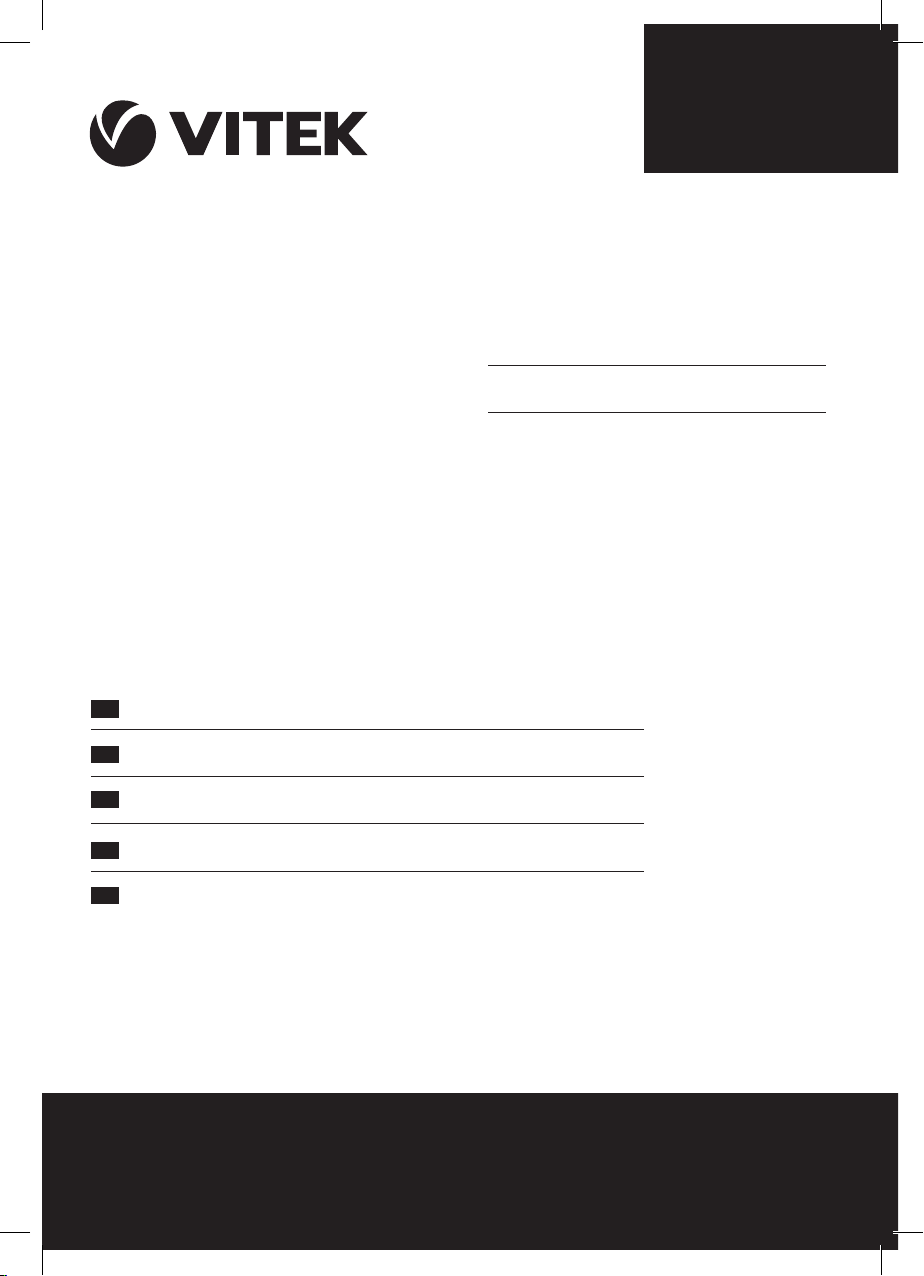
ENGLISH
АУДИО-ВИДЕО И
БЫТОВАЯ ТЕХНИКА
Инструкция по эксплуатации
GB
RUS
UA
KZ
UZ
Manual instruction
Инструкция по эксплуатации
Інструкція з експлуатації
Пайдалану нұсқасы
Фойдаланиш қоидалари
www.vitek.ru
3
8
14
20
24
VT-3456
PORTABLE CD/MP3 PLAYER with
RADIO CASSETTE RECORDER
МАГНИТОЛА
С CD/MP3 ПРОИГРЫВАТЕЛЕМ
3456MP3cover.indd 1 11.01.2009 12:51:01
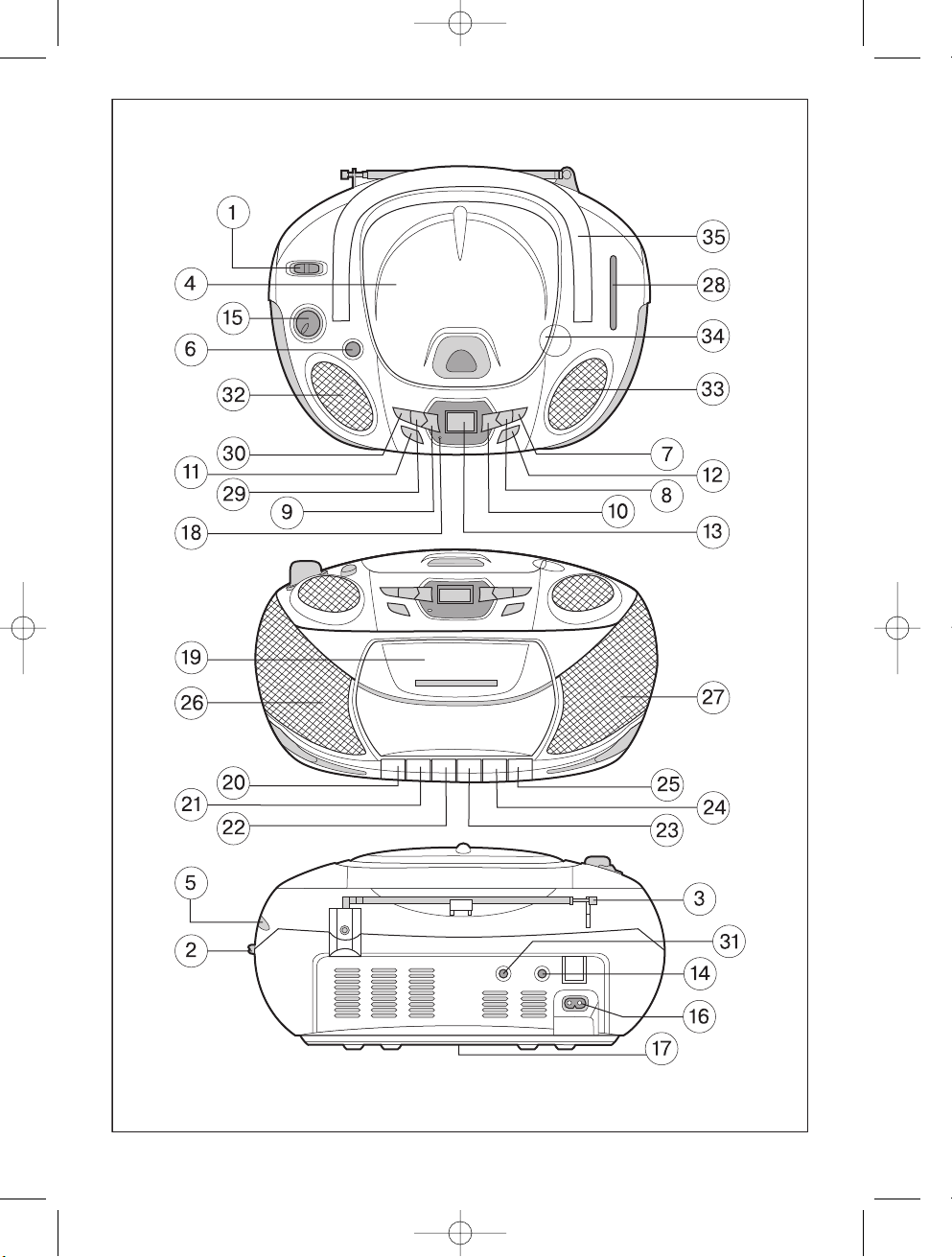
2
3456-MP3.qxd 25.09.2008 16:17 Page 2
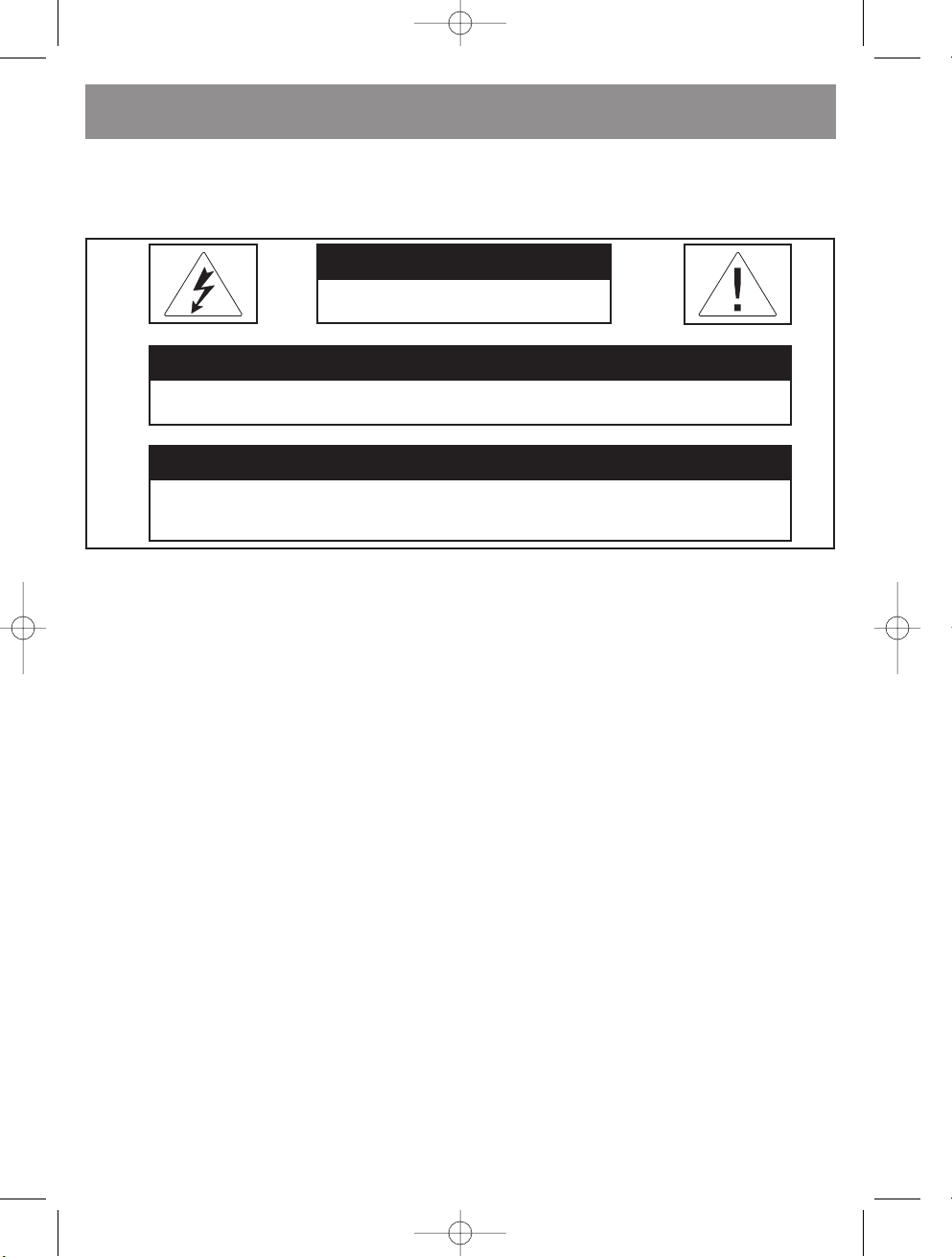
ENGLISH
3
ATTENTION:
IN ORDER TO PREVENT FIRE OR ELECTRIC SHOCK, DO NOT EXPOSE THIS DEVICE TO RAIN OR MOIS
TURE. DO NOT REMOVE THE HOUSING LID. THERE ARE NO USER SERVICEABLE PARTS INSIDE. SER
VICE SHOULD BE CONDUCTED BY QUALIFIED PERSONNEL ONLY.
The apparatus shall not be exposed to dripping or splashing. No object filled with liquid, such as vase, shall
be placed on the apparatus.
Where the mains plug or an appliance coupler is used as the disconnect device, the disconnect device
shall remain operable.
ATTENTION
RISK OF ELECTRIC SHOCK
DO NO OPEN
ATTENTION: VENTILATION
DO NOT BLOCK THE NORMAL VENTILATION OF THIS DEVICE
ATTENTION: MOISTURE
DO NOT ALLOW WATER OR MOISTURE TO COME INTO CONTACT WITH THIS DEVICE. DO
NOT PLACE ITEMS CONTAINING WATER ONTO THE DEVICE.
DEVICE DESCRIPTION (see page 3)
1. Mode selector cd/tape off/radio
2. Frequency band selector
3. FM antenna
4. Lid to CD compartment
5. Radio tuning knob
6. Bass Boost System (dbbs)
7. Skip forward
8. Skip back
9. Programmed CD playback button
10. CD mode selection button
11. CD stop button
12. CD Play/Pause button
13. LCD display
14. Stereo headphones jack
15. Volume level knob
16. AC power cord jack
17. Battery compartment
18. FM stereo LED indicator
19. Cassette deck
20. Cassette record button
21. Cassette play button
22. Cassette rewind button
23. Cassette fastforward button
24. Cassette stop/eject button
25. Cassette pause button
26. Left speaker
27. Right speaker
28. Radio tuner scale
29. Folder up selection button
30. Folder down selection button
31. Microphone jack
32. Left tweeter
33. Right tweeter
34. Indent for opening the CD lid
35. Carrying handle
3456-MP3.qxd 25.09.2008 16:17 Page 3
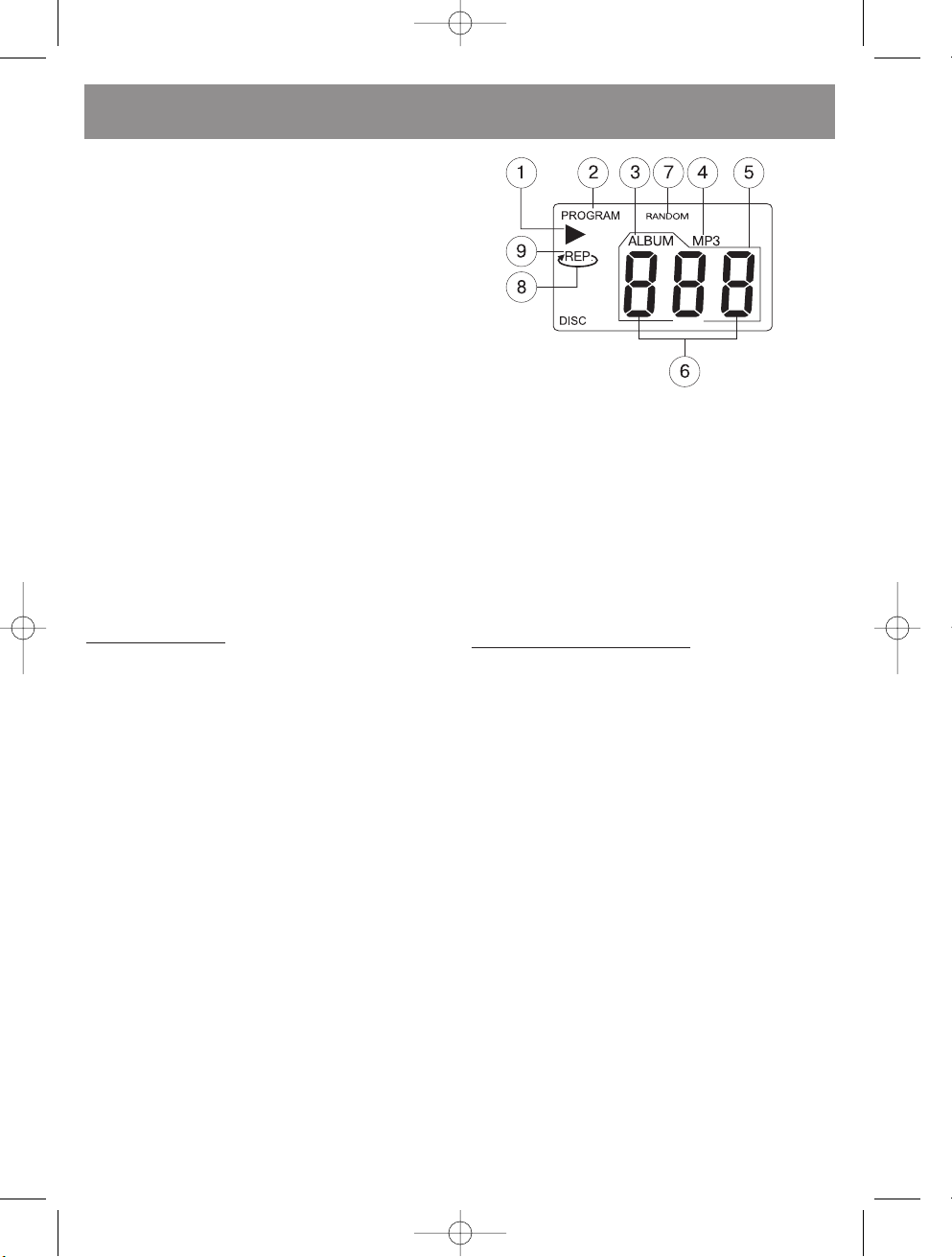
ENGLISH
4
LCD DISPLAY
1. Playback mode
2. Programming mode
3. Folder
4. MP3 disc
5. Information about current song
6. Folder/track number
7. Random playback mode
8. Repeat playback of all tracks mode
9. Repeat playback of one song mode
OPERATING ON AC POWER
Before connecting the device to an electrical out
let, make sure that the voltage indicated on the
device matches that of the local electrical supply.
Connect one end of the power cord to the power
jack on the device and the other end to the power
outlet.
OPERATING ON BATTERIES
Completely disconnect the power cord from the
electrical outlet and the AC power jack on the
device. Open the battery compartment and insert 8
"C" or "UM2" batteries (not included), making sure
to follow the polarity indications.
USING THE RADIO
Set the MODE SELECTOR to the "RADIO" position.
Set the BAND SELECTOR to the desired band. Use
the RADIO TUNING KNOB to tune to the desired
radio station. Adjust the volume to the desired level
using the VOLUME CONTROL KNOB. To turn off
the radio, move the MODE SELECTOR to the "TAPE
OFF" position.
FM STEREO INDICATOR
When tuned to a radio station that is broadcasting
in FM stereo mode, the LED FM STEREO INDICA
TOR will light. In some areas, FM stereo signals can
be weak and background noise may be heard. In
this case, switch the BAND SELECTOR to the "FM"
position.
ANTENNAS
For the best FM reception, completely extend the
FM ANTENNA. The device has a builtin antenna in
order to receive AM signals. Turn the device left or
right in order to achieve the best signal reception.
BASS BOOST SYSTEM
In order to amplify bass signals at all volume levels,
set the BASS BOOST SYSTEM button to the "ON"
position.
STEREO HEADPHONES JACK
For individual listening, connect stereo headphones
to the STEREO HEADPHONES JACK and adjust the
volume using the VOLUME CONTROL KNOB. The
device's speakers automatically turn off when
headphones are connected.
MICROPHONE JACK (3.5 MM)
Connect the microphone (not included) to the
MICROPHONE JACK in order to record with the
microphone.
USING THE CAS
SET
TE DECK
Playing back cassettes
Press the CASSETTE STOP/EJECT BUTTON in
order to open the cassette deck. Insert a cassette
into the CASSETTE DECK and close it. Set the
MODE SELECTOR to TAPE. Press the CASSETTE
PLAY button. Use the VOLUME CONTROL KNOB to
adjust the volume level. Press the CASSETTE
STOP/EJECT BUTTON to end playback.
Fastforward and rewind
You can fastforward or rewind the cassette by
pressing the CASSETTE FASTFORWARD BUTTON
or CASSETTE REWIND BUTTON.
Pause function
During playback or recording, you can temporarily
stop the cassette by pressing the PAUSE BUTTON.
Press the button again in order to continue play
back or recording.
Autostop system
If the tape runs out during playback or recording,
the device's cassettedrive mechanism automati
cally turns off.
3456-MP3.qxd 25.09.2008 16:17 Page 4
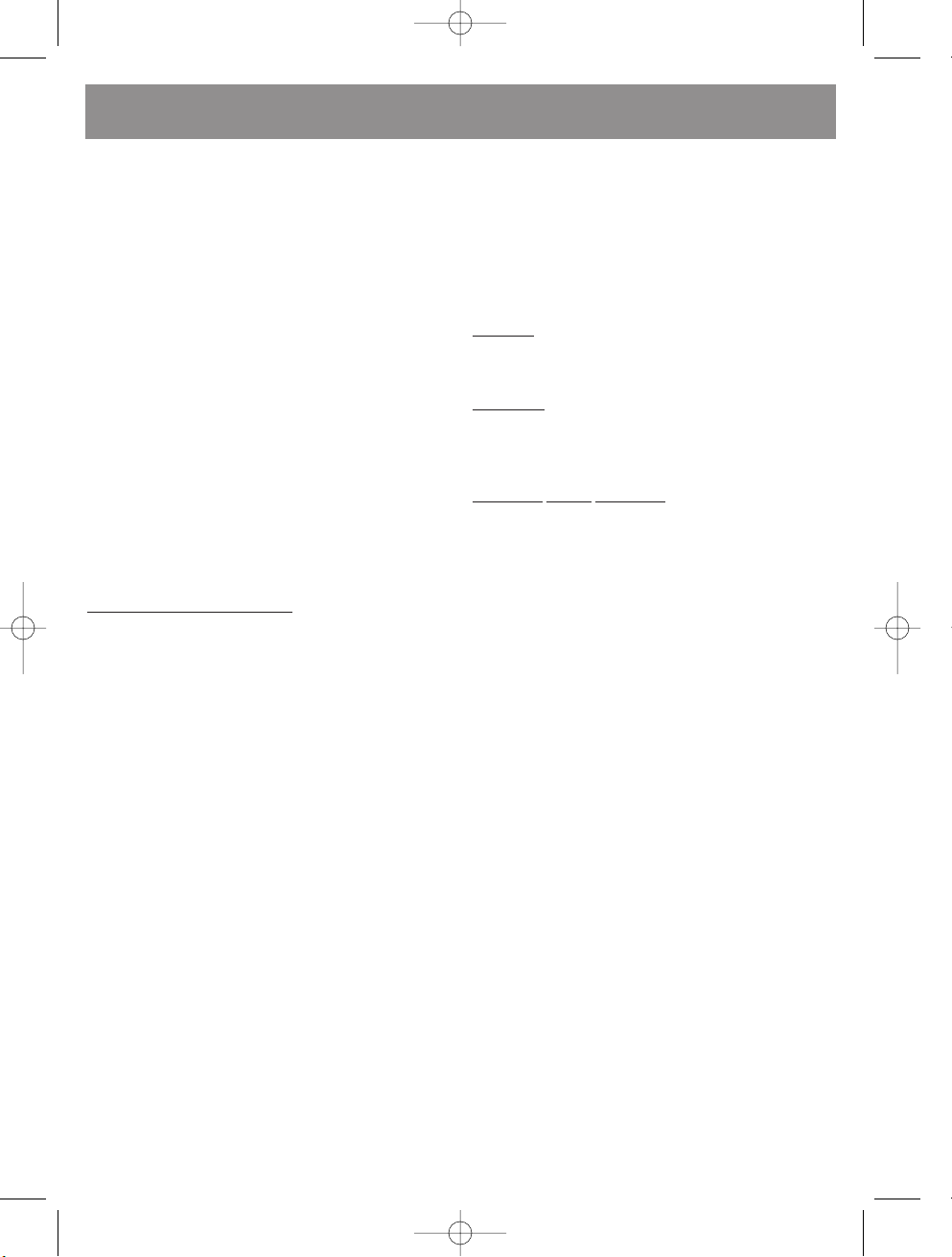
Attention!
In order to prevent damage to the cassettedrive
mechanism, always press the CASSETTE STOP/
EJECT BUTTON before pressing other buttons on
the cassette recorder.
Recording from the radio
1. Tune the radio to the desired radio station as
outlined in the section entitle USING THE RADIO.
2. Place an empty cassette into the CASSETTE DECK.
3. Press the PAUSE BUTTON.
4. Press the RECORD BUTTON and the PLAY BUT
TON will also activate automatically. The builtin
ALC system automatically adjusts the recording
level in order to achieve the best results. Press
the PAUSE BUTTON to start recording.
5. Press the PAUSE BUTTON to temporarily stop
recording. Press the PAUSE BUTTON again in
order to continue.
6. Press the CASSETTE STOP/EJECT button to
completely stop the recording process.
7. When the tape ends, the recording process
stops automatically.
USING CD AND MP3 DISCS
PLAYING COMPACT DISCS
1. Open the CD compartment lid. Insert a CD disc
and close the CD COMPARTMENT LID. Set the
MODE SELECTOR to the "CD" position.
Note: Make sure that the CD COMPARTMENT
LID is closed securely.
2. When a CD disc had been inserted and the CD
COMPARTMENT LID has been closed, the num
ber of tracks on the disc will be displayed on the
LCD DISPLAY and the unit will be in idle mode.
3. If no disc is inserted into the CD compartment,
the LCD display will show the word "NO".
4. If the CD COMPARTMENT LID is not closed, the
LCD DISPLAY will show the symbols "
_ _ _
".
Note: If the unit skips during playback, try lower
ing the volume level.Do not open the CD COM
PARTMENT LID during CD disc playback.
Playback mode
1. In idle mode, upon pressing the CD PLAY/PAUSE
BUTTON, playback of the first track will begin.
The play symbol, "", will appear on the LCD
DISPLAY along with information regarding the
track currently being played.
2. Press the CD PLAY/PAUSE BUTTON to pause
playback. The playback symbol, "", on the
LCD DISPLAY will blink.
3. In order to resume playback, press the CD
PLAY/PAUSE BUTTON again. Playback will begin
from the point where it stopped.
4. To end playback of the CD disc, press the CD
STOP BUTTON. The LCD DISPLAY will again
show the total number of tracks on the disc.
5. To turn off the device, switch the MODE SELEC
TOR to the "TAPE (OFF)" position.
Repeat playback mode
CDdisc:
Press the Mode button once Repeat 1
Press the Mode button twice Repeat All
MP3disc:
Press the Mode button once Repeat 1
Press the Mode button twice Repeat Folder
Press the Mode button three times Repeat All
Canceling r
epeat fu
nctions:
Press the CD mode selector button until the "REP"
symbol disappears from the LCD display
Random playback mode
This function allows you to playback tracks in
random order.
1. In idle mode press the CD mode selector button
three times for CDdisc/four times for MP3
disc; the "RANDOM" symbol will appear on the
LCD display. Press CD play/pause button to
begin playback
2. To cancel the random track playback mode,
press the CD MODE SELECTOR BUTTON until
the "
RANDOM
" symbol disappears from the LCD
DISPLAY.
Skipping and searching
1. Press the FORWARD SKIP/SEARCH or
REVERSE SKIP/SEARCH buttons during play
back or in pause mode to skip to the next track
or return to the beginning of the current track.
2. Press and hold the FORWARD SKIP/SEARCH or
REVERSE SKIP/SEARCH buttons during play
back in order to search the track by musical
fragments with highspeed playback at a low
volume level.
Programmed CD playback mode
1. Press the PROGRAMMING BUTTON in idle
mode. The programming mode symbol,
"
PROGRAM
", will blink on the LCD DISPLAY along
with the programmed track number beginning
with the first, "
P 01
". Press the FORWARD
SKIP/SEARCH OR REVERSE SKIP/SEARCH
ENGLISH
5
3456-MP3.qxd 25.09.2008 16:17 Page 5
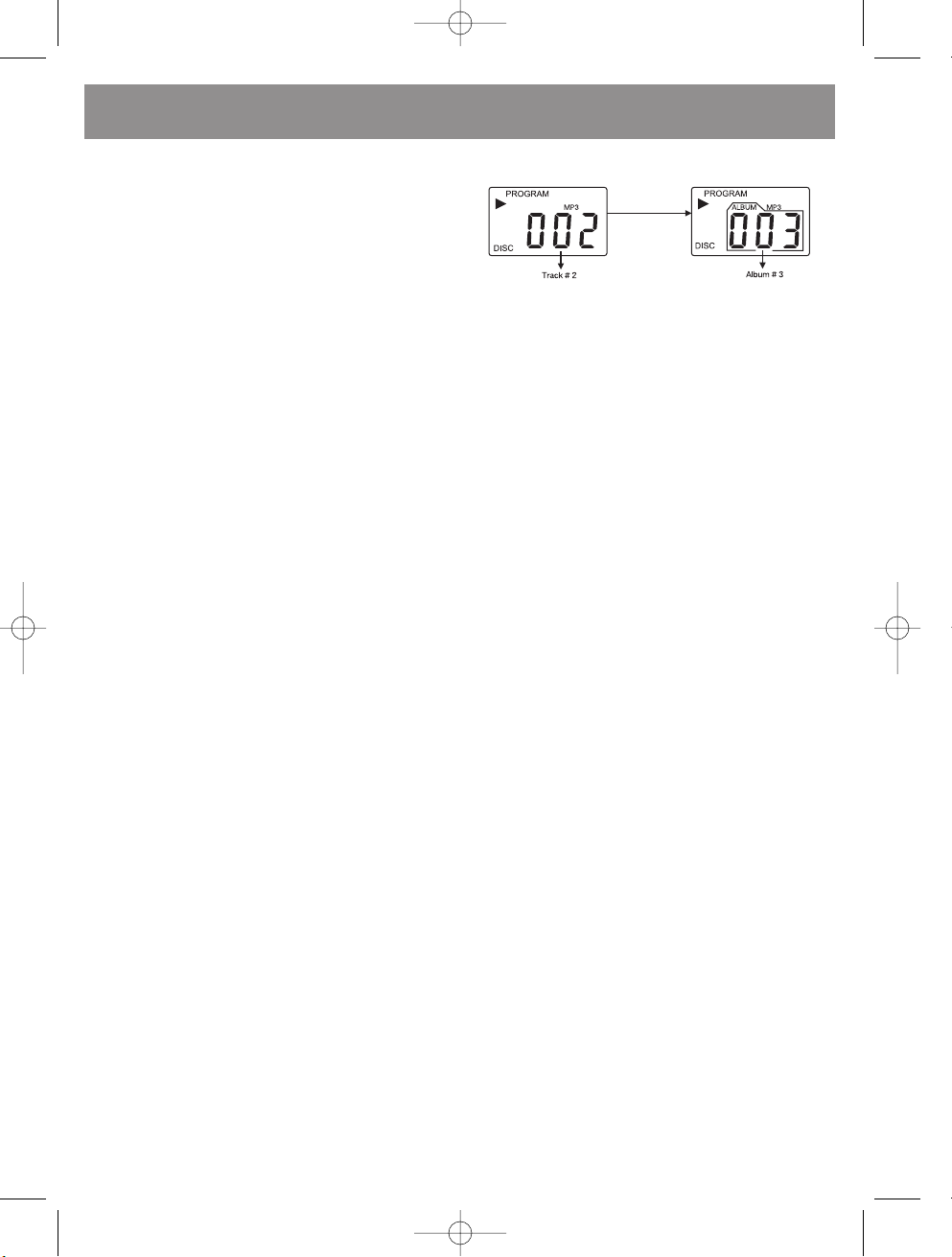
buttons to choose the desired track; the LCD
DISPLAY will show the track number from the
chosen album. Press the PROGRAMMING BUT
TON to save the chosen track into memory.
2. Repeat the abovedescribed procedure to
choose and save additional tracks.
Up to 20 tracks may be programmed into mem
ory. After 20 tracks have been saved into memo
ry, the LCD DISPLAY will show the blinking
"
PROGRAM_ _ _
" symbol.
3. Press the CD PLAY/PAUSE BUTTON to begin
playback; the LCD DISPLAY will show the ""
symbol, the "
PROGRAM
" symbol and the current
track number.
4. Press the PROGRAMMING BUTTON in idle
mode in order to verify the contents of the pro
gram. The LCD DISPLAY will show the blinking
"
P 01
" symbol. Press the FORWARD
SKIP/SEARCH BUTTON or REVERSE
SKIP/SEARCH BUTTON to view the saved track
number. Upon pressing the PROGRAMMING
BUTTON again, the LCD DISPLAY will show the
blinking "
P 02
" symbol. Repeat these steps to
verify all of the tracks saved in memory.
5. To erase the memory:
In idle mode, press the CD STOP BUTTON twice
or open the CD COMPARTMENT LID while in idle
mode. The "
PROGRAM
" symbol will disappear
from the screen.
Programmed MP3 playback mode
6. Press the PROGRAMMING BUTTON in idle
mode. The programming mode symbol,
"
PROGRAM
", will blink on the LCD DISPLAY along
with the programmed track number beginning
with the first, "
P 01
". Press the FOLDER UP BUT
TON or FOLDER DOWN BUTTON to choose the
desired folder and then press the FORWARD
SKIP/SEARCH OR REVERSE SKIP/SEARCH
buttons to choose the desired track; the LCD
DISPLAY will show the track number from the
chosen album. Press the PROGRAMMING BUT
TON to save the chosen track into memory.
7. Repeat the abovedescribed procedure to
choose and save additional tracks.
Up to 20 tracks may be programmed into mem
ory. After 20 tracks have been saved into memo
ry, the LCD DISPLAY will show the blinking
"
PROGRAM
" symbol.
8. Press the CD PLAY/PAUSE BUTTON to begin
playback; the LCD DISPLAY will show the ""
symbol, the "
PROGRAM_
" symbol and the cur
rent track number.
For example: Folder #3, Track #2
Press the FOLDER UP BUTTON to view the cur
rent folder number.
9. To erase the memory:
In idle mode, press the CD STOP BUTTON twice
or open the CD COMPARTMENT LID while in idle
mode. The "
PROGRAM
" symbol will disappear
from the screen.
Recording from the CD/MP3 player
1. Switch the MODE SELECTOR to the "CD" posi
tion.
2. Insert a disc, label side up, into the CD compart
ment.
3. Insert a blank cassette into the cassette deck
and press the PAUSE BUTTON on the cassette
player.
4. Press the RECORD BUTTON and the PLAY BUT
TON at the same time to prepare for the record
ing process.
The built in ALC system automatically adjusts
the recording level for high quality recordings.
5. Turn on the CD, choose the desired track as
described in the section entitled "CD/MP3 play
back." Press the PAUSE BUTTON on the cas
sette player to begin recording.
6. To pause the recording, press the PAUSE BUT
TON. To continue recording, press the PAUSE
BUTTON again.
7. To completely stop recording, press the
STOP/EJECT BUTTON on the cassette player.
After that, press the STOP BUTTON on the CD
player to stop playback of the CD disc.
CARE AND SERVICE
Caring for compact discs
1. Handle discs carefully. Hold discs by their edges
only. Never touch the working surfaces of discs.
2. Do not attach pieces of tape, stickers, etc. to the
label side of the disc.
3. Wipe the discs periodically with a soft (non
downy), dry cloth. Never use aerosols or anti
static cleaners to clean discs. If needed, buy
special compact disc cleaning solution.
ENGLISH
6
3456-MP3.qxd 25.09.2008 16:17 Page 6
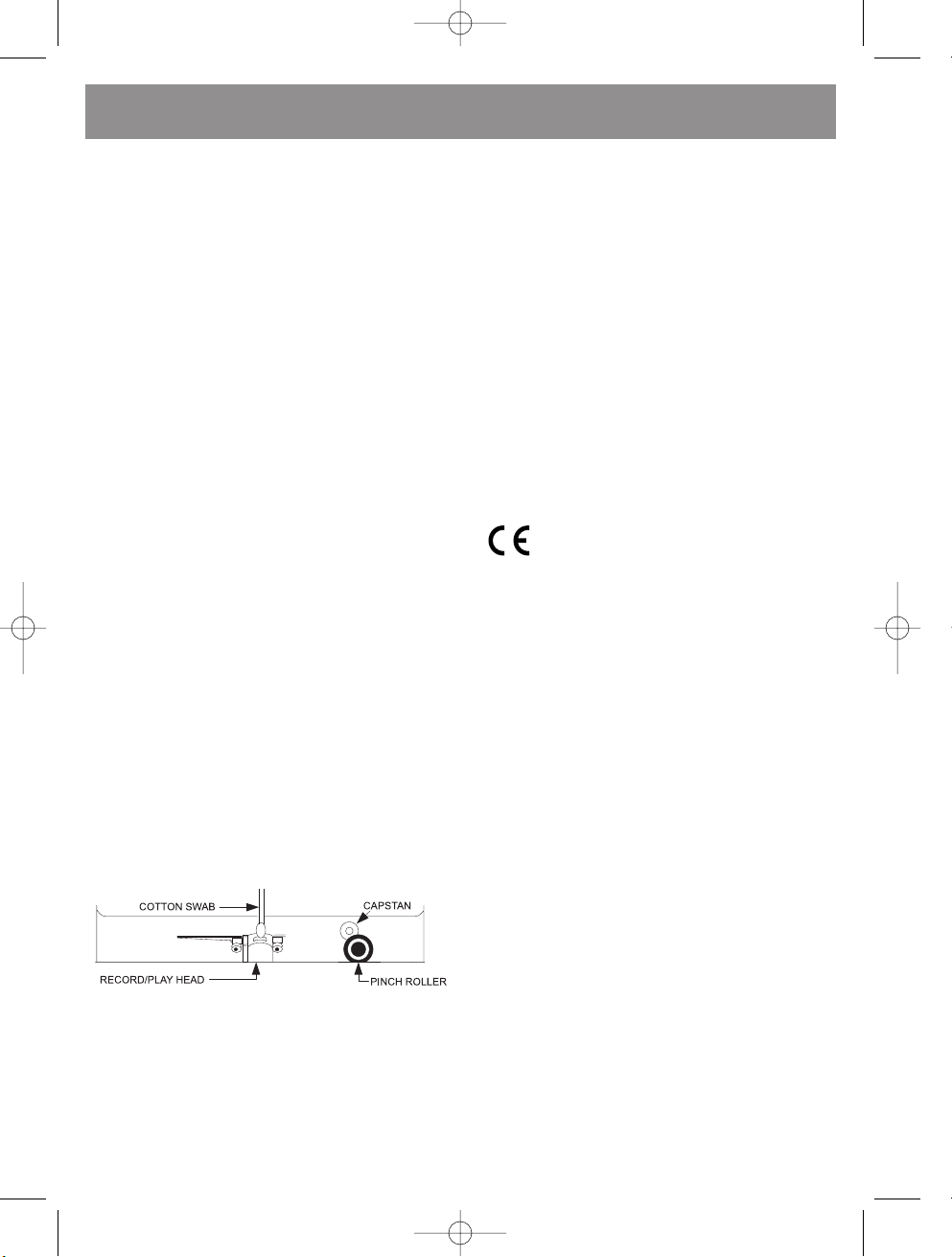
4. If you notice pauses or skips during playback,
it's possible that the disc is dirty or damaged
(scratched). Wipe the disc from the center to the
outside edge. Never wipe discs in a circular
motion.
5. Store your discs in their cases after each use in
order to prevent damage.
6. Do not expose discs to direct sunlight, high tem
peratures or humidity for long periods of time.
Disc can deform when exposed to high temper
atures for long periods of time.
7. Do not attach stickers and do not write on the
surfaces of compact discs. Sharp writing instru
ments and ink can damage disc surfaces.
Cleaning the device
1. In order to prevent fire and electric shock, dis
connect the system from AC power.
2. Wipe the outer surfaces with a soft cloth. Be
careful when cleaning plastic details.
3. Wipe the front panel of the system with soft cloth
dipped in a soapy solution.
4. The magnetic and erase heads, pressure rollers
and tone roller spindle should be periodically
cleaned to ensure the high sound quality. Clean
them after every 100 hours of cassette deck use
or as soon as you notice a change in playback
quality. Use a cotton swap dipped in isopropyl
alcohol or a special magnetic head cleaning
solution for cleaning, after which, wipe the
details until they are completely dry using anoth
er cotton swab.
Note: Do not allow metal objects to come into con
tact with the magnetic heads and do not use them
for cleaning. Make sure that materials being used
for cleaning do not fall into the magnetic tape drive
mechanism.
TECHNICAL CHARACTERISTICS
Frequency bands FM 64 108 MHz
AM 540 1600 kHz
Power requirements AC: 230V, ~ 50Hz
DC: 12V (UM 2 x 8)
The manufacturer reserves the right to change the
characteristics of the device without prior warning.
Service life of the unit is not less than 5 years
GUARANTEE
Details regarding guarantee conditions can be
obtained from the dealer from whom the appliance
was purchased. The bill of sale or receipt must be
produced when making any claim under the terms of
this guarantee.
This product conforms to the EMC
Requirements as laid down by the
Council Directive 89/336/EEC and to
the Low Voltage Regulation (73/23 EEC)
ENGLISH
7
3456-MP3.qxd 25.09.2008 16:17 Page 7
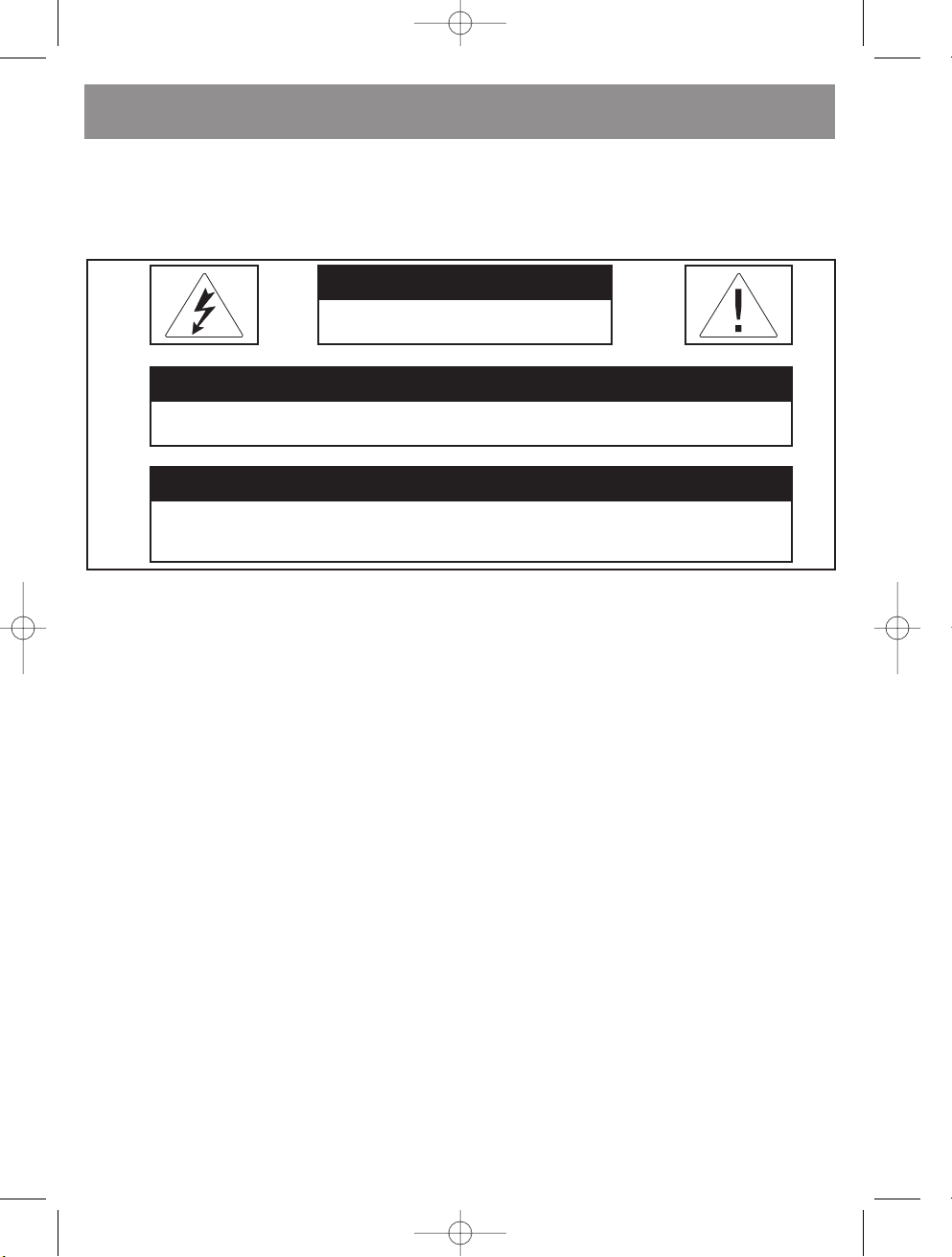
8
РУССКИЙ
8
ВНИМАНИЕ!
ВО ИЗБЕЖАНИЕ ПОЖАРА ИЛИ УДАРА ЭЛЕКТРИЧЕСКИМ ТОКОМ НЕ ПОДВЕРГАЙТЕ УСТРОЙСТВО
ВОЗДЕЙСТВИЮ ДОЖДЯ ИЛИ ВЛАГИ. НЕ СНИМАЙТЕ КРЫШКУ КОРПУСА. ВНУТРИ НЕТ ЧАСТЕЙ,
ТРЕБУЮЩИХ ВНИМАНИЯ ПОЛЬЗОВАТЕЛЯ. ПОЛЬЗУЙТЕСЬ УСЛУГАМИ ТОЛЬКО
КВАЛИФИЦИРОВАННОГО ПЕРСОНАЛА.
ВНИМАНИЕ!
РИСК УДАРА ЭЛЕКТРИЧЕСКИМ
ТОКОМ. НЕ ОТКРЫВАТЬ.
ВНИМАНИЕ! ВЕНТИЛЯЦИЯ
НЕ ПРЕПЯТСТВУЙТЕ НОРМАЛЬНОЙ ВЕНТИЛЯЦИИ УСТРОЙСТВА.
ВНИМАНИЕ! ВЛАГА
НЕ ДОПУСКАЙТЕ ПОПАДАНИЯ ВОДЫ ИЛИ ВЛАГИ. НЕ СТАВЬТЕ НА КОРПУС
УСТРОЙСТВА ПРЕДМЕТЫ, НАПОЛНЕННЫЕ ВОДОЙ.
ОПИСАНИЕ УСТРОЙСТВА (см. стр.3)
1. Переключатель режимов CD/TAPE OFF/RADIO
2. Переключатель диапазонов
3. FMантенна
4. Крышка отсека CD
5. Ручка настройки радио
6. Кнопка усиления басов (DBBS)
7. Переход вперед/поиск по треку вперед
8. Переход назад/поиск по треку назад
9. Кнопка программирования воспроизведения
CD
10. Кнопка выбора режима CD
11. Кнопка остановки CD
12. Воспроизведение CD/пауза
13. ЖКдисплей
14. Гнездо для подключения стереонаушников
15. Ручка регулировки уровня громкости
16. Разъем для подключения сетевого шнура
17. Отсек для батареек
18. Светодиодный индикатор FMстерео
19. Кассетная дека
20. Кнопка записи кассеты
21. Кнопка воспроизведения кассеты
22. Кнопка перемотки кассеты назад
23. Кнопка перемотки кассеты вперед
24. Кнопка остановки/извлечения кассеты
25. Кнопка паузы кассеты
26. Левый динамик
27. Правый динамик
28. Шкала настройки радио
29. Кнопка выбора папки вверх
30. Кнопка выбора папки вниз
31. Гнездо для микрофона
32. Левый динамик ВЧ
33. Правый динамик ВЧ
34. Углубление для открытия крышки CD
35. Ручка для переноски
Избегайте попадания на прибор капель или брызг. Не помещайте сосуды с водой
(например, вазы) на прибор.
В случае, если сетевой шнур подключен к сети, а приборный штекер не подключен к
устройству, последний должен быть в исправном состоянии
3456-MP3.qxd 25.09.2008 16:17 Page 8
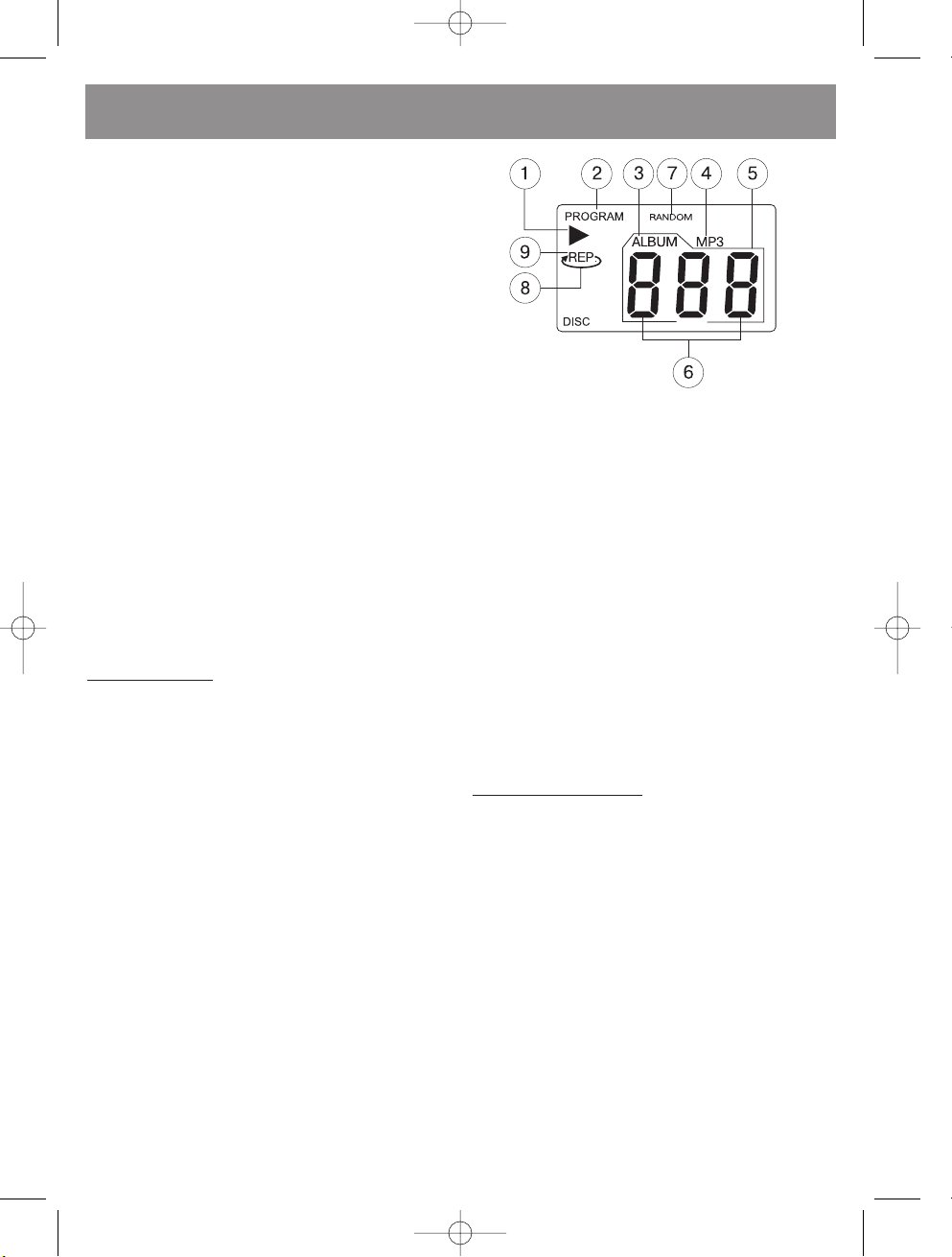
9
РУССКИЙ
ЖКДИСПЛЕЙ
1. Режим воспроизведения
2. Режим программирования
3. Папка
4. Диск MP3
5. Информация о воспроизведении
6. Номер папки/трека
7. Режим воспроизведения в произвольном
порядке
8. Режим повтора воспроизведения всех треков
9. Режим повтора воспроизведения трека
РАБОТА ОТ СЕТИ ПЕРЕМЕННОГО ТОКА
Перед включением устройства убедитесь, что
значение напряжения, указанное на корпусе
устройства, соответствует напряжению в
местной сети. Подключите один конец сетевого
шнура к сетевому разъему устройства, а второй
к сетевой розетке.
РАБОТА ОТ БАТАРЕЕК
Полностью отсоедините сетевой шнур от
сетевой розетки и сетевого разъема
устройства. Откройте отсек для батареек и
установите 8 батареек типа "C" или UM2 (не
входят в комплект поставки), соблюдая при
этом полярность.
РАБОТА РАДИО
Установите ПЕРЕКЛЮЧАТЕЛЬ РЕЖИМОВ в
положение RADIO. Установите ПЕРЕКЛЮЧАТЕЛЬ
ДИАПАЗОНОВ на нужный диапазон. Установите
РУЧКУ НАСТРОЙКИ РАДИО на нужную
радиостанцию. Установите желаемый уровень
громкости, вращая РУЧКУ РЕГУЛИРОВКИ
ГРОМКОСТИ. Чтобы выключить радио,
установите ПЕРЕКЛЮЧАТЕЛЬ РЕЖИМОВ в
положение TAPE OFF.
ИНДИКАТОР FMСТЕРЕО
При настройке на радиостанцию, вещающую в
режиме FMстерео, загорится СВЕТОДИОДНЫЙ
ИНДИКАТОР FМСТЕРЕО. В некоторых местах
приема сигнал FMстерео бывает слабым, изза
чего могут возникнуть фоновые шумы. В этом
случае установите ПЕРЕКЛЮЧАТЕЛЬ
ДИАПАЗОНОВ в положение FM.
АНТЕННЫ
Для наилучшего приема FMстанций полностью
выдвиньте FMАНТЕННУ.
Для приема в диапазоне АМ устройство имеет
встроенную антенну; поверните корпус
устройства для достижения наилучшего приема.
УСИЛЕНИЕ БАСОВ
Для усиления звучания басов на всех уровнях
громкости установите КНОПКУ УСИЛЕНИЯ
БАСОВ в положение ON, что позволит усилить
звучание низких частот.
ГНЕЗДО ДЛЯ СТЕРЕОНАУШНИКОВ
Для индивидуального прослушивания включите
стереонаушники в ГНЕЗДО ДЛЯ
СТЕРЕОНАУШНИКОВ и установите громкость с
помощью РУЧКИ РЕГУЛИРОВКИ УРОВНЯ
ГРОМКОСТИ. При подключении наушников
динамики устройства автоматически
отключаются.
ГНЕЗДО ДЛЯ МИКРОФОНА (3.5 ММ)
Для записи с микрофона подключите микрофон
(не входит в комплект поставки) к ГНЕЗДУ ДЛЯ
МИКРОФОНА.
РАБОТА С КАССЕТОЙ
Воспроизведение кассеты
Нажмите КНОПКУ ОСТАНОВКИ/ИЗВЛЕЧЕНИЯ
КАССЕТЫ, чтобы открыть кассетную деку.
Вставьте кассету в КАССЕТНУЮ ДЕКУ и
закройте ее. Установите ПЕРЕКЛЮЧАТЕЛЬ
РЕЖИМОВ в положение TAPE. Нажмите кнопку
ВОСПРОИЗВЕДЕНИЕ CD/ПАУЗА. С помощью
РУЧКИ РЕГУЛИРОВКИ УРОВНЯ ГРОМКОСТИ
установите нужный уровень звука. Для
остановки кассеты нажмите КНОПКУ
ОСТАНОВКИ/ИЗВЛЕЧЕНИЯ КАССЕТЫ.
Быстрая перемотка вперед и назад
Кассету можно быстро перемотать вперед или
назад, нажав соответственно КНОПКУ
ПЕРЕМОТКИ КАССЕТЫ ВПЕРЕД или КНОПКУ
ПЕРЕМОТКИ КАССЕТЫ НАЗАД.
3456-MP3.qxd 25.09.2008 16:17 Page 9
