Viking mtg-10 Service Manual

MTG-10
MTG-10
Multi-Tone
Generator
May 1, 2001
PPhhoonnee......771155..338866..8888661
1
iinnffoo@@vviikkiinnggeelleeccttrroonniiccss..ccoom
m
hhttttpp::////wwwwww..vviikkiinnggeelleeccttrroonniiccss..ccoom
m
Power: 120V AC/12V DC 500mA UL listed adapter provided
Dimensions: 74mm x 53mm x 25mm (2.9” x 2.1” x 1.0”)
Shipping Weight: 0.4 kg (0.86 lbs)
Environmental: 0°C to 32°C (32°F to 90°F) with 5% to 95%
non- condensing humidity
Input Impedance: 600 ohms
Output: Capable of driving 600 to 100K ohms impedance
Maximum Output Level: +5dbm into 600 ohms
Evacuation Tone: ANSI compliant
Connection: 10 position cage clamp terminal strip
Generate Multiple Tones for Any
Paging System
Viking’s model MTG-10 is a multi-tone generator
designed to add multiple contact-controlled audio tones to
paging systems or 600 ohm inputs.
The MTG-10’s audio input can be connected to any paging source, such as a phone system paging port or background music. When a contact closure is provided to one
of the inputs, the paging or background music is faded out
and the appropriate tone is generated over the paging
system. The siren or the evacuation whoop always have
priority and over-ride any other tone being generated.
The MTG-10 can also be configured to provide a tone
every 15 seconds to notify callers that their conversation
is being recorded.
PPrraaccttiicce
e
T
T
EELLEECCOOM
M
S
S
OOLLUUTTIIOONNSSFFOORRTTHHE
E
221
1
SST
T
C
C
EENNTTUURRY
Y
TECHNICAL
TECHNICAL
SSppeecciiffiiccaattiioonns
s
TToonneeDDeessccrriippttiioonns
s
FFeeaattuurrees
s
• Ten available tones, organized into two groups of
five tones
• Contact initiated
• Built-in background audio source fade-in/out
• Priority ANSI compliant evacuation and siren
tones
• Telephone recording disclosure tone repeats
every 15 seconds
• Siren
• Interrupted 784Hz Tone
• Door Chime (Ding-Dong)
• Warble (Electronic Ring)
• Double Gong
• Evacuation Whoop (ANSI/NFPA compliant, temporal slow whoop)
• Telephone Recording Disclosure Tone (500ms
beep, every 15 seconds)
• Double Chime
• Quadruple Chime
• Double Buzz
MMaaddeeiinntthheeUU..SS..AA.
.
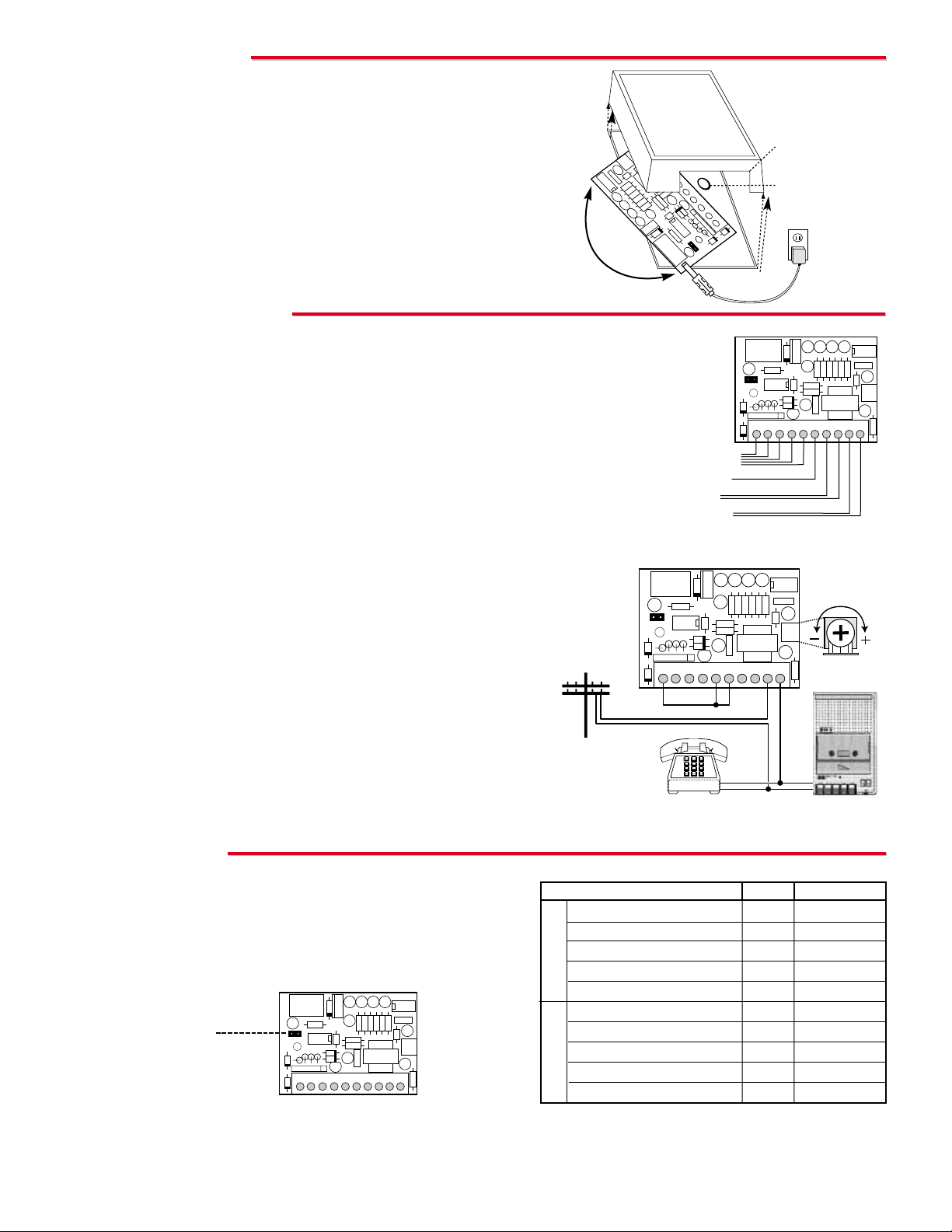
In some states, to legally record a telephone conversation, both
parties must be alerted to the fact that you are recording their conversation. One common method of reminding callers that they are
being recorded is to provide a periodic alert tone during the call.
To create a telephone recording disclosure tone at 15 second
intervals, wire the MTG-10 as shown to the right. Then jumper
pins 1 and 5 with pin 6. When the unit is powered up, it will go
into alert tone mode. Note: The shunt JP1 may be in or out.
Tone Selection (pins 1 - 5)
Common Ground (pin 6)
Audio Input (pins 7,8)
Audio Output (pins 9,10)
Pin Number
1
2
3
4
5
1
2
3
4
5
Shunt
In
In
In
In
In
Out
Out
Out
Out
Out
Siren
Interrupted 784hz Tone
Door Chime (Ding Dong)
Warble (Electronic Ring)
Double Gong
Evacuation Whoop
Interrupted 784hz Tone
Double Chime
Quadruple Chime
Double Buzz
A. Tone Generator Only
If the MTG-10 is to be used strictly as a tone generator, connect pins 9 & 10 of the
MTG-10 to the audio input of a paging amplifier. In this mode, no input signal is
required, only a contact closure for the desired tone.
The MTG-10 is designed to be wall mounted using either screws or the
included foam tape.
1. Remove the cover from the MTG-10.
2. Mount the unit on a wall, using either the included foam tape or screws.
Make sure there is easy access to the internal terminal block. The inter
nal board of the MTG-10 can be rotated exposing the two mounting holes
in the chassis.
3. Once mounted, swing the board back into position.
4. Install wiring as shown in Programming below.
5. Replace cover making sure the wiring passes through the wiring cutout.
+
+
+
+
-
-
-
-
-
-
+
+
+
-
+
-
+
-
VIKING
©
MODEL: MTG-10
120V AC
Wiring Cutout
Mounting Hole
12V DC Adapter
Included
IInnssttaallllaattiioon
n
PPrrooggrraammmmiinng
g
B. Tone Generation and Background Music Control
If the application requires background music to be interrupted by
the tone, connect the background music source to audio input
pins 7 & 8. The audio output pins 9 & 10 connect to the audio
input of a paging amplifier.
D. Output Volume Level
The output level of the tones can be adjusted by adjusting the
Output Level Control as shown in the diagram above. This does
not affect the level of the audio input.
C. Telephone Recording Disclosure Tone
OOppeerraattiioon
n
A. Tone Group Selection
The MTG-10 features two groups of user controllable tones
selected by removing or inserting shunt JP1 (see diagram
below and chart to the right). Note: A steady 784hz tone is
available by using special software model M10-CT.
+
+
+
+
-
-
-
-
-
-
+
+
+
-+-+-
1 2 3 4 5 6 7 8 9 10
Shunt JP1
Tone
+
+
+
+
-
-
-
-
-
-
+
+
+
-+-+-
1 2 3 4 5 6 7 8 9 10
B. Individual Tone Selection
An individual tone may be energized by shorting pin 6 (common ground) to the corresponding pin of the desired tone.
The tones will continue for as long as the closure is maintained. If background music is passed through the MTG-10,
it will be faded out during the tone and then faded back in.
Group 1
Group 2
+
+
+
+
-
-
-
-
-
-
+
+
+
-+-+-
1 2 3 4 5 6 7 8 9 10
Output Level
Control
