Page 1
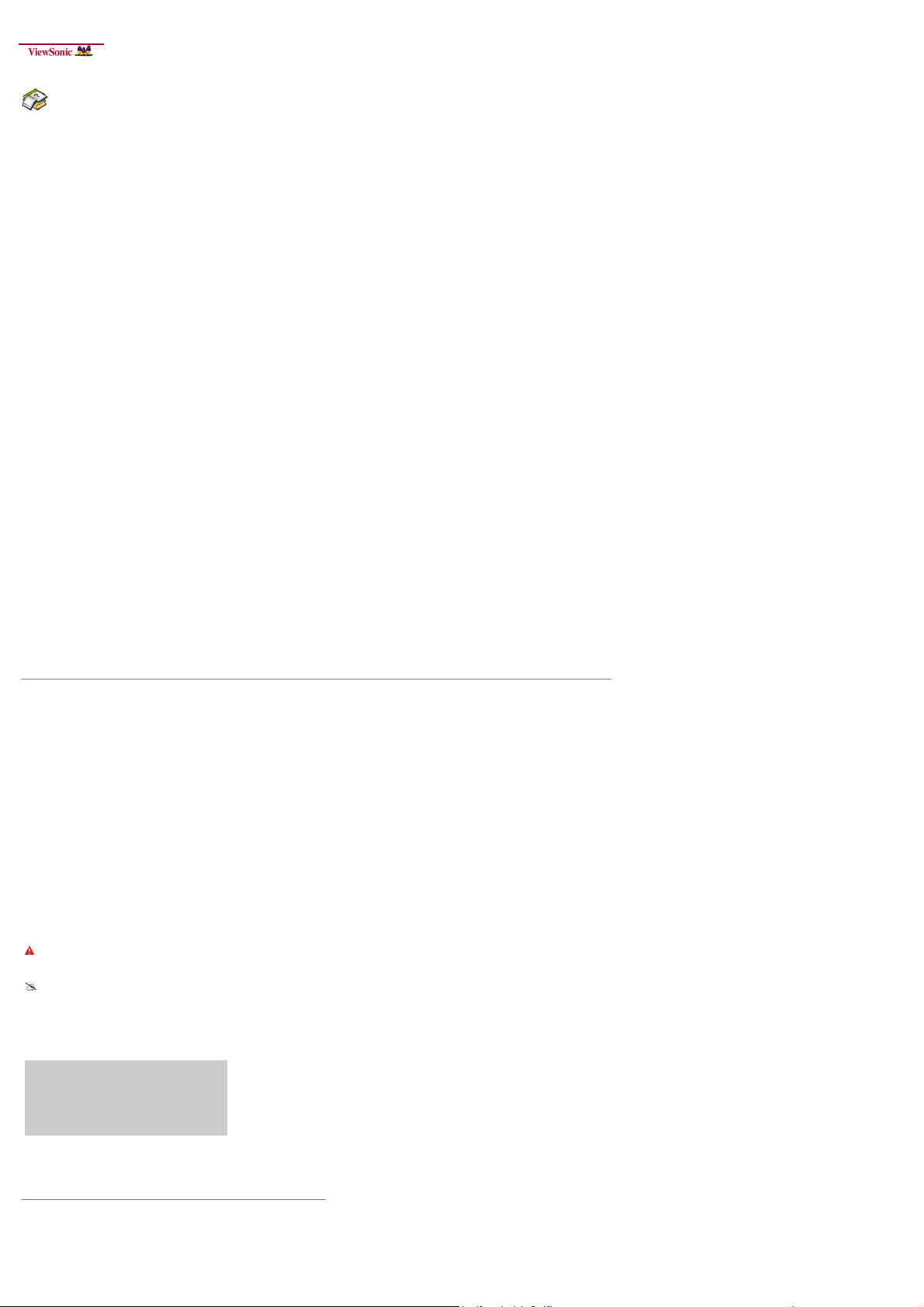
10.1” Tablet PC User's Guide [ English ]
TABLE OF CONTENTS
‧Notice
‧Preface
1.1 Notes for this Manual
1.2 For Your Records
‧Getting to know the basics
2.1 Product Overview
2.2 Preparing your Tablet PC
2.3 How to insert/remove the SIM card (optional)
2.4 Cleaning the screen
2.5 Device setting overview
‧How to Start
3.1 Home Shell
3.2 Music
3.3 Programs / Settings / Mail / Wallpapers
3.4 Gallery
3.5 Camera
3.6 WiFi
3.7 3G Connection (optional)
3.8 Bluetooth
3.9 G Sensor
4.0 How to do file transfer
4.1 How to connect to App Store
5.0 Updating Tablet PC
‧Accessory
‧Customer Support
‧Compliance Information & Limited Warranty
│TOP│
Notice
The illustrations in this user's manual are for reference only.
Actual product specifications may vary with territories.
The information in this user's manual is subject to change without notice.
THE MANUFACTURER OR RESELLER SHALL NOT BE LIABLE FOR ERRORS OR OMISSIONS CONTAINED IN THIS MANUAL AND SHALL NOT BE LIABLE FOR ANY CONSEQUENTIAL
DAMAGES, WHICH MAY RESULT FROM THE PERFORMANCE OR USE OF THIS MANUAL.
The information in this user's manual is protected by copyright laws. No part of this manual may be photocopied or reproduced in any form without prior written authorization
from the copyright owners.
Product names mentioned herein may be trademarks and/or registered trademarks of their respective owners/companies.
The software described in this manual is delivered under a license agreement. The software may be used or copied only in accordance with the terms of the agreement.
This product incorporates copyright protection technology that is protected by U.S. patents and other intellectual property rights.
Reverse engineering or disassembly is prohibited.
│TOP│
Preface
● 1.1 Notes for this Manual
CAUTION : Important information that must be followed for safe operation.
NOTE : Information for special situations.
│TOP│
Product Registration
To meet your future needs, and to receive any additional product information as it becomes available, please register your product on the Internet at: www.viewsonic.com.
● 1.2 For Your Records
Product Name: ViewPad 10s
Model Number: VS14006
Document Number: ViewPad 10s_UG_ENG Rev. 1A 01-03-11
Serial Number: _________________________________
Purchase Date: _________________________________
│TOP│
Getting to know the basics
This User's Manual provides instructions and illustrations on how to operate this Tablet PC.
It is recommended to read this manual carefully before using this Tablet PC.
Page 2
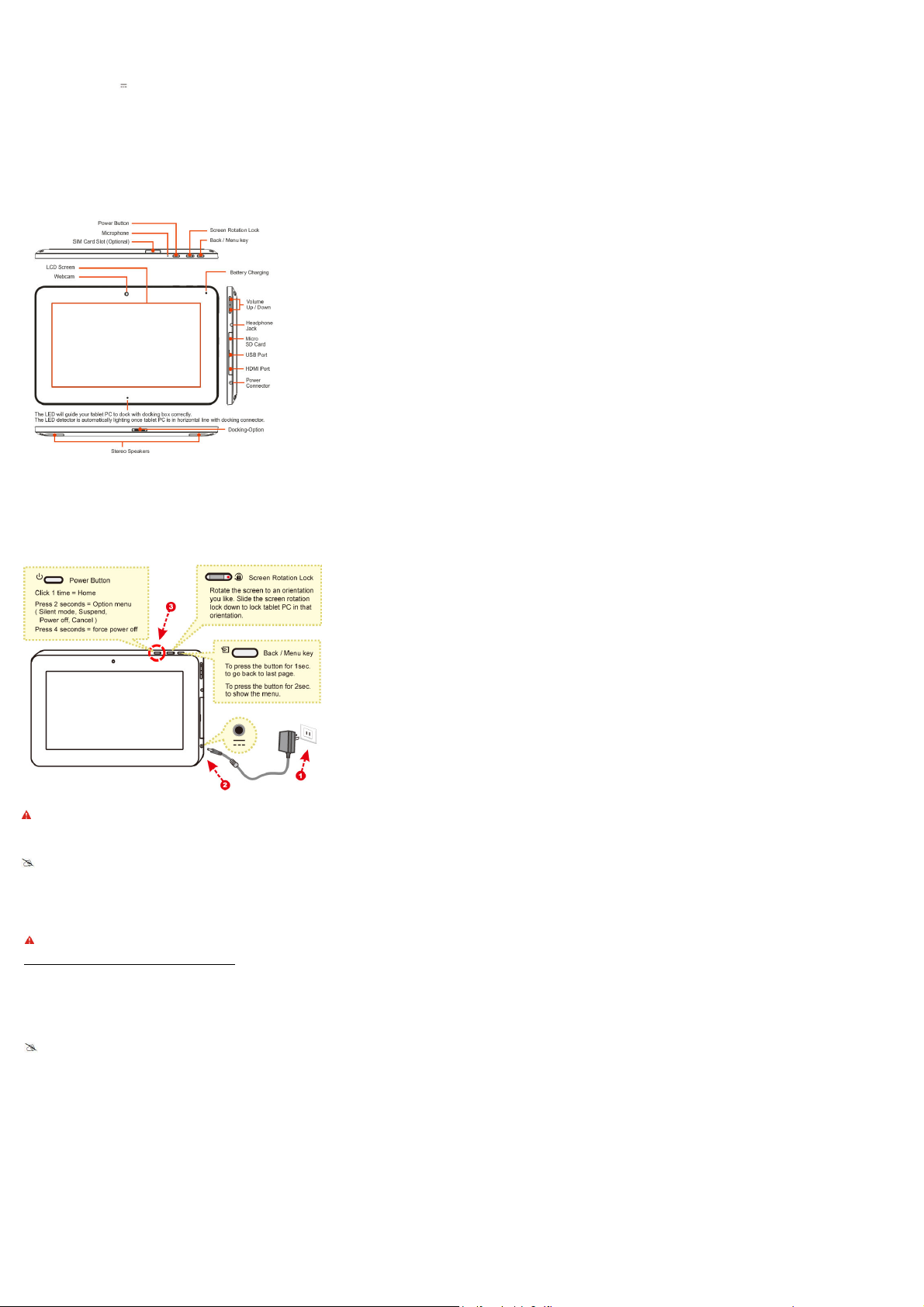
‧CAUTION
:
12W:Manufacture : Asian Power Devices INC.
│TOP│
● 2.1 Product Overview
This section provides the description of basic aspects of the Tablet PC. Refer to the following illustration to identify the components on this side of the Tablet PC. Features and configurations vary by
model.
│TOP│
● 2.2 Preparing your Tablet PC
Note that the AC adapter included in the package is approved for your Tablet PC; using other adapter model may damage either the Tablet PC or other devices attached to it.
Plug the AC adapter cable into the DC power connector on the right side of your Tablet PC.
Press the power button to turn on your Tablet PC.
MODEL Tablet PC IS DESIGNED TO USE WITH THE
FOLLOWING AC ADAPTER MODEL ONLY
DC input : 12V
Model : WA12I12R
1A
CAUTION: Do not use inferior extension cords as this may result in damage to your Tablet PC. The Tablet PC comes with its own AC adapter. Do not use a
different adapter to power the computer and other electrical devices.
NOTE : The power adapter may become warm to hot when in use. Be sure not to cover the adapter and keep it away from your body.
│TOP│
● 2.3 How to insert/remove the SIM card (optional)
CAUTION: Before inserting the SIM card, please ensure your power turned off.
To insert the SIM card in this Tablet PC, follow the steps below:
1. Remove the cover.
2. Insert / remove the SIM card.
3. Attach the cover.
4. Wait for Tablet PC to recognize the SIM card.
NOTE : If you want to remove the SIM card, just repeat step 1~3.
Page 3
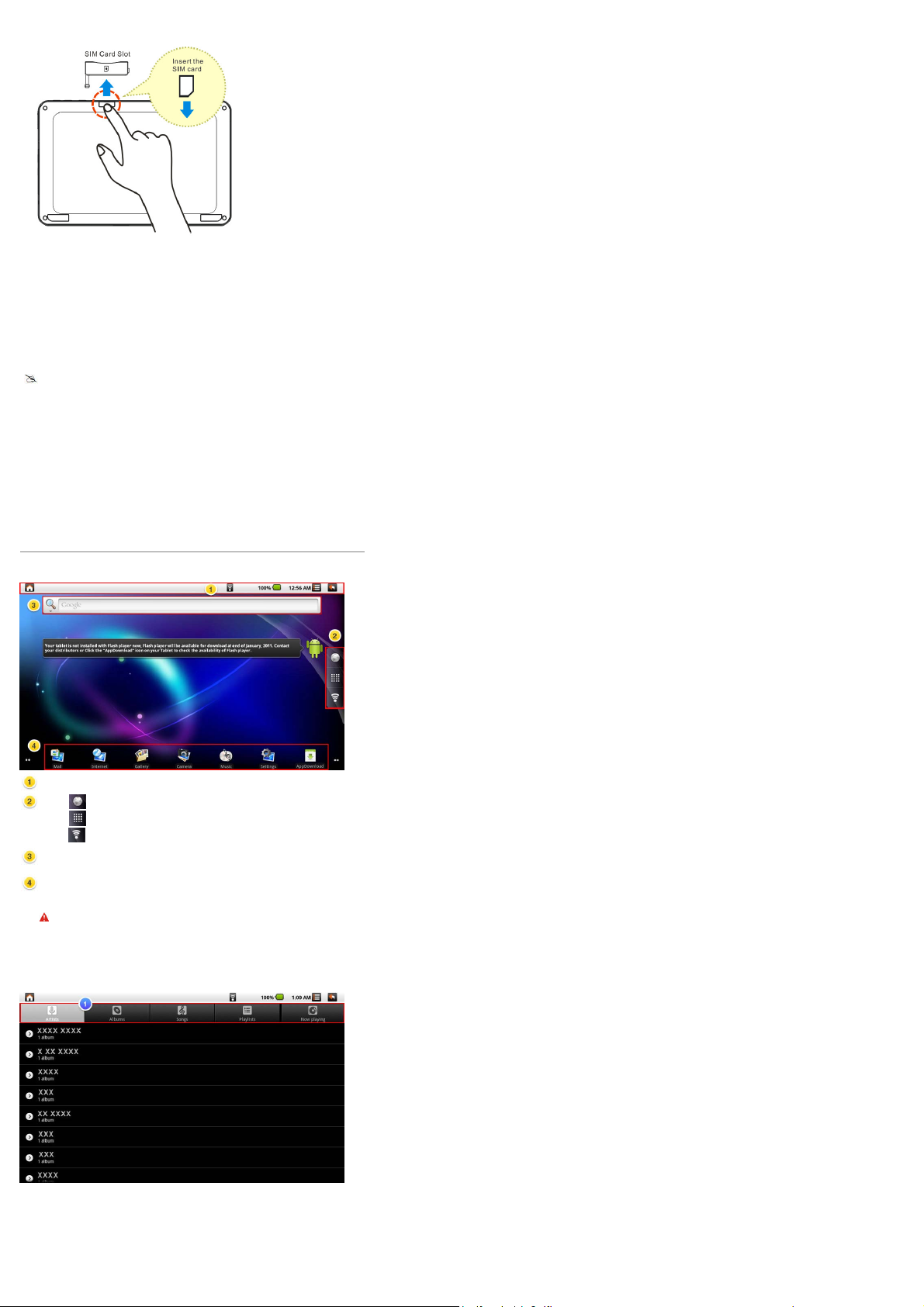
│TOP│
● 2.4 Cleaning the screen
Follow these rules for cleaning the outside and handling your screen on the computer :
1. Turn off the system and disconnect all cables.
2. Use a damp, or cleaning cloth, soft, lint-free cloth with gentle water only and gently wipe the screen surface.
3. Do not spray liquid directly on the screen.
NOTE : The product's color and specification will depend upon the actual shipping product.
│TOP│
● 2.5 Device setting overview
1. To select your language.
2. To set the date, time zone and time.
3. Finish the Setup Wizard, you can start to enjoy your tablet.
│TOP│
How to Start
● 3.1 Home Shell
Indicator bar- Notification: Display related real-time information.
Indicator bar- Status: Display Home, Back, Battery, Volume, WiFi, Bluetooth, 3G, Signal strength, Clock…etc.
a. To tap to browse website.
to display all of installed applications.
b. To tap
to do WiFi settings.
c. To tap
Widgets: Quick Search Box , input text strings on the blank to start a new search.
Tool bar: Mail, Internet, Gallery, Camera, Music, Settings, AppDownload
Warning:Please do safe remove for your Micro SD card.
(Setting → "SD card & device storage" → Unmount SD card)
│TOP│
● 3.2 Music
Music Catalog
Page 4
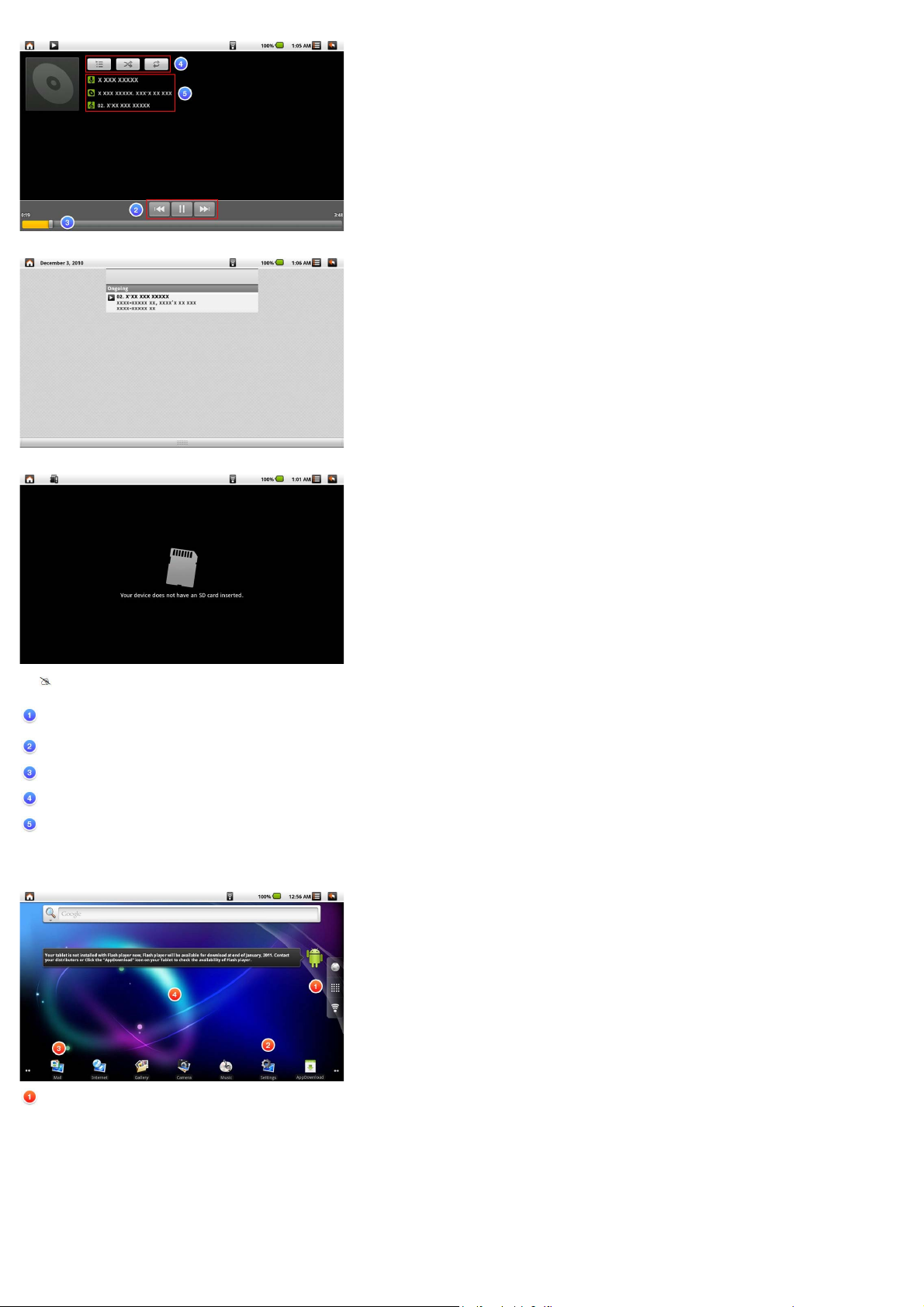
Now Playing
Now Playing on Pull Down Notification Bar
NOTE : Before using Music function, please ensure your Micro SD card is inside.
Sort all supported file formats on Android OS.
To select Artists、Album、Songs、Playlists、Now playing.
Play / Pause / Next / Previous song
Time bar
Playlist / Shuffle / Repeat All(One)
Current song
│TOP│
● 3.3 Programs / Settings / Mail / Wallpapers
Programs : Display all installed applications.
Page 5
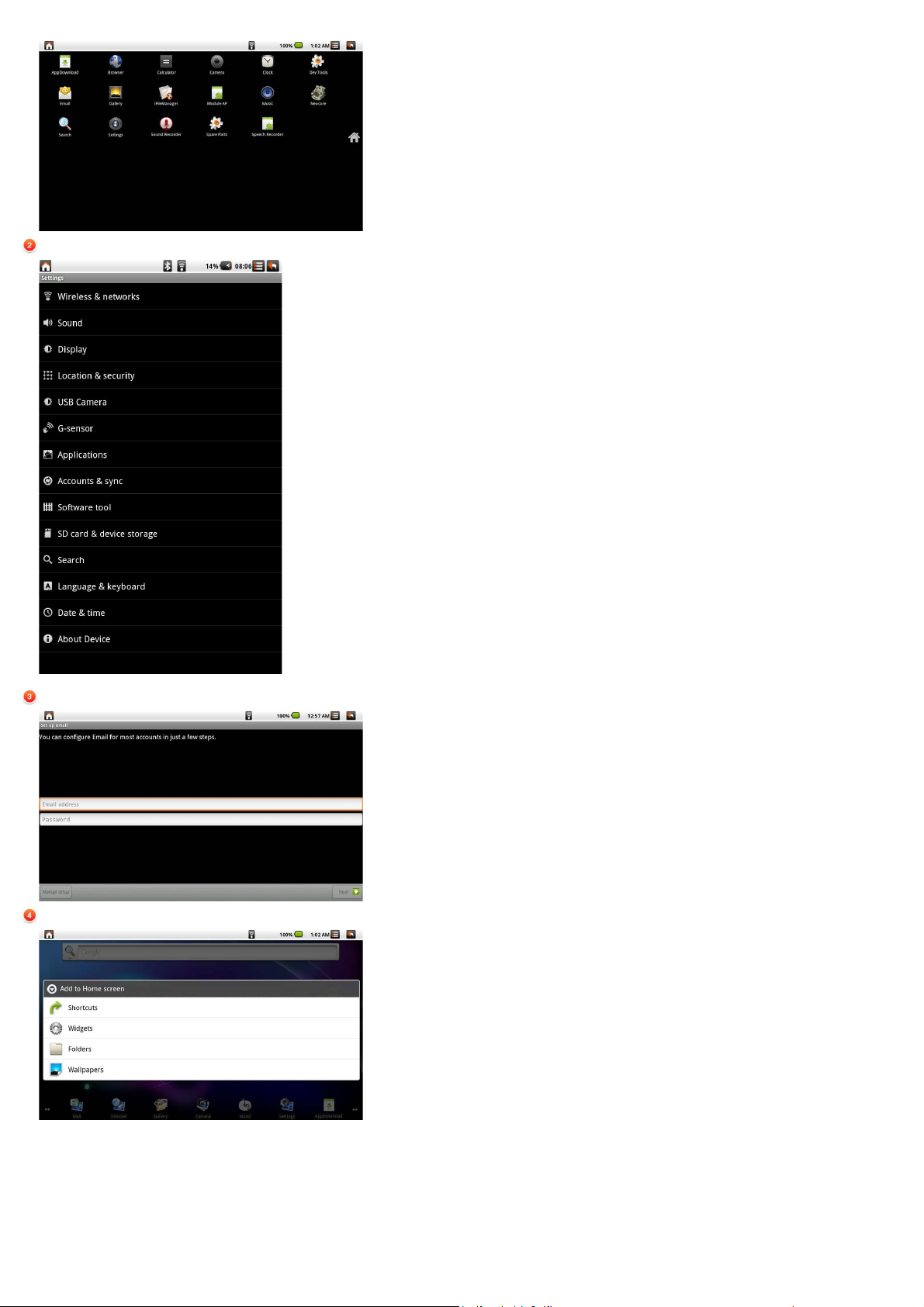
Settings : Link to default Android Settings.
Click Settings icon to launch default Android Settings
Mail : Link to default Android Mail.
Long Click on desktop
Wallpapers :
Page 6
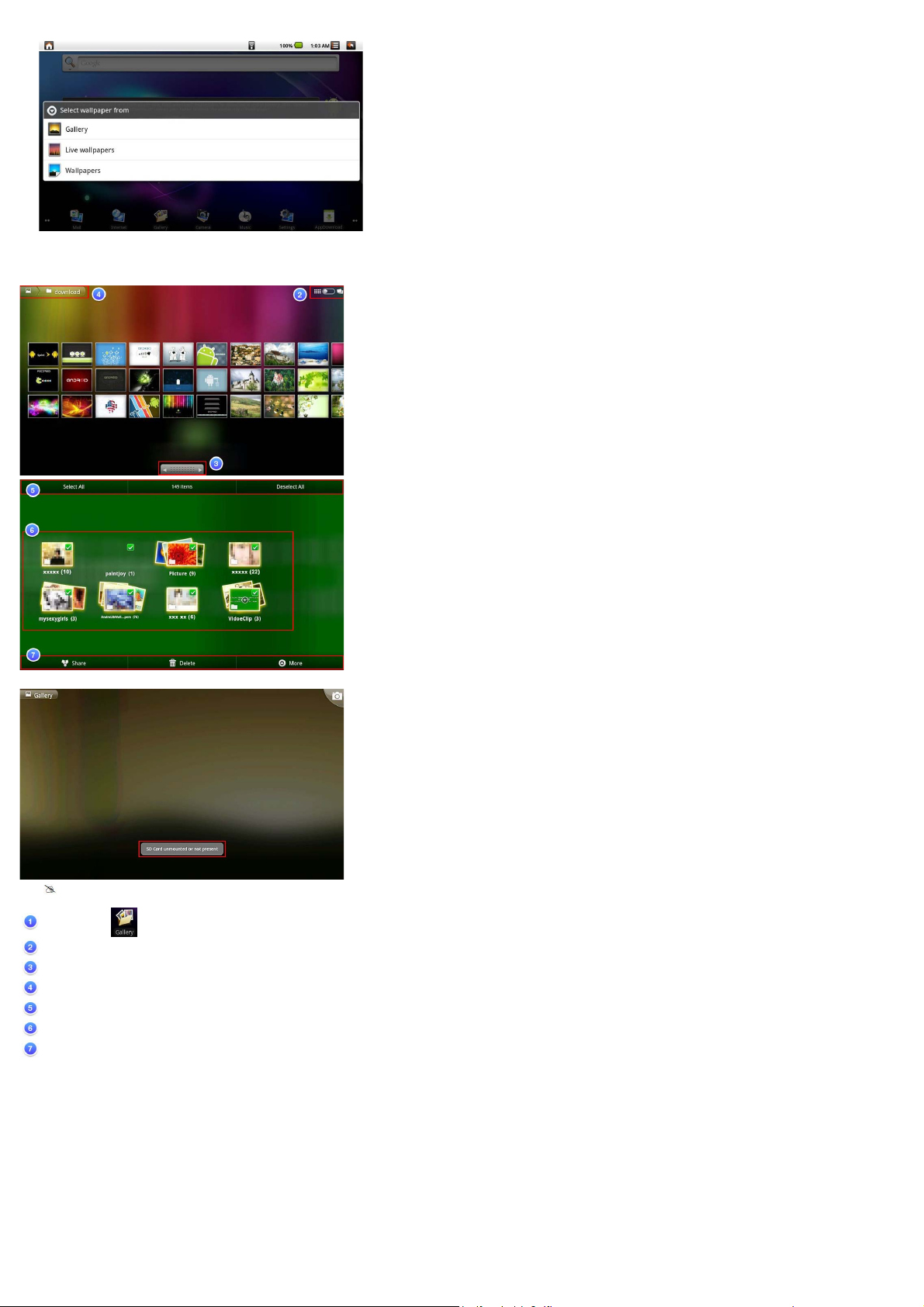
│TOP│
● 3.4 Gallery
Group View- Folder mode
NOTE : Before using Gallery function, please ensure your Micro SD card is inside.
Tap Gallery application (Please Insert an SD card before using the Gallery.)
Thumbnail View / Single view
Next / Previous
Folder Name in SD card
Select All / Deselect All
Group View- Folder mode. Display by folder name in sequence.
Share / Delete / More
│TOP│
● 3.5 Camera
Page 7

NOTE : Before using Camera function, please ensure your Micro SD card is inside.
Tap Camera application.
Please Insert an SD card before using the camera.
Select photograph mode or Video mode
Tap (photograph mode) or (Video mode)
You can see a pre-view window on the Top right corner.
Tap the pre-view icon for editing.
Tap "Back" key to leave this function.
NOTE : If you are not able to use camera, please go the following steps:
(a) Go Settings -> USB camera
(b) Tap
(c) Tap Home button in status bar
(d) Tap Program
│TOP│
to to Enable USB Camera
(e) Back to item
● 3.6 WiFi
1. Go Settings -> Wireless & networks -> Wi-Fi settings
2. To make “Wi-Fi ” enable. Tap to
3. Once Connected, it will show the AP message.
4. Tap Home button in status bar.
5. Tap Google widget.
6. Tap the text field to activate the keypad.
7. Enter a web address.
8. Tap Go.
│TOP│
● 3.7 3G Connection (optional)
1. Go Settings -> Wireless & networks -> Mobile networks
2. To make “3G” enable. 3G service enabled : Tap to
3. Wait for around 15~20Sec. until there is a symbol for 3G signal
4. Probably, the system will require a password for the SIM card.
5. Tap Home button in status bar.
6. Tap Google widget.
7. Tap the text field to activate the keypad.
8. Enter a web address.
9. Tap Go.
│TOP│
, once you see the SIM card on status bar which means successful 3G connection.
● 3.8 Bluetooth
1. Go Settings -> Wireless & networks -> Bluetooth settings
2. To make “Bluetooth ” enable. Tap to
3. To tap “Scan for devices” then all of “Bluetooth devices”will show up.
4. To tap specific Bluetooth device until the window of pop-up message for connection shows up.
│TOP│
Page 8

● 3.9 G Sensor
To make some of games more compatible, you can run this function to present good display.
1. Go Settings -> G-sensor
│TOP│
● 4.0 How to do file transfer
1.
Program -> iFileManager
2. For Data transfer from external USB device or Micro SD card into Tablet PC.
│TOP│
● 4.1 How to connect to App Store
1. To Tap Program -> "App Store" for downloading Applications from website.
│TOP│
● 5.0 Updating Tablet PC
Go Settings -> Software tool
Software tool
NOTE : How to get the update file, please contact with your retailer or click AppDownload to get the software update file.
Software update : The function is to provide a “hotfix” file for image update, you can put the file into Micro SD card for running this function.
Application back up : To run this function to back up your system image into your Micro SD card.
Page 9

Application restore : To restore your image from your Micro SD card.
If you choose “Accept”, the system will reboot and update the data automatically.
Erase all content and settings : The function will clean your image to be the same as factory setting, all of your own applications will be deleted.
Page 10

│TOP│
● Accessory
Tablet PC Dock (optional) :
With the Tablet PC Dock, you get easy access to a dock connector port for syncing or charging.
Note: 3 USB ports of Tablet PC Dock support only one single USB memory storage simultaneously.
Reading and writing can not be executing simultaneously.
Note: The positioning of some of the ports and connectors may differ slightly from what is shown here.
│TOP│
Customer Support
For technical support or product service, see the table below or contact your reseller.
NOTE: You will need the product serial number.
Country/Region Website
Australia/New Zealand www.viewsonic.com.au
Canada www.viewsonic.com
Europe www.viewsoniceurope.com www.viewsoniceurope.com/uk/support/call-desk/
Hong Kong www.hk.viewsonic.com T= 852 3102 2900 service@hk.viewsonic.com
India www.in.viewsonic.com T= 1800 11 9999 service@in.viewsonic.com
Ireland (Eire) www.viewsoniceurope.com/uk/www.viewsoniceurope.com/uk/support/call -desk/service_ie@viewsoniceurope.com
Korea www.kr.viewsonic.com T= 080 333 2131
Latin America (Argentina) www.viewsonic.com/la/ T= 0800-4441185 soporte@viewsonic.com
Latin America (Chile) www.viewsonic.com/la/ T= 1230-020 -7975 soporte@viewsonic.com
Latin America (Columbia) www.viewsonic.com/la/ T= 01800-9-157235 soporte@viewsonic.com
Latin America (Mexico) www.viewsonic.com/la/ T= 001-8882328722 soporte@viewsonic.com
Renta y Datos, 29 SUR 721, COL. LA PAZ, 72160 PUEBLA, PUE. Tel: 01.222.891.55.77 CON 10 LINEAS
Electroser, Av Reforma No. 403Gx39 y 41, 97000 Merida, Yucatan. Tel: 01.999.925.19.16
Other places please refer to http://www.viewsonic.com/la/soporte/index.htm#Mexico
Latin America (Peru) www.viewsonic.com/la/ T= 0800 -54565 soporte@viewsonic.com
Macau www.hk.viewsonic.com T= 853 2870 0303 service@hk.viewsonic.com
Middle East ap.viewsonic.com/me/ Contact your reseller service@ap.viewsonic.com
Puerto Rico & Virgin Islands www.viewsonic.com
Singapore/Malaysia/Thailandwww.viewsonic.com.sg T= 65 6461 6044 service@sg.viewsonic.com
South Africa ap.viewsonic.com/za/ Contact your reseller service@ap.viewsonic.com
United Kingdom www.viewsoniceurope.com/uk/www.viewsoniceurope.com/uk/support/call -desk/service_gb@viewsoniceurope.com
United States www.viewsonic.com
T = Telephone
F = FAX
AUS= 1800 880 818
NZ= 0800 008 822
T (Toll-Free)= 1-866 -463-4775
T (Toll)= 1-424 -233-2533
F= 1-909-468 -3757
T= 1-800- 688-6688 (English)
T= 1-866- 379-1304 (Spanish)
F= 1-909-468 -3757
T (Toll-Free)= 1-800 -688-6688
T (Toll)= 1-424 -233-2530
F= 1-909-468 -3757
Email
service@au.viewsonic.com
service.ca@viewsonic.com
service@kr.viewsonic.com
service.us@viewsonic.com
soporte@viewsonic.com
service.us@viewsonic.com
Page 11

Compliance Information
CE Conformity for European Countries
The device complies with the EMC Directive 2004/108/EC and Low
Voltage Directive 2006/95/EC.
Following information is only for EU-member states:
The mark shown to the right is in compliance with the Waste Electrical and
Electronic Equipment Directive 2002/96/EC (WEEE).
The mark indicates the requirement NOT to dispose the equipment as
unsorted municipal waste, but use the return and collection systems according
to local law.
If the batteries, accumulators and button cells included with this equipment,
display the chemical symbol Hg, Cd, or Pb, then it means that the battery has a
heavy metal content of more than 0.0005% Mercury, or more than 0.002%
Cadmium, or more than 0.004% Lead.
R&TTE Compliance Statement
This wireless module device complies with the Essential Requirements of the R&TTE
Directive of the European Union (1999/5/EC). This equipment meets the following
conformance standards:
ETSI EN 300 328
EN 301 489
EN 301893
EN 301511
EN 301908-1
EN 62311
Notified Countries: Germany, UK, Netherlands, Belgium, Sweden, Denmark,
Finland, France, Italy, Spain, Austria, Ireland, Portugal, Greece, Luxembourg, Estonia,
Latvia, Lithuania, Czech Republic, Slovakia, Slovenia, Hungary, Poland and Malta.
ViewSonic ViewPad 10s
Page 12

Important Safety Instructions
1. DO NOT place objects on top of the ViewPad, as objects may scratch the screen.
2. DO NOT expose the ViewPad to dirty or dusty environments.
3. DO NOT place the ViewPad on an uneven or unstable surface.
4. DO NOT insert any foreign objects into the ViewPad.
5. DO NOT expose the ViewPad to strong magnetic or electrical field.
6. DO NOT expose the ViewPad to direct sunlight as it can damage the LCD Screen.
Keep it away from heat sources.
7. DO NOT use the ViewPad in the rain.
8. Please check with your Local Authority or retailer for proper disposal of electronic
products.
9. The ViewPad and the adapter may produce some heat during normal operation or
charging. DO NOT leave the ViewPad on your lap to prevent discomfort or injury
from heat exposure.
10. POWER INPUT RATING: Refer to the rating label on the ViewPad and be sure
that the power adapter complies with the rating. Only use accessories specified
by the manufacturer.
11. DO NOT use a pen or any sharp object to tap the screen.
12. Clean the touch screen with a soft cloth. If needed, dampen the cloth slightly
before cleaning. Never use abrasives or cleaning solutions.
13. Always power off the ViewPad to install or remove external devices that do not
support hot-plug.
14. Disconnect the ViewPad from an electrical outlet and power off before cleaning
the ViewPad.
15. DO NOT disassemble the ViewPad, only a certified service technician should
perform repair.
16. The ViewPad has apertures to disperse heat. DO NOT block the ViewPad
ventilation, the ViewPad may become hot and malfunction as a result.
ViewSonic ViewPad 10s
Page 13

Declaration of RoHS Compliance
This product has been designed and manufactured in compliance with Directive 2002/
95/EC of the European Parliament and the Council on restriction of the use of certain
hazardous substances in electrical and electronic equipment (RoHS Directive) and is
deemed to comply with the maximum concentration values issued by the European
Technical Adaptation Committee (TAC) as shown below:
Substance Proposed Maximum Concentration Actual Concentration
Lead (Pb) 0.1% < 0.1%
Mercury (Hg) 0.1% < 0.1%
Cadmium (Cd) 0.01% < 0.01%
Hexavalent Chromium (Cr
Polybrominated biphenyls (PBB) 0.1% < 0.1%
Polybrominated diphenyl ethers (PBDE) 0.1% < 0.1%
6+
)
0.1% < 0.1%
Certain components of products as stated above are exempted under the Annex of
the RoHS Directives as noted below:
Examples of exempted components are:
1. Mercury in compact fluorescent lamps not exceeding 5 mg per lamp and in other
lamps not specifically mentioned in the Annex of RoHS Directive.
2. Lead in glass of cathode ray tubes, electronic components, fluorescent tubes, and
electronic ceramic parts (e.g. piezoelectronic devices).
3. Lead in high temperature type solders (i.e. lead-based alloys containing 85% by
weight or more lead).
4. Lead as an allotting element in steel containing up to 0.35% lead by weight,
aluminium containing up to 0.4% lead by weight and as a cooper alloy containing
up to 4% lead by weight.
ViewSonic ViewPad 10s
Page 14

Copyright Information
Copyright © ViewSonic® Corporation, 2011. All rights reserved.
Android is a trademark of Google Inc. Use of this trademark is subject to Google
Permissions.
This product has an Android™ platform based on Linux, which can be expanded by a
variety of JME-based application SW.
All products used in this device and trademarks mentioned herein are trademarks or
registered trademarks of their respective owners.
Google™, the Google logo, Android™, the Android logo and Gmail™ are trademarks
of Google Inc. Use of this trademark is subject to Google Permissions.
Wi-Fi and the Wi-Fi CERTIFIED logo are registered trademarks of the Wireless
Fidelity Alliance.
microSD™ is a trademark of SD Card Association.
Bluetooth and the Bluetooth logo are trademarks owned by Bluetooth SIG, Inc.
Java, JME and all other Java-based marks are trademarks or registered trademarks
of Sun Microsystems, Inc. in the United States and other countries.
The prediction engine of the input method is TOUCHPAL, provided by COOTEK.
DataViz and RoadSync are registered trademarks of DataViz, Inc. All rights reserved.
DataViz and Documents To Go are trademarks or registered trademarks of DataViz,
Inc. All rights reserved.
Word To Go™, Sheet To Go®, Slideshow To Go®, PDF To Go® and icons are
trademarks or registered trademarks of DataViz, Inc. All rights reserved.
Disclaimer: ViewSonic Corporation shall not be liable for technical or editorial errors or
omissions contained herein; nor for incidental or consequential damages resulting
from furnishing this material, or the performance or use of this product.
In the interest of continuing product improvement, ViewSonic Corporation reserves
the right to change product specifications without notice. Information in this document
may change without notice.
No part of this document may be copied, reproduced, or transmitted by any means, for
any purpose without prior written permission from ViewSonic Corporation.
Intellectual Property Right Information
Right to all technologies and products that comprise this device are the property of
their respective owners:
This product has an Android platform based on Linux, which can be expanded by a
variety of Java-Script-based application SW.
Google, the Google logo, Android, the Android logo, Gmail, and YouTube are
trademarks of Google Inc.
Bluetooth and the Bluetooth logo are trademarks owned by Bluetooth SIG, Inc.
Java, JME and all other Java-based marks are trademarks or registered trademarks
of Sun Microsystems, Inc. in the United States and other countries.
microSD is a trademark of SD Card Association.
The prediction engine of the input method is TOUCHPAL, provided by COOTEK.
ViewSonic ViewPad 10s
Page 15

Product disposal at end of product life
ViewSonic respects the environment and is committed to working and living green.
Thank you for being part of Smarter, Greener Computing. Please visit ViewSonic
website to learn more.
USA & Canada: http://www.viewsonic.com/company/green/recycle-program/
Europe: http://www.viewsoniceurope.com/uk/support/recycling-information/
Taiwan: http://recycle.epa.gov.tw/recycle/index2.aspx
ViewSonic ViewPad 10s
Page 16

Limited Warranty
ViewSonic® ViewPad
What the warranty covers:
ViewSonic warrants its products to be free from defects in material and workmanship,
under normal use, during the warranty period. If a product proves to be defective in
material or workmanship during the warranty period, ViewSonic will, at its sole option,
repair or replace the product with a like product. Replacement product or parts may
include remanufactured or refurbished parts or components.
How long the warranty is effective:
ViewSonic ViewPad are warranted for at least 1 year for labor from the date of the first
customer purchase.
Who the warranty protects:
This warranty is valid only for the first consumer purchaser.
What the warranty does not cover:
1. Any product on which the serial number has been defaced, modified or removed.
2. Damage, deterioration or malfunction resulting from:
a. Accident, misuse, neglect, fire, water, lightning, or other acts of nature,
unauthorized product modification, or failure to follow instructions supplied with
the product.
b. Any damage of the product due to shipment.
c. Removal or installation of the product.
d. Causes external to the product, such as electric power fluctuations or failure.
e. Use of supplies or parts not meeting ViewSonic’s specifications.
f. Normal wear and tear.
g. Any other cause which does not relate to a product defect.
3. Any product exhibiting a condition commonly known as "image burn-in" which
results when a static image is displayed on the product for an extended period of
time.
4. Removal, installation, one way transportation, insurance, and set-up service
charges.
How to get service:
1. For information about receiving service under warranty, contact ViewSonic Customer Support (Please refer to Customer Support page). You will need to provide
your product's serial number.
2. To obtain warranty service, you will be required to provide (a) the original dated
sales slip, (b) your name, (c) your address, (d) a description of the problem, and (e)
the serial number of the product.
3. Take the original container to an authorised ViewSonic Service Centre or use the
prepaid product freight option to ship to ViewSonic directly.
4. For additional information or the name of the nearest ViewSonic service center,
contact ViewSonic.
ViewSonic ViewPad 10s
Page 17

Limitation of implied warranties:
There are no warranties, express or implied, which extend beyond the description
contained herein including the implied warranty of merchantability and fitness for a
particular purpose.
Exclusion of damages:
ViewSonic’s liability is limited to the cost of repair or replacement of the product.
ViewSonic shall not be liable for:
1. Damage to other property caused by any defects in the product, damages based
upon inconvenience, loss of use of the product, loss of time, loss of profits, loss of
business opportunity, loss of goodwill, interference with business relationships, or
other commercial loss, even if advised of the possibility of such damages.
2. Any other damages, whether incidental, consequential or otherwise.
3. Any claim against the customer by any other party.
4. Repair or attempted repair by anyone not authorized by ViewSonic.
4.3: ViewSonic TPC Warranty TPC_LW01 Rev. 1e 08-06-10
ViewSonic ViewPad 10s
