Page 1
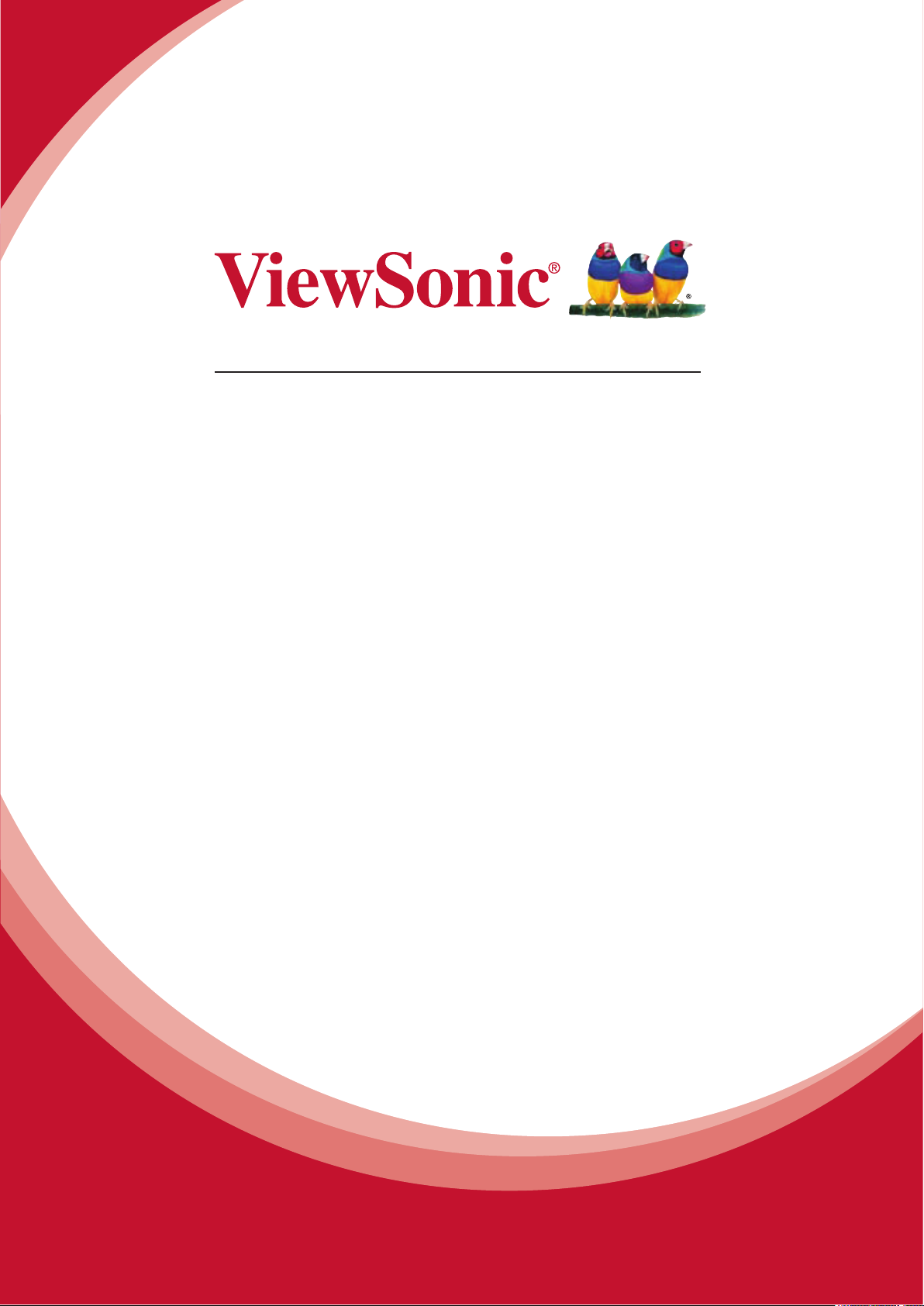
ViewPad 10pro
User Guide
Model No. VS14140
Page 2
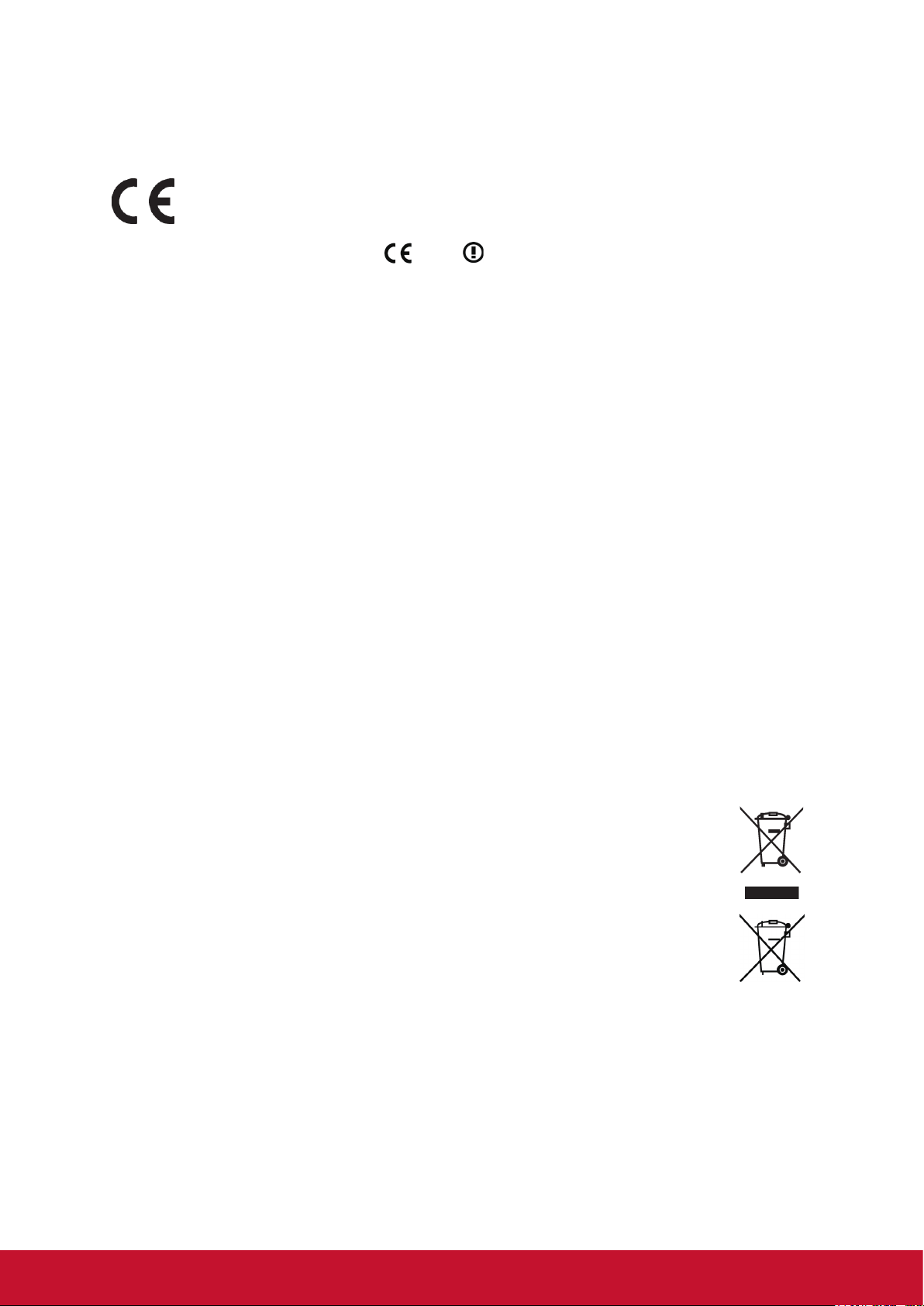
Compliance Information
CE Conformity for European Countries
The device complies with the EMC Directive 2004/108/EC and Low Voltage
Directive 2006/95/EC.
R&TTE Compliance Statement
This wireless module device complies with the Essential Requirements of the R&TTE
Directive of the European Union (1999/5/EC). This equipment meets the following
conformance standards:
EN 301 489
EN 301 489
EN50361
EN301448
EN301908
EN301489
EN300328
EN62311
Caution
Risk of explosion if battery replaced aced by an incorrect type.
Dispose of used batteries according to the instructions.
Notied Countries: Germany, UK, Netherlands, Belgium, Sweden, Denmark, Finland,
France, Italy, Spain, Austria, Ireland, Portugal, Greece, Luxembourg, Estonia, Latvia,
Lithuania, Czech Republic, Slovakia, Slovenia, Hungary, Poland and Malta.
2200
Following information is only for EU-member states:
The mark is in compliance with the Waste Electrical and Electronic
Equipment Directive 2002/96/EC (WEEE).
The mark indicates the requirement NOT to dispose the equipment
including any spent or discarded batteries or accumulators as unsorted
municipal waste, but use the return and collection systems available.
If the batteries, accumulators and button cells included with this
equipment, display the chemical symbol Hg, Cd, or Pb, then it means that
the battery has a heavy metal content of more than 0.0005% Mercury or
more than, 0.002% Cadmium, or more than 0.004% Lead.
Products with 2.4–GHz Wireless LAN Devices
For 2.4–GHz wireless LAN operation of this product, certain restrictions apply. This
equipment may use the entire–2400–MHz to 2483.5–MHz frequency band (channels
1 through 13) for indoor applications. For outdoor use, only 2400-2454 MHz
frequency band (channels 1-9) may be used. For the latest requirements, see http://
www.art-telecom.fr.
i
Page 3

Important Safety Instructions
1. DO NOT place objects on top of the ViewPad, as objects may scratch the
screen.
2. DO NOT expose the ViewPad to dirty or dusty environments.
3. DO NOT place the ViewPad on an uneven or unstable surface.
4. DO NOT insert any foreign objects into the ViewPad.
5. DO NOT expose the ViewPad to strong magnetic or electrical eld.
6. DO NOT expose the ViewPad to direct sunlight as it can damage the LCD
Screen.
Keep it away from heat sources.
7. SAFE TEMPERATURE: This ViewPad should only be used in environments
with ambient temperatures between 0°C (32°F) and 40°C(104°F).
8. DO NOT use the ViewPad in the rain.
9. Please check with your Local Authority or retailer for proper disposal of
electronic products.
10. The ViewPad and the adapter may produce some heat during normal operation
or charging. DO NOT leave the ViewPad on your lap to prevent discomfort or
injury from heat exposure.
11. POWER INPUT RATING: Refer to the rating label on the ViewPad and be sure
that the power adapter complies with the rating. Only use accessories specied
by the manufacturer.
12. DO NOT use a pen or any sharp object to tap the screen.
13. Clean the touch screen with a soft cloth. If needed, dampen the cloth slightly
before cleaning. Never use abrasives or cleaning solutions.
14. Always power off the ViewPad to install or remove external devices that do not
support hot-plug.
15. Disconnect the ViewPad from an electrical outlet and power off before cleaning
the ViewPad.
16. DO NOT disassemble the ViewPad, only a certied service technician should
perform repair.
17. The ViewPad has apertures to disperse heat. DO NOT block the ViewPad
ventilation, the ViewPad may become hot and malfunction as a result.
18. Risk of explosion if battery replaced by an incorrect type. Dispose of used
batteries according to the instructions.
19. Users have to use the connection to USB interfaces with USB 2.0 version or
higher.
20. PLUGGABLE EQUIPMENT, the socket-outlet shell be installed near the
equipment and shall be easily accessible.
ii
Page 4
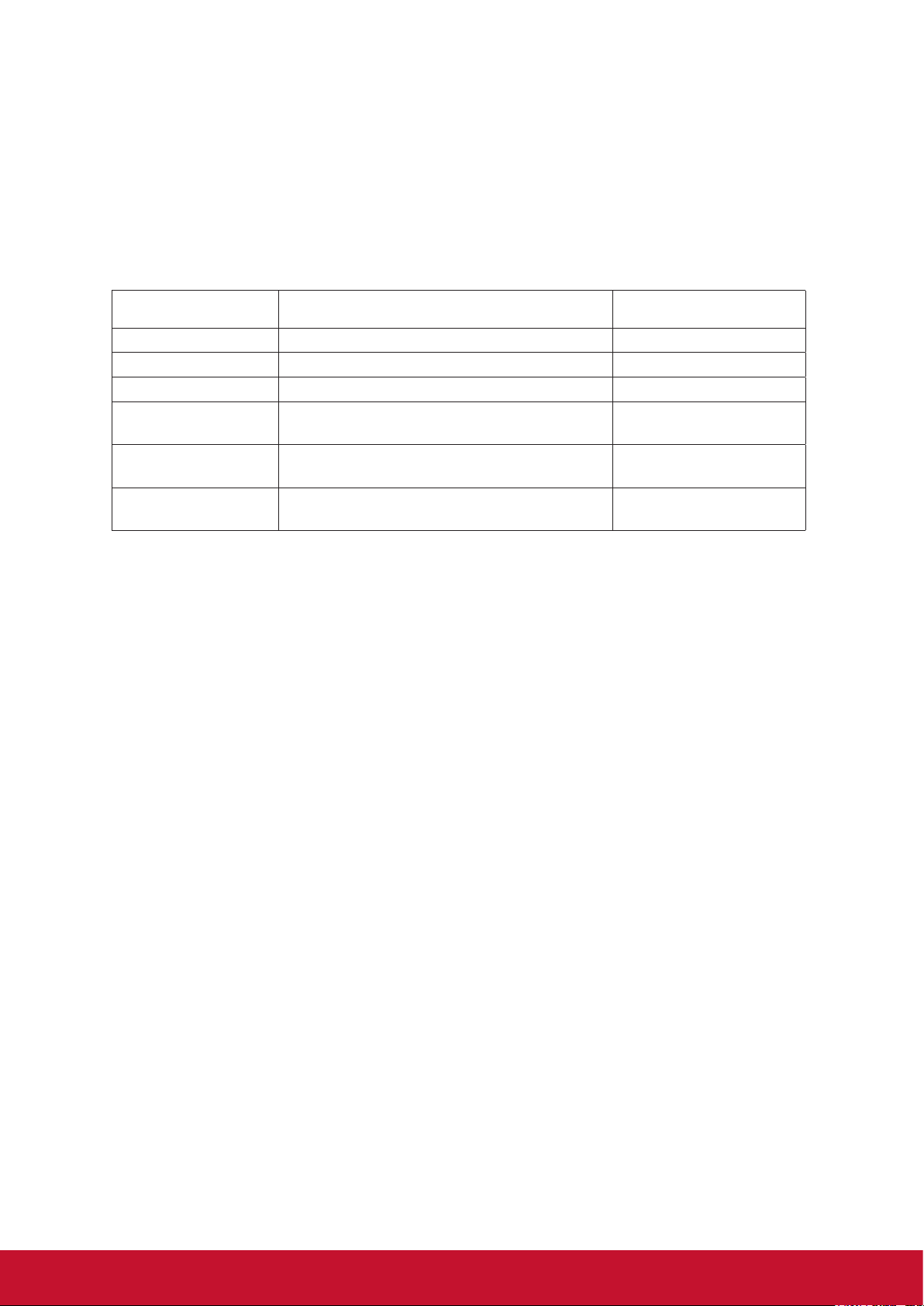
Declaration of RoHS Compliance
This product has been designed and manufactured in compliance with Directive 2002/
95/EC of the European Parliament and the Council on restriction of the use of certain
hazardous substances in electrical and electronic equipment (RoHS Directive) and is
deemed to comply with the maximum concentration values issued by the European
Technical Adaptation Committee (TAC) as shown below:
Substance
Lead (Pb) 0,1% < 0,1%
Mercury (Hg) 0,1% < 0,1%
Cadmium (Cd) 0,01% < 0,01%
Hexavalent Chromium
(Cr6+)
Polybrominated biphenyls (PBB)
Polybrominated diphenyl ethers (PBDE)
Proposed Maximum Concentration
0,1% < 0,1%
0,1% < 0,1%
0,1% < 0,1%
Actual Concentration
Certain components of products as stated above are exempted under the Annex of the
RoHS Directives as noted below:
Examples of exempted components are:
1. Mercury in compact uorescent lamps not exceeding 5 mg per lamp and in other
lamps not specically mentioned in the Annex of RoHS Directive.
2. Lead in glass of cathode ray tubes, electronic components, uorescent tubes,
and electronic ceramic parts (e.g. piezoelectronic devices).
3. Lead in high temperature type solders (i.e. lead-based alloys containing 85% by
weight or more lead).
4. Lead as an allotting element in steel containing up to 0.35% lead by weight,
aluminium containing up to 0.4% lead by weight and as a cooper alloy containing
up to 4% lead by weight.
iii
Page 5

Copyright Information
Copyright © ViewSonic® Corporation, 2011. All rights reserved.
ViewSonic®, the three birds logo, On View®, ViewMatch™, and ViewMeter® are
registered trademarks of ViewSonic® Corporation.
Android is a trademark of Google Inc. Use of this trademark is subject to Google
Permissions.
This product has an Android™ platform based on Linux, which can be expanded by a
varietyof JME-based application SW.
All products use in this device and trademarks mentioned herein are trademarks or
registered trademarks of their respective owners.
Google™, the Google logo, Android™, the Android logo and Gmail™ are trademarks
of Google Inc. Use of this trademark is subject to Google Permissions.
Wi-Fi and the Wi-Fi CERTIFIED logo are registered trademarks of the Wireless
Fidelity Alliance.
microSD™ is a trademark of SD Card Association.
Bluetooth and the Bluetooth logo are trademarks owned by Bluetooth SIG, Inc.
The prediction engine of the input method is TOUCHPAL, provided by COOTEK.
Disclaimer: ViewSonic Corporation shall not be liable for technical or editorial errors
or omissions contained herein; nor for incidental or consequential damages resulting
from furnishing this material, or the performance or use of this product.
In the interest of continuing product improvement, ViewSonic Corporation reserves
the right to change product specications without notice. Information in this document
may change without notice.
No part of this document may be copied, reproduced, or transmitted by any means,
for any purpose without prior written permission from ViewSonic Corporation.
Product Registration
To meet your future needs, and to receive any additional product information as it
becomes available, please register your product on the Internet at: www.viewsonic.
com.
For Your Records
Product Name:
Model Number:
Document Number:
Serial Number:
Purchase Date:
Product disposal at end of product life
ViewSonic respects the environment and is committed to working and living green. Thank you for
being part of Smarter, Greener Computing. Please visit ViewSonic website to learn more.
USA & Canada: http://www.viewsonic.com/company/green/recycle-program/
Europe: http://www.viewsoniceurope.com/uk/support/recycling-information/
Taiwan: http://recycle.epa.gov.tw/recycle/index2.aspx
ViewPad 10pro
VS14140
ViewPad 10pro_UG_ENG Rev. 1A 04-20-11
_______________________________
_______________________________
iv
Page 6

Table of Contents
Chapter 1: Product Overview
- Package Contents
- Control Buttons and Connectivity
Chapter 2: Setup
- Power and Battery
- Memory Card Installation
- SIM Card Installation and Service Activation
- Network Setup
Chapter 3: Basic Operation
- Power Up, Standby and Off
Appendixes
A. BIOS Menu
B. Indicator Table
C. Troubleshooting
D. Caring Tips
1
Page 7

Chapter 1: Product Overview
ViewPad 10pro
Quick Start Guide
User Guide and
Installation Software
PC System Requirements
Intel® Pentium® processor or
greater running on Windows®
Platform, 4x CD-ROM drive;
64MB or more of available
RAM; 800x600 color display.
Copyright © 2011, ViewSonic Corporation. All rights reserved. All trademarks,
registered or otherwise, are the property of their respective companies. Disclaimer:
ViewSonic Corporation shall not be liable for technical or editorial reeors or
omissions contained herein; nor for incidental or consequential damages resulting
from furnishing this meterial, or the performance or use of this product. In the
interest of continuing product improvement, ViewSonic Corporation reserves the
right to change product specifications without notice. Information in this CD-ROM
may change without notice, No part of this CD-ROM may be copied, reproduced, or
transmitted by any means, for any purpose without prior written permission of
ViewSonic Corporation.
ViewPad Series Tablet
03/14/11 • ViewPad_CD • Made in China
Copyright © 2011, ViewSonic Corporation. All rights reserved. All trademarks,
registered or otherwise, are the property of their respective companies. Disclaimer:
ViewSonic Corporation shall not be liable for technical or editorial reeors or
omissions contained herein; nor for incidental or consequential damages resulting
from furnishing this meterial, or the performance or use of this product. In the
interest of continuing product improvement, ViewSonic Corporation reserves the
right to change product specifications without notice. Information in this CD-ROM
may change without notice, No part of this CD-ROM may be copied, reproduced, or
transmitted by any means, for any purpose without prior written permission of
ViewSonic Corporation.
This disc contains 32-bit software only.
External Recovery Media Disc 1 of 1
For distribution only with
a new ViewSonic
®
PC.
Support for these products provided by ViewSonic
®
.
For technical support information, visit www.viewsonic.com
Portions © 2011 Microsoft Corporation. All rights reserved. © 2011
ViewSonic
Part No. 03/14/11_VPD_Ver.1
Microsoft
®
Windows® 7 Professional
03/14/11 • ViewPad_CD • Made in China
Package Contents
ViewPad 10pro AC Charger
Quick Start Guide Recovery DVD & Drivers CD
1. ViewPad 10pro Tablet
2. Universal AC Power Charger x1 (4 interchangeable plugs)
3. Quick Start Guide
4. Recovery DVD & Drivers CD
2
Page 8
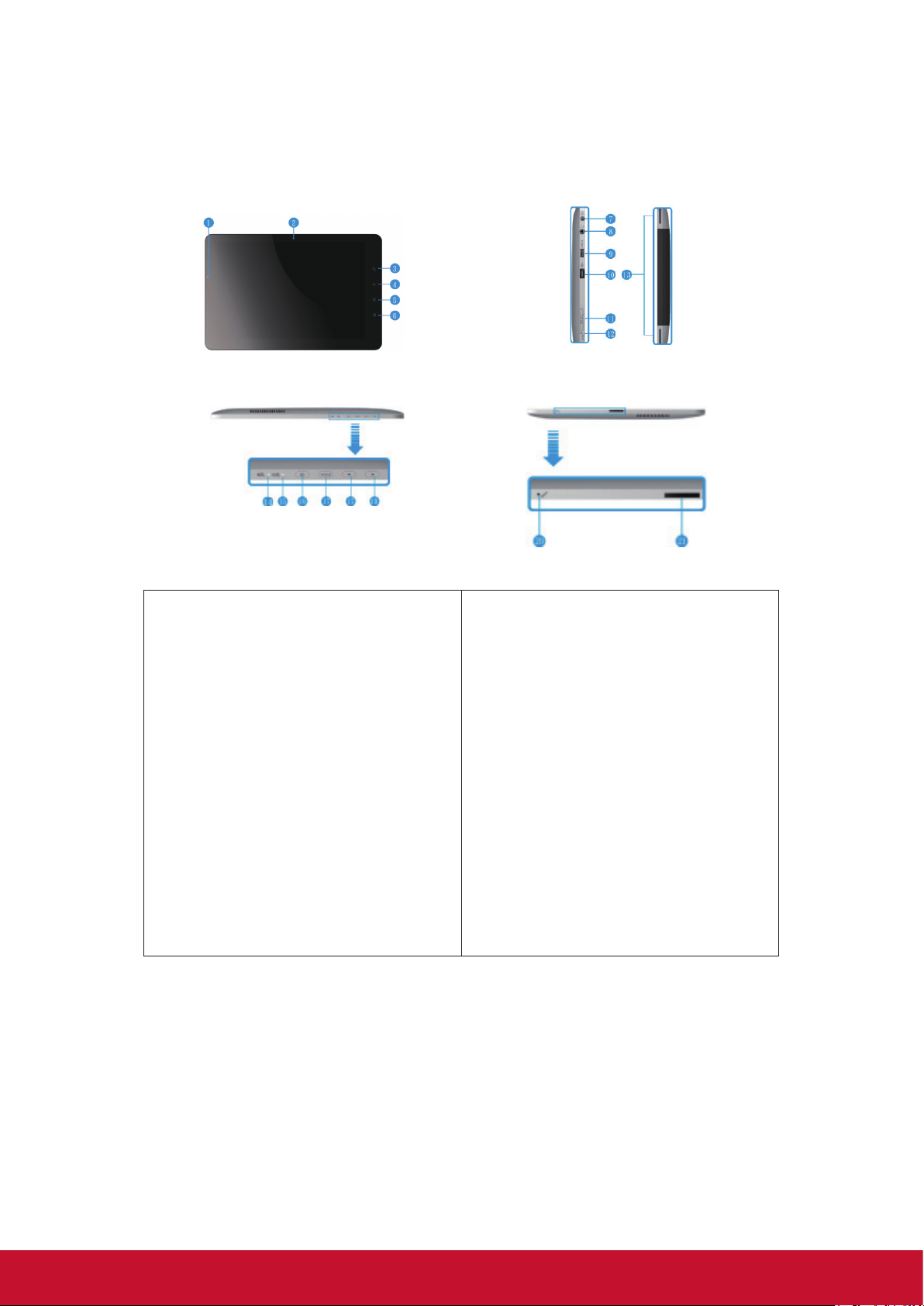
Control Buttons and Connectivity
Front Left Right
Top Bottom
1. Ambient Light Sensor
2. Webcam
3. Search
4. Return
5. Home Menu
6. Settings Menu
7. Charger Jack
8. Earphone Jack
9. Mini HDMI Output
10. USB Port
11. Micro SD Card Slot
12. Reset
13. Speakers
14. Power Indicator
15. Charger Indicator
16. Power Button
17. Hold and Ctrl+Alt+Del Button
18. Volume DOWN
19. Volume UP
20. Microphone
21. Docking Port
3
Page 9
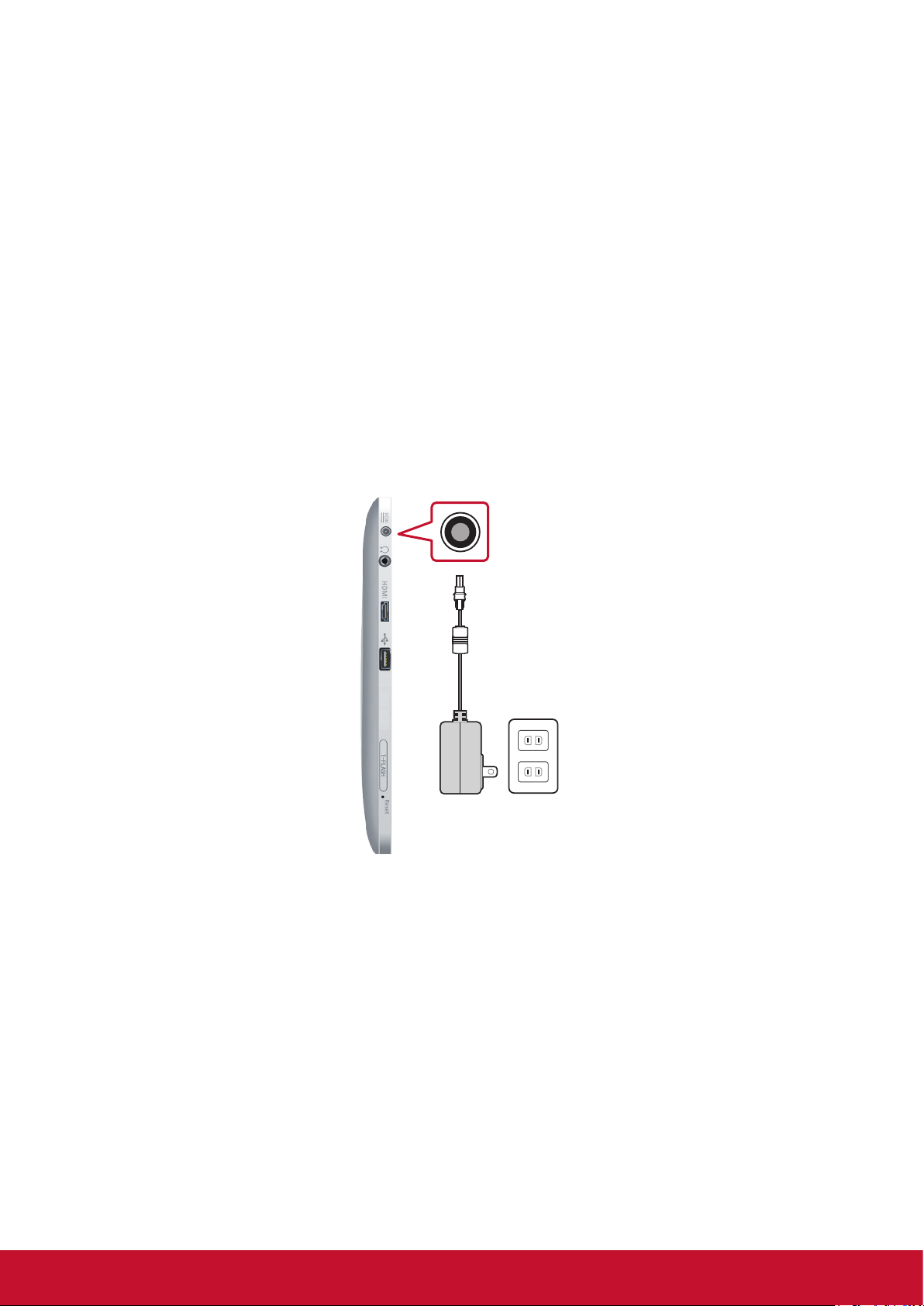
Chapter 2: Setup
Battery Replacement
Battery is permanently xed to the device. Battery replacement should be performed
by an authorized ViewSonic service center. Please contact local ViewSonic customer
service for more information.
Charging Battery
The new battery is only partially charged out of box. To fully charge the battery,
please follow the below instruction.
1. Connect one end of the AC adapter to the charger jack.
2. Plug the other end of the AC adapter to the wall outlet to start charging.
Fig. 2.1 Charging Battery
When the battery is charging, the charge indicator LED will be ashing in amber; the
battery icon is also displayed in the status bar. When battery is fully charged, the
charge indicator LED will change to blue; if device is turned on, the battery icon will
be displayed as fully charged.
Note: Use only the provided AC power adapter for battery charging. The battery life may vary
depending on actual usage.
4
Page 10

Memory Card
MicroSD memory card provides additional data storage space.
To install MicroSD card
1. Open card door.
2. Insert MicroSD card as shown. Make sure the gold contacts are facing
upward.
3. Close the card door.
Fig. 2-2 Micro SD Cards
To remove the memory card
1. For safe removal, go to Windows task bar and right mouse click on
icon.
Select eject MicroSD card option.
2. After Windows prompts, “The device is now safe to remove” open the card
cover.
3. Push to eject the MicroSD card from the slot.
Note: Do not remove the memory card while it’s being accessed. Sudden removal of the memory
card may cause data loss or unpredictable system behavior.
5
Page 11

Touch Panel Setup
The touch panel of this device has been factory calibrated. In most cases,
recalibration is not necessary. However, due to the nature of capacitive touch panel,
change of geographical location may require recalibration for the new environment
conditions.
If touch panel is experiencing improper behavior, please perform touch panel
calibration procedure as below.
1. Tap on (ILITEK) icon to open touch panel calibration menu.
Fig. 2-9 Touch Panel Calibration Menu
2. Place the device on a at table top. Avoid any touch contact to the touch panel
while performing the calibration.
3. Tap on “Calibration” to start the process.
4. When calibration is completed, message “Calibration OK” will be shown.
6
Page 12

WiFi Setup
1. In Windows task bar, left click on to bring up available access point menu.
2. Select the WiFi access point from the available WiFi network list.
3. Enter the password for the network if required.
4. Click on “Connect” to complete the connection.
Bluetooth
Bluetooth can be congured in the Control Panel. Please refer to Control Center
section for activating the Bluetooth.
Pairing Bluetooth Devices
1. Ensure pairing devices’ Bluetooth feature is enabled.
2. Double tap on
3. Tap “Add New Device” to scan all available Bluetooth devices in the area.
4. Select desired device from the discovered devices.
5. The screen will provide a PIN code for the connecting Bluetooth device. Enter
this code to connecting device. This screen will time out after a short period if
no action is taken.
6. Once the handshake is established, tap “Next” to complete.
7. If connecting with an audio device which only supports HSP/HFP (A2DP),
“Connect to phone audio” option will be displayed.
located in Windows task bar to open the Bluetooth menu.
Note: Once the handshake has been established, connecting to the same device again will no longer
require entering the PIN.
7
Page 13

Control Center
The control center provides a quick system overall status and communication
protocol (3G, WiFi and Bluetooth) setup.
Main Menu
Fig. 2-10 Control Center, Main Menu
Tap on an icon to enter the sub-menu.
- System Info
- Battery
- Thermal Condition
- Display
- Power Management
- Device Controller
8
Page 14

System Info
Contains OS, BIOS, CPU and HD information.
Battery
Provide battery status and settings.
Fig. 2-11 Battery, Sub-Menu
Low Battery Warning Level Setting: Set the slide-bar for
low battery level.
Select warning notication type
1. OSD (Visual) Warning: Silent
2. Sound Warning: Audible.
Save changes.
Set Battery settings back to default.
Gather battery usage data for battery time calculation.
9
Page 15

Display
Provide display information and adjustments.
Fig. 2-12 Display, Sub-Menu
Tap to manually enable external video output (If plug &
play is not detected).
Adjust brightness level.
Power Management
Power management options.
10
Page 16

Device Controller
Wireless Card: Tap to enable/disable WiFi.
Bluetooth: Tap to enable/disable Bluetooth.
Fig. 2-13 Device Controller, Sub-Menu
No function.
G-Sensor: Tap to enable/disable G-Sensor.
Light Sensor: Tap to enable/disable Light Sensor. Adjust display
brightness automatically based on room ambient light condition.
11
Page 17

Chapter 3: Basic Operation
Power up and off
1. Press on button located at top of device to power up.
Warning: Do not turn off the device before it is fully booted or it may cause an error
on the next power up.
2. In Windows 7, click Start>Shutdown> or push the
Note 1: Windows can be congured to automatically shut down by single press. Please use
Windows help & support (Keyword “Power”) for more power conguration information.
Note 2: Hard power off can be achieved by holding down for >4 second.
Touch Screen Control
Tap: Quick single tap motion. Emulates left mouse click.
button to power off.
Tap & Hold: Press on open area for >4 seconds. Emulates right
mouse click.
Slide: Quick directional motion. Emulates scrolling.
Drag: Press on icon for >4 seconds then perform directional motion.
Emulates left mouse button hold.
Pinch: Two-points inward motion. Zoom in.
Spread: Two-points outward motion. Zoom out.
Note: An application can denes more complex hand gestures, availability based on application
support.
12
Page 18

Virtual Keyboard
Virtual keyboard is located at upper left corner of Windows desktop. Drag the virtual
keyboard to center of Windows desktop for keyboard input.
Fig. 3-1 Virtual Keyboard in Desktop
Virtual keyboard icon will also pop up when enter text input section. Tap on keyboard
icon to bring forward the virtual keyboard.
Fig. 3-2 Virtual Keyboard icon
Windows 7 Professional: When user login menu is enabled, Ctrl+Alt+Del function
can be activated by pressing button located at top of device for >4 seconds.
13
Page 19

Navigation, Front and Side Control Buttons
The external buttons have different function in different OS.
Button Location BIOS & DOS Windows Bluestacks (Android)
Front Up Arrow Open Web Browser Open Web Browser TBD
Front Down Arrow Return to Previous Return to Previous
Front ESC Go to Desktop Go to Home Desktop
Front Enter
Top Right Arrow Volume Up Volume Up
Top Left Arrow Volume Down Volume Down
Open Tablet Control
Panel
Open Android Settings Menu
Android in Windows
1. Tap on icon located in Windows desktop.
2. First time startup will take longer while initializing setup (One time setup).
3. Please refer to BlueStacks user guide for more information on Android
operation.
4. Tap on icon to switch back to Windows.
14
Page 20

Chapter 4 Appendix
Appendix A: BIOS Menu
Main Menu
- Set time and date.
- Provide following system conguration information.
1. BIOS Version
2. EC Version
3. PCB Version
4. Processor Type
5. Processor Speed
6. System Memory Speed
7. L2 Cache RAM
8. Total Memory
Advanced Menu
Quick Boot Enable quick boot.
Diagnostic Splash
Screen
Diagnostic Summary
Screen
SATA Port SATA device information.
Boot-up splash screen select; graphics or text.
Diagnostic summary display enable/disable.
15
Page 21

Security Menu
Supervisor Password Set= Enabled; Clear= No Password.
User Password Set= Enabled; Clear= No Password.
Set Supervisor Password Highest level password. Set password
restriction for Setup utility.
Set User Password Set password restriction for Setup utility.
Authenticate User on boot Enable startup password control.
HDD Password State Set password restriction for HDD.
Warning: Please keep track of the passwords. BIOS reset will be required for password reset. Please
contact your IT Dept or PC specialist on BIOS reset information.
Exit Menu
Exit Saving Changes Saves all changes and exit BIOS menu.
Exit Discarding Changes Discard all changes and exit BIOS menu
Load Setup Defaults Restore factory default settings.
Discard Changes Discard all current changes and revert back to the
last saved settings.
Save Changes Save all current changes without exit BIOS menu.
16
Page 22

Appendix B: Indicator Table
1. Power Indicator LED ( , located on the top of device)
LED Color Power Status
Solid Blue ON
OFF OFF
Flashing Blue Sleep
2. Battery Indicator LED (
LED Color Battery Status
Solid Amber Charging
Solid Blue Battery Full
OFF If Power is ON; using battery power.
OFF If power is OFF; OFF.
, located on the top of device)
17
Page 23

Appendix C: Troubleshooting
Symptom Possible Causes Remedy
Touch
panel is not
functioning
properly
Battery is not
charging
1. Environmental conditions are
signicantly different from factory
default.
2. Touching surface does not provide
sufcient electrical charge.
1. Using wrong AC power adapter
with insufcient power rating or
incorrect plug.
2.Using USB. This device does not
Perform touch screen
recalibration.
- Ensure nger is dry and
clean.
- Ensure stylus pen is
approved for capacitive
touch panel use.
Use AC power adapter
provided with this device.
support USB battery
charging.
Multi Touch
not working
External
display not
working
1. Using Windows 7 Starter or Basic
(Single touch only)
2. Application is not support Use an application that
3. Improper hand gesture Ensure the hand gesture is
1. Damaged or low quality HDMI
cable
2. Output resolution and frame rate
is not support by the connected
display
Upgrade OS to Windows 7
Home Premium or higher.
supports multi touch
function.
properly performed.
Change HDMI cable.
Use a display that supports
the selected output
resolution and frame rate.
18
Page 24

System locks upMultiple possible causes: Windows
code, Intel device failure, device
driver, overheating or application
code.
Push reset button to
restart the system. Perform
Windows updates regularly
for latest system and
device updates, install
latest device drivers and
application version.
No audio,
HDMI output
Incorrect
image size,
HDMI output
1. Liquids can damage: This device is not waterproof. Submerging or splashing
any type of liquid can cause permanent damage to the device (ie. Spilled
drinks, steam, condensation etc.).
2. Scratches can damage: Excessive scratches can cause sensitivity and
accuracy problems on the touch panel. Always cover the touch panel with
protected case or cloth when not in use.
3. Heat can damage: Electronic device will last longer in a cooler environment.
Avoid long periods of direct sunlight exposure. Ensure sufcient cool air
ventilation during usage.
4. Battery Draining: Frequent total battery drainage will shorten the battery life.
Utilize Control Center to dene a safe low battery level warning. Always store
the device in a cool and well ventilated location.
Audio driver needs to be switched
HDMI digital audio.
Intel GPU will automatic overscan
the image size when detecting CE
HDMI devices. Some monitors will
also auto-size between CE HDMI
and PC HDMI.
Go to Windows control
panel and set default audio
to HDMI digital. Switching
in audio mixer will not work
(Intel bug).
1. Ensure monitor is set
to PC HDMI (Disable
monitor overscan).
2. Set Intel GPU overscan
control to zero (Located
in Intel Graphics control
panel)
19
Page 25

Customer Support
For technical support or product service, see the table below or contact your reseller.
NOTE: You will need the product serial number.
Country/Region Website
Australia/New Zealand www.viewsonic.com.au
Canada www.viewsonic.com
Europe
Hong Kong www.hk.viewsonic.com T= 852 3102 2900 service@hk.viewsonic.com
India www.in.viewsonic.com T= 1800 266 0101 service@in.viewsonic.com
www.viewsoniceurope.
com
T = Telephone
F = FAX
AUS= 1800 880 818
NZ= 0800 008 822
T (Toll-Free)= 1-866-463-4775
T (Toll)= 1-424-233-2533
F= 1-909-468-3757
www.viewsoniceurope.com/uk/support/call-desk/
Email
service@au.viewsonic.com
service.ca@viewsonic.com
Ireland (Eire)
Korea www.kr.viewsonic.com T= 080 333 2131 service@kr.viewsonic.com
Latin America
(Argentina)
Latin America (Chile) www.viewsonic.com/la/ T= 1230-020-7975 soporte@viewsonic.com
Latin America
(Columbia)
Latin America (Mexico) www.viewsonic.com/la/ T= 001-8882328722 soporte@viewsonic.com
Renta y Datos, 29 SUR 721, COL. LA PAZ, 72160 PUEBLA, PUE. Tel: 01.222.891.55.77 CON 10 LINEAS
Electroser, Av Reforma No. 403Gx39 y 41, 97000 Mérida, Yucatán. Tel: 01.999.925.19.16
Other places please refer to http://www.viewsonic.com/la/soporte/index.htm#Mexico
Latin America (Peru) www.viewsonic.com/la/ T= 0800-54565 soporte@viewsonic.com
Macau www.hk.viewsonic.com T= 853 2870 0303 service@hk.viewsonic.com
Middle East ap.viewsonic.com/me/ Contact your reseller service@ap.viewsonic.com
Puerto Rico & Virgin
Islands
Singapore/Malaysia/
Thailand
www.viewsoniceurope.
com/uk/
www.viewsonic.com/la/ T= 0800-4441185 soporte@viewsonic.com
www.viewsonic.com/la/ T= 01800-9-157235 soporte@viewsonic.com
www.viewsonic.com
www.ap.viewsonic.com T= 65 6461 6044 service@sg.viewsonic.com
www.viewsoniceurope.com/uk/
support/call-desk/
T= 1-800-688-6688 (English)
T= 1-866-379-1304 (Spanish)
F= 1-909-468-3757
service_ie@viewsoniceurope.com
service.us@viewsonic.com
soporte@viewsonic.com
South Africa ap.viewsonic.com/za/ Contact your reseller service@ap.viewsonic.com
United Kingdom
United States www.viewsonic.com
www.viewsoniceurope.
com/uk/
www.viewsoniceurope.com/uk/
support/call-desk/
T (Toll-Free)= 1-800-688-6688
T (Toll)= 1-424-233-2530
F= 1-909-468-3757
service_gb@viewsoniceurope.com
service.us@viewsonic.com
22
Page 26

Limited Warranty
VIEWSONIC® ViewPad
What the warranty covers:
ViewSonic warrants its products to be free from defects in material and workmanship,
under normal use, during the warranty period. If a product proves to be defective in
material or workmanship during the warranty period, ViewSonic will, at its sole option,
repair or replace the product with a like product. Replacement product or parts may
include remanufactured or refurbished parts or components.The replacement unit will
be covered by the balance of the time remaining on the customer’s original limited
warranty. ViewSonic provides no warranty for the third-party software included with
the product or installed by the customer.
How long the warranty is effective:
ViewSonic ViewPad are warranted for at least 1 year for labor from the date of the
rst customer purchase.
User is responsible for the back up of any data before returning the unit for service.
ViewSonic is not responsible for any data lost.
Who the warranty protects:
This warranty is valid only for the rst consumer purchaser.
What the warranty does not cover:
1. Any product on which the serial number has been defaced, modied or
removed.
2. Damage, deterioration or malfunction resulting from:
a. Accident, misuse, neglect, re, water, lightning, or other acts of nature,
unauthorized product modication, or failure to follow instructions supplied
with the product.
b. Repair or attempted repair by anyone not authorized by ViewSonic.
c. Causes external to the product, such as electric power uctuations or failure.
d. Use of supplies or parts not meeting ViewSonic’s specications.
e. Normal wear and tear.
f. Any other cause which does not relate to a product defect.
3. Any product exhibiting a condition commonly known as “image burn-in” which
results when a static image is displayed on the product for an extended period
of time.
4. Removal, installation, insurance, and set-up service charges.
How to get service:
1. For information about receiving service under warranty, contact ViewSonic
Customer Support (Please refer to the web site and Customer Support pages).
You will need to provide your product’s serial number.
2. To obtain warranty service, you will be required to provide (a) the original dated
sales slip, (b) your name, (c) your address, (d) a description of the problem, and
(e) the serial number of the product.
3. Take or ship the product freight prepaid in the original container to an authorized
ViewSonic service center or ViewSonic.
4. For additional information or the name of the nearest ViewSonic service center,
contact ViewSonic.
23
Page 27

Limitation of implied warranties:
There are no warranties, express or implied, which extend beyond the description
contained herein including the implied warranty of merchantability and tness for a
particular purpose.
Exclusion of damages:
ViewSonic’s liability is limited to the cost of repair or replacement of the product.
ViewSonic shall not be liable for:
1. Damage to other property caused by any defects in the product, damages
based upon inconvenience, loss of use of the product, loss of time, loss of
prots, loss of business opportunity, loss of goodwill, interference with business
relationships, or other commercial loss, even if advised of the possibility of such
damages.
2. Any other damages, whether incidental, consequential or otherwise.
3. Any claim against the customer by any other party.
4. Repair or attempted repair by anyone not authorized by ViewSonic.
Effect of state law:
This warranty gives you specic legal rights, and you may also have other rights
which vary from state to state. Some states do not allow limitations on implied
warranties and/or do not allow the exclusion of incidental or consequential damages,
so the above limitations and exclusions may not apply to you.
Sales outside the U.S.A. and Canada:
For warranty information and service on ViewSonic products sold outside of the
U.S.A. and Canada, contact ViewSonic or your local ViewSonic dealer. The warranty
period for this product in mainland China (Hong Kong, Macao and Taiwan Excluded)
is subject to the terms and conditions of the Maintenance Guarantee Card.
For users in Europe and Russia, full details of warranty provided can be found in
www.viewsoniceurope.com under Support/Warranty Information.
4.3: ViewSonic TPC Warranty TPC_LW01 Rev. 1A 06-20-08
24
Page 28

