Vertu Ascent RM-589V, Ascent X Quick Manual
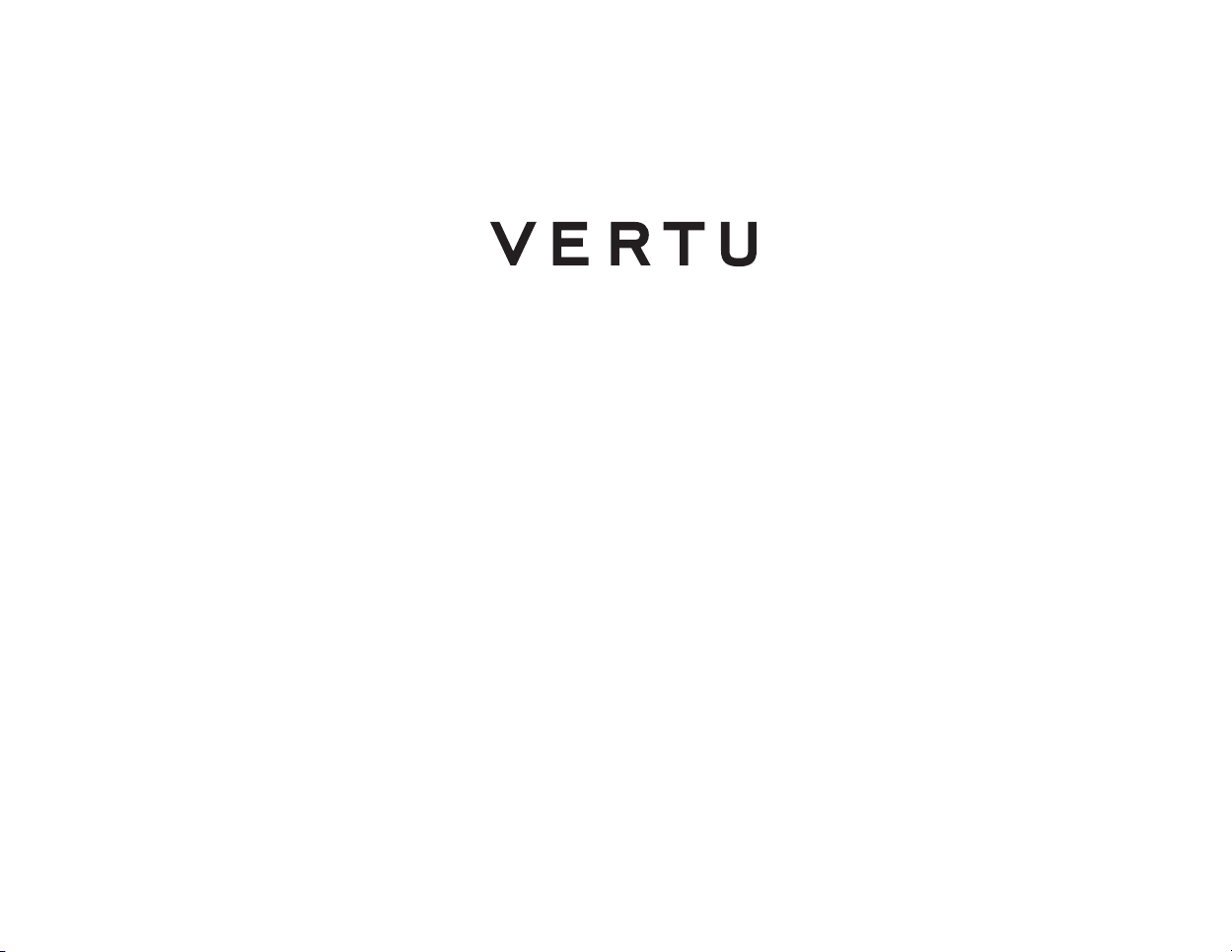
Quick Guide

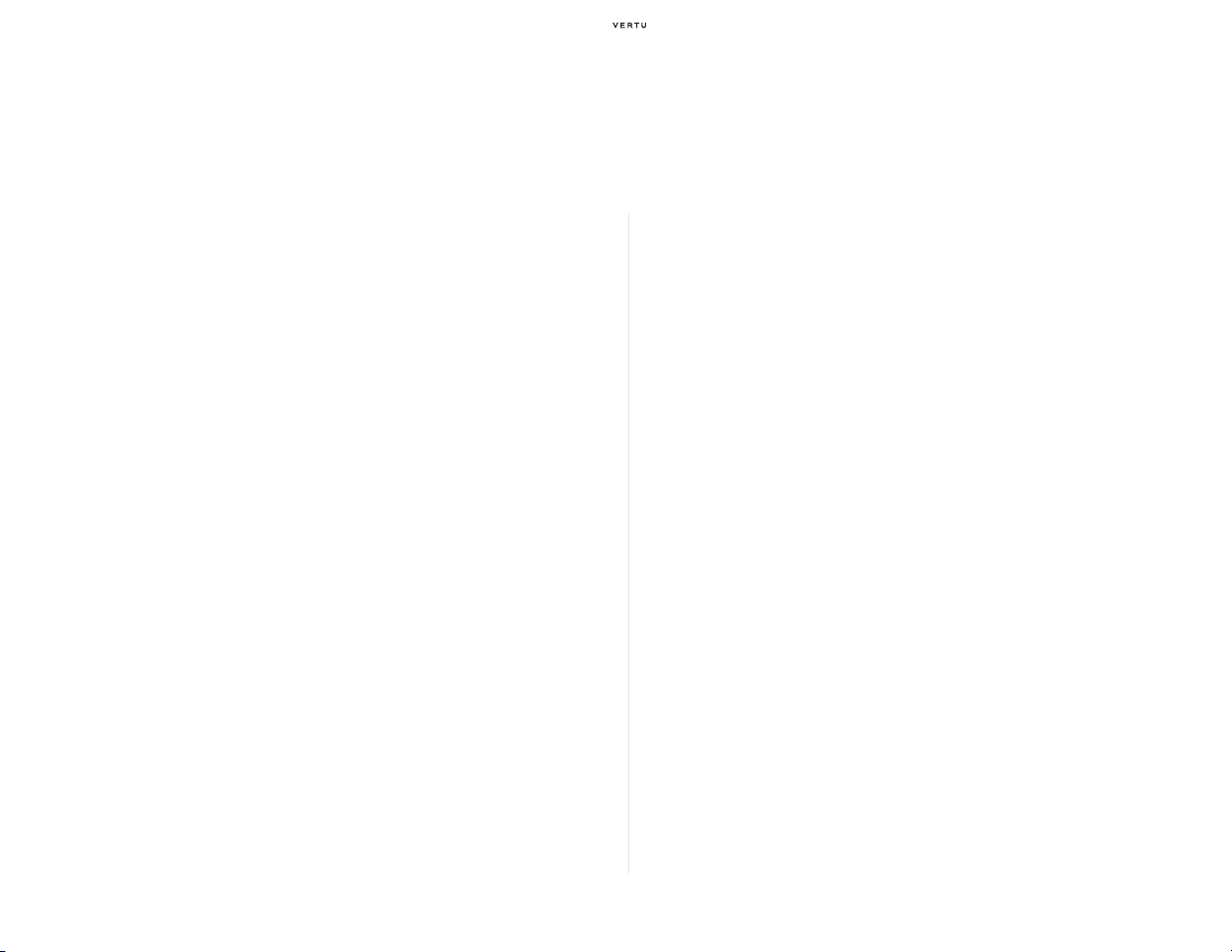
Contents
Health and safety information ........................................................ 4
Care and maintenance .................................................................... 6
About your phone............................................................................ 7
Manufacturer’s limited warranty .................................................... 8
Other precautions.......................................................................... 10
Using your Vertu phone ............................................... 14
Vertu package contents.......................................................................... 14
Networks ................................................................................................ 14
Conventions used in this guide .............................................................. 14
Glossary ................................................................................................. 15
Your Vertu phone - front......................................................................... 16
Your Vertu phone - back ........................................................................ 16
Your Vertu phone - left, right & base ...................................................... 17
Principal key operations ......................................................................... 17
Display.................................................................................................... 19
Inserting the battery and SIM card ......................................................... 23
Switching your Vertu phone on and off................................................... 24
The Setup wizard (Initial settings) .......................................................... 24
Checking Accurate time settings ............................................................ 25
Personalising the Home screen.............................................................. 26
The Main Menu....................................................................................... 28
Making / receiving calls .......................................................................... 32
Text entry................................................................................................ 37
Sending messages ................................................................................. 38
Protecting your Vertu phone................................................................... 40
Memory management............................................................................. 42
Other useful features .............................................................................. 43
CD-ROM................................................................................................. 52
Accessories ............................................................................................ 54
Specifications ......................................................................................... 57
3
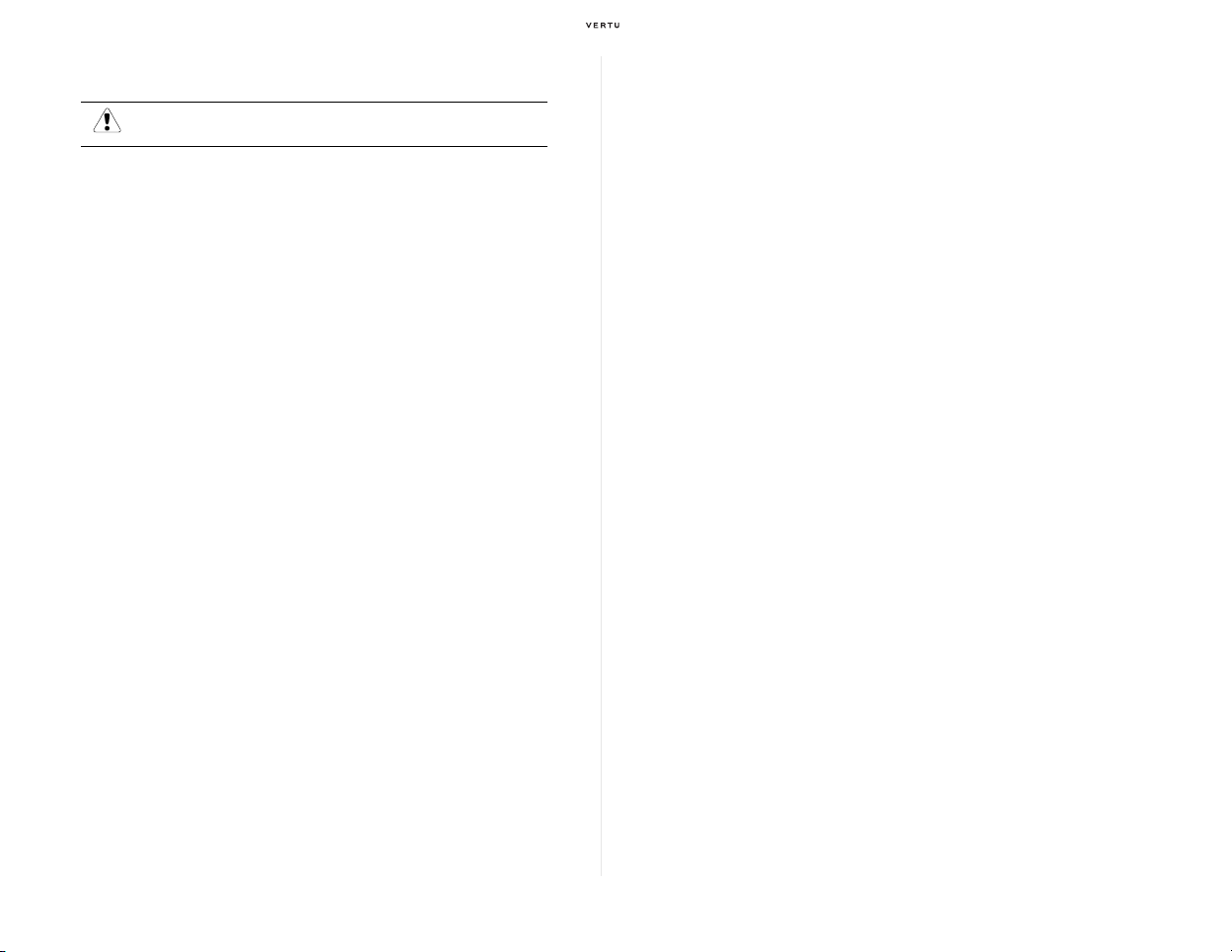
Health and safety information
WARNING: Read the following simple guidelines. Not following
them may be dangerous or illegal.
General
> Do not attempt to dismantle the phone or any of its accessories. Only
qualified service personnel should repair your Vertu phone and its
accessories.
> Do not touch the phone, battery or wall charger with wet hands.
> Keep your Vertu phone, and all parts and accessories, out of the reach
of small children and pets. The SIM card and other small parts could
present a choking hazard.
> Use only batteries and accessories approved by Vertu for use with this
particular model. The use of any other types may invalidate any
approval or warranty, and may be dangerous. In particular, use of
unapproved chargers or batteries may present a risk of fire, explosion,
leakage or other hazard. For availability of approved accessories,
please check with Vertu Customer Service (page 34).
> The bundled battery and wall charger are only for use with your Vertu
phone. Do not use this battery or charger with any other device.
> Before connecting your Vertu phone to another device, read the
supporting documentation to confirm that the other device is compatible.
Operating environment
> In certain countries and regions, services may not be available with
certain handset models. Please contact any Vertu store, authorised
Vertu dealer or Vertu Customer Service (page 34) for further
information.
> Observe all local safety regulations regarding the use of mobile phones
while driving.
> Pull off the road and park before making or answering a call.
> Do not stop on the hard shoulder of a motorway to answer or make a
call, except in an emergency.
> If using an integrated handsfree device, make sure the phone is
securely placed in its holder.
> Do not place the phone on the passenger seat or where it can break
loose during a collision or sudden stop.
> Only qualified personnel should install the device in a vehicle. Faulty
installation or service may be dangerous. For more information, consult
your vehicle manufacturer or representative.
> Vehicle air bags inflate with great force. Do not place objects, including
either installed or portable wireless equipment, in the area over the
airbag or in the airbag deployment area.
> Switch off your Vertu phone when refuelling.
> Do not handle your Vertu phone when operating machinery.
> Switch your Vertu phone off if you are entering a hospital or health care
facility. Medical equipment may be affected by phone usage.
> Switch your Vertu phone off when travelling on an aircraft. The phone
signal may interfere with systems in the aircraft. You are legally bound
to comply with this recommendation.
> Switch your Vertu phone off in any facility where posted notices prohibit
phone usage. Always follow building regulations governing phone
usage.
> Switch your Vertu phone off when blasting is in progress, and observe
all provided guidelines and regulations.
> Switch your Vertu phone off in areas with potentially explosive
atmospheres, such as fuel storage areas and spray paint facilities.
> Keep your Vertu phone away from fuel and chemicals.
Electronic devices
> If you wear a pacemaker, or are in the company of someone who does,
you should be aware that there is a small risk of mobile phone usage
interfering with the operation of the pacemaker. You should contact your
doctor, or the manufacturer of the pacemaker, for more information. If
you have any reason to suspect that interference is taking place, switch
4 Health and safety information
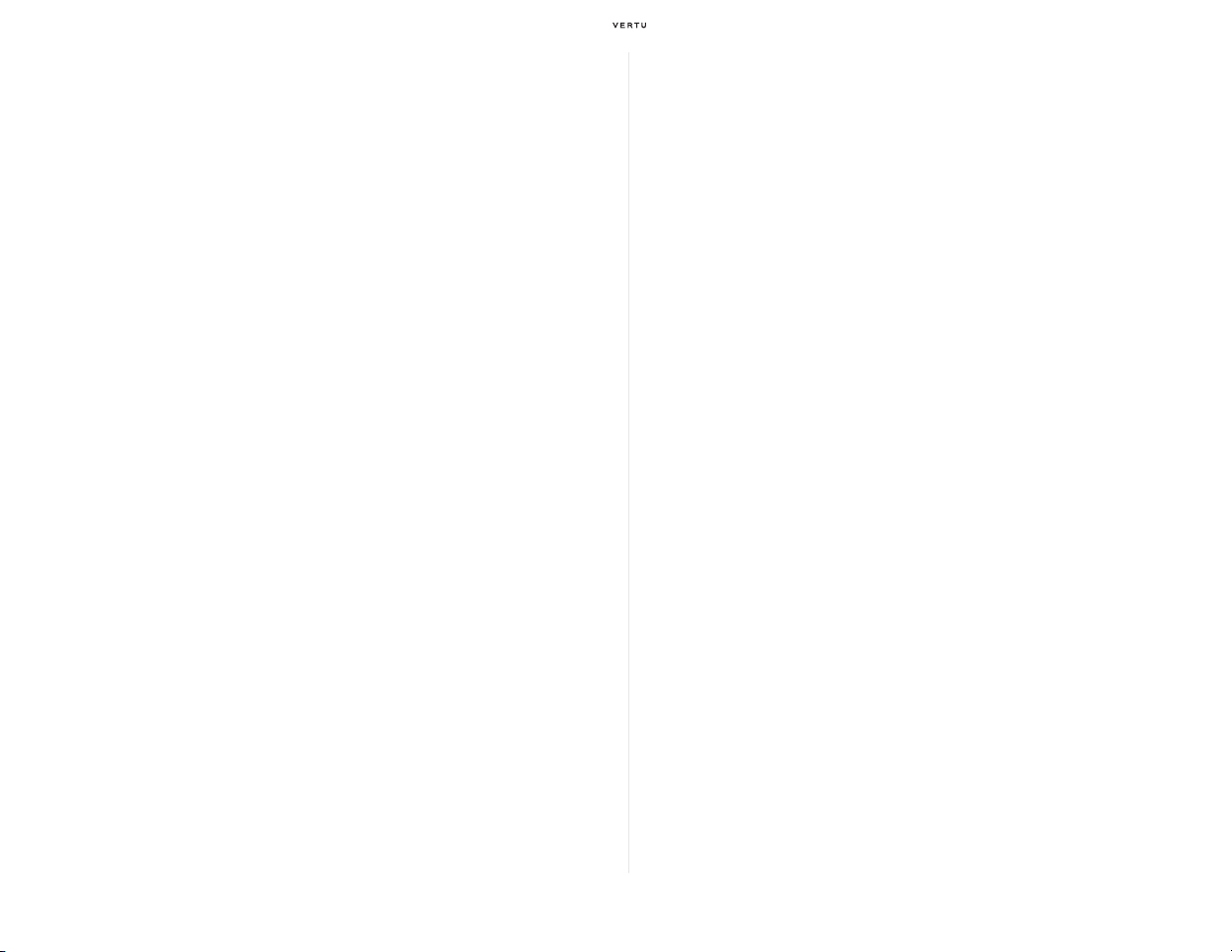
off your phone immediately.
> Persons with pacemakers should keep the phone more than 22 cm from
their pacemaker when the phone is switched on.
> Persons with pacemakers should not carry the phone in a breast pocket.
> Persons with pacemakers should use the ear opposite the pacemaker
to minimise the potential for interference.
> Mobile phone usage may interfere with some hearing aids. If this
happens, you should contact your doctor or Vertu Customer Service
(page 34).
> Mobile phone usage may interfere with the functionality of inadequately
shielded medical devices. Consult a physician or the manufacturer of
the device to ensure safe procedures are used.
> Mobile phone usage may interfere with the functionality of any
inadequately shielded electronic system in a motor vehicle. Examples
include airbags and fuel injection systems. You should contact the
manufacturer of the vehicle or system to ensure that the system is
properly shielded.
Battery safety
> Stop using the battery if you detect any abnormalities, such as odour,
discolouration or heat during use, charging or storage.
> Do not use your Vertu phone with a damaged battery.
> Do not short-circuit the battery. Accidental short-circuiting can occur
when a metallic object causes a direct connection between the + and terminals of the battery.
> Do not touch the battery terminals.
> Do not leave the battery in areas of extreme cold or heat.
> Do not store your Vertu phone in, or near, direct heat sources such as
radiators. This could cause the battery to overheat and explode.
> Never soak the battery in water or any other liquid.
> Never attempt to open the battery. The battery contains substances that
may be harmful if swallowed or allowed to come into contact with
unprotected skin.
> In the unlikely event of a battery leak, take care to keep the battery
discharge away from your eyes and skin. If the leakage does come into
contact with eyes or skin, flush thoroughly with clean water and consult
a doctor.
> Do not dispose of the battery in a fire.
> Do not dispose of the battery in a regular waste container. The battery
contains toxic chemicals and must be disposed of appropriately.
Contact your local authorities for more information.
Wall charger safety
> Do not use a damaged or worn charger. The use of a damaged or worn
charger could result in electric shock, burns or fire.
> Do not bend or twist the cable of the charger.
> Do not pull on the connected data cable in order to remove the charger
plug from a socket. Grasp the plug directly when unplugging the charger
to avoid causing any damage to the cable.
> Do not touch the pins of the plug when connecting or disconnecting it
from a power source.
> Never charge your Vertu phone when the connection point is damp or
wet.
> Chargers must only be used in dry conditions. They should never be
used when damp or wet.
> Do not place heavy objects on the charger.
> When the charger is not in use, disconnect it from the power source.
Health and safety information 5
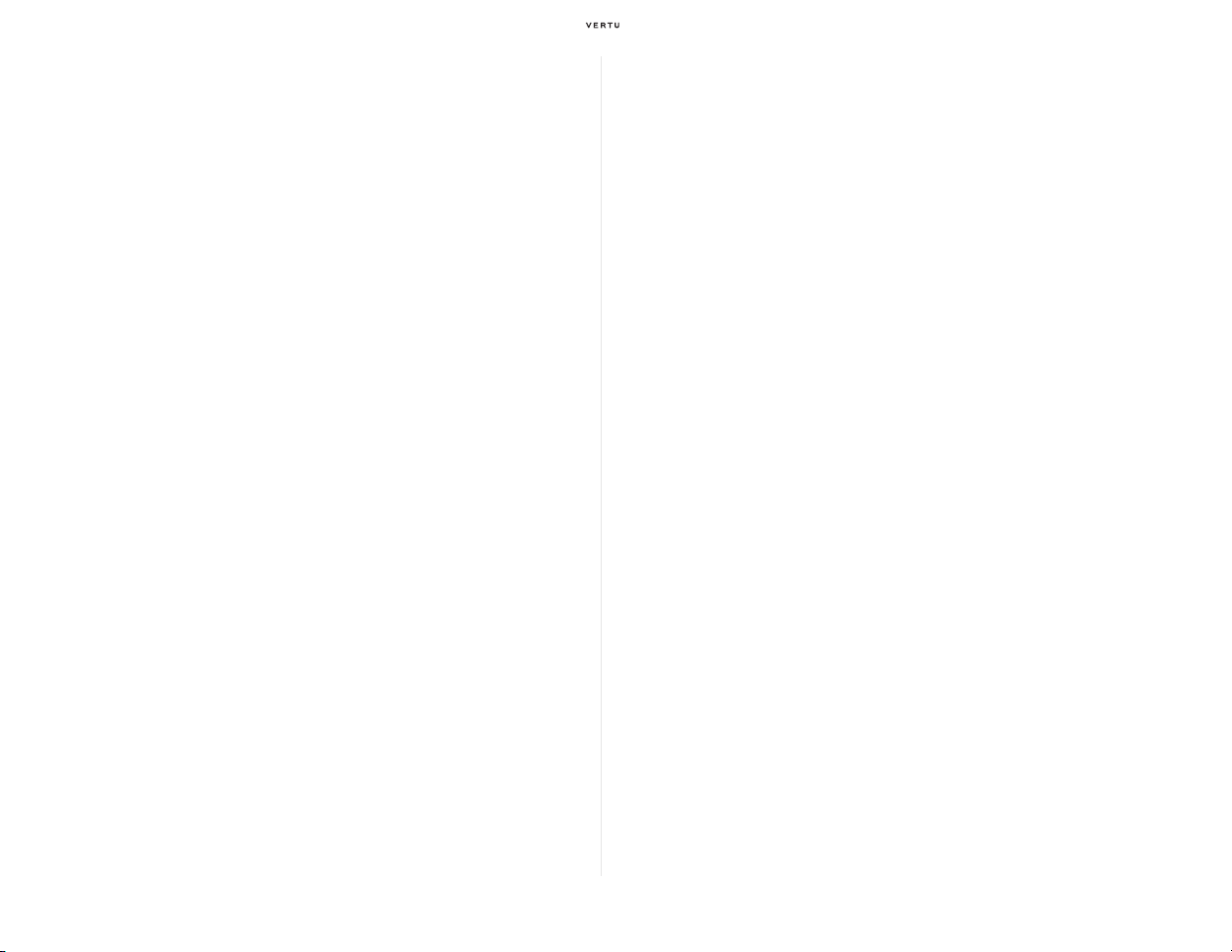
Care and maintenance
Your Vertu products have been crafted from some of the finest materials
and care should be taken to keep them in good condition. Damage caused
to your Vertu phone by failing to observe these care instructions is not
covered by the warranty.
General
> Always use your Vertu phone in the intended manner. Incorrect usage
may affect performance.
> To avoid permanent damage to your Vertu phone, use only Vertu
approved batteries and accessories.
> The bundled battery and wall charger are only for use with your Vertu
phone. Do not use this battery or charger with any other device. This
could cause permanent damage to the device, battery or charger.
> Use only batteries and accessories approved by Vertu for use with this
particular model.
> Before connecting your Vertu phone to another device, read the
supporting documentation to confirm that the other device is compatible.
> Keep your Vertu phone, and all parts and accessories, out of the reach
of small children and pets.
> Do not allow your Vertu phone, battery or accessories to come into
contact with liquids or moisture. If your Vertu handset accidentally gets
wet, dry it completely with a soft, absorbent cloth before removing the
back cover. Remove the battery and leave all parts to dry naturally. Do
not apply heat.
> Do not use or store your Vertu phone in dusty or dirty locations.
> Do not use or store your Vertu phone in hot or cold areas.
> Do not open your Vertu phone unless absolutely necessary. Before
replacing the back cover, ensure that the interior of the phone and the
back cover seals are dry, clean, and free of any foreign objects.
> Do not mishandle or abuse your Vertu phone.
> Do not apply paint or other such substances to your Vertu phone.
> Interference may affect the performance of your Vertu phone. This is
normal and the phone should operate as normal once you move away
from the source of the interference.
> If your Vertu phone, or any of the accessories, are not working as they
should, please consult Vertu Customer Service (page 34). They can
provide you with the expert assistance you require.
> Do not attempt to disassemble your Vertu phone. Only Vertu authorised
personnel should service the phone.
> Only use a soft, clean cloth to clean your Vertu phone. Do not use
chemicals, detergents, abrasive substances, or any liquids. Use a
cotton swab to clean the camera lens.
Battery
> Do not leave the battery connected to the charger and power source for
longer than necessary. This will result in repeated short charging, which
will reduce battery performance and lifespan. Please disconnect the
charger when the battery is full.
> Do not leave the battery in areas of extreme cold or heat. This could
affect the performance and lifetime of the battery. A device with a hot or
cold battery may not work temporarily. The battery has optimum
performance in an ambient temperature of between +15 °C (+59 °F) and
+25 °C (+77 °F)
> Only remove the battery with the phone switched off.
Ceramics and sapphire
Ceramics and sapphire are very hard materials, but are also brittle and can
be scratched by harder materials or objects. They can also be damaged if
dropped.
> Avoid contact between your Vertu phone and hard materials such as
diamond jewellery, nail files, abrasives, and mineral crystals.
> Do not drop or knock your Vertu phone on hard surfaces.
> Avoid repeated rubbing of your Vertu phone against hard surfaces.
6 Care and maintenance
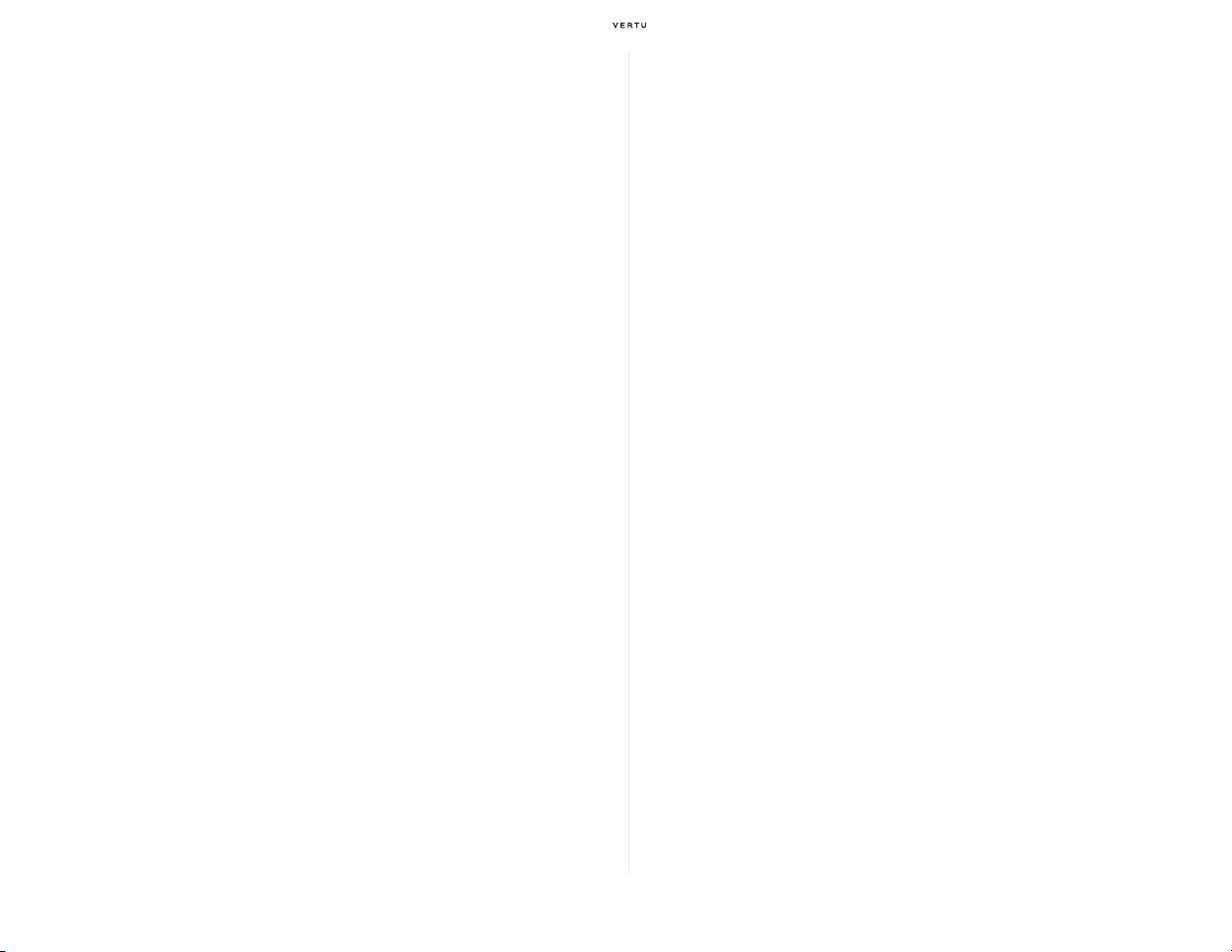
Leather
All Vertu leather products are made by expert craftsmen. Each leather hide
is unique and has natural markings which should be considered part of the
individuality of fine leather. All leather can be damaged and should be
treated with care.
> Avoid exposing your Vertu phone to water and high humidity.
> Avoid dropping, knocking or rubbing your Vertu phone on hard surfaces.
> Do not expose your Vertu phone to extreme temperatures.
> Avoid contact between your Vertu phone and oily substances, make-up
and solvents.
Metal
Vertu metals are finished to a high standard and care needs to be taken to
maintain their appearance.
> Avoid contact between your Vertu phone and chemicals such as
solvents, alkaline and acid solutions, cola-based drinks and salt water.
If contact occurs, wipe with a clean, soft cloth as soon as possible.
> Avoid contact between your Vertu phone and sharp objects.
> Avoid dropping or knocking your Vertu phone on hard surfaces.
> Do not use metal polishes on your Vertu phone.
Rubber
> Avoid direct exposure to strong light, heat and humidity
> Avoid contact with dark coloured or heavily dyed materials (such as
PVC, polyester and denim) as the colour may transfer to the rubber.
> Should you find that the rubber has attracted surface dirt, this can, in
some instances, be removed by gently rubbing with a soft, light coloured
damp cloth.
About your phone
This wireless device is approved for use on EGSM 900 MHz, GSM 850/1800/
1900 MHz, and 3G (WCDMA) Bands I, II, V and VI (2100, 1900, 850, 800
MHz). Contact your service provider for more information about networks.
To use a device, you must have service from a wireless service provider.
Some features are not available on all networks; other features may require
that you make specific arrangements with your service provider to use them.
Network services involve transmission of data. Check with your service
provider for details about fees in your home network and when roaming on
other networks. Your service provider can explain what charges will apply.
Your service provider may have requested that certain features be disabled
or not activated in your device. If so, these features will not appear on your
device menu. Your device may also have customised items such as menu
names, menu order and icons.
To use any features in this device other than the alarm clock, the device
must be switched on.
When using the features in this device, obey all laws, and respect all local
customs, privacy and legitimate rights of others, including copyrights.
Copyright protection may prevent some images, music and other content
from being copied, modified or transferred.
Content owners may use different types of digital rights management (DRM)
technologies to protect their intellectual property, including copyrights. This
device uses various types of DRM software to access DRM-protected
content. With this device you can access content protected with WMDRM
10 and OMA DRM 2.0. If certain DRM software fails to protect the content,
content owners may ask that such DRM software's ability to access new
DRM-protected content be revoked. Revocation may also prevent renewal
of such DRM-protected content already in your device. Revocation of such
DRM software does not affect the use of content protected with other types
of DRM or the use of non-DRM-protected content.
Remember to make back-up copies or keep a written record of all important
information stored in your device.
About your phone 7
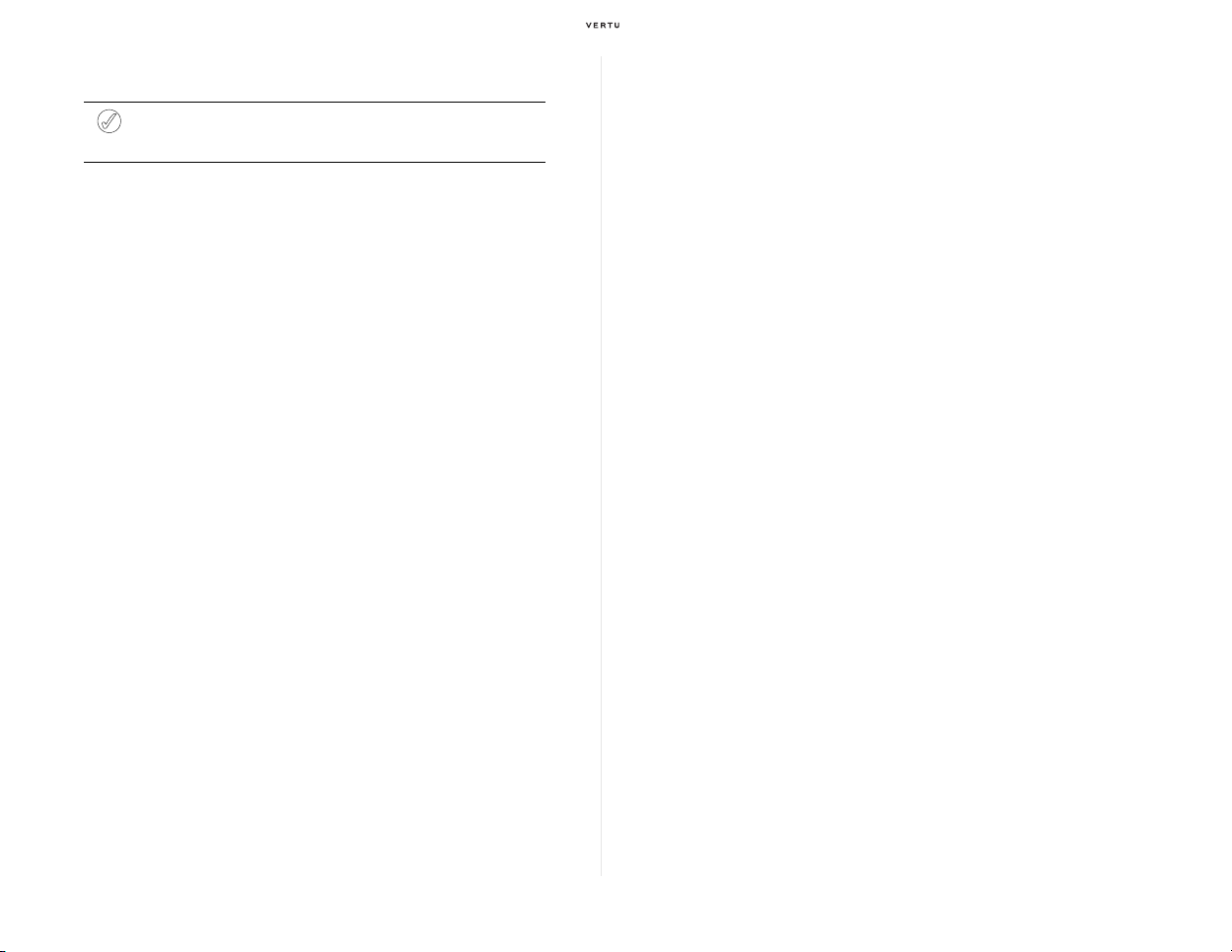
Manufacturer’s limited warranty
NOTE: This limited warranty does not affect your legal (statutory)
rights under your applicable national laws relating to the sale of
consumer products.
Vertu provides this limited warranty to purchasers of the Vertu product(s)
included in the sales package ("Product").
Vertu warrants to you that, during the warranty period, Vertu or a Vertu
authorised service centre will, in a commercially reasonable time, remedy
defects in materials, design and workmanship free of charge. The Product
will be repaired or, should Vertu in its discretion deem it necessary,
replaced in accordance with this limited warranty (unless otherwise
required by law).
Warranty period
The warranty period starts at the time of the Product's original purchase by
the first end user. The Product may consist of several different parts, and
different parts may be covered by a different warranty period (hereinafter
"warranty period"). The different warranty periods are:
a. Twenty-four (24) months for the mobile device
b. Twelve (12) months for accessories (whether included in the mobile
device sales package or sold separately)
As far as your national laws permit, the warranty period will not be extended
or renewed or otherwise affected due to subsequent resale, or Vertu
authorised repair or replacement of the Product. However, part(s) repaired
or replaced during the warranty period will be warranted for the remainder
of the original warranty period, or for ninety (90) days from the date of repair
or replacement, whichever is longer.
How to get warranty service
If you wish to make a claim under this limited warranty, please return your
Product or the affected part (if it is not the entire Product) to a Vertu
authorised service centre. You can call Vertu Customer Service (national or
premium rates may apply) for further details on how to make a claim.
Information about Vertu authorised service centres and Vertu Customer
Service can be found in the sales package or at local Vertu web pages,
where available.
Any claim under this limited warranty is subject to you notifying Vertu or a
Vertu authorised service centre of the alleged defect within a reasonable
time of it having come to your attention, and in any event no later than
before the expiry of the warranty period.
When making a claim under this limited warranty, you will be required to
provide:
a. the Product (or the affected part) and
b. the original proof of purchase, which clearly indicates the name and
address of the seller, the date and place of purchase, the product type,
and the IMEI or other serial number.
What is not covered?
1. This limited warranty does not cover user manuals or any third party
software, settings, content, data or links, whether included or
downloaded in the Product, whether included during installation,
assembly or shipping, or at any other time in the delivery chain or
otherwise, and in any way acquired by you. Vertu does not warrant that
any Vertu software will meet your requirements, will work in combination
with any hardware or software provided by a third party, that the
operation of any software will be uninterrupted or error free, or that any
defects in the software are correctable or will be corrected.
2. This limited warranty does not cover a) normal wear and tear (including,
without limitation, wear and tear of camera lenses, batteries or displays),
b) defects caused by rough handling (including, without limitation,
defects caused by sharp items, by bending, compressing or dropping,
8 Manufacturer’s limited warranty
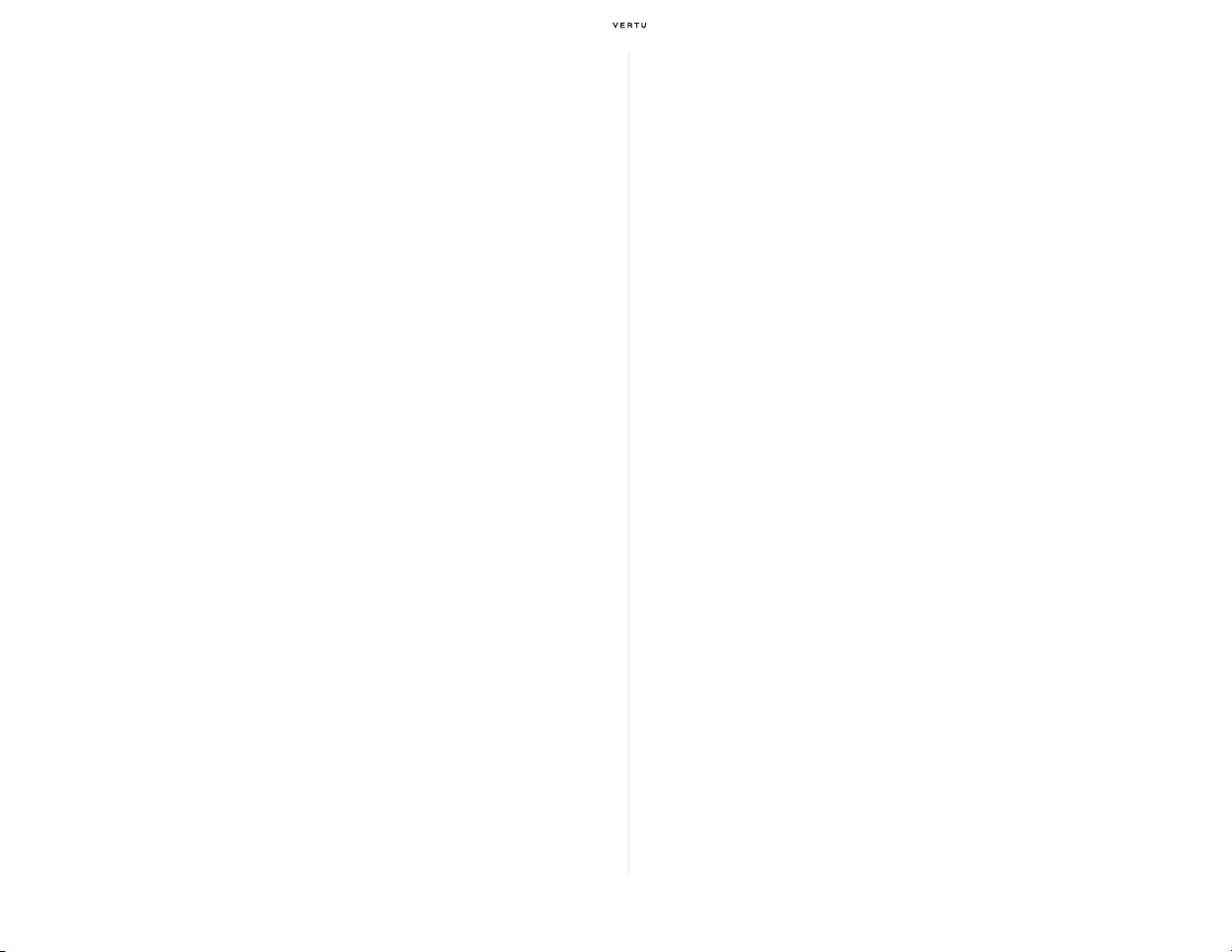
etc.), or c) defects or damage caused by misuse of the Product, including
use that is contrary to the instructions provided by Vertu (e.g. as set out
in the Product's User Guide) and/or e) other acts beyond the reasonable
control of Vertu.
3. This limited warranty does not cover defects or alleged defects caused
by the fact that the Product was used with, or connected to, any product,
accessory, software and/or service not manufactured, or supplied by
Vertu, or was used otherwise than for its intended use. Defects can be
caused by viruses from your or from a third party's unauthorised access
to services, other accounts, PC systems or networks. This unauthorised
access can take place through hacking, password mining, or through a
variety of other means.
4. This limited warranty does not cover defects caused by the battery being
short-circuited, the seals of the battery enclosure or cells being broken
or tampered with, or the battery being used in equipment other than that
for which it has been specified.
5. This limited warranty is not enforceable if the Product has been opened,
modified or repaired by anyone other than an authorised service centre,
if it has been repaired using unauthorised spare parts, or if the Product's
serial number, the mobile accessory date code or the IMEI number has
been removed, erased, defaced, altered or is illegible in any way. This
shall be determined at the sole discretion of Vertu.
6. This limited warranty is not enforceable if the Product has been exposed
to moisture, dampness, extreme thermal or environmental conditions or
rapid changes in such conditions, corrosion, oxidation, spillage of food
or liquid, or chemical products.
Other important notices
Operator provides the SIM card and cellular and/or other network or system
on which the Product operates. Therefore, Vertu will not accept
responsibility under this warranty for the operation, availability, coverage,
services or range of the cellular or other network or system. Before Vertu or
Vertu authorized service centre can repair or replace the Product, if any
SIM-lock or other lock that has been added to lock the Product to a specific
network or operator, it may need to be unlocked.
Please remember to make back-up copies or keep written records of all
important content and data stored in your Product, because content and
data may be lost during repair or replacement of the Product. Vertu, in a
manner consistent with the provisions of the section Limitation of
Vertu’s liability, shall not under any circumstances be liable, either
expressly or implied, for any damages or losses of any kind whatsoever
resulting from loss of, damage to, or corruption of, content or data during
repair or replacement of the Product.
All parts of the Product or other equipment that Vertu has replaced shall
become the property of Vertu. If the Product is found not to be covered by
the terms and conditions of this limited warranty, Vertu and its authorised
service centres reserve the right to charge a handling fee. When repairing
or replacing the Product, Vertu may use products or parts that are new,
equivalent to new or re-conditioned.
Your Product may contain country specific elements, including software. If
the Product has been re-exported from its original destination country to
another country, the Product may contain country specific elements that
are not considered to be a defect under this limited warranty.
Limitation of Vertu’s liability
This limited warranty is your sole and exclusive remedy against Vertu, and
Vertu's sole and exclusive liability in respect of defects in your Product.
This limited warranty replaces all other Vertu warranties and liabilities,
whether oral, written, (non-mandatory) statutory, contractual, in tort or
otherwise, including, without limitation, and where permitted by applicable
law, any implied conditions, warranties or other terms as to satisfactory
quality or fitness for purpose. However, this limited warranty shall neither
exclude nor limit i) any of your legal (statutory) rights under the applicable
national laws or ii) any of your rights against the seller of the Product.
Manufacturer’s limited warranty 9
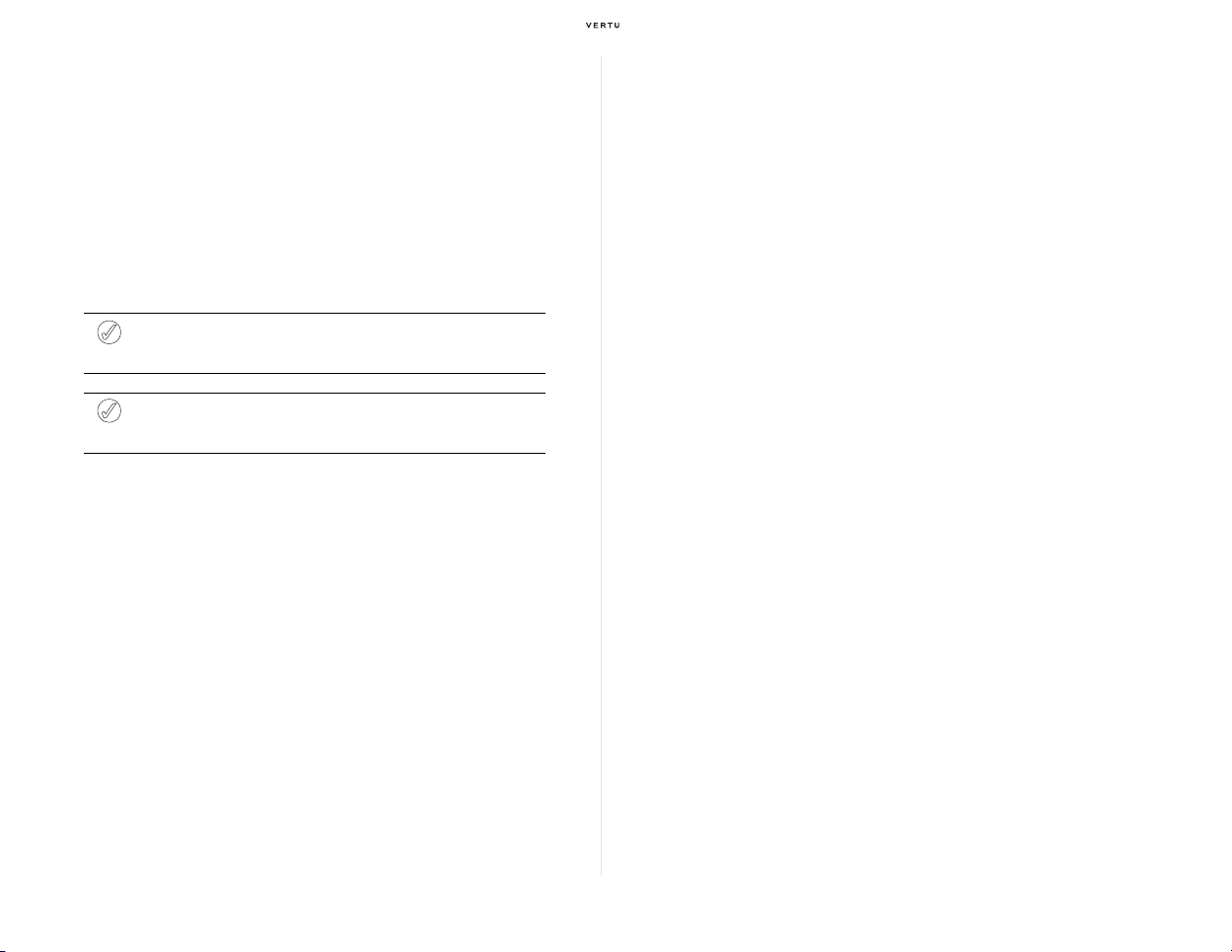
To the extent permitted by applicable law(s), Vertu does not assume any
liability for loss of or damage to or corruption of data, for any loss of profit,
loss of use of Products or functionality, loss of business, loss of contracts,
loss of revenues, loss of anticipated savings, increased costs or expenses,
or for any indirect loss or damage, consequential loss or damage or special
loss or damage.
To the extent permitted by applicable law, Vertu’s liability shall be limited to
the purchase value of the Product. The above limitations shall not apply in
case of gross negligence or intentional misconduct by Vertu, or in case of
death or personal injury resulting from Vertu's proven negligence.
NOTE: Your Product is a sophisticated electronic device. Vertu
strongly encourages you to familiarise yourself with the User Guide
and instructions provided with and for the Product.
NOTE: The Product may contain high precision displays, camera
lenses and other such parts, which could be scratched or otherwise
damaged if not handled very carefully.
Vertu
c/o Nokia Japan Co. Ltd
1-8-1, Shimomeguro,
Meguro-ku,
Tokyo 153-0064
Japan
Other precautions
SAR Notice – RM-589V
YOUR VERTU PHONE (MODEL: ASCENT X, TYPE: RM-589V, FCC ID:
P7QRM-589V) MEETS GUIDELINES FOR EXPOSURE TO RADIO WAVES.
Your Vertu phone is a radio transmitter and receiver. It is designed to not
exceed the limits for exposure to radio waves recommended by international
guidelines. These guidelines were developed by the independent scientific
organization ICNIRP, and include safety margins designed to assure the
protection of all persons, regardless of age and health.
The exposure guidelines for mobile devices employ a unit of measurement
known as the Specific Absorption Rate, or SAR. The SAR limit stated in the
ICNIRP guidelines is 2.0 Watts/kilogram (W/kg), averaged over ten grams of
tissue. Tests for SAR are conducted using standard operating positions,
with the device transmitting at its highest certified power level in all tested
frequency bands. The actual SAR level of an operating device can be
below the maximum value because the device is designed to use only the
power required to reach the network. That amount changes depending on
a number of factors, such as how close you are to a network base station.
The highest SAR value under the ICNIRP guidelines for use of the device
at the ear is 0.47 W/kg.
This phone meets RF exposure guidelines when used either in the normal
use position against the ear or when positioned at least 2.2 cm (7/8 inch)
away from the body. When a carry case, belt clip or holder is used for bodyworn operation, it should not contain metal, and should position the phone
at the above-stated distance away from your body.
In order to transmit data files or messages, this device requires a good
quality connection to the network. In some cases, transmission of data files
or messages may be delayed until such a connection is available. Ensure
that the above separation distance instructions are followed until the
transmission is completed.
Use of device accessories and enhancements may result in different SAR
values. SAR values may vary depending on national reporting and testing
requirements and the network band. Additional SAR information may be
provided under product information on the Vertu official web site.
10 Other precautions
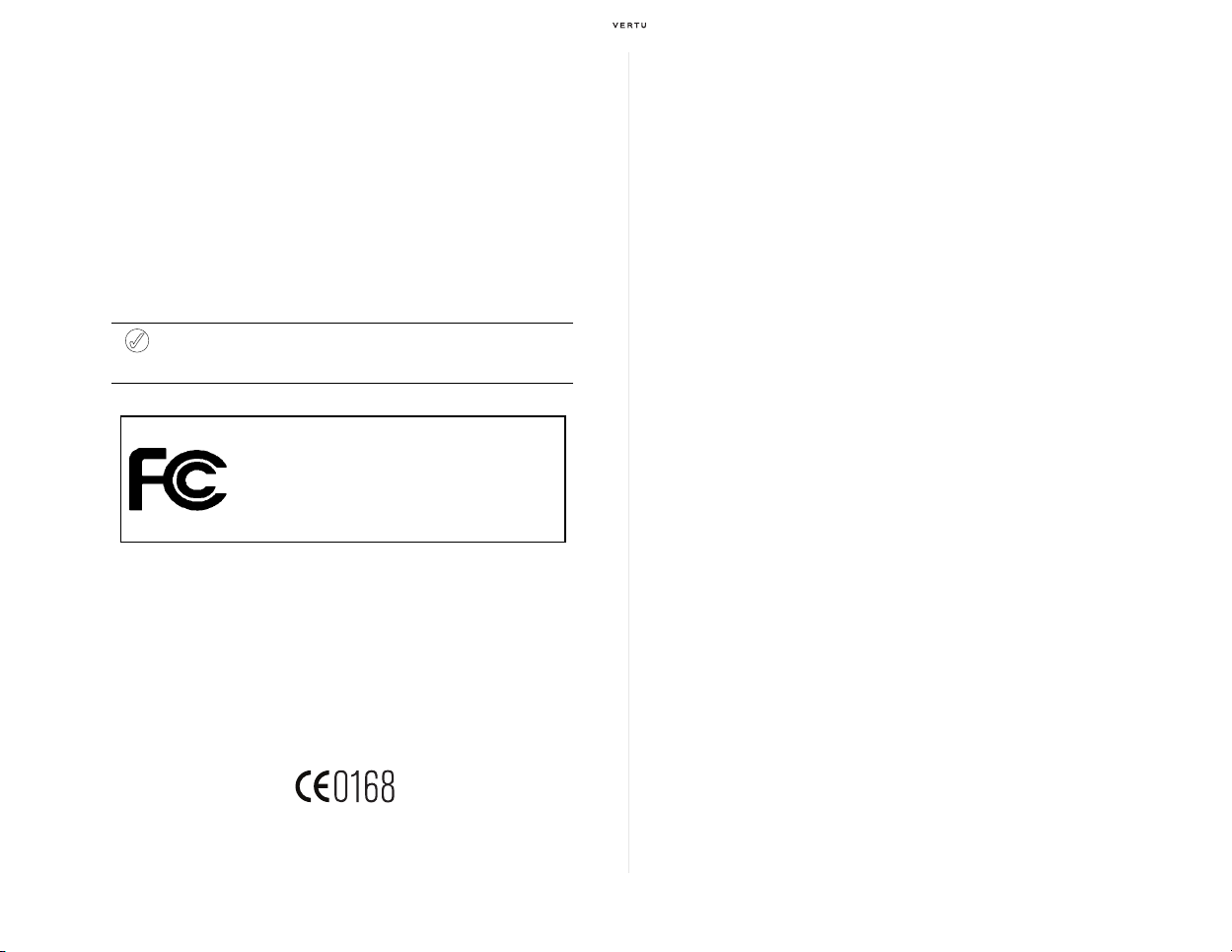
FCC / Industry Canada notice
Ascent X
-589V
Your Vertu phone may cause TV or radio interference (for example, when
using a phone in close proximity to receiving equipment). The FCC or
Industry Canada can require you to stop using your phone if such
interference cannot be eliminated. If you require assistance, contact Vertu
Customer Service (page 34).
This device complies with Part 15 of the FCC rules. Operation is subject to
the following two conditions: (1) this device may not cause harmful
interference, and (2) this device must accept any interference received,
including interference that may cause undesired operation.
NOTE: Vertu is not responsible for any radio or TV interference
caused by unauthorised modifications to this equipment. Such
modifications could void your authority to operate the equipment.
RM
Declaration of conformity
We, Vertu, declare under our sole responsibility that the product, Model
Ascent X, type RM-589V, is in conformity with the provision of the following
Council Directive: 1999/5/EC.
A copy of the Declaration of Conformity can be found on the Vertu official
web page.
Other precautions 11
Export controls
Your Vertu phone may contain commodities, technology, or software
exported from the United States in accordance with the Export
Administration regulations. Diversion contrary to U.S. law is prohibited.
Notices
Copyright © Vertu 2010. All rights reserved.
Reproduction, transfer, distribution or storage of part or all of the contents
in this document in any form without the prior written permission of Vertu is
prohibited. Vertu operates a policy of continuous development. Vertu
reserves the right to make changes and improvements to any of the
products described in this document without prior notice.
Under no circumstances shall Vertu be responsible for any loss of data or
income or any special, incidental, consequential or indirect damages
howsoever caused.
The contents of this document are provided “as is”. Except as required by
applicable law, no warranties of any kind, either expressed or implied,
including, but not limited to, the implied warranties of merchantability and
fitness for a particular purpose, are made in relation to the accuracy,
reliability or contents of this document. Vertu reserves the right to revise
this document or withdraw it at any time without prior notice. The availability
of particular products may vary by region. Please check with Vertu
Customer Service (page 34)
Vertu and the V logo are registered trademarks or trademarks. Other
product and company names mentioned herein may be trademarks or
registered trademarks of their respective owners.
Recycling notice
Always return your used electronic products, batteries, and packaging
materials to a dedicated collection point. This way you help prevent
uncontrolled waste disposal and promote the recycling of materials. More
detailed information is available from the product retailer, local waste
authorities, national producer responsibility organisations, or your local
Vertu representative.
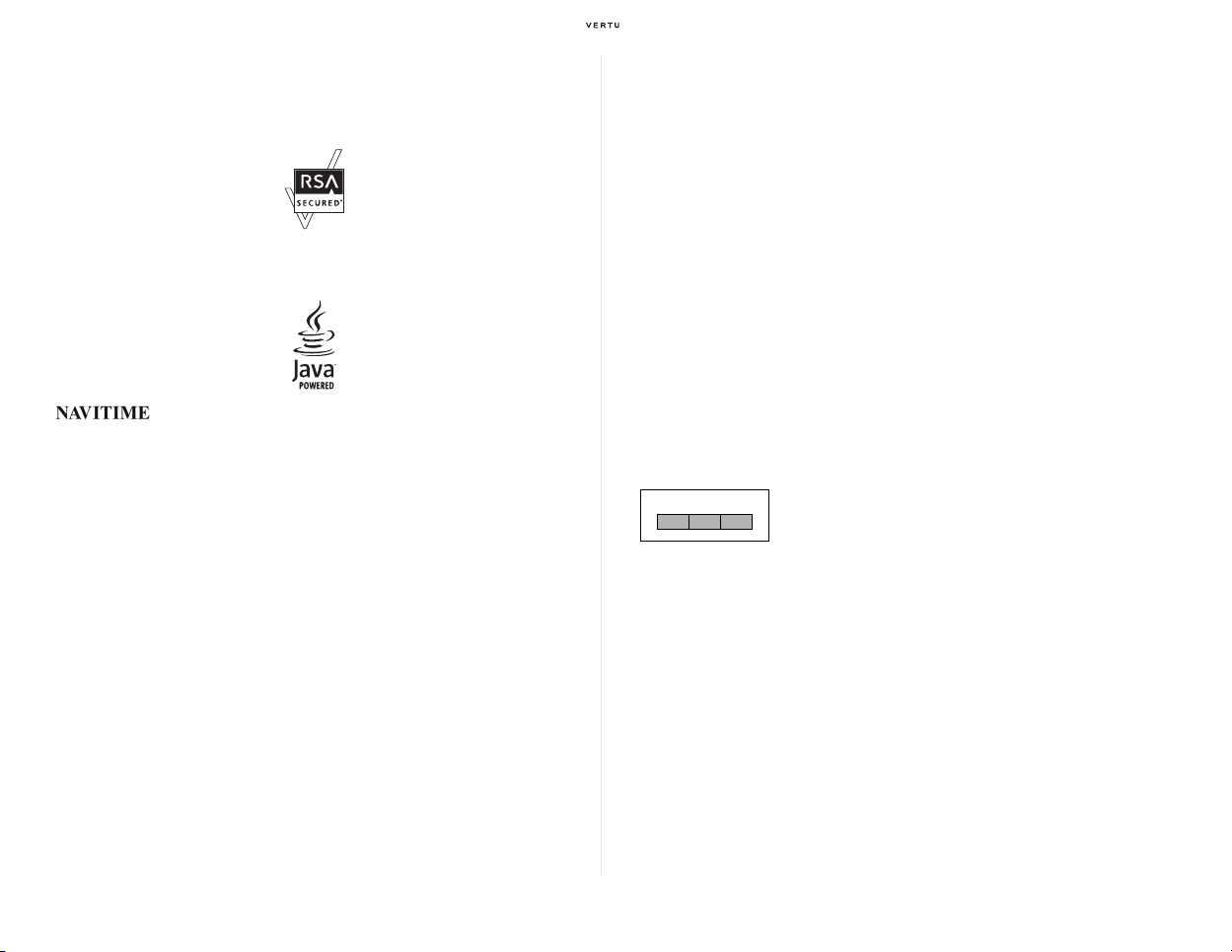
Licenses
Includes RSA BSAFE cryptographic or security protocol software from RSA
Security.
Java™ and all Java-based marks are trademarks or registered trademarks
of Sun Microsystems, Inc.
Bluetooth
Industrial, scientific and medical devices such as microwave ovens,
licensed premises radio stations for moving object identification system in
factory production lines, specified low power radio stations which do not
require licenses, and amateur radio stations (hereafter referred to as “other
radio stations”) also use the frequency bandwidth used by this product.
1. Make sure that there are no “other radio stations” nearby before using this
product.
2. If radio wave interferences between this product and “other radio
stations” occur, change your location or stop transmitting radio waves
to avoid radio wave interferences.
3. If you have any questions or encounter any problems in using this
product in Japan, contact the number below.
and トータルナビ are trademarks or registered trademarks
of NAVITIME JAPAN, Co., Ltd.
The third-party applications provided with your device may have been
created by, and may be owned by, persons or entities not affiliated with, or
related to, Vertu. Vertu does not own the copyrights or intellectual property
rights to the third-party applications. As such, Vertu does not take any
responsibility for end-user support, functionality of the applications, or the
information in the applications or these materials. Vertu does not provide
any warranty for the third-party applications.
BY USING THE APPLICATIONS, YOU ACKNOWLEDGE THAT THE
APPLICATIONS ARE PROVIDED AS IS, WITHOUT WARRANTY OF ANY
KIND, EXPRESS OR IMPLIED, TO THE MAXIMUM EXTENT
PERMITTED BY APPLICABLE LAW. YOU FURTHER ACKNOWLEDGE
THAT NEITHER VERTU NOR ITS AFFILIATES MAKE ANY
REPRESENTATIONS OR WARRANTIES, EXPRESS OR IMPLIED,
INCLUDING, BUT NOT LIMITED TO, WARRANTIES OF TITLE,
MERCHANTABILITY OR FITNESS FOR A PARTICULAR PURPOSE.
NEITHER VERTU NOR ITS AFFILIATES MAKE ANY
REPRESENTATIONS OR WARRANTIES, EXPRESS OR IMPLIED, THAT
THE APPLICATIONS WILL NOT INFRINGE ANY THIRD-PARTY
PATENTS, COPYRIGHTS, TRADEMARKS, OR OTHER RIGHTS.
12 Other precautions
Vertu Customer Service:
Passive Near Field Communication Device
Your Vertu handset contains a Passive Near Field Communication device.
This device enables Vertu to verify the authenticity of the phone if it is
presented at a Vertu branded store or Vertu authorised service centre.
03-6738-3955 (or +81-3-6738-3955 from countries outside Japan)
Operation hours: 9:00 a.m. - 8:00 p.m. (Mon - Sun, including holidays)
2.4 FH 1
This product uses 2.4 GHz and utilizes the FH-SS modulation
system.The estimated interference distance is 10 m or less.

General Public Licence for the software known as MSNTP
(c) Copyright, N.M. Maclaren, 1996, 1997, 2000
(c) Copyright, University of Cambridge, 1996, 1997, 2000
Free use of MSNTP in source and binary forms is permitted, provided that
this entire licence is duplicated in all copies, and that any documentation,
announcements, and other materials related to use acknowledge that the
software was developed by N.M. Maclaren (hereafter referred to as the
Author) at the University of Cambridge. Neither the name of the Author nor
the University of Cambridge may be used to endorse or promote products
derived from this material without specific prior written permission.
The Author and the University of Cambridge retain the copyright and all
other legal rights to the software and make it available non-exclusively. All
users must ensure that the software in all its derivations carries a copyright
notice in the form:
(c) Copyright N.M. Maclaren,
(c) Copyright University of Cambridge.
No warranty
Because the MSNTP software is licensed free of charge, the Author and
the University of Cambridge provide absolutely no warranty, either
expressed or implied, including, but not limited to, the implied warranties of
merchantability and fitness for a particular purpose. The entire risk as to the
quality and performance of the MSNTP software is with you. Should
MSNTP prove defective, you assume the cost of all necessary servicing or
repair.
In no event, unless required by law, will the Author or the University of
Cambridge, or any other party who may modify and redistribute this
software as permitted in accordance with the provisions below, be liable for
damages for any losses whatsoever, including but not limited to lost profits,
lost monies, lost or corrupted data, or other special, incidental or
consequential losses that may arise out of the use or inability to use the
MSNTP software.
Copying policy
Permission is hereby granted for copying and distribution of copies of the
MSNTP source and binary files, and of any part thereof, subject to the
following licence conditions:
1. You may distribute MSNTP or components of MSNTP, with or without
additions developed by you or by others. No charge, other than an "atcost" distribution fee, may be charged for copies, derivations, or
distributions of this material without the express written consent of the
copyright holders.
2. You may also distribute MSNTP along with any other product for sale,
provided that the cost of the bundled package is the same regardless of
whether MSNTP is included or not, and provided that those interested
only in MSNTP must be notified that it is a product freely available from
the University of Cambridge.
3. If you distribute MSNTP software or parts of MSNTP, with or without
additions developed by you or others, then you must either make
available the source to all portions of the MSNTP system (exclusive of
any additions made by you or by others) upon request, or instead you
may notify anyone requesting source that it is freely available from the
University of Cambridge.
4. You may not omit any of the copyright notices on either the source files,
the executable files, or the documentation.
5. You may not omit transmission of this License agreement with whatever
portions of MSNTP that are distributed.
6. Any users of this software must be notified that it is without warranty or
guarantee of any nature, express or implied, nor is there any fitness for
use represented.
April 2010
Other precautions 13
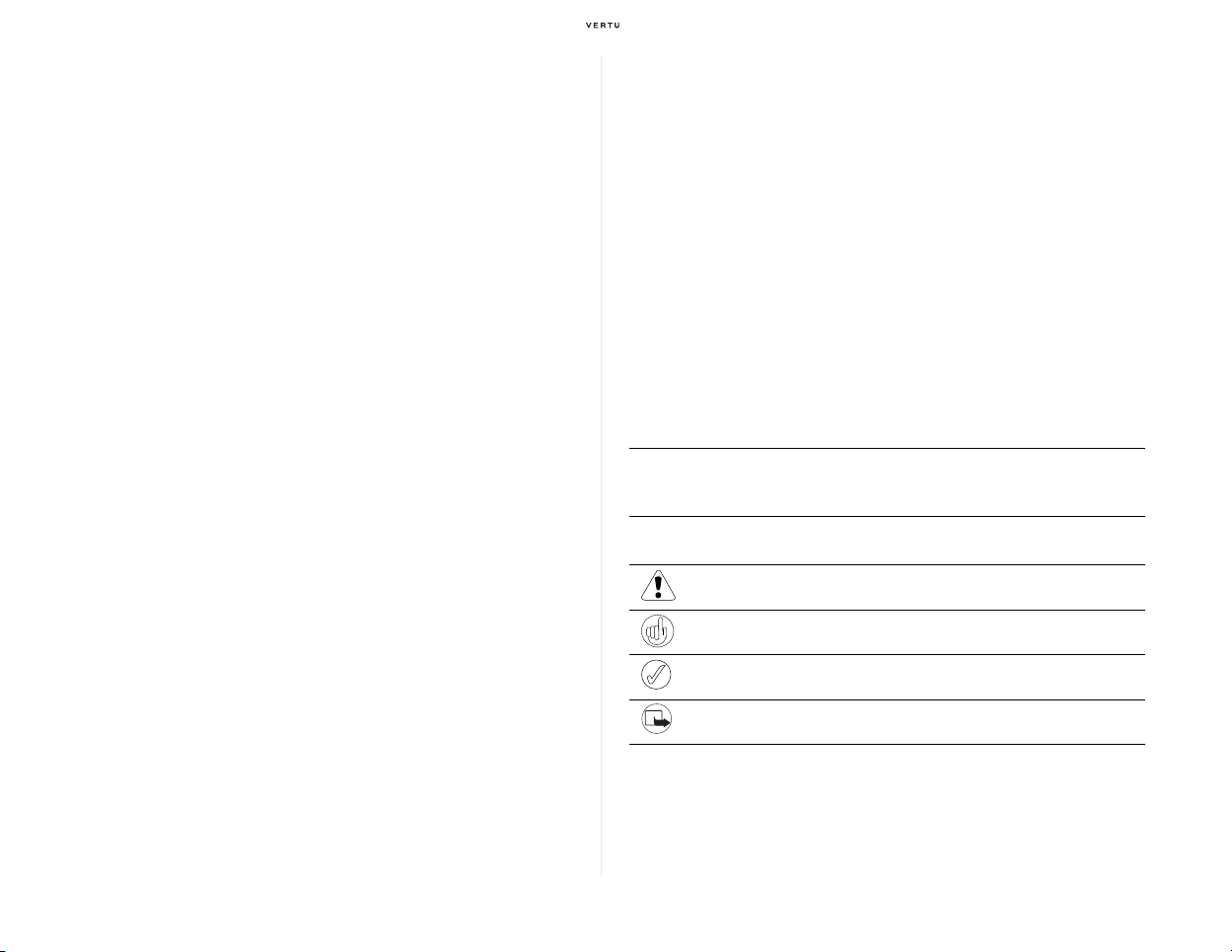
Using your Vertu phone
Vertu package contents
Thank you for choosing the Vertu Ascent.
After unpacking, please check the contents of the packaging for the
following items:
>
Vertu Ascent (RM-589V) phone
>
Japanese User Guide
>
Ascent Guide
>
CD-ROM
>
Authenticity Card
>
Battery
>
AC adapter (comprising the adapter itself and international adapter plugs)
>
Two USB data cables
>
Microfibre polishing cloth
> Back cover release key
Networks
To optimise the performance and make maximum use of the functions of
your Vertu phone, you will need a SIM card issued by VERTU Club. If you
use a SIM card issued by a non-Vertu service provider, your Vertu phone
may not operate properly. For more information, contact Vertu Customer
Service (page 34). For available services and charges when a SIM card
other than the one supplied by VERTU Club is used, contact your service
provider.
The wireless device described in this guide is approved for use on EGSM
900 MHz, GSM 850/1800/1900 MHz, and 3G (WCDMA) Bands I, II, V and
VI (2100, 1900, 850 and 800 MHz).
Conventions used in this guide
Menu
[Send] key
Warning:
Represents text that appears on your Vertu phone's
display.
Example: “From the Home screen, press Menu.”
Represents a Vertu phone key.
Example: "Press the [Send] key to make a call."
Important information relating to safety.
CD-ROM
The supplied CD-ROM contains the following items:
> Vertu PC Suite (for PC only)
> iSync Plug-in (for Macintosh only)
> Electronic versions of Japanese User Guide and English Quick Guide
> A link to download the Map Loader application.
(By downloading Map Loader from this link and installing it on your PC, you
can transfer the latest set of maps, which is used for the World Maps service,
onto your Vertu phone from the Internet. You should install Vertu PC Suite on
the PC before installing Map Loader.)
For more information, refer to "CD-ROM" (page 52).
14 Using your Vertu phone
> The screens and illustrations used in this document aim to help you deepen
your understanding of the product. They may, however, differ from those on the
actual product.
Tip:
Note:
Related pages:
Represents useful information or a quick way to access
or operate a feature.
Represents points to be aware of when using your
Vertu phone.
Guides you to the related page(s), where you may find
further information on the described feature/service.
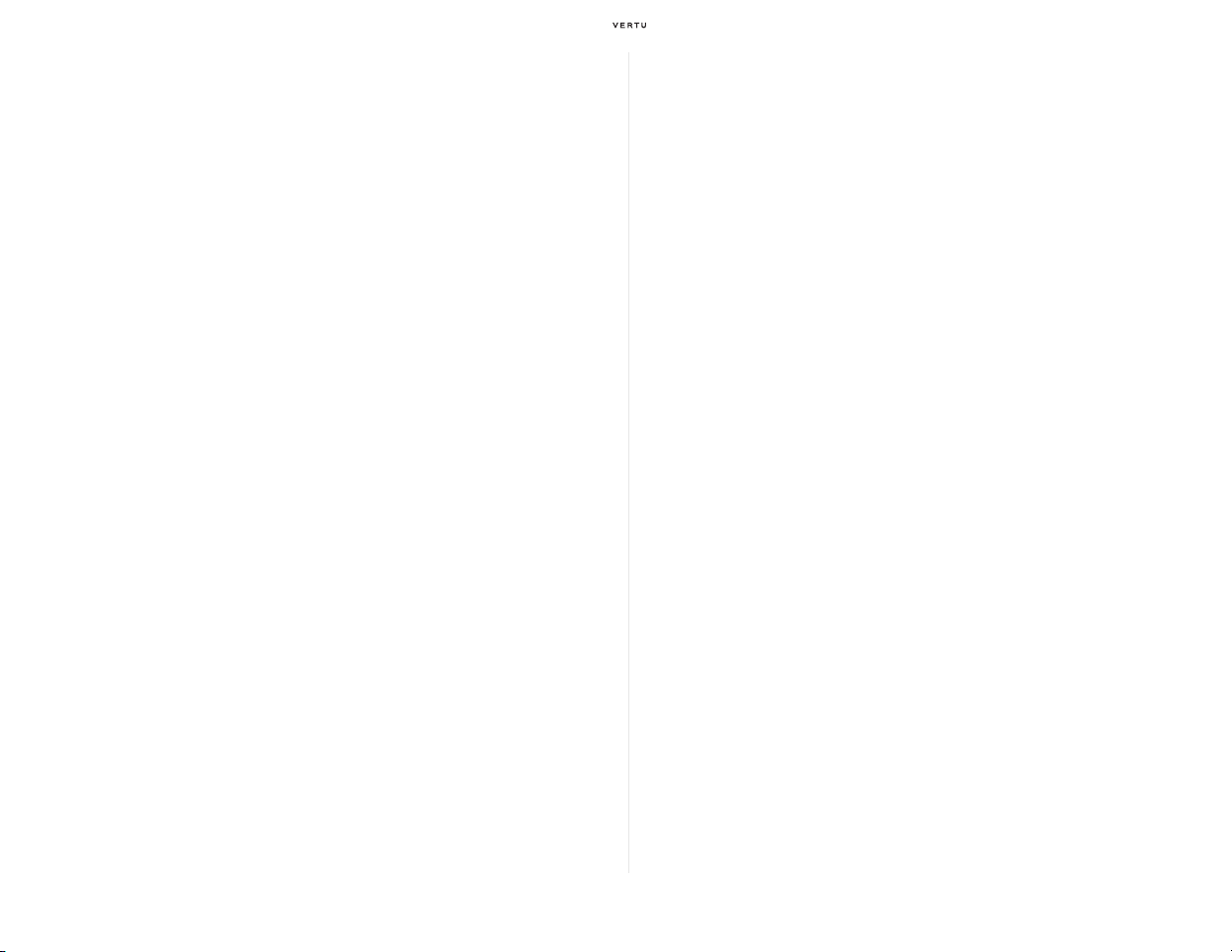
Glossary
[Joystick] key
Number keys
Default
SIM card
Service provider
Network service
Home screen
PIN code
A four-direction navigation key located on the front
face of the phone. Use this key to move the cursor (up,
down, left or right), select the desired item or scroll
between pages. This is the most frequently used key
in a variety of situations.
The keys that are used to enter text or numbers.
Initial product setting as supplied by Vertu when the
phone leaves our workshop.
Subscriber Identity Module. This is a small card
supplied by your service provider to insert into your
Vertu phone for a network connection.
The provider of your SIM card and all associated
network services. In this document, we simply refer to
it as a “service provider”.
A feature which is made available at the discretion of
your service provider. These services include
Voicemail and Call forwarding/divert. The operational
conditions of the individual services differ depending
on the service provider networks.
The display shown when the Vertu phone is turned on
or when the [End] key is pressed the necessary
number of times to exit the function in use. Menu is
displayed at the bottom of the Home screen.
A Personal Identification Number that allows only
authorised access to your SIM card. We strongly
recommend that you set this up when you receive your
new Vertu phone and SIM card.
GSM network
EGSM network
GPRS
High-speed Packet
Access (HSPA)
The second generation mobile communication
network with digital technology, which is a commonly
used standard throughout the world.
A network principally in use in Europe which has
expanded the GSM 900MHz band specifications.
The 2.5-generation mobile communication network,
resulting from an upgrade of GSM technology, making
data communications such as packet
communications more efficient. It is a commonly used
standard throughout the world.
Jointly refers to High Speed Downlink Packet Access
(HSDPA) that conforms to Release 5, issued by the
3GPP standards organisation, and to High Speed
Uplink Packet Access (HSUPA) that conforms to
Release 6, both of which are designed to accelerate
3G (WCDMA) network packet data communications.
Your Vertu phone supports these standards, enabling
a maximum HSDPA (incoming data) rate of 10.2 Mbps
and a maximum HSUPA (outgoing data) rate of
1.7 Mbps, on networks that can handle such rates.*
* The maximum HSDPA/HSUPA rates are based on
technical specifications; they are not actual
communication rates. Actual communication rates
will depend on various conditions, including network
traffic or other environments.
3G (WCDMA)
network
The third generation mobile communication network,
which conforms to the global Third Generation Partnership
Project (3GPP) standards. When used in Japan, this
mobile phone operates on this WCDMA network.
Using your Vertu phone 15
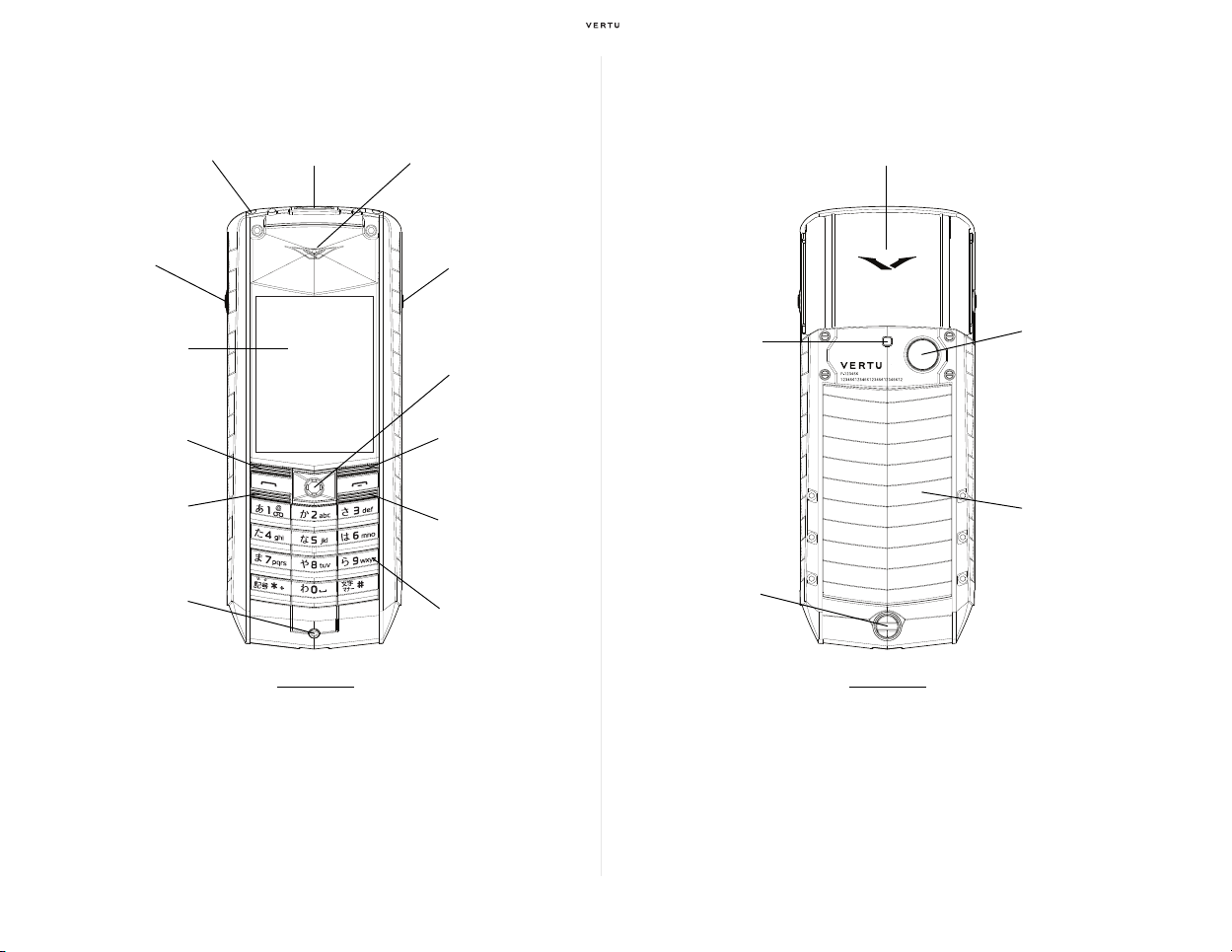
Your Vertu phone - front Your Vertu phone - back
[Stopwatch] key
[
P
o
w
e
r
]
k
e
y
Light sensor Earpiece
Home screen
[Selection] key (Left) [Selection] key (Right)
[Send] key
[Joystick] key
[
E
n
d
]
k
e
y
[
C
o
n
c
i
e
r
g
e
]
k
e
y
Pulsing indicator
N
u
m
b
e
r
k
e
y
s
front view
A
n
t
e
n
n
a
a
r
e
a
Camera flash / Torch
Camera lens
B
a
c
k
c
o
v
e
r
Back cover release
back view
16 Using your Vertu phone
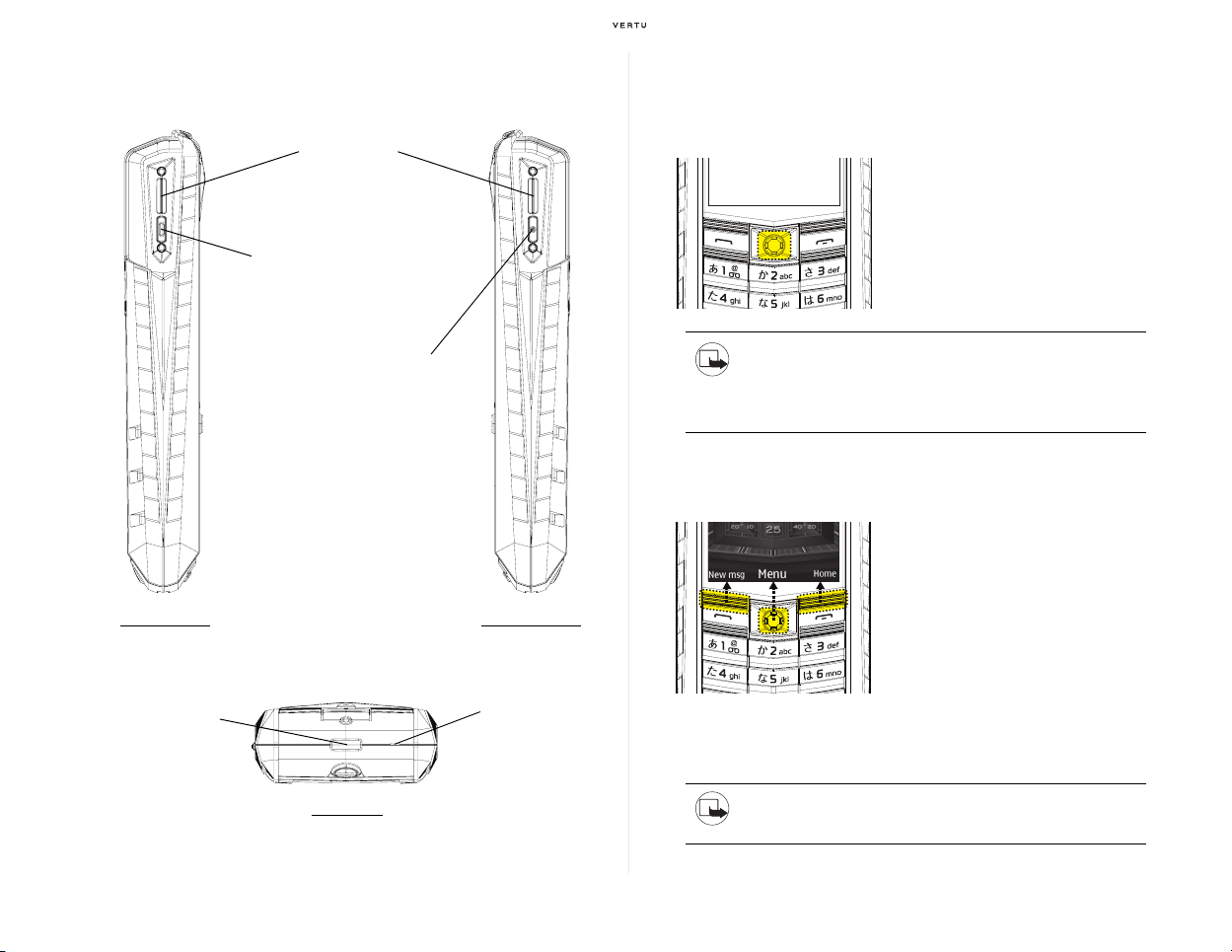
Your Vertu phone - left, right & base Principal key operations
Speaker ports
[Stopwatch] key
[Concierge] key
M
i
c
r
o
p
h
o
n
e
P
o
w
e
r
/
U
S
B
d
a
t
a
c
a
b
l
e
c
o
n
n
e
c
t
o
r
left side view right side view
base view
[Joystick] key
Related pages: Shortcuts assigned to the [Joystick] key
→
[Selection] keys
"Shortcuts assigned to the [Joystick] key" (page 29)
→
"Using the Go to application" (page 30)
→
"Checking your own phone number" (page 30)
The [Joystick] key enables you to move the
cursor up, down, left and right around the
display, or to scroll pages. Pressing the
[Joystick] key (Centre) allows you to select
a highlighted option/item.
Press the [Selection] keys to select the
menu at the bottom of the Home screen.
> Press the [Selection] key (Left) to
select the bottom left menu (e.g., the
New msg option in the left figure).
> Press the [Selection] key (Right) to
select the bottom right menu (e.g., the
Home option in the left figure).
> Press the [Joystick] key (Centre) to
select the bottom centre menu (e.g.,
the Menu option in the left figure).
Related pages: Shortcuts assigned to the [Selection] keys
→
"Shortcuts assigned to the [Selection] keys" (page 29)
Using your Vertu phone 17
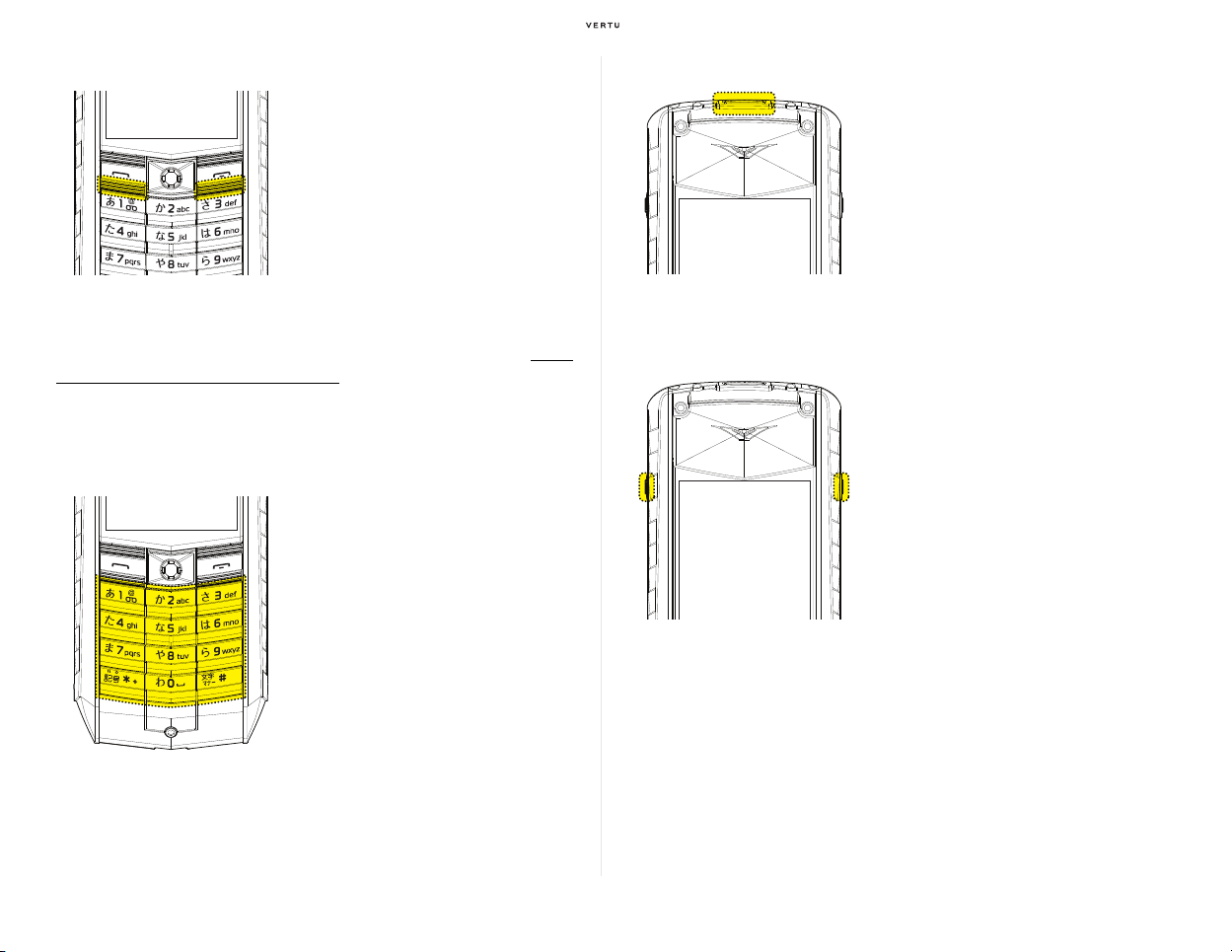
[Send] key / [End] key
[Power] key
Press the [Send] key (the left key with a
highlight in the figure) to make a call,
answer a call or send a message. Press
the [End] key (the right key with a highlight
in the figure) to end a call or to exit a
running application.
Pressing the [Send] key from the Home
screen will display a log of dialled and
received calls.
In most cases, you can terminate any application immediately by pressing
the [End] key once or twice.
When playing music or video on Media player, however, you need to press
and hold the [End] key for a few seconds to both close Media player and
stop the played music/video.
Number keys
Press the Number keys to enter phone
numbers or text.
> To make an international call, press the
[ * ] key twice to display a “+” sign.
> Press the [ # ] key while entering text,
to switch between different text input
modes.
> Press the [ * ] key once or twice while
entering text, to show a symbol list or
Emoji (pictograph) list.
> Press and hold the [ # ] key from the
Home screen, to quickly activate or quit
the Manner profile.
> Press and hold the [ 0 ] key from the
Home screen, to quickly launch the
web browser.
> Press and hold the [ * ] key to quickly
turn on the torch on the back of the
phone for a period of approximately
one minute. See "Torch" on page 51 for
more information
Press and hold the [Power] key to switch
your Vertu phone on or off.
Or, give a short press on the key from the
Home screen, to show the profile list, which
gives you a list of options, such as
switching your phone off, locking the
keypad or changing the active profile on
the phone (e.g. switching profiles from
General to Meeting).
[Stopwatch] / [Concierge] keys
On the left and right sides of your Vertu
phone, you will find the [Stopwatch] and
the [Concierge] keys, respectively.
> [Stopwatch] key (left side)
You can quickly launch Stopwatch just by
pressing the [Stopwatch] key from the
Home screen.
When this key is pressed while the Home
screen clock type is currently Analogue or
Hide clock (hidden), the stopwatch starts
in analogue chronograph mode. On the
other hand, if the key is pressed while the
Home screen clock type is Digital or
Miniature, the stopwatch appears in digital
mode. For more information on using the
stopwatch, refer to "Stopwatch" (page 44).
> [Concierge] key (right side)
You can also quickly access the Concierge
menu by pressing the [Concierge] key from
the Home screen. From this screen, you
can call or send a message request to
Concierge. (Concierge is an exclusive
service for VERTU Club members.)
18 Using your Vertu phone
