Page 1
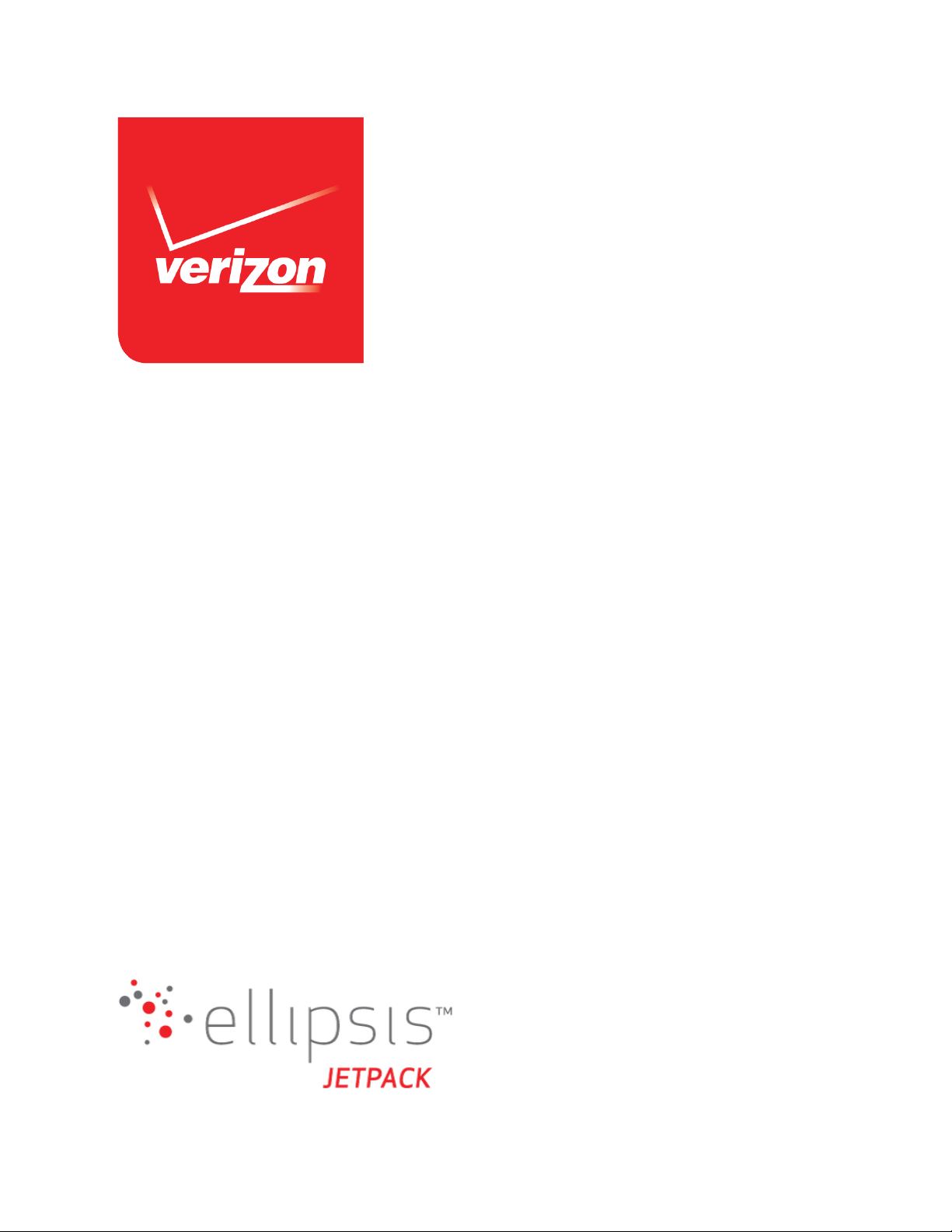
!
!
!
!
User Guide
MHS800L
Page 2
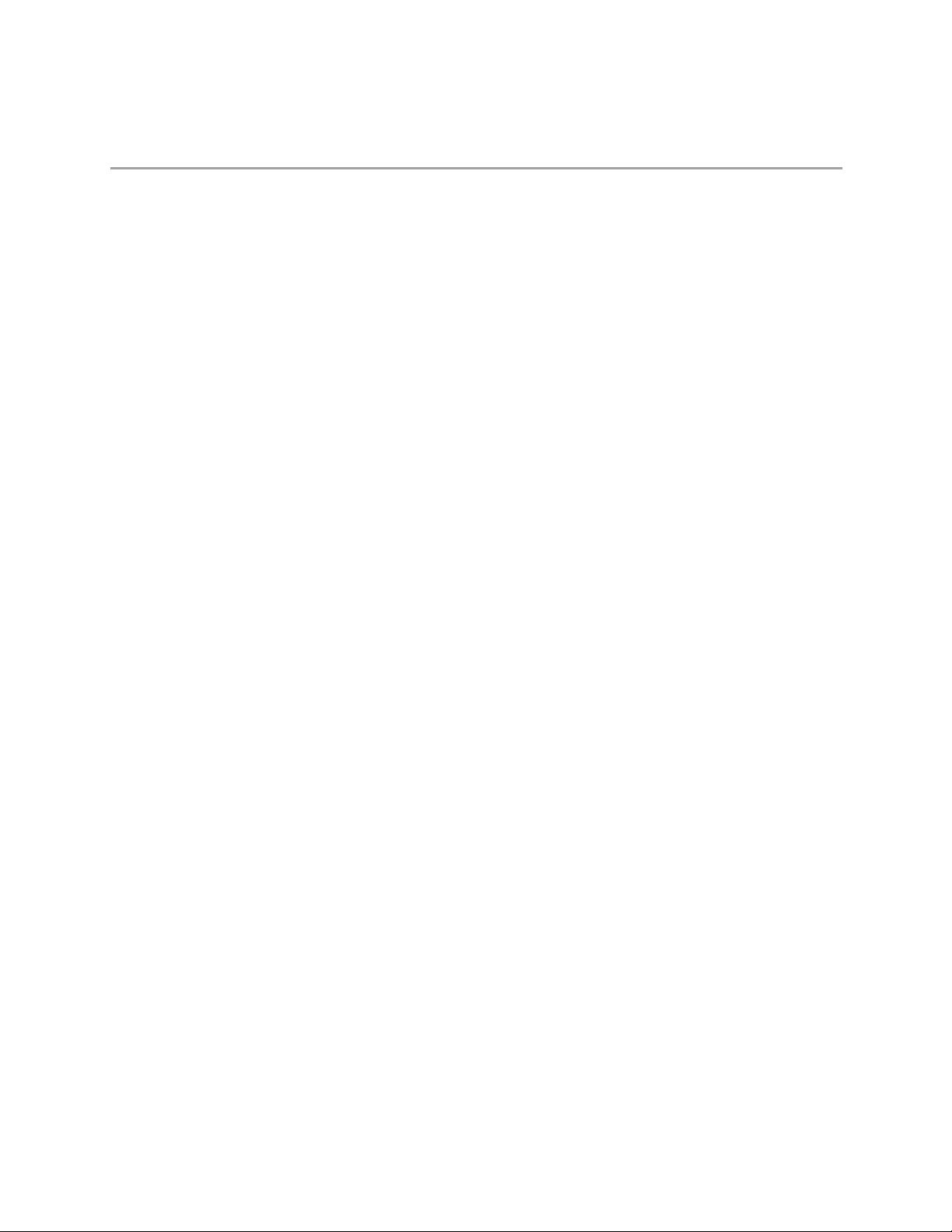
!
!
Contents'
Getting'Started'.................................................................................................................................................................'1!
Overview'.....................................................................................................................................................................................................'2!
"#$%&'!(&)*+,&'&-%$!...............................................................................................................................................................!/!
Components'...............................................................................................................................................................................................'3!
Device'Display'...........................................................................................................................................................................................'5!
0+$123#!4-5+63%7,$!.......................................................................................................................................................................!8!
Battery'Management'............................................................................................................................................................................'6!
Using'Your'Jetpack'.........................................................................................................................................................'7!
Accessing'the'Network'..........................................................................................................................................................................'8!
97:+2&!;,735:3-5!<+%=!>?!@ABC!.........................................................................................................................................!D!
!.............................................................................................................................................................................................................!D!
E+FG+!DH/.II:JKJ-!.....................................................................................................................................................................!D!
Using'Your'Jetpack'for'the'First'Time'............................................................................................................................................'9!
"#$%&'!(&)*+,&'&-%$!...............................................................................................................................................................!L!
4-$%322+-K!%=&!>?!@AB!"49!M3,5!.............................................................................................................................................!L!
(&'7N+-K!%=&!>?!@AB!"49!M3,5!............................................................................................................................................!L!
M=3,K+-K!%=&!;3%%&,#!...............................................................................................................................................................!IH!
O7<&,+-K!%=&!P&%136Q!R-!3-5!RSS!......................................................................................................................................!IH!
Connecting'to'Your'Jetpack'.............................................................................................................................................................'11!
E+FG+!T3'&!U""40V!3-5!O3$$<7,5!....................................................................................................................................!II!
M7--&6%+-K!%7!%=&!4-%&,-&%!...................................................................................................................................................!II!
Using'Your'Jetpack'after'Setup'is'Complete'.............................................................................................................................'12!
97:+2&!W7%$17%!%7!$=3,&!67--&6%+7-$!..............................................................................................................................!I/!
E+FG+!3-5!E&:!X4!Y5'+-!"&6*,+%#!....................................................................................................................................!I/!
97-+%7,+-K!03%3!X$3K&!..........................................................................................................................................................!I/!
Jetpack'Settings'............................................................................................................................................................'13!
Managing'Your'Jetpack'.....................................................................................................................................................................'14!
X$+-K!%=&!9#!P&%136Q!W7'&!13K&!......................................................................................................................................!I>!
My'Jetpack'Home'..................................................................................................................................................................................'15!
93-3K&!9#!P&%136Q!..................................................................................................................................................................!I8!
9#!Y667*-%!Z!A772$!................................................................................................................................................................!I[!
W&21!Z!"*117,%!..........................................................................................................................................................................!I[!
Data'Usage'..............................................................................................................................................................................................'17!
Connected'Devices'...............................................................................................................................................................................'18!
M7--&6%&5!0&N+6&$!...................................................................................................................................................................!ID!
B5+%!3!M7--&6%&5!0&N+6&!........................................................................................................................................................!IL!
M=3-K+-K!%=&!93\+'*'!T*':&,!7S!M7--&6%&5!0&N+6&$!.........................................................................................!IL!
;276Q&5!0&N+6&$!........................................................................................................................................................................!/H!
Jetpack'Settings'.....................................................................................................................................................................................'21!
P&%136Q!..........................................................................................................................................................................................!/I!
'......................................................................................................................................................................................................................'22!
Page 3

!
!
O,&S&,&-6&$!.................................................................................................................................................................................!/]!
E+FG+!..............................................................................................................................................................................................!/[!
Y5N3-6&5!.....................................................................................................................................................................................!/^!
G+,&<322!.........................................................................................................................................................................................!]/!
@YT!.................................................................................................................................................................................................!]]!
O7,%!G+2%&,+-K!..............................................................................................................................................................................!]>!
Messages'..................................................................................................................................................................................................'35!
R-!%=&!P&%136Q!............................................................................................................................................................................!]8!
R-!%=&!E&:!X$&,!4-%&,S36&!...................................................................................................................................................!][!
About'Jetpack'.........................................................................................................................................................................................'36!
4-%&,-&%!"%3%*$!...........................................................................................................................................................................!]^!
P&%136Q!4-S7!.................................................................................................................................................................................!]^!
0+3K-7$%+6$!..................................................................................................................................................................................!]D!
@7K$!................................................................................................................................................................................................!]D!
P&%136Q!"*117,%!.........................................................................................................................................................................!]L!
Troubleshooting'..........................................................................................................................................................'40!
Overview'..................................................................................................................................................................................................'41!
First'Steps'................................................................................................................................................................................................'41!
Common'Problems'and'Solutions'.................................................................................................................................................'41!
Technical'Support'................................................................................................................................................................................'42!
Product'Specifications'and'Regulatory'Information'.......................................................................................'43!
Regulatory'Statements'......................................................................................................................................................................'44!
GMM!B)*+1'&-%!Y*%=7,+_3%+7-!40`!aW?F(DHH!.............................................................................................................!>>!
;75#FE7,-!R1&,3%+7-!...........................................................................................................................................................!>>!
Safety'Hazards'......................................................................................................................................................................................'45!
Limited'Warranty'and'Liability'.....................................................................................................................................................'46!
Trademark'..............................................................................................................................................................................................'47!
Glossary'...........................................................................................................................................................................'48!
Glossary'....................................................................................................................................................................................................'49!
!
!
!
!
!
Page 4
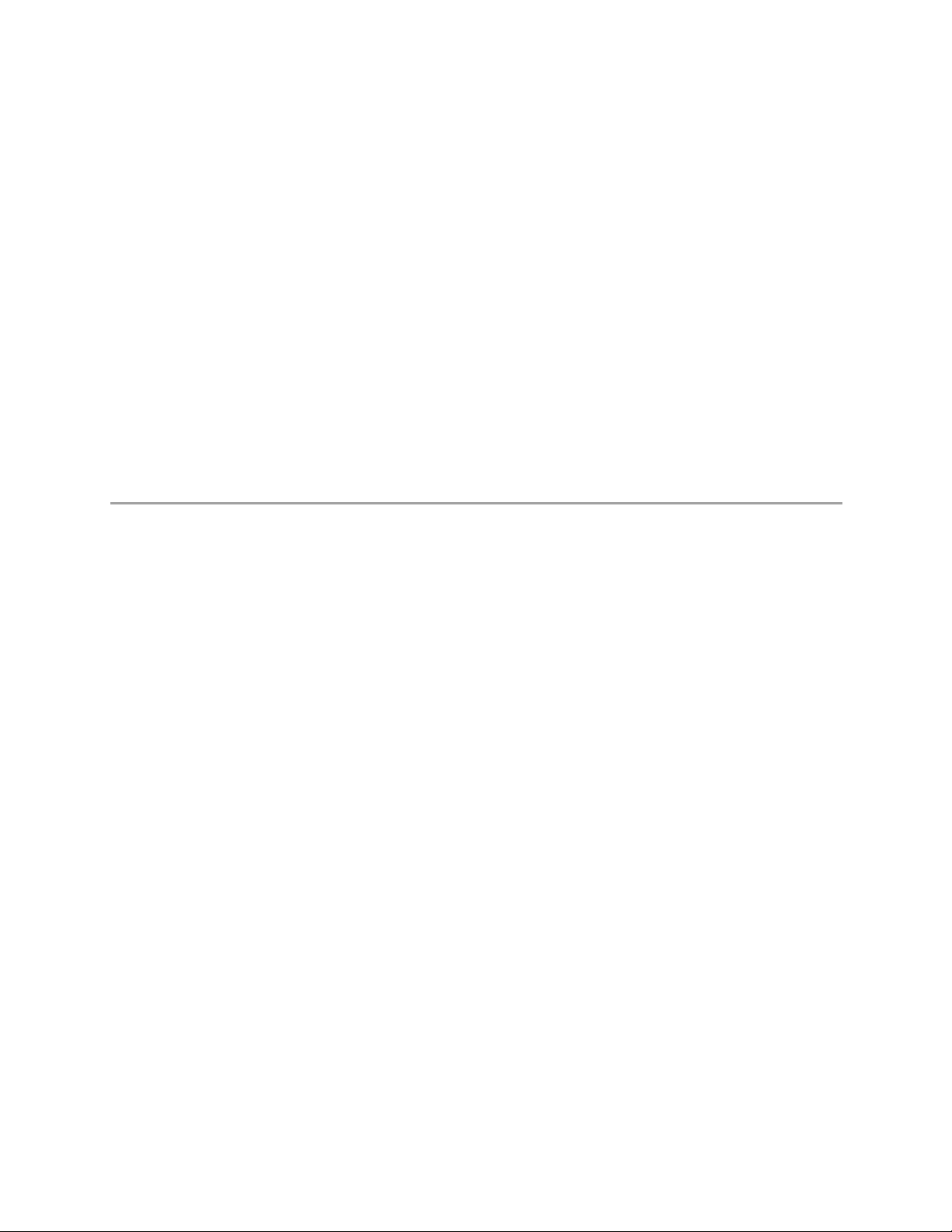
!
!
I!
!
1"
!
!
!
Getting'Started'
!
Overview
Components
Device Display
Battery Management
!
!
!
!
!
!
!
!
!
!
!
!
!
!
Page 5
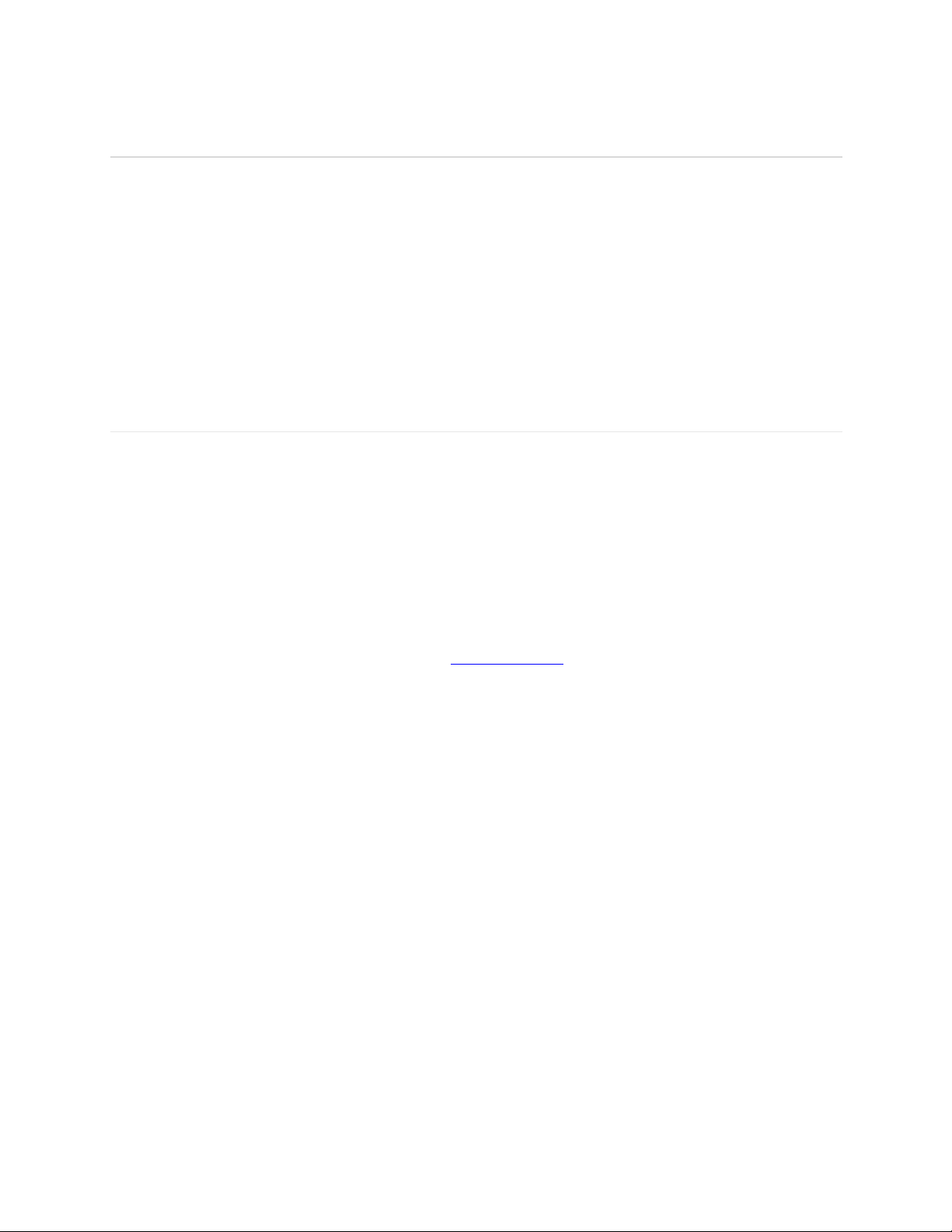
!
!
/!
!
Overview'
Thank you for choosing the Ellipsis Jetpack!
Having the Ellipsis Jetpack at your fingertips will allow you to access Verizon’s 4G LTE network
for fast uploads and downloads. You can also connect up to eight Wi-Fi capable devices to the
Internet at once – laptops, tablets, eReaders, gaming consoles and more* - and experience ten
times faster speeds of solid 4G LTE, without dropping down to 3G or other slower speed
technologies.
!"#$%&'(%)*+,%&%-$#'
Compatible with all IEEE802.11b/g/n Wi-Fi enabled devices.
Works with the latest versions of most browsers**.
IMPORTANT!
* Be aware when multiple users are connected to the device, they are contributing to the total data usage
on your mobile broadband data plan.
** It is recommended to use the latest versions of Internet browsers. Outdated versions may not be
compatible with the Jetpack Web User Interface, http://my.jetpack ."
! '
Page 6

!
!
]!
!
Components'
!
1. Power/Menu Button – Power the Jetpack on/off and switch the menu
Operation Status
Operations
Actions
Power On
Press and hold the Power button for 3 seconds to turn on.
Power Off
Press and hold the Power button until the Goodbye
screen appears.
Display
Wake-Up
When the display is off (sleep mode), the first quick press
of the Power button wakes up the display.
Info Display
When the display is on, each time in the Power button is
pressed quickly, the following information displays.
Data Usage > Wi-Fi Name > Password > My.Jetpack
Admin URL > Home
Battery Indicator (Illuminated Power Button)
Colors
Charging Status
Off
The Jetpack is not connected to a charger.
Red
The Jetpack is connected to a charger and charging.
Green
The Jetpack is connected to a charger and the battery is
charged.
Page 7
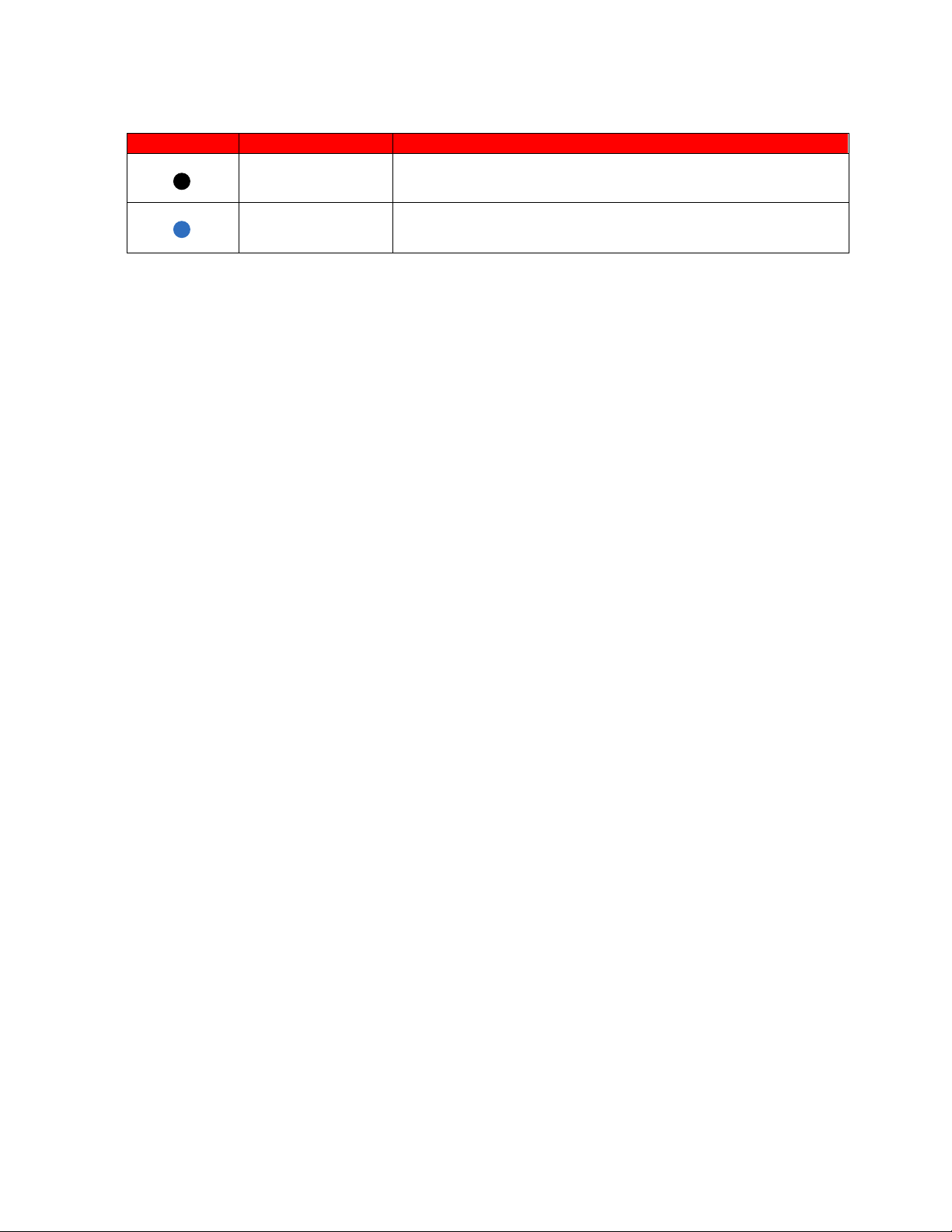
!
!
>!
!
Power Indicator
Colors
Charging Status
Off
The Jetpack is powered off.
Blue/Blinking
The Jetpack is powered on.
2. SIM Slot / Power Reset – The SIM card installation slot and Jetpack Power Reset are
accessed by lifting the slide cover.
3. Charging Port – The USB charger connects here.
4. Display – Provides connection and battery status, network signal strength, roaming status,
and the number of users connected with Wi-Fi.
Page 8
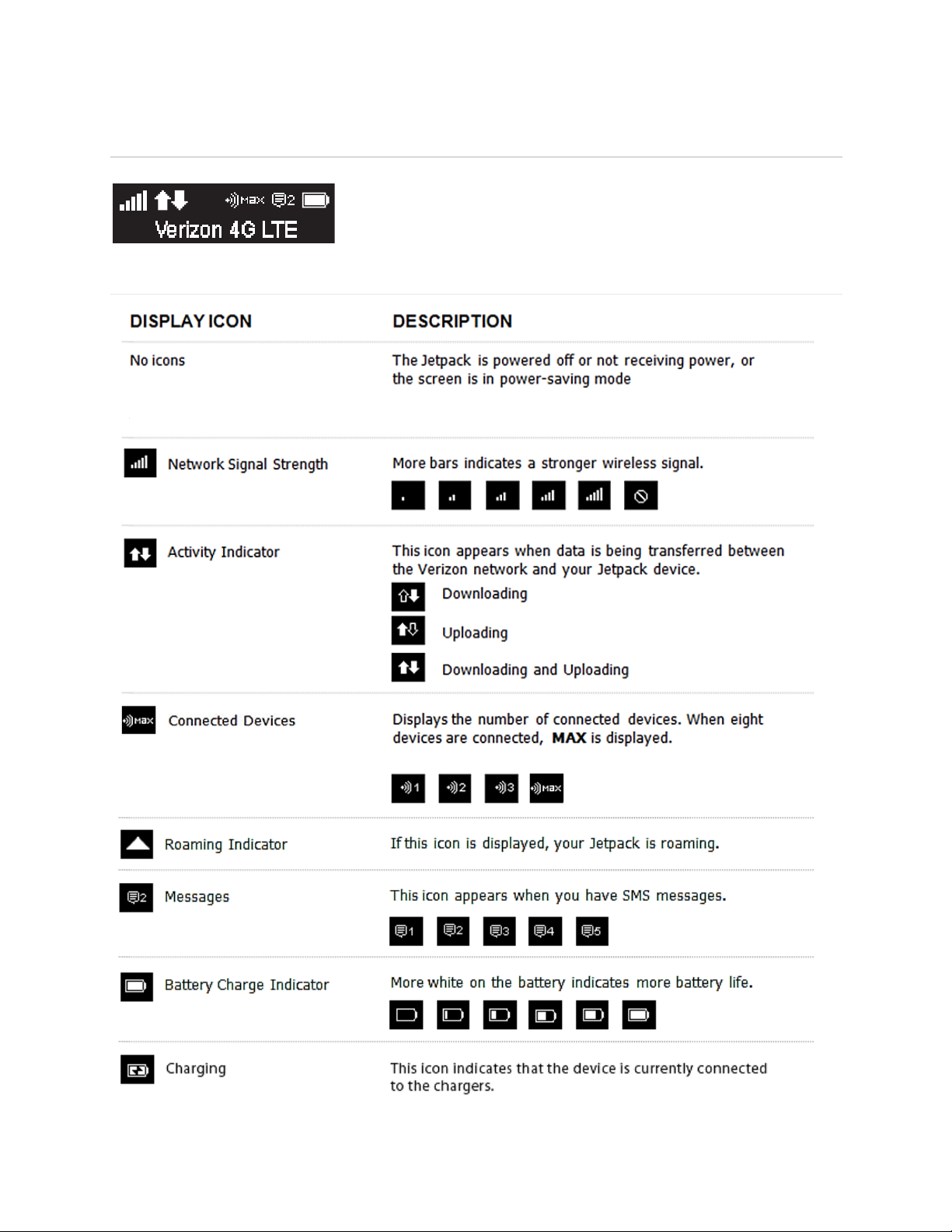
!
!
8!
!
Device'Display'
.+#/01"'2-3+41$5,#''
STATUS INDICATOR
Page 9

!
!
[!
!
Battery'Management'
Your Jetpack is equipped with an internal, non-removable, rechargeable battery. It will work
from its charged battery alone, or when the device is plugged into a power source.
Note: Please do not attempt to open or disassemble this Jetpack. Doing so may cause damage
that voids your warranty.
Charge the battery by plugging in the wall charger or to the USB port of a computer. While the
battery is charging, the battery charging icon displays , and the power button illuminates red
. When the battery is charged, the battery icon is solid , the power button illuminates
green .
IMPORTANT! Please use only an approved charger to charge your Jetpack. Improper handling
of the charging port, as well as the use of an incompatible charger, may cause damage to your
device and void the warranty.
!
Page 10
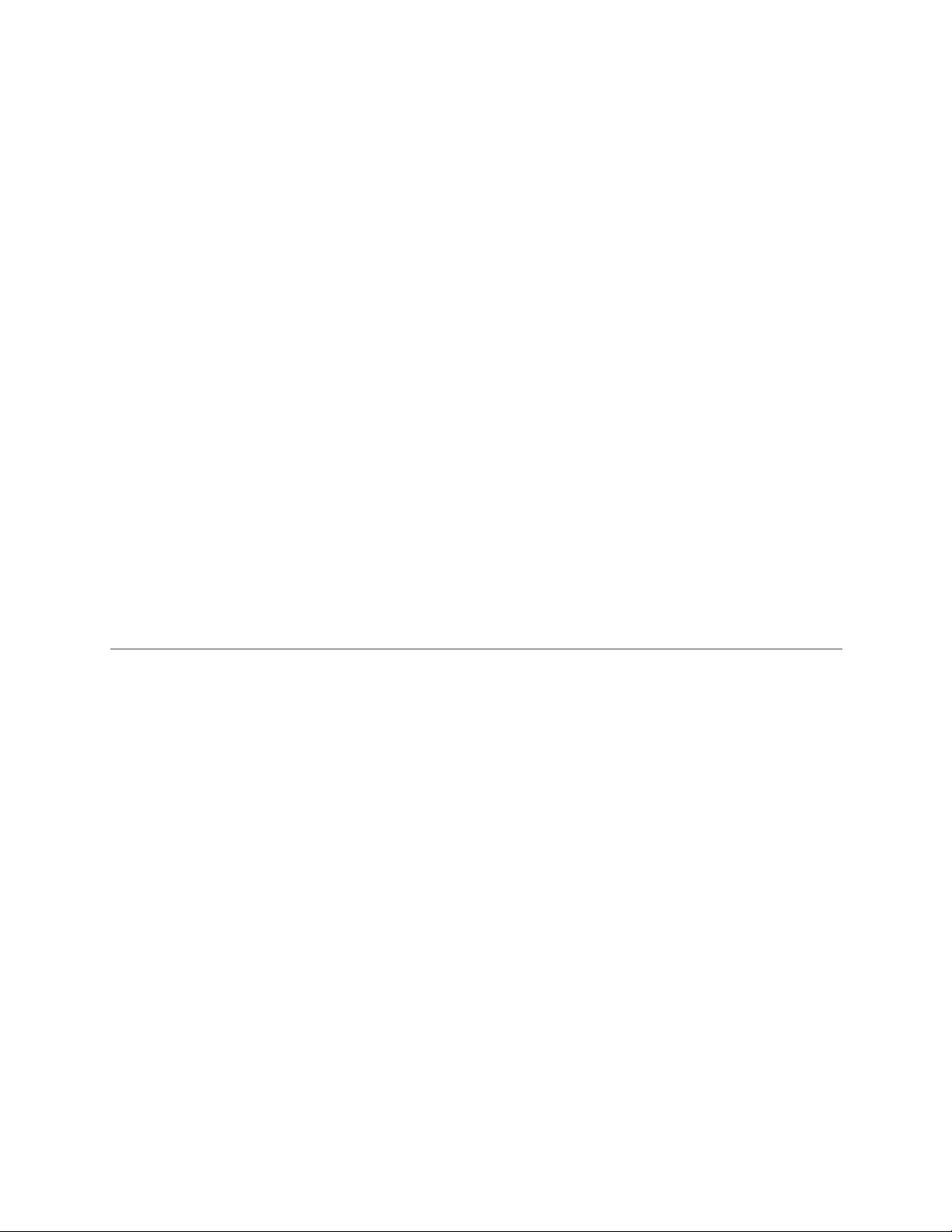
!
!
^!
!
2
!
!
!
!
'
Using'Your'Jetpack'
!
Accessing the Network
Using Your Jetpack for the First Time
Connecting to Your Jetpack
Using Your Jetpack After Setup is Complete
!
!
!
!
!
!
!
!
!
!
!
Page 11
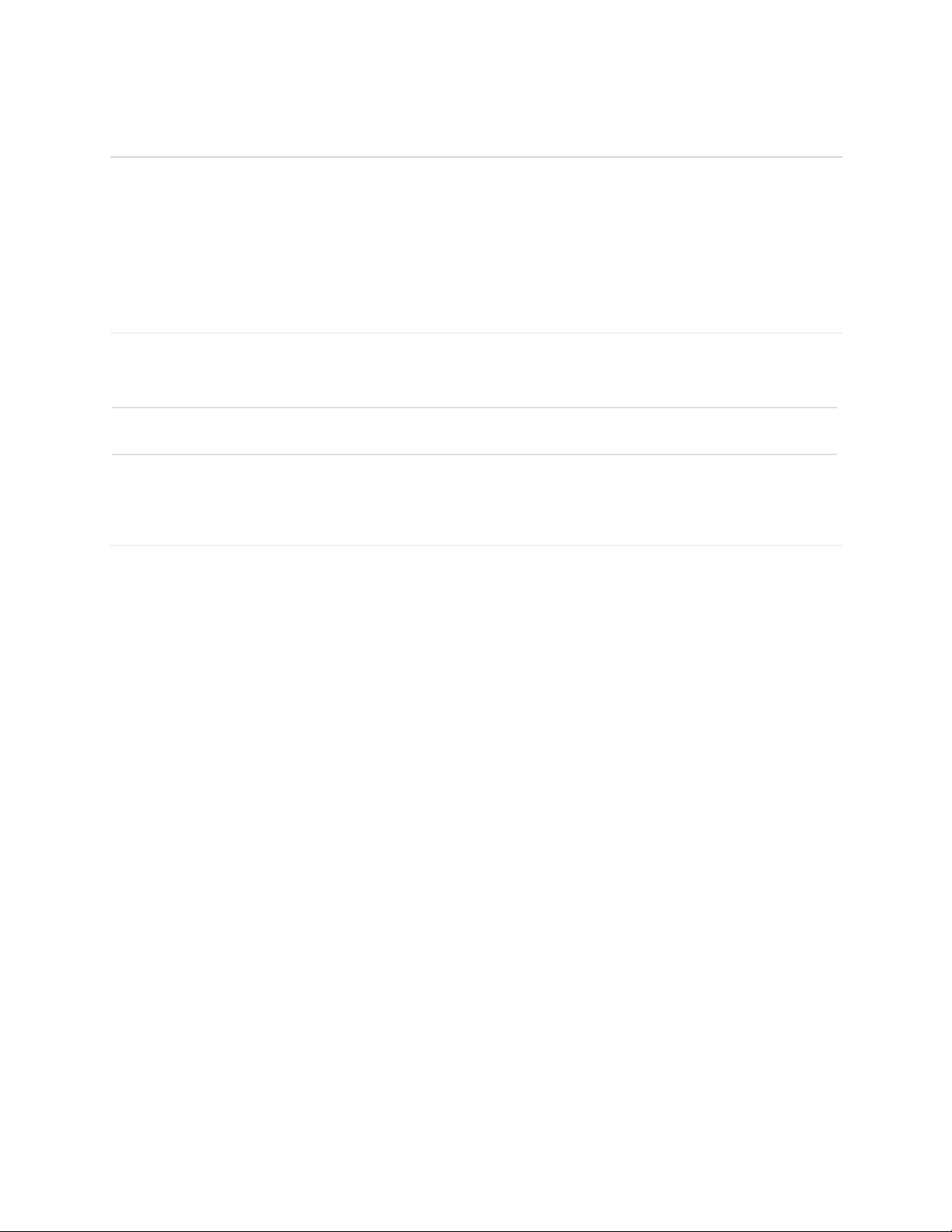
!
!
D!
!
Accessing'the'Network'
Work effectively outside the home or office with the reliable broadband speed that the 4G LTE
service provides. You can connect to the internet at speeds that are up to 10 times faster than
3G, and keep up-to-date on all your email correspondence, download attachments, and access
your corporate intranet.
657+0%'8,51371-3'9+$:';<'=>?@'
Download: typical speeds of 5-12 Mbps.
Upload: typical speeds of 2-5 Mbps.
NOTE: This Jetpack supports 4G LTE only. 3G fallback is not supported.
'
A+BC+'DEFGHH7IJI-'
802.11b uses the 2.4 GHz frequency with a bandwidth of 11 Mbps.
802.11g uses the 2.4 GHz frequency with a bandwidth of 54 Mbps.
802.11n uses the 2.4 GHz frequency with a bandwidth of 150 Mbps.
* Speeds shown are those published by Verizon Wireless, Inc. and are theoretical in nature. Actual throughput speed
and coverage may vary. Speed claims not applicable when roaming.
Page 12
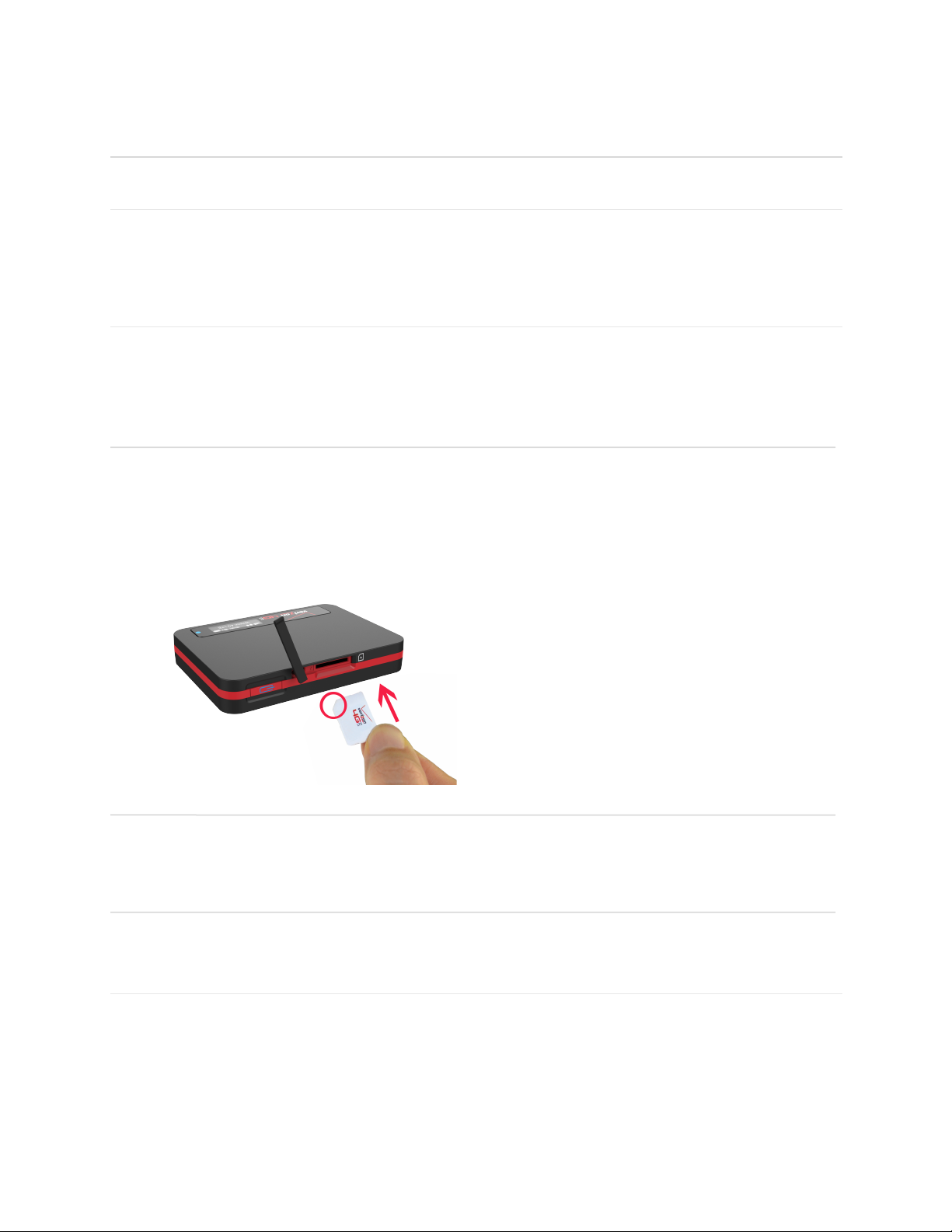
!
!
L!
!
Using'Your'Jetpack'for'the'First'Time'
!"#$%&'(%)*+,%&%-$#'
Your computer, tablet, or other wireless devices need Wi-Fi capability and Internet browser
software only. Your Jetpack is compatible with most major operating systems and the latest
versions of browsers.
2-#$100+-J'$:%';<'=>?'!26'K1,3'
Your SIM (Subscriber Identity Module) card is a small rectangular plastic card that stores your
phone number and important information about your wireless service.
If not already inserted, follow the instructions below to install your 4G LTE SIM card.
1. Lift the SIM slot cover by placing your fingernail in the cutout on the side of the Jetpack and
pop the cover open.
2. Slide the SIM card into the SIM slot with the Verizon logo facing up and the notched corner
facing in, pointed towards the Power/Menu button. Press the SIM card until it clicks into
place.
3. Close the SIM slot cover.
IMPORTANT! Do not bend or scratch your SIM card. Avoid exposing your SIM card to static
electricity, water, or dirt. Whenever you insert or remove the SIM card, ensure your Jetpack is
powered off and is not connected to any power source. Never use tools, knives, keys, or any
type of object to force the door open or to remove the SIM card.
(%&5L+-J'$:%';<'=>?'!26'K1,3'
To remove the 4G LTE SIM card, follow the instructions below.
1. Lift the SIM slot cover by placing your fingernail in the cutout on the side of the Jetpack and
pop the cover open.
2. Press in on the SIM card for it to eject and then remove the SIM card from the SIM slot.
3. Close the SIM slot cover.
Page 13
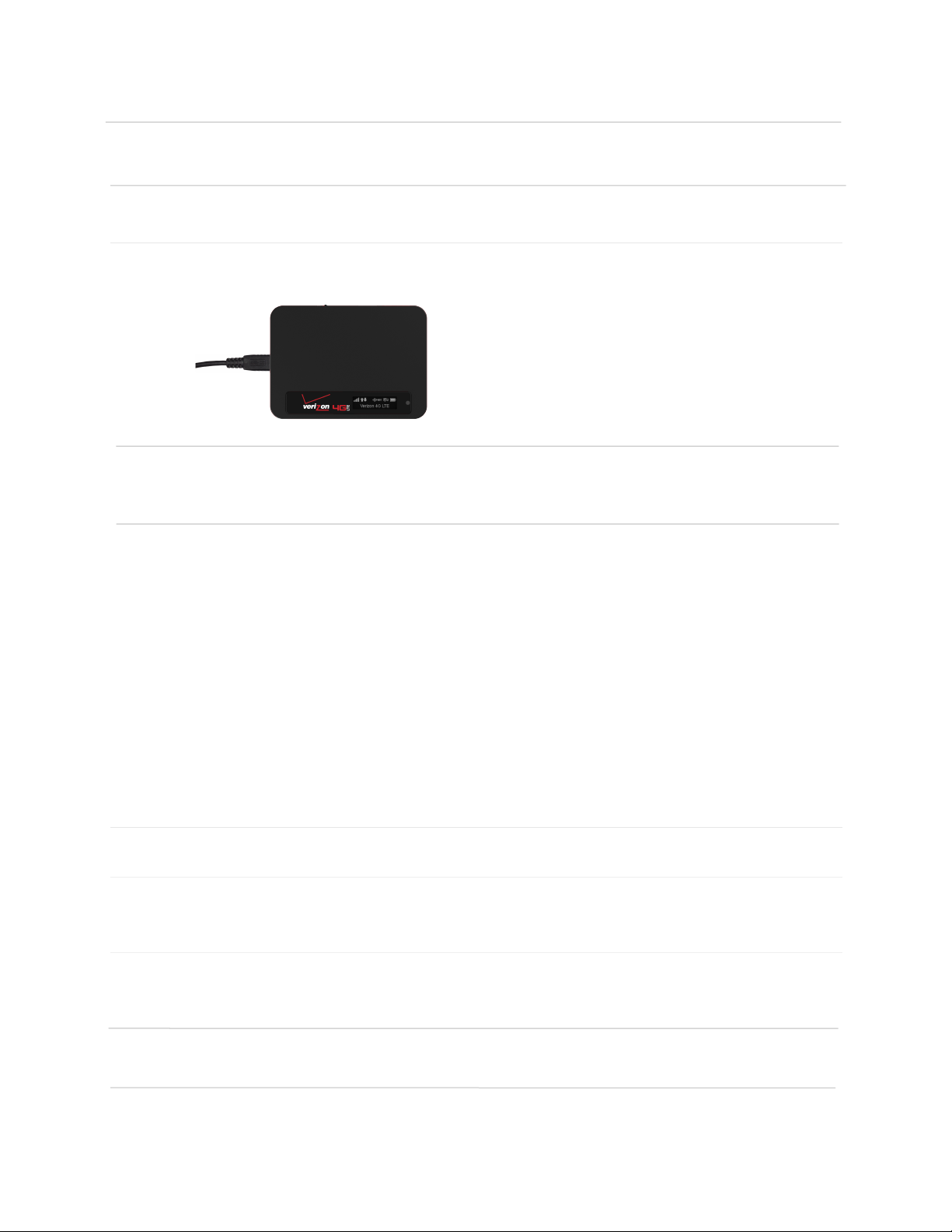
!
!
IH!
!
NOTE: Should your 4G SIM card be lost or damaged, contact Verizon Customer Care for a
replacement.
K:1,J+-J'$:%'81$$%,"'
Before using your Jetpack, ensure that the battery is fully charged. Be sure to use the charger
that came with your Jetpack.
NOTE: Your Jetpack is equipped with an internal rechargeable battery. You should never
attempt to open or disassemble this Jetpack. Doing so may cause damage that voids your
warranty.
It normally takes at least 3~5 hours, depending your power sources (with the wall charger
or with the USB port of your computer) to fully charge the battery.
The battery discharges faster as additional devices connect with your Jetpack.
Battery life depends on the network, signal strength, temperature, features, and active
connection time.
When charging, keep your Jetpack near room temperature.
Never leave the Jetpack in an unattended vehicle due to uncontrolled temperatures that
may be outside the desired temperatures for this Jetpack.
It is normal for batteries to gradually wear down and require longer charging time.
M59%,+-J'$:%'N%$/14O'P-'1-3'PQQ'
M59%,'P-'
Press and hold the Power/Menu button for 3 seconds to turn the Jetpack on.
M59%,'PQQ'
Press and hold the Power/Menu button for 3 seconds to turn the Jetpack off.
!
!
NOTE: It is normal for the device to take one or two minutes to connect with the wireless
network.
!
Page 14
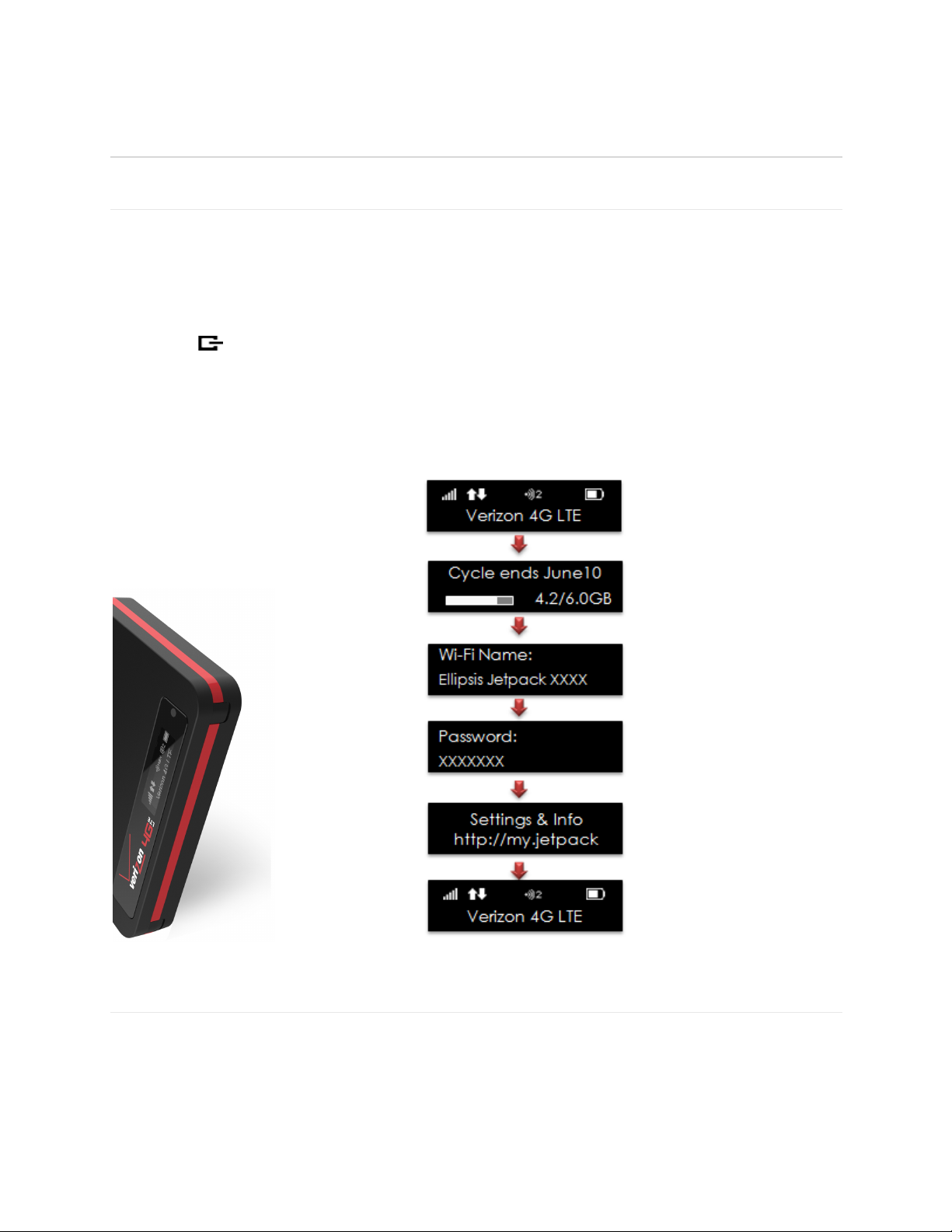
!
!
II!
!
Connecting'to'Your'Jetpack'
A+BC+'R1&%'S!!2.T'1-3'M1##95,3'
Your default Wi-Fi Name (SSID) and Password can be found on the Jetpack display upon initial
power up.
You can also view your Wi-Fi Name and Password using the following steps.
1 Power on your Jetpack.
2 Press (Power/Menu button) quickly when the display is on.
a. Press one time for data usage information.
b. Press two times for the Wi-Fi name.
c. Press three times for the Password.
d. Press four times for Settings & Info URL guide
e. Press five times to return to the Home screen.
K5--%4$+-J'$5'$:%'2-$%,-%$'
1 Open the Wi-Fi application or controls on your laptop or Wi-Fi capable device that you want
to connect to your Jetpack, and find the Jetpack’s Wi-Fi name “Ellipsis Jetpack xxxx”.
2 Click Connect and enter the Password when prompted.
Main Screen
Press quickly
Data Usage displayed
Press quickly
Press quickly
Press quickly
Press quickly
Wi-Fi Name displayed
Password displayed
Web UI Guide displayed
Back to Main Screen
Page 15
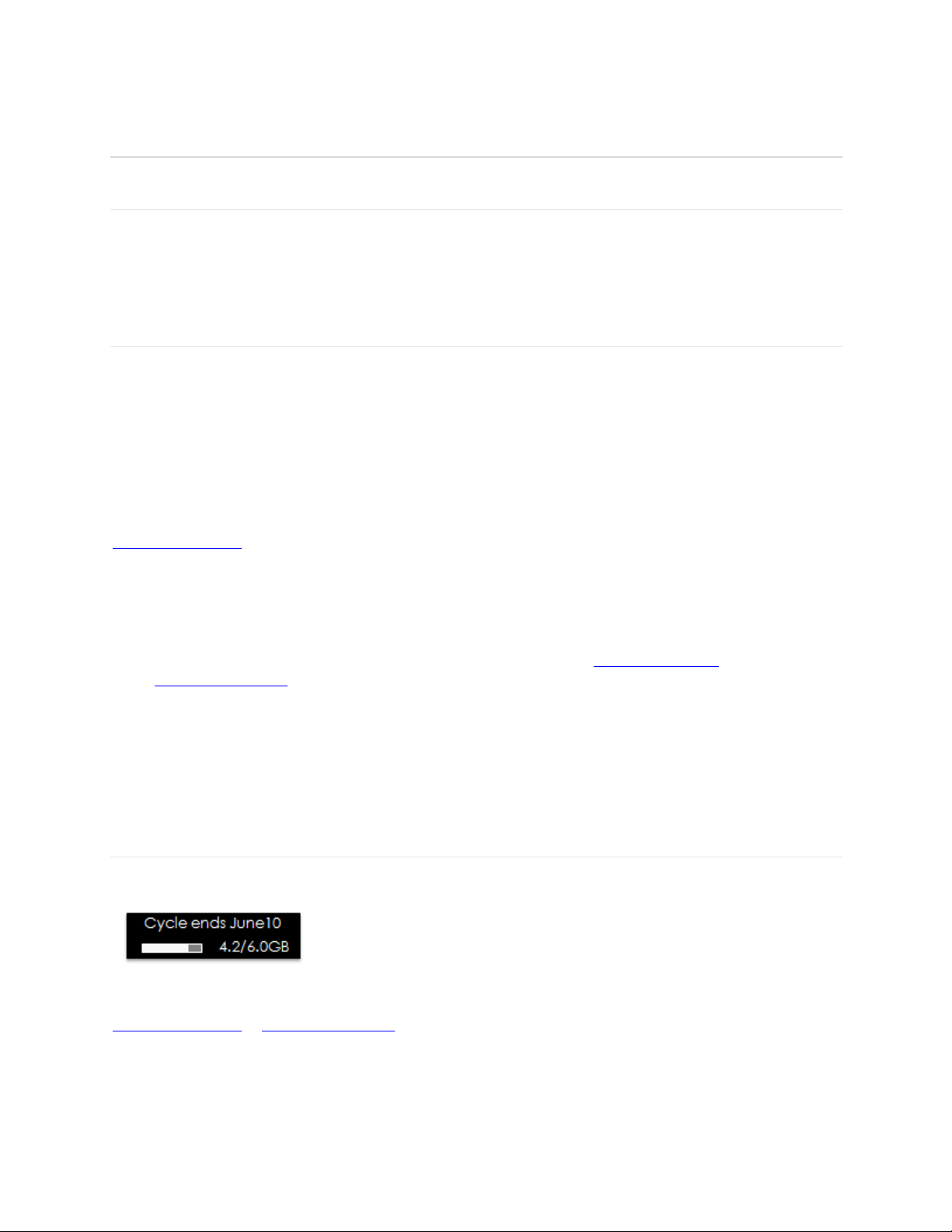
!
!
I/!
!
Using'Your'Jetpack'after'Setup'is'Complete'
657+0%'U5$#/5$'$5'#:1,%'45--%4$+5-#'
You can use the Jetpack as a wireless mobile hotspot to connect up to a total of eight Wi-Fi
capable devices to the mobile broadband network.
A+BC+'1-3'A%7'V2'W3&+-'!%4*,+$"'
The Jetpack comes from the factory with security turned on. By default your Wi-Fi and My
Jetpack Home Passwords are the same. Your My Jetpack Home Password will always be the
same as your Wi-Fi Password unless you create a separate My Jetpack Home Password in the
My Jetpack Home page. If you change your Wi-Fi Password, your My Jetpack Home
Password changes as well.
You can create your own My Jetpack Home Password for signing in to the My Jetpack Home
page. After you create your own My Jetpack Home Password, you will be required to use one
password to connect with the Jetpacks Wi-Fi network and one password to Sign In to the
http://my.Jetpack home page.
You can change the security settings using the My Jetpack Home page. To change your
Jetpack security settings:
1 Connect your Wi-Fi capable device to the Jetpack.
2 Open a web browser on your connected device and enter http://my.jetpack or
http://192.168.1.1.
3 Click on Sign In, enter your password in the Admin Password box, and then click
Sign In. (Click the Power/Menu button quickly three times to see password)
4 To change My Jetpack Home Admin Password, see page 20 of this guide.
5 To change Wi-Fi Password, see page 24 of this guide.
65-+$5,+-J'.1$1'V#1J%''
You can monitor your data usage from your Jetpack. Press the Power/Menu button one time to
see data usage, and when your billing cycle ends.
You can also monitor your data usage detail from your My Jetpack Home page at
http://my.jetpack or http://192.168.1.1 by selecting the Data Usage link (see page 16 of this
guide).
Page 16
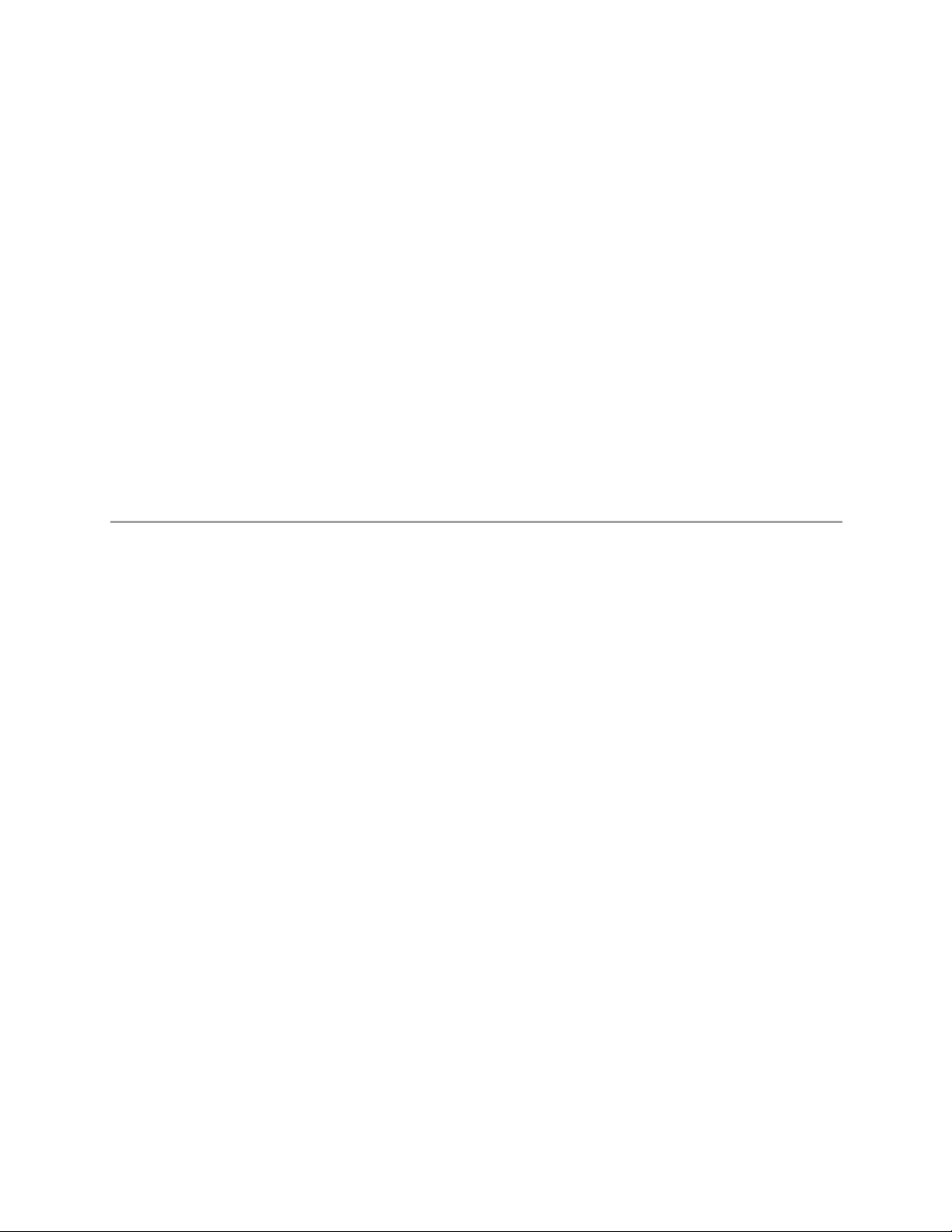
!
!
I]!
!
3
!
!
!
!
Jetpack'Settings'
!
Managing Your Jetpack
My Jetpack Home
Data Usage
Connected Devices
Jetpack Settings
Messages
About Jetpack
!
Page 17

!
!
I>!
!
Managing'Your'Jetpack'
'
V#+-J'$:%'6"'N%$/14O'U5&%'/1J%'
You can connect to the My Jetpack Home page and customize your Jetpack settings.
1 Connect your Wi-Fi capable device to the Jetpack.
2 Open a web browser on your connected device and enter either of these URLs:
http://my.jetpack, or, http://192.168.1.1.
3 Sign in using the Admin Password. By default your Admin Password is the same as your
Wi-Fi Password unless a separate Admin Password has been created.
4 You are now able to customize your Jetpack settings. The menu column to the left of the
web page is the primary navigation for the My Jetpack Home page. You can access each
feature under the applicable menu.
! '
Page 18

!
!
I8!
!
My'Jetpack'Home'
The My Jetpack Home page allows you to quickly access commonly used links and all
available menu options for your Jetpack. The My Jetpack Home page contains the following
quick link menu options:
! Manage My Jetpack
! My Account & Tools
! Help & Support
61-1J%'6"'N%$/14O'
The Manage My Jetpack quick links contain the following options:
Clicking on Customize my Wi-Fi Settings will take you to the
Jetpack Settings Wi-Fi menu page where you can customize
Wi-Fi profiles (see page 24 of this guide).
Clicking on Change my Jetpack Admin Password will take
you to the Jetpack Admin Password menu page where you
can change your jetpack Admin Password (see page 20 of this
guide).
Page 19

!
!
I[!
!
6"'W445*-$'X'>550#'
The My Account & Tools quick links contain the following options:
My Verizon allows you to manage your account, pay your bill,
purchase accessories, and more. Register at
http://verizonwireless.com/myverizon.
Click on Coverage Map to access the Verizon Wireless
Coverage map.
Click on Data Calculator to calculate your data usage and
select the best plan to meet your data requirements.
NOTE: Links in this section may result in additional data charges which count against your
monthly allotment.
U%0/'X'!*//5,$'
The Help & Support quick links contain the following options:
Click on Attend a Wireless Workshop to attend online or in
a store to learn everything you need to know about your
Jetpack.
Click on Community Forums to follow, share, and participate
in the Broadband & Netbook Community. In addition, you can
search Broadband & Netbook Community discussions for
specific topics.
Click on Device Support Page & User Guide to access
detailed device information of your Jetpack, and to view or
download the User Guide for your Ellipsis Jetpack.
NOTE: Links in this section may result in additional data charges which count against your
monthly allotment.
Page 20

!
!
I^!
!
Data'Usage'
The Data Usage page allows you to obtain data usage and billing cycle information for your
mobile broadband plan. From the My Jetpack Home page, select Data Usage, and you will see
usage information for your mobile data plan, and when your billing cycle ends, when usage data
is available.
The following information is displayed according to your plan.
Data usage for your current data plan and billing cycle.
The date when your current data cycle ends.
If you are part of a shared data plan, your total shared usage is displayed.
Page 21

!
!
ID!
!
Connected'Devices'
The Connected Devices page allows you to view and edit devices that are currently connected
to your Jetpack. You can also block and unblock device connections. Any devices blocked from
connecting with the Jetpack can also be viewed.
The Connected Devices page contains:
Connected Devices – Displays the IP Address, MAC Address of up to eight connected
devices.
Blocked Devices – Displays any blocked devices.
NOTE: A device that is currently accessing the http://my.jetpack cannot be blocked.
K5--%4$%3'.%L+4%#'
The Connected Devices menu contains the following options:
Name – Normally, this is the host name of the connected device, as set on the connected
device. If you have used this interface to assign a name to a connected device, the assigned
name displays in place of the host name. In rare cases, the host name may be unavailable.
You can use the Edit option to change the name of any connected device.
IP Address – The IP address of the connected device.
Page 22
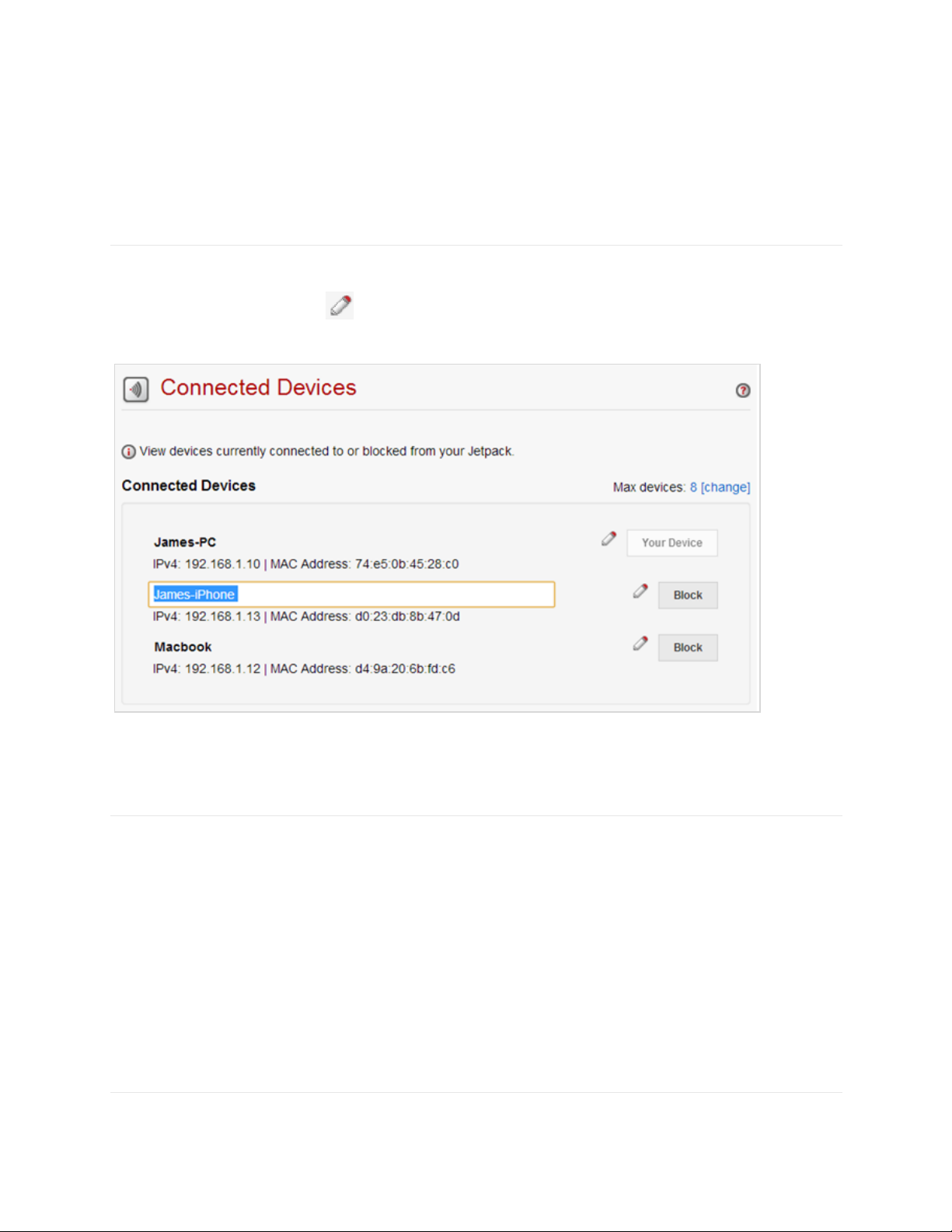
!
!
IL!
!
MAC Address – The MAC address is a unique network identifier for this connected device.
Max Device – Clicking it allows you to go to the Wi-Fi Settings menu to change the
maximum number of connected devices.
?3+$'1'K5--%4$%3'.%L+4%'
To Edit a Connected Device:
1. Click the pencil tool . A page opens, allowing you to edit the name of the device.
2. Update the name(s) of the device(s), and click Enter.
'
K:1-J+-J'$:%'61Y+&*&'R*&7%,'5Q'K5--%4$%3'.%L+4%#'
To change the maximum number of devices allowed to connect to your Jetpack:
1. Click Change on the Connected Devices page to open the Jetpack Settings Wi-Fi page.
2. See page 24 of this guide.
!
!
!
!
!
'
Page 23

!
!
/H!
!
8054O%3'.%L+4%#'
The Blocked Devices menu contains the following options:
Block Button – Click Block to disconnect a connected device and prevent it from
reconnecting. The blocked device then appears in the Blocked Devices list. This option is
available for use with each connected device, except for your own device.
Blocked Devices – This list reflects any devices that you have blocked. Note that, since
these devices are not currently connected, and are blocked from connecting, they do not
have an IP address. Instead, they are identified by MAC address. You can enter name to
identify the device blocked by clicking the pencil icon.
Unblock Button – Click Unblock to unblock a previously blocked device, freeing it to
connect again. The unblocked device is deleted from the Blocked List and will reappear in
the Connected Devices list when it connects.
!
Page 24

!
!
/I!
!
'Jetpack'Settings'
The Jetpack Settings page allows you to make device setting changes, select mobile network
options, and update software.
Jetpack
Wi-Fi
Advanced
N%$/14O'
The Jetpack menu contains the following options:
Jetpack Admin Password
Preferences
Software Update
Factory Reset
N%$/14O'W3&+-'M1##95,3'
You can change your My Jetpack Home page Admin Password.
1 From the My Jetpack Home screen, select Jetpack Settings
2 Select Jetpack Admin Password.
Click on Change Admin Password.
Page 25

!
!
//!
!
3 Enter your current Admin Password in the Current password field.
4 Enter your new password in the New Admin password field.
5 Re-enter your new password in the Confirm Admin password field.
6 Select a Security Question from the dropdown list and enter the answer in the box below
the question.
7 Click Save Changes.
NOTE: Ensure you record your Admin Password. If you forget your Admin Password and
Security Question, you will need to contact Verizon Customer Care.
TIP 1: By default, your Jetpack password screen (press button quickly three times) displays
the title, “Password”. The password is used for both your Wi-Fi connection and My Jetpack
Home page (http://my.jetpck or http://192.168.1.1) Admin Sign In. When you change the Admin
Password, your Jetpack password screen changes the title to “Wi-Fi Password”, and then it
can be used for Wi-Fi connection only. You need to memorize or record the new Admin
Password and keep it separately.
'
!
!
!
TIP 2: If you change the Wi-Fi Password before creating your own My Jetpack Home page
Admin Password, the Admin password also changes together with the Wi-Fi Password. Your
Jetpack password screen display the title “Password”. You can log in the My Jetpack Home
page using the Wi-Fi Password.
!
Password:
xxxxxxxx
Wi-Fi Password:
xxxxxxxx
Before changing the Admin Password: The password is used
for both Wi-Fi connection and My Jetpack Home admin login.
After changing the Admin Password: The password on your
Jetpack display is used for Wi-Fi connection only. Record your
Admin Password as it will not be available on the display.
Page 26

!
!
/]!
!
M,%Q%,%-4%#'
The Preferences menu contains the following options:
Automatic shutdown – Select the length of time before the Jetpack will automatically turn off if
no devices are connected. The Jetpack will automatically shut down if the device is running on
battery power and no wireless devices are connected. To turn off the automatic shutdown
feature, select "Never"
Turn off display – Select the length of time before the Jetpack display will automatically turn
off. The Jetpack display will automatically turn off if the menu button is not pressed for a certain
period. To turn off the automatic shutdown feature, select "Never"
Page 27

!
!
/>!
!
Power Indicator (LED) – If turned "On", the blue status light next to your Jetpack's display
blinks, indicating the Jetpack is powered on. This Indicator will let you know if the Jetpack is
on or off without having to turn on the display.
Blink Delay – This setting controls the amount of time between when the blue status light
next to your Jetpack's display illuminates - letting you know the Jetpack is powered on.
Be sure to click Save Changes after making changes to either preference.
Page 28

!
!
/8!
!
!5Q$91,%'V/31$%'
The Software Update menu contains the following sections:
Current Software – Displays information for the current System software version and
Firmware version. From this section, you can check to see if new software updates are
available by clicking on the Check for update button.
Last Update – Displays the date of the last software update.
C14$5,"'(%#%$'
The Factory Reset menu allows you to restore all of your Jetpack’s settings to factory default
values. To reset your Jetpack to original factory default settings, click Restore Factory Default
button, then Confirm at the prompt.
Page 29

!
!
/[!
!
NOTE: Please note that performing a Factory Reset is a different process than performing a
Power Reset.
Factory Reset – returns device to factory default settings.
Power Reset – restarts the device. (Please refer to Section 4: Troubleshooting for more
details on Power Resets on page 39 of this guide)
'
A+BC+'
The Wi-Fi menu allows you to customize your Wi-Fi profile, and contains the following sections.
Be sure to click Save Changes button to ensure that your new settings are saved.
Page 30

!
!
/^!
!
Wi-Fi Name – The Wi-Fi Network Name (SSID) for the Wi-Fi network broadcasted by your
Jetpack.
Wi-Fi Password – Use this setting to enter your desired Wi-Fi password.
802.11 Mode – Use this setting to change the Wi-Fi mode. The Jetpack allows devices
using 802.11b, 802.11g, and 802.11n to connect to the wireless network.
Security – Use this setting to select the desired type of Wi-Fi security used to encrypt the
wireless network. WPA2 is the latest and most secure method, and should be used
whenever possible.
Security Option – Use this setting to select the desired Wi-Fi security option used to
encrypt the wireless network. Advanced Encryption Standard (AES) is the latest and most
secure option and should be used whenever possible.
Maximum Wi-Fi connected devices – Use this setting to specify how many devices can
simultaneously connect to your Jetpack.
Privacy Separator – If this setting is turned On, each connected device is isolated from all
other connected devices. This provides additional securities if some connected devices are
unknown or not completely trusted. For normal operation, this option should be turned Off.
Wi-Fi Media – WMM provides higher priority for multi-media traffic. This setting should
normally be turned ON to assist throughput. If you are using 802.11n, WMM is mandatory.
IMPORTANT! Any change you have made on the Wi-Fi Settings page will reset Wi-Fi
connection, disconnecting any connected devices. If Wi-Fi Name and Password are not
changed, your Jetpack automatically reconnects your devices. If either or both Wi-Fi Name and
Password were changed, you need to reconnect using the new Wi-Fi Name and Password from
your device Wi-Fi connection application or controls. Otherwise, your devices could create
authentication error because of the old Wi-Fi connection credential saved in your devices.
W3L1-4%3'
The Advanced menu allows you to change Jetpack advanced settings. The Advanced page
provides options for updating DNS, SIM, Firewall, LAN, and Port Filtering settings.
IMPORTANT! Changing the advanced settings can adversely affect stability, performance, and
security of your Jetpack.
Page 31

!
!
/D!
!
Click Continue on the Advanced menu warning screen to access the Advanced options:
Manual DNS (Domain Name Server)
SIM (Subscriber Identity Module)
Firewall
LAN (Local Area Network)
Port Filtering
'
'
61-*10'.R!'
The Jetpack automatically selects a Domain Name Server (DNS). The Manual DNS option
allows you to manually select up to two DNS IP addresses.
To manually select a Domain Name Server:
1 Click the ON button to turn on Manual DNS.
2 Enter the IP address of the first DNS in the DNS 1 IP address field.
3 Enter the IP address of the second DNS in the DNS 2 IP address field.
4 Click Save Changes button.
Page 32

!
!
/L!
!
!26'
The SIM menu allows you to lock the SIM (Subscriber Identity Module) card in your Jetpack.
The SIM card inside your Jetpack can be locked with a PIN code for additional security. If
locked, the PIN code must be entered before the Jetpack can connect to the Internet whenever
you power on your Jetpack. The default PIN is 1111. You can change the PIN code to a
different 4 digit value. The SIM menu reflects the following information:
SIM PIN Lock Status – The default setting is PIN Lock Turned Off.
Desired Action – You can Turn PIN Lock On, Change SIM PIN or Turn SIM Lock Off.
Enter Current SIM PIN – The default setting is ‘1111’.
To enable SIM PIN Lock,
1 Factory default is PIN Lock Turned Off. In this status, you can choose only Turn PIN Lock
On from Desired Action menu.
2 Enter Current SIM PIN (default is 1111) in the Enter Current SIM PIN box.
3 Click Save Changes button.
Page 33

!
!
]H!
!
To change SIM PIN,
1. You can change SIM PIN only when PIN Lock Turned On status.
2. Select Change SIM PIN from Desired Action menu.
3. Enter current SIM PIN and enter new SIM PIN twice.
4. Click Save Changes button.
To unlock SIM,
1. When your Jetpack is SIM PIN locked, it will display “SIM PIN Locked. To Unlock go to
http://my.jetpack” on the device when your power it on.
Page 34

!
!
]I!
!
2. Connect your device through Wi-Fi.
3. Launch an internet browser and open Jetpack Web UI (http://my.jetpack or
http://192.168.1.1). The Web UI pops up a window to enter SIM PIN.
4. Enter the current SIM PIN and click Unlock
IMPORTANT! You will be given 3 attempts to enter a right PIN code. If you entered a wrong
PIN three times, your SIM becomes completely locked. You will need to contact Verizon
Customer Care to get a PUK code to unlock the SIM.
To disable SIM PIN Lock,
1 Choose Turn PIN Lock Off from Desired Action menu.
2 Enter Current SIM PIN (default is 1111, if not changed) in the Enter Current SIM PIN box.
3 Click Save Changes button.
!
!
!
!
!
!
!
!
!
!
Page 35

!
!
]/!
!
!
C+,%9100'
The Firewall menu contains the following options:
! VPN Pass through Mode – Turns the VPN feature ON or OFF, allowing or preventing
connected devices to establish a secure VPN connection.
o When turned ON, this feature allows VPN clients to connect through the Jetpack
to remote VPN servers. The default setting for this feature is ON.
o When turned OFF, VPN clients are not allowed to connect
Be sure to click Save Changes button to ensure that your new settings are saved.
!
!
!
!
!
!
!
!
!
!
!
!
!
!
!
!
!
!
!
!
!
Page 36
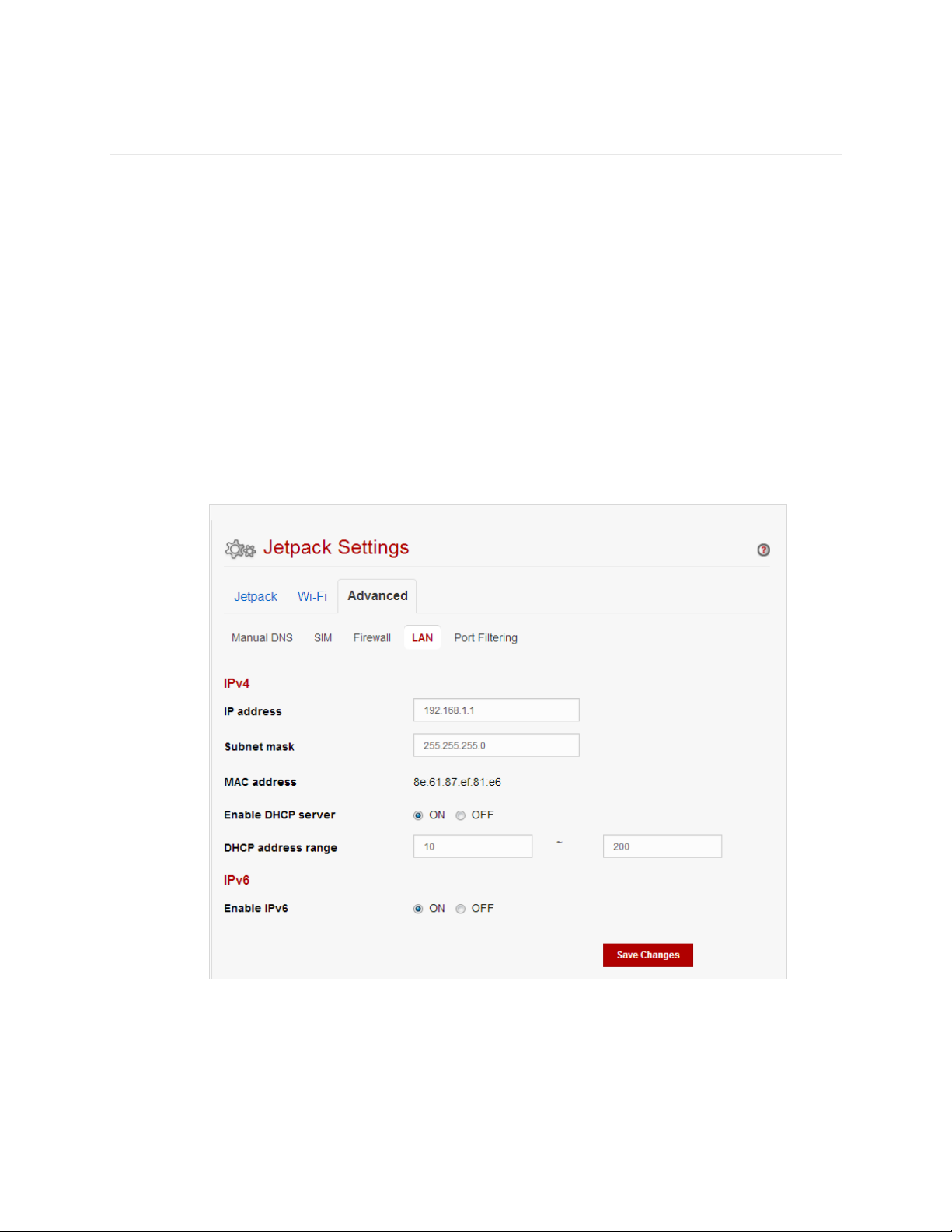
!
!
]]!
!
=WR'
The LAN page gives you settings and information about the Jetpack’s network. The LAN menu
contains the following information and options:
IPv4 (Internet Protocol version 4)
IP address – The IP address for the Jetpack
Subnet mask – The Subnet mask network setting for the Jetpack. The default
value 255.255.255.0 is standard for small (class “C”) networks. If you change
your LAN IP Address, ensure that you use the correct Subnet mask for the IP
address range containing the LAN IP address.
MAC address – the Media Access Controller (MAC) or physical address for the
Jetpack.
DHCP (Dynamic Host Configuration Protocol) server – The DHCP server
checkbox turns the DHCP server feature ON or OFF.
IPv6 (Internet Protocol version 6) - The IPv6 checkbox turns the IPv6 feature
ON or OFF.
Be sure to click Save Changes button to ensure that your new settings are saved.
'
Page 37

!
!
]>!
!
M5,$'C+0$%,+-J'
Port Filtering allows you to block outgoing Internet connections and permit only allowed
applications to access the Internet. You can also customize a list of allowed applications which
permits only certain programs to connect to the Internet.
Be sure to click Save Changes button to ensure that your new settings are saved.
The Port Filtering menu contains the following options:
DMZ – Use the Demilitarized Zone (DMZ) to allow all traffic from outside the firewall for a
connected device that has a specific local IP address assigned as DMZ. It is
recommended to disable DMZ unless urgently needed.
Port Filtering - Click ON to turn on Port Filtering. When the feature is ON, you must
select a port filtering application in the Applications list to allow that application to
connect to the Internet. For example, if you select VPN in the Applications list, but do
not select HTTP, you can connect a VPN server but you cannot connect to a web page
using your Internet browser. Click OFF to turn off Port Filtering. When the feature is
OFF, any application can connect to the Internet.
Turning ON the Port Filtering feature reflects the following options:
Applications – select each port filtering application that needs to be able to access the
Internet by checking the box in front of one or more applications. When port filtering is
turned ON, all other applications are blocked.
Custom Applications – You can define your own applications, and then turn them on or
off as needed. To define an application, you need to know the outgoing ports used by
the application.
Page 38

!
!
]8!
!
You can add Custom Applications by following these steps, but only when Port Filtering is
turned ON:
1 Click Add Custom Application to add a new custom application to the list of allowed
applications.
2 Enter the beginning range of port numbers used by outgoing traffic for the custom
application being added in the Start Port field.
3 Enter the end of the range of port numbers in the End Port field.
4 Select the Protocol (TCP or UDP) used by each port range from the Protocol dropdown
menu.
5 Click Save Changes.
6 Select the Delete checkbox next to any custom application you wish to delete, and click
Save Changes button.
'
Messages'
Messages display SMS messages sent to you by Verizon Wireless, and include a counter to
reflect the number of messages received.
P-'$:%'N%$/14O'
Page 39

!
!
][!
!
The status indicator on the Home screen displays the number of messages to the right of the
message icon.
When a new message arrives, the message counter increases and “To view messages:
http://my.jetpack” displays, which will disappear when the Power/Menu button is pressed
quickly. Maximum 5 messages can be stored. When this limit is reached, the Jetpack erase the
oldest message as a new message is received.
P-'$:%'A%7'V#%,'2-$%,Q14%'
You can see the message contents by pressing the Messages menu on your My Jetpack
Home page. To delete a selected message, click the garbage can icon to the right of the
message date and time line. To delete all messages, click Delete All Messages button.
'
About'Jetpack'
The About Jetpack page allows you to view detailed information about Jetpack Internet status,
device specific information, diagnostics, troubleshooting, and support. The About Jetpack page
contains the following menu options:
Internet Status
Jetpack Info
Diagnostics
Logs
Jetpack Support
Page 40

!
!
]^!
!
2-$%,-%$'!$1$*#'
The Internet Status page shows Internet settings and status, and contains the following
sections:
Internet Status
IPv4
IPv6
The Internet Status page reflects information about your Internet connection, your network, the
type of technology in use, how long your Jetpack has been connected, the amount of data that
has been transmitted and received, and information regarding your current IP address(es).
N%$/14O'2-Q5'
The Jetpack Info page contains detailed information about your Jetpack:
Manufacturer
Model
My Jetpack version
Page 41

!
!
]D!
!
.+1J-5#$+4#'
The Diagnostics page is used primarily for troubleshooting and reflects system level
information about your Modem and the 4G LTE network.
=5J#'
The Logs page allows you to turn logging ON or OFF and to delete system logs as needed.
These logs record various operations and are used primarily for troubleshooting. Default setting
is OFF. To enable logging, select ON, then click Save Changes button.
Page 42

!
!
]L!
!
N%$/14O'!*//5,$'
The Jetpack Support page contains the following sections:
Quick Links
Self-Serve Support
Customer Care
Click on the link to find the information that you need.
Page 43

!
!
>H!
!
4
!
!
!
!
Troubleshooting'
!
Overview
First Steps
Common Problems and Solutions
Technical Support
Page 44

!
!
>I!
!
Overview'
When used properly, the Jetpack is a highly reliable product. Most problems can be attributed to
one of the following issues:
System resources required by the Jetpack are being used by other devices.
Network coverage is unavailable due to the coverage area, account problems, or a network
problem.
The following tips can help solve many common problems encountered while using the Jetpack.
First'Steps'
1 Make sure you are using the Jetpack in the correct geographic region (within coverage).
2 Ensure that your wireless coverage extends to your current location by using the interactive
Verizon coverage map tool.
3 Ensure that you have an active service plan.
4 Restarting your computer and your Jetpack can resolve many issues.
IMPORTANT! Before contacting Verizon Customer Care, be sure to restart both your Jetpack
and any device that is currently connected.
Common'Problems'and'Solutions'
My Jetpack just powered off without pressing the Power/Menu button. Why?
This may occur under any of the following circumstances:
Your Jetpack will automatically turn off after a certain period of time to save battery if there
are no connected devices and if you set Automatic Shutdown on from My Jetpack Home
page. This can be changed at http://my.jetpack > Jetpack Settings > Preferences >
Automatic Shutdown.
Switching profiles.
Battery depletion.
To restore power, manually press and hold the Power/Menu button to turn the Jetpack back on.
If the battery is depleted, charge the Jetpack with the wall charger.
IMPORTANT! If the power button will not start your Jetpack, please try Power Reset (see How
do I perform a Power Reset on my Jetpack? below) before contacting Verizon Customer
Care.
What is the difference between a Power Reset and a Factory Reset?
A Power Reset simply resets (or, restarts) your Jetpack and is done on the device. A Factory
reset restores your Jetpack to factory default settings and is performed from the My Jetpack
Home page (http://my.jetpack or http://192.168.1.1)
How do I perform a Power Reset on my Jetpack?
Page 45

!
!
>/!
!
Open the SIM slot cover, and place one end of a small, unfolded paper clip into the reset button.
Press down until the Jetpack automatically restarts.
How do I perform a Factory Reset?
To reset your Jetpack back to factory default settings, connect to your Jetpack and then open
My Jetpack home page (http://my.jetpack, or, http://192.168.1.1). Select Jetpack
Settings>Factory Reset.
I cannot connect to Wi-Fi after changing Wi-Fi password. Why?
Your Wi-Fi devices tend to save previously used Wi-Fi names associated with the password
used to access the Wi-Fi network. When you change the Wi-Fi password only from your Jetpack,
the devices try to connect to your Jetpack with the same Wi-Fi name and saved Wi-Fi password,
causing Wi-Fi authentication error. Devices vary how to delete old Wi-Fi credentials. Refer to
your device manual how to delete old Wi-Fi credentials.
I cannot access the http://my.jetpack . Why?
Ensure that your Wi-Fi is enabled on your device and that you have selected the correct Wi-Fi
name (SSID) for your Jetpack connection. Also, make certain that you are entering the correct
full URL address as http://my.jetpack. If this URL address does not work for you, then try the IP
address http://192.168.1.1 .
I cannot Sign In to http://my.jetpack. Why?
Ensure that you are entering the correct Admin Password to Sign in. The default Admin
Password is the same as the default Wi-Fi Password unless you have previously changed the
Admin Password from My Jetpack Home page. If you have forgotten your password, click on
the “Forgot the Admin Password?” link and you will be prompted to answer the security
question that you selected when you changed the Admin Password.
Technical'Support'
For additional information and technical support, Contact Verizon Customer Care at
1.800.922.0204, or go to any Verizon Wireless store.
IMPORTANT! Before contacting Verizon Customer Care, be sure to restart both your Jetpack
and any device that is currently connected.
!
Page 46

!
!
>]!
!
5
!
!
!
!
Product'Specifications'and'Regulatory'
Information'
!
Regulatory Statements
Safety Hazards
Limited Warranty and Liability
Trademark
!
!
!
!
!
!
!
!
!
!
!
!
!
!
!
!
Page 47

!
!
>>!
!
'
Regulatory'Statements'
CKK'?)*+/&%-$'W*$:5,+Z1$+5-'2.['\U<B(DEE'
This device complies with Part 15 of the FCC Rules. Operation is subject to the following two
conditions: (1) this device may not cause harmful interference, and (2) this device must accept
any interference received, including interference that may cause undesired operation.
SAR Information
The exposure standard for your device uses a unit of measurement called the Specific
Absorption Rate (“SAR”).
SAR is the unit of measurement for the amount of RF energy absorbed by the body when using
a mobile device. Although the SAR is determined at the highest certified power level, the actual
SAR value of the device while in operation can be well below the level reported to the FCC.
This is due to a variety of factors including its proximity to a base station, the design of the
device and other factors. What is important to remember is that each device meets strict
Federal Government guidelines. Variations in SARs do not represent a variation in safety. All
devices must meet the federal standard, which incorporates a substantial margin of safety. SAR
values at or below the federal standard of 1.6 watts/kg (W/kg) are considered safe for use by
the public. This product meets current FCC Radio Frequency Exposure Guidelines. The
reported SAR value of the device is Part 27 – 1.19W/kg.
Additional details at FCC website:
www.fcc.gov/oet/ea
853"BA5,-'P/%,1$+5-'
Please note this important safety information regarding radio frequency (RF) radiation exposure
and near-body operation. To ensure compliance with RF exposure guidelines, the device must
be used at least 5 mm from your body. Failure to observe this warning could result in RF
exposure exceeding the applicable guideline limits.
This equipment has been tested and found to comply with the limits for a Class B digital device,
pursuant to part 15 of the FCC Rules. These limits are designed to provide reasonable
protection against harmful interference in a residential installation.
This equipment generates, uses and can radiate radio frequency energy and, if not installed and
used in accordance with the instructions, may cause harmful interference to radio
communications. However, there is no guarantee that interference will not occur in a particular
installation. If this equipment does cause harmful interference to radio or television reception,
which can be determined by turning the equipment off and on, the user is encouraged to try to
Page 48

!
!
>8!
!
correct the interference by one or more of the following measures:
- Reorient or relocate the receiving antenna.
- Increase the separation between the equipment and receiver.
- Connect the equipment into an outlet on a circuit different from that to which the receiver is
connected.
- Consult the dealer or an experienced radio/TV technician for help.
FCC CAUTION: Any changes or modification not expressly approved by the party responsible
for compliance could void the user's authority to operate this equipment.
NOTE: The Radio Frequency (RF) emitter installed in your modem must not be located or
operated in conjunction with any other antenna or transmitter, unless specifically authorized by
Franklin Wireless.
Safety'Hazards'
Follow Safety Guidelines
Always follow the applicable rules and regulations in the area in which you are using your
device. Turn your device off in areas where its use is not allowed or when its use may cause
interference or other problems.
Electronic Devices
Most modern electronic equipment is shielded from radio frequency (RF) signals. However,
inadequately shielded electronic equipment may be affected by the RF signals generated by
your device.
Medical and Life Support Equipment
Do not use your device in healthcare facilities or where medical life support equipment is
located as such equipment could be affected by your device’s external RF signals.
Pacemakers
The Health Industry Manufacturers Association recommends that a minimum separation
of six inches must be maintained between a device and a pacemaker in order to avoid
potential interference with the pacemaker. These recommendations are consistent with
the independent research by and recommendations of Wireless Technology Research.
Persons with pacemakers should always follow these guidelines:
Always keep the device at least six inches away from a pacemaker when the device is
turned on.
Place your device on the opposite side of your body where your pacemaker is implanted
in order to add extra distance between the pacemaker and your device.
Avoid placing a device that is on next to a pacemaker (e.g., do not carry your device in a
shirt or jacket pocket that is located directly over the pacemaker).
If you are concerned or suspect for any reason that interference is taking place with
your pacemaker, turn your device OFF immediately.
Hearing Devices
Page 49

!
!
>[!
!
When some wireless devices are used with certain hearing devices (including hearing aids and
cochlear implants) users may detect a noise which may interfere with the effectiveness of the
hearing device.
Use of Your Device while Operating a Vehicle
Please consult the manufacturer of any electronic equipment that has been installed in your
vehicle as RF signals may affect electronic systems in motor vehicles.
Please do not operate your device while driving a vehicle. This may cause severe distraction
and in some areas, it is against the law.
Use of Your Device on an Aircraft
Using your device during flight may violate FCC regulations. Because your device may interfere
with on-board electronic equipment, always follow the instructions of the airline personnel and
turn your device OFF when instructed to do so.
Blasting Areas
In order to avoid interfering with blasting operations, your device should be turned OFF when in
a blasting area or in an area with posted signs indicating that people in the area must turn off
two-way radios. Please obey all signs and instructions when you are in and around a blasting
area.
!
Limited'Warranty'and'Liability'
Manufacturer’s Limited One-Year Warranty:
Franklin Wireless (the “Company”) warrants to the original retail purchaser of this device, that
should the product or any part thereof, during normal consumer usage conditions, be defective
in material or workmanship that results in product failure within the first twelve (12) month period
from the date of purchase, such defects will be repaired or replaced, with a new or refurbished
product at the Company’s discretion, without charge for parts and labor directly related to the
defect(s). This warranty extends to consumers who purchase the product in the United States,
and it is not transferable or assignable. This warranty does not apply to:
(a) Products subject to abnormal use or conditions, accident, mishandling, neglect,
unauthorized alteration, misuse, improper installation or repair or improper storage;
(b) Products whose mechanical serial number or electronic serial number has been removed,
altered, or defaced;
(c) Damage from exposure to moisture, humidity, excessive temperature or extreme
environmental conditions;
(d) Damage resulting from connection to, or use of any accessory or other product not approved
or authorized by the Company;
(e) Defects in appearance, cosmetic, decorative or structural items such as framing and nonoperative parts;
(f) Damage from external causes such as fire, flooding, dirt, sand, weather conditions, battery
leakage, a blown fuse, theft or improper usage of any electrical source.
Page 50

!
!
>^!
!
The Company disclaims liability for removal or reinstallation of the product, for geographic
coverage, for inadequate signal reception by the antenna or for communications range or
operation of the cellular system as a whole.
Franklin Wireless is not responsible for and does not guarantee restoration of any third-party
software, personal information or memory data contained in, stored on, or integrated with any
wireless device, whether under warranty or not, returned to an authorized service center for
repair or service. To obtain repairs or replacement within the terms of this warranty, the product
should be delivered with proof of warranty coverage (e.g., a dated bill of sale), the consumer’s
return address, daytime phone number and/or fax number and complete description of the
problem, transportation prepaid, to the place of purchase or to an authorized service center for
repair or replacement processing. In order to be referred to an authorized service center in your
area, please contact Verizon Wireless Customer Service at (800) 922-0204 or visit
www.verizonwireless.com/support
The extent of the Company’s liability under this warranty is limited to the repair or replacement
provided above and, in no event, shall the Company’s liability exceed the purchase price paid
by purchaser for the product.
Any implied warranties, including any implied warranty of merchant ability or fitness for a
particular purpose, shall be limited to the duration of this written warranty. In no case shall the
Company be liable for any special consequential or incidental damages for breach of this or any
other warranty, express or implied, whatsoever. The Company shall not be liable for the delay in
service under this warranty or loss of use during the time the product is being repaired or
replaced.
No person or representative is authorized to assume for the Company any liability other than
expressed herein in connection with the sale, repair or replacement of this product.
Some states do not allow limitations on how long an implied warranty lasts on the exclusion or
limitation of incidental or consequential damage so the above limitation or exclusions may not
apply to you. This warranty gives you specific legal rights, and you may also have other rights,
which vary from state to state.
Franklin Wireless Corp.
6205 Lusk Blvd.
San Diego, CA 92121
Trademark'
©2014 Franklin Wireless, Inc. All rights reserved. The information contained in this document
should not be construed as a commitment by Franklin Wireless and is subject to change without
notice by Franklin Wireless.
Trademarks and Service Marks
Franklin Wireless is a trademark of Franklin Wireless, Inc., and all other trademarks, logos, and
service marks used in this user manual are the property of Franklin Wireless or their respective
owners. Nothing contained in this user guide should be construed as granting by implication, or
otherwise, a license or right of use of Franklin Wireless or any other Trademark displayed in this
user manual without the written permission of Franklin Wireless or its respective owners.
The names of actual companies and products mentioned in this user manual may be the
trademarks of their respective owners.
Page 51

!
!
>D!
!
.54*&%-$'(%L+#+5-'U+#$5,"'
Revision: Rev.2.3
Date: Dec. 14, 2014
6
!
!
!
'
Glossary'
!
Page 52

!
!
>L!
!
Glossary'
Term
Definition
4G LTE
Fourth Generation, Long-Term Evolution
802.11(b/g/n)
A set of WLAN communication standards in the 2.4, 3.6, and 5 GHz
frequency bands.
Bps
Bits per second
Broadband
High capacity, high speed transmission channel with a wider bandwidth
than conventional modem lines.
DHCP
Dynamic Host Configuration Protocol
DHCP Server
A server or service with a server that assigns IP addresses.
DNS
Domain Name System
Firmware
A computer program embedded in electronic devices. Firmware usually
contains operating code for the device.
GB
Gigabyte
Hotspot
A Wi-Fi (802.11b/g/n) access point or the area covered by an access point.
HTTP
HyperText Transfer Protocol
IMEI
International Mobile Equipment Identity
IMSI
International Mobile Subscriber Identity
IP
Internet Protocol
IP Type
The type of service provided over a network.
IP Address
The address of a device attached to an IP network.
ISP
Internet Service Provider
Kbps
Kilobits per second
LAN
Local Area Network
MAC Address
Media Access Control address
Mbps
Megabits per second
MSID
Mobile Station Identifier
Network Operator
The vendor who provides your wireless access.
Port
A virtual data connection used by a program to exchange data.
Port Forwarding
A process that allows remote devices to connect to a specific computer
within a private LAN.
Port Number
A 16-bit number used by the TCP and UDP protocols to direct traffic.
PRL
Preferred Roaming List
Protocol
A standard that allows connection, communication, and data transfer
between computing endpoints.
Proxy
A firewall mechanism that replaces the IP address of a host on the internal
(protected) network with its own IP address.
Router
A device that directs traffic from one network to another.
SIM
Subscriber Identification Module
SSID
Service Set IDentifier
sTCP/IP
Transmission Control Protocol/Internet Protocol
USB
Universal Serial Bus
VPN
Virtual Private Network
Page 53

!
!
8H!
!
WLAN
Wireless Local Area Network
WWAN
Wireless Wide Area Network
!
