Page 1

CDM-8940VW Manual Cover.qxd 12/13/04 5:07 PM Page 1
Page 2

Page 3
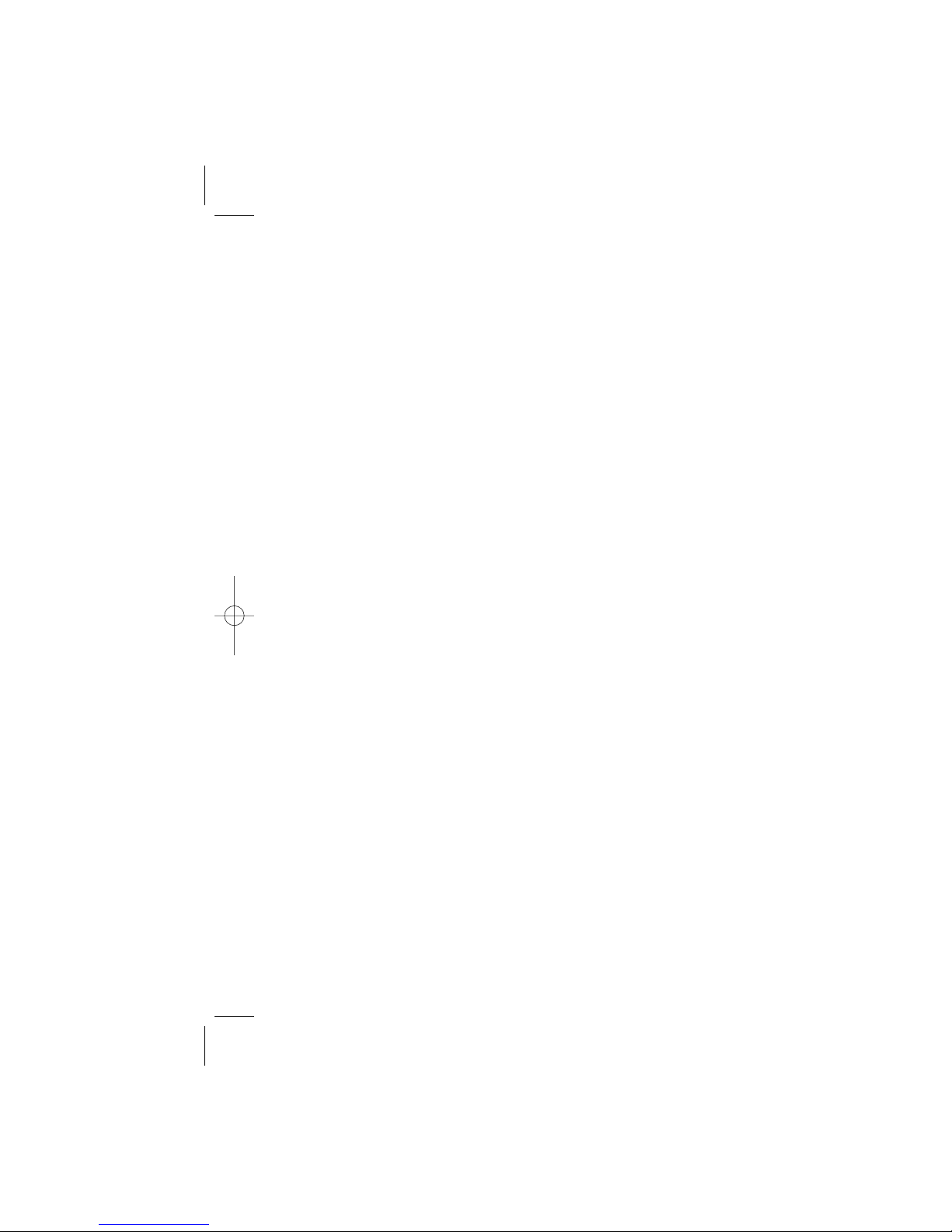
Table of Contents - Page 1
Page 4
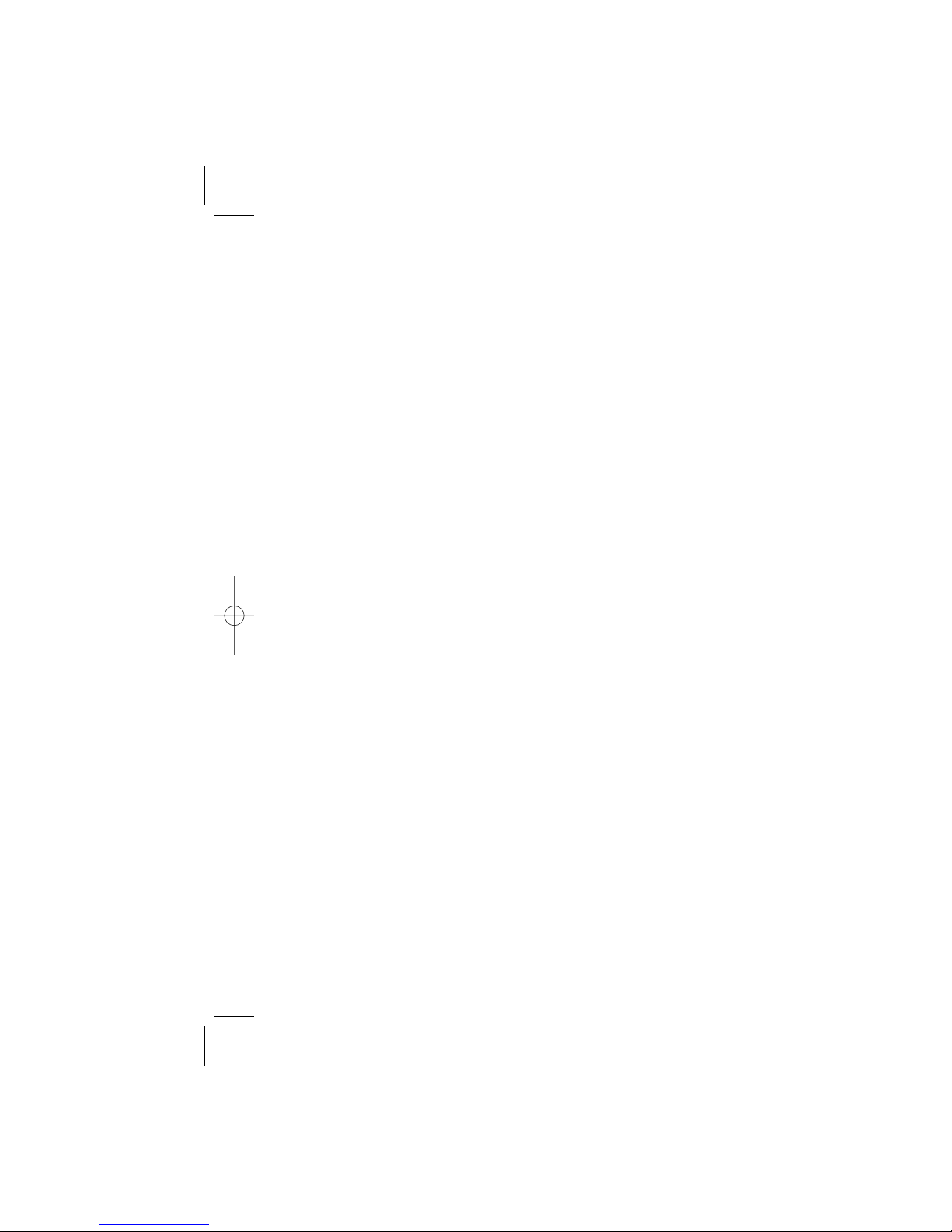
Page 5
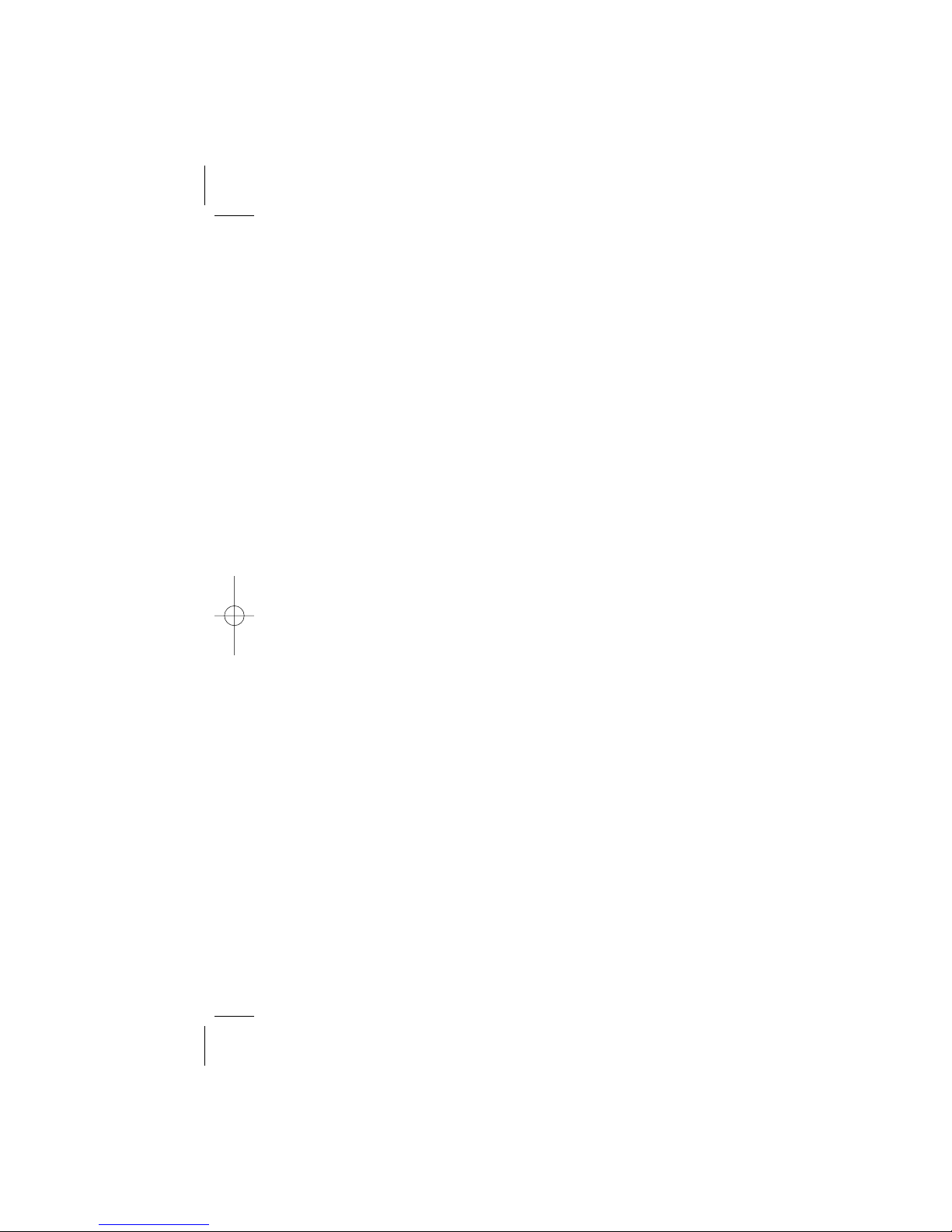
.146
Table of Contents - Page 5
Page 6
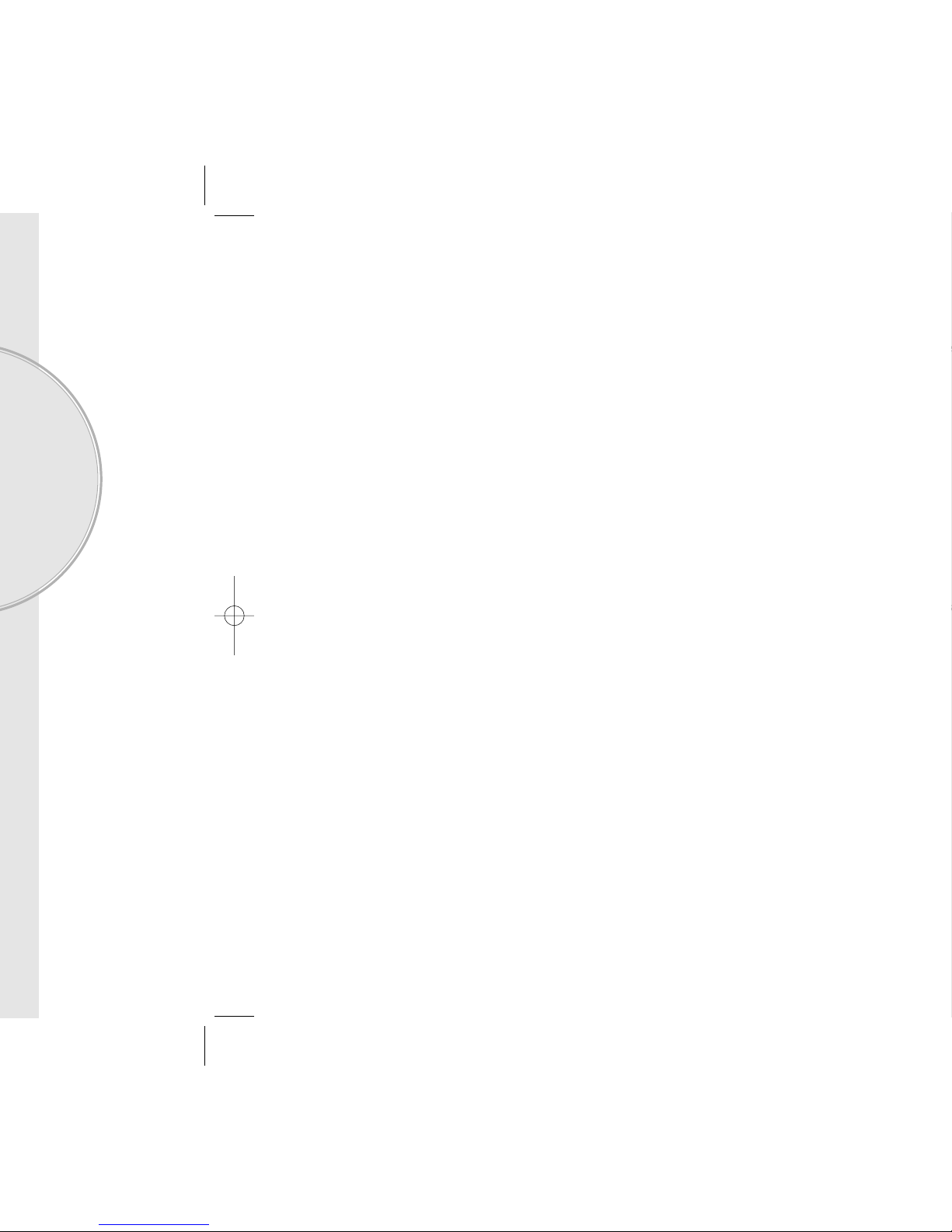
Chapter 1 - Page 7
Page 7
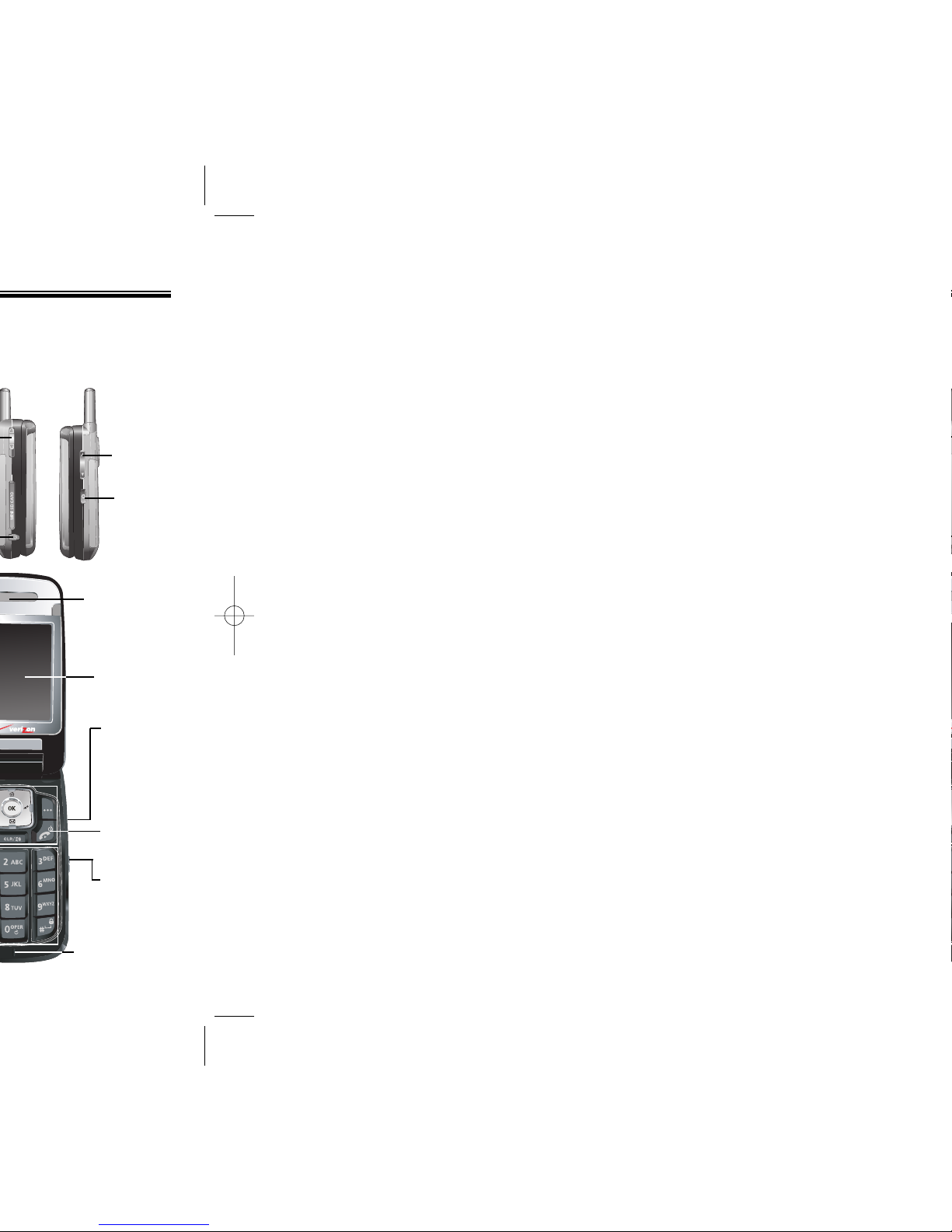
Volume
Key
Adjusts the
earpiece
and ringer
volume.
Earpiece
Microphone
END/
Power Key
Camera
Key
Chapter 1 - Page 9
LCD
Display
Camera
Key
Volume
Key
Page 8
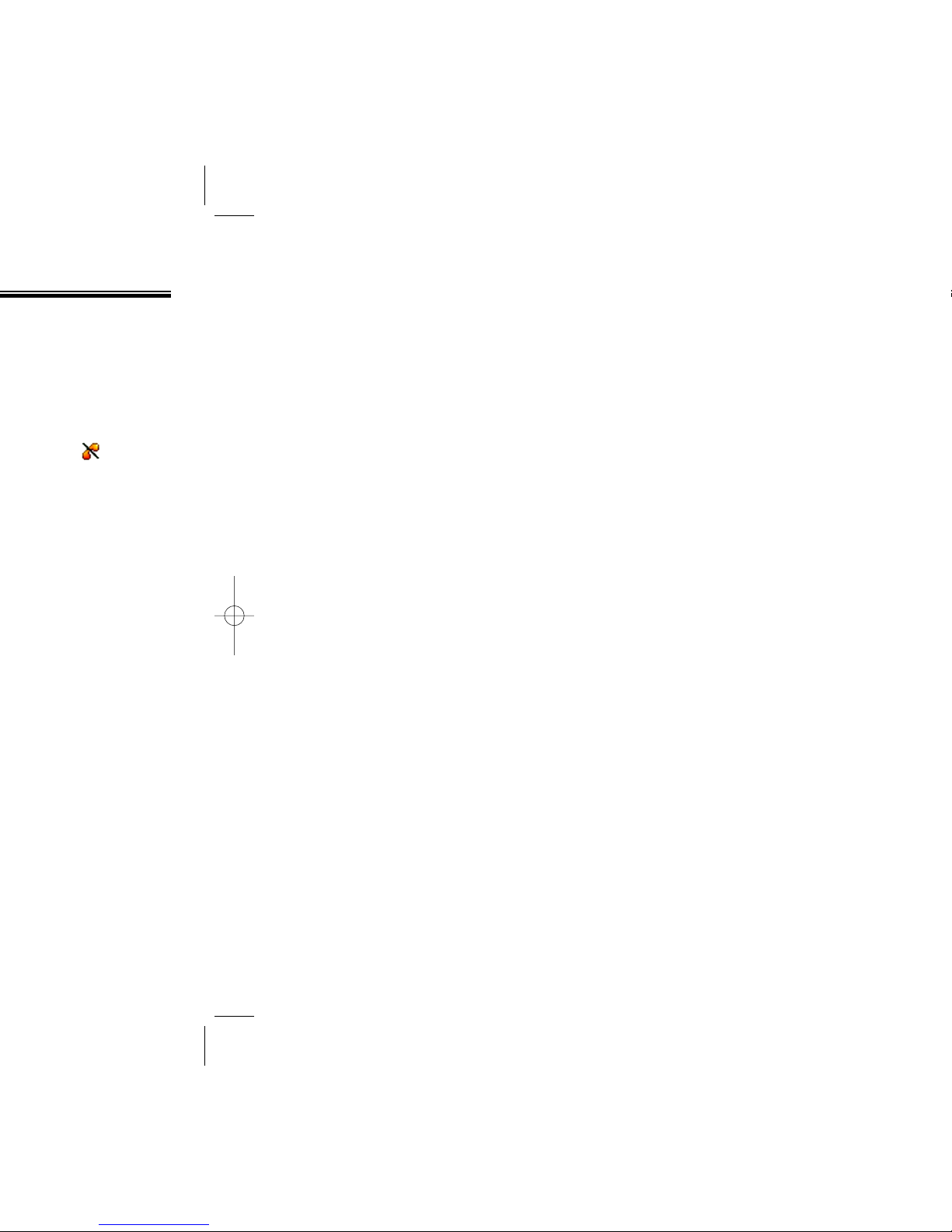
TORS
TORS
Chapter 1 - Page 11
Page 9
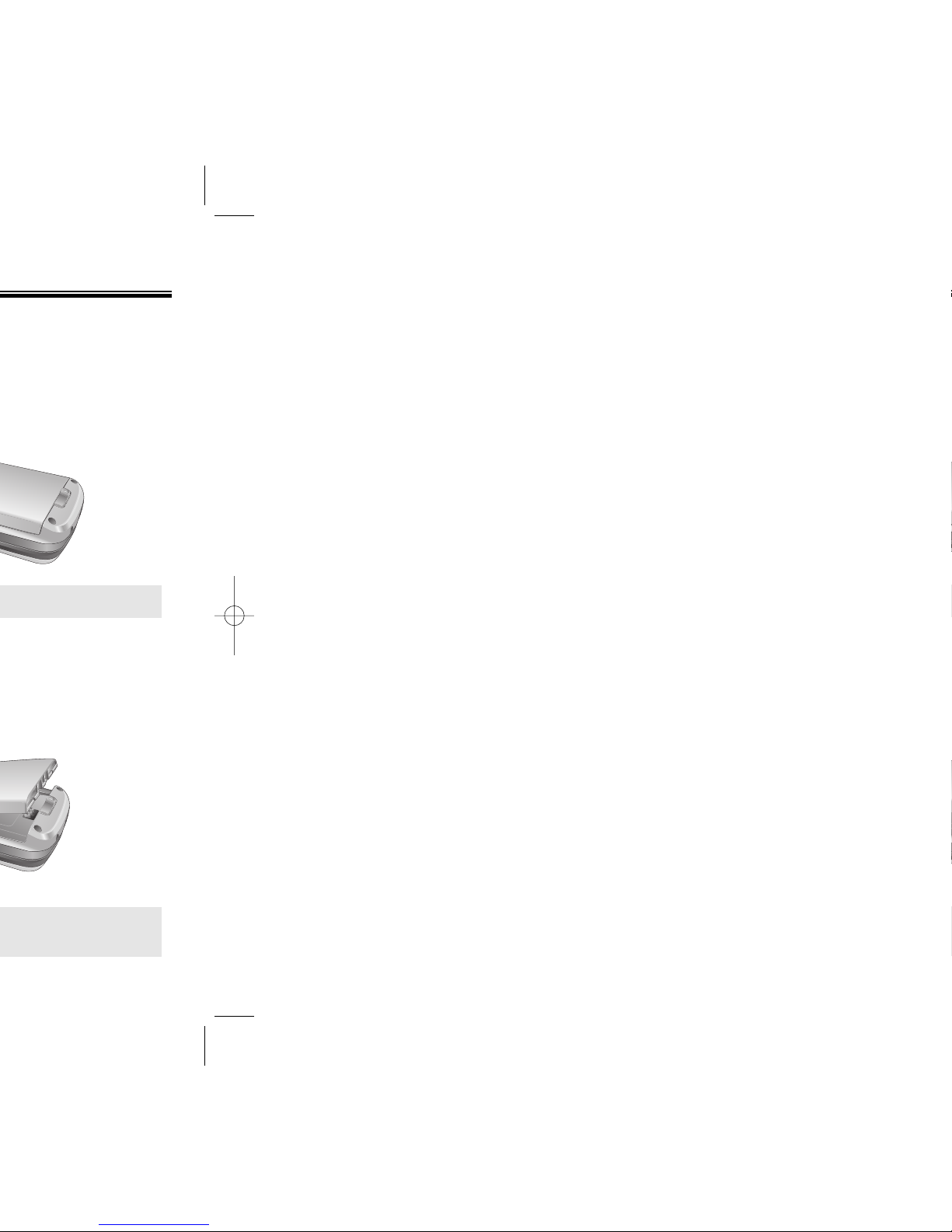
TTER
TTERYY
Chapter 1 - Page 13
Page 10
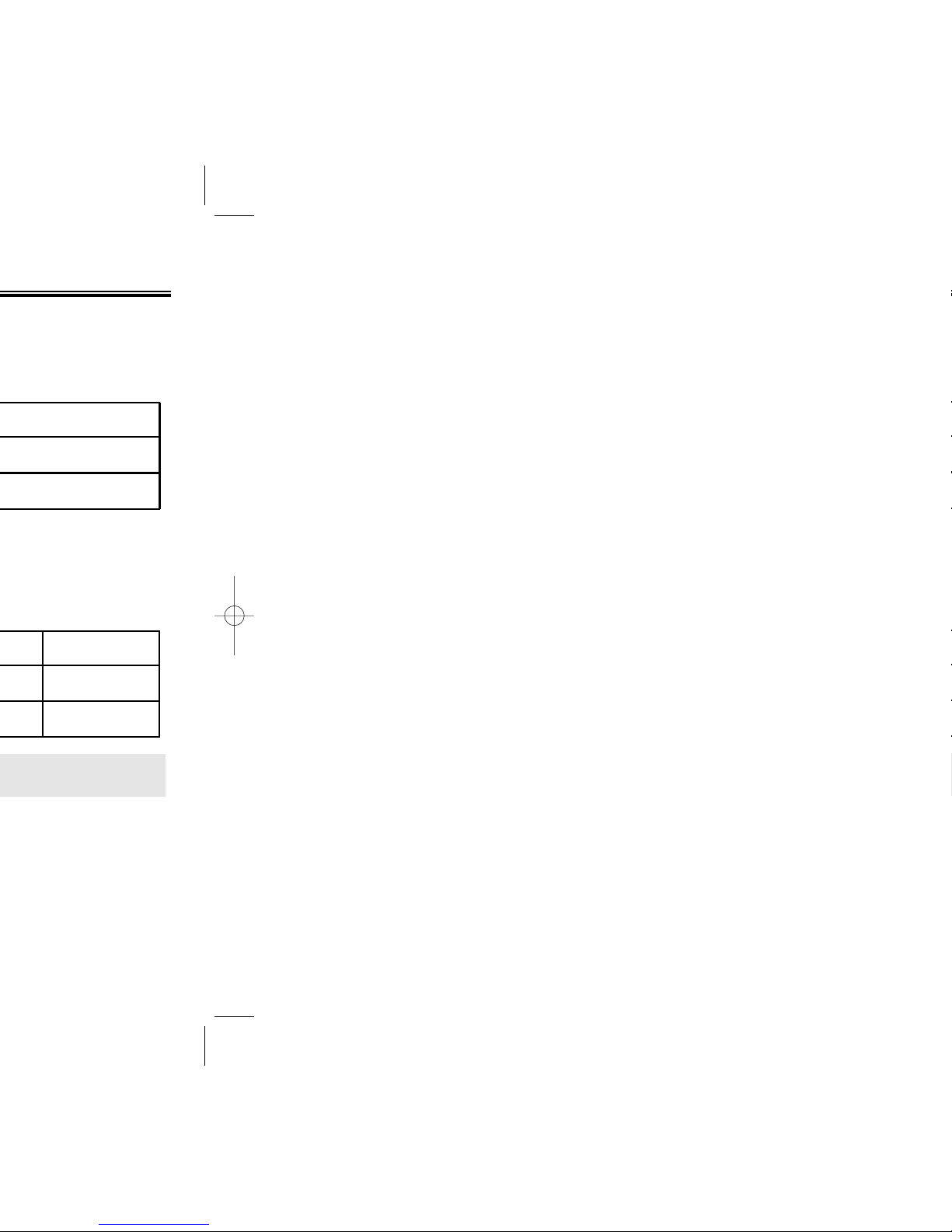
TTER
TTERYY
Chapter 1 - Page 15
PCS
Up to 210
minutes
Up to 280
minutes
CDMA
Up to 270 hours
Up to 360 hours
Page 11
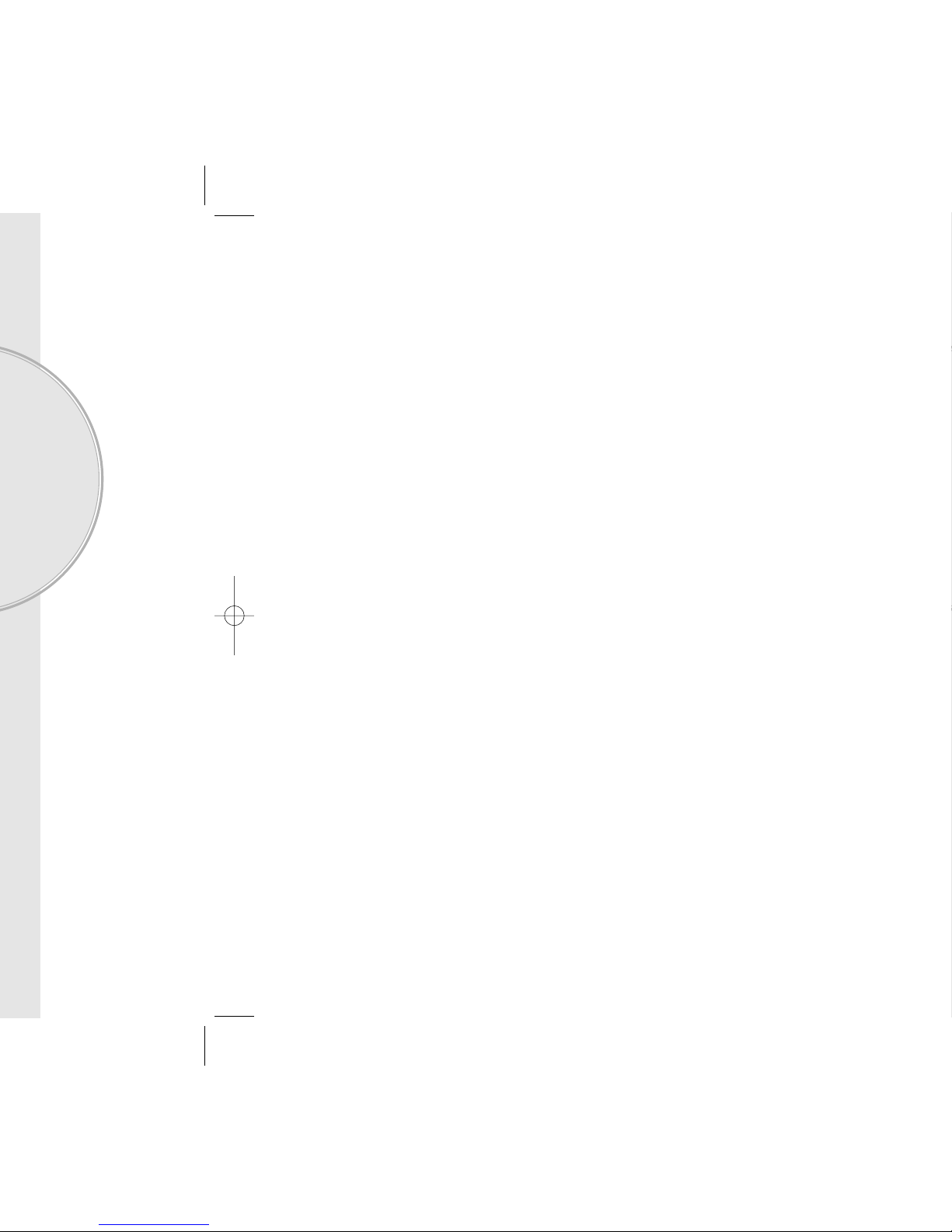
Chapter 2 - Page 17
Page 12
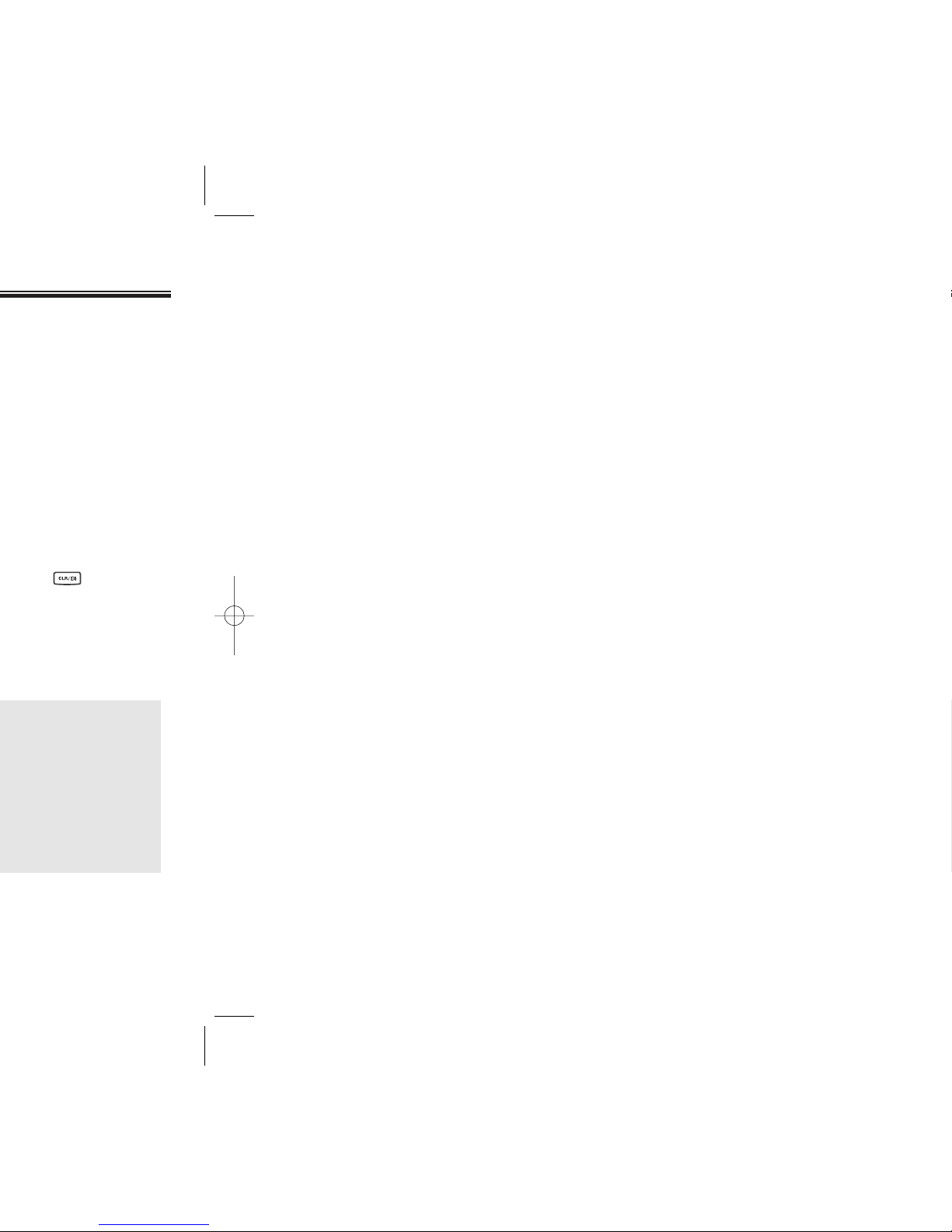
Chapter 2 - Page 19
Page 13
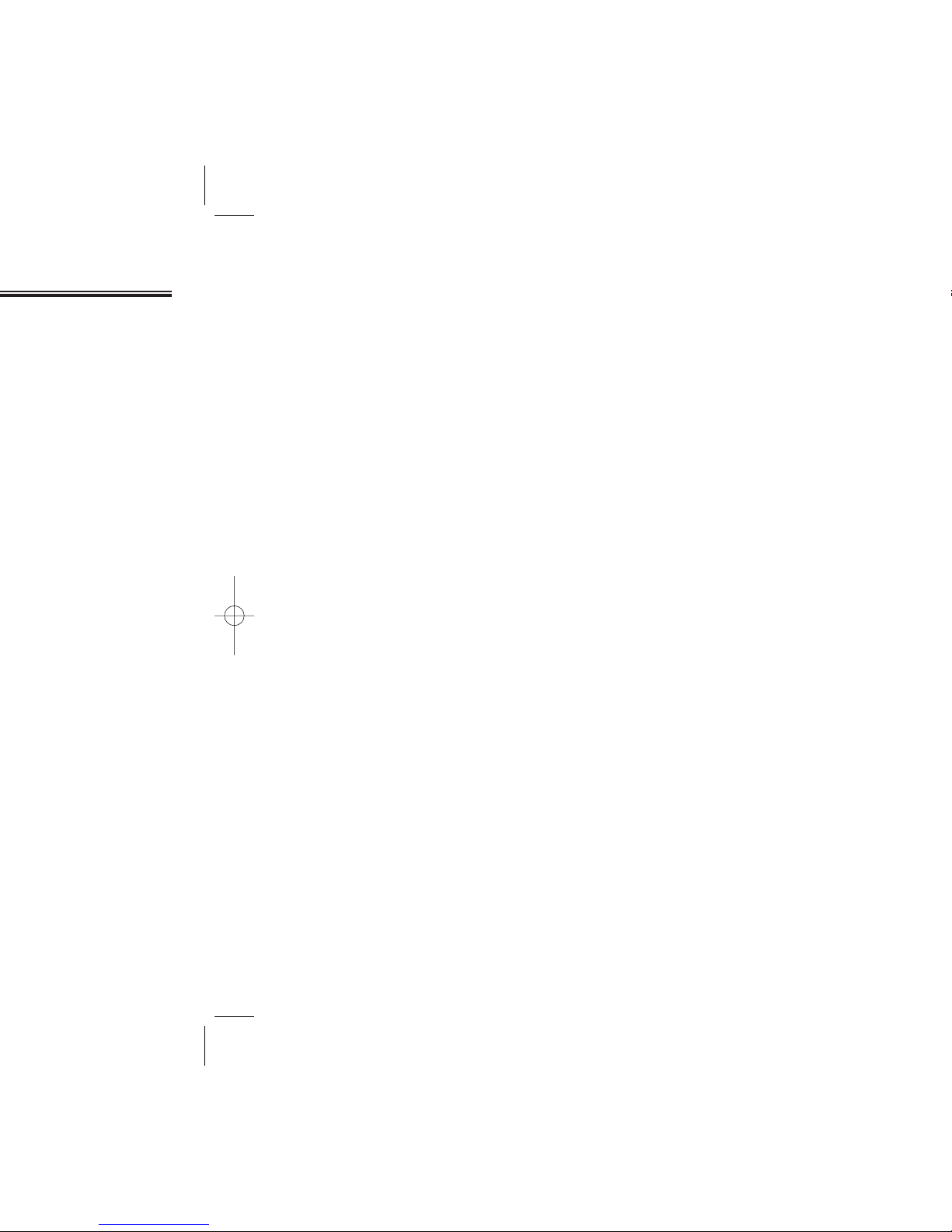
Y
Y
Get It Now
Settings
Help
1 : Ringer Type
2 : Volume
3 : Alerts
4 : Roam Ringer
5 : Tone Length
6 : Power On/Off
1 : Menu Style
2 : Graphics
3 : Sub Screen
4 : Greeting Message
5 : Backlight
1 : Connection
1 : Phone Lock
2 : Restrict
3 : Change Code
4 : Special #’s
5 : Erase All
6 : Reset Phone
7 : SD Card
1 : Answer Options
2 : Auto Retry
3 : Language
4 : Voice Privacy
5 : TTY Mode
6 : Location
7 : Lantern
8 : Short Cut Key
Chapter 2 - Page 21
Page 14

Chapter 2 - Page 23
Page 15
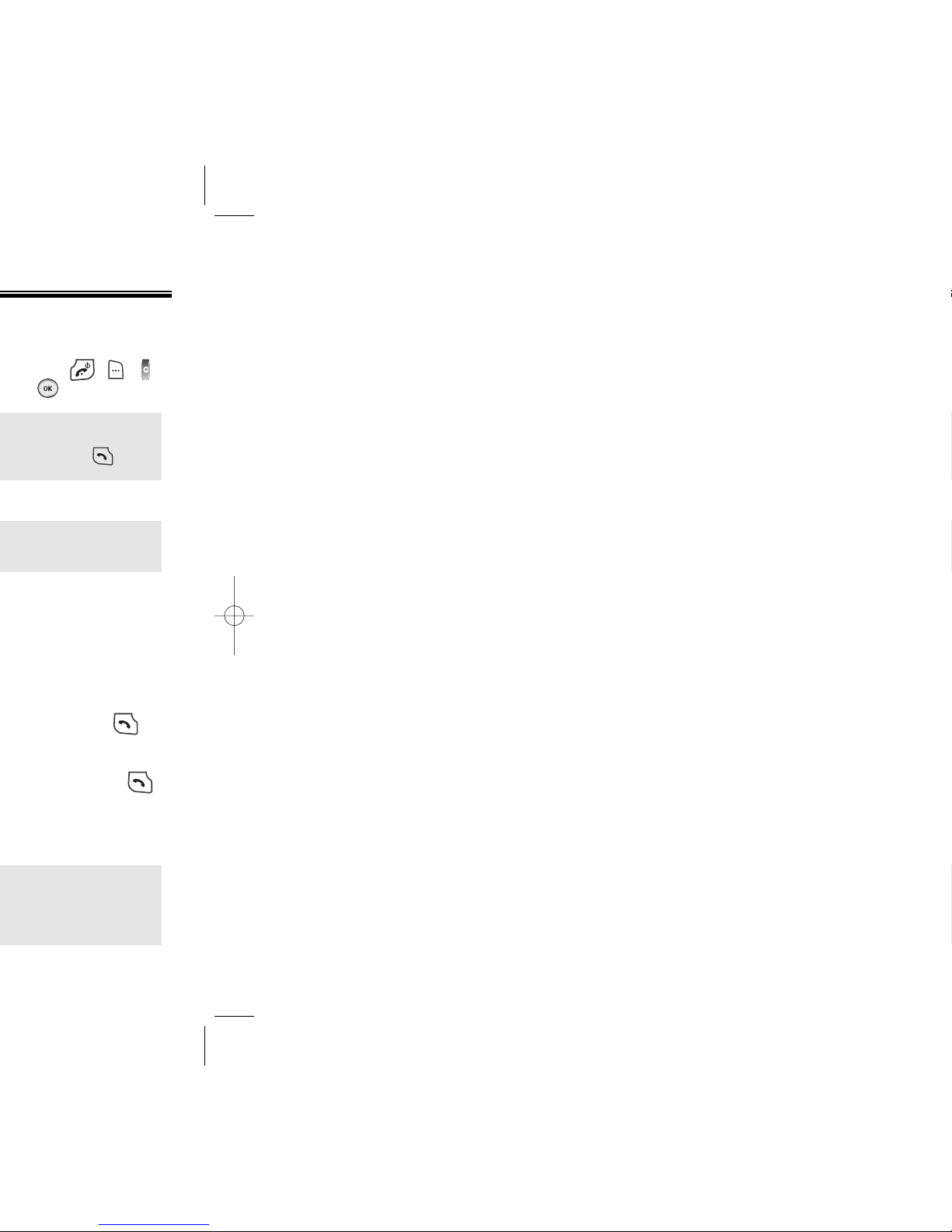
Chapter 2 - Page 25
Page 16

Chapter 2 - Page 27
Page 17
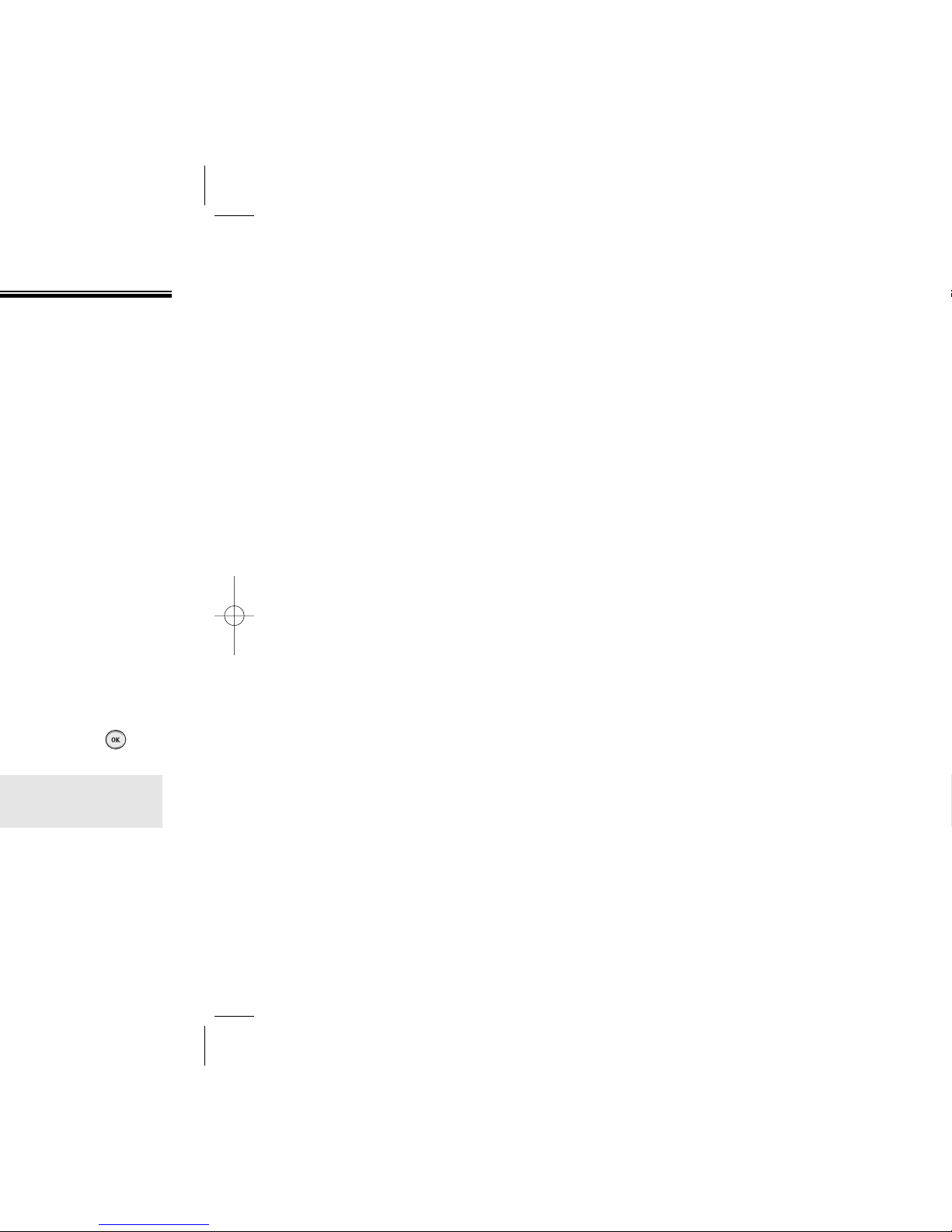
Chapter 2 - Page 29
[OK]
Page 18
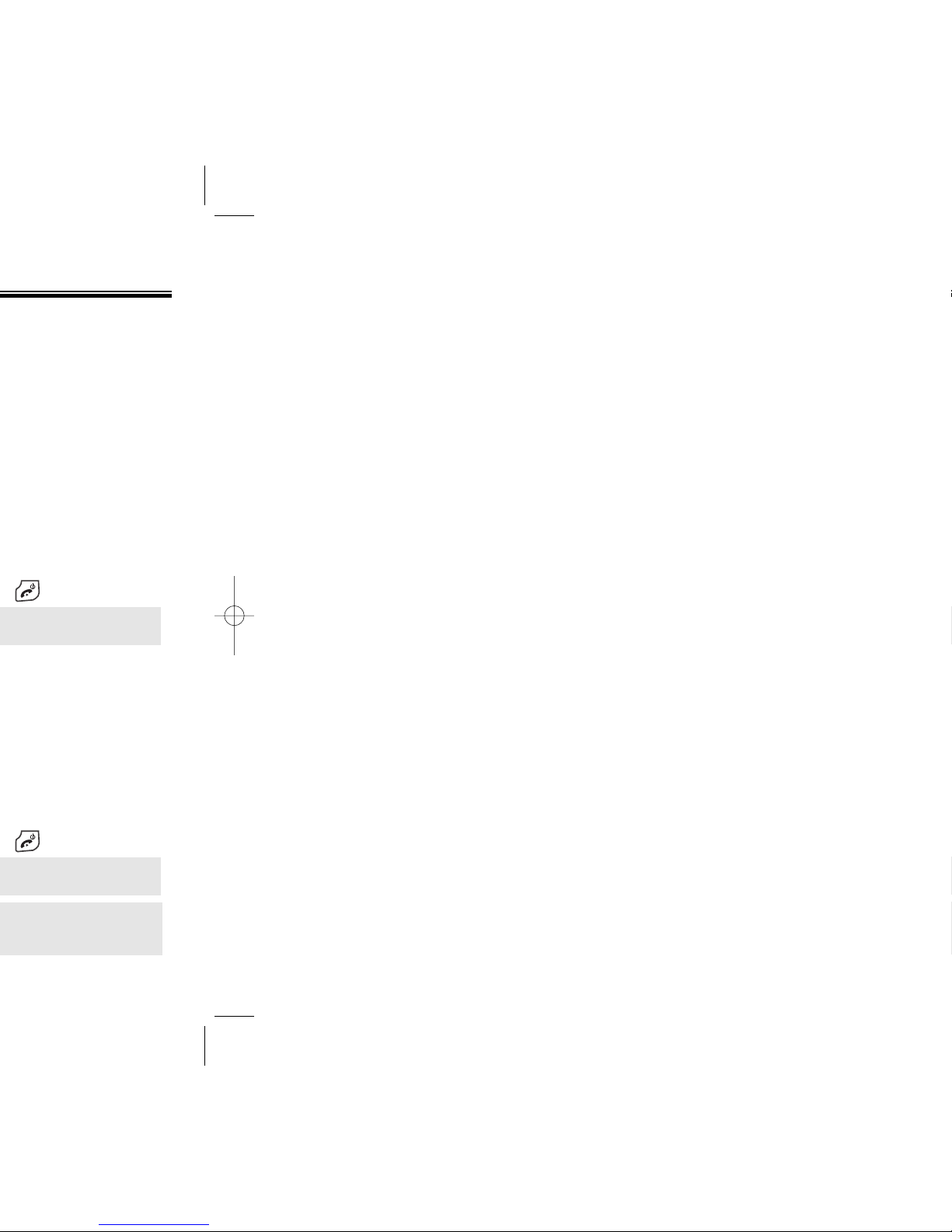
Chapter 2 - Page 31
Page 19
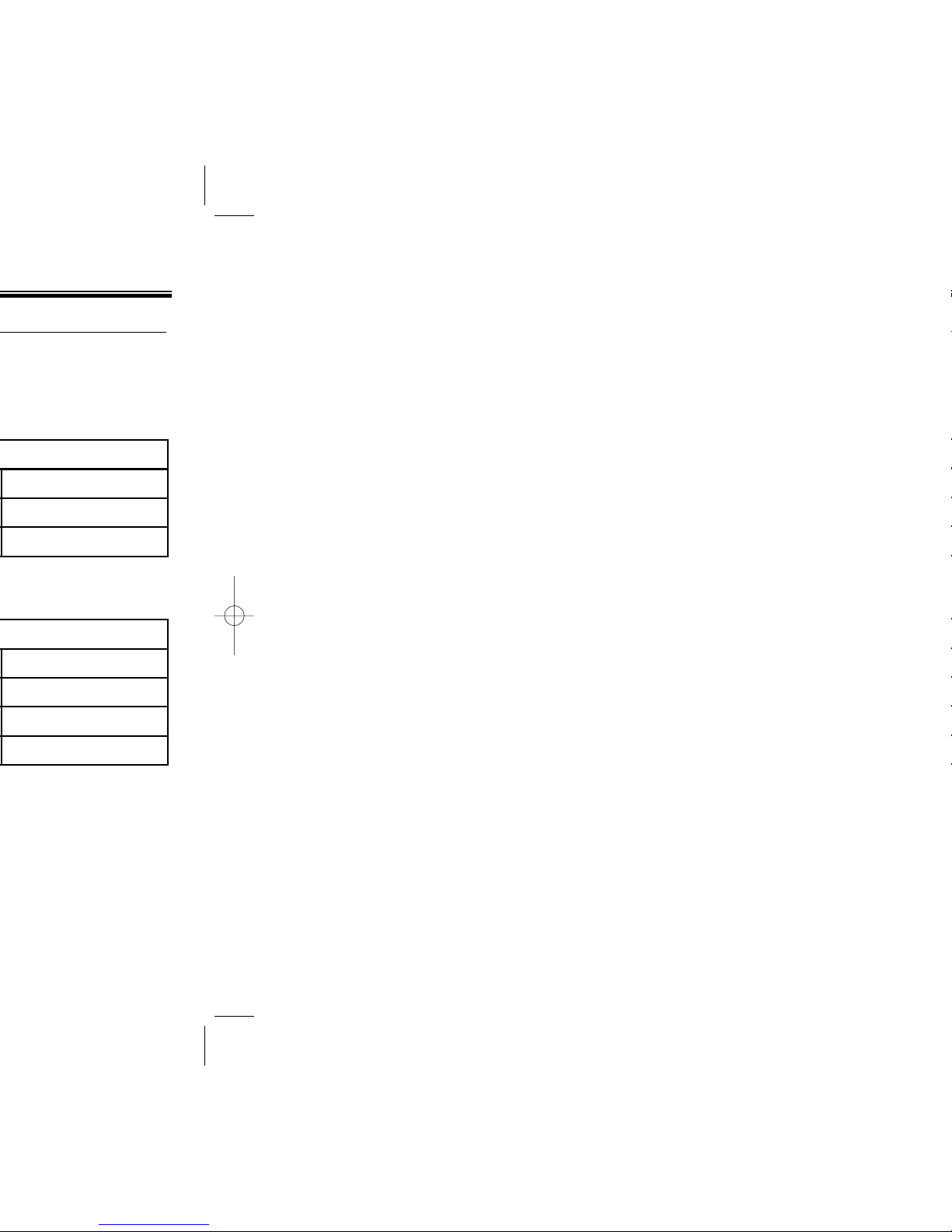
Chapter 2 - Page 33
Stored to the phone only
Stored to the phone only
Stored to the phone only
Stored to the phone onlyYES
Stored to the phone only
Information can be stored
to phone or memory card
Files are lockedNOInformation/files viewable on PC
Page 20
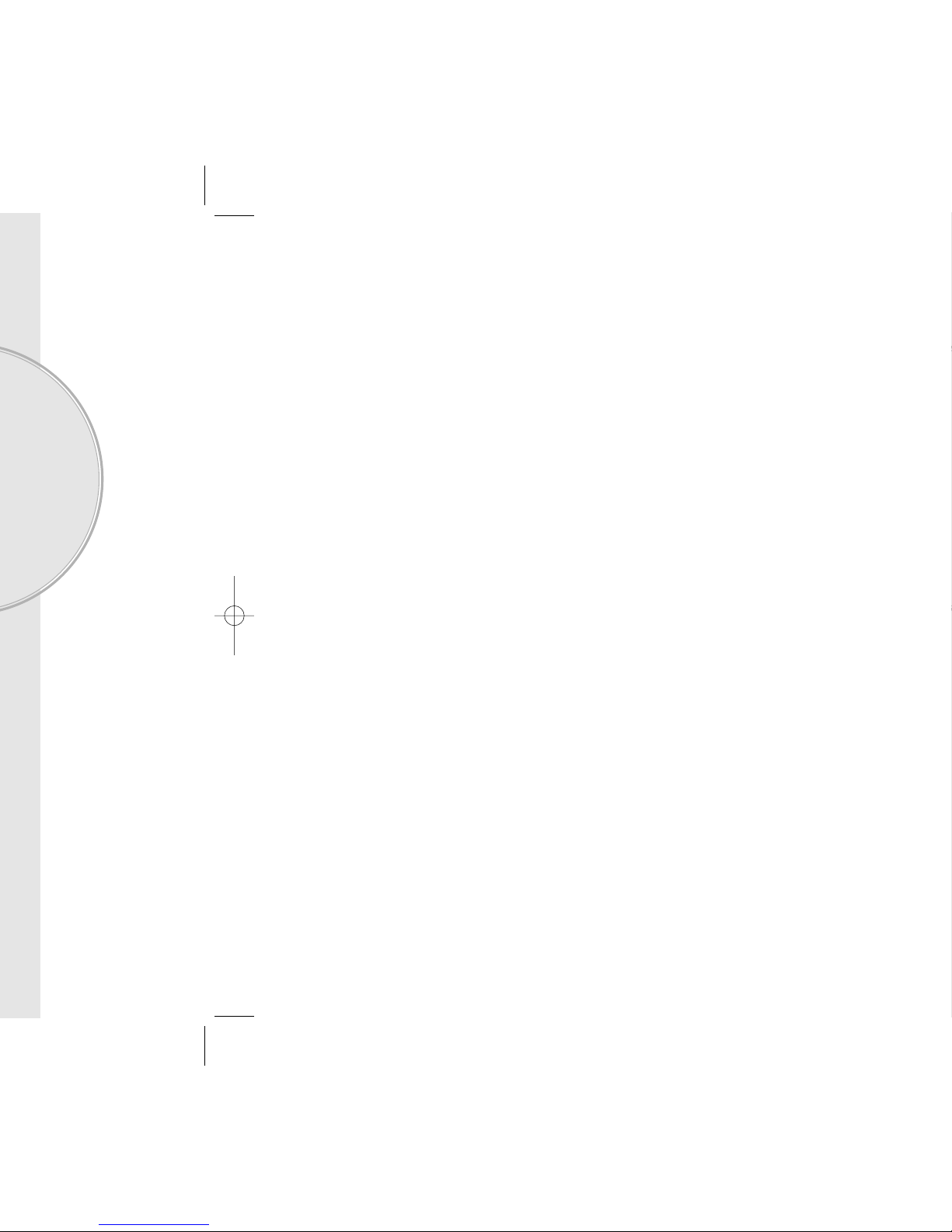
Chapter 3 - Page 35
Page 21
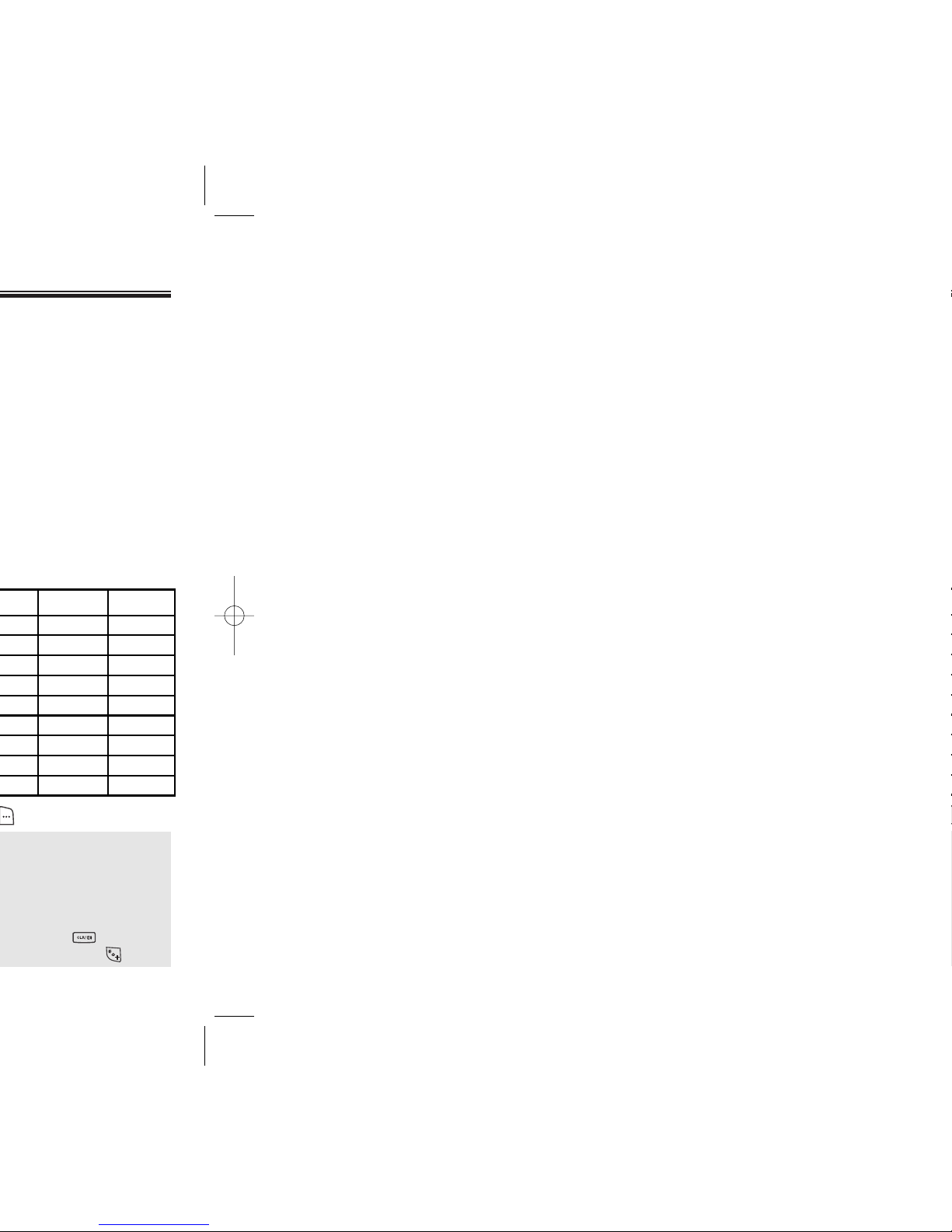
Chapter 3 - Page 37
C
F
I
L
O
R
V
Y
-
2
3
4
5
6
S
8
Z
’
...
...
...
...
...
7
...
9
4 Repetitions
5 Repetitions
Page 22
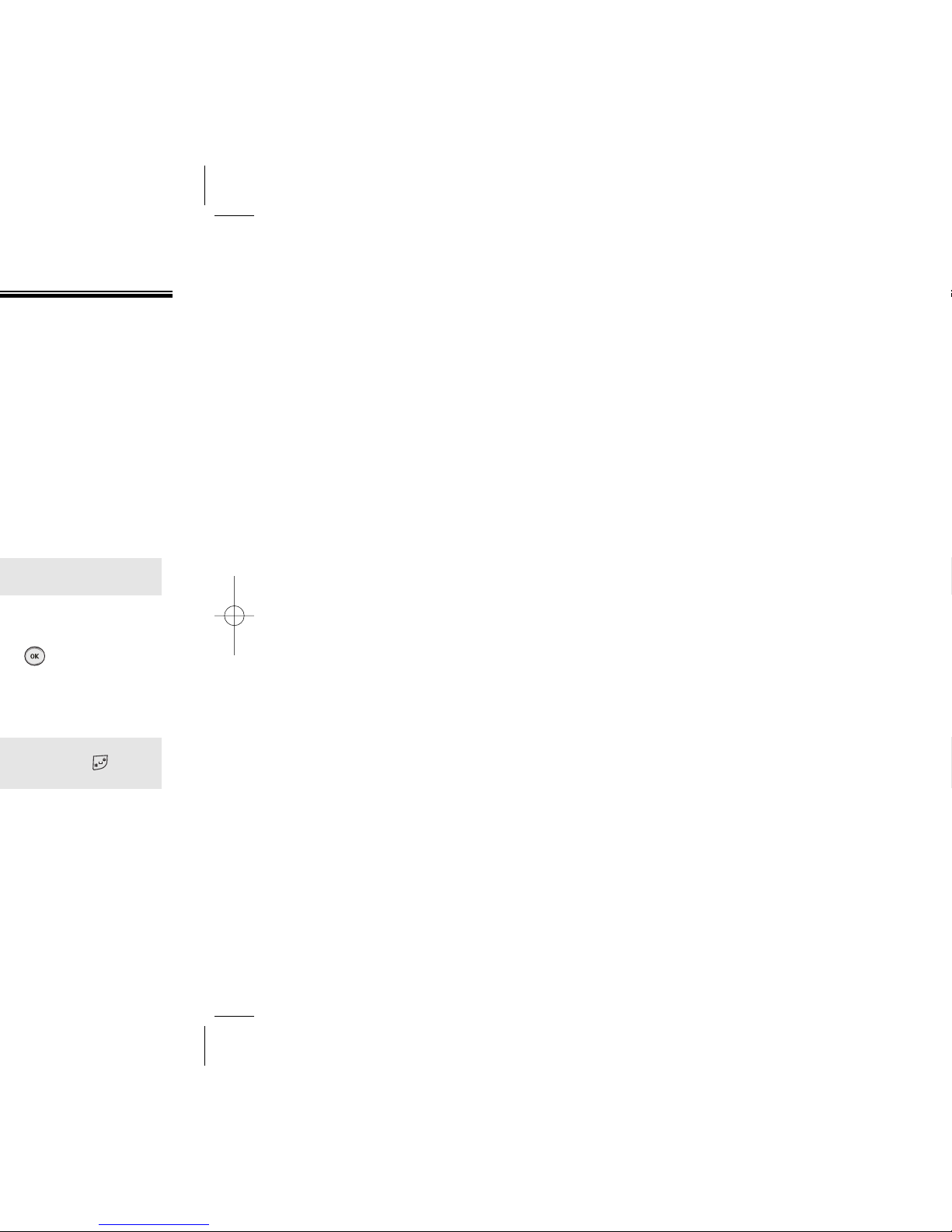
[OK].
Chapter 3 - Page 39
Page 23
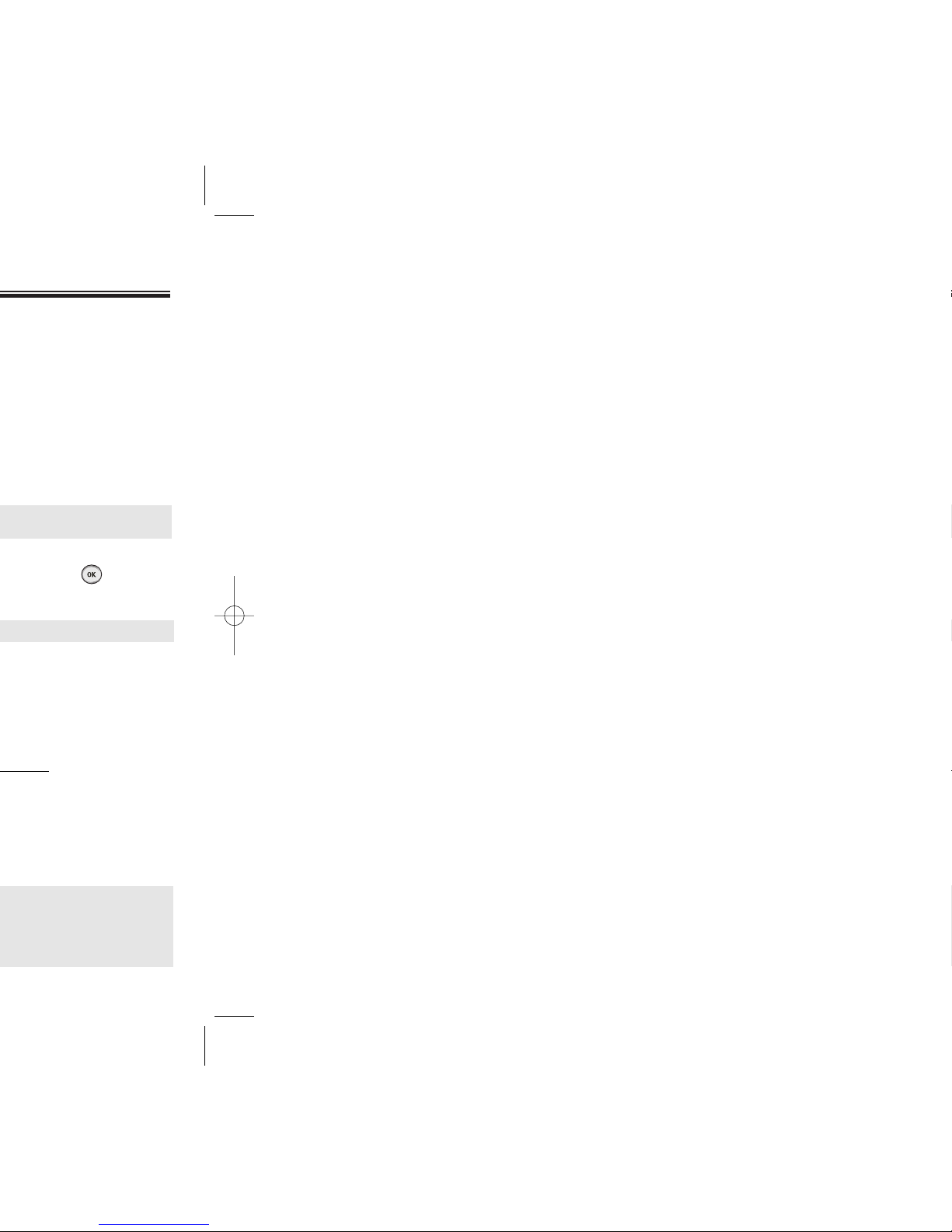
Chapter 3 - Page 41
Page 24
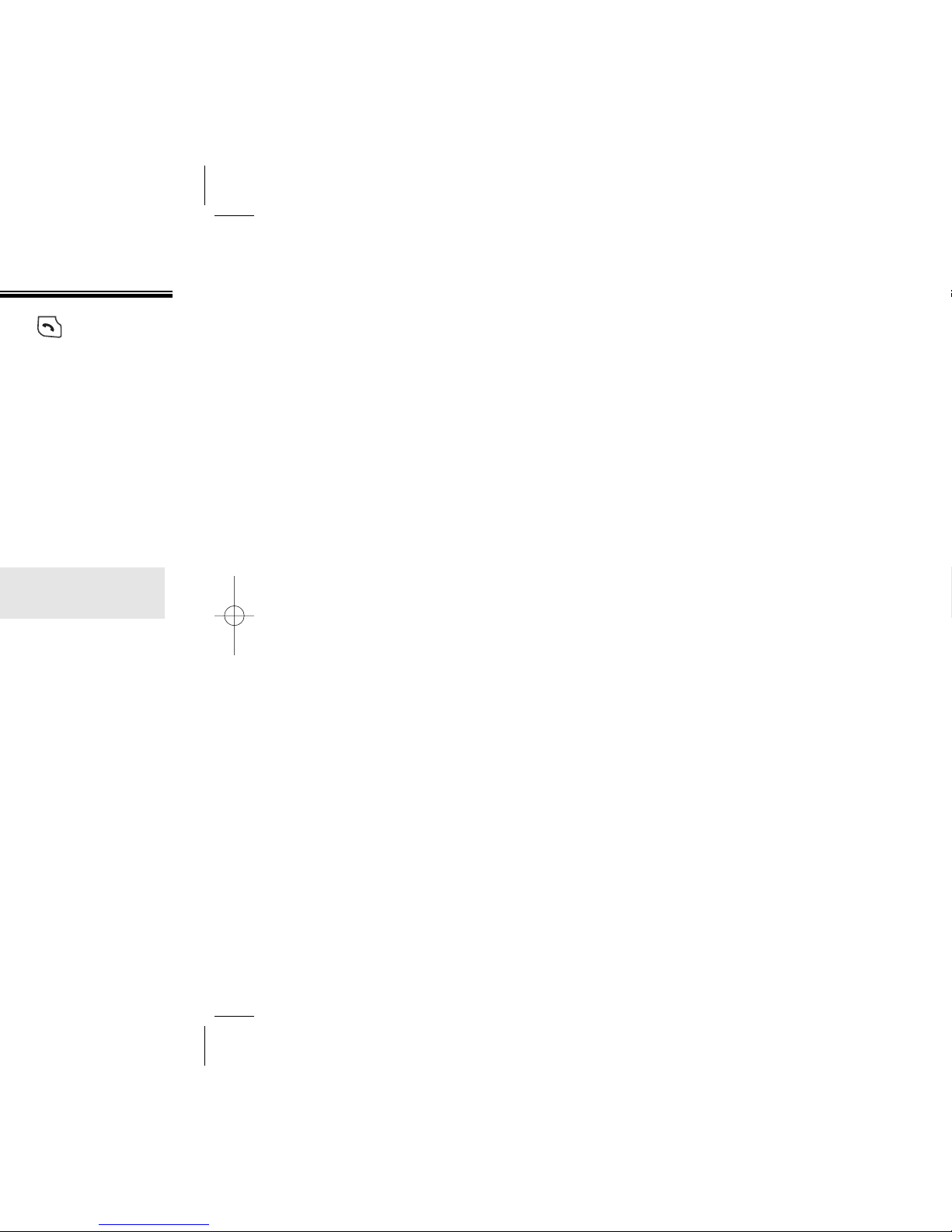
Chapter 3 - Page 43
Page 25
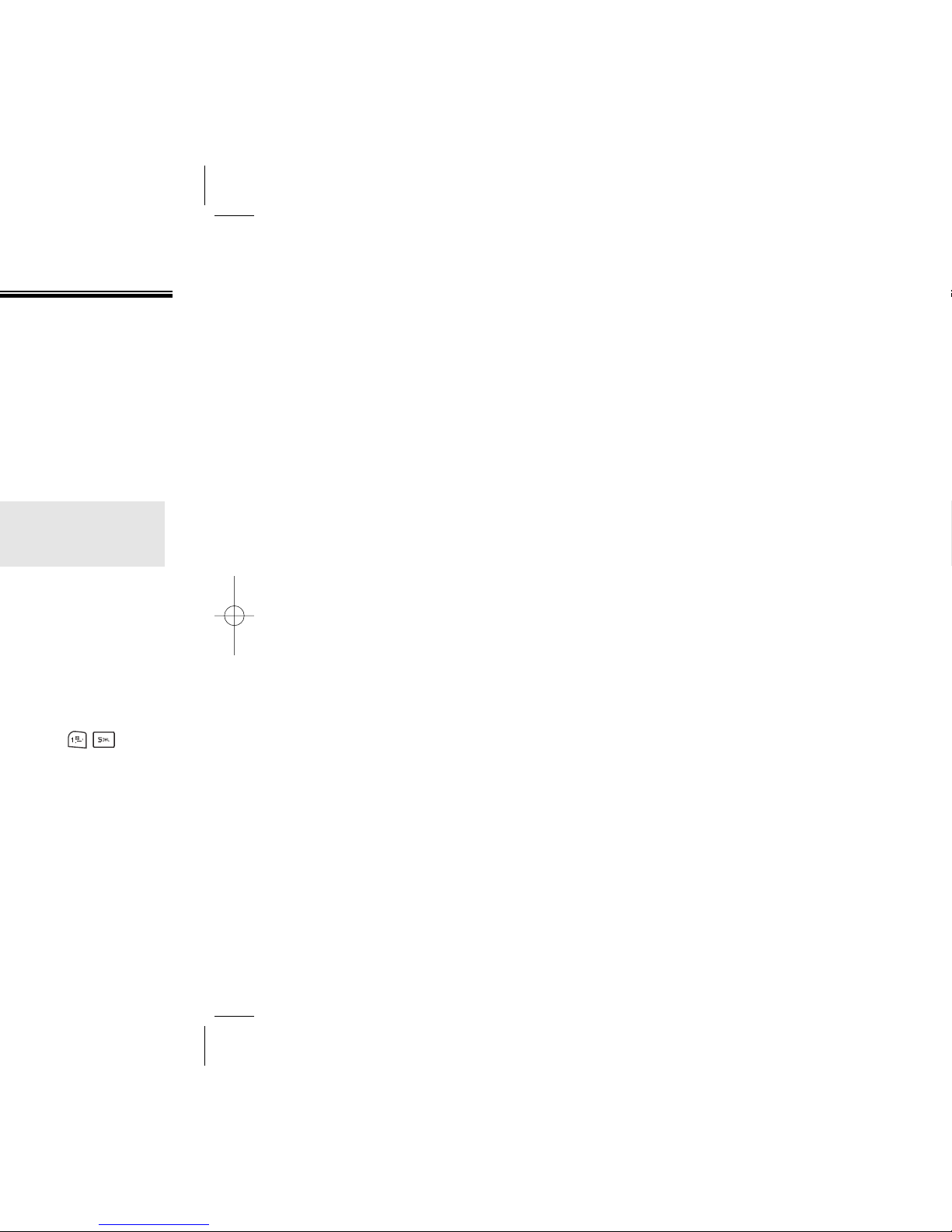
Chapter 3 - Page 45
Page 26
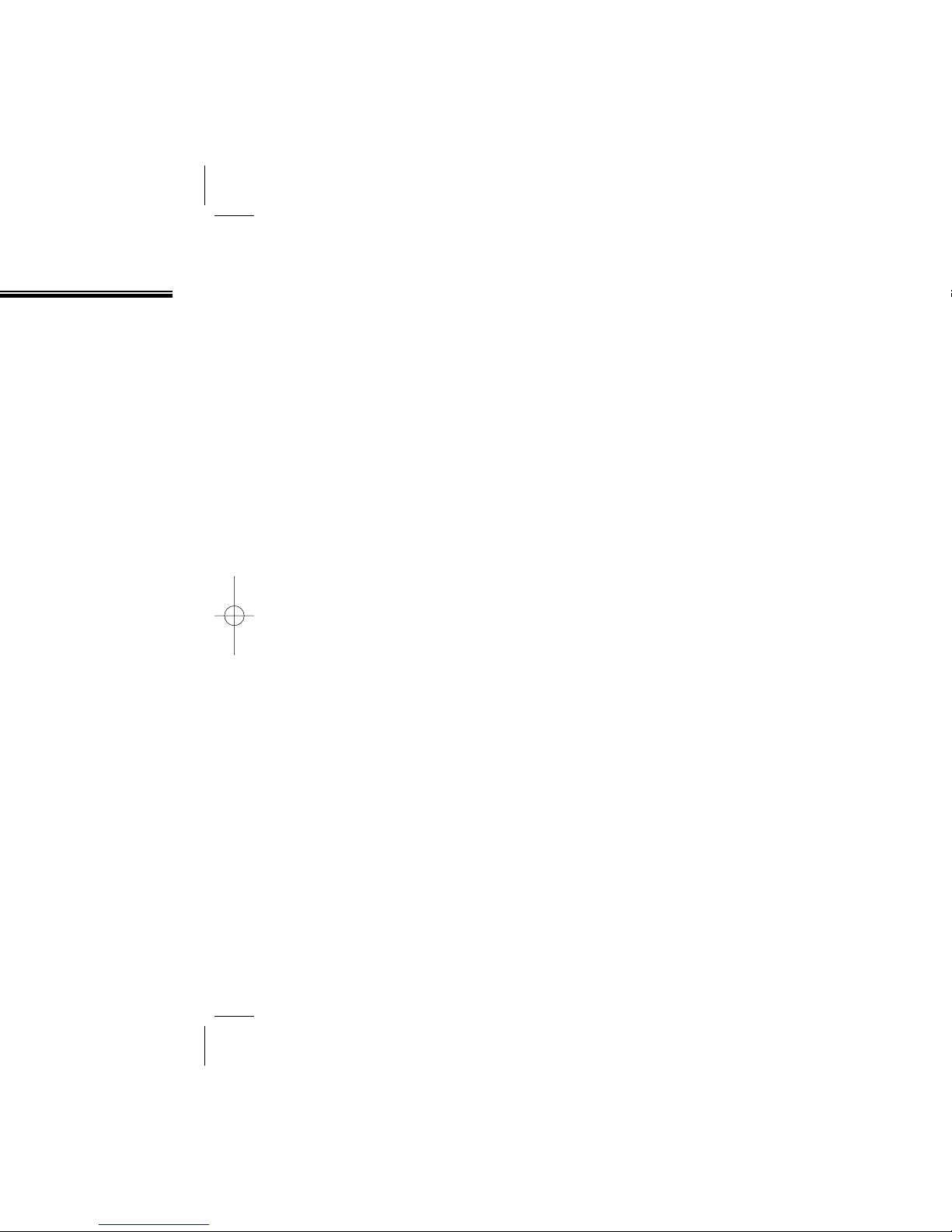
Chapter 3 - Page 47
Page 27
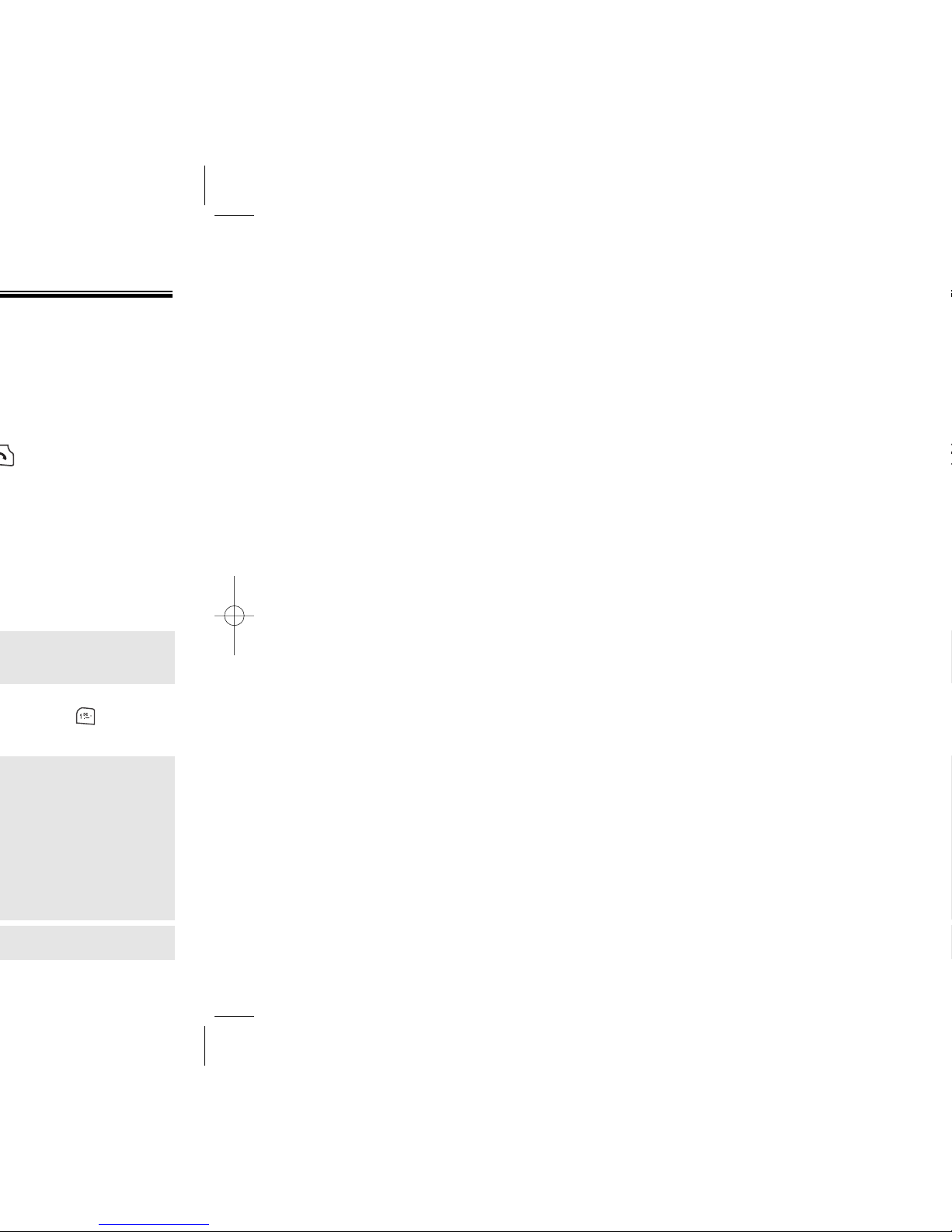
Chapter 3 - Page 49
Page 28

Chapter 3 - Page 51
[OK].
Page 29

Chapter 3 - Page 53
Page 30

Chapter 3 - Page 55
Page 31

Chapter 4 - Page 57
Page 32

Chapter 4 - Page 59
Page 33

Chapter 4 - Page 61
Page 34

Chapter 4 - Page 63
Page 35

Chapter 4 - Page 65
Page 36

Chapter 4 - Page 67
Page 37

Chapter 4 - Page 69
Page 38

Chapter 4 - Page 71
Page 39

Chapter 4 - Page 73
Page 40

Chapter 4 - Page 75
Page 41

Chapter 4 - Page 77
Page 42

Chapter 4 - Page 79
Page 43

Chapter 4 - Page 81
Page 44

Chapter 4 - Page 83
Y
Y
Page 45

Chapter 4 - Page 85
Y
Y
Page 46

Chapter 5 - Page 87
Page 47

Chapter 5 - Page 89
Page 48

Chapter 5 - Page 91
Page 49

Chapter 5 - Page 93
Page 50

Chapter 5 - Page 95
Page 51

Chapter 5 - Page 97
Page 52

AD
AD
Chapter 5 - Page 99
Page 53

Chapter 5 - Page 101
Page 54

Chapter 5 - Page 103
Page 55

Chapter 5 - Page 105
Page 56

Chapter 5 - Page 107
Page 57

Y)
Y)
Chapter 5 - Page 109
SD Card.
Page 58

Chapter 5 - Page 111
Page 59

Chapter 6 - Page 113
Page 60

Chapter 6 - Page 115
Page 61

Chapter 6 - Page 117
Page 62

Chapter 6 - Page 119
Page 63

Chapter 6 - Page 121
Page 64

Chapter 6 - Page 123
Page 65

Chapter 6 - Page 125
Page 66

Chapter 6 - Page 127
Page 67

Chapter 6 - Page 129
Page 68

Chapter 6 - Page 131
Page 69

Chapter 6 - Page 133
Page 70

Chapter 7 - Page 135
Page 71

Chapter 7 - Page 137
Page 72

Chapter 7 - Page 139
Page 73

Chapter 7 - Page 141Page 140 - Chapter 7
Page 74
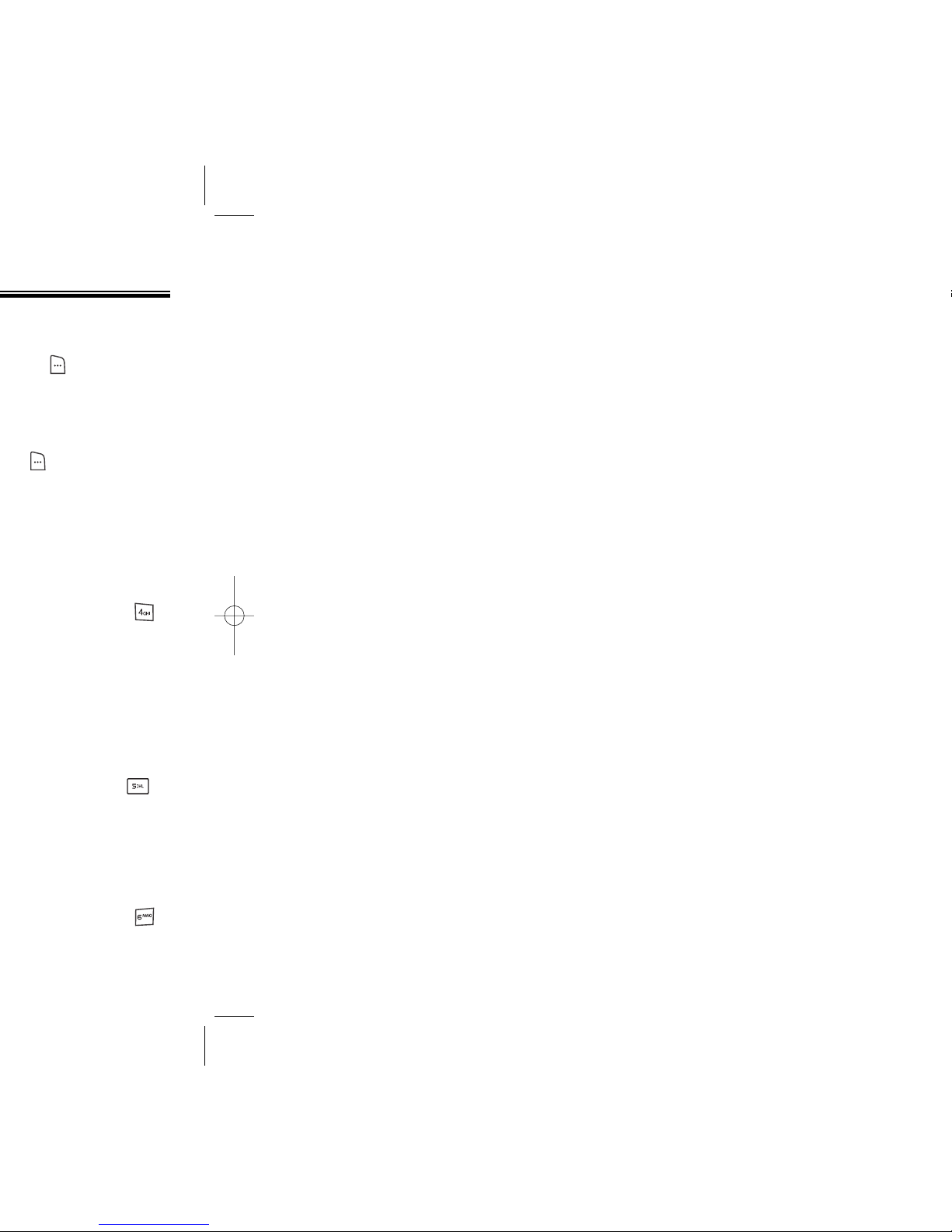
Chapter 7 - Page 143Page 142 - Chapter 7
Page 75

Chapter 8 - Page 145
Page 76

TION FOR
TION FOR
Chapter 8 - Page 147
Page 77

TION FOR
TION FOR
Chapter 8 - Page 149
Page 78

TION FOR
TION FOR
Chapter 8 - Page 151
Page 79

TION FOR
TION FOR
your phone
Chapter 8 - Page 153
Page 80

TION
TION
Chapter 8 - Page 155
Page 81

Chapter 8 - Page 157
Page 82

Chapter 8 - Page 159
Page 83

Chapter 8 - Page 161
Page 84

Chapter 8 - Page 163
Page 85

Chapter 9 - Page 165
Page 86

ARRANTY
ARRANTY
Chapter 9 - Page 167
Page 87

ARRANTY
ARRANTY
Chapter 9 - Page 169
