Verizon BlackBerry PRIV Smartphone User Manual
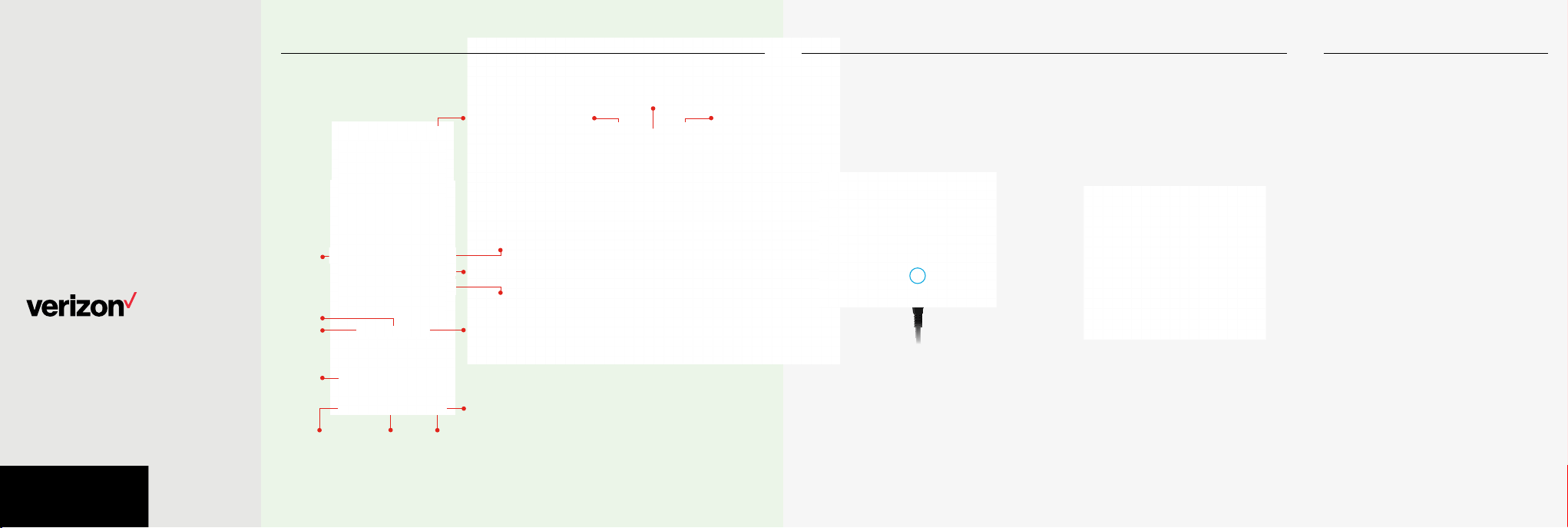
Get to Know
Your Phone
Para la versión en español, visite
verizonwireless.com/support.
About Your Phone
Pow er/
Lock
Button
Home
Back
Keyboard/
Touchpad
Front
Camera
Volume
Up
Mute
Button
Volume
Down
Recent
Apps
Speaker
microSD
Card Slot
Back Camera
SIM Card
Slot
Setting Up Your Phone
Your phone comes with the SIM card pre-installed.
Charge Your Phone
Before turning on your phone, charge it fully.
1. Insert the small end of the USB cable into the USB/
charger port.
2. Insert the other end into the power adapter and plug
the power adapter into an electrical outlet.
WARNING! Please use only an approved charging accessory to
charge your phone. Improper handling of the charging port, as
well as the use of an incompatible charger, may cause damage to
your device and void the warranty.
Optional: Insert a microSD Card
With the screen facing down, gently insert the tool that
came with your phone into the hole in the microSD card
tray until the tray pops open. Carefully pull out the tray
and place the microSD card into the tray with the gold
contacts facing down. Then insert the tray and push it
back until it locks.
Using Your Phone
Turning Your Phone On/Off
To turn your phone on, press and hold the Power/
Lock button.
To turn your phone off, press and hold the Power/
Lock button.
Locking/Unlocking the Screen
To turn on your screen, press the Power/Lock button.
Then swipe the screen up to unlock it.
You can also wake the screen by tapping it twice.
To turn off your screen and prevent accidental key
presses, press the Power/Lock button.
Microphone
NOTE: Devices and software are constantly evolving —the screen
images and icons you see here are for reference only.
USB/Charger
Port
Headset Jack
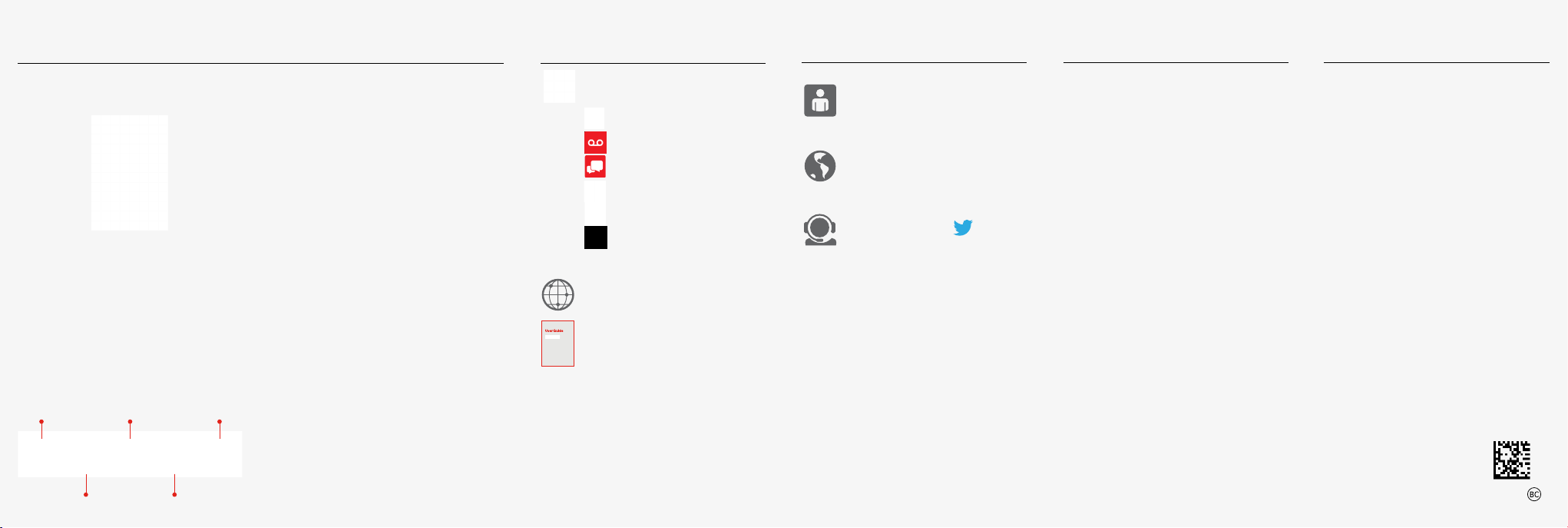
Using Your Phone
Notifications
Swipe down from the top of the screen to see your
notifications. Tap a notification to open it.
Favorites Tray
At the bottom of each Home screen, this gives you
quick access to common functions:
Phone for making calls
Message+ for text messages and more
All Apps for all your apps, widgets and shortcuts. Drag
the ones you use most often onto your Home screen
for easy access.
BlackBerry Hub for all your communications in one
simple inbox, including email, text messages and calls
Chrome for browsing the Internet
Phone All Apps Chrome
Advanced Calling
You can make High-Def initio n Voice and V ideo
Calls , and sur f the web wh ile you ta lk on the phone,
when you a dd Advan ced Calling to your line. V isit
verizonwireless.com/AdvancedCalling to learn
how.
Copying Content from Your Old Phone
Visit verizonwireless.com/cloud for help trans-
ferring contacts , photos, and other content from your
old phone.
Learning More
The Help app gives you tips, videos and
other information on how to use your
phone, including:
Making Calls
Voice Mail
Sending Texts
Getting Apps
Taking Photos
Accessibility Features
From your computer, visit
verizonwireless.com/support
Download a User Guide from
verizonwireless.com/support
Managing Your Account
My Verizon Mobile App
Manage your account, track your usage, edit
account information, pay your bill and more.
International Travel
For features and rates when traveling
outside the US, visit
verizonwireless.com/international.
Customer Service
Call (800) 922-0204.
Follow us @VZWSupport.
Additional Information
Your Wire less Dev ice and T hird-Par ty Ser vices
Verizon W ireless is the mobile carrier associ ated with t his
wireles s device, b ut many ser vices and features offer ed throug h
this wirel ess devi ce are prov ided by or in c onjunct ion with t hird
parti es. Verizo n Wireles s is not responsible f or your use o f
this wirel ess devi ce or any non –VerizonWirel ess appli cation s,
servi ces and pro ducts, including a ny perso nal infor mation yo u
choose t o use, submi t or share wi th other s. Speci fic third -par ty
terms and c onditi ons, term s of use, and pr ivacy policies sha ll
apply. Plea se review carefull y all appli cable ter ms and con ditions
and polic ies prior t o using this wireles s device an d any asso ciated
application, product or service.
Hearing Aid Compatibility Information
This pho ne has been t ested an d rated for u se with he aring aid s
for some of t he wirele ss techno logies t hat it uses . However, the re
may be some newer wirel ess techn ologies used in this p hone tha t
have not bee n tested yet for use wi th hearing aids. It i s impor tant
to try th e different featu res of this p hone tho roughly a nd in
differ ent loca tions, us ing your hearing aid or cochlea r implant , to
determin e if you hea r any inter fering noise. Con sult your servic e
provide r or the manu factur er of this phone for info rmatio n on
hearing a id compat ibilit y. If you have qu estion s about return or
exchange p olicies, consult your serv ice provider or pho ne retail er.
Legal Information
Black Berr y assumes n o obligat ions or lia bility a nd makes no
representation, warranty endorsement or guarantee in relation
to any aspe ct of any Ver izon Wire less and / or other third par ty
produc ts or ser vices. © 2 015 Blac kBer ry. All ri ghts reserved.
Black Berr y® and rela ted trad emarks , names and l ogos are t he
proper ty of BlackBe rry Limited and are registe red and /or used in
the U.S. a nd count ries around the wor ld.
Bluetoo th is a trad emark of B luetoot h SIG. W i-Fi is a tradema rk
of the Wi- Fi Alliance.
This documentation including all documentation incorporated
by referen ce herein su ch as those provide d or made ava ilable
at www. Black Berr y.com/go /docs is pr ovided or m ade
accessible by Veriz on and/o r Black Berr y Limited a nd/or th eir
affilia tes (coll ectively “Veriz on/BlackBerr y”) “AS I S” and “AS
AVAILAB LE” and without condition, endorsement, guarantee,
represe ntatio n, or warra nty of an y kind. Ver izon/ BlackBerr y
assume no r esponsibility f or any ty pograp hical, te chnical, o r
other inac curacies, error s, or omiss ions in this documen tation.
This doc umentat ion might c ontain r eferences to thirdpart y
sources o f informa tion, har dware or s oftw are, prod ucts or
servi ces including comp onents and conten t such as co ntent
protected by copyright third-party web sites (collectively the
‘Third P art y Produc ts and Se rvice s’). Veriz on/ Black Berr y
does not c ontrol, a nd is not res ponsibl e for, any Third P art y
Produc ts and Se rvice s includin g, without limitat ion the content,
accuracy, copyright compliance, compatibility, performance,
trust wort hiness, le galit y, decency, link s, or any other aspe ct of
Third Par ty Products a nd Ser vices. T he inclusion of a refer ence
to Third Pa rty P roduct s and Services in t his documentati on does
not imply en dorsem ent by Veriz on/ Black Berr y of the Thir d Part y
Produc ts and Se rvice s or the thir d part y in any way.
PRINTSPEC-074 | MAT-62508-001
Message+ BlackBerry Hub
© 2016 Verizo n Wireless. All R ights Reserve d.
