Page 1

W
UGRHOGRGR
UGNMB
8
E
C
L
C
N
E
D
N
E
D
E
R
D
A
I
C
M
R
C
I
A
O
N
D
À
R
D
Y
H
L
D
I
O
J
MBO N
OTE D
RLOGE
AN RE
OßE D
C1
57
GATIV
F WAN
MURAL
OJ MU
F-WAN
LCD D
KLOK
DCF G
AL DCF
UHR M
F WALL
ET NEG
AND F
ON PA
T NEGA
CLOCK
TIEVE
RMAT
TALLA
TIVEM
ISPLA
AFFIC
ETROI
ISPLAY
AGE EN
UMINA
NÉGAT
A EN NF EGATIV
SER MA
EBRUIK
OTICE D
ANUAL
EDIENU
UAL
RSHAND
’EMPLOI
EL USU
GSANLE
LEIDING
RIO
TUNG
3
7
11
15
19
Page 2
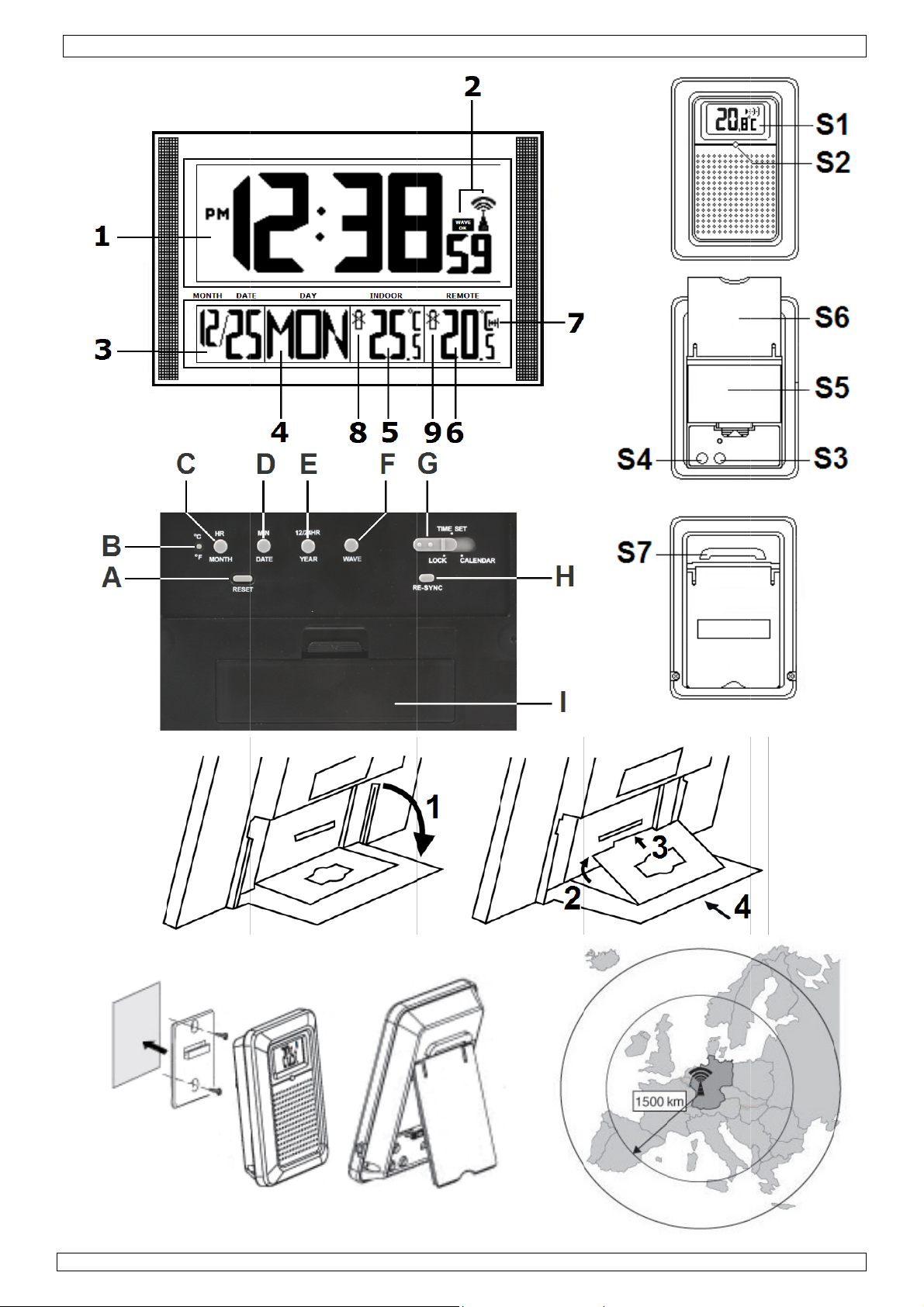
n
WC1857
03.12.2009
2
©Vellema
nv
Page 3
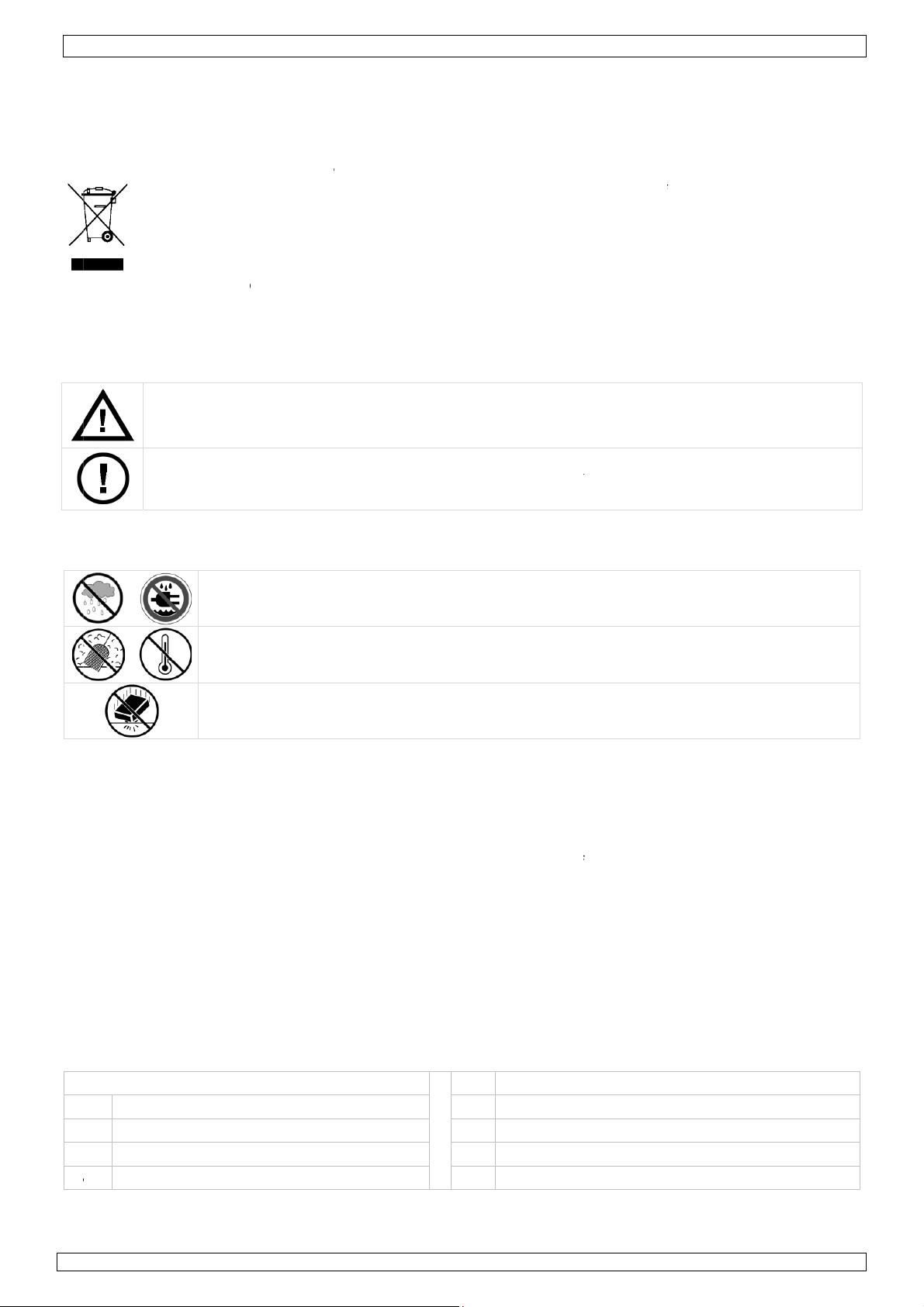
.
oImIf
hint
.3.
e
.
.
e
4
u
e
e
c
oenv
o
I
e
r
V
e
c
o
t
n
e
e
D
r
n
e
e
i
y
d
4
e
e
s
u
o
c
o
i
®
o
n
t
t
w
h
d
f
d
o
o
d
m
a
1
s
o
r
c
o
w
m
r
c
y
c
n
a
o
n
f
e
t
n
d
2
E
b
a
n
t
p
a
t
s
o
e
u
t
f
d
a
WC1857
p
h
u
o
u
e
n
w
e
b
b
t
r
e
L
R
R
L
L
g
r
R
a
a
f
(
e
m
y
y
f
e
e
d
a
r
e
t
v
o
o
n
n
e
)
h
t
h
o
n
n
e
u
a
h
e
n
y
1
Introd
T
all resid
portant
in doubt,
T
ank you f
o service.
2
Safety
Genera
Thi
life
mu
sh
K
Th
se
ction
nts of th
nvironm
s symbol o
ycle could
nicipal wa
uld be ret
ironmenta
contact y
r choosing
If the devi
nstruct
ep the dev
ere are no
vice and/
l Guidel
Europea
ntal info
n the devi
harm the
te; it shou
rned to y
l rules.
ur local
Velleman!
e was da
ions
ice away f
user-servi
r spare pa
nes
US
n Union
mation a
e or the p
environme
ld be take
ur distribu
aste dis
Please rea
aged in tr
om childre
eable par
rts.
R MAN
out this
ckage indi
nt. Do not
to a speci
or or to a
osal aut
d the man
nsit, do n
n and una
s inside th
UAL
roduct
cates that
dispose of
alized com
local recyc
orities.
al thorou
t install o
thorised u
device.
disposal o
the unit (o
pany for r
ling servic
hly before
use it an
sers.
efer to an
the devic
r batteries
cycling. T
. Respect
bringing t
contact y
uthorized
after its
as unsort
is device
he local
is device
ur dealer.
dealer for
ed
R
fer to the
•
Familiaris
All modifi
•
modificati
Only use
•
the warra
Damage c
•
and the d
4
Featur
•
big digit
•
calendar (
•
local and
•
wall mou
•
optional s
elleman
Indo
drippi
Keep
Protec
device
yourself
ations of t
ns to the
he device
ty.
aused by
aler will n
s
CF wall cl
->2099),
emote te
t or freest
nsor: WC
Service
r use onl
g liquids.
his device
this devi
.
ith the fu
e device
evice is n
or its inte
isregard o
t accept r
ck
ate indica
perature i
nding (fol
857S
and Quali
. Keep thi
away from
e from sh
ctions of t
re forbidd
t covered
ded purpo
certain g
sponsibili
ion, day o
dication
able stan
ty Warra
device a
dust and
cks and a
he device
n for safe
by the wa
se. Using t
idelines in
y for any
the week
)
ty on the
ay form r
xtreme he
use. Avoid
efore actu
y reasons.
ranty.
he device i
this manu
nsuing de
indication
last pages
in, moistu
at.
brute forc
ally using i
Damage c
n an unau
l is not co
ects or pr
English on
of this ma
e, splashi
when op
t.
aused by
horised w
ered by t
blems.
ly)
ual.
g and
rating the
ser
y will void
e warrant
5
Overvi
R
fer to the
1 Time/
2 DCF in
3 Date
Day of
03
.12.2009
w
llustration
Fr
ear
ication
the week
on page
nt
of this m
nual.
5
6
7
8
9
ocal temp
emote te
emote sig
ow batter
ow batter
3
rature
perature
nal indicat
indicatio
indicatio
r
wall clock
remote s
nsor
©Vellema
nv
Page 4

WC1857
Rear F Wave button
A RESET button G Calendar/time set/lock switch
B °C/°F button H Re-sync button
C Hour/month button I Battery compartment
D Minute/date button J Foldable stand
E 12h/24h/year button
Remote sensor S4 RESET button
S1 LCD S5 Battery compartment
S2 Status LED S6 Foldable stand
S3 °C/°F button S7 Wall mount bracket hook.
6. Working principle
The WC1857 contains a receiver which receives a radio-signal from a radio station located at
Mainflingen near Frankfurt, Germany. This long-wave radio-signal (DCF77, 77.5 kHz) is based on
atomic clocks and contains time and date information. For more information refer to www.ptb.de
(PTB = Physikalisch- Technische Bundesanstalt).
The WC1857 automatically synchronizes with this master clock radio-signal.
Due to its nature, the radio-signal can be received indoors. However, it should be noted that the
signal is weakened by the presence of concrete and metal. Therefore the clock must not be installed
in concrete basements or inside metal cages. In large concrete office buildings or apartments, the
clock should be located near a window for better reception. Also avoid installing the clock near
strong magnetic fields or other devices that generate a lot of electrical noise (e.g. engines).
7. Installation/operation
Refer to the illustrations on page 2 of this manual.
Clock
• Insert batteries in the battery compartment [I] (see §9).
• Choose a location for the clock (refer to §6). The clock can be wall mounted or placed on a
desktop using the foldable stand (see illustration on page 2 of this manual).
• Wait until the clock receives the synchronization signal from the master clock. This might take up
to 15 minutes. Note that the received signal is usually stronger at night time.
• Once synchronized, the clock will show the correct time. The DCF and WAVE OK indications [2]
are shown.
• When the clock doesn’t receive the radio-signal, it will start to run showing the wrong time.
However, it will keep attempting to synchronize for 10 minutes every 3 hours. Meanwhile, the
clock can be set to the correct time manually (see below).
• To force wave detection, press the wave button [F]. Note that frequent use of this feature will
shorten battery life time.
• Default the clock is in 12h format (AM or PM indicated in front of the time). Press the 12/24h
button [E] to switch to 24h format.
Setting the clock manually
• The time can be set manually when the clock is used in a place without DCF reception (e.g. a
basement) or in case synchronization is temporarily not possible. Note that because of
atmospheric conditions at night time the DCF signal is stronger and travels further.
• Slide the time set switch [G] to the TIME SET position (middle).
• The time [1] indication will flash. Set the hour resp. minutes by pushing the hour [C] resp.
minutes [D] buttons.
• Slide the time set switch [G] back to the lock position (left).
03.12.2009 ©Velleman nv
4
Page 5
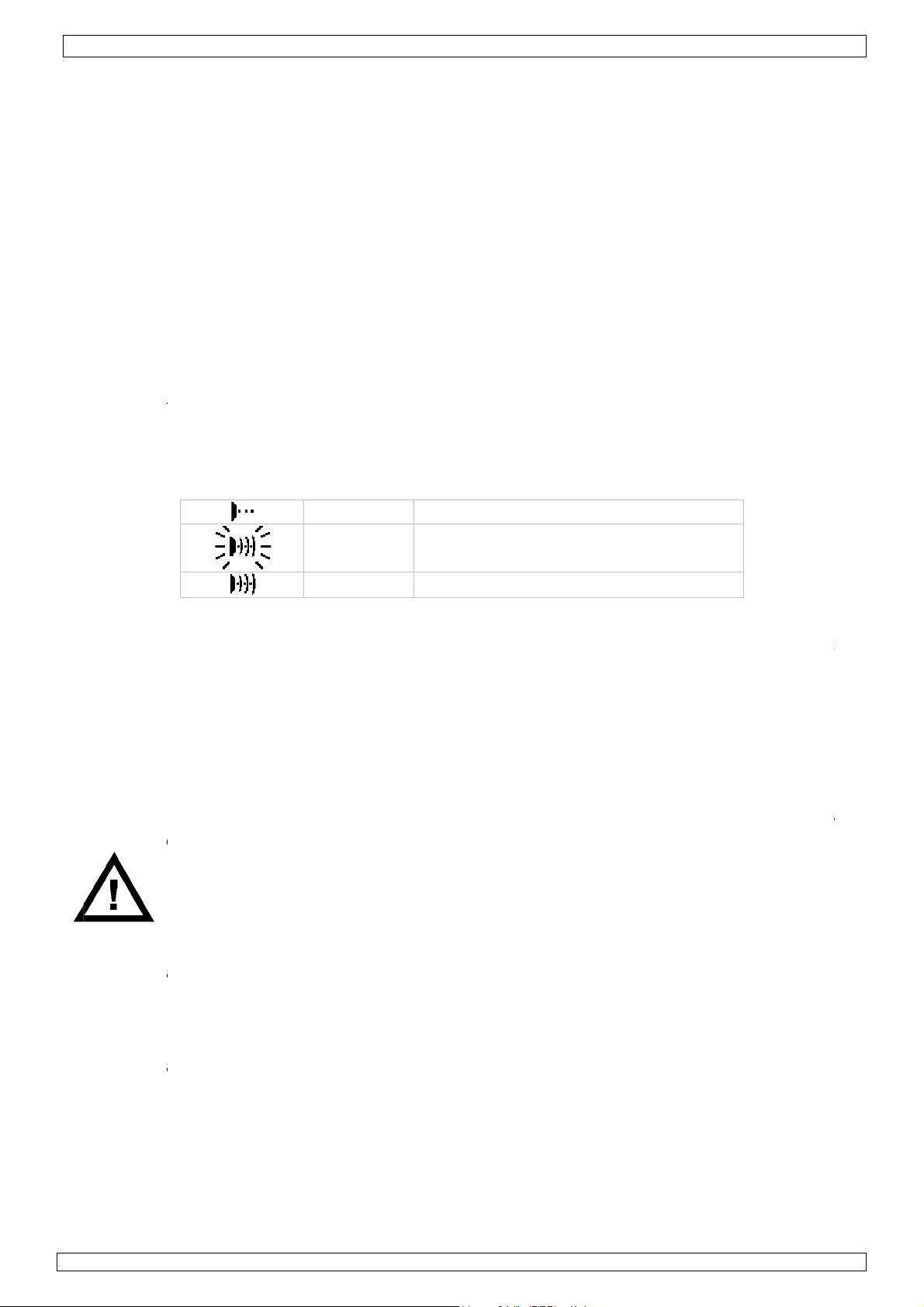
S
e
e
.
.
e
h
r
c
6
o
e
e
s
w
s
a
t
3
o
s
d
i
n
e
h
e
n
p
y
e
e
a
k
e
s
a
k
e
a
s
e
m
s
n
r
t
m
w
a
w
y
[
o
c
e
a
s
t
t
e
t
e
G
e
G
o
e
d
a
u
i
S
7
e
h
p
y
o
r
h
r
a
r
h
r
C
t
r
.
i
w
o
m
w
p
e
m
Sd S
a
u
m
o
a
o
h
t
R
h
o
w
n
e
y
s
o
t
b
r
d
e
n
a
e
o
n
t
y
t
t
u
m
s
e
o
p
b
r
o
s
p
t
e
a
r
n
r
k
t
n
a
o
C
s
a
t
o
6
l
e
o
r
e
D
e
h
h
o
n
b
n
]
y
s
t
o
y
c
tting the
•
Slide the
•
The year
•
Set the y
and set t
Slide the
•
mperatu
T
•
The wall
sensor [
•
Place the
use the f
•
When th
•
The rem
transmis
signal in
- batt
- the
bet
- the
...)
- no o
(43
date
calendar s
[1] and d
ar by pre
e date by
calendar s
e and re
lock show
].
remote se
ldable sta
remote te
ries are p
ensor is w
een),
ensor is a
nd from
her wirele
MHz).
te sensor
ion, the st
icator on
t switch [
te [3] ind
sing the y
pushing th
t switch [
ote sens
the local
nsor in a d
d [S6] (s
mperature
esent insi
ithin range
least 1m
etal struct
ss devices
ill transm
tus LED [
all clock [
Fix
] to the
ications wil
ar button
e date but
] back to
r
temperatu
ry location
e illustrat
is not sho
e the rem
(max. 30
way from
res (e.g.
(e.g. head
t its temp
2] will bli
] and re
d
WC1857
ALENDA
l flash.
[E]; set t
on [D].
the lock p
e [5] as
Hang it o
on on pag
n (displa
te senor (
in line of
interfering
indow fra
hones, d
rature to
nk. See ta
ote senso
No signal
position (
e month b
sition (lef
ell as the
the wall
2 of this
[6] show
ee §9),
sight of th
sources (
mes),
orbell, ...)
he wall clo
le below f
.
etected
right).
pressing
).
emperatu
sing the i
anual).
“--”), ve
e wall cloc
.g. compu
transmit o
ck every 3
r the mea
the month
e from the
cluded bra
ify wheth
without
er monito
n the sam
minutes.
ning of th
button [C
remote
cket [S7]
r:
bstacles in
s, TV sets,
frequenc
uring
remote
or
-
•
It is poss
the re-sy
•
On the r
change t
•
When th
8
Mainte
•
Gently wi
not appl
9
Batteri
•
When a lo
replace th
Wall cloc
• Rem
• Repl
• Plac
Remote
• Rem
• Repl
mote sens
sensor do
w battery i
ove the ba
mar
ove the ba
mar
ble that s
c button
e selected
ance
e the devi
pressur
s
batteries
Do not p
with loc
batterie
Keep ba
ce the ba
ings insid
the batte
ensor
ce the ba
ings insid
Blin
nchronizat
H].
r, press t
setting on
es not dis
e regularl
on the di
ndication f
of the indi
uncture o
l regulati
.
teries aw
ttery cove
teries wit
the batte
ry cover b
ttery cove
teries wit
the batte
fixe
king
ion is lost
e °C/°F b
the wall cl
lay the te
with a m
splay.
r the wall
cated unit.
r throw b
ons. Do n
ay from c
[I].
3 new ide
y casing.
ck.
[S5] loca
2 new ide
y casing
ignal det
uccessful
nd the se
tton [S3]
ock!
perature
ist, lint-fr
clock [8]
tteries i
t attemp
ildren.
ntical 1.5V
ed under
ntical 1.5V
cted, tem
reception
sor tempe
to switch
nymore p
e cloth. D
r remote
fire. Dis
t to recha
type C ba
he foldabl
type AA b
erature tr
rature is n
etween °
ess the re
not use
ensor [9]
ose of ba
rge non-r
teries foll
stand [S
tteries fol
nsmit
t longer s
and °F. T
et button
lcohol or s
appears i
teries in
echargea
wing the p
].
owing the
own. Pre
is will no
[S4].
lvents. D
the displa
accordan
le
olarity
polarity
s
,
e
03
.12.2009
5
©Vellema
nv
Page 6

10. Technical specifications
radio-controlled clock (DCF77 signal, Frankfurt)
WC1857
Clock
Calendar
Temperature
(°C or °F)
remote sensor
dimensions
Weight
(without batteries)
manual setting functon
12/24h display
until 31 December 2099
month, day, day of the week indication
Resolution 0.1°C (0.2°F)
sample rate 16s
indoor range 0~50°C (32~122°F)
remote range -20~+60°C (-4~140°F)
transmission range depending on the surroundings, ±30m without obstacles
frequency 433MHz
top LCD: 326x127mm
wall clock
bottom LCD: 326x59mm
total: 425x275x45mm
remote sensor
LCD: 32x16mm
total: 70x100x24mm
wall clock ±1276g
remote sensor ±58g
wall clock 3 x 1.5V C batteries (LR14C, not incl.)
power supply
remote sensor 2 x 1.5V AA batteries (LR6C, not incl.)
battery lifetime ±12 months
Use this device with original accessories only. Velleman nv cannot be held responsible in
the event of damage or injury resulted from (incorrect) use of this device. For more info
concerning this product, please visit our website www.velleman.eu. The information in
this manual is subject to change without prior notice.
© COPYRIGHT NOTICE
The copyright to this manual is owned by Velleman nv. All worldwide rights reserved.
No part of this manual or may be copied, reproduced, translated or reduced to any electronic
medium or otherwise without the prior written consent of the copyright holder.
03.12.2009 ©Velleman nv
6
Page 7
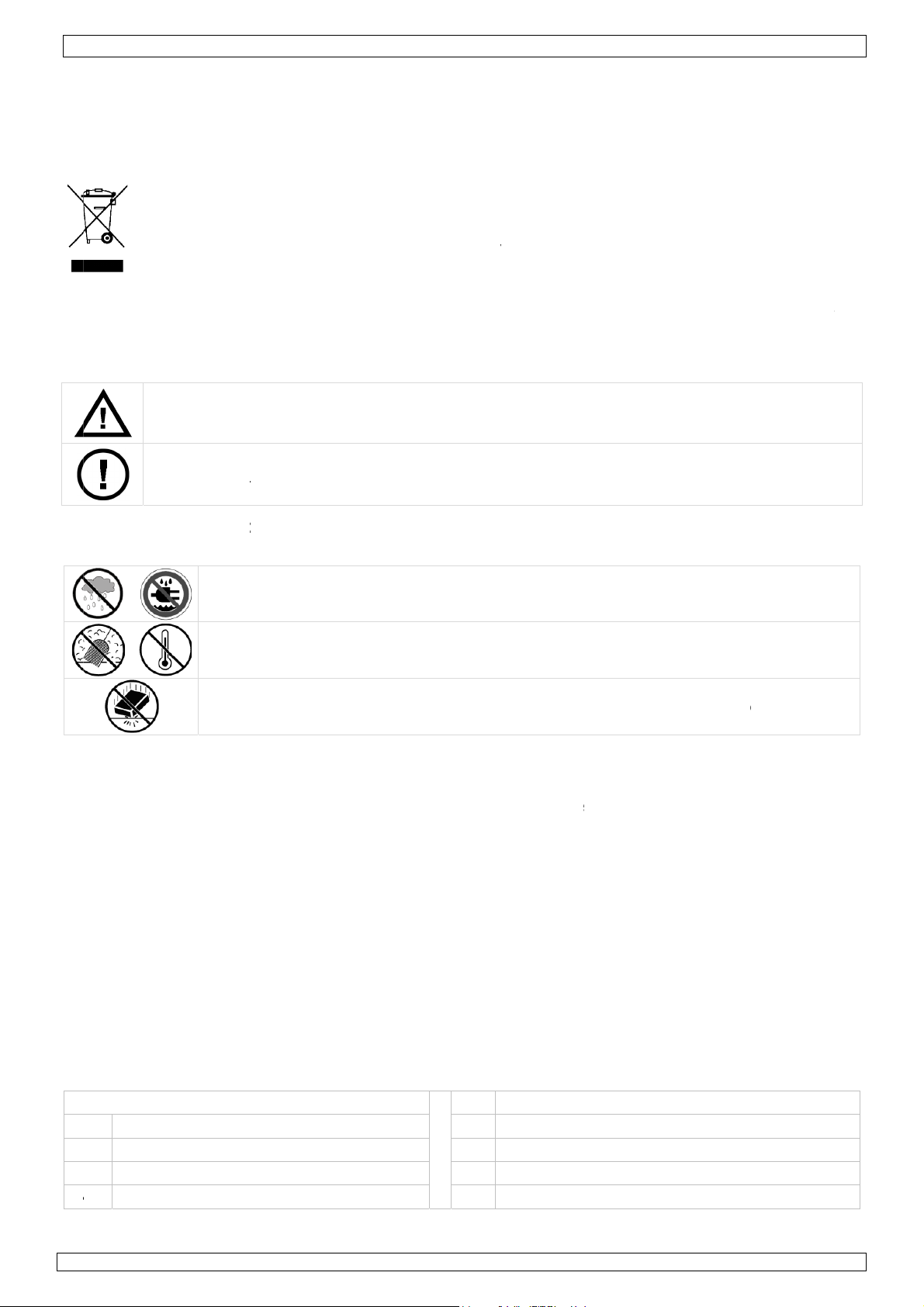
.
aBeHe
ahe
.3.
a
.
.
a
4
n
g
woreveges
n
e
e
o
res
e
e
h
e
a
c
t
s
c
e
a
y
a
f
w
t
r
c
o
t
r
h
d
r
t
n
i
t
e
e
s
e
e
e
v
d
a
m
s
C
p
B
u
b
t
e
e
z
v
b
t
e
t
e
s
s
g
v
a
r
d
g
b
v
E
n
d
h
e
e
r
e
d
e
v
b
e
n
i
e
e
a
g
p
a
WC1857
N
d
o
y
s
o
h
e
o
i
.
n
B
o
e
n
o
t
s
a
a
I
a
a
m
e
b
e
r
r
h
c
e
n
t
u
e
n
e
k
d
n
t
h
e
d
e
n
g
u
n
a
a
e
d
e
u
e
w
n
a
n
g
t
g
n
v
e
e
d
o
n
(
r
r
n
1
Inleidi
A
n alle in
langrijke
bt u vrag
D
nk u voor
t toestel b
2
Veiligh
Algem
R
adpleeg d
Dit
of
H
Er
ezetenen
milieu-in
symbool o
dt wegge
ntuele bat
pecialisee
aar een lo
en, conta
uw aanko
schadigd
idsinst
ud buiten
zijn geen
erveonde
ne rich
Vellema
GE
van de E
ormatie
p het toes
orpen, dit
erijen) ni
d bedrijf t
kaal recycl
teer dan
p! Lees de
ijdens het
ucties
et bereik
oor de ge
delen, con
lijnen
®
servic
RUIK
ropese U
etreffen
el of de ve
toestel sc
t bij het g
rechtkom
agepunt b
de plaats
e handlei
transport,
an kinder
ruiker ver
acteer uw
- en kwal
RSHA
ie
e dit pro
rpakking g
ade kan t
wone huis
n voor rec
engen. Re
lijke aut
ing grondi
installeer
n en onb
angbare
dealer.
iteitsgara
DLEID
uct
eft aan d
ebrengen
houdelijke
clage. U
pecteer d
riteiten
g voor u h
et dan nie
voegden.
nderdelen
ntie achte
NG
t, als het
an het mi
afval; het
oet dit to
plaatselij
etreffen
t toestel i
t en raadpl
in dit toes
aan deze
a zijn lev
lieu. Gooi
moet bij e
stel naar
e milieuw
e de ver
gebruik
eeg uw de
el. Voor o
andleidin
nscyclus
it toestel
n
w verdele
tgeving.
ijdering.
eemt. We
ler.
derhoud o
.
en
d
f
•
Leer eerst
•
Om veilig
gebruiker
•
Gebruik h
garantie.
•
De garant
en uw de
rechtstree
4
Eigens
•
wandklok
•
kalender t
•
weergave
muurmon
•
optionele
•
Gebru
opspa
Besch
Besch
de functie
eidsreden
heeft aang
t toestel
ie geldt ni
ler zal de
ks verban
happen
met grote
ot 2099, d
van de te
age of de
ensor: W
k het toes
tende vlo
rm tegen
rm tegen
van het t
n mag u
ebracht va
nkel waar
t voor sch
erantwoo
mee hou
digits
tumweer
peratuur
ktopgebrui
1857S
el enkel
istoffen.
tof en ext
chokken
oestel ken
een wijzig
lt niet ond
oor het ge
de door h
delijkheid
en.
ave, weer
innen- en
k via inkla
innenshu
reme hitte
n vermijd
en voor u
ngen aanb
r de gara
maakt is.
t negeren
fwijzen v
ave van d
buitenshui
bare steu
s. Besche
brute krac
het gaat g
rengen. S
tie.
ij onoord
van bepaa
or defecte
weekdag
s
m tegen r
t tijdens
ebruiken.
hade door
elkundig g
lde richtlij
of proble
(enkel En
gen, voch
e bedienin
wijziginge
bruik ver
en in dez
men die hi
els)
igheid en
.
die de
alt de
handleidi
r
g
5
Overzi
R
adpleeg d
1 tijd/ja
2 DCF-s
3 datum
weekd
03
.12.2009
ht
figuur op
Front
r
mbool
g
pagina 2
aneel
an deze h
ndleiding.
5
6
7
8
9
7
mgevings
emperatu
ymbool s
anduiding
anduiding
emperatu
raanduidi
nsor
zwakke b
zwakke b
r
g sensor
tterij wan
tterij sens
klok
r
©Vellema
nv
Page 8
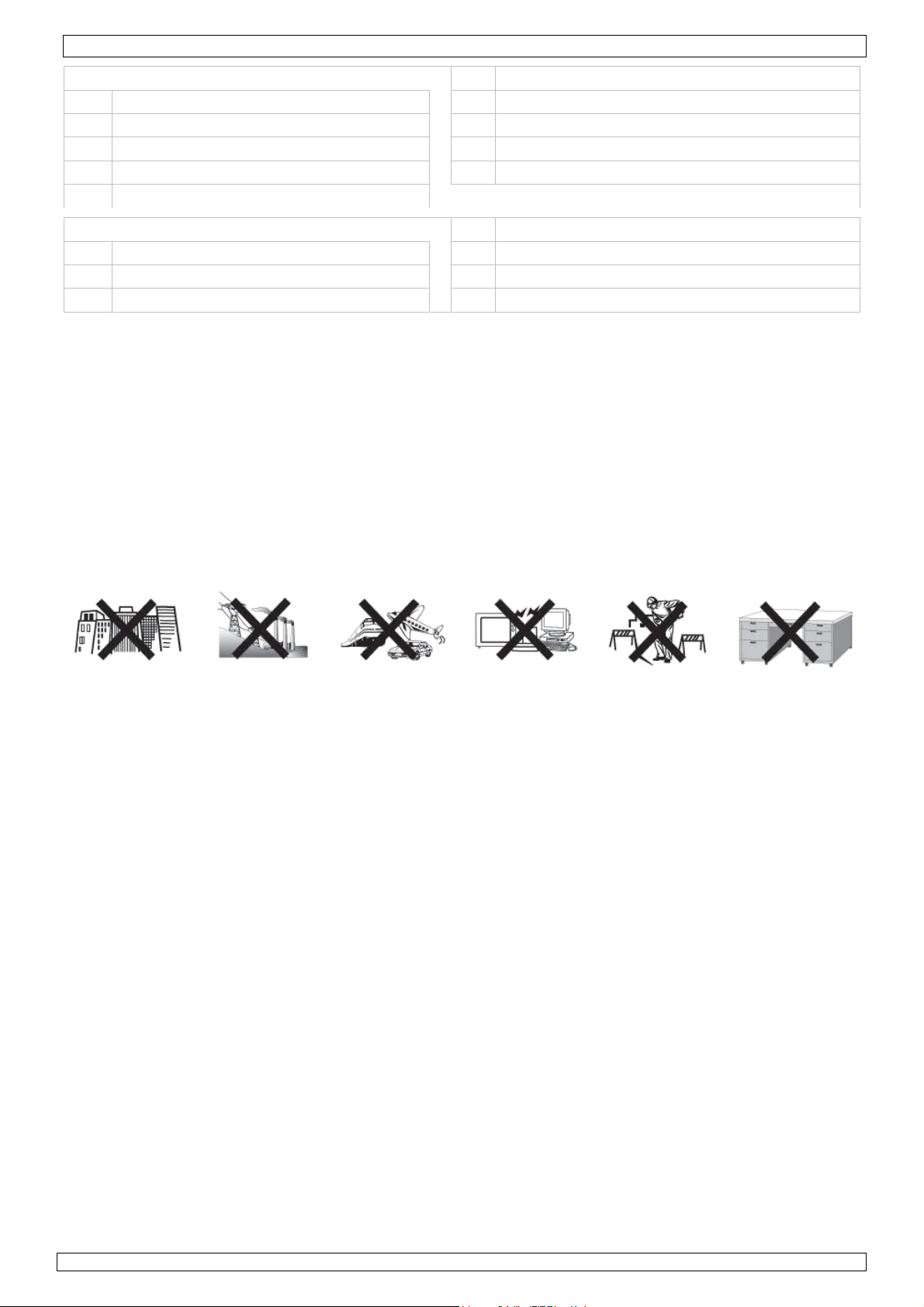
WC1857
Achterpaneel F signaalontvangstknop
A resetknop G vergrendelknop/instelknop/kalenderknop
B keuzeschakelaar °C/°F H synchronisatieknop
C instelknop uren/maand I batterijdeksel
D instelknop minuten/datum J statief
E instelknop 12/24 u/jaartal
Sensor S4 resetknop
S1 lcd-scherm S5 batterijdeksel
S2 statusled S6 statief
S3 keuzeschakelaar °C/°F S7 ophanghaak
6. Werkingsprincipe
De WC1857 bevat een ontvanger die de radiografische signalen uitgezonden door de tijdseinzender
in Mainflingen kan ontvangen. Deze DCF77 langegolfsignalen (77,5 kHz) bevatten tijd- en
datuminformatie gebaseerd op atoomklokken. Voor meer informatie, zie www.ptb.de (PTB =
Physikalisch- Technische Bundesanstalt).
Uw WC1857 zal bij ontvangst van het DCF-signaal de aangegeven tijd automatisch met de
atoomklok synchroniseren.
Het radiosignaal is gemakkelijk binnenshuis te ontvangen. De ontvangst kan echter verzwakken
indien er beton en metaal aanwezig is. Het is daarom niet aan te raden om de klok te installeren in
kelders en binnenin een metalen kooi. De beste locatie om de klok op kantoor of op een flat te
installeren, is naast een raam.
Vermijd ook installatie in de buurt van magnetische velden of apparaten die elektrische ruis
voortbrengen (bv. een motor).
7. Installatie/gebruik
Raadpleeg de figuren op pagina 2 van deze handleiding.
Klok
• Plaats de batterijen in het batterijvak [I] (zie §9).
• Kies een geschikte montageplaats voor uw klok (raadpleeg §6). U kunt de klok staand gebruiken
dankzij het statief (zie figuur op pagina 2) of aan de muur hangen.
• Wacht tot de klok het synchronisatiesignaal ontvangt. Dit kan tot 15 minuten duren. Dit signaal is
doorgaans sterker ‘s nachts.
• Als de klok gesynchroniseerd is, zal deze de correcte tijd weergeven. De aanduidingen DCF en
WAVE OK [2] worden afgebeeld.
• Indien de klok het signaal niet ontvangt, geeft deze toch de tijd weer en zal om de 3 uren
gedurende 10 minuten het signaal proberen te ontvangen. In afwachting kunt u de tijd ook
handmatig instellen (zie hieronder).
• Druk eventueel op WAVE [F] om de klok het signaal te laten zoeken. Veelvuldig gebruik van
deze functie zal de levensduur van de batterijen aanzienlijk verkorten.
• De tijd wordt standaard in 12u-formaat (AM/PM) weergegeven. Selecteer het formaat met de
selectieknop [E].
Handmatige instelling van de klok
• De tijd is handmatig instelbaar. Dit is handig indien u de klok op een plaats hangt waar het
signaal moeilijk of niet te ontvangen is, zoals in een kelder. Opmerking: ‘s Nachts is het DCFsignaal sterker en dus gemakkelijker te ontvangen dan overdag.
• Plaats de instelknop [G] op TIME SET (in het midden).
• De tijd [1] knippert op het scherm. Stel het uur en de minuten in met de respectievelijke
instelknoppen [C] en [D].
• Plaats de instelknop [G] opnieuw volledig naar links.
03.12.2009 ©Velleman nv
8
Page 9

I
n
m
.
.
a
i
a
g
i
t
s
7
a
t
p
w
e
E
e
t
e
h
w
h
t
]
k
w
t
w
t
u
e
e
e
u
e
e
w
e
t
o
t
a
,
s
n
h
a
p
n
e
n
d
t
e
b
u
r
b
r
k
p
u
m
g
p
f
u
e
d
f
r
b
o
a
t
p
t
s
/
w
i
e
a
h
s
a
s
b
n
R
a
t
n
e
e
z
z
g
s t
/
s
c
u
e
a
k
a
v
n
e
e
b
n
1
m
u
n
u
o
p
v
t
e
e
a
h
r
m
e
e
o
o
o
e
h
e
o
p
e
e
s
n
z
e
s
e
u
d
e
p
e
r
M
e
r
d
o
e
n
e
e
i
n
C
e
l
r
u
k
e
stelling v
•
Plaats de
Het jaarta
•
Stel het j
•
stel de da
Plaats de
•
gevings
O
•
De wandk
•
Plaats de
beugel [S
•
Indien de
- ga n
- zorg
- plaa
- ver
•
De sensor
de statusl
[7] op de
nstelknop
l [1] en d
artal in m
nstelknop
emperat
lok geeft d
klok geeft
a of u batt
ervoor da
obst
s de sens
com
ijder elke
hoof
dtelefoons
synchroni
wandklok
n de dat
in met d
ensor op
] of vou
kels);
utermoni
d [S2] k
m
[G] op CA
datum [3
t de instel
instelkno
[G] opnie
ur en te
omgevin
en droge
het statie
temperatu
rijen in d
de afstan
r op een a
ors, tv-toe
pparatuu
een deur
eert zich
ipperen. R
en de sens
vas
LENDAR (
] knippere
nop YEA
DATE [D
w volledig
peratuur
stempera
laats. Han
[S6] ope
r weerge
sensor ge
tussen d
stand van
stellen, en
die op de
el, enz.).
m de 3 mi
adpleeg d
or.
WC1857
rechts).
.
[E]; stel
].
naar links.
anduidin
uur [5] e
g hem aan
(zie afbe
ft (lcd-sch
plaatst he
sensor e
minstens
.) of een
elfde freq
nuten met
e tabel hie
een signa
de maand
g buitens
de tempe
de muur
lding op p
rm [6] g
t (zie §9);
de klok ni
m van e
etalen vo
entie zend
de wandkl
ronder vo
al
in met de i
uis
atuur buit
et behulp
agina 2).
eft “--” w
et groter i
n stoorbro
rwerp (bv
t (433 MH
k. Tijdens
r de betek
nstelknop
nshuis [6
van de m
er):
dan 30 m
(bv.
. metalen
, bv. draa
de synchr
nis van h
ONTH [
] aan.
egeleverd
(zonder
amen);
loze
nisatie za
t symbool
];
•
Bij een on
dan op R
Druk op d
•
beïnvloed
•
Druk op d
8
Onder
•
Maak de
geen alco
9
De bat
•
Vervang d
sensor [9
Wandklo
• Ver
• Plaa
• Sluit
Sensor
• Ver
• Plaa
• Sluit
derbroken
-SYNC [H
keuzesc
de weerg
resetkno
oud
andklok e
ol of solv
erijen
e batterije
op het lc
Ontman
Probeer
batterij
ijder het
s drie nie
het batte
ijder het
s twee nie
het batte
kni
synchroni
].
akelaar °C
ve op de
[S4] ind
sensor r
nten.
van zodr
-scherm v
el, verwa
nooit om
n buiten
atterijdek
we 1,5V-b
ijvak.
atterijdek
uwe 1,5Vijvak.
vas
peren
atie en ind
°F [S3] o
andklok n
en de sen
gelmatig s
de aand
erschijnt.
rm, verpl
niet-opla
et berei
el [I].
tterijen v
el [S5] on
atterijen
ignaal, sy
emperatu
ien de tem
p de sens
iet).
or de tem
hoon met
iding voor
tter, ver
dbare ba
van kind
n het typ
der het st
an het typ
chronisati
r ontvang
peratuur n
r om te sc
eratuur ni
een vochti
zwakke ba
orm of d
terijen o
ren.
C volgens
tief [S6].
e AA volge
e
n
iet meer w
akelen tu
t meer w
ge, niet-pl
tterij van
orboor d
nieuw o
de polarit
ns de pola
eergegeve
sen °C en
ergeeft.
izende do
e wandklo
batterij
te laden.
itaanduidi
iteitaandu
wordt, d
°F (uw ke
k. Gebrui
k [8] of d
n nooit.
Houd
gen.
dingen.
uk
ze
03
.12.2009
9
©Vellema
nv
Page 10

10. Technical specifications
radiografische klok (DCF77-signaal, Frankfurt)
klok
kalender
temperatuur
(°C of °F)
sensor
afmetingen
manuele instelling
12/24 u uurweergave
tot 31 december 2099
weergave van de maand, de dag, de weekdag
resolutie
bemonsteringsfrequentie
bereik
binnentemperatuur
bereik
buitentemperatuur
zendbereik omgevingsafhankelijk, ± 30 m zonder obstakels
frequentie 433 MHz
wandklok
sensor
WC1857
0,1°C (0,2°F)
16 s
0 ~ 50°C (32 ~ 122°F)
-20 ~ +60°C (-4 ~ 140°F)
bovenste lcd: 326 x 127 mm
onderste lcd: 326 x 59 mm
totaal: 425 x 275 x 45 mm
lcd: 32 x 16 mm
totaal: 70 x 100 x 24 mm
gewicht
(zonder batterijen)
wandklok
sensor
± 1276 g
± 58 g
wandklok 3 x 1,5 V type C (LR14C, niet meegelev.)
voeding
sensor 2 x 1,5 V type AA (LR6C, niet meegelev.)
levensduur batterijen ±12 maand
Gebruik dit toestel enkel met originele accessoires. Velleman nv is niet aansprakelijk voor
schade of kwetsuren bij (verkeerd) gebruik van dit toestel. Voor meer informatie omtrent
dit product, zie www.velleman.eu. De informatie in deze handleiding kan te allen tijde
worden gewijzigd zonder voorafgaande kennisgeving.
© AUTEURSRECHT
Velleman nv heeft het auteursrecht voor deze handleiding. Alle wereldwijde rechten
voorbehouden. Het is niet toegestaan om deze handleiding of gedeelten ervan over te nemen, te
kopiëren, te vertalen, te bewerken en op te slaan op een elektronisch medium zonder voorafgaande
schriftelijke toestemming van de rechthebbende.
03.12.2009 ©Velleman nv
10
Page 11

.
uDeEn
o
.
.
e
.
.
e
4
u
n
a
evie
uloc
u
e
a
t
gn
v
l
r
d
o
q
v
é
n
d
m
p
p
u
e
n
v
s
u
a
e
c
d
e
é
r
c
s
é
e
s
m
é
é
s
c
c
2
r
o
W
o
u
p
e
e
a
p
v
e
h
a
r
c
e
e
e
n
u
u
n
o
h
é
r
g
C
p
N
é
u
y
e
i
a
m
f
u
u
o
è
a
r
g
g
r
d
e
p
t
WC1857
M
q
e
n
m
e
n
l
l
e
i
s
e
l
t
t
t
n
é
n
a
e
l
r
a
o
e
o
s
r
r
d
p
p
d
d
u
e
o
d
x
g
a
e
m
e
r
n
s
s
e
f
à
,
o
n
t
f
a
n
e
t
g
e
t
n
1
Introd
A
x réside
s inform
cas de q
N
us vous r
se
rvice de l’
nsulter vo
co
2
Consi
ction
ts de l'U
tions en
C
symbole
peut poll
de
s piles éve
dé
chèterie tr
rnisseur o
fo
ale relativ
estions,
mercions
ppareil. Si
re revend
es de s
Garder ho
Il n’y a au
éventuelle
ion euro
ironnem
ur l'appar
er l'enviro
ntuelles) p
itera l’ap
u à un ser
à la prot
ontacter
e votre ac
l’appareil
ur.
curité
s de la po
une pièce
chez votr
NOTI
éenne
ntales im
il ou l'emb
nnement.
rmi les d
areil en q
ice de rec
ction de l’
les autor
at ! Lire l
été endo
tée des en
maintenab
e revende
E D’E
ortantes
allage indi
e pas jet
chets mun
estion. Re
clage loca
nvironne
tés local
présente
magé pe
ants et de
le par l’util
r.
PLOI
concerna
ue que l’é
r un appar
icipaux no
voyer les
l. Il convie
ent.
s pour éli
notice atte
dant le tr
s personn
isateur. Co
nt ce pro
limination
eil électriq
sujets au
quipemen
t de resp
mination.
ntivement
nsport, ne
s non aut
mmander
uit
’un appar
e ou élect
tri sélecti
ts usagés
cter la rég
avant la m
pas l’insta
risées.
es pièces
il en fin d
ronique (e
; une
votre
lementatio
ise en
ller et
de rechan
n
e
3
Directi
S
référer à
•
Se familia
Toute mo
•
modificati
N’utiliser
•
La garanti
•
notice et
résultent.
4
Caract
•
horloge m
•
calendrier
uniqueme
•
affichage
montage
•
capteur o
•
a garanti
iser avec l
ification e
u’à sa fon
e ne s’appl
otre reven
ristique
urale à dig
jusqu'en
tionnel :
es gén
Utili
l’hu
Prot
Prot
ns par le
t)
es tempé
ural ou p
rales
de servi
er cet app
idité et d
ger contr
ger contr
e fonction
t interdite
lient ne to
tion prév
ique pas a
deur décli
s
its grand f
099, affic
atures int
se libre g
C1857S
e et de q
areil uniq
s projecti
la poussi
les chocs
ement av
pour des
mbent pas
e. Un usa
x domma
era toute
rmat
age de la
rieure et
âce au su
ualité Vel
ement à
ns d’eau.
re. Protég
et le traite
nt l’emplo
aisons de
sous la ga
e impropr
es surven
esponsabi
ate, affich
xtérieure
port rabat
eman® à
'intérieu
r contre l
r avec circ
.
écurité. L
rantie.
annule d'
us en négli
ité pour le
age du jou
able
a fin de ce
. Protéger
chaleur e
nspection
s domma
ffice la ga
geant cert
problèm
r de la se
tte notice.
de la pluie
trême.
pendant l’
es occasio
rantie.
ines direc
s et les dé
aine (angl
de
pération.
nés par d
ives de ce
auts qui e
is
s
te
5
Descri
S
référer a
1 heure/
2 indicat
3 date
jour d
03
.12.2009
tion
x illustrati
affiche
année
ion DCF
la semain
ns à la pa
r LCD
e
e 2 de ce
te notice.
5
6
7 i
8 i
9 i
11
empératu
empératu
ndication
ndication
ndication
e ambiant
e extérieu
e synchro
iles faible
iles faible
e
isation
horloge
capteur
©Vellema
nv
Page 12

WC1857
panneau arrière F bouton de captage forcé du signal DCF
A bouton de réinitialisation RESET G sélecteur de fonction
B sélecteur °C/°F H bouton de resynchronisation
C réglage heure/mois I couvercle du compartiment des piles
D réglage minute/jour J support
E sélecteur 12/24 h/réglage année
Capteur S4 bouton de réinitialisation RESET
S1 afficheur LCD S5 couvercle du compartiment des piles
S2 DEL d’état S6 support
S3 sélecteur °C/°F S7 étrier de montage mural
6. Principe de fonctionnement
La WC1857 reçoit un signal radio provenant de la station centrale de Mainflingen en Allemagne.
Cette grande onde radio (DCF77 ; 77,5 kHz) transporte les données horaires d’une horloge
atomique. Pour plus d’information, consulter le site www.ptb.de (PTB = Physikalisch- Technische
Bundesanstalt).
La WC1857 se synchronise automatiquement avec l’horloge de Mainflingen.
Ce signal radio est parfaitement captable à l’intérieur d’un immeuble. Sa puissance sera cependant
affaiblie par la présence de béton et de métal. Il est donc préférable de ne pas monter l’horloge dans
des caves ou dans un endroit sur-isolé. L’endroit le plus approprié dans un bureau ou un
appartement en béton est près d’une fenêtre.
Il est également déconseillé d’installer l’horloge à proximité d’un champ magnétique ou d’un appareil
générant un bruit électrique (p.ex. un moteur).
7. Installation/emploi
Se référer aux illustrations en page 2 de cette notice.
L’horloge
• Insérer les piles dans l’horloge [I] (voir §9).
• Choisir un emplacement pour l’horloge (voir §6). L’horloge se prête à un montage mural ou peut
être placée librement en dépliant le support (voir l’illustration en page 2).
• Patienter jusqu’à ce que l’horloge se synchronise avec l’horloge principale. Ceci peut durer
jusqu’à 15 minutes. Remarque : la réception du signal est généralement meilleure la nuit.
• Une fois la synchronisation complétée, l’horloge affiche l’heure exacte. Les indications DCF et
WAVE OK [2] sont également affichées.
• L’horloge ne recevant pas le signal DCF tentera de se synchroniser toutes les 3 heures pendant
10 minutes. Toutefois, il est possible de régler l’heure manuellement (voir ci-dessous).
• Enfoncer le bouton WAVE [F] pour forcer le captage du signal DCF. Remarque : l’utilisation
fréquente de cette fonction usera prématurément les piles.
• L’affichage de l’heure par défaut est le format 12 h (avec indication AM ou PM). Enfoncer le
sélecteur 12/24 h [E] pour sélectionner le format souhaité.
Réglage manuel de l’heure
• Un réglage manuel de l’heure s’impose là où la réception DCF est faible voire néant (p.ex. le
sous-sol).
• Placer le sélecteur de fonction [G] sur TIME SET (au milieu).
• L’heure [1] clignote. Régler respectivement l’heure et les minutes avec les boutons de réglage
[C] et [D].
• Replacer le sélecteur de fonction [G] à gauche.
03.12.2009 ©Velleman nv
12
Page 13

R
é
e
.
.
s
a
l
a
s
a
r
d
g
n
u
n
n
e
o
e
r
e
r
e
r
u
t
à
m
t
e
t
r
é
p
.
t
d
d
e
d
t
d
s
e
o
m
s
e
o
m
n
u
o
r
i
e
n
d
t
e
s
e
n
n
r
r
a
s
a
l
m
e
t
c
m
t
A
b
a
e
e
o
(
f
s
m
t
a
e
b
s
[
p
a
m
e
r
t
V
t
V
(
d
a
a
e
m
t
r
e
a
e
d
C
o
e
b
e
s
R
D
m
o
a
r
’
i
e
t
e
e
e
n
d
o
s
s
a
a
n
u
n
o
a
s
l
q
D
a
m
é
a
o
t
n
a
t
É
e
glage de
•
Placer le
L’année [
•
Régler l’a
•
Replacer
•
s tempér
L
•
L’horloge
•
Installer l
l’aide de
•
Lorsque l
- s’as
- inst
- teni
- éloi
•
Le capte
[S2] clig
la date
1] et le jo
nnée, le m
le sélecteu
affiche la
e capteur
’étrier de
le capteu
d’or
ner tout a
son
électeur d
tures am
tempéra
urer que l
ller le cap
inateur, t
ette, etc.)
r transme
ote. Voir l
e fonction
r [3] clig
ois et le jo
r de foncti
biante et
empératu
un endro
ontage m
ure extéri
s piles so
eur à une
à une dis
léviseur,
pareil san
les donné
’explicatio
fixe
[G] sur C
otent.
r avec le
n [G] à g
extérieur
e ambiant
t sec et pr
ural [S7]
ure ne s’a
t installée
istance m
ance mini
tc.) et de
fil émett
s toutes l
des sym
WC1857
LENDAR
outon [E]
uche.
[5] ainsi
pre à l’ai
voir illustr
fiche pas (
dans le c
aximale d
ale de 1
oute struc
nt sur la f
s 3 minut
oles [7] d
pas de réc
à droite).
, [C] et [
que la te
e du supp
tion en p
affichage [
pteur (voi
30 m de l
de toute
ure métall
équence d
s. Pendan
ns la tabl
ption du s
].
pérature e
rt [S6], o
ge 2).
6] “--”) :
§9) ;
horloge (s
source d’in
que (p.ex.
433 MHz
la transm
ci-dessou
ignal
xtérieure [
u le monte
ns obstac
terférence
fenêtres)
(p.ex. cas
ission, la
s :
6].
r au mur à
es) ;
(p.ex. écr
ue d’écou
EL d’état
n
e,
•
Enfoncer
l’horloge
•
Sélection
sélection
•
Enfoncer
8
Entreti
•
Nettoyer
l’utilisati
9
Les pil
•
Remplace
s’affiche.
Remplac
Remplac
• Reti
• Insé
• Refe
• Reti
• Insé
• Refe
le bouton
a échoué.
er l’unité
n’a aucun
le bouton
n
l’horloge e
n d’alcools
s
les piles
Ne pas d
chaleur.
les piles
ment de
er le couv
rer trois n
rmer le co
ment de
er le couv
rer deux n
rmer le co
clig
e resynch
e mesure
influence
e réinitiali
le capteu
et de solv
ès que l’in
émonter,
Ne pas e
hors de l
piles de
rcle du co
uvelles pil
piles du
rcle du co
uvelles pil
fixe
partimen
partimen
otement
onisation
de la tem
sur l’affich
sation [S4
régulière
nts.
dication d
déformer
sayer de
portée d
’horloge
partimen
s de 1.5
des piles.
apteur
partimen
es de 1.5
des piles.
réception
ignal reçu
H] au cas
érature °
ge sur l’h
] lorsque l
ent avec
s piles fai
ni perfor
echarger
es enfant
des piles
de type C
des piles
de type
u signal d
où la sync
/°F avec l
rloge.
capteur
un chiffon
les sur l’h
r les pile
des piles
.
[I].
selon les i
[S5] sous
6 selon le
/vers le c
hronisatio
sélecteur
’affiche pl
oux et no
rloge [8]
et ne pa
non rech
ndications
le support
indication
pteur
entre le c
[S3]. Re
s la temp
n pelucheu
u sur le c
s les exp
rgeables
de polarité
[S6].
de polari
pteur et
arque : ce
rature.
viter
x.
pteur [9]
ser à la
Conserv
.
é.
tte
r
03
.12.2009
13
©Vellema
nv
Page 14

10. Spécifications techniques
heure et date radiopilotées (signal DCF77, Francfort)
horloge
calendrier
température
(°C ou °F)
capteur
dimensions
configuration manuelle
affichage format 12/24 h
jusqu'au 31 décembre 2099
affichage du mois, du jour, du jour de la semaine
résolution
fréquence d'échantillonnage
plage température intérieure
plage température extérieure
portée de transmission ± 30 m sans obstacles
fréquence 433 MHz
horloge murale
capteur
WC1857
0,1°C (0,2°F)
16 s
0 ~ 50°C (32 ~ 122°F)
-20 ~ +60°C (-4 ~ 140°F)
LCD supérieur : 326 x 127 mm
LCD inférieur : 326 x 59 mm
dimensions totales : 425 x 275 x 45 mm
LCD : 32 x 16 mm
dimensions totales : 70 x 100 x 24 mm
poids (sans piles)
horloge murale
capteur
± 1276 g
± 58 g
horloge murale 3 piles 1,5 V type C (LR14C, non incl.)
alimentation
capteur 2 piles 1,5 V type R6 (LR6C, non incl.)
durée de vie des piles ± 12 mois
N’employer cet appareil qu’avec des accessoires d’origine. SA Velleman ne sera
aucunement responsable de dommages ou lésions survenus à un usage (incorrect) de cet
appareil. Pour plus d’information concernant cet article, visitez notre site web
www.velleman.eu. Toutes les informations présentées dans cette notice peuvent être
modifiées sans notification préalable.
© DROITS D’AUTEUR
SA Velleman est l’ayant droit des droits d’auteur pour cette notice. Tous droits mondiaux
réservés. Toute reproduction, traduction, copie ou diffusion, intégrale ou partielle, du contenu de
cette notice par quelque procédé ou sur tout support électronique que se soit est interdite sans
l’accord préalable écrit de l’ayant droit.
03.12.2009 ©Velleman nv
14
Page 15

.
m
s
.3.
é
.
.
é
4
u
d
s
tpodbasapa
a
d
a
o
c
n
u
t
s
r
e
e
o
e
a
o
c
e
u
c
c
e
r
s
d
e
c
d
h
a
s
ú
p
m
f
r
m
o
e
u
o
9
1
p
l
M
u
b
a
a
r
m
s
W
g
f
c
e
m
o
a
d
r
a
o
e
L
d
e
N
m
d
a
e
n
m
c
e
n
a
p
s
p
n
t
s
n
a
e
WC1857
U
n
e
p
c
e
o
o
e
a
x
v
o
n
s
u
f
u
t
t
r
s
n
e
s
p
g
e
u
a
u
d
(
r
r
d
d
d
e
,
e
a
s
ó
y
.
a
i
m
r
u
e
b
a
e
e
z
j
j
u
s
a
a
c
r
b
a
c
n
n
a
)
1
Introd
A
los ciuda
portante
I
Si
tiene du
¡G
racias por
arlo. Si el
u
su
distribuid
2
Instru
Es
rel
Ma
El
dis
cción
anos de l
informa
e símbolo
rían daña
ura domé
rato a su
ción con
as, conta
haber com
parato ha
r.
ciones
tenga el a
suario no
ribuidor si
a Unión E
iones so
n este ap
el medio
tica; debe
istribuido
l medio a
te con la
prado el
sufrido al
e segur
parato lejo
abrá de e
necesita pi
ANUA
ropea
re el me
rato o el
mbiente.
ir a una e
o a la uni
biente.
autorid
C1857! L
ún daño e
idad
s del alcan
ectuar el
ezas de re
DEL
io ambie
mbalaje in
o tire est
presa es
ad de reci
des local
a atentam
el transp
ce de pers
antenimi
ambio.
SUARI
te conce
dica que,
aparato (
ecializada
laje local.
s para re
ente las in
rte no lo i
nas no ca
nto de nin
O
niente a
i tira las m
i las pilas
n reciclaj
Respete l
siduos.
truccione
nstale y p
acitadas
una pieza
ste prod
uestras in
si las hub
. Devuelv
s leyes loc
del manu
ngase en
niños.
. Contacte
cto
ervibles,
iera) en la
este
les en
l antes de
ontacto co
con su
n
Norma
V
ase la Ga
•
Familiaríc
Por razon
•
daños cau
Utilice sól
•
garantía c
Los daños
•
garantía y
4
Caract
•
reloj mur
calendari
•
visualizaci
•
es posible
•
sensor op
•
gener
antía de
Utilice
a ning
No ex
extre
No agi
se con el
s de segu
sados por
el aparat
ompletam
causados
su distrib
rísticas
l con dígit
hasta 20
ón de la te
fijarlo a la
ional: WC
les
ervicio y
el aparato
n tipo de
onga este
as.
te el apara
uncionami
idad, las
odificaci
para las
nte.
por descui
idor no se
s grandes
9, visualiz
mperatura
pared o c
857S
alidad V
sólo en i
salpicadur
equipo a
to. Evite u
nto del a
odificacio
nes no au
plicacione
o de las i
á respons
ción de la
interior y
locarlo en
lleman ®
teriores.
o goteo.
olvo. No e
ar excesi
arato ante
es no aut
orizadas,
descritas
struccione
ble de nin
fecha, vis
xterior
una super
l final de
No expong
ponga est
a fuerza d
s de utiliza
rizadas de
o están cu
en este m
de seguri
gún daño
alización
icie plana
ste manu
a este equ
e equipo a
rante el
rlo.
l aparato e
biertos po
nual. Su
dad de est
otros pro
el día de l
soporte pl
l del usua
po a lluvia
temperatu
anejo y la
stán prohi
la garantí
so incorre
manual i
lemas res
semana (
gable)
io.
, humedad
ras
instalación
idas. Los
.
to anula l
validarán
ultantes.
sólo inglés
ni
.
su
5
Resum
V
ase las fig
1 hora/a
2 indica
3 fecha
día de
03
.12.2009
n
ras en la
pantal
ño
ión DCF
la semana
ágina 2 d
a LCD
este man
ual del us
5
6
7 i
8 i
9 i
15
ario.
emperatu
emperatu
ndicación
ndicación
ndicación
a ambient
a exterior
e sincroni
e pilas ba
e pilas ba
ación
as reloj
as sensor
©Vellema
nv
Page 16

WC1857
panel trasero F botón de captura forzada de la señal DCF
A botón de reinicialización RESET G selector de función
B selector °C/°F H botón de resincronización
C ajuste hora/mes I tapa del compartimiento de pilas
D ajuste minuto/día J soporte
E selector 12/24 h/ajuste año
sensor S4 botón de reinicialización RESET
S1 pantalla LCD S5 tapa del compartimiento de pilas
S2 LED de estado S6 soporte
S3 selector °C/°F S7 soporte de montaje mural
6. Principio de funcionamiento
El WC1857 recibe una señal radio de la estación central de Mainflingen en Alemania. Esta gran
onda radio (DCF77; 77,5 kHz) transporta los datos horarios de un reloj atómico. Para más
información, véase la página web www.ptb.de (PTB = Physikalisch- Technische Bundesanstalt).
El WC1857 se sincroniza automáticamente con el reloj de Mainflingen.
Es posible captar esta señal radio de forma perfecta en el interior de un edificio. Sin embargo, su
potencia se debilita a causa de hormigón y metal. Por tanto, no monte el reloj en sótanos o un lugar
demasiado aislado. El lugar más adecuado en una oficina o un apartamiento de hormigón es cerca
de una ventana.
No instale el reloj cerca de un campo magnético o un aparato que genera un ruido eléctrico (p.ej. un
motor).
7. Instalación/uso
Véase las figuras en la página 2 de este manual del usuario.
El reloj
• Introduzca las pilas en el reloj [I] (véase §9).
• Seleccione un lugar para el reloj (véase §6). Es posible fijar el reloj a una pared o instalarlo en
una mesa utilizando el soporte (véase la figura, p. 2).
• Espere hasta que el reloj se sincronice con el reloj principal. Esto puede durar hasta 15 minutos.
Observación: Generalmente hay una mejor recepción de la señal durante la noche.
• Después de que se haya terminado la sincronización, el reloj visualiza la hora exacta. Las
indicaciones DCF y WAVE OK [2] se visualizan también.
• Si el reloj no recibe la señal DCF intentará sincronizarse cada 3 horas durante 10 minutos. Sin
embargo, es posible ajustar la hora de manera manual (véase a continuación).
• Pulse el botón WAVE [F] para forzar la captura de la señal DCF. Observación: el uso frequente
de esta función gastará las pilas prematuramente.
• La visualización de la hora por defecto es el formato 12 h (con indicación AM o PM). Pulse el
selector 12/24 h [E] para seleccionar el formato deseado.
Ajuste manual de la hora
• Es necesario un ajuste manual de la hora si la recepción DCF es débil o si no recibe ninguna
señal (p.ej. el sótano).
• Ponga el selector de función [G] en TIME SET (en la posición media).
• La hora [1] parpadea. Ajuste respectivamente la hora y los minutos con los botones de ajuste
[C] y [D].
• Vuelva a poner el selector de función [G] en la posición izquierda.
03.12.2009 ©Velleman nv
16
Page 17

Aj
a
.
.
a
t
p
g
a
e
c
b
c
b
n
r
l
a
e
z
u
o
v
e
u
o
v
e
e
e
x
q
o
e
m
e
s
d
f
e
e
m
r
a
d
s
r
s
d
r
G
e
c
u
t
m
e
s
s
s
a
a
e
c
u
ó
o
t
l
r
c
t
a
r
E
n
o
g
t
x
m
q
u
m
s
e
e
o
n
c
e
5
e
e
e
n
c
5
o
c
m
e
n
d
a
d
z
e
a
b
e
.
t
]
e
n
r
m
e
-
s
u
u
e
e
e
o
s
d
e
r
m
í
d
3
L
e
r
p
e
e
s
[
e
a
e
n
e
a
h
s
l
n
e
o
o
d
uste de l
Ponga el
•
El año [1
•
Ajuste el
•
Vuelva a
•
tempera
L
•
El reloj vi
•
Instale el
soporte d
•
Si la tem
- Ase
- inst
- man
- quit
•
El sensor
parpadea
fecha
selector d
] y el día [
año, el me
poner el s
ura ambi
sualiza no
sensor en
e montaje
úrese de
le el sens
tenga el s
alla de ord
pant
cualquier
auri
ulares, ti
transmite
. Véase la
eratura e
función [
3] parpad
s y el día
lector de f
nte y ex
sólo la te
un lugar s
mural [S7
terior no
ue las pila
r a una di
nsor a un
enador, tel
aparato in
bre, etc.).
los datos c
xplicación
fijo
] en CAL
an.
on el botó
nción [G]
erior
peratura a
co y limpi
] (véase fi
e visualiza
estén ins
tancia má
distancia
evisor, etc
lámbrico
ada 3 min
de los sí
WC1857
NDAR (e
[E], [C]
en la posi
mbiente [
utilizand
., p. 2).
(visualiza
alados en
. de 30 m
ín. de 1
.) y cualqu
ue emite
tos. Dura
bolos [7]
no hay un
la posició
y [D].
ión izquie
] sino ta
el soport
ión [6] “-
el sensor (
del reloj (
de cualq
ier estruct
n la frecu
te la trans
e la sigui
recepción
derecha)
da.
bién la te
[S6], o f
”) :
véase §9)
in obstácu
ier fuente
ra metálic
ncia de 4
misión, el
nte lista:
de la seña
.
peratura
jelo a la p
;
los) ;
e interfer
a (p.ej. pa
3 MHz (p.
ED de est
l
xterior [6
red con el
ncias (p.
tallas) ;
j.
do [S2]
].
j.
•
Pulse el
•
Seleccion
esta sele
Pulse el
•
8
Mante
•
Limpie el
y de diso
9
Las pil
•
Reemplac
[9].
Reempla
Remplac
• Saq
• Intr
• Vuel
• Saq
• Intr
•
Vuel
otón de re
e la unida
ción no in
otón de re
imiento
eloj y el s
ventes.
s
las pilas
No des
intente
niños.
ar las pil
e la tapa
duzca tre
a a cerra
ment de
e la tapa
duzca dos
a a cerra
int
incroniza
de medici
luye la vis
inicializaci
nsor regul
n cuanto l
onte, no
ecargar p
s del rel
el compar
nuevas pi
el compa
piles du
el compar
nuevas pil
el compa
fijo
rmitente
ión [H] si
ón de la te
alización
n [S4] si
armente c
a indicació
deforme,
ilas no re
j
imiento d
as C de 1.
timiento d
apteur
imiento d
s AA de 1
timiento d
recepción
eñal recib
la sincroni
mperatura
n el reloj
l sensor y
n un paño
de pilas
ni perfor
argables
pilas [I].
V. Respe
pilas.
pilas [S5
.5 V. Resp
pilas
e la señal
ida
ación entr
°C/°F con
n absolut
no visual
suave y si
ajas se vi
las pilas
Manteng
e la polari
debajo d
te la pola
del/hacia
el senso
el selector
.
iza la tem
n pelusas.
ualice en
y no las
a las pila
ad.
l soporte
idad.
l sensor
y el reloj
[S3]. Ob
eratura.
Evite el us
l reloj [8]
xponga a
lejos del
S6].
a fallado.
ervación:
o de alcoh
o el senso
calor. N
alcance
l
r
e
03
.12.2009
17
©Vellema
nv
Page 18

10. Especificaciones
reloj radiocontrolado (señal DCF77, Frankfurt)
reloj
calendario
temperatura
(°C o °F)
sensor
dimensiones
posibilidad de puesta en hora manual
formato de reloj de 12 ó 24 horas
hasta el 31 de diciembre de 2099
visualización del mes, el día, día de la semana
resolución
frecuencia de muestreo
rango temperatura interior
rango temperatura exterior
rango de transmisión ±30m sin obstáculos
frecuencia 433MHz
reloj de pared
sensor
WC1857
0.1°C (0.2°F)
16s
0~50°C (32~122°F)
-20~+60°C (-4~140°F)
LCD superior: 326x127mm
LCD inferior: 326x59mm
dimensiones totales: 425x275x45mm
LCD: 32x16mm
dimensiones totales: 70x100x24mm
peso (sin pilas)
reloj de pared
sensor
±1276g
±58g
reloj de pared 3 x pila de 1.5V tipo C (LR14C, no incl.)
alimentación
sensor 2 x pila AA de 1.5V (LR6C, no incl.)
duración de vida de las
pilas ±12 meses
Utilice este aparato sólo con los accesorios originales. Velleman NV no será responsable
de daños ni lesiones causados por un uso (indebido) de este aparato. Para más
información sobre este producto, visite nuestra página www.velleman.eu. Se pueden
modificar las especificaciones y el contenido de este manual sin previo aviso.
© DERECHOS DE AUTOR
Velleman NV dispone de los derechos de autor para este manual del usuario. Todos los
derechos mundiales reservados. Está estrictamente prohibido reproducir, traducir, copiar, editar y
guardar este manual del usuario o partes de ello sin previo permiso escrito del derecho habiente.
03.12.2009 ©Velleman nv
18
Page 19

1
.
n
aBe
i
.
.
e
.
.
e
4
r
w
m
s
d
h
wwer
o
e
n
h
e
e
m
S
h
e
n
e
n
c
m
b
e
r
u
t
y
r
v
B
e
e
e
t
w
d
u
h
v
z
t
p
m
ä
n
e
G
n
ü
9
u
T
W
e
p
E
s
n
P
L
e
m
u
p
n
Ü
b
e
Q
c
u
a
E
B
e
ü
u
a
n
e
B
U
o
s
e
u
n
i
7
m
g
n
o
u
g
c
u
u
e
d
e
s
N
p
w
s
z
d
c
r
e
a
r
m
n
G
c
m
t
s
r
t
c
n
W
n
U
T
S
L
L
N
i
e
e
i
h
d
e
h
e
i
r
h
n
n
s
s
r
n
s
ü
c
c
t
n
l
e
e
t
a
c
u
e
u
o
s
h
n
r
u
G
T
m
d
a
k
n
e
d
t
l
r
h
s
e
Einfüh
A
alle Ein
W
ichtige U
F
lls Zweif
hörde.
W
r bedanke
In
betriebnah
2
Sicher
Die
Pro
Ein
ver
ret
me sorgfäl
Halt
ung
ohner de
weltinfo
es Symbo
uktes nac
eit (oder
endeten
den. Dies
urniert w
l bestehe
uns für d
eitshin
n Sie Kin
B
r Europäi
matione
l auf dem
h seinem
erwendet
atterien
Einheit m
rden. Res
n, wende
n Kauf de
ig durch.
eise
er und Un
DIEN
chen Uni
über die
rodukt od
ebenszykl
n Batterie
üssen von
ss an den
ektieren S
Sie sich
r WC185
berprüfen
efugte vo
WC1857
NGSA
n
es Produ
r der Ver
s der Um
) nicht al
einer spe
Händler o
e die örtli
für Entso
! Lesen Si
Sie, ob Tr
Gerät fe
LEITU
kt
ackung ze
elt Schad
unsortiert
ialisierten
er ein örtl
hen Umwe
gungsric
diese Be
nsportsch
n.
G
gt an, das
n zufügen
s Hausm
Firma zwe
ches Recy
ltvorschrif
tlinien a
ienungsan
äden vorli
die Entso
kann. Ent
ll; die Ein
ks Recycli
ling-Unte
en.
Ihre örtl
eitung vor
gen..
rgung dies
orgen Sie
eit oder
g entsorg
nehmen
iche
s
ie
3
Allgem
Si
he Velle
•
Nehmen
haben.
•
Eigenmäc
durch eig
•
Verwende
kann dies
•
Bei Schäd
Garantiea
Haftung.
Es g
ibt keine z
ine Ric
an® Ser
Verw
Rege
Sprit
Schü
Tem
Ver
Insta
ie das Ger
tige Verä
nmächtig
Sie das
zu Schäde
n, die dur
spruch. F
wartend
tlinien
ice- und
enden Sie
n und Feu
wasser, a
zen Sie d
eraturen.
eiden Sie
llation und
t erst in
derungen
Änderung
erät nur f
am Prod
ch Nichtbe
r daraus r
n Teile. Be
ualitäts
das Gerät
hte. Setze
s.
s Gerät v
rschütter
Bedienun
etrieb, na
sind aus Si
n erlischt
r Anwend
kt führen
chtung d
esultieren
stellen Sie
arantie a
ur im In
n Sie das
r Staub. S
ngen. Ver
des Gerä
hdem Sie
cherheitsg
der Garan
ngen bes
nd erlisch
r Bedienu
e Folgesch
eventuelle
Ende di
enbereic
erät keine
hützen Si
eiden Sie
es.
ich mit se
ünden ve
ieanspruc
hrieben in
t der Gara
gsanleitun
äden über
Ersatzteil
ser Bedien
. Schütze
r Flüssigke
das Gerä
rohe Gew
nen Funkti
boten. Bei
.
dieser Bed
tieanspru
g verursac
immt der
bei Ihrem
ungsanleit
n Sie das
it wie z.B.
vor extre
lt währen
onen vertr
Schäden v
ienungsanl
h.
ht werden,
Hersteller
Fachhänd
ng.
erät vor
ropf- ode
en
der
ut gemac
erursacht
eitung son
erlischt d
eine
er.
t
t
r
4
Eigens
•
Wanduhr
Kalender
•
Anzeige d
•
Wandmon
•
optionaler
•
5
Umsch
Si
he Abbild
1 Uhrzei
2 DCF-S
3 Datum
Woche
03
.12.2009
haften
it großen
is zu 209
r Innentage oder
Sensor:
eibung
ngen Seit
Front
/Jahr
mbol
ntag
Ziffern
, Datuma
nd Außent
ischaufst
C1857S
2 dieser
latte
zeige, Anz
emperatur
llung über
edienung
ige des
klappbare
anleitung.
5
6
7
8
9
19
ochentage
Standfuß
mgebung
emperatu
ymbol Se
o-Bat-Anz
o-Bat-Anz
(nur Engl
temperat
anzeige S
sor
eige Wand
eige Sens
isch)
r
nsor
hr
r
©Vellema
nv
Page 20

WC1857
Rückseite F Signalempfangstaste
A Reset-Taste G Verriegelungstaste/Einstellknopf/Kalendertaste
B Wählschalter °C/°F H Synchronisationstaste
C Einstellknopf Stunden/Monate I Batteriedeckel
D Einstellknopf Minuten/Datum J Standfuß
E Einstellknopf 12/24 Std./Jahreszahl
Sensor S4 Reset-Taste
S1 LCD-Display S5 Batteriedeckel
S2 Status-LED S6 Standfuß
S3 Wählschalter °C/°F S7 Aufhängehaken
6. Was ist das DCF-Signal?
Die WC1857 empfängt Radiosignale von der Atomuhr in Mainflingen. Diese DCF77-Signale auf
Langwelle (77,5 kHz) enthalten Zeit- und Datuminformation basiert auf Atomuhren. Für mehr
Information, siehe www.ptb.de (PTB = Physikalisch- Technische Bundesanstalt).
Die WC1857 synchronisiert beim Empfang des DCF-Signal, die angezeigte Uhrzeit automatisch mit
der Atomuhr.
Das Radiosignal ist einfach im Innenbereich zu empfangen. Der Empfang kann aber schwach werden
wenn es Beton und Metall gibt. Installieren Sie die Uhr deshalb weder in Kellern noch innerhalb eines
Metallkäfigs. Der beste Montageort im Büro oder Appartement, ist neben einem Fenster. Vermeiden
Sie denn auch eine Installation in der Nähe von magnetischen Feldern oder Geräten, die ein
elektrisches Rauschen erzeugen (z.B. Motor).
7. Installation/Anwendung
Siehe Abbildungen Seite 2 dieser Bedienungsanleitung.
Uhr
• Legen Sie die Batterien in das Batteriefach [I] ein (siehe §9).
• Wählen Sie einen geeigneten Montageort für die Uhr (siehe §6). Sie können die Uhr autonom mit
dem Standfuß auf einer Oberfläche installieren (siehe Abb., Seite 2) oder an der Wand befestigen.
• Warten Sie bis die Uhr das Synchronisationssignal empfangen hat. Dies kann bis zu 15 Minuten
dauern. Dieses Signal ist nachts gewöhnlich stärker.
• Wenn die Uhr synchronisiert ist, zeigt diese die genaue Uhrzeit an. Die Anzeigen DCF und WAVE
OK [2] werden dargestellt.
• Empfängt die Uhr das Signal nicht, so zeigt diese trotzdem die Uhrzeit an und versucht diese alle
3 Stunden während 10 Minuten das Signal zu empfangen. In Erwartung des Empfangs können Sie
die Uhrzeit auch manuell einstellen (siehe unten).
• Drücken Sie eventuell auf WAVE [F] um die Uhr das Signal suchen zu lassen. Ein vielseitiger
Gebrauch dieser Funktion verkürzt die Lebensdauer der Batterien erheblich.
• Die Uhrzeit wird Standard im 12Std.-Format (AM/PM) angezeigt. Wählen Sie das Format mit dem
Einstellknopf [E].
Die Uhr manuell einstellen
• Die Uhrzeit kann manuell eingestellt werden. Dies ist praktisch wenn Sie die Uhr an einem Ort
installieren, wo das Signal schwierig oder nicht zu empfangen ist, z.B. Keller. Bemerkung: Nachts
ist das DCF-Signal stärker und also einfacher als tagsüber zu empfangen.
• Stellen Sie den Einstellknopf [G] auf TIME SET (in der Mitte).
• Die Zeit [1] blinkt im Display. Stellen Sie die Stunden und Minuten mit den entsprechenden
Einstellknöpfen [C] und [D] ein.
• Stellen Sie den Einstellknopf [G] wieder völlig nach links.
03.12.2009 ©Velleman nv
20
Page 21

D
a
m
.
.
e
s
e
o
e
s
u
h
U
r
c
n
a
e
f
o
S
u
S
n
S
n
S
w
S
a
r
e
e
i
e
e
i
n
e
s
H
e
i
S
]
m
,
d
s
t
e
g
n
D
e
h
f
h
e
n
e
t
n
e
n
d
d
d
d
G
t
s
G
n
e
a
n
e
b
o
a
t
t
c
C
°
u
S
d
n
l
,
d
e
e
e
e
E
l
a
a
k
e
p
s
w
t
g
S T
d
e
r
h
a
e
f
]
n
5
i
e
A
m
n
S
e
n
o
t
r
e
n
n
d
o
B
e
a
s
e
e
a
n
e
d
t
t
d
o
e
p
s
r
m
u
h
w
u
e
D
t
t
]
(
F
H
d
e
h
m
n
e
S
.
ä
t
e
e
b
r
q
s
a
s
g
c
i
s
n
2
s
e
d
r
m
s Datum
•
Stellen Si
Die Jahre
•
Stellen Si
•
Einstellkn
Stellen Si
•
gebung
U
•
Die Wand
Installiere
•
Aufhänge
•
Zeigt die
•
Der Sens
blinkt die
Wanduhr
- Übe
- Bea
(oh
- Inst
Com
- Entf
Kop
einstelle
den Einst
zahl [1] u
die Jahre
pf MONT
den Einst
temperat
hr zeigt d
n Sie den
aken [S7
hr die Te
prüfen Sie
hten Sie,
e Hinderni
llieren Sie
putermoni
rnen Sie j
hörer, Klin
r synchro
tatus-LE
nd dem S
llknopf [
nd das Da
zahl mit d
[C] ein;
llknopf [
ur und Te
e Umgebu
ensor an
an der W
peratur a
ob Sie di
ass der A
se);
den Sens
oren, Fern
des Gerät
el, usw.).
isiert sich
[S2]. Sie
nsor.
fes
] auf CAL
um [3] bli
em Einstel
tellen Sie
] wieder v
mperatur
gstemper
inem troc
nd oder v
(LCD-Dis
Batterien
stand zwi
r in einem
seher, us
, das diese
lle 3 Minu
he nachfol
WC1857
NDAR (r
nken.
knopf YE
den Tag m
öllig nach l
nzeige i
tur [5] u
enen Ort.
rwenden
lay [6] z
in den Se
chen dem
Abstand v
.) oder Me
lbe Freque
en mit de
ende List
kein Signal
chts).
R [E] ein;
it dem Ein
inks.
Außenb
d die Auß
Befestigen
ie den St
igt “--” a
sor installi
Sensor un
n mindes
allgegens
nz verwen
Wanduhr.
für die Be
stellen Si
tellknopf
reich
ntempera
Sie ihn mi
ndfuß [S6
):
rt haben
der Uhr n
ens 1m de
and (z.B.
et (433 M
Während
deutung d
den Mona
ATE [D]
ur [6] an.
den mitg
] (siehe A
siehe §9);
icht größe
r Störungs
enster au
z, z.B. dr
er Synchr
s Symbol
mit dem
in.
lieferten
b., Seite
als 30m i
uelle (z.B
Metall);
htlose
onisation
[7] auf d
).
t
.
r
Bein einer
•
drücken S
•
Drücken
Wahl beei
Drücken
•
8
Wartu
•
Reinigen
Tuch. Ver
9
Die Bat
•
Ersetzen
LCD-Displ
Wanduh
• Entf
• Leg
• Schl
Sensor
• Entf
• Leg
• Schl
unterbroc
ie dann au
ie den Wä
flusst die
ie die Res
ie die Wa
enden Si
terien
ie die Bat
y erschei
Demonti
Versuch
Batterie
rnen Sie
n Sie drei
eßen Sie
rnen Sie
n Sie zwei
eßen Sie
blin
enen Syn
RE-SYN
lschalter
Anzeige a
t-Taste [
duhr und
auf keine
erien soba
t.
eren, erw
n Sie nie
von Kin
en Batteri
neue 1,5V
as Batteri
en Batteri
neue 1,5V
as Batteri
fes
ken
hronisatio
[H].
C/°F [S3]
f der Wan
4] wenn d
en Senso
Fall Alko
d die Lo-B
ärmen, v
nicht-au
ern fern.
deckel [I
C-Batterie
fach.
deckel [S
AA-Batter
fach.
ignal, Sy
emperatu
n und wen
des Senso
uhr nicht)
r Sensor
regelmäßi
ol oder irg
t-Anzeige
rformen
ladbare
.
ein. Beac
] unter d
en ein. Be
chronisati
r empfang
die Tem
rs, um zwi
.
ie Tempe
g mit eine
endwelche
der Wand
der durc
atterien
hten Sie di
m Standf
chten Sie
n
n
eratur nic
chen °C u
atur nicht
saubere
Lösungsm
hr [8] od
bohren
ieder zu
e Polarität
ß [S6].
die Polarit
t mehr an
nd °F zu s
ehr anze
, feuchten
ittel.
r des Sen
ie die Bat
laden. Ha
t.
ezeigt wir
halten (Ih
gt.
fusselfreie
ors [9] i
terien nie
lten Sie d
,
e
n
.
ie
03
.12.2009
21
©Vellema
nv
Page 22

10. Technische Daten
funkgesteuerte Uhr (DCF-Signal, Frankfurt)
Uhr
Kalender
Temperatur
(°C oder °F)
Sensor
Abmessungen
manuelle Einstellungsoption
12/24-Stunden-Anzeige
bis zum 31. Dezember 2099
Anzeige des Monates, des Tages, des Wochentages
Auflösung
Abtastrate
Bereich Innentemperatur
Bereich Außentemperatur
Sendebereich ±30m ohne Hindernisse
Frequenz 433MHz
Wanduhr
Sensor
WC1857
0.1°C (0.2°F)
16s
0~50°C (32~122°F)
-20~+60°C (-4~140°F)
oberes LCD-Display: 326x127mm
unteres LCD-Display: 326x59mm
insgesamt: 425x275x45mm
LCD: 32x16mm
insgesamt: 70x100x24mm
Gewicht
(ohne Batterien)
Wanduhr
Sensor
±1276g
±58g
Wanduhr 3 x 1.5V-Batterie Typ C (LR14C, nicht mitgeliefert)
Stromversorgung
Sensor 2 x 1.5V AA-Batterie (LR6C, nicht mitgeliefert)
Lebensdauer der
Batterien ±12 Monate
Verwenden Sie dieses Gerät nur mit originellen Zubehörteilen. Velleman NV übernimmt
keine Haftung für Schaden oder Verletzungen bei (falscher) Anwendung dieses Gerätes.
Für mehr Informationen zu diesem Produkt, siehe www.velleman.eu. Alle Änderungen
ohne vorherige Ankündigung vorbehalten.
© URHEBERRECHT
Velleman NV besitzt das Urheberrecht für diese Bedienungsanleitung. Alle weltweiten Rechte
vorbehalten. ohne vorherige schriftliche Genehmigung des Urhebers ist es nicht gestattet, diese
Bedienungsanleitung ganz oder in Teilen zu reproduzieren, zu kopieren, zu übersetzen, zu
bearbeiten oder zu speichern.
03.12.2009 ©Velleman nv
22
Page 23

Velleman® Service and Quality Warranty
Velleman® has over 35 years of experience in the electronics world
and distributes its products in more than 85 countries.
All our products fulfil strict quality requirements and legal stipulations
in the EU. In order to ensure the quality, our products regularly go
through an extra quality check, both by an internal quality
department and by specialized external organisations. If, all
precautionary measures notwithstanding, problems should occur,
please make appeal to our warranty (see guarantee conditions).
General Warranty Conditions Concerning Consumer Products
(for EU):
• All consumer products are subject to a 24-month warranty on
production flaws and defective material as from the original date of
purchase.
• Velleman® can decide to replace an article with an equivalent
article, or to refund the retail value totally or partially when the
complaint is valid and a free repair or replacement of the article is
impossible, or if the expenses are out of proportion.
You will be delivered a replacing article or a refund at the value of
100% of the purchase price in case of a flaw occurred in the first year
after the date of purchase and delivery, or a replacing article at 50%
of the purchase price or a refund at the value of 50% of the retail
value in case of a flaw occurred in the second year after the date of
purchase and delivery.
• Not covered by warranty:
- all direct or indirect damage caused after delivery to the article (e.g.
by oxidation, shocks, falls, dust, dirt, humidity...), and by the article,
as well as its contents (e.g. data loss), compensation for loss of
profits;
- frequently replaced consumable goods, parts or accessories such as
batteries, lamps, rubber parts, drive belts... (unlimited list);
- flaws resulting from fire, water damage, lightning, accident, natural
disaster, etc. …;
- flaws caused deliberately, negligently or resulting from improper
handling, negligent maintenance, abusive use or use contrary to the
manufacturer’s instructions;
- damage caused by a commercial, professional or collective use of
the article (the warranty validity will be reduced to six (6) months
when the article is used professionally);
- damage resulting from an inappropriate packing and shipping of the
article;
- all damage caused by modification, repair or alteration performed by
a third party without written permission by Velleman®.
• Articles to be repaired must be delivered to your Velleman® dealer,
solidly packed (preferably in the original packaging), and be
completed with the original receipt of purchase and a clear flaw
description.
• Hint: In order to save on cost and time, please reread the manual
and check if the flaw is caused by obvious causes prior to presenting
the article for repair. Note that returning a non-defective article can
also involve handling costs.
• Repairs occurring after warranty expiration are subject to shipping
costs.
• The above conditions are without prejudice to all commercial
warranties.
The above enumeration is subject to modification according to
the article (see article’s manual).
Velleman® service- en kwaliteitsgarantie
Velleman® heeft ruim 35 jaar ervaring in de elektronicawereld en
verdeelt in meer dan 85 landen.
Al onze producten beantwoorden aan strikte kwaliteitseisen en aan de
wettelijke bepalingen geldig in de EU. Om de kwaliteit te waarborgen,
ondergaan onze producten op regelmatige tijdstippen een extra
kwaliteitscontrole, zowel door onze eigen kwaliteitsafdeling als door
externe gespecialiseerde organisaties. Mocht er ondanks deze
voorzorgen toch een probleem optreden, dan kunt u steeds een
beroep doen op onze waarborg (zie waarborgvoorwaarden).
Algemene waarborgvoorwaarden consumentengoederen (voor
Europese Unie):
• Op alle consumentengoederen geldt een garantieperiode van 24
maanden op productie- en materiaalfouten en dit vanaf de
oorspronkelijke aankoopdatum.
• Indien de klacht gegrond is en een gratis reparatie of vervanging
van een artikel onmogelijk is of indien de kosten hiervoor buiten
verhouding zijn, kan Velleman® beslissen het desbetreffende artikel
te vervangen door een gelijkwaardig artikel of de aankoopsom van
het artikel gedeeltelijk of volledig terug te betalen. In dat geval krijgt
u een vervangend product of terugbetaling ter waarde van 100% van
de aankoopsom bij ontdekking van een gebrek tot één jaar na
aankoop en levering, of een vervangend product tegen 50% van de
kostprijs of terugbetaling van 50 % bij ontdekking na één jaar tot 2
jaar.
• Valt niet onder waarborg:
- alle rechtstreekse of onrechtstreekse schade na de levering
veroorzaakt aan het toestel (bv. door oxidatie, schokken, val, stof,
vuil, vocht...), en door het toestel, alsook zijn inhoud (bv. verlies van
data), vergoeding voor eventuele winstderving.
- verbruiksgoederen, onderdelen of hulpstukken die regelmatig dienen
te worden vervangen, zoals bv. batterijen, lampen, rubberen
onderdelen, aandrijfriemen... (onbeperkte lijst).
- defecten ten gevolge van brand, waterschade, bliksem, ongevallen,
natuurrampen, enz.
- defecten veroorzaakt door opzet, nalatigheid of door een
onoordeelkundige behandeling, slecht onderhoud of abnormaal
gebruik of gebruik van het toestel strijdig met de voorschriften van de
fabrikant.
- schade ten gevolge van een commercieel, professioneel of collectief
gebruik van het apparaat (bij professioneel gebruik wordt de
garantieperiode herleid tot 6 maand).
- schade veroorzaakt door onvoldoende bescherming bij transport van
het apparaat.
- alle schade door wijzigingen, reparaties of modificaties uitgevoerd
door derden zonder toestemming van Velleman®.
• Toestellen dienen ter reparatie aangeboden te worden bij uw
Velleman®-verdeler. Het toestel dient vergezeld te zijn van het
oorspronkelijke aankoopbewijs. Zorg voor een degelijke verpakking
(bij voorkeur de originele verpakking) en voeg een duidelijke
foutomschrijving bij.
• Tip: alvorens het toestel voor reparatie aan te bieden, kijk nog eens
na of er geen voor de hand liggende reden is waarom het toestel niet
naar behoren werkt (zie handleiding). Op deze wijze kunt u kosten en
tijd besparen. Denk eraan dat er ook voor niet-defecte toestellen een
kost voor controle aangerekend kan worden.
• Bij reparaties buiten de waarborgperiode zullen transportkosten
aangerekend worden.
• Elke commerciële garantie laat deze rechten onverminderd.
Bovenstaande opsomming kan eventueel aangepast worden
naargelang de aard van het product (zie handleiding van het
betreffende product).
Garantie de service et de qualité Velleman®
Velleman® jouit d’une expérience de plus de 35 ans dans le
monde de l’électronique avec une distribution dans plus de 85
pays.
Tous nos produits répondent à des exigences de qualité
rigoureuses et à des dispositions légales en vigueur dans l’UE.
Afin de garantir la qualité, nous soumettons régulièrement nos
produits à des contrôles de qualité supplémentaires, tant par
notre propre service qualité que par un service qualité externe.
Dans le cas improbable d’un défaut malgré toutes les
précautions, il est possible d’invoquer notre garantie (voir les
conditions de garantie).
Conditions générales concernant la garantie sur les
produits grand public (pour l’UE) :
• tout produit grand public est garanti 24 mois contre tout vice
de production ou de matériaux à dater du jour d’acquisition
effective ;
• si la plainte est justifiée et que la réparation ou le
remplacement d’un article est jugé impossible, ou lorsque les
coûts s’avèrent disproportionnés, Velleman® s’autorise à
remplacer ledit article par un article équivalent ou à rembourser
la totalité ou une partie du prix d’achat. Le cas échéant, il vous
sera consenti un article de remplacement ou le remboursement
complet du prix d’achat lors d’un défaut dans un délai de 1 an
après l’achat et la livraison, ou un article de remplacement
moyennant 50% du prix d’achat ou le remboursement de 50%
du prix d’achat lors d’un défaut après 1 à 2 ans.
• sont par conséquent exclus :
- tout dommage direct ou indirect survenu à l’article après
livraison (p.ex. dommage lié à l’oxydation, choc, chute,
poussière, sable, impureté…) et provoqué par l’appareil, ainsi que
son contenu (p.ex. perte de données) et une indemnisation
éventuelle pour perte de revenus ;
- tout bien de consommation ou accessoire, ou pièce qui
nécessite un remplacement régulier comme p.ex. piles,
ampoules, pièces en caoutchouc, courroies… (liste illimitée) ;
- tout dommage qui résulte d’un incendie, de la foudre, d’un
accident, d’une catastrophe naturelle, etc. ;
- out dommage provoqué par une négligence, volontaire ou non,
une utilisation ou un entretien incorrects, ou une utilisation de
l’appareil contraire aux prescriptions du fabricant ;
- tout dommage à cause d’une utilisation commerciale,
professionnelle ou collective de l’appareil (la période de garantie
sera réduite à 6 mois lors d’une utilisation professionnelle) ;
- tout dommage à l’appareil qui résulte d’une utilisation
incorrecte ou différente que celle pour laquelle il a été
initialement prévu comme décrit dans la notice ;
Page 24

- tout dommage engendré par un retour de l’appareil emballé
dans un conditionnement non ou insuffisamment protégé.
- toute réparation ou modification effectuée par une tierce
personne sans l’autorisation explicite de SA Velleman® ; - frais
de transport de et vers Velleman® si l’appareil n’est plus couvert
sous la garantie.
• toute réparation sera fournie par l’endroit de l’achat. L’appareil
doit nécessairement être accompagné du bon d’achat d’origine et
être dûment conditionné (de préférence dans l’emballage
d’origine avec mention du défaut) ;
• tuyau : il est conseillé de consulter la notice et de contrôler
câbles, piles, etc. avant de retourner l’appareil. Un appareil
retourné jugé défectueux qui s’avère en bon état de marche
pourra faire l’objet d’une note de frais à charge du
consommateur ;
• une réparation effectuée en-dehors de la période de garantie
fera l’objet de frais de transport ;
• toute garantie commerciale ne porte pas atteinte aux conditions
susmentionnées.
La liste susmentionnée peut être sujette à une
complémentation selon le type de l’article et être
mentionnée dans la notice d’emploi.
Velleman® Service- und Qualitätsgarantie
Velleman® hat gut 35 Jahre Erfahrung in der Elektronikwelt und
vertreibt seine Produkte in über 85 Ländern.
Alle Produkte entsprechen den strengen Qualitätsforderungen
und gesetzlichen Anforderungen in der EU. Um die Qualität zu
gewährleisten werden unsere Produkte regelmäßig einer
zusätzlichen Qualitätskontrolle unterworfen, sowohl von unserer
eigenen Qualitätsabteilung als auch von externen spezialisierten
Organisationen. Sollten, trotz aller Vorsichtsmaßnahmen,
Probleme auftreten, nehmen Sie bitte die Garantie in Anspruch
(siehe Garantiebedingungen).
Allgemeine Garantiebedingungen in Bezug auf
Konsumgüter (für die Europäische Union):
• Alle Produkte haben für Material- oder Herstellungsfehler eine
Garantieperiode von 24 Monaten ab Verkaufsdatum.
• Wenn die Klage berechtigt ist und falls eine kostenlose
Reparatur oder ein Austausch des Gerätes unmöglicht ist, oder
wenn die Kosten dafür unverhältnismäßig sind, kann Velleman®
sich darüber entscheiden, dieses Produkt durch ein gleiches
Produkt zu ersetzen oder die Kaufsumme ganz oder teilweise
zurückzuzahlen. In diesem Fall erhalten Sie ein Ersatzprodukt
oder eine Rückzahlung im Werte von 100% der Kaufsumme im
Falle eines Defektes bis zu 1 Jahr nach Kauf oder Lieferung, oder
Sie bekommen ein Ersatzprodukt im Werte von 50% der
Kaufsumme oder eine Rückzahlung im Werte von 50 % im Falle
eines Defektes im zweiten Jahr.
• Von der Garantie ausgeschlossen sind:
- alle direkten oder indirekten Schäden, die nach Lieferung am
Gerät und durch das Gerät verursacht werden (z.B. Oxidation,
Stöße, Fall, Staub, Schmutz, Feuchtigkeit, ...), sowie auch der
Inhalt (z.B. Datenverlust), Entschädigung für eventuellen
Gewinnausfall.
- Verbrauchsgüter, Teile oder Zubehörteile, die regelmäßig
ausgewechselt werden, wie z.B. Batterien, Lampen, Gummiteile,
Treibriemen, usw. (unbeschränkte Liste).
- Schäden verursacht durch Brandschaden, Wasserschaden, Blitz,
Unfälle, Naturkatastrophen, usw.
- Schäden verursacht durch absichtliche, nachlässige oder
unsachgemäße Anwendung, schlechte Wartung,
zweckentfremdete Anwendung oder Nichtbeachtung von
Benutzerhinweisen in der Bedienungsanleitung.
- Schäden infolge einer kommerziellen, professionellen oder
kollektiven Anwendung des Gerätes (bei gewerblicher
Anwendung wird die Garantieperiode auf 6 Monate
zurückgeführt).
- Schäden verursacht durch eine unsachgemäße Verpackung und
unsachgemäßen Transport des Gerätes.
- alle Schäden verursacht durch unautorisierte Änderungen,
Reparaturen oder Modifikationen, die von einem Dritten ohne
Erlaubnis von Velleman® vorgenommen werden.
• Im Fall einer Reparatur, wenden Sie sich an Ihren Velleman®Verteiler. Legen Sie das Produkt ordnungsgemäß verpackt
(vorzugsweise die Originalverpackung) und mit dem OriginalKaufbeleg vor. Fügen Sie eine deutliche Fehlerumschreibung
hinzu.
• Hinweis: Um Kosten und Zeit zu sparen, lesen Sie die
Bedienungsanleitung nochmals und überprüfen Sie, ob es keinen
auf de Hand liegenden Grund gibt, ehe Sie das Gerät zur
Reparatur zurückschicken. Stellt sich bei der Überprüfung des
Geräts heraus, dass kein Geräteschaden vorliegt, könnte dem
Kunden eine Untersuchungspauschale berechnet.
• Für Reparaturen nach Ablauf der Garantiefrist werden
Transportkosten berechnet.
• Jede kommerzielle Garantie lässt diese Rechte unberührt.
Die oben stehende Aufzählung kann eventuell angepasst
werden gemäß der Art des Produktes (siehe
Bedienungsanleitung des Gerätes).
Garantía de servicio y calidad Velleman®
Velleman® disfruta de una experiencia de más de 35 años en el
mundo de la electrónica con una distribución en más de 85
países.
Todos nuestros productos responden a normas de calidad
rigurosas y disposiciones legales vigentes en la UE. Para
garantizar la calidad, sometimos nuestros productos
regularmente a controles de calidad adicionales, tanto por
nuestro propio servicio de calidad como por un servicio de calidad
externo. En el caso improbable de que surgieran problemas a
pesar de todas las precauciones, es posible apelar a nuestra
garantía (véase las condiciones de garantía).
Condiciones generales referentes a la garantía sobre
productos de venta al público (para la Unión Europea):
• Todos los productos de venta al público tienen un período de
garantía de 24 meses contra errores de producción o errores en
materiales desde la adquisición original;
• Si la queja está fundada y si la reparación o la sustitución de un
artículo es imposible, o si los gastos son desproporcionados,
Velleman® autoriza reemplazar el artículo por un artículo
equivalente o reembolsar la totalidad o una parte del precio de
compra. En este caso, recibirá un artículo de recambio o el
reembolso completo del precio de compra al descubrir un defecto
hasta un año después de la compra y la entrega, o un artículo de
recambio al 50% del precio de compra o la sustitución de un
50% del precio de compra al descubrir un defecto después de 1 a
2 años.
• Por consiguiente, están excluidos entre otras cosas:
- todos los daños causados directamente o indirectamente al
aparato y su contenido después de la entrega (p.ej. por
oxidación, choques, caída,...) y causados por el aparato, al igual
que el contenido (p.ej. pérdida de datos) y una indemnización
eventual para falta de ganancias;
- partes o accesorios que deban ser reemplazados regularmente,
como por ejemplo baterías, lámparas, partes de goma, ... (lista
ilimitada)
- defectos causados por un incendio, daños causados por el agua,
rayos, accidentes, catástrofes naturales, etc. ;
- defectos causados a conciencia , descuido o por malos tratos,
un mantenimiento inapropiado o un uso anormal del aparato
contrario a las instrucciones del fabricante;
- daños causados por un uso comercial, profesional o colectivo
del aparato (el período de garantía se reducirá a 6 meses con uso
profesional) ;
- daños causados por un uso incorrecto o un uso ajeno al que est
está previsto el producto inicialmente como está descrito en el
manual del usuario ;
- daños causados por una protección insuficiente al transportar el
aparato.
- daños causados por reparaciones o modificaciones efectuadas
por una tercera persona sin la autorización explicita de SA
Velleman® ;
- se calcula gastos de transporte de y a Velleman® si el aparato
ya no está cubierto por la garantía.
• Cualquier reparación se efectuará por el lugar de compra.
Devuelva el aparato con la factura de compra original y
transpórtelo en un embalaje sólido (preferentemente el embalaje
original). Incluya también una buena descripción del defecto ;
• Consejo: Lea el manual del usuario y controle los cables, las
pilas, etc. antes de devolver el aparato. Si no se encuentra un
defecto en el artículo los gastos podrían correr a cargo del
cliente;
• Los gastos de transporte correrán a carga del cliente para una
reparación efectuada fuera del periode de garantía.
• Cualquier gesto comercial no disminuye estos derechos.
La lista previamente mencionada puede ser adaptada
según el tipo de artículo (véase el manual del usuario del
artículo en cuestión)
Page 25

&R&DéR&De W
eVeDéErDeco
y
eveet
n
i
e
e
o
o
ó
n
eLege
0
o
s
o
s
ó
e
o
t
n
h
e
n
u
d
e
p
R
n
g
n
ä
W
w
e
r
t
u
p
h
e
l
d
q
9
e
é
r
a
r
ë
o
d
a
/
d
w
d
c
v
a
t
é
r
ä
a
e
)
ung
T
t
a
h
s
m
V
e
a
l
8
d
u
n
é
d
z
d
s
s
e
e
/
A
i
m
m
è
o
o
k
,
c
n
E
r
d
e
u
k
r
m
e
o
r
T
v
E
t
T
e
n
u
d
m
r
d
c
a
jn
g
t
A
/
d
n
9
e
5
s
9
u
n
e
o
s
ng
d
R
TTE D
claratio
of Con
formity
TTE V
clarati
TTE K
claraci
e / wij /
D
clare on
rklaren
clarons
klären v
claramo
ntinuaci
T
pe or m
r
quireme
reisten
toute a
a
deren r
D
rectiva
Vell
989
Trad
cons
die
faisa
auf
cum
rklarin
n de co
nformit
n de co
ous /
man Co
n Heir
Gaver
our own
p eigen
ous not
ll veran
bajo n
n :
name /
del / ty
ituting t
ts and o
et voorw
n ander
t l’objet
tre stipu
as sich
levanten
le los re
&TTE (1
van ov
formit
tserklä
nformid
ir / Nost
mponen
eg, 33
(Belgi
responsi
verantw
e propre
wortlich
estra sol
Brand
handelsn
Clock
e of mo
e subje
ther rele
erp uitm
relevan
de la pr
ation pe
iese Erkl
Vereinb
uisitos
99/5/EC
reenste
R&TTE
d R&T
os
ts NV
)
bility tha
ordelijkh
respons
ass nac
respon
merk /
aam / d
enomin
ith wire
el / type
WC1
t of this
ant stip
akt van
e bepali
sente d
tinente
rung be
rungen
senciale
.
mming
E
the fini
eid dat h
bilité qu
folgend
abilidad
arque
ELLEM
nominat
ción co
ess te
ou mod
57 - WC
eclarati
lations
deze ver
en van
claration
e la dire
ieht, de
er R&TT
y las ot
hed pro
et afgew
le prod
s Produ
que el p
Marke /
N
on com
mercial
peratur
le / Typ
1857S
n, confo
f the R&
laring,
de R&TT
satisfai
tive R&
grundl
-Richtli
as estip
uct(s) :
rkte pro
it fini :
t :
oducto
marca :
erciale /
:
senso
der Mo
ms with
TE Dire
oldoet a
Richtli
aux exi
TE Direc
enden
ie (1999
laciones
uct :
enciona
Markenn
ell / tipo
the esse
tive (19
n de ess
(1999/
ences e
ive (199
nforder
5/EC) e
relevant
o a
ame /
o model
tial
9/5/EC).
ntiële
/EC).
sentielle
/5/EC).
en un
tspricht.
s de la
:
Page 26

The product conforms to the following norm(s) and/or one or several other
normative documents:
Het product voldoet aan de volgende norm(en) en/of meerdere andere
normgevende documenten:
Le produit est conforme à la norme suivante / aux normes suivantes et/ou à
plusieurs autres documents normatifs:
Das Produkt entspricht den folgenden Normen und/oder anderen normativen
Dokumenten:
Es conforme a la(s) siguiente(s) norma(s) y/o a uno o varios otros documentos
normativos:
EMC : EN 50371 : 2002
LVD: EN 60950 : 2000
R&TTE: EN 300 220-3 V1.1.1 : 2000
EN 301 489-3 V1.4.1 : 2002
EN 300 339 V1.1.1 : 1998
Technical data are available and can be obtained from :
Les données techniques sont disponibles et peuvent être obtenues chez :
Technische gegevens zijn beschikbaar en kunnen worden aangevraagd bij :
Die technische Dokumentation zu den oben gennanten Produkten wird geführt bei:
Los datos técnicos están disponibles y pueden ser solicitados a:
Velleman Components NV
Legen Heirweg, 33
9890 Gavere (België)
Place and date of issue / Plaats en datum van uitgifte / Place et date d’émission /
Ort und Datum der Ausstellung / Lugar y fecha de emisión :
Gavere, 1/3/2007
Authorised signatory for the company / Bevoegde ondertekenaar voor de firma /
Signataire autorisé(e) de la société / bevollmächtigte Person/ Respabonsle de la
empresa:
Mr. Luc De Meyer - Purchasing Manager
