Page 1
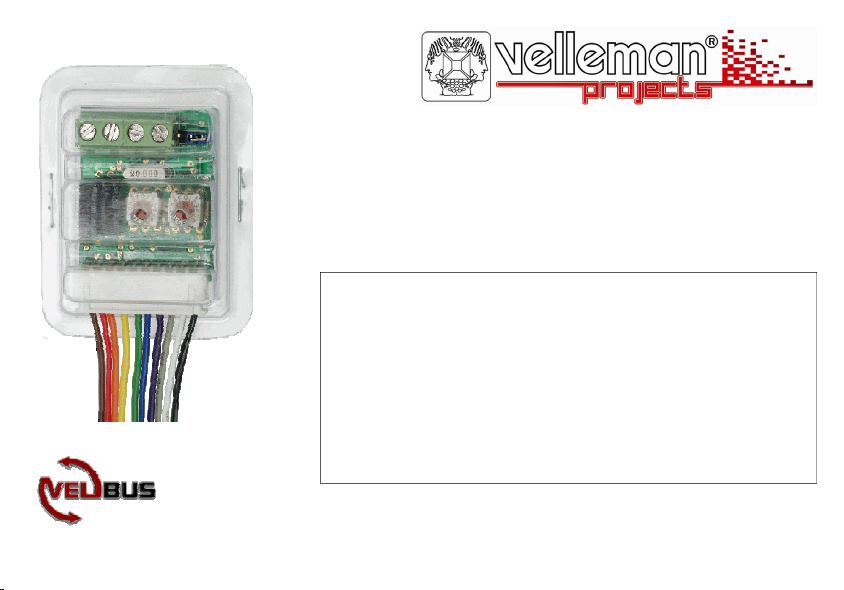
8-Channel push button module
VMB8PB
Can be used to connect any type of push button to the VELBUS
Connection for up to 8 push buttons
Push button reaction time: 65ms, 1s, 2s and 3 seconds.
Connection possibility for a LED parallel to the push button.
LED indication for each push button: backlight, slow, fast, very fast
blinking and continuous
252 possible addresses
Required power supply: 12 .. 18VDC
Consumption: 30mA max. (15mA standby)
Page 2
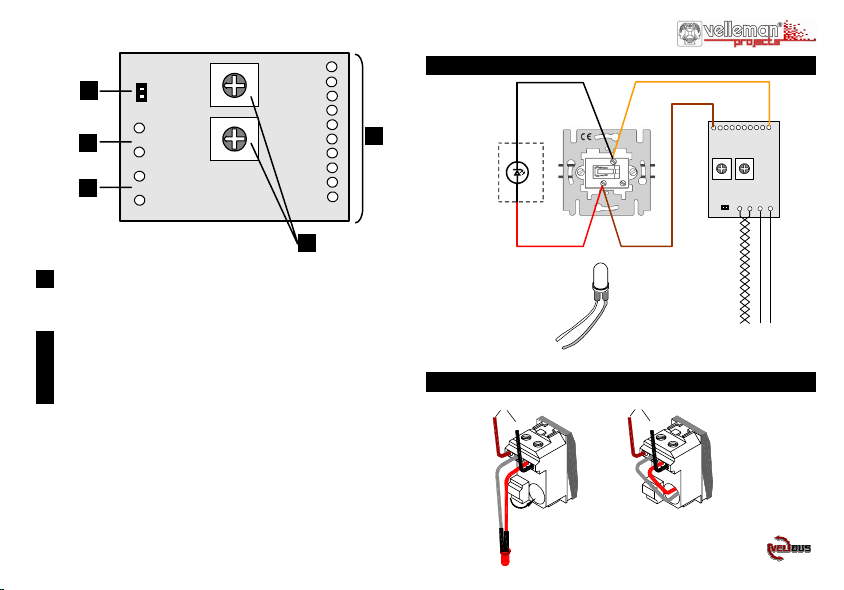
1
2
3
VMB8PB
TERM
H
BUS
L
+
12V
-
4
COM
5
3
6
2
7
1
8
0
F
E
ADDR
3
2
1
0
F
E
COM
9
A
B
D
C
4
5
6
7
8
9
A
B
D
C
8
7
6
5
4
3
2
1
5
Termination
1
If the module is connected at the start or end of a cable on the
VELBUS, place the ‘TERM’ jumper.
Velbus
2
12V supply
3
Push button connections
4
Adress setting
5
Enter a unique address (from ‘00’ to ‘FE’ except for ‘F0’, ‘F1’,
‘F2’, ‘F3’ and ‘FF’) for each module
For a more elaborate connection example, see page 13
2
Connection for indication LEDs
(white
4
(red
LED
K
A
+
2345678
1
COM
COM
9
8
8
9
A
7
7
A
6
6
B
B
5
5
C
C
4
4
D
D
3
3
E
E
2
2
F
F
1
0
1
0
ADDR
BUS
12V
TERM
H
L
-
+
VMB8PB
COM
LED
(white)
K
(red)
A
BUS
TWISTED
PAIR
(0.5mm )
2
Wiring Example using a BTicino® Push Button
Push button Push button
COM
COM
Page 3
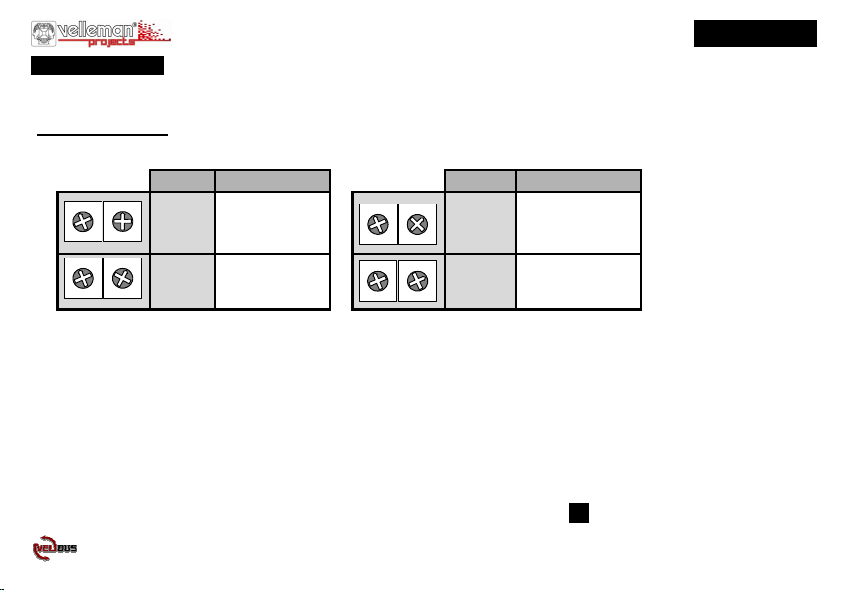
ENGLISH
REACTION TIME
The push buttons have a default short reaction time (65ms). There is possibility to maintain the push button pressed for 1, 2 or 3 seconds
until they are considered as being closed.
Follow this procedure:
1. Set the hexadecimal rotary switches on one off following positions:
0
1
F
2
E
3
D
4
C
5
B
6
A
7
9
8
0
1
F
2
E
3
D
C
5
B
6
A
7
9
8
Address Reaction time
1
0
F
2
E
3
D
4
C
5
B
E
D
4
C
B
F0 65ms
6
A
7
9
8
0
1
F
2
3
4
5
6
F1 1 second
A
7
9
8
0
1
F
2
E
3
D
C
5
B
6
A
7
9
8
0
1
F
2
E
3
D
C
5
B
6
A
7
9
8
Address Reaction time
0
1
F
2
E
3
D
4
4
C
5
F2 2 seconds
B
6
A
7
9
8
0
1
F
2
E
3
D
4
4
C
5
F3 3 seconds
B
6
A
7
9
8
2. Press now (min. 3 seconds) every push button you would like to assign this reaction time to.
After release the connected LEDs parallel to the push buttons will turn on in different ways to indicate the chosen reaction time.
Very fast blinking: 65ms
Fast blinking: 1 second
Slow blinking: 2 seconds
Continuous: 3 seconds
These reaction times are saved into the module (even in case of a power failure).
3. Exit the mode by resetting the address at the original value of the chosen module address.
5
3
Page 4
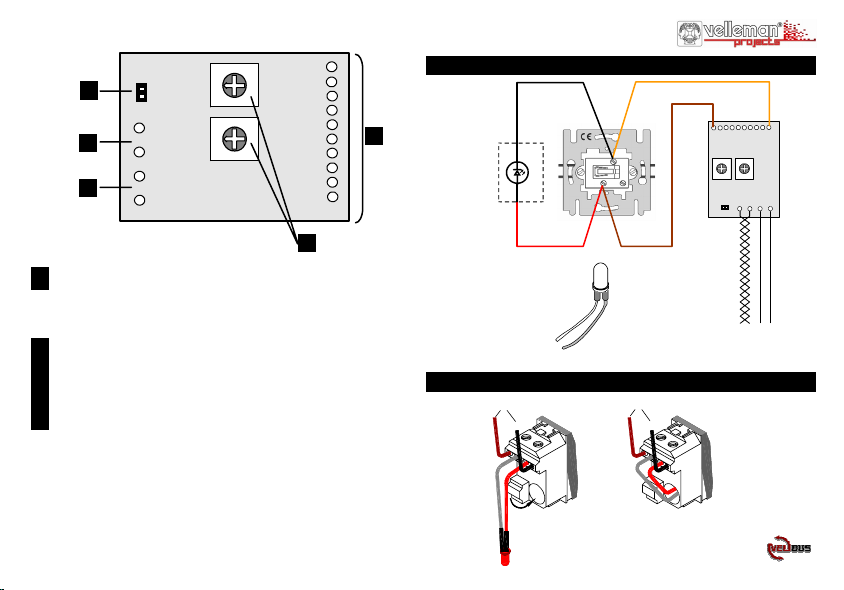
1
2
3
VMB8PB
TERM
H
BUS
L
+
12V
-
4
COM
5
3
6
2
7
1
8
0
F
E
ADDR
3
2
1
0
F
E
COM
9
A
B
D
C
4
5
6
7
8
9
A
B
D
C
8
7
6
5
4
3
2
1
5
Afsluiting
1
Indien de module op het begin o f het einde van de VELBUSkabel aangesloten is, moet de ‘TERM’ jumper geplaatst
worden. In alle andere gevallen moet deze verwijderd worden.
Velbus
2
12V voeding
3
Drukknop ingangen
4
Adresinstelling
5
Stel een uniek adres in voor elke module via de ‘ADDR’
draaischakelaars van ‘00’ tot ‘FE’ uitgezonderd ‘F0’, ‘F1’,
‘F2’, ‘F3’ en ‘FF’
Uitgebreider aansluitingsvoorbeeld pag. 13
4
Aansluiting indicatie LEDs
(wit)
4
(rood)
LED
K
A
+
2345678
1
COM
COM
9
8
8
9
A
7
7
A
6
6
B
B
5
5
C
C
4
4
D
D
3
3
E
E
2
2
F
F
1
0
1
0
ADDR
BUS
12V
TERM
H
L
-
+
VMB8PB
COM
LED
(wit)
K
(rood)
A
BUS
TWISTED
PAIR
(0.5mm )
2
Aansluitingvoorbeeld met een bticino® drukknop
VAN DRUKKNOPINTERFACE
COM
VAN DRUKKNOPINTERFACE
COM
Page 5
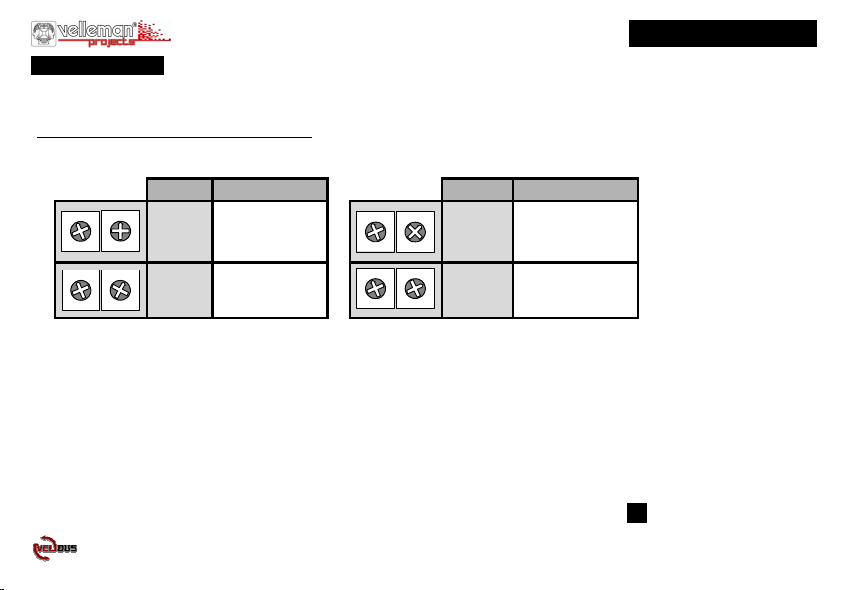
NEDERLANDS
REACTIETIJD
Standaard hebben de drukknoppen een korte reactietijd (65ms). Men kan er echter voor zorgen dan men 1, 2 of 3 seconden lang een
drukknop ingeduwd moet houden vooraleer deze als gesloten gezien wordt.
De procedure om dit te bekomen is de volgende:
1. Plaats de hexadecimale draaischakelaars op één van de volgende instellingen:
0
1
F
2
E
3
D
4
C
5
B
6
A
7
9
8
0
1
F
2
E
3
D
4
C
5
B
6
A
7
9
8
Adres Reactietijd
1
0
F
2
E
3
D
4
C
5
B
6
A
7
9
8
0
1
F
2
E
3
D
4
C
5
B
6
A
7
9
8
F0 65ms
F1 1 seconde
0
1
F
2
E
3
D
C
B
6
A
7
9
8
0
1
F
2
E
3
D
C
B
6
A
7
9
8
Address Reactietijd
0
1
F
2
E
3
D
4
4
C
5
5
F2 2 seconden
B
6
A
7
9
8
0
1
F
2
E
3
D
4
4
C
5
5
F3 3 seconden
B
6
A
7
9
8
2. Druk (min. 3 seconden) op alle drukknoppen die men deze reactietijd wil toekennen.
Nadat u de drukknop hebt losgelaten, lichten de LEDs die parallel aan de drukknoppen aangesloten zijn verschillend op om de gekozen
reactietijd aan te geven.
Zeer snel knipperen: 65ms
Snel knipperen: 1s
Traag knipperen: 2s
Continu oplichten: 3s
Deze reactietijden worden in de module bewaard (zelfs bij spanningsuitval).
3. Verlaat de mode door het adres terug op de originele waarde van het gekozen moduleadres te stellen
5
5
Page 6

1
2
3
VMB8PB
TERM
H
BUS
L
+
12V
-
4
COM
5
3
6
2
7
1
8
0
F
E
ADDR
3
2
1
0
F
E
COM
9
A
B
D
C
4
5
6
7
8
9
A
B
D
C
8
7
6
5
4
3
2
1
5
1
Terminaison
Placez le cavalier TERM uniquement dans un module connecté
au début ou en fin de connexion Velbus.
2
Velbus
3
12V supply
4
Push buttons connection
5
Réglage d’adresse
Attribuez une adresse unique (de ‘00’ à ‘FE’ excepté ‘F0’, ‘F1’,
‘F2’, 'F3' et ‘FF’) pour chaque module
Pour un exemple de connexion plus approfondi, voir page 13
6
Connexion des LEDs d’indication
(blanc)
4
(rouge)
LED
K
A
+
2345678
1
COM
COM
9
8
8
9
A
7
7
A
6
6
B
B
5
5
C
C
4
4
D
D
3
3
E
E
2
2
F
F
1
0
1
0
ADDR
BUS
12V
TERM
H
L
-
+
VMB8PB
COM
LED
(blanc)
K
(rouge)
A
BUS
TWISTED
PAIR
(0.5mm )
2
Exemple d’une connexion avec un bouton-poussoir BTicino®
Module de bou tons poussoirs Module de bou tons poussoirs
COM
COM
Page 7

FRANCAIS
DÉLAI DE RÉACTION
Les boutons poussoirs ont un court délai de réaction (65ms) par défaut. Il est possible de faire en sorte qu’on soit obligé de maintenir
enfoncé un bouton poussoir pendant 1, 2 ou 3 secondes avant que celui-ci soit considéré comme étant fermé.
Voici la procédure:
1. Placez les interrupteurs rotatifs hexadécimaux sur une des positions suivantes:
0
1
F
2
E
3
D
4
C
5
B
6
A
7
9
8
0
1
F
2
E
3
D
4
C
5
B
6
A
7
9
8
Adresse Délai de réaction
1
0
F
2
E
3
D
4
C
5
B
E
D
C
B
F0 65ms
6
A
7
9
8
0
1
F
2
3
4
5
6
F1 1 seconde
A
7
9
8
0
1
F
2
E
3
D
C
B
6
A
7
9
8
0
1
F
2
E
3
D
C
B
6
A
7
9
8
Address Délai de réaction
0
1
F
2
E
3
D
4
4
C
5
5
F2 2 seconde
B
6
A
7
9
8
0
1
F
2
E
3
D
4
4
C
5
5
F3 3 seconde
B
6
A
7
9
8
2. Enfoncez (pendant min. 3 secondes) tous les boutons poussoirs auxquels vous désirez attribuer ce délai de réaction.
Après avoir relâché le poussoir, les LEDs connectées en parallèle aux poussoirs s’allumeront de manières diverses pour indiquer le délai
de réaction choisi.
Clignotement très rapide: 65ms
Clignotement rapide: 1s
Clignotement lent: 2s
Service continu: 3s
Ces délais de réaction sont sauvegardés dans le module (même en cas d’une coupure de tension).
3. Quittez le mode en remettant l’adresse à la valeur d’adresse d’origine choisie du module.
5
7
Page 8

1
2
3
VMB8PB
TERM
H
BUS
L
+
12V
-
4
COM
5
3
6
2
7
1
8
0
F
E
ADDR
3
2
1
0
F
E
COM
9
A
B
D
C
4
5
6
7
8
9
A
B
D
C
8
7
6
5
4
3
2
1
5
1
Abschließen
Montieren Sie die TERM-Steckbrücke bei einem Modul am
Anfang oder am Ende des Velbus-Anschlusses.
2
Velbus
3
12V-Stromversorgung
4
Drucktaste eingänge
5
Adresseneinstellung
Stellen Sie eine einzigartige Adresse für jedes Module ein über
die 'ADDR' Drehschalter von ‘00’ bis ‘FE’ ausgenommen ‘F0’,
‘F1’, ‘F2’, 'F3' en ‘FF’.
Umfangreicheres Anschlussbeispiel Seite 13
8
Anschluss Anzeige-LEDs
(Weiss)
4
(rot)
LED
K
A
+
2345678
1
COM
COM
9
8
8
9
A
7
7
A
6
6
B
B
5
5
C
C
4
4
D
D
3
3
E
E
2
2
F
F
1
0
1
0
ADDR
BUS
12V
TERM
H
L
-
+
VMB8PB
COM
LED
(Weiss)
K
(rot)
A
BUS
TWISTED
PAIR
(0.5mm )
2
Verdrahtungsbeispiel mit einer BTicino®-Drucktaste
Druckknopf modul Druc kknopfmod ul
COM
COM
Page 9

DEUTCH
REAKTIONZEIT
Die Druckknöpfe haben standardmäßig eine kurze Reaktions-zeit (65ms). Man kann jedoch dafür sorgen, dass man den Druckknopf 1, 2
oder 3 Sekunden gedrückt halten muss, bevor er als geschlossen betrachtet wird.
Vorgehensweise:
1. Stellen Sie die hexadezimalen Drehschalter auf eine der folgenden Positionen:
0
1
F
2
E
3
D
4
C
5
B
6
A
7
9
8
0
1
F
2
E
3
D
C
5
B
6
A
7
9
8
Adresse Reaktionszeit
1
0
F
2
E
3
D
4
C
5
B
6
A
7
9
8
0
1
F
2
E
3
D
4
4
C
5
B
6
A
7
9
8
F0 65ms
F1 1 Sekunde
0
1
F
2
E
3
D
C
5
B
6
A
7
9
8
0
1
F
2
E
3
D
C
5
B
6
A
7
9
8
Address Reaktionszeit
0
1
F
2
E
3
D
4
4
C
5
F2 2 Sekunden
B
6
A
7
9
8
0
1
F
2
E
3
D
4
4
C
5
F3 3 Sekunden
B
6
A
7
9
8
2. Drücken Sie (min. 3 Sekunden) auf alle Druckknöpfe, denen Sie diese Reaktionszeit zuteilen wollen.
Nach dem Loslassen der Drucktaste werden die angeschlossenen LEDs parallel zu den Drucktasten unterschiedlich aufleuchten um die
gewählte Reaktionszeit anzuzeigen.
Sehr schnell blinken: 65ms
Schnell blinken: 1s
Langsam blinken: 2s
Ständig leuchten: 3s
Diese Reaktionszeiten werden im Modul gespeichert (sogar bei Stromausfall).
2. SieVerlassen Sie den Modus, indem Sie die Adresse auf den Originalwert der gewählten Moduladresse zurückstellen.
5
9
Page 10

1
2
3
VMB8PB
TERM
H
BUS
L
+
12V
-
4
COM
5
3
6
2
7
1
8
0
F
E
ADDR
3
2
1
0
F
E
COM
9
A
B
D
C
4
5
6
7
8
9
A
B
D
C
8
7
6
5
4
3
2
1
5
1
Terminación
Ponga el jumper TERM sólo en un módulo conectada al
principio o al extremo de conexión Velbus. Borre el jumper en
todos los otros módulos.
2
Velbus
3
Alimentación 12V
4
Entradas pulsadores
5
Ajuste de dirección
Introduzca una sola dirección para cada módulo con los
interruptores giratorios hexadecimales de ‘00’ a ‘FE’ salvo
‘C1’, ‘D1’, ‘E1’, 'F3' y ‘FF’.
ejemplo de conexión más extenso p. 14
indicadores LED de conexión
(blanco)
4
(rojo)
LED
K
A
+
2345678
1
COM
COM
9
8
8
9
A
7
7
A
6
6
B
B
5
5
C
C
4
4
D
D
3
3
E
E
2
2
F
F
1
0
1
0
ADDR
BUS
12V
TERM
H
L
-
+
VMB8PB
COM
LED
(blanco)
K
(rojo)
A
BUS
TWISTED
PAIR
(0.5mm )
2
Ejemplo de una conexión con un pulsador BTicino®
Módulo de pulsadores Módulo de pulsadores
COM
COM
Page 11

ESPAÑOL
TIEMPO DE REACCIÓN
Los pulsadores tienen un corto tiempo de reacción (65ms) por defecto. Sin embargo, es posible cerrar los contactos de entrada durante 1,
2 ó 3 segundos antes de que el módulo se dé cuenta.
Siga el siguiente procedimiento:
1. Ponga los interruptores giratorios hexadecimales en una de las siguientes posiciones:
0
1
F
2
E
3
D
4
C
5
B
6
A
7
9
8
0
1
F
2
E
3
D
4
C
5
B
6
A
7
9
8
Dirección Tiempo de reacción
1
0
F
2
E
3
D
4
C
5
B
A
9
F
E
D
C
B
A
9
F0 65ms
6
7
8
0
1
2
3
4
5
6
F1 1 segundo
7
8
0
1
F
2
E
3
D
C
5
B
6
A
7
9
8
0
1
F
2
E
3
D
C
5
B
6
A
7
9
8
Dirección Tiempo de reacción
0
1
F
2
E
3
D
4
4
C
5
B
A
9
F
E
D
4
C
B
A
9
F2 2 segundos
6
7
8
0
1
2
3
4
5
F3 3 segundos
6
7
8
2. Pulse (durante mín. 3 segundos) todos los botones de control manual de las entradas a los que quiere atribuir este tiempo de reacción.
Después de haber soltado el pulsador, los LEDs conectados en paralelo a los pulsadores se iluminarán de manera diferente para indicar el
tiempo de reacción seleccionado.
Parpadeo muy rápido: 65ms
Parpadeo rápido: 1s
Parpadeo lento: 2s
Activación continua: 3s
Estos tiempos de reacción se guardarán en el módulo (incluso después de un corte de tensión).
3. Sálgase del modo al colocar la dirección de nuevo en el valor original de la dirección de módulo seleccionada.
5
11
Page 12

Page 13

CONNECTION EXAMPLE - AANSLUITINGSVOORBEELD - EXEMPLE DE CONNEXION -
ANSCHLUSSBEISPIEL - EJEMPLO DE CONEXIÓN
Page 14

For connection between the modules, use twisted pair cable (ex. EIB 2x2x0.8mm2, UTP 8x0.51mm - CAT5 or other). Use minimum
UK
0.5mm² cable. For long wiring (>50m) or if a lot of modules ( > 10) are connected to one wire, use 1mm² cable. Connect the 12 to
18VDC (mind the polarity) to the module. Connect the bus (mind the polarity) to the module. Cable the push buttons. We advise to
insulate connections which are not used.
Om de modules met elkaar te verbinden gebruikt men best een twisted-pair kabel (EIB 2x2x0.8mm2, UTP 8x0.51mm - CAT5 of
NL
gelijkwaardig). Indien er veel modules (meer dan 10) op de kabel aangesloten zijn of bij zeer lange leidingen (langer dan 50m) is het
belangrijk om de draaddoorsnede voldoende dik te voorzien (0.5mm2 of meer). Verbind de 12V tot 18V gelijkspa nning (let op de
polariteit) met de module. Sluit de bus aan (let op de polariteit) op de module. Bekabel nu de drukknoppen. Niet gebruikte
aansluitinge n kunt u het best isoleren.
Utilisez un câble torsadé (UTP ou autre) pour interconnecter les modules. Utilisez un câble avec un diamètre minimal de 0.5mm².
FR
Utilisez un câble avec un diamètre de 1mm² pour les longues connexions (> 50m) ou lorsque la connexion comporte une multitude
élevée de modules (> 10). Connectez le bus (respectez la polarité) au module. Connectez le 12-18VCC (respectez la polarité).
A présent, câblez les boutons poussoirs. Il est recommandé d’isoler les connexions non-utilisées.
Verwenden Sie ein verdrilltes Kabel (EIB 2x2x0.8mm2, UTP 8x0.51mm - CAT5 oder andere) für den Anschluss der Module.
DE
Verwenden Sie ein Kabel mit einem Mindestdurchmesser von 0.5mm². Verwenden Sie ein Kabel mit einem Durchmesser von 1mm²
für lange Anschlüsse (> 50m) oder wenn viele Module (> 10) an ein Kabel angeschlossen sind. Verbinden Sie 12-18VDC (beachten
Sie die Polarität) und die Busverdrahtung (beachten Sie die Polarität). Verkabeln Sie die Drucktasten. Isolieren Sie die
Verbindungen, die sie nicht verwenden.
Utilice un cable trenzado (EIB 2x2x0.8mm2, UTP 8x0.51mm - CAT5 u otro) para interconectar los módulos. Utilice un cable con un
ES
diámetro mín. de 0.5mm². Utilice un cable con un diámetro de 1mm² para conexiones largas (> 50m) o si están conectados muchos
módulos (> 10) a un cable. Conecte 12-18VDC (respete la polaridad). Conecte el bus al módulo (respete la polaridad).
Ahora, cablee los pulsadores. Aconsejamos aislar las conexiones no utilizadas.
Page 15

LH
-12V+ BUS
TWISTE D
PAIR
(0.5mm )
VMB8PB
H
BUS
L
+
12V
-
2
COM
COM
8
7
6
5
4
3
2
1
PUSH BUTTON 8
PUSH BUTTON 7
PUSH BUTTON 6
PUSH BUTTON 5
PUSH BUTTON 4
PUSH BUTTON 3
PUSH BUTTON 2
PUSH BUTTON 1
A
C
LED8
A
C
LED7
A
C
LED6
A
C
LED5
A
C
LED4
A
C
LED3
A
C
LED2
A
C
LED1
Page 16

VELLEMAN Components NV
Legen Heirweg 33
9890 Gavere
Belgium Europe
www.velleman.be
www.velleman-kit.com
www.velbus.be
Modifications and typographical errors reserved - © Velleman Components nv.
HVMB8PB - 2006 - ED1 - rev2
5 410329 346126
