Page 1

D
L
Y
R
4
B
M
V
M
V
M
V
Programmable
4-channel voltage out relay module
for Velbus system
B
B
4
4
R
R
Y
Y
L
L
D
D
Page 2

INDEX
INDEX ........................................................................................................................................ 2
DESCRIPTION ........................................................................................................................... 3
CHARACTERISTICS ................................................................................................................. 3
VELBUS CHARACTERISTICS ................................................................................................. 5
OVERVIEW ................................................................................................................................ 6
LED INDICATIONS .................................................................................................................... 7
LOCAL CONTROL .................................................................................................................... 8
USE ............................................................................................................................................ 9
Mains Voltage Connection Diagram ....................................................................................... 9
Low-Voltage Connection Diagram ........................................................................................ 11
Termination ........................................................................................................................... 12
Configuration ........................................................................................................................ 13
Address ............................................................................................................................. 13
Relay Contact Behaviour .................................................................................................. 13
Control Functions .............................................................................................................. 13
CHECKING THE SOFTWARE VERSION ............................................................................... 17
2 VMB4RYLD 4-channel relay module user manual - version 1
Page 3

DESCRIPTION
This relay module is suited for switching on or off the lighting in the living room, the garden fountain, the mains
outlets in the children’s room, and many more.
In order to limit the wiring in the switchboard cabinet, this module features a mains voltage input and four voltage
outputs to which the consumer can be connected directly.
This is only suited for use in a Velbus system.
Multiple functions, e.g. switching on/off timers, are to be programmed via the Velbuslink software.
CHARACTERISTICS
Use:
• suitable for switching on/off mains-powered lighting or consumers
• connection of a low voltage (e.g. 12V) instead of a high mains voltage to the voltage input allows the
switching of up to 4 low-voltage consumers (e.g. 12V light bulbs)
• only suitable for use in a Velbus installation
Outputs:
• 4 voltage outputs with common N connection
• single-pole NO relay contact
• relay contact debounce
• switching capacity:
o 16A @ 230VAC input voltage
o 12A @ 30VDC input voltage
o allowed switch-on current up to 80A (lamp switch-on current)
• Total allowed consumption of the 4 channels:
o 16A @ 230VAC
o 12A @ 30VDC
• each relay channel may be inverted in order to simulate an NC contact
• 1 extra virtual channel
LED indications:
• status indication for all 4 channels
o continuously lit: relay switched on
o slow blinking: timer 1 running
o fast blinking: timer 2 running
o two short blinks: communication error
• power voltage present
• data reception and transfer over the Velbus
• status notification of the relay channels to the control modules
Module power supply:
• required power voltage: 12...18VDC
• consumption in stand-by: 30mA
• max. consumption: 250mA
Dimensions:
• standard DIN-rail housing: 4 modules
• L x W x H: 90 x 71 x 58mm
Configuration:
• only configurable via the Velbus PC interface (VMB1USB, VMB1RS or VMBRSUSB) and the Velbuslink
software
• addressing through software (up to 250 addresses)
• storage space for 39 different pushbuttons and their function
• multiple functions and timer settings are configurable through software
• learned pushbuttons are saved in case of a power failure
Control:
• local on/off control on the module
• no direct pushbutton connections
• through Velbus commands or pushbuttons connected to the Velbus system
VMB4RYLD 4-channel relay module user manual - version 1 3
Page 4

• multiple control functions
o moment
o off
o on
o on/off
o timer (start/stop, restartable or non-restartable, switch-on/off delay, interval)
o output forced off
o output forced on
o output inhibition
o etc.
Timer presets:
• only configurable through the Velbuslink software
• timer presets configurable between:
o 1 sec and 2 min in steps of 1 sec
o 2 min and 5 min in steps of 15 sec
o 5 min and 30 min in steps of 30 sec
o 30 min and 1 hour in steps of 1 min
o 1 hour and 5 hours in steps of 15 min
o 5 hours and 10 hours in steps of 30 min
o 10 hours and 24 hours in steps of 1 hour
o 2 days
o 3 days
o no switch-off timer
4 VMB4RYLD 4-channel relay module user manual - version 1
Page 5
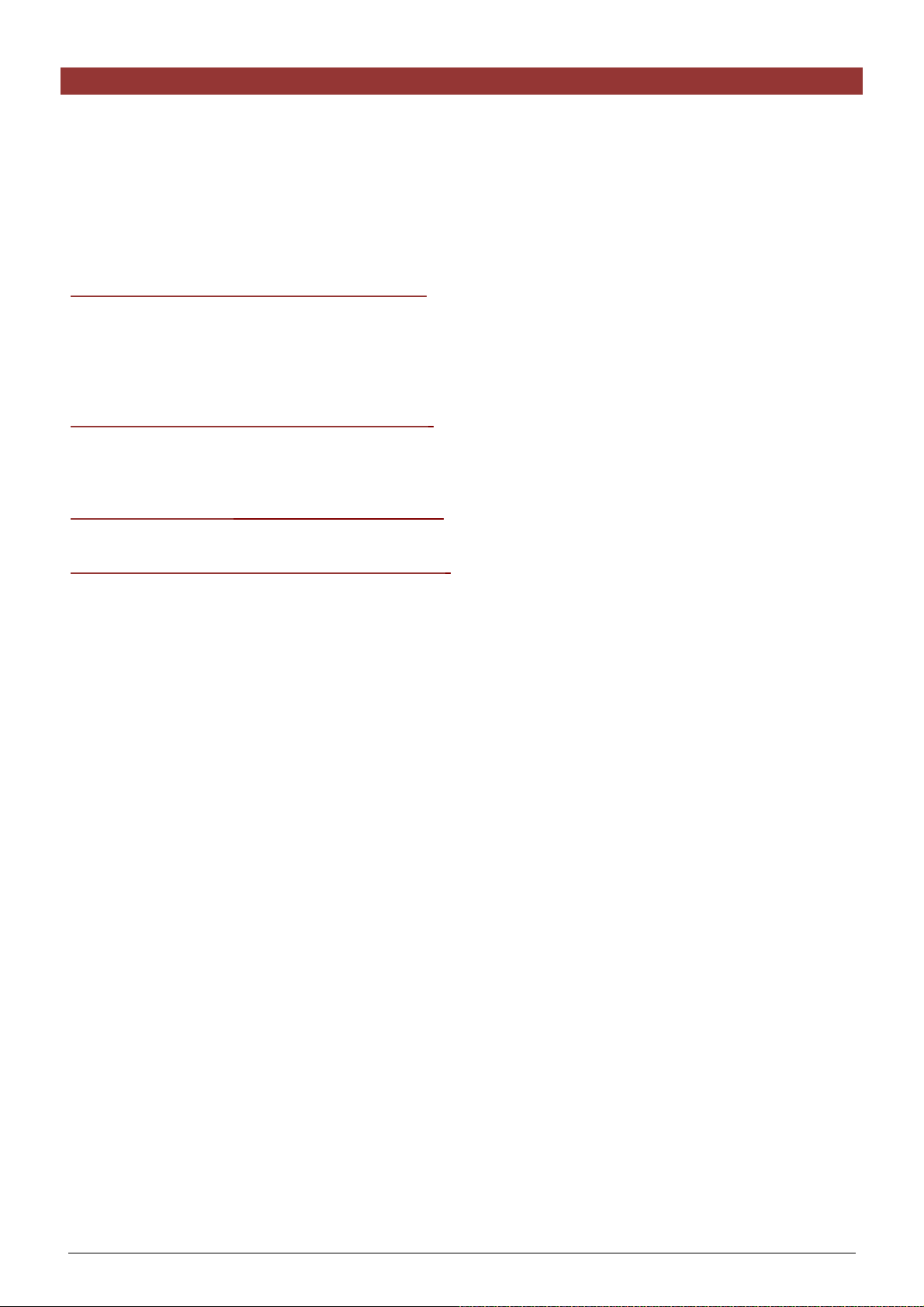
VELBUS CHARACTERISTICS
• 2-wire communication for Velbus data and 2 wires for power
• data transfer: 16.6 kbit/s
• serial data protocol: CAN (Controller Area Network)
• short-circuit proof (towards (-) or (+) of power)
• bus error indication: 2 short blinks of the operation mode LED
• self-restoring after 25 seconds in case of a bus error
Possibility to assign a name (max. 16 characters) to each output channel.
The relay module can send following messages:
• relay status
• relay module type (with software version)
• channel names
• communication error counter
• memory capacity
The relay module can send following commands:
• switch off LEDs on a control module
• switch on LEDs on a control module
• slow or fast blinking of the LEDs on a control module
The relay module can receive following messages:
• pushbutton module status
The relay module can receive following commands:
• switch on relay channel
• switch off relay channel
• start timer
• start blinking timer
• recall relay status
• recall module type and software version
• recall communication error counter
• recall relay names
• recall memory contents
• overwrite memory contents
• switch off pushbutton indication LED
VMB4RYLD 4-channel relay module user manual - version 1 5
Page 6
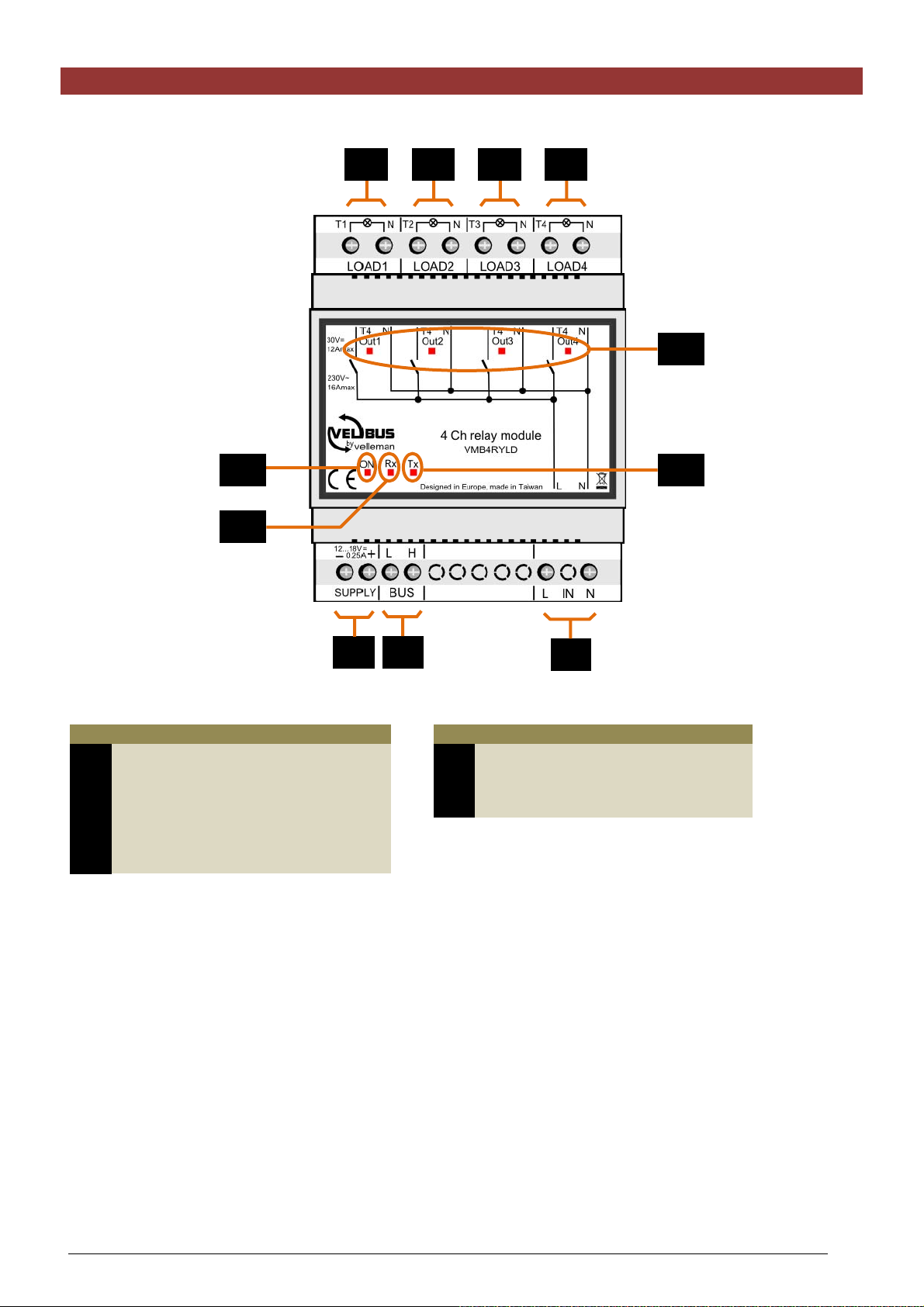
OVERVIEW
1
2 3 4
11
8
10
9
7 6
Connections
consumer output channel 1
1
consumer output channel 2
2
consumer output channel 3
3
consumer output channel 4
4
consumer output voltage
5
Velbus
6
Velbus power supply
7
power LED
8
Velbus RX (receive) LED
9
Velbus TX (transmit) LED
10
output status
11
5
LED indications
6 VMB4RYLD 4-channel relay module user manual - version 1
Page 7

On LED:
lights when power
voltage is present
LED INDICATIONS
Output LED:
• off when consumer is switched off
• on when consumer is switched on
• blinks rapidly when timer 1 is running
• blinks slowly when timer 2 is running
• blinks shortly twice at communication
error
Rx LED:
lights at Velbus data
reception
Tx LED:
lights at Velbus data transfer
VMB4RYLD 4-channel relay module user manual - version 1 7
Page 8

Remove the cover.
LOCAL CONTROL
Local control:
on or off
8 VMB4RYLD 4-channel relay module user manual - version 1
Page 9

USE
Connecting a 230V mains voltage to the input allows you to switch 4 mains voltage consumers like lighting, a
pump, an electric heater, electric valves, etc.
Connecting a 12V low voltage to the input allows you to switch 4 low-voltage consumers like low-voltage lighting,
LED strips, low-voltage LED spots, etc.
The module is integrated into the Velbus system and controlled through the VMB4PD control panel or by means
of pushbuttons connected to a VMB8PB pushbutton interface, VMB6IN or any other relay module.
To interconnect the Velbus modules it is recommended to use a twisted-pair cable (EIB 2x2x0.8mm², UTP
4x2x0.51mm² - CAT5 or equivalent).
Make sure to use a heavy-gauge wire (0.5mm
2
or more) in case of a multiple module connection (>10 modules) or
with log connections (>50m).
Connect the bus to the module (mind the polarity).
Mains Voltage Connection Diagram
A single-pole load (e.g. lighting) can be connected directly to the output.
Maximum total current consumption: 16A
VMB4RYLD 4-channel relay module user manual - version 1 9
Page 10

A double-pole load (e.g. mains outlet) requires an extra double-pole relay.
A triple-pole load (e.g. water heater) requires a quadrupole relay.
10 VMB4RYLD 4-channel relay module user manual - version 1
Page 11

Low-Voltage Connection Diagram
The module is also suitable for controlling 12V or 24V LED bulbs or strips. The input will then be con nected to a
low-voltage power supply (12V or 24V). Choose a power supply which can deliver the require d consumption while
the total consumption does not exceed 12A.
VMB4RYLD 4-channel relay module user manual - version 1 11
Page 12

Termination
Remove the cover.
Generally, only 2 ‘TERM’ terminators must be used in a complete Velbus
Termination
®
installation. Usually, this will be on one
module inside the distribution box and on the module which is physically located furthest from the distribution box.
On all other modules, the terminator must be removed.
Remark:
In case of a wiring with multiple branches, only place a termination into a single module in the distribution box and
in the control panel which is the farthest from the distribution box. When communication problems occur, you can
place an extra termination on another branch. It is highly recommended to limit the number of terminations as too
large a number may overload the bus.
12 VMB4RYLD 4-channel relay module user manual - version 1
Page 13

Configuration
This relay module can only be configured through the Velbuslink software.
The address, behaviour and control functions can be configured manually.
Address
Each module in the Velbus connection must have a unique address.
Configure the address through the software.
Relay Contact Behaviour
The relay contact will behave as an NO contact (no voltage on the outputs at no load).
With the software, this behaviour can be modified to an NO contact: at no load (when the indication LED does not
light) the relay contact will be closed and the output will present a voltage. Make sure however this occurs when
the relay module is live.
Control Functions
The relay module is controlled through pushbuttons connected to the Velbus system via a pushbutton interface or
control panel.
You may assign up to 39 different pushbuttons. Each pushbutton may activate a different function.
Function Description
1 Momentary
2 Off
3 Off with timers disabled
4 Off with timers disabled at
short press
5 Off with timers disabled at long
press
6 On
7 On with timers disabled
The relay remains switched on as long as the pushbutton is
pressed.
The relay is switched off.
In order to create an “all off” function, the same pushbutton of all
relay channels will be configured as an off function.
The relay is switched off and the timers cannot be restarted.
A short press of the pushbutton switches off the relay but the
timers cannot be restarted.
A long press of the pushbutton switches off the relay and the
timers remain enabled.
A short press of the pushbutton switches off the relay and the
timers remain enabled.
A long press of the pushbutton switches off the relay but the
timers cannot be restarted.
The relay is switched on.
May be used in a control panel with weekly program to switch on
an output at a certain point in time.
The relay is switched on and the timers cannot be restarted.
When a PIR detector is triggered, the driveway lighting will switch
on for 10 minutes.
A pushbutton with the “On with timers disabled” function allows to
switch on the driveway lighting continuously without the PIR
detector having an influence on the action.
8 On with timers disabled at
short press
9 On with timers disabled at long
press
10 Toggle
VMB4RYLD 4-channel relay module user manual - version 1 13
A short press of the pushbutton switches on the relay but the
timers cannot be restarted.
A long press of the pushbutton switches on the relay and the
timers remain enabled.
A short press of the pushbutton switches on the relay and the
timers remain enabled.
A long press of the pushbutton switches on the relay but the
timers cannot be restarted.
Each press toggles the relay status (on/off).
Normal lighting control in a room.
Page 14

11 Toggle with timers disabled
Each press toggles the relay status (on/off).
The timers cannot be started when the relay is switched on.
A PIR detector will switch on the driveway lighting; this lighting
can switched on/off with a pushbutton. A driveway lighting
switched on through the pushbutton will not be affected by the PIR
detector.
12 Toggle with timers disabled at
short press
13 Toggle with timers disabled at
long press
14 Start/stop timer
15 Restartable timer
16 Non retriggerable timer
17 Trigger-on-release timer
Each press toggles the relay status (on/off).
The timers cannot be started when the relay was switched on by a
short press.
Each press toggles the relay status (on/off).
The timers cannot be started when the relay was switched on by a
long press.
A press of the pushbutton switches on the relay for a preset time.
A press of the pushbutton switches off the switched-on relay
immediately.
If desired, the short and long press delays can be set.
Control of the lighting in the attic. The lighting will automatically
switch off after a preset time.
A press of the pushbutton switches on the relay for a preset time.
A press of the pushbutton while the relay is switched on restarts
the timer.
If desired, the short and long press delays can be set.
This function is also called a staircase lighting timer.
A press of the pushbutton switches on the relay for a preset time.
A press of the pushbutton while the relay is switched on has no
effect.
The relay status remains unchanged with the closing of the
switch.
The relay is switched on for a preset time with the opening of the
switch.
18 Delayed off at release
19 Delayed off at release only
when relay is on
20 Start/stop with delayed on/off
21 Restartable delayed on/off
22 Non restartable delayed on/off
23 Start/stop interval timer
The relay is switched off with the closing of the switch.
The relay remains switched on for a preset time with the opening
of the switch.
Nothing happens as long as the relay remains switched off. At the
release of the pushbutton, the switched-on relay will remain
switched on for a preset time.
Pressing the pushbutton will switch on the relay after the
expiration of the switch-on delay. The relay is switched off again
after expiration of the switch-off delay.
Pressing the pushbutton while the switch-on or switch-off delay is
running will annul the timer and switch off the relay.
Pressing the pushbutton will switch on the relay after the
expiration of the switch-on delay. The relay is switched off again
after expiration of the switch-off delay.
Pressing the pushbutton while the switch-on delay is running will
restart the switch-on delay.
Pressing the pushbutton will switch on the relay after the
expiration of the switch-on delay. The relay is switched off again
after expiration of the switch-off delay.
Pressing the pushbutton while the switch-on or switch-off delay is
running does not affect the general status.
Pressing the pushbutton will switch on the interval timer for a
preset time. The output is thus repeatedly open and closed. The
switch-on and switch-off delays can be set.
Pressing the pushbutton while the interval timer is running will
stop the interval timer.
14 VMB4RYLD 4-channel relay module user manual - version 1
Page 15

24 Restartable interval timer
Pressing the pushbutton will switch on the interval timer for a
preset time. The output is thus repeatedly open and closed. The
switch-on and switch-off delays can be set.
Pressing the pushbutton while the interval timer is running will
restart the interval timer.
25 Non restartable interval timer
26 Forced off at closed switch
27 Forced off at opened switch
28 Forced off at pushbutton press
29 Toggle forced off at
pushbutton press
30 Cancel forced off at
pushbutton press
31 Forced on at closed switch
Pressing the pushbutton will switch on the interval timer for a
preset time. The output is thus repeatedly open and closed. The
switch-on and switch-off delays can be set.
The relay cannot be switched on as long as the switch is closed.
A light sensor will keep the driveway lighting switched off during
daylight.
The relay cannot be switched on as long as the switch is open.
Pressing the pushbutton will disable the switching-on of the relay
for a preset time.
The use of a control panel with weekly program allows you to
disable the output control of an output for a preset time.
Pressing the pushbutton will disable the switching-on of the relay
for a preset time.
Repressing that same pushbutton will cancel the forced-off mode.
Pressing the pushbutton will cancel the forced-off mode.
Remark:
The forced-off status can still be determined by the function forced
off at opened or closed switch.
The relay is switched on as long as the switch is closed. All other
commands are ignored.
Remark:
The forced-off function overrules the forced-on function.
32 Forced on at open switch
33 Forced on at pushbutton press
34
Toggle forced-on at
pushbutton press
35
Cancel forced-on at
pushbutton press
36
Inhibit at closed switch
37 Inhibit at open switch
The relay is switched on as long as the switch is open. All other
commands are ignored.
Remark:
The forced-off function overrules the forced-on function.
Pressing the pushbutton will switch on the relay. All other
commands are ignored for a preset time.
Remark:
The forced-off function overrules the forced-on function.
Pressing the pushbutton will switch on the relay. All other
commands are ignored for a preset time. Repressing that same
pushbutton will cancel the forced-on mode.
Remark:
The forced-off function overrules the forced-on function.
Pressing the pushbutton will cancel the forced-on mode.
Remark:
The forced-on status can still be determined by the function forced
off at opened or closed switch.
The relay is switched off as long as the switch is closed. The
functions will still be active internally. The internal status will be
transferred to the relay at the opening of the switch.
The relay is switched off as long as the switch is open. The
functions will still be active internally. The internal status will be
transferred to the relay at the closing of the switch.
38 Inhibit at pushbutton press
Pressing the pushbutton will switch off the relay for a preset time.
The functions will still be active internally.
39 Toggle inhibit at pushbutton
press
Pressing the pushbutton will switch off the relay for a preset time.
The functions will still be active internally. Repressing that same
pushbutton will cancel the inhibition mode.
VMB4RYLD 4-channel relay module user manual - version 1 15
Page 16

40 Cancel inhibit at pushbutton
press
Some functions allow you to set the switch-off time, the switch-on delay or the pulse and pause time between:
o 1 sec and 2 min in steps of 1 sec
o 2 min and 5 min in steps of 15 sec
o 5 min and 30 min in steps of 30 sec
o 30 min and 1 hour in steps of 1 min
o 1 hour and 5 hours in steps of 15 min
o 5 hours and 10 hours in steps of 30 min
o 10 hours and 24 hours in steps of 1 hour
o 2 days
o 3 days
o no switch-off timer
Pressing the pushbutton will transfer the internal status to the
relay.
A light sensor will switch on the garden lighting at dusk. A
pushbutton on the control panel will inhibit the output at 23h00; a
second pushbutton will cancel this inhibition at 06h00 via the
weekly program. This will keep the garden lighting switched off
between 23h00 and 06h00.
16 VMB4RYLD 4-channel relay module user manual - version 1
Page 17

CHECKING THE SOFTWARE VERSION
The software version can be verified via the Velbus link software.
Check on http://www.velbus.eu
Connect the Velbus interface to a PC and run the upgrade-software and follow the instructions on the screen.
Remark:
Upgrading a module is not without risk. Do not interrupt the process!
If for any reason the upgrade should fail, the module will cease normal operation. The module will have to be
returned to the manufacturer.
whether you have the latest version. If a newer version is available, download it.
VMB4RYLD 4-channel relay module user manual - version 1 17
Page 18

Refer to our website for more information: www.velbus.be
18 VMB4RYLD 4-channel relay module user manual - version 1
