Page 1
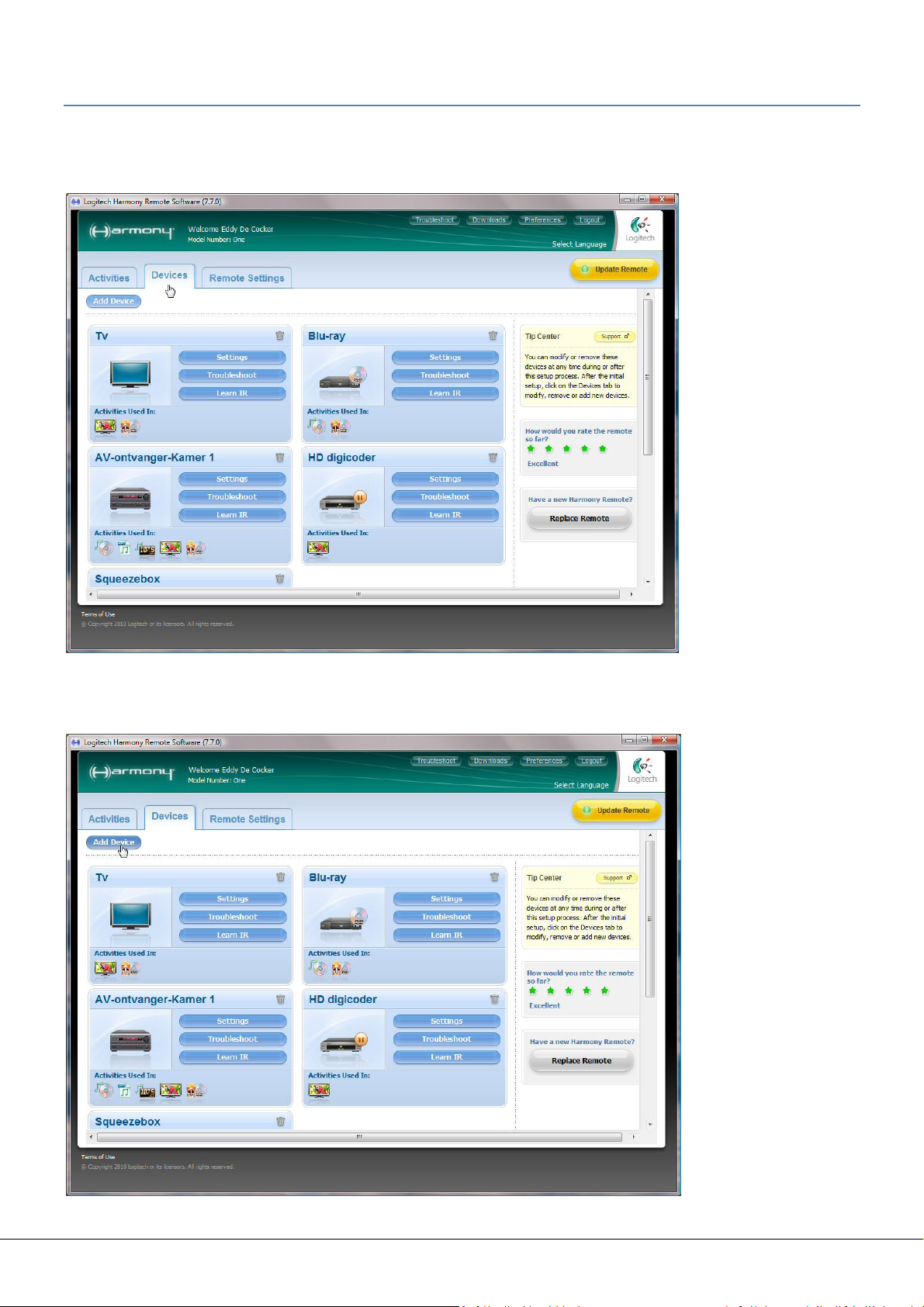
Logitech HarmonyTM Configuration for Velbus
Start the Logitech Harmony
TM
configuration software and click on “Devices”.
Click on “Add Device”.
“(Trademark) is either a registered trademark or trademark of Logitech in the United States and/or other countries. All other trademarks are the
property of their respective owners.”
Page 2
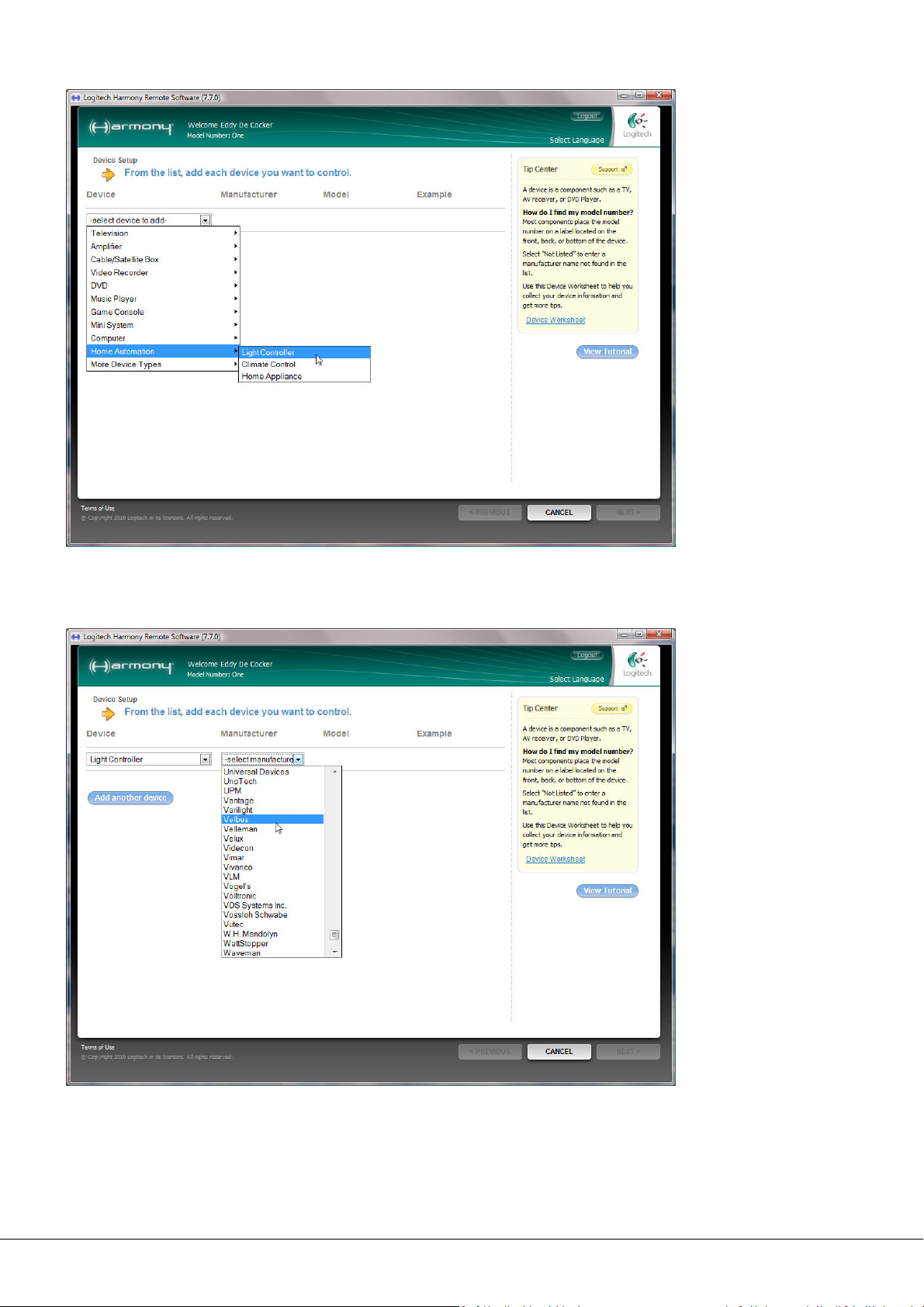
Select the device “Home Automation” and then select “LightController”.
Select the manufacturer “Velbus”.
“(Trademark) is either a registered trademark or trademark of Logitech in the United States and/or other countries. All other trademarks are the
property of their respective owners.”
Page 3

Enter the model “VMB4PD” and complete the wizard
Search for the address on the VMB4PD control panel you would like to control with your remote. The second digit
of that address is important in order to label the remote’s pushbuttons.
Example: If the panel’s address is set to “10”, then you can label each pushbutton with labels “x0-CH1” to “x0-
CH8”. Delete all remaining pushbuttons.
Complete the wizard and update the remote control.
“(Trademark) is either a registered trademark or trademark of Logitech in the United States and/or other countries. All other trademarks are the
property of their respective owners.”
