Page 1

Push button & timer panel VMB4PD
Getting started manual / Beknopte handleiding / Instructions en bref / Ratgeber / Instrucciones breves
Optional:
VMBFDG
VMBFLG
VMBIRTS
push button module with display ( 2 line 16 characters)
all 8 commands (buttons) can have a custom label
instant access of 4 commands, 4 command s on 2e page
notification LED for each command
background LED illumination on the buttons
on board Infrared remote control receiver
power supply: 12V-18Vdc / 30mA
programmable clock / timer functions, 20 weekly or daily steps
clock can be set as master or slave, so that only 1 clock must be set
to synchronise all your panels at once.
For extended manual see: www.velbus.be
Voor een uitgebreide handleiding zie: www.velbus.be
véase el amplio manual del usuario para más información: www.velbus.be
siehe die ausführliche Bedienungsanlei tung für mehr Information: www.velbus.be
Per le istruzioni per l’uso dettagliati, v edasi : www.velbus.be
Pour la notice détaillée, voir : www.velbus.be
Page 2
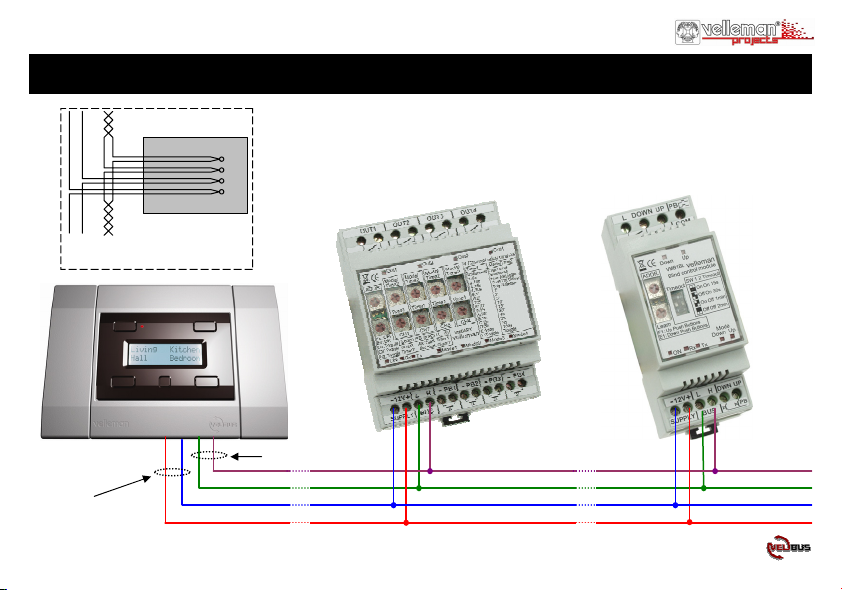
2
LH
-12V+
BUS
TWISTED
PAIR
2
(0.5mm )
12Vdc—18Vdc
Connection example - Aansluitingsvoorbeeld - example de connexion -
Esquema de conexión - Schaltplan - Schema di collegamento
VMB4PD
Backside VMB4PD
H
BUS
L
+
12V
-
Velbus
Page 3
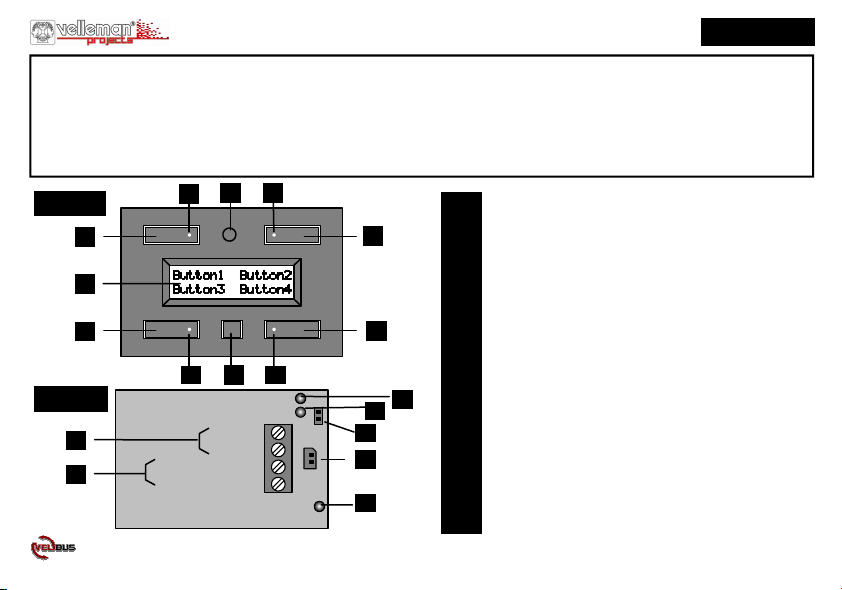
Thank you for choosing the Velbus system Push button and timer panel.
This versatile panel provides a lot of functions to facilitate the use of your Velbus automation system.
Direct control of output modules using 4 push buttons.
Additional 4 push buttons on second page, making a total of 8 push buttons.
Possibility to provide each button from a custom label.
Possibility for timed actions on each button (day and week timer functions).
B
I
Front
Back
7
8
A
1
2
H
3
C
5
D
H
Velbus
12V Power supply
+
L
+
-
-
4
F
E
6
9
G
Push button 1 (5) ( ) = second page
1
Push button 2 (6)
2
Push button 3 (7)
3
Push button 4 (8)
4
Page selection / Configuration push button
5
Termination
6
Velbus (watch polarity)
7
12Vdc - 18Vdc power supply
8
9V Battery backup (for clock)
9
Backlight and indication LED push button 1 (5)
A
Backlight and indication LED push button 2 (6)
B
Backlight and indication LED push button 3 (7)
C
Backlight and indication LED push button 4 (8)
D
Velbus transmit LED
E
Velbus reception LED
F
Velbus power LED
G
2 line 16 charachters button labels (2 pages)
H
Infrared receiver for VMBIRTS
I
ENGLISH
3
Page 4
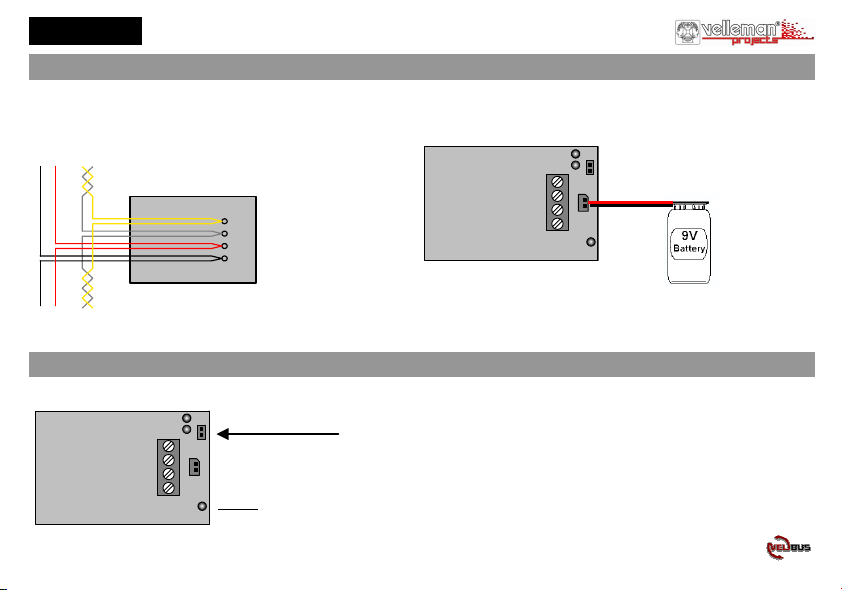
ENGLISH
1. Connection
For connection between the modules, use twisted pair cable (ex. EIB 2x2x0.8mm2, UTP 8x0.51mm - CAT5 or other). For long wiring
(>50m) or if a lot of modules ( > 10) are connected to one wire, use minimum 0.5mm² cable
Connect the 12-18Vdc (mind the polarity) and connect the bus wires (mind the polarity). See also the example on page 2.
LH
-12V+
BUS
TWISTED
PAIR
2
(0.5mm )
2. Termination
Velbus
12V Power supply
4
VMB4PD
H
+
L
+
-
-
H
BUS
L
+
12V
-
12V Power supply
Velbus
H
+
L
+
-
-
If in case of a power failure you desire a backup for the internal clock:
Connect a 9V battery (Use the included cable) .
This is only needed on 1 module (see also page 7).
If the module is connected at the start or end of a cable on the VELBUS, place the ‘TERM’ jumper.
Remove the jumper in all other cases.
Terminator
If different cable wiring topologies (tree, star, loop, ...) are used, place a jumper on the end module of the
longest cable only (e.g. the last control module), NOT on each end point.
Generally, only 2 termination jumpers will be used.
Page 5
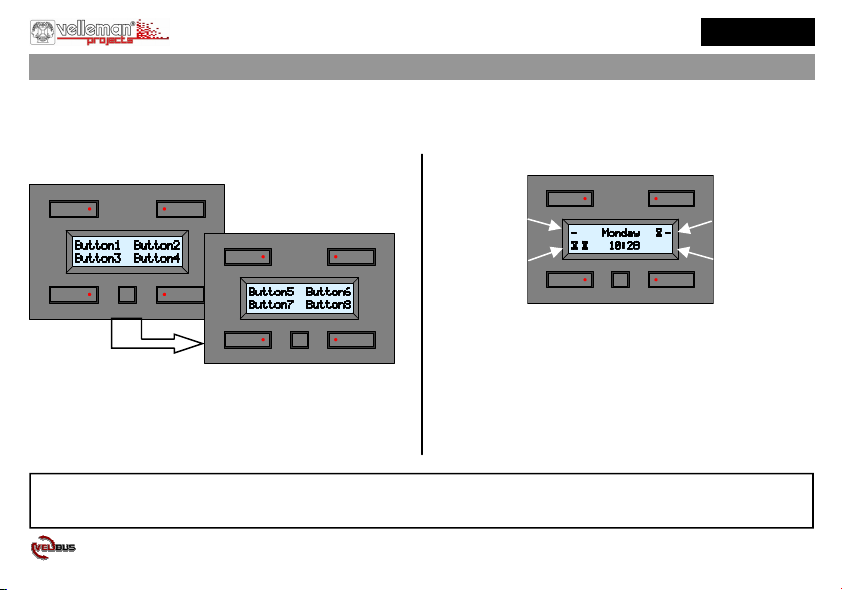
ENGLISH
3. Buttons and display overview
The module consists of 4 push buttons with corresponding LED indication and one configuration push button. The label for each push
button is displayed on the LCD. Due to the use of 2 pages, up to 8 commands (buttons) are possible.
The module will display the first 4 commands by default ( Main page ).
MAIN PAGE
TIMER OVERVIEW PAGE
SECONDARY PAGE
Next
Switch between the displays at any time by pressing the
small configuration button.
The module switches back to the main page after 15 seconds
of inactivity (except when the time is displayed).
How a specific push button will control a particular module is explained in the learning mode of the output modules.
The indication LED has two levels, the low level serves as button backlight, the high level indicates an action on this button.
It is possible that the indication LED is incorrect, if more than 1 output function is programmed to the same button.
If the timer option is enabled (see page 7) then the timer can be
displayed. On this panel we see:
A. Main page button has a timer, but the timer is disabled.
The secondary page button has no timer function.
B. The buttons on main and secondary page have a timer and the
timers are enabled.
C. The button on the main page has a timer and the timer is enabled,
the button on the second page has a timer but is disabled.
D. The main and secondary page buttons have no timer functions.
A
B
C
D
5
Page 6
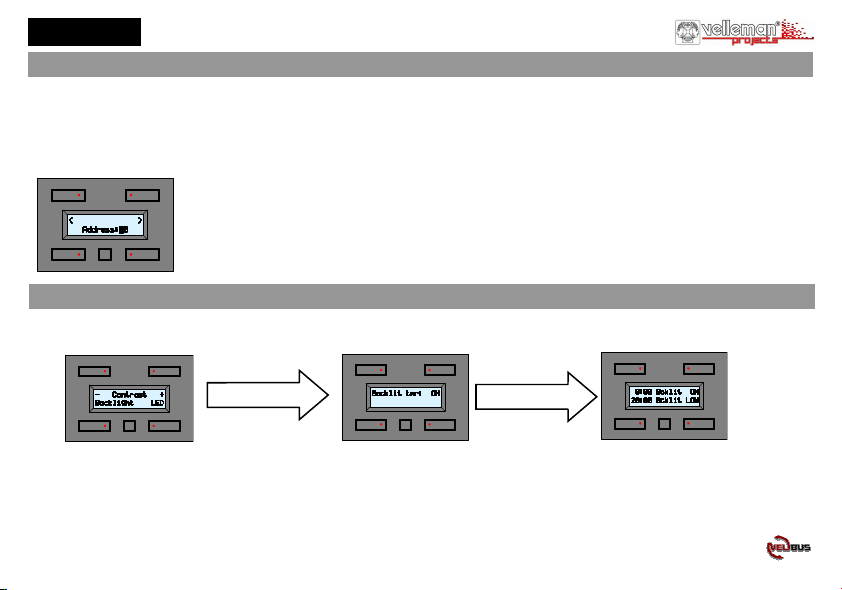
ENGLISH
4. Setting the unique address for the module
Every module connected onto the Velbus system must have a unique address which can be set via the configuration menu.
This is important for the module identification in the system and for the IR transmitter.
MAKE NOTE OF THE ADDRESS OF EACH MODULE IN YOUR SYSTEM
1. Go to the second configuration menu (long press the small button, then press again)
2. Press the upper right “Address” button to display the address menu. (
The upper buttons left or right button to select the address digit (blinking digit).
Keep the lower left button pressed, press the lower right button to modify the selected address digit. Select
an address between “00” and “FE”. (00= lowest address, FE = highest address )
The small configuration button to quit the address menu.
5. Setting the LCD and button backlight features
1. Go to the first configuration menu (long press the small button)
2. Press the upper right “Display” button (
Press small button
after 30 seconds of inactivity, the module exits' the menu)
after 30 seconds of inactivity, the module exits' the menu)
Press small button
Press small
button to
EXIT
Adjust the contrast using + and -
Press backlight button to change the
backlight intensity manually.
Press LED button to change the button
LED backlight intensity
6
Select if the backlight must dim auto-
matically (ON) or not (OFF), useful if
panel is used in the bedroom .
Next you can set a time for the dimming
period.
Using the 4 buttons, select the backlight
time and corresponding:
ON / OFF / LOW / MID setting.
Note: the selected action will only
execute after the set time is crossed.
Page 7
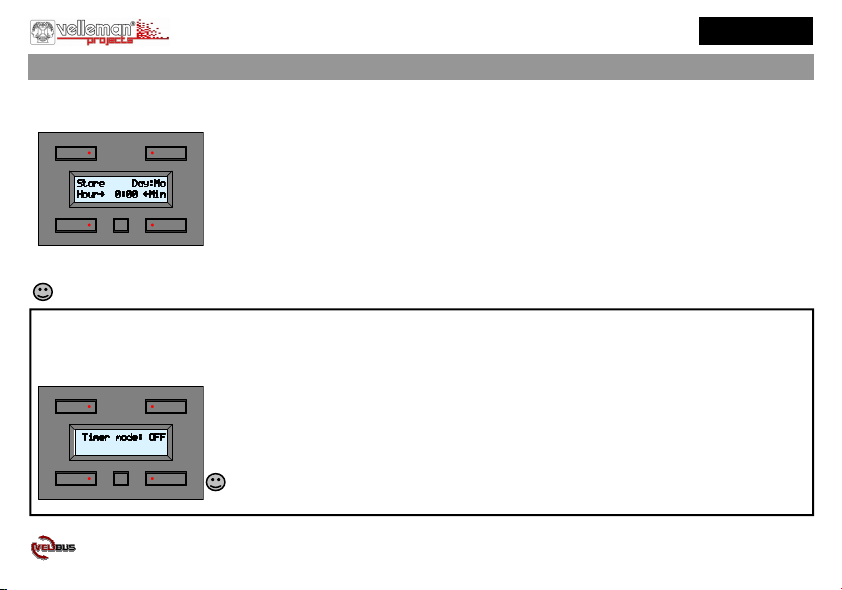
ENGLISH
6. Setting the Clock (this must be done for at least one clock in your system)
1. Go to the first configuration menu (long press the small button)
2. Press the upper left “Clock” button (
(*) If you press the small button, the clock will NOT be set and you will be able to set the clock as master (ON) or slave (OFF).
Set one clock set as master, this clock will update all the clocks in your system once a day.
IMPORTANT: If you want to display the clock, then the timer function of the panel must be enabled (See also page 5)
1. Go to the second configuration menu (long press the small button, then press again)
2. Press the upper left “Mode” button to display the mode menu.
after 30 seconds of inactivity, the module exits' the menu)
The “Hour” button to set the hour
The “Min” button to set the minutes
The “Day” button to select the day of the week:
Mo= Monday; Tu= Tuesday; We= Wednesday; Th= Thursday; Fr= Friday; Sa= Saturday; Su= Sunday
The “Store” button to validate your settings and to start the seconds, it will also update all the clocks
in your system (*)
The upper right button to select the panel operation mode:
OFF: No timer functions are available ( default factory setting ).
4CH: Timer functions can be set on the 4 buttons from the second page only (buttons 5 to 8).
8CH: Timer functions can be set on the 4 buttons of the two pages.
If you want to turn all timers OFF at once (e.g. during vacation period), you could use the OFF setting).
The module switches back to the main page after 2 min. of inactivity .
7
Page 8
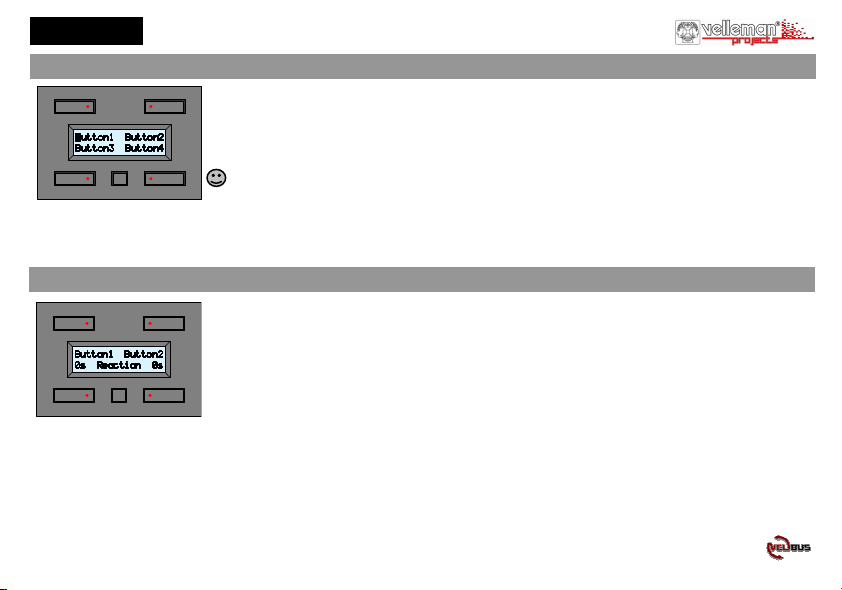
ENGLISH
7. Editing the button labels (can also be done using a PC and the Velbuslink software)
1. Go to the second configuration menu (long press the small button, then press again)
2. Press the lower right “Labels” button to start the editing page (blinking digit).
Use the upper buttons to select a position, use the lower buttons to select a character.
Keep one of the lower buttons pressed to quickly scroll to a character, the scrolling will always stop at
a “space”.
The small button to go to the next label page, press again to exit.
8. Set the reaction time of each button (can also be done using a PC and the Velbuslink software)
To prevent accidental button action, it is possible to set a reaction time on each of the eight buttons
(4 on first page and 4 on second page). Default the reaction time is set as direct (0s).
1. Go to the second configuration menu (long press the small button, then press again)
2. Press the lower left “Reaction” button to display the reaction set-up menu .
Press the lower buttons to change the reaction time of the above displayed buttons, each press will select:
0s (direct), 1 second, 2 seconds, 3 seconds reaction time.
The small button to go to the next label pages, press again to exit.
8
Page 9
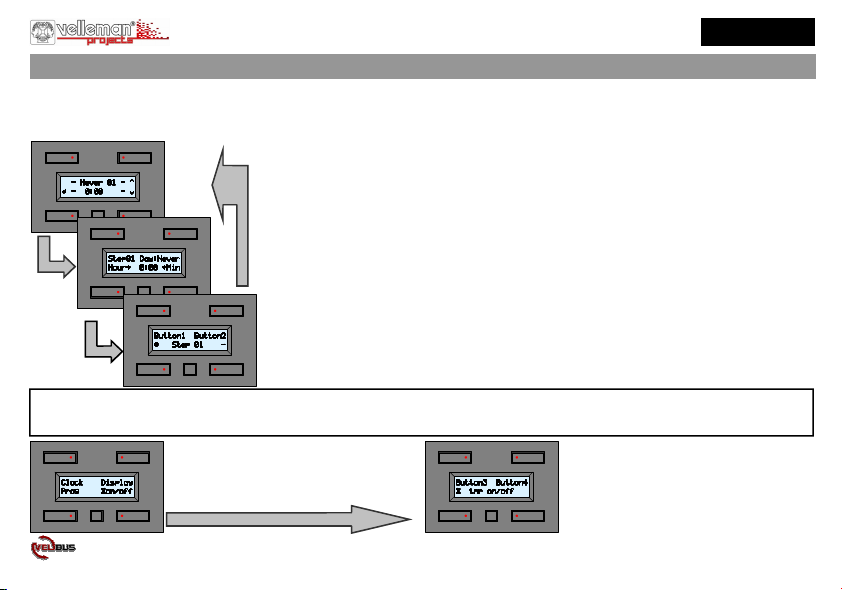
ENGLISH
9. Timer programming (can also be done using a PC and the Velbuslink software)
Each button can be “automatically” pressed using timed instructions. By default this mode is OFF, see page 7.
If timer functions will be used, do not use toggle buttons, use separate ON and OFF buttons. Consider that combinations can be made
using the timer functions of e.g. a relay module ( Start timer / Stop timer / Staircase..). Download the extended manual for more info.
1
NOTE: After timer steps have been entered, the timer(s) can be enabled or disabled for each programmed button (see also page 5 ).
This is a handy function to disable (or enable) some timed buttons during a vacation period.
Go to the first configuration menu (long
press the small button).
Press the lower right “on/off” button.
Go to the first configuration menu (long press the small button)
Press the lower left “Prog” button to enter the program menu
Select the step you want to use or edit using Up ▲ or Down ▼ buttons (max 20 steps can be set)
1. Press Enter (lower left button)
2. Using the upper right button select if this timed action bust be performed:
Never= No action; Mo= Monday; Tu= Tuesday; We= Wednesday; Th= Thursday;
Fr= Friday; Sa= Saturday; Su= Sunday; Sa&Su= Saturday and Sunday; Mo-Fr= Monday to
Friday; Mo-Sa= Monday to Saturday; Mo-Su= Every day.
3. Using the lower buttons select the moment (Hour and Minutes) this step must be executed.
4. Press the small configuration button, then select which button must be assigned to this step.
A
indicates if the timer function is assigned. Repeat step 5 for each of the buttons until
screen 1(re)appears.
5. Add program steps if needed by repeating steps 1 to 5 or press the small button to exit.
Each press on the small button will select
a “button” page until exit.
Use the lower buttons to enable or dis-
able a timed button.
= Enabled − = Disabled _= Notimer
9
Page 10
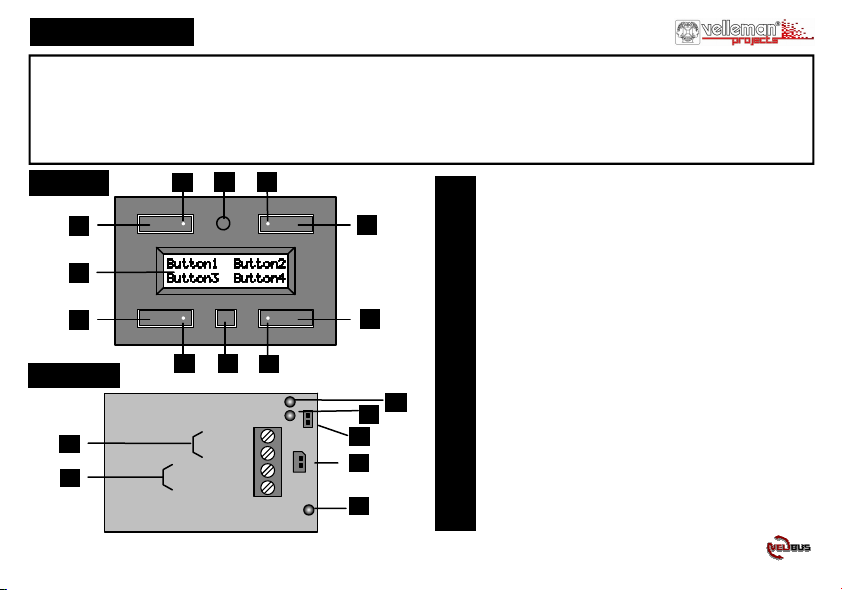
NEDERLANDS
Bedankt voor de aankoop en het gebruik van het VELBUS bedieningspaneel. Met dit bedieningspaneel met zijn vele
mogelijkheden vereenvoudigt u het gebruik van uw VELBUS domoticasysteem.
Bediening van uitgangsmodules door middel van 4 drukknoppen
Tot 8 bedieningen mogelijk (2 sets van 4 bedieningen)
Aan iedere bediening kan een label op het scherm toegekend worden
Programmeerbare schakelfuncties om drukknopacties te automatiseren (dag- of weekprogramma’s).
B
Voorzijde
1
H
3
Achterzijde
7
8
10
I
A
C
5
Velbus
12V voeding
Drukknop 1 (5) ( )= 2de pagina
1
Drukknop 2 (6)
2
Drukknop 3 (7)
2
4
D
H
+
L
+
-
-
E
6
9
G
3
Drukknop 4 (8)
4
Paginakeuze / configuratiedrukknop
5
Afsluiting
6
Velbus
7
Voeding 12 tot 18Vdc
8
Back-upbatterij 9V (voor de klok)
9
Toetsverlichting en indicatieled bediening 1 (5)
A
Toetsverlichting en indicatieled bediening 2 (6)
B
Toetsverlichting en indicatieled bediening 3 (7)
C
F
Toetsverlichting en indicatieled bediening 4 (8)
D
Velbus zendled
E
Velbus ontvangstled
F
Velbus voedingsled
G
toetslabels (2 regels van elk 16 karakters, 2 pagina’s)
H
Infrarood ontvanger voor afstandsbediening
I
VMBIRTS
Page 11
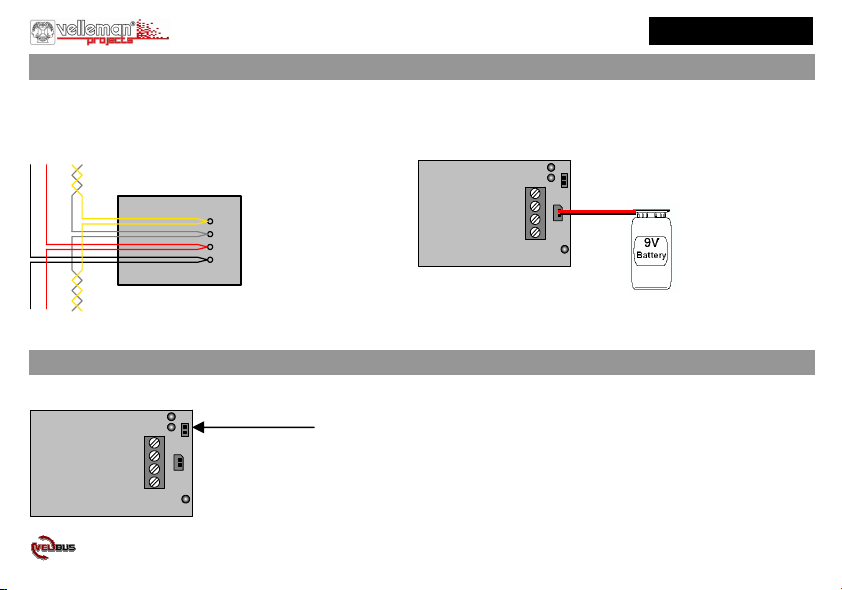
NEDERLANDS
1. Aansluiting
Om de modules met elkaar te verbinden gebruikt men best een twisted-pair kabel (EIB 2x2x0.8mm2, UTP 8x0.51mm - CAT5 of
gelijkwaardig). Indien er veel modules (meer dan 10) op de kabel aangesloten of bij zeer lange leidingen (langer dan 50m) is het
belangrijk om de draaddoorsnede voldoende dik te voorzien (0.5mm
polariteit) met de module. Sluit de bus aan (let op de polariteit) op de module. (Zie ook aansluitschema pag. 2)
H
BUS
L
+
12V
-
Sluit een 9 Volt batterij aan (via het meegeleverde kabeltje) indien de klok
verder moet lopen tijdens een spanningsonderbreking.
Dit moet maar op één module gebeuren (zie ook blz. 14)
-12V+
LH
BUS
TWISTED
PAIR
(0.5mm )
VMB4PD
2
2. Afsluiting
Monteer een afsluitjumper 'TERM' op het verste bedieningspaneel in de woning. In alle andere gevallen moet deze verwijderd worden.
Velbus
12V voeding
H
+
L
+
-
Opmerking: Indien de bekabeling in ster- of boomstructuur uitgevoerd is, wordt er enkel een afsluiter
-
geplaatst op de module die aan het beginpunt (bv. in de verdeelkast) van de kabel aangesloten is en op de
module die op het uiteinde (bv. verste bedieningspaneel in de woning) van de langste kabel aangesloten is.
Afsluiting
In de meeste klassieke woningen zullen er slechts 2 afsluitjumpers gebruikt moeten worden.
2
of meer). Verbind de 12 tot 18V gelijkspanning (let op de
H
Velbus
12V voeding
+
L
+
-
-
11
Page 12
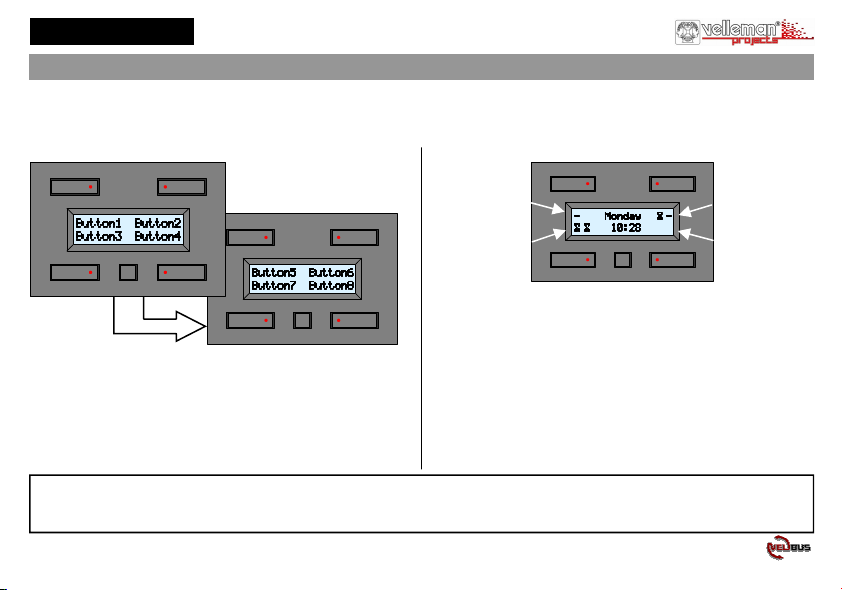
NEDERLANDS
3. Bediening- en schermoverzicht
De module bevat vier drukknoppen met bijhorende indicatieleds en een configuratiedrukknop. Op het scherm wordt een label getoond
voor elke drukknop. Door gebruik te maken van 2 pagina’s kunnen tot acht bedieningen verwezenlijkt worden.
Standaard stelt de module zich in op de eerste vier bedieningen (hoofdpagina).
HOOFDPAGINA
SECUNDAIRE
PAGINA
OVERZICHT SCHAKELKLOK
A
C
B
D
Indien de schakelklok geactiveerd is (zie pag. 14), kan de klok
getoond worden. Verklaring symboliek:
volgende
Er kan op elk ogenblik tussen beide pagina’s geschakeld
worden door de kleine configuratiedrukknop te bedienen.
Wordt er gedurende 15 seconden geen enkele drukknop
bediend, dan keert de module terug naar de hoofdpagina
(tenzij de tijd getoond wordt).
In de leermodus van de uitgangsmodules staat hoe een specifieke drukknop die module bedient. De indicatieled kan 2 lichtsterktes aannemen. De laagste dient
voor de toetsverlichting en de hoogste geeft de toestand van de bediende module(s) aan. Wordt met een enkele drukknop meerdere modules bediend, dan
bestaat de mogelijkheid dat de toestand ervan niet volledig correct weergegeven wordt op de indicatieled.
A. De drukknop van de hoofdpagina wordt in het programma gebruikt maar het
klokprogramma wordt niet uitgevoerd. De drukknop van de secundaire
pagina wordt in het schakelprogramma niet gebruikt.
B. De drukknoppen van de standaard en de secundaire pagina worden in het
programma gebruikt en het programma zal uitgevoerd worden.
C. De drukknop van de hoofdpagina wordt in het programma gebruikt en het
klokprogramma zal uitgevoerd worden. De drukknop van de secundaire
pagina wordt in het programma gebruikt maar het klokprogramma wordt niet
uitgevoerd.
D. De drukknoppen van de hoofd en de secundaire pagina worden niet in het
klokprogramma gebruikt.
12
Page 13
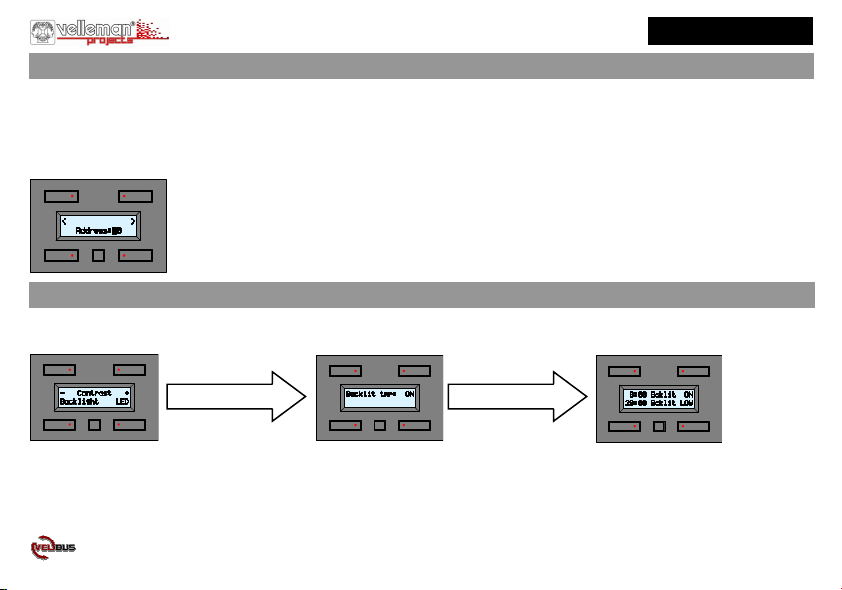
NEDERLANDS
4. Instellen van het unieke adres
Iedere module aangesloten op het Velbus-systeem moet een uniek adres bezitten dat via het configuratiemenu ingesteld kan worden.
Dit is belangrijk om de module te kunnen identificeren in het Velbus-systeem en voor de infraroodzender.
NOTEER HET ADRES VAN IEDERE MODULE IN UW VELBUS-SYSTEEM
1. Roep het tweede configuratiemenu op (de kleine drukknop lang indrukken en opnieuw indrukken).
2. Bedien de drukknop rechtsboven om het adresmenu op te roepen (na 30seconden van geen bediening wordt het menu automatisch verlaten).
5. Scherminstellingen en achtergrondverlichting
1. Roep het configuratiemenu op (lang indrukken van de kleine drukknop).
2. Bedien de drukknop rechtsboven om het schermmenu op te roepen. (na 30seconden van geen bediening wordt het menu automatisch verlaten).
Met de 2 bovenste drukknoppen wordt de linker- of rechteradresdigit geselecteerd (zie knipperende digit).
Houd de drukknop linksonder ingedrukt terwijl de drukknop rechtsonder bediend wordt om de
geselecteerde adresdigit te wijzigen. Op deze wijze kan een adres tussen ‘00’ (laagste adres) en
‘FE’ (hoogste adres) toegekend worden aan de module.
Bedien de kleine drukknop om het menu te verlaten.
Bedien de kleine drukknop
Stel het contrast in met de drukknoppen + of -.
Wijzig de achtergrondverlicht van het scherm
met de drukknop ‘Backlight’.
Wijzig de toetsverlichting met de drukknop
‘LED’.
Bedien de kleine drukknop
Met de drukknop rechtsboven kan de achter-
grondverlichting dagelijks automatisch gedimd
worden (bv. bij gebruik in een slaapkamer).
Daarna worden de twee tijdstippen gedefinieerd.
Bedien de kleine
drukknop om het
menu te verlaten.
Met de 4 drukknoppen worden de tijdstippen met de
bijbehorende lichtsterktes (OFF – LOW- MID - ON)
ingesteld.
Noot: de ingestelde lichtsterkte wordt pas aangenomen
als de tijd het geprogrammeerde tijdstip bereikt.
13
Page 14
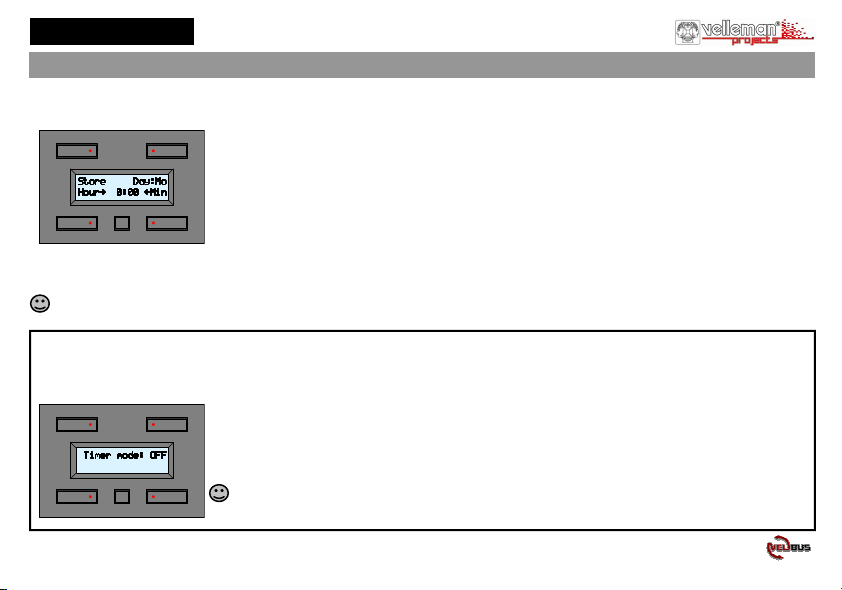
NEDERLANDS
6. Instellen van de klok (dit hoeft maar op één module van uw Velbus-systeem)
1. Roep het configuratiemenu op (lang indrukken van de kleine drukknop).
2. Bedien de drukknop linksboven om het klokmenu op te roepen. (na 30seconden van geen bediening wordt het menu automatisch verlaten)
Stel het uur in met de drukknoppen ‘Hour’ en ‘Min’.
Bedien de drukknop ‘Day’ om de dag van de week in te stellen (Mo = maandag; Tu = dinsdag;
We = woensdag; Th = donderdag; Fr = vrijdag; Sa = zaterdag; Su = zondag).
Wacht de minuutovergang af en druk op ‘Store’, de ingestelde tijd wordt dan geactiveerd op alle
klokken die op het Velbus-systeem aangesloten zijn. Het klokmenu wordt verlaten (wordt er echter
gedurende 2 minuten geen enkele drukknop bediend, dan wordt het klokmenu automatisch verlaten).
(*) Wordt er in plaats van de drukknop ‘Store’ de kleine drukknop bediend, dan zal de tijd niet ingesteld worden maar komt men in het
instelmenu voor de hoofdklok (Master clock).
Er hoeft maar één hoofdklok ingeschakeld te zijn op van uw Velbus-systeem. Deze zal dagelijks alle andere klokken van het Velbus-
systeem gelijkstellen.
BELANGRIJK: Als u de tijd op het scherm wilt weergeven, moet de schakelklokfunctie geactiveerd zijn (zie pag.12).
1. Roep het tweede configuratiemenu op (lang indrukken van de kleine drukknop en opnieuw drukken).
2. Bedien de drukknop linksboven om het mode menu op te roepen.
Bedien de drukknop rechtsboven om de gebruiksmodus in te stellen.
14
‘OFF’: enkel bedieningspaneel (geen schakelklokfuncties)
‘4CH’: bedieningspaneel met schakelklokfuncties op de 2
‘8CH’: bedieningspaneel met schakelklokfunctie op alle bedieningen
TIP: u kunt alle schakelprogramma’s simultaan uitschakelen (bv. tijdens vakantie) door voor de
modus ‘OFF’ te kiezen.
e
pagina (bedieningen 5 ~ 8)
Page 15
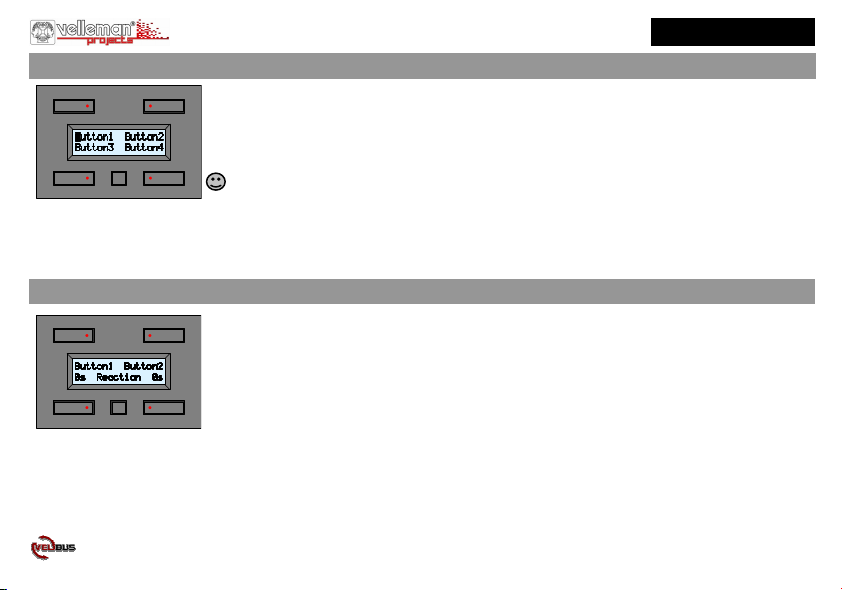
7. Wijzigen van de labels (kan ook via het Velbuslink-programma op een pc)
1. Roep het tweede configuratiemenu op (lang indrukken van de kleine drukknop en opnieuw drukken).
2. Bedien de drukknop rechtsonder om de labels te wijzigen.
Gebruik de bovenste drukknoppen om de cursor te verplaatsen en de onderste om het karakter op de
cursorpositie te wijzigen.
TIP: Ingedrukt houden van een van de onderste drukknoppen start het scrollen. Bij het scrollen
doorheen de karakterset wordt er automatisch gestopt bij een spatie.
Druk op de kleine drukknop om naar de tweede pagina met bijbehorende labels over te schakelen,
druk opnieuw om het menu te verlaten.
8. Instellen van de reactietijd (kan ook via het Velbuslink-programma op een pc)
Om niet toevallig een bediening te activeren kan men er een reactietijd van 1, 2 of 3 seconden aan
toekennen. Standaard staat deze ingesteld zonder vertraging (0s).
1. Roep het tweede configuratiemenu op (lang indrukken van de kleine drukknop en opnieuw drukken).
2. Bedien de drukknop linksonder om de reactietijd te wijzigen.
Bedien de drukknoppen links- of rechtsonder om een reactietijd van 0, 1, 2 of 3 seconden in te stellen
voor de bediening waarvan het label getoond wordt.
Druk op de kleine drukknop om naar de volgende labels te gaan of om het menu te verlaten.
NEDERLANDS
15
Page 16

NEDERLANDS
9. Programmering van de schakelklok (kan ook via het Velbuslink-programma op een pc)
Programmering is enkel mogelijk indien de schakelklokfunctie gekozen werd in de gebruiksmode (blz. 14).
Via de schakelklok kunnen de bedieningen geautomatiseerd worden. Het is alsof men een toets op een bepaald tijdstip zou bedienen.
TIP: Gebruik geen “toggle” bediening maar afzonderlijke aan- en uitbedieningen om schakeltijden toe te kennen. Maak ook gebruik van
de timerfuncties van, bijvoorbeeld, de relaismodule (start timer, stop timer, trappenhuisautomaat...). Download de uitgebreide
handleidingen voor meer informatie.
1
Roep het configuratiemenu op (lang indrukken van de kleine drukknop).
Bedien de drukknop linksonder om het programmamenu op te roepen.
1. Kies met de drukknoppen omhoog ▲ of omlaag ▼ de te wijzigen programmastap.
2. Druk op de drukknop ‘Enter’ (linksonder) om de programmastap te wijzigen.
3. Bedien de drukknop rechtsboven om de daginstelling van de programmastap te wijzigen (Never = geen
actie; Mo = maandag; Tu = dinsdag; We = woensdag; Th = donderdag; Fr = vrijdag; Sa = zaterdag;
Su = zondag; Sa&Su = zaterdag en zondag; Mo-Fr = maandag tot en met vrijdag; Mo-Sa = maandag
tot en met zaterdag; Mo-Su = alle dagen)
4. Gebruik de onderste drukknoppen om het tijdstip van de programmastap in te geven.
5. Druk op de kleine drukknop en bedien de drukknoppen links- of rechtsonder om de bediening waarvan
het label getoond wordt toe te voegen aan of te verwijderen ( = toegevoegd; - = verwijderd).
Herhaal dit voor alle bedieningen.
6. Pas indien nodig de overige programmastappen aan door bovenstaande methode te herhalen.
OPMERKING: Nadat alle stappen ingegeven zijn, kan de schakelklok in- of uitgeschakeld worden voor iedere bediening (zie pag. 12).
Dit kan handig zijn om een geautomatiseerde bediening in of uit te schakelen tijdens de vakantieperiode.
Roep het configuratiemenu op (lang indrukken van
de kleine drukknop).
Bedien de drukknop rechtsonder om het
activeringsmenu voor de schakelklok op te roepen.
Druk op de kleine drukknop om naar de volgende labels te
gaan of het menu te verlaten.
Bedien de drukknoppen links- of rechtsonder om het
schakelklokprogramma van de bediening waarvan het
label getoond wordt in of uit te schakelen
( = ingeschakeld, - = uitgeschakeld, _ = functie uitgeschakeld)
16
Page 17

Nous vous remercions d’voir choisi le module boutons-poussoirs de VELBUS
Ce module de contrôle multifonctions facilite l’utilisation du système domotique VELBUS
Commande des modules de sorties depuis 4 boutons-poussoirs.
Possibilité jusqu’à 8 commandes (2 groupes de 4 commandes).
Possibilité d’étiquetage à l’écran pour chaque commande.
Macros d’automatisation de commandes programmables (programmes journaliers ou hebdomadaires).
B
I
Avant
1
H
3
Arrière
7
8
A
C
5
Velbus
Alimentation 12V
2
4
D
F
H
L
+
-
E
6
+
9
-
G
bouton-poussoir 1 (5) ( ) = deuxième page
1
bouton-poussoir 2 (6)
2
bouton-poussoir 3 (7)
3
bouton-poussoir 4 (8)
4
bouton de sélection de la page / configuration
5
terminaison
6
Velbus
7
alimentation 12 ~ 18 VCC
8
pile de secours 9V (pour l’horloge)
9
rétro-éclairage et indication commande 1 ou 5
A
rétro-éclairage et indication commande 2 ou 6
B
rétro-éclairage et indication commande 3 ou 7
C
rétro-éclairage et indication commande 4 ou 8
D
LED d’envoi Velbus
E
LED de réception Velbus
F
LED d’alimentation Velbus
G
étiquettes de commande (2 lignes de 16 caractères, 2 pages)
H
récepteur IR pour la télécommande VMBIRTS
I
FRANCAIS
17
Page 18

FRANCAIS
1. Connection
Utilisez un câble torsadé (EIB 2x2x0.8mm2, UTP 8x0.51mm - CAT5 ou autre) pour interconnecter les modules. Utilisez un câble avec
un diamètre minimal de 0.5mm². Utilisez un câble avec un diamètre de 1mm² pour les longues connexions (> 50m) ou lorsque la
connexion comporte une multitude élevée de modules (> 10). Connectez le 12-18VCC (respectez la polarité) et le câblage du bus
(respectez la polarité). Voir également l’exemple à la page 2.
H
BUS
L
+
12V
-
-12V+
LH
BUS
TWISTED
PAIR
(0.5mm )
VMB4PD
2
2. Terminaison
Monter le cavalier de terminaison "TERM" dans le dernier module de l’interconnexion Velbus. Retirer
le cavalier dans tous les modules précédent ce dernier module.
+
-
Dans une structure de câblage en étoile ou en arbre, ne placer le cavalier que dans le premier module
(p.ex. sur le tableau de distribution) et dans le dernier module (p.ex. le dernier module de commande) du
Velbus
Alimentation 12V
H
L
+
-
câble le plus long. Généralement, il ne faudra utiliser que 2 cavaliers de terminaison.
18
H
Velbus
12V Power supply
+
L
+
-
-
Raccorder une pile 9 V (à l’aide du câble inclus) afin que l’horloge soit alimentée
lors d’une coupure de tension. N’insérer une pile que dans un seul module (voir
également page 21).
Terminaison
Page 19

FRANCAIS
3. Un aperçu des commandes et de l’afficheur
Le module est équipé de 4 boutons-poussoirs avec LED d’indication correspondante et un bouton de configuration. L’afficheur indique une
étiquette pour chaque commande. Le module intègre jusqu’à 8 commandes réparties dans 2 groupes.
Le module affiche les 4 premières commandes (Groupe principal) par défaut.
GROUPE PRINCIPAL
APERÇU DE LA MINUTERIE
GROUPE SECONDAIRE
L’horloge s’affichera lorsque le mode de minuterie est activé (voir page
Next
Il est possible de commuter entre les groupes en enfonçant le
petit bouton-poussoir de configuration.
Le module revient au groupe de commande principale après 15
secondes d’inactivité (sauf si le module affiche l’horloge).
Le mode d’apprentissage des modules de sortie décrit comment un bouton-poussoir bien spécifique influence le module.
La LED d’indication peut adopter 2 intensités : la faible intensité sert de retro-éclairage tandis que la forte intensité indique l’état du (des) module(s)
actionné. Il est possible que la LED d’indication n’indique pas correctement l’état du bouton-poussoir pouvant actionner plusieurs modules.
21). Explication des symboles :
A. Le bouton-poussoir du groupe de commandes principal est utilisé dans le
programme mais le programme minuterie n’est pas exécuté.
Le bouton-poussoir du groupe de commandes secondaire n’est pas utilisé
dans le programme minuterie.
B. Les boutons-poussoirs des groupes de commandes principal et secondaire
sont utilisés dans le programme minuterie et le programme sera exécuté.
C. Le bouton-poussoir du groupe de commandes principal est utilisé dans le
programme et le programme minuterie est exécuté.
Le bouton-poussoir du groupe de commandes secondaire est utilisé dans le
programme mais le programme minuterie n’est pas exécuté.
D. Les boutons-poussoirs des groupes de commandes principal et secondaire
ne sont pas utilisés dans le programme minuterie.
A
B
C
D
19
Page 20

FRANCAIS
4. Configuration de l’adresse unique
Chaque module connecté au système Velbus doit nécessairement posséder une adresse unique, configurable depuis le menu de
configuration. Cette adresse est un élément important pour l’identification du module dans le système Velbus et pour l’émetteur IR
NOUS CONSEILLONS DE NOTER L’ADRESSE DE CHAQUE MODULE DANS VOTRE SYSTÈME VELBUS.
1. Ouvrir le deuxième menu de configuration (maintenir enfoncé le petit bouton-poussoir et renfoncer).
2. Enfoncer le bouton-poussoir en haut à droite pour afficher le menu d’adressage (vous quittez automatiquement le menu après 30 secondes d’inactivité)
Sélectionner le digit d’adressage gauche ou droit à l’aide des 2 boutons-poussoirs supérieurs (LED clignotante).
Maintenir enfoncé le bouton-poussoir en bas à gauche tout en enfonçant le bouton-poussoir en bas à droite pour
modifier le digit d’adressage sélectionné. Configurer ainsi une adresse entre "00" (adresse la plus basse) et
"FE" (adresse la plus élevée).
Enfoncer le petit bouton-poussoir pour quitter le menu.
5. Configuration de l’afficheur et du rétro-éclairage
1. Afficher le menu de configuration (maintenir enfoncé le petit bouton-poussoir).
2. Enfoncer le bouton-poussoir en haut à droite pour afficher le menu d’affichage. (vous quittez automatiquement le menu après 30 secondes d’inactivité)
Enfoncer le
petit bouton-
poussoir pour
quitter le menu.
Régler le contraste à l’aide des touches + ou –.
Modifier l’intensité du retro-éclairage de
l’afficheur à l’aide de la touche "Backlight".
Modifier l’intensité du retro-éclairage des
touches à l’aide de la touche "LED".
20
Enfoncer le petit bouton Enfoncer le petit bouton
Le bouton-poussoir en haut à droite permet
de tamiser automatiquement le rétroéclairage (p.ex. lorsque le module est
installé dans la chambre à coucher).
Ensuite, il faut configurer les deux horaires.
Configurer les horaires et les intensités à l’aide des
4 boutons-poussoirs (OFF – LOW- MID – ON).
Remarque : le module ne modifiera l’intensité
configurée que lorsque l’horaire programmée est
atteinte.
Page 21

FRANCAIS
6. Configuration de l’horloge (nécessaire que sur un seul module dans le système Velbus)
1. Afficher le menu de configuration (maintenir enfoncé le petit bouton-poussoir).
2. Enfoncer le bouton-poussoir en haut à gauche pour afficher le menu de l’horloge. (vous quittez automatiquement le menu après 30 secondes
d’inactivité)
Configurer l’heure à l’aide des boutons-poussoirs "Hour" et "Min".
Enfoncer le bouton-poussoir "Day"pour configurer le jour de la semaine
(Mo = lundi, Tu = mardi, We = mercredi; Th = jeudi; Fr = vendredi; Sa = samedi; Su = dimanche).
Attendre que la minute s’écoule et enfoncer la touche "Store ", l’heure est activée dans tous les
modules dans le système Velbus. Quitter le menu (le module quitte automatiquement le menu après 2
minutes d’inactivité).
(*) En enfonçant le petit bouton-poussoir et non la touche ‘Store’, le module affichera le menu de configuration (Master clock) mais
n’acceptera pas l’heure configurée.
Il n’est nécessaire que d’activer l’heure sur un seul module dans tout le système Velbus. Ce module mettra à jour et synchronisera
toutes les horloges du système Velbus
IMPORTANT : pour afficher l’heure il est nécessaire que la fonction de minuterie soit activée (voir pag.19).
1. Afficher le deuxième menu de configuration (maintenir enfoncé le petit bouton-poussoir et renfoncer).
2. Enfoncer le bouton-poussoir en haut à gauche pour afficher le menu de configuration du mode.
.
Enfoncer le bouton-poussoir en haut à droite pour configurer le mode d’utilisation:
"OFF": panneau de commande uniquement (pas de fonctions de minuterie)
"4CH": panneau de commande avec fonctions de minuterie pour le deuxième groupe de commandes (5 ~ 8)
"8CH": panneau de commande avec fonctions de minuterie pour toutes les commandes
TUYAU : désactiver simultanément tous les programmes de minuterie (p.ex. pendant les périodes de
vacances) en choisissant le mode "OFF ".
21
Page 22

FRANCAIS
7. Éditer les étiquettes (également possible depuis un ordinateur avec le logiciel Velbuslink)
1. Afficher le deuxième menu de configuration (maintenir enfoncé le petit bouton-poussoir et renfoncer).
2. Enfoncer le bouton-poussoir en haut à droite pour modifier les étiquettes.
Déplacer le curseur à l’aide des boutons-poussoirs supérieurs et sélectionner le caractère à l’aide des
boutons-poussoirs inférieurs.
TUYAU : maintenir enfoncé les boutons-poussoirs inférieurs pour défiler les caractères. Le
défilement s’arrête automatiquement à une espace.
Enfoncer le petit bouton-poussoir pour afficher le deuxième groupe et ses étiquettes.
Renfoncer ce bouton-poussoir pour quitter le menu.
8. Configuration du délai de réaction (également possible depuis un ordinateur avec le logiciel Velbuslink)
Afin d’éviter une activation accidentelle il est possible d’attribuer un délai de réaction de 1, 2 ou 3
secondes un bouton-poussoir. Les boutons-poussoirs n’ont aucun délai de réaction par défaut (0
secondes).
1. Afficher le deuxième menu de configuration (maintenir enfoncé le petit bouton-poussoir et renfoncer).
2. Enfoncer le bouton-poussoir en haut à gauche pour modifier le délai de réaction.
Attribuer le délai de réaction (0, 1, 2 ou 3 secondes) à la commande affichée en enfonçant les boutonspoussoirs inférieurs.
Enfoncer le petit bouton-poussoir pour afficher le groupe suivant ou pour quitter le menu.
22
Page 23

FRANCAIS
9. Programmation de la minuterie (également possible depuis un ordinateur avec le logiciel Velbuslink)
La programmation n’est disponible que lorsque la fonction minuterie a été activée dans le mode d’utilisation (page 21).
La fonction minuterie sert à automatiser certaines commandes, comme si une touche serait actionnée à une certaine heure.
TUYAU : Éviter l’utilisation des commandes de commutation mais des commandes marche/arrêt séparées. Utiliser également les
fonctions minuterie de, par exemple, le module relais (minuterie de départ, minuterie d’arrêt, minuterie de cage d’escalier...).
Télécharger les notices d’emploi pour plus d’information.
1
REMARQUE : Après la saisie de toutes les étapes il est possible d’activer et de désactiver la minuterie pour toutes les commandes (voir
page 19), ce qui est pratique pour activer et désactiver une commande automatisée pendant la période des vacances.
Afficher le menu de configuration (maintenir
enfoncé le petit bouton-poussoir).
Enfoncer le bouton-poussoir en bas à gauche pour
afficher le menu d’activation de la minuterie.
Afficher le menu de configuration (maintenir enfoncé le petit bouton-poussoir).
Enfoncer le bouton-poussoir en bas à gauche pour afficher le menu de programmation.
1. Sélectionner l’étape de programme à modifier avec les boutons-poussoirs haut ▲ ou bas ▼
2. Enfoncer le bouton-poussoir "Enter" (en bas à gauche) pour modifier l’étape de programme.
3. Enfoncer le bouton-poussoir en haut à droite pour modifier la configuration journalière de l’étape de
programme (Never = aucune action, Mo = lundi, Tu = mardi, We = mercredi; Th = jeudi; Fr = vendredi;
Sa = samedi; Su = dimanche, Sa&Su = samedi et dimanche, Mo-Fr = lundi au vendredi, Mo-Sa = lundi
au samedi, Mo-Su = tous les jours)
4. Saisir l’horaire de l’étape de programme à laide des boutons-poussoirs inférieurs.
5. Enfoncer le petit bouton-poussoir et simultanément le bouton-poussoir en bas à gauche ou à droite pour
ajouter ou effacer la commande affichée ( = commande ajoutée, - = commande effacée). Répéter cette
procédure pour toutes les commandes.
6. Si nécessaire, modifier les étapes de programme restantes en répétant la procédure décrite ci-dessus.
Enfoncer le petit bouton-poussoir pour afficher le groupe
de commandes suivant ou pour quitter le menu.
Enfoncer les boutons-poussoirs inférieurs pour activer ou
désactiver le programme minuterie de la commande
affichée
( = activé, - = désactivé, _ = fonction désactivée)
23
Page 24

DEUTSCH
DEUTSCH
Wir bedanken uns für den Kauf und den Gebrauch des Velbus-Bedienungsmoduls
Das Bedienungsmodul mit seinen vielen Möglichkeiten vereinfacht die Anwendung des Velbus- Automatisierungssystems.
Bedienung der Ausgangsmodule über 4 Druckknöpfe
Bis zu 8 Bedienungen möglich (2 Gruppen von 4 Bedienungen)
Jeder Bedienung kann einen Namen im Display zugeteilt werden
Programmierbare Schaltfunktionen um Handelungen zu automatisieren (tägliche oder wöchentliche Programme).
B
I
Frontseite
1
H
3
Rückseite
7
8
A
C
5
Velbus
Stromversorgung 12V
Druckknopf 1 (5) ( ) = folgende Seite
1
Druckknopf 2 (6)
2
2
4
D
F
H
L
+
-
E
6
+
9
-
G
Druckknopf 3 (7)
3
Druckknopf 4 (8)
4
Wahltaste Seite / Konfiguration
5
Abschluss
6
Velbus
7
Stromversorgung 12 bis 18Vdc
8
9V-Reservebatterie (für die Uhr)
9
Tastenbeleuchtung und LED-Anzeige Bedienung 1 (5)
A
Tastenbeleuchtung und LED-Anzeige Bedienung 2 (6)
B
Tastenbeleuchtung und LED-Anzeige Bedienung 3 (7)
C
Tastenbeleuchtung und LED-Anzeige Bedienung 4 (8)
D
Velbus Sende-LED
E
Velbus Empfangs-LED
F
Velbus Stromversorgungs-LED
G
2 Zeilen, 16 Zeichen Taste Etikette (2 Seiten)
H
IR-Empfänger für Fernbedienung VMBIRTS
I
Page 25

DEUTSCH
DEUTSCH
1. Anschluss
Um die Module miteinander zu verbinden, verwenden Sie am besten eine verdrillte Leitung (EIB 2x2x0.8mm2, UTP 8x0.51mm - CAT5
oder gleichwertig). Wenn da viele Module (über 10) an die Leitung angeschlossen sind oder bei sehr langen Leitungen (länger als 50m)
ist es wichtig, dass der Drahtdurchmesser ausreichend dick ist (0.5mm
2
oder mehr). Verbinden Sie die 12V bis18V Gleichspannung
(achten Sie auf die Polarität) und schließen Sie den Bus (achten Sie auf die Polarität) an das Modul an (Siehe auch Anschlussschema S.2).
H
LH
VMB4PD
H
BUS
L
+
12V
-
Velbus
Stromversorgung 12V
+
L
+
-
-
-12V+ BUS
TWISTED
PAIR
(0.5mm )
2
Schließen Sie eine 9V-Batterie (über das mitgelieferte Kabel) an, wenn die
Uhr während einer Stromunterbrechung weiter funktionieren muss. Dies
brauchen Sie für nur ein Modul zu machen (Siehe auch S.28)
2. Abschluss
Montieren Sie einen 'TERM'-Jumper am Bedienfeld, das am weitesten entfernt ist. In allen anderen Fällen müssen Sie die Steckbrücke
entfernen.
Velbus
Stromversorgung 12V
H
L
+
-
Bemerkung: Wenn die Verdrahtung in Stern- oder Baumstruktur ausgeführt worden ist, wird nur einen
+
Abschluss auf dem Modul, das an den Anfangspunkt (z.B. im Verteilerkasten) des Kabels angeschlossen
-
ist, und auf dem Modul, das an den Endpunkt (z.B. Bedienfeld, das am weitesten in der Wohnung entfernt
ist) des längsten Kabel angeschlossen ist. In den meisten klassischen Häusern wird man nur 2
Abschluss
Abschlussjumper brauchen.
25
Page 26

DEUTSCH
DEUTSCH
3. Überblick Bedienung und Display
Das Modul enthält vier Druckknöpfe mit entsprechender LED-Anzeige und eine Konfigurationstaste. Im Display wird der Name von jedem
Druckknopf angezeigt. Indem Sie 2 Seiten verwenden können Sie bis zu acht Bedienungen durchführen.
Standard zeigt das Modul die ersten vier Bedienungen an (Hauptseite).
ÜBERBLICK SCHALTUHR
STANDARD-BEDIENUNGSGRUPPE
SEKUNDÄRE
BEDIENUNGSGRUPPE
Wenn die Schaltuhr aktiviert ist (siehe S.28), kann die Uhr angezeigt werden.
Erklärung Symbolik:
A. Der Druckknopf der Standard-Bedienungsgruppe wird im Programm verwendet
aber das Uhrprogramm wird nicht ausgeführt.
folgende
Es kann zu jeder Zeit zwischen den beiden Bedienungs-gruppen
geschaltet werden, indem Sie die Konfigurationstaste drücken.
Drücken Sie während 15 Sekunden keinen Druckknopf, so kehrt das
Modul zum Standard-Bedienungssatz zurück (außer wenn die Zeit
angezeigt wird).
Im Lernmodus der Ausgangsmodule wird erklärt wie ein spezifischer Druckknopf das Modul bedient. Die LED-Anzeige kann 2 Lichtstärken haben. Die
niedrigste Lichtstärke dient für die Tastenbeleuchtung und die höchste Lichtstärke zeigt den Zustand vom (der) Modul(e) an. Bedienen Sie mit einem
Druckknopf mehrere Module, so besteht die Möglichkeit, dass der Zustand nicht völlig korrekt angezeigt wird.
Der Druckknopf der sekundären Bedienungsgruppe wird im Schaltprogramm
nicht verwendet.
B. Die Druckknöpfe der Standard- und sekundären Bedienungsgruppe werden im
Programm verwendet und das Programm wird ausgeführt.
C. Der Druckknopf der Standard-Bedienungsgruppe wird im Programm verwendet
und das Uhrprogramm wird ausgeführt.
Der Druckknopf der sekundären Bedienungsgruppe wird im Programm
verwendet aber das Uhrprogramm wird nicht ausgeführt.
D. Die Druckknöpfe der Standard- und sekundären Bedienungsgruppe werden nicht
im Uhrprogramm verwendet.
A
B
C
D
26
Page 27

DEUTSCH
DEUTSCH
4. Die einzigartige Adresse einstellen
Jedes Modul, das mit dem VELBUS-System verbunden ist, muss eine einzigartige Adresse haben. Über das Konfigurationsmenü kann
diese Adresse eingestellt werden. Dies ist wichtig für den IR-Sender und, um das Modul im Velbus-System identifizieren zu können.
GEBEN SIE DIE ADRESSE VON JEDEM MODUL IN DAS VELBUS-SYSTEM EIN.
1. Rufen Sie das zweite Konfigurationsmenü auf (der kleine Druckknopf lange drucken und nochmals drucken).
2. Bedienen Sie den Druckknopf rechts oben, um das Adressenmenü aufzurufen
(das Menü wird automatisch verlassen wenn die Druckknöpfe 30 Sekunden nicht mehr bedient werden).
Mit den 2 oberen Druckknöpfe wird die linke oder rechte Adressenziffer ausgewählt (siehe blinkende Ziffer).
Halten Sie den Druckknopf links unten gedruckt während Sie den Druckknopf rechts unten drücken, um die ausgewählte
Adressenziffer zu ändern. Auf diese Art und Weise können Sie dem Modul eine Adresse zwischen ‘00’ (niedrigste Adresse)
und ‘FE’ (höchste Adresse) zuteilen.
Bedienen Sie den kleinen Druckknopf, um das Menü zu verlassen.
5. Das Display und die Hintergrundbeleuchtung einstellen
1. Rufen Sie das Konfigurationsmenü auf (der kleine Druckknopf lange drucken).
2. Bedienen Sie den Druckknopf rechts oben, um das Bildschirmmenü aufzurufen.
(das Menü wird automatisch verlassen wenn die Druckknöpfe 30 Sekunden nicht mehr bedient werden).
Bedienen Sie den kleinen
Druckknopf
Bedien de ‘+’ of ‘-‘ Druckknöpfe um den Kontrast
einzustellen.
Bedienen Sie den ‘Backlight’-Druckknopf, um die
Hintergrundbeleuchtung des Displays zu ändern.
Bedienen Sie den ‘LED’-Druckknopf, um die
Tastenbeleuchtung zu ändern.
Bedienen Sie den kleinen
Druckknopf
Mit dem Druckknopf rechts oben kann die
Hintergrundbeleuchtung täglich automatisch
gedimmt werden (z.B. bei Anwendung im
Schlafzimmer).
Danach werden die zwei Zeitpunkte definiert.
Bedienen Sie den
kleinen Druckknopf
um das Menü zu
verlassen
Mit den 4 Druckknöpfen werden die Zeitpunkte mit
den entsprechenden Lichtstärken (OFF – LOW- MID
- ON) eingestellt.
Bemerkung: Die eingestellte Lichtstärke wird erst
angezeigt wenn die Uhr den programmierten Zeitpunkt
erreicht hat.
27
Page 28

DEUTSCH
DEUTSCH
6. Die Uhr einstellen (Sie brauchen nur 1 Module des Velbus-Systems einzustellen)
1. Rufen Sie das Konfigurationsmenü auf (drücken Sie den kleinen Druckknopf lange).
2. Bedienen Sie den Druckknopf links oben, um das Uhrmenü aufzurufen.
(das Menü wird automatisch verlassen wenn die Druckknöpfe 30 Sekunden nicht mehr bedient werden).
Bedienen Sie die ‘Hour’- und ‘Min’-Druckknöpfe, um die Uhrzeit einzustellen.
Bedienen Sie den ‘Day’-Druckknopf, um den Wochentag einzustellen.
(Mo=Montag; Tu=Dienstag; We=Mittwoch; Th=Donnerstag; Fr=Freiag; Sa=Samstag; Su=Sonntag)
Warten Sie bis es den Minutenübergang gibt, ehe Sie den ‘Store’-Druckknopf drücken. Alle anderen
Module, die mit dem VELBUS verbunden sind, passen sich automatisch an und das Uhrmenü wird
verlassen (Nach 2 Minuten Inaktivität, wird das Menü automatisch verlassen).
(*) Drücken Sie den kleinen Druckknopf statt des ‘Store’-Druckknopfes, wo wird die Uhrzeit nicht eingestellt sondern gelangt man im
Einstellmenü für die Hauptuhr (Master clock).
Sie brauchen nur eine Hauptuhr im Velbus-System einzustellen. Alle anderen Module, die mit dem VELBUS verbunden sind,
passen sich automatisch an.
WICHTIG: Wenn Sie die Uhrzeit im Display anzeigen möchten, beachten Sie, dass die Schaltuhrfunktion aktiviert ist. (S.26).
1. Rufen Sie das zweite Konfigurationsmenü auf (drücken Sie den kleinen Druckknopf lange und drücken Sie nochmals).
2. Drücken Sie den Druckknopf links oben, um das Modemenü aufzurufen.
Drücken Sie den Druckknopf rechts oben, um den Betriebsmodus einzustellen:
28
‘OFF’: nur Bedienfeld (keine Schaltuhrfunktionen)
‘4CH’: Bedienfeld mit Schaltuhrfunktionen auf der 2
‘8CH’: Bedienfeld mit Schaltuhrfunktion für alle Bedienungen
HINWEIS: Sie können alle Schaltprogramme auf einmal ausschalten (z.B. während des Urlaubs)
indem Sie den Modus ‘OFF’ wählen.
e
Bedienungsgruppe (Bedienungen 5 ...8)
Page 29

7. Die Namen ändern (kann auch über das Velbuslink-Programm am PC)
1. Rufen Sie das Konfigurationsmenü auf (drücken Sie den kleinen Druckknopf lange und drücken Sie nochmals).
2. Drücken Sie den Druckknopf rechts unten, um die Namen zu ändern.
Verwenden Sie die oberen Druckknöpfe, um den Cursor zu verschieben und drücken Sie die unteren
Druckknöpfe um die Zeichenposition zu ändern.
HINWEIS: halten Sie die unteren Druckknöpfe gedrückt, um das Scrollen zu starten.
Beim Scrollen durch die Zeichengruppe wird automatisch bei einem Leerzeichen gestoppt.
Drücken Sie den kleinen Druckknopf, um auf die zweite Seite mit entsprechenden Namen umzuschalten.
Sie können das Menü verlassen indem Sie den kleinen Druckknopf nochmals drücken.
8. Die Reaktionszeit einstellen (kann auch über das Velbuslink-Programm am PC)
Um nicht zufällig eine Bedienung zu aktivieren können Sie eine Reaktionszeit von 1, 2 oder 3 Sekunden
einstellen. Standard gibt es keine Verzögerung (0s).
1. Rufen Sie das zweite Konfigurationsmenü auf (drücken Sie den kleinen Druckknopf lange und drücken
Sie nochmals).
2. Drücken Sie den Druckknopf links unten um die Reaktionszeit zu ändern.
Drücken Sie die Druckknöpfe links oder rechts unten, um eine Reaktionszeit von 0, 1, 2 oder 3 Sekunden
für die Bedienung, dessen Namen angezeigt wird, einzustellen.
Drücken Sie den kleinen Druckknopf, um auf die nächste Gruppe umzuschalten oder, um das Menü zu verlassen.
DEUTSCH
DEUTSCH
29
Page 30

DEUTSCH
DEUTSCH
9. Die Schaltuhr programmieren (kann auch über das Velbuslink-Programm am P)
Programmierung ist nur möglich wenn die Timerfunktion im Betriebsmodus ausgewählt wird (S.28). Über den Timer können die Bedienungen
automatisiert werden (als würde man eine Taste zu einem bestimmten Zeitpunkt bedienen).HINWEIS: Verwenden Sie keine Toggle-Bedienung
sondern separate EIN/AUS-Bedienungen, um Schaltzeiten einzustellen. Verwenden Sie ebenfalls Timerfunktionen von z.B. dem Relaismodul
(Start Timer, Stop Timer, Treppenhausautomat, usw.). Für mehr Information, laden Sie die ausführliche Bedienungsanleitung herunter.
1
Rufen Sie das Konfigurationsmenü auf (drücken Sie den kleinen Druckknopf lange).
Drücken Sie den Druckknopf links unten, um das Programmmenü aufzurufen.
1. Wählen Sie den Programmschritt, den Sie ändern möchten, mit dem Druckknopf nach oben ▲ oder nach unten ▼.
2. Drücken Sie den ‘Enter’-Druckknopf (links unten), um den Programmschritt.
3. Drücken Sie den Druckknopf rechts oben, um die Tageinstellung des Programmierschrittes zu ändern.
4. (Never= keine Aktion; Mo=Montag; Tu=Dienstag; We=Mittwoch; Th=Donnerstag; Fr=Freitag; Sa=Samstag;
Su=Sonntag; Sa&Su=Samstag und Sonntag; Mo-Fr=Montag bis zu Freitag; Mo-Sa=Montag bis zu Samstag;
Mo-Su=jeden Tag)
5. Verwenden Sie die unteren Druckknöpfe, um die Uhrzeit, an der der Programmierschritt ausgeführt werden muss,
einzustellen.
6. Drücken Sie den kleinen Druckknopf und drücken Sie die Druckknöpfe links oder rechts unten, um die
Bedienung, dessen Namen angezeigt wird, hinzuzufügen oder zu löschen (=hinzugefügt; - = gelöscht).
Wiederholen Sie dies für alle Bedienungen.
7. Passen Sie die übrigen Programmierschritte an, indem Sie diese Methode (siehe oben) wiederholen.
BEMERKUNG: Nachdem Sie alle Schritte eingegeben haben, können Sie die Schaltuhr ein- oder ausschalten für jede Bedienung
(siehe S. 26). Dies kann handlich sein, um eine automatisierte Bedienung während einer Periode (z.B. urlaub) ein- oder auszuschalten.
Rufen Sie das Konfigurationsmenü auf
(drücken Sie den kleinen Druckknopf lange).
Drücken Sie den Druckknopf rechts unten, um
das Schaltuhraktivierungsmenü aufzurufen.
Drücken Sie den kleinen Druckknopf, um zur nächsten
Namengruppe zu gehen oder, um das Menü zu verlassen.
Drücken Sie die Druckknöpfe links oder rechts unten, um
das Schaltuhrprogramm der Bedienung, dessen Namen
angezeigt wird, ein- oder auszuschalten
(=eingeschaltet - = ausgeschaltet _ = Funktion
ausgeschaltet)
30
Page 31

Gracias por haber comprado el módulo de pulsadores para el sistema VELBUS.
Este módulo de control multifunción facilita el uso del sistema de domótica VELBUS.
Mando de los módulos de salida con 4 pulsadores.
Hasta 8 mandos posibles (2 grupos de 4 mandos).
Es posible atribuirle a cualquier mando un nombre
Macros de automatización de mandos programables (programas diarios o semanales).
ESPAÑOL
La parte
delantera
1
H
3
La parte
de atrás
7
8
I
A
C
5
Velbus
Alimentación 12V
pulsador 1 (5) ( ) = página siguiente
B
2
4
D
H
L
+
-
F
E
6
+
9
-
G
1
pulsador 2 (6)
2
pulsador 3 (7)
3
pulsador 4 (8)
4
botón de selección de la página / el ajuste
5
Terminación
6
Velbus
7
alimentación 12 ~ 18 VCC
8
pila de reserva de 9V (para el reloj)
9
retroiluminación e indicación mando 1 (5)
A
retroiluminación e indicación mando 2 (6)
B
retroiluminación e indicación mando 3 (7)
C
retroiluminación e indicación mando 4 (8)
D
LED de envío Velbus
E
LED de recepción Velbus
F
LED de alimentación Velbus
G
nombres de mando (2 líneas de 16 caracteres, 2 páginas)
H
receptor IR para el mando a distancia VMBIRTS
I
31
Page 32

ESPAÑOL
1. Conexión
Interconecte los módulos al utilizar un cable con par trenzado (EIB 2 x 2 x 0,8mm2, UTP 8 x 0,51mm - CAT5 o equivalente).
Asegúrese de que el diámetro del cable sea demasiado grueso (0,5mm2 o más) si están conectados muchos módulos (10 o más) o
en caso de conexiones muy largas (50m o más). Conecte la tensión directa 12 ~ 18 V al respetar la polaridad y conecte el bus al
módulo. Respete la polaridad (véase el esquema de conexión, página 2).
VMB4PD
LH
H
BUS
L
+
12V
-
Alimentación 12V
Velbus
H
+
L
+
-
-
-12V+
BUS
TWISTED
PAIR
(0.5mm )
2
Conecte una pila de 9V (con el cable incluido) si es necesario que
el reloj siga funcionando durante un fallo de tensión. Introduzca
una pila en sólo un módulo (véase también p.35).
2. Terminación
Monte el jumper de terminación "TERM" en el último módulo de la interconexión Velbus. Saque el cable de puente de todos
los módulos que preceden este último módulo.
Velbus
Alimentación 12V
H
L
+
-
+
Observación: En una estructura de cableado en estrella o árbol, ponga el cable de puente sólo en
-
el primer módulo (p.ej. en el tablero de distribución) y en el último módulo (p.ej. el último módulo
de mando) del cable más largo.
Terminación
Generalmente, se necesita sólo 2 jumpers de terminación.
32
Page 33

ESPAÑOL
3. Un resumen de los mandos y la pantalla
El módulo consta de 4 teclas con LED de indicación correspondiente y una tecla de configuración. El nombre de cada tecla se visualiza en la
pantalla LCD. El módulo incorpora hasta 8 mandos repartidos entre 2 grupos. Por defecto, el módulo visualiza los 4 primeros mandos (el grupo
principal).
GRUPO PRINCIPAL
RESUMEN DEL TEMPORIZADOR
GRUPO SECUNDARIO
A
B
El reloj se visualizará si el modo de temporizador está activado (véase p.35).
Explicación de los símbolos:
A. El pulsador del grupo de mandos principal se utiliza en el programa pero el
Siguiente
Es posible conmutar entre los grupos al pulsar el pequeño pulsador
de configuración.
El módulo vuelve al grupo de mando principal después de 15
segundos de inactividad (salvo si el módulo visualiza el reloj).
El modo de programación de los módulos de salida describe cómo un pulsador bien específico influye el módulo. El LED de indicación puede adoptar 2
intensidades: la intensidad débil sirve de retroiluminación. La intensidad fuerte indica el estado de (los) módulo(s). Al manejar varios módulos con un solo
pulsador es posible que el LED de indicación no indique correctamente el estado.
programa del temporizador no se efectúa. El pulsador del grupo de mandos
secundario no se utiliza en el programa del temporizador.
B. Los pulsadores del grupo de mandos principal y secundario se utilizan en el
programa del temporizador y el programa del temporizador se efectúa.
C. El pulsador del grupo de mandos principal se utiliza en el programa y el programa
del temporizador se efectúa.
El pulsador del grupo de mandos secundario se utiliza en el programa pero el
programa del temporizador no se efectúa.
D. Los pulsadores del grupo de mandos principal y secundario no se utilizan en el
programa del temporizador.
C
D
33
Page 34

ESPAÑOL
4. Configurar la dirección única
Asegúrese de que cada módulo conectado al sistema Velbus posea una dirección única, que se puede configurar en el menú de
configuración. Esta dirección es un elemento importante para la identificación del módulo en el sistema Velbus y para el emisor IR.
INTRODUZCA LA DIRECCIÓN DE CADA MÓDULO EN EL SISTEMA VELBUS
1. Abra el segundo menú de configuración (Mantenga pulsado el pequeño pulsador y vuelva a pulsar).
2. Pulse el pulsador de la parte superior derecha para visualizar el menú de dirección.
(El módulo sale automáticamente del modo de configuración después de una inactividad de 30 segundos).
5. Configurar la pantalla y la retroiluminación
1. Visualice el menú de configuración (Mantenga pulsado el pequeño pulsador).
2. Pulse el pulsador de la parte superior derecha para visualizar el menú de visualizació
(El módulo sale automáticamente del modo de configuración después de una inactividad de 30 segundos).
Seleccione el dígito de dirección izquierdo o derecho con los dos pulsadores superiores (véase el LED intermitente).
Mantenga pulsado el pulsador de la parte inferior izquierda mientras pulsa el pulsador de la parte inferior derecho para
modificar el dígito de dirección seleccionado. De esta manera es posible configurar una dirección entre "00" (la dirección más
baja) et "FE" (la dirección más elevada).
Pulse el pequeño pulsador para salir del menú.
Pulse el pequeño
pulsador
Ajuste el contraste con las teclas "+" o "–".
Modifique la intensidad de la retroiluminación de la
pantalla con la tecla "Backlight".
Modifique la intensidad de la retroiluminación de las
teclas con la tecla "LED".
34
Pulse el pequeño
pulsador
El pulsador de la parte superior derecha permite
disminuir automáticamente la intensidad luminosa
de la retroiluminación (p.ej. si el módulo está
instalado en un dormitorio).
Luego, configure ambas horas.
Pulse el pequeño
pulsador para salir
del menú
Configure las horas y las intensidades con los 4
pulsadores (OFF – LOW- MID – ON).
Observación: el módulo modificará sólo la
intensidad configurada si el reloj alcanza la hora
programada.
Page 35

ESPAÑOL
6. Configurar el reloj (es suficiente ajustar la hora de un solo módulo del sistema Velbus)
1. Visualice el menú de configuración (Mantenga pulsado el pequeño pulsador).
2. Pulse el pulsador de la parte superior izquierda pour visualizar el menú del reloj.
(El módulo sale automáticamente del modo de configuración después de una inactividad de 30 segundos).
Ajuste la hora con los pulsadores "Hour" y "Min".
Pulse el pulsador "Day" para configurar el día de la semana
(Mo = lunes, Tu = martes, We = miércoles; Th = jueves; Fr = viernes; Sa = sábado; Su = domingo).
Los segundos empiezan siempre de 0 al confirmar la hora. Por tanto, asegúrese de que confirme en el
minuto al pulsar la tecla "Store". La hora está activada en todos los módulos del sistema Velbus.
Salga del menú (El módulo sale automáticamente del modo de configuración después de una
inactividad de 2 minutos).
(*) Al pulsar el pequeño pulsador y no la tecla ‘Store’, el módulo visualizará el menú de configuración (Master clock) pero no aceptará la hora
configurada.
Es suficiente ajustar la hora de un solo módulo del sistema Velbus. Este módulo actualizará y sincronizará todos los relojes del sistema Velbus.
IMPORTANTE: para visualizar la hora es necesario que la función del temporizador esté activada. (véase p.33).
1. Visualice el segundo menú de configuración (Mantenga pulsado el pequeño pulsador y vuelva a pulsar).
2. Pulse el pulsador de la parte superior izquierda para visualizar el menú de configuración del modo.
Pulse el pulsador de la parte superior derecha para configurar el modo de uso:
"OFF": panel de mando único (sin funciones de temporizador)
"4CH": panel de mando con funciones de temporizador para el segundo grupo de mandos (mandos 5 ~ 8)
"8CH": panel de mando con funciones de temporizador para todos los mandos
CONSEJO: Desactive simultáneamente todos los programas de temporizador (p.ej. durante los
períodos de vacaciones) al seleccionar el modo "OFF".
35
Page 36

ESPAÑOL
7. Editing the button labels (can also be done using a PC and the Velbuslink software)
1. Visualice el segundo menú de configuración (Mantenga pulsado el pequeño pulsador y vuelva a pulsar).
2. Pulse el pulsador de la parte superior derecha para modificar los nombres.
Desplace el cursor con los pulsadores superiores y seleccione el carácter con los pulsadores inferiores.
CONSEJO: Mantenga pulsado les pulsadores inferiores para que los caracteres se desplacen. El
desplazamiento se para automáticamente en un espacio.
Pulse el pequeño pulsador para visualizar el segundo grupo y sus nombres.
Vuelva a pulsar este pulsador para salir del menú.
8. Configurar el tiempo de reacción (también es posible desde un ordenador con el software Velbuslink)
Para evitar una activación accidental es posible atribuir un tiempo de reacción de 1, 2 ó 3 segundos a un
pulsador. Por defecto, los pulsadores no tienen ningún tiempo de reacción (0 segundos).
1. Visualice el segundo menú de configuración (Mantenga pulsado el pequeño pulsador y vuelva a pulsar).
2. Pulse el pulsador de la parte superior izquierda para modificar el tiempo de reacción.
Atribuya el tiempo de reacción (0, 1, 2 ó 3 segundos) al mando visualizado al pulsar los pulsadores
inferiores.
Atribuya el tiempo de reacción (0, 1, 2 ó 3 segundos) al mando visualizado al pulsar los pulsadores inferiores.
36
Page 37

ESPAÑOL
9. Programar el temporizador (también es posible desde un ordenador con el software Velbuslink)
La programación sólo está disponible si la función del temporizador ha sido activada en el modo de uso (p.35). Con la función del temporizador
es posible automatizar algunos mandos, como si se pulsara una tecla a una hora precisa. CONSEJO: No utilice mandos de conmutación si no
mandos ON/OFF separados. Utilice también las funciones del temporizador de, por ejemplo, el módulo relé (temporizador de arranque,
temporizador de parada, temporizador de caja de la escalera, etc.). Descargue los manuales de usuario para más información.
1
OBSERVACIÓN: Después de haber ajustado todos los pasos es posible activar y desactivar el temporizador para todos los mandos
(véase p.33), lo que es práctico para activar y desactivar un mando automatizado durante el período de vacaciones.
Visualice el menú de configuración (Mantenga
pulsado el pequeño pulsador).
Pulse el pulsador de la parte inferior izquierda
para visualizar el menú de activación del
temporizador.
Visualice el menú de configuración (Mantenga pulsado el pequeño pulsador).
Pulse el pulsador de la parte inferior izquierda para visualizar el menú de programación.
1. Seleccione el paso de programación que quiere modificar con los pulsadores hacia arriba ▲ o hacia abajo ▼
2. Pulse el pulsador "Enter" (de la parte inferior izquierda) para modificar el paso de programación.
3. Pulse el pulsador de la parte superior derecha para modificar la configuración diaria del paso de programación
(Never = ninguna acción, Mo = lunes, Tu = martes, We = miércoles; Th = jueves; Fr = viernes; Sa = sábado;
Su = domingo, Sa&Su = sábado y domingo, Mo-Fr = del lunes al viernes, Mo-Sa = del lunes al sábado, MoSu = cada día)
4. Ajuste la hora del paso de programación con los pulsadores inferiores.
5. Pulse el pequeño pulsador y simultáneamente el pulsador de la parte inferior izquierda o derecha para añadir o
borrar el mando visualizado ( = mando añadido, - = mando borrado). Repita este procedimiento para todos
los mandos.
6. Si fuera necesario, modifique los pasos de programación restantes al repetir el procedimiento descrito (véase
arriba).
Pulse el pequeño pulsador para visualizar el siguiente
grupo de mandos o para salir del menú.
Pulse los pulsadores inferiores para activar o
desactivar el programa de temporizador del mando
visualizado
( = activado, - = desactivado, _ = función
desactivada)
37
Page 38

ITALIANO
La ringraziamo per aver scelto il Modulo Pulsanti e Timer per sistema Velbus.
Questo versatile pannello offre molteplici funzioni per facilitare l'uso del proprio sistema di automazione Velbus.
Controllo diretto delle uscite dei moduli tramite 4 pulsanti.
La disponibilità di 4 pulsanti anche nella seconda pagina, permette di avere a disposizione un totale di 8 comandi.
Possibilità di assegnare a ciascun pulsante un’etichetta personalizzata.
Possibilità di attivazione automatica dei pulsanti (giornaliera o settimanale).
B
I
Fronte
Retro
38
A
1
2
H
3
C
5
D
H
7
8
12V Power supply
Velbus
+
L
+
-
-
4
F
E
6
9
G
Pulsante 1 (5) ( ) = seconda pagina
1
Pulsante 2 (6)
2
Pulsante 3 (7)
3
Pulsante 4 (8)
4
Selezione pagina / Pulsante di configurazione
5
Terminazione
6
Velbus (rispettare la polarità)
7
Alimentazione 12Vdc ÷ 18Vdc
8
Batteria di Backup 9V (per orologio)
9
Retroilluminazione/LED d’indicazione pulsante 1 (5)
A
Retroilluminazione/LED d’indicazione pulsante 2 (6)
B
Retroilluminazione/LED d’indicazione pulsante 3 (7)
C
Retroilluminazione/LED d’indicazione pulsante 4 (8)
D
LED trasmissione dati Velbus
E
LED ricezione dati Velbus
F
LED alimentazione Velbus
G
Etichette pulsanti, 2 linee 16 caratteri (2 pagine)
H
Ricevitore infrarossi per telecomando VMBIRTS
I
Page 39

ITALIANO
1. Collegamento
Per collegare il dispositivo agli altri moduli utilizzare un cavetto twisted pair (es. EIB 2x2x0,8mm2, UTP 8x0,51mm - CAT5 o altri). Se
allo stesso cavo vengono collegati molti moduli ( > 10), o se il collegamento è molto lungo (>50m), è necessario utilizzare un cavo con
sezione minima di 0,5mm². Collegare al modulo i cavetti di alimentazione 12-18Vdc (rispettando la polarità) e i cavetti della linea Velbus
(rispettando la polarità). Vedere l’esempio a pag. 2.
VMB4PD
LH
-12V+
BUS
TWISTED
PAIR
2
(0.5mm )
2. Terminazione
H
Velbus
12V Power supply
+
L
+
-
-
H
BUS
L
+
12V
-
12V Power supply
Collegare al modulo una batteria da 9V (mediante il cavo fornito in
Velbus
H
+
L
+
-
-
dotazione) se si desidera alimentare l’orologio in caso di black-out.
Questa è necessaria solo su un modulo (vedere anche pag. 42).
Se il modulo è collegato all’inizio o alla fine della linea VELBUS, è necessario inserire il jumper
‘TERM’ nella relativa sede. In tutti gli altri casi, tale jumper non deve essere utilizzato.
Terminazione
NOTA: nel caso in cui vengano utilizzate configurazioni di collegamento differenti (es. a stella, ad
albero, ad anello ...) è necessario utilizzare il jumper solo sull’ultimo modulo del collegamento più
lungo, e NON su tutti i moduli terminali.
Generalmente vengono utilizzate solamente 2 terminazioni.
39
Page 40

ITALIANO
3. Panoramica dei pulsanti e del display
Il modulo è composto da 4 pulsanti con relativi LED d’indicazione e da un pulsante di configurazione. L’etichetta di ciascun pulsante viene
visualizzata sul display LCD. La disponibilità di una seconda pagina, permette di avere a disposizione un totale di 8 comandi (pulsanti). L’unità
visualizzerà di default i primi 4 comandi (pagina principale).
PAGINA PRINCIPALE
PANORAMICA PAGINA DEL TIMER
PAGINA SECONDARIA
A
B
La visualizzazione del Timer è possibile solamente se la funzione Timer è stata
Next
Premere il pulsante di configurazione per passare, in qualsiasi
momento, alla pagina secondaria.
Il modulo torna alla visualizzazione della pagina principale
dopo15 secondi di inattività (eccetto quando è visualizzato
l’orologio).
La modalità di gestione di un particolare modulo tramite uno specifico pulsante, è descritta nel manuale d’istruzioni del modulo stesso, nella
sezione “Modalità apprendimento”. Il LED d’indicazione ha due differenti livelli di luminosità: quello più basso ha la funzione di
retroilluminazione del pulsante mentre quello più alto d’indicazione di funzionamento del comando.
L’indicazione del LED potrebbe non essere corretta se allo stesso tasto viene attribuita più di una funzione.
attivata (vedere pag. 42).
Nella figura è possibile osservare:
A. Il pulsante della pagina principale ha la funzione timer abilitata, ma il timer non è
attivato.
Il pulsante della pagina secondaria non ha la funzione timer abilitata.
B. I pulsanti della pagina principale e di quella secondaria hanno la funzione timer
abilitata ed il timer è attivato
C. Il tasto della pagina principale ha la funzione timer abilitata ed il timer è attivato
attivatomentre il pulsante della seconda pagina ha la funzione timer abilitata ma il
timer non è attivato.
D. Il tasto della prima e della seconda pagina non hanno la funzione timer abilitata.
C
D
40
Page 41

ITALIANO
4. Impostazione dell’indirizzo del modulo
Ogni modulo collegato al sistema Velbus deve avere un proprio indirizzo che può essere impostato tramite il menu di configurazione.
Questo è importante per l’identificazione del modulo nel sistema e per il corretto utilizzo con il telecomando IR.
ANNOTARE L’INDIRIZZO ASSEGNATO A CIASCUN MODULO UTILIZZATO NEL PROPRIO SISTEMA
1. Visualizzare il secondo menu di configurazione (tenere premuto a lungo il tasto di configurazione, quindi premerlo nuovamente).
2. Premere il pulsante “Address” in alto a destra per visualizzare il menu indirizzi
Premere il pulsante in alto a sinistra o in alto a destra per selezionare la cifra dell’indirizzo (cifra lampeggiante).
Tenere premuto il pulante in basso a sinistra e premere il pulsante in basso a destra per modificare la cifra
dell’indirizzo selezionata. Impostare un valore compreso tra “00” e “FE” (00= indirizzo basso, FE = indirizzo alto).
Premere il pulsante di configurazione per uscire dal menu indirizzi.
5. Impostazione del display e della retroilluminazione dei pulsanti
1. Visualizzare il primo menu di configurazione (lunga pressione del tasto di configurazione).
2. Premere il pulsante “Display” in alto a destra per entrare nel menu del display ( dopo 30 secondi di inattività il modulo esce automaticamente dal menu).
(
dopo 30 secondi di inattività il modulo esce automaticamente dal menu).
Premere il tasto di
configurazione
Regolare il contrasto utilizzando + e -
Premere il tasto backlight per modificare
manualmente l’intensità della retroilluminazione del
display.
Premere il tasto LED per modificare la
retroilluminazione dei pulsanti.
Premere il tasto di
configurazione
Premere il pulsante in alto a destra se si desidera
attivare (ON) o disattivare (OFF) la commutazione
automatica della retroilluminazione su due livelli
giornalieri.
Premere il tasto di configurazione per visualizzare il
menu d’impostazione del timer retroilluminazione.
Premere il tasto di
configurazione per
uscire dal MENU
Utilizzare i 4 pulsanti per impostare l’ora di
attivazione della retroilluminazione e il relativo
livello: ON / OFF / LOW / MID.
Nota: l’azione selezionata verrà eseguita
solamente quando l’ora impostata verrà raggiunta.
41
Page 42

ITALIAN
6. Impostazione dell’orologio (operazione da eseguire su almeno un orologio del sistema)
1. Visualizzare il primo menu di configurazione (lunga pressione del tasto di configurazione).
2. Premere il tasto “Clock” in alto a sinistra per visualizzare il menu orologio
(
dopo 30 secondi di inattività il modulo esce automaticamente dal menu).
(*) Premendo il pulsante di configurazione l’orologio non viene aggiornato ma si ha la possibilità di impostarlo come orologio master
(ON) o slave (OFF). L’orologio impostato come master effettua l’aggiornamento di tutti gli orologi del sistema una volta al giorno.
IMPORTANTE: i pulsanti possono essere automatizzati se la funzione timer è stata attivata (vedere anche pag. 40).
1. Visualizzare il secondo menu di configurazione (tenere premuto a lungo il tasto di configurazione, quindi premerlo nuovamente).
2. Premere il pulsante “Mode” in alto a sinistra per visualizzare il menu modalità.
42
Premere il pulsante “Hour” per impostare l’ora
Premere il pulsante “Min” per impostare i minuti
Premere il pulsante “Day” per impostare il giorno della settimana:
Mo= lunedì; Tu= martedì; We= mercoledì; Th= giovedì; Fr= venerdì; Sa= sabato; Su= domenica
Premere il pulsante “Store” per confermare l’impostazione ed aggiornare tutti gli orologi del sistema
Il modulo torna automaticamente alla pagina principale dopo 2 minuti di inattività.
(*)
Premere il pulsante in alto a destra per impostare la modalità di funzionamento del pannello:
OFF: solo pannello di controllo (nessuna funzione timer disponibile. Impostazione di default).
4CH: pannello di controllo con funzione timer per il secondo set di comandi (pulsanti da 5 a 8).
8CH: pannello di controllo con funzione timer per tutti i comandi.
Se si desidera disattivare contemporaneamente tutti i timer (es. durante le vacanze), è necessario
selezionare la voce OFF.
Page 43

ITALIAN
7. Modificare le etichette dei pulsanti (operazione eseguibile anche tramite PC con software Velbuslink)
1. Visualizzare il secondo menu di configurazione (tenere premuto a lungo il tasto di configurazione,
quindi premerlo nuovamente).
2. Premere il pulsante “Labels” in basso a destra per visualizzare l’editor delle etichette.
Utilizzare i due pulsanti superiori per spostare il cursore a destra o a sinistra e i due inferiori per
selezionare il carattere desiderato.
Suggerimento: tenere premuto uno dei pulsanti inferiori per scorrere velocemente i caratteri.
Lo scorrimento avrà termine con il carattere “spazio”.
Premere il pulsante di configurazione per passare alle etichette della pagina successiva; premerlo nuovamente per uscire dal menu.
8. Impostare il tempo di reazione dei pulsanti (operazione eseguibile anche tramite PC con software Velbuslink)
È possibile impostare per ciascuno degli 8 pulsanti (4 della prima pagina e 4 della seconda) un tempo di
reazione per prevenire l’attivazione accidentale di un comando. L’impostazione di default è di 0 secondi
(attivazione immediata).
1. Visualizzare il secondo menu di configurazione (tenere premuto a lungo il tasto di configurazione,
quindi premerlo nuovamente).
2. Premere il pulsante “Reaction” in basso a sinistra per visualizzare il menu del tempo di reazione.
Utilizzare i pulsanti inferiori per impostare un tempo di reazione di 0, 1, 2 o 3 secondi per i comandi
visualizzati.
Premere il pulsante di configurazione per visualizzare il successivo menu di configurazione; premerlo nuovamente per uscire dal
menu.
43
Page 44

ITALIAN
9. Programmazione del Timer (operazione eseguibile anche tramite PC con software Velbuslink)
I pulsanti possono essere automatizzati tramite la funzione timer. Questa permette di eseguire automaticamente uno specifico
comando in un determinato momento della giornata. L’impostazione di default è OFF (vedere pag. 42). Suggerimento: se viene
utilizzata la funzione timer, servirsi di tasti con funzione separata ON e OFF e non con funzione “toggle”. Utilizzare la funzione timer ad
esempio con moduli relé (Start timer / Stop timer / controllo luci scale...). Scaricare il manuale completo per maggiori informazioni.
1
NOTA: i programmi definiti possono essere attivati o disattivati per ciascun pulsante programmato (vedere anche pag. 40).
La procedura di seguito descritta permette di disabilitare (o abilitare) rapidamente la funzione timer per i pulsanti desiderati.
Visualizzare il primo menu di configurazione (lunga pressione del tasto di configurazione)
Premere il pulsante “Prog” in basso a sinistra per visualizzare il menu programma.
1. Selezionare il programma che si desidera utilizzare o modificare utilizzando i pulsanti Up ▲ o Down ▼ (possono
essere impostati max 20 programmi).
2. Premere Enter (pulsante in basso a sinistra) per modificare il programma.
3. Premere il tasto in alto a destra per modificare il giorno del programma:
Never= nessuna azione; Mo= lunedì; Tu= martedì; We= mercoledì; Th= giovedì; Fr= venerdì; Sa= sabato;
Su= domenica; Sa&Su= sabato e domenica; Mo-Fr= da lunedì a venerdì; Mo-Sa= da lunedì a sabato; MoSu= ogni giorno.
4. Utilizzare i pulsanti inferiori per impostare l’ora e i minuti d’inizio esecuzione programma.
5. Premere il pulsante di configurazione, quindi selezionare il pulsante che dovrà utilizzare il programma.
L’icona indica che che la funzione timer è stata assegnata. Ripetere il passo 5 per ciascun pulsante fino a
quando non riappare la schermata 1. Se necessario aggiungere un programma ripetendo i passi da 1 a 5 o
uscire premendo il pulsante di programmazione.
44
Selezionare il primo menu di configurazione
(lunga pressione del tasto di configurazione).
Ogni pressione del tasto piccolo determina il
passaggio al successivo menu timer fino al
termine del menu stesso.
Utilizzare i pulsanti inferiori per abilitare o
disabilitare la funzione timer.
= Abilitata − = Disabilitata _= nessun timer
Page 45

TEMPLATE
Page 46

Page 1
Address : ............................. Location :..............................................................
Page 47

Page 2
Page 48

VELLEMAN Components NV
Legen Heirweg 33
9890 Gavere
Belgium Europe
www.velleman.be
www.velleman-kit.com
www.velbus.be
Modifications and typographical errors reserved - © Velleman Components nv.
HVMB4PD - 2007 - ED1_rev.1
5 410329 390778
