Page 1
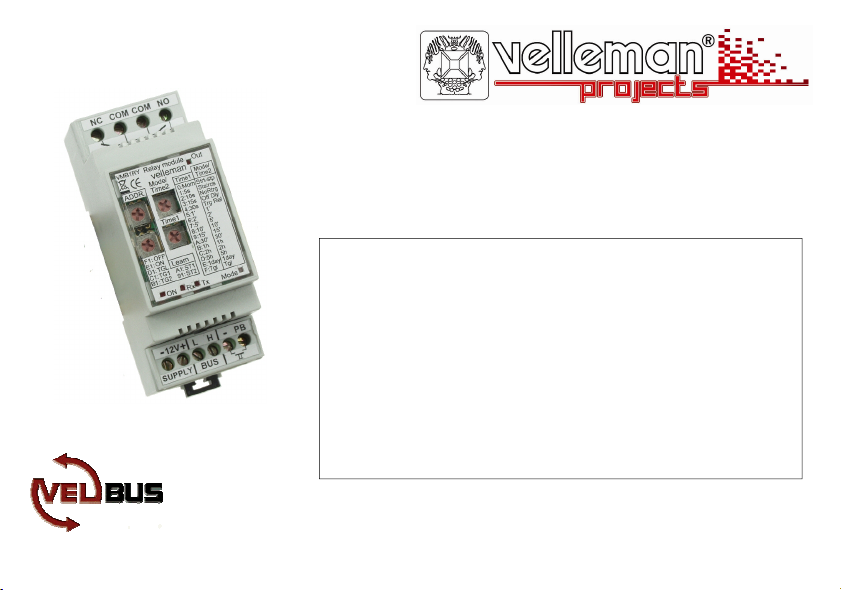
Relay module
VMB1RY
normal open & normal closed relay contacts: 5A/230VAC
10 different operation modes : moment control, on/off control,
start/stop timer, staircase lighting timer, non-restartable timer,
switch-off delay, switch-on delay, start timer by releasing push
button, timer with blinking effect, 2-way timer
16 possible time settings : moment - 5s - 10s - 15s - 30s - 1min -
2 min - 5min - 10min - 15min - 30min – 1h – 2h – 5h – 1day –
on/off
247 possible addresses
required power supply: 12 … 18VDC
power consumption: 85mA max. (35mA standby)
Page 2
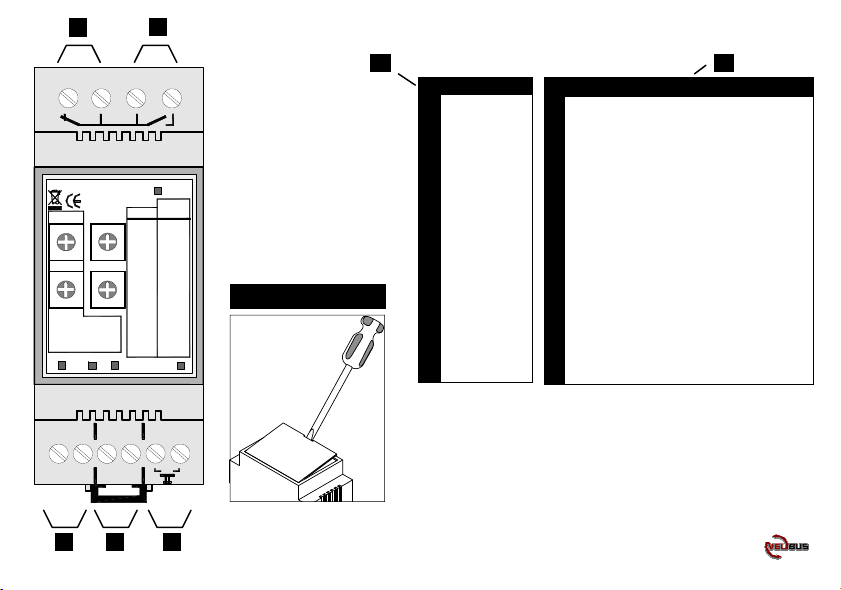
1
2
VMB1RY
Relay mo dule
velleman
Mode/
Time1
Time2
ADDR.
8
9
7
6
5
4
3
2
1
0
8
9
7
6
5
4
3
2
1
0
Learn
:
F1
OFF
:E1
ON
:D1
TGL
:C1
PBM
ON
12V
-
SUPPLY
0:Mom
8
9
7
A
A
1:5s
6
B
B
5
C
C
2:10s
4
D
D
3
E
E
2
F
F
3:15s
0
1
4:30s
Time1
5:1'
6:2'
9
8
7
A
A
6
B
B
5
C
C
4
D
D
8:10'
3
E
E
2
F
F
1
0
9:15' 1 5'
B:1h2h1h
B1 TG1
C:2h
::A1
TG2
ST1:91
E:1day
:81 ST2
F:Tgl Tgl
L
H
+
BUS
3 4 5
NOCOMNC COM
Out
Mode/
Time2
Strt-stp
Staircs
NoRtrg
Off Dly
On Dly
Trg Rel
Blink
5'7:5'
10'
30'A:30'
5hD: 5h
1day
ModeTxRx
PB
-
Removing the front
TIME 1
Momentary
0
5s
1
10s
2
15s
3
30s
4
1'
5
2'
6
5'
7
10'
8
15'
9
30'
A
1h
B
2h
C
5h
D
1day
E
On/Off
F
MODE / TIME 2
Start-stop timer
0
Staircase timer
1
Non retriggerable timer
2
Turn off delay
3
Turn on delay
4
Trigger on release timer
5
Blinking timer
6
2-way timer (time 2 = 5')
7
2-way timer (time 2 = 10')
8
2-way timer (time 2 = 15')
9
2-way timer (time 2 = 30')
A
2-way timer (time 2 = 1h)
B
2-way timer (time 2 = 2h)
C
2-way timer (time 2 = 5h)
D
2-way timer (time 2 = 1 day)
E
2-way timer (time 2 = On/Off)
F
13 12
See also connection examples on page 22 & 23 !
Page 3
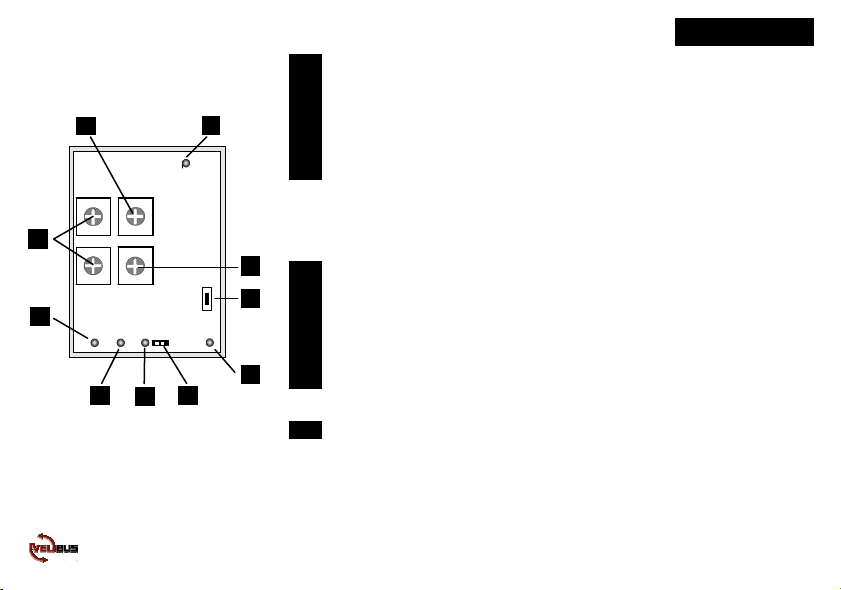
14
9
13
VMB1RY
ADDR.
F
E
D
C
B
A
F
E
D
C
B
A
Learn
ON
1
0
9
8
1
0
9
8
10
2
3
4
5
6
7
2
3
4
5
6
7
Rx
Rela y module
Mode/
Time2
1
0
F
2
E
3
D
4
C
5
B
6
A
7
9
8
1
0
F
2
E
3
D
4
C
5
B
6
A
7
9
8
Time1
Term
Tx
8
Mode
15
Out
Out
ON
ENGLISH
Normal closed contact
1
Normal open contact
2
12V supply
3
Velbus
12
11
7
4
Direct push button control
5
Relay-on indication LED
6
Mode-LED :
7
The LED will not light if the relay is switched of.
The LED lights if the relay is witched on and the timer is not activated.
The LED blinks rapidly if the timer is activated.
The LED blinks slowly if the 2
The LED blinks fast if the module is activated in the ‘learning’ mode.
Forwarding LED
8
Power LED
9
Reception LED
10
Manual control
11
Time setting
12
Control mode setting
13
Adress setting
14
Enter a unique address (from ‘00’ to ‘FE’ except for ‘81’, ‘91’, ‘A1’, ‘B1’, ‘C1’,
‘D1’, ‘E1’, ‘F1’ and ‘FF’) for each module through the ‘ADDR’ rotating switches
Termination
15
If the module is connected at the start or end of a cable on the VELBUS, place the
‘TERM’ jumper. Remove the jumper in all other cases.
nd
timer is activated in the 2-way timer mode.
3
6
Page 4
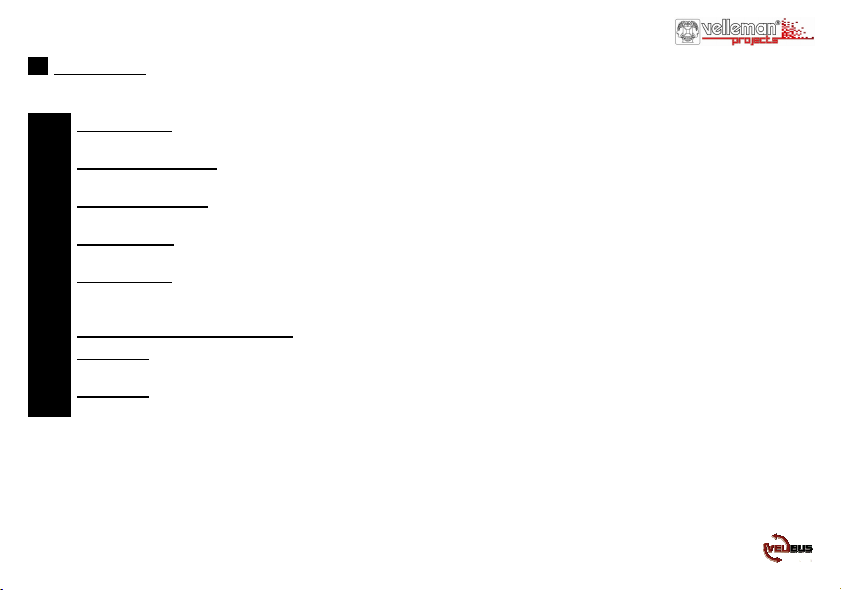
13
Operation mode (page 2&3)
The relay module will operate as follows, depending on the setting of the 'MODE/TIME2' rotary switch (see ‘TIME1’ rotary switch):
Start/stop timer
0
ing the push button when the relay is switched on will immediately switch off the relay.
Staircase lighting timer
1
off. Operating the push button when the relay is switched on will restart the timer.
Non-restartable timer
2
Operating the push button when the relay is switched on has no effect.
Switch-off delay
3
timer. After the set time has elapsed, the relay turns off.
Switch-on delay
on delay has elapsed. Operating the push button when the switch-on delay is running will immediately switch off the switch-on
4
delay. Operating the push button when the relay is on will immediately switch off the relay.
Start timer with push button release
5
Blink timer
6
the push button while the relay is blinking will immediately switch off the relay.
2-way timer
7 - F
set time 'Time2'. Operating the push button when the relay is on will immediately switch off the relay.
Remarks:
The set mode is only applicable on push buttons connected to the direct push button input and to push buttons connected via the Velbus
: Operating the push button will switch on the relay. After the set time has elapsed, the relay turns off. Operat-
: Operating the push button will switch on the relay. After the set time has elapsed, the relay will turns
: Operating the push button will switch on the relay. After the set time has elapsed, the relay turns off.
: The relay will be switched on as long as the push button is operated. Releasing the push button will start the
: Operating the push button will start the switch-on delay. The relay will only be switched on after this switch-
: The relay switches on during the set time by releasing the push button.
: Operating the push button will make the relay blink. After the set time has elapsed, the relay turns off. Operating
: A short press will switch on the relay during the set time 'Time1'. A long press will switch on the relay during the
which were attributed the mode function in the learning mode (see learning mode). If the TIME rotary switch is set on 0, the relay module
will always operate in moment control, regardless of the position of the MODE rotary switch.
If the TIME rotary switch is set on F, the relay module will operate in on/off mode.
4
®
Page 5
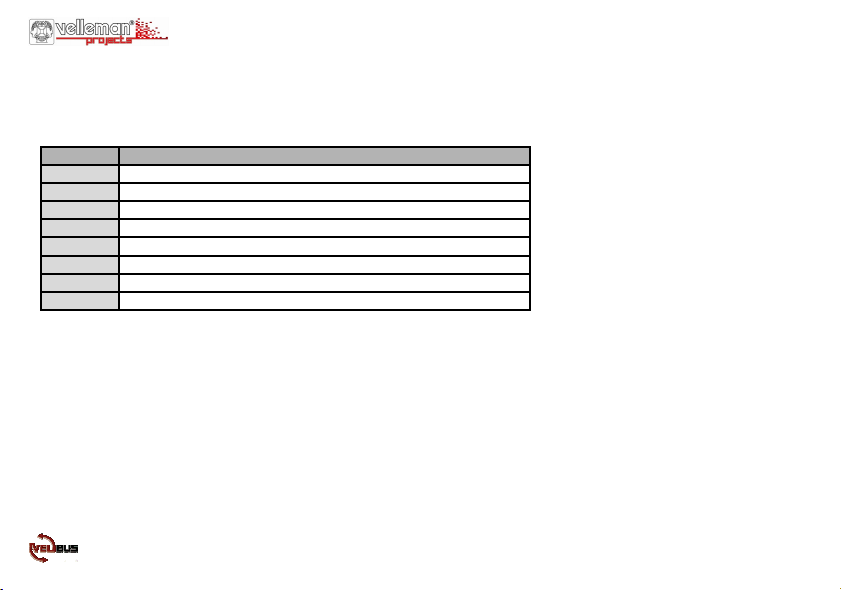
Learning mode:
Only push buttons connected to the Velbus
®
via a push button interface or a control panel are appropriate for the procedure below. Each
command can accept up to 7 different push buttons. Memorize he unique address of the module.
Set the module address on:
Address Learning
F1 OFF: Learning push buttons switching off the relay
E1 ON: Learning push buttons switching on the relay
D1 TGL: Learning push buttons switching the relay on or off
C1 PBM: Learning push buttons activating the set mode on the module
B1 TG1: Learning push buttons starting or stopping the timer
A1 TG2: Learning push buttons starting or stopping the 2nd timer
91 ST1: Learning push buttons starting or restarting the timer
81 ST2: Learning push buttons starting or restarting the 2nd timer
The relay will be switched off and the operation mode LED will blink very rapidly to indicate the learning mode. The indication LEDs of
the learned push buttons will also blink very rapidly. In this way it is possible to see which push buttons for the corresponding group have
already been learned. You can add a specific push button by maintaining it pressed until the relay switches on. When releasing the push
button the relay will switch off and the push button indication LED will blink very rapidly as a confirmation. If this does not work then
the maximum amount of push buttons has been reached. To delete a learned push button, maintain it pressed. When releasing the push
button the indication LED will be turned off. You can delete all learned push buttons for a specific control group by maintaining the
manual control on the relay module pressed until the relay switches on. When releasing the manual control push button the relay and the
indication LEDs of all corresponding push buttons will turn off. Repeat the procedure above to learn other commands to the push buttons.
Quit the learning mode by resetting the relay module’s original address.
When using firmware version 0736 you will be able to delete all push buttons saved into the memory of the relay module at once. Set the
address to one of the learning addresses. Maintain the manual control on the relay module pressed for 10 seconds. The relay will activate
and deactivate again after 7 seconds to confirm the push buttons have been erased. Set the address back to its original value.
5
Page 6
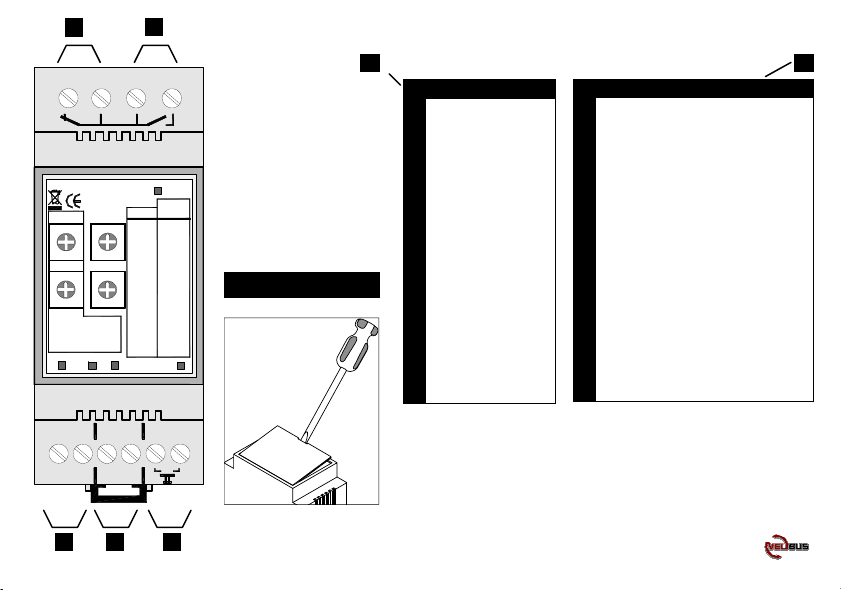
1
2
VMB1RY
Relay mo dule
velleman
Mode/
Time1
Time2
ADDR.
8
9
7
6
5
4
3
2
1
0
8
9
7
6
5
4
3
2
1
0
Learn
:
F1
OFF
:E1
ON
:D1
TGL
:C1
PBM
ON
12V
-
SUPPLY
0:Mom
8
9
7
A
A
1:5s
6
B
B
5
C
C
2:10s
4
D
D
3
E
E
2
F
F
3:15s
0
1
4:30s
Time1
5:1'
6:2'
9
8
7
A
A
6
B
B
5
C
C
4
D
D
8:10'
3
E
E
2
F
F
1
0
9:15' 1 5'
B:1h2h1h
B1 TG1
C:2h
::A1
TG2
ST1:91
E:1day
:81 ST2
F:Tgl Tgl
L
H
+
BUS
3 4 5
NOCOMNC COM
Out
Mode/
Time2
Strt-stp
Staircs
NoRtrg
Off Dly
On Dly
Trg Rel
Blink
5'7:5'
10'
30'A:30'
5hD: 5h
1day
ModeTxRx
PB
-
Deksel verwijderen
TIME 1
Momentbediening
0
5s
1
10s
2
15s
3
30s
4
1'
5
2'
6
5'
7
10'
8
15'
9
30'
A
1h
B
2h
C
5h
D
1dag
E
Aan / Uit
F
MODE / TIME 2
Start / stop timer
0
Trappenhuisautomaat
1
Niet-herstartbare timer
2
Uitschakelvertraging
3
Inschakelvertraging
4
Timer starten bij loslaten drukknop
5
Knippertimer
6
2-tijdentimer (timer2 = 5')
7
2-tijdentimer (timer2 = 10')
8
2-tijdentimer (timer2 = 15')
9
2-tijdentimer (timer2 = 30')
A
2-tijdentimer (timer2 = 1h)
B
2-tijdentimer (timer2 = 2h)
C
2-tijdentimer (timer2 = 5h)
D
2-tijdentimer (timer2 = 1 dag)
E
2-tijdentimer (timer2 = Aan / Uit)
F
13 12
Zie aansluitingsvoorbeelden pag. 22 & 23!
Page 7
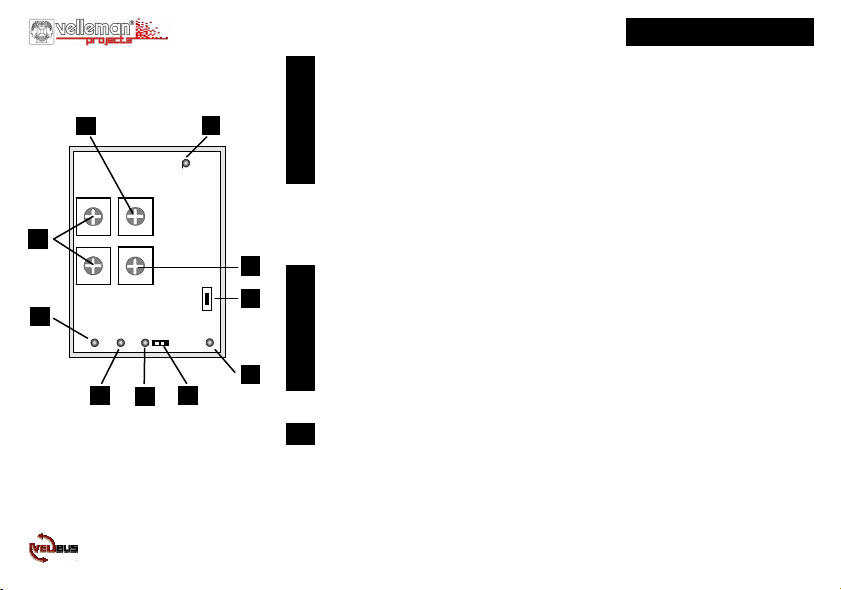
14
9
13
VMB1RY
ADDR.
F
E
D
C
B
A
F
E
D
C
B
A
Learn
ON
1
0
9
8
1
0
9
8
10
2
3
4
5
6
7
2
3
4
5
6
7
Rx
Rela y module
Mode/
Time2
1
0
F
2
E
3
D
4
C
5
B
6
A
7
9
8
1
0
F
2
E
3
D
4
C
5
B
6
A
7
9
8
Time1
Term
Tx
8
Mode
15
Out
Out
ON
NEDERLANDS
Normaal gesloten contact
1
Normaal open contact
2
12V voeding
3
Velbus
12
11
7
4
Directe drukknopbediening
5
Relais aan indicatie-LED
6
Mode-LED :
7
De LED brandt niet indien het relais uitgeschakeld is.
De LED brandt indien het relais ingeschakeld is en de timer niet geactiveerd is.
De LED knippert snel indien de timer geactiveerd is.
De LED knippert traag indien de tweede timer geactiveerd is bij de 2-tijden timermode.
De LED knippert zeer snel indien de module in de leermode staat.
Zend-LED
8
Voedings-LED
9
Ontvangst-LED
10
Manuele bediening
11
Tijdsinstelling
12
Mode instelling
13
Adresinstelling :
14
Stel een uniek adres in voor elke module via de ‘ADDR’ draaischakelaars van ‘00’ tot
‘FE’ uitgezonderd ‘81’, ‘91’, ‘A1’, ‘B1’, ‘C1’, ‘D1’, ‘E1’, ‘F1’ en ‘FF’.
Afsluiting :
15
Indien de module op het begin of het einde van de VELBUS-kabel aangesloten is, moet
de ‘TERM’ jumper geplaatst worden. In alle andere gevallen moet deze verwijderd
worden.
7
6
Page 8
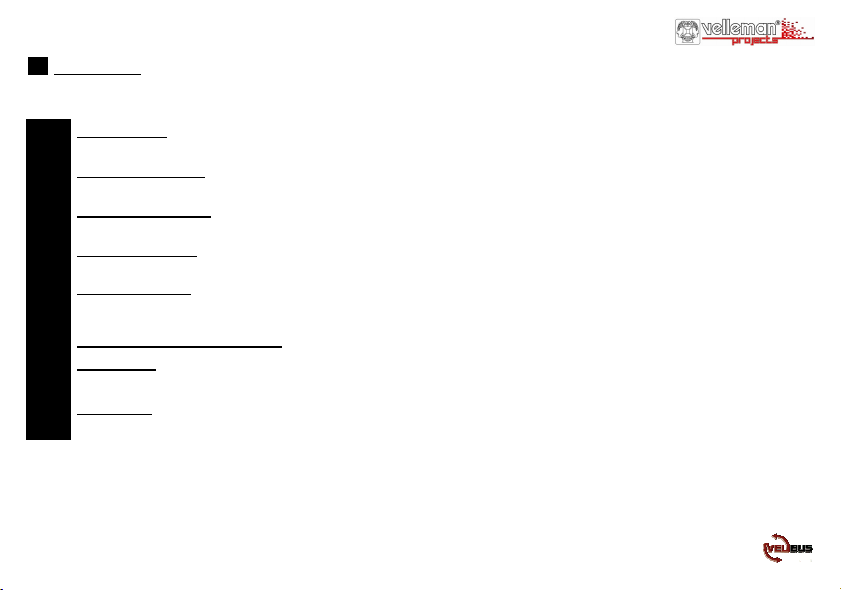
13
Werkingsmode (zie bladzijde 6&7)
Afhankelijk van de instelling van deze 'MODE/TIME2' draaischakelaar zal de relaismodule als volgt functioneren (zie
‘TIME1’draaischakelaar)
Start/stop timer
0
van de drukknop wanneer het relais aan is, zal het relais onmiddellijk uitschakelen.
Trappenhuisautomaat
1
Bedienen van de drukknop wanneer het relais aan is, herstart de timer.
Niet-herstartbare timer
2
Bedienen van de drukknop wanneer het relais aan is, heeft geen enkel effect.
Uitschakelvertraging
3
de timer gestart. Nadat de ingestelde tijd verlopen is, schakelt het relais uit.
Inschakelvertraging
deze inschakeltijd verlopen is. Bedienen van de drukknop wanneer de inschakelvertraging loopt, zal de inschakelvertraging
4
onmiddellijk uitschakelen. Bedienen van de drukknop wanneer het relais aan is, zal het relais onmiddellijk uitschakelen.
Timer starten bij loslaten drukknop
5
Knippertimer
6
Bedienen van de drukknop tijdens het knipperen van het relais, zal het relais onmiddellijk uitschakelen
2-tijdentimer
7 - F
gedurende de ingestelde tijd ‘Time2'. Bedienen van de drukknop wanneer het relais aan is, zal het relais onmiddellijk uitschakelen.
Opmerkingen: De ingestelde mode is enkel van toepassing op drukknoppen aangesloten op de directe drukknopingang en op
:
: Bedienen van de drukknop schakelt het relais in. Nadat de ingestelde tijd verlopen is, schakelt het relais uit. Bedienen
: Bedienen van de drukknop schakelt het relais in. Nadat de ingestelde tijd verlopen is, schakelt het relais uit.
: Bedienen van de drukknop schakelt het relais in. Nadat de ingestelde tijd verlopen is, schakelt het relais uit.
: Zolang de drukknop bediend wordt, zal het relais ingeschakeld worden. Bij het loslaten van de drukknop wordt
: Bij bedienen van de drukknop wordt de inschakelvertraging gestart. Het relais wordt pas ingeschakeld nadat
: Het relais schakelt in gedurende de ingestelde tijd bij het loslaten van de drukknop.
: Bedienen van de drukknop zal het relais laten knipperen. Nadat de ingestelde tijd verlopen is, schakelt het relais uit.
: Kort drukken zal het relais inschakelen gedurende de ingestelde tijd ‘Time1’, lang drukken zal het relais inschakelen
drukknoppen aangesloten via de VELBUS die de mode-functie toegekend kregen in de leerstand (zie leermode). Indien de ‘TIME1’
draaischakelaar op ‘0’ staat, zal de werkingsmode steeds momentbediening zijn ongeacht de stand van de ‘MODE’ draaischakelaar.
Indien de ‘TIME1’ draaischakelaar op ‘F’ staat, zal de relaismodule in aan/uit mode werken.
8
Page 9

Leermode:
Enkel drukknoppen die via een drukknopinterface of bedieningspaneel op de VELBUS aangesloten zijn komen in aanmerking voor
onderstaande procedure. Er kunnen tot 7 verschillende drukknoppen aangeleerd worden per bedieningsfunctie.
Onthoud het unieke adres van de module. Stel het adres van de module in op:
Adres Bedieningsfunctie
F1 OFF: Om drukknoppen aan te leren die het relais uitschakelen
E1 ON: Om drukknoppen aan te leren die het relais inschakelen
D1 TGL: Om drukknoppen aan te leren die het relais in- of uitschakelen
C1 PBM: Om drukknoppen aan te leren die de ingestelde mode op de module activeren
B1 TG1: Om drukknoppen aan te leren die de timer starten of stoppen
A1 TG2: Om drukknoppen aan te leren die de tweede timer starten of stoppen
91 ST1: Om drukknoppen aan te leren die de timer starten of herstarten
81 ST2: Om drukknoppen aan te leren die de tweede timer starten of herstarten
Het relais wordt uitgeschakeld en de werkingsmode-led zal nu zeer snel knipperen ter indicatie van de leermode. De indicatie-leds van de
drukknoppen die reeds aangeleerd zijn zullen ook snel knipperen. Op die manier kan men gemakkelijk zien welke drukknoppen de
betreffende bedieningsfunctie reeds toegewezen kregen. Men kan een bepaalde drukknop toevoegen door deze lang in te drukken totdat
het relais inschakelt. Bij het loslaten van de drukknop zal het relais uitschakelen en de indicatie-led van de drukknop zeer snel knipperen
ter bevestiging. Lukt dit niet, dan is het maximum aantal aan te leren drukknoppen bereikt. Een aangeleerde drukknop verwijderen
gebeurt door deze lang in te drukken. Bij het loslaten van de drukknop zal de indicatie-led van de drukknop gedoofd zijn. Men kan alle
aangeleerde drukknoppen voor een bepaalde bedieningsfunctie verwijderen door de manuele bediening op de relaismodule lang in te
drukken tot het relais inschakelt. Bij het loslaten van de manuele bedieningsdrukknop zal het relais uitschakelen en de indicatie-leds van
alle bijbehorende drukknoppen doven. Herhaal bovenstaande werkwijze om drukknoppen een andere bedieningsfunctie toe te kennen.
Verlaat de leermode door het adres van de relaismodule terug op zijn oorspronkelijke unieke waarde te plaatsen.
Vanaf firmware-versie 0736 kunnen alle drukknoppen die in het geheugen van de relaismodule opgeslagen zijn ineens gewist worden.
Stel hiervoor het adres in op één van de leeradressen. Hou de manuele drukknop op de relaismodule ongeveer 10 seconden ingedrukt.
Eerst zal het relais aantrekken en na een 7-tal seconden terug afvallen ter bevestiging van de wisoperatie. Plaats het adres terug op zijn
oorspronkelijke waarde.
9
Page 10

VMB1RY
ADDR.
8
7
6
5
4
3
2
1
8
7
6
5
4
3
2
1
0
Learn
:
F1
OFF
:E1
ON
:D1
TGL
:C1
PBM
1
9
A
B
C
D
E
F
0
9
A
B
C
D
E
F
ON
Relay mo dule
velleman
Mode/
Time1
Time2
0:Mom
8
9
7
A
1:5s
6
B
5
C
2:10s
4
D
3
E
2
F
3:15s
0
1
4:30s
Time1
5:1'
6:2'
9
8
7
A
6
B
5
C
4
D
8:10'
3
E
2
F
1
0
9:15' 1 5'
B:1h2h1h
B1 TG1
C:2h
::A1
TG2
ST1:91
E:1day
:81 ST2
F:Tgl Tgl
2
NOCOMNC COM
Out
Mode/
Time2
Strt-stp
Staircs
NoRtrg
Off Dly
On Dly
Trg Rel
Blink
5'7:5'
10'
30'A:30'
5hD: 5h
1day
ModeTxRx
Retirez le couvercle
12
TIME 1
Contrôle
0
momentané
5s
1
10s
2
15s
3
30s
4
1'
5
2'
6
5'
7
10'
8
15'
9
30'
A
1h
B
2h
C
5h
D
1jour
E
Marche / arrêt
F
MODE / TIME 2
Minuteur marche/arrêt
0
Temporisateur de cage d’escalier
1
Minuteur non-réinitialisable
2
Délai de coupure
3
Temporisation de déclenchement
4
Enclenchement du minuteur en relâchant le bouton
5
poussoir
Minuteur avec effet de clignotement
6
Minuteur à 2 temps (délai2 = 5')
7
Minuteur à 2 temps (délai2 = 10')
8
Minuteur à 2 temps (délai2 = 15')
9
Minuteur à 2 temps (délai2 = 30')
A
Minuteur à 2 temps (délai2 = 1h)
B
Minuteur à 2 temps (délai2 = 2h)
C
Minuteur à 2 temps (délai2 = 5h)
D
Minuteur à 2 temps (délai2 = 1jour)
E
Minuteur à 2 temps (délai2 = Marche / arrêt)
F
13
12V
L
-
SUPPLY
H
+
BUS
3 4 5
PB
-
Voir également l'examples de connextion à la page 22 & 23 !
Page 11

14
9
13
VMB1RY
ADDR.
F
E
D
C
B
A
F
E
D
C
B
A
Learn
ON
1
0
9
8
1
0
9
8
10
2
3
4
5
6
7
2
3
4
5
6
7
Rx
Rela y module
Mode/
Time2
1
0
F
2
E
3
D
4
C
5
B
6
A
7
9
8
1
0
F
2
E
3
D
4
C
5
B
6
A
7
9
8
Time1
Term
Tx
8
Mode
15
Out
Out
ON
FRANCAIS
Contact normal fermé
1
Contact normal ouvert
2
Alimentation 12V
3
Velbus
12
11
7
4
Contrôle direct des boutons poussoirs
5
Voyant LED relais enclenché
6
LED de mode d’opération
7
La LED ne s’allume pas si le relais est coupé.
La LED s’allume si le relais est enclenché et le minuteur n’est pas activé.
La LED clignote rapidement si le minuteur est activé.
La LED clignote lentement si le second minuteur est activé dans le mode à 2 temps.
La LED clignote rapidement si le minuteur est en mode d’apprentissage.
LED de transfert
8
LED d’alimentation
9
LED de réception
10
Contrôle manuel
11
Réglage de délai
12
Réglage de mode d’opération
13
Réglage d’adresse
14
Attribuez une adresse unique (de ‘00’ à ‘FE’ excepté ‘81’, ‘91’, ‘A1’, ‘B1’, ‘C1’, ‘D1’,
‘E1’, 'F1' et ‘FF’) pour chaque module à l’aide des interrupteurs rotatifs 'ADDR'.
Terminaison
15
Placez le cavalier TERM uniquement dans un module connecté au début ou en fin de
connexion Velbus.
11
6
Page 12

Mode d’opération (page 10&11)
13
En fonction du réglage de cet interrupteur rotatif 'MODE/TIME2' le module relais fonctionnera de la manière suivante (voir 'TIME1'):
Minuteur marche/arrêt
0
délai introduit. L’actionnement du bouton poussoir lorsque le relais est enclenché, coupera le relais instantanément.
Temporisateur de cage d’escalier
1
l’écoulement du délai introduit. L’actionnement du bouton poussoir lorsque le relais est enclenché, redémarrera le minuteur.
Minuteur non-réinitialisable
2
du délai introduit. L’actionnement du bouton poussoir lorsque le relais est enclenché, n’a aucun effet.
Délai de coupure
3
relâchement du bouton poussoir. Le relais se coupe après l’écoulement du délai introduit.
Temporisation de déclenchement
enclenché qu’après l’écoulement de ce délai de coupure. L’actionnement du bouton poussoir lorsque le délai de coupure est
4
s’écoule, coupera instantanément le délai de coupure. L’actionnement du bouton poussoir lorsque le relais est enclenché, coupera
instantanément le relais.
Enclenchement du minuteur en relâchant le bouton poussoir
5
bouton poussoir.
Minuteur avec effet de clignotement
6
l’écoulement du délai introduit. L’actionnement du bouton poussoir lorsque le relais clignote, coupera instantanément le relais.
Minuteur à 2 temps
enclenchera le relais pendant le délai introduit ‘Time2’. Un actionnement du bouton poussoir alors que le relais est enclenché,
7 - F
déclenchera immédiatement ce relais.
Remarque : La procédure décrite ci-dessous n’est applicable que pour les boutons-poussoirs connectés à l’entrée directe des boutonspoussoirs et pour les boutons-poussoirs connectés via le Velbus
: L’actionnement du bouton poussoir enclenchera le relais. Le relais se coupe après l’écoulement du
: L’actionnement du bouton poussoir enclenchera le relais. Le relais se coupe après
: L’actionnement du bouton poussoir enclenchera le relais. Le relais se coupe après l’écoulement
: Le relais restera enclenché aussi longtemps que le bouton poussoir est actionné. Le minuteur démarre dès le
: L’actionnement du bouton poussoir démarrera le délai de coupure. Le relais ne sera
: Le relais s’enclenche pendant le délai introduit en relâchant le
: L’actionnement du bouton poussoir fera clignoter le relais. Le relais se coupe après
: Une brève pression enclenchera le relais pendant le délai introduit ‘Time1’, une pression longue
®
ayant été attribués la fonction mode dans le mode d’apprentissage.
Le module variateur fonctionnera toujours en mode de contrôle momentané lorsque l’interrupteur rotatif "TIME" est positionné sur "0", et
ceci malgré le mode de fonctionnement utilisé. Lorsque l’interrupteur rotatif "TIME" est positionné sur "F", le module relais fonctionnera
de manière marche/arrêt.
12
Page 13

Mode d’apprentissage:
La procédure décrite ci-dessous n’est applicable que pour les boutons-poussoirs connectés au Velbus
®
via une interface de boutonpoussoir ou un panneau de commande. Il est possible d’apprendre jusqu’à 7 différents boutons poussoirs par fonction de commande :
Mémorisez l’adresse du module. Instaurez l’adresse du module comme suit:
Adresse Boutons poussoirs à apprendre
F1 OFF : apprentissage de boutons-poussoirs coupant le relais
E1 ON : apprentissage de boutons-poussoirs enclenchant le relais
D1 TGL : apprentissage de boutons-poussoirs enclenchant ou coupant le relais
C1 PBM : apprentissage de boutons-poussoirs activant le mode d’opération introduit
B1 TG1 : apprentissage de boutons-poussoirs démarrant ou arrêtant le minuteur
A1 TG2 : apprentissage de boutons-poussoirs démarrant or arrêtant le second minuteur
91 ST1 : apprentissage de boutons-poussoirs démarrant ou redémarrant le minuteur
81 ST2 : apprentissage de boutons-poussoirs démarrant ou redémarrant le second minuteur
Le relais sera coupé et la LED du mode d’opération clignotera très rapidement pour indiquer le mode d’apprentissage. Les LED des
boutons-poussoirs qui sont appris clignoteront également très rapidement. De cette manière il est facile de voir quels boutons-poussoirs du
groupe correspondant ont déjà été appris. Il est possible d’ajouter un bouton-poussoir spécifique en le maintenant enfoncé jusqu’à ce que
le relais s’enclenche. En relâchant le bouton-poussoir le relais se coupera et le voyant LED du bouton-poussoir clignotera très rapidement
en guise de confirmation. S’il est impossible d’ajouter un bouton-poussoir, le nombre maximum a été atteint. Maintenez enfoncé un
bouton-poussoir appris pour l’effacer. En le relâchant, le voyant LED de celui-ci s’éteindra. Effacez tous les boutons-poussoirs appris
pour une fonction en maintenant enfoncé le contrôle manuel sur le module relais jusqu’à ce que le relais s’enclenche. En relâchant le
bouton de contrôle manuel l’ampoule et les voyants LED de tous les boutons-poussoirs correspondants s’éteindront. Quittez le mode
d’apprentissage en repositionnant l’adresse du module variateur sur la valeur d’origine. Procédez comme ci-dessus pour apprendre une
autre fonction à un bouton-poussoir. La version du firmware 0736 ou plus permet d’effacer tous les boutons-poussoirs mémorisés dans le
module relais en une seule action. Sélectionnez une des adresses d’apprentissage. Maintenez enfoncé le bouton manuel du module de
contrôle pour volets roulant pendant 10 secondes. Le relais s’activera. Ensuite, le relais se désactivera après 7 secondes pour confirmer
l’effacement. Remettez l’adresse à sa valeur d’origine.
13
Page 14

1
2
VMB1RY
Relay mo dule
velleman
Mode/
Time1
Time2
ADDR.
8
9
7
6
5
4
3
2
1
0
8
9
7
6
5
4
3
2
1
0
Learn
:
F1
OFF
:E1
ON
:D1
TGL
:C1
PBM
ON
12V
-
SUPPLY
0:Mom
8
9
7
A
A
1:5s
6
B
B
5
C
C
2:10s
4
D
D
3
E
E
2
F
F
3:15s
0
1
4:30s
Time1
5:1'
6:2'
9
8
7
A
A
6
B
B
5
C
C
4
D
D
8:10'
3
E
E
2
F
F
1
0
9:15' 1 5'
B:1h2h1h
B1 TG1
C:2h
::A1
TG2
ST1:91
E:1day
:81 ST2
F:Tgl Tgl
L
H
+
BUS
3 4 5
NOCOMNC COM
Out
Mode/
Time2
Strt-stp
Staircs
NoRtrg
Off Dly
On Dly
Trg Rel
Blink
5'7:5'
10'
30'A:30'
5hD: 5h
1day
ModeTxRx
PB
-
Entfernen den Deckel
12
TIME 1
Momentbedienung
0
5s
1
10s
2
15s
3
30s
4
1'
5
2'
6
5'
7
10'
8
15'
9
30'
A
1h
B
2h
C
5h
D
1 Tag
E
Ein/Aus
F
MODE / TIME 2
Start/Stop-Timer
0
Treppenhausautomat
1
Nicht-neustartbarer Timer
2
Ausschaltverzögerung
3
Einschaltverzögerung
4
Timer starten bei Loslassen der
5
Drucktaste
Blinkender Timer
6
2-Zeiten-Timer (Zeit 2 = 5')
7
2-Zeiten-Timer (Zeit 2 = 10')
8
2-Zeiten-Timer (Zeit 2 = 15')
9
2-Zeiten-Timer (Zeit 2 = 30')
A
2-Zeiten-Timer (Zeit 2 = 1h)
B
2-Zeiten-Timer (Zeit 2 = 2h)
C
2-Zeiten-Timer (Zeit 2 = 5h)
D
2-Zeiten-Timer (Zeit 2 = 1 Tag)
E
2-Zeiten-Timer (Zeit 2 = Ein/Aus)
F
13
Siehe auch Anschlussbeispiele auf Seite 22 & 23!
Page 15

14
9
13
VMB1RY
ADDR.
F
E
D
C
B
A
F
E
D
C
B
A
Learn
ON
1
0
9
8
1
0
9
8
10
2
3
4
5
6
7
2
3
4
5
6
7
Rx
Rela y module
Mode/
Time2
1
0
F
2
E
3
D
4
C
5
B
6
A
7
9
8
1
0
F
2
E
3
D
4
C
5
B
6
A
7
9
8
Time1
Term
Tx
8
Mode
15
Out
Out
ON
DEUTSCH
normal geschlossen"-Kontakt
1
normal "offen"-Kontakt
2
12V-Stromversorgung
3
Velbus
12
11
7
4
direkte Drucktastenbedienung
5
Relais –ein-Anzeige
6
Betriebsmodus-LED
7
Die LED brennt nicht wenn das Relais ausgeschaltet ist.
Die LED brennt wenn das Relais eingeschaltet ist und der Timer nicht aktiviert ist.
Die LED blinkt schnell wenn der Timer aktiviert ist.
Die LED blinkt langsam wenn der zweite Timer im 2-Zeiten-Modus aktiviert ist.
Die LED blinkt schnell wenn das Modul im "Lernmodus" aktiviert wird.
Sende-LED
8
Stromversorgungs-LED
9
Empfangs-LED
10
manuelle Bedienung
11
Zeiteinstellung
12
Betriebsmoduseinstellung
13
Adresseneinstellung
14
Stellen Sie eine einzigartige Adresse für jedes Modul ein über die 'ADDR'
Drehschalter von ‘00’ bis ‘FE’ ausgenommen ‘81’, ‘91’, ‘A1’, ‘B1’, ‘C1’, ‘D1’, ‘E1’,
'F1' und ‘FF’.
Abschluss
15
Montieren Sie die TERM-Steckbrücke bei einem Modul am Anfang oder am Ende
des Velbus-Anschlusses.
15
6
Page 16

13
Betriebsmodus (Seite 14&15)
Abhängig von der Einstellung dieses 'MODE/TIME' Drehschalters wird das Relaismodul wie folgt funktionieren (siehe 'TIME1') :
Start/Stop-Timer
0
das Relais aus. Eine Bedienung der Drucktaste wenn das Relais schon eingeschaltet ist, wird das Relais sofort ausschalten.
Treppenhausautomat
1
schaltet das Relais aus. Eine Bedienung der Drucktaste wenn das Relais schon eingeschaltet ist, neustartet den Timer.
Nicht-neustartbarer Timer
2
schaltet das Relais aus.Eine Bedienung der Drucktaste wenn das Relais schon eingeschaltet ist, hat keinen Effekt.
Ausschaltverzögerung
3
Drucktaste wird der Timer gestartet. Nachdem die eingestellte Zeit verstrichen ist, schaltet das Relais aus.
Einschaltverzögerung
nachdem diese Einschaltverzögerung verstrichen ist. Eine Bedienung der Drucktaste wenn die Einschaltverzögerung aktiv ist,
4
wird die Einschaltverzögerung sofort ausschalten. Eine Bedienung der Drucktaste wenn das Relais eingeschaltet ist, wird das
Relais sofort ausschalten
Timer starten bei Loslassen der Drucktaste
5
ein.
Blinkender Timer
6
schaltet das Relais aus. Eine Bedienung der Drucktaste während des Blinkens des Relais, wird das Relais sofort ausschalten.
2-Zeiten-Timer
wird das Relais während der eingestellten Zeit "Time 2" einschalten. Eine Bedienung der Drucktaste wenn das Relais
7 - F
eingeschaltet ist, wird das Relais sofort ausschalten.
Bemerkungen:
Der eingestellte Modus eignet sich nur für Drucktasten, die mit dem direkten Drucktasteneingang verbunden sind und für Drucktasten,
angeschlossen über das Velbus
: Eine Bedienung der Drucktaste schaltet das Relais ein. Nachdem die eingestellte Zeit verstrichen ist, schaltet
: Eine Bedienung der Drucktaste schaltet das Relais ein. Nachdem die eingestellte Zeit verstrichen ist,
: Eine Bedienung der Drucktaste schaltet das Relais ein. Nachdem die eingestellte Zeit verstrichen ist,
: Solange die Drucktaste bedient wird, wird das Relais eingeschaltet werden. Beim Loslassen der
: Eine Bedienung der Drucktaste schaltet die Einschaltverzögerung ein. Das Relais wird erst eingeschaltet
: Das Relais schaltet während der eingestellten Zeit beim Loslassen der Drucktaste
: Eine Bedienung der Drucktaste wird das Relais blinken lassen. Nachdem die eingestellte Zeit verstrichen ist,
: Ein kurzes Drücken wird das Relais während der eingestellten Zeit "Time 1" einschalten, ein langes Drücken
®
-System und denen die Modusfunktion im Lernmodus zugeteilt wurde (siehe Lernmodus).
Wenn der TIME-Drehschalter auf ’0’ steht, wird das Relaismodul immer in Momentbedienung funktionieren, ungeachtet der Position des
MODE-Drehschalters. Wenn der TIME-Drehschalter auf ’F’ steht, wird das Relaismodul im ’EIN/AUS’-Modus funktionieren.
16
Page 17

Lernmodus:
Nur Drucktasten, die über eine Drucktastenschnittstelle oder ein Bedienfeld mit dem Velbus®-System verbunden sind, eignen sich für
das Verfahren (siehe unten). Es können bis zu 7 verschiedene Drucktasten programmiert werden.
Speichern Sie die einzigartige Adresse des Moduls. Stellen Sie die Adresse ein auf:
Adresse Befehl
F1 OFF: Um Drucktasten zu programmieren, die das Relais ausschalten
E1 ON: Um Drucktasten zu programmieren, die das Relais einschalten
D1 TGL: Um Drucktasten zu programmieren, die das Relais ein- oder ausschalten
C1 PBM: Um Drucktasten zu programmieren, die den eingestellten Modus auf dem Modul aktivieren
B1 TG1: Um Drucktasten zu programmieren, die den Timer starten oder stoppen
A1 TG2: Um Drucktasten zu programmieren, die den zweiten Timer starten oder stoppen
91 ST1: Um Drucktasten zu programmieren, die den Timer starten oder neu starten
81 ST2: Um Drucktasten zu programmieren, die den zweiten Timer starten oder neu starten
Das Relais wird ausgeschaltet und die Betriebsmodus-LED wird sehr schnell blinken als Anzeige des Lernmodus. Die LEDs der schon
gespeicherten Drucktasten werden auch schnell blinken. Auf diese Weise kann man einfach sehen welche Drucktasten für die
entsprechende Gruppe schon programmiert wurden. Fügen Sie eine bestimmte Drucktaste hinzu, indem Sie diese gedrückt halten bis das
Relais einschaltet. Beim Loslassen der Drucktaste wird das Relais ausschalten und die Anzeige-LED der Drucktaste wird zur Bestätigung
sehr schnell blinken. Wenn dies nicht gelingt, dann haben Sie die maximale Drucktastenzahl, die Sie programmieren können, erreicht. Sie
können eine programmierte Drucktaste entfernen, indem Sie diese gedrückt halten. Wenn Sie die Drucktaste loslassen, wird die AnzeigeLED der Drucktaste erlöschen. Entfernen Sie alle programmierten Drucktasten einer Bedienungsgruppe, indem Sie die manuelle
Bedienung auf dem Relaismodul gedrückt halten bis das Relais einschaltet. Beim Loslassen der manuellen Bedienungstaste werden das
Relais und die Anzeige-LEDs aller entsprechenden Drucktasten erlöschen. Wiederholen Sie das Verfahren (siehe oben), um den
Drucktasten andere Befehle zu lehren. Verlassen Sie den Lernmodus, indem Sie die Adresse des Relaismoduls auf den ursprünglichen
Wert rückstellen. Ab Firmware-Version 0736 können Sie alle Drucktasten, die im Speicher des Relaismoduls programmiert wurden, auf
einmal entfernen. Stellen Sie dafür die Adresse auf eine der programmierten Adressen ein. Halten Sie die manuelle Bedienungstaste auf
dem Relaismodul 10 Sekunden gedrückt. Das Relais wird eingeschaltet und wird nach 7 Sekunden wieder abgeschaltet, um zu bestätigen,
dass die Drucktasten entfernt wurden. Stellen Sie die Adresse auf den ursprünglichen Wert zurück.
17
Page 18

1
2
VMB1RY
Relay mo dule
velleman
Mode/
Time1
Time2
ADDR.
8
9
7
6
5
4
3
2
1
0
8
9
7
6
5
4
3
2
1
0
Learn
:
F1
OFF
:E1
ON
:D1
TGL
:C1
PBM
ON
12V
-
SUPPLY
0:Mom
8
9
7
A
A
1:5s
6
B
B
5
C
C
2:10s
4
D
D
3
E
E
2
F
F
3:15s
0
1
4:30s
Time1
5:1'
6:2'
9
8
7
A
A
6
B
B
5
C
C
4
D
D
8:10'
3
E
E
2
F
F
1
0
9:15' 1 5'
B:1h2h1h
B1 TG1
C:2h
::A1
TG2
ST1:91
E:1day
:81 ST2
F:Tgl Tgl
L
H
+
BUS
3 4 5
NOCOMNC COM
Out
Mode/
Time2
Strt-stp
Staircs
NoRtrg
Off Dly
On Dly
Trg Rel
Blink
5'7:5'
10'
30'A:30'
5hD: 5h
1day
ModeTxRx
-
Saque la tapa del módulo
PB
TIME 1
Control
0
momentáneo
5s
1
10s
2
15s
3
30s
4
1'
5
2'
6
5'
7
10'
8
15'
9
30'
A
1h
B
2h
C
5h
D
1día
E
Control
F
arranque/parada
MODE / TIME 2
Temporizador start/stop
0
Temporizador de caja de escalera
1
Temporizador no reinicializable
2
Tiempo de desactivación
3
Temporización de activación
4
Activar el temporizador al soltar el pulsador
5
Temporizador con efecto de parpadeo
6
Temporizador con 2 tiempos (tiempo2 = 5')
7
Temporizador con 2 tiempos (tiempo2 = 10')
8
Temporizador con 2 tiempos (tiempo2 = 15')
9
Temporizador con 2 tiempos (tiempo2 = 30')
A
Temporizador con 2 tiempos (tiempo2 = 1h)
B
Temporizador con 2 tiempos (tiempo2 = 2h)
C
Temporizador con 2 tiempos (tiempo2 = 5h)
D
Temporizador con 2 tiempos (tiempo2 = 1día)
E
Temporizador con 2 tiempos (tiempo2 =
F
Control arranque/parada)
13 12
¡Véase también los ejemplos de conexión en la página 22 & 23!
Page 19

14
9
13
VMB1RY
ADDR.
F
E
D
C
B
A
F
E
D
C
B
A
Learn
ON
1
0
9
8
1
0
9
8
10
2
3
4
5
6
7
2
3
4
5
6
7
Rx
Rela y module
Mode/
Time2
1
0
F
2
E
3
D
4
C
5
B
6
A
7
9
8
1
0
F
2
E
3
D
4
C
5
B
6
A
7
9
8
Time1
Term
Tx
8
Mode
15
Out
Out
ON
ESPAÑOL
Contacto normalmente cerrado
1
Contacto normalmente abierto
2
Alimentación 12V
12
11
7
3
Velbus
4
Control directo de los pulsadores
5
Indicador LED relé activado
6
LED de modo de funcionamiento
7
El LED no se ilumina si el relé está desactivado.
El LED se ilumina si el relé está activado y el temporizador no está activado.
El LED parpadea de manera rápida si el temporizador está activado.
El LED parpadea de manera lenta si el segundo temporizador está activado en el
modo de 2 tiempos.
El LED parpadea rápidamente si el temporizador está en el modo de aprendizaje.
LED de transmisión
8
LED de alimentación
9
LED de recepción
10
Control manual
11
Ajuste del tiempo
12
Ajuste del modo de funcionamiento
13
Ajuste de dirección
14
Introduzca una sola dirección para cada módulo con los interruptores giratorios
'ADDR' de ‘00’ a ‘FE’ salvo ‘81’, ‘91’, ‘A1’, ‘B1’, ‘C1’, ‘D1’, ‘E1’, ’F1’ y ‘FF’.
Terminación
15
Ponga el jumper TERM sólo en un módulo conectada al principio o al extremo de
conexión Velbus.
19
6
Page 20

13
Modo de funcionamiento (pág. 18&19)
The relay module will operate as follows, depending on the setting of the 'MODE/TIME2' rotary switch
Temporizador start/stop : Si se pulsa el pulsador el relé se activará. El relé se desactivará después de que el tiempo
0
introducido haya transcurrido. Si se pulsa el pulsador mientras el relé está activado, este se desactivará inmediatamente.
Temporizador de caja de escalera : Si se pulsa el pulsador el relé se activará. El relé se desactivará después de que el tiempo
1
introducido haya transcurrido. Si se pulsa el pulsador mientras el relé está activado, este se desactivará inmediatamente.
Temporizador no reinicializable : Si se pulsa el pulsador el relé se activará. El relé se desactivará después de que el tiempo
2
introducido haya transcurrido. Si se pulsa el pulsador mientras el relé está activado, este se desactivará inmediatamente.
Tiempo de desactivación : El relé quedará activado mientras mantenga pulsado el pulsador. El temporizador se activará en
3
cuanto suelte el pulsador. El relé se desactivará después de que el tiempo introducido haya transcurrido.
(Véase 'TIME1'):
Temporización de activación : Si se pulsa el pulsador la temporización de activación activará. El relé sólo se activará después
de que este tiempo haya transcurrido. Si se pulsa el pulsador mientras la temporización de activación ha transcurrido, esta se
4
desactivará inmediatamente. Si se pulsa el pulsador mientras el relé está activado, este se desactivará inmediatamente.
Activar el temporizador al soltar el pulsador : El relé se activa durante el tiempo introducido al soltar el pulsador.
5
Temporizador con efecto de parpadeo : Si se pulsa el pulsador el relé parpadeará. El relé se desactiva después de que el
6
tiempo introducido haya transcurrido. Si se pulsa el pulsador mientras el relé parpadea, este se desactivará inmediatamente.
Temporizador con 2 tiempos : Una breve presión activará el relé durante el tiempo seleccionado ‘Time1’, Una presión
7 -
prolongada activará el relé durante el tiempo seleccionado ‘Time2'. Si se pulsa el pulsador mientras el relé
F
está activado, este se desactivará inmediatamente.
Nota: El procedimiento descrito a continuación sólo es apto para pulsadores conectados a la entrada directa de los pulsadores y para los
pulsadores conectados por el Velbus
funcionará en el modo de control momentáneo si el interruptor giratorio "TIME" está en la posición "0", sin considerar el modo de
funcionamiento utilizado. Si el interruptor giratorio "TIME" está en la posición "F", el módulo relé funcionará de manera ON/OFF.
®
y que han recibido la función modo en el modo de programación. El módulo dimmer siempre
20
Page 21

Modo de aprendizaje:
El procedimiento descrito a continuación sólo es apto para pulsadores conectados al Velbus
control. Es posible programar hasta 7 diferentes pulsadores por función de control:
Memorice la dirección del módulo. Introduzca la dirección del módulo de la manera siguiente:
Dirección
F1
E1
D1
C1
B1
A1
91
81
El relé se desactiva y el LED del modo de funcionamiento parpadeará de manera muy rápida para indicar el modo de programación. Los
LEDs de los pulsadores que han sido programados parpadearán también de manera muy rápida. De esa manera puede ver fácilmente la
diferencia entre los pulsadores del grupo correspondiente ya programados y los otros. Es posible añadir un pulsador especifico al
mantenerlo pulsado hasta que el relé se active. Al soltar el pulsador el relé se desactivará y el indicador LED del pulsador parpadeará de
manera muy rápida a modo de confirmación. Si no es posible añadir otro pulsador, ha alcanzado el número máx. que puede programar.
Para borrar un pulsador, manténgalo pulsado. Al soltarlo el indicador LED se apagará. Para borrar todos los pulsadores programados para
una función, mantenga pulsado el control manual del le módulo relé hasta que el relé se active. Al soltar el botón de control manual el relé
y los indicadores LED de todos los pulsadores correspondientes se desactivarán. Salga del modo de programación al poner la dirección
del módulo dimmer de nuevo en su valor original. Repita el procedimiento (véase arriba) para asignar otra función al pulsador.La versión
del firmware 0736 o más reciente permite borrar todos los pulsadores programados en el módulo relé de una vez. Seleccione una de las
direcciones de programación. Mantenga pulsada la tecla manual del módulo de control para persianas mecánicas durante 10 segundos. El
relé se activará. Luego, el relé se desactivará después de 7 segundos para confirmar que los pulsadores han sido borrados. Vuelva a poner
la dirección en el valor original.
Mando
OFF : programación de pulsadores que desactivan el relé
ON : programación de pulsadores que activan el relé
TGL : programación de pulsadores que activan o desactivan el relé
PBM : programación de pulsadores que activan el modo de funcionamiento introducido
TG1 : programación de pulsadores que activan o desactivan el temporizador
TG2 : programación de pulsadores que activan o desactivan el segundo temporizador
ST1 : programación de pulsadores que activan o vuelven a activar el temporizador
ST2 : programación de pulsadores que activan o vuelven a activar el segundo temporizador
®
por una interfaz de pulsadores o un panel de
21
Page 22

Direct control with several push buttons:
Directe bediening met meerdere drukknoppen
Contrôle direct avec plusieurs boutons poussoirs
Direkte Bedienung mit mehreren Drucktasten
Control directo con varios pulsadores
Control via push buttons and/or VELBUS system:
Besturing door drukknoppen en/of velbusbediening
Contrôle à partir de plusieurs boutons poussoirs et/ou système
Steuerung über Drucktasten und/oder VELBUS-System
control por varios pulsadores y/o el sistema VELBUS
VELBUS
N
AC POWER
L
22
ADDR
12V
-
N
AC POWER
L
NONC COM COM
MODE
TIME2
TIME1
VMB1RY
BUS
PB
-
+
LH
PUSH BUTTONS
+
12V SUPPLY
-
ADDR
12V
-
NONC COM COM
MODE
TIME2
TIME1
VMB1RY
BUS
PB
-
LH
+
H
L
PUSH BUTTONS
BUS
TWISTED
PAIR (0.5mm )
+
12V SUPPLY
-
2
Page 23

2-pole interruption / 4-pole interruption
2-polige onderbreking / 4-polige onderbreking
Interruption à double pôle / interruption à 4 pôles
2-pol. Unterbrechung / 4-pol. Unterbrechung
interrupción de 2 polos / interrupción de 4 polos
AC POWER
NL
13
A1
13
A1
24
A2
A2
24
LOAD
ADDR
12V
-
+
BUS
LH
MODE
TIME2
TIME1
VMB1RY
PB
-
NONC COM COM
2-pole interruption 4-pole interruption
ADDR
12V
-
+
BUS
LH
NONC COM COM
MODE
TIME2
TIME1
VMB1RY
PB
-
AC POWER
L1
N
A1
35
1
1324A1
A2
658
46
2
A2
NL1 L2L3
LOAD
L2 L3
7
7
8
Page 24

VELLEMAN Components NV
Legen Heirweg 33
9890 Gavere
Belgium Europe
www.velleman.be
www.velleman-kit.com
www.velbus.be
Modifications and typographical errors reserved - © Velleman Components nv.
HVMB1RY - 2006 - ED2
5 410329 347093
