Page 1

LED STRIP COLOR DIMMER
for use with remote: VM118R
VM161
LED strip colour dimmer 4
Kleurendimmer voor LEDstrips 7
Graduateur couleur flexibles LED 10
Farbdimmer für LED-module 13
Dimmer color para módulos LED flexibles 16
Page 2
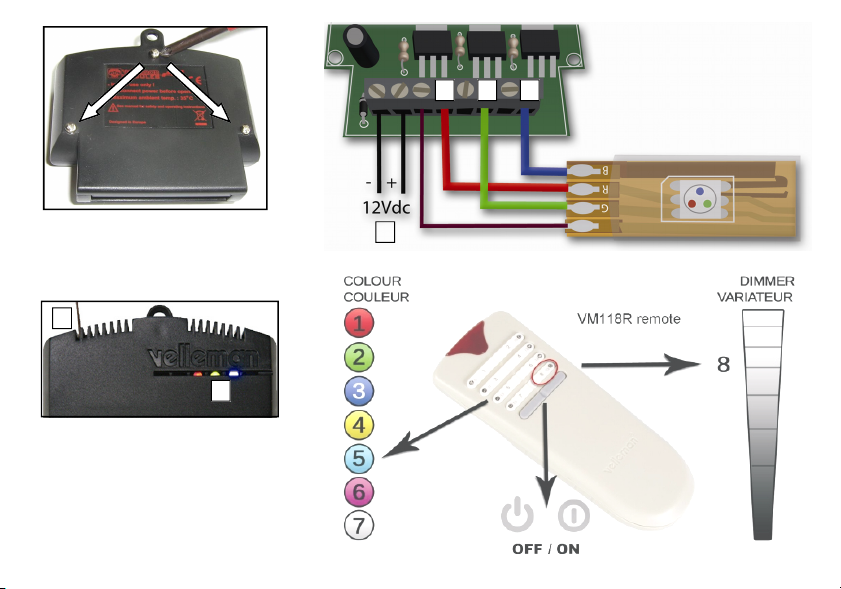
OPEN
2 3 4
- - -
1
COMMON +
5
6
Remote VM118R is not included
Page 3
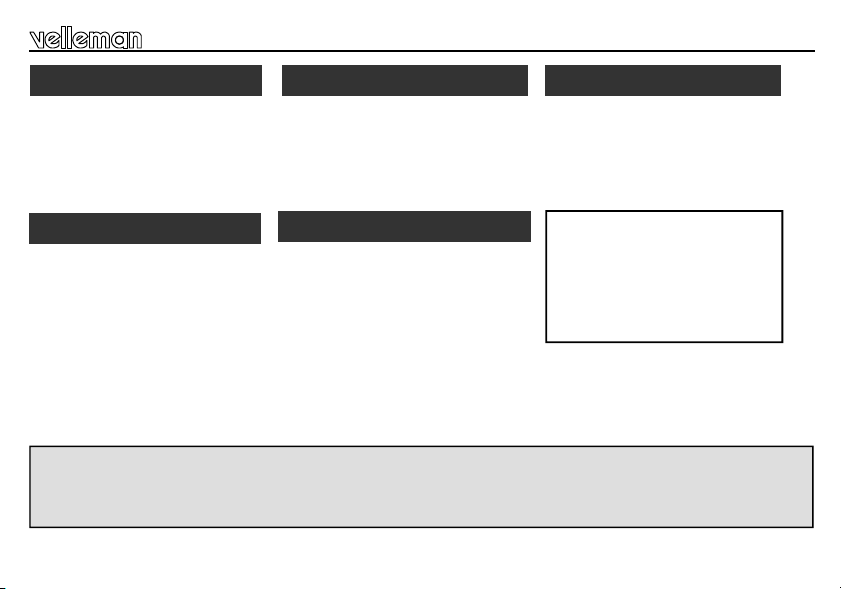
Description
-1- 12V DC input
-2- RED output (3A DC max.)
-3- GREEN output (3A DC max.)
-4- BLUE output (3A DC max.)
-5- Antenna
-6- Colour preview
Beschrijving
-1- 12 VDC ingang
-2- RODE uitgang (3A DC max.)
-3- Groene uitgang (3A DC max.)
-4- blauwe uitgang (3A DC max.)
-5- Antenne
-6- Kleuraanduiding
Description
-1- Entrée 12 VCC
-2- Sortie ROUGE (3A CC max.)
-3- Sortie VERT (3A CC max.)
-4- Sortie BLEU (3A CC max.)
-5- Antenne
-6- rendu des couleurs
Beschreibung
-1- 12VDC-Eingang
-2- ROTER Ausgang (3A DC max.)
-3- GRÜNER Ausgang (3A DC max.)
-4- BLAUER Ausgang (3A DC max.)
-5- Antenne
-6- Wiedergabe der Farbe
Do not mount the unit in the proximity of other electronic devices or metal objects. Straighten the antenna !
Monteer de ontvanger niet in de omgeving van andere electronische toestellen of metalen objecten. Recht de antenne !
N’installer pas l’appareil à proximité d’autres appareils électroniques ou d’objets métalliques. Rajustez l’antenne.
Montieren Sie das Gerät nicht in der Nähe von anderen elektronischen Geräten oder Metallgegenständen. Ziehen Sie die Antenne gerade!
No instale el aparato cerca de otros aparatos electrónicos u objetos metálicos. ¡Enderece la antena!
-1- Entrada 12VCC
-2- Salida ROJA (3A CC máx.)
-3- Salida VERDE (3A CC máx.)
-4- Salida AZUL (3A CC máx.)
-5- Antena
-6- visualización del color
Descripción
Velleman hereby certifies that the device
VM161 meets the essential requirements
and all other relevant stipulations of
directive ETS 300-220
For the complete conformi ty declaration
http://www.velleman.be/downloads/doc/ce_vm161.pdf
check out :
3
Page 4
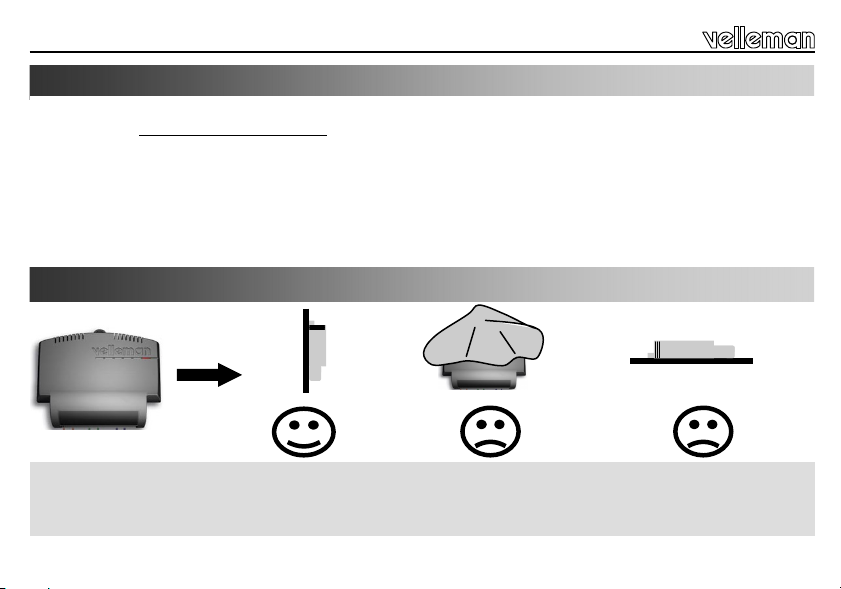
Specifications - features - mounting
Specifications and features
For use with optional VM118R full size remote
Ideal for use with common anode led strips e.g.
SPECIFICATIONS
easy remote control operation
Hi power MOSFET outputs
ideal for use with common anode led strips
7 colours
10 dimming steps
CHLS4RGB / LDB1-HS3027AC
FEATURES
LED PWM frequency: ± 300Hz
3x 12V/3A outputs
TX/RX: 433MHz operation
power supply: max. 12V/9A
dimensions: ± 80x70x23mm/3.15x2.75x0.9"
Mounting
WARRANTY
This product is guaranteed against defects in components and construction from the moment it is purchased and for a period of TWO YEAR starting from the date of sale. This guarantee is only
valid if the unit is su bmitted to gether wit h the original purchase invoice. VELLEMAN components Ltd limits its responsibility to the reparation of defects or, as VELLEMAN components Ltd
deems necessary, to the replacement or reparation of defective components. Costs and risks connected to the transport, removal or placement of the pro duct, or any other c osts direc tly or
indirectly connected to the repair, will not be reimbursed by VELLEMAN components Ltd. VELLEMAN components Ltd will not be held responsible for any damages caused by the malfunctioning
of a unit.
4
Page 5
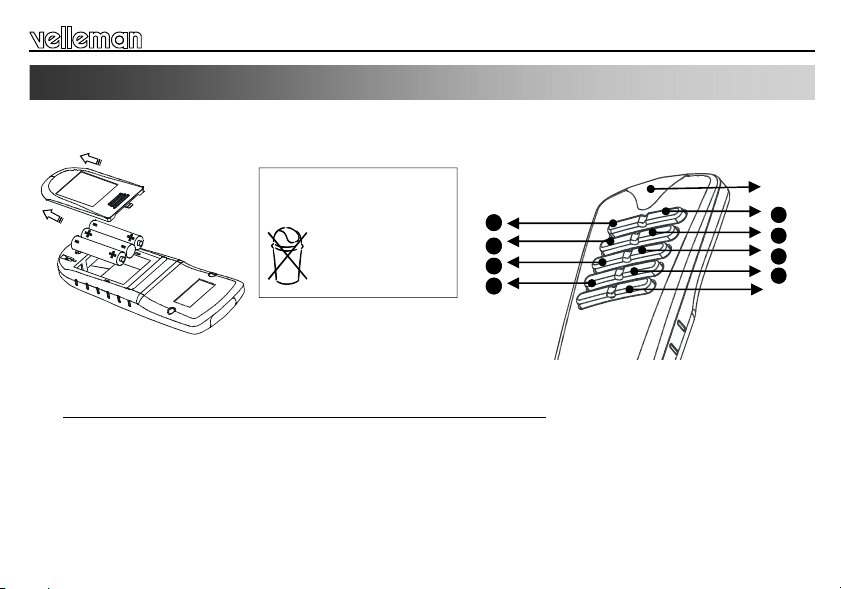
VM118R remote control setup
1. First connect the RGB led-strip to the controller VM161, see page 2.
2. Place 3 AAA battery's in the remote control
Insert the batteries in the battery
compartment as indicated in figure
and close the compartment.
Remark : Respect your
national and local laws
when disposing of empty
batteries.
Note: All settings remain in memory after battery replacement
3. First-time configuration of the remote control for use with the VM161 controller
keep button 'on/off' pressed until the led lights
briefly press button ‘1’
briefly press button ’8’ (the led will blink once)
press button 'on/off' twice to confirm the setting (the led will turn off)
1
3
5
7
Operation
LED
On / Off
2
4
6
8
5
Page 6

Operation
4. Learning the remote to the VM161 controller
make sure that all VM161 controllers that need to respond to the remote are turned on (turn off all others if
necessary)
keep button 'on/off' pressed until the led lights
briefly press button ‘3’ (the led wil blink 3x times)
choose an address between 1 and 8 by pressing the corresponding button briefly
press button 'on/off' twice to confirm the setting (the led will turn off)
Operation
Press button 1 ... 7 to choose the colour.
1 : red
2 : green
3 : blue
4 : yellow
5 : light blue
6 : pink
7 : white
Press and hold button 8 to dim the output.
Dimming direction changes at release.
6
Page 7

Specificaties – eigenschappen - Montage
Specificaties en eigenschappen
Geschikt voor gebruik met de optionele VM118R afstandsbediening.
Ideaal voor gebruik met ledstrips met gemeenschappelijke anode zoals CHLS4RGB / LDB1-HS3027AC
SPECIFICATIES
gemakkelijk aan te sturen via de afstandsbediening
hi-power MOSFET-uitgangen
ideaal voor gebruik met ledstrips met gemeenschappelijke anode
7 kleurschakeringen
10 dimstanden
EIGENSCHAPPEN
PWM-frequentie van de led: ± 300Hz
3x 12V/3A-uitgangen
zend-/ontvangstfrequentie: 433MHz
voeding: max. 12V/9A
afmetingen: ± 80x70x23mm
Montage
WAARBORG
Dit produkt is gewaarborgd wat betreft gebreken in materialen en vakmanschap op het ogenblik van de aankoop en dit gedurende een periode van TWEE JAAR vanaf de aankoop. De waarborg
geldt enkel indien het produkt voorgelegd wordt samen met het origineel aankoop bewijs. De verplichtingen van VELLEMAN COMPONENTS N.V. beperken zich tot het herstellen van defecten
of, naar vrije keuze van VELLEMAN COMPONENTS N.V., tot het vervangen of herstellen van defecte onderdelen. Kosten en risico’s van transport; het wegnemen en terugplaatsen van het
produkt, evenals om het even welke andere kosten die rechtstreeks of onrechtstreeks verband houden met de herstelling, worden niet door VELLEMAN COMPONENTS N.V. vergoed.
VELLEMAN COMPONENTS N.V. is niet verantwoordelijk voor schade van gelijk welke aard, veroorzaakt door het falen van een product.
7
Page 8

configuratie van de afstandsbediening
Configuratie van de afstandsbediening
1. Sluit eerst de RGB ledstrip aan de controller VM161 (zie pagina 2).
2. Plaats 3 x AAA-batterijen in de afstandsbediening.
Plaats de batterijen in het batterijvak
zoals afgebeeld en sluit het
batterijvak.
Opmerking: Respecteer de
plaatselijke milieuwetgeving
betreffende de verwijdering
van batterijen.
1
3
5
7
Opmerking: De instellingen blijven na de verwijdering van de batterijen in de afstandsbediening bewaard.
3. Eerst configuratie van de afstandsbediening oor gebruik met de VM161 controller.
Houd de aan-uitknop ingedrukt tot de led oplicht.
Druk kort op knop 1.
Druk kort op knop 8. De led zal kort oplichten.
Druk tweemaal op de aan-uitknop om de instellingen te bevestigen. De led dooft.
8
LED
2
4
6
8
aan / uit
Page 9

4. De afstandsbediening in de VM161 controller programmeren
Schakel alle VM161 controllers in die moeten reageren op de afstandsbediening. Schakel alle andere
controllers uit.
Houd de aan-uitknop ingedrukt tot de led oplicht.
Druk kort op knop 3. De led knippert 3 keer.
Kies een adres tussen 1 en 8. Druk daarvoor kort op de overeenkomende knop.
Druk tweemaal op de aan-uitknop om de instellingen te bevestigen. De led dooft.
Gebruik
Selecteer de kleur met knop 1…7.
1: rood
2: groen
3: blauw
4: geel
5: lichtblauw
6: roze
7: wit
Houd knop 8 ingedrukt om de uitgang te dimmen.
De dimrichting verandert van zodra u de knop
loslaat.
Gebruik
9
Page 10

Spécifications – Caractéristiques – Montage
Spécifications et caractéristiques
Convient pour usage avec la télécommande optionnelle VM118R.
Idéal pour utilisation avec des flexibles à LED à anode commune comme le CHLS4RGB / LDB1-HS3027AC
SPECIFICATIONS
facile à piloter depuis la télécommande
sorties MOSFET de puissance
idéal pour utilisation avec des flexibles à LED à anode commune
7 nuances de couleur
10 réglages de variation
DONNEE TECHNIQUES
fréquence MLI de la LED: ± 300Hz
3 sorties 12V/3A
fréquence de transmission/réception: 433MHz
alimentation: max. 12V/9A
dimensions: ± 80x70x23mm
Montage
GARANTIE
Ce produit est garanti contre les défauts des composantes et de fabrication au moment de l’achat, et ce pour une période de DEUX ANS à partir de la date d’achat. Cette garantie est
uniquement valable si le produit est accompagné de la preuve d’achat originale. Les obligations de VELLEMAN COMPONENTS S.A. . se limitent à la réparation des défauts ou, sur seule
décision de VELLEMAN COMPONENTS S.A. au remplacement ou à la réparation des pièces défectueuses. Les frais et les risques de transport, l’enlèvement et le renvoi du produit, ainsi que
tous autres frais liés directement ou indirectement à la réparation, ne sont pas pris en charge par VELLEMAN COMPONENTS S.A. VELLEMAN COMPONENTS S.A. n’est pas responsable des
dégâts, quels qu’ils soient, provoqués par le mauvais fonctionnement d’un produit.
10
Page 11

Configuration de la télécommande
1. Connectez d’abord le flexible RGB au contrôleur VM161. Voyez en page 2.
2. Insérez 3 piles R03 dans la télécommande.
Insérez les piles dans la télécommande comme illustré et refermez le
compartiment des piles.
Remarque : Il convient de
respecter la réglementation
locale relative à la protection
de l’environnement lors de la
mise au rebut de piles usa-
gées.
Remarque : La configuration reste en mémoire après avoir retiré les piles.
3. Première configuration de la télécommande pour emploi avec le contrôleur VM161.
Maintenez enfoncé le bouton marche/arrêt jusqu’à la LED s’allume.
Enfoncez brièvement le bouton 1.
Enfoncez brièvement le bouton 8. La LED clignote 1 fois.
Enfoncez le bouton marche/arrêt à deux reprises pour confirmer la configuration. La LED s’éteint.
1
3
5
7
Configuration de la télécommande
LED
2
4
6
8
On / Off
11
Page 12

Emploi
4. Programmation de la télécommande dans le contrôleur VM161
Veillez à ce que tous les contrôleurs VM161 devant réagir à la télécommande soient allumés. Éteignez ceux qui
ne doivent pas réagir.
Maintenez enfoncé le bouton marche/arrêt jusqu’à la LED s’allume.
Enfoncez brièvement le bouton 3. La LED clignote 3 fois.
Sélectionnez une adresse entre 1 et 8 en enfonçant le bouton correspondant.
Enfoncez le bouton marche/arrêt à deux reprises pour confirmer la configuration. La LED s’éteint.
.
Emploi
Sélectionnez la couleur en enfonçant le bouton 1...7.
1 : rouge
2 : vert
3 : bleu
4 : jaune
5 : bleu clair
6 : rose
7 : blanc
Maintenez enfoncé le bouton 8 pour faire varier la
sortie.
La direction de variation est inversée lors du relâchement du bouton.
12
Page 13

Technische Daten – Eigenschaften - Montieren
Technische Daten und Eigenschaften
Eignet sich für den Gebrauch mit der VM118R Fernbedienung (Option).
Ideal für die Anwendung mit LED-Streifen mit gemeinsamer Anode wie CHLS4RGB / LDB1-HS3027AC
TECHNISCHE DATEN
einfach über Fernbedienung zu steuern
Hi-Power MOSFET-Ausgänge
ideal ideal für den Gebrauch mit LED-Modulen mit gemeinsamer Anode
7 Farbtöne
10 Dimmereinstellungen
EIGENSCHAFTEN
PWM-Frequenz der LED: ± 300Hz
3x 12V/3A-Ausgänge
Sende-/Empfangsfrequenz: 433MHz
Stromversorgung: max. 12V/9A
Abmessungen: ± 80x70x23mm
Montieren
GARANTIE
Dieses Produkt trägt eine Garantie für fehlerhaftes Material oder Verarbeitungsschäden im Moment des Ankaufs. Sie ist ZWEI JAHRE gültig ab Ankauf sdatum. Die Garanti e kann nur
beansprucht werden, wenn das Produtk mit der Originalrechnung abgegeben wird. Die Verpflichtungen der VELLEMAN COMPONENTS AG beschränken sich auf die Aufhebung der Fehler,
oder, nach freier Wahl der VELLEMAN COMPONENTS AG , auf den Austausch oder die Reparation der fehlerhaften Teile. Kosten und Risiken des Transports; das Entfernen und
Wiedereinsetzen des Produkts, sowie alle anderen Kosten die direkt oder indirekt mit der Reparation in Verbindung gebracht werden können, w erden dur ch die VELLE MAN COMPO NENTS AG
nicht zurückerstattet. VELLEMAN COMPONENTS AG ist nicht für Schäden gleich welcher Art, entstanden aus der fehlerhaften Funktion des Produkt, haftbar.
13
Page 14

Die Fernbedienung konfigurieren
Die Fernbedienung konfigurieren
1. Verbinden Sie zuerst den RGB LED-Streifen mit dem Controller VM161 (siehe Seite 2).
2. Legen Sie 3 x AAA-Batterien in die Fernbedienung.
Legen Sie die Batterien in das
Batteriefach ein (siehe Abb.) und schließ
Sie das Batteriefach.
Bemerkung: Respektieren Sie
die örtlichen
Umweltvorschriften
hinsichtlich der Entsorgung von
1
3
5
7
Bemerkung: Die Einstellungen bleiben nach Entfernung der Batterien in der Fernbedienung gespeichert.
3. Erste Konfiguration der Fernbedienung für Anwendung mit dem VM161 Controller.
Halten Sie den EIN/AUS-Schalter gedrückt bis die LED leuchtet.
Drücken Sie kurz Taste 1.
Drücken Sie kurz Taste 8. Die LED leuchtet kurz.
Drücken Sie zwei Mal den EIN/AUS-Schalter, um die Einstellungen zu bestätigen. Die LED erlischt.
14
LED
2
4
6
8
Ein / aus
Page 15

Anwendung
4. Die Fernbedienung in VM161 Controller programmieren
Schalten Sie alle VM161 Controller, die auf die Fernbedienung reagieren müssen, ein. Schalten Sie alle
anderen Controller aus.
Halten Sie den EIN/AUS-Schalter gedrückt bis die LED leuchtet.
Drücken Sie kurz Taste 3. Die LED blinkt 3 Mal.
Wählen Sie eine Adresse zwischen 1 und 8. Drücken Sie dafür kurz die entsprechende Taste.
Drücken Sie zwei Mal den EIN/AUS-Schalter, um die Einstellungen zu bestätigen. Die LED erlischt.
Anwendung
Wählen Sie die Farbe mit Taste 1…7 aus.
1: rot
2: grün
3: blau
4: gelb
5: hellblau
6: rosa
7: weiß
Halten Sie Taste 8 gedrückt, um den Ausgang zu
dimmen.
Die Dimmrichtung ändert sich, sobald Sie die Taste
loslassen.
15
Page 16

Especificaciones – Características – Montaje
Especificaciones y características
Apto para el uso con el mando a distacia opcional VM118R.
Ideal para el uso con módulos LED flexibles con ánodo común como el CHLS4RGB / LDB1-HS3027AC
ESPECIFICACIONES
fácil de manejar con el mando a distancia
acceso directo a 7 ajustes de color
ideal para el uso con módulos LED flexibles con ánodo común
7 matices
10 ajustes del dimmer
CARACTERÍSTICAS
frecuencia PWM del LED: ± 300Hz
3x salida 12V/3A
frecuencia de transmisión/recepción: 433MHz
alimentación: máx. 12V/9A
dimensiones: ± 80x70x23mm
Montaje
GARANTÍA
Este producto está garantizado contra defectos de componentes y construcción a partir de su adquisición y durante un período de TRES AÑO a partir de la fecha de venta. Esta garantía sólo es
válida si la unidad se entrega junto con la fact ura de com pra orig inal. VELLEMAN COMPONENTS Ltd. limita su responsabilidad a la reparación de los defectos o, si VELLEMAN
COMPONENTS Ltd. lo estima necesario, a la sustitución o reparación de los componentes defectuosos. Los gastos y riesgos con respecto al transporte, el desmontaje o la instalación del
dispositivo, o cualquier otro gasto directa o indirectamente vinculado con la reparación, no será reembolsado por VELLEMAN COMPONENTS Ltd. VELLEMAN COMPONENTS Ltd no
responderá de ningún daño causado por el mal funcionamiento de la unidad.
16
Page 17

Configurar el mando a distancia
1. Primero, conecte el módulo LED RGB flexible al controlador VM161. Véase página 2.
2. Introduzca 3 pilas AAA en el mando a distancia.
Introduzca las pilas en el mando a
distancia (véase fig.) y vuelva a cerrar
el compartimiento de pilas.
Nota: Respete las leyes
locales en relación con el
medio ambiente concerniente al tirar las pilas agotadas.
Nota: La configuración se guarda en la memoria después de haber sacado las pilas.
3. Primera configuración del mando a distancia para uso con el controlador VM161.
Mantenga pulsado el botón ON/OFF hasta que el LED se ilumine.
Pulse brevemente el botón 1.
Pulse brevemente el botón 8. El LED parpadea 1 vez.
Pulse el botón ON/OFF dos veces para confirmar la configuración. El LED se apaga.
1
3
5
7
Configurar el mando a distancia
LED
2
4
6
8
On / Off
17
Page 18

Uso
4. Programar el mando a distancia en el controlador VM161
.
Active todos los controladores VM161 que deben reaccionar al mando a distancia. Desactive los controladores
que no deben reaccionar.
Mantenga pulsado el botón ON/OFF hasta que el LED se ilumine.
Pulse brevemente el botón 3. El LED parpadea 3 veces.
Seleccione una dirección entre 1 y 8 al pulsar el botón correspondiente.
Pulse el botón ON/OFF dos veces para confirmar la configuración. El LED se apaga.
Uso
Seleccione el color al pulsar el botón 1...7.
1 : rojo
2 : verde
3 : azul
4 : amarillo
5 : azul claro
6 : rosa
7 : blanco
Mantenga pulsado el botón 8 para ajustar la intensidad de luz.
La dirección de ajuste de la intensidad de luz se
invierte al soltar el botón.
18
Page 19

All repairs s hould be executed by q ualified technici ans.
Avoid the install ation of the module i n locations wit h standing or run ning water or exce ssive humidity. I ndoor use only !
Handle the module ge ntly and careful ly. Dropping it ca n damage the circ uit board.
Never exceed the protection limit values indi cated in the specifications.
As safety requirem ent vary, please c heck with your loc al authoritie s.
Facilitate the operation of the device by familiarising yourself with its adjustments and indications.
Velleman mod ules are not suit able for use or as part of life supp ort systems, or sy stems that might c reate hazardous situations of kind.
Repa raties mogen uitsluit end uitgevoerd worden door vakkundige personen.
In stalleer de module niet op plaatsen met staand of stromend water of in ruimtes met een te hoge vochtigheidsgraad. Binnengebruik enkel!
Verm ijd een ruwe behand eling. Stoten of laten vallen kun nen ernstige scha de aanbrengen.
Ov erschrijdt nooit de opgegeven veiligheidswaarden in de specif icaties.
Verm its de veilighei d vereisten versc hillen van plaats tot pl aats, dient U ervoor te zorge n dat Uw montage voldoet aan de pla atselijke geldende vereisten.
Zorgt ervoor dat u met alle be dieningselemente n vertrouwd raak t, wanneer U met het t oestel zal werke n.
Vell eman modules zij n niet geschikt v oor gebruik in of als gedeelte van sy stemen welke lev ensfuncties in st and houden of syste men welke gevaarlijke situaties van gelijk welke aard kunnen veroorzaken.
All repairs should be exec uted by qualified t echnicians. Tout e réparation doi t être exécutée par du per sonnel qualif ié.
Év itez l’instal lation de ce mo dule à proxi mité d’eau co urante ou dorm ante ou à une en droit avec un t aux d’humidi té trop élev é.
Ev itez les manipulati ons brutales. U n chute pourrait en dommager le boîti er ou les plaque et pourrait caus er des défauts.
Ne jamai s excéder les valeurs limites de protection indiquées dans les spécifications.
Etant donné que les exi gences en matièr e de sécurité vari ent d’un lieu à l ’autre, vous dev ez vous assurer que v otre montage sat isfait aux exigences.
Familiarisez-vous avec tous les réglages et indications de l'appareil afin de faciliter l'opération.
Les modules Velleman ne conviennent pas pour une utilisation dans ou comme parties de systèmes servant à assurer des fonctions de survie ou des systèmes pouvant entraîner des situati ons
dangereuse s, de quelque nature qu‘ell es soient.
Lassen Sie Rep araturen durch Fac hleute erfolgen
Installieren Sie das Modul nicht in einer Umgebung mit stehendem oder fließendem Wasser oder in einer sehr feuchten Umgebung
Geh en Sie behutsam m it dem Modul um. Es f allen lassen, kan n die Leiterplatt e und das Gehäuse beschädigen.
Über schreiten Sie nie die in den tec hnischen Daten erwähnt en Eingangsgrößen.
Sic herheitsvorschrif ten können sich ändern, bi tte beachten Sie die lokal en Vorschriften Ihres Lan des.
Mac hen Sie sich mit al len Bedienungsel ement vertraut, wenn Sie mit diesem Gerät arbeiten.
Der v on Ihnen gekauf te Bausatz i st aber für den Privatgebrauch konzipiert und nich für d en Einsatz in Lebenserhal tenden oder Lebensrettend en Systemen o der unter außergewöhnlic hen
Umweltbedin gungen (Ex-system e) geeinet.
El s ervicio debe ser r ealizado por per sonal especializ ado
No in stale el módulo en un lugar con agua e stancada o agua co rriente, ni en lug ares excesivam ente húmedos.
Manéj ese con cuidado. Dejar caer el dis positivo puede da ñar el circuito im preso y la caja.
Nunc a exceda los val ores límites indic ados en las especif icaciones.
Las ex igencias en mat eria de seguridad v arían de un lugar a otro. Asegúres e que el montaje real izado sea conform e a las exigenci as en vigor de su l ocalidad.
Siga cuidadosamente todas las instrucciones y familiarícese con los ajustes al operar este dispositivo.
Los modulo Velleman no son adecuados para una utilización dentro o corno sistema destinado a garantizar funciones para sobrevivir o sistemas conl levando situaci ones peligrosa s sea cual su natural eza.
SAFETY INSTRUCTIONS
VEILIGHEIDSAANWIJZINGEN
CONSIGNES DE SÉCURITÉ
SICHERHEITSHINWEISE
LAS MEDIDAS DE SEG URIDAD
Page 20

LED dimmer with RF remote control
LED dimmer with RF remote control
VM161
USER MANUAL
Belgium [Head office] Velleman Components +32(0)9 384 36 11
France Velleman Electronique +33(0)3 20 15 86 15
Netherlands Velleman Components +31(0)76 514 7563
USA Velleman Inc. +1(817)284-7785
Spain Velleman Components +32(0)9 384 36 11
Modifications and typographical errors reserved - © Velleman Components nv - HVM161G - 2010- ED2_rev.1
5 410329 419738
LED dimmer with RF remote control
