Page 1

Extended USB interface card
B
S
U
l
a
s
r
e
v
i
n
u
O
/
I
3
3
l
u
f
e
s
u
y
l
l
a
c
i
t
c
a
r
p
A
e
t
n
i
b
e
c
a
f
r
.
d
r
a
o
VM140
VM140
EXTENDED USB INTERFACE BOARD 3
UITGEBREIDE USB INTERFACEKAART 10
INTERFACE USB - VERSION ETENDUE 17
ERWEITERTE USB-SCHNITTSTELLENKARTE 24
INTERFACE USB DE GRAN EXTENSIÓN 31
Page 2

Velleman Components N.V.
Velleman Components N.V.
Velleman Components N.V.
Legen Heirweg 33
Legen Heirweg 33
Legen Heirweg 33
9890 Gavere, Belgium
9890 Gavere, Belgium
9890 Gavere, Belgium
http://www.velleman
http://www.velleman
http://www.velleman
Kits & Instruments Service Forum : http://forum.velleman.be
Kits & Instruments Service Forum : http://forum.velleman.be
Kits & Instruments Service Forum : http://forum.velleman.be
-
kit.com
-
kit.com
-
kit.com
Page 3

Features & specifications
This computer interface board has a total of 33 inputs / outputs, including analogue / digital and a
PWM output.
The connection to the computer via the USB port is galvanically-optically isolated, so that damage to
the computer is impossible thus providing a high level of secure implementation.
All communication routines are contained in a Dynamic Link Library (DLL).
You may write custom Windows* Applications in Borland Delphi, Borland C++ Builder, Microsoft
Visual Basic, Microsoft VC or most other 32-bit Windows application development tool that supports
calls to a DLL.
FEATURES
:
8 analogue 10 bit resolution inputs: 0…5 or 10VDC / 20k ohms
8 analogue 8 bit resolution outputs: 0…5V or 10VDC / 47 ohms
8 digital inputs: open collector compatible (connection to GND=0) with on-board LED indication
8 digital open collector outputs (max. 50V/100mA) with on-board LED indication
one 10 bit PWM output: 0 to 100% open collector output (max 100mA / 40V) with on-board LED
indication
USB port: USB 1.1 & 2.0 compatible
SPECIFICATIONS
:
• power consumption through USB port: approx. 60mA
• up to 8 cards can be connected to PC
• power supply through adapter: 12VDC / 300mA (PS1205)
• PWM frequency: 15.6kHz
• command execution time: between 21 and 48ms
• PCB dimensions: 195 x 142 x 20mm (2.7 " x 5.6" x 0.8")
MINIMAL SYSTEM REQUIREMENTS:
• Pentium class CPU or higher with free USB port (1.1 or higher)
• Microsoft Windows 2000 or Windows XP*
• CD-ROM player and mouse
* WinXp recommended for optimum compatibility
* Are registered trademarks of MICROSOFT CORP.
3
Page 4
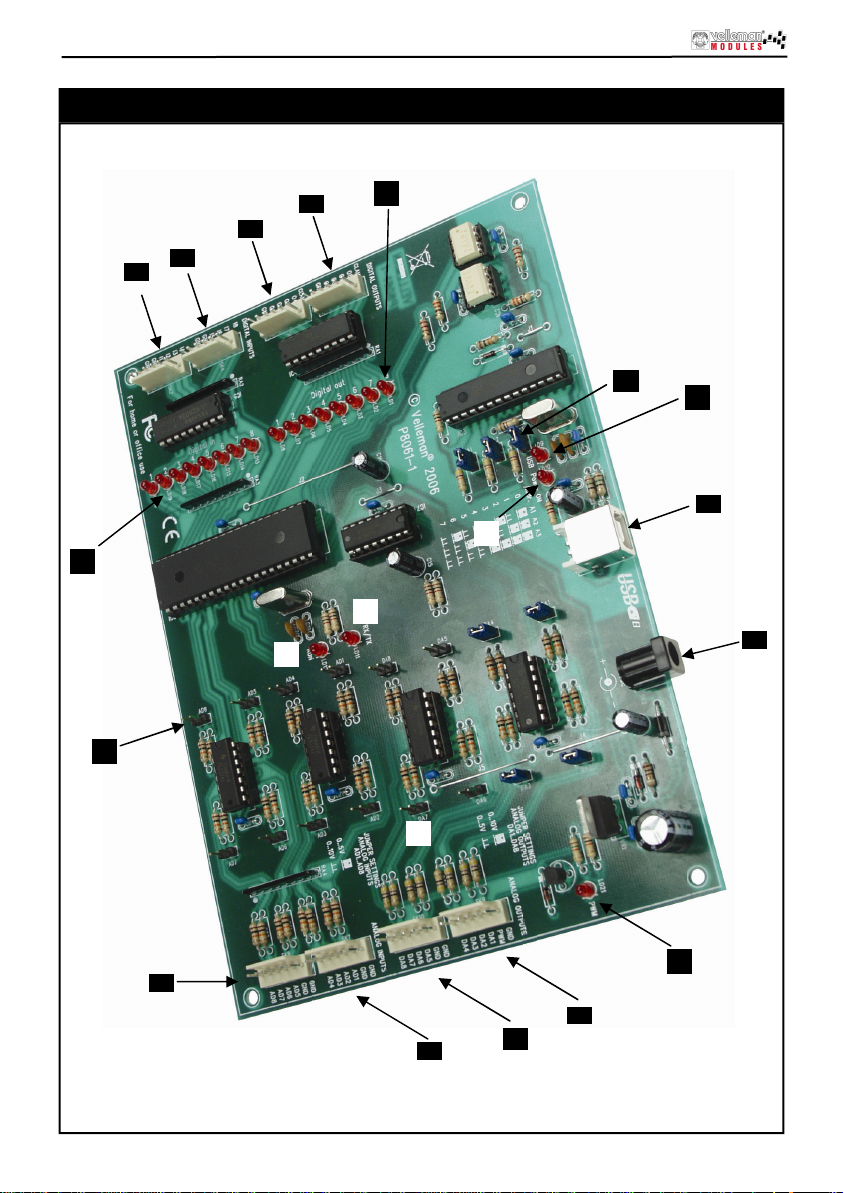
Connections
Connections
3
6
5
4
20
11
17
19
16
15
12
13
18
1
2
8
4
14
9
7
10
Page 5
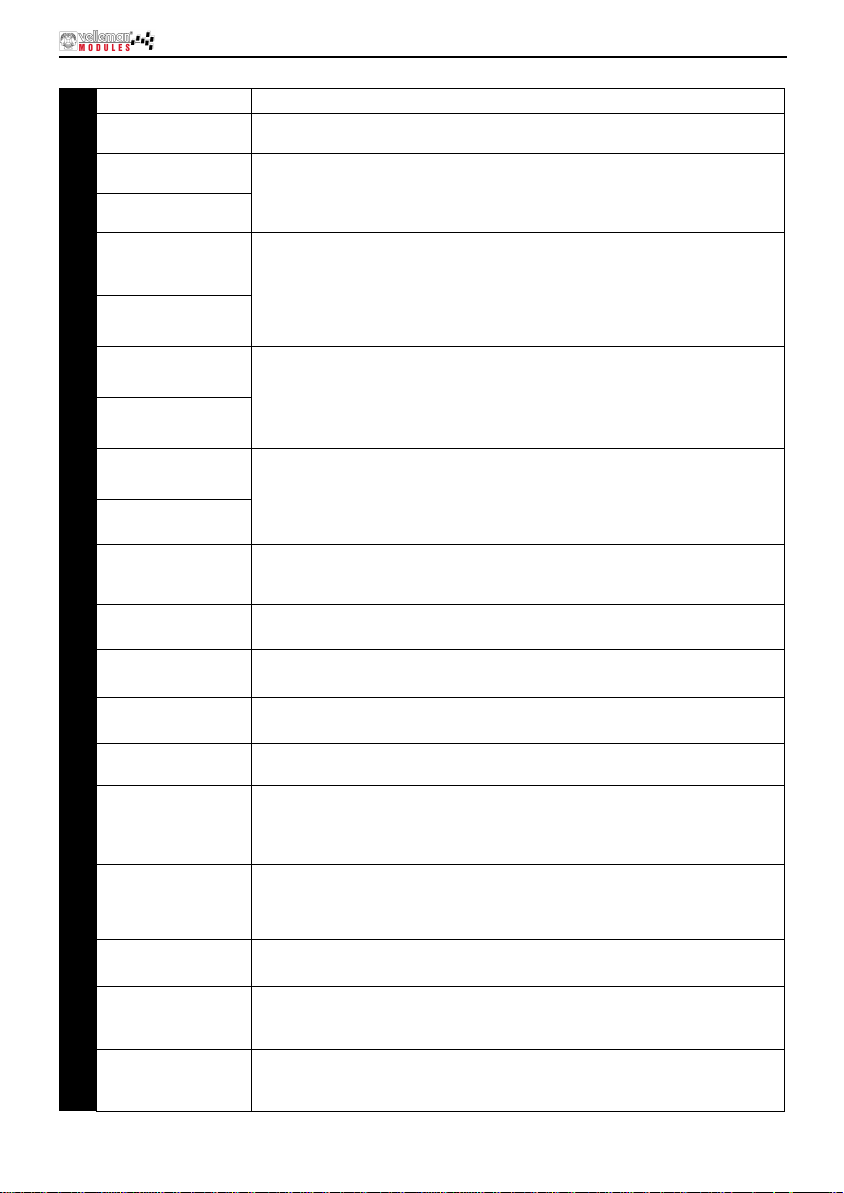
Connections
1 USB-connector
2 12VDC
Digital inputs
3
1, 2, 3, 4
Digital inputs
4
5, 6, 7, 8
Digital outputs
5
1, 2, 3, 4
Digital outputs
6
5,6,7,8
Analogue inputs
7
1,2,3,4
Analogue inputs
8
5,6,7,8
Analogue outputs
9
1,2,3,4
Analogue outputs
10
5,6,7,8
Addressing of the
11
selection jumpers
Max. A/D voltage
12
Max. D/A output
13
voltage
PWM control LED
14
CPU “run mode”
15
LED
16 CPU RC/TX LED
17 “POWER ON” LED
“USB” LED
18
Digital input indica-
19
tion
Connection of the VM140 with the USB port of your PC
Power supply connection. Connect a 12V non-regulated adapter supplying
min. 300mA
Inputs need to go “LOW” externally to activate (connect with the GND).
These outputs are open collector outputs. When active, the transistors in IC4
will conduct and a “connection” will be established between GND and the
output in question. The charge you wish to feed, like a LED, relay …, must
receive an external tension. Connect the “CLAMP” connection with the + of
this external power supply so as to protect the transistor array.
These are measuring points with which you can digitalize and read out an
analogue voltage through the PC. The analogue inputs expect a DC voltage
between 0 and 5V or between 0 and 10V. Select with the jumpers AD1 to AD8
(see n° 13). Attention: Supplying a voltage to the A/D inputs higher than 5 or
10V can cause irrevocable damage to the VM140 (IC10/11)!
Determination with software of the DC voltage on these outputs. Depending
on the jumpers DA1 to DA8 you can establish this voltage between 0 and 5V
or between 0 and 10V. On pin 2 of this connector (SK9) you can also find the
PWM output. The PWM output is an open collector output whose pulse width
is adjustable.
With the jumpers A1, A2 and A3 you can attribute a unique address to each
connected VM140. Up to 8 boards can be connected. If you have only 1
VM140, establish its address as “0”.
With the jumpers AD1-AD8 you can select the voltage range for the corresponding A/D inputs between 0 to 5V (closed) or 0 to 10V (open).
With the jumpers DA1-DA8 you can select the max. voltage range for the
corresponding D/A outputs between 0 to 5V (open) or 0 tot 10V (closed)
This LED will light if the PWM output is active. The brightness of the LED is
analogous to the pulse/pause relation.
Lights when the CPU of the VM140 (IC6) is functioning correctly.
This LED lights in case of data exchange between the CPU and the USB
interface controller (IC3). If the LED does not light when the board is
powered, check the USB controller (IC3) or the optical separation (IC1 & 2)
for faults.
Lights in case of the presence of the 5V power supply for the USB controller.
Attention: The VM140 is powered through the USB port of your PC and does
not guarantee operation of the power supply section of the VM140’s CPU and
I/O section.
Blinks during USB connection and lights at every successful connection between the USB chip in your PC and the VM140.
These LEDs turn out when a corresponding input goes “LOW” (connection of
the input with GND) through an external contact or an external open collector
input.
Digital output indi-
20
cation
These LEDs light if a corresponding output is active, i.e. when a connection is
established between an output pin and GND (open collector output).
5
Page 6
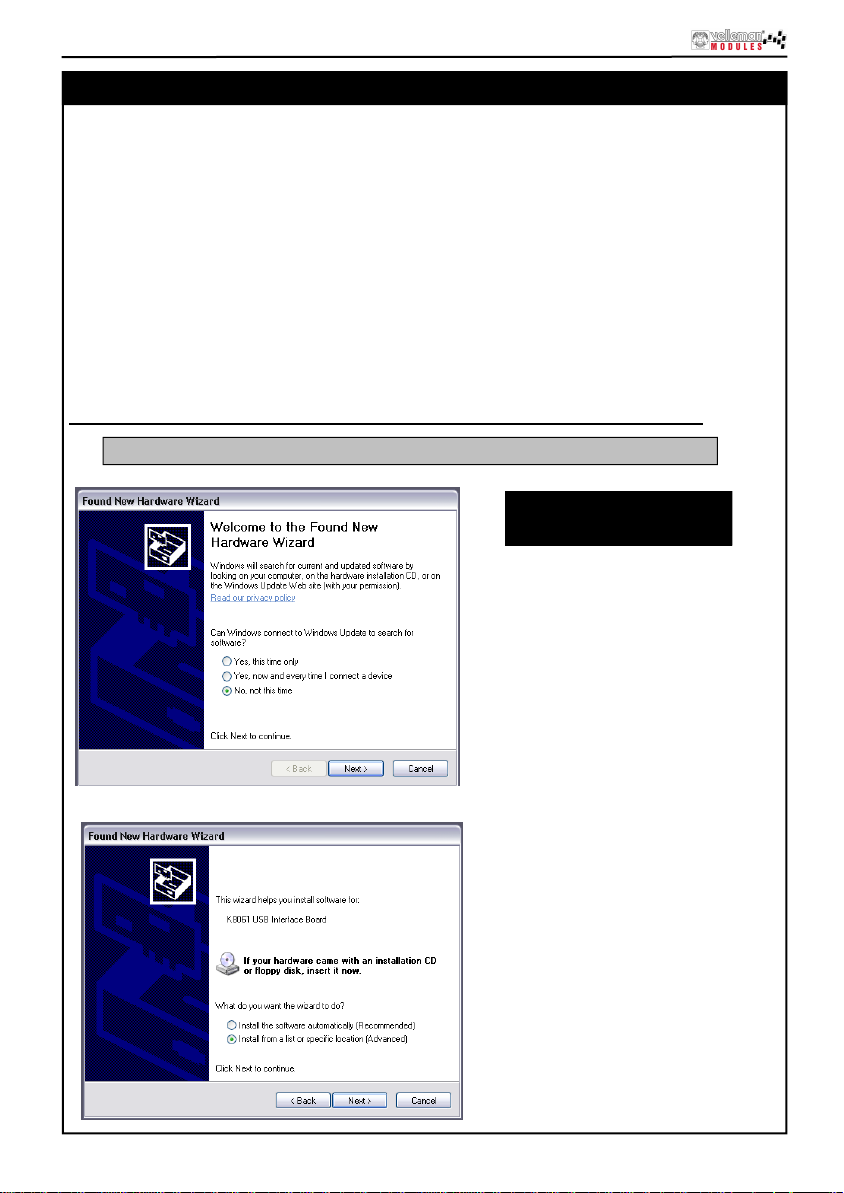
software installation
Software installation
After assembly of the circuit, it is now time to install the software drivers and examples and to test
the VM140.
Connect a 12V power supply (non regulated 12V adapter) to the power supply connector of the
VM140 (SK2).
The control LED LD12 (RUN) should light as well as LD13 to LD20 (these are the input control
LEDs and light when the inputs are not active “LOW”).
If OK, connect the USB connector of the VM140 to your PC using the included USB cable.
LD10 (POWER) should light.
LD10 (USB) should light next in case of a data connection between the PC and the VM140.
With the first connection, you should install the USB driver of the microcontroller onto the PC first.
The location of this driver can be found on the included CD in the ‘USB_driver’ subfolder of the
VM140 software.
Refer to the figures below illustrating the driver installation (example Windows XP):
VM140 is the builded version of K8061, software for K8061 is identical for VM140
Screenshots may vary with
different operating system
6
Step 1 : New hardware detected
Local driver, don't run Windows Update
Step 2 : Select "specific location"
Page 7
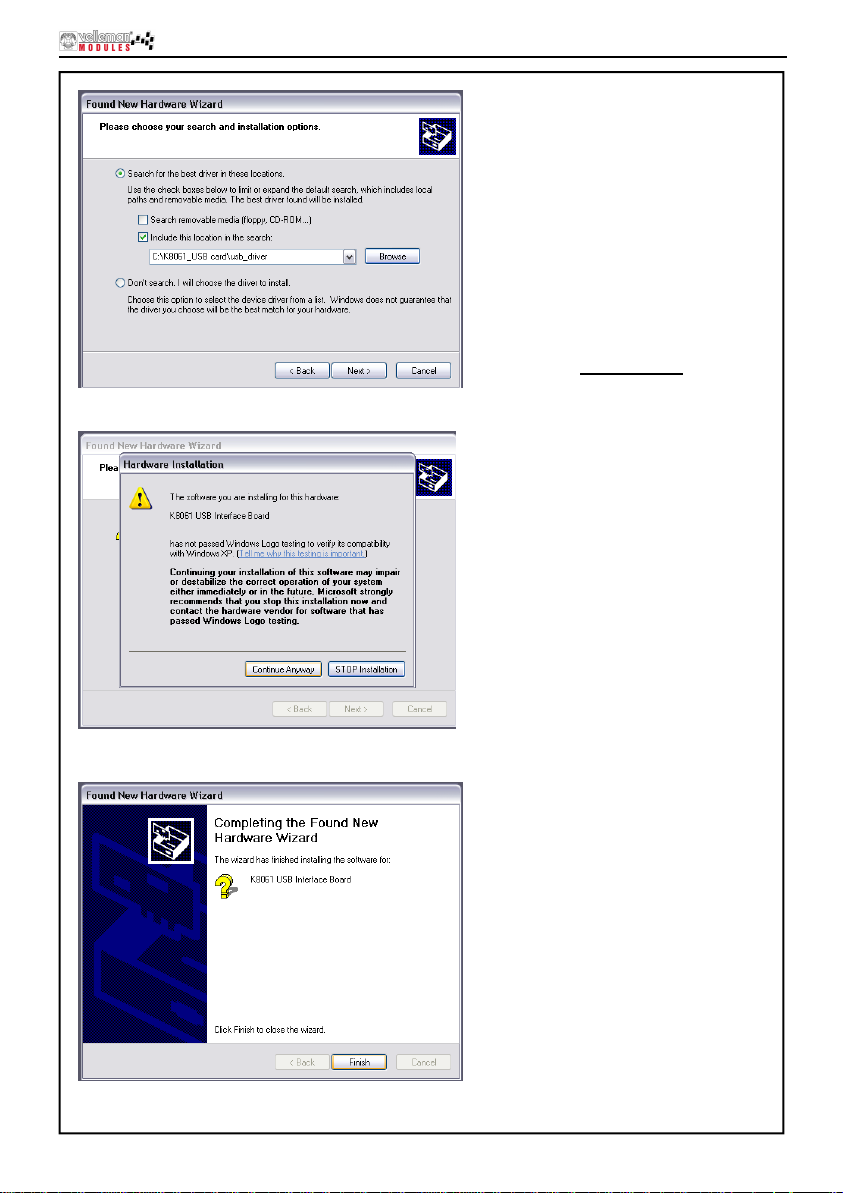
software installation
Step 3 : Browse through the driver
folder on your hard disk or included CD.
Select driver : mchpusb.sys
Step 4 : Click "Continue Anyway"
Step 5 : Click "Finish"
7
Page 8
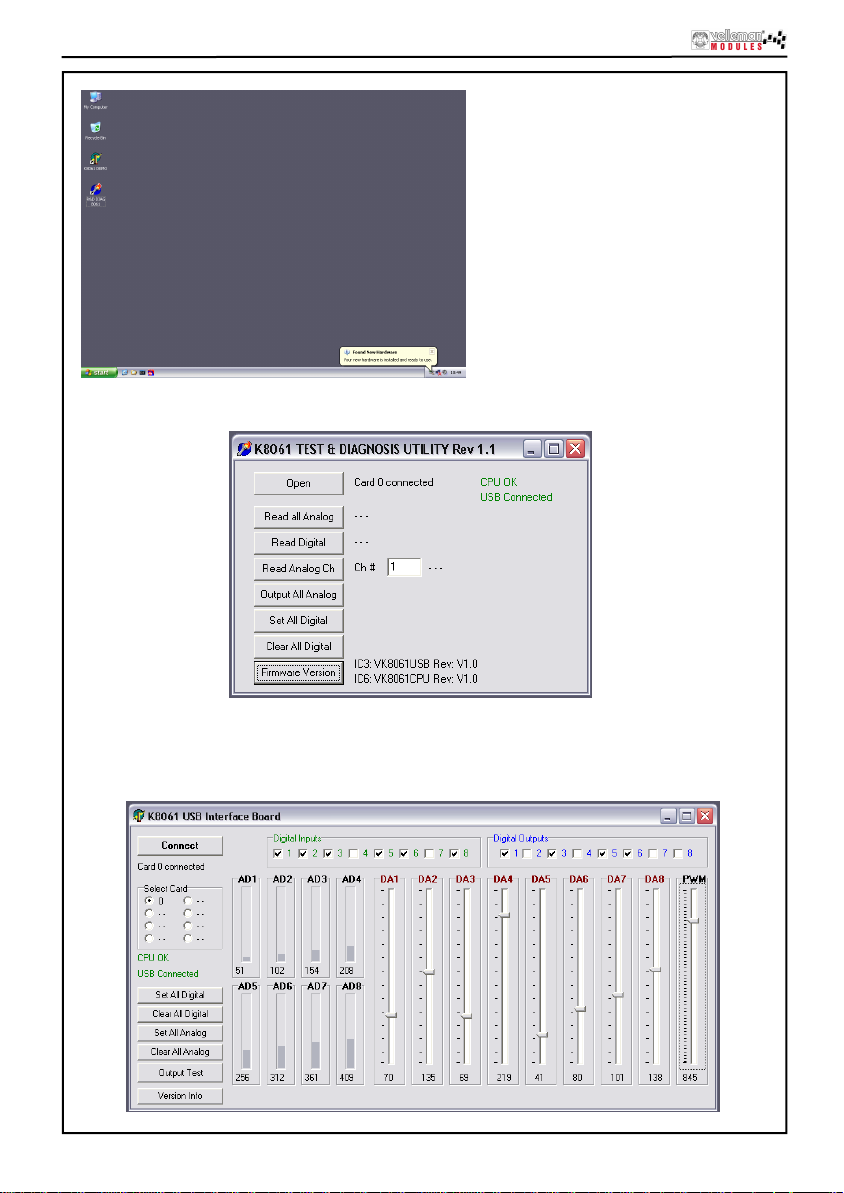
software installation
Installation is successful
A utility to check the operation of the VM140 can be found in the “DIAG8061” subfolder.
A more elaborate test application can be found in the “DEMO8061” subfolder.
The source code of the test application can be found in the “DLL examples” subfolder.
Explanation concerning the communication DLL of the VM140 can be found in the “DOC” subfolder.
8
Page 9
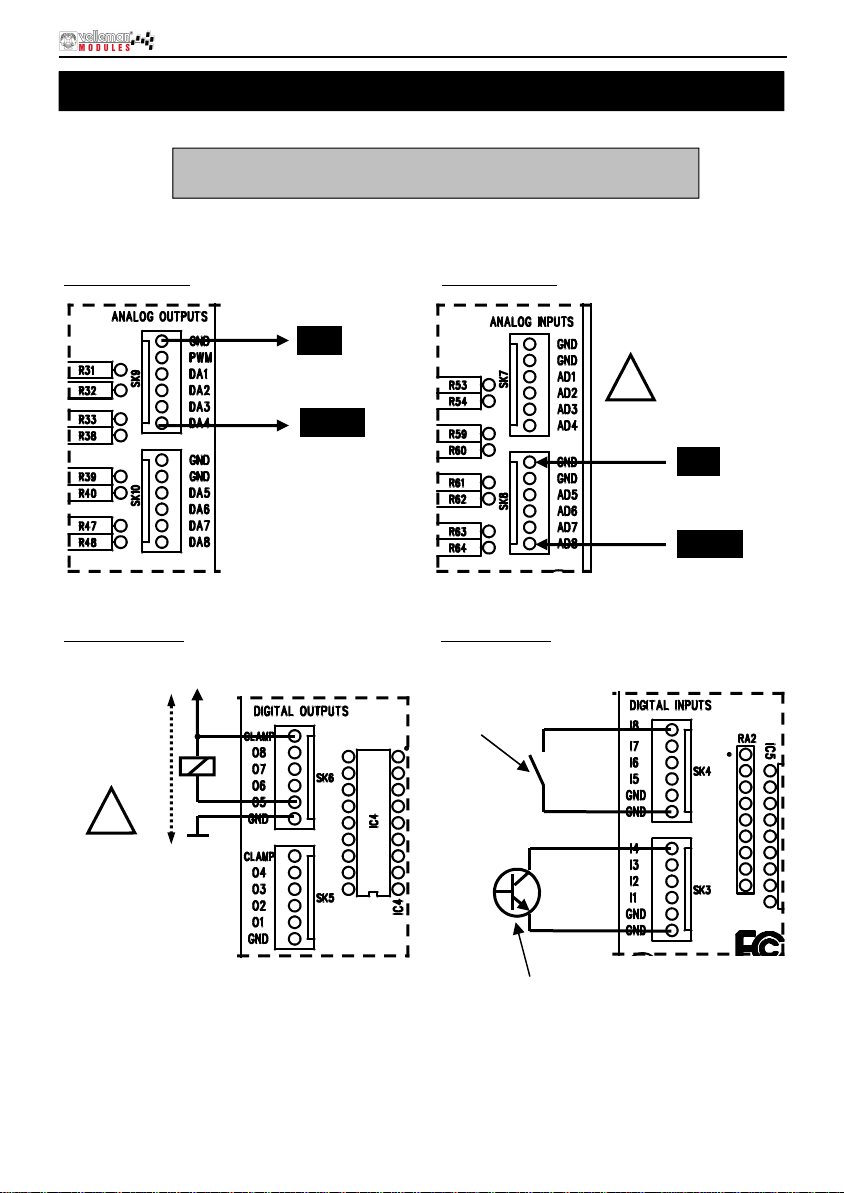
How to connect :
Connection example
Check the connections and respect limitations of the specifications
1. Analog output :
to prevent damage.
2. Analog input :
GND
ANALOG OUTPUT VOLTAGE
DAx : +
0 till 5V
OR
0 till 10V
3. Digital output : 4. Digital input :
+V
+V :External
power supply for
relay, LED,
Lamp.
!
MAX 50VDC
GND
Switch, ...
OR
MAX 10V DC !
!
GND
0 ... 5V or 0 ... 10V
ADx : +
External transistor
"open collector" output
9
Page 10

Eigenschappen en technische gegevens
Deze geassembleerde interfacekaart bestaat uit 33 ingangen / uitgangen, inclusief analoge / digitale en
een PWM-uitgang.
De aansluiting naar de computer is galvanisch-optisch geïsoleerd om beschadiging te vermijden en zo de
implementering te beveiligen.
Alle communicatieroutines zijn in een Dynamic Link Library (DLL) verzameld.
U kunt eigen Windows-toepassingen* schrijven in Delphi, Visual Basic, C++ Builder, Microsoft Visual
Basic, Microsoft VC en de meeste 32-bit Windows-toepassingen die calls naar een DLL ondersteunen.
EIGENSCHAPPEN
:
8 analoge ingangen met een resolutie van 10 bit: 0…5 of 10VDC / 20k ohm
8 analoge ingangen met een resolutie van 8 bit: 0…5V of 10VDC / 47 ohm
8 digitale ingangen: open collector compatibel (aansluiting met GND=0) met on-board indicatie-led
8 digitale opencollectoruitgangen (max. 50V/100mA) met on-board indicatie-led
een PWM-uitgang van 10 bit: 0 tot 100% opencollectoruitgang (max 100mA / 40V) met on-board
indicatie-led
USB-poort: USB 1.1 & 2.0 compatibel
TECHNISCHE GEGEVENS
:
• verbruik langs een USB-poort: ongeveer 60mA
• mogelijkheid om max. 8 kaarten met de pc aan te sluiten
• voeding langs de adapter: 12VDC / 300mA (PS1205)
• PWM-frequentie: 15.6kHz
• standaard uitvoeringstijd: tussen 21 en 48ms
• afmetingen PCB: 195 x 142 x 20mm
MINIMALE SYSTEEMVEREISTEN:
• Pentium of hoger met vrije USB-poort (1.1 of hoger)
• Microsoft Windows 2000 of Windows XP*
• cd-romspeler en muis
* Windows XP is een geregistreerd handelsmerk van Microsoft Corporation.
* Windows XP is aanbevolen
10
Page 11
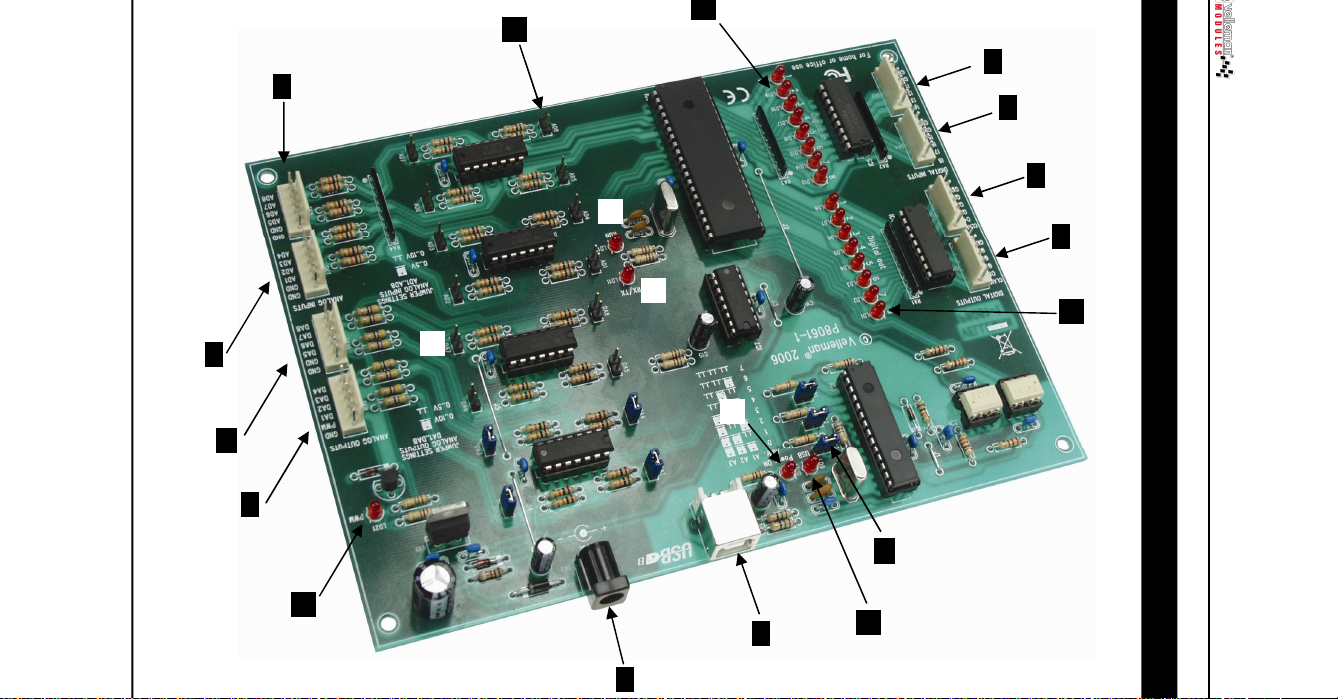
8
7
10
9
13
12
15
19
3
4
5
6
16
20
17
11
14
1
11
2
18
Aansluitingen
Page 12
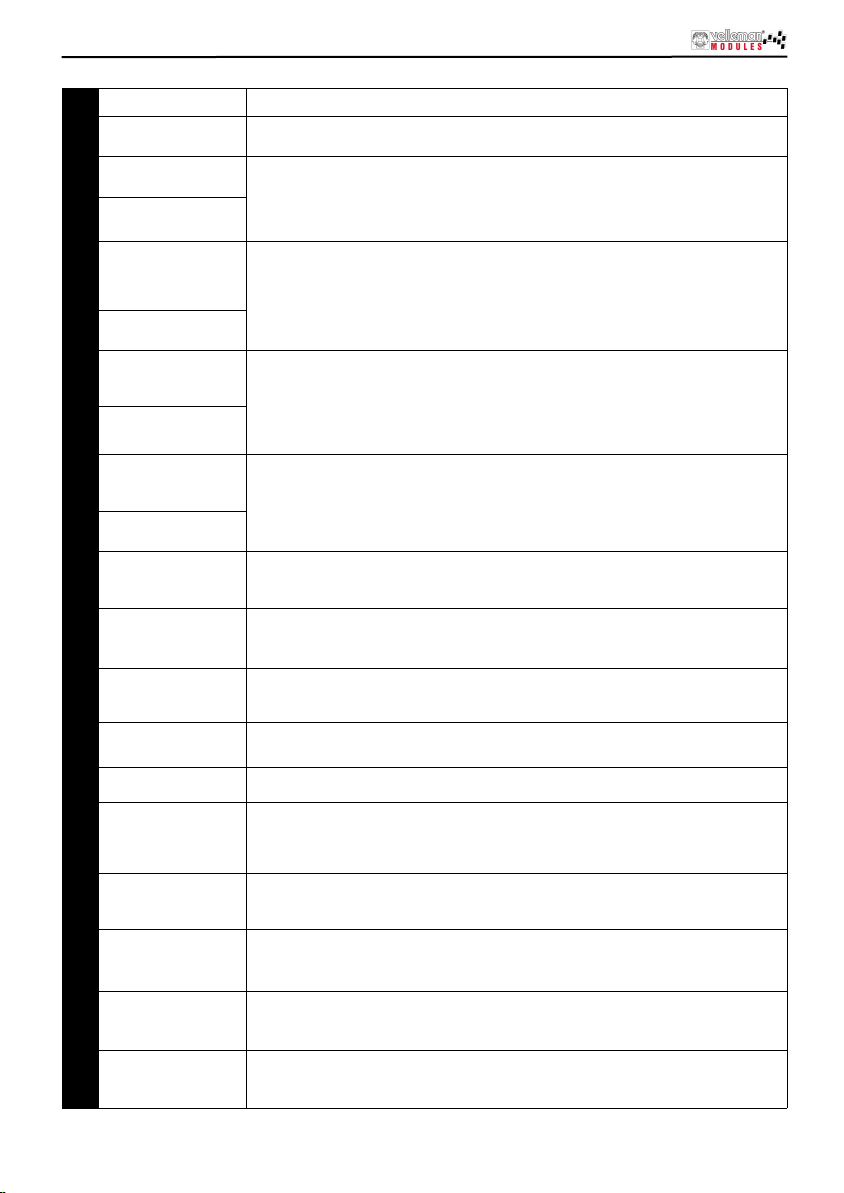
aansluitingen
1 USB-connector
2
12VDC
Digitale ingangen
3
1, 2, 3, 4
Digitale ingangen
4
5, 6, 7, 8
Digitale uitgangen
5
1, 2, 3, 4
Digitale uitgangen
6
5, 6, 7, 8
Analoge ingangen
7
1, 2, 3, 4
Analoge ingangen
8
5, 6, 7, 8
Analoge uitgangen
9
1, 2, 3, 4
Analoge uitgangen
10
5, 6, 7, 8
Adressering
11
selectiejumpers
A/D maximale
12
spanning
D/A maximale
13
uitgangsspanning
PWM controle-LED
14
CPU “run mode”-
15
LED
16 CPU RC/TX-LED
17 "POWER ON”-LED
18
"USB”-LED
Aanduiding
19
digitale ingang
Aanduiding
20
digitale uitgang
Hier wordt de VM140 met de USB-poort van een pc verbonden.
Aansluiting van de voeding. Hier sluit men een 12V ongestabiliseerde adapter op
aan die minimaal 300mA kan leveren.
Om ze te activeren dient u deze extern “LAAG” te maken (verbinden met GND).
Deze uitgangen zijn “open collector”-uitgangen, dit wil zeggen dat, als ze actief
worden gemaakt, gaan de transistors in IC4 in “geleiding” en wordt er een
“verbinding” gemaakt tussen GND en de desbetreffende uitgang. De last die u
wenst aan te sturen, zoals een LED, relais ..., moet dus een externe spanning
krijgen, de aansluiting “CLAMP” verbindt u eveneens met de + van deze externe
voeding. Dit dient om de transistor array te beschermen.
Dit zijn meetpunten waarmee men een analoge spanning kan digitaliseren en
uitlezen via de pc. De analoge ingangen verwachten een stabiele
gelijkspanning tussen 0 en 5V of tussen 0 en 10V. Deze selectie kan gemaakt
worden met de jumpers AD1 tot AD8 (zie nr. 13). Opgelet: Een spanning
aanleggen aan de A/D-ingangen groter dan 5 of 10V kan de VM140
onherroepelijk beschadigen (IC10/11)!
Hier kan men softwarematig de gelijkspanning bepalen die u op deze
uitgangen kan plaatsen. Afhankelijk van de stand van de jumpers DA1 tot DA8
is deze spanning in te stellen tussen 0 en 5V of tussen 0 en 10V. Op pin 2 van
deze connector (SK9) vind u ook de PWM-uitgang. De PWM-uitgang is een
“open collector”-uitgang waarvan de pulsbreedte regelbaar is.
Met de jumpers A1, A2 en A3 kunt u elke VM140 dat aangesloten is een uniek
adres toekennen. Er kunnen max. 8 kaarten aangesloten worden. Als u
slechts één VM140 hebt, stel deze dan in op adres “0”.
Met de jumpers AD1-AD8 kunt u het spanningsbereik voor de
overeenkomstige A/D-ingangen selecteren tussen 0 tot 5V (gesloten) of 0 tot
10V (open).
Met de jumpers DA1-DA8 kunt u het maximale spannings-bereik voor de
overeenkomstige D/A-uitgangen selecteren tussen 0 tot 5V (open) of 0 tot 10V
(gesloten)
Deze LED licht op indien de PWM-uitgang actief is. De helderheid van deze
LED is analoog aan de puls/pauze verhouding.
Licht op als de CPU van de VM140 (IC6) correct functioneert.
Deze LED licht op als er data wordt uitgewisseld tussen de CPU en de USB
interface controller (IC3). Als deze LED niet oplicht tijdens de werking van de
kaart, is er een fout in de USB controller (IC3) of in de optische scheiding (IC1 & 2)
aanwezig.
Licht op als de 5V voeding voor de USB-controller aanwezig is. Opgelet: Deze
voeding wordt genomen uit de USB-poort van uw pc en is geen garantie voor
de werking van het voedingsgedeelte van de VM140’s CPU en I/O-gedeelte.
Knippert tijdens USB-verbinding en licht constant op wanneer er een
geslaagde communicatie tot stand gebracht is tussen de USB-chip in uw pc
en de VM140.
Deze LEDs doven als een overeenkomstige ingang “Laag” getrokken wordt
(verbinding van ingang met GND) door een extern contact of externe “open
collector”-uitgang.
Deze LEDs lichten op als een overeenkomstige uitgang actief wordt, dit wil
zeggen als er een verbinding ontstaat tussen een uitgangspin en GND (“open
collector”-uitgang).
12
Page 13

software installatie
Software installatie
Na het opbouwen van de print is het nu tijd om de software drivers en voorbeelden te installeren en
de VM140 te testen.
Verbind een 12V voeding (ongestabiliseerde 12V adapter) met de VM140 voedingsconnector (SK2).
De controle-LED LD12 (RUN) dient op te lichten alsook LD13 tot LD20 (dit zijn de controle-LEDs
van de ingangen en lichten op als de ingangen niet actief “LAAG” zijn).
Als dit o.k. is, verbindt u de meegeleverde USB-kabel met uw pc en maakt u verbinding met de
VM140 USB-connector.
LD10 (POWER) dient nu eerst op te lichten.
Vervolgens zal LD9 (USB) moeten oplichten als er werkelijk een dataverbinding is ontstaan
tussen de pc en de VM140.
De eerste maal dat u een verbinding maakt, moet eerst de USB driver van de microcontroller op
de pc worden geïnstalleerd. De locatie van deze driver bevindt zich op de meegeleverde cd in de
‘USB_driver’ subfolder van de VM140 software.
Zie de foto’s in de partlist voor het verloop van de driverinstallatie :
De VM140 is de gebouwde versie van de kitversie K8061.
De software voor VM140 en K8061 is dezelfde.
Screenshots kunnen
verschillen afhankelijk van
het besturingssysteem
Stap 1 : Nieuwe hardware gevonden.
Selecteer voor geen windows update
"No, not this time".
Stap 2 : Seleceteer "Install from a
specific location (Advanced)"
13
Page 14

software installatie
Stap 3 : Kies de gewenste locatie op je
harde schijf
selecteer driver : mchpusb.sys
Stap 4 : Selecteer "Continue Anyway"
om te bevestigen.
Stap 5 : Selecteer "Finish" om de
procedure te beëindigen.
14
Page 15

software installatie
Installatie is voltooid
In de ‘DIAG8061’ subfolder vindt u een utility om de werking van de VM140 te controleren.
In de ‘DEMO8061’ subfolder staat een uitgebreider testapplicatie.
In de ‘DLL examples’ subfolder vindt u source code van de testapplicatie.
In de ‘DOC’ subfolder vindt u uitleg over de communicatie-DLL van de VM140.
15
Page 16

Aansluitvoorbeelden
Hoe aansluiten? :
Controleer alle verbindingen en respecteer de specificatielimieten
om onherroepelijke schade te voorkomen.
1. Analoge uitgang
2. Analoge ingang :
GND
ANALOGE UITGANGSPANNING
DAx : +
0 tot 5V
OF
0 tot 10V
3. Digitale uitgang : 4. digitale ingang :
+V
+V :externe
voedingsbron
voor een relais,
LED, lamp
!
MAX 50VDC
GND
Schakelaar, ...
OF
MAX 10V DC !
!
GND
0 ... 5V of 0 ... 10V
ADx : +
16
Externe transistor
"open collector" uitgang
Page 17

Caractéristiques et données techniques
Cette interface contient un total de 33 entées / sorties, y compris une sortie analogique / numérique
+ 1 sortie MLI.
La connexion vers l'ordinateur est galvaniquement-optiquement isolée afin d'éviter les
endommagements de l'ordinateur. De cette manière, une implémentation hautement sécurisée est
assurée.
Toutes les routines de communications sont rassemblées dans la Bibliothèque de Liaison
Dynamique (DLL).
Il est possible d'écrire des applications Windows* personnalisées dans Delphi, Visual Basic, C++
Builder, Microsoft Visual Basic, Microsoft VC ou la plupart d'applications Windows 32 bit supportant
des routines vers une DLL.
DONNEES TECHNIQUES
:
8 entrées analogiques avec une résolution de 10 bit: 0…5 ou 10VCC / 20k ohms
8 entrées analogiques avec une résolution de 8 bit: 0…5V ou 10VCC / 47 ohms
8 entrées numériques: compatible avec des sorties à collecteur ouvert (connexion à GND=0)
avec indication à LED à bord
8 sorties numériques à collecteur ouvert (max. 50V/100mA) avec indication à LED à bord
une sortie MLI de 10 bit: sortie à collecteur ouvert de 0 à 100% (max. 100mA / 40V) avec
indication LED à bord
port USB: compatible USB 1.1 & 2.0
SPECIFICATIONS
:
• consommation via port USB: env. 60mA
• possibilité de connecter jusqu'à 8 cartes à l'ordinateur
• alimentation à partir d'un adaptateur: 12VCC / 300mA (PS1205)
• fréquence MLI: 15.6kHz
• temps d'exécution standard: entre 21 et 48ms
• dimension du CI: 195 x 142 x 20mm
EXIGENCES MINIMALES
:
• Pentium ou plus avec port USB libre (1.1 ou plus)
• Microsoft Windows 2000 ou Windows XP*
• lecteur CD-ROM et souris
* Windows XP est conseillé
*Windows XP est une marque registrée de Microsoft Corporation.
17
Page 18

Points de connexion
Points de connexion
4
3
19
6
5
15
20
11
18
1
17
16
2
12
8
18
13
14
9
7
10
Page 19

Points de connexion
1 Connexion USB
2 12VCC
Entrées numériques
3
1, 2, 3, 4
Entrées numériques
4
5, 6, 7, 8
Sorties numériques
5
1, 2, 3, 4
Sorties numériques
6
5, 6, 7, 8
Entrées analogiques
7
1, 2, 3, 4
Entrées analogiques
8
5, 6, 7, 8
Sorties analogiques
9
1, 2, 3, 4
Sorties analogiques
10
5, 6, 7, 8
Adressage des
11
jumpers de sélection
Tension max. A/N
12
13 Tenson max. N/A
LED MLI
14
LED "run mode" de
15
l’unité centrale
LED RC/TX de l’uni-
16
té centrale
LED "POWER ON"
17
LED "USB"
18
Indication entrée
19
numérique
Connexion de la VM140 au port USB d’un ordinateur.
Connexion de l’alimentation. Connectez un adaptateur 12V non régulé pouvant
fournir un courant minimal de 300mA.
Pour pouvoir les activer, les entrées doivent passer au niveau bas
(connecter à GND).
Sorties à collecteur ouvert. Si les sorties sont activées, le courant passera dans
les transistors du CI4 et une connexion s’établira entre GND et la sortie en
question. Il faut donc appliquer une tension externe à la charge (LED, relais …)
que vous désirez contrôler, raccordez la connexion "CLAMP" avec le + de cette
alimentation externe. Tout ceci sert à protéger le "transistor array"
Points de mesure avec lesquels il est possible de numériser et de lire une
tension analogique depuis un ordinateur. Les entrées analogiques reçoivent
une tension CC régulée entre 0 et 5V ou entre 0 et 10V. Faites la sélection
à l’aide des jumpers AD1 à AD8 (voir n° 13). Attention : Établir une tension
sur les entrées A/N supérieure à 5 ou 10V peut irrévocablement endommager la VM140 (IC10/11) !
Détermination par la logiciel de la tension CC que vous désirez placer sur
ces sorties. Cette tension est ajustable entre 5 et 5V ou entre 0 et 10V
selon la position des jumpers DA1 à DA8. Vous trouverez également la
sortie MLI sur broche 2 de ce connecteur (SK9). La sortie MLI est une sortie à collecteur ouvert avec une largeur d’impulsion ajustable.
Il est possible d’attribuer une adresse unique à chaque VM140 à l’aide des
jumpers A1, A2 et A3. Connectez jusqu’à 8 cartes. Positionnez l’adresse
sur "0" si vous ne possédez qu’une seule VM140.
Sélectionnez la plage de tension entre 0 à 5V (fermé) ou 0 à 10V (ouvert) à
l’aide des jumpers AD1-AD8.
Sélectionnez la plage de tension max. pour les sorties N/A correspondantes entre 0 et 5V (ouvert) ou 0 et 10V (fermé) à l’aide des jumpers DA1DA8.
Cette LED s’allume si la sortie MLI est active. La luminosité de cette LED
est analogue au rapport impulsion/pause.
S’allume lors du bon fonctionnement de l’unité centrale de la VM140 (IC6).
Cette LED s’allume lors de l’échange de données entre l’unité centrale et le
contrôleur d’interface USB (IC3). Si la LED ne s’allume pas lorsque la carte
fonctionne, décelez une erreur dans le contrôleur USB (IC3) ou dans la
séparation optique (IC1 & 2).
S’allume en cas de présence de l’alimentation 5V pour le contrôleur USB.
Attention : La VM140 est alimenté par le port USB de votre ordinateur, ce
qui ne garantit pas le bon fonctionnement de la section d’alimentation du
CPU et la section I/O de la VM140.
Clignote lors de la connexion USB et s’allume de manière régulière lors
d’une communication avec succès entre la puce USB dans votre ordinateur
et la VM140.
Ces LEDs s’éteignent lorsqu’une entrée correspondante passé au niveau
bas (connexion de l’entrée à GND) par un contact externe ou une sortie à
collecteur ouvert externe.
Indication sortie
20
numérique
Ces LEDs s’allument lorsqu’une entrée correspondante est active, c.à.d.
lors d’une connexion entre une broche de sortie et GND (sortie à collecteur
ouvert).
19
Page 20

Installation du logiciel
Installation du logiciel
Après l’assemblage de la carte, il est maintenant temps d’installer les pilotes de logiciel et les exemples et de tester la VM140
Connectez une alimentation 12V (adaptateur 12V non régulé) au connecteur d’alimentation de la
VM140 (SK2).
La LED de contrôle LD12 (RUN) ainsi que LD13 à LD20 (les dernières sont les LEDs de contrôle
des entrées et s’allument au cas où les entrées ne sont pas activement au niveau bas) doivent
impérativement s’allumer.
Le cas échéant, raccordez le câble USB fourni à l’ordinateur et établissez la connexion avec le
connecteur USB de la VM140.
LD10 (POWER) doit s’allumer.
Ensuite, LD9 (USB) ne s’allumera que s’il y a une liaison de données entre l’ordinateur et la VM140.
Lors de la première connexion, il est impératif d’installer le pilote USB du microcontrôleur sur l’ordinateur. L’emplacement de ce pilote se trouve sur le CD (fourni) dans le sous-répertoire "USB_driver" du
logiciel de la VM140.
Consultez les illustrations ci-dessous représentant le cours de l’installation du pilote :
La VM140 est la version pré-assemblée de la K8061. Les logiciels de la
K8061 et de la VM140 sont identiques
Les captures d’écran peuvent
varier selon le système d’exploi-
tation.
20
Étape 1: Détection de nouveau matériel.
Ne pas sélectionner de mise à jour win-
dows, enfoncez "No, not this time".
Étape 2: Sélectionnez "Install from a
specific location (Advanced)"
Page 21

Installation du logiciel
Étape 3 : Feuilletez le dossier du pilote
sur votre disque dur ou sur le CD inclus.
Sélectionnez le pilote
mchpusb.sys
Étape 4: Sélectionnez "Continue Any-
way" pour confirmer.
Étape 5: Sélectionnez "Finish" pour
compléter la procédure.
21
Page 22

Installation du logiciel
Installation complète
Dans le sous-répertoire "DIAG8061" vous trouverez un fichier "utility" pour vérifier le fonctionnement de la VM140.
Une application de test plus détaillée se trouve dans le sous-répertoire "DEMO8061".
Dans le sous-répertoire "DLL examples" vous trouverez un code source de l’application de test.
Dans le sous-répertoire ‘DOC’ vous trouverez l’explication concernant la DLL de communication
de la VM140.
.
22
Page 23

Comment connecter ?
Exemples de connexions
Vérifiez toutes les connexions et respectez les limitations des spéci-
1. Sortie analogique:
3. Sortie numérique:
+V
+V :Alimentation
externe pour
relais, LED,
lampe.
!
MAX 50VDC
GND
fications afin d’éviter tout endommagement.
2. Entrée analogique:
GND
TENSION DE SORTIE ANALOGI-
QUE
DAx : +
0 à 5V
Ou
0 à 10V
4. Entrée numérique:
Interrupteur, ...
OU
MAX 10V DC !
!
GND
0 ... 5V ou 0 ... 10V
ADx : +
Sortie collecteur ouvert
du transistor externe.
23
Page 24

Eigenschaften und Technische kenndaten
Diese Schnittstelle hat insgesamt 33 Ein-/Ausgänge, mit analogem / digitalem und + 1PWM
Ausgang.
Der Anschluss an den Computer ist galvanisch-optisch isoliert, sodass Computerschaden nicht
möglich ist und also ein hoher Sicherheitsgrad gewährleistet wird.
Alle Kommunikationsroutinen sind in einer Dynamic Link Library (DLL) enthalten.
können maßgefertigte Windows-Applikationen* schreiben in Delphi, Visual Basic, C++ Builder, Microsoft Visual Basic, Microsoft VC oder in den meisten anderen 32-Bit-Entwicklungswerkzeugen für
Windows-Applikationen, die DLL unterstützen.
EIGENSCHAFTEN
8 analoge Eingänge mit 10-Bit-Auflösung: 0…5 oder 10VDC / 20k Ohm
8 analoge Ausgänge mit 8-Bit-Auflösung: 0…5 oder 10VDC / 47 Ohm
8 digitale Eingänge: "Open Collector"-kompatibel (Anschluss an GND=0) mit integrierter LED-
Anzeige
8 digitale "Open Collector"-Ausgänge (max. 50V/100mA) mit integrierter LED-Anzeige
ein 10-Bit PWM-Ausgang: 0 bis 100% Open Collector-Ausgang (max 100mA / 40V) mit integri-
erter LED-Anzeige
USB-Port: USB 1.1 und 2.0 kompatibel
TECHNISCHE DATEN
• Stromverbrauch über USB-Port: ± 60mA
• bis zu 8 Karten können an den PC angeschlossen werden
• Stromversorgung über Netzgerät: 12VDC / 300mA (PS1205)
• PWM-Frequenz: 15.6kHz
• Standard-Ausführungszeit: zwischen 21 und 48ms
• Abmessungen der Leiterplatte: 195 x 142 x 20mm
MINIMALE SYSTEMANFORDERUNGEN :
• Pentium CPU mit freiem USB-Port (1.1 oder höher)
• Microsoft Windows 2000 oder Windows XP*
• CD ROM-Laufwerk und Maus
:
:
*Windows XP ist eine eingetragene Schutzmarke von Microsoft Corporation.
* Windows XP empfohlen!
24
Page 25

8
7
10
9
13
12
15
19
3
4
5
6
16
20
17
11
Anschlusspunkte
14
1
18
25
2
Page 26

Anschlusspunkte
USB-Anschluss
1
12VDC
2
Digitale Eingänge 1,
3
2, 3, 4
Digitale Eingänge 5,
4
6, 7, 8
Digitale Ausgänge 1,
5
2, 3, 4
Digitale Ausgänge 5,
6
6, 7, 8
Analoge Eingänge
7
1, 2, 3, 4
Analoge Eingänge
8
5, 6, 7, 8
Analoge Ausgänge
9
1, 2, 3, 4
Analoge Ausgänge
10
5, 6, 7, 8
Adressierung
11
Jumperauswahl
A/D-
12
Maximalspannung
Maximale D/A-
13
Ausgangsspannung
PWM-Kontrollleuchte
14
(LED)
CPU “run mode”-
15
LED
CPU RC/TX LED
16
“POWER ON” LED
17
“USB” LED
18
Digitale
19
Eingangsanzeige
Digitale
20
Ausgangsanzeige
Hier können Sie die VM140 mit dem USB-Port eines PC anschließen.
Anschluss der Stromversorgung, hier müssen Sie einen 12V-nicht-stabilisierten
Adapter, der mindestens 300mA liefern kann, anschließen.
zur Aktivierung brauchen Sie diese extern "NIEDRIG" (verbinden mit GND) zu
machen.
Diese Ausgänge sind “Open Collector”-Ausgänge, das heißt, wenn Sie aktiviert
werden, werden die Transistoren in IC4 “leiten” und wird eine Verbindung
zwischen GND und dem diesbezüg-lichen Ausgang hergestellt. Die Last, die Sie
steuern wollen, z.B. LED, Relais…, muss also eine externe Spannung
bekommen. Der Anschluss "CLAMP” verbinden Sie mit dem "+"-Pol dieser
externen Stromversorgung zum Schutz des Transistorarrays.
Sind Messpunkte, mit denen Sie eine analoge Spannung über PC digitalisieren
und lesen können. Die analogen Eingänge erfordern eine stabile Gleichspannung
zwischen 0 und 5V oder zwischen 0 und 10V. Diese Auswahl können Sie mit den
Jumpern AD1 bis AD8 (siehe Nummer 13) machen. Achtung: wenn Sie eine
Spannung höher als 5 oder 10V an die A/D-Eingänge anlegen, kann die VM140
ernsthaft beschädigt werden ! (IC10/11)
Hier können Sie über die Software die Gleichspannung, die Sie an diese
Ausgänge anlegen können, bestimmen. Abhängig von der Position der Jumper
DA1 bis DA8 können Sie diese Spannung zwischen 0 und 5V oder zwischen 0
und 10V einstellen. An Pin 2 dieses Anschlusses (SK9) finden Sie auch den
PWM-Ausgang. Der PWM-Ausgang ist ein “Open Collector”-Ausgang, dessen
Impulsbreite regelbar ist.
Mit den Jumpern A1, A2 und A3 können Sie jeder angeschlos-senen VM140
eine einzigartige Adresse zuweisen. Es können maximal 8 Karten angeschlossen
werden. Wenn Sie nur eine VM140 haben, müssen Sie diese auf Adresse “0”
einstellen.
mit den Jumpern AD1-AD8 können Sie den Spannungs-bereich für die
entsprechenden A/D-Eingänge zwischen 0 bis 5V (geschlossen) oder 0 bis 10V
(offen) wählen.
mit den DA1-DA8 Jumpern können Sie den maximalen Spannungsbereich für
die entsprechenden D/A-Ausgänge zwischen 0 bis 5V (offen) oder 0 bis 10V
(geschlossen) wählen.
Diese LED leuchtet auf wenn der PWM-Ausgang aktiv ist. Die Helligkeit dieser LED
ist analog zu dem Impuls/Pause-Verhältnis.
Leuchtet auf wenn der Prozessor der VM140 (IC6) korrekt funktioniert.
Diese LED leuchtet auf wenn Daten zwischen dem Prozessor und der USBSchnittstelle (IC3) ausgewechselt werden. Wenn diese LED nicht aufleuchtet
während des Kartenbetriebs, dann gibt es einen Fehler im USB-Controller (IC3)
oder in der optischen Trennung (IC1 & 2).
Leuchtet auf wenn es die 5V-Stromversorgung für den USB-Controller gibt.
Achtung: Die VM140 wird versorgt über USB-Port des PC
und ist keine Garantie für das Funktionieren des Stromversorgungsteils vom
CPU der VM140 und I/O-Teil.
Blinkt während der USB-Verbindung und leuchtet ständig auf wenn eine
erfolgreiche Kommunikation zwischen dem Chip in Ihrem PC und der VM140
hergestellt wurde.
Diese LEDs erlöschen wenn ein entsprechender Eingang "Niedrig" gemacht wird
(Verbindung des Eingangs mit GND) durch einen externen Kontakt oder einen
externen "Open-Collector”-Ausgang.
Diese LEDs leuchten auf wenn ein entsprechender Ausgang aktiv wird. Das
heißt, wenn eine Verbindung zwischen einem Ausgangspin und GND (“Open
Collector”-Ausgang) hergestellt wird.
26
Page 27

Software-installation
Software-installation
Nach der Montage der Leiterplatte müssen Sie jetzt die Softwaretreiber und die Beispiele
installieren und die VM140 testen.
Verbinden Sie eine 12V-Stromversorgung (nicht-stabilisiertes 12V-Netzgerät) mit dem VM140
Stromversorgungsanschluss (SK2).
Die Kontrollleuchte LED LD12 (RUN) sollte aufleuchten. LD13 bis LD20, das sind die
Kontrollleuchten der Eingänge, leuchten auf wenn die Eingänge nicht aktiv, "NIEDRIG" sind.
Wenn das in Ordnung ist, verbinden Sie das mitgelieferte USB-Kabel mit dem PC und stellen Sie
eine Verbindung mit dem VM140 USB-Anschluss her.
Zuerst sollte die LED LD10 (POWER) aufleuchten.
Dann sollte LD9 (USB) aufleuchten wenn es tatsächlich eine Datenverbindung zwischen dem PC
und der VM140 gibt.
Bevor Sie zum ersten Male eine Verbindung herstellen, muss den USB-Treiber des
Mikrocontrollers auf dem PC installiert werden. Der Treiber befindet sich auf der mitgelieferten
CD im Subordner 'USB_driver' der VM140 Software.
Siehe die Abbildungen des Verlaufes der Treiberinstallation unten
Die VM140 ist die vormontierte Version der K8061. Die Software für die
K8061 ist identisch mit der Software der VM140
Screenshots können
variieren abhängig
vom Betriebssystem.
Schritt 1: Neue Hardware gefunden.
Wählen Sie kein Windows-Update, d.h.
wählen Sie "No, not this time"
Schritt 2: Wählen Sie "Install from a
specific location (advanced)"
27
Page 28

Software-installation
Schritt 3: Durchsuchen Sie den
Treiberordner auf der Festplatte oder der
mitgelieferten CD.
Wählen Sie den Treiber aus mchpusb.sys
Schritt 4: Wählen Sie "Continue anyway"
zum Bestätigen
28
Schritt 5: Wählen Sie "Finish" zum
Beenden des Verfahrens.
Page 29

Software-installation
Installation beendet
Im ‘DIAG8061’ Subfolder finden Sie ein Werkzeug um den Betrieb der VM140 zu überprüfen.
Im DEMO8061’ Subfolder steht eine ausführlichere Testapplikation.
Im ‘DLL examples’ Subfolder finden Sie den Quellencode der Testapplikation.
Im ‘DOC’ Subfolder finden Sie mehr Information über die Kommunikations-DLL der VM140.
29
Page 30

Anschlussbeispiele
Wie anschließen?
Begrenzungen der technischen Daten, um Schaden zu vermeiden
Überprüfen Sie alle Verbindungen und beachten Sie die
1. Analoger Ausgang:
2. Analoger Eingang:
GND
ANALOGE
AUSGANGSPANNUNG
DAx : +
0 ... 5V
ODER
0 ... 10V
3. Digitaler Ausgang: 4. Digitaler Eingang:
+V
+V :Externe
Stromversorgun
g für Relais,
LED, Lampe.
!
MAX 50VDC
GND
Schalter, ...
ODER
MAX 10V DC !
!
GND
0 ... 5V oder 0 ... 10V
ADx : +
30
Externer Transistor "open
collector" Ausgang
Page 31

Características & Especificaciones
Esta interface consta de 33 entradas/salidas, incluso una salida analógica / digital y + 1 salida MLI.
La conexión al ordenador está aislada de manera galvánica-óptica para evitar dañar el ordenador.
Por tanto, se garantiza más seguridad.
Una DLL - Dynamic Link Library (Biblioteca de vínculos dinámicos) contiene todas las rutinas de
comunicación.
Es posible escribir aplicaciones Windows* personalizadas en Delphi, Visual Basic, C++ Builder,
Microsoft Visual Basic, Microsoft VC o la mayoría de las herramientas de desarrollo de 32 bit que
soportan rutinas a una DLL.
FEATURES
:
8 entradas analógicas con una resolución de 10 bit: 0…5 ó 10VDC / 20k ohm
8 entradas analógicas con una resolución de 8 bit: 0…5V ó 10VCC / 47ohm
8 entradas digitales: compatible con salidas con colector abierto (conexión a GND=0) con
indicador LED incorporado
8 salidas digitales con colector abierto (máx. 50V/100mA) con indicador LED incorporado
una salida PWM de 10 bit: salida de colector abierto de 0 a 100% (máx. 100mA / 40V) con
indicador LED incorporado
puerto USB: compatible USB 1.1 & 2.0
ESPECIFICACIONES
:
• consumo de corriento por puerto USB: ± 60mA
• es posible conectar máx. 8 tarjetas al PC
• alimentación por adaptador: 12VDC / 300mA (PS1205)
• frecuencia PWM: 15.6kHz
• tiempo de realización estándar: entre 21 y 48ms
• dimensiones de la placa: 195 x 142 x 20mm
EXIGENCIAS MÍNIMAS DEL SISTEMA:
• Pentium CPU con puerto USB libre (1.1 o más reciente)
• Microsoft Windows 2000 o Windows XP*
• lector de CD-ROM y ratón
* ¡Windows XP recomendado!
*Windows XP es una marca registrada de Microsoft Corporation.
31
Page 32

las puntas de conexión
Las puntas de conexión
4
3
5
19
6
15
20
11
18
1
17
16
2
12
8
32
13
14
9
7
10
Page 33

las puntas de conexión
1 Conexión USB
2 12VCC
Entradas digitales 1,
3
2, 3, 4
Entradas digitales 5,
4
6, 7, 8
Salidas digitales 1, 2,
5
3, 4
Salidas digitales 5, 6,
6
7, 8
Entradas analógicas
7
1, 2, 3, 4
Entradas analógicas
8
5, 6, 7, 8
Salidas analógicas
9
1, 2, 3, 4
Salidas analógicas
10
5, 6, 7, 8
Dirección de los
11
jumper de selección
Tensión máx. A/D
12
Tensión máx. N/A
13
LED MLI
14
LED "run mode" de
15
la unidad central
LED RC/TX de la
16
unidad central
17 LED "POWER ON"
LED "USB"
18
Indicación entrada
19
digital
Indicación salida
20
digital
Conexión de la VM140 al puerto USB de un ordenador.
Conexión de la alimentación. Conecte un adaptador no estabilizado de 12V con
una corriente mín. de 300mA.
Para poder activar las entradas, asegúrese de que pasen al nivel bajo exteriormente (conectar a GND).
Salidas de colector abierto. Si las salidas están activadas, la corriente pasará en
los transistores del CI4 y una conexión se establecerá entre GND y la salida en
cuestión. Por tanto, aplique una tensión externa a la carga (LED, relé …) que
quiere controlar. Conecte la conexión "CLAMP" al polo + de esta alimentación
externa. Todo esto sirve para proteger el "transistor array".
Puntas de medida con las que es posible digitalizar y leer una tensión analógica desde un ordenador. Las entradas analógicas reciben una tensión CC
estabilizada entre 0 y 5V o entre 0 y 10V. Haga la selección con los jumpers
de AD1 a AD8 (véase n° 13). ¡Ojo!: ¡Establecer una ten sión en las entradas
A/D superior a 5 o 10V podría dañar la VM140 (IC10/11) irrevocablemente!
para determinar la tensión CC que quiere poner en las salidas por el software. Es posible ajustar esta tensión entre 5 y 5V o entre 0 y 10V según la
posición de los jumpers de DA1 a DA8. Encontrará también la salida MLI en
el polo 2 de este conector (SK9). La salida MLI es una salida de colector
abierto con un largo impulso ajustable.
Dirección de los jumper de selección es posible atribuir una sola dirección a
cada VM140 con los jumpers A1, A2 y A3. Conecte hasta 8 tarjetas. Ponga
la dirección en "0" si posee sólo una VM140.
Seleccione el rango de tensión entre 0 y 5V (cerrado) ó 0 y 10V (abierto) con
los jumpers AD1-AD8.
Seleccione el rango de tensión máx. para las salidas A/D correspondientes
entre 0 y 5V (abierto) o 0 y 10V (cerrado) con los jumpers DA1-DA8.
Este LED se ilumina si la salida MLI está activa. La lumino-sidad de este
LED es análogo a la relación impulso/pausa.
Se ilumina si la unidad central de la VM140 (IC6) funciona correctamente.
Este LED se ilumina durante un intercambio de datos entre la unidad central
y el controlador de interface USB (IC3). Si el LED no se ilumina mientras la
tarjeta está funcionando, hay un error en el controlador USB (IC3) o la separación óptica (IC1 & 2).
Se ilumina si está presente una alimentación de 5V para el controlador USB.
¡Ojo!: La VM140 está alimentada por el puerto USB del ordenador, lo que no
garantiza el buen funcionamiento de la sección de alimentación de CPU y la
sección I/O de la VM140.
parpadea durante la conexión USB y se ilumina de manera regular durante
una comunicación lograda entre el chip USB del ordenador y la VM140.
Estos LEDs se apagan si una entrada correspondiente pasa al nivel bajo
(conexión de la entrada a GND) por un contacto externo o una salida de
colector abierto externo.
Estos LEDs se iluminan si la entrada correspondiente está activa, es decir
durante una conexión entre un polo de salida y GND (salida de colector
abierto).
33
Page 34

Instalación del software
Instalación del software
Después de haber montado el CI puede instalar los drivers del software y los ejemplos y comprobar
la VM140.
Conecte una alimentación de 12V (adaptador 12V no estabilizado) al conector de alimentación
VM140 (SK2).
Tanto el LED de control LD12 (RUN) como los LEDs de LD13 a LD20 (son los LEDs de control
de las entradas que se iluminarán si las entradas no están activas en el nivel “BAJO”) se iluminarán.
Luego, conecte el cable USB (incl.) al ordenador y haga la conexión con el conector USB VM140.
LD10 (POWER) se iluminará lo primero.
Luego, LD9 (USB) se iluminará si hay una conexión de datos entre el ordenador y la VM140.
Al hacer la conexión por primera vez, instale primero el driver USB del microcontrolador en el
ordenador. Este driver se encuentra en el CD (incl.) en el subdirectorio ‘USB_driver’ del software
de la VM140.
Véase las siguientes figuras que ilustran el desarrollo de la instalación del driver
La VM140 es la versión premontada de la K8061. El software de la K8061
es el mismo que el de la VM140
Las capturas de pantalla pueden
variar según el sistema operativo.
34
Paso 1: detección de nuevo hardware.
No seleccione una actualización de
windows, pulse "No, not this time".
Paso 2: Seleccione "Install from a specific location (Advanced)"
Page 35

Instalación del software
Paso 3: Hojee el fichero del driver en el
disco duro o el CD incluido.
Seleccione el driver mchpusb.sys
Paso 4: Seleccione "Continue Anyway" para confirmar.
Paso 5: Seleccione "Finish" para terminar el procedimiento.
35
Page 36

Instalación del software
Instalación terminada
En el subdirectorio "DIAG8061" encontrará un fichero "utility" para verificar el funcionamiento de
la K8061.
Una aplicación de prueba más detallada está en el subdirectorio "DEMO8061".
En el subdirectorio ‘DLL examples’ está un código de fuente de la aplicación de prueba
En el subdirectorio ‘DOC’ está la explicación sobre la DLL comunicación de la K8061
36
Page 37

¿Cómo conectar?
Ejemplos de conexión
Verifique todas las conexiones y respete las limitaciones de las
especificaciones para evitar cualquier daño.
1. Salida analógica:
2. Entrada analógica:
GND
TENSIÓN DE SALIDA ANALÓGI-
CA
DAx : +
0 ... 5V
O
0 ... 10V
3. Entrada digital: 4. Salida digital:
+V
+V :Alimentación
externa para relé,
LED, lámpara.
!
MAX 50VDC
GND
Interruptor, ...
MAX 10V DC !
!
GND
0 ... 5V o 0 ... 10V
ADx : +
O
Salida transistor externo
"colector abierto"
37
Page 38

Schematic diagram
Schematic diagram
38
Page 39

PCB layout.
PCB
39
Page 40

VM140
USER MANUAL
Extended USB interface board
Extended USB interface board
Extended USB interface board
Belgium [Head office] Velleman Components +32(0)9 384 36 11
France Velleman Electronique +33 320 15 86 15
Netherlands Velleman Components +31(0)76 514 7563
USA Velleman Inc. +1(817)284 7785
Spain Velleman Components +34 954 126800
5 41 03 2 9 3 7 3 43 6
Modifications and typographical errors reserved - © Velleman Components nv - HVM140G - 2007 - ED1
