Page 1
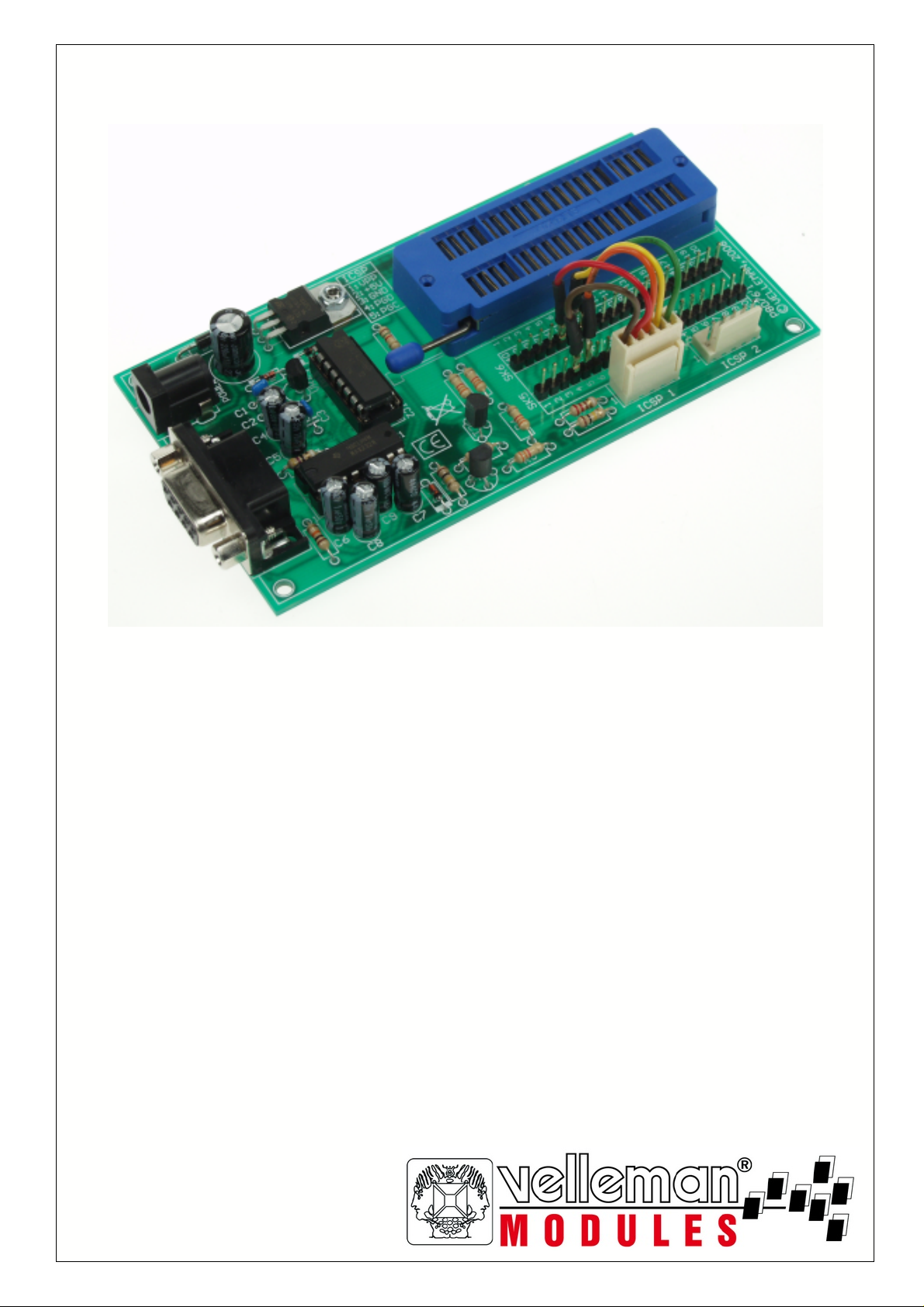
VM134
(K8076)
QUICK GUIDE
Page 2
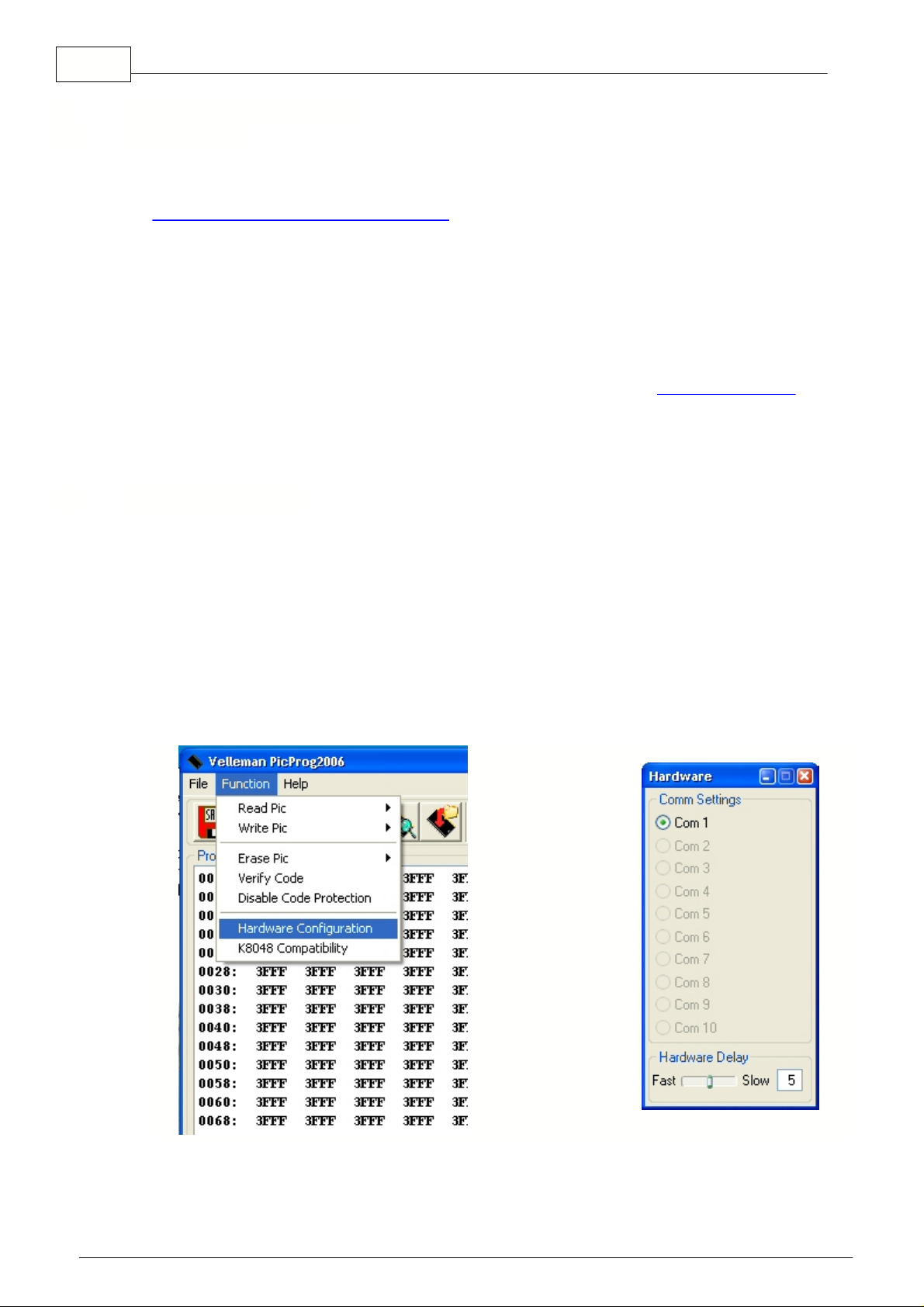
1
Thank you using the Velleman produkts. The VM134 (K8076 kit version) us a multifunctional and
instructional programmer, aimed at programming a selection of
Microchip ® PIC™ FLASH microcontrollers
. These FLASH controllers can be reprogrammed
many times, making them an appropriate tool for teaching a PIC programming language. Another
advantage of reprogrammable controllers is that software of a device where it is implemented can
easily be updated.
The VM134 PIC programmer is a ready-to-use version of our unassembled K8076 programmer.
Hence, the VM134 can also be referred as the K8076 in this manual and software.
There are 2 important stadiums in the use of this programmer. First, a programme code needs to
be written, usually in a graphic environment (IDE). For PICs that is MPLAB(™) by Microchip. This
complete software package can be downloaded for free from the website
www.microchip.com
. An
easier method is writing a programme in an ASCII word processing programm like e.g. Notepad,
installed on every Windows PC.
Information concerning the commands used in the assembler language for every controller type
can be found in data sheets on the Microchip website. An exemple programme is included on CD.
Connect your programmer to a free serial RS232 port of your PC. This serial port must be 100%
IBM compatible and 16550 UART compatible. This kit does not use the RS232 protocol but an
emulated I2C protocol via handshaking.
A
UART
,
universal asynchronous receiver / transmitter
executes the main tasks in the serial
communication of computers. The chip converts incoming parallel information into serial data
which can be sent through a communication line. A second
UART
will be used to receive the
information. The
UART
executes all necessary tasks like e.g. timing, parity control etc. needed for
the communication. The only extra chips needed are the line drivers converting the TLL-level
signals into line voltages and vice versa.
======>
======>
PicProg2006 helpmanual
1 General information
1.1 Introduction
1.2 Connection cable
© 2007 Velleman Components
Page 3

1.3 connection & test
·
Make sure there is no controller in the ZIF socket.
·
Connect the serial connector to the serial port.
·
Connect a 15VDC power supply. This voltage may or may not be regulated since the PCB is
equipped with a voltage regulator (a 12VDC non regulated adapter will work since the terminal
voltage is about 15 to 16V).
·
When switching on the power supply, LD1 or "Power Good" LED will light. This LED indicates
that the programmer is live and that the controller is provided with +5V
.·Start the "PICprog2006" software and click the icon on the upper right, viz "Hardware
connections"
(Fig 1.0)
FIG. 1.0
·
By clicking the LD3, LD2 and LD4 LEDs with your mouse they should light on the PCB (see
PIC2)
(Fig 2.0)
FIG. 2.0
·
Press "Run hardware datalines test" to start an automatic LED lighting sequence. These LEDs
must light synchronous with the screen
(see PIC3)
. Press the button again to stop the testing
procedure. Attention: make sure there is no PIC in the socket
!.·You are ready testing the programmer when the test went well. If not, find the hardware error on
the print or the incompatibility to the PC to avoid irreversible damage the PIC controllers
.
General information
2
© 2007 Velleman Components
Page 4
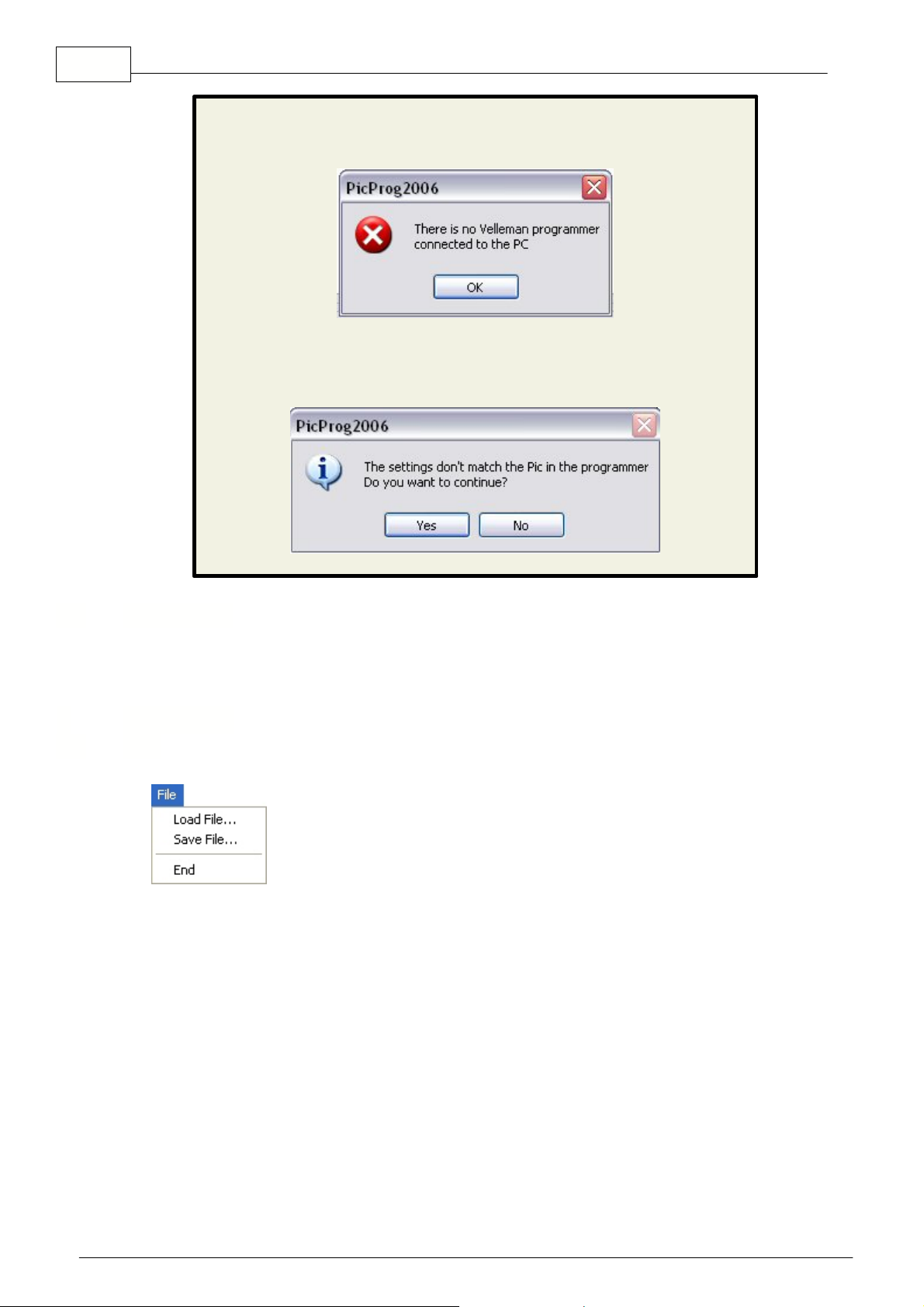
3
ATTENTION:
When a communication problem between the PC and the
VM134 or a hardware problem with the VM134 occurs, clicking on the test
button or the LEDs will not be possible. The following message can appear
If there is communication in the programmer socket between the VM134 and the
PIC, following message will appear:
Velleman Components NV and the software designer cannot be held responsible for any hardware
and/or software failure or damage caused by the use of it
"Load File"
:
load a Hex file
"Save File"
:
save a Hex file
"End"
:
end the programme
PicProg2006 helpmanual
1.4 Disclaimer
2 Menu bar
2.1 File
© 2007 Velleman Components
Page 5
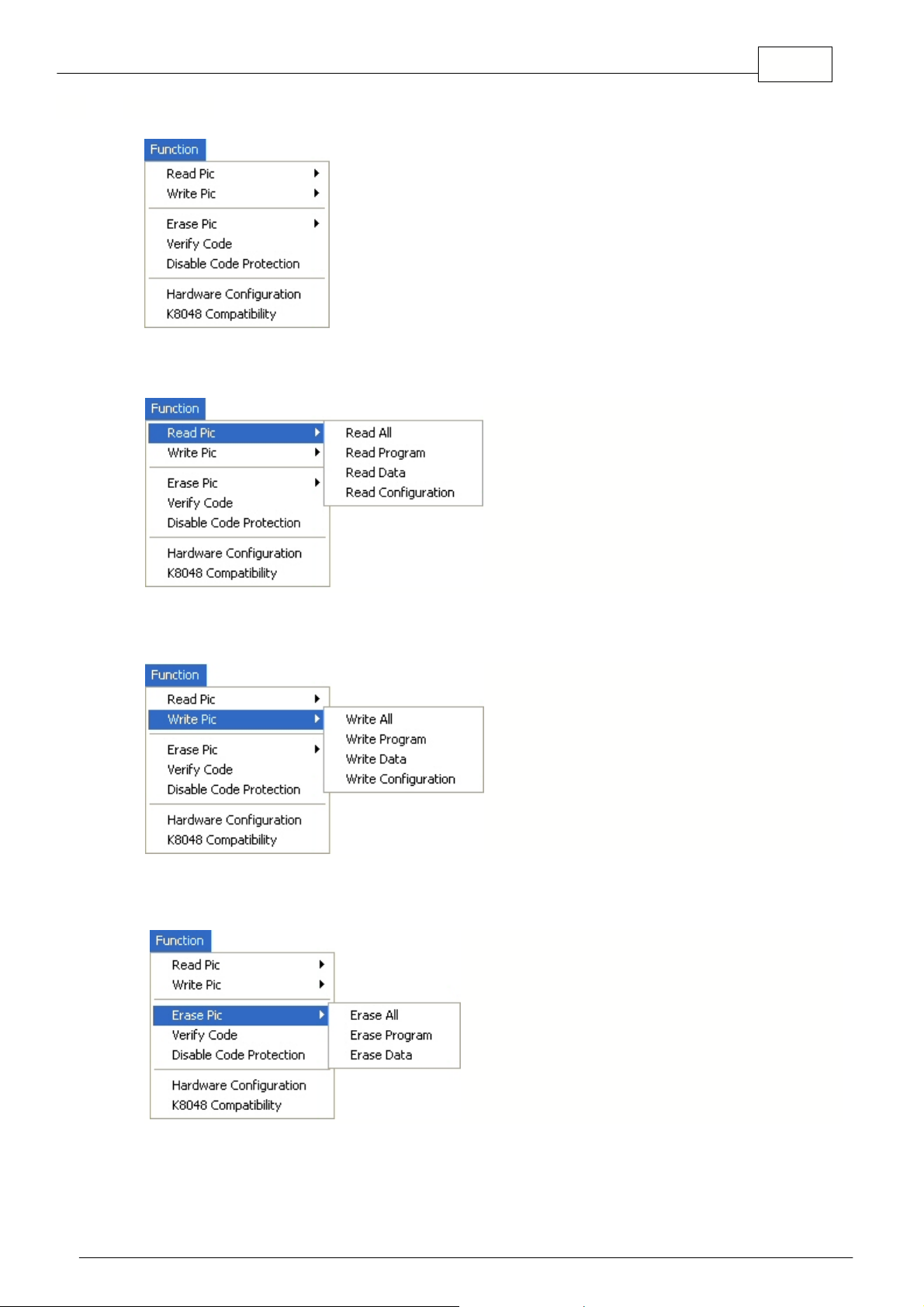
2.2 Function
"Read PIC"
"Read All"
"Read Program"
"Read Data"
"Read Configuration"
::::read all available
data
read programme
data only
read EEProm data
only
read configuration
bits
"Write PIC"
"Write All"
"Write Program"
"Write Data"
"Write
Configuration"
:::
:
write available data
only
write programme data
write EEProm data
write the configuration
"Erase PIC"
"Erase All"
"Erase Program"
"Erase Data"
:::
delete all available data
delete programme data only
delete EEProm data only
Menu bar
4
© 2007 Velleman Components
Page 6

5
"Disable Code Protection"
Make the PIC available after it was programmed with a code
protection (all data is deleted).
"Hardware Configuratie"
"Comm Settings"
:
selection of all available RS232 ports
"Hardware Delay"
:
if the communication speed is to high
.
"K8048 Compatibility"
Lets you use (where possible) the K8048. Not possible with all
PICs.
Click the "K8048 Compatibility" option in the "Function" menu to
establish the compatibility between the PICprog2006 software and
our K8048 (=VM110) PIC programmer and experiment board.
Some PICs from the actual list cannot be programmed with the
K8048 since the K8048 hardware does not allow it.
PicProg2006 helpmanual
© 2007 Velleman Components
Page 7

2.3 Help menu
"Open Help"
Consult the kit's help file
"About"
Call up the programme version
Menu bar
6
© 2007 Velleman Components
Page 8

7
Click on the
button for
further
information
1.
Save data as HEX file
Save the controllers content and save it as INHX8M file onto the hard disk. Attention:
controllers with an activated "code protect" bit cannot be read because of the copyright by the
manufacturers. Memory dump HEX files of the 18Fxxxx family will be written as INHX32 files.
2.
Load a HEX file
Reading of a file from a storage device to the software memory. Attention: the file needs to
have an INHX8M, INHX16 or INHX32 format. The compiler (e.g. MPASM) must be configured
so it can generate an INHX8M file.
3.
Load the Mpasm editor.
Start the included Microchip Assembler. Updates can be found with the complete Microchip
"MPLAB" compiler on the website:
www.microchip.com.
4.
Write all data to the PIC
Write the loaded HEX file to the controller in the ZIF socket.
5.
Load all data from the PIC
Reads the controller content and places it into the software buffer memory. Attention:
controllers with an activated "code protect" bit cannot be read because of the copyright by the
manufacturers.
6.
Write the data from Hex file directly to the PIC
Write a HEX file directly to the controller without loading it in the buffer memory first.
7.
Call up a help file.
Start the on-line instructions manual of the PICprog2006 software.
8.
Choice bar for the PIC
"PIC Family": Select the desired controller family. The family and
type configuration has been separated to shorten and to simplify the
choice list.
Select the desired controller belonging to the family chosen in point
"8". Controllers preceded by a green "V" sign have been tested by
Velleman with this PIC programmer whereas controllers preceded
by a yellow "X" sign have been implemented in the actual software
but not tested with this programmer. When meeting with difficulties,
simply send the controller with an explanatory letter to the Velleman
main office, attn the support department.
We will do our utmost to solve the problem. We can not offer any
guarantee since we depend on the protocol data released by
Microchip.
PicProg2006 helpmanual
3 Button Bar
3.1 Button Bar
© 2007 Velleman Components
Page 9

Button Bar
9.
Hardware configuration
Visual representation of how to connect the PIC cable in order to program the desired
controller
Here you can find the programme code. This is the hexadecimal upcode the controller will execute.
You can also see the data code. These are the values in the EEPROM memory of the controller. This
window only appears with controllers with an EEPROM memory (e.g. PIC16F627)
.
8
4 Windows
4.1 Program
© 2007 Velleman Components
Page 10

9
Consult and modify if necessary the programming options. We recommend executing these
configurations directly in the assembler programme through the "__CONFIG" compiler directive.
See "BLINKLED.ASM" for an example.
Enable or disable the PIC controller options. You can also set them via the __CONFIG compiler
directive in the assembler programme. For more information concerning these options please refer to
the data sheets of the used controller on the Microchip website, viz
www.microchip.com
.
1.
Choose the correct PIC family on the upper right corner, e.g. "PIC10F", "PIC16F"...
2.
Choose the correct type in the adjacent menu, e.g. "PIC10F200"...
PicProg2006 helpmanual
4.2 Configuration
5 Use
5.1 Select PIC
© 2007 Velleman Components
Page 11

Use
3.
Click the "Hardware connections" icon
·
You can see a picture showing how to connect the PIC configuration patch-cable with
the pins from the ZIF socket. When using the included cables, the cable colour code will
correspond to the colour code on the display
.
PIC configuration patch-cable
·
The pins from the ICSP1 or ICSP2 connector must be appropriately connected before
placing a PIC controller into the ZIF socket
10
© 2007 Velleman Components
Page 12

11
·
The ICSP1 and ICSP2 connectors can be used arbitrarily since they are identical on the
hardware level
.
Hint
: The ICSP connectors can also be used to program controllers external to the PCB.
The cables leading to the print need to be as short as possible (+/- 20cm)
Hint:
The picture shows how the ICSP connector SK3 and SK4 (1) is connected to the pins of
the ZIF socket (2) and the PIC controller (3)
.·If everything is appropriately connected, place the controller into the ZIF socket and pull
the lever
.
Hint:
If LD1 turns off when placing a PIC into the ZIF socket, it indicates that an internal
short-circuit in the component occurs or the PIC cable is badly connected generating a
short-circuit. The VM134 ihas a limited protection against such short-circuits through R10
.
PicProg2006 helpmanual
© 2007 Velleman Components
Page 13

5.2 Programming the PIC controller
A simple explanatory application will explain how to program and to test a PIC. The application is
simply a blinking LED. The used controller in the example is a PIC10F200
.
STEP 1: Compiling your code
·
Start PICprog2006
·
Click the "MPASM" icon
.·Read the ".ASM" file
.1.The file to compile is generally of the ".ASM" type
.2.Set the radix that will be standard accepted (setting the radix in
the .ASM file will have priority over this setting)
3.
Leave the setting on "All Messages" so all error messages and
warnings will be recorded in the .ERR or .LST file
.4.Choose the output format. The format can be INHX8M, INHX16,
INHX32.
5.
Choose which files will be generated by the MPASM, e.g. a file
containing error messages…
6.
Choose the PIC controller to be programmed
.*For more information please refer to the MPASM help function or
the information on the
Microchip.
website
·
Press the "ASSEMBLE" (7) button when all setting are correctly implemented
(7).·When the code assembly does not contain any errors, following screen will appear
.
Use
12
© 2007 Velleman Components
Page 14

13
Before programming the controller, make sure there are no errors in the assembler code (Errors =>
0)
Causes of a communication breakdown:
·
PIC controller type does not correspond with the chosen software type
·
power supply of the VM134 is too low (15V)
·
incorrect PIC selection through patch cables
·
defective PIC controller
·
PIC controller status cannot be put in program mode
Remark:
This PIC programmer will not be able to program controllers which simultaneously use
the internal oscillator and the MCLR pin as input. Programming such a controller can damage it
beyond reuse.
STEP 2: Programming the controller
·
Start PICprog2006
·
Click the "LOAD HEX FILE" icon. Following screen will appear
:
PicProg2006 helpmanual
© 2007 Velleman Components
Page 15

Use
·
Click the desired HEX file (e.g. BLINKLED.HEX
)
In case of a hardware error, following message can appear. Check the VM134 and/or the
controller selection
·
Click the "WRITE ALL DATA TO PIC" icon
.
The programme will ask for a confirmation:
Click "YES" when you are sure to overwrite the controller
.·You will see the progress of all kinds of actions like e.g. deleting, programming, controlling
and setting the controller parameters
.
14
© 2007 Velleman Components
Page 16

15
1.
The HEX code that will be saved into the controller
.2.Address counter: indicates where in the memory the device is reading or writing
.3.The ASCII version of the code
.4.Progress bar: Visualize the percentage of the programming or the reading process
.·When the programming process is finished, push the lever of the ZIF socket and remove the
controller
.
The controller can irrevocably be damaged if something goes wrong during the
programming process (e.g. connection cut-off, software interrupt van software on the
serial port etc.). For more information please refer to the data sheets of the used controller
PicProg2006 helpmanual
© 2007 Velleman Components
