Page 1

Two channel RF remote control set
Extra option: VM130T
"
t
c
u
d
o
r
p
h
c
r
a
e
"s
in
0
3
M1
V
e
p
y
t
,
e
b
.
n
ma
e
l
l
e
v
.
w
w
w
n
o
s
m
a
r
g
a
i
d
n
o
i
t
c
e
n
n
o
c
le
p
m
a
x
E
V
u
l
s
n
a
a
d
l
e
e
b
r
o
o
c
s
e
d
le
p
m
e
x
"
E
t
i
u
d
o
r
p
d
s
o
l
mp
'
e
j
o
t
E
c
u
d
o
r
p
www.
p
o
s
'
ma
e
ch
s
t
i
h
e
.
e
n
n
o
c
e
d
s
a
m
é
e
d
s
ma
e
u
sq
e
e
b
.
n
ma
e
l
l
e
v
v
w.
w
w
r
su
n
o
i
x
o
p
s
i
d
n
ó
i
x
e
n
o
c
Two channel RF remote control set 4
2-Kanaals RF afstandsbedieningsset 7
n
i
0
3
1
M
V
yp
t
,
i
sa
,
e
b
.
n
ma
e
l
l
e
w.
w
w
n
e
s
e
l
b
i
n
"
t
c
u
d
o
r
p
k
e
zo
"
s
i
s
l
e
v
n
a
d
0
3
1
M
V
z
e
s
a
r
t
n
E
.
e
b
.
n
ma
e
l
VM130
e
d
e
rch
e
ch
e
R
"
s
sc
u
b
'
n
e
'
0
3
1
M
V
'
a
Module commandé à distance 2 canaux RF 10
2-Kanal-RF-Fernbedienungssteuerung-set 13
Módulo receptor código RF de 2 canales con mando a distancia 17
Page 2
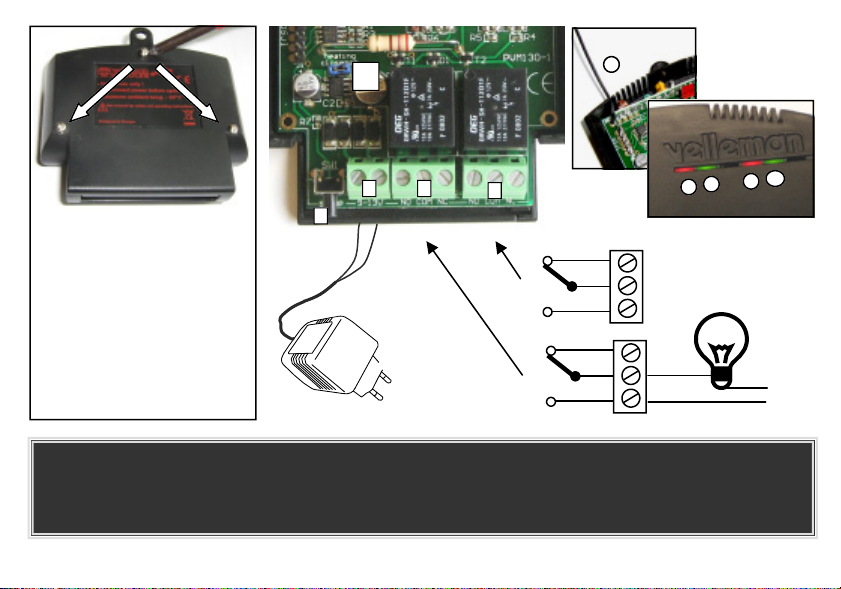
OPEN
DISCONNECT RELAY OUTPUTS
DURING SETUP !
ONTKOPPEL DE RELAISUITGANGEN
TIJDENS DE INSTELLINGEN !
DECONNECTEZ LES RELAIS DE
SORTIE PENDANT L’INSTALLATION !
TRENNEN SIE DIE RELAISAUS-GÄNGE
WÄHREND DER INSTALLATION !
DESCONECTE LA SALIDAS DE RELÉ
DURANTE LA INSTALACIÓN !
1
5
2 3
NO-COM-NC NO-COM-NC
9 - 13V
AC/DC
6
10
9
8
4
OFF
NC
COM
ON
NO
OFF
NC
NO
COM
ON
7
CH2
CH1
Power
Any type of power can be used, AC or DC, the maximum current is 130mA. The polarity is not important
Gebruik om het even welke vorm van voeding, AC of DC. De maximale stroom is 130mA. De polariteit is niet belangrijk.
Il est possible d’utiliser une alimentation quelconque, CA ou CC. Le courant maximal est de 130mA. La polarité ne joue pas de rôle important.
Es kann entweder eine CA- oder eine CC-Stromversorgung verwendet werden. Der max. Strom ist 130mA. Die Polarität spielt keine Rolle.
Es posible utilizar cualquier alimentación CA o CC. La corriente máx. es de 130mA. La polaridad no es importante.
Page 3
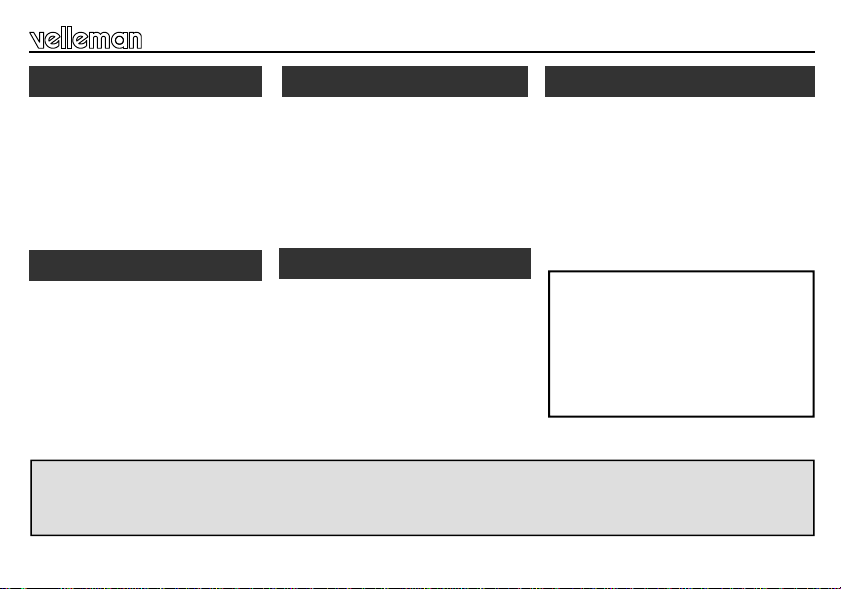
Description
-1- 'Setup' button
-2- 9 to 13Vac or 10 to 15Vdc input
-3- Channel 1 output
-4- Channel 2 output
-5- Heating ON/OFF selection jumper
-6- Antenna
-7- Channel 1 indication
-8- Mode / timer indicator CH1
-9- Channel 2 indication
-10- Confirm / timer indicator CH2
-1- 'Setup' drukknop
-2- 9 tot 13Vac of 10 tot 15Vdc ingang
-3- Kanaal 1 uitgang
-4- Kanaal 2 uitgang
-5- Verwarming AAN/UIT selectie
-6- Antenne
-7- Kanaal 1 indicator
-8- Mode / timer kanaal 1
-9- Kanaal 2 indicator
-10- Bevestiging / timer kanaal 2
Beschreibung
-1- 'Setup' druckknöpfe
-2- 9 bis 13Vac oder 10 bis 15Vdc
eingang
-3- Kanal 1 ausgang
-4- Kanal 2 ausgang
-5- Wahlsteckbrücke Heizung EIN/AUS
-6- Antenne
-7- Anzeige Kanal 1
-8- Anzeige Modus/Timer CH1
-9- Anzeige Kanal 2
-10- Anzeige Bestätigung/Timer CH2
Do not mount the unit in the proximity of other electronic devices or metal objects. Straighten the antenna !
Monteer de ontvanger niet in de omgeving van andere electronische toestellen of metalen objecten. Recht de antenne !
N’installer pas l’appareil à proximité d’autres appareils électroniques ou d’objets métalliques. Rajustez l’antenne.
Montieren Sie das Gerät nicht in der Nähe von anderen elektronischen Geräten oder Metallgegenständen. Ziehen Sie die Antenne gerade!
No instale el aparato cerca de otros aparatos electrónicos u objetos metálicos. ¡Enderece la antena!
-1- Pulsador ‘Setup’
-2- Conexión de alimentación de 9 a 13Vac o
-3- Canal 1
-4- Canal 2
-5- Cable de puente de selección de la calefac-
-6- Antena
-7- Indicación canal 1
-8- Indicador modo/temporizador CH1
-9- Indicación canal 2
-10- Indicador confirmación/ temporizador CH2
10 a 15Vdc
ción ON/OFF
Beschrijving
Descripción
Description
-1- Bouton-poussoir ‘Setup’
-2- Alimentation: 9 à 13Vca ou 10 à 15 Vcc
-3- Canal 1
-4- Canal 2
-5- Cavalier de sélection de chauffe marche/arrêt
-6- Antenne
-7- Indication canal 1
-8- Indicateur mode/minuteur CH1
-9- Indication canal 2
-10- Indicateur confirmation/minuteur CH2
Velleman hereby certifies that the device
VM130 meets the essential requirements and
all other relevant stipulations of
directive ETS 300-220
For the complete conformity declaration
http://www.velleman.be/downloads/doc/
check out :
ce_VM130.pdf
3
Page 4
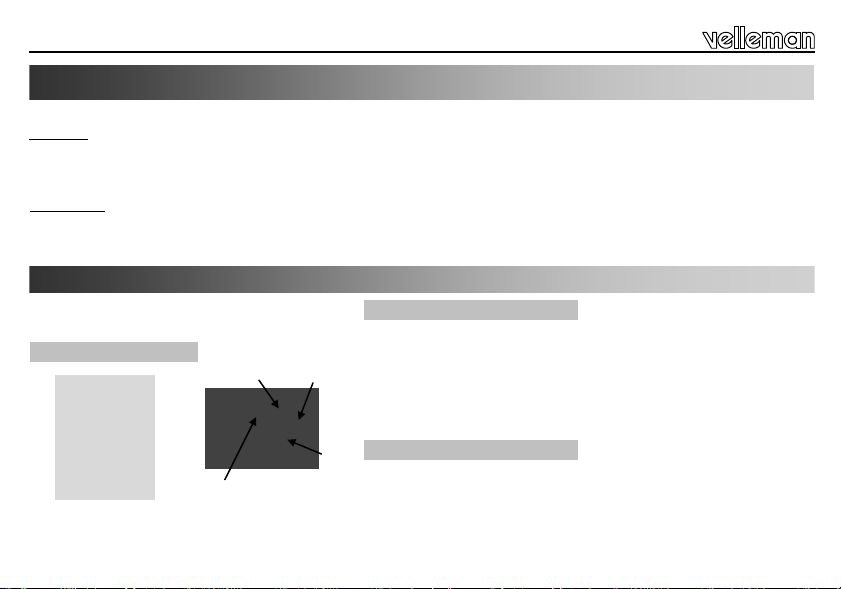
Specifications - features - Transmitter instructions
Specifications and features
SPECIFICATIONS
Receiver:
Power supply : 9 to 13Vac or 10 to 15Vdc / 130mA max.
Selectable timers per output: 0.5, 5, 30s / 1, 5, 15, 30, 60min.
Open field range of up to 30m.
Transmitter:
12V battery type: V23GA, GP23GA...
CE compliant 433MHz operation.
Over 1.000.000.000 combinations.
FEATURES
Two relay contact outputs (5A resistive load).
ON/OFF (toggle) or timer-mode (pulse)
Learning unique 32-bit random code.
Up to 31 different transmitters can be stored.
Code memory can be erased for safety purposes.
Internal heating option for cold environment
Transmitter instructions
The transmitter comes with a factory set default code.
Open the enclosure :
open
SW1= CHANNEL 1, SW2= CHANNEL 2
SW3
SW1
LED
SW2
Changing the code :
1. Hold SW1* (left button)
2. Briefly press the 'program'-button (SW3) 3 times. The LED will flash 3 times.
3. Release SW1.
4. Your unique 32-bit code has been generated and stored.
(*If you hold SW2 (right button) instead of SW1 (left button), the unit will generate and store your
unique 32-bit code and the transmitter will be configured in such a way that continuous transmission
is not possible i.e. if you hold either button transmission will stop after a +/- 1s)
Return to the default code :
1. Hold SW1 (left button).
2. Hold the 'program'-button (SW3). After +/- 10s the led will flash 5 times.
3. Release both buttons.
4. Your code has been reset to the default code.
4
Page 5
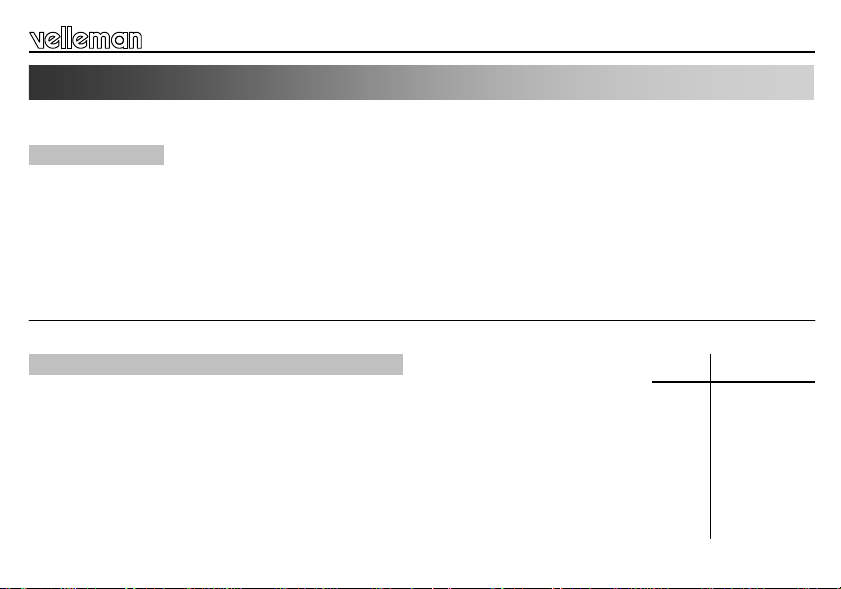
Receiver instructions
Receiver instructions
Each transmitter generates a code that must be “known” by a receiver in order to operate. Proceed to the next step to store
one or more transmitters in the receiver memory.
To learn a remote
1. Connect the power supply to the receiver unit (see page 2)
2. Hold 'setup' button, ‘MODE’-led (8) turns on after a few seconds.
3. Press any remote control transmitter button.
4. ‘CONFIRM’-led (10) lights when the code has been grabbed.
5. Release 'setup' button.
If neccesary repeat steps 2 to 5 to learn the codes for other transmitters.
31 transmitters can be stored. If memory is full, ’MODE’ and ’CONFIRM’ will flash simultaneously when 'setup' button is
pressed (see also next page to erase the memory).
The relay outputs can be set to different modes, from a simple on/of contact to a short or long timer.
Configuration of channel 1 'CH1' and channel 2 'CH2' :
1. Connect the power supply to the receiver unit (see page 2)
2. Push 'setup'-button repeatedly to select CH1 (left) or CH2 (right) output relay
3. Confirm with a long push (‘CONFIRM’ flashes 3 times). The selected relay will remain ON
4. Push ‘setup’-button a number of times, depending on the desired mode (see table).
At each press, ‘MODE’ will flash a number of times, indicating the current mode
5. Confirm with a long push (‘CONFIRM’ flashes 3 times). The selected channel will turn off and
the unit is ready for use.
If necessary, repeat steps 2 to 5 for the remaining channel.
The unit returns to normal operation when left idle for 10s.
( Factory defaults: CH1: 1h timer, CH2: 0.5s pulse)
flashes
1
2
3
4
5
6
7
8
9
Mode
ON/OFF
0.5s pulse
5s timer
30s timer
1min timer
5min timer
15min timer
30min timer
1h timer
5
Page 6
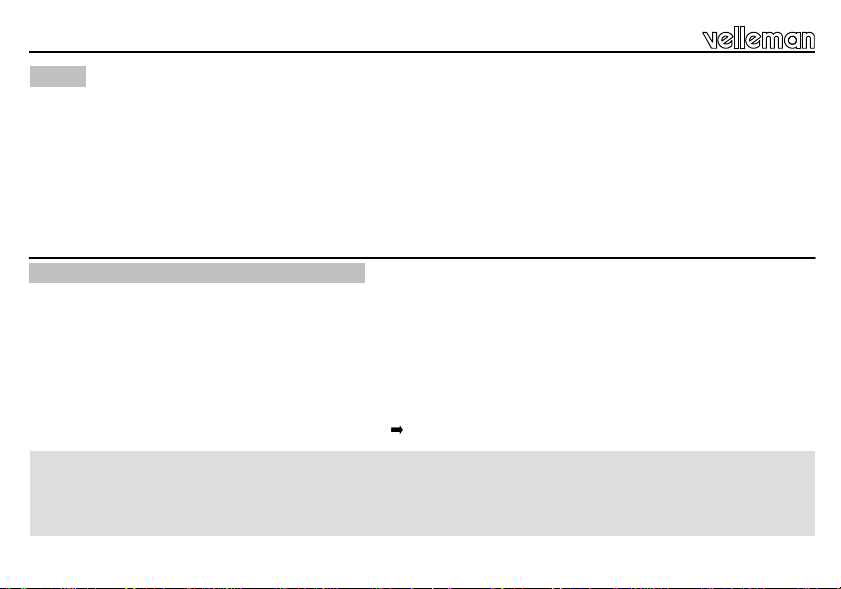
Instructions
Use :
The left remote button controls CH1 relay, the right remote button controls CH2 relay. Each relay is equipped with a status LED.
In ‘0.5s timer’-mode, a relay will remain on for as long as the remote button is held.
If a timer has been set for a particular channel, the relay will turn on when the button is pushed. When the preset time has
NOTE: Operate the transmitter during at least 2 seconds.
elapsed, the relay will turn off. A timer can be turned off at any time by pressing the transmitter button again.
As long as the timer is running, the corresponding led will flash.
In ‘ON-OFF’-mode, the relay will toggle between ON and OFF every time a button is pushed.
IMPORTANT: To minimise the idle current, remove the heating jumper if the unit is used inside a car.
To remove all learned remotes from memory :
Turn off the power (disconnect power supply)
Hold 'setup' button
Turn on power (connect power supply)
‘MODE’ and ’CONFIRM’ start flashing
Release 'setup' after the LED’s turn off
This process takes about 10 seconds.
If the button is released before the LED’s turn off, the memory will not be cleared.
The unit will now respond to the default code only. please also reset the transmitter to the default code.
WARRANTY
This product is guaranteed against defects in components and construction from the moment it is purchased and for a period of TWO YEAR starting from the date of sale.
This guarantee is only valid if the unit is submitted together with the original purchase invoice. VELLEMAN components Ltd limits its responsibility to the reparation of
defects or, as VELLEMAN components Ltd deems necessary, to the replacement or reparation of defective components. Costs and risks connected to the transport, removal
or placement of the product, or any other costs directly or indirectly connected to the repair, will not be reimbursed by VELLEMAN components Ltd. VELLEMAN components
Ltd will not be held responsible for any damages caused by the malfunctioning of a unit.
6
Page 7

Eigenschappen & technische gegevens
TECHNISCHE GEGEVENS
ontvanger:
voeding: 9 tot 13Vac of 10 tot 15Vdc / 130mA max.
selecteerbare timers per uitgang: 0.5, 5, 30sec / 1, 5, 15, 30 en
60min
bereik in open veld tot 30m
zender:
voeding: 12V batterij type V23GA, GP23GA... (meegeleverd)
CE volgens 433MHz norm
meer dan 1000.000.000 combinaties
Instructies voor de zender
De zender heeft een voorgeprogrammeerde
standaardcode
Open de behuizing :
open
SW1= KANAAL 1, SW2= KANAAL 2
SW1
SW3
LED
SW2
Code wijzigen :
1. Hou SW1(*) (linkerknop) ingedrukt
2. Druk driemaal kort op de 'program'-knop (SW3). De LED zal 3 keer knipperen
3. Laat SW1 los
4. Uw unieke code is opgeslagen en ingesteld.
(*Als u SW2 (rechterknop) ingedrukt houdt ipv SW1 (linkerknop), zal het toestel uw unieke 32-bits code
genereren en opslaan en zal de zender zodanig geconfigureerd worden dat een langdurig signaal niet mogelijk
is, d.w.z. als u een van de twee knoppen ingedrukt houdt zal het signaal na +/- 1s worden onderbroken)
Om terug te keren naar de standaardcode:
1. Hou SW1 (linkerknop) ingedrukt.
2. Hou de 'program'-knop (SW3) ingedrukt.Na +/- 10s zal de LED 5 keer knipperen.
3. Laat beide knoppen los.
4. De zender is nu terug op de standaardcode ingesteld.
Eigenschappen - technische gegevens - Zender instructies
EIGENSCHAPPEN
2 relaisuitgangen met omschakelcontact (5A resistieve last).
AAN/UIT (toggle) of timer-mode (pulse) instelbaar per
uitgang.
Kan unieke 32-bit code leren.
Sla max. 31 zenders op.
Codegeheugen kan worden gewist om veiligheidsredenen
Interne verwarmingsoptie voor gebruik in koude omgevingen.
7
Page 8

Ontvanger instructies
Instructies voor de ontvanger
Om een goede werking te garanderen, genereert elke zender een door een ontvanger herkenbare code. Ga naar de
volgende stap om één of meer zenders in het geheugen van de ontvanger op te slaan.
Een zender leren herkennen:
1. Sluit de voedingsspanning op de ontvangersmodule aan (zie blz. 2).
2. Hou de 'setup'-knop ingedrukt, na een paar seconden licht 'MODE' op.
3. Druk op om het even welke knop op de zender.
4. ‘CONFIRM’ licht op wanneer de code herkend en opgeslagen is.
5. Laat de 'setup'-knop los.
Herhaal indien nodig stap 2 tot 5 om de codes in te geven voor de andere zenders .
Sla tot 31 zenders op. Is het geheugen vol, 'MODE' en ‘CONFIRM’ knipperen gelijktijdig wanneer u de ‘setup’ knop
indrukt (zie ook de volgende pagina om het geheugen wissen)
De relaisuitgangen kunnen in verscheidene modes geconfigureerd worden, van een eenvoudig aan/uit contact tot
een korte of lange timer.
Om de uitgangen CH1 en CH2 te configureren:
1. Sluit de voedingsspanning op de ontvangersmodule aan (zie blz. 2).
2. Druk herhaaldelijk op de knop ‘setup’ om te kiezen tussen uitgangsrelais CH1 (links) of CH2 (rechts).
3. Bevestig door de knop even ingedrukt te houden (‘CONFIRM’ knippert 3x).
Het geselecteerde kanaal blijft ingeschakeld.
4. Druk een aantal keer op de toets ‘setup’, afhankelijk van de gewenste mode (zie tabel ). Na elke
toetsdruk zal 'MODE' een aantal keer knipperen en aldus de actuele mode aangeven.
5. Bevestig door de knop even ingedrukt te houden (‘CONFIRM’ knippert 3 keer). Het
geselecteerde kanaal schakelt uit en de unit is klaar voor gebruik.
Herhaal indien nodig stap 2 tot 5 voor het overige kanaal.
8
Standaard-instellingen: CH1: 1h timer, CH2: impuls van 0,5s
Het toestel keert terug naar de normale werking na 10 sec. inactiviteit.
Aantal x
knipperen
1
2
3
4
5
6
7
8
9
Mode
AAN / UIT
0.5s impuls
5s timer
30s timer
1 min timer
5 min timer
15 min timer
30 min timer
1h timer
Page 9

Ontvanger instructies
Gebruik:
OPMERKING : De zender gedurende minimum 2 seconden bedienen.
De linkerknop op de zender stuurt de CH1 relais, de rechterknop de CH2 relais. Elke relais heeft een LED die zijn status weergeeft.
In ‘0.5s timer’-mode zal een relais aangeschakeld blijven zolang de knop wordt ingedrukt.
Als een timer ingesteld is voor een bepaald kanaal, zal de relais inschakelen wanneer de knop wordt ingedrukt en
uitschakelen wanneer de ingestelde tijd is verstreken. Een timer kan altijd worden uitgeschakeld door nog eens op de knop
te drukken. Zolang de timer loopt zal de overeenkomstige LED knipperen.
In ‘AAN-UIT’-mode zal het relais omschakelen tussen AAN en UIT telkens een knop wordt ingedrukt.
BELANGRIJK: Om de stroom bij nullast tot een minimum te herleiden, verwijder de verwarmingsjumper indien het
toestel in de wagen gebruikt wordt.
Om alle aangeleerde zendercodes uit het geheugen te verwijderen:
Onderbreek de voedingsspanning.
Hou de 'setup'-knop ingedrukt.
Schakel de spanning terug in.
'MODE' en ‘CONFIRM’ beginnen samen te knipperen.
Laat 'setup' los nadat de LEDs niet meer knipperen.
Deze procedure duurt ongeveer 10 seconden.
Als de knop wordt losgelaten terwijl de LEDs nog knipperen, wordt het geheugen niet gewist.
De unit zal vanaf nu enkel op de standaardcode reageren.
WAARBORG
Dit produkt is gewaarborgd wat betreft gebreken in materialen en vakmanschap op het ogenblik van de aankoop en dit gedurende een periode van TWEE JAAR vanaf de
aankoop. De waarborg geldt enkel indien het produkt voorgelegd wordt samen met het origineel aankoop bewijs. De verplichtingen van VELLEMAN N.V. beperken zich tot
het herstellen van defecten of, naar vrije keuze van VELLEMAN N.V., tot het vervangen of herstellen van defecte onderdelen. Kosten en risico’s van transport; het wegnemen
en terugplaatsen van het produkt, evenals om het even welke andere kosten die rechtstreeks of onrechtstreeks verband houden met de herstelling, worden niet door VELLEMAN N.V. vergoed. VELLEMAN N.V. is niet verantwoordelijk voor schade van gelijk welke aard, veroorzaakt door het falen van een product.
Stel de zendercode terug naar de standaardcode.
9
Page 10

Caractéristiques - données techniques - Instructions pour l’émetteur
Caractéristiques et données techniques
DONNEES TECHNIQUES
récepteur:
alimentation: 9 à 13Vca ou 10 à 15Vcc / 130mA max.
timers sélectionnables par sortie: 0.5, 5, 30sec / 1, 5, 15,
30 et 60min
plage en plein air jusqu'à 30m.
émetteur:
alimentation: pile 12V de type V23GA, GP23GA... (incl.).
CE selon la norme 433MHz.
plus de 1000.000.000 combinaisons.
CARACTERISTIQUES
Deux sorties relais (charge résistive 5A)
MARCHE/ARRET (toggle) ou mode timer (pulse)
Apprentissage d'un code 32 bits unique.
Programmation d'un max. de 31 émetteurs différents.
Possibilité d'effacer la mémoire pour des raisons de sécurité.
Option de chauffe du circuit pour usage dans des environne-
ments froids
Instructions pour l’émetteur
L'émetteur est livré avec un code standard d'usine.
Ouvrez le boîtier :
ouvrez
SW1= CANAL 1, SW2= CANAL 2
SW3
LED
SW1
SW2
Modification du code :
1. Enfoncez SW1(*) (bouton gauche)
2. Pressez 3 fois le bouton 'program' (SW3). La LED clignotera 3 fois
3. Lâchez le bouton SW1
4. Votre code 32-bit unique a été généré et sauvegardé
(*Si vous enfoncez SW2 (bouton droite) au lieu de SW1 (bouton gauche), l'appareil générera et sauvegardera votre code 32-bit unique et l'émetteur sera configuré de telle façon qu'une transmission en continu
n'est pas possible i.e. si vous enfoncez n'importe quel bouton, la transmission s'arrêtera après +/- 1s)
Pour retourner au code standard :
1. Enfoncez SW1 (bouton gauche)
2. Enfoncez le bouton 'program' (SW3). Après +/- 10s la LED clignotera 5 fois
3. Lâchez les 2 boutons
4. Le code a été rétabli et le code par défaut a été activé.
10
Page 11

Instructions pour le récepteur
Instructions pour le récepteur
Pour fonctionner, chaque émetteur génère un code identifiable par le récepteur. Passez à l’étape suivante pour mémoriser
un ou plusieurs émetteurs dans le récepteur.
Apprendre à reconnaître un émetteur:
1. Connectez l’alimentation au module récepteur (voir page 2)
2. Tenez le bouton 'setup' enfoncé. La LED ‘MODE’ s'allume après quelques secondes.
3. Enfoncez une touche quelconque sur l’émetteur.
4. La LED 'confirm' s'allume quand le code est accepté.
5. Lâchez le bouton 'setup'.
Si nécessaire, répétez les étapes 2 à 5 pour encoder les autres émetteurs.
Mémorisez jusqu’à 31 émetteurs. Quand la mémoire est pleine, 'MODE' et ‘CONFIRM’ clignotent simultanément dès que
vous enfoncez la touche ‘setup’ (voir également la page suivante comment effacer la mémoire).
Les sorties relais peuvent être configurées dans différents modes, de simple contact marche/arrêt à minuteur court ou long.
Configuration de CH1 et CH2 :
1. Connectez l’alimentation au module récepteur (voir page 2)
2. Enfoncez la touche ‘setup’ pour choisir entre le relais de sortie CH1 (gauche) ou CH2 (droite).
3. Confirmez en tenant le bouton enfoncé pendant un moment (‘CONFIRM’ clignote 3 fois).
Le relais sélectionné reste ON.
4. Pressez le bouton ‘setup’ plusieurs fois selon le mode désiré (voir table). Chaque fois que le bouton
est pressé, ‘MODE’ clignotera un nombre de fois qui correspond avec le mode active actuellement.
5. Confirmez en tenant le bouton enfoncé momentanément (‘CONFIRM’ clignote 3 fois). Le canal
sélectionné est désactivé et l'appareil est prêt à l'emploi.
Si nécessaire, répétez les étapes 2 à 5 pour le canal restant.
Réglages d’usine: CH1: timer 1h, CH2: impulsion de 0.5s
clignotement
s
1
2
3
4
5
6
7
8
9
Mode
Marche/Arret
0,5s impulsion
5s timer
30s timer
1 minute timer
5 minutes timer
15 minutes timer
30 minutes timer
1 heure timer
Après 10 secs. d’inactivité, l’appareil revient à son fonctionnement normal.
11
Page 12

Instructions pour le récepteur
Utilisation:
Le bouton gauche de l'émetteur contrôle le relais CH1, le bouton droit contrôle le relais CH2. Chaque relais est équipé d'une
LED de statut. Dans le mode ‘0.5s timer, un relais restera active tant que le bouton est pressé.
Si un timer a été sélectionné pour ce canal, le relais sera allumé quand le bouton est pressé et il sera éteint après le délai
TUYAU : Commander l’émetteur pendant au moins 2 secondes.
sélectionné. Un timer peut être désactivé n'importe quand en pressant le bouton de l'émetteur une autre fois. Tant que le
timer est actif, la LED correspondante clignote.
Dans le mode ‘MARCHE-ARRET’, le relais commutera entre ON et OFF chaque fois que le bouton est pressé.
IMPORTANT: Retirez le cavalier de chauffe lorsque vous utilisez l’appareil dans une voiture afin de minimaliser le
courant à vide.
Pour enlever tous les émetteurs de la mémoire:
Éteignez l'appareil (enlevez le câble d’alimentation).
Enfoncez le bouton 'setup'
Allumez l'appareil
'MODE' et ’CONFIRM’ se mettent à clignoter.
Lâchez 'setup' après les LEDs s'éteignent.
Ce processus dure environ 10 secondes.
Si le bouton est lâché avant que les LEDs s'éteignent, la mémoire ne sera pas effacée
Dès main t e n a n t l 'apparei l r é a g i t u n i q u e m e n t a u c o d e d ' u s i n e . Veuillez rétablir l’émetteur et activer le code par dé-
.
faut
GARANTIE
Ce produit est garanti contre les défauts des composantes et de fabrication au moment de l’achat, et ce pour une période de deux ans à partir de la date d’achat. Cette
garantie est uniquement valable si le produit est accompagné de la preuve d’achat originale. Les obligations de VELLEMAN S.A. se limitent à la réparation des défauts ou,
sur seule décision de VELLEMAN S.A., au remplacement ou à la réparation des pièces défectueuses. Les frais et les risques de transport, l’enlèvement et le renvoi du produit,
ainsi que tous autres frais liés directement ou indirectement à la réparation, ne sont pas pris en charge par VELLEMAN S.A. VELLEMAN S.A. n’est pas responsable des
dégâts, quels qu’ils soient, provoqués par le mauvais fonctionnement d’un produit.
12
Page 13

Eigenschaften - Technische kenndaten -Sender-Anweisungen
Eigenschaften und Technische kenndaten
SPECIFICATIONS
Empfänger:
Spannungsversorgung: 9 bis 13Vac oder 10 bis 15Vdc / 130mA max.
Wählbare Timer pro Ausgang: 0.5, 5, 30s / 1, 5, 15, 30 und 60min.
Reichweite bis zu 30m ohne Hindernisse.
Sender:
Spannungsversorgung: 12V Batterie typ V23GA, GP23GA... (mitg.)
Konform mit der CE 433MHz-Norm.
Über 1.000.000.000 Kombinationen.
Sender-Anweisungen
Der Sender wird mit einem werkseingestellten
Standardcode geliefert.
Öffnen Sie das Gehäuse:
open
SW1= KANAL 1, SW2= KANAL 2
SW3
SW1
LED
Den Code ändern:
1. Halten Sie SW1(*) (linke Taste) eingedrückt
2. Drücken Sie 3x kurz auf die Programm-Taste (SW3). Die LED wird 3x blinken.
3. Lassen Sie SW1 los
4. Ihr einzigartiger 32-Bit Code ist generiert und gespeichert worden
(*Wenn Sie SW2 (rechte Taste) anstatt SW1 (Taste links) eingedrückt halten, wird die Einheit Ihren einzigartigen
32-Bit Code generieren und speichern. Der Sender wird so konfiguriert werden, dass ununterbrochene Übertragung nicht möglich ist, d.h., dass wenn Sie eine von beiden Tasten eingedrückt halten, die Übertragung nach +/1Sek. aufhören wird.
Kehren Sie zum Standardcode zurück :
1. SW1 (linke Taste) eingedrückt halten
SW2
2. Die Programm-Taste (SW3) eingedrückt halten. Nach +/- 10Sek wird die LED
fünfmal blinken.
3. Die beiden Tasten loslassen
4. Der Code wurde rückgesetzt (Standardcode).
FEATURES
Zwei Relaiskontaktausgänge (ohmsche Last von 5A).
EIN/AUS (Toggle)- oder Timer-Modus (Pulse).
Kann einen einzigen 32-Bit Code lernen.
Kann bis zu 31 Sender speichern.
Codespeicher kann aus Sicherheitsgründen gelöscht
Interne Heizungsoption für Anwendung in kalten Um-
werden.
gebungen.
13
Page 14

Empfänger-Anweisungen
Empfänger-Anweisungen
Damit das Gerät funktionieren kann, erzeugt jeder Sender einen Code, den der Empfänger erkennen muss, Gehen Sie zum
nächsten Schritt um 1 oder mehrere Sender im Speicher des Empfängers zu speichern
Fernbedienungsfunktionen lernen :
1. Verbinden Sie die Stromversorgung an den Empfänger (siehe S. 2)
2. Halten Sie die 'Setup'-Taste eingedrückt, die 'MODE'-LED leuchtet nach einigen Sekunden auf.
3. Drucken Sie eine Taste vom Sender.
4. Die ‘CONFIRM’-LED brennt wenn der Code akzeptiert ist.
5. Lassen Sie die 'Setup'-Taste los
Wenn nötig, wiederholen Sie Schritte 2 bis 5 um die Codes für andere Sender zu kodifizieren
Es können 31 Sender gespeichert werden. Wenn der Speicher voll ist, werden 'MODE' und ‘CONFIRM’ gleichzeitig blinken
sobald Sie die Setup-Taste drücken (Siehe auch nächste Seite um den Speicher zu löschen)
Die Relais-Ausgänge können in verschiedenen Modi konfiguriert werden, vom einfachen ON/OF- Kontakt bis zum
langen oder kurzem
Konfiguration von Kanal 1 (CH1) und Kanal 2 (CH2) :
1. Verbinden Sie die Stromversorgung an den Empfänger (siehe S. 2)
2. Drücken Sie die Setup-Taste mehrmals um zwischen Relais-Ausgang CH1 (linke) oder CH2 (rechte)
zu wählen.
3. Bestätigen Sie mit einem langen Druck (‘CONFIRM’ blinkt dreimal). Das gewählte Relais bleibt
eingeschaltet.
4. Drücken Sie die 'Setup’-Taste verschiedene Male, abhängig vom gewünschten Modus (siehe Tabelle).
Bei jedem Druck wird ‘MODE’ einige Male blinken und den jetzigen Modus anzeigen.
5. Bestätigen Sie mit einem langen Druck (‘CONFIRM’ blinkt dreimal). Der gewählte Kanal wird ausschalten
und die Einheit ist betriebsbereit.
Wenn nötig, wiederholen Sie Schritte 2 bis 5 für den Restkanal.
14
Nach 10 Sek. Inaktivität kehrt das Gerät zum normalen Betrieb zurück.
(Werkseinstellungen: CH1: 1Std. Timer, CH2: 0.5s Impuls)
.
Blitze Funktion
1
EIN/AUS
2
0,5Sek. Impuls
3
5Sek. timer
4
30Sek. timer
5
1 Min. timer
6
5 Min. timer
7
15 Min. timer
8
30 Min. timer
9
1 Stunde timer
Page 15

Empfänger-Anweisungen
Anwendung :
Die linke Taste der Fernbedienung steuert das CH1-Relais, die rechte Taste steuert das CH2-Relais. Jedes Relais ist mit
ANMERKUNG : Der Sender mindestens 2 Sekunden bedienen.
einem Status-LED ausgestattet. Im ‘0.5s Timer’-Modus, wird ein Relais eingeschaltet bleiben solange die Remote-Taste
eingedrückt wird.
Wenn für diesen bestimmten Kanal ein Timer eingestellt ist, wird das Relais einschalten wenn auf eine Taste gedrückt wird.
Wenn die eingestellte Zeit verstrichen ist, wird das Relais ausschalten. Ein Timer kann zu jeder Zeit ausgeschaltet werden
mit einem Druck auf die Taste des Senders. Solange der Timer läuft, wird die entsprechende LED blinken.
Im 'EIN/AUS-Modus, wird das Relais wechseln zwischen EIN und AUS jedes Mal eine Taste gedrückt wird.
WICHTIG: Um den Strom bei Nulllast auf ein Minimum zu bringen, entfernen Sie den Heizungsjumper wenn Sie das
Gerät im Wagen verwenden.
Alle Fernbedienungscodes aus dem Speicher :
Schalten Sie das Gerät aus (Stromkabel trennen).
Halten Sie die 'Setup'-Taste eingedrückt
Schalten Sie es wieder ein
'MODE' und ’CONFIRM’ blinken.
Lassen Sie 'Setup' los wenn die LEDs erlöschen
Dieses Verfahren dauert ungefähr 10 Sekunden.
Wenn Sie die Taste loslassen bevor die LEDs erlöschen, wird der Speicher nicht gelöscht.
Die Einheit wird jetzt nur auf den Standardcode reagieren. Stellen Sie den Sender ebenfalls auf Standardcode ein.
GARANTIE
Dieses Produkt trägt eine Garantie für fehlerhaftes Material oder Verarbeitungsschäden im Moment des Ankaufs. Sie ist ZWEI JAHRE gültig ab Ankaufsdatum. Die Garantie
kann nur beansprucht werden, wenn das Produtk mit der Originalrechnung abgegeben wird. Die Verpflichtungen der VELLEMAN AG beschränken sich auf die Aufhebung
der Fehler, oder, nach freier Wahl der VELLEMAN AG, auf den Austausch oder die Reparation der fehlerhaften Teile. Kosten und Risiken des Transports; das Entfernen und
Wiedereinsetzen des Produkts, sowie alle anderen Kosten die direkt oder indirekt mit der Reparation in Verbindung gebracht werden können, werden durch die VELLEMAN
AG nicht zurückerstattet. VELLEMAN AG ist nicht für Schäden gleich welcher Art, entstanden aus der fehlerhaften Funktion des Produkt, haftbar.
15
Page 16

Características - Especificaciones - Manual del usuario para el transmisor
Características y Especificaciones
ESPECIFICACIONES
Receptor :
Alimentación: de 9 a 13Vac o 10 a 15Vdc / 130mA max.
Temporizadores seleccionables por salida: 0.5, 5, 30s /
1, 5, 15, 30 y 60min.
Alcance hasta 30m (al aire libre).
Transmisor:
Alimentación: pila 12V de tipo V23GA, GP23GA... (incl.).
CE según la norma 433MHz.
Más de 1000.000.000 combinaciones.
Manual del usuario para el transmisor
El transmisor tiene un código estándar
preprogramado
Open the enclosure :
open
SW1= CANAL 1, SW2= CANAL 2
SW1
SW3
modificar el código :
1. Mantenga pulsado SW1(*) (botón de la izquierda).
2. Pulse 3 veces brevemente el botón “programa” (SW3). El LED parpadeará 3 veces
3. Suelte SW1
LED
4. Su código único de 32 bits ha sido generado y guardado.
(*Si mantiene pulsado SW2 (botón de la derecha) en vez de SW1 (botón de la izquierda), el aparato creará y guardará
su código único de 30 bits y el transmisor será configurado de tal forma que no será posible una señal de larga duración,
es decir, si mantiene pulsado uno de los dos botones la señal se interrumpirá después de, más o menos, un segundo.)
Para volver al código de fábrica :
SW2
1. Mantenga pulsado SW1 (botón de la izquierda)
2. Mantenga pulsado el botón “program” (SW3). Después de unos 10 segundos el
LED parpadeará 5 veces.
3. Suelte ambos botones
4. Se ha reinicializado el código y se ha activado el código estándar.
16
CARACTERÍSTICAS
Dos salidas relé (carga resistiva 5A).
ENCENDIDO/APAGADO (función de conmutación) o modo
temporizador (función de impulsos)
Puede aprender un único código de 32 bit.
Es posible programar un máx. de 31 emisores diferentes.
Por razones de seguridad, es posible borrar la memoria de códigos.
Opción de calentamiento del circuito para el uso en ambientes fríos
Page 17

Manual del usuario para el receptor
Manual del usuario para el receptor
Para funcionar, cada emisor genera un código que debe ser identificado por el receptor. Pase al paso siguiente para
memorizar uno o varios emisores en el receptor.
Enseñar a reconocer un transmisor :
1. Conecte la alimentación al receptor (véase p. 2).
2. Mantenga pulsado el botón 'setup'. El LED ‘MODE’ se ilumina después de algunos segundos.
3. Pulse cualquier tecla del emisor.
4. El LED 'confirm' se ilumina si el código está aprendido
5. Suelte el botón “setup”.
Si fuera necesario, repita los pasos de 2 a 5 para codificar los otros emisores.
Es posible guardar hasta 31 emisores. Si la memoria está llena, 'MODE' y ‘CONFIRM’ parpadearán simultáneamente en
cuanto pulse la tecla ‘setup’ (véase también la página siguiente para borrar la memoria).
Es posible configurar las salidas relé en diferentes modos, de sencillo contacto ON/OF a temporizador corto o largo.
2. Configuración de CH1 y CH2 :
1. Conecte la alimentación al receptor (véase p. 2)
2. Pulse la tecla ‘setup’ para seleccionar entre el relé de salida CH1 (izquierda) o CH2 (derecha).
3. Confirme al mantener pulsado el botón durante un momento (‘CONFIRM’ parpadeará
3 veces). El relé seleccionado queda encendido (ON).
4. Pulse el botón ‘setup’ varias veces según el modo deseado (véase lista).
Cada vez que se pulsa el botón, 'MODE' parpadeará algunas veces e indicará de
esta manera el modo actualmente activado.
5. Confirme al mantener pulsado el botón momentáneamente (‘CONFIRM’ parpadea 3
veces). El canal seleccionado se desactiva y el aparato está listo para utilizar.
Si fuera necesario, repita los pasos de 2 a 5 para el canal restante.
(Ajustes de fábrica: CH1: temporizador 1h, CH2: Impulso 0.5s)
parpadeo Modo
Encendido / apagada
1
0,5s impulso
2
5s temporizador
3
30s temporizador
4
1 minuto temporizador
5
5 minutos temporizador
6
15 minutos temporizador
7
30 minutos temporizador
8
1 hora temporizador
9
Después de 10 seg. de inactividad, el aparato vuelve a su funcionamiento normal.
17
Page 18

Manual del usuario para el receptor
Uso :
El botón de la izquierda del transmisor maneja el relé CH1, el botón de la derecha el relé CH2. Cada relé tiene un LED que
indica su estado. En el modo ‘temporizador 0.5s’, el relé quedará activado mientras se mantenga pulsado el botón.
Si se ajusta un temporizador para un canal determinado, el relé se conectará cuando el botón se pulse y se desconectará
NOTA : Controle el emisor durante mín. 2 segundos.
cuando pase el tiempo introducido. Siempre se puede desconectar un relé pulsando de nuevo el botón. El LED
correspondiente parpadeará mientras el temporizador siga contando.
En el modo ‘ENCENDIDO-APAGADO’, el relé conmutará entre ON y OFF cada vez que se pulsa el botón.
IMPORTANTE: Quite el cable de puente de calentamiento al utilizar el aparato en un coche para minimizar la
corriente en vacío.
Para borrar de la memoria todos los códigos del transmisor :
Apague el aparato (Quite el cable de alimentación).
Mantenga pulsado el botón “setup”
Encienda el aparato
'MODE' y ’CONFIRM’ empiezan a parpadear.
Suelte el botón “setup” cuando los LEDs dejen de parpadear.
Este proceso dura aproximadamente 10 segundos.
Si se suelta el botón mientras los LEDs siguen parpadeando, la memoria no se borrará.
Desde ahora, el aparato reacciona sólo al código de fábrica. Asegúrese de que reinicialice el emisor y active el
código estándar.
GARANTÍA
El producto está garantizado durante un período limitado de DOS AÑO a partir de la fecha original de compra. La garantía sólo tendrá validez cuando se presente el producto
con la factura de compra original. VELLEMAN S.A. se limitará a reparar defectos pero es libre de reparar o reemplazar partes defectuosas. VELLEMAN S.A. no reembolsará
los gastos de transporte o riesgos, ni los gastos para trasladar y reinstalar el producto así como todo otro gasto directamente o indirectamente relacionado con la reparación.
VELLEMAN S.A. no asumirá ninguna responsabilidad por daños de cualquier naturaleza causados por un producto defectuoso.
18
Page 19

All repairs should be executed by qualified technicians.
Avoid the installation of the module in locations with standing or running water or excessive humidity. Indoor use only !
Handle the module gently and carefully. Dropping it can damage the circuit board.
Never exceed the protection limit values indicated in the specifications.
As safety requirement vary, please check with your local authorities.
Facilitate the operation of the device by familiarising yourself with its adjustments and indications.
Velleman modules are not suitable for use or as part of life support systems, or systems that might create hazardous situations of kind.
Reparaties mogen uitsluitend uitgevoerd worden door vakkundige personen.
Installeer de module niet op plaatsen met staand of stromend water of in ruimtes met een te hoge vochtigheidsgraad. Binnengebruik enkel!
Vermijd een ruwe behandeling. Stoten of laten vallen kunnen ernstige schade aanbrengen.
Overschrijdt nooit de opgegeven veiligheidswaarden in de specificaties.
Vermits de veiligheid vereisten verschillen van plaats tot plaats, dient U ervoor te zorgen dat Uw montage voldoet aan de plaatselijke geldende vereisten.
Zorgt ervoor dat u met alle bedieningselementen vertrouwd raakt, wanneer U met het toestel zal werken.
Velleman modules zijn niet geschikt voor gebruik in of als gedeelte van systemen welke levensfuncties in stand houden of systemen welke gevaarlijke situaties van gelijk welke aard kunnen veroorzaken.
All repairs should be executed by qualified technicians. Toute réparation doit être exécutée par du personnel qualifié.
Évitez l’installation de ce module à proximité d’eau courante ou dormante ou à une endroit avec un taux d’humidité trop élevé.
Evitez les manipulations brutales. Un chute pourrait endommager le boîtier ou les plaque et pourrait causer des défauts.
Ne jamais excéder les valeurs limites de protection indiquées dans les spécifications.
Etant donné que les exigences en matière de sécurité varient d’un lieu à l’autre, vous devez vous assurer que votre montage satisfait aux exigences.
Familiarisez-vous avec tous les réglages et indications de l'appareil afin de faciliter l'opération.
Les modules Velleman ne conviennent pas pour une utilisation dans ou comme parties de systèmes servant à assurer des fonctions de survie ou des systèmes pouvant entraîner des situations dangereu-
ses, de quelque nature qu‘elles soient.
Lassen Sie Reparaturen durch Fachleute erfolgen
Installieren Sie das Modul nicht in einer Umgebung mit stehendem oder fließendem Wasser oder in einer sehr feuchten Umgebung
Gehen Sie behutsam mit dem Modul um. Es fallen lassen, kann die Leiterplatte und das Gehäuse beschädigen.
Überschreiten Sie nie die in den technischen Daten erwähnten Eingangsgrößen.
Sicherheitsvorschriften können sich ändern, bitte beachten Sie die lokalen Vorschriften Ihres Landes.
Machen Sie sich mit allen Bedienungselement vertraut, wenn Sie mit diesem Gerät arbeiten.
Der von Ihnen gekaufte Bausatz ist aber für den Privatgebrauch konzipiert und nich für den Einsatz in Lebenserhaltenden oder Lebensrettenden Systemen oder unter außergewöhnlichen Umweltbedin-
gungen (Ex-systeme) geeinet.
El servicio debe ser realizado por personal especializado
No instale el módulo en un lugar con agua estancada o agua corriente, ni en lugares excesivamente húmedos.
Manéjese con cuidado. Dejar caer el dispositivo puede dañar el circuito impreso y la caja.
Nunca exceda los valores límites indicados en las especificaciones.
Las exigencias en materia de seguridad varían de un lugar a otro. Asegúrese que el montaje realizado sea conforme a las exigencias en vigor de su localidad.
Siga cuidadosamente todas las instrucciones y familiarícese con los ajustes al operar este dispositivo.
Los modulo Velleman no son adecuados para una utilización dentro o corno sistema destinado a garantizar funciones para sobrevivir o sistemas conllevando situaciones peligrosas sea cual su naturaleza.
SAFETY INSTRUCTIONS
VEILIGHEIDSAANWIJZINGEN
CONSIGNES DE SÉCURITÉ
SICHERHEITSHINWEISE
LAS MEDIDAS DE SEGURIDAD
Page 20

Two channel RF remote control set
5410329401467
Two channel RF remote control set
VM130
USER MANUAL
Belgium [Head office] Velleman N.V. +32(0)9 384 36 11
France Velleman Electronique +33(0)3 20 15 86 15
Netherlands Velleman N.V. +31(0)76 514 7563
USA Velleman Inc. +1(817)284-7785
Spain Velleman N.V. +32(0)9 384 36 11
Designed in Europe, Printed in Taiwan
Modifications and typographical errors reserved - © Velleman nv - HVM130G - 2013 - ED1_rev3
Two channel RF remote control set
