Page 1

Animated Badge
VM112
Animated badge 2
1
Page 2
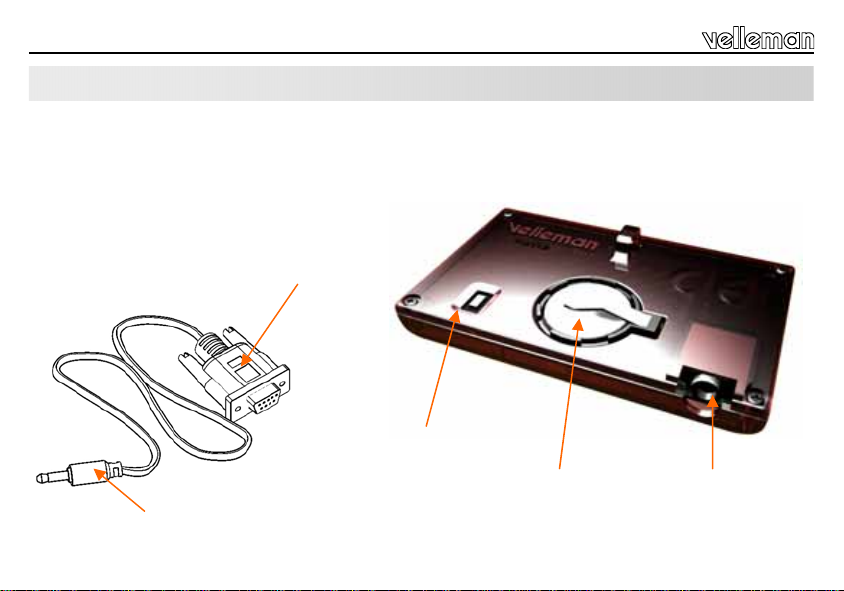
Specifications & features
Specifications
Great for parties, at the disco, advertisements, trade shows …
Create your own graphic animations on a badge.
Draw your animations using supplied software and send them to the badge (via RS232).
8 animations of 25 frames can be stored and are easily selected
Adjustable animation speed
Two brightness levels
Sample animations supplied
Jack (3)
PC connector (4)
Button (2)
Battery (1)
2
RS232 connector (3)
Page 3

ANIMATED BADGE : User manual
Battery (1) : See page 2
Remove the battery protection stri p befor e initial use.
Replace the battery with a CR203 2 type if th e displ ay beco mes di m.
Remove the battery for prolonge d storag e.
Deposit used batteries i n a s pec ial cont ai ner an d obs erv e l ocal l aws ab ou t ba tter y di spos al.
Movie selection:
The unit comes with 8 identical factory-programmed test movies.
Press button (2) repeatedly to select one of the 8 animations. A number (1..8) precedes each of the animations.
Hold button (2) to turn off the unit (uni t briefly dis plays 'Zz').
Follow the procedure below to change any of the 8 movies.
Uploading movies to the badg e:
Browse the CD and open the VM112 folder.
Star t "s etup " t o i nstal l th e m ovi e cre atio n s oftw are.
Conne ct the badg e w ith y our c omp uter usi ng th e s uppli ed cabl e. (j ack (3), comput er R S2 32 p or t (4)).
Star t th e 'b adge' s o ftwar e.
Select an av aila ble COM port* .
Check the manual on the CD for movie creation ("manual") or browse the "sample movies"-folder to load a sample movie.
On th e b adge , s elect t he mov ie y ou w ant t o r epl ace u sing bu tton (2)
Send the mov ie to your badg e. A v ertic al LED bar i ndic ates t he u plo adi ng pr og ress .
Correct transfer results in a 'V'-sign being displayed, while "Zz" is displayed and the unit will turn off if an error has occu rred.
In this case, please re p eat t he proc ess .
Check our internet site www.v elleman. be for so ftware u pdates or m ore sampl e mov ies.
*If you do not have a CO M-por t avai la ble, y o u can use t he V elle man P CU SB6 U SB to s erial c onv ert er.
Follow install instructions sup plie d wi th t he PCU SB 6. C heck th e COM- por t num ber t hat has be en as sig ned to y our ne w C OM-por t in the dev ice-m anag er
of your operating system. Nex t, enter t he CO M- port nu mber i n the 'Port'-combo box of the 'Badge' software.
Have fun
www.velleman.be
3
Page 4

VM112
2
9334
6
USER MANUAL
Belgium [Head office] Velleman Components +32(0)9 384 36 11
France Velleman Electronique +33(0)3 20 15 86 15
Netherlands Velleman Components +31(0)76 514 7563
USA Velleman Inc. +1(817)284-7785
Spain Velleman Components +32(0)9 384 36 11
ANIMATED BADGE
ANIMATED BADGE
ANIMATED BADGE
4
54103
Modifications and typographical errors reserved - © Velleman Components nv - HVM112_UK - 2004 - ED1
35
