Page 1

VASMON3
VIDEO TO VGA MONITOR CONVERTOR
VIDEO NAAR VGA CONVERTOR
CONVERTISSEUR VIDÉO VERS VGA
CONVERTIDOR MONITOR VÍDEO A VGA
VIDEO AUF MONITOR VGA-UMWANDLER
USER MANUAL
GEBRUIKERSHANDLEIDING
NOTICE D’EMPLOI
MANUAL DEL USUARIO
BEDIENUNGSANLEITUNG
Page 2
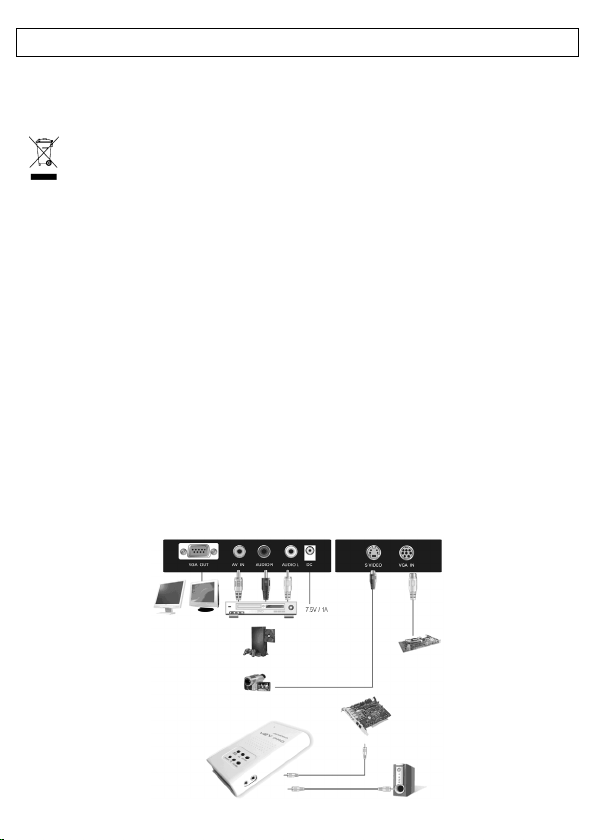
VASMON3 – VIDEO TO VGA MONITOR CONVERTOR
1. Introduction
To all residents of the European Union
Important environmental information about this product
This symbol on the device or the package indicates that disposal of the device after its lifecycle could harm the
environment.
Do not dispose of the unit (or batteries) as unsorted municipal waste; it should be taken to a specialized
company for recycling.
This device should be returned to your distributor or to a local recycling service.
Respect the local environmental rules.
If in doubt, contact your local waste disposal authorities.
Thank you for choosing Velleman! Please read the manual thoroughly before bringing this device into service. If the device was
damaged in transit, don't install or use it and contact your dealer. Contents: 1 x 7.5V/1A power adapter, 1 x RCA video cable
(1.2m), 1 x 3.5mm audio cable (1.2m), 1 x VGA cable (1m) and this manual.
2. Features
• plug & play, no software or driver required
• supports full function OSD control
• compatible for multi-signal inputs: video, S-video, PC (bypass)
• 50Hz to 60Hz frame rate conversion
• adjustable brightness, contrast and saturation
• hue control, video standard
• 3D motion-adaptive interfile de-interlacing
3. System Requirements
• VASE compatible VGA monitor, CRT and TFT/LCD, projector and DLP with VGA input port
• video output device
4. Connection
VASMON3 VELLEMAN 2
Page 3

Connect a video game console by connecting the video and audio outputs to the respective inputs on the VASMON3. Press
PC/VIDEO on the VASMON3 to switch to A/V.
5. Menu
Press MENU/POWER to enter, press or to scroll up or down, press MENU/POWER to enter the selected submenu,
press VOLUME+ or VOLUME- to modify the value, select Exit and press MENU/POWER when finished.
Main Menu Sub Items Description
Color → ↓ Enter colour sub setting
Brightness Adjust image brightness
Contrast Adjust image contrast
Saturation Adjust image saturation
Hue Adjust image hue
Default Set all colour settings to default value
Return Return to previous menu
Video → ↓ Enter video sub setting
Standard PAL/NTSC/SECAM
Return Return to previous menu
Display → ↓ Enter display sub setting
VGA 640 X 480
SVGA 800 X 600
XGA 1024 X 768
SXGA 1280 X 1024
W1440S W1440S
W1280S W1280S
W1440P W1440P
Return Return to previous menu
OSD → ↓ Toggle OSD
Pos.X OSD movie X
Pos.Y OSD movie Y
Return Return to previous menu
Language → ↓ Select language
English English
Portuguese Portuguese
Exit → Exit menu
6. Technical Specifications
Supported Formats PAL, NTSC 4.43 (50Hz), PAL N (3.58MHz), NTSC (3.58MHz) &
Supported Resolutions 640 x 480, 800 x 600, 1024 x 768, 1440 x 900, 1208 x 1024 @ 60Hz
Dimensions 130 x 85 x 25mm
Weight 145g
Use this device with original accessories only. Velleman nv cannot be held responsible in the event of damage or
injury resulted from (incorrect) use of this device.
For more info concerning this product, please visit our website www.velleman.eu.
The information in this manual is subject to change without prior notice.
VASMON3 VELLEMAN 3
簡中
繁中
Chinese
Chinese
SECAM NTSC, PAL 4.43 (60Hz), PAL M (3.58MHz), NTSC-JAPAN
Page 4
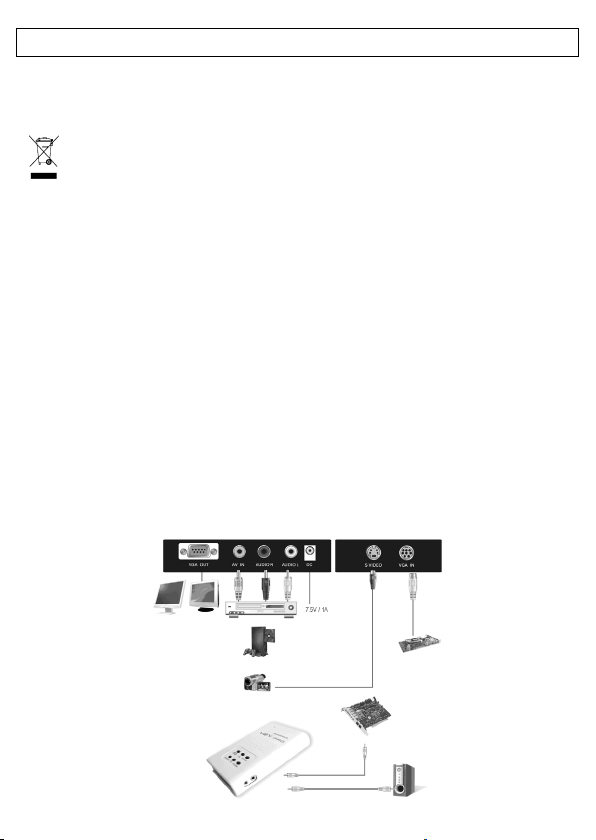
VASMON3 – VIDEO NAAR VGA CONVERTOR
1. Inleiding
Aan alle ingezetenen van de Europese Unie
Belangrijke milieu-informatie betreffende dit product
Dit symbool op het toestel of de verpakking geeft aan dat, als het na zijn levenscyclus wordt weggeworpen, dit
toestel schade kan toebrengen aan het milieu.
Gooi dit toestel (en eventuele batterijen) niet bij het gewone huishoudelijke afval; het moet bij een
gespecialiseerd bedrijf terechtkomen voor recyclage.
U moet dit toestel naar uw verdeler of naar een lokaal recyclagepunt brengen.
Respecteer de plaatselijke milieuwetgeving.
Hebt u vragen, contacteer dan de plaatselijke autoriteiten inzake verwijdering.
Dank u voor uw aankoop! Lees deze handleiding grondig voor u het toestel in gebruik neemt. Werd het toestel beschadigd
tijdens het transport, installeer het dan niet en raadpleeg uw dealer. Inhoud: 1 x 7.5V/1A voedingsadapter, 1 x RCA
videokabel (1.2m), 1 x 3.5mm audiokabel (1.2m), 1 x VGA-kabel (1m) en deze handleiding.
2. Eigenschappen
• plug & play, geen software of driver vereist
• full-function OSD
• compatibel met ingang met meerdere signalen: video, S-video, pc (bypass)
• overschakeling van 50Hz naar 60Hz
• regelbare helderheid, contrast en intensiteit
• tintregeling, videostandaard
• 3D de-interlacing tussen bestanden met bewegingswaarneming
3. Systeemvereisten
• VASE-compatibele VGA-monitor, CRT en TFT/LCD, projector en DLP met VGA-ingang
• video-uitgang
4. Aansluiting
VASMON3 VELLEMAN 4
Page 5

Sluit een spelconsole aan door de video- en audio-uitgangen met de respectievelijke ingangen op de VASMON3 aan te
sluiten. Druk op PC/VIDEO op de VASMON3 om het A/V-kanaal in te schakelen.
5. Menu
Druk op MENU/POWER om het menu weer te geven, druk op of om door het menu te scrollen, druk op
MENU/POWER om het geselecteerde submenu weer te geven, druk op VOLUME+ of VOLUME- om de waarde te wijzigen,
selecteer Exit en druk op MENU/POWER om het menu te verlaten.
Hoofdmenu Submenu Omschrijving
Color → ↓ Kleureninstelling
Brightness Helderheid
Contrast Contrast
Saturation Intensiteit
Hue Kleurschakering
Default Terug naar fabrieksinstellingen
Return Terug naar het vorige menu
Video → ↓ Video-instellingen
Standard PAL/NTSC/SECAM
Return Terug naar het vorige menu
Display → ↓ Scherminstellingen
VGA 640 X 480
SVGA 800 X 600
XGA 1024 X 768
SXGA 1280 X 1024
W1440S W1440S
W1280S W1280S
W1440P W1440P
Return Terug naar het vorige menu
OSD → ↓ OSD
Pos.X Horizontale uitlijning
Pos.Y Verticale uitlijning
Return Terug naar het vorige menu
Language → ↓ Taalkeuze
English Engels
Portuguese Portugees
Exit → Menu verlaten
6. Technische specificaties
Ondersteunde formaten PAL, NTSC 4.43 (50Hz), PAL N (3.58MHz), NTSC (3.58MHz) &
Ondersteunde resoluties 640 x 480, 800 x 600, 1024 x 768, 1440 x 900, 1208 x 1024 @ 60Hz
Afmetingen 130 x 85 x 25mm
Gewicht 145g
Gebruik dit toestel enkel met originele accessoires. Velleman nv is niet aansprakelijk voor schade of kwetsuren bij
(verkeerd) gebruik van dit toestel.
Voor meer informatie omtrent dit product, zie www.velleman.eu.
De informatie in deze handleiding kan te allen tijde worden gewijzigd zonder voorafgaande kennisgeving.
VASMON3 VELLEMAN 5
簡中
繁中
Chinees
Chinees
SECAM NTSC, PAL 4.43 (60Hz), PAL M (3.58MHz), NTSC-JAPAN
Page 6

VASMON3 – CONVERTISSEUR VIDÉO VERS VGA
1. Introduction
Aux résidents de l'Union européenne
Des informations environnementales importantes concernant ce produit
Ce symbole sur l'appareil ou l'emballage indique que l’élimination d’un appareil en fin de vie peut polluer
l'environnement.
Ne pas jeter un appareil électrique ou électronique (et des piles éventuelles) parmi les déchets municipaux non
sujets au tri sélectif ; une déchèterie traitera l’appareil en question.
Renvoyer les équipements usagés à votre fournisseur ou à un service de recyclage local.
Il convient de respecter la réglementation locale relative à la protection de l’environnement.
En cas de questions, contacter les autorités locales pour élimination.
Nous vous remercions de votre achat ! Lire la présente notice attentivement avant la mise en service de l’appareil. Si
l’appareil a été endommagé pendant le transport, ne pas l’installer et consulter votre revendeur. Contenu : adaptateur
secteur 7.5V/1A, 1 câble vidéo RCA (1.2m), 1 câble audio 3.5mm (1.2m), 1 câble VGA (1m) et cette notice.
2. Caractéristiques
• plug & play, ne nécessite pas de logiciel ni de pilote
• OSD toutes fonctions
• compatible avec entrées multi-signaux : vidéo, S-vidéo, PC (bypass)
• commutation de 50Hz vers 60Hz
• clarté, contraste et saturation réglables
• réglage des couleurs, standard vidéo
• désentrelacement interfichier avec détection de mouvement 3D
3. Système requis
• moniteur VGA compatible VASE, CRT et TFT/LCD, projecteur et DLP avec port d'entrée VGA
• sortie vidéo
4. Raccordement
VASMON3 VELLEMAN 6
Page 7
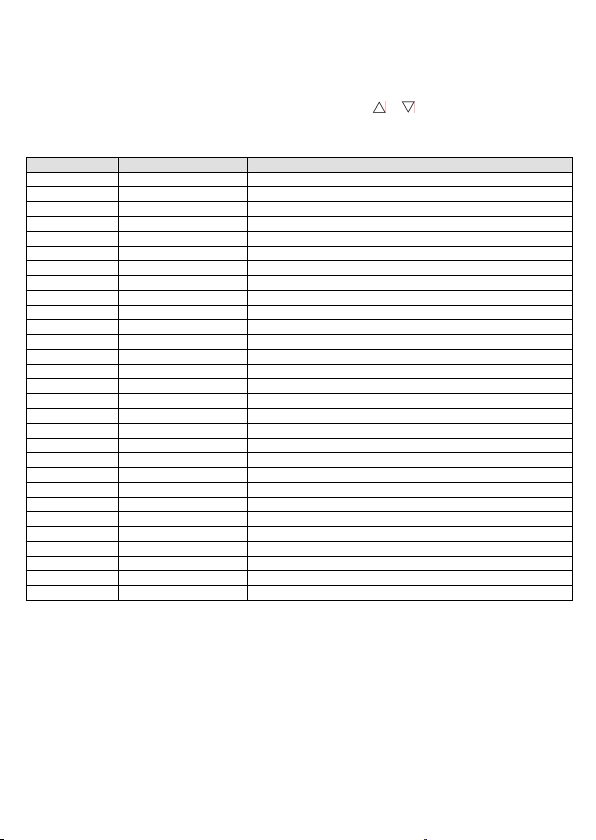
Raccorder une console de jeu en raccordant les sorties vidéo et audio aux entrées respectives sur le VASMON3. Enfoncer
la touche PC/VIDEO sur le VASMON3 pour commuter vers le canal A/V.
5. Menu
Enfoncer la touche MENU/POWER pour accéder au menu, enfoncer la touche ou pour défiler le menu, enfoncer la
touche MENU/POWER pour accéder au sous-menu, enfoncer la touche VOLUME+ ou VOLUME- pour modifier la valeur,
sélectionner Exit et enfoncer la touche MENU/POWER pour quitter le menu.
Menu principal Sous-menu Description
Color → ↓ configuration de l’image
Brightness clarté
Contrast contraste
Saturation saturation
Hue nuance
Default rétablir la configuration d’origine
Return retourner vers le menu précédent
Video → ↓ configuration vidéo
Standard PAL/NTSC/SECAM
Return retourner vers le menu précédent
Display → ↓ configuration de l’affichage
VGA 640 X 480
SVGA 800 X 600
XGA 1024 X 768
SXGA 1280 X 1024
W1440S W1440S
W1280S W1280S
W1440P W1440P
Return retourner vers le menu précédent
OSD → ↓ configuration du menu à l’écran
Pos.X alignement horizontal
Pos.Y alignement vertical
Return retourner vers le menu précédent
Language → ↓ sélectionner la langue
English anglais
Portuguese portugais
Exit → quitter le menu
6. Spécifications techniques
Formats supportés PAL, NTSC 4.43 (50Hz), PAL N (3.58MHz), NTSC (3.58MHz) &
Résolutions supportées 640 x 480, 800 x 600, 1024 x 768, 1440 x 900, 1208 x 1024 @ 60Hz
Dimensions 130 x 85 x 25mm
Poids 145g
N’employer cet appareil qu’avec des accessoires d’origine. SA Velleman ne sera aucunement responsable de
dommages ou lésions survenus à un usage (incorrect) de cet appareil.
Pour plus d’information concernant cet article, visitez notre site web www.velleman.eu.
Toutes les informations présentées dans cette notice peuvent être modifiées sans notification préalable.
VASMON3 VELLEMAN 7
簡中
繁中
chinois
chinois
SECAM NTSC, PAL 4.43 (60Hz), PAL M (3.58MHz), NTSC-JAPAN
Page 8

VASMON3 – CONVERTIDOR MONITOR VÍDEO A VGA
1. Introducción
A los ciudadanos de la Unión Europea
Importantes informaciones sobre el medio ambiente concerniente este producto
Este símbolo en este aparato o el embalaje indica que, si tira las muestras inservibles, podrían dañar el medio
ambiente.
No tire este aparato (ni las pilas eventuales) en la basura doméstica; debe ir a una empresa especializada en
reciclaje. Devuelva este aparato a su distribuidor o a la unidad de reciclaje local.
Respete las leyes locales en relación con el medio ambiente.
Si tiene dudas, contacte con las autoridades locales para residuos.
¡Gracias por haber comprado el VASMON3! Lea atentamente las instrucciones del manual antes de usarlo. Si el aparato
ha sufrido algún daño en el transporte no lo instale y póngase en contacto con su distribuidor. Incluye: adaptador de red
7.5V/1A, 1 cable de vídeo RCA (1.2m), 1 cable audio 3.5mm (1.2m), 1 cable VGA (1m) y este manual del usuario.
2. Características
• Plug & Play, no se necesita ni software ni driver
• OSD todas funciones
• compatible con entradas con varias señales: vídeo, S-vídeo, PC (bypass)
• conmutación de 50Hz a 60Hz
• brillo, contraste y nitidez ajustables
• ajuste de los colores, estándar vídeo
• desentralazado (de-interlacing) entre ficheros con detección de movimientos 3D
3. Exigencias del sistema
• monitor VGA compatible VASE, CRT y TFT/LCD, proyector y DLP con puerto de entrada VGA
• salida de vídeo
4. Conexión
VASMON3 VELLEMAN 8
Page 9

Conecte una consola de juegos al conectar las salidas de vídeo y audio a las entradas respectivas del VASMON3. Pulse la
tecla PC/VIDEO del VASMON3 para conmutar al canal A/V.
5. Menú
Pulse la tecla MENU/POWER para entrar en el menú. Pulse la tecla o para desplazarse en el menú. Pulse la tecla
MENU/POWER para entrar en el submenú. Pulse la tecla VOLUME+ o VOLUME- para modificar el valor. Seleccione Exit y
pulse la tecla MENU/POWER para salir del menú.
Menú principal Submenú Descripción
Color → ↓ ajustar la imagen
Brightness brillo
Contrast contraste
Saturation nitidez
Hue colores
Default volver al ajuste original
Return volver al menú anterior
Video → ↓ ajuste de vídeo
Standard PAL/NTSC/SECAM
Return volver al menú anterior
Display → ↓ ajustar la visualización
VGA 640 X 480
SVGA 800 X 600
XGA 1024 X 768
SXGA 1280 X 1024
W1440S W1440S
W1280S W1280S
W1440P W1440P
Return volver al menú anterior
OSD → ↓ ajustar el menú en la pantalla
Pos.X alineación horizontal
Pos.Y alineación vertical
Return volver al menú anterior
Language → ↓ seleccionar el idioma
English inglés
Portuguese portugués
Exit → salir del menú
6. Especificaciones
Formatos soportados PAL, NTSC 4.43 (50Hz), PAL N (3.58MHz), NTSC (3.58MHz) &
Resoluciones soportadas 640 x 480, 800 x 600, 1024 x 768, 1440 x 900, 1208 x 1024 @ 60Hz
Dimensiones 130 x 85 x 25mm
Peso 145g
Utilice este aparato sólo con los accesorios originales. Velleman SA no será responsable de daños ni lesiones
causados por un uso (indebido) de este aparato.
Para más información sobre este producto, visite nuestra página www.velleman.eu.
Se pueden modificar las especificaciones y el contenido de este manual sin previo aviso.
VASMON3 VELLEMAN 9
簡中
繁中
chino
chino
SECAM NTSC, PAL 4.43 (60Hz), PAL M (3.58MHz), NTSC-JAPAN
Page 10

VASMON3 – VIDEO AUF MONITOR VGA-UMWANDLER
1. Einführung
An alle Einwohner der Europäischen Union
Wichtige Umweltinformationen über dieses Produkt
Dieses Symbol auf dem Produkt oder der Verpackung zeigt an, dass die Entsorgung dieses Produktes nach
seinem Lebenszyklus der Umwelt Schaden zufügen kann.
Entsorgen Sie die Einheit (oder verwendeten Batterien) nicht als unsortiertes Hausmüll; die Einheit oder
verwendeten Batterien müssen von einer spezialisierten Firma zwecks Recycling entsorgt werden.
Diese Einheit muss an den Händler oder ein örtliches Recycling-Unternehmen retourniert werden.
Respektieren Sie die örtlichen Umweltvorschriften.
Falls Zweifel bestehen, wenden Sie sich für Entsorgungsrichtlinien an Ihre örtliche Behörde.
Wir bedanken uns für den Kauf des VASMON3! Lesen Sie dese Bedienungsanleitung vor der Inbetriebnahme sorgfältig
durch. Überprüfen Sie, ob Transportschäden vorliegen. Sollte dies der Fall sein, verwenden Sie das Gerät nicht und
wenden Sie sich an Ihren Händler. Lieferumfang: 1 x 7.5V/1A Netzteil, 1 x RCA-Videokabel (1.2m), 1 x 3.5mm-Audiokabel
(1.2m), 1 x VGA-Kabel (1m) und diese Bedienungsanleitung.
2. Eigenschaften
• Plug & Play, keine Software oder keiner Treiber erforderlich
• Full-Function OSD
• kompatibel mit Eingängen mit mehreren Signalen: Video, S-video, PC (Bypass)
• Umschaltung von 50Hz auf 60Hz
• Helligkeit, Kontrast und Sättigung sind regelbar
• Farbtonregelung, Videostandard
• 3D De-Interlacing zwischen Dateien mit Bewegungswahrnehmung
3. Systemvoraussetzungen
• VASE-kompatibeler VGA-Monitor, CRT und TFT/LCD, Projektor und DLP mit VGA-Eingang
• Video-Ausgang
4. Anschluss
VASMON3 VELLEMAN 10
Page 11

Schließen Sie eine Spielkonsole an indem Sie die Video- und Audio-Ausgänge mit den entsprechenden Eingängen des
VASMON3. Drücken Sie PC/VIDEO des VASMON3, um den A/V-Kanal einzuschalten.
5. Menü
Drücken Sie MENU/POWER, um das Menü anzuzeigen. Drücken Sie oder , um durch das Menü zu blättern.
Drücken Sie MENU/POWER, um das ausgewählte Submenü anzuzeigen. Drücken Sie VOLUME+ oder VOLUME-, um den
Wert zu ändern. Wählen Sie Exit und drücken Sie MENU/POWER, um das Menü zu verlassen.
Hauptmenü Submenü Umschreibung
Color → ↓ Einstellung der Farben
Brightness Helligkeit
Contrast Kontrast
Saturation Sättigung
Hue Farbton
Default zu den Standarwerten
Return Zum vorigen Menü zurückkehren
Video → ↓ Video-Einstellungen
Standard PAL/NTSC/SECAM
Return Zum vorigen Menü zurückkehren
Display → ↓ Bildschirmeinstellungen
VGA 640 X 480
SVGA 800 X 600
XGA 1024 X 768
SXGA 1280 X 1024
W1440S W1440S
W1280S W1280S
W1440P W1440P
Return Zum vorigen Menü zurückkehren
OSD → ↓ OSD
Pos.X Horizontal ausrichten
Pos.Y Vertikal ausrichten
Return Zum vorigen Menü zurückkehren
Language → ↓ Sprache auswählen
English Englisch
Portuguese portugiesisch
Exit → Das Menü verlassen
6. Technische Daten
Unterstützte Formate PAL, NTSC 4.43 (50Hz), PAL N (3.58MHz), NTSC (3.58MHz) &
unterstützte Auflösungen 640 x 480, 800 x 600, 1024 x 768, 1440 x 900, 1208 x 1024 @ 60Hz
Abmessungen 130 x 85 x 25mm
Gewicht 145g
Verwenden Sie dieses Gerät nur mit originellen Zubehörteilen. Velleman NV übernimmt keine Haftung für Schaden
oder Verletzungen bei (falscher) Anwendung dieses Gerätes.
Für mehr Informationen zu diesem Produkt, siehe www.velleman.eu.
Alle Änderungen ohne vorherige Ankündigung vorbehalten.
VASMON3 VELLEMAN 11
簡中
繁中
Chinesisch
Chinesisch
SECAM NTSC, PAL 4.43 (60Hz), PAL M (3.58MHz), NTSC-JAPAN
Page 12

Velleman® Service and Quality Warranty
Since its foundation in 1972, Velleman® acquired
extensive experience in the electronics world and currently
distributes its products in over 85 countries.
All our products fulfil strict quality requirements and legal
stipulations in the EU. In order to ensure the quality, our
products regularly go through an extra quality check, both
by an internal quality department and by specialized
external organisations. If, all precautionary measures
notwithstanding, problems should occur, please make
appeal to our warranty (see guarantee conditions).
General Warranty Conditions Concerning Consumer
Products (for EU):
• All consumer products are subject to a 24-month
warranty on production flaws and defective material as
from the original date of purchase.
• Velleman® can decide to replace an article with an
equivalent article, or to refund the retail value totally or
partially when the complaint is valid and a free repair or
replacement of the article is impossible, or if the expenses
are out of proportion.
You will be delivered a replacing article or a refund at the
value of 100% of the purchase price in case of a flaw
occurred in the first year after the date of purchase and
delivery, or a replacing article at 50% of the purchase
price or a refund at the value of 50% of the retail value in
case of a flaw occurred in the second year after the date
of purchase and delivery.
• Not covered by warranty:
- all direct or indirect damage caused after delivery to the
article (e.g. by oxidation, shocks, falls, dust, dirt,
humidity...), and by the article, as well as its contents (e.g.
data loss), compensation for loss of profits;
- consumable goods, parts or accessories that are subject
to an aging process during normal use, such as batteries
(rechargeable, non-rechargeable, built-in or replaceable),
lamps, rubber parts, drive belts... (unlimited list);
- flaws resulting from fire, water damage, lightning,
accident, natural disaster, etc.…;
- flaws caused deliberately, negligently or resulting from
improper handling, negligent maintenance, abusive use or
use contrary to the manufacturer’s instructions;
- damage caused by a commercial, professional or
collective use of the article (the warranty validity will be
reduced to six (6) months when the article is used
professionally);
- damage resulting from an inappropriate packing and
shipping of the article;
- all damage caused by modification, repair or alteration
performed by a third party without written permission by
Velleman®.
• Articles to be repaired must be delivered to your
Velleman® dealer, solidly packed (preferably in the
original packaging), and be completed with the original
receipt of purchase and a clear flaw description.
• Hint: In order to save on cost and time, please reread the
manual and check if the flaw is caused by obvious causes
prior to presenting the article for repair. Note that returning
a non-defective article can also involve handling costs.
• Repairs occurring after warranty expiration are subject to
shipping costs.
• The above conditions are without prejudice to all
commercial warranties.
The above enumeration is subject to modification
according to the article (see article’s manual).
Velleman® service- en kwaliteitsgarantie
Velleman® heeft sinds zijn oprichting in 1972 een ruime
ervaring opgebouwd in de elektronicawereld en verdeelt
op dit moment producten in meer dan 85 landen. Al onze
producten beantwoorden aan strikte kwaliteitseisen en
aan de wettelijke bepalingen geldig in de EU. Om de
kwaliteit te waarborgen, ondergaan onze producten op
regelmatige tijdstippen een extra kwaliteitscontrole, zowel
door onze eigen kwaliteitsafdeling als door externe
gespecialiseerde organisaties. Mocht er ondanks deze
voorzorgen toch een probleem optreden, dan kunt u
steeds een beroep doen op onze waarborg (zie
waarborgvoorwaarden).
Algemene waarborgvoorwaarden
consumentengoederen (voor Europese Unie):
• Op alle consumentengoederen geldt een garantieperiode
van 24 maanden op productie- en materiaalfouten en dit
vanaf de oorspronkelijke aankoopdatum.
• Indien de klacht gegrond is en een gratis reparatie of
vervanging van een artikel onmogelijk is of indien de
kosten hiervoor buiten verhouding zijn, kan Velleman®
beslissen het desbetreffende artikel te vervangen door
een gelijkwaardig artikel of de aankoopsom van het artikel
gedeeltelijk of volledig terug te betalen. In dat geval krijgt
u een vervangend product of terugbetaling ter waarde van
100% van de aankoopsom bij ontdekking van een gebrek
tot één jaar na aankoop en levering, of een vervangend
product tegen 50% van de kostprijs of terugbetaling van
50 % bij ontdekking na één jaar tot 2 jaar.
• Valt niet onder waarborg:
- alle rechtstreekse of onrechtstreekse schade na de
levering veroorzaakt aan het toestel (bv. door oxidatie,
schokken, val, stof, vuil, vocht...), en door het toestel,
alsook zijn inhoud (bv. verlies van data), vergoeding voor
eventuele winstderving.
- verbruiksgoederen, onderdelen of hulpstukken die
onderhevig zijn aan veroudering door normaal gebruik
zoals bv. batterijen (zowel oplaadbare als niet-oplaadbare,
ingebouwd of vervangbaar), lampen, rubberen
onderdelen, aandrijfriemen... (onbeperkte lijst).
- defecten ten gevolge van brand, waterschade, bliksem,
ongevallen, natuurrampen, enz.
- defecten veroorzaakt door opzet, nalatigheid of door een
onoordeelkundige behandeling, slecht onderhoud of
abnormaal gebruik of gebruik van het toestel strijdig met
de voorschriften van de fabrikant.
- schade ten gevolge van een commercieel, professioneel
of collectief gebruik van het apparaat (bij professioneel
gebruik wordt de garantieperiode herleid tot 6 maand).
- schade veroorzaakt door onvoldoende bescherming bij
transport van het apparaat.
- alle schade door wijzigingen, reparaties of modificaties
uitgevoerd door derden zonder toestemming van
Velleman®.
• Toestellen dienen ter reparatie aangeboden te worden
bij uw Velleman®-verdeler. Het toestel dient vergezeld te
zijn van het oorspronkelijke aankoopbewijs. Zorg voor een
Page 13

degelijke verpakking (bij voorkeur de originele verpakking)
en voeg een duidelijke foutomschrijving bij.
• Tip: alvorens het toestel voor reparatie aan te bieden,
kijk nog eens na of er geen voor de hand liggende reden
is waarom het toestel niet naar behoren werkt (zie
handleiding). Op deze wijze kunt u kosten en tijd
besparen. Denk eraan dat er ook voor niet-defecte
toestellen een kost voor controle aangerekend kan
worden.
• Bij reparaties buiten de waarborgperiode zullen
transportkosten aangerekend worden.
• Elke commerciële garantie laat deze rechten
onverminderd.
Bovenstaande opsomming kan eventueel aangepast
worden naargelang de aard van het product (zie
handleiding van het betreffende product).
Garantie de service et de qualité Velleman®
Depuis 1972, Velleman® a gagné une vaste expérience
dans le secteur de l’électronique et est actuellement
distributeur dans plus de 85 pays.
Tous nos produits répondent à des exigences de qualité
rigoureuses et à des dispositions légales en vigueur dans
l’UE. Afin de garantir la qualité, nous soumettons
régulièrement nos produits à des contrôles de qualité
supplémentaires, tant par notre propre service qualité que
par un service qualité externe. Dans le cas improbable
d’un défaut malgré toutes les précautions, il est possible
d’invoquer notre garantie (voir les conditions de garantie).
Conditions générales concernant la garantie sur les
produits grand public (pour l’UE) :
• tout produit grand public est garanti 24 mois contre tout
vice de production ou de matériaux à dater du jour
d’acquisition effective ;
• si la plainte est justifiée et que la réparation ou le
remplacement d’un article est jugé impossible, ou lorsque
les coûts s’avèrent disproportionnés, Velleman®
s’autorise à remplacer ledit article par un article équivalent
ou à rembourser la totalité ou une partie du prix d’achat.
Le cas échéant, il vous sera consenti un article de
remplacement ou le remboursement complet du prix
d’achat lors d’un défaut dans un délai de 1 an après
l’achat et la livraison, ou un article de remplacement
moyennant 50% du prix d’achat ou le remboursement de
50% du prix d’achat lors d’un défaut après 1 à 2 ans.
• sont par conséquent exclus :
- tout dommage direct ou indirect survenu à l’article après
livraison (p.ex. dommage lié à l’oxydation, choc, chute,
poussière, sable, impureté…) et provoqué par l’appareil,
ainsi que son contenu (p.ex. perte de données) et une
indemnisation éventuelle pour perte de revenus ;
- toute pièce ou accessoire nécessitant un remplacement
causé par un usage normal comme p.ex. piles
(rechargeables comme non rechargeables, intégrées ou
remplaçables), ampoules, pièces en caoutchouc,
courroies… (liste illimitée) ;
- tout dommage qui résulte d’un incendie, de la foudre,
d’un accident, d’une catastrophe naturelle, etc. ;
- out dommage provoqué par une négligence, volontaire
ou non, une utilisation ou un entretien incorrect, ou une
utilisation de l’appareil contraire aux prescriptions du
fabricant ;
- tout dommage à cause d’une utilisation commerciale,
professionnelle ou collective de l’appareil (la période de
garantie sera réduite à 6 mois lors d’une utilisation
professionnelle) ;
- tout dommage à l’appareil qui résulte d’une utilisation
incorrecte ou différente que celle pour laquelle il a été
initialement prévu comme décrit dans la notice ;
- tout dommage engendré par un retour de l’appareil
emballé dans un conditionnement non ou insuffisamment
protégé.
- toute réparation ou modification effectuée par une tierce
personne sans l’autorisation explicite de SA Velleman® ; frais de transport de et vers Velleman® si l’appareil n’est
plus couvert sous la garantie.
• toute réparation sera fournie par l’endroit de l’achat.
L’appareil doit nécessairement être accompagné du bon
d’achat d’origine et être dûment conditionné (de
préférence dans l’emballage d’origine avec mention du
défaut) ;
• tuyau : il est conseillé de consulter la notice et de
contrôler câbles, piles, etc. avant de retourner l’appareil.
Un appareil retourné jugé défectueux qui s’avère en bon
état de marche pourra faire l’objet d’une note de frais à
charge du consommateur ;
• une réparation effectuée en-dehors de la période de
garantie fera l’objet de frais de transport ;
• toute garantie commerciale ne porte pas atteinte aux
conditions susmentionnées.
La liste susmentionnée peut être sujette à une
complémentation selon le type de l’article et être
mentionnée dans la notice d’emploi.
Garantía de servicio y calidad Velleman®
Desde su fundación en 1972 Velleman® ha adquirido una
amplia experiencia como distribuidor en el sector de la
electrónica en más de 85 países. Todos nuestros
productos responden a normas de calidad rigurosas y
disposiciones legales vigentes en la UE. Para garantizar
la calidad, sometemos nuestros productos regularmente a
controles de calidad adicionales, tanto a través de nuestro
propio servicio de calidad como de un servicio de calidad
externo. En el caso improbable de que surgieran
problemas a pesar de todas las precauciones, es posible
recurrir a nuestra garantía (véase las condiciones de
garantía).
Condiciones generales referentes a la garantía sobre
productos de venta al público (para la Unión
Europea):
• Todos los productos de venta al público tienen un
período de garantía de 24 meses contra errores de
producción o errores en materiales desde la adquisición
original;
• Si la queja está fundada y si la reparación o sustitución
de un artículo no es posible, o si los gastos son
desproporcionados, Velleman® autoriza reemplazar el
artículo por un artículo equivalente o reembolsar la
totalidad o una parte del precio de compra. En este caso,
usted recibirá un artículo de recambio o el reembolso
completo del precio de compra si encuentra algún fallo
hasta un año después de la compra y entrega, o un
artículo de recambio al 50% del precio de compra o el
reembolso del 50% del precio de compra si encuentra un
Page 14

fallo después de 1 año y hasta los 2 años después de la
compra y entrega.
Por consiguiente, están excluidos entre otras cosas:
- todos los daños causados directa o indirectamente al
aparato (p.ej. por oxidación, choques, caída,...) y a su
contenido (p.ej. pérdida de datos) después de la entrega y
causados por el aparato, y cualquier indemnización por
posible pérdida de ganancias;
- partes o accesorios, que estén expuestos al desgaste
causado por un uso normal, como por ejemplo baterías
(tanto recargables como no recargables, incorporadas o
reemplazables), bombillas, partes de goma, etc. (lista
ilimitada);
- defectos causados por un incendio, daños causados por
el agua, rayos, accidentes, catástrofes naturales, etc.;
- defectos causados a conciencia, descuido o por malos
tratos, un mantenimiento inapropiado o un uso anormal
del aparato contrario a las instrucciones del fabricante;
- daños causados por un uso comercial, profesional o
colectivo del aparato (el período de garantía se reducirá a
6 meses con uso profesional);
- daños causados por un uso incorrecto o un uso ajeno al
que está previsto el producto inicialmente como está
descrito en el manual del usuario;
- daños causados por una protección insuficiente al
transportar el aparato.
- daños causados por reparaciones o modificaciones
efectuadas por una tercera persona sin la autorización
explícita de Velleman®;
- se calcula gastos de transporte de y a Velleman® si el
aparato ya no está cubierto por la garantía.
• Cualquier artículo que tenga que ser reparado tendrá
que ser devuelto a su distribuidor Velleman®. Devuelva el
aparato con la factura de compra original y transpórtelo en
un embalaje sólido (preferentemente el embalaje original).
Incluya también una buena descripción del fallo;
• Consejo: Lea el manual del usuario y controle los cables,
las pilas, etc. antes de devolver el aparato. Si no se
encuentra un defecto en el artículo los gastos podrían
correr a cargo del cliente;
• Los gastos de transporte correrán a carga del cliente
para una reparación efectuada fuera del período de
garantía.
• Cualquier gesto comercial no disminuye estos derechos.
La lista previamente mencionada puede ser adaptada
según el tipo de artículo (véase el manual del usuario
del artículo en cuestión).
Velleman® Service- und Qualitätsgarantie
Seit der Gründung in 1972 hat Velleman® sehr viel
Erfahrung als Verteiler in der Elektronikwelt in über 85
Ländern aufgebaut.
Alle Produkte entsprechen den strengen
Qualitätsforderungen und gesetzlichen Anforderungen in
der EU. Um die Qualität zu gewährleisten werden unsere
Produkte regelmäßig einer zusätzlichen Qualitätskontrolle
unterworfen, sowohl von unserer eigenen
Qualitätsabteilung als auch von externen spezialisierten
Organisationen. Sollten, trotz aller Vorsichtsmaßnahmen,
Probleme auftreten, nehmen Sie bitte die Garantie in
Anspruch (siehe Garantiebedingungen).
Allgemeine Garantiebedingungen in Bezug auf
Konsumgüter (für die Europäische Union):
• Alle Produkte haben für Material- oder Herstellungsfehler
eine Garantieperiode von 24 Monaten ab Verkaufsdatum.
• Wenn die Klage berechtigt ist und falls eine kostenlose
Reparatur oder ein Austausch des Gerätes unmöglich ist,
oder wenn die Kosten dafür unverhältnismäßig sind, kann
Velleman® sich darüber entscheiden, dieses Produkt
durch ein gleiches Produkt zu ersetzen oder die
Kaufsumme ganz oder teilweise zurückzuzahlen. In
diesem Fall erhalten Sie ein Ersatzprodukt oder eine
Rückzahlung im Werte von 100% der Kaufsumme im Falle
eines Defektes bis zu 1 Jahr nach Kauf oder Lieferung,
oder Sie bekommen ein Ersatzprodukt im Werte von 50%
der Kaufsumme oder eine Rückzahlung im Werte von 50
% im Falle eines Defektes im zweiten Jahr.
• Von der Garantie ausgeschlossen sind:
- alle direkten oder indirekten Schäden, die nach Lieferung
am Gerät und durch das Gerät verursacht werden (z.B.
Oxidation, Stöße, Fall, Staub, Schmutz, Feuchtigkeit, ...),
sowie auch der Inhalt (z.B. Datenverlust), Entschädigung
für eventuellen Gewinnausfall.
- Verbrauchsgüter, Teile oder Zubehörteile, die durch
normalen Gebrauch dem Verschleiß ausgesetzt sind, wie
z.B. Batterien (nicht nur aufladbare, sondern auch nicht
aufladbare, eingebaute oder ersetzbare), Lampen,
Gummiteile, Treibriemen, usw. (unbeschränkte Liste).
- Schäden verursacht durch Brandschaden,
Wasserschaden, Blitz, Unfälle, Naturkatastrophen, usw.
- Schäden verursacht durch absichtliche, nachlässige oder
unsachgemäße Anwendung, schlechte Wartung,
zweckentfremdete Anwendung oder Nichtbeachtung von
Benutzerhinweisen in der Bedienungsanleitung.
- Schäden infolge einer kommerziellen, professionellen
oder kollektiven Anwendung des Gerätes (bei
gewerblicher Anwendung wird die Garantieperiode auf 6
Monate zurückgeführt).
- Schäden verursacht durch eine unsachgemäße
Verpackung und unsachgemäßen Transport des Gerätes.
- alle Schäden verursacht durch unautorisierte
Änderungen, Reparaturen oder Modifikationen, die von
einem Dritten ohne Erlaubnis von Velleman®
vorgenommen werden.
• Im Fall einer Reparatur, wenden Sie sich an Ihren
Velleman®-Verteiler. Legen Sie das Produkt
ordnungsgemäß verpackt (vorzugsweise die
Originalverpackung) und mit dem Original-Kaufbeleg vor.
Fügen Sie eine deutliche Fehlerbeschreibung hinzu.
• Hinweis: Um Kosten und Zeit zu sparen, lesen Sie die
Bedienungsanleitung nochmals und überprüfen Sie, ob es
keinen auf de Hand liegenden Grund gibt, ehe Sie das
Gerät zur Reparatur zurückschicken. Stellt sich bei der
Überprüfung des Gerätes heraus, dass kein
Geräteschaden vorliegt, könnte dem Kunden eine
Untersuchungspauschale berechnet.
• Für Reparaturen nach Ablauf der Garantiefrist werden
Transportkosten berechnet.
• Jede kommerzielle Garantie lässt diese Rechte
unberührt.
Die oben stehende Aufzählung kann eventuell
angepasst werden gemäß der Art des Produktes
(siehe Bedienungsanleitung des Gerätes).
Legen Heirweg 33, 9890 Gavere, Belgium
Made in PRC
Imported by Velleman nv
www.velleman.eu
