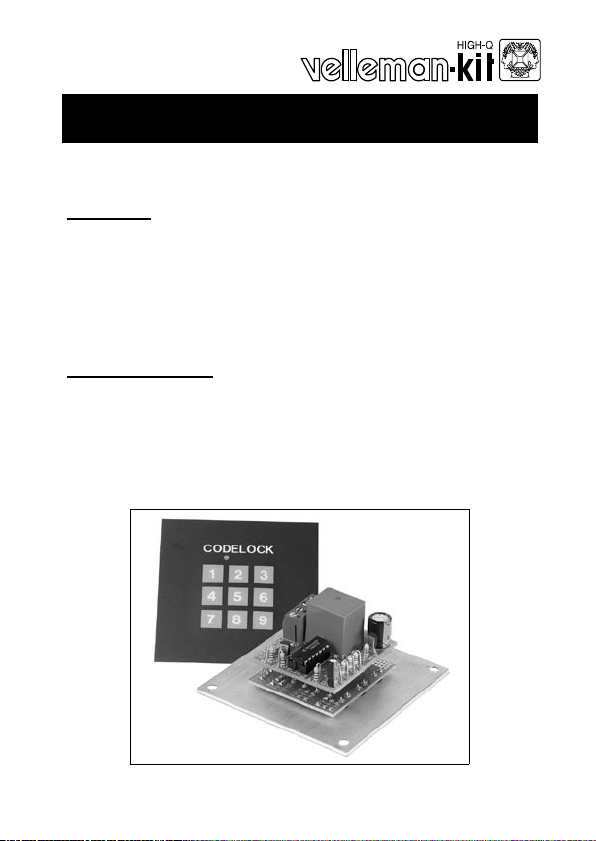
Total solder points: 187
Difficulty level:
beginner 1o 2þ 3o 4o 5oadvanced
Code Lock
Features
þ More than 3000 codes possible.
þ State indication by LED.
þ Pulse or switch output.
þ Nine digits of which 4 code digits.
þ Secured against polarity reversal.
specifications :
• Power supply : 9 to 15VDC or 8 to 12VAC.
• Relay output : 5A / 220V.
• Time limit for code determination : +/- 5sec.
• Current consumption : Output OFF : 0,3µA
Output ON : 40mA
K6400
ILLUSTRATED ASSEMBLY MANUAL H6400IP-2
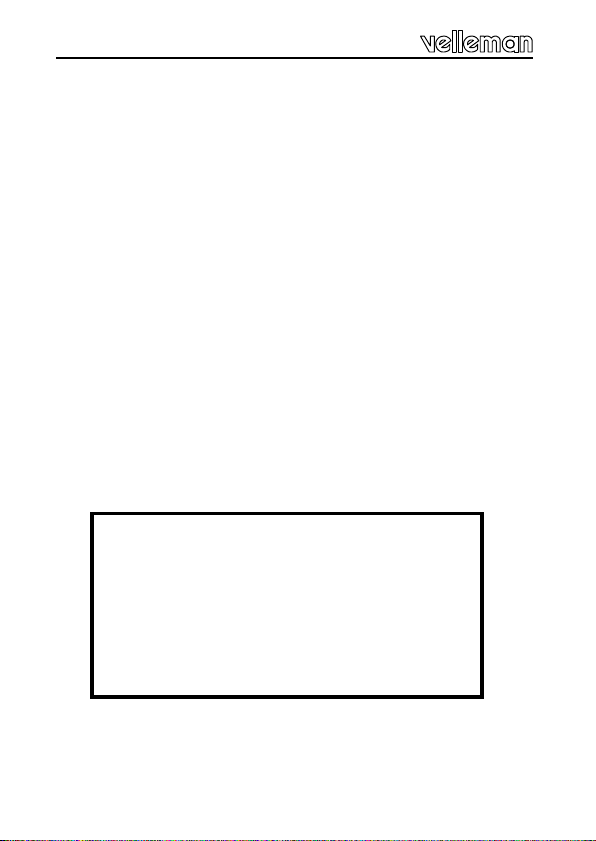
VELLEMAN Components NV
Legen Heirweg 33
9890 Gavere
Belgium
http://www.velleman.be
http://www.velleman-kit.com
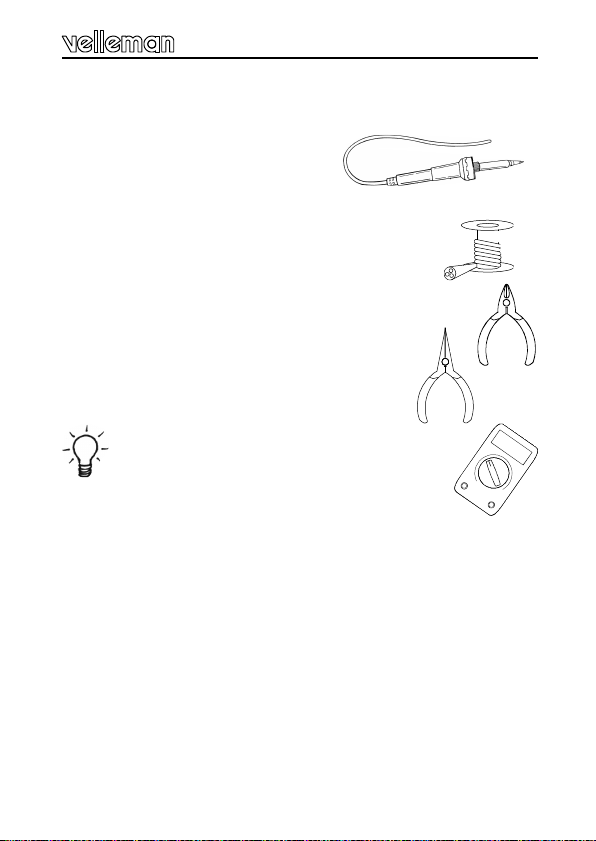
0.000
Assembly hints
1. Assembly (Skipping this can lead to troubles ! )
Ok, so we have your attention. These hints will help you to make this project successful. Read them carefully.
1.1 Make sure you have the right tools:
• A good quality soldering iron (25-40W) with a
small tip.
• Wipe it often on a wet sponge or cloth, to keep it clean; then apply solder to the
tip, to give it a wet look. This is called ‘thinning’ and will protect
the tip, and enables you to make good connections. When solder
rolls off the tip, it needs cleaning.
• Thin raisin-core solder. Do not use any flux or grease.
• A diagonal cutter to trim excess wires. To avoid injury when cutting
excess leads, hold the lead so they cannot fly towards the
eyes.
• Needle nose pliers, for bending leads, or to hold components
in place.
• Small blade and phillips screwdrivers. A basic range is f
fine.
For some projects, a basic multi-meter is required, or might
be handy
1.2 Assembly Hints :
⇒ Make sure the skill level matches your experience, to avoid disappointments.
⇒ Follow the instructions carefully. Read and understand the entire step before you
perform each operation.
⇒ Perform the assembly in the correct order as stated in this manual
⇒ Position all parts on the PCB (Printed Circuit Board) as shown on the drawings.
⇒ Values on the circuit diagram are subject to changes.
⇒ Values in this assembly guide are correct*
⇒ Use the check-boxes to mark your progress.
⇒ Please read the included information on safety and customer service
* Typographical inaccuracies excluded. Always look for possible last minute manual
updates, indicated as ‘NOTE’ on a separate leaflet.
3
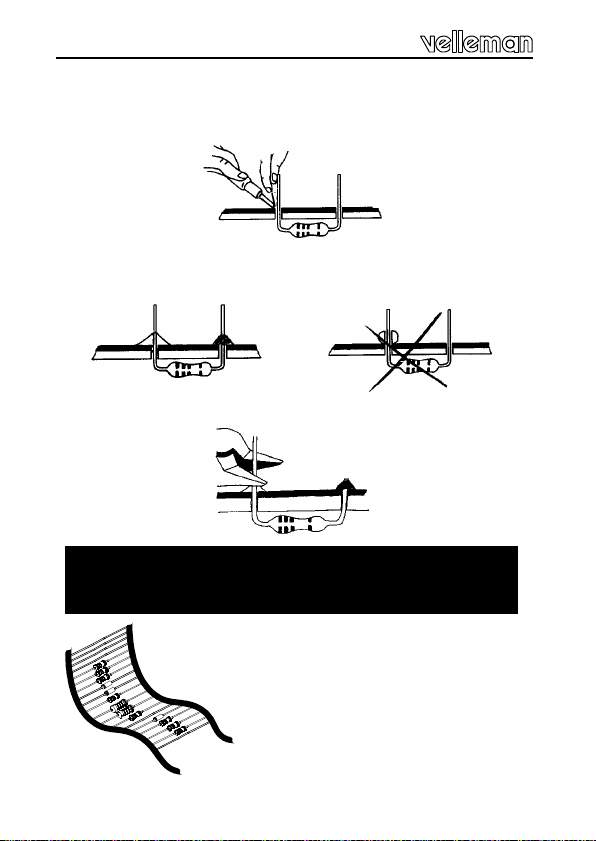
Assembly hints
1.3 Soldering Hints :
Mount the component against the PCB surface and carefully solder the
leads
Make sure the solder joints are cone-shaped and shiny
Trim excess leads as close as possible to the solder joint
AXIAL COMPONENTS ARE TAPED IN THE CORRECT
MOUNTING SEQUENCE !
REMOVE THEM FROM THE TAPE
ONE AT A TIME !
4
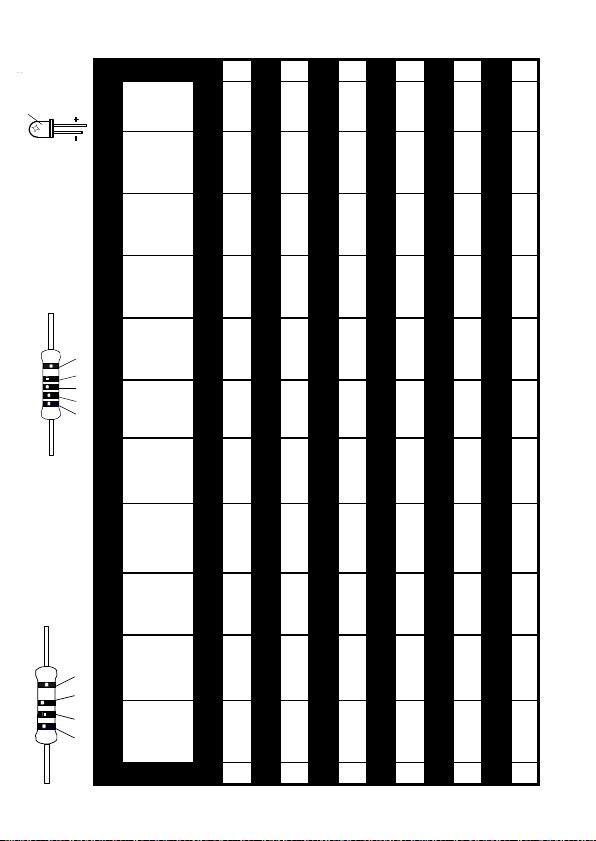
5%
4K7= ( 4 - 7 - 2 - B )
1%
4K7= ( 4 - 7 - 0 - 1 - 1 )
COLOR= 2… 5
C O D
E
KODE
COLOR= 2...5
KLEUR
CODIFI-
CATION
DES COU-
CODE
COLOUR
FARB
KODE
KODE
FARGE-
KODE
FARVE-
FÄRG
SCHEMA
VÄRI
KOODI
ORES
CODIGO
DE COL-
LEURS
I P E SF S DK N D GB F NL
CODIGO
DE CORES
CODICE
COLORE
C O D E
0 Nero Preto Negro Musta Svart Sort Sort Schwarz Black Noir Zwart 0
1 Marrone Castanho Marrón Ruskea Brun Brun Brun Braun Brown Brun Bruin 1
2 Rosso Encarnado Rojo Punainen Röd Rød Rød Rot Red Rouge Rood 2
3 Aranciato Laranja Naranjado Oranssi Orange Orange Orange Orange Orange Orange Oranje 3
4 Giallo Amarelo Amarillo Keltainen Gul Gul Gul Gelb Yellow Jaune Geel 4
5 Verde Verde Verde Vihreä Grön Grøn Grønn Grün Green Vert Groen 5
6 Blu Azul Azul Sininen Blå Blå Blå Blau Blue Bleu Blauw 6
7 Viola Violeta Morado Purppura Lila Violet Violet Violet Purple Violet Paars 7
8 Grigio Cinzento Gris Harmaa Grå Grå Grå Grau Grey Gris Grijs 8
9 Bianco Branco Blanco Valkoinen Vit Hvid Hvidt Weiss White Blanc Wit 9
A Argento Prateado Plata Hopea Silver Sølv Sølv Silber Silver Argent Zilver A
B Oro Dourado Oro Kulta Guld Guld Guldl Gold Gold Or Goud B

Construction
This code lock can be used to switch an alarm (e.g. car alarm
K3504) on and off as well as to open a door lock. A LED on the
operation panel reflects the state of the "lock". You can easily
determine the code yourself. Thanks to its reduced dimensions,
this code lock is very well suited to be built into a standard housing. Its fully closed operation panel allows it to be used inside as
well as outside.
Construction of P6400S
The unit consist out of two PCB’s, one is the keyboard
module “P6400S” and the other is the master module “P6400B”.
First we will start with the Keyboard module, then we assemble
the master module.
FTIP : The picture on the packaging can be used as a
guideline. However, due to possible changes it is not 100%
reliable.
1. Push buttons
q SW1...SW9
6
SW...
2. Leds
Watch the polarity !
COLOR= 2...5
LD...
CATHODE
q LD1

The code
Determining the code
The four code digits are determined by fitting wire
jumpers, see figure 1.0.
Drawing 1.1 shows the connections for code 1234 as an
example.
FAttention : the wire jumpers that build the code must
be as close to the pcb as possible, because otherwise they will touch the aluminium front panel!
The code sequence is determined by connecting the lines
A, respectively B, C and D to the connecting terminals
(keys 1 through 9) at the inside of the pcb, where line A is
the first code, B the second code and so on. The unused
keys (normally 5) are connected to line N.
7

Preparation
Preparation
Fit seven non insulated wires at the solder side of the pcb.
These wires will be used later on for through connection
to the master module (see fig. 2.0).
FAttention : the wires at the component side must be
cut off as close to the pcb as possible.
8

Construction
Construction of P6400B
1. Jumpers
q J
on/off function of the key lock.
q J1
Fit wire jumper J1 in case you intend to use the on/off
function of the key lock.
If you don't fit this wire jumper, then, at the input of the
code, the code lock will only generate a pulse (in general
this mode is used with door locks).
"closed" contact or "open" contact .
q NC or NO
Fit wire jumper NC if you intend to use the normally
"closed" contact of the relay, or wire jumper NO if you
intend to use the normally "open" contact of the relay.
FATTENTION : after the relay has been fitted, these
wire jumpers are no longer accessible.
9

Construction
2. Resistors.
R...
q R8 : 10 (1-0-0-B)
q R9 : 220 (2-2-1-B)
q R11 : 1K5 (1-5-2-B)
3. Diodes
CATHODE
D...
q D1 : 1N4148 or eq.
q D5 : 1N4000
D
q D2...D4 : 1N4148 or eq
FThe side with the mark
comes in the smallest hole
marked C !
4. IC socket, Watch the
position of the notch !
5. Transistors.
q T1, T2 : BC547B or eq
6. Resistors.
R...
q R1: 470K (4-7-4-B)
q R2...R4 : 47K (4-7-3-B)
q R5...R7 : 10K (1-1-3-B)
7. Electrolytic
Capacitors. Watch the
polarity !
C...
q C1 : 10µF
q C2 : 470µF
q IC1: 14p
10

8. Screw connector
q J2 : 2 x 2p
9. Relay
q RY1 : VR15M121C
10. IC, Check the
position of the notch !
Construction
q IC1: CD4066
11

Assembly
Assembly (fig 3.0)
CHECK THE WHOLE MOUNTING ONCE
MORE THOROUGHLY AND DON'T FORGET THE CODE, BECAUSE AFTER THE
!
Pass two 2mm bolts through the front panel and fix them
using a nut. Then pass a lock washer over the bolts followed by the keyboard module. Take care that the LED is
in the front panel. Normally, neither the LED nor the push
buttons may pass through the front panel. The push buttons must be flush with the front side.
Pass a 10mm distance tube over the two bolts, followed
by the master module. Also take care that the through
connections pass through the master module.
Now fix both modules using two nuts, where after you can
solder the through connections (pay attention to shortcircuits).
FOLLOWING ASSEMBLY IT WON'T BE
ACCESSIBLE ANY MORE.
12

Test & building in
Test and Usage
Connect a 9 to 15VDC or a 8 to 12VAC to the points V
and GND. (V is the plus pole in the case of direct current).
Put the front panel film next to the keyboard and enter the
right code (in the case of a pulse output this has to be
done within 5 seconds). If everything is going on well, now
the relay should close and open again in case pulse output mode has been ¬selected. If however you have chosen for a constant switch position, then you can cause the
relay to open by entering a ¬digit NOT belonging to the
code digits.
G Tip: should the opening time of the relay (in the case
of the pulse output mode) be too short, fit a 22µF capacitor instead of C1 to change that time.
Building in
In case you use the key lock outside, it is advisable to
mount it sunk, so that no water can soak in. For safety
you better first fix the code lock into the wall where after
you stick the film to it, so that the fixation screws are hidden "behind" the film.
Take care that, when sticking the film, the "LED WINDOW" corresponds with the hole in the aluminium.
13

PCB
PCB layout
P6400S - Keyboard
P6400B - master
14

Diagram
Schematic diagram.
15

VELLEMAN Components NV
Legen Heirweg 33
9890 Gavere
Belgium Europe
http://www.velleman.be
http://www.velleman-kit.com
Modifications and typographical errors reserved
© Velleman Components nv.
H6400IP - 2001 - ED2
