Page 1
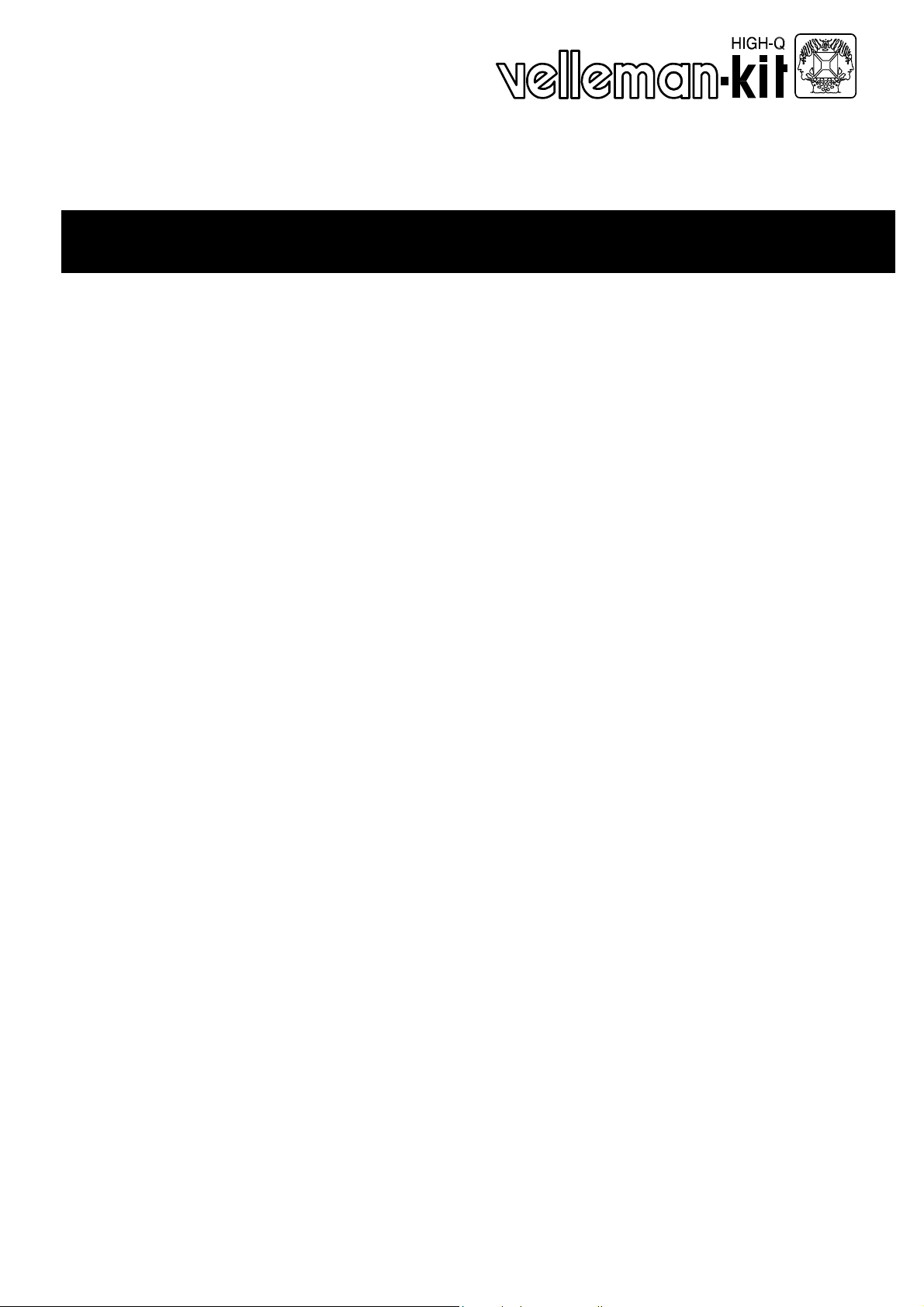
Total solder points: 1400
Difficulty level:
beginner 1o 2o 3o 4þ 5o advanced
K5600
ADVERTISEMENT LED DISPLAY
þ Create your own message for personal advertisements.
þ Can be used for home, shop, car or truck…
þ 12 self definable characters.
þ 150 bright LED’s supplied with the kit.
þ Many spectacular light effects on the message, (scrolling, blinking,
rolling, panning…).
þ Adjustable effect speed.
þ Vertical or horizontal position possible
þ Fixed displaying is possible (no effects).
þ Different displays can be synchronised, to create longer messages,
or to create giant advertisements.
þ Special housing available order nr: B5600
þ Extra LED’s available, order nr: K/LEDHR (red) and K/LEDHG
(green)
Specifications
• 12 character positions
• 5 x 7 LED matrix for each character
• Bright LED’s, 60 to 80mcd
• Microprocessor technology
• Oscillator output for synchronisation with other display(s) (master /
slave configuration)
• Power supply: 12 to 28VDC (adapter type PS1208 for Europe)
• Reverse polarity protected
• Consumption: 760mA
• Dimensions: 80mm x 473mm
modifications reserved
PARTLIST H5600P-ED1
Page 2
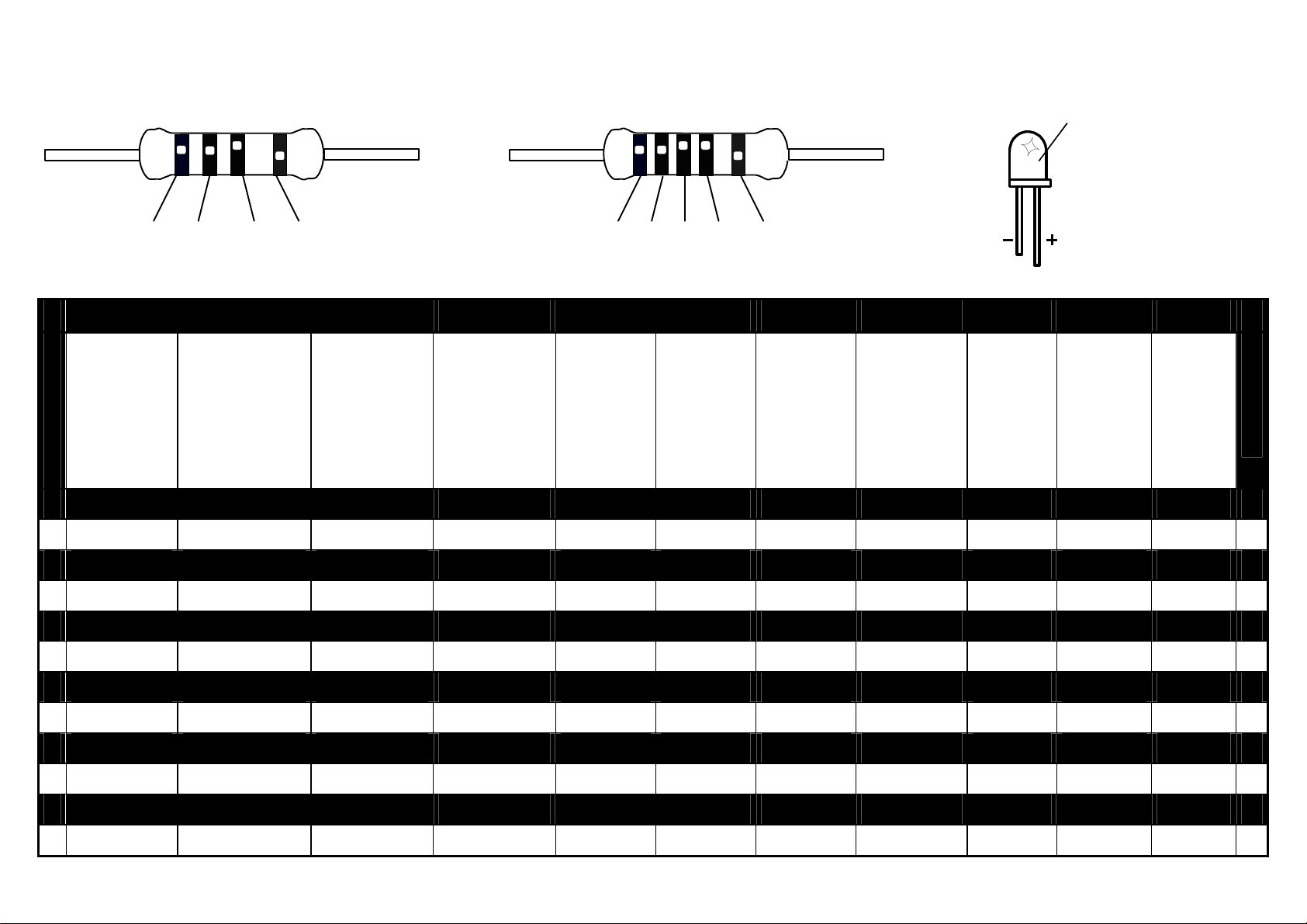
5%
1
2
3
4
5
6
7
8
9
A
B
1%
COLOR= 2… 5
4K7= ( 4 - 7 - 2 - B )
4K7= ( 4 - 7 - 0 - 1 - 1 )
I P E SF S DK N D GB F NL
CODICE
C
COLORE
O
D
E
CODIGO
DE
CORES
CODIGO
DE COL-
ORES
VÄRI
KOODI
FÄRG
SCHEMA
FARVE
KODE
FARGE
KODE
FARB
KODE
COLOUR
CODE
CODIFICATION
DES
COU-
LEURS
KLEUR
KODE
0
Nero Preto Negro Musta Svart Sort Sort Schwarz Black Noir Zwart
Marrone Castanho Marrón Ruskea Brun Brun Brun Braun Brown Brun Bruin
Rosso Encarnado Rojo Punainen Röd Rød Rød Rot Red Rouge Rood
Aranciato Laranja Naranjado Oranssi Orange Orange Orange Orange Orange Orange Oranje
Giallo Amarelo Amarillo Keltainen Gul Gul Gul Gelb Yellow Jaune Geel
Verde Verde Verde Vihreä Grön Grøn Grønn Grün Green Vert Groen
C
O
D
E
0
1
2
3
4
5
Blu Azul Azul Sininen Blå Blå Blå Blau Blue Blue Blauw
Viola Violeta Morado Purppura Lila Violet Violet Violet Purple Violet Paars
Grigio Cinzento Gris Harmaa Grå Grå Grå Grau Grey Gris Grijs
Bianco Branco Blanco Valkoinen Vit Hvid Hvidt Weiss White Blanc Wit
Argento Prateado Plata Hopea Silver Sølv Sølv Silber Silver Argent Zilver
Oro Dourado Oro Kulta Guld Guld Guldl Gold Gold Or Goud
6
7
8
9
A
B
Page 3
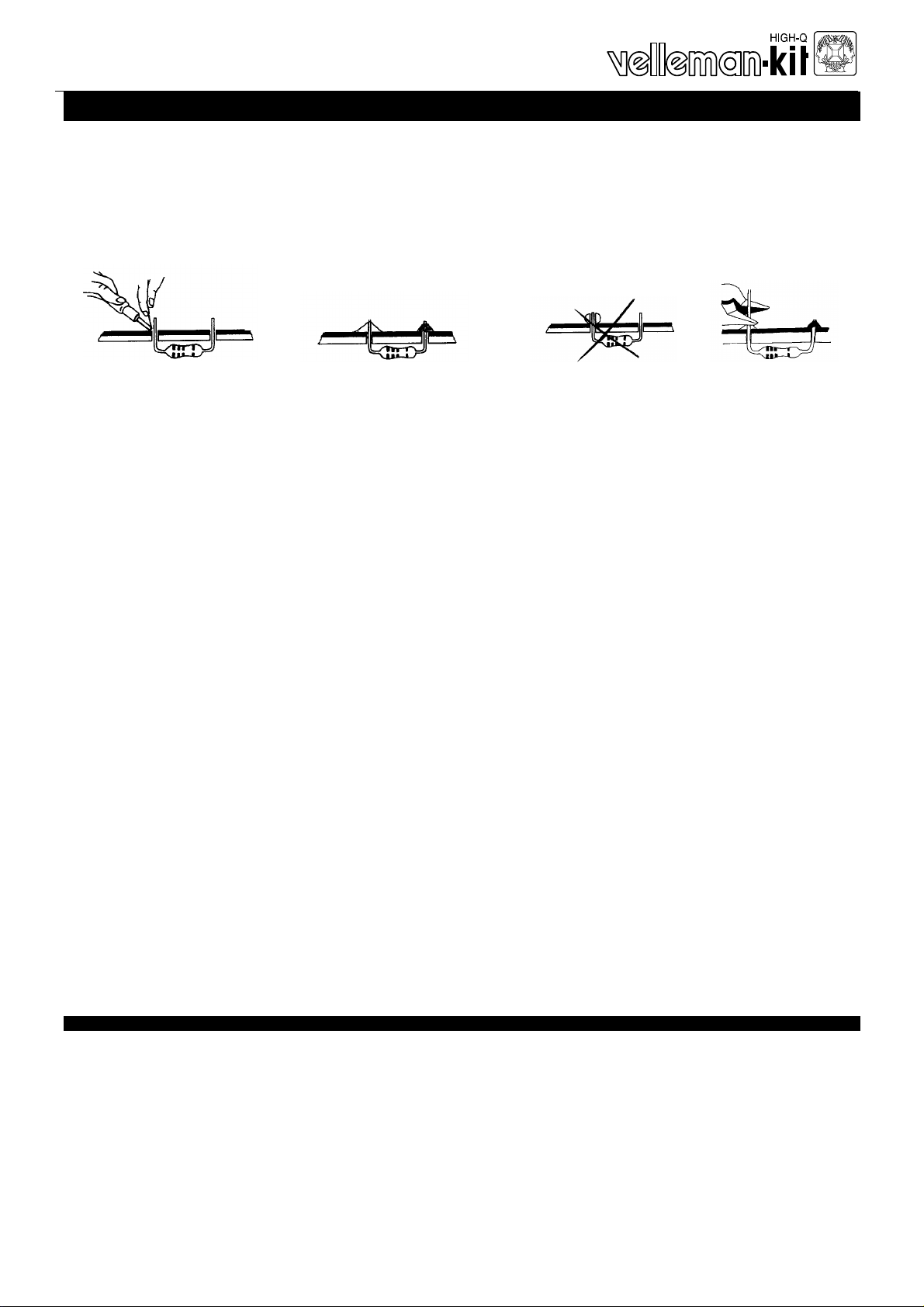
__________________________________________________________________________________________________________________________________________________________
ASSEMBLY STEPS
Required tools to assemble the kit:
Use a small soldering iron of max. 40W.
Use thin (1mm) solder, do not use any flux.
Use a small cutter to trim the excess wires.
1.
Mount the components against the
PCB surface and
carefully solder the
leads in place.
2.
Obtain cone- shaped,
shiny soldered joints
by heating up the
component leads sufficiently.
3.
This solder joint
results in a bad
connection.
4.
Trim the excess
wires up to the
level of the solder
• Careless assembly will certainly lead to problems.
• Insert the part, oriented correctly, into its correct holes in the PCB.
• Mount the components in the correct order as stated in this manual.
• Do NOT remove the components from the tape, as they are in the cor-
rect mounting order.
• The component values in the circuit diagram are for reference only.
The values in this parts list are correct and must be followed.
• Use the boxes q to check off your progress.
FBefore starting to build, read also the general guidelines
How the display is build:
1. Mount the components (sections 1 to 11).
2. Make a draft of your text, using the template on page 9. The display consists of
12 user definable characters. Depending on the wanted character, one must
mount the LED’s at the appropriate position, see page 7.
3. The not used LED positions, must then be shunted by means of a piece of
jumpwire.
3
Page 4
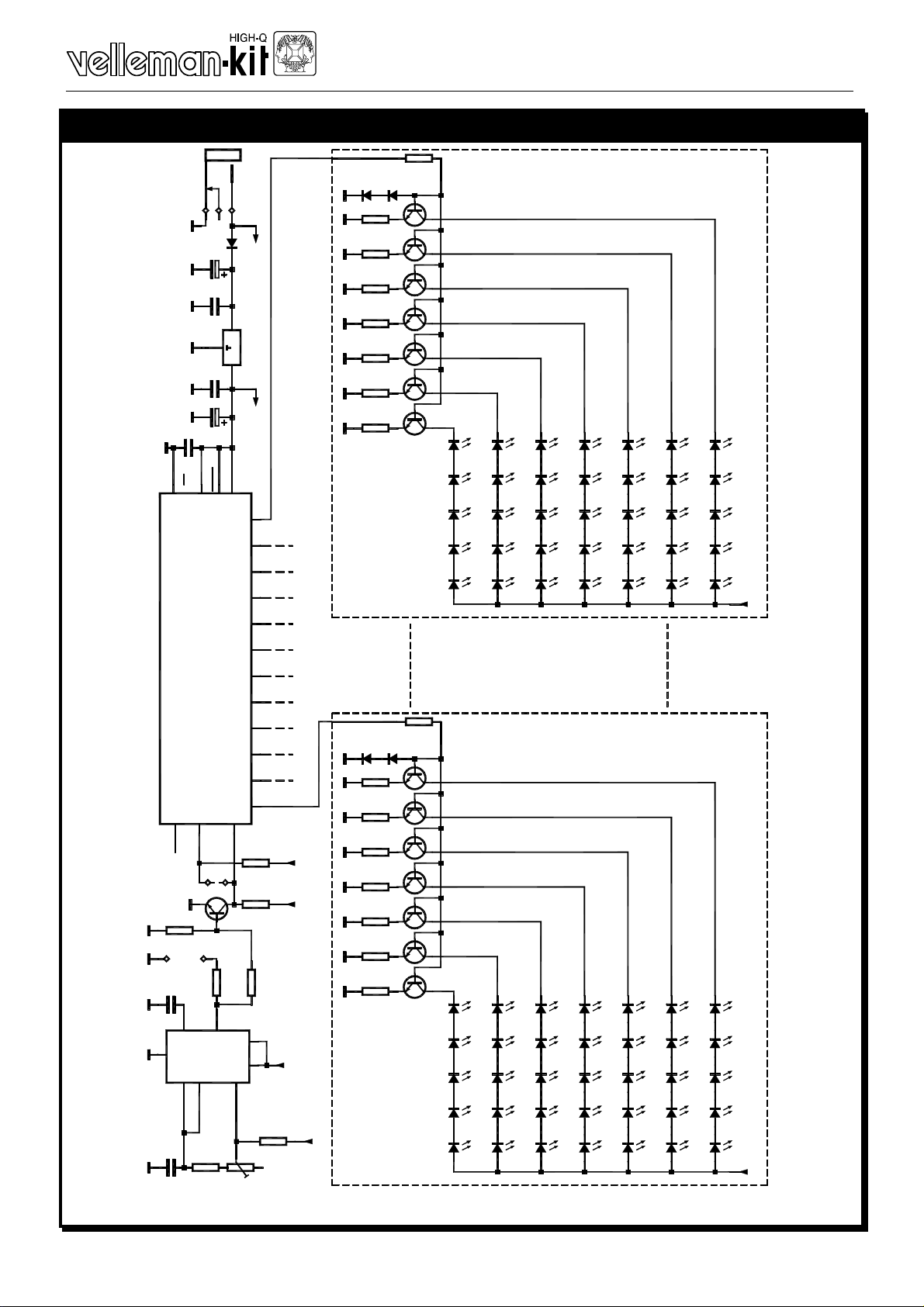
_______________________________________________________________________________________________________________________________________________________
DIAGRAM
100n
Vss
5
15
NC
100K
R99
GND
10n
C2
1
GND
3n3
C1
SK1
DJ-005
SW
+
-
1N4007
D25
+V
100u
C7
100n
C3
UA7805
I
VR1
O
C4
100n
IC1
C6
3
JC
T0CKI
14
16
T85
Vdd
2
1
18
17
13
12
11
10
9
8
7
6
OSC1
10K
1K
+V1
RA3
RA2
RA1
RA0
RB7
RB6
RB5
RB4
RB3
RB2
RB1
RB0
R98
R97
1u
C5
MCLR
4
MICROCONTROLLER
PIC16C54A
3
OSC2
T0CKI
BC547B
OSC I/O
R100
4K7
R103
68
Vcontrol
OUT
3
5
TIMER
TRIGGER2TRESHOLD6DISCHARGE
555
IC2
4
RST
8
Vcc
7
SPEED
R102
1K
47K
RV1
1N4148D11N4148
1N4148
+V1
+V1
JC OPEN: LIGHT EFFECTS
JC CLOSED: COUNTINUE ON
+V1
+V1
R101
10K
D2
68
68
68
68
68
68
68
D24
68
68
68
68
68
68
68
R13
R14
R15
R16
R17
R18
R19
1N4148
R90
R91
R92
R93
R94
R95
R96
BC547B
BC547B
BC547B
BC547B
BC547B
BC547B
BC547B
D23
BC547B
BC547B
BC547B
BC547B
BC547B
BC547B
BC547B
1K8
1K8
R1
R12
T1
T2
T3
T4
T5
T6
T7
T78
T79
T80
T81
T82
T83
T84
L-53ID
L-53ID
L-53ID
L-53ID
L-53ID
L-53ID
L-53ID
L-53ID
L-53ID
L-53ID
L-53ID
LD31
L-53ID
LD32
L-53ID
LD33
L-53ID
LD34
L-53ID
LD35
L-53ID
LD416
L-53ID
LD417
L-53ID
LD418
L-53ID
LD419
L-53ID
LD420
L-53ID
LD26
L-53ID
LD27
L-53ID
LD28
L-53ID
LD29
L-53ID
LD30
L-53ID
LD411
L-53ID
LD412
L-53ID
LD413
L-53ID
LD414
L-53ID
LD415
L-53ID
LD21
L-53ID
LD22
L-53ID
LD23
L-53ID
LD24
L-53ID
LD25
L-53ID
LD406
L-53ID
LD407
L-53ID
LD408
L-53ID
LD409
L-53ID
LD410
L-53ID
L-53ID
L-53ID
L-53ID
L-53ID
L-53ID
L-53ID
LD6
L-53ID
LD7
L-53ID
LD8
L-53ID
LD9
L-53ID
LD10
LD1
CHARACTER1
LD2
LD3
LD4
LD5
LD16
L-53ID
LD17
L-53ID
LD18
L-53ID
LD19
L-53ID
LD20
LD11
LD12
LD13
LD14
LD15
+V
L-53ID
LD401
L-53ID
LD402
L-53ID
LD403
L-53ID
LD404
L-53ID
LD405
LD396
L-53ID
LD397
L-53ID
LD398
L-53ID
LD399
L-53ID
LD400
LD391
L-53ID
LD392
L-53ID
LD393
L-53ID
LD394
L-53ID
LD395
LD386
CHARACTER12
LD387
LD388
LD389
LD390
L-53ID
L-53ID
+V
Values are for reference only
4
Page 5

__________________________________________________________________________________________________________________________________________________________
5
Page 6

_______________________________________________________________________________________________________________________________________________________
1. JUMPERS
q J1
2. DIODES (Check the polarity!)
D...
CATHODE
4. IC SOCKET
(Check the position of the notch!)
1
IC...
q IC1: 18P
q IC2: 8P
5. TRANSISTORS
q D1… D24: 1N4148
q D25: 1N4000…. 4007
3. ¼W RESISTORS
R...
q R1… R12: 1K8 (1-8-2-B)
q R13… R96: 68 (6-8-0-B)
q R97: 1K (1-0-2-B)
T...
MAX 8mm !
q T1… T85: BC547
q R98: 10K (1-0-3-B)
q R99: 100K (1-0-4-B)
q R100: 4K7 (4-7-2-B)
q R101: 10K (1-0-3-B)
q R102: 1K (1-0-2-B)
q R103: 68 (6-8-0-B)
6
Page 7

__________________________________________________________________________________________________________________________________________________________
6. CAPACITORS
C...
q C1: 3n3 (3300, 333)
q C2: 10n (10000, 103)
q C3: 100n (µ1, .1, 104)
q C4: 100n (µ1, .1, 104)
q C5: 100n (µ1, .1, 104)
7. ELECTROLYTIC CAPACITOR
(Check the polarity!)
9. RESISTOR TRIMMERS
RV...
q RV1: 47K (50K)
10. INSERT THE IC *
(Check the position of the notch!)
1
C...
+
q C6: 1µF
q C7: 100µF
8. VOLTAGE REGULATOR
M3 NUT
M3 LOCK WASHER
VOLTAGE REGULATOR
PCB
I O
VR...
PIN 1
IC...
q IC1: VK5600
q IC2: 555 *
* See also point 18 B for use in
Master/Slave configuration.
11. DC CONNECTOR
J...
M3 BOLT
q VR1: 7805
First fix the voltage regulator and
then solder the leads!
q SK1: DJ005
7
Page 8

_______________________________________________________________________________________________________________________________________________________
VERTICAL
12. LEDs (Check the polarity!)
LD...
CATHODE
q LD1… LDxx type L-53ID or L-53SGD
The position of the LED’s will determine each character.
The following list is only a guideline, other characters can be made, limited only
by your imagination. Bold characters can be made by using two positions to create one character. When using the display vertically, it is best to use two positions
per character.
Some examples:
A
REGULAR
CHARACTER
C
SIMPLE
DRAWING
EXAMPLE
WITH 3
POSITIONS
B
DOUBLE SISE BOLD
HORIZONTAL CHARACTER
D
DOUBLE SISE BOLD
CHARACTER
IMPORTANT:
NOT USED LED POSITIONS MUST BE SHUNTED BY MEANS OF A PIECE OF
JUMP WIRE, EVEN IF NO LED IS USED ON THE ROW,
OTHERWISE SOME LED’S WILL NOT LIT UP OR WILL BE DIMMER THAN
OTHER LED’S.
Tip: for experienced builders only: a shunt can be made by making a short circuit
soldering point at a not used LED positions.
See table on next page,
8
Page 9

__________________________________________________________________________________________________________________________________________________________
9
Page 10

_______________________________________________________________________________________________________________________________________________________
10
Page 11

__________________________________________________________________________________________________________________________________________________________
MORE INTERNATIONAL CHARTACTERS
11
Page 12

_______________________________________________________________________________________________________________________________________________________
FIG 2
13.CONNECTION AND USE
A- Power supply:
Connect the unit to a DC supply voltage from minimum 12V to maximum 28V.
A standard 12V / 800mA adapter (our type PS1208) can also be used, the inside
of the connector must be connected to the positive terminal.
Standard wires can also be used and soldered at the + and - connection.
+
-
FIG1
SW
12...28VDC/800mA IN
SK1
B- Use in a master / slave configuration:
If several units are used together for one advertisement, then it is best to synchronise the effects, this can be done by interconnecting the oscillators of all the
units.
• Connect the points OSC - I/O together of all units.
• Connect the points OSC - GND together of all units.
OSC
I/O
SK2
GND
12...28VDC/800mA IN
12...28VDC/800mA IN
12...28VDC/800mA IN
+
-
SW
SK1
+
-
SW
SK1
+
-
SW
SK1
JC
JC
JC
JC OPEN: LIGHT EFFECTS
JC CLOSED: MESSAGE CONTINUE ON
JC OPEN: LIGHT EFFECTS
JC CLOSED: MESSAGE CONTINUE ON
JC OPEN: LIGHT EFFECTS
JC CLOSED: MESSAGE CONTINUE ON
IC2
IC2
SPEED
OSC
I/O
SK2
GND
RV1
SPEED
OSC
I/O
SK2
GND
RV1
SPEED
OSC
I/O
SK2
GND
RV1
GND
I/O
To MAINS
• Remove IC2 from all units but one, so only in one unit IC2 must be mounted,
this is the master.
• Connect the power supply of all units, it is preferable to use separate supplies
for each unit.
• Connect all power supplies to the same mains outlet and switch on the power,
that way all units will receive power at the same time.
12
Page 13

__________________________________________________________________________________________________________________________________________________________
FIG 3
FIG 4
CONNECTION AND USE (continued from page 11)
C- Use as a fixed display:
If no effects are wanted, and only a fixed message is needed, mount a jumpwire
at position JC, next to IC1.
shunt
JC
1
IC1
D- Speed adjustment:
The speed of the effects can be adjusted by means of RV1.
To adjust the speed in a master-slave configuration, only the master RV1 must be
adjusted (This is the unit with IC2 mounted).
SK2
OSC
I/O
GND
SPEED
RV1
Speed
adjustment
13
Page 14

_______________________________________________________________________________________________________________________________________________________
14.MOUNTING INTO THE OPTIONAL HOUSING
A special housing can be ordered, type: B5600
• Disassemble the housing by removing the front and side panels.
• Drill a pass through hole into the housing where supply wire is desired (side,
back, top, bottom…).
• In a master / slave configuration, drill also a pass through hole into the housing
where interconnection wires are needed.
• An extra hole can be made, if easy access to the speed adjustment potenti-
ometer is desired.
• Slide the PCB into the lower slot.
• Slide in the side panels.
• Mount the front panel.
!
IMPORTANT: If the unit is used with a power supply higher than 15V, then
ventilation holes must be made in the bottom and top part of the housing!
14
