Page 1
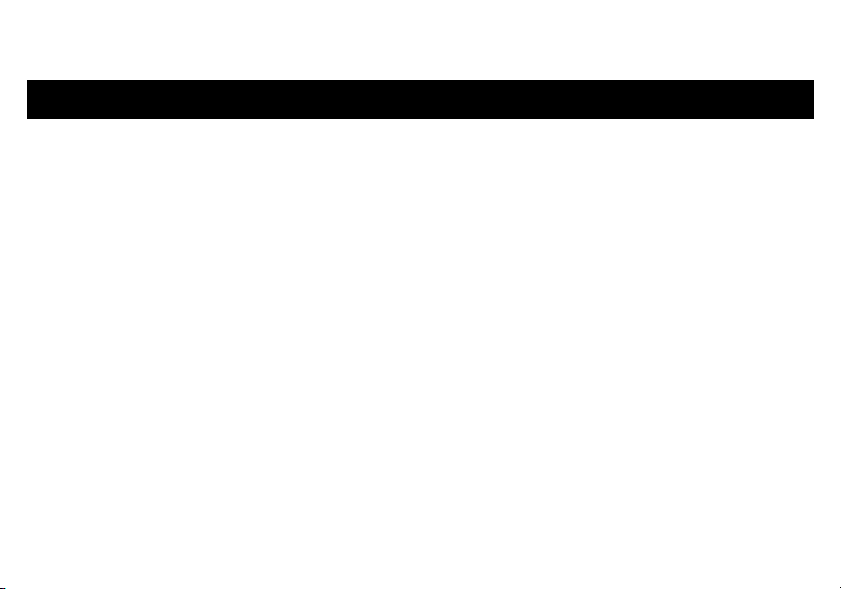
Total solder points: 60
Difficulty level: beginner 1 2 3 4 5 advanced
Sirene
K2604
g
n
i
z
a
m
a
f
o
d
l
r
o
w
e
h
t
r
e
t
n
E
c
i
n
o
r
t
c
e
l
e
Specifications
power supply: 8 - 14VDC / 1A
modulation speed: 0.5 - 5s
frequency: 300 - 6000Hz
output power: +/- 2W max.
dimensions: 80 x 55 x 15mm/3.14 x 2.16 x 0.6"
ILLUSTRATED ASSEMBLY MANUAL H2604IP-1
d
n
u
o
s
n
d
n
a
s
s
e
s
i
o
Page 2

Assembly hints
0
.
0
0
0
1. Assembly (Skipping this can lead to troubles ! )
Ok, so we have your attention. These hints will help you to make this project successful. Read them carefully.
1.1 Make sure you have the right tools:
• A good quality soldering iron (25-40W) with a small tip.
• Wipe it often on a wet sponge or cloth, to keep it clean; then apply solder to the tip, to give it a wet look. This is called ‘thinning’ and will
protect the tip, and enables you to make good connections. When solder rolls off the tip, it needs cleaning.
• Thin raisin-core solder. Do not use any flux or grease.
• A diagonal cutter to trim excess wires. To avoid inju ry when c utting excess l eads, ho ld the le ad so they
cannot fly towards the eyes .
• Needle nose pliers, for bending leads, or to hold components in place.
• Small blade and Phillips screwdrivers. A basic range is fine.
For some projects, a basic multi-meter is required, or might be handy
1.2 Assembly Hints :
⇒ Make sure the skill level matches your experience, to avoid disappointments.
⇒ Follow the instructions carefully. Read and understand the entire step before you perform each operation.
⇒ Perform the assembly in the correct order as stated in this manual
⇒ Position all parts on the PCB (Printed Circuit Board) as shown on the drawings.
⇒ Values on the circuit diagram are subject to changes.
⇒ Values in this assembly guide are correct*
⇒ Use the check-boxes to mark your progress.
⇒ Please read the included information on safety and customer service
* Typograp hical inaccuracies excluded. A lways look for possible last minut e manual updat es, indicat ed as ‘NOTE’ on a s eparate leaflet.
2
Page 3
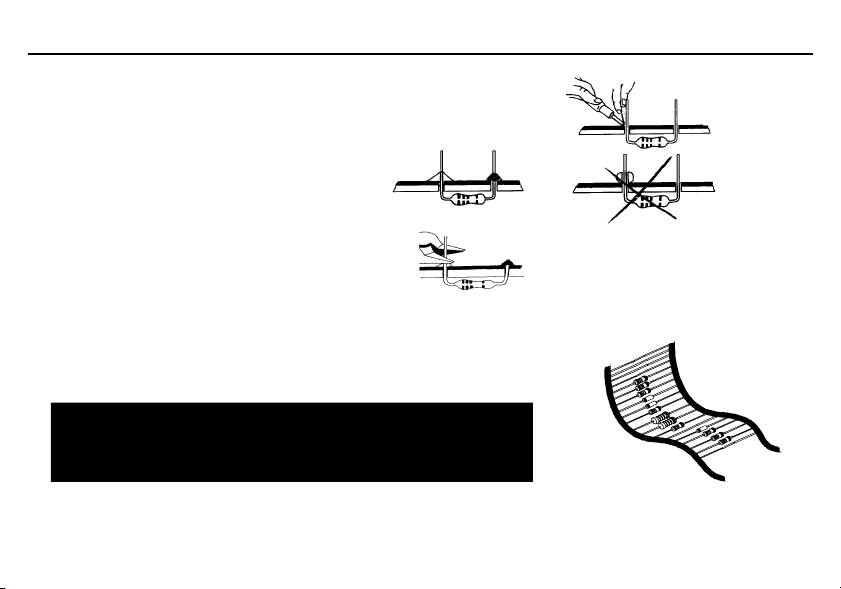
Assembly hints
1.3 Soldering Hints :
1- Mount the component against the PCB surface and carefully solder the leads
2- Make sure the solder joints are cone-shaped and shiny
3- Trim excess leads as close as possible to the solder joint
REMOVE THEM FROM THE TAPE ONE AT A TIME !
DO NOT BLINDLY FOLLOW THE ORDER OF THE
COMPONENTS ONTO THE TAPE. ALWAYS CHECK
THEIR VALUE ON THE PARTS LIST!
3
Page 4

Construction
D...
C..
1. Resistors
R1 ... R6 : 3M3
R7 : 10K
R...
(3 - 3 - 5 - B)
(1 - 0 - 3 - B)
R...
2mm
R8 : 100
2. Diodes. Watch the polarity!
CATHODE
4
(1 - 0 - 1 - B)
D1 : 1N4148
D2 : 1N4148
3. IC socket. Watch the
position of the notch!
IC1 : 14p
4. Capacitor
C3 : 1.5nF (152)
5. Trimmer
RV1 ... RV3 : 1M
6. PCB tab
VDC (2x) "
PB (2x) "Push button"
LS(2x) "Loudspeaker"
DC power supply"
7. Electrolytic Capacitors.
Watch the polarity !
C1 : 100µF
C2 : 10µF
C4 : 2.2µF
Page 5

construction
8. Transistor
TEX T
T1 : BD681
CUT
9. IC. Watch the position of the notch!
IC1 : LM324
Control
1. Place all 3 trimmers in their mid- position.
2. Connect a push-button or switch to the "PB" contacts.
3. Connect a loudspeaker (4-16ohm) to the points "LS".
4. Connect a power supply (8-14VDC) to the points "VDC", check for
the correct polarity!
5. Press the button or s witch to start.
6. Trim RV1, RV2 and RV3 to obtain the desired effect. The positive
and the negative sweep (modulation) are adjusted respectively with
RV1 and RV2. Trimmer RV3 adjust t he frequency.
TIP: use a 4ohm/5W resistor for R8 and a loudspeaker of 3-5W
to obtain a louder siren.
5
Page 6

Schematic diagram
Schematic diagram
6
Page 7

PCB
PCB
7
Page 8

Modific ations and typographical errors reserved
© Velleman nv.
H2604IP'1 - 2010
Legen Heirweg 33, 9890 Gavere
VELLEMAN NV
Belgium - Europe
5 410329 310097
