Page 1

DIGITAL ACCESS CONTROL KEYPAD
DIGITAL
E DEURBEVEILIGING
DIGICODE NUMÉRIQUE
TECLADO DIGITAL
DIGITALES CODESCHLOSS
USER MANUAL
3
HAA2850
GEBRUIKERSHANDLEIDING 15
NOTICE D’EMPLOI 28
MANUAL DEL USUARIO 40
BEDIENUNGSANLEITUNG 52
Page 2
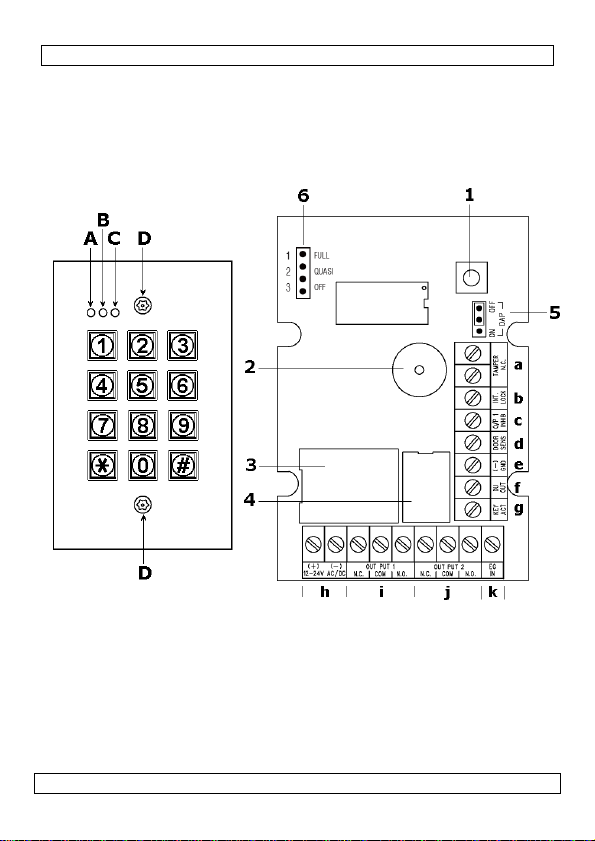
HAA2850
re 1
v4 - 15.11 .2013
2
©Vel leman nv
Page 3
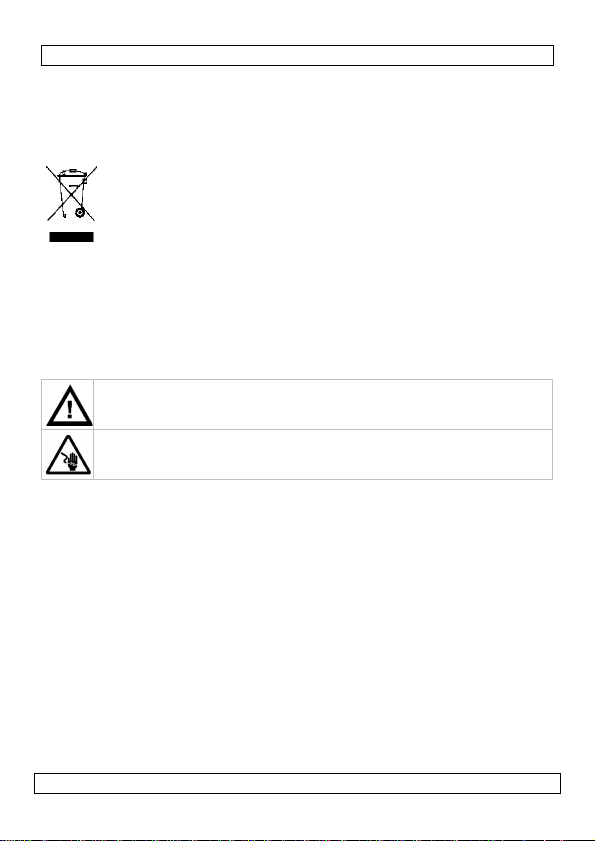
HAA2850
User manual
1. Introduction
To all residents of the European Union
Important environmental information about this product
If in doubt, contact your local waste disposal authorities.
Thank you for choosing the Velleman! Please read the manual thoroughly
before bringing this device into service. If the device was damaged in transit,
don't install or use it and contact your dealer. Damage caused by disregard of
certain guidelines in this manual is not covered by the warranty and the
dealer will not accept responsibility for any ensuing defects or problems.
2. Safety Instructions
3. General Guidelines
Refer to the Velleman® Service and Quality Warranty on the last pages
of this manual.
• Familiarise yourself with the functions of the device before actually using it.
• All modifications of the device are forbidden for safety reasons.
• Only use the device for its intended purpose. Using the device in an
4.
• back-lit metal button keypad
• 1.5mm stainless steel face plate
• vandal resistant & weatherproof
• die cast metal housing
• over 100 million codes with 4-8 digits
• single lock or inter-lock installation
• auto or manual code entry
• surface or post mounting
v4 - 15.11 .2013
This symbol on the device or the package indicates that disposal
of the device after its lifecycle could harm the environment. Do
not dispose of the unit (or batteries) as unsorted municipal waste;
it should be taken to a specialized company for recycling.
This device should be returned to your distributor or to a local
recycling service. Respect the local environmental rules.
Keep the device away from children and unauthorised users.
Be very careful, touching live wires can cause life-threatening
electroshocks.
unauthorised way will void the warranty.
Features
3
©Vel leman nv
Page 4
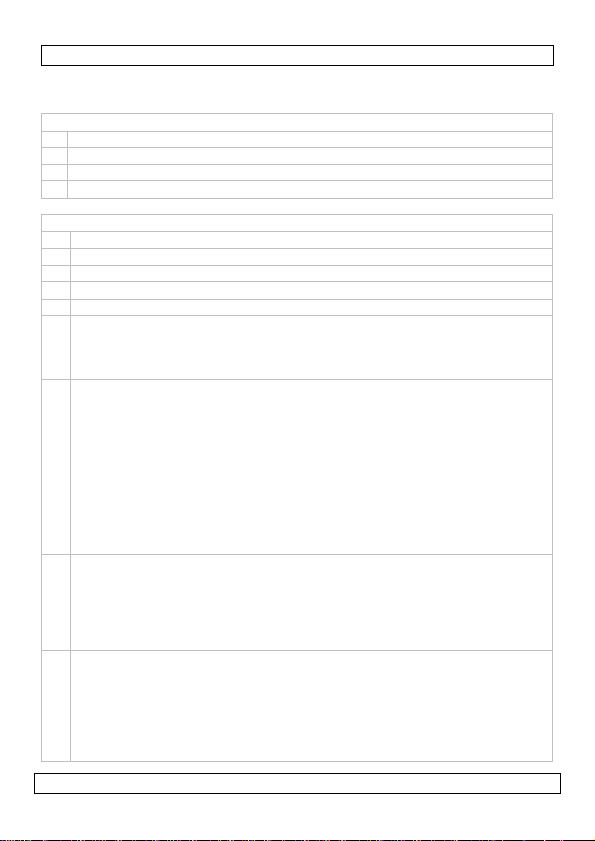
HAA2850
f
ront
A red LED
: lights up when output 2 is activated.
B amber LED
: status indicator, synchronized with internal buzzer.
C green LED
: lights up when output 1 is activated.
D
keypad screw (2x)
interior
1 tamper switch
2 buzzer
3 relay 1
4
relay 2
5 DAP (Direct Access to Programming) jumper
5a N.C. TAMPER:
5b INT. LOCK:
) immediately for
5c O/P INHIB. (OUTPUT 1 INHIBIT):
5d DOOR SENS (DOOR POSITION SENSOR INPUT):
5. Overview and use
Refer to the illustrations on page 2 of this manual.
a Normally closed (N.C) contact that opens when the keypad is
removed from the housing. Use this N.C. terminal to notify an alarm
system (not incl.).
inter-lock control output, an NPN-transistor open collector output. It is
OFF under normal conditions and switches to ground (the first 5 seconds after keying in a valid user code to operate output 1.
It will remain grounded (-) as long as the door positioning sensor [d] is
open.
Use this output to control (disable) the other keypad in an inter-lock
system to prevent both doors opening at the same time.
Note: an inter-lock system is a two-door system that prevents opening
both doors at the same time. For security reasons, the first door must
be closed before the second can be opened.
a Normally Open (N.O.) input terminal. When grounded (-) both user
code 1 and egress button can not activate output 1. Cross-wire it with
the INT. LOCK terminal [b] in an inter-lock system.
Note: an egress button is an extra pushbutton (not incl.) that can be
installed near the door when desired.
connect an N.C door switch (not incl.) to this terminal to monitor the
status of an access door. Options:
auto re-lock: the system will automatically relock the door after a
programmed time for output 1.
door forced-open alarm: instant alarm when door is opened without
valid user code or egress input [k]. 60s alarm that can be stopped with
v4 - 15.11 .2013
4
©Vel leman nv
Page 5
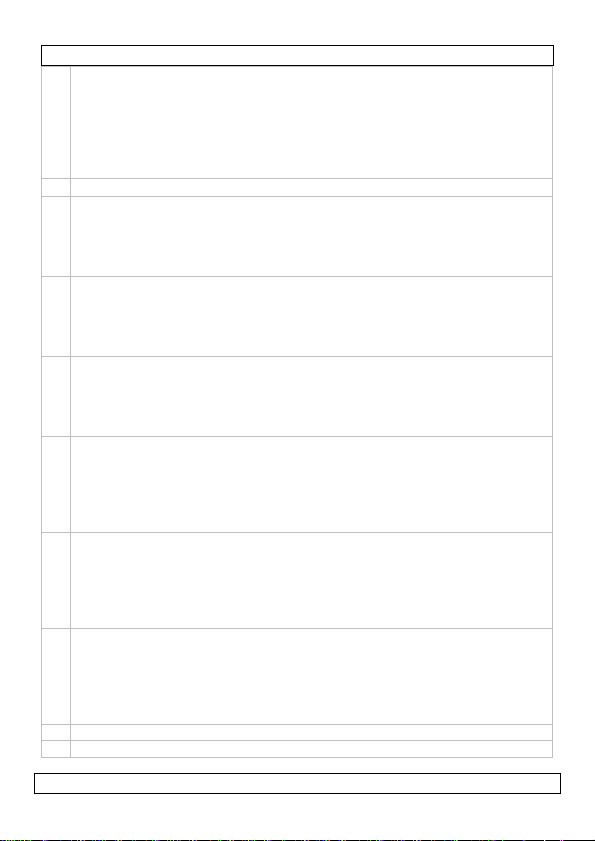
HAA2850
user code 1. Programming location 80.
5e
Ground
(-)
5f DU OUT (DURESS OUTPUT):
5g KEY ACT (KEYPAD ACTIVE OUTPUT):
5h 12-24V AC/DC (POWER INPUT):
5i OUTPUT 1:
5j OUTPUT 2:
5k EG IN (EGRESS INPUT):
6 Backlight
jumper
6.1 FULL: the keypad backlight is dimmed and switches to full brightness
door remains open alarm: an alarm is generated when the door
remains open longer than the allowed preset door-open time. Set
between 1 and 999 seconds, programming location 9.
Note1: inter-lock control [b] is grounded (-) as long as the sensor
switch is open.
Note2: always connect [d] to ground when not used.
an NPN-transistor open collector output that switches to ground (-)
after the duress code is entered. Use it to trigger an alarm zone, or turn
on a buzzer to notify a guard.
The rating of this output is: Ic max: 100mA sink. Vc max: 24VDC
an NPN-transistor open collector output that switches to ground (-) for
10 seconds upon each key touch. Can be used to turn on lights, CCTV
camera, or buzzer to notify a guard.
The rating of this output is: Ic max: 100mA sink, Vc max: 24VDC
connect to 12-24V AC or DC power supply. The (-) supply and (-) GND
are common grounding points of the keypad system. Auto detect
12/24V AC/DC. Connect DC power with the (+) and (-) polarity as
indicated; for AC power input polarity is reversible.
5A dry contacts relay, recommended for controlling door strike controls.
A Normally Open (N.O.) and Normally Closed (N.C.) output is available.
Use N.O. output for a fail-secure locking device and the N.C. output for
fail-safe locking device. The relay can be programmed in Start/Stop
(toggle) mode or timer mode from 1 to 999 seconds.
Auxiliary output controlled by User Code 2; ideal for controlling security
systems & automatic operations. It is programmable for Start / Stop
(toggle) operation or timing operation from 1 to 999 seconds. It is a
relay output with 1A rated Normally Open (N.O.) and Normally Close
(N.C.) dry contacts.
a Normally Open (N.O.) input terminal. Use a pushbutton (not incl.) to
control output 1 when the user code is entered and before it expires.
Egress buttons are usually put inside the house near the door. More
than one egress buttons can be connected in parallel to the terminal.
Note: leave this terminal open if it is not used.
v4 - 15.11 .2013
5
©Vel leman nv
Page 6
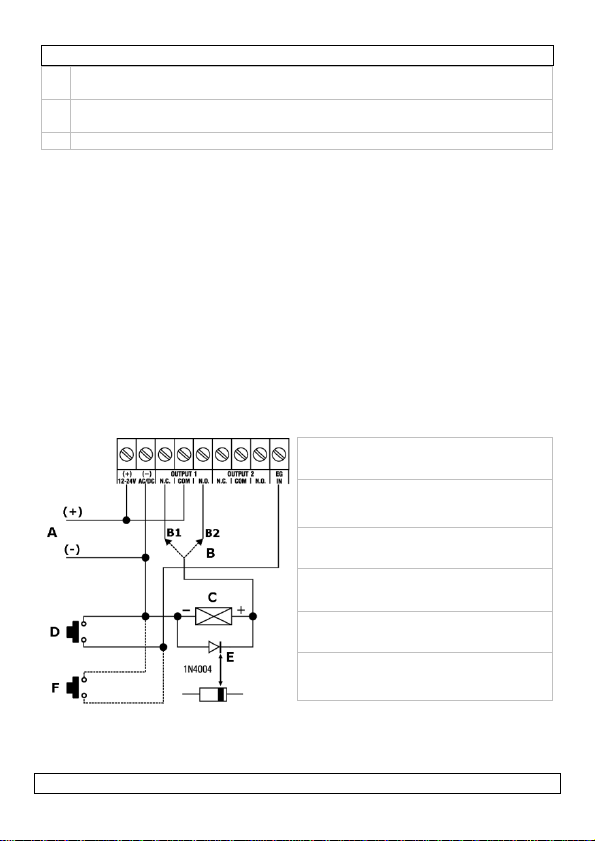
HAA2850
when a key is touched. It returns to the dimmed setting 10 seconds
6.2 QUASI: the keypad backlight is off and switches to full brightness when
6.3 OFF: backlight disabled.
output type
B1 N.C. (fail
-
safe)
B2 N.O. (fail
-
secure)
additional egress pushbuttons
after the last key press.
a key is touched. It switches off 10 seconds after the last key press.
6. Installation
•
Open the keypad by removing both screws [D] with the included special
tool.
Note: opening an already connected system will trigger an alarm!
•
Use the housing to indicate the location of the mounting holes (3x). Make sure
the cabling can enter the housing through the larger hole at the bottom.
•
Drill holes, insert concrete anchors when necessary.
•
Guide cabling through the larger hole at the bottom, and screw the
keypad housing in place using the included screws.
•
Wire the keypad. Refer to §5 for more details on the terminals. See below
for some wiring examples and refer to §7 for more terminal connection
hints.
•
Set the keypad backlight jumper [6] to the desired position.
•
Place the keypad back in the housing and secure it tightly with the 2
screws [D].
o stand-alone system
12-24V AC/DC power supply
A
(not incl.)
B
C electric door strike
egress pushbutton (N.O.) inside
D
the protected area (not incl.)
E diode 1N4004 (see note1)
F
(not incl.) can be installed in
parallel
Note 1: a diode is used to absorb Electro-Magnetic Fields thus preventing
damage to the keypad. Mount it as close as possible to the lock and
v4 - 15.11 .2013
6
©Vel leman nv
Page 7
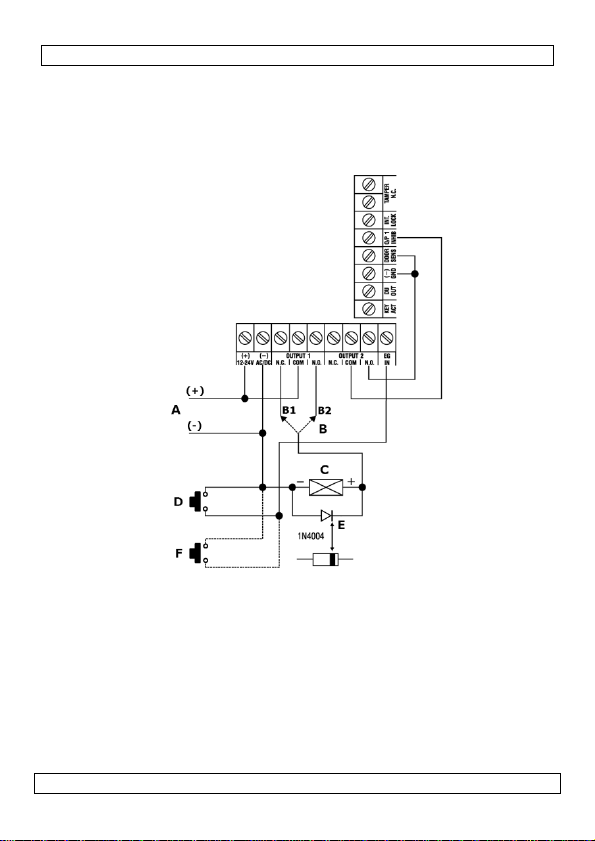
HAA2850
in parallel with its power terminals. The diode is not required for AC
operated locks.
Note 2: always ground the GND (-) terminal of the keypad to earth to avoid
Electro-Static Discharges.
Note 3: always connect the DOOR SENS [d] to ground (-) when not in use.
o stand-alone system with inhibited authorization code
•
Simply connect the O/P 1 INHIB (output 1 inhibit) with out
Warning 1: make sure nobody gets trapped inside the building when
Warning 2: the inhibit authorization code should be treated highly
Note 1: use output 2 as authorization control. The administrator can use
starting the door lock-inhibit function.
confidential.
user code 2 to prevent operation of the electric lock e.g. to
prevent unauthorized access at night time or outside office hours.
v4 - 15.11 .2013
7
©Vel leman nv
Page 8
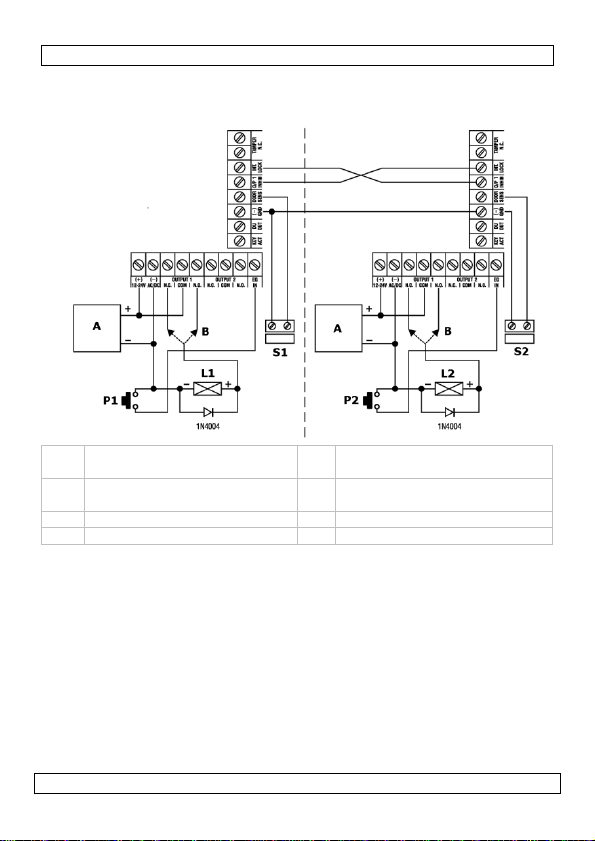
HAA2850
12-24V AC/DC power supply
output type: N.C. (fail
-
safe) or
egress pushbutton to open
egress pushbutton to open door
L1 electric lock 1
L2
electric lock 2
S1
sensor door 1
S2
sensor door 2
Note 2: set output 2 to Start/Stop mode (programming option 51) for
On/Off control.
o inter-lock system with 2 keypads
A
(not incl.)
P1
door 1
•
While door 1 is open, door 2 is forced in the locked-status and viceversa.
•
Use the N.O. relay output for fail-secure locking; use the N.C.
output for fail-safe locking.
Note 1: use the keypad to open the door from the outside, use an egress
button to open it from the inside.
Note 2: use magnetic sensors to determine the positions of the doors.
v4 - 15.11 .2013
B
N.O. (fail-secure)
P2
2
8
©Vel leman nv
Page 9
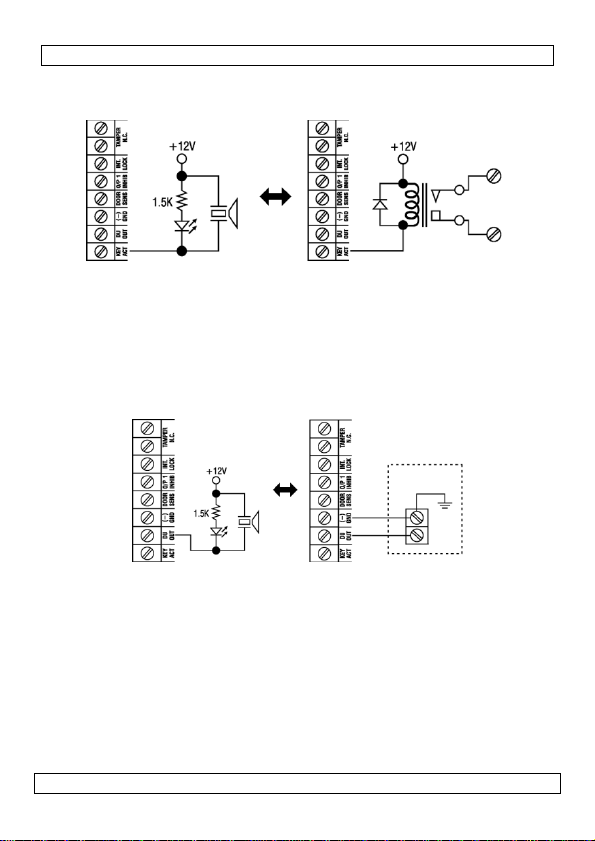
HAA2850
7. Installation hints
Key active terminal
•
The key-active output switches to ground (-) for 10s whenever a key is
touched. It can be used to turn a LED lamp and/or a small (low power)
buzzer on, or to trigger a CCTV camera to start recording.
•
When driving high power devices e.g. lights an external power supply and
isolation relay must be used. Make sure the isolation factor of the relay is
high enough to prevent damage to the keypad.
•
It is recommended to connect only one circuit to the terminal. The sink
current may not exceed 100mA (max. rating).
Duress output terminal
•
The duress output switches to ground (-) whenever a duress code is
entered. It can be used to turn a LED lamp and/or a small (low power)
buzzer on, or connected to a 24h N.O. protection zone of an alarm
system.
•
It is recommended to connect only one circuit to the terminal. The sink
current may not exceed 100mA (max. rating).
Output 2 terminals
•
Use the N.O. contact to shunt a N.C. protection zone of an alarm system.
For this, set output 2 contact to Start/Stop Mode.
•
Use the output 2 terminals to use as an arm/disarm control of an alarm
system. Set output 2 to momentary mode for multi-station systems or to
Start/Stop mode for single station systems.
v4 - 15.11 .2013
9
©Vel leman nv
Page 10
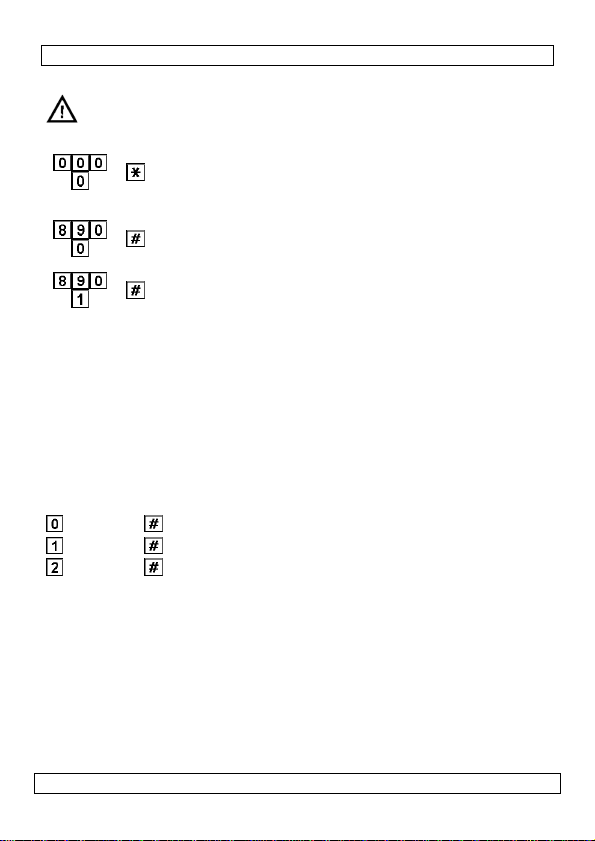
HAA2850
The default master code is
0000
. Personalize this code as soon as
8. Programming options
possible to increase system security.
First time entering programming mode.
Use the master code 0000 to enter programming mode for
Set user mode
Set master and user codes for single user mode.
Notes: master code
• When programming the codes, it is recommended to program the
master code before the user codes.
• If you are programming a new master code, do not use a
combination that is already taken for a user code.
• If you have forgotten the master code, you can reset it. See
Resetting the master code in section 9.
Notes: user code
• Any user code must be different from the master code.
• It is recommended to program a different code for every user.
4 digits
4 digits
4 digits
Set master and user codes for multi user mode.
Notes: master code
• When programming the codes, it is recommended to program the
master code before the user codes.
• If you are programming a new master code, do not use a
combination that is already taken for a user code.
• If you have forgotten the master code, you can reset it. See
Resetting the master code in section 9.
Notes: user code
• Any user code must be different from the master code.
v4 - 15.11 .2013
the first time.
Set system to single-user mode, clear all previously stored
data and refresh (default). Note: wait ±3s until
confirmation beeps are heard before continuing.
Set system to multi-user mode, clear all previously stored
data and refresh. Note: wait ±3s until confirmation beeps
are heard before continuing.
master code
user code 1 for output 1 (with duress code function)
user code 2 for output 2
10
©Vel leman nv
Page 11
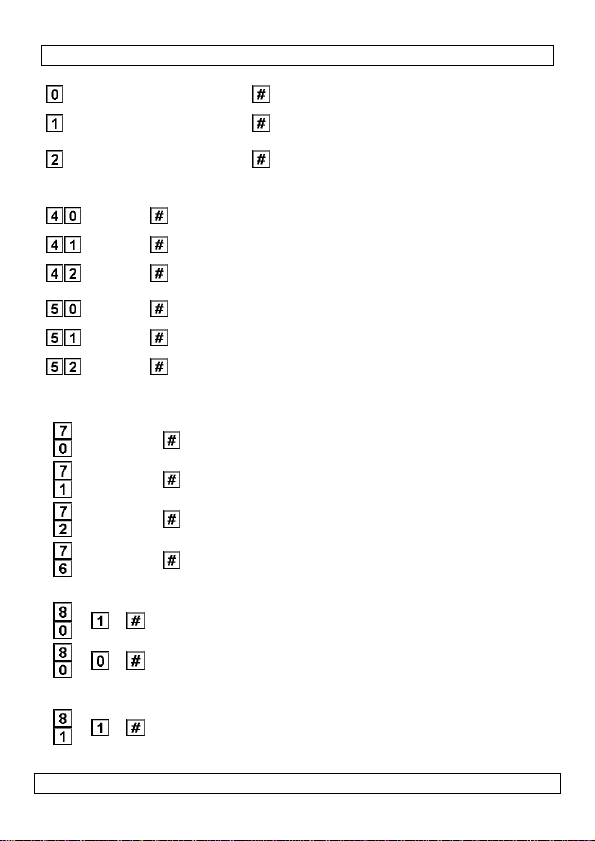
HAA2850
•
It is recommended to program a different code for every user.
-
-
-
-
10 successive wrong codes the keypad locks
- 4~8 digits
group 1
00 ~ 99
group 2
0 ~ 9
4~8 digits
4~8 digits
master code
100 user codes in group 1 for output 1
(with duress code function)
10 user codes in group 2 for output 2
Configuring output modes
duration
1 ~ 999
output 1 in momentary mode from 1 to 999 seconds
(default: 401 = 1s)
output 1 in Start/Stop mode (toggle)
output 1 in Start/Stop mode (toggle) with accelerated
code
duration
1 ~ 999
output 2 in momentary mode from 1 to 999 seconds
(default: 501 = 1s)
output 2 in Start/Stop mode (toggle)
output 2 in Start/Stop mode (toggle) with accelerated
code
Keypad settings
after 10 successive wrong codes the keypad locks for
30s (default)
after 10 successive wrong codes, the duress output
[f] switches to ground
after 5 to
for 15min – use the master code to reset at any time
reset above keypad settings
attempts
5~10
00
Door forced-open alarm
door forced-open alarm enabled
door forced-open alarm disabled (default)
Output activation announcer
notifying beep (1s) is given to notify the person outside to
open the door when output relay is activated via a user
v4 - 15.11 .2013
code or egress button (default)
11
©Vel leman nv
Page 12
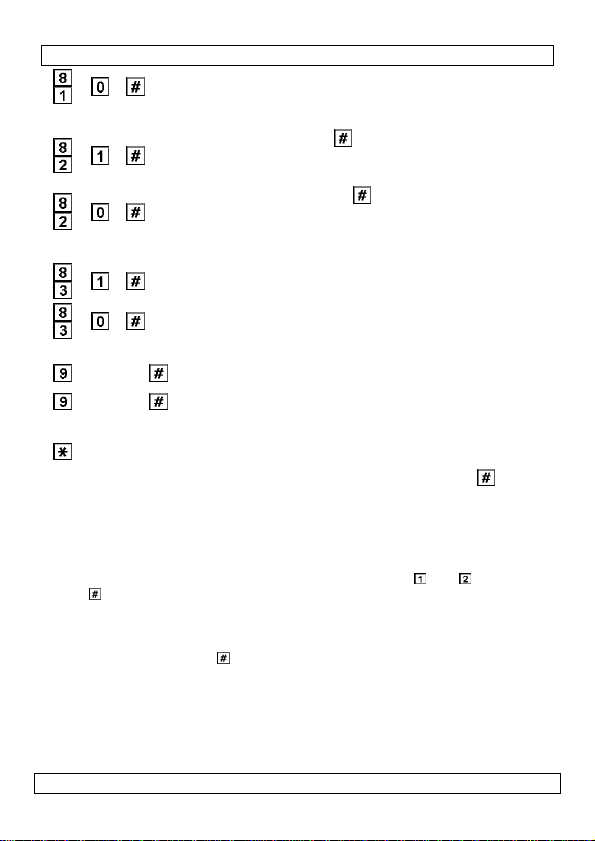
HAA2850
notifying beep disabled and replaced by 2 short successful
code entry beeps for valid user codes
User code entry mode (only applicable in multi-user mode)
auto entry mode selected; is not required after entering
user code (user codes must have the same length as the
master code)(default for single-user mode)
manual entry mode selected; is required after entering
user code (user codes length can differ from the master
code length) (default for multi-user mode)
Key-press acknowledge tones
key-press tones enabled (default)
key-press tones disabled
Door open time-out
1 ~ 999
0
no door-open time-out (default)
alarm will be triggered when the door remains open
longer than the set time (1~999s)
exit programming mode
information is saved and the keypad returns to normal working mode
Note: in case an error was made during programming, press the button,
or simply wait for 10s and try again.
9. Programming hints
single-user vs. multi-user mode
•
In single-user mode every output can be controlled by only one 4-digit
user code. User codes are stored in memory location and . Default
the -confirmation is not required after entering the user code (autoentry mode).
•
In multi-user mode, up to 100 user codes can be assigned to control
output 1 and up to 10 to control output 2. These user codes can consist
of 4 to 8 digits and the -confirmation button must be pressed after
entering the code (manual entry mode). Before setting to auto-entry
mode, all user codes must have the same length as the master code
(between 4 and 8 digits).
Duress code
•
User code 1 in single-user mode and all user codes of group 1 in multiuser mode come with a duress code function. This duress code is
v4 - 15.11 .2013
12
©Vel leman nv
Page 13
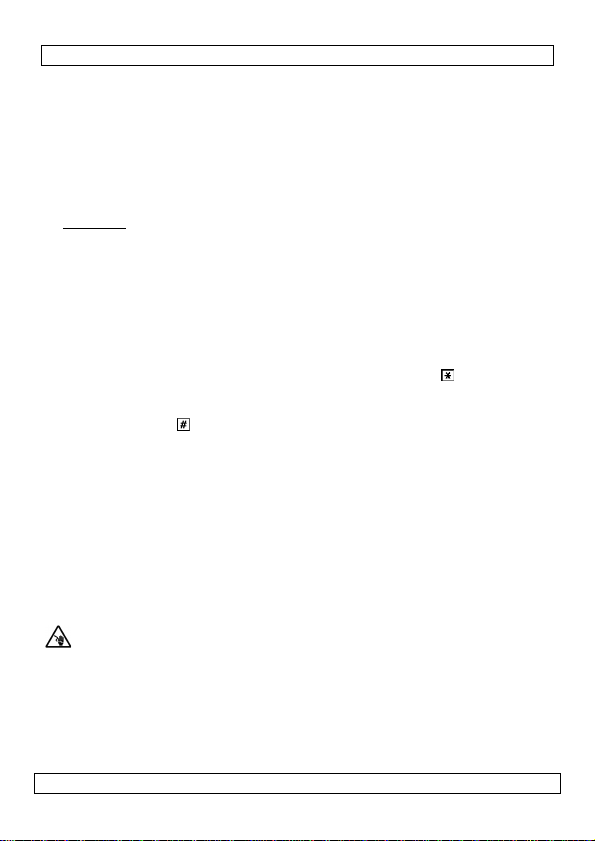
HAA2850
Be very
careful
, touching live wires can cause life
-
threatening
automatically created by adding 2 to the first digit of the user code. E.g.
when the user code is 56789, the duress code becomes 76789.
•
When a user enters the duress code in stead of the normal user code, the
DU-OUT terminal [f] is switched to ground and can be used to trigger a
(silent) alarm.
User code limitations
•
To avoid overlapping of valid user codes and duress codes, and since the
duress code is based on the first digit of the user codes, it is not allowed
to have user codes that only differ by +2 or -2 in the first digit.
Example: if a user code 56789 exists in the system, user codes 36789
and 76789 will be refused by the system when trying to set them as
other user codes.
Accelerated code
•
The accelerated code consists of the first two digits of the user code(s).
•
When enabled (programming code 42 or 52) the user can activate the
output(s) by entering only the first 2 digits of his user code. To deactivate
the output the full user code is always required.
Deleting a user code in multi-user mode
•
Enter programming mode using the master code and the button.
•
Enter the group number (1 or 2) followed by the user code (0~99 for
group 1 user, 0~9 for a group 2 member) that needs to be deleted
•
Confirm with the button.
Resetting the system
•
When switching between single-user and multi user mode the keypad is
completely reset and all values are set back to factory default except for
the master code.
Note: make sure to change the master code to 4 digits prior to switching
from multi-user to single-user mode.
•
The system takes about 3 seconds to rest; do not enter any code before
the 2 confirmation beeps are heard.
Resetting the master code
•
In case the master code is lost, use following procedure.
•
Open the keypad (see §6).
electroshocks.
•
Disconnect the power supply and set the DAP (Direct Access to
Programming) jumper [5] to the ON-position.
•
Reconnect the power supply; the buzzer will sound.
•
Place the DAP jumper [5] back in the OFF-position. This puts the keypad
in programming mode.
•
Close the keypad (see §6).
•
Set a new master code.
v4 - 15.11 .2013
13
©Vel leman nv
Page 14
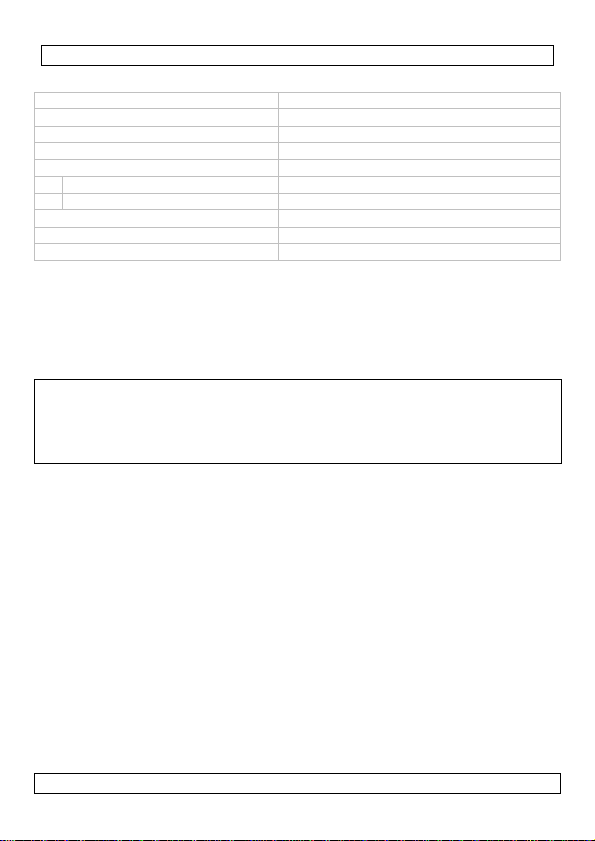
HAA2850
colour charcoal
IP rating
IP66
user PIN codes output 1
100 user PIN codes output 2
10
dual relay output
NO &
NC dry contacts
output 1
5A relay dry contact NO & NC
output 2
1A aux output relay NO & NC
power supply
12VDC or 24VAC (not incl.)
dimensions
125(H) X 79(W) X 46~54(D)
weight
520g
10. Technical specifications
Use this device with original accessories only. Velleman nv cannot
be held responsible in the event of damage or injury resulted from
(incorrect) use of this device. For more info concerning this product
and the latest version of this manual, please visit our website
www.velleman.eu. The information in this manual is subject to
change without prior notice.
© COPYRIGHT NOTICE
This manual is copyrighted. The copyright to this manual is owned
by Velleman nv. All worldwide rights reserved. No part of this manual may
be copied, reproduced, translated or reduced to any electronic medium or
otherwise without the prior written consent of the copyright holder.
v4 - 15.11 .2013
14
©Vel leman nv
Page 15
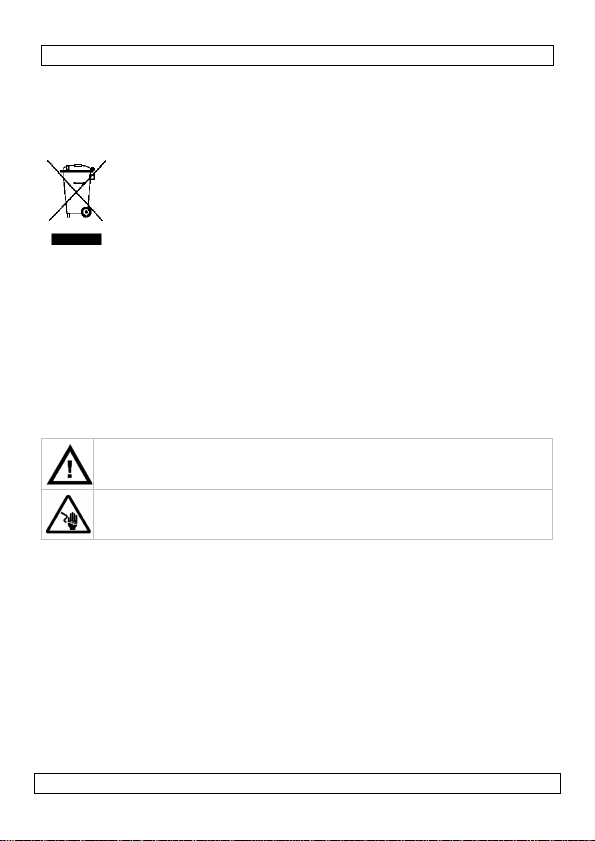
HAA2850
Gebruikershandleiding
1. Inleiding
Aan alle ingezetenen van de Europese Unie
Belangrijke milieu-informatie betreffende dit product
brengen. Respecteer de plaatselijke milieuwetgeving.
Hebt u vragen, contacteer dan de plaatselijke autoriteiten inzake
verwijdering.
Dank u voor uw aankoop! Lees deze handleiding grondig voor u het toestel
in gebruik neemt. Werd het toestel beschadigd tijdens het transport,
installeer het dan niet en raadpleeg uw dealer. De garantie geldt niet voor
schade door het negeren van bepaalde richtlijnen in deze handleiding en uw
dealer zal de verantwoordelijkheid afwijzen voor defecten of problemen die
hier rechtstreeks verband mee houden.
2. Veiligheidsinstructies
3. Algemene richtlijnen
Raadpleeg de Velleman® service- en kwaliteitsgarantie achteraan de
handleiding.
• Leer eerst de functies van het toestel kennen voor u het gaat gebruiken.
• Om veiligheidsredenen mag u geen wijzigingen aanbrengen.
• Gebruik het toestel enkel waarvoor het gemaakt is. Andere toepassingen
4.
• klavier met verlichte metalen toetsen
• inox frontplaat van 1,5 mm
• vandaalbestendig, weerbestendig
v4 - 15.11 .2013
Dit symbool op het toestel of de verpakking geeft aan dat, als
het na zijn levenscyclus wordt weggeworpen, dit toestel schade
kan toebrengen aan het milieu. Gooi dit toestel (en eventuele
batterijen) niet bij het gewone huishoudelijke afval; het moet bij
een gespecialiseerd bedrijf terechtkomen voor recyclage. U moet
dit toestel naar uw verdeler of naar een lokaal recyclagepunt
Houd buiten het bereik van kinderen en onbevoegden.
Wees voorzichtig bij de installatie: raak geen kabels aan die onder
stroom staan om dodelijke elektroshocks te vermijden.
kunnen leiden tot kortsluitingen, brandwonden, elektrische schokken,
enz. Bij onoordeelkundig gebruik vervalt de garantie.
Eigenschappen
15
©Vel leman nv
Page 16
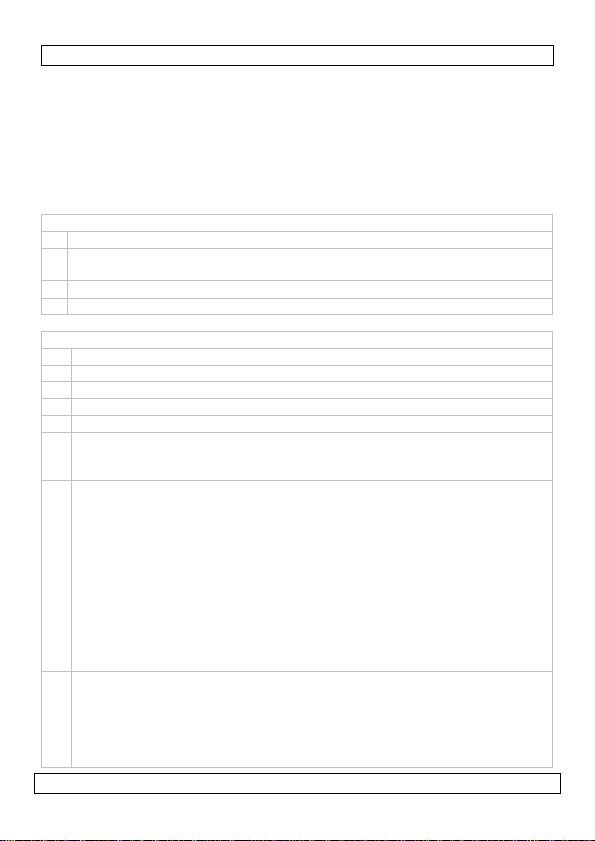
HAA2850
front
paneel
A R
ode led: L
icht op indien uitgang
2
wordt aangestuurd
.
B A
mber
kleurige
led: S
tatus
aanduiding
,
gesynchroniseerd met
interne
C Groene led: licht op indien uitgang
1
wordt aangestuurd
. D B
evestigingschroef
(2x).
inter
n circuit
1 Antisabotageschakelaar
.
2 Z
oemer
. 3 R
elais 1.
4 R
elais 2.
5 DAP (Direct Access to Programming) jumper
.
5a
N.C. TAMPER:
5b
INT. LOCK: interlock
uitgang
.
5c
O/P INHIB. (OUTPUT 1 INHIBIT):
en
• behuizing in gegoten metaal
• meer dan 100 miljoen codes mogelijk
• te gebruiken als autonome deurbeveiliging of in combinatie met meerdere
toetsenborden
• automatische of handmatige invoer van de code
• geschikt voor inbouw in muur of paaltje
5. Omschrijving
Raadpleeg de figuur op pagina 2 van deze handleiding.
zoemer.
Normaal gesloten contact dat opent wanneer het toetsenpaneel wordt
verwijderd. Sluit dit contact aan een optioneel alarmsysteem.
Een NPN-transistoruitgang met open collector. De uitgang is in rust
onder normale omstandigheden en schakelt onmiddellijk naar de massa
(-) gedurende de eerste 5 seconden na het ingeven van een geldige
gebruikerscode voor uitgang 1. De uitgang blijft naar de massa (-)
geschakeld zolang de sensor [d] geopend is.
Gebruik deze uitgang om het tweede bedieningspaneel in een
interlockopstelling uit te schakelen zodat er slechts een enkele deur
opent.
Opmerking: Een interlockopstelling is een opstelling met twee deuren.
De beveiliging bestaat eruit dat er slechts een deur geopend kan
worden indien de andere gesloten is.
Normaal open ingang. Indien geaard (-) kunnen de gebruikerscode 1
de uitgangsknop uitgang 1 niet schakelen. Koppel aan INT. LOCK [b] in
een interlockopstelling.
Opmerking: Een uitgangsknop is een extra drukknop (niet
meegeleverd) die u, indien gewenst, naast de uitgangsdeur installeert.
v4 - 15.11 .2013
16
©Vel leman nv
Page 17
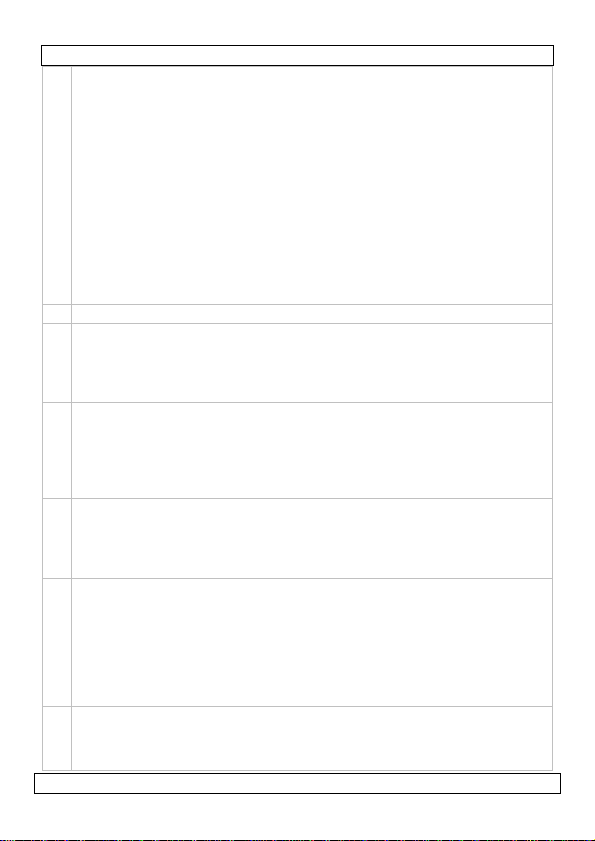
HAA2850
5d
DOOR SENS (DOOR POSITION
SENSOR INPUT):
5e
a
arding
(-)
5f
DU OUT (DURESS OUTPUT):
5g
KEY ACT (KEYPAD ACTIVE OUTPUT):
5h 12-
24V AC/DC:
voedingsaansluiting.
5i
OUTPUT 1:
uitgang 1.
5j
OUTPUT 2:
uitgang 2.
Koppel een normaal gesloten deurschakelaar (niet meegeleverd) aan
deze ingang om de status van een toegangsdeur te controleren. Opties:
Automatische deurvergrendeling: De deur wordt automatisch
vergrendeld na een ingestelde tijd (uitgang 1).
Alarm bij niet-toegestane opening: Alarm indien de toegangsdeur
wordt geopend zonder geldige toegangscode of signaal van ingang [k].
Schakel het alarm (60 s) uit met gebruikerscode 1, programmacode 80.
Alarm bij open deur: Alarm indien de toegangsdeur langer open blijft
dan de toegestane (geprogrammeerde) tijd. Stel in tussen 1 en 999
seconden, programmacode 9.
Opmerking 1: De interlockuitgang [b] is geaard (-) zolang de sensor
[d] geopend is.
Opmerking 2: Koppel deze ingang [d] altijd aan de massa indien
niet gebruikt.
Een NPN-transistoruitgang met open collector die, na het ingeven van
de gedwongen code, naar de massa (-) schakelt. Gebruik deze uitgang
om een stil alarm in te schakelen.
Waarden: Ic max.: 100 mA, Vc max.: 24 VDC.
Een NPN-transistoruitgang met open collector die na elke druk op een
toets gedurende 10 seconden naar de massa (-) schakelt. Gebruik deze
uitgang om de verlichting, een CCTV-camera of een zoemer in te
schakelen.
Waarden: Ic max.: 100 mA, Vc max.: 24 VDC.
Sluit aan op een voeding van 12 tot 24 V AC of DC. De HAA2850
detecteert automatisch een 12V- of een 24V-voeding. Sluit een DCvoeding volgens de aangeduide polariteit; keer de polariteit om bij
gebruik van een AC-voeding.
Droog relaiscontact van 5 A voor aansluiting van een elektrisch
deurslot. Een normaal open en normaal gesloten uitgang zijn
beschikbaar. Gebruik de normaal open uitgang voor een spanningsloos
vergrendeld slot (fail-secure) en de normaal gesloten uitgang voor een
spanningsloos ontgrendeld slot (fail-safe). Het relais is
programmeerbaar in schakelmodus (start/stop) of in timermodus (1 tot
999 seconden).
Extra uitgang die aangestuurd wordt door gebruikerscode 2. Deze
uitgang is ideaal voor een beveiligingssysteem of voor
geautomatiseerde opdrachten. Het relais (normaal open of normaal
v4 - 15.11 .2013
17
©Vel leman nv
Page 18

HAA2850
gesloten droog relaiscontact van 1
A) is programmeerbaar in
5k
EG IN (EGRESS INPUT):
6 J
umper
voor de achtergrondverlichting:
6.1 FULL:
Gedimde achtergrondverlichting indien het toetsenbord niet
6.2 QUASI:
Geen achtergrondverlichting indien het toetsenbord niet
ondverlichting wordt ingeschakeld van zodra
6.3 OFF:
De achtergrondverlichting is uitgeschakeld
.
schakelmodus (start/stop) of in timermodus (1 tot 999 seconden).
Een normaal open ingang voor aansluiting van een of meer
uitgangsknoppen (niet meegeleverd). De uitgangsknop stuurt na het
ingeven van de gebruikerscode uitgang 1 aan. Een uitgangsknop wordt
doorgaans naast de deur geïnstalleerd. Parallelle aansluiting van
meerdere uitgangsknoppen is toegestaan.
Opmerking: Laat deze ingang open indien niet gebruikt.
gebruikt wordt. De achtergrondverlichting wordt volledig ingeschakeld
van zodra u een toets indrukt. Keert terug naar de gedimde stand 10
seconden na de laatste druk op een toets.
gebruikt wordt. De achtergr
u een toets indrukt. Uitschakeling 10 seconden na de laatste druk op
een toets.
6. Installatie
•
Draai de twee schroeven [D] op het voorpaneel los met de meegeleverde
schroevendraaier.
Opmerking: Bij het openen van een aangesloten toetsenbord wordt het
alarm ingeschakeld!
•
Bereid de installatieplaats voor. Boor drie montagegaten en een gat voor
de kabels volgens de gaten in de behuizing.
•
Plaats een nylon plug in de drie montagegaten, steek de kabels door de
onderste opening van de behuizing en bevestig de behuizing met de
meegeleverde schroeven.
•
Bekabel het frontpaneel. Raadpleeg §5 voor meer details of bekabel
volgens een voorbeeld hieronder en §7.
•
Kies de gewenste achtergrondverlichting met de jumper [6].
•
Plaats het frontpaneel in de behuizing en draai de schroeven [D] vast.
v4 - 15.11 .2013
18
©Vel leman nv
Page 19
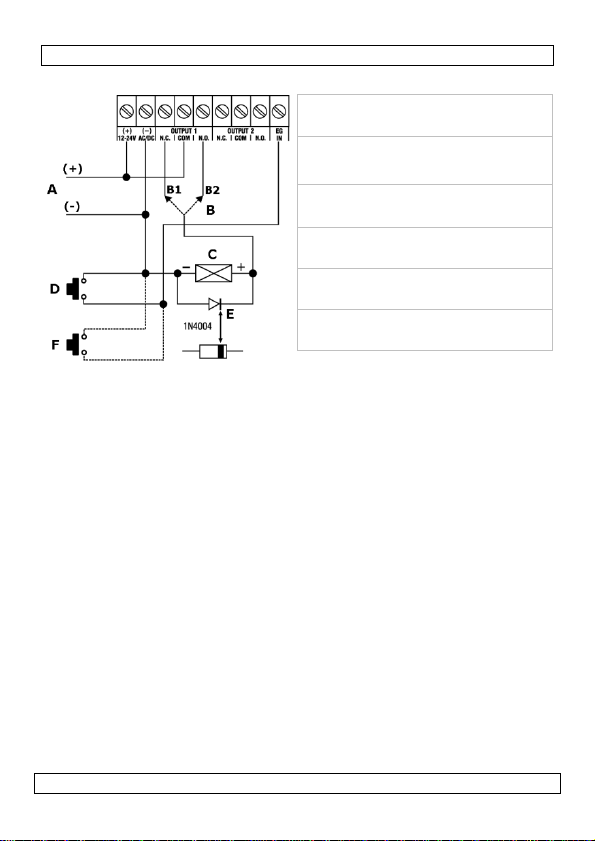
HAA2850
uitgang
B1
N.C.
(fail-safe) B2 N.O. (fail
-
secure)
o Autonoom gebruik
voeding van 12 tot 24 V AC of
A
DC (niet meegeleverd)
B
C elektrisch deurslot
uitgangsknop (N.O.) (niet
D
meegeleverd)
diode 1N4004 (zie Opmerking
E
1)
extra uitgangsknop (niet
F
meegeleverd) in parallel
Opmerking 1: De diode neutraliseert EMF en beschermt het circuit tegen
beschadiging. Installeer de diode zo dicht mogelijk bij het slot en
parallel aan de voedingsterminals. De diode is overbodig indien u een
AC-voeding gebruikt.
Opmerking 2: Sluit GND (-) altijd aan de massa om elektrostatische
ontladingen te voorkomen.
Opmerking 3: Sluit DOOR SENS [d] altijd aan de massa (-) indien niet
gebruikt.
v4 - 15.11 .2013
19
©Vel leman nv
Page 20
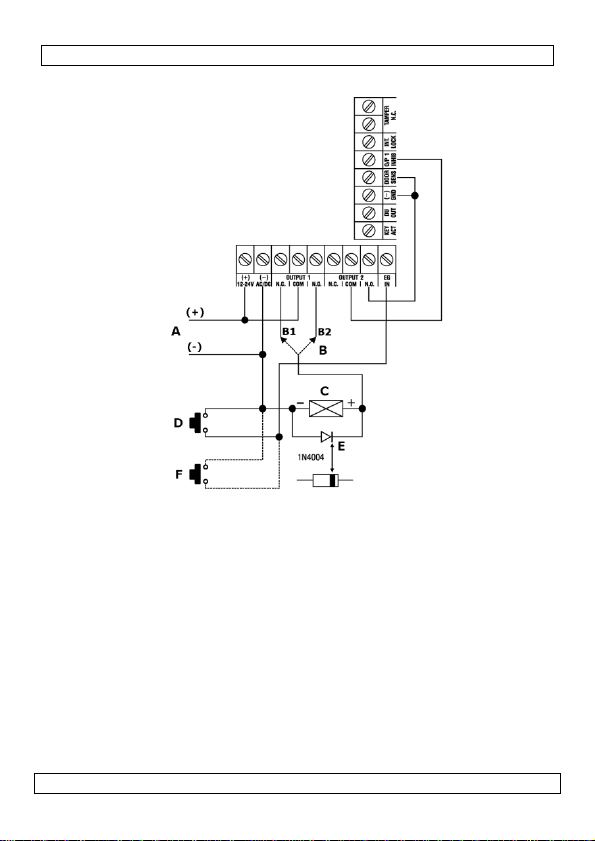
HAA2850
o Autonoom gebruik met blokkeercode
•
Sluit O/P 1 INHIB aan uitgang 2.
Waarschuwing 1: Let er op dat iedereen het gebouw heeft verlaten
alvorens de digitale deurbeveiliging te blokkeren.
Waarschuwing 2: Bewaar de blokkeercode op een geheime plaats.
Opmerking 1: Gebruik uitgang 2 samen gebruikerscode 2 om de digitale
deurbeveiliging te blokkeren, bv. toegang ’s nachts of buiten de
kantooruren weigeren.
Opmerking 2: Plaats uitgang 2 in schakelbediening (start/stop).
v4 - 15.11 .2013
20
©Vel leman nv
Page 21
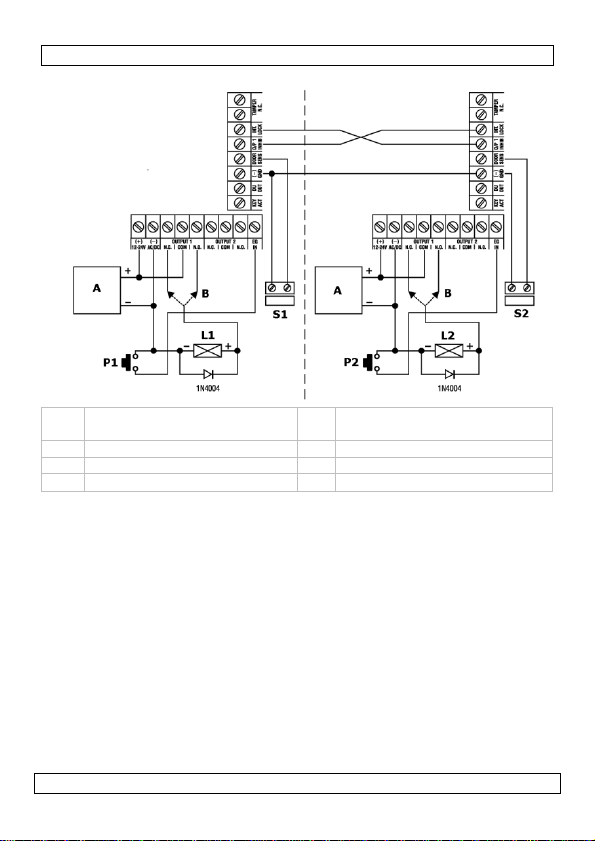
HAA2850
voeding van 12 tot 24
V AC of
uitgang
: N.C. (fail
-
safe) o
f N.O.
P1 uitgang
sknop voor deur
1 P2 uitgangsknop
voor deur
2
L1 elektri
sch slot
1 L2 elektrisch slot
2 S1 deursensor
1 S2 deursensor
2
o interlockopstelling met twee toetsenborden
A
DC (niet meegeleverd)
•
Deur 1 wordt geblokkeerd zolang deur 2 geopend is en omgekeerd.
•
Gebruik de normaal open uitgang voor een spanningsloos
vergrendeld slot (fail-secure) en de normaal gesloten uitgang voor
een spanningsloos ontgrendeld slot (fail-safe).
Opmerking 1: Open de deur van buiten uit met behulp van het
toetsenbord, open van binnen uit met behulp van de uitgangsknop.
Opmerking 2: Gebruik magneetsensoren om de stand van de deur
(open/gesloten) te bepalen.
v4 - 15.11 .2013
21
B
(fail-secure)
©Vel leman nv
Page 22

HAA2850
7. Enkele tips bij de installatie
Actieve terminal
•
De actieve uitgang schakelt gedurende 10 seconden naar de massa (-)
van zodra een toets wordt ingedrukt. Gebruik deze uitgang voor het
inschakelen van een led, een zoemer of een CCTV-camera.
•
Gebruik bij aansluiting van een krachtig toestel zoals een lamp een
externe voeding en een geïsoleerd relais. Zorg voor een gepaste
isolatiefactor.
•
Sluit slechts een enkel circuit aan de terminal. De opgenomen stroom
mag niet groter zijn dan 100 mA (max. waarde).
Gedwongen uitgang
•
De gedwongen uitgang schakelt naar de massa (-) van zodra een code
voor gedwongen toegang wordt ingegeven. Gebruik deze uitgang voor
het inschakelen van een led of een zoemer, of sluit aan op een
alarmsysteem.
•
Sluit slechts een enkel circuit aan de terminal. De opgenomen stroom
mag niet groter zijn dan 100 mA (max. waarde).
Uitgang 2
•
Gebruik het normaal open contact om een normaal gesloten
bewakingszone van een alarmsysteem te shunten. Plaats hiervoor
uitgang 2 in schakelmodus (start/stop).
•
Gebruik de terminals voor het in- en uitschakelen van het alarmsysteem.
Plaats uitgang 2 in momentschakeling voor een alarmsysteem met
v4 - 15.11 .2013
22
©Vel leman nv
Page 23

HAA2850
De standaard hoofd
code is
0000. Kies een persoonlijke code om de
Gebruik voor het programmeren van een nieuwe mastercode, geen
Gebruik voor het programmeren van een nieuwe mastercode, geen
meerdere centrales of in schakelmodus (start/stop) voor een
alarmsysteem met een enkele centrale.
8. Programmering
veiligheid te verhogen.
Eerste gebruik
Geef hoofdcode 0000 in om het instelmenu weer te geven.
Instellen van de gebruikersmodus
Instellen van de single gebruikersmodus, wissen van alle
opgeslagen data en herstarten van het systeem.
Instellen van de hoofd- en gebruikerscode, single user
Opmerkingen: mastercode
• Programmeer eerst de mastercode en daarna de gebruikerscodes.
•
combinatie die reeds toegekend is aan een gebruikerscode.
• Bent u de mastercode vergeten, dan kunt u deze resetten. Zie
hoofdstuk 9.
Opmerkingen: gebruikerscode
• De gebruikercodes moeten verschillend zijn van de mastercode.
• Programmeer een andere code voor elke gebruiker.
4 digits
4 digits
4 digits
Instellen van de hoofd- en gebruikerscode, multi-user
Opmerkingen: mastercode
• Programmeer eerst de mastercode en daarna de gebruikerscodes.
•
combinatie die reeds toegekend is aan een gebruikerscode.
• Bent u de mastercode vergeten, dan kunt u deze resetten. Zie
v4 - 15.11 .2013
Opmerking: Wacht ± 3 seconden op de pieptoon ter
bevestiging alvorens verder te gaan.
Instellen van de multi-user gebruikersmodus, wissen van
alle opgeslagen data en herstarten van het systeem.
Opmerking: Wacht ± 3 seconden op de pieptoon ter
bevestiging alvorens verder te gaan.
Hoofdcode.
Gebruikerscode 1 voor uitgang 1 (met gedwongen code).
Gebruikerscode 2 voor uitgang 2.
23
©Vel leman nv
Page 24

HAA2850
hoofdstuk 9
.
-
-
-
-
Opmerkingen: gebruikerscode
• De gebruikercodes moeten verschillend zijn van de mastercode.
• Programmeer een andere code voor elke gebruiker.
- 4~8 digits
groep 1
00 ~ 99
groep 2
0 ~ 9
4~8 digits
4~8 digits
Hoofdcode.
100 gebruikerscodes in groep 1 voor
uitgang 1 (met gedwongen code).
10 gebruikerscodes in groep 2 voor
uitgang 2.
Configuratie van de uitgangen
tijdsduur
1 ~ 999
Uitgang 1 in momentschakeling van 1 tot 999
seconden (standaard: 401 = 1 s).
Uitgang 1 in schakelmodus (start/stop)
Uitgang 1 in schakelmodus (start/stop) met beknopte
code.
tijdsduur
1 ~ 999
Uitgang 2 in momentschakeling van 1 tot 999
seconden (standaard: 501 = 1 s).
Uitgang 2 in schakelmodus (start/stop)
Uitgang 2 in schakelmodus (start/stop) met versnelde
code.
Instellen van het toetsenbord
Na invoer van 10 opeenvolgende verkeerde codes
blokkeert het toetsenbord gedurende 30 seconden.
Na invoer van 10 opeenvolgende verkeerde codes
schakelt de gedwongen uitgang [f] naar de massa.
Na invoer van 5 tot 10 opeenvolgende verkeerde
codes blokkeert het toetsenbord gedurende 15
minuten. Reset met de hoofdcode.
Reset de toetsenbordinstellingen.
pogingen
5 ~ 10
00
Alarm bij niet-toegestane opening
Alarm ingeschakeld.
Alarm uitgeschakeld (standaard).
v4 - 15.11 .2013
24
©Vel leman nv
Page 25

HAA2850
lengte van de
Pieptoon bij invoer
Het toetsenbord piept 1 seconde lang wanneer het
uitgangsrelais geschakeld wordt via de gebruikerscode of
Code-invoer
uitgangsknop (standaard), dit om aan te geven dat de
deur geopend mag worden.
De pieptoon wordt vervangen door twee kort
opeenvolgende pieptonen bij geldige code-invoer.
(enkel in multi-user gebruikersmodus)
Automatische invoer; u hoeft niet op te drukken
(gebruikerscodes moeten even lang zijn als de
hoofdcode)(standaard in single gebruikersmodus).
Handmatige invoer; druk op na de invoer (
gebruikerscodes kan verschillen met die van de hoofdcode)
(standaard in multi-user gebruikersmodus).
Pieptoon bij indrukken van een toets
Pieptoon ingeschakeld (standaard).
Pieptoon uitgeschakeld.
Timer bij geopende deur
1 ~ 999
0
Geen timer (standaard).
Het alarm wordt ingeschakeld indien de deur langer
open blijft dan de geprogrammeerde timer (1 ~ 999 s).
Verlaten van het instelmenu
Ingegeven data wordt bewaard, terugkeer naar normale werkstatus.
Opmerking: Druk bij een verkeerde invoer op of wacht 10 seconden.
9. Tips bij het programmeren
Single vs. multi-user gebruikersmodus
•
De uitgangen in single gebruikersmodus worden aangestuurd door een
enkele 4-digit gebruikerscode. De gebruikerscodes worden in
geheugenbank en bewaard. Standaard hoeft u na invoer van de
code niet op te drukken (automatische invoer).
•
Uitgang 1 aanvaardt in multi-user gebruikersmodus tot 100
gebruikerscodes, uitgang 2 tot 10 gebruikersmodus. Deze
gebruikerscodes bestaan uit 4 tot 8 digits. Na invoer drukt u op ter
bevestiging (handmatige invoer). Alvorens de multi-user
v4 - 15.11 .2013
25
©Vel leman nv
Page 26

HAA2850
Wees voorzichtig
, raak het interne circuit onder stroom niet aan
gebruikersmodus in automatische invoermodus te plaatsen, moeten alle
gebruikerscodes even lang zijn als de hoofdcode (tussen 4 en 8 digits).
Gedwongen code
•
Gebruikerscode 1 in single gebruikersmodus en alle gebruikerscodes uit
groep 1 in multi-user gebruikersmodus beschikken over een gedwongen
code. Deze code verkrijgt u door 2 digits aan de eerste digit van de
gebruikerscode toe te voegen. Voorbeeld: gebruikerscode = 56789,
gedwongen code = 76789.
•
Bij invoer van de gedwongen code wordt DU-OUT [f] naar de massa
geschakeld en zal een (stil) alarm inschakelen.
Beperkingen van de gebruikerscode
•
Om overlapping tussen gedwongen en gebruikerscodes te vermijden,
zullen codes waarvan de eerste digit +2 of -2 verschilt niet aanvaard
worden. Voorbeeld: gebruikerscode = 56789, gebruikerscodes 36789 en
76789 worden niet aanvaard.
Beknopte code
•
De beknopte code bestaat uit de eerste twee digits van de gebruikerscode.
•
Deze functie (programmacode 42 of 52) laat u toe de deur te openen bij
invoer van slechts de eerste twee digits van de gebruikerscode.
Deactiveer de uitgang door de volledige gebruikerscode in te geven.
Wissen van een gebruikerscode in multi-user gebruikersmodus
•
Geef de hoofdcode in en druk op om het instelmenu weer te geven.
•
Geef groepsnummer 1 of 2 in, gevolgd door de gebruikerscode (0 ~ 99
voor groep 1, 0 ~ 9 voor groep 2) die u wenst te wissen.
•
Bevestig met een druk op .
De digitale deurbeveiliging resetten
•
Bij overschakeling van single naar multi-user gebruikersmodus wordt het
systeem volledig gereset en worden alle instellingen, uitgenomen de
hoofdcode, naar de fabrieksinstellingen teruggezet.
Opmerking: Wijzig eerst de hoofdcode naar een 4-digit code.
•
Het resetten duurt een drietal seconden. Wacht tot u twee pieptonen
hoort alvorens een nieuwe code in te geven.
De hoofdcode resetten
•
Volg deze procedure indien u de hoofdcode bent vergeten.
•
Open het toetsenbord (zie §6).
om dodelijke elektroshocks te vermijden.
•
Ontkoppel de voeding en plaats de DAP-jumper [5] op ON.
•
Sluit de voeding opnieuw aan. Het toetsenbord piept.
•
Plaats de DAP-jumper [5] terug op OFF. Het toetsenbord kan nu
opnieuw geprogrammeerd worden.
v4 - 15.11 .2013
26
©Vel leman nv
Page 27

HAA2850
kleur behuizing
antraciet
IP-norm IP66
gebruikerspincodes uitgang
1 100 gebruikerspincodes uitgang
2 10 dubbele relaisuitgang
N.O. en N.C. droog contact
uitgang
1 5 A, N.O. en N.C. droog contact
uitgang
2 1 A
N.O.
en N.C. uitgang
voeding
12
VDC
of 24
VAC (n
iet meegelev
.)
afmetingen
125 x 79 x 54 mm gewicht
520 g
•
Sluit het toetsenbord (zie §6).
•
Geef een nieuwe hoofdcode in.
10. Technische specificaties
Gebruik dit toestel enkel met originele accessoires. Velleman nv is
niet aansprakelijk voor schade of kwetsuren bij (verkeerd) gebruik
van dit toestel. Voor meer informatie over dit product en de laatste
versie van deze handleiding, zie www.velleman.eu. De informatie in
deze handleiding kan te allen tijde worden gewijzigd zonder
voorafgaande kennisgeving.
© AUTEURSRECHT
Velleman nv heeft het auteursrecht voor deze handleiding.
Alle wereldwijde rechten voorbehouden. Het is niet toegestaan om deze
handleiding of gedeelten ervan over te nemen, te kopiëren, te vertalen, te
bewerken en op te slaan op een elektronisch medium zonder voorafgaande
schriftelijke toestemming van de rechthebbende.
v4 - 15.11 .2013
27
©Vel leman nv
Page 28

HAA2850
NOTICE D’EMPLOI
1. Introduction
Aux résidents de l'Union européenne
Des informations environnementales importantes concernant ce
produit
Ce symbole sur l'appareil ou l'emballage indique que l’élimination d’un
appareil en fin de vie peut polluer l'environnement. Ne pas jeter un appareil
électrique ou électronique (et des piles éventuelles) parmi les
déchets municipaux non sujets au tri sélectif ; une déchèterie
traitera l’appareil en question. Renvoyer les équipements usagés à
votre fournisseur ou à un service de recyclage local. Il convient de
respecter la réglementation locale relative à la protection de l’environnement.
En cas de questions, contacter les autorités locales pour élimination.
Nous vous remercions de votre achat ! Lire la présente notice attentivement
avant la mise en service de l’appareil. Si l’appareil a été endommagé
pendant le transport, ne pas l’installer et consulter votre revendeur. La
garantie ne s’applique pas aux dommages survenus en négligeant certaines
directives de cette notice et votre revendeur déclinera toute responsabilité
pour les problèmes et les défauts qui en résultent.
2. Consignes de sécurité
Garder hors de la portée des enfants et des personnes non
autorisées.
Être prudent lors de l’installation : toucher un câble sous tension
peut causer des électrochocs mortels.
3. Directives générales
Se référer à la garantie de service et de qualité Velleman® en fin de
notice.
• Se familiariser avec le fonctionnement de l’appareil avant de l’utiliser.
• Toute modification de l’appareil est interdite pour des raisons de sécurité.
• N’utiliser qu’à sa fonction prévue. Un usage impropre annule d'office la
garantie.
4.
Caractéristiques
• clavier à touches métalliques rétro-éclairées
• façade en inox d’une épaisseur de 1,5 mm
• boîtier anti-vandalisme et résistant aux intempéries
• boîtier en métal coulé
• plus de 100 million de codes possibles
v4 - 15.11 .2013
28
©Vel leman nv
Page 29

HAA2850
face
A DEL rouge
: S
’allume lorsque la
sortie 2 est activée
.
B DEL ambrée
: Indicateur d’état synchronisé au ronfleur interne.
C
DEL verte
: S’allume lorsque la sortie 1 est activée
.
D vis de fixation
(2x)
circuit
int
erne 1 Interrupteur anti
-
sabotage.
2 Ronfleur.
3
Relais
1.
4 Relais
2.
5 Cavalier
DAP (Direct Access to Programming)
.
5a
N.C. TAMPER
:
5b
INT. LOCK
:
sortie de
configuration
multi-accès.
tiliser cette sortie pour désactiver le
5c
O/P INHIB.
:
5d
DOOR SENS
:
• à utiliser comme digicode autonome ou dans une configuration multi-
accès
• saisie du code automatique ou manuelle
• possibilité d'encastrement mural ou montage sur potelet
5. Description
Se reporter aux illustrations à la page 2 de cette notice.
Un contact normalement fermé (NF) qui s’ouvre lorsque la façade est
désolidarisée du boîtier. Connecter à un système d’alarme (non inclus).
Une sortie type transistor NPN à collecteur ouvert, normalement
désactivée et immédiatement activée à la masse (-) pendant 5 secondes
après la saisie d’un code d’utilisateur. La sortie reste activée tant que le
capteur de la porte [d] est ouvert. U
deuxième digicode dans une configuration multi-accès.
Remarque : Une configuration multi-accès est un système à deux (ou
plus) digicodes. L’ouverture d’une porte bloque l’autre afin d’éviter
l’ouverture simultanée.
Une entrée normalement ouverte (NO). Lorsqu’activée à la masse (-), ni
le code d’utilisateur 1 ni le bouton de sortie déportée peuvent activer la
sortie 1. Connecter l’entrée à la borne INT. LOCK [b] dans une
configuration multi-accès.
Remarque : Un bouton d’ouverture déportée est un bouton-poussoir
(non inclus) généralement monté près de la porte d’accès.
Borne de connexion pour un interrupteur de porte NF (non incl.). Options :
Verrouillage automatique : Verrouillage de la porte après écoulement
de temporisation de la sortie 1.
Alarme lors d’ouverture sous contrainte : Alarme de 60 secondes
v4 - 15.11 .2013
29
©Vel leman nv
Page 30

HAA2850
qui est immédiatement enclenchée lors de l’ouverture de la porte sans
5e
Masse
(-).
5f
DU OUT
: sortie
sous contrainte
.
5g
KEY ACT
:
5h 12-
24V AC/DC
:
5i
OUTPUT 1
:
5j
OUTPUT 2
:
5k EG IN :
code d’utilisateur valide ou sans bouton d’ouverture déportée [k].
Désactivation avec le code d’utilisateur 1, code de programmation 80.
Alarme lors de porte ouverte : Alarme lorsque la porte reste ouverte
pendant un délai supérieur à la temporisation programmée.
Temporisation programmable entre 1 et 999 secondes, code de
programmation 9.
Remarque 1 : La sortie de configuration multi-accès [b] est activée à
la masse (-) tant que le capteur de porte est ouvert.
Remarque 2 : Connecter à la masse si la borne n’est pas utilisée.
Une sortie type transistor NPN à collecteur ouvert activée à la masse (-)
après la saisie du code sous contrainte. Utiliser la sortie pour activer une
zone d’alarme ou un signal d’avertissement.
Valeurs : Ic max. : 100 mA absorbé, Vc max. : 24 VCC.
Une sortie type transistor NPN à collecteur ouvert activée à la masse (-)
pendant 10 secondes après chaque actionnement d’une touche. Utiliser
la sortie pour activer l’éclairage, une caméra de vidéosurveillance ou un
signal d’avertissement.
Valeurs : Ic max. : 100 mA absorbé, Vc max. : 24 VCC.
Connexion d’alimentation 12 à 24 V CA ou CC. Le digicode détecte
automatiquement une tension 12 ou 24 V. Connecter une alimentation
CC selon les indications de polarité ; connecter une alimentation
inversement aux indications de polarité.
Contact relais sec NO ou NF de 5 A pour la connexion d’une gâche
électrique. Utiliser la sortie NO avec une gâche à courant de
fonctionnement (fail-secure) et la sortie NF avec une gâche à courant de
repos (fail-safe). Commande de relais programmable en mode alterné
(marche/arrêt) ou en mode temporisateur de 1 à 999 secondes.
Sortie auxiliaire commandée par le code d’utilisateur 2, idéale pour la
commande d’un système de sécurité ou d’opérations automatiques.
Programmable en mode alterné (marche/arrêt) ou en mode
temporisateur de 1 à 999 secondes. Contact relais sec NO ou NF de 1 A.
Entrée NO ou NF pour la connexion d’un bouton d’ouverture déportée
(non inclus) actionnant la sortie 1 après la saisie du code d’utilisateur
avant l’écoulement de la temporisation. Connexion parallèle de plusieurs
boutons possible.
Remarque : Laisser libre si elle n’est pas utilisée.
v4 - 15.11 .2013
30
©Vel leman nv
Page 31

HAA2850
6 Cavalier retro
-
éclairage
6.1 FULL : Rétro-éclairage tamisé lorsque le digicode se trouve en mode
6.2 QUASI
:
Rétro-éclairage désactivé lorsque le digicode se trouve en
6.3 OFF : Rétro-éclairage désactivé
.
type de sortie
B1 NC (fail
-
safe)
B2 NO (fail
-
secure)
boutons d’ouverture (non
veille. Luminosité maximale dès l’actionnement d’une touche. Retour à
un rétro-éclairage tamisé 10 secondes après le dernier actionnement
d’une touche.
mode veille. Luminosité maximale dès l’actionnement d’une touche.
Désactivation du rétro-éclairage 10 secondes après le dernier
actionnement d’une touche.
6. Installation
•
Désolidariser la façade du boîtier en desserrant les vis [D] à l’aide de la
clef incluse.
Remarque : L’ouverture d’un digicode connecté enclenchera l’alarme !
•
Marquer l’emplacement de chaque trou de montage (3x) et de l’ouverture
passe-câble à l’aide du boîtier.
•
Percer les trous et y insérer une cheville si nécessaire.
•
Passer les câbles de connexion par l’ouverture et fixer le boîtier à l’aide
des vis incluses.
•
Connecter les câbles au digicode. Se référer au paragraphe §5 pour plus
de détails, les exemples de connexion ci-dessous et le paragraphe §7.
•
Sélectionner le mode de rétro-éclairage des touches à l’aide du cavalier
[6].
•
Fixer la façade au boîtier avec les vis [D].
o Digicode autonome
alimentation 12 à 24 V CA/CC
A
(non incluse)
B
C gâche électrique
bouton d’ouverture NO (non
D
inclus) dans la zone protégée
diode 1N4004 (voir
E
Remarque 1)
F
inclus) auxiliaires, connexion
parallèle
v4 - 15.11 .2013
31
©Vel leman nv
Page 32

HAA2850
Remarque 1 : La diode protège le digicode en neutralisant le champ
électromagnétique. Monter la diode directement sur les bornes de la
gâche et en parallèle aux bornes d’alimentation. La diode n’est pas
nécessaire pour une gâche à alimentation CA.
Remarque 2 : Connecter la borne GND (-) à la masse afin d’éviter les
décharges électrostatiques.
Remarque 3 : Connecter la borne DOOR SENS [d] à la masse (-)
lorsqu’elle n’est pas utilisée.
o Digicode autonome avec code de blocage
•
Connecter la borne O/P 1 INHIB à la sortie 2.
Avertissement 1 : Veiller à ce que personne ne se trouve dans le
bâtiment lors de l’activation du code de blocage.
Avertissement 2 : Stocker le code de blocage dans un endroit secret.
Remarque 1 : Utiliser la sortie 2 comme commande de blocage afin
d’interdire l’accès la nuit ou hors des heures de bureau.
Remarque 2 : Placer la sortie 2 en mode alterné (marche/arrêt) (code
de programmation 51).
v4 - 15.11 .2013
32
©Vel leman nv
Page 33

HAA2850
12 alimentation 12 à 24
V
type de sortie
: NF
(fail-safe)
P1 bouton d’ouverture porte
1 P2 bouton d’ouverture porte
2
L1 gâche électrique
1 L2 gâche électrique
2 S1 capteur de porte
1 S2 capteur de porte
2
o Configuration multi-accès à 2 digicodes
A
CA/CC (non incluse)
•
L’ouverture de la porte 1 est bloquée tant que la porte 2 est ouverte
et vice-versa.
•
Utiliser la sortie relais NO pour une gâche de type fail-secure ou la
sortie relais NF pour une gâche de type fail-safe.
Remarque 1 : Utiliser le digicode pour ouvrir la porte de l’extérieur,
ouvrir la porte de l’intérieur avec le bouton d’ouverture.
Remarque 2 : Déterminer la position de la porte en utilisant des
capteurs magnétiques.
v4 - 15.11 .2013
B
33
ou NO (fail-secure)
©Vel leman nv
Page 34

HAA2850
7. Quelques conseils d’installation
La borne de sortie active
•
La borne KEY ACT est activée à la masse (-) pendant 10 secondes dès
l’actionnement d’une touche. Utiliser cette borne pour activer une DEL,
un ronfleur ou une caméra de vidéosurveillance.
•
Utiliser un relais d’isolement et une alimentation externe avec des
appareils haute puissance. Veiller à utiliser un relais assez puissant afin
de ne pas endommager le digicode.
•
Ne connecter qu’un seul circuit à la borne. Le courant absorbé doit être
inférieur à 100 mA (valeur max.).
La borne de sortie sous contrainte
•
La sortie DU OUT s’active à la masse (-) dès la saisie du code sous
contrainte. Utiliser cette borne pour activer une DEL ou un ronfleur, ou la
connecter à la zone de protection 24h NO d’un système d’alarme.
•
Ne connecter qu’un seul circuit à la borne. Le courant absorbé doit être
inférieur à 100 mA (valeur max.).
La sortie 2
•
Utiliser le contact NO pour monter en dérivation la zone de protection 24h
NO d’un système d’alarme. Placer le contact en mode alterné.
•
Utiliser la sortie 2 pour activer/désactiver un système d’alarme. Placer la
sortie en mode momentané dans une configuration multi-accès ou en
mode alterné marche/arrêt dans une configuration à un seul digicode.
v4 - 15.11 .2013
34
©Vel leman nv
Page 35

HAA2850
Le code maître d’usine est
0000. Programmer un code personnalisé
8. Programmation
afin d’augmenter la sécurité du digicode.
Première programmation du code maître
Taper le code maître d’usine 0000 pour entrer en mode de
Sélection du mode d’utilisateur
Programmation des codes maître et d’utilisateur en mode
mono-utilisateur
Notes : code maître
• Programmez d'abord le code maître et ensuite les codes
d'utilisateur.
• Pour programmer un nouveau code maître, n'utilisez pas une
combinaison qui est déjà affectée à un code d'utilisateur.
• Si vous avez oublié le code maître, il est possible de le réinitialiser.
Voir le point 9.
Notes : code d'utilisateur
• Les codes d'utilisateur doivent être différents du code maître.
• Programmez un code différent pour chaque utilisateur.
4 termes Code maître.
4 termes user code 1 for output 1 (with duress code function)
4 termes user code 2 for output 2
Programmation des codes maître et d’utilisateur en mode
multi-utilisateur
Notes : code maître
• Programmez d'abord le code maître et ensuite les codes
d'utilisateur.
• Pour programmer un nouveau code maître, n'utilisez pas une
combinaison qui est déjà affectée à un code d'utilisateur.
• Si vous avez oublié le code maître, il est possible de le réinitialiser.
Voir le point 9.
programmation.
Sélection du mode mono-utilisateur, de toutes les données
et réinitialisation (par défaut). Remarque : Attendre les
tonalités de confirmation avant de continuer.
Sélection du mode multi-utilisateur, de toutes les données
et réinitialisation. Remarque : Attendre les tonalités de
confirmation avant de continuer.
v4 - 15.11 .2013
35
©Vel leman nv
Page 36

HAA2850
-
-
-
-
Notes : code d'utilisateur
• Les codes d'utilisateur doivent être différents du code maître.
Programmez un code différent pour chaque utilisateur.
- 4 ~ 8 termes
groupe 1
00 ~ 99
groupe 2
0 ~ 9
4 ~ 8 termes
4 ~ 8 termes
Code maître.
100 codes d’utilisateur dans groupe 1
pour la sortie 1 (avec code sous
contrainte).
10 codes d’utilisateur dans groupe 2
pour la sortie 2.
Configuration des sorties
délais
1 ~ 999
Sortie 1 en mode momentané de 1 à 999 secondes (par
défaut : 401 = 1 s).
Sortie 1 en mode alterné marche/arrêt.
Sortie 1 en mode alterné marche/arrêt avec code
abrégé.
délais
1 ~ 999
Sortie 2 en mode momentané de 1 à 999 secondes (par
défaut : 501 = 1 s).
Sortie 2 en mode alterné marche/arrêt.
Sortie 2 en mode alterné marche/arrêt avec code
abrégé.
Configuration du clavier
Blocage du clavier pendant 30 s après 10 tentatives
(par défaut).
Activation à la masse de la sortie sous contrainte [f]
après 10 tentatives.
Blocage du clavier pendant 15 min après 5 à 10
tentatives. Réinitialisation avec le code maître.
Rétablissement de la configuration ci-dessus.
tentatives
5 ~ 10
00
Alarme lors d’ouverture sous contrainte
Alarme activée.
Alarme désactivée (par défaut).
Tonalité de porte ouverte
Tonalité de 1 seconde signalant l’ouverture de la porte
v4 - 15.11 .2013
36
©Vel leman nv
Page 37

HAA2850
(relais activé par un code d’utilisateur ou par le bouton
Mode de saisie du code
d’ouverture) (par défaut).
Tonalité désactivée et remplacée par deux courtes tonalités
lors de saisie de code valide.
(uniquement en mode multi-utilisateur)
Saisie automatique : Il n’est pas nécessaire d’enfoncer
après la saisie du code (le nombre de termes du code
d’utilisateur doit être égal à celui du code maître) (par
défaut en mode mono-utilisateur).
Saisie manuelle : Enfoncer après la saisie du code (le
nombre de termes du code d’utilisateur peut différer de
celui du code maître) (par défaut en mode multi-
utilisateur).
Tonalité des touches
Tonalité activée (par défaut).
Tonalité désactivée.
Temporisateur d’ouverture
1 ~ 999
0
Pas de temporisation (par défaut).
Alarme lorsque la porte reste ouverte pendant un délai
supérieur à la temporisation programmée (1 ~ 999 s).
Quitter le mode de programmation
Sauvegarde des données et retour au mode normal.
Remarque : Enfoncer et patienter 10 s lors d’une saisie erronée.
9. Quelques conseils de programmation
Mode mono-utilisateur vs mode multi-utilisateur
•
Mode mono-utilisateur : Chaque sortie est activée par un seul code
d’utilisateur 4 termes. Les codes sont stockés dans les emplacements de
mémoire et . Il n’est pas nécessaire d’enfoncer pour confirmer la
saisie du code (mode de saisie automatique).
•
Mode multi-utilisateur : Assignation jusqu’à 100 codes à la sortie 1 et
jusqu’à 10 codes à la sortie 2. Ces codes sont composés de 4 à 8 termes.
Enfoncer après la saisie (mode de saisie manuelle). Veiller à ce que
tous les codes aient un nombre de termes identique à celui du code
maître avant de sélectionner le mode de saisie automatique.
Le code sous contrainte
v4 - 15.11 .2013
37
©Vel leman nv
Page 38

HAA2850
•
Le code d’utilisateur 1 en mode mono-utilisateur et tous les codes
d’utilisateur en mode multi-utilisateur ont un code sous contrainte. Ce
code sous contrainte est automatiquement généré en ajoutant 2 unités
au premier terme du code d’utilisateur. Exemple : code d’utilisateur =
56789, code sous contrainte = 76789.
•
Lors de la saisie du code sous contrainte au lieu du code d’utilisateur, la
sortie DU-OUT [f] s’active à la masse et active une alarme (silencieuse).
Les limitations du code d’utilisateur
•
Afin d’éviter la double fonction d’un code, il n’est pas permis de
programmer des codes ayant leur premier terme qui diffèrent de 2
unités. Exemple : code d’utilisateur = 56789, codes d’utilisateur 36789 et
76789 ne seront pas acceptés.
Utilisation du code abrégé
•
Le code abrégé est composé des deux premiers termes d’un code
d’utilisateur.
•
La fonction activée (code de programmation 42 ou 52), la sortie
s’activera après la saisie des deux premiers termes seulement. Désactiver
la fonction avec le code d’utilisateur entier.
Suppression d’un code d’utilisateur en mode multi-utilisateur
•
Taper le code maître et enfoncer pour accéder au mode de
programmation.
•
Entrer le groupe (1 ou 2) et le code d’utilisateur (0 ~ 99 pour le groupe
1, 0 ~ 9 pour le groupe 2) à supprimer.
•
Confirmer avec .
Réinitialisation du système
•
Le digicode est réinitialisé (excepté le code maître) après sélection du
mode mono-utilisateur ou multi-utilisateur.
Remarque: Veiller à ce que le code maître n’ait que 4 termes.
•
Attendre les deux tonalités de confirmation avant de continuer.
Réinitialisation du code maître
•
Suivre la procédure ci-dessous en cas de perte du code maître.
•
Ouvrir le digicode (voir §6).
Être prudent : toucher un circuit sous tension peut causer des
électrochocs mortels.
•
Déconnecter l’alimentation et placer le cavalier DAP (Direct Access to
Programming) [5] sur ON.
•
Reconnecter l’alimentation ; le digicode émet une tonalité.
•
Replacer le cavalier DAP [5] sur OFF afin d’accéder au menu de
configuration.
•
Refermer le digicode (voir §6).
•
Programmer un nouveau code maître.
v4 - 15.11 .2013
38
©Vel leman nv
Page 39

HAA2850
couleur
gris anthracite
indice
IP IP66
codes PIN utilisateur sortie
1 100 codes PIN utilisateur sortie
2 10
double sortie relais
contact sec NO et NF
sortie 1 contact relais sec NO et NF
5 A
sortie
2 sortie auxiliaire NO et NF
1 A alimentation
12 VCC ou 24 VCA (non
incl.)
dimensions
125 x 79 x 46 mm
poids 520 g
10. Spécifications techniques
N’employer cet appareil qu’avec des accessoires d’origine. SA
Velleman ne sera aucunement responsable de dommages ou lésions
survenus à un usage (incorrect) de cet appareil. Pour plus
d’information concernant cet article et la dernière version de cette
notice, visitez notre site web www.velleman.eu. Toutes les
informations présentées dans cette notice peuvent être modifiées
sans notification préalable.
© DROITS D’AUTEUR
SA Velleman est l’ayant droit des droits d’auteur pour cette notice.
Tous droits mondiaux réservés. Toute reproduction, traduction, copie ou
diffusion, intégrale ou partielle, du contenu de cette notice par quelque
procédé ou sur tout support électronique que se soit est interdite sans
l’accord préalable écrit de l’ayant droit.
v4 - 15.11 .2013
39
©Vel leman nv
Page 40

HAA2850
MANUAL DEL USUARIO
1. Introducción
A los ciudadanos de la Unión Europea
Importantes informaciones sobre el medio ambiente concerniente a
este producto
Este símbolo en este aparato o el embalaje indica que, si tira las
muestras inservibles, podrían dañar el medio ambiente. No tire este
aparato (ni las pilas, si las hubiera) en la basura doméstica; debe ir
a una empresa especializada en reciclaje. Devuelva este aparato a
su distribuidor o a la unidad de reciclaje local. Respete las leyes locales en
relación con el medio ambiente.
Si tiene dudas, contacte con las autoridades locales para residuos.
¡Gracias por haber comprado el HAA2850! Lea atentamente las
instrucciones del manual antes de usarlo. Si el aparato ha sufrido algún
daño en el transporte no lo instale y póngase en contacto con su
distribuidor. Los daños causados por descuido de las instrucciones de
seguridad de este manual invalidarán su garantía y su distribuidor no será
responsable de ningún daño u otros problemas resultantes.
2. Instrucciones de seguridad
Mantenga el aparato lejos del alcance de personas no capacitadas y
niños.
Cuidado durante la instalación: puede sufrir una peligrosa descarga
eléctrica al tocar un cable conectado a la red eléctrica.
3. Normas generales
Véase la Garantía de servicio y calidad Velleman® al final de este
manual del usuario.
• Familiarícese con el funcionamiento del aparato antes de utilizarlo.
• Por razones de seguridad, las modificaciones no autorizadas del aparato
están prohibidas.
• Utilice sólo el aparato para las aplicaciones descritas en este manual. Su
uso incorrecto anula la garantía completamente.
4. Características
• teclado con teclas metálicas retroiluminadas
• panel frontal de acero inoxidable de 1.5mm
• antivandalismo, resistente a la intemperie
• caja de metal fundido
• están posibles más de 100 millones de códigos
• se puede utilizar como teclado autónomo o en un sistema con varios
v4 - 15.11 .2013
40
©Vel leman nv
Page 41

HAA2850
panel frontal
A
LED rojo: se ilumina si la salida 2 está activada.
B LED naranja: Indicador de estado sincronizado con el zumbador interno.
C
LED verde: se ilumina si la salida 1
está activada.
D tornillo de fijación (2x)
circuito interno
1 Contacto antisabotaje (tamper).
2 Zumbador.
3 Relé 1.
4
Relé 2.
5
Puente
DAP (Direct Access to Programming).
5a N.C. TAMPER
:
5b
INT. LOCK: salida de
configuración multi
-
acceso.
5c
O/P INHIB.
:
5d
DOOR SENS
:
teclados
• introducción automática o manual del código
• apto para un empotramiento mural o una fijación a un palo
5. Descripción
Véase las figuras en la página 2 de este manual del usuario
Un contacto normalmente cerrado (NC) que se abre al sacar el panel
frontal. Conecte este contacto a un sistema de alarma (no incl.).
Una salida del tipo transistor NPN con colector abierto, normalmente
desactivado e inmediatamente activado a la masa (-) durante 5
segundos después de haber introducido un código de usuario. La
salida queda activada mientras que en sensor de la puerta [d] esté
abierto. Utilice esta salida para desactivar el segundo teclado digital
en una configuración multiacceso.
Nota: Una configuración multiacceso es un sistema con dos (o más)
teclados digitales. La abertura de una puerta bloquea la otra puerta
para evitar la abertura simultánea
Una entrada normalmente abierta (NA). Si está conectada a la masa
(-), ni el código de usuario 1 ni el botón de salida pueden activar la
salida 1. Conecte la entrada al borne INT. LOCK [b] en una
configuración multiacceso.
Nota: Un botón « egress » es un pulsador adicional (no incl.)
generalmente montado cerca de la puerta de acceso.
Borne de conexión para un interruptor de puerta NC (no incl.).
Opciones:
Bloqueo automático: Bloqueo de la puerta después de que se haya
transcurrido el tiempo programado para la salida 1.
Alarma en caso de puerta forzada: Alarma de 60 segundos que se
v4 - 15.11 .2013
41
.
©Vel leman nv
Page 42

HAA2850
activa inmediatamente al abrir la puerta sin código de usuario válido o
5e
Masa (
-).
5f
DU OUT: salida
« duress » (salida forzada)
.
5g
KEY ACT
:
5h 12-
24V AC/DC :
5i
OUTPUT 1
:
5j
OUTPUT 2
:
5k
EG IN :
sin botón « egress » [k]. Desactivación con el código de usuario 1,
código de programación 80.
Alarma en caso de puerta abierta: Alarma si la puerta queda
abierta durante un período superior al tiempo programado.
Temporización programable entre 1 y 999 segundos, código de
programación 9.
Nota 1: La salida de configuración multiacceso [b] está conectada a
la masa (-) mientras que el sensor de puerta esté abierta.
Nota 2: Conecte esta entrada [d] siempre a la masa si no está
utilizada.
Una salida del tipo transistor NPN con colector abierto. Conmuta a la
masa (-) después de haber introducido un código forzado. Utilice esta
salida para activar una alarma silenciosa o un zumbador.
Valores: Ic máx.: 100 mA, Vc máx.: 24 VCC.
Una salida del tipo transistor NPN con colector abierto. Conmuta a la
masa (-) durante 10 segundos después de cada presión en una tecla.
Utilice la salida para activar la iluminación, una cámara de de
vigilancia o un zumbador.
Valores: Ic máx.: 100 mA, Vc máx.: 24 VCC.
Conexión de alimentación de 12 a 24 V CA o CC. El HAA2850 detecta
automáticamente una tensión de 12 ó 24 V. Conecte una alimentación
CC según las indicaciones de polaridad; invierta la polaridad al
conectar una alimentación AC.
Contacto relé seco NA o NC de 5 A para la conexión de una cerradura
eléctrica. Utilice la salida NA para cerraduras bloqueadas en caso de
un apagón « fail-secure » y la salida NC para cerraduras
desbloqueadas en caso de un apagón « fail-safe ». Es posible
programar el relé en el modo de conmutación (arranque/parada) o en
el modo temporizador de 1 a 999 segundos.
Salida adicional controlada por el código de usuario 2, ideal para
controlar un sistema de seguridad o mandos automáticos.
Programable en el modo alterné (arranque/parada) o en el modo de
conmutación (arranque/parada) o en el modo temporizador de 1 a
999 segundos. Contacto relé seco NA o NC de 1 A.
Entrada NA o NC para la conexión de un botón de salida « egress »
(no incl.) que activa la salida 1 después de haber introducido el código
v4 - 15.11 .2013
42
©Vel leman nv
Page 43

HAA2850
de usuario antes de que se haya transcurrido el tiempo programado.
6 Puente
para la retroiluminación
6.1 FULL: La retroiluminación está atenuada si no se utiliza el teclado.
6.2 QUASI:
Se desactiva la retroiluminación si no se utiliza el teclado.
6.3 OFF: retroiluminación desactivada.
tipo de salida
B1 NC (fail
-
safe)
B2 NA (fail
-
secure)
Es posible conectar varios botones de salida en paralelo.
Nota: Deje libre esta entrada si no la utiliza.
Luminosidad máxima en cuanto se pulse una tecla. Se vuelve a una
retroiluminación atenuada 10 segundos después de la última presión
en una tecla.
Luminosidad máxima en cuanto se pulse una tecla. Desactivación de la
retroiluminación 10 segundos después de la última presión en una tecla.
6. Instalación
•
Saque el panel frontal de la caja al desatornillar los tornillos [D] con el
destornillador incluido.
Nota: ¡Se activa la alarma al abrir un teclado digital!
•
Utilice la caja para marcar la posición de cada agujero de montaje (3x) y
el agujero para los cables.
•
Taladre los agujeros e introduzca una espiga si fuera necesario.
•
Pase los cables de conexión por la abertura y fije la caja con los tornillos
incluidos.
•
Conecte los cables al teclado digital. Para más información, véase §5, los
ejemplos de conexión a continuación y §7.
•
Seleccione el modo de retroiluminación deseado con el jumper [6].
•
Fije el panel frontal a la caja con los tornillos [D].
o Teclado digital autónomo
alimentación de 12 a 24 V
A
CA/CC (no incl.)
B
C cerradura eléctrica
botón « egress » NA (no incl.)
D
en la zona protegida
E diodo 1N4004 (véase Nota 1)
botones « egress » adicionales
F
(no incl.), conexión paralelo
v4 - 15.11 .2013
43
©Vel leman nv
Page 44

HAA2850
Nota 1: El diodo protege el teclado digital al neutralizar campos
electromagnéticos. Instale el diodo lo más cerca posible de la cerradura y
en paralelo a los bornes de alimentación. No se necesita el diodo para
una cerradura con alimentación CA.
Nota 2: Conecte el borne GND (-) a la masa para evitar descargas
electrostáticas.
Nota 3: Conecte el borne DOOR SENS [d] a la masa (-) al no utilizarlo.
o Teclado digital autónomo con código de bloqueo
•
Conecte el borne O/P 1 INHIB a la salida 2.
Advertencia 1: Asegúrese de que nadie esté en el edificio al activar el
código de bloqueo.
Advertencia 2: Guarde el código de bloqueo en un lugar secreto.
Nota 1: Utilice la salida como control de bloqueo para evitar que alguien
entre por la noche o fuera de las horas de oficina.
v4 - 15.11 .2013
44
©Vel leman nv
Page 45

HAA2850
12 alimentación de 12 a 24
V
tipo de salida: NC (fail
-
safe) o
botón
« egress » para abrir
botón
« egress » para abrir
L1 cerradura eléctrica 1
L2
cerradura eléctrica 2
S1
sensor de puerta 1
S2
sensor de puerta 2
Nota 2: Ponga la salida 2 en el modo de conmutación (arranque/parada)
(código de programación 51).
o Configuración multiacceso con 2 teclados digitales
A
CA/CC (no incl.)
P1
puerta 1
•
No es posible abrir puerta 1 mientras que la puerta 2 esté abierta y
viceversa.
•
Utilice la salida relé NA para una cerradura « fail-secure » o la salida
relé NC para una cerradura « fail-safe ».
Nota 1: Utilice el teclado digital para abrir la puerta desde fuera, abra la
puerta desde el interior con el botón « egress ».
Nota 2: Determine la posición de la puerta al utilizar sensores
magnéticos.
v4 - 15.11 .2013
B
P2
45
NA (fail-secure)
puerta 2
©Vel leman nv
Page 46

HAA2850
7. Algunos consejos de instalación
El borne de salida activo
•
El borne KEY ACT está conectado a la masa (-) durante 10 segundos en
cuanto pulse una tecla. Utilice este borne para activar un LED, un
zumbador o una cámara de vigilancia.
•
Utilice un relé de aislamiento y una alimentación externa con aparatos de
alta potencia. Asegúrese de que utilice un relé demasiado potente para
no dañar el teclado digital.
•
Conecte sólo un circuito al borne. Asegúrese de que la corriente
absorbida esté inferior a 100 mA (valor máx.).
El borne de salida forzado
•
La salida DU OUT se conecta a la masa (-) en cuanto haya introducido el
código forzado. Utilice este borne para activar un LED o un zumbador, o
para conectarlo a la zona de protección 24h NA de un sistema de alarma.
•
Conecte sólo un circuito al borne. Asegúrese de que la corriente
absorbida esté inferior a 100 mA (valor máx.).
La salida 2
•
Utilice el contacto NA para conmutar en paralelo la zona de protección
24h NA de un sistema de alarma de manera o. Ponga el contacto en el
modo de conmutación.
•
Utilice la salda 2 para activar/desactivar un sistema de alarma. Ponga la
salida 2 en el modo momentáneo en caso de una configuración
multiacceso o en el modo de conmutación arranque/parada en caso de
una configuración con un solo teclado digital.
v4 - 15.11 .2013
46
©Vel leman nv
Page 47

HAA2850
El código maestro de fábrica es
0000
. Programe un código personal
8. Programación
para aumentar la seguridad del teclado digital.
Primera programación del código maestro
Introduzca el código maestro de fábrica es 0000 para
Seleccionar el modo de usuario
Programar el código maestro y el código de usuario en el modo
monousuario
Observaciones: código maestro
• Al empezar a programar los códigos, introduzca el código de
usuario antes de introducir los códigos de usuario.
• Si introduce un nuevo código maestro no utilice una combinación
que ya ha utilizado para un código de usuario.
• Si ha olvidado el código maestro puede reinicializarlo. Consulte
capítulo 9.
Observaciones: código de usuario
• Asegúrese de que el código de usuario y el código maestro no
coincidan.
• Introduzca otro código para cada usuario.
4 caracteres
4 caracteres
4 caracteres
Programar el código maestro y el código de usuario en el modo
multiusuario
Observaciones: código maestro
• Al empezar a programar los códigos, introduzca el código de
usuario antes de introducir los códigos de usuario.
• Si introduce un nuevo código maestro no utilice una combinación
que ya ha utilizado para un código de usuario.
• Si ha olvidado el código maestro puede reinicializarlo. Consulte
v4 - 15.11 .2013
entrar en el modo de programación.
Selección del modo monousuario, todos los datos y
reinicialización (por defecto). Nota: Espere ± 3 segundos
hasta que oiga el beep de confirmación antes de continuar.
Selección del modo multiusuario, todos los datos y
reinicialización. Nota: Espere ± 3 segundos hasta que oiga
el beep de confirmación antes de continuar.
código maestro.
código de usuario 1 para salida 1 (con código « duress
» (forzado))
código de usuario 2 para salida 2
47
©Vel leman nv
Page 48

HAA2850
capítulo 9
.
-
-
-
-
Observaciones: código de usuario
• Asegúrese de que el código de usuario y el código maestro no
coincidan.
• Introduzca otro código para cada usuario.
-
grupo 1
00 ~ 99
grupo 2
0 ~ 9
4 ~ 8
términos
4 ~ 8
términos
4 ~ 8
términos
código maestro.
100 códigos de usuario en el grupo 1
para la salida 1 (con código forzado).
10 códigos de usuario en el grupo 2
para la salida 2.
Configurar las salidas
duración
1 ~ 999
Salida 1 en el modo momentáneo de 1 a 999
segundos (por defecto: 401 = 1 s).
Salida 1 en el modo de conmutación arranque/parada.
Salida 1 en el modo de conmutación arranque/parada
con código abreviado.
duración
1 ~ 999
Salida 2 en el modo momentáneo de 1 a 999
segundos (por defecto: 501 = 1 s).
Salida 2 en el modo de conmutación arranque/parada.
Salida 2 en el modo de conmutación arranque/parada
con código abreviado.
Configurar el teclado
El teclado se bloquea durante 30 s después de haber
introducido 10 códigos incorrectos (por defecto).
La salida forzada [f] conmuta a la masa después de
haber introducido 10 códigos incorrectos.
El teclado se bloquea durante 15 min. después de
haber introducido de 5 a 10 códigos incorrectos.
Reinicialización con el código maestro.
Reinicializar los ajustes.
intentos
00
Alarma en caso de una puerta forzada
Alarma activada.
Alarma desactivada (por defecto).
v4 - 15.11 .2013
48
©Vel leman nv
Page 49

HAA2850
0
Beep en caso de puerta abierta
Suena un beep durante 1 segundo para señalar que la
puerta está abierta (relé activado por un código de usuario
Modo de introducción del código
o por el botón « egress ») (por defecto).
El beep se reemplaza por dos beep cortos al introducir un
código válido.
(sólo en el modo multiusuario)
Introducción automática: No es necesario pulsar
después de haber introducido el código (asegúrese de que
la longitud del código de usuario coincida con la del código
maestro) (por defecto en el modo monousuario).
Introducción manual: Pulse después de haber
introducido el código (no es necesario que la longitud del
código de usuario y del código maestro sea igual) (por
defecto en el modo multiusuario).
Beep al pulsar una tecla
Beep activado (por defecto).
Beep desactivado.
Temporizador en caso de puerta abierta
No hay una temporización (por defecto).
Se activa la alarma si la puerta queda abierta durante un
1 ~ 999
período superior a la temporización programada
(1 ~ 999 s).
Salir del modo de programación
Guardar los datos y volver al modo normal.
Nota: Pulse y espere 10 s después de una introducción incorrecta.
9. Algunos consejos de programación
Modo monousuario versus modo multiusuario
•
Modo monousuario: Cada salida está activada por un solo código de
usuario de 4 caracteres. Los códigos se guardan en las posiciones de
memoria y . No es necesario pulsar para confirmar la introducción
del código (modo de introducción automática) códigos a la salida 1 y
hasta 10 códigos a la salida 2. Los códigos constan de 4 a 8 caracteres.
Pulse después de haber introducido el código (modo de introducción
manual). Asegúrese de que los caracteres de todos los códigos coinciden
v4 - 15.11 .2013
49
©Vel leman nv
Page 50

HAA2850
Sea cuidadoso: puede sufrir una peligrosa descarga eléctrica al tocar
con los del código maestro antes de seleccionar el modo de introducción
automático.
El código « duress » (forzado)
•
El código de usuario 1 en el modo monousuario y todos los códigos de
usuario en el modo multiusuario tienen un código forzado. Este código
forzado se genera de manera automática al añadir dos 2 unidades al
primer carácter del código de usuario. Ejemplo: código de usuario =
56789, código forzado = 76789.
•
Al introducir el código forzado en lugar del código de usuario, la salida
DU-OUT [f] se activa a la masa y activa una alarma (silenciosa).
Los límites del código de usuario
•
Para evitar la doble función de un código, no está permitido programar
códigos delante del primer carácter qui difiere de 2 unidades. Ejemplo:
código de usuario = 56789, no se aceptarán los códigos de usuario 36789
y 76789.
Utilizar el código abreviado
•
El código abreviado consta de los dos primeros caracteres de un código
de usuario.
•
La función activada (código de programación 42 ó 52), la salida se
activará después de haber introducido sólo los dos primeros caracteres.
Desactive la función con el código de usuario completo.
Borrar un código de usuario en el modo multiusuario
•
Introduzca el código maestro y pulse para entrar en el modo de
programación.
•
Introduzca el grupo (1 ó 2) y el código de usuario (0 ~ 99 para el grupo
1, 0 ~ 9 para el grupo 2) que quiere borrar.
•
Confirme con .
Reinicializar el sistema
•
El teclado digital se reinicializa (salvo el código maestro) después de
haber seleccionado el modo monousuario o multiusuario.
Nota: Asegúrese de que el código maestro sólo tenga 4 caracteres.
•
Espere los dos beeps de confirmación antes de continuar.
Reinicializar el código maestro
•
Siga el siguiente procedimiento en caso de pérdida del código maestro.
•
Abra el teclado digital (véase §6).
un cable conectado a la red eléctrica.
•
Desconecte la alimentación y ponga el jumper DAP (Direct Access to
Programming) [5] en la posición ON.
•
Vuelva a conectar la alimentación; el teclado digital emite un beep.
v4 - 15.11 .2013
50
©Vel leman nv
Page 51

HAA2850
color gris marengo
grado de
protección IP
IP66
códigos PIN de usuario salida 1
100 códigos PIN de usuario salida 2
10
doble salida relé
contacto seco NA y NC
salida 1
contacto relé seco NA y NC 5
A
salida 2
salida adicional NA y NC 1
A
alimentación
12
VCC o 24
VCA (no incl.)
dimensiones
125 x 79 x 46
mm
peso 520 g
•
Vuelva a poner el jumper DAP [5] en OFF para entrar en el menú de
configuración.
•
Vuelva a cerrar el teclado digital (véase §6).
•
Programe un nuevo código maestro.
10. Especificaciones
Utilice este aparato sólo con los accesorios originales. Velleman NV no
será responsable de daños ni lesiones causados por un uso (indebido) de
este aparato. Para más información sobre este producto y la versión más
reciente de este manual del usuario, visite nuestra página web
www.velleman.eu. Se pueden modificar las especificaciones y el contenido
de este manual sin previo aviso.
© DERECHOS DE AUTOR
Velleman NV dispone de los derechos de autor para este manual del
usuario.
Todos los derechos mundiales reservados. Está estrictamente prohibido reproducir,
traducir, copiar, editar y guardar este manual del usuario o part es de ello sin
previo permiso escrito del derecho habiente.
v4 - 15.11 .2013
51
©Vel leman nv
Page 52

HAA2850
BEDIENUNGSANLEITUNG
1. Einführung
An alle Einwohner der Europäischen Union
Wichtige Umweltinformationen über dieses Produkt
Einheit muss an den Händler oder ein örtliches Recycling-Unternehmen
retourniert werden. Respektieren Sie die örtlichen Umweltvorschriften.
Falls Zweifel bestehen, wenden Sie sich für Entsorgungsrichtlinien
an Ihre örtliche Behörde.
Wir bedanken uns für den Kauf des HAA2850! Lesen Sie diese
Bedienungsanleitung vor Inbetriebnahme sorgfältig durch. Überprüfen Sie,
ob Transportschäden vorliegen. Sollte dies der Fall sein, verwenden Sie das
Gerät nicht und wenden Sie sich an Ihren Händler. Bei Schäden, die durch
Nichtbeachtung der Bedienungsanleitung verursacht werden, erlischt der
Garantieanspruch. Für daraus resultierende Folgeschäden übernimmt der
Hersteller keine Haftung.
2. Sicherheitshinweise
3. Allgemeine Richtlinien
Siehe Velleman® Service- und Qualitätsgarantie am Ende dieser
Bedienungsanleitung.
• Nehmen Sie das Gerät erst in Betrieb, nachdem Sie sich mit seinen
• Eigenmächtige Veränderungen sind aus Sicherheitsgründen verboten.
• Verwenden Sie das Gerät nur für Anwendungen beschrieben in dieser
Dieses Symbol auf dem Produkt oder der Verpackung zeigt an,
dass die Entsorgung dieses Produktes nach seinem Lebenszyklus
der Umwelt Schaden zufügen kann. Entsorgen Sie die Einheit
(oder verwendeten Batterien) nicht als unsortiertes Hausmüll; die
Einheit oder verwendeten Batterien müssen von einer
spezialisierten Firma zwecks Recycling entsorgt werden. Diese
Halten Sie Kinder und Unbefugte vom Gerät fern.
Seien Sie während der Installation des Gerätes sehr vorsichtig: das
Berühren von unter Spannung stehenden Leitungen könnte zu
lebensgefährlichen elektrischen Schlägen führen.
Funktionen vertraut gemacht haben.
Bedienungsanleitung sonst kann dies zu Schäden am Produkt führen und
erlischt der Garantieanspruch.
v4 - 15.11 .2013
52
©Vel leman nv
Page 53

HAA2850
Frontplatte
A Rote LED: leuchtet wenn Ausgang 2 aktiviert wird.
B
Orangefarbige LED: Statusanzeige, synchronisiert mit dem internen
C Grüne LED: leuchtet wenn Ausgang 1 aktiviert wird.
D Befestigungsschraube (2x).
interner
Kreis
1 Sabotagekontakt.
2
Summer.
3 Relais 1.
4 Relais 2.
5 DAP (Direct Access to Programming) Steckbrücke.
5a N.C. TAMPER:
5b
INT. LOCK: Interlock
-
Ausgang.
5c
O/P INHIB. (OUTPUT 1 INHIBIT):
4.
Eigenschaften
• Tastatur mit beleuchteten Metalltasten
• Frontplatte aus rostfreiem Stahl, 1.5mm
• vandalensicher, wetterfest
• druckgegossenes Metallgehäuse
• über 100 Million Codes möglich
• kann als eigenständige Tastatur oder in Kombination mit mehreren
Tastaturen verwendet werden
• automatische oder manuelle Eingabe vom Code
• eignet sich zum Einbau in Wand oder Pfahl
5. Umschreibung
Siehe Abbildungen, Seite 2 dieser Bedienungsanleitung.
Summer.
Normal geschlossener Kontakt. Wird geöffnet wenn die Frontplatte von
der Box entfernt wird. Verbinden Sie diesen Kontakt mit einem
Alarmsystem (Option).
Ein NPN-Transistorausgang mit offenem Kollektor. Der Ausgang ist
normalerweise in Ruhe und schaltet während der ersten 5 Sekunden
nach Eingabe eines gültigen Benutzercodes für Ausgang 1 sofort auf
Masse (-) um. Der Ausgang bleibt auf Masse (-) geschaltet solange der
Sensor [d] geöffnet ist.
Verwenden Sie diesen Ausgang, um die zweite Tastatur in einem
Interlock-System auszuschalten, sodass sich da nur eine Tür öffnet.
Bemerkung: Ein Interlock-System ist ein System mit zwei Türen. Aus
Sicherheitsgründen kann dann nur eine Tür geöffnet werden wenn die
andere geschlossen ist.
Normal offener Eingang. W enn geerdet (-) kann weder Benutzercode 1
v4 - 15.11 .2013
53
©Vel leman nv
Page 54

HAA2850
noch Ausgangstaste Ausgang 1 aktivieren. Verbinden Sie mit INT.
5d
DOOR SENS (DOOR POSITION SENSOR INPUT):
5e
Erdung (
-)
5f
DU OUT (DURESS OUTPUT):
5g
KEY ACT (KEYPAD ACTIVE OUTPUT):
5h 12-
24V AC/DC: Netzanschluss.
5i
OUTPUT 1: Ausgang 1.
LOCK [b] in einem Interlock-System.
Bemerkung: Eine Ausgangstaste ist ein zusätzlicher Druckknopf (nicht
mitgeliefert) den Sie, wenn nötig, neben der Ausgangstür installieren.
Verbinden Sie einen normal geschlossenen Türschalter (nicht
mitgeliefert) mit diesem Eingang, um den Status einer Tür zu
kontrollieren. Option:
Automatische Türverriegelung: Die Tür wird nach einer
eingestellten Zeit automatisch verriegelt (Ausgang 1).
Alarm bei forcierter Tür: Es ertönt ein Alarmsignal
ohne gültigen Benutzercode oder ohne gültiges Eingangssignal [k]
geöffnet wird. Schalten Sie den Alarm (60 s) mit Benutzercode 1,
Programmcode 80 ab.
Alarm bei offener Tür: Es ertönt ein Alarmsignal
als die erlaubte (programmierte) Zeit offen bleibt. Stellen Sie diese
zwischen 1 und 999 Sekunden, Programmcode 9, ein.
Bemerkung 1: Der Interlock-Ausgang [b] ist geerdet (-) solange der
Sensor [d] geöffnet ist.
Bemerkung 2: Verbinden Sie diesen Eingang [d] immer mit der
Masse wenn dieser nicht verwendet wird.
Ein NPN-Transistorausgang mit offenem Kollektor. Schaltet, nach
Eingabe des Duress-Codes, auf Masse (-) um. Verwenden Sie diesen
Ausgang, um einen stillen Alarm einzuschalten.
Werte: Ic max.: 100 mA, Vc max.: 24 VDC.
Ein NPN-Transistorausgang mit offenem Kollektor. Schaltet nach jedem
Tastendruck während 10 Sekunden auf Masse (-) um. Verwenden Sie
diesen Ausgang, um die Beleuchtung, eine CCTV-Kamera oder einen
Summer einzuschalten.
Werte: Ic max.: 100 mA, Vc max.: 24 VDC.
Verbinden Sie mit einer Stromversorgung von 12 bis 24 V AC oder DC.
Das HAA2850 detektiert automatisch eine 12V- oder eine 24V-
Stromversorgung. Verbinden Sie eine DC-Stromversorgung gemäß der
angezeigten Polarität; kehren Sie die Polarität bei Anwendung einer ACStromversorgung um.
Trockener Relaiskontakt von 5 A für den Anschluss einer elektrischen
Türverriegelung. Ein normal offener und ein normal geschlossener
Ausgang sind verfügbar. Verwenden Sie den NO-Relaisuitgang für ein
Schloss mit Fail-Secure-System (bei Stromausfall kann die Tür nicht
v4 - 15.11 .2013
54
wenn die Tür
wenn die Tür länger
©Vel leman nv
Page 55

HAA2850
geöffnet werde
n) und einen NC
-
Ausgang für ein Schloss mit Fail
-
Safe
-
5j
OUTPUT 2: Ausgang 2.
5k
EG IN (EGRESS INPUT):
6 Drahtbrücke für die
Hintergrundbeleuchtung
: 6.1 FULL: Gedimmte Hintergrundbeleuchtung wenn die
Tastatur nicht
6.2 QUASI: Keine Hintergrundbeleuchtung wenn die Tas
tatur nicht
6.3 OFF: Die Hintergrundbeleuchtung ist ausgeschaltet.
System (bei Stromausfall kann die Tür geöffnet werden). Das Relais ist
im Start/Stopp-Modus oder im Timermodus (1 bis 999 Sekunden)
programmierbar.
Zusätzlicher Ausgang: wird über Benutzercode 2 aktiviert. Dieser
Ausgang ist ideal für Sicherungssysteme oder einen automatischen
Betrieb. Das Relais (potentialfreier NO- oder NC-RelaisKontakt von 1 A)
ist im Start/Stopp-Modus oder im Timermodus (1 bis 999 Sekunden)
programmierbar.
Ein NO-Eingang für den Anschluss einer oder mehrere Ausgangstasten
(nicht mitgeliefert). Die Ausgangstaste aktiviert, nach Eingabe des
Benutzercodes, Ausgang 1. Eine Ausgangstaste wird gewöhnlich neben
der Tür installiert. Paralleler Anschluss mehrerer Ausgangstasten ist
erlaubt.
Bemerkung: Lassen Sie diesen Eingang offen wenn dieser nicht
verwendet wird.
verwendet wird. Die Hintergrundbeleuchtung wird völlig eingeschaltet
sobald Sie eine Taste drücken. Kehrt 10 Sekunden nach dem letzten
Druck auf einer Taste zur gedimmten Position zurück.
verwendet wird. Die Hintergrundbeleuchtung wird völlig eingeschaltet
sobald Sie eine Taste drücken. Ausschaltung 10 Sekunden nach dem
letzten Druck auf einer Taste.
6. Installation
•
Lockern Sie die zwei Schrauben [D] der Frontplatte mit dem
mitgelieferten Schraubendreher.
Bemerkung: Beim Öffnen der angeschlossenen Tastatur wird den Alarm
eingeschaltet!
•
Bereiten Sie den Montageort vor. Bohren Sie drei Montagelöcher und ein
Loch für die Kabel. Verwenden Sie dafür die Löcher im Gehäuse.
•
Stecken Sie einen Nylondübel in die drei Montagelöcher, stecken Sie die
Kabel durch die untere Öffnung des Gehäuses und befestigen Sie das
Gehäuse mit den mitgelieferten Schrauben.
•
Verkabeln Sie die Frontplatte. Siehe §5 für mehr Informationen oder
verkabeln Sie gemäß einem nachfolgenden Beispiel und §7.
•
Wählen Sie die gewünschte Hintergrundbeleuchtung mit dem Jumper [6] aus.
v4 - 15.11 .2013
55
©Vel leman nv
Page 56

HAA2850
Stromversorgung von 12 bis
Ausgang
B1 N.C. (fail
-
safe)
B2 N.O. (fail
-
secure)
•
Befestigen Sie die Frontplatte am Gehäuse und drehen Sie die Schrauben
[D] fest.
o Autonome Anwendung
A
24 V AC oder DC (nicht
mitgeliefert)
B
C elektrisches Türschloss
Ausgangstaste (N.O.) (nicht
D
mitgeliefert)
Diode 1N4004 (siehe
E
Bemerkung 1)
zusätzliche Ausgangstaste
F
(nicht mitgeliefert) in parallel
Bemerkung 1: Die Diode neutralisiert EMF und schützt den vor
Beschädigungen. Installieren Sie die Diode möglichst dicht beim schloss
und parallel mit den Netzanschlüssen. Die Diode ist überflüssig wenn
Sie eine AC-Stromversorgung verwenden.
Bemerkung 2: Verbinden Sie GND (-) immer mit der Masse, um
elektrostatische Entladungen zu vermeiden.
Bemerkung 3: Verbinden Sie DOOR SENS [d] immer mit der Masse (-)
wenn diese Funktion nicht verwendet wird.
v4 - 15.11 .2013
56
©Vel leman nv
Page 57

HAA2850
o Autonome Verwendung mit Verriegelungscode
•
Verbinden Sie O/P 1 INHIB mit Ausgang 2.
Warnung 1: Beachten Sie, dass jedermann das Gebäude verlassen hat,
ehe Sie das digitale Türschloss verriegeln.
Warnung 2: Bewahren Sie den Verriegelungscode an einem geheimen
Ort auf.
Bemerkung 1: Verwenden Sie Ausgang 2 zusammen Benutzercode 2 um
das digitale Türschloss zu verriegeln, z.B. Zugang nachts oder
außerhalb der Bürostunden zu verweigern.
Bemerkung 2: Stellen Sie Ausgang 2 in den Start-/Stoppmodus.
v4 - 15.11 .2013
57
©Vel leman nv
Page 58

HAA2850
Stromversorgung von 12 bis
P1 Ausgangstaste für Tür 1
P2
Ausgangstaste für Tür 2
L1
elektrisches Schloss 1
L2
elektrisches Schloss 2
S1
Türsensor 1
S2
Türsensor 2
o Interlock-System mit zwei Tastaturen
A
24 V AC oder DC (nicht
mitgeliefert)
•
Tür 1 wird verriegelt solange Tür 2 geöffnet ist und umgekehrt.
•
Verwenden Sie den normal offenen Ausgang für ein spannungslos
verriegeltes Schloss (fail-secure) und den normal geschlossenen
Ausgang für ein spannungslos entriegeltes Schloss (fail-safe).
Bemerkung 1: Öffnen Sie die Tür von außen mit der Tastatur, Öffnen
Sie die Tür von innen mit der Ausgangstaste.
Bemerkung 2: Verwenden Sie Magnetsensoren um den Stand der Tür
(offen/geschlossen) zu bestimmen.
v4 - 15.11 .2013
Ausgang: N.C. (fail-safe) oder
B
N.O. (fail-secure)
58
©Vel leman nv
Page 59

HAA2850
7. Einige Hinweise bei der Installation
Aktiver Anschluss
•
Der aktive Ausgang schaltet während 10 Sekunden auf Masse (-) um
sobald eine Taste gedrückt wird. Verwenden Sie diesen Ausgang zum
Einschalten einer LED, eines Summers oder einer CCTV-Kamera.
•
Anwendung bei Anschluss eines kräftigen Gerätes wie z.B. eine Lampe,
eine externe Stromversorgung und ein isoliertes Relais. Sorgen Sie für
einen geeigneten Isolierfaktor.
•
Verbinden Sie nur einen einzigen Kreis mit dem Anschluss. Beachten Sie,
dass der aufgenommene Strom nicht größer als 100 mA ist (max. Wert).
Forcierter Ausgang
•
Der forcierte Ausgang schaltet auf Masse (-) um sobald ein Code für
forcierten Zugang eingegeben wird. Verwenden Sie diesen Ausgang zum
Einschalten einer LED oder eines Summers, oder verbinden Sie mit einem
Alarmsystem.
•
Verbinden Sie nur einen einzigen Kreis mit dem Anschluss. Beachten Sie,
dass der aufgenommene Strom nicht größer als 100 mA ist (max. Wert).
Ausgang 2
•
Verwenden Sie den normal offenen Kontakt um eine normal geschlossene
Überwachungszone eines Alarmsystems parallel zu schalten. Stellen Sie
dafür Ausgang 2 in den Start-/Stoppmodus.
•
Verwenden Sie die Anschlüsse für das Ein- und Ausschalten des
Alarmsystems. Stellen Sie Ausgang 2 in die Momentschaltung für ein
v4 - 15.11 .2013
59
©Vel leman nv
Page 60

HAA2850
Der Standard Mastercode ist
0000
. W ählen Sie einen persönlichen
•
Alarmsystem mit mehreren Zentralen oder in den Start-/Stoppmodus für
ein Alarmsystem mit nur einer einzigen Zentrale.
8. Programmierung
Code um die Sicherheit zu erhöhen.
Erste Anwendung
Geben Sie Mastercode 0000 ein, um das Einstellmenü
Den Benutzermodus einstellen
Den Master- und Benutzercode, Einzelbenutzer einstellen
Bemerkungen: Mastercode
• Beim Programmieren der Codes, geben Sie dann zuerst den
Mastercode ein und erst danach die Benutzercodes.
• Geben Sie einen neuen Mastercode ein, verwenden Sie dann keine
Kombination, die Sie schon für einen Benutzercode verwendet
haben.
• Haben Sie den Mastercode vergessen, dann können Sie diese auf
Werkseinstellungen zurücksetzen. Siehe Kapitel 9.
Bemerkungen: Benutzercode
• Vergewissern Sie sich davon, dass der Mastercode sich vom
Benutzercode unterscheidet.
• Programmieren Sie einen anderen Code für jeden Benutzer.
4 Stellen
4 Stellen
4 Stellen
Den Master- und Benutzercode, Mehrbenutzer einstellen
Bemerkungen: Mastercode
• Beim Programmieren der Codes, geben Sie dann zuerst den
Mastercode ein und erst danach die Benutzercodes.
Geben Sie einen neuen Mastercode ein, verwenden Sie dann keine
v4 - 15.11 .2013
anzuzeigen.
Den Einzelbenutzermodus einstellen, alle gespeicherten
Daten löschen und das System wieder starten.
Bemerkung: Warten Sie ± 3 Sekunden bis einen Beep
ertönt zur Bestätigung ehe Sie weitergehen.
Den Mehrbenutzermodus einstellen, alle gespeicherten
Daten löschen und das System wieder starten.
Bemerkung: Warten Sie ± 3 Sekunden bis einen Beep
ertönt zur Bestätigung ehe Sie weitergehen.
Mastercode.
Benutzercode 1 für Ausgang 1 (mit forciertem Code).
Benutzercode 2 für Ausgang 2.
60
©Vel leman nv
Page 61

HAA2850
Kombination, die Sie schon für einen Benutzercode verwendet
-
-
-
-
haben.
• Haben Sie den Mastercode vergessen, dann können Sie diese auf
Werkseinstellungen zurücksetzen. Siehe Kapitel 9.
Bemerkungen: Benutzercode
• Vergewissern Sie sich davon, dass der Mastercode sich vom
Benutzercode unterscheidet.
• Programmieren Sie einen anderen Code für jeden Benutzer.
- 4~8 Stellen
Gruppe 1
00 ~ 99
Gruppe 2
0 ~ 9
4~8 Stellen
4~8 Stellen
Mastercode.
100 Benutzercodes in Gruppe 1 für
Ausgang 1 (mit forciertem Code).
10 Benutzercodes in Gruppe 2 für
Ausgang 2.
Konfiguration der Ausgänge
Dauer
1 ~ 999
Dauer
1 ~ 999
Ausgang 1 in der Momentschaltung von 1 bis 999
Sekunden (Standard: 401 = 1 s).
Ausgang 1 im Start-/Stoppmodus
Ausgang 1 im Start-/Stoppmodus mit verkürztem Code.
Ausgang 2 in der Momentschaltung von 1 bis 999
Sekunden (Standard: 501 = 1 s).
Ausgang 2 im Start-/Stoppmodus
Ausgang 2 im Start-/Stoppmodus mit gekürztem Code.
Die Tastatur einstellen
Versuche
5 ~ 10
00
Alarm bei forcierter Tür
v4 - 15.11 .2013
Nach Eingabe von 10 aufeinander folgenden falschen
Codes blockiert die Tastatur während 30 Sekunden.
Nach Eingabe von 10 aufeinander folgenden falschen
Codes schaltet der forcierte Ausgang [f] auf Masse um.
Nach Eingabe von 5 bis 10 aufeinander folgenden
falschen Codes blockiert die Tastatur während 15
Minuten. Rücksetzung mit Mastercode.
Rücksetzung der Tastatureinstellungen.
Alarm eingeschaltet.
Alarm ausgeschaltet (Standard).
61
©Vel leman nv
Page 62

HAA2850
nach Eingabe (Länge der
Beep bei Eingabe
Es ertönt während 1 Sekunde einen Beep wenn das
Ausgangsrelais über den Benutzercode oder die
Code-Eingabe
Ausgangstaste (Standard) geschaltet wird, um
anzuzeigen, dass die Tür geöffnet werden kann.
Zwei kurz aufeinander folgende Beeps ersetzen den Beep
bei einer gültigen Code-Eingabe.
(nur im in Mehrbenutzermodus)
Automatische Eingabe; Sie brauchen nicht zu drücken
(Beachten Sie, dass der Benutzercode genauso lange ist als
der Mastercode)(Standard im
Manuelle Eingabe; Drücken Sie
Benutzercodes kann sich von der Länge des Mastercodes
unterscheiden) (Standard im Mehrbenutzermodus).
Einzelbenutzermodus).
Beep beim Drücken einer Taste
Beep eingeschaltet (Standard).
Beep ausgeschaltet.
Timer bei geöffneter Tür
1 ~ 999
0
Es gibt keinen Timer (Standard).
Der Alarm wird eingeschaltet wenn die Tür länger offen
bleibt als die programmierte Zeituhr (1 ~ 999 s).
Das Einstellmenü verlassen
Die eingegebenen Daten werden gespeichert, Rückkehr zum normalen
Betriebsstatus.
Bemerkung: Drücken Sie bei einer falschen Eingabe auf oder warten Sie
10 Sekunden.
9. Hinweise beim Programmieren
Einzelbenutzer- gegenüber Mehrbenutzermodus
•
Die Ausgänge im Einzelbenutzermodus werden über einen einzigen 4-
stelligen Benutzercode gesteuert. Die Benutzercodes werden im
Speicherort
des Codes nicht auf zu drücken (automatische Eingabe).
•
Ausgang 1 akzeptiert im Mehrbenutzermodus bis zu 100 Benutzercodes,
Ausgang 2 bis 10 Benutzermodus. Diese Benutzercodes bestehen aus 4
bis 8 Stellen. Nach Eingabe drücken Sie auf zur Bestätigung (manuelle
Eingabe). Ehe Sie den Mehrbenutzermodus in den automatischen
und gespeichert. Standard brauchen Sie nach Eingabe
v4 - 15.11 .2013
62
©Vel leman nv
Page 63

HAA2850
Seien Sie vorsichtig
. D
as Berühren von unter Spannung stehenden
Eingabemodus stellen, sollen alle Benutzercodes genauso lang sein als
den Mastercode (zwischen 4 und 8 Stellen).
Duress-Code (forciert)
•
Benutzercode 1 im Einzelbenutzermodus und alle Benutzercodes aus
Gruppe 1 im Mehrbenutzermodus verfügen über einen forcierten Code.
Dieser Code bekommen Sie, indem Sie der ersten Stelle des
Benutzercodes 2 Stellen hinzufügen. Beispiel: Benutzercode = 56789,
Duress-Code = 76789.
•
Bei Eingabe des Duress-Codes wird DU-OUT [f] auf Masse geschaltet und
schaltet ein (lautloser) Alarm ein.
Beschränkungen des Benutzercodes
•
Damit Duress-Code und Benutzercode sich nicht überlappen, werden
Codes deren ersten Stelle sich +2 oder -2 unterscheiden nicht akzeptiert.
Beispiel: Benutzercode = 56789, Benutzercode 36789 und 76789 werden
nicht akzeptiert.
Gekürzter Code
•
Der gekürzte Code besteht aus den ersten zwei Stellen des Benutzercodes.
•
Diese Funktion (Programmcode 42 oder 52) erlaubt Ihnen die Tür zu
öffnen bei Eingabe der ersten zwei Stellen des Benutzercodes.
Deaktivieren Sie den Ausgang, indem Sie den vollständigen Benutzercode
eingeben.
Einen Benutzercode im Mehrbenutzermodus löschen
•
Geben Sie den Mastercode ein und drücken Sie um das Einstellmenü
anzuzeigen.
•
Geben Sie Gruppennummer 1 oder 2 ein, und geben Sie danach den
Benutzercode (0 ~ 99 für Gruppe 1, 0 ~ 9 für Gruppe 2), den Sie löschen
möchten, ein.
•
Bestätigen Sie mit einem Druck auf .
Das System zurücksetzen
•
Bei Umschaltung vom Mehrbenutzermodus wird das System völlig
rückgesetzt und werden alle Einstellungen, außer Mastercode, auf
Werkseinstellungen rückgesetzt.
Bemerkung: Verändern Sie den Mastercode zuerst in einen 4-stelligen
Code.
•
Die Rücksetzung dauert etwa drei Sekunden. Warten Sie bis zwei Beeps
ertönen, ehe Sie einen neuen Code eingeben.
Den Mastercode zurücksetzen
•
Befolgen Sie dieses Verfahren wenn Sie den Mastercode vergessen
haben.
•
Öffnen Sie die Tastatur (siehe §6).
Leitungen könnte zu lebensgefährlichen elektrischen Schlägen
führen.
v4 - 15.11 .2013
63
©Vel leman nv
Page 64

HAA2850
Farbe Anthrazit
IP-
Schutzart
IP66
Benutzer
-
Pincodes Ausgang 1
100 Benutzer
-
Pincodes Ausgang 2
10
doppelter Relaisausgang
NO & NC potentialfreie
Kontakte
Ausgang 1
5
A, NO und NC potentialfreier Kontakt
Ausgang 2
1
A NO-
und NC
-
Ausgang
Stromversorgung
12
VDC oder 24
VAC (nicht mitgeliefert)
Abmessungen
125 x 79 x 54
mm
Gewicht
520 g
•
Trennen Sie das Gerät vom Netz und stellen Sie die DAP-Steckbrücke [5]
auf ON.
•
Verbinden Sie das Gerät wieder mit dem Netz. Es ertönt einen Beep.
•
Stellen Sie die DAP-Steckbrücke [5] wieder auf OFF. Die Tastatur kann
nun wieder programmiert werden.
•
Schließen Sie die Tastatur (siehe §6).
•
Geben Sie einen neuen Mastercode ein.
10. Technische Daten
Verwenden Sie dieses Gerät nur mit originellen Zubehörteilen.
Velleman NV übernimmt keine Haftung für Schaden oder
Verletzungen bei (falscher) Anwendung dieses Gerätes. Für mehr
Informationen zu diesem Produkt und die neueste Version dieser
Bedienungsanleitung, siehe www.velleman.eu. Alle Änderungen
ohne vorherige Ankündigung vorbehalten.
© URHEBERRECHT
Velleman NV besitzt das Urheberrecht für diese
Bedienungsanleitung. Alle weltweiten Rechte vorbehalten. Ohne vorherige
schriftliche Genehmigung des Urhebers ist es nicht gestattet, diese
Bedienungsanleitung ganz oder in Teilen zu reproduzieren, zu kopieren, zu
übersetzen, zu bearbeiten oder zu speichern.
v4 - 15.11 .2013
64
©Vel leman nv
Page 65

Velleman® Service and Quality Warranty
Since its foundation in 1972, Velleman® acquired
extensive experience in the electronics world and currently
distributes its products in over 85 countries.
All our products fulfil strict quality requirements and legal
stipulations in the EU. In order to ensure the quality, our
products regularly go through an extra quality check, both
by an internal quality department and by specialized
external organisations. If, all precautionary measures
notwithstanding, problems should occur, please make
appeal to our warranty (see guarantee conditions).
General Warranty Conditions Concerning Consumer
Products (for EU):
• All consumer products are subject to a 24-month
warranty on production flaws and defective material as
from the original date of purchase.
• Velleman® can decide to replace an article with an
equivalent article, or to refund the retail value totally or
partially when the complaint is valid and a free repair or
replacement of the article is impossible, or if the expenses
are out of proportion.
You will be delivered a replacing article or a refund at the
value of 100% of the purchase price in case of a flaw
occurred in the first year after the date of purchase and
delivery, or a replacing article at 50% of the purchase
price or a refund at the value of 50% of the retail value in
case of a flaw occurred in the second year after the date
of purchase and delivery.
• Not covered by warranty:
- all direct or indirect damage caused after delivery to the
article (e.g. by oxidation, shocks, falls, dust, dirt,
humidity...), and by the article, as well as its contents (e.g.
data loss), compensation for loss of profits;
- consumable goods, parts or accessories that are subject
to an aging process during normal use, such as batteries
(rechargeable, non-rechargeable, built-in or replaceable),
lamps, rubber parts, drive belts... (unlimited list);
- flaws resulting from fire, water damage, lightning,
accident, natural disaster, etc.…;
- flaws caused deliberately, negligently or resulting from
improper handling, negligent maintenance, abusive use or
use contrary to the manufacturer’s instructions;
- damage caused by a commercial, professional or
collective use of the article (the warranty validity will be
reduced to six (6) months when the article is used
professionally);
- damage resulting from an inappropriate packing and
shipping of the article;
- all damage caused by modification, repair or alteration
performed by a third party without written permission by
Velleman®.
• Articles to be repaired must be delivered to your
Velleman® dealer, solidly packed (preferably in the
original packaging), and be completed with the original
receipt of purchase and a clear flaw description.
• Hint: In order to save on cost and time, please reread the
manual and check if the flaw is caused by obvious causes
prior to presenting the article for repair. Note that returning
a non-defective article can also involve handling costs.
• Repairs occurring after warranty expiration are subject to
shipping costs.
• The above conditions are without prejudice to all
commercial warranties.
The above enumeration is subject to modification
according to the article (see article’s manual).
Velleman® service- en kwaliteitsgarantie
Velleman® heeft sinds zijn oprichting in 1972 een ruime
ervaring opgebouwd in de elektronicawereld en verdeelt
op dit moment producten in meer dan 85 landen. Al onze
producten beantwoorden aan strikte kwaliteitseisen en
aan de wettelijke bepalingen geldig in de EU. Om de
kwaliteit te waarborgen, ondergaan onze producten op
regelmatige tijdstippen een extra kwaliteitscontrole, zowel
door onze eigen kwaliteitsafdeling als door externe
gespecialiseerde organisaties. Mocht er ondanks deze
voorzorgen toch een probleem optreden, dan kunt u
steeds een beroep doen op onze waarborg (zie
waarborgvoorwaarden).
Algemene waarborgvoorwaarden
consumentengoederen (voor Europese Unie):
• Op alle consumentengoederen geldt een garantieperiode
van 24 maanden op productie- en materiaalfouten en dit
vanaf de oorspronkelijke aankoopdatum.
• Indien de klacht gegrond is en een gratis reparatie of
vervanging van een artikel onmogelijk is of indien de
kosten hiervoor buiten verhouding zijn, kan Velleman®
beslissen het desbetreffende artikel te vervangen door
een gelijkwaardig artikel of de aankoopsom van het artikel
gedeeltelijk of volledig terug te betalen. In dat geval krijgt
u een vervangend product of terugbetaling ter waarde van
100% van de aankoopsom bij ontdekking van een gebrek
tot één jaar na aankoop en levering, of een vervangend
product tegen 50% van de kostprijs of terugbetaling van
50 % bij ontdekking na één jaar tot 2 jaar.
• Valt niet onder waarborg:
- alle rechtstreekse of onrechtstreekse schade na de
levering veroorzaakt aan het toestel (bv. door oxidatie,
schokken, val, stof, vuil, vocht...), en door het toestel,
alsook zijn inhoud (bv. verlies van data), vergoeding voor
eventuele winstderving.
- verbruiksgoederen, onderdelen of hulpstukken die
onderhevig zijn aan veroudering door normaal gebruik
zoals bv. batterijen (zowel oplaadbare als niet-oplaadbare,
ingebouwd of vervangbaar), lampen, rubberen
onderdelen, aandrijfriemen... (onbeperkte lijst).
- defecten ten gevolge van brand, waterschade, bliksem,
ongevallen, natuurrampen, enz.
- defecten veroorzaakt door opzet, nalatigheid of door een
onoordeelkundige behandeling, slecht onderhoud of
abnormaal gebruik of gebruik van het toestel strijdig met
de voorschriften van de fabrikant.
- schade ten gevolge van een commercieel, professioneel
of collectief gebruik van het apparaat (bij professioneel
gebruik wordt de garantieperiode herleid tot 6 maand).
- schade veroorzaakt door onvoldoende bescherming bij
transport van het apparaat.
- alle schade door wijzigingen, reparaties of modificaties
uitgevoerd door derden zonder toestemming van
Velleman®.
• Toestellen dienen ter reparatie aangeboden te worden
bij uw Velleman®-verdeler. Het toestel dient vergezeld te
zijn van het oorspronkelijke aankoopbewijs. Zorg voor een
Page 66

degelijke verpakking (bij voorkeur de originele verpakking)
en voeg een duidelijke foutomschrijving bij.
• Tip: alvorens het toestel voor reparatie aan te bieden,
kijk nog eens na of er geen voor de hand liggende reden
is waarom het toestel niet naar behoren werkt (zie
handleiding). Op deze wijze kunt u kosten en tijd
besparen. Denk eraan dat er ook voor niet-defecte
toestellen een kost voor controle aangerekend kan
worden.
• Bij reparaties buiten de waarborgperiode zullen
transportkosten aangerekend worden.
• Elke commerciële garantie laat deze rechten
onverminderd.
Bovenstaande opsomming kan eventueel aangepast
worden naargelang de aard van het product (zie
handleiding van het betreffende product).
Garantie de service et de qualité Velleman®
Depuis 1972, Velleman® a gagné une vaste expérience
dans le secteur de l’électronique et est actuellement
distributeur dans plus de 85 pays.
Tous nos produits répondent à des exigences de qualité
rigoureuses et à des dispositions légales en vigueur dans
l’UE. Afin de garantir la qualité, nous soumettons
régulièrement nos produits à des contrôles de qualité
supplémentaires, tant par notre propre service qualité que
par un service qualité externe. Dans le cas improbable
d’un défaut malgré toutes les précautions, il est possible
d’invoquer notre garantie (voir les conditions de garantie).
Conditions générales concernant la garantie sur les
produits grand public (pour l’UE) :
• tout produit grand public est garanti 24 mois contre tout
vice de production ou de matériaux à dater du jour
d’acquisition effective ;
• si la plainte est justifiée et que la réparation ou le
remplacement d’un article est jugé impossible, ou lorsque
les coûts s’avèrent disproportionnés, Velleman®
s’autorise à remplacer ledit article par un article équivalent
ou à rembourser la totalité ou une partie du prix d’achat.
Le cas échéant, il vous sera consenti un article de
remplacement ou le remboursement complet du prix
d’achat lors d’un défaut dans un délai de 1 an après
l’achat et la livraison, ou un article de remplacement
moyennant 50% du prix d’achat ou le remboursement de
50% du prix d’achat lors d’un défaut après 1 à 2 ans.
• sont par conséquent exclus :
- tout dommage direct ou indirect survenu à l’article après
livraison (p.ex. dommage lié à l’oxydation, choc, chute,
poussière, sable, impureté…) et provoqué par l’appareil,
ainsi que son contenu (p.ex. perte de données) et une
indemnisation éventuelle pour perte de revenus ;
- toute pièce ou accessoire nécessitant un remplacement
causé par un usage normal comme p.ex. piles
(rechargeables comme non rechargeables, intégrées ou
remplaçables), ampoules, pièces en caoutchouc,
courroies… (liste illimitée) ;
- tout dommage qui résulte d’un incendie, de la foudre,
d’un accident, d’une catastrophe naturelle, etc. ;
- out dommage provoqué par une négligence, volontaire
ou non, une utilisation ou un entretien incorrect, ou une
utilisation de l’appareil contraire aux prescriptions du
fabricant ;
- tout dommage à cause d’une utilisation commerciale,
professionnelle ou collective de l’appareil (la période de
garantie sera réduite à 6 mois lors d’une utilisation
professionnelle) ;
- tout dommage à l’appareil qui résulte d’une utilisation
incorrecte ou différente que celle pour laquelle il a été
initialement prévu comme décrit dans la notice ;
- tout dommage engendré par un retour de l’appareil
emballé dans un conditionnement non ou insuffisamment
protégé.
- toute réparation ou modification effectuée par une tierce
personne sans l’autorisation explicite de SA Velleman® ; frais de transport de et vers Velleman® si l’appareil n’est
plus couvert sous la garantie.
• toute réparation sera fournie par l’endroit de l’achat.
L’appareil doit nécessairement être accompagné du bon
d’achat d’origine et être dûment conditionné (de
préférence dans l’emballage d’origine avec mention du
défaut) ;
• tuyau : il est conseillé de consulter la notice et de
contrôler câbles, piles, etc. avant de retourner l’appareil.
Un appareil retourné jugé défectueux qui s’avère en bon
état de marche pourra faire l’objet d’une note de frais à
charge du consommateur ;
• une réparation effectuée en-dehors de la période de
garantie fera l’objet de frais de transport ;
• toute garantie commerciale ne porte pas atteinte aux
conditions susmentionnées.
La liste susmentionnée peut être sujette à une
complémentation selon le type de l’article et être
mentionnée dans la notice d’emploi.
Garantía de servicio y calidad Velleman®
Desde su fundación en 1972 Velleman® ha adquirido una
amplia experiencia como distribuidor en el sector de la
electrónica en más de 85 países. Todos nuestros
productos responden a normas de calidad rigurosas y
disposiciones legales vigentes en la UE. Para garantizar
la calidad, sometemos nuestros productos regularmente a
controles de calidad adicionales, tanto a través de nuestro
propio servicio de calidad como de un servicio de calidad
externo. En el caso improbable de que surgieran
problemas a pesar de todas las precauciones, es posible
recurrir a nuestra garantía (véase las condiciones de
garantía).
Condiciones generales referentes a la garantía sobre
productos de venta al público (para la Unión
Europea):
• Todos los productos de venta al público tienen un
período de garantía de 24 meses contra errores de
producción o errores en materiales desde la adquisición
original;
• Si la queja está fundada y si la reparación o sustitución
de un artículo no es posible, o si los gastos son
desproporcionados, Velleman® autoriza reemplazar el
artículo por un artículo equivalente o reembolsar la
totalidad o una parte del precio de compra. En este caso,
usted recibirá un artículo de recambio o el reembolso
completo del precio de compra si encuentra algún fallo
hasta un año después de la compra y entrega, o un
artículo de recambio al 50% del precio de compra o el
reembolso del 50% del precio de compra si encuentra un
Page 67

fallo después de 1 año y hasta los 2 años después de la
compra y entrega.
Por consiguiente, están excluidos entre otras cosas:
- todos los daños causados directa o indirectamente al
aparato (p.ej. por oxidación, choques, caída,...) y a su
contenido (p.ej. pérdida de datos) después de la entrega y
causados por el aparato, y cualquier indemnización por
posible pérdida de ganancias;
- partes o accesorios, que estén expuestos al desgaste
causado por un uso normal, como por ejemplo baterías
(tanto recargables como no recargables, incorporadas o
reemplazables), bombillas, partes de goma, etc. (lista
ilimitada);
- defectos causados por un incendio, daños causados por
el agua, rayos, accidentes, catástrofes naturales, etc.;
- defectos causados a conciencia, descuido o por malos
tratos, un mantenimiento inapropiado o un uso anormal
del aparato contrario a las instrucciones del fabricante;
- daños causados por un uso comercial, profesional o
colectivo del aparato (el período de garantía se reducirá a
6 meses con uso profesional);
- daños causados por un uso incorrecto o un uso ajeno al
que está previsto el producto inicialmente como está
descrito en el manual del usuario;
- daños causados por una protección insuficiente al
transportar el aparato.
- daños causados por reparaciones o modificaciones
efectuadas por una tercera persona sin la autorización
explícita de Velleman®;
- se calcula gastos de transporte de y a Velleman® si el
aparato ya no está cubierto por la garantía.
• Cualquier artìculo que tenga que ser reparado tendrá
que ser devuelto a su distribuidor Velleman®. Devuelva el
aparato con la factura de compra original y transpórtelo en
un embalaje sólido (preferentemente el embalaje original).
Incluya también una buena descripción del fallo;
• Consejo: Lea el manual del usuario y controle los cables,
las pilas, etc. antes de devolver el aparato. Si no se
encuentra un defecto en el artículo los gastos podrían
correr a cargo del cliente;
• Los gastos de transporte correrán a carga del cliente
para una reparación efectuada fuera del período de
garantía.
• Cualquier gesto comercial no disminuye estos derechos.
La lista previamente mencionada puede ser adaptada
según el tipo de artículo (véase el manual del usuario
del artículo en cuestión).
Velleman® Service- und Qualitätsgarantie
Seit der Gründung in 1972 hat Velleman® sehr viel
Erfahrung als Verteiler in der Elektronikwelt in über 85
Ländern aufgebaut.
Alle Produkte entsprechen den strengen
Qualitätsforderungen und gesetzlichen Anforderungen in
der EU. Um die Qualität zu gewährleisten werden unsere
Produkte regelmäßig einer zusätzlichen Qualitätskontrolle
unterworfen, sowohl von unserer eigenen
Qualitätsabteilung als auch von externen spezialisierten
Organisationen. Sollten, trotz aller Vorsichtsmaßnahmen,
Probleme auftreten, nehmen Sie bitte die Garantie in
Anspruch (siehe Garantiebedingungen).
Allgemeine Garantiebedingungen in Bezug auf
Konsumgüter (für die Europäische Union):
• Alle Produkte haben für Material- oder Herstellungsfehler
eine Garantieperiode von 24 Monaten ab Verkaufsdatum.
• Wenn die Klage berechtigt ist und falls eine kostenlose
Reparatur oder ein Austausch des Gerätes unmöglich ist,
oder wenn die Kosten dafür unverhältnismäßig sind, kann
Velleman® sich darüber entscheiden, dieses Produkt
durch ein gleiches Produkt zu ersetzen oder die
Kaufsumme ganz oder teilweise zurückzuzahlen. In
diesem Fall erhalten Sie ein Ersatzprodukt oder eine
Rückzahlung im Werte von 100% der Kaufsumme im Falle
eines Defektes bis zu 1 Jahr nach Kauf oder Lieferung,
oder Sie bekommen ein Ersatzprodukt im Werte von 50%
der Kaufsumme oder eine Rückzahlung im Werte von 50
% im Falle eines Defektes im zweiten Jahr.
• Von der Garantie ausgeschlossen sind:
- alle direkten oder indirekten Schäden, die nach Lieferung
am Gerät und durch das Gerät verursacht werden (z.B.
Oxidation, Stöße, Fall, Staub, Schmutz, Feuchtigkeit, ...),
sowie auch der Inhalt (z.B. Datenverlust), Entschädigung
für eventuellen Gewinnausfall.
- Verbrauchsgüter, Teile oder Zubehörteile, die durch
normalen Gebrauch dem Verschleiß ausgesetzt sind, wie
z.B. Batterien (nicht nur aufladbare, sondern auch nicht
aufladbare, eingebaute oder ersetzbare), Lampen,
Gummiteile, Treibriemen, usw. (unbeschränkte Liste).
- Schäden verursacht durch Brandschaden,
Wasserschaden, Blitz, Unfälle, Naturkatastrophen, usw.
- Schäden verursacht durch absichtliche, nachlässige oder
unsachgemäße Anwendung, schlechte Wartung,
zweckentfremdete Anwendung oder Nichtbeachtung von
Benutzerhinweisen in der Bedienungsanleitung.
- Schäden infolge einer kommerziellen, professionellen
oder kollektiven Anwendung des Gerätes (bei
gewerblicher Anwendung wird die Garantieperiode auf 6
Monate zurückgeführt).
- Schäden verursacht durch eine unsachgemäße
Verpackung und unsachgemäßen Transport des Gerätes.
- alle Schäden verursacht durch unautorisierte
Änderungen, Reparaturen oder Modifikationen, die von
einem Dritten ohne Erlaubnis von Velleman®
vorgenommen werden.
• Im Fall einer Reparatur, wenden Sie sich an Ihren
Velleman®-Verteiler. Legen Sie das Produkt
ordnungsgemäß verpackt (vorzugsweise die
Originalverpackung) und mit dem Original-Kaufbeleg vor.
Fügen Sie eine deutliche Fehlerbeschreibung hinzu.
• Hinweis: Um Kosten und Zeit zu sparen, lesen Sie die
Bedienungsanleitung nochmals und überprüfen Sie, ob es
keinen auf de Hand liegenden Grund gibt, ehe Sie das
Gerät zur Reparatur zurückschicken. Stellt sich bei der
Überprüfung des Gerätes heraus, dass kein
Geräteschaden vorliegt, könnte dem Kunden eine
Untersuchungspauschale berechnet.
• Für Reparaturen nach Ablauf der Garantiefrist werden
Transportkosten berechnet.
• Jede kommerzielle Garantie lässt diese Rechte
unberührt.
Die oben stehende Aufzählung kann eventuell
angepasst werden gemäß der Art des Produktes
(siehe Bedienungsanleitung des Gerätes).
Legen Heirweg 33, 9890 Gavere, Belgium
Made in PRC
Imported by Velleman nv
www.velleman.eu
