Page 1

Release Note
TH LINK PROFIBUS
Version 6.1
Document: RN_TH LINK PROFIBUS_6.1.0.0_en Date: 09-Aug-2012 Page 1 of 8
Page 2
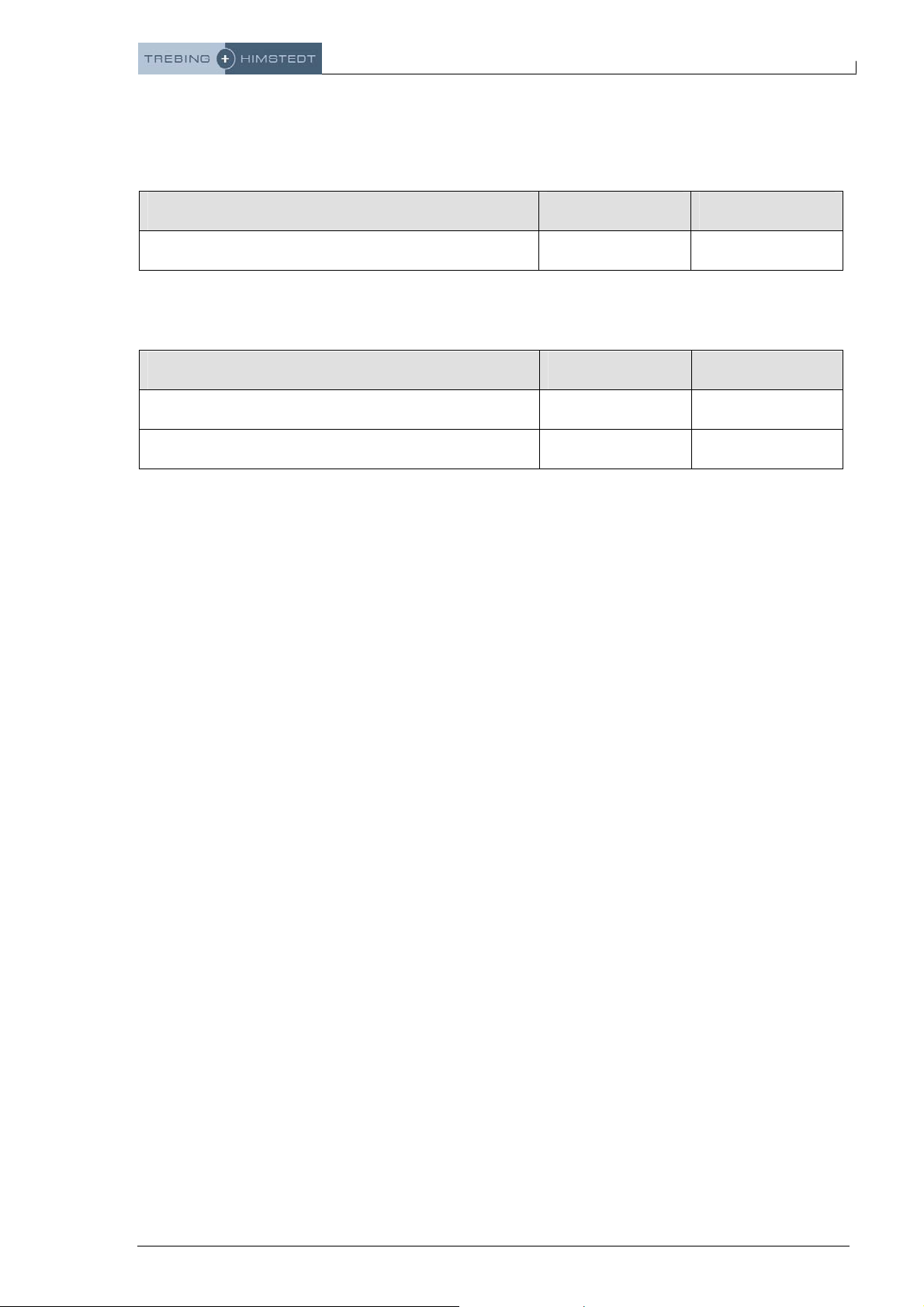
Release Note
1. Components of the current product version
Component HW Release FW Release
TH LINK 2.0 6.1.0.0
2. Manuals of product version
Description Language Release
Installationsanleitung German 1.1
Installation Guide English 1.1
3. System requirements
For configuration of TH LINK and use of TH SCOPE easy the following system requirements
have to be fulfilled:
3.1. Network
• 1 free IP address
• enablement of ports 80 and IP 224.0.5.128 port 2364 UDP
3.2. Software
• Web browser with Adobe Flash player 10.0 or higher
• Adobe Reader 8 or higher to read documentation
• Application software for PROFIBUS configuration (i.e. PACTware or FieldCare)
4. Scope of delivery
The scope of delivery includes:
• TH LINK
• Installation Guide
5. Installation instruction
Please read the installation guide before installing the TH LINK.
Document: RN_TH LINK PROFIBUS_6.1.0.0_en Date: 09-Aug-2012 Page 2 of 8
Page 3

Release Note
6. Compatibility
The TH LINK is compatible with
• TH SCOPE* release 1.1.0.0
• PROFIBUS Scope* release 4.2
• TH OPC Server DP release 2.0
• CommDTM PROFIBUS DP-V1 release 3.0 or higher
• TACC release 2.2 or higher
and supports baud rates up to 12 MBit/s.
* The TH LINK supports the marked applications as well as the preinstalled TH SCOPE easy
with baud rates up to 1,5 MBit/s.
7. Mean Time Between Failures
The MTBF value is 701,543 hours.
8. New and changed functions
New functions
• Display of the number of diagnostics in the Error statistics
• Filtering of data
• Hide/show table columns
Changed functions
• Navigation in the navigation tree is possible to the second level. The information of the
views from the third and fourth level are integrated in the inventory.
• Master list, Slave list and module list were deleted and the information was integrated
in the inventory.
• Device type, device ID and vendor are included in inventory.
• Time synchronisation: When the measurement is started without a valid time server or
taken over computer system time, all diagnostics will be displayed with a time stamp
of 1970. If a computer system time is taken over later, all previously occurred diagnostics will be recalculated to the correct date.
9. Bug Fixes
• In some cases failures were displayed, although no failures occurred.
Document: RN_TH LINK PROFIBUS_6.1.0.0_en Date: 09-Aug-2012 Page 3 of 8
Page 4

Release Note
10. Notes and known problems
• Data that cannot be queried from the device because the device does not provide
them are displayed with “n.a.” for "not available".
• Data that cannot be determined are not incorporated in the calculation of sums.
• Redundant master is displayed incorrect in the Live List.
• The assumed computer system time varies about 3 minutes after 1 week.
Document: RN_TH LINK PROFIBUS_6.1.0.0_en Date: 09-Aug-2012 Page 4 of 8
Page 5

Release Note
11. History
Changes in Release 6.0.2.2 (23-May-2012)
Changed functions
• Time stamp: When the measurement is started without a valid time server or taken
over computer system time, all diagnostics will be displayed with a time stamp of
1970. Even if these settings will be changed later, the date for the previously occurred
diagnostics remains unchanged.
Bugs fixes
• The buttons “Test” and “Synchronize” were not disabled when changes in the time
server settings have been made.
• The type of measurement could not be change to “Stop if buffer full”.
• The navigation from TH LINK (Ethernet-PROFIBUS 10003006) to TH LINK (Ethernet-
PROFINET/Industrial Ethernet 10003007) was not possible.
• If more than one master has been identified, in the bus statistics the legend under the
chart was not displayed completely.
• When you load the web page, the error message 2032 was displayed.
Changes in Release 6.0.1.1 (15-Apr-2011)
New and changed functions
• Performance improvements for trend analysis
Release 6.0.0.0 (22-Mar-2011)
New and changed functions
• Connection between higher-level network and field level
• Access to the PROFIBUS network
• Access protection through integrated user administration
• Basis for TH SCOPE, PROFIBUS Scope, Trebing + Himstedt, DTM Library, TACC
and TH OPC Server DP
• TH SCOPE easy preinstalled
Document: RN_TH LINK PROFIBUS_6.1.0.0_en Date: 09-Aug-2012 Page 5 of 8
Page 6

Release Note
12. Frequently asked questions
Access
Q: How many people can access the TH LINK via web at the same time?
A: Up to six people can access on the TH LINK simultaneously. Once a person logs onto the
TH LINK as an administrator, no one else can access it.
Time display
Q: I selected Yes in Use time server, but I always get a time stamp of the year 1970. Why is
that so?
A: It may be that the time server you set is not available from your network. Below the time
server setting there is a possibility to test the set time server by clicking on the respective
button. If no current date is displayed, please check your settings. If there is no time server
available from your network, you have the possibility to take over the computer system time
by selecting No for Use time server. Then click on the button Synchronize.
DPV1 and MPI master
Q: The adjusted baud rate is detected correctly, but there is no master displayed. Why is that
so?
A: The master is not shown because there has not been reference data exchange with the
other stations.
Slave
Q: Why are my slaves displayed as failed although they are working properly?
A: Check if you have changed the station addresses of the slaves. If you change addresses
(station addresses as well as TH LINK IP addresses) you have to restart the TH SCOPE
measurement so that the new network structure is detected.
Q: What does failure of a slave mean in the failure statistics?
A: In the failure statistics a slave is counted as failed if the slave cannot provide I/O data for
the master.
Document: RN_TH LINK PROFIBUS_6.1.0.0_en Date: 09-Aug-2012 Page 6 of 8
Page 7

Release Note
Q: Why does the HEX code of the manufacturer specific diagnostics not match with the entry
in the vendor manual?
A: The first byte of the manufacturer specific diagnostics is already decoded in TH SCOPE
easy and displayed as “manufacturer specific diagnostics.
Document: RN_TH LINK PROFIBUS_6.1.0.0_en Date: 09-Aug-2012 Page 7 of 8
Page 8

Release Note
13. Approval
Name Company/Position Function Date Signature
Manuela
Sievers
Andreas
Mikolaschek
Stefan
Trebing
Note: Signatures on the original only
Trebing + Himstedt
Product manager
Trebing + Himstedt
Test manager
Trebing + Himstedt
Technical leader
Author
Release
Approve
Document: RN_TH LINK PROFIBUS_6.1.0.0_en Date: 09-Aug-2012 Page 8 of 8
