Page 1

Operating Instructions
Suspension pressure transmitter with
CERTEC® measuring cell
VEGABAR 66
Probus PA
Document ID: 36739
Page 2

Contents
Contents
1 About this document
1.1 Function ........................................................................................................................... 4
1.2 Target group ..................................................................................................................... 4
1.3 Symbolism used ............................................................................................................... 4
2 For your safety
2.1 Authorised personnel ....................................................................................................... 5
2.2 Appropriate use ................................................................................................................ 5
2.3 Warning about incorrect use ............................................................................................. 5
2.4 General safety instructions ............................................................................................... 5
2.5 Safety label on the instrument .......................................................................................... 5
2.6 CE conformity ................................................................................................................... 6
2.7 Measuring range - permissible process pressure ............................................................. 6
2.8 Fulllment of NAMUR recommendations ......................................................................... 6
2.9 Safety instructions for Ex areas ........................................................................................ 6
2.10 Environmental instructions ............................................................................................... 6
3 Product description
3.1 Conguration .................................................................................................................... 7
3.2 Principle of operation........................................................................................................ 9
3.3 Operation ....................................................................................................................... 10
3.4 Packaging, transport and storage ................................................................................... 10
3.5 Accessories and replacement parts ............................................................................... 11
4 Mounting
4.1 General instructions ....................................................................................................... 13
4.2 Mounting preparations ................................................................................................... 14
4.3 Mounting steps with straining clamp............................................................................... 16
4.4 Mounting steps with screwed connection ....................................................................... 16
4.5 Mounting steps with lock tting ....................................................................................... 17
4.6 Mounting steps with housing and thread ........................................................................ 18
4.7 Mounting steps, external housing ................................................................................... 19
5 Connecting to power supply
5.1 Preparing the connection ............................................................................................... 20
5.2 Connection procedure .................................................................................................... 21
5.3 Wiring plan, single chamber housing.............................................................................. 23
5.4 Wiring plan, double chamber housing ............................................................................ 24
5.5 Wiring plan, double chamber housing Ex d .................................................................... 26
5.6 Wiring plan - version IP 66/IP 68, 1 bar ........................................................................... 27
5.7 Wiring plan, external housing with version IP 68 ............................................................. 28
5.8 Switch-on phase............................................................................................................. 30
6 Set up with the display and adjustment module PLICSCOM
6.1 Short description ............................................................................................................ 31
6.2 Insert display and adjustment module ............................................................................ 31
6.3 Adjustment system ......................................................................................................... 32
6.4 Setup steps .................................................................................................................... 33
6.5 Menu schematic ............................................................................................................. 41
6.10 Saving the parameter adjustment data ........................................................................... 43
7 Set up with PACTware and other adjustment programs
36739-EN-130321
2
VEGABAR 66 • Probus PA
Page 3

7.1 Connect the PC via VEGACONNECT ............................................................................ 44
7.2 Parameter adjustment with PACTware ............................................................................ 45
7.3 Parameter adjustment with PDM .................................................................................... 45
7.4 Saving the parameter adjustment data ........................................................................... 45
8 Maintenanceandfaultrectication
8.1 Maintain ......................................................................................................................... 46
8.2 Rectify faults ................................................................................................................... 46
8.3 Calculation of total deviation (according to DIN 16086) .................................................. 48
8.4 Exchanging the electronics module ................................................................................ 49
8.5 Software update ............................................................................................................. 49
8.6 Instrument repair ............................................................................................................ 50
9 Dismounting
9.1 Dismounting steps.......................................................................................................... 51
9.2 Disposal ......................................................................................................................... 51
10 Supplement
10.1 Technical data ................................................................................................................ 52
10.2 Information on Probus PA ............................................................................................. 60
10.3 Dimensions .................................................................................................................... 64
Contents
36739-EN-130321
VEGABAR 66 • Probus PA
Supplementary documentation
Information:
Supplementary documents appropriate to the ordered version come
with the delivery. You can nd them listed in chapter "Product descrip-
tion".
Editing status: 2013-03-11
3
Page 4
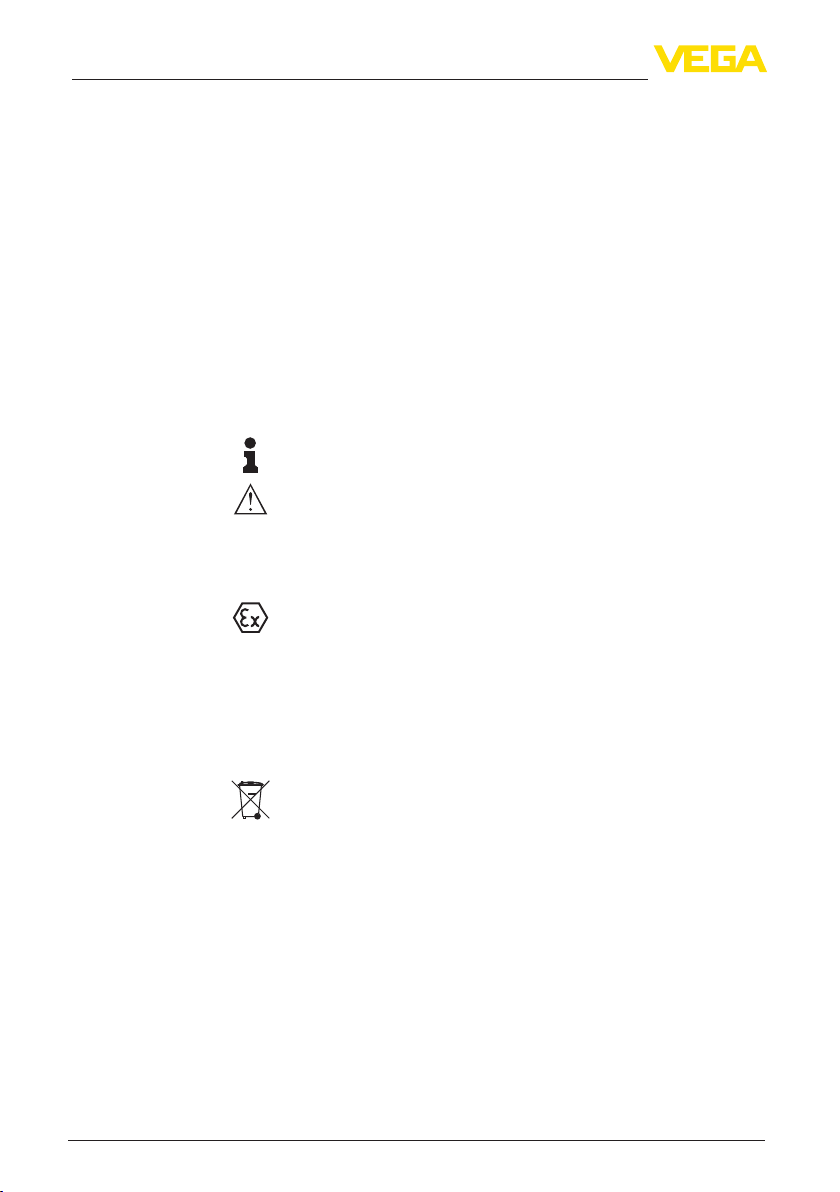
1 About this document
1 About this document
1.1 Function
This operating instructions manual provides all the information you
need for mounting, connection and setup as well as important instructions for maintenance and fault rectication. Please read this information before putting the instrument into operation and keep this manual
accessible in the immediate vicinity of the device.
1.2 Target group
This operating instructions manual is directed to trained specialist
personnel. The contents of this manual should be made available to
these personnel and put into practice by them.
1.3 Symbolism used
Information, tip, note
This symbol indicates helpful additional information.
Caution: If this warning is ignored, faults or malfunctions can result.
Warning: If this warning is ignored, injury to persons and/or serious
damage to the instrument can result.
Danger: If this warning is ignored, serious injury to persons and/or
destruction of the instrument can result.
Ex applications
This symbol indicates special instructions for Ex applications.
List
•
The dot set in front indicates a list with no implied sequence.
Action
→
This arrow indicates a single action.
1 Sequence
Numbers set in front indicate successive steps in a procedure.
Battery disposal
This symbol indicates special information about the disposal of batteries and accumulators.
36739-EN-130321
4
VEGABAR 66 • Probus PA
Page 5

2 For your safety
2 For your safety
2.1 Authorised personnel
All operations described in this operating instructions manual must
be carried out only by trained specialist personnel authorised by the
plant operator.
During work on and with the device the required personal protective
equipment must always be worn.
2.2 Appropriate use
Model VEGABAR 66 is a pressure transmitter for level and gauge
measurement.
You can nd detailed information on the application range in chapter
"Product description".
Operational reliability is ensured only if the instrument is properly
used according to the specications in the operating instructions
manual as well as possible supplementary instructions.
For safety and warranty reasons, any invasive work on the device
beyond that described in the operating instructions manual may be
carried out only by personnel authorised by the manufacturer. Arbitrary conversions or modications are explicitly forbidden.
2.3 Warning about incorrect use
Inappropriate or incorrect use of the instrument can give rise to
application-specic hazards, e.g. vessel overll or damage to system
components through incorrect mounting or adjustment.
36739-EN-130321
VEGABAR 66 • Probus PA
2.4 General safety instructions
This is a high-tech instrument requiring the strict observance of standard regulations and guidelines. The user must take note of the safety
instructions in this operating instructions manual, the country-specic
installation standards as well as all prevailing safety regulations and
accident prevention rules.
The instrument must only be operated in a technically awless and
reliable condition. The operator is responsible for trouble-free operation of the instrument.
During the entire duration of use, the user is obliged to determine the
compliance of the necessary occupational safety measures with the
current valid rules and regulations and also take note of new regula-
tions.
2.5 Safety label on the instrument
The safety approval markings and safety tips on the device must be
observed.
5
Page 6
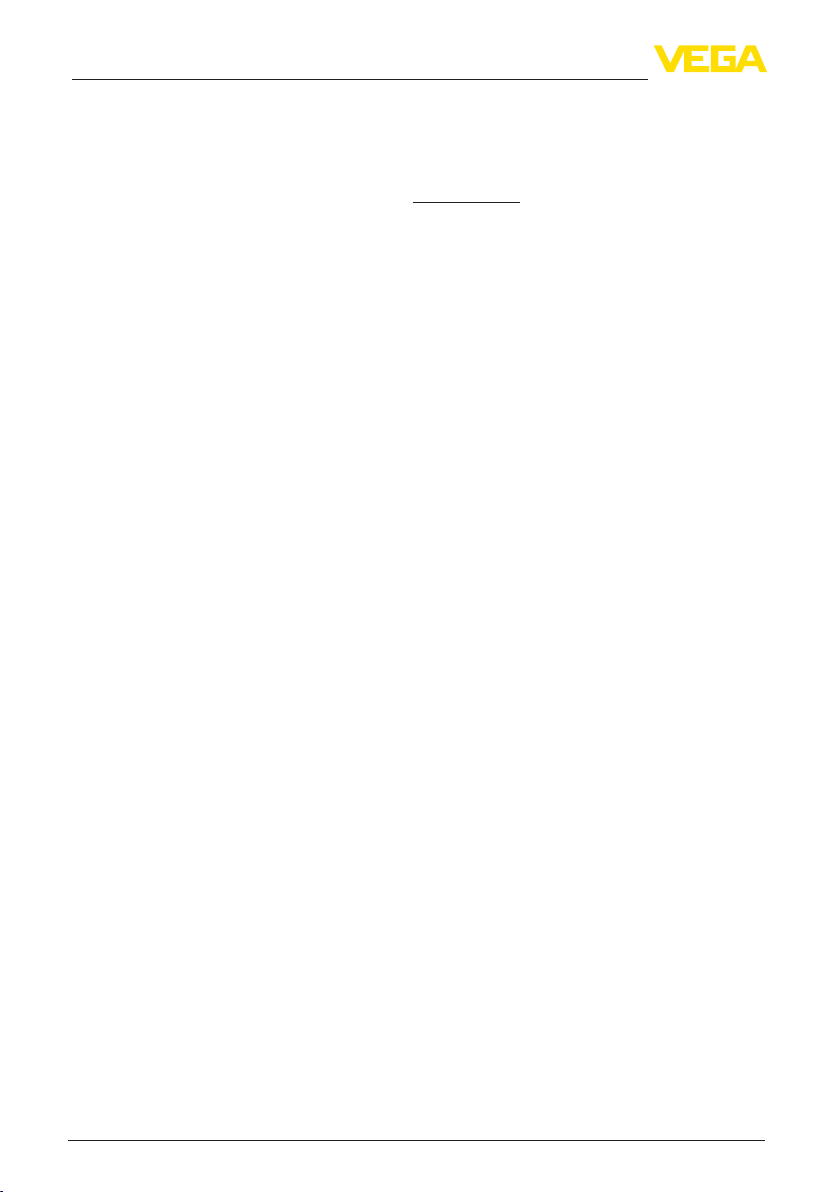
2 For your safety
2.6 CE conformity
This device fullls the legal requirements of the applicable EC guidelines. By attaching the CE mark, VEGA provides a conrmation of
successful testing. You can nd the CE conformity declaration in the
download area of "www.vega.com".
2.7 Measuring range - permissible process
pressure
Due to the application, a measuring cell with a measuring range
higher than the permissible pressure range of the process tting may
have been integrated. The permissible process pressure is stated with
"Process pressure" on the type label, see chapter 3.1 "Conguration".
For safety reasons, this range must not be exceeded.
2.8 FulllmentofNAMURrecommendations
The device fullls the requirements of the applicable NAMUR recommendations.
2.9 Safety instructions for Ex areas
Please note the Ex-specic safety information for installation and operation in Ex areas. These safety instructions are part of the operating
instructions manual and come with the Ex-approved instruments.
2.10 Environmental instructions
Protection of the environment is one of our most important duties.
That is why we have introduced an environment management system
with the goal of continuously improving company environmental protection. The environment management system is certied according
to DIN EN ISO 14001.
Please help us fulll this obligation by observing the environmental
instructions in this manual:
Chapter "Packaging, transport and storage"
•
Chapter "Disposal"
•
36739-EN-130321
6
VEGABAR 66 • Probus PA
Page 7

Scope of delivery
3 Product description
3 Product description
3.1 Conguration
The scope of delivery encompasses:
VEGABAR 66 pressure transmitter with suspension cable
•
Straining clamp (optionally available with screwed tting)
•
External electronics
•
or VEGABAR 66 pressure transmitter with connection tube
•
Documentation
•
– this operating instructions manual
– Test certicate for pressure transmitters
– Ex specic safety instructions (with Ex versions), if necessary
further certicates
– Operating instructions manual 27835 "Display and adjustment
module PLICSCOM" (optional)
– Supplementary instructions manual 31708 "Heating for display
and adjustment module" (optional)
– Supplementary instructions manual "Plug connector for con-
tinuously measuring sensors" (optional)
Constituent parts
VEGABAR 66 with suspension cable consists of the following components:
Transmitter
•
Suspension cable
•
External housing with electronics, optionally available with plug
•
connector
VEGABAR 66 with connection tube consists of the following components:
Transmitter
•
Connection tube (optionally available with lock tting)
•
Housing with integrated electronics
•
The components are available in dierent versions.
36739-EN-130321
VEGABAR 66 • Probus PA
7
Page 8
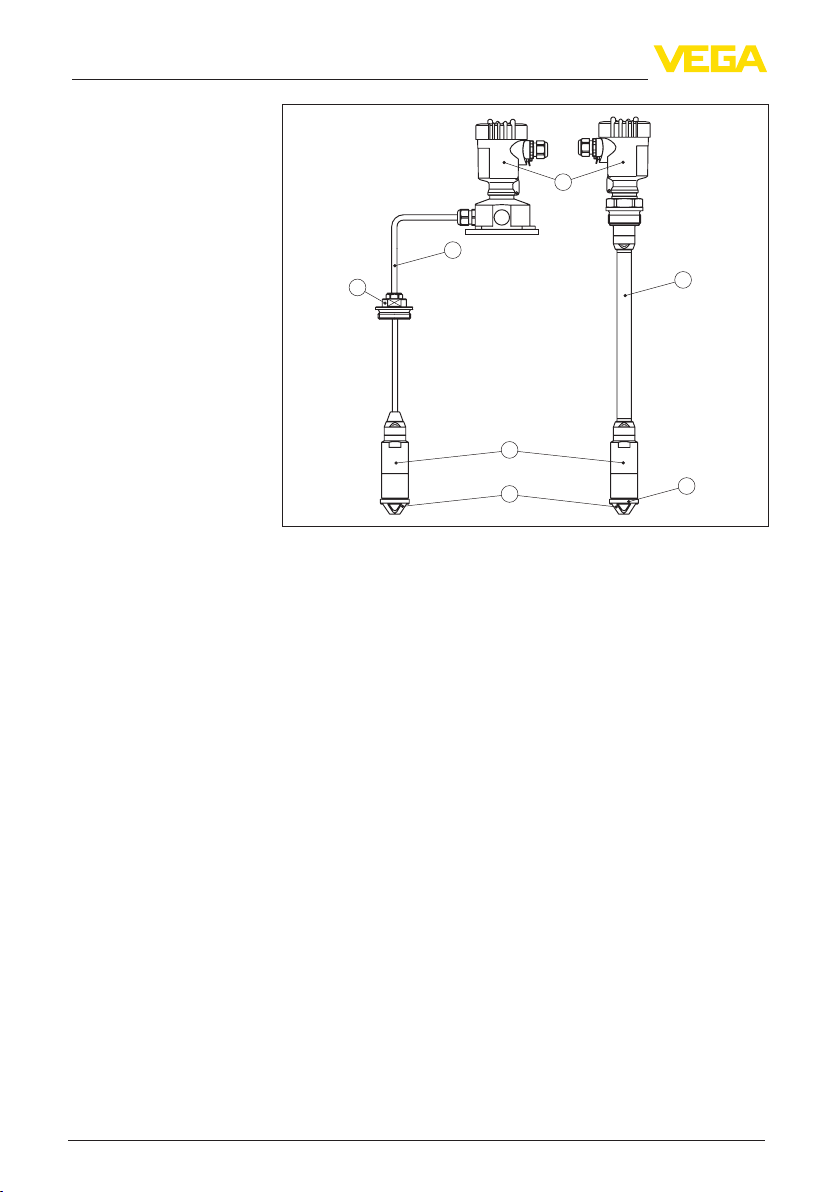
3 Product description
1
2
4
3
5
Type plate
6
Fig. 1: Example of a VEGABAR 66 with suspension cable (left) and connection
tube (right)
1 Housing with integrated electronics
2 Suspension cable
3 Connection tube
4 Threaded tting
5 Transmitter
6 Protective cap
4
The nameplate contains the most important data for identication and
use of the instrument:
36739-EN-130321
8
VEGABAR 66 • Probus PA
Page 9
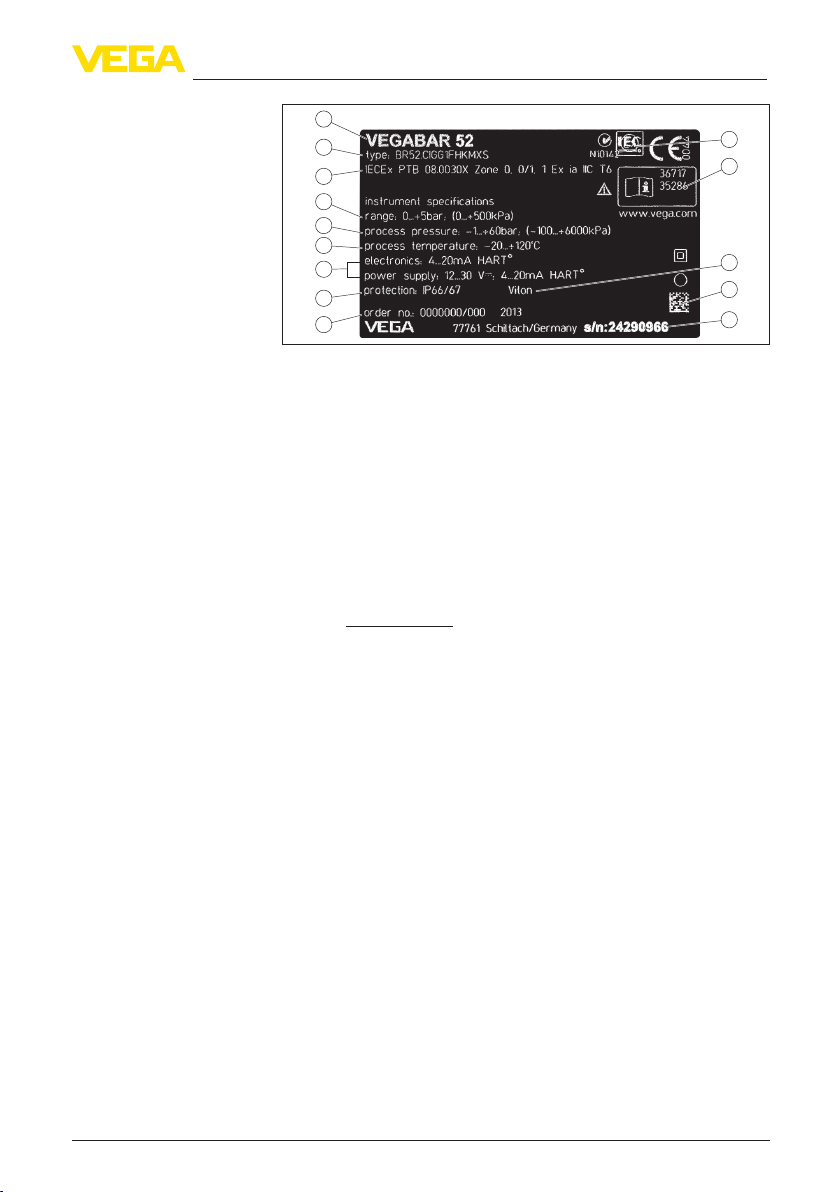
3 Product description
1
2
3
14
13
4
5
6
7
8
9
Fig. 2: Layout of the type label (example)
1 Instrument type
2 Product code
3 Approvals
4 Electronics
5 Protection rating
6 Measuring range
7 Process and ambient temperature, process pressure
8 Material, wetted parts
9 Hardware and software version
10 Order number
11 Serial number of the instrument
12 ID numbers, instrument documentation
12
11
10
With the serial number, you can access the delivery data of the instrument via www.vega.com, "VEGA Tools" and "serial number search".
In addition to the type label outside, you can also nd the serial number on the inside of the instrument.
Application area
Functional principle
Seal concept
36739-EN-130321
VEGABAR 66 • Probus PA
3.2 Principle of operation
The VEGABAR 66 is a suspension pressure transmitter for level
measurement in wells, basins and atmospherically open vessels.
For use in atmospherically closed vessels under vacuum, the instrument is available with absolute pressure measuring ranges.
Sensor element is the CERTEC
ent on the process tting also front-ush, abrasion-resistant ceramic
diaphragm. The process pressure causes a capacitance change in
the measuring cell via the ceramic diaphragm. This change is converted into an appropriate output signal and outputted as measured
value.
The CERTEC
®
measuring cell is also equipped with a temperature
sensor. The temperature value can be displayed via the display and
adjustment module as well as processed via the signal output (with
digital versions).
As a standard feature, the CERTEC
a lateral, recessed seal.
Instruments with double seal have an additional front seal.
®
measuring cell with robust, depend-
®
measuring cell is equipped with
9
Page 10
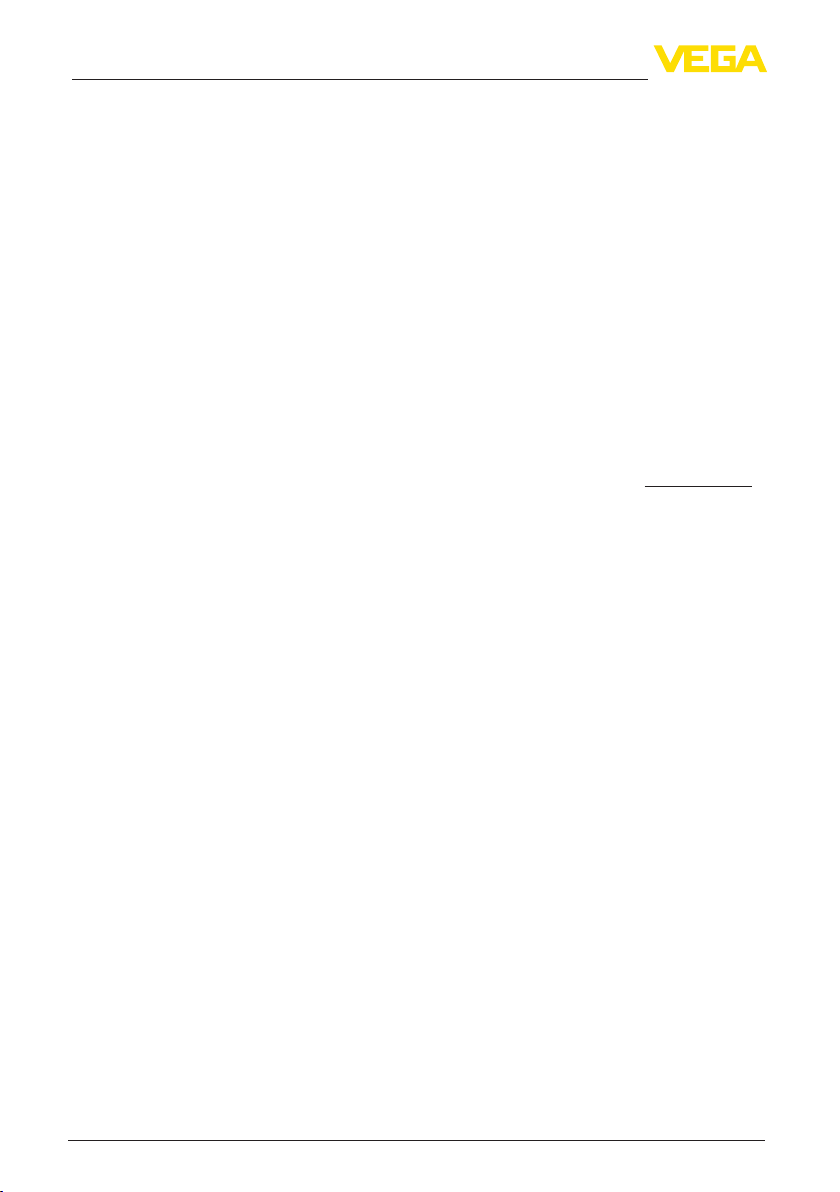
3 Product description
Instruments with hygienic tting are equipped with a gap-free form
seal.
Power supply and bus
communication
GSD/EDD
Power supply via the Probus DP/PA segment coupler or VEGALOG
571 EP cards. A two-wire cable according to Probus specication
serves as carrier of both power and digital data transmission for
multiple sensors. The instrument prole of VEGABAR 66 corresponds
to prole specication version 3.0.
The backlight of the display and adjustment module is powered by the
sensor. Prerequisite is a certain level of operating voltage.
The data for power supply are specied in chapter "Technical data".
The optional heating requires its own operating voltage. You can nd
details in the supplementary instructions manual "Heating for display
and adjustment module".
This function is generally not available for approved instruments.
The GSD (instrument master les) and bitmap les necessary for
planning your Probus-DP-(PA) communication network are available
from the download section on the VEGA homepage www.vega.com
under "Services - Downloads - Software - Probus". There you can
also nd the appropriate certicates. In a PDM environment, an EDD
(Electronic Device Description) is also required to enable the full
range of sensor functions (also available as a download).A CD with
the appropriate les can be ordered via e-mail under info@de.vega.
com or by phone from one of the VEGA agencies under the order
number "DRIVER.S".
3.3 Operation
The instrument can be adjusted with the following adjustment media:
With the display and adjustment module
•
with the suitable VEGA DTM in conjunction with an adjustment
•
software according to the FDT/DTM standard, e.g. PACTware and
PC
with the adjustment program PDM
•
P
aging
ack
Transport
10
3.4 Packaging, transport and storage
Your instrument was protected by packaging during transport. Its
capacity to handle normal loads during transport is assured by a test
based on ISO 4180.
The packaging of standard instruments consists of environmentfriendly, recyclable cardboard. For special versions, PE foam or PE
foil is also used. Dispose of the packaging material via specialised
recycling companies.
36739-EN-130321
Transport must be carried out under consideration of the notes on the
transport packaging. Nonobservance of these instructions can cause
damage to the device.
VEGABAR 66 • Probus PA
Page 11

3 Product description
Transport inspection
Storage
age and transport
Stor
temperature
Display and adjustment
module
Interface adapter
The delivery must be checked for completeness and possible transit
damage immediately at receipt. Ascertained transit damage or concealed defects must be appropriately dealt with.
Up to the time of installation, the packages must be left closed and
stored according to the orientation and storage markings on the
outside.
Unless otherwise indicated, the packages must be stored only under
the following conditions:
Not in the open
•
Dry and dust free
•
Not exposed to corrosive media
•
Protected against solar radiation
•
Avoiding mechanical shock and vibration
•
Storage and transport temperature see chapter "Supplement -
•
Technical data - Ambient conditions"
Relative humidity 20 … 85 %
•
3.5 Accessories and replacement parts
The display and adjustment module PLICSCOM is used for measured
value indication, adjustment and diagnosis. It can be inserted into the
sensor and removed at any time.
You can nd further information in the operating instructions "Display
and adjustment module PLICSCOM" (Document-ID 27835).
The interface adapter VEGACONNECT 4 enables the connection of
communication-capable instruments to the USB interface of a PC. For
parameter adjustment of these instruments, an adjustment software
such as PACTware with VEGA-DTM is required.
You can nd further information in the operating instructions "Interface
adapter VEGACONNECT" (Document-ID 32628).
External display and
adjustment unit
Flanges
Measuring instrument
holder
36739-EN-130321
VEGABAR 66 • Probus PA
VEGADIS 61 is suitable for external measured value indication and
adjustment of plics® sensors. It is connected to the sensor with an up
to 25 m long, four-wire, screened standard cable.
You can nd further information in the operating instructions "VE-
GADIS 61" (Document-ID 27720).
Flanges are available in dierent versions according to the following
standards: DIN 2501, EN 1092-1, ANSI B 16.5, JIS B 2210-1984,
GOST 12821-80.
You can nd additional information in the supplementary instructions
manual "Flanges according to DIN-EN-ASME-JIS" (Document-ID
31088).
The measuring instrument holder is used for wall/tube mounting of
VEGABAR series 50 pressure transmitters and VEGAWELL 52 suspension pressure transmitters. Supplied reducers enable the adaptation to dierent instrument diameters. The material used is 316L.
11
Page 12

3 Product description
Protective cover
Electr
onics module
The protective cover protects the sensor housing against soiling and
intense heat from solar radiation.
You will nd additional information in the supplementary instructions
manual "Protective cover" (Document-ID 34296).
The electronics module is a replacement part for pressure transmitter
VEGABAR. One version is available for each type of signal output.
You nd further information in the operating instructions "Electronics
module VEGABAR series 50 and 60 " (Document-ID 30175).
12
36739-EN-130321
VEGABAR 66 • Probus PA
Page 13
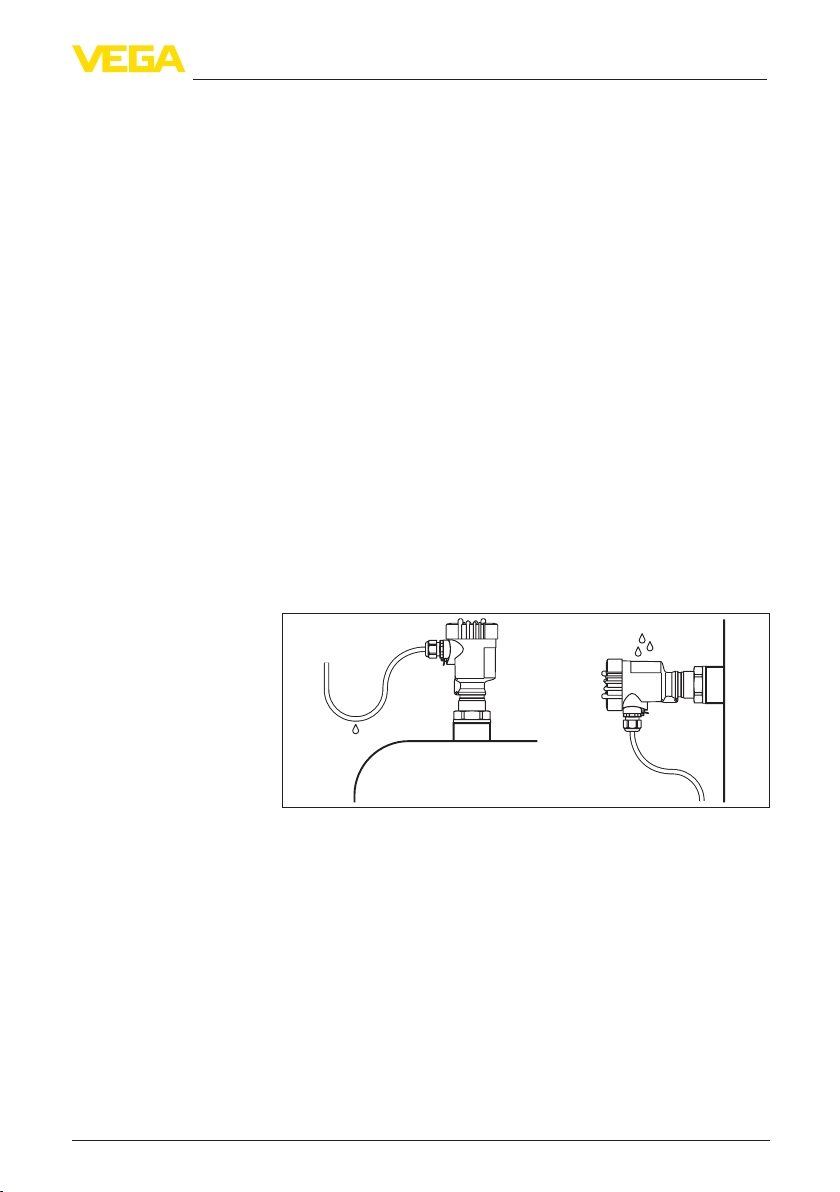
Suitability for the process
conditions
4 Mounting
4 Mounting
4.1 General instructions
Make sure that all parts of the instrument coming in direct contact
with the process, especially the sensor element, process seal and
process tting, are suitable for the existing process conditions, such
as process pressure, process temperature as well as the chemical
properties of the medium.
You can nd the specications in chapter "Technical data" and on the
nameplate.
Installation position
Moisture
entilation and pressure
V
compensation
Select an installation position you can easily reach for mounting and
connecting as well as later retrotting of a display and adjustment
module. The housing can be rotated by 330° without the use of any
tools. You can also install the display and adjustment module in four
dierent positions (each displaced by 90°).
Use the recommended cables (see chapter "Connecting to power
supply") and tighten the cable gland.
You can give your instrument additional protection against moisture
penetration by leading the connection cable downward in front of the
cable entry. Rain and condensation water can thus drain o. This applies mainly to outdoor mounting as well as installation in areas where
high humidity is expected (e.g. through cleaning processes) or on
cooled or heated vessels.
Fig. 3: Measures against moisture penetration
The ventilation of the electronics housing as well as the atmospheric
pressure compensation for the measuring cell are realised via a lter
element in the area of the cable gland.
36739-EN-130321
VEGABAR 66 • Probus PA
13
Page 14
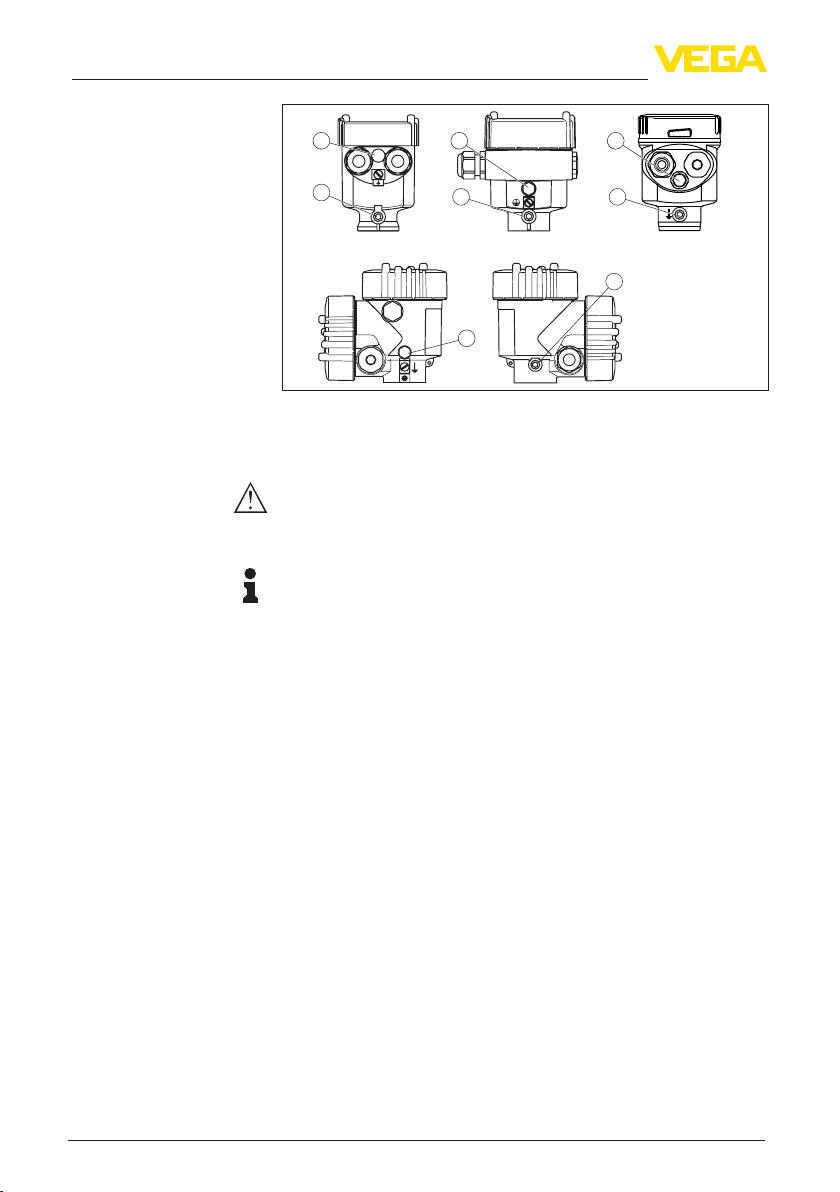
4 Mounting
1
2
1
2
1
2
2
1
Fig. 4: Position of the lter element
1 Filter element
2 Blind plug
Caution:
Due to the lter eect, the pressure compensation is time delayed.
When opening/closing the housing cover quickly, the measured value
can change for a period of approx. 5 s by up to 15 mbar.
Information:
Make sure that the lter element is always free of buildup during
operation. A high-pressure cleaner may not be used for cleaning.
With instrument versions in protection IP 66/IP 68, 1 bar, the ventilation is realised via the capillaries in the permanently connected cable.
The lter element is replaced by a blind plug.
4.2 Mounting preparations
For the suspension cable version note the following points when
selecting the mounting position:
Sideways movements of the transmitter can cause measurement
•
errors
1. Therefore, mount VEGABAR 66 in a calm area or in a suitable
protective tube
The suspension cable has a capillary for atmospheric pressure
•
compensation
2. Therefore lead the cable end into a dry space or directly to the
external electronics
The external electronics is provided with terminals and a lter element
for pressure compensation. Keep in mind for all versions:
The protective cover prevents mechanical damage to the measur-
•
ing cell. It should only be removed when the sensor is deployed in
extremely polluted water.
36739-EN-130321
14
VEGABAR 66 • Probus PA
Page 15

4 Mounting
Fig. 5: Mounting example: Version with connection tube in an open vessel
36739-EN-130321
VEGABAR 66 • Probus PA
Fig. 6: Mounting example: Version with suspension cable in a pump shaft
15
Page 16
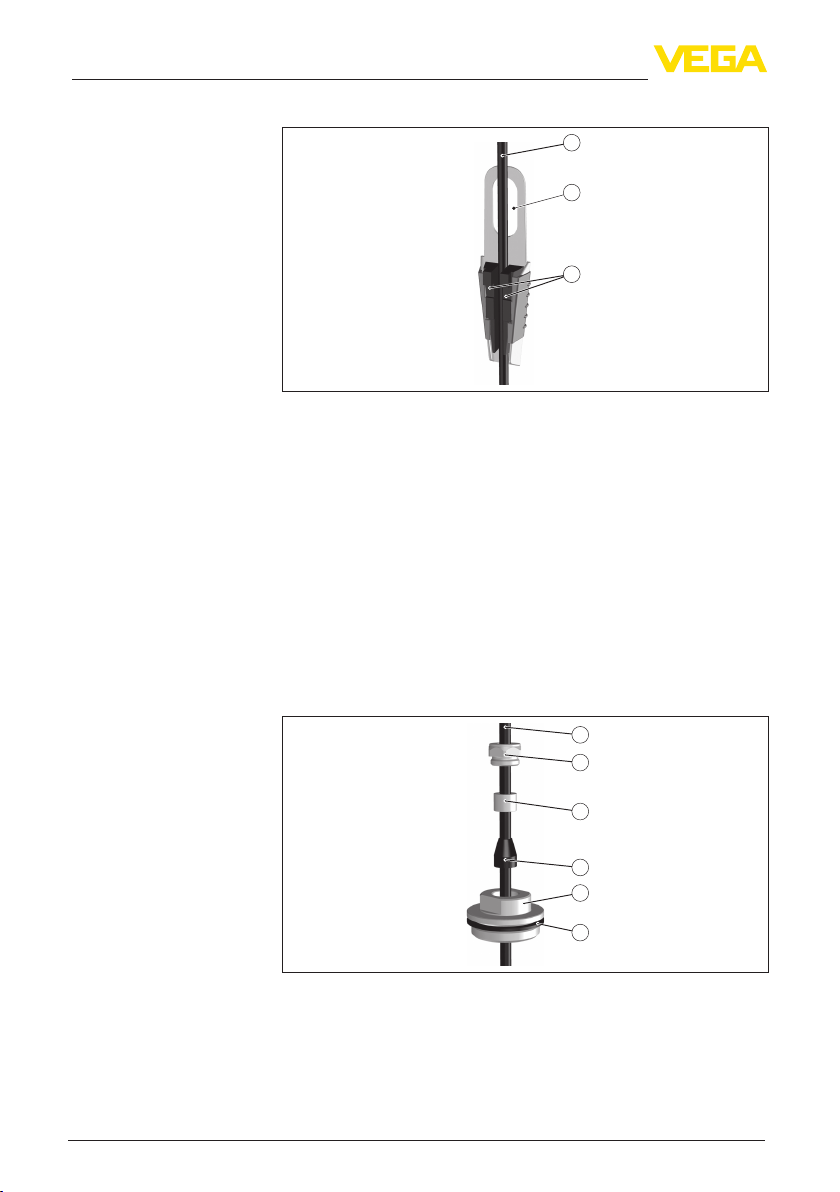
4 Mounting
1
4.3 Mounting steps with straining clamp
2
3
Fig. 7: Straining clamp
1 Suspension cable
2 Suspension opening
3 Clamping jaws
Mount VEGABAR 66 with straining clamp as follows:
1. Hang the straining clamp on a suitable wall hook
2. Lower VEGABAR 66 to the requested height
3. Slide the clamping jaws upward and push the suspension cable
between them
4. Hold the suspension cable, push the clamping jaws downward
and x them with a light blow
Removal is carried out in reverse order.
16
4.4 Mounting steps with screwed connection
1
2
3
4
5
Fig. 8: Threaded tting
1 Suspension cable
2 Seal screw
3 Cone bushing
4 Seal cone
5 Threaded tting
6 Seal
6
VEGABAR 66 • Probus PA
36739-EN-130321
Page 17
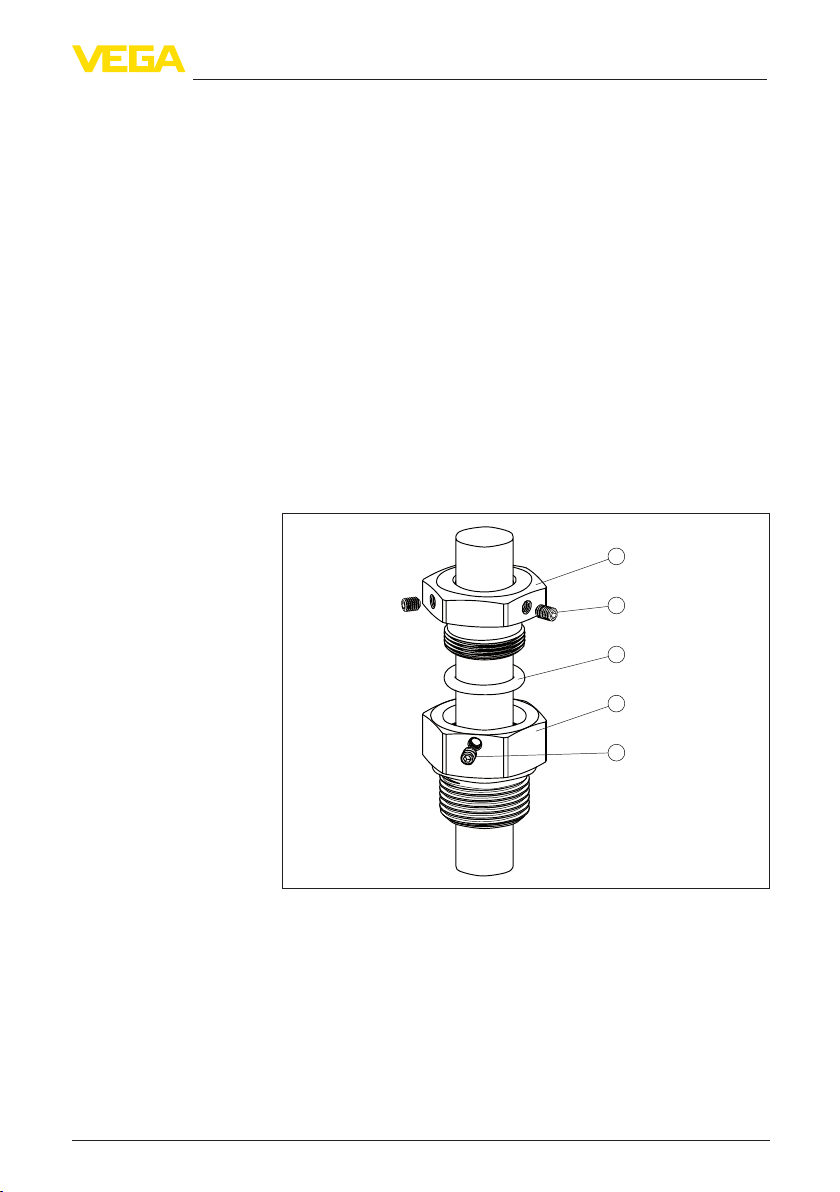
4 Mounting
Mount VEGABAR 66 with screwed connection as follows:
1. Weld the welded socket into the vessel top
2. Lower VEGABAR 66 to the requested height by means on the
welded socket G1½ or 1½ NPT on the vessel side
3. Insert the suspension cable from below into the open screwed
connection
4. Slide the seal cone and the cone sleeve over the suspension
cable, fasten manually with the seal screw
5. Screw the screwed connection into the socket, tighten with
SW 30 and then tighten seal screw with SW 19
How to correct the height:
1. Loosen seal screw with SW 19
2. Slide seal cone and cone sleeve to the requested position on the
cable
3. Fasten the seal screw
Removal is carried out in reverse order.
4.5 Mountingstepswithlocktting
1
2
36739-EN-130321
VEGABAR 66 • Probus PA
3
4
5
Fig. 9: Lock tting
1 Upper hexagon
2 Fixing screw
3 Washer disk
4 Lower hexagon
5 Fixing screw
Mount VEGABAR 66 with lock tting as follows:
1. Weld the welded socket G1½ or 1½ NPT to the vessel top
2. Lower VEGABAR 66 through the welded socket.
17
Page 18
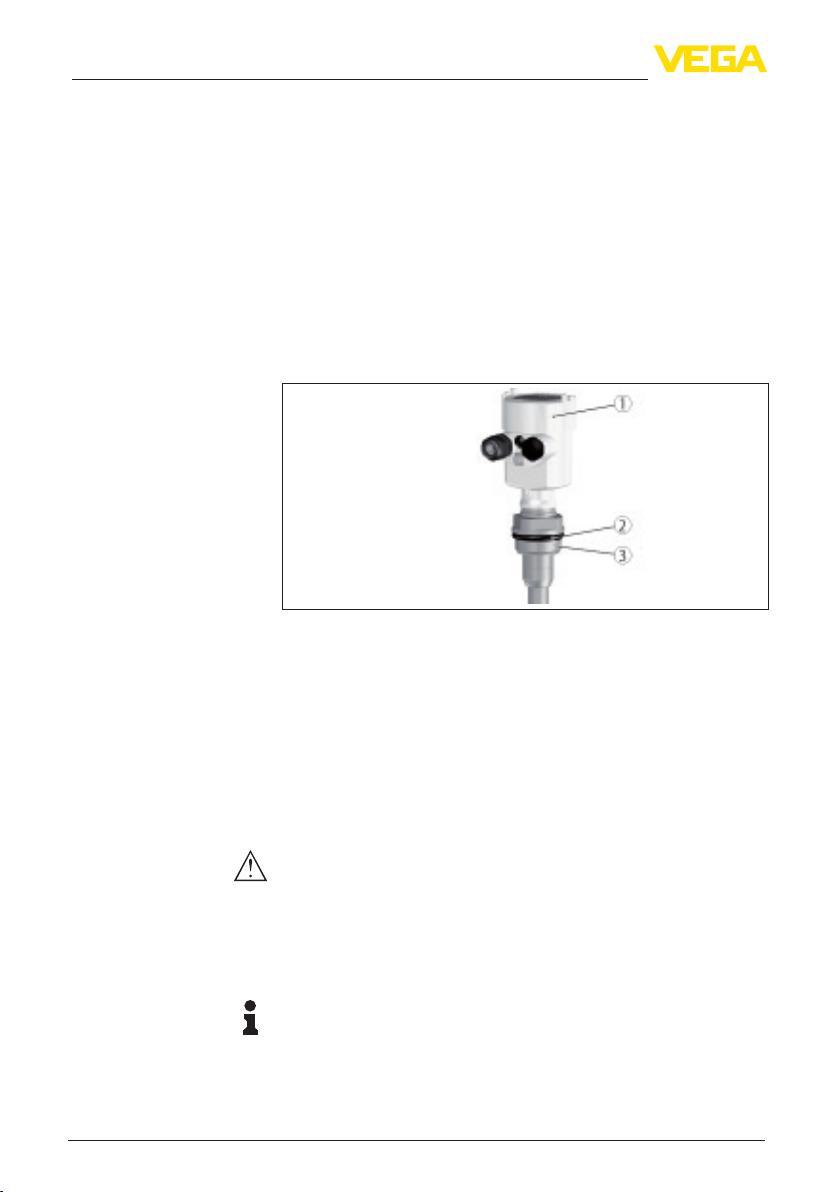
4 Mounting
3. Turn the lock tting on the lower hexagon into the welded socket.
Use a resistant seal. Spanner width SW 41, torque max. 80 Nm.
4. Adjust the connection tube of VEGABAR 66 to the requested
height and hold it
5. Turn the upper hexagon into the lower hexagon. Spanner width
SW 41, torque max. 80 Nm. VEGABAR 66 is now temporarily hold
by the washer disc.
6. Tighten xing screws (2) and (5) with an Allen wrench size 2.5.
Torque max. 7 Nm.
The xing screws press lightly into the connection tube and fasten
VEGABAR 66 in this position
4.6 Mounting steps with housing and thread
Fig. 10: Housing and thread
1 Housing
2 Seal
3 Thread
Mount into the vessel
Mounting into the basin
18
Mount VEGABAR 66 with housing and thread in the following way:
1. Weld the welded socket G1½ or 1½ NPT to the vessel top
2. Insert the transmitter with connection tube or suspension cable
into the opening
3. Turn the thread with seal into the socket and tighten with SW 46
Warning:
The housing must not be used to screw the instrument in! Applying
tightening force can damage internal parts of the housing.
Mount VEGABAR 66 with housing and thread in the following way:
1. Fasten the mounting bracket at the suitable height on the basin
wall
Information:
We recommend articles from the line of VEGA accessories:
Mounting bracket of stainless steel, article no. 2.21615
•
Counter nut of PP, article no. 2.10371
•
1)
Seal with resistant material with thread 1½ NPT.
VEGABAR 66 • Probus PA
1)
36739-EN-130321
Page 19
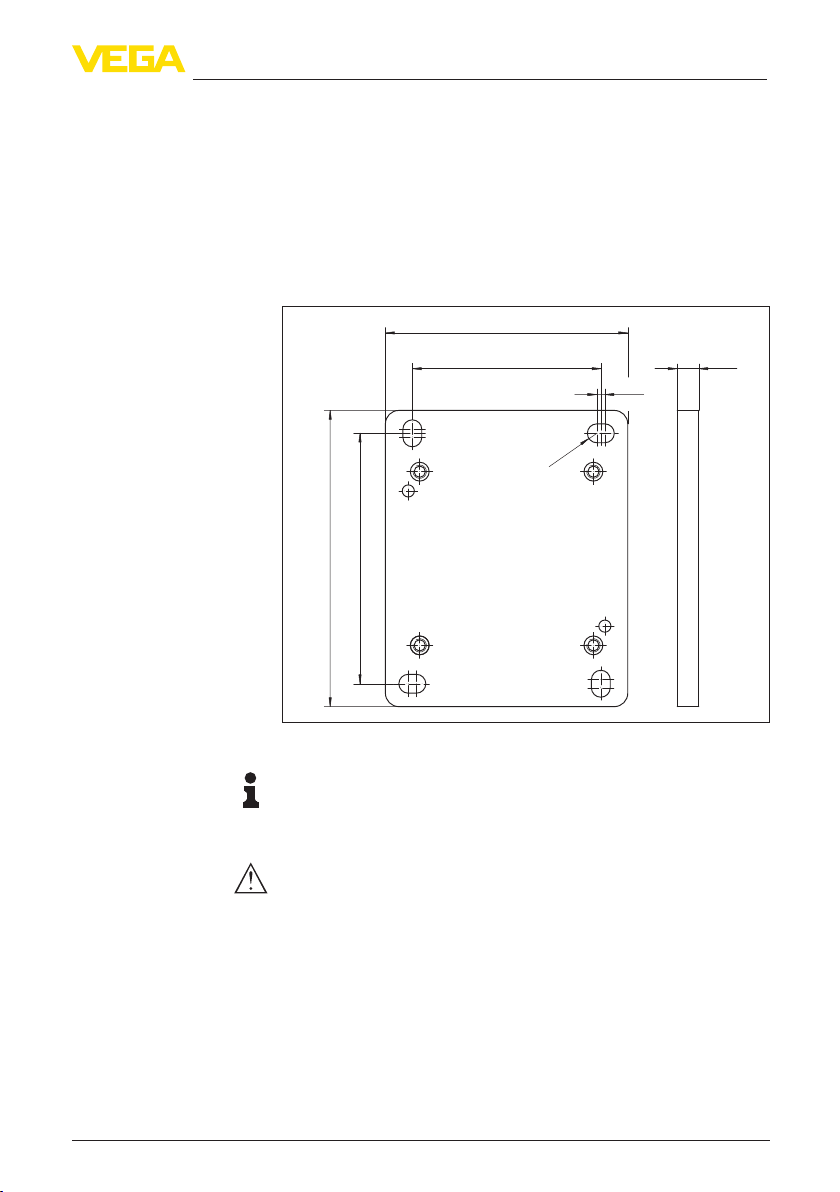
Wall mounting
4 Mounting
2. Insert the transmitter with connection tube or suspension cable
into the opening of the mounting bracket and counter nut
3. Fasten counter nut with SW 46 on the thread
Removal is carried out in reverse order.
4.7 Mounting steps, external housing
1. Mark the holes according to the following drilling template
2. Depending on the mounting surface, fasten the wall mounting
plate with 4 screws
90 mm (3.54")
70 mm (2.76")
93 mm (3.66")
110 mm (4.33")
Fig. 11: Drilling template - wall mounting plate
R 3,5 mm
(0.14")
3mm
(0.12")
8 mm
(0.32")
Tip:
Mount the wall mounting plate so that the cable entry of the socket
housing points downward. The socket housing can be displaced by
180° to the wall mounting plate.
Warning:
The four screws of the socket housing must only be hand screwed. A
torque > 5 Nm (3.688 lbf ft) can damage the wall mounting plate.
36739-EN-130321
VEGABAR 66 • Probus PA
19
Page 20
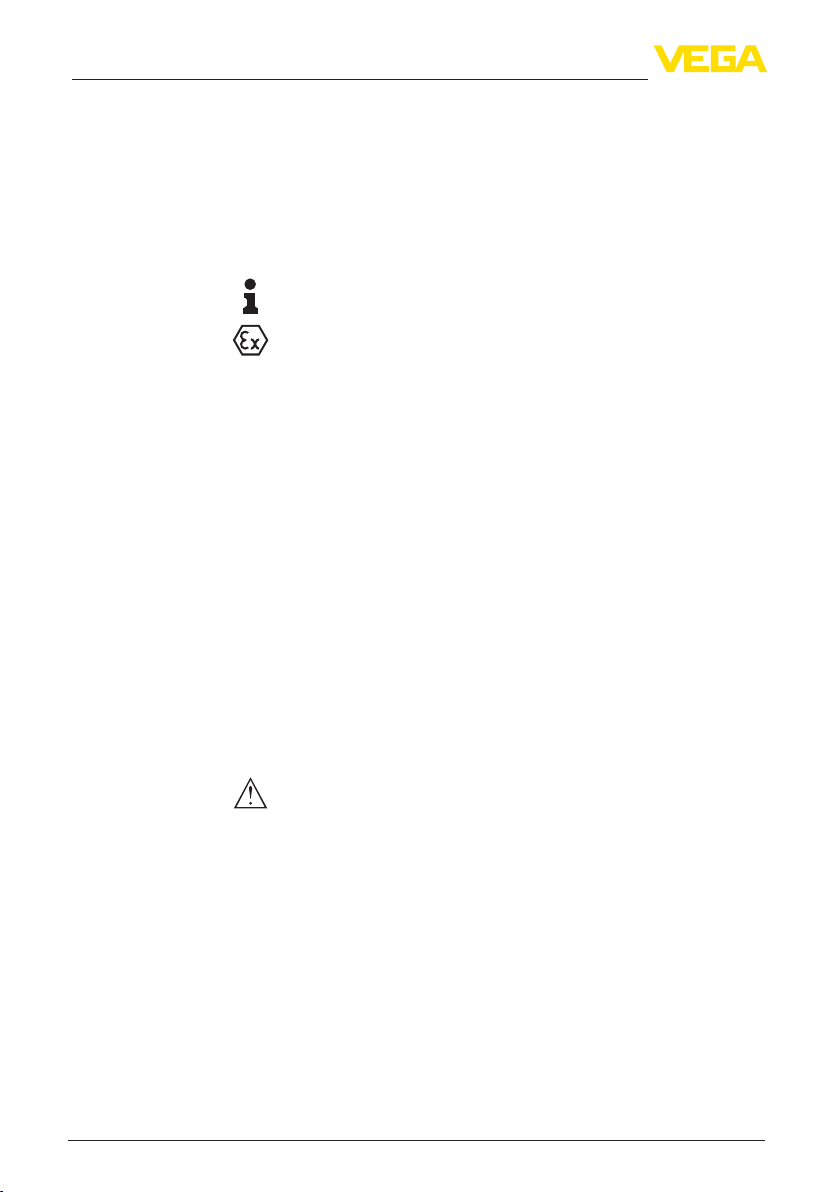
5 Connecting to power supply
Safety instructions
5 Connecting to power supply
5.1 Preparing the connection
Always keep in mind the following safety instructions:
Connect only in the complete absence of line voltage
•
If voltage surges are expected, overvoltage arresters should be
•
installed according to Probus specications
Tip:
We recommend VEGA overvoltage arrester B63-32.
In hazardous areas you must take note of the respective regulations,
conformity and type approval certicates of the sensors and power
supply units.
Voltage supply
Connection cable
Cablegland½NPT
Cable screening and
grounding
Power is supplied via a Probus DP/PA segment coupler or a VEGALOG 571 EP input card. The power supply range can dier depending
on the instrument version.
The data for power supply are specied in chapter "Technical data".
Connection is made with screened cable according to the Probus
specication. Power supply and digital bus signal are carried over the
same two-wire connection cable.
Use cable with round cross-section. A cable outer diameter of
5 … 9 mm (0.2 … 0.35 in) ensures the seal eect of the cable gland.
If you are using cable with a dierent diameter or cross-section,
exchange the seal or use a suitable cable gland.
Please make sure that your installation is carried out according to the
Probus specication. In particular, make sure that the termination of
the bus is done with appropriate terminating resistors.
On the instrument with cable entry ½ NPT and plastic housing there is
a metallic ½" threaded insert moulded into the plastic housing.
Caution:
No grease should be used when screwing the NPT cable gland or
steel tube into the threaded insert. Standard grease can contain
additives that corrode the connection between threaded insert and
housing. This would inuence the stability of the connection and the
tightness of the housing.
With systems with potential equalisation, connect the cable screen
directly to ground potential at the power supply unit, in the connection
box and at the sensor. The screen in the sensor must be connected
directly to the internal ground terminal. The ground terminal outside
on the housing must be connected to the potential equalisation (low
impedance).
In systems without potential equalisation, connect the cable screen
directly to ground potential at the power supply unit and at the sensor.
In the connection box or T-distributor, the screen of the short stub to
the sensor must not be connected to ground potential or to another
cable screen. The cable screens to the power supply unit and to the
36739-EN-130321
20
VEGABAR 66 • Probus PA
Page 21
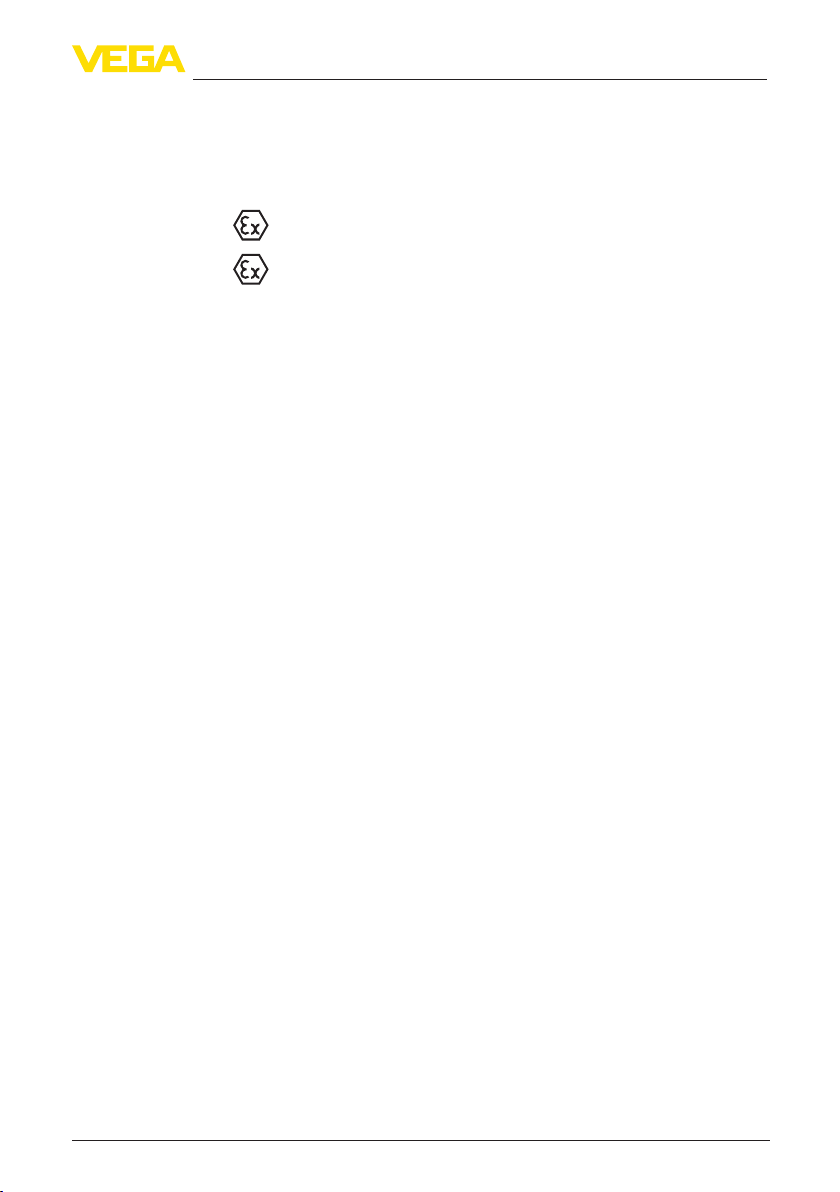
Single/Double chamber
housing
5 Connecting to power supply
next distributor must be connected to each other and also connected
to ground potential via a ceramic capacitor (e.g. 1 nF, 1500 V). The
low frequency potential equalisation currents are thus suppressed,
but the protective eect against high frequency interference signals
remains.
The total capacitance of the cable and of all capacitors must not
exceed 10 nF in Ex applications.
Take note of the corresponding installation regulations for Ex applica-
tions. In particular, make sure that no potential equalisation currents
ow over the cable screen. In case of grounding on both sides this
can be achieved by the use of a capacitor or a separate potential
equalisation.
5.2 Connection procedure
Proceed as follows:
1. Unscrew the housing cover
2. If a display and adjustment module is installed, remove it by turn-
ing it to the left.
3. Loosen compression nut of the cable entry
4. Remove approx. 10 cm of the cable mantle, strip approx. 1 cm
insulation from the individual wires
5. Insert the cable into the sensor through the cable entry
6. Lift the opening levers of the terminals with a screwdriver (see
following illustration)
7. Insert the wire ends into the open terminals according to the wir-
ing plan
8. Press down the opening levers of the terminals, you will hear the
terminal spring closing
9. Check the hold of the wires in the terminals by lightly pulling on
them
10. Connect the screen to the internal ground terminal, connect the
outer ground terminal to potential equalisation
11. Tighten the compression nut of the cable entry. The seal ring must
completely encircle the cable
12. Screw the housing cover back on
The electrical connection is hence nished.
36739-EN-130321
VEGABAR 66 • Probus PA
21
Page 22

5 Connecting to power supply
Fig. 12: Connection steps 6 and 7
IP 68 version with external housing
Proceed as follows:
1. Loosen the four screws on the housing base with an Allen key
size 4
2. Remove the mounting plate from the housing socket
3
1
2
Fig. 13: Components of the external housing
1 Screws
2 Wall mounting plate
3 Cable gland
3. Loop the connection cable through the cable entry on the housing
2)
2)
base
The connection cable is already preconfectioned. If necessary, shorten it
to the requested length, cut the breather capillaries clean. Remove approx.
5 cm of the cable mantle, strip approx. 1 cm insulation from the ends of the
individual wires. After shortening the cable, fasten the type plate with support
back onto the cable.
36739-EN-130321
22
VEGABAR 66 • Probus PA
Page 23
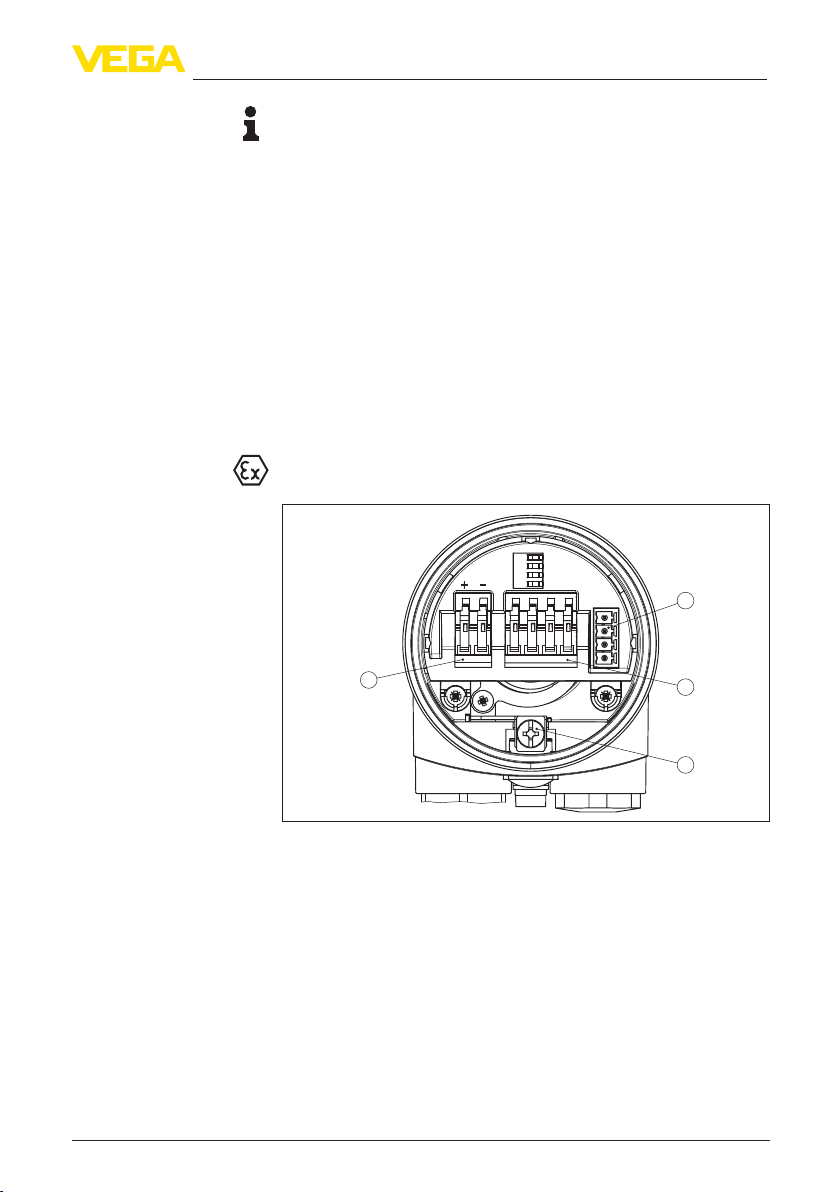
Electronics and connection compartment
5 Connecting to power supply
Information:
The cable gland can be mounted in three positions each displaced
by 90°. Simply exchange the cable gland against the blind plug in the
suitable thread opening.
4. Connect the wire ends as described under "Single/Double cham-
ber housing" according to the numbering
5. Connect the screen to the internal ground terminal, connect the
outer ground terminal above on the housing to potential equalisa-
tion
6. Tighten the compression nut of the cable entry. The seal ring must
completely encircle the cable
7. Attach the mounting plate again and tighten the screws
The electrical connection of the sensor to the external housing is
nished.
5.3 Wiring plan, single chamber housing
The following illustrations apply to the non-Ex as well as to the Ex-ia
version.
Display
I²C
1
36739-EN-130321
VEGABAR 66 • Probus PA
4
12 5678
2
3
Fig. 14: Electronics and connection compartment, single chamber housing
1 Plug connector for VEGACONNECT (I²C interface)
2 Spring-loaded terminals for connection of the external indication VEGADIS
61
3 Ground terminal for connection of the cable screen
4 Spring-loaded terminals for voltage supply
23
Page 24

5 Connecting to power supply
Wiring plan
Electronics compartment
Display
12 5 678
I2C
1
Fig. 15: Wiring plan, single chamber housing
1 Voltage supply, signal output
5.4 Wiring plan, double chamber housing
The following illustrations apply to the non-Ex as well as to the Ex-ia
version.
Display
I2C
12 5678
1
24
3
Fig. 16: Electronics compartment, double chamber housing
1 Plug connector for VEGACONNECT (I²C interface)
2 Internal connection cable to the connection compartment
3 Terminals for VEGADIS 61
VEGABAR 66 • Probus PA
2
36739-EN-130321
Page 25

Connection compartment
5 Connecting to power supply
Wiring plan
Display
1
12
Fig. 17: Connection compartment, double chamber housing
1 Spring-loaded terminals for voltage supply
2 Plug connector for VEGACONNECT (I²C interface)
3 Ground terminal for connection of the cable screen
12
I2C
I2C
1
Fig. 18: Wiring plan, double chamber housing
1 Voltage supply, signal output
2
3
36739-EN-130321
VEGABAR 66 • Probus PA
25
Page 26

5 Connecting to power supply
Electronics compartment
5.5 Wiring plan, double chamber housing Ex d
Connection compartment
Display
I2C
12 5678
3
Fig. 19: Electronics compartment, double chamber housing
1 Plug connector for VEGACONNECT (I²C interface)
2 Internal connection cable to the connection compartment
3 Terminals for VEGADIS 61
1
12
1
2
26
2
Fig. 20: Connection compartment, Ex-d double chamber housing
1 Spring-loaded terminals for power supply and cable screen
2 Ground terminal for connection of the cable screen
36739-EN-130321
VEGABAR 66 • Probus PA
Page 27

Wiring plan
Wire assignment, connection cable
5 Connecting to power supply
12
1
Fig. 21: Wiring plan, Ex-d double chamber housing
1 Voltage supply, signal output
5.6 Wiring plan - version IP 66/IP 68, 1 bar
1
2
Fig. 22: Wire assignment, connection cable
1 brown (+) and blue (-) to power supply or to the processing system
2 Shielding
36739-EN-130321
VEGABAR 66 • Probus PA
27
Page 28

5 Connecting to power supply
Overview
5.7 Wiring plan, external housing with version
IP 68
Fig. 23: VEGABAR 66 in IP 68 version 25 bar, non-Ex and axial cable outlet,
external housing
28
36739-EN-130321
VEGABAR 66 • Probus PA
Page 29

Electronics and connection compartment for
power supply
5 Connecting to power supply
Display
I²C
1
567812
5
4
2
3
Fig. 24: Electronics and connection compartment
1 Spring-loaded terminals for voltage supply
2 Ground terminal for connection of the cable screen
3 Cable gland to the process component
4 Spring-loaded terminals for connection of the external indication VEGADIS
61
5 Plug connector for VEGACONNECT (I²C interface)
36739-EN-130321
VEGABAR 66 • Probus PA
29
Page 30

5 Connecting to power supply
Terminal compartment,
housing socket
Wiring plan external
electronics
1234
2
341
6
5
Fig. 25: Connection of the sensor in the housing socket
1 Brown
2 Blue
3 Yellow
4 White
5 Shielding
6 Breather capillaries
Display
I2C
Switch-on phase
30
12 5 678
1
Fig. 26: Wiring plan external electronics
1 Voltage supply
5.8 Switch-on phase
After VEGABAR 66 is connected to voltage supply or after voltage
recurrence, the instrument carries out a self-check for approx. 30
seconds. The following steps are carried out:
Internal check of the electronics
•
Indication of the instrument type, the rmware as well as the sen-
•
sor TAGs (sensor designation)
Status byte goes briey to fault value
•
Then the current measured value will be displayed and the corresponding digital output signal will be outputted to the cable.
VEGABAR 66 • Probus PA
2)
36739-EN-130321
Page 31

Function/Conguration
Mount/Dismount display
and adjustment module
6 Set up with the display and adjustment module PLICSCOM
6 Set up with the display and adjustment
module PLICSCOM
6.1 Short description
The display and adjustment module is used for measured value
display, adjustment and diagnosis. It can be mounted in the following
housing versions and instruments:
All sensors of the plics® instrument family, in the single as well as
•
in the double chamber housing (optionally in the electronics or
connection compartment)
External display and adjustment unit VEGADIS 61
•
From a hardware version …- 01 or higher of the display and adjustment module resp. …- 03 or higher of the corresponding sensor electronics, an integrated backlight can be switched on via the adjustment
menu. The hardware version is stated on the type label of the display
and adjustment module or the sensor electronics.
Note:
You can nd detailed information on the adjustment in the operating
instructions manual "Display and adjustment module".
6.2 Insert display and adjustment module
The display and adjustment module can be inserted into the sensor
and removed again at any time. It is not necessary to interrupt the
power supply.
Proceed as follows:
1. Unscrew the housing cover
2. Place the display and adjustment module in the desired position
on the electronics (you can choose any one of four dierent positions - each displaced by 90°)
3. Press the display and adjustment module onto the electronics
and turn it to the right until it snaps in.
4. Screw housing cover with inspection window tightly back on
Removal is carried out in reverse order.
The display and adjustment module is powered by the sensor, an ad-
ditional connection is not necessary.
36739-EN-130321
VEGABAR 66 • Probus PA
31
Page 32

6 Set up with the display and adjustment module PLICSCOM
Fig. 27: Insert display and adjustment module
Note:
If you intend to retrot the instrument with a display and adjustment
module for continuous measured value indication, a higher cover with
an inspection glass is required.
6.3 Adjustment system
Key functions
32
1
Fig. 28: Display and adjustment elements
1 LC display
2 Indication of the menu item number
3 Adjustment keys
[OK] key:
•
– Move to the menu overview
– Conrm selected menu
– Edit parameter
2
1.1
3
36739-EN-130321
VEGABAR 66 • Probus PA
Page 33

6 Set up with the display and adjustment module PLICSCOM
– Save value
[->] key to select:
•
– Menu change
– Select list entry
– Select editing position
[+] key:
•
– Change value of the parameter
[ESC] key:
•
– interrupt input
– Jump to next higher menu
Adjustment system
A
ess setting
ddr
Level or process pressure measurement
Parameter adjustment
"Level measurement"
36739-EN-130321
VEGABAR 66 • Probus PA
The sensor is adjusted via the four keys of the display and adjust-
ment module. The LC display indicates the individual menu items. The
functions of the individual keys are shown in the above illustration.
Approx. 10 minutes after the last pressing of a key, an automatic reset
to measured value indication is triggered. Any values not conrmed
with [OK] will not be saved.
6.4 Setup steps
Before starting the actual parameter adjustment of a Probus PA
sensor, the address setting must rst be carried out. You will nd a
detailed description in the operating instructions manual of the display
and adjustment module or in the online help of PACTware or DTM.
VEGABAR 66 can be used for level as well as for process pressure
measurement. Default setting is level measurement. The mode can be
changed in the adjustment menu.
Depending on the application only the respective subchapter "Level
or process pressure measurement" is of importance. There, you nd
the individual adjustment steps.
Level measurement
Set up VEGABAR 66 in the following sequence:
1. Selecting adjustment unit/density unit
2. Carry out a position correction
3. Carry out min. adjustment
4. Carry out max. adjustment
In the menu item "Adjustment unit" you select the physical unit in
which the adjustment should be carried out, e.g. mbar, bar, psi…
The position correction compensates the inuence of the mounting
position or static pressure on the measurement. It does not inuence
the adjustment values.
Information:
The steps 1, 3 and 4 are not necessary for instruments which are
already preset according to customer specications!
You can nd the data on the type label on the instrument or in the
menu items of the min./max. adjustment.
33
Page 34

6 Set up with the display and adjustment module PLICSCOM
The display and adjustment module enables the adjustment without
lling or pressure. Thanks to this, you can carry out your settings
already in the workshop without the instrument having to be installed.
The actual measured value is also displayed in the menu items for
min./max. adjustment.
Select unit
In this menu item you select the adjustment unit as well as the unit for
the temperature indication in the display.
To select the adjustment unit (in the example switching over from bar
to mbar), proceed as follows:
4)
1. Push the [OK] button in the measured value display, the menu
overview is displayed.
Basic adjustment
▶
Display
Diagnostics
Service
Info
2. Conrm the menu "Basic adjustment" with [OK], the menu item
"Unit" will be displayed.
Unit
Unit of measurement
▼
bar
Temperature unit
▼
°C
3. Activate the selection with [OK] and select "Units of measure-
ment with [->].
4. Activate the selection with [OK] and select the requested unit with
[->] (in the example mbar).
5. Conrm with [OK] and move to position correction with [->].
The adjustment unit is thus switched over from bar to mbar.
Information:
When switching over to adjustment in a height unit (in the example
from bar to m), the density also has to be entered.
Proceed as follows:
1. Push the [OK] button in the measured value display, the menu
overview is displayed.
2. Conrm the menu "Basic adjustment" with [OK], the menu item
"Units of measurement" will be displayed.
3. Activate the selection with [OK] and select the requested unit with
[->] (in the example m).
4. Conrm with [OK], the submenu "Density unit" appears.
Unit of measurement
Density unit
kg/dm³
▶
pcf
36739-EN-130321
34
4)
Selection options: mbar, bar, psi, Pa, kPa, MPa, inHg, mmHg, inH2O,
mmH
O.
2
VEGABAR 66 • Probus PA
Page 35

6 Set up with the display and adjustment module PLICSCOM
P
5. Select the requested unit, e.g. kg/dm³ with [->] and conrm with
[OK], the submenu "Density" appears.
Unit of measurement
Density
0001000
kg/dm³
6. Enter the requested density value with [->] and [+], conrm with
[OK] and move to position correction with [->].
The adjustment unit is thus switched over from bar to m.
Proceed as follows to select the temperature unit:
5)
1. Activate the selection with [OK] and select "Temperature unit
with [->].
2. Activate the selection with [OK] and select the requested unit with
[->] (e.g. °F).
3. Conrm with [OK].
The temperature unit is hence switched over from °C to °F.
Carry out a position correction
arry out min. adjustment
C
Proceed as follows:
1. Activate in the menu item "Position correction" the selection with
[OK].
Position correction
Oset
=
+0000 mbar
53 mbar
2. Select with [->], e.g. to accept actual measured value.
Position correction
Accept current measured
value?
Accept
▶
Edit
3. Conrm with [OK] and move to min.(zero) adjustment with [->].
Proceed as follows:
1. Edit the % value in the menu item "Min. adjustment" with [OK].
Min. adjustment
+000.0 %
=
+0000.0 mbar
0000.0 mbar
2. Set the requested percentage value with [+] and [->].
3. Conrm with [OK] and edit the requested mbar value.
4. Set the requested mbar value with [+] and [->].
5. Conrm with [+] and move to max. adjustment with [->].
The min. adjustment is nished.
36739-EN-130321
VEGABAR 66 • Probus PA
5)
Selection options: °C, °F.
35
Page 36

6 Set up with the display and adjustment module PLICSCOM
Information:
For an adjustment with lling, simply enter the actual measured value
indicated at the bottom of the display.
If the adjustment ranges are exceeded, the message "Outside param-
eter limits" appears. The editing procedure can be aborted with [ESC]
or the displayed limit value can be accepted with [OK].
Carry out max. adjustment
Parameter adjustment
"Process pressure measurement"
Proceed as follows:
1. Edit the % value in the menu item "Max. adjustment" with [OK].
Max. adjustment
+100.0 %
=
+1000.0 mbar
0000.0 mbar
Information:
The displayed pressure for 100 % corresponds to the nominal measuring range of the sensor (in the above example 1 bar = 1000 mbar).
2. Set the requested percentage value with [->] and [OK].
3. Conrm with [OK] and edit the requested mbar value.
4. Set the requested mbar value with [+] and [->].
5. Conrm with [OK] and move to the menu overview with [ESC].
The max. adjustment is nished.
Information:
For an adjustment with lling, simply enter the actual measured value
indicated at the bottom of the display.
If the adjustment ranges are exceeded, the message "Outside param-
eter limits" appears. The editing procedure can be aborted with [ESC]
or the displayed limit value can be accepted with [OK].
Process pressure measurement
Set up VEGABAR 66 in the following sequence:
1. Select application "Process pressure measurement"
2. Select the unit of measurement
3. Carry out a position correction
4. Carrying out zero adjustment
5. Carry out span adjustment
In the menu item "Adjustment unit" you select the physical unit in
which the adjustment should be carried out, e.g. mbar, bar, psi…
The position correction compensates the inuence of the mounting
position or static pressure on the measurement. It does not inuence
the adjustment values.
In the menu items "zero" and "span" you determine the span of the
sensor, the span corresponds to the end value.
Information:
The steps 1, 3 and 4 are not necessary for instruments which are
already preset according to customer specications!
36739-EN-130321
36
VEGABAR 66 • Probus PA
Page 37

6 Set up with the display and adjustment module PLICSCOM
You can nd the data on the type label on the instrument or in the
menu items of the zero/span adjustment.
The display and adjustment module enables the adjustment without
lling or pressure. Thanks to this, you can carry out your settings
already in the workshop without the instrument having to be installed.
The actual measured value is displayed in addition to the menu items
for zero/span adjustment.
Select application "Process pressur
e measure-
ment"
Select unit
VEGABAR 66 is preset to application "Level measurement". Proceed
as follows when switching over to application "Process pressure
measurement":
1. Push the [OK] button in the measured value display, the menu
overview is displayed.
2. Select the menu "Service" with [->] and conrm with [OK].
Basic adjustment
Display
Diagnostics
Service
▶
Info
3. Select the menu item "Application" with [->] and edit with [OK].
Warning:
Note the warning: "Output can change".
4. Select with [->] "OK" and conrm with [OK].
5. Select "Process pressure" from the list and conrm with [OK].
In this menu item you select the adjustment unit as well as the unit for
the temperature indication in the display.
To select the adjustment unit (in the example switching over from bar
to mbar), proceed as follows:
6)
1. Push the [OK] button in the measured value display, the menu
overview is displayed.
Basic adjustment
▶
Display
Diagnostics
Service
Info
2. Conrm the menu "Basic adjustment" with [OK], the menu item
"Unit" will be displayed.
Unit
Unit of measurement
▼
bar
Temperature unit
▼
°C
3. Activate the selection with [OK] and select "Units of measure-
ment with [->].
36739-EN-130321
VEGABAR 66 • Probus PA
6)
Selection options: mbar, bar, psi, Pa, kPa, MPa, inHg, mmHg, inH2O,
mmH
O.
2
37
Page 38

6 Set up with the display and adjustment module PLICSCOM
P
P
4. Activate the selection with [OK] and select the requested unit with
[->] (in the example mbar).
5. Conrm with [OK] and move to position correction with [->].
The adjustment unit is thus switched over from bar to mbar.
Proceed as follows to select the temperature unit:
1. Activate the selection with [OK] and select "Temperature unit
with [->].
2. Activate the selection with [OK] and select the requested unit with
[->] (e.g. °F).
3. Conrm with [OK].
The temperature unit is hence switched over from °C to °F.
7)
Carry out a position correction
arrying out zero adjust-
C
ment
Proceed as follows:
1. Activate in the menu item "Position correction" the selection with
[OK].
Position correction
Oset
=
+0000 mbar
53 mbar
2. Select with [->], e.g. to accept actual measured value.
Position correction
Accept current measured
value?
Accept
▶
Edit
3. Conrm with [OK] and move to min.(zero) adjustment with [->].
Proceed as follows:
1. Edit the mbar value in the menu item "zero" with [OK].
Zero
000.0 %
=
+0000.0 mbar
0000.0 mbar
2. Set the requested mbar value with [+] and [->].
3. Conrm with [+] and move to span adjustment with [->].
The zero adjustment is nished.
Information:
The zero adjustment shifts the value of the span adjustment. The
span, i.e. the dierence between these values, however, remains
unchanged.
Information:
For an adjustment with pressure, simply enter the actual measured
value indicated at the bottom of the display.
36739-EN-130321
7)
Selection options: °C, °F.
38
VEGABAR 66 • Probus PA
Page 39

6 Set up with the display and adjustment module PLICSCOM
P
If the adjustment ranges are exceeded, the message "Outside parameter limits" appears. The editing procedure can be aborted with [ESC]
or the displayed limit value can be accepted with [OK].
Carry out span adjustment
Linearization curve
Proceed as follows:
1. Edit the mbar value in the menu item "span" with [OK].
Span
100.0 %
=
+1000.0 mbar
0000.0 mbar
Information:
The displayed pressure for 100 % corresponds to the nominal measuring range of the sensor (in the above example 1 bar = 1000 mbar).
2. Set the requested mbar value with [->] and [OK].
3. Conrm with [OK] and move to the menu overview with [ESC].
The span adjustment is nished.
Information:
For an adjustment with pressure, simply enter the actual measured
value indicated at the bottom of the display.
If the adjustment ranges are exceeded, the message "Outside param-
eter limits" appears. The editing procedure can be aborted with [ESC]
or the displayed limit value can be accepted with [OK].
A linearisation is necessary for all vessels in which the vessel volume
does not increase linearly with the level - e.g. in a horizontal cylindrical or spherical tank - and the indication or output of the volume is
required. Corresponding linearisation curves are preprogrammed for
these vessels. They represent the correlation between the level percentage and vessel volume. By activating the appropriate curve, the
volume percentage of the vessel is displayed correctly. If the volume
should not be displayed in percent but e.g. in l or kg, a scaling can be
also set in the menu item "Display".
Linearization curve
Linear
36739-EN-130321
VEGABAR 66 • Probus PA
Enter the requested parameters via the appropriate keys, save your
settings and jump to the next menu item with the [->] key.
Caution:
Note the following if the VEGABAR 66 with corresponding approval is
used as part of an overll protection system according to WHG (Water
Resources Act):
If a linearization curve is selected, the measuring signal is no longer
linearly proportional to the level. This must be taken into consideration
by the user, particularly when setting the switching point on the limit
signal indicator.
39
Page 40

6 Set up with the display and adjustment module PLICSCOM
Copy sensor data
Reset
This function enables reading out parameter adjustment data as well
as writing parameter adjustment data into the sensor via the display
and adjustment module. A description of the function is available in
the operating instructions manual "Display and adjustment module".
The following data are read out or written with this function:
Measured value presentation
•
Adjustment
•
Damping
•
Linearization curve
•
Sensor-TAG
•
Displayed value
•
Scaling unit (Out-Scale unit)
•
Positions after the decimal point (scaled)
•
Scaling PA/Out-Scale 4 values
•
Unit of measurement
•
Language
•
The following safety-relevant data are not read out or written:
Sensor address
•
PIN
•
Application
•
Copy sensor data
Copy sensor data?
The reset function resets all parameters adjusted by the user to the
delivery status and the peak values to the actual values.
Reset
40
Select reset?▼
Reset
Basic adjustment
Peak value, measured value
Peak value, temperature
Basic adjustment
The "Reset" "Basic adjustment" resets the values of the following
menu items:
Menu section Function Resetvalue
Basic settings Sensor address 126
Zero/Min. adjustment Measuring range begin
Span/Max. adjustment Measuring range end
Density
Density unit kg/l
1 kg/l
VEGABAR 66 • Probus PA
36739-EN-130321
Page 41

6 Set up with the display and adjustment module PLICSCOM
Menu section Function Resetvalue
Damping 0 s
Linearization Linear
Sensor-TAG Sensor
Display Displayed value PA-Out
Service Additional PA value Secondary Value 1
Out-Scale-Unit Volume/l
Scaling 0.00 to 100.0
Decimal point indication 8888.8
The values of the following menu items are not reset with "Reset:
Menu section Function Resetvalue
Basic settings Unit of measurement No reset
Temperature unit No reset
Position correction No reset
Display Backlight No reset
Service Language No reset
Application No reset
Default setting
Like basic adjustment, but in addition, special parameters are reset to
default values.
8)
Peak value
The min. and max. distance values are reset to the actual value.
Optional settings
36739-EN-130321
VEGABAR 66 • Probus PA
Additional adjustment and diagnosis options such as e.g. scaling,
simulation or trend curve presentation are shown in the following
menu schematic. You will nd a detailed description of these menu
items in the operating instructions manual "Display and adjustment
module".
6.5 Menu schematic
Information:
Depending on the version and application, the highlighted menu
windows may not always be available.
8)
Special parameters are parameters which are set customer-specically on
the service level with the adjustment software PACTware.
41
Page 42

6 Set up with the display and adjustment module PLICSCOM
P
Basic adjustment
Basic adjustment 1
▶
Display
Diagnostics
Service
Info
Sensor address 1.1
126
Max. adjustment 1.4
100.00 %
=
100.00 mbar
0.0 mbar
Display
Basic adjustment 2
Display
▶
Diagnostics
Service
Info
Displayed value 2.1
PA-Out
Diagnostics
Basic adjustment 3
Display
Diagnostics
▶
Service
Info
Unit 1.1
Unit of measurement
Temperature unit
Damping 1.5
Backlight 2.4
Switchedo
▼
bar
▼
°C
0 s
▼
Position correction 1.2
Oset
=
0.2 mbar
0000 mbar
Linearization curve 1.6
linear
▼
Min. adjustment 1.3
000.0 %
=
0.0 mbar
0.0 mbar
Sensor-TAG 1.7
Sensor
Peak value 3.1
p-min.: -5.8 mbar
p-max.: 167.5 mbar
T-min.: -12.5 °C
T-max.: +85.5 °C
Sensor status 3.2
OK
Trend curve 3.3.1
Start trend curve?
36739-EN-130321
42
VEGABAR 66 • Probus PA
Page 43

Service
Basic adjustment 4
Display
Diagnostics
Service
▶
Info
6 Set up with the display and adjustment module PLICSCOM
Additional PA value 4.1
Secondary Value 1
Reset 4.3
Select reset
Application 4.9
Level
▼
Info
Basic adjustment 5
Display
Diagnostics
Service
Info
▶
Instrument type 5.1
Serial number
Out-Scale-Unit 4.2
Volume
l
Language 4.6
▼
German
Calibration date 5.2
Software version
PA-Out-Scale 4.3
100.00 lin %
= 0.0 l
0.00 lin %
= 100.0 l
Copy sensor data 4.7
Copy sensor data?
Last change using PC 5.3 Sensor characteristics 5.4
Simulation 4.2
Start simulation
PIN 4.8
Display now?
▼
Enable?
6.10 Saving the parameter adjustment data
We recommended noting the adjusted data, e.g. in this operating
instructions manual, and archiving them afterwards. They are thus
available for multiple use or service purposes.
If VEGABAR 66 is equipped with a display and adjustment module,
the most important data can be read out of the sensor into the display
and adjustment module. The procedure is described in the operating
instructions manual "Display and adjustment module" in the menu
item "Copy sensor data". The data remain there permanently even if
the sensor power supply fails.
If it is necessary to exchange the sensor, the display and adjustment
module is inserted into the replacement instrument and the data are
written into the sensor under the menu item "Copy sensor data".
36739-EN-130321
VEGABAR 66 • Probus PA
43
Page 44

7 Set up with PACTware and other adjustment programs
7 Set up with PACTware and other
adjustment programs
7.1 ConnectthePCviaVEGACONNECT
VEGACONNECTdirectly
on the sensor
VEGACONNECTexternally
2
1
3
Fig. 29: Connection of the PC via VEGACONNECT directly to the sensor
1 USB cable to the PC
2 VEGACONNECT
3 Sensor
1
2
TWIST
LOCK
OPEN
3
4
USB
44
Fig. 30: Connection via VEGACONNECT externally
1 I²C bus (com.) interface on the sensor
2 I²C connection cable of VEGACONNECT
3 VEGACONNECT
4 USB cable to the PC
Necessary components:
VEGABAR 66
•
PC with PACTware and suitable VEGA DTM
•
VEGACONNECT
•
Power supply unit or processing system
•
VEGABAR 66 • Probus PA
36739-EN-130321
Page 45

7 Set up with PACTware and other adjustment programs
7.2 Parameter adjustment with PACTware
Further setup steps are described in the operating instructions
manual "DTM Collection/PACTware" attached to each CD and which
can also be downloaded from our homepage. A detailed description
is available in the online help of PACTware and the VEGA DTMs.
Note:
Keep in mind that for setup of VEGABAR 66, DTM-Collection in the
actual version must be used.
All currently available VEGA DTMs are included as a DTM Collection
on a CD. They can be purchased for a token fee from the responsible
VEGA agency. In addition, the actual PACTware version is also available on this CD.
In addition, this DTM Collection incl. the basic version of PACTware
can be downloaded free of charge from the Internet. Move via www.
vega.com and "Downloads" to "Software".
7.3 Parameter adjustment with PDM
For VEGA sensors, instrument descriptions for the adjustment
program PDM are available as EDD. The instrument descriptions are
already implemented in the current version of PDM. For older versions
of PDM, a free-of-charge download is available via Internet.
Go via www.vega.com and "Downloads" to the item "Software".
7.4 Saving the parameter adjustment data
It is recommended to document or save the parameter adjustment
data. That way they are available for multiple use or service purposes.
The VEGA DTM Collection and PACTware in the licensed, professional version provide suitable tools for systematic project documentation
and storage.
36739-EN-130321
VEGABAR 66 • Probus PA
45
Page 46

8 Maintenance and fault rectication
Maintenance
8 Maintenanceandfaultrectication
8.1 Maintain
If the instrument is used properly, no special maintenance is required
in normal operation.
In some applications, product buildup on the diaphragm can inuence
the measuring result. Depending on the sensor and application, take
precautions to ensure that heavy buildup, and especially a hardening
thereof, is avoided.
Cleaning
Failure reasons
Faultrectication
24 hour service hotline
CheckingProbusPA
If necessary, clean the diaphragm. Make sure that the materials are
resistant to the cleaning process, see resistance list under "Services"
on "www.vega.com". The wide variety of applications of isolating
diaphragms makes special cleaning instructions necessary for each
application. Please ask the VEGA agency serving you.
8.2 Rectifyfaults
VEGABAR 66 oers maximum reliability. Nevertheless, faults can oc-
cur during operation. These may be caused by the following, e.g.:
Sensor
•
Process
•
Voltage supply
•
Signal processing
•
The rst measures to be taken are to check the output signals as well
as to evaluate the error messages via the display and adjustment
module. The procedure is described below. Further comprehensive
diagnostics can be carried out on a PC with the software PACTware
and the suitable DTM. In many cases, the causes can be determined
and the faults rectied this way.
Should these measures not be successful, please call in urgent cases
the VEGA service hotline under the phone no.
The hotline is available to you 7 days a week round-the-clock. Since
we oer this service world-wide, the support is only available in the
English language. The service is free of charge, only the standard
telephone costs will be charged.
The following table describes possible errors and helps to remove
them:
Error Cause Rectication
When an additional instrument
is connected, the
segment fails.
Max. supply
current of the segment coupler
exceeded
Measure the current consumption, re-
duce size of segment
+49 1805 858550.
36739-EN-130321
46
VEGABAR 66 • Probus PA
Page 47

Error messages via the
display and adjustment
module
8 Maintenance and fault rectication
Error Cause Rectication
Wrong pres-
entation of the
measured value in
Simatic S5
In Simatic S7 the
measured value
is always presented as 0
Measured value on the display
and adjustment
module does not
correspond to the
value in the PLC
No connection between PLC and
PA network
Instrument does
not appear during
connection setup
Simatic S5 cannot
interpret the num-
ber format IEEE
of the measured
value
Only four bytes
are consistently
loaded in the PLC
The menu item
"Display - Display
value" is not set to
"PA-Out"
Incorrect adjustment of the bus
parameter and the
segment couplerdependent baud
rate
Probus DP cable
pole-reversed
Incorrect termination
Instrument not
connected to the
segment, double
assignment of an
address
Insert converting component from Sie-
mens
Use function component SFC 14 to
load 5 bytes consistently
Check values and correct, if neces-
sary
Check data and correct, if necessary
Check cable and correct, if necessary
Check termination at the beginning
and end points of the bus and terminate, if necessary, according to the
specication
Check and correct, if necessary
In Ex applications, the regulations for the wiring of intrinsically safe
circuits must be observed.
Error code Cause Rectication
E013 no measured value
E017 Adjustment span too
E036 no operable sensor
E041 Hardware error, elec-
E113 Communication con-
9)
available
small
software
tronics defective
ict
– Exchange the instrument or send it
in for repair
– repeat with modied values
– Carry out a software update or send
instrument for repair
– Exchange the instrument or send it
in for repair
– Exchange the instrument or send it
in for repair
36739-EN-130321
VEGABAR 66 • Probus PA
9)
Fault message can also appear if the pressure is higher than the nominal
range.
47
Page 48

8 Maintenance and fault rectication
Total deviation
8.3 Calculation of total deviation (according to
DIN16086)
The total deviation F
accuracy F
practical deviation or utility error.
F
= F
total
F
= √((FT)2 + (FKl)2)
perf
and longterm stability F
perf
+ F
perf
stab
With the analogue signal output there is also the error of the current
output F
F
.
a
= √((FT)2 + (FKl)2 (+ Fa)2)
perf
With:
F
: Total deviation
•
total
F
: Basic accuracy
•
perf
F
: Long-term drift
•
stab
FT: Temperature coecient (inuence of medium or ambient
•
temperature)
FKl: Deviation
•
Fa: Error current output
•
according to DIN 16086 is the sum of basic
total
. F
is also called maximum
stab
total
Example
48
Level measurement 1500 mmWs
Product temperature 40 °C, reference temperature 20 °C
VEGABAR 66 with measuring range 0.2 bar
Deviation < 0.1 %
Calculation ΔT: ΔT = 40 °C - 20 °C = 20 K
Calculation of the set Turn Down:
TD = 200 mbar/147 mbar, TD = 1.4
Basic accuracy digital output signal in percent:
F
= √((FT)2 + (FKl)2)
perf
F
= 0.05 %/10 K x TD
T
FKl = 0.1 %
F
= √((0.05 %/10 K x 20 K x 1.4)2 + (0.1 %)2)
perf
F
= 0.17 %
perf
Total deviation digital output signal in percent:
F
= F
total
F
stab
F
stab
F
stab
F
total
+ F
perf
stab
= 0.1 %/year x TD
= 0.1 %/year x 1.4
= 0.14 %
= 0.17 % + 0.14 % = 0.31 %
Total deviation digital output signal absolute:
F
= 0.35 % x 147 mbar/100 % = 0.46 mbar = 4.7 mm
total
Basic accuracy analogue output signal in percent:
F
= √((FT)2 + (FKl)2 + (Fa)2)
perf
F
= 0.05 %/10 K x TD
T
VEGABAR 66 • Probus PA
36739-EN-130321
Page 49

8 Maintenance and fault rectication
FKl = 0.1 %
Fa = 0.15 %
F
= √((0.05 %/10 K x 20 K x 1.4)2 + (0.1 %)2 + (0.15 %)2)
perf
F
= 0.23 %
perf
Total deviation analogue output signal in percent:
F
= F
total
F
stab
F
stab
F
stab
F
total
Total deviation analogue output signal absolute:
F
total
+ F
perf
= 0.1 %/year x TD
= 0.1 %/year x 1.4
= 0.14 %
= 0.23 % + 0.14 % = 0.37 %
= 0.37 % x 147 bar/100 % = 0.54 mbar = 5.5 mm
stab
8.4 Exchanging the electronics module
In case of a defect, the electronics module can be exchanged by the
user against an identical type. If no electronics module is available on
side, the module can be ordered from the agency serving you.
Ordering and exchange are possible with or without sensor serial
number. The electronics module with serial number includes order-
specic data such as factory setting, seal material etc. These are not
included in the electronics module without serial number.
The serial number is stated on the type label of VEGABAR 66 or on
the delivery note.
Load sensor software
to PC
36739-EN-130321
VEGABAR 66 • Probus PA
8.5 Software update
The software version of VEGABAR 66 can be determined as follows:
on the type label of the electronics
•
Via the display and adjustment module
•
via PACTware
•
You can view all software histories on our website www.vega.com.
Make use of this advantage and get registered for update information
via e-mail.
The following components are required to update the sensor soft-
ware:
Sensor
•
Voltage supply
•
VEGACONNECT
•
PC with PACTware
•
Current sensor software as le
•
At "www.vega.com/downloads" go to "Software". Select under "plics
sensors and instruments", "Firmware updates" the respective instru-
ment series and software version. Load the zip le via the right mouse
key with "Save target as" e.g. on the desktop of your PC. Move with
the right mouse key to the folder and select "Extract all". Save the
extracted les, for example on the desktop.
49
Page 50

8 Maintenance and fault rectication
Prepare update
Load softw
sor
are into sen-
Connect the signal conditioning instrument to power supply and
provide the connection from the PC to the instrument via the interface
adapter. Start PACTware and go via the menu "Project" to the VEGA
project assistant. Select "USB" and "Set instruments online". Activate
the project assistant with "Start". The assistant establishes the connection automatically and opens the parameter adjustment window
"Sensor # online parameter adjustment". Connect this parameter
adjustment window before you carry out further steps.
Select with the right mouse key the sensor in the project and go to
"Additional function". Then click to "Software update". The window
"Sensor # software update" opens. PACTware checks now the sensor
data and displays the actual hardware and software version of the
sensor. This takes approximately 60 s.
Push the button "Update software" and select the previously extracted
hex le. Then the software update can be started. The additional les
are installed automatically. Depending on the sensor, this procedure
lasts up to 1 h. Then the message appears ""Software update suc-
cessfully executed".
8.6 Instrument repair
If a repair is necessary, please proceed as follows:
You can download a return form (23 KB) from our Internet homepage
www.vega.com under: "Downloads - Forms and certicates - Repair
form".
By doing this you help us carry out the repair quickly and without having to call back for needed information.
Print and ll out one form per instrument
•
Clean the instrument and pack it damage-proof
•
Attach the completed form and, if need be, also a safety data
•
sheet outside on the packaging
Please ask the agency serving you for the address of your return
•
shipment. You can nd the respective contact data on our website
www.vega.com under: "Company - VEGA worldwide"
50
36739-EN-130321
VEGABAR 66 • Probus PA
Page 51

9 Dismounting
9 Dismounting
9.1 Dismounting steps
Warning:
Before dismounting, be aware of dangerous process conditions such
as e.g. pressure in the vessel, high temperatures, corrosive or toxic
products etc.
Take note of chapters "Mounting" and "Connecting to power supply"
and carry out the listed steps in reverse order.
9.2 Disposal
The instrument consists of materials which can be recycled by specialised recycling companies. We use recyclable materials and have
designed the parts to be easily separable.
WEEE directive 2002/96/EG
This instrument is not subject to the WEEE directive 2002/96/EG and
the respective national laws. Pass the instrument directly on to a specialised recycling company and do not use the municipal collecting
points. These may be used only for privately used products according
to the WEEE directive.
Correct disposal avoids negative eects on humans and the environment and ensures recycling of useful raw materials.
Materials: see chapter "Technical data"
If you have no way to dispose of the old instrument properly, please
contact us concerning return and disposal.
36739-EN-130321
VEGABAR 66 • Probus PA
51
Page 52

10 Supplement
10 Supplement
10.1 Technical data
General data
Measured variable Level
Measuring principle Ceramic-capacitive, dry measuring cell
Communication interface I²C bus
Materials and weights
Material 316L corresponds to 1.4404 or 1.4435
Materials, wetted parts
Ʋ Transmitter 316L, PVDF
Ʋ Transmitter protection (optional) PE
Ʋ Diaphragm sapphire ceramic® (99.9 % oxide ceramic)
Ʋ Joining material diaphragm/Basic ele-
ment measuring cell
Ʋ Suspension cable PE (KTW-approved), FEP, PUR
Ʋ Connection tube 316L
Ʋ Process tting 316L, PVDF
Ʋ Measuring cell seal FKM (VP2/A) - FDA and KTW approved, FFKM
Ʋ Seal, suspension cable FKM, FEP
Ʋ Protective cap PFA
Material seal process tting
Ʋ Thread G1½ (DIN 3852-A) Klingersil C-4400
Ʋ Threaded tting Klingersil C-4400
Ʋ Lock tting Klingersil C-4400
Materials, non-wetted parts
Ʋ Straining clamp 1.4301
Ʋ Threaded tting 316L, PVDF
Ʋ Lock tting 316L, PVDF
Ʋ Housing Plastic PBT (polyester), Alu die-casting powder-coated,
Ʋ External housing plastic PBT (Polyester), 316L
Ʋ Socket, wall mounting plate external
housing
Ʋ Seal between housing socket and wall
mounting plate
Ʋ Seal between housing and housing
cover
Ʋ Inspection window in housing cover
for PLICSCOM
Ʋ Ground terminal 316Ti/316L
Glass solder
(Kalrez 6375), EPDM (A+P 75.5/KW75F)
316L
plastic PBT (Polyester), 316L
TPE (xed connected)
NBR (stainless steel housing), silicone (Alu/plastic housing)
Polycarbonate (UL-746-C listed)
36739-EN-130321
52
VEGABAR 66 • Probus PA
Page 53

10 Supplement
Ʋ Ohmic contact Between ground terminal, process tting and transmitter
Ʋ Connection cable between IP 68
PUR, FEP, PE
housing and external electronics
Ʋ Type label support with IP 68 version
PE hard
on cable
Weight approx.
Ʋ Basic weight 0.7 kg (1.543 lbs)
Ʋ Suspension cable 0.1 kg/m (0.07 lbs/ft)
Ʋ Connection tube 1.5 kg/m (1 lbs/ft)
Ʋ Straining clamp 0.2 kg (0.441 lbs)
Ʋ Threaded tting 0.4 kg (0.882 lbs)
Lengths
Ʋ Connection tube 0.25 … 6 m (0.82 … 19.69 ft)
Output variable
Output signal digital output signal, format according to IEEE-754
Sensor address 126 (default setting)
Current value
10 mA, ±0.5 mA
Dynamic behaviour output
Run-up time approx.
100 %
90 %
10 s
1
10 %
Fig. 31: Sudden change of the process variable. tT: dead time; tA: rise time; tS: jump response time
1 Process variable
2 Output signal
2
t
T
t
A
t
S
t
Dead time ≤ 150 ms
Rise time ≤ 100 ms (10 … 90 %)
Step response time ≤ 250 ms (ti: 0 s, 10 … 90 %)
Damping (63 % of the input variable) 0 … 999 s, adjustable
Additional output parameter - temperature
Processing is made via output signal HART multidrop, Probus PA and Foundation Fieldbus
Range
-50 … +150 °C (-58 … +302 °F)
36739-EN-130321
VEGABAR 66 • Probus PA
53
Page 54

10 Supplement
Resolution 1 °C (1.8 °F)
Accuracy
Ʋ in the range of 0 … +100 °C
±3 K
(+32 … +212 °F)
Ʋ in the range of -50 … 0 °C
typ. ±4 K
(-58 … +32 °F) and +100 … +150 °C
(+212 … +302 °F)
Input variable
Adjustment
Adjustment range of the min./max. adjustment relating to the nominal measuring range:
Ʋ Percentage value -10 … 110 %
Ʋ Pressure value -20 … 120 %
Adjustment range of the zero/span adjustment relating to the nominal measuring range:
Ʋ zero -20 … +95 %
Ʋ span -120 … +120 %
10)
Ʋ Dierence between zero and span max. 120 % of the nominal range
Recommended max. turn down 10 : 1
Nominalmeasuringrangesandoverloadcapabilityinbar/kPa
The specications are only an overview and refer to the measuring cell. Limitations due to the material and version of the process tting are possible. The specications on the nameplate apply.
Nominalrange Overload capacity, max.
pressure
Gauge pressure
0 … +0.1 bar/0 … +10 kPa +15 bar/+1500 kPa -0.2 bar/-20 kPa
0 … +0.2 bar/0 … +20 kPa +20 bar/+2000 kPa -0.4 bar/-40 kPa
0 … +0.4 bar/0 … +40 kPa +30 bar/+3000 kPa -0.8 bar/-80 kPa
0 … +1 bar/0 … 1+00 kPa +35 bar/+3500 kPa -1 bar/-100 kPa
0 … +2.5 bar/0 … +250 kPa +50 bar/+5000 kPa -1 bar/-100 kPa
0 … +5 bar/0 … +500 kPa +65 bar/+6500 kPa -1 bar/-100 kPa
0 … +10 bar/0 … +1000 kPa +90 bar/+9000 kPa -1 bar/-100 kPa
0 … +25 bar/0 … +2500 kPa +130 bar/+13000 kPa -1 bar/-100 kPa
Absolute pressure
0 … 1 bar/0 … 100 kPa 35 bar/3500 kPa 0 bar abs.
0 … 2.5 bar/0 … 250 kPa 50 bar/5000 kPa 0 bar abs.
0 … 5 bar/0 … 500 kPa 65 bar/6500 kPa 0 bar abs.
0 … 10 bar/0 … 1000 kPa 90 bar/9000 kPa 0 bar abs.
0 … 25 bar/0 … 2500 kPa 130 bar/13000 kPa 0 bar abs.
Overload capacity, min. pressure
Nominalmeasuringrangesandoverloadcapabilityinpsig
36739-EN-130321
10)
Values less than -1 bar cannot be set.
54
VEGABAR 66 • Probus PA
Page 55

10 Supplement
The specications are only an overview and refer to the measuring cell. Limitations due to the material and version of the process tting are possible. The specications on the nameplate apply.
Nominalrange Overload capacity, max.
pressure
Gauge pressure
0 … +1.5 psig +200 psig -3 psig
0 … +3 psig +290 psig -6 psig
0 … +6 psig +430 psig -12 psig
0 … +15 psig +500 psig -15 psig
0 … +35 psig +700 psig -15 psig
0 … +70 psig +950 psig -15 psig
0 … +150 psig +1300 psig -15 psig
0 … +350 psig +1900 psig -15 psig
0 … +900 psig +2900 psig -15 psig
Absolute pressure
0 … 15 psi 500 psi 0 psi
0 … 35 psi 700 psi 0 psi
0 … 70 psi 900 psi 0 psi
0 … 150 psi 1300 psi 0 psi
0 … 350 psi 1900 psi 0 psi
Overload capacity, min. pressure
Referenceconditionsandactuatingvariables(accordingtoDINEN60770-1)
Reference conditions according to DIN EN 61298-1
Ʋ Temperature +15 … +25 °C (+59 … +77 °F)
Ʋ Relative humidity 45 … 75 %
Ʋ Air pressure 860 … 1060 mbar/86 … 106 kPa (12.5 … 15.4 psig)
Determination of characteristics Limit point adjustment according to IEC 61298-2
Characterstic curve Linear
Reference installation position upright, diaphragm points downward
Inuence of the installation position
Deviation determined according to the limit point method according to IEC 60770
< 0.2 mbar/20 Pa (0.003 psig)
11)
Applies to the digital signal output (HART, Probus PA, Foundation Fieldbus) as well as to analogue current output 4 … 20 mA and refers to the set span. Turn down (TD) is the ratio nominal
measuring range/set span.
Deviation
Ʋ Turn down 1 : 1 up to 5 : 1 < 0.1 %
Ʋ Turn down > 5 : 1 < 0.02 % x TD
Inuenceoftheproductorambienttemperature
Thermal change zero signal and output span
11)
Incl. non-linearity, hysteresis and non-repeatability.
36739-EN-130321
VEGABAR 66 • Probus PA
55
Page 56

10 Supplement
Applies to the digital signal output (HART, Probus PA, Foundation Fieldbus) as well as to ana-
logue current output 4 … 20 mA and refers to the set span. Turn down (TD) is the ratio nominal
measuring range/set span.
Thermal change zero signal and output span, reference temperature 20 °C (68 °F):
Ʋ In the compensated temperature
< 0.05 %/10 K x TD
range 0 … +100 °C (+32 … +212 °F)
Ʋ Outside the compensated tempera-
typ. < 0.05 %/10 K x TD
ture range
Thermal change, current output
Applies also to the analogue
4 … 20 mA current output and refers to the set span.
Thermal change, current output < 0.05 %/10 K, max. < 0.15 %, each with -40 … +80 °C
(-40 … +176 °F)
0,15 %
-40°C -20°C
-0,15 %
Fig. 32: Thermal change, current output
40°C 60°C 80°C
20°C
Long-termstability(accordingtoDIN16086andIEC60770-1)
Applies to digital HART interface as well as to analogue current output 4 … 20 mA under reference conditions. Specications refer to the set span. Turn down (TD) is the relation nominal measuring range/set span.
Long-term drift of the zero signal:
Ʋ For one year < 0.05 % x TD
Ʋ For ve years < 0.1 % x TD
Ʋ For ten years < 0.2 % x TD
Ambient conditions
Ambient, storage and transport temperature
Ʋ Version with connection tube -40 … +80 °C (-40 … +176 °F)
Ʋ Version with suspension cable FEP,
-20 … +80 °C (-4 … +176 °F)
PUR
Ʋ Version with suspension cable PE -20 … +60 °C (-4 … +140 °F)
Process conditions
The specications of the pressure stage and product temperature are used as an overview. The
specications on the type label are applicable.
Process pressure, transmitter
36739-EN-130321
56
VEGABAR 66 • Probus PA
Page 57

10 Supplement
Ʋ with measuring ranges 0.1 bar
max. 15 bar (217.6 psig) or max. 20 bar (290 psig)
12)
(1.45 psig) or 0.2 bar (2.9 psig)
Ʋ with meas. ranges from 0.4 bar
max. 25 bar (363 psig)
13)
(5.8 psig)
Pressure stage, process tting
Ʋ Threaded tting 316L PN 3, PVDF PN 5
14)
Ʋ Thread 316L PN 25, PVDF unpressurized
Ʋ Lock tting Unpressurized
Ʋ Flange 316L PN 16 or PN 40
Ʋ Flange GFK 10 bar
Product temperature, suspension cable/measuring cell seal
Ʋ PE/FKM -20 … +60 °C (-4 … +140 °F)
Ʋ PE/EPDM -20 … +60 °C (-4 … +140 °F)
Ʋ PUR/FKM -20 … +80 °C (-4 … +176 °F)
Ʋ PUR/EPDM -20 … +80 °C (-4 … +176 °F)
Ʋ FEP/FKM -20 … +100 °C (-4 … +212 °F)
Ʋ FEP/FFKM -10 … +100 °C (+14 … +212 °F)
Ʋ FEP/EPDM -20 … +100 °C (-4 … +212 °F)
Product temperature, connection tube/seal meas. cell
Ʋ FKM -20 … +100 °C (-4 … +212 °F)
Ʋ FFKM -10 … +100 °C (+14 … +212 °F)
Ʋ EPDM -20 … +100 °C (-4 … +212 °F)
Product temperature, transmitter protection/seal meas. cell
Ʋ PVDF/FKM or EPDM -20 … +60 °C (-4 … +140 °F)
Ʋ PVDF/FFKM -10 … +60 °C (+14 … +140 °F)
Ʋ PE/FKM or EPDM -20 … +60 °C (-4 … +140 °F)
Calibration position upright, diaphragm points downward
Inuence of the installation position
Vibration resistance mechanical vibrations with 4 g and 5 … 100 Hz
< 0.2 mbar/20 Pa (0.003 psig)
15)
With version with connection tube, vibration resistance 1 g. With lengths > 0.5 m (1.64 ft) the tube
must be supported in addition.
Shock resistance
Acceleration 100 g/6 ms
16)
Electromechanical data - version IP 66/IP 67
Cable entry/plug
12)
Limited by the overpressure resistance of the measuring cell.
13)
Limitation by the pressure-tightness of the cable connection.
14)
Limited by the overpressure resistance of the measuring cell.
15)
Tested according to the guidelines of German Lloyd, GL directive 2.
16)
Tested according to EN 60068-2-27.
17)
Depending on the version M12 x 1, according to ISO 4400, Harting, 7/8" FF.
36739-EN-130321
17)
VEGABAR 66 • Probus PA
57
Page 58

10 Supplement
Ʋ Single chamber housing – 1 x cable gland M20 x 1.5 (cable: ø 5 … 9 mm), 1 x
blind plug M20 x 1.5
or:
– 1 x closing cap ½ NPT, 1 x blind plug ½ NPT
or:
– 1␣x plug (depending on the version), 1␣x blind stopper
M20␣x␣1.5
or:
– 2 x blind plug M20 x 1,5
Ʋ Double chamber housing – 1 x cable entry M20 x 1.5 (cable: ø 5 … 9 mm), 1 x
blind plug M20 x 1.5; plug M12 x 1 for the external
display and adjustment unit (optional)
or:
– 1 x closing cap ½ NPT, 1 x blind plug ½ NPT, plug
M12 x 1 for the external display and adjustment unit
(optional)
or:
– 1 x plug (depending on the version), 1 x blind plug
M20 x 1.5; plug M12 x 1 for the external display and
adjustment unit (optional)
or:
– 2 x blind stoppers M20 x 1.5; plug M12 x 1 for the
external display and adjustment unit (optional)
Spring-loaded terminals for wire cross-
> 2.5 mm² (AWG 14)
section
Electromechanicaldata-versionIP66/IP68(1bar)
Cable entry
Ʋ Single chamber housing – 1 x IP 68 cable gland M20 x 1.5; 1 x blind plug
M20 x 1.5
or:
– 1 x closing cap ½ NPT, 1 x blind plug ½ NPT
Connection cable
Ʋ Conguration four wires, one suspension wire, one breather capillary,
screen braiding, metal foil, mantle
Ʋ Wire cross-section 0.5 mm² (AWG 20)
Ʋ Wire resistance < 0.036 Ω/m (0.011 Ω/ft)
Ʋ Tensile strength > 1200 N (270 pounds force)
Ʋ Standard length 5 m (16.4 ft)
Ʋ Max. length 1000 m (3281 ft)
Ʋ Min. bending radius at 25 °C/77 °F 25 mm (0.985 in)
Ʋ Diameter approx. 8 mm (0.315 in)
Ʋ Colour - Non-Ex version Black
Ʋ Colour - Ex-version Blue
36739-EN-130321
58
VEGABAR 66 • Probus PA
Page 59

10 Supplement
Electromechanical data - version IP 68
Cable entry/plug
18)
Ʋ External housing – 1 x cable gland M20 x 1.5 (cable: ø 5 … 9 mm), 1 x
blind plug M20 x 1.5
or:
– 1 x closing cap ½ NPT, 1 x blind plug ½ NPT
or:
– 1␣x plug (depending on the version), 1␣x blind stopper
M20␣x␣1.5
Spring-loaded terminals for wire cross-
2.5 mm² (AWG 14)
section up to
Connection cable between IP 68 instrument and external housing:
Ʋ Conguration four wires, one suspension wire, one breather capillary,
screen braiding, metal foil, mantle
Ʋ Wire cross-section 0.5 mm² (AWG 20)
Ʋ Wire resistance < 0.036 Ω/m (0.011 Ω/ft)
Ʋ Standard length 5 m (16.4 ft)
Ʋ Max. length non-Ex 250 m (820.21 ft)
Ʋ Max. length Ex 180 m (591.55 ft)
Ʋ Min. bending radius at 25 °C/77 °F 25 mm (0.985 in)
Ʋ Diameter approx. 8 mm (0.315 in)
Ʋ Cable extraction force
19)
≥ 650 N (146.1 lbf)
Ʋ Colour - standard PE Black
Ʋ Colour - standard PUR Blue
Ʋ Colour - Ex-version Blue
Display and adjustment module
Voltage supply and data transmission through the sensor
Indication LC display in dot matrix
Adjustment elements 4 keys
Protection rating
Ʋ unassembled IP 20
Ʋ mounted into the sensor without cover IP 40
Material
Ʋ Housing ABS
Ʋ Inspection window Polyester foil
Voltage supply
Operating voltage
Ʋ Non-Ex instrument 9 … 32 V DC
Ʋ Ex-ia instrument 9 … 24 V DC
18)
Depending on the version M12 x 1, according to ISO 4400, Harting, 7/8" FF.
19)
With this extraction force, the suspension cable can be extracted out of the transmitter.
36739-EN-130321
VEGABAR 66 • Probus PA
59
Page 60

10 Supplement
Ʋ Exd instrument 14 … 32 V DC
Operating voltage with illuminated display and adjustment module
Ʋ Non-Ex instrument 18 … 32 V DC
Ʋ Ex-ia instrument 18 … 24 V DC
Ʋ Exd instrument 18 … 32 V DC
Max. number of sensors on the DP/PA
32/10
segment coupler non-Ex/Ex
Electrical protective measures
Protection rating
Ʋ Transmitter IP 68 (25 bar)
Ʋ Housing, standard IP 66/IP 67
Ʋ Aluminium and stainless housing
IP 68 (1 bar)
20)
21)
(optionally available)
Ʋ External housing IP 65
Overvoltage category III
Protection class II
Approvals
Instruments with approvals can have dierent technical data depending on the version.
For that reason the associated approval documents of these instruments have to be carefully
noted. They are part of the delivery or can be downloaded under www.vega.com via "VEGA Tools"
and "serial number search" as well as via "Downloads" and "Approvals".
10.2 InformationonProbusPA
Instrumentmasterle
The instrument master le (GSD) contains the characteristic data of the Probus PA instrument.
These data are, e.g. the permissible transmission rates as well as information on diagnostics values
and the format of the measured value outputted by the PA instrument.
A bitmap le is also provided for the Probus network planning tool. This le is installed automatically when the GSD le is integrated. The bitmap le is used for symbolic indication of the PA instrument in the conguration tool.
Ident number
Each Probus instrument gets an unambiguous ident number (ID number) from the Probus user
organisation (PNO). This ID number is also included in the name of the GSD le. For VEGABAR 66
the ID number is 0x076F(hex) and the GSD le BR__076F.GSD. As an option to this manufactur-
er-specic GSD le, PNO provides also a general so-called prole-specic GSD le. For VEGABAR
66 you have to use the general GSD le PA139701.GSD. If the general GSD le is used, the sensor
must be set to the prole-specic ident number via the DTM software. By default, the sensor operates with the manufacturer-specic ID number.
Note:
20)
Instruments with gauge pressure measuring ranges cannot detect the ambient pressure when submerged, e.g.
in water. This can lead to falsication of the measured value.
21)
Only with instruments with absolute pressure ranges.
60
VEGABAR 66 • Probus PA
36739-EN-130321
Page 61

10 Supplement
When using the prole-specic GSD le, the PA-OUT value as well as the temperature
value are transmitted to the PLC (see block diagram "Cyclical data trac").
Cyclicaldatatrac
The master class 1 (e.g. PLC) cyclically reads out measured values from the sensor during operation. The below block diagram below shows which data can be accessed by the PLC.
bar
Damping
Min-Max
adjustment
Secondary
t
i
Value 2
AlarmsScaling
Linearization
% Lin%
Primary
Value
Failure
mode
PROFIBUS PA-output
Target
Mode
PA-Out
TB
FB
TB
Sensor mounting
correction
Sensor
characteristics
Secondary
Value 1
Source for
scaling
Select additional cyclic
value
Fig. 33: VEGABAR 66: Block diagram with AI (PA-OUT) value and Additional Cyclic Value
Sensor
characteristics
PROFIBUS PA-output
Source for
scaling
Damping
AlarmsScaling
t
i
Failure
mode
Target
Mode
PA-Out
°C
FB 2
Fig. 34: VEGABAR 66: Block diagram with temperature value
Module of the PA sensors
For the cyclic data trac, VEGABAR 66 provides the following modules:
AI (PA-OUT)
•
– PA-OUT value of the FB1 after scaling
Temperature
•
– PA-OUT value of the FB2 after scaling
Additional Cyclic Value
•
– Additional cyclical value (depending on the source)
Free Place
•
– This module must be used if a value should not be used in the data telegram of the cyclical
data trac (e.g. replacement of the temperature and Additional Cyclic Value)
A maximum of three modules can be active. By means of the conguration software of the Probus
master you can determine the conguration of the cyclical data telegram with these modules. The
procedure depends on the respective conguration software.
36739-EN-130321
VEGABAR 66 • Probus PA
61
Page 62

10 Supplement
(FB1)
Byte-No.
Tip:
The modules are available in two versions:
Short for Probus master supporting only one "Identier Format" byte, e.g. Allen
•
Bradley
Long for Probus master only supporting the "Identier Format" byte, e.g. Siemens
•
S7-300/400
Examplesoftelegramconguration
In the following you will see how the modules can be combined and how the appendant data telegram is structured.
Example 1 (standard setting) with pressure value, temperature value and additional cyclical value:
AI (PA-OUT)
•
Temperature
•
Additional Cyclic Value
•
Byte-No.
Format
Value
Fig. 35: Telegram conguration example 1
1234 567891011121314
IEEE-754-
Floating point value
PA-OUT
(FB1)
Status
Status
(FB1)
IEEE-754-
Floating point value
Temperature
(FB2)
Status
Status
(FB2)
IEEE-754-
Floating point value
Additional Cyclic
Value
Example 2 with pressure value and temperature value without additional cyclical value:
AI (PA-OUT)
•
Temperature
•
Free Place
•
Byte-No.
Format
Value
Fig. 36: Telegram conguration example 2
1234 5678910
IEEE-754-
Floating point value
PA-OUT
Status
Status
(FB1)
IEEE-754-
Floating point value
Temperature
(FB2)
Status
Status
(FB2)
Example 3 with pressure value and additional cyclical value without temperature value:
AI (PA-OUT)
•
Free Place
•
Additional Cyclic Value
•
1234 5 6789 10
Format
Value
Fig. 37: Telegram conguration example 3
IEEE-754-
Floating point value
PA-OUT
(FB1)
Status
Status
(FB1)
IEEE-754-
Floating point value
Additional Cyclic
Value
Status
Status
15
Status
Status
Data format of the output signal
Byte4
Status Value (IEEE-754)
Fig. 38: Data format of the output signal
62
Byte3
Byte2
Byte1
36739-EN-130321
Byte0
VEGABAR 66 • Probus PA
Page 63

10 Supplement
Byte n+2
The status byte corresponds to prole 3.0 "Probus PA Prole for Process Control Devices" coded.
The status "Measured value OK" is coded as 80 (hex) (Bit7 = 1, Bit6 … 0 = 0).
The measured value is transferred as a 32 bit oating point number in the IEEE-754 format.
Byte n
Bit
6
7
2
Bit
Bit
4
5
6543
2
2
Exponent
VZ
Bit
Bit
7
VZ
Sign
Bit
Value = (-1)
Fig. 39: Data format of the measured value
Bit
Bit
3
2
1
2
2
2
(Exponent - 127)
2
Bit
Bit
Bit
0
7
210-1
2
2
(1 + Significant)
Bit
6
5
-2-3-4-5-6 -7
2
2
Byte n+1
Bit
Bit
Bit
4
3
2
2
2
2
Significant
Bit
Bit
Bit
7
0
1
2
2
2
Bit
Bit
6
-8
2
Bit
Bit
4
5
-9
-10 -11
2
2
Bit
Bit
Bit
Bit
3
2
0
2
1
-12
-13
-14 -15
2
2
2
Significant
Byte n+3
Bit
Bit
7
6
-16
2
2
Bit
Bit
-17
Bit
4
3
5
2
2
-19
-18
-20
-21
2
2
2
Significant
Coding of the status byte associated with the PA output value
Status
code
0 x 00 bad - non-specic Flash-Update active
0 x 04 bad - conguration error – Adjustment error
0 x 0C bad - sensor failure – Hardware error
0 x 10 bad - sensor failure – Measured value generation error
0 x 1f bad - out of service constant "Out of Service" mode switched on
0 x 44 uncertain - last unstable value Failsafe replacement value (Failsafe-Mode = "Last value" and al-
0 x 48 uncertain substitute set – Switch on simulation
0 x 4c uncertain - initial value Failsafe replacement value (Failsafe-Mode = "Last valid value" and
0 x 51 uncertain - sensor; conversion
0 x 52 uncertain - sensor; conversion
0 x 80 good (non-cascade) - OK OK
0 x 84 good (non-cascade) - active
0 x 89 good (non-cascade) - active ad-
0 x 8a good (non-cascade) - active ad-
0 x 8d good (non-cascade) - active crit-
36739-EN-130321
VEGABAR 66 • Probus PA
Description according to
Probusstandard
not accurate - low limited
not accurate - high limited
block alarm
visory alarm - low limited
visory alarm - high limited
ical alarm - low limited
Possible cause
– Conguration error with PV-Scale (PV-Span too small)
– Unit irregularity
– Error in the linearization table
– Converter error
– Leakage pulse error
– Trigger error
– Temperature measurement error
ready valid measured value since switching on)
– Failsafe replacement value (Failsafe-Mode = "Fsafe value")
no valid measured value since switching on)
Sensor value < lower limit
Sensor value > upper limit
Static revision (FB, TB) changed (10 sec. active, after the parameter of the static category has been written)
Lo-Alarm
Hi-Alarm
Lo-Lo-Alarm
Bit
Bit
1
0
-22
-23
2
2
63
Page 64

10 Supplement
Status
code
0 x 8e good (non-cascade) - active crit-
Description according to
Probusstandard
Possible cause
Hi-Hi-Alarm
ical alarm - high limited
10.3 Dimensions
The following dimensional drawings represent only an extract of the possible versions. Detailed
dimensional drawings can be downloaded on www.vega.com under "Downloads" and "Drawings".
Plastic housing
1 Single chamber version
2 Double chamber version
Aluminium housing
~ 69 mm
(2.72")
M20x1,5/
½ NPT
~ 116 mm (4.57")
ø 86 mm (3.39")
ø 79 mm
(3.03")
1
112 mm (4.41")
~ 84 mm (3.31")
M16x1,5
M20x1,5/
½ NPT
~ 87 mm (3.43")
M16x1,5
ø 79 mm
(3.31")
2
ø 86 mm
(3.39")
112 mm (4.41")
M20x1,5/
½ NPT
1 Single chamber version
2 Double chamber version
64
M20x1,5
116 mm (4.57")
M20x1,5/
½ NPT
21
120 mm (4.72")
36739-EN-130321
VEGABAR 66 • Probus PA
Page 65

Aluminium housing in protection rating IP 66/IP 68, 1 bar
~ 150 mm (5.91")
ø 84 mm (3.31")
~ 105 mm (4.13")
ø 84 mm
(3.31")
10 Supplement
M16x1,5
116 mm (4.57")
M20x1,5M20x1,5
M20x1,5/
1
½ NPT
2
1 Single chamber version
2 Double chamber version
Stainless steel housing
~ 59 mm
(2.32")
ø 80 mm
(3.15")
M20x1,5/
½ NPT
1 Single chamber version, electropolished
2 Single chamber version, precision casting
2 Double chamber version, precision casting
~ 69 mm
(2.72")
ø 79 mm
(3.11")
112 mm (4.41")
M20x1,5/
½ NPT
117 mm (4.61")
~ 87 mm (3.43")
M16x1,5
M20x1,5/
½ NPT
Stainless steel housing in protection rating IP 66/IP 68, 1 bar
~ 93 mm
(3.66")
ø 80 mm
(3.15")
~ 105 mm (4.13")
ø 84 mm
(3.31")
M16x1,5
ø 86 mm
(3.39")
321
~ 103 mm
(4.06")
120 mm (4.72")
120 mm (4.72")
ø 77 mm
(3.03")
M20x1,5/
½ NPT
112 mm (4.41")
1 Single chamber version, electropolished
2 Single chamber version, precision casting
2 Double chamber version, precision casting
36739-EN-130321
VEGABAR 66 • Probus PA
M20x1,5/
½ NPT
120 mm (4.72")
21
M20x1,5
3
117 mm (4.61")
65
Page 66

10 Supplement
External housing with version IP 68
65 mm
(2.68")
42mm
(2.68")
68 mm
(1.65")
1
(3.62")
92 mm
40mm
(1.57")
2
Fig. 45: IP 68 version with external housing - plastic version
1 Lateral cable outlet
2 Axial cable outlet
68 mm
(2.68")
59 mm (2.32")
110 mm x 90 mm (4.33" x 3.54")
~ 66 mm (2.60")
42mm
(2.68")
68 mm
(1.65")
1
(3.62")
92 mm
40mm
(1.57")
2
Fig. 46: External housing - Stainless steel version
1 Lateral cable outlet
2 Axial cable outlet
3 Seal 2 mm (0.079 in)
66
110 mm x 90 mm (4.33" x 3.54")
VEGABAR 66 • Probus PA
51 mm (2.01")
3
36739-EN-130321
Page 67

VEGABAR66,standardversion
10 Supplement
48-52 mm
57
(1
3
- 2
/
")
64
/
57
175 mm (6
L
132 mm
/
"
64
")
64
")
64
/
3
52 mm (2
ø 8 mm
5
(
/
16
")
64
/
13
(5
")
ø 40 mm
37
/
(1
64
")
22 mm
55
(
/
64
SW 30
")
")
64
/
33
(1
L
38,5 mm
G1 ½ A/
1½ NPT
")
64
/
35
(
14 mm
")
/
55
(
22 mm
64
SW 46 mm
(1 13/16")
G1 ½ A/
1½ NPT
G1 ½ A/
1½ NPT
")
64
/
55
(
22 mm
5
SW 60 mm
(2 23/64")
G1 ½ A
L
L
ø 21,3 mm
27
(
/
")
32
ø 44 mm
47
(1
/
")
64
1 2 3 4
Fig. 47: VEGABAR 66, standard version
1 with straining clamp
2 With threaded tting G1½ (1½ NPT)
3 With thread G1½ (1½ NPT), transmitter with PE plastic coating
4 with direct cable outlet
5 Lock tting
36739-EN-130321
VEGABAR 66 • Probus PA
67
Page 68

10 Supplement
VEGABAR66,transmitter32mm
48-52 mm
57
(1
3
- 2
/
")
64
/
57
175 mm (6
L
178 mm
/
"
64
")
64
")
64
/
3
52 mm (2
ø 8 mm
5
(
/
16
")
64
/
1
(7
SW 30
22 mm
55
(
/
")
L
")
64
/
33
(1
38,5 mm
G1 ½ A/
1½ NPT
")
64
/
35
(
14 mm
")
64
/
55
(
22 mm
SW 46 mm
(1 13/16")
G1 ½ A/
1½ NPT
G1 ½ A/
1½ NPT
")
64
/
55
(
22 mm
5
SW 60 mm
(2 23/64")
G1 ½ A
L
64
L
ø 21,3 mm
")
ø 32 mm
17
(1
/
")
64
27
(
/
")
32
1 2 3 4
Fig. 48: VEGABAR 66, transmitter 32 mm
1 with straining clamp
2 With threaded tting G1½ (1½ NPT)
3 With thread G1½ (1½ NPT)
4 with direct cable outlet
5 Lock tting
68
36739-EN-130321
VEGABAR 66 • Probus PA
Page 69

VEGABAR66,PVDFversion
SW 46 mm
(1 13/16")
")
64
/
37
40 mm
G1½A /
1½”NPT
(1
20 mm
")
32
/
25
(
")
/
55
22 mm
(
10 Supplement
SW 46 mm
(1 13/16")
G1½A /
64
1½”NPT
L
L
1 2
Fig. 49: VEGABAR 66, PVDF version
1 With threaded tting G1½ (1½ NPT)
2 With thread G1½ (1½ NPT)
36739-EN-130321
VEGABAR 66 • Probus PA
69
Page 70

10 Supplement
66
66
VEGABAR66,angeconnection
")
64
/
1
51 mm
(2
L
")
64
/
13
132 mm
(5
D
ø 8 mm
5
/
(
16
ø 40 mm
(1
d2
f
b
d4
k
DN PN Dk
mm
1
b
FA 25 40 115 18 85
d2
4xø14
f
d4
2
68
FC 32 40 140 18 100 4xø18 78 2
EA 40 40 150 18 110
FB 50 40 165 20 125
4xø18
4xø18
102
3
3
88
FE 80 40 200 24 160 8xø18 138 3
FK 100 16 220 20 180 8xø18 158 3
FM 150 16 285 22 240 8xø22 162 3
2
" lbs Dbkd2d4f
FO 2" 150
FI 3" 150
")
EB 4" 300
DN PN Dkb
inch
1
FA 25 40
FC 32 40
EA 40 40
FB 50 40
FE 80 40
FK 100 16
FM 150 16
2
37
/
")
64
" lbs Dbkd2d4f
FO 2" 150
FI 3" 150
EB 4" 300
3
3
/
"
6"
4
3
1
/
"
7
/
"
4
2
1
1
/
10"
4
4xø
/
"
4
4xø
7
"
7
/
"
8xø
8
5
5
5
5
1/
"
3
/
"
/
"4
8
/
"
8
/
"
8
8
8
1/
"
8
3
1/
"
6
/
"
8
16
d2 d4 f
45
17
/
"
3
/
"
64
32
45
33
/
"
5
29
5
1
6
7
7
21
11
6"
7
10"
3
/
"
64
64
45
/
"
4
/
"
64
32
25
/
"
4
/
"
32
2
15
/
"
6
/
"
16
8
25
"
/
/
"
32
32
55
7
/
"
9
/
"
64
32
3
/
"
4
3
1
/
"
/
"
4
2
1
1
/
"
4
35
4xø
4xø
8xø
43
5/
/
"
64
45
/
"
64
45
/
"
64
45
/
"
64
45
/
"
64
45
/
"7
64
55
/
"
64
5
/
"4
8
5
/
"
8
5
/
"
8
"
2
/
"
64
64
5
5/
"
3
/
"
64
64
15
1/
"
3
/
"
8
32
1
1/
"
4
/
"
8
64
7
1/
"
5
/
"
8
16
7
1/
"
6
/
"
8
32
3
1/
"
6
/
"
8
8
5
1/
"
3
/
"
8
8
1/
"
8
3
1/
"
6
/
"
8
16
11
4xø
/
"4
32
15
4xø
/
"
16
21
/
"
4xø
64
59
4xø
/
"
64
19
8xø
/
"
64
3
8xø
/
"8
32
29
8xø
/
"
64
3
/
"
4
7
7
/
"
8
Fig. 50: VEGABAR 66, ange connection
1 Flanges according to DIN 2501
2 Flanges according to ANSI B16.5
70
36739-EN-130321
VEGABAR 66 • Probus PA
Page 71

VEGABAR66,hygienicttings
10 Supplement
")
64
/
1
51 mm
(2
L
132 mm
ø 64 mm
33
/
")
(2
64
ø 8 mm
5
/
")
(
16
")
64
/
13
(5
ø 40 mm
37
(1
/
64
")
1 2
")
/
1
51 mm
(2
L
64
5
ø 78 mm (3
/
")
64
5
ø 92 mm (3
/
")
8
Fig. 51: VEGABAR 66, hygienic ttings
1 Clamp 2" (ø64 mm) PN16 DIN 32676, ISO 2852/316L
2 Bolting DN 50
36739-EN-130321
VEGABAR 66 • Probus PA
71
Page 72

10 Supplement
10.4 Industrial property rights
VEGA product lines are global protected by industrial property rights. Further information see
www.vega.com.
Only in U.S.A.: Further information see patent label at the sensor housing.
VEGA Produktfamilien sind weltweit geschützt durch gewerbliche Schutzrechte.
Nähere Informationen unter www.vega.com.
Les lignes de produits VEGA sont globalement protégées par des droits de propriété intellectuelle. Pour plus d'informations, on pourra se référer au site www.vega.com.
VEGA lineas de productos están protegidas por los derechos en el campo de la propiedad industrial. Para mayor información revise la pagina web www.vega.com.
Линии продукции фирмы ВЕГА защищаются по всему миру правами на интеллектуальную
собственность. Дальнейшую информацию смотрите на сайте www.vega.com.
VEGA系列产品在全球享有知识产权保护。
进一步信息请参见网站<www.vega.com>。
10.5 Trademark
All the brands as well as trade and company names used are property of their lawful proprietor/
originator.
72
36739-EN-130321
VEGABAR 66 • Probus PA
Page 73

INDEX
INDEX
A
Accessories
– Display and adjustment module 11
– External display and adjustment unit 11
– Flanges 11
– Interface adapter 11
– Measuring instrument holder 11
– Protective cover 12
Application area 9
B
Bus communication 10
C
Check signal 46
Connection compartment 26
– Double chamber 25
Connection VEGACONNECT
– directly on the sensor 44
– externally 44
D
Data format output signal 62
Disposal 51
E
Electronics and connection compartment 23
Electronics compartment
– Double chamber 24, 26
F
Fault rectication 46
G
GSD 60
GSD/EDD 10
H
HART address 33
Hotline 46
I
Installation position 13
L
Linearization curve 39
M
Maintenance 46
Max. adjustment 36
36739-EN-130321
VEGABAR 66 • Probus PA
Min. adjustment 35
Moisture 13
Mounting
– in the basin 18
– in the vessel 18
Mounting external housing 19
P
PA modules 61
Position correction 35, 38
Pressure compensation 13
Process conditions 13
Probus ident number 60
R
Read out measurement data 61
Recycling 51
Repair form 50
Replacement parts
– Electronics module 12
Reset 40
Return form 50
S
Safety data sheet 50
Seal concept 9
Service hotline 46
Span adjustment 39
Status byte 63
T
Telegram conguration 62
Total deviation 48
Type plate 8
U
Unit of measurement 34, 37
W
WEEE directive 51
Wiring plan
– Double chamber housing 25
– External electronics 30
– Single chamber housing 24
Z
Zero adjustment 38
73
Page 74

Notes
74
36739-EN-130321
VEGABAR 66 • Probus PA
Page 75

Notes
36739-EN-130321
VEGABAR 66 • Probus PA
75
Page 76

Printing date:
All statements concerning scope of delivery, application, practical use and operating conditions of the sensors and processing systems correspond to the information
available at the time of printing.
Subject to change without prior notice
© VEGA Grieshaber KG, Schiltach/Germany 2013
VEGA Grieshaber KG
Am Hohenstein 113
77761 Schiltach
Germany
Phone +49 7836 50-0
Fax +49 7836 50-201
E-mail: info.de@vega.com
www.vega.com
36739-EN-130321
