Vectronics VEC-254 User Manual

VEC-254 Owner's Manual Classroom Code Practice Oscillator
INTRODUCTION
The VEC-254 is the finest keyed oscillator on the market. Its professional
quality is well suited for demanding classroom use and abuse. The VEC-254's
unique design removes any harsh key clicks. Making the VEC-254 a perfect
complement to any keyer paddle. This unit enhances classroom instruction of
Morse Code by delivering a full watt of power to the internal 3 inch speaker.
Key clicks ca n be especially annoying in high o utput units where they tend to
bounce around the room. The VEC-254 produces a true pure sinewave so you'll
hear the clearest sounding tone you have ever heard from a code practice
oscillator. You'll get low distortion CW--typically less than .2% total harmonic
distortion from its BTL (Bridge-Tied-Load) amplifier.
FRONT PANEL
Power (On/Off)................................Power Switch
Volume............................................Volume Control
Tone ................................................Tone Control
Pwr..................................................Power Indicator
Key Input.........................................1/4" Phone Jack
REAR PANEL
Power...............................................2.1mm Coaxial Jack
Ext. Speaker ....................................3.5mm Speaker Jack
OPERATION
The VEC-254 requires a 12V source for power operation. The power jack
accepts a 2.1mm coaxial type plug with the outside sleeve as the ground pole and
the inside as the positive po le. Apply power to the unit by plugging a power
adapter to the jack on the back of the unit labeled "Power". With the switch in
the Off position (out), connect a keyer paddle to the "Key Input" of the VEC-
254. The Key Input requires a 1/4" mono or stereo plug with a 2-conductor wire
from the keyer. The sleeve is connected to ground and the other wire is
connected to the tip. Once the power and keyer have been attached, the VEC254 is ready to use. Push in the power switch to the On position and verify that
the indicator labeled "Pwr" is lit.
1
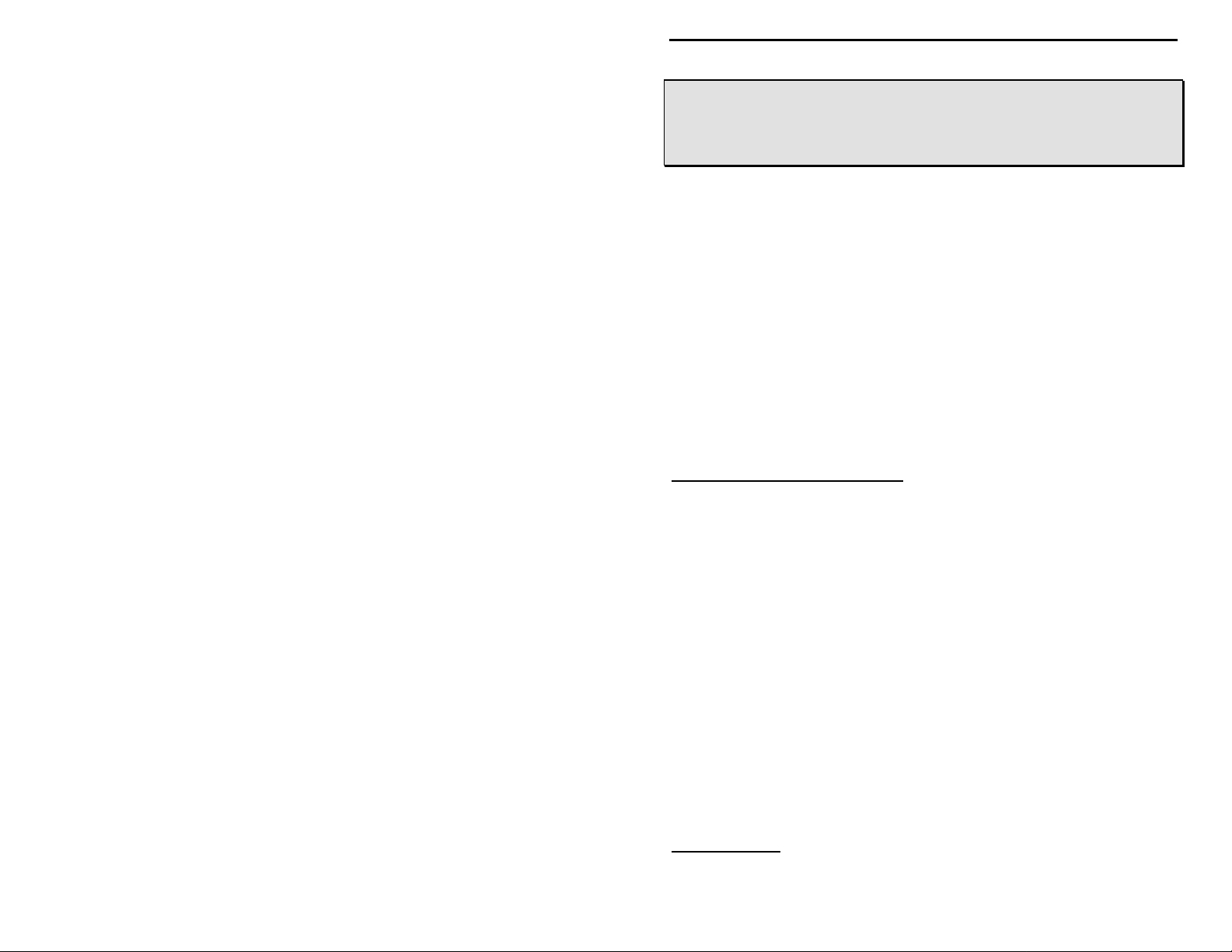
VEC-254 Owner's Manual Classroom Code Practice Oscillator
WARNING: Do Not Place The Output Speaker Of This
Unit In Close Proximity To Your Ears. The
Amplification On This Unit Is Very High And
Could Cause Damage.
The volume control for the VEC-254 is located on the front of the unit. To
increase the output volume, push in the power switch to the On position, key the
keyer and turn the knob labeled "Volume" in the clockwise direction. The tone
control is also located on the front of the unit. With the volume at a comfortable
level and the keyer keyed, adjust the tone by varying the knob labeled "Tone".
To use the VEC-254 with the optional external speaker, plug a speaker, with a
3.5mm plug, into the jack labeled "Ext. Speaker". This jack is located on the
back of the unit.
The VEC-254 comes with a trimpot to generate a symmetrical rise time and fall
time of the input signal. This feature eliminates the unwanted key clicks that are
normally heard fr om keyers. The setting on this trimpot (R20) is made at the
factory and should not be changed.
TECHNICAL ASSISTANCE
If you have any problem with this unit first check the appropriate section of this
manual. If the manual does not reference your problem or your problem is not
solved by reading the manual you may call VECTRONICS at 601-323-5800.
You will be best helped if you have your unit, manual and all information on
your station handy so you can answer any questions the technicians may ask.
You can also send questions by mail to VECTRONICS, 1007 HWY 25 South,
Starkville, MS 39759 or by Fax to 601-323-6551. Send a complete description
of your problem, an explanation of exactly how you are using your unit, and a
complete description of your station.
PARTS LIST
2
