Page 1
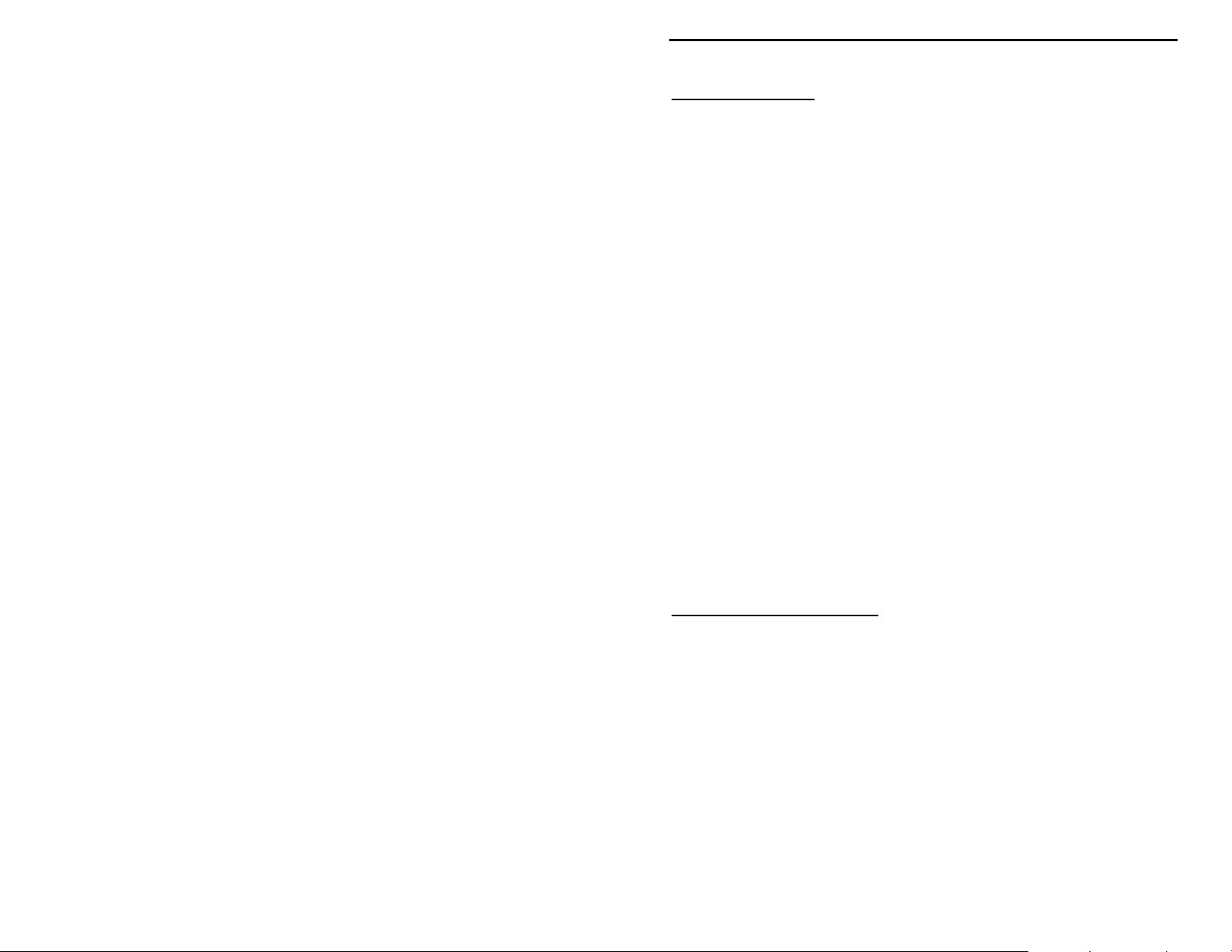
VEC-1680K Owner’s Manual Vacuum Tube Preamp
INTRODUCTION
General Infor mation: If names like Eric Clapton, Jimi Hend rix, and B.B. King
have personal meaning for you, you're gonna love this ki t! Today's solid-state
amps can't match the booming sound of the legendary tube-driven powerhouses
built by Fender and Marshall. The key to that magic lies with the electron tube-or "valve"--which has much softer saturation characteristics than the sharply
clipped response of transistor amplifiers.
With the VEC-1680K in line, your guitar's magnetic pick-ups are terminated
with the true ultra-high impedance load they were designed to feed, which
unleashes your instrument's natural full-bodied frequency response. And, when
you crank up the gain, each note expands in richness with warm even-order
harmonics, unlike the more jolting odd-order harmonics generated by transistors.
Virtually every great tube guitar amp ever built used a 12AX7 in its preamplifier
stage. When you fire up your VEC-1680K, you'll understand why!
Circuitry: The VEC-1680K uses a 12AX7 twin-triode, which is really two
individual tubes packaged in one glass envelope. The first stage runs "wide
open", with no manual gain control or negative feedback circuitry to load it
down. A Gain (or drive) control then regulates how hard you push the preamp's
second stage. Drive it lightly, and you get bell-like clarity. Drive it harder, and
you'll introduce progressively more fullness and grit! Most of the preamp's
distortion and coloring occurs in the second stage. At the preamp's output, the
signal is attenuated back down to "guitar" level. The Output control provides
added variable attenuation to set the optimum drive level for your power amp. A
built-in relay connected to the audio jacks lets you bypass the preamp, or--with
the click of a foot switch bring it on-line.
TOOLS AND SUPPLIES
Construction Area: Kit construction requires a clean, smooth, and well-lighted
area where you can easily organize and handle small parts without losing them.
An inexpensive sheet of white poster board makes an excellent construction
surface, while providing protection for the underlying table or desk. Diffused
overhead lighting is a plus, and a supplemental high-intensity desk lamp is
especially helpful for close-up work. Safety is always important! Use a suitable
high-temperature stand for your soldering iron, and keep the work area free of
clutter.
Universal Kit-building Tools: No sp ecial tools are required to complete this kit
beyond common items normall y used for bench constructio n. We recommend
the following:
! Soldering Iron (grounded-tip and temperature-controlled preferred)
1
Page 2
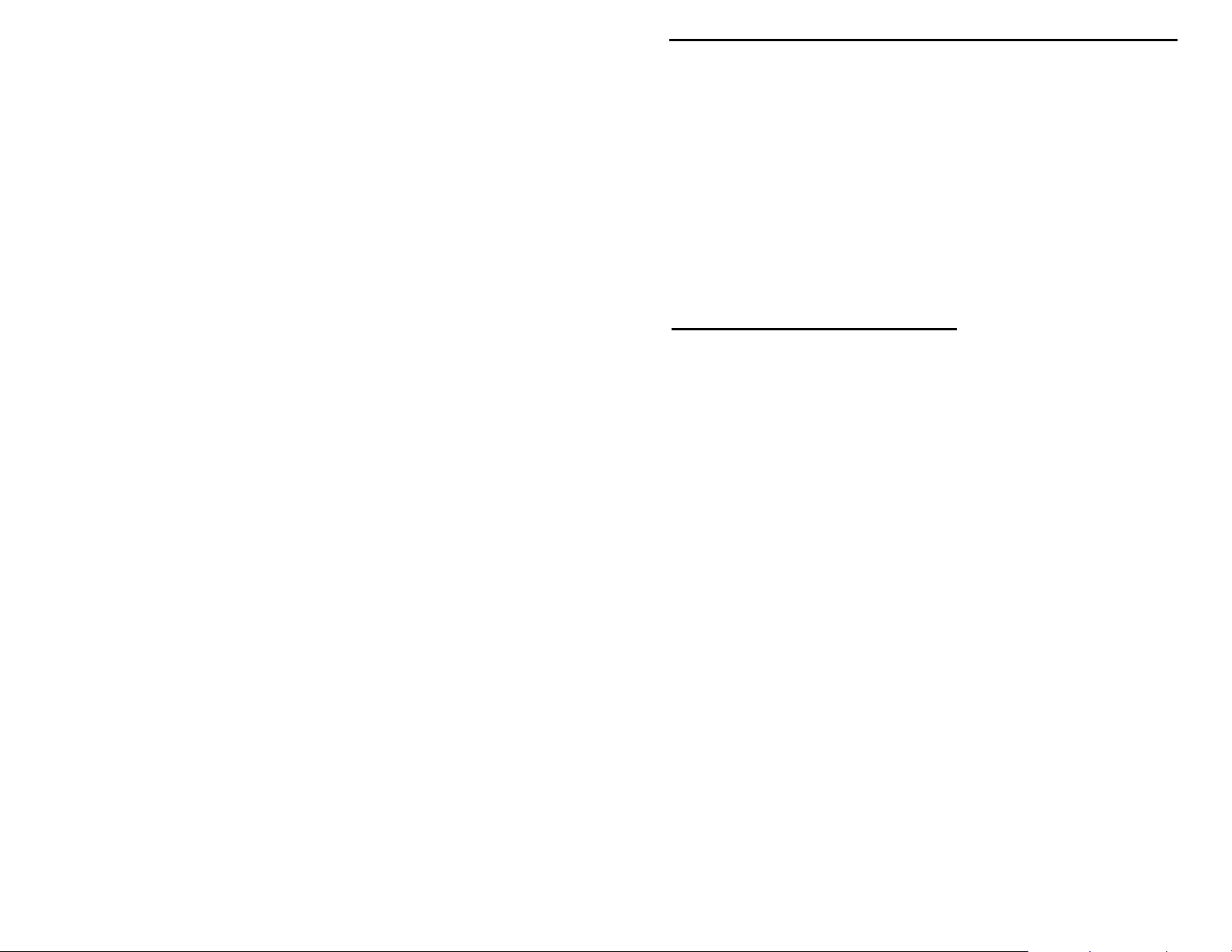
VEC-1680K Owner’s Manual Vacuum Tube Preamp
! High-temperature Iron Holde r with Cleaning Sponge
! Solder, 60/40 or 37/63 with rosin or "no-clean" flux (.031" dia. is good
size).
! Needle Nose Pliers or Surgical Hemostats
! Diagonal Cutters or "Nippy Cutters"
! Solder Sucker (squeeze or vacuum pump type), or Desoldering Braid
! Bright Desk Lamp
! Magnifying Glass
BEFORE YOU START BUILDING
Experience shows there are four common mistakes builders make. Avoid these,
and your kit will probably work on the first try! Here's what they are:
1. Installing the Wrong Part: It always pays to double-check each step. A 1K
and a 10K resistor may look almost the same, but they may act very
differently in an electronic circuit! Same for capacitors--a device marked
102 (or .001 uF) may have very different operating characteristics from one
marked 103 (or .01uF).
2. Installing Parts Backwards: Always check the polarity of electrolytic
capacitors to make sure the positive (+) lead goes in the (+) hole on the
circuit board. ICs have a notch or dot at one end indicating the correct
direction of insertion. Always double-check--especially before applying
power to the circuit!
3. Faulty Solder Connections: Inspect for cold-solder joints and solder
bridges. Cold solder joints happen when you don't fully heat the connection-or when metallic corrosion and oxide contaminate a component lead or pad.
Solder bridges form when a trail of excess solder shorts pads or tracks
together (see solder tips below).
4. Omitting or Misreading a Part: T his is easier to do than you might think!
Always double-check to make sure you completed each step in an assembly
sequence.
Soldering Tips: Cleanliness and good heat distribution are the two secrets of
professional soldering. Before you install and solder each part, inspect leads or
pins for oxidation. If the metal surface is dull, sand with fine emery paper until
shiny. Allow the tip of your iron to contact both the lead and pad for about one
second (count "one-thousand-one") before feeding solder to the connection.
Surfaces must become hot enough for solder to flow smoothly. Feed solder to
2
Page 3
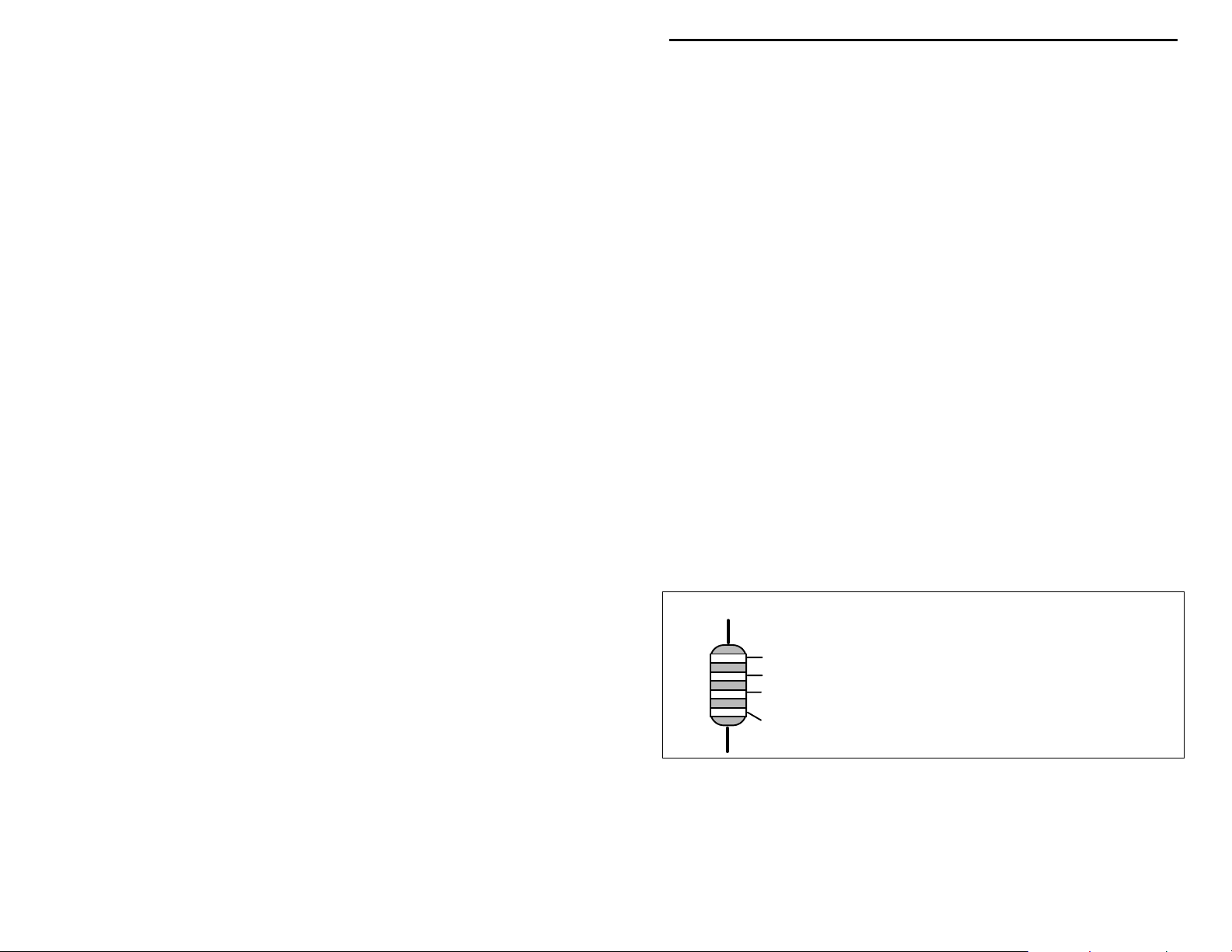
VEC-1680K Owner’s Manual Vacuum Tube Preamp
the opposite side of the lead from your iron tip--solder will wick around the lead
toward the tip, wetting all exposed surfaces. Apply solder sparingly, and do not
touch solder directly to the hot iron tip to promote rapid melting. Keep a damp
sponge handy to wipe your so ldering tip on. This removes excess solde r, and
keeps the tip properly tinned. If the iron is going to sit idling for long periods,
wipe the tip, add some fresh solder, and unplug the iron.
Desoldering Tips: If you make a mistake and need to remove a part, follow
these instructions carefully! First, grasp the component with hemostats, needlenose pliers, or your fingers. Heat the pad beneath the lead you intend to extract,
and pull gently. The lead should come out. Repeat for the other lead. Solder
may fill in behind the lead as you extract it--especially if you are working on a
double-sided b o ar d with plat e-thr o ugh hol es. Sho uld this ha pp e n, tr y heat ing the
pad again and inserting a common pin into the hole. Solder won't stick to the
pin's chromium plating. When the pad cools, remove the pin and insert the
correct component. For ICs or multiple-pin parts, use desoldering braid to
remove excess solder before attempting to extract the part. Alternatively, a lowcost vacuum-bulb or spring-loaded solder sucker may be used. Parts damaged or
severely overheated during extraction should be replaced rather than reinstalled.
Work Habits: Kit construction requires the ability to follow detailed
instructions and, in many cases, to perform new and unfamiliar tasks. To avoid
making needless mistakes, work for short periods when you're fresh and alert.
Recreational construction projects are more informative and more fun when you
take your time. Enjoy!
Sorting and Reading Resistors: The electrical value of resistors is indicated by
a color code (shown below). You don't have to memorize this code to work with
resistors, but you do need to understand how it works:
Resistor Color Code
1st Digit
2nd Digit
Multiplier
Tolerence
(gold or silver)
Black = 0 (tens)
Brown = 1 (hundreds)
Red = 2 (K)
Orange = 3 (10K)
Yellow = 4 (100K)
Green = 5 (1Meg)
Blue = 6
Violet = 7
Gray = 8
White = 9
Silver = 10%
Gold = 5%
When you look at a resistor, check its multiplier code first. Any resistor with a
black multiplier band falls between 10 and 99 ohms in value. Brown designates
a value between 100 and 999 ohms. Red indicates a value from 1000 to 9999
ohms, which is also expressed as 1.0K to 9.9K. An orange multiplier band
designates 10K to 99K, etc. To inventory resistors, first separate them into
3
Page 4
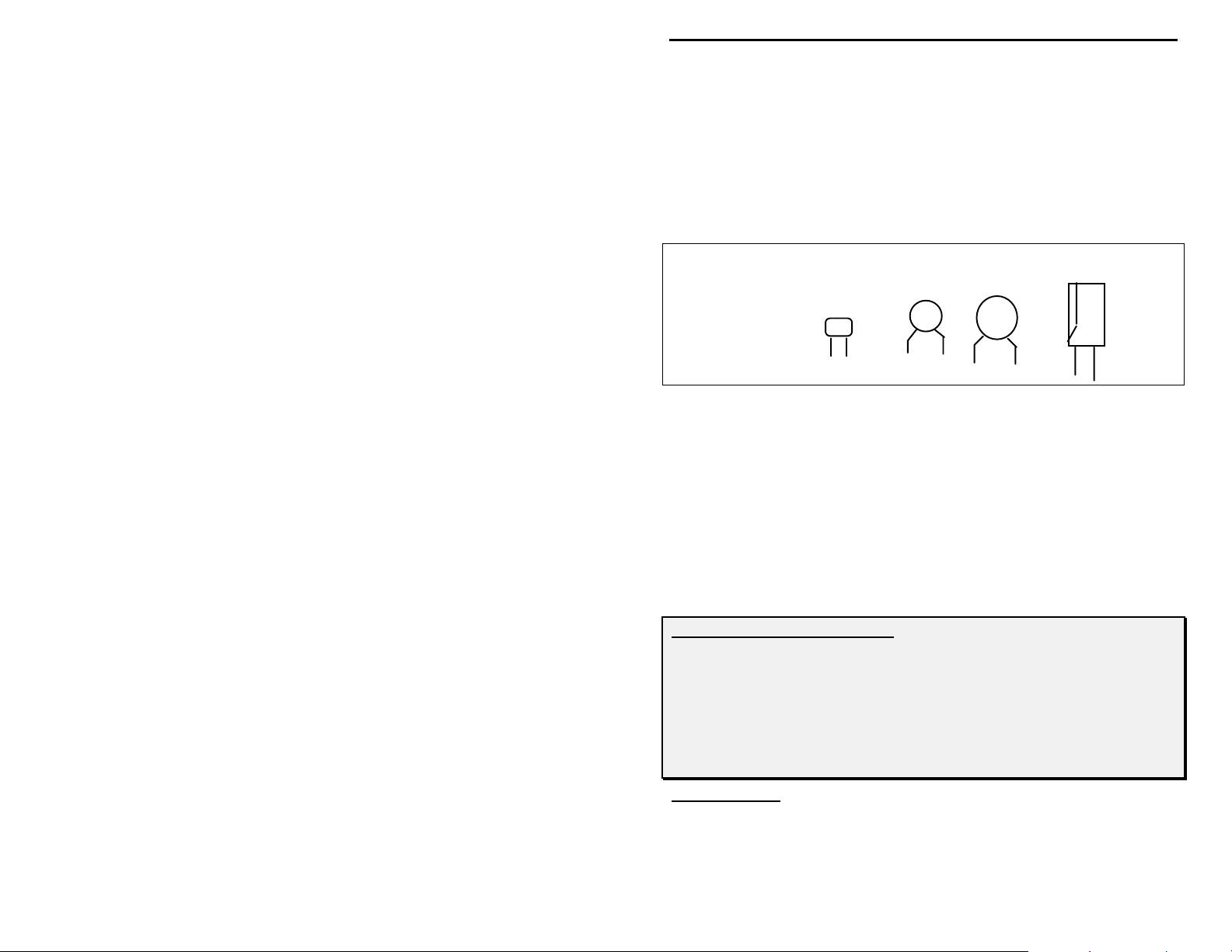
VEC-1680K Owner’s Manual Vacuum Tube Preamp
groups by multiplier band (make a pile of 10s, 100s, Ks, 10Ks, etc.). Next, sort
each group by specific value (1K, 2.2K, 4.7K, etc). This procedure makes the
inventory easier, and also makes locating specific parts more convenient later on
during construction. Some builders find it especially helpful to arrange resistors
in ascending order along a strip of double-sided tape.
Reading Capacitors: Unlike resistors, capacitors no longer use a color code for
value identification. Instead, the value, or a 3-number code, is printed on the
body.
Value Code
10 pF = 100
100 pF = 101
1000 pF = 102
.001 uF = 102*
.01 uF = 103
.1 uF = 104
Multilayer
(270 pF)
271
Ceramic Discs
(.001 uF) (.1 uF)
102
104
Electrolytic
1 uF
|
1uF
|
35V
+
-
As with resistors, it's helpful to sort capacitors by type, and then to arrange them
in ascending order of value. Small-value capacitors are characterized in pF (or
pico-Farads), while larger values are labeled in uF (or micro-Farads). The
transition from pF to uF occurs at 1000 pF (or .001 uF)*. Today, most
monolithic and disc-ceramic capacitors are marked with a three-number code.
The first two digits indicate a numerical value, while the last digit indicates a
multiplier (same as resistors).
Electrolytic capacitors are always marked in uF. Electrolytics are polarized
devices and must be oriented correctly during installation. If you become
confused by markings on the case, remember the uncut negative lead is slightly
shorter than the positive lead.
Danger---High Voltage Warning:
volt wall adapter, a second internal trans former boosts voltages back up to
lethal levels to supply plate voltage to the 12AX7 tube! This voltage can
painfully shock, injure, or even cause death if you touch it!
tube-type equipment without first turning off and un-plugging the power
source from the AC mains!
capacitors before working on tube amplifier circuitry. This added safety
procedure will be described in the
manual.
Although your pre-amp runs from a 12-
Never work on
Also, you should discharge power supply filter
Testing and Alignment
section of the
PARTS LIST
Your kit should contain all of the parts listed below. Please identify and
inventory each item on the checklist before you start building. If any parts are
missing or damaged, refer to the manual's warranty section for replacement
4
Page 5
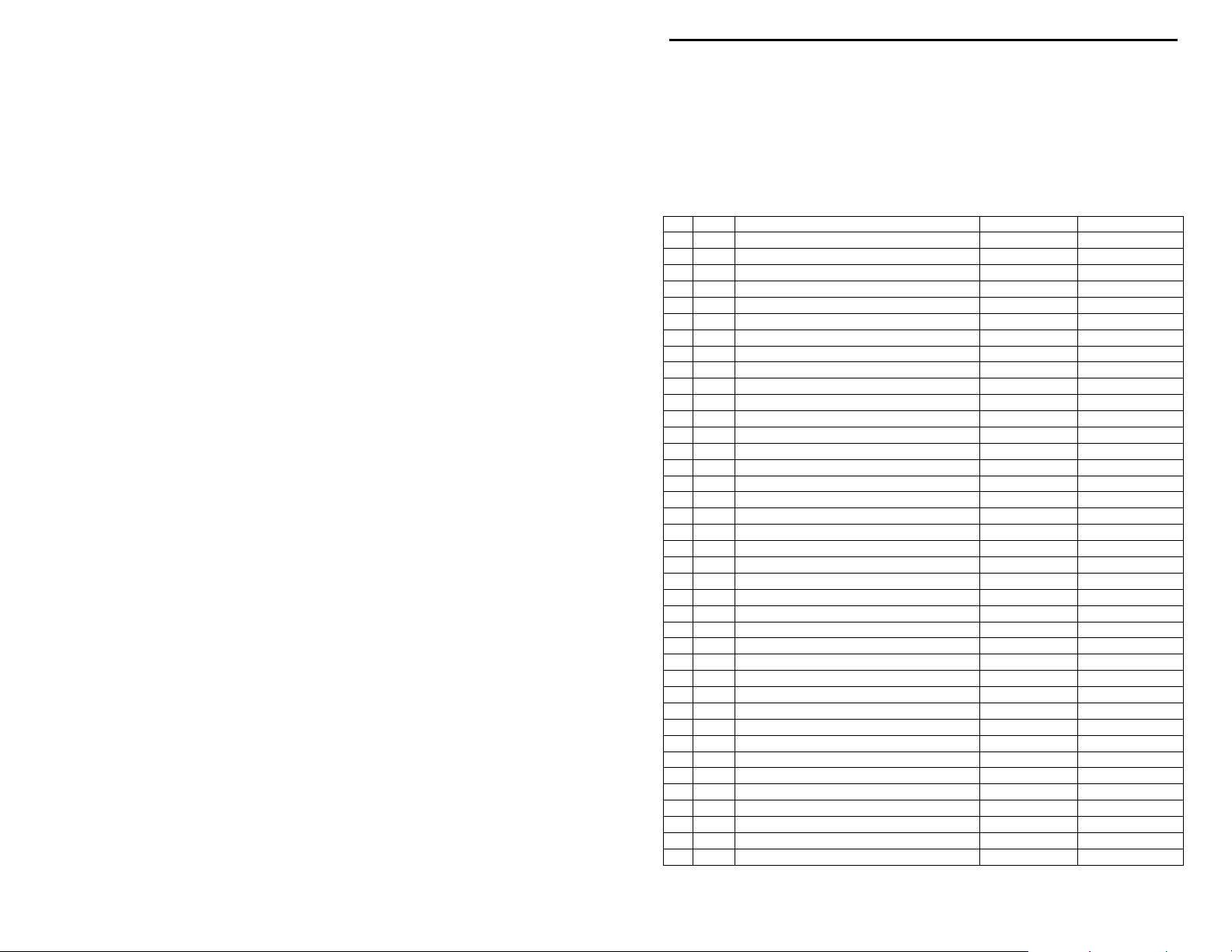
VEC-1680K Owner’s Manual Vacuum Tube Preamp
instructions. If you can't positively identify an unfamiliar item on the basis of the
information given, set it aside until all other items are checked off. You may
then be able to identify it by process of elimination. Finally, your kit will go
together more smoothly if parts are organized by type and arranged by value
ahead of time. Use this inventory as an opportunity to sort and arrange parts so
you can identify and find them quickly.
"
Qty Part Description Designation VEC P/N
2 100 ohm 2 watt resist or (brn-blk-br n) R12, R13 104-2100
!
2 3.3K ohm ½ watt resistor (org-org-r ed) R1, R11 101-3330
!
2 10K ohm ¼ watt resistor (brn-blk-org) R5, R7 100-4100
!
1 22K ohm ¼ watt resistor (red-red-org) R8 100-4220
!
2 390K ohm ¼ watt resistor (org-wht-yel) R3, R4 100-5390
!
2 1M ohm ¼ watt resistor (brn-blk-grn) R2, R6 100-6100
!
2 500K chassis mounted potentiometer R9, R10 153-5500-1
!
1 .01 uF disc cerami c capacitor (103) C7 200-2100
!
2 .1 uF disc cerami c capacitor (104) C10, C11 200-3100-1
!
2 .22 uF multilayer capacitor (224) C3, C9 220-3220
!
3 10 uF 350 volt electrolytic capacitor C1, C2, C6 270-5100x-6
!
3 100 uF 25 volt electrolytic capacitor C4, C5, C8 270-6100-1
!
1 1N4148 diode D6 300-4148
!
5 1N4007 diode D1-D5 300-4007
!
1 12AX7 tube V1 380-12AX7A
!
1 12.6 volt 1 amp power transformer T1 406-1114
!
1 Power switch, SPST SW1 507-1028
!
1 Relay, 2P2T RLY1 408-2042
!
3 ¼” phone jack J1, J2, J4 601-1005
!
1 2.1mm power jack J3 601-6121
!
1 Power Adapter, 12 VAC @ 1 amp 407-1072
!
1 Tube socket, 9 pin 625-12AX7A
!
2 Screw, 2-56 652-0375
!
6 Nut, 2-56 705-0256
!
6 Screw, self-tapping, type B 654S-0250B-B
!
6 Screw, 6-32 x ¼” 656-0250
!
2 Kep Nut, 6-32 705-0632-K
!
3 Nut, metric 9mm 706-7075
!
3 Flat washer 710-2550
!
2 Spacer, ¾” threaded 6- 32 716C-0750
!
2 Knob 760-0033
!
1 Shielded wire, RG316 (12”) 878-0316
!
1 Orange and white twist ed pair (4”) 871-2239
!
"
Qty Part Description Designation VEC P/N
2 Hook-up wire (12”) 871-24xx-1200
!
1 PC board, 2 sided 862-VEC1680
!
1 Chassis, punched 800-VEC1680
!
1 Chassis plate 804-VEC1680
!
4 Stick-on rubber feet 770-1162
!
5
Page 6
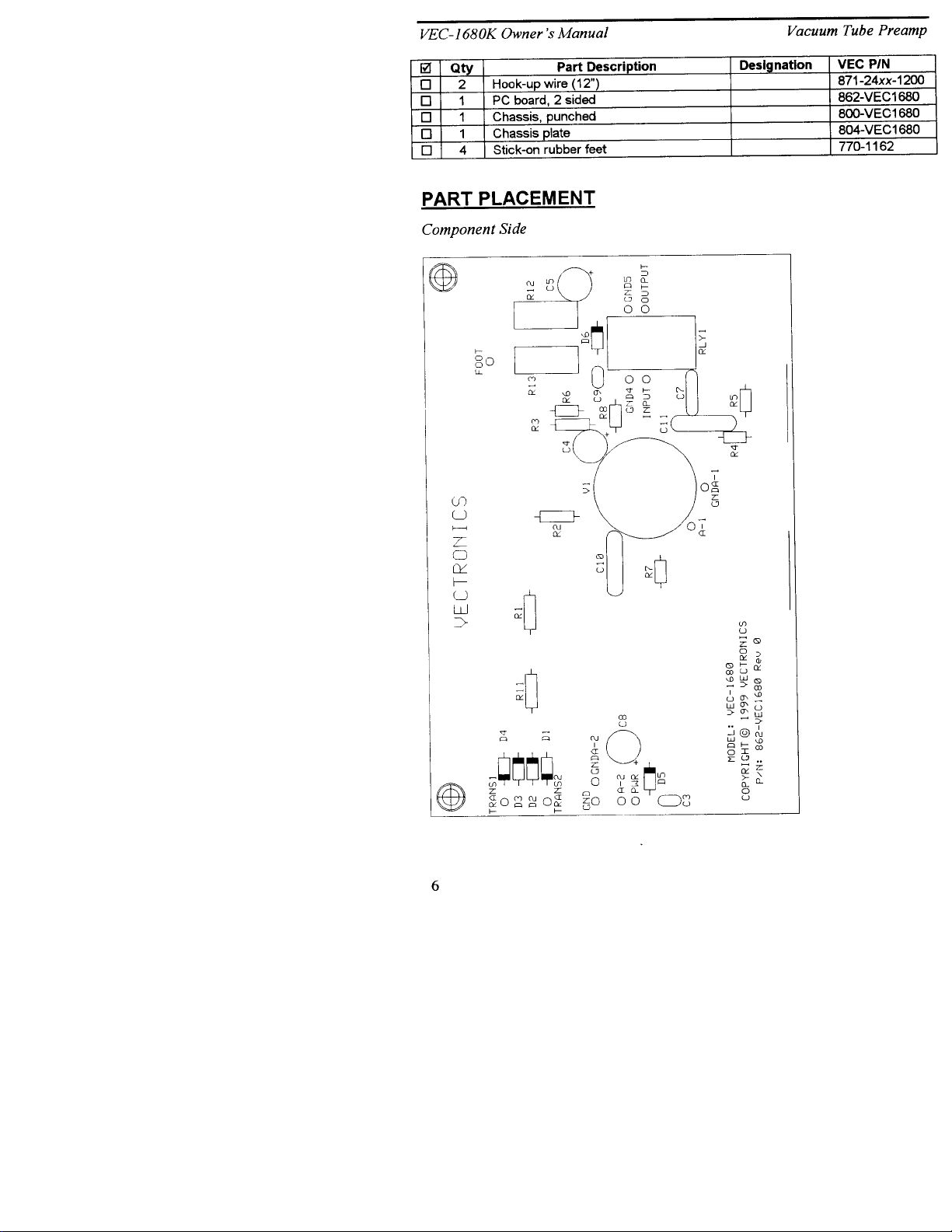
Page 7
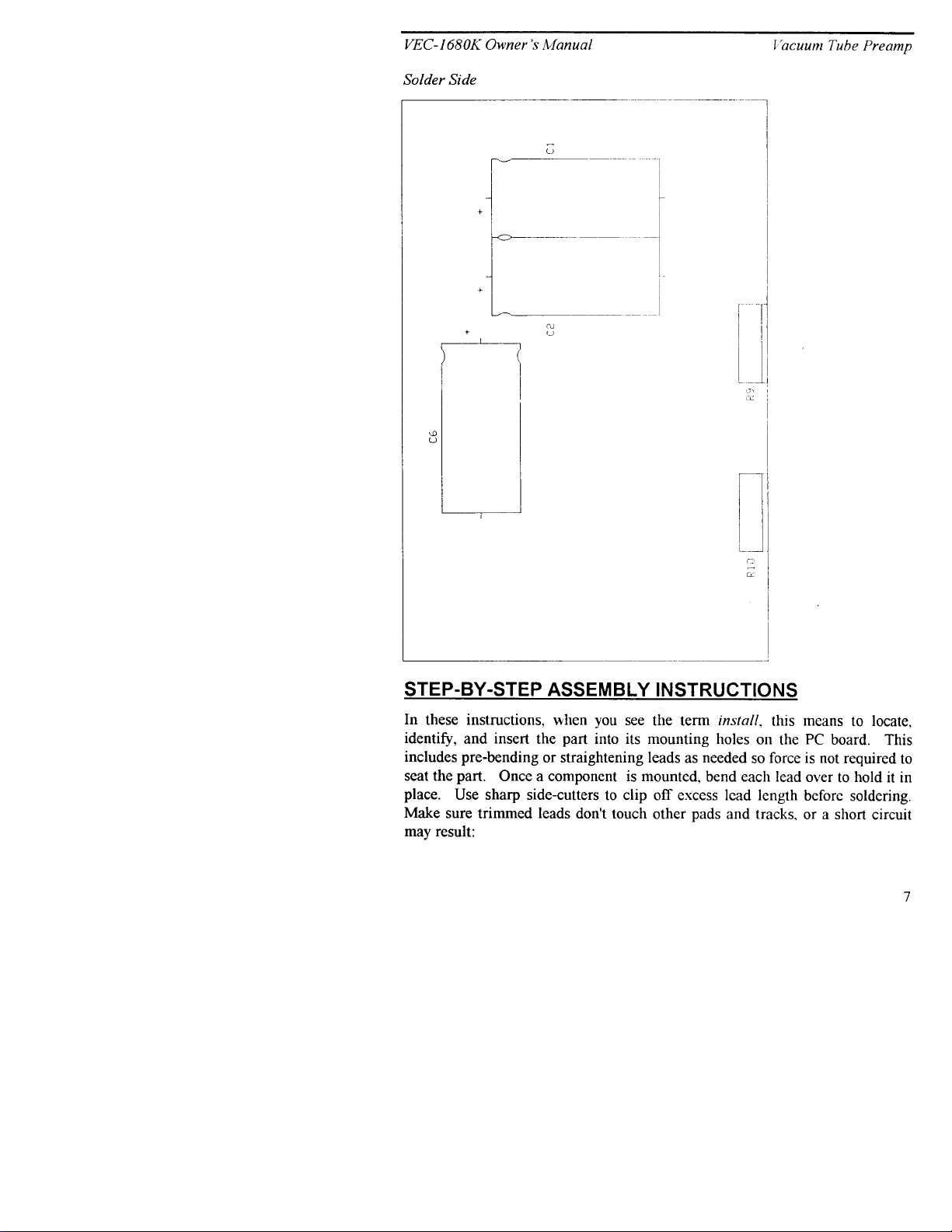
Page 8
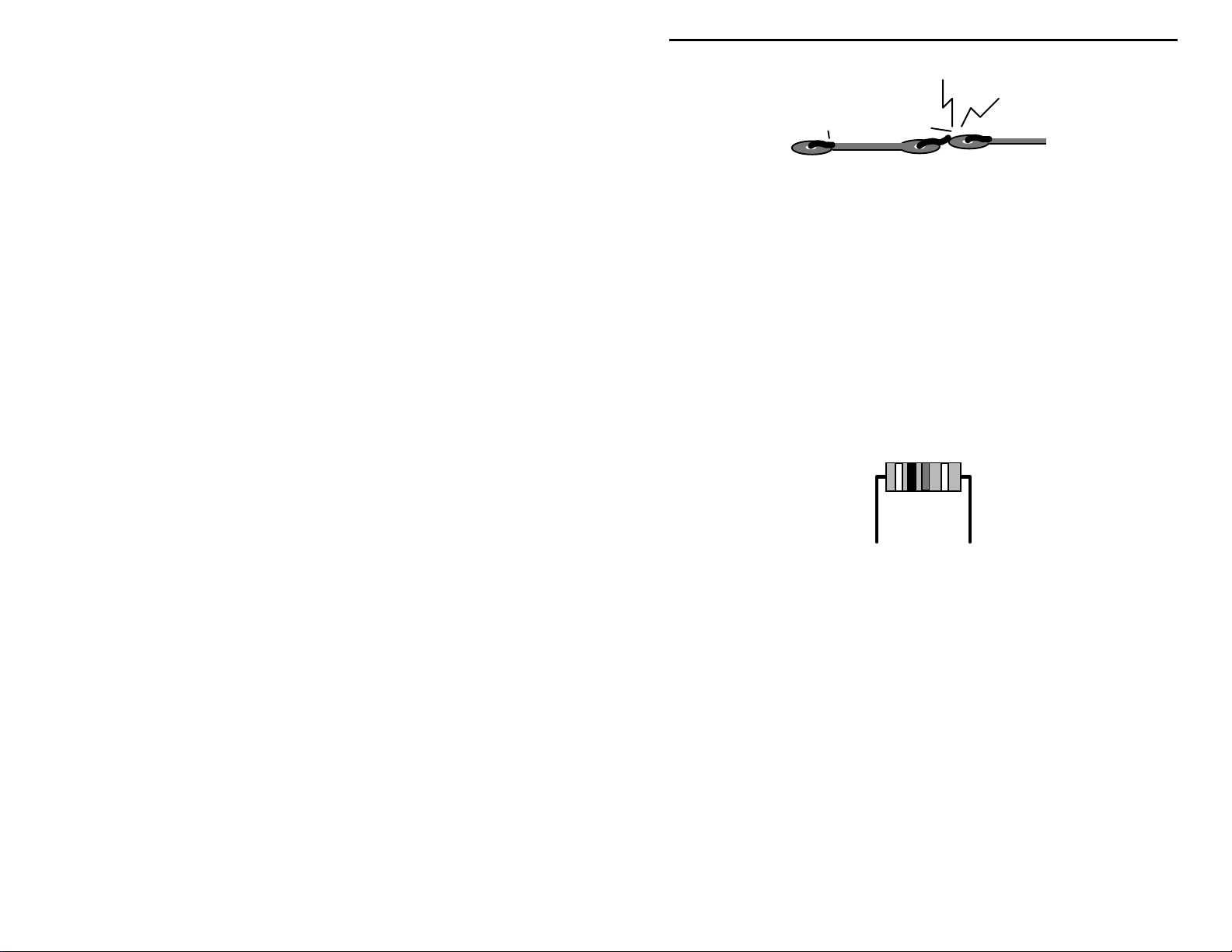
VEC-1680K Owner’s Manual Vacuum Tube Preamp
Good
The term solder means to solder the part's leads in place, and to inspect both (or
all) solder connections for flaws or solder bridges. Nip off excess protruding
leads with a sharp pair of side cutters.
Begin construction by locating the 2-sided PC board. Find the side of the board
with long horizontal tracks on it. This will be called the solder-side during
construction. Flip it over to the side with no tracks. This will be called the
component side. Unless otherwise indicated, parts will be mounted on the
component side (exceptions are three large electrolytic capacitors and two gain
controls to be mounted on the other side).
Orient the PC board component-side up.
This kit has 11 fixed-value resistors. Mount these now, starting with the smallest
value and moving to the largest. Before mounting each one, carefully bend both
leads close to the resistor body to form right-angles, as shown below:
Not Good
Locate two (2) 100 ohm 2 watt resistors (brown-black-brown).
! ! Install a 100 ohm at R12 and solder.
! ! Install a 100 ohm at R13 and solder.
Locate two (2) 3.3K ½ watt resistors (orange-orange-red).
! ! Install a 3.3K at R1 and solder.
! ! Install a 3.3K at R11 and solder.
Locate two (2) 10K ¼ watt resistors (brown-black-orange).
! ! Install a 10K at R5 and solder.
! ! Install a 10K at R7 and solder.
! ! Find a 22K ¼ watt resistor (red-red-orange). Install at R8 and solder.
Locate two (2) 390K ¼ watt resistors (orange-white-yellow).
8
Page 9

VEC-1680K Owner’s Manual Vacuum Tube Preamp
! ! Install a 390K at R3 and solder.
! ! Install a 390K at R4 and solder.
Locate two (2) 1 Megohm ¼ watts resistors (brown-black-green).
! ! Install a 1 Megohm at R2 and solder.
! ! Install a 1 Megohm at R6 and solder.
This concludes installation of the 1 1 fixed-value resistors provided in your kit.
Double-check for placement, making sure each value is installed where it
belongs. The two 500K variable resistors (potentiometers) will be installed later
on.
Next, install the kit's capacitors.
! ! Find the .01 uF, 100 volt, disc ceramic capacitor (.01 or 103). Install at
C7 and solder.
Locate two (2) .1 uF, 500 volt, disc ceramic capacitors (.1 or 104).
! ! Install a .1 uF at C10 and solder.
! ! Install a .1 uF at C11 and solder.
Locate the two (2) .22 uF multilayer capacitors. Avoid using force or excessive
heat when installing these. If the lead spacing isn't right, pre-form leads to the
correct spacing before inserting into the PC board.
Incorrect
Ooops!
Correct
! ! Install a .22 uF at C3 and solder.
! ! Install a .22 uF at C9 and solder.
The remaining capacitors in your kit are electrolytic. Electrolytic caps are
polarized and must be installed the correct way in order to work. Each
capacitor's plus (+) mounting hole is marked on both the circuit board and parts
placement diagram. If the markings on the capacitor body are unclear, the plus
(+) lead is always the longer of the two.
9
Page 10

VEC-1680K Owner’s Manual Vacuum Tube Preamp
+
Plus Lead
Locate the three (3) 100 uF electrolytic capacitors. Observing polarity:
! ! Install a 100 uF at C4 and solder.
! ! Install a 100 uF at C5 and solder.
! ! Install a 100 uF at C8 and solder.
The remaining three (3) 10 uF, 350 volt, electrolytic capacitors are mounted
laying down flat on the opposite side of the PC board (solder side). Double-
check capacitor polarity--high-voltage capacitors may literally explode with a
"bang" if they're installed backwards!
_
C6
+
++
C1
Solder Side
Flip the PC board over to its solder side and mount the 10 uF caps as shown:
! ! Install a 10 uF at C1 and solder.
C2
__
! ! Install a 10 uF at C2 and solder.
! ! Install a 10 uF at C6 and solder.
This completes capacitor installation. Before moving on, check each electrolytic
for correct polarity orientation.
While we're working on the solder side, this is a good time to install the two (2)
500K gain-control potentiometers. Locate them now. Before installing, inspect
the type of potentiometer supplied with your kit. If the pins are located on the
front side of the pot, use the front set of mounting holes provided on the PC
board for installation. If the pins are on the rear, use the rear set of mounting
10
Page 11

VEC-1680K Owner’s Manual Vacuum Tube Preamp
holes (see below). Also, using side cutters, remove the key tab from the side of
each pot prior to installation.
Rear pins use rear holes.
Nip off tab.
! ! On the solder side of the PC board, mount a 500K pot at R9 and solder.
! ! Similarly, mount a 500K pot at R10 and solder.
Flip the PC board back to its component side to complete parts installation. The
next six items to install are diodes. Like electrolytic capacitors, diodes are
polarized devices that must be installed correctly. Always look for the banded
end when installing.
! ! Find the 1N4148 diode (small glass body with band at one end).
Observing polarity, install at D6 and solder.
Front pins use front holes.
Nip off tab.
Locate five (5) 1N4007 power diodes (black body, white band at one end).
Observing polarity, install these as follows:
! ! Install a 1N4007 at D1 and solder.
! ! Install a 1N4007 at D2 and solder.
! ! Install a 1N4007 at D3 and solder.
! ! Install a 1N4007 at D4 and solder.
! ! Install a 1N4007 at D5 and solder.
Locate the DPDT miniature relay and note the pin configuration on its base. The
pins are spaced so the relay fits only one way on the PC board. Be sure all pins
enter their mounting holes and the relay sits flush with the PC board surface
before soldering.
11
Page 12

VEC-1680K Owner’s Manual Vacuum Tube Preamp
! ! Align and install the DPDT relay at RLY1. Holding firmly in place,
solder all eight pins.
Now, install the preamp's 9-pin ceramic tube socket. As with the relay, these
mounting pins are keyed to ensure proper positioning. Make sure all pins are
firmly seated--and hold the socket in place when soldering.
! ! Align and install the ceramic tube socket at V1 and solder all 9 pins.
Next, install the twisted-pair filament leads to V1. Begin by locating the 4"
length of the orange-and-white twisted hook-up provided with your kit:
! ! Dress each wire at both ends, removing about ¼" of insulation.
! ! Install the white wire at one end at GNDA-1 and solder.
! ! Install the companion orange wire at A-1 and solder.
! ! Install the other end of the white wire at GNDA-2 and solder.
! ! Install the companion orange wire at A2 and solder.
! ! Cut and dress a 6" length of hook-up wire and install one end at FOOT
(this will be connected to the foot-switch jack later on). Solder.
Two shielded audio wires are used for the preamp's high-impedance INPUT and
OUTPUT leads. Shielding prevents these lines from picking up stray AC hum.
Note that only the circuit-board end of the lines are grounded. If both ends were
grounded, it could set up a "ground loop" inside the amplifier enclosure that
would introduce hum and noise. Prepare each cable as shown below:
1/2"
! ! Prep a 4" length of shielded cable, as shown.
! ! Connect the shield to GND5 and solder.
! ! Connect the inner conductor to OUTPUT and solder.
! ! Prep a 8" length of shielded cable, as shown.
! ! Connect the shield to GND4 and solder.
! ! Connect the inner conductor to INPUT and solder.
12
Trim off shield
Page 13

VEC-1680K Owner’s Manual Vacuum Tube Preamp
To J2
Input
Foot
To J4
Footswitch
GNDA-2
A-2
Filament
Line
A-1
V1
Input
GNDA-1
GND4 GND5
Output
RLY1
To J1
Output
This completes circuit-board wiring of your VEC- Kit. The remaining point-topoint wiring will be done with the preamp circuit board mounted in its cabinet.
Before moving on to that p hase, give the circuit board a thorough QC (quality
control) inspection. This will help you uncover assembly errors that might
prevent it from working properly. Follow this procedure:
1. Compare parts locations with the parts-placement diagram. Was each part
installed where it is supposed to be? Was the correct value used? Start at
one side of the board and work your way across in an organized pattern.
2. Inspect the solder side of the board for cold-solder joins and solder bridges
between tracks or pads. Use a magnifying glass to obtain a clear view of the
track area. If you suspect a solder bridge, hold the board in front of a bright
light for a better view. All joints should be smooth and shiny, indicating
good solder wetting and flow. Resolder any beaded or dull-appearing
connections.
3. Finally, check electrolytic capacitors and diodes for correct polarity. Does
the plus (+) polarity symbol on the part agree with the pictorial and with the
pattern on the PC board? Is the banded end of each diode positioned
correctly?
Be sure to correct all errors before moving on--once the board is mounted in its
cabinet, further inspections will require disassembly!
Begin final assembly by locating the chassis box and turning it upside down with
the jack and control holes facing you. Looking into the box near the rear wall,
find two mounting holes spaced approximately 4½” apart horizontally. Spacers
will be mounted here to support the PC board. Find two (2) ¾” threaded
aluminum spacers and two (2) 6-32 x ¼” screws.
13
Page 14

VEC-1680K Owner’s Manual Vacuum Tube Preamp
! ! Install a spacer in the left-hand mounting hole (do not tighten).
! ! Repeat, installing one in the r ight-hand mounting hole.
Now, locate the PC board and remove the mounting hardware from the
potentiometers.
Hold the PC board solder-side up with the gain control shafts facing toward you
(the capacitors will be on the right side). Tilting the board toward you, guide the
potentiometer shafts down into their mounting holes--allowing the rear of the PC
board to clear the back lip on the chassis. Drop the PC board into position on its
mounting spacers.
! ! Secure the PC board to its spacers with two 6-32 x ¼” screws.
! ! Tighten all hardware.
! ! Reinstall the potentiometer mounting hardware and tighten.
! ! Bring the ends of the audio and foot-switch leads out from under the
board.
Each of these leads will be installed on the "tip" connection of a ¼” phone jack
and installed in the chassis. Locate all three (3) ¼” phone jacks and their
hardware--plus the three (3) 9mm spacer washers. Install as outlined below:
Tip
Connection
! ! Connect the center conductor of the 4" shielded line to the tip connection
on a ¼” jack and solder. Install the jack at Input on the chassis panel.
! ! Connect the center conductor of the 8" shielded line to the tip connection
on a ¼” jack and solder. Install the jack at Output on the chassis panel.
! ! Connect the hook-up wire leading from FOOT to the tip connection on a
¼” jack and solder. Install the jack at Foot Switch on the chassis panel.
Locate the 12.6 volt 1.5-amp power transformer. Also, locate the remaining two
(2) 6-32 x ¼” screws plus the two (2) kep nuts (thin squar e spring-like nuts).
! ! First cut the white lead off of the transformer. This lead is not needed.
14
N.C.
Spacer washer
Flat washer
Nut
Page 15

VEC-1680K Owner’s Manual Vacuum Tube Preamp
! ! Refer to the pictorial diagram below, and position the 12.6 volt
transformer so the black leads are toward the PC board and the red are
toward the side of the chassis. Align the mounting tabs with the punched
chassis holes.
! ! Using 6-32 hardware, secure the transformer in place--inserting each
screw up through the chassis and securing it inside with a kep nut.
Tighten both screws.
! ! Cut about half the lead length from both the black transformer leads.
Dress both lead ends. Solder the back lead to TRANS1 and the front lead
to TRANS2.
Black Transformer
Leads
Power Jack
Red Transformer
Leads
Input Output
Foot Switch
Power Switch
The preamp's power switch and power jack both mount from outside the chassis.
Since space is tight inside, you'll find it easier to wire these prior to installation.
This requires threading wires through the component mounting hole before
attaching. Begin by locating the power switch and positioning it as shown (note
the plastic partition between terminals #1 and #2). The switch tabs are raw
copper and should be cleaned with fine emery cloth or a pencil eraser prior to
attaching wires. Tab numbers are marked on the side of the switch.
! ! Thread the closest red transformer lead through the square switch
mounting hole in the chassis panel. Dress the lead end and connect it to
tab #1 without soldering.
! ! Cut a 4” length of hook-up wire and connect it to tab #1. Solder both
leads.
15
Page 16

VEC-1680K Owner’s Manual Vacuum Tube Preamp
! ! Cut a 6” length of hook-up wire and attach it to tab #2. Solder.
! ! Thread the 6” and 4” leads through the mount i ng hole.
! ! Holding the switch so tab #1 is up toward you, firmly press the switch into
its mounting hole (it may take some pressure to collapse the plastic
retainers on each end) . The switch should snap into place and hold
securely.
! ! Connect the 4" wire from tab #1 of the switch to PWR on the PC board.
Solder.
! ! Thread the 6" wire t hrough the power-jack mounting hole at the rear of
the chassis.
! ! Find the remaining red wire from the power transformer and thread that
through the power jack mounting hole.
Locate the 2.1mm power jack and position as shown in the pictorial diagram.
Note that there are three terminals. The terminal held in place by a rivet head is
attached to the center pin of the power connector. This is the (+) connection.
! ! Attach the 6" lead from the power switch to the (+) connection on the
power jack.
Find the terminal that exits the jack on the edge of the brown phenolic insulator.
This is the (-) connector, or ground.
! ! Cut a 4" length of hook-up wire and dress both ends.
! ! Connect one end to the (-) tab of the power jack without soldering.
! ! Connect the remaining red lead from the power transformer to the (-) tab
of the power jack and solder both leads in place.
Find the two (2) 2-5 6 screws and matching nuts.
! ! Install the power jack and secure it in place with 2-56 hardware.
! ! Connect the 4 " lead from the (-) side of the power jack to GND on the PC
board and solder.
Locate the 12AX7 tube and remove it from its box. Note that the tube's 9 pins
are keyed to insert into the socket only one way. Turn the chassis over, find the
socket at V1 ( thr ough t he ho le in the to p) , and ali gn the tub e p ins with the soc ket
holes.
! ! Carefully insert the 12AX7 tube into its socket (V1), taking care not to
bend or fold over any pins.
16
Page 17

VEC-1680K Owner’s Manual Vacuum Tube Preamp
Before installing the control knobs, set turn potentiometer shafts fully
counterclockwise.
! ! Find a knob and install it on one of the potentiometers. Set the knob
pointer to the 7-o'clock position and tighten the set screw.
! ! Repeat knob installation for the second potentiometer.
Locate the bottom cover for the chassis plus the six (6) self-tapping screws.
! ! Install the bottom chassis cover and secure.
! ! Find the sheet with four (4) rubber stick-on feet attached. Install a rubber
foot at each corner of the bottom panel.
This concludes assembly of your VEC-1680K preamp kit.
High Voltage Warning:
lethal voltages. Please read the
manual carefully before applying power or attempting to operate your
preamp!
Your preamp's 12AX7 tube operates at potentially
Testing and Alignment
section of this
TESTING AND ALIGNMENT
The VEC-1680K preamp has no internal adjustments and should work as
specified without additional set-up. However, there's always the remote
possibility that a construction error or defective component could prevent proper
operation. Before attempting to use your preamp, follow this initial test
procedure:
1. Turn both controls (Gain and Output) fully counter-clockwise.
2. Make sure the Power switch is Off.
Note
: Do not plug in an instrument or amplifier at this stage of the test.
3. Locate the 12-VAC wall adapter and plug its cord into the 2.1mm power
jack.
4. Plug the wall adapter into a 110 VAC mains.
5. Turn the Power switch On. The tube's filament should light.
If the filament fails to light, turn the preamp Off at once. First, check the 12AX7
filament for continuity. Remove the tube and hold it with pins facing you. The
first pin clockwise of the gap is pin 1. Count to pins 4 and 5, and check
resistance with an ohm meter. If the filament is good, you'll see a short. Pin 9 is
the filament's center tap.
17
Page 18

VEC-1680K Owner’s Manual Vacuum Tube Preamp
5
4
19
If the filament is okay, check the power adapter for 12 VAC output (this may be
significantly higher than 12 volts AC with no load attached).
Important Warning:
work inside with AC Power turned on--or with the AC adapter plugged into
110-VAC mains! Als o, before touching internal components, discharge the
unit's three filter capacitors.
To discharge the filter capacitors, rest a small screwdriver on the edge of the
chassis to make ground contact and touch the (+) lead of each capacitor with the
tip. This will bleed off any energy stored in the high-voltage circuit.
Never remove the bottom cover of your preamp and
_
C6
+
Filament Pins
+C2+
C1
If the tube's filaments heat properly, move on to a test of the foot-switch
function. If you have a st and ar d musical i nstr ument foot switch availab le, plug it
into the Foot Switch jack (these are available at most music stores). If you don't
have one, use a cliplead or short length of hook-up wire attached to a ¼” phone
plug (see following diagram).
When the foot switch is closed, it shorts the plug's center terminal to ground-energizing the by-pass relay. This routes audio signals through the preamp's
circuitry. When the foot switch is open, the Input and Output jacks are
connected together and signals bypass the preamp. This test will confirm that
the relay is activated when the foot switch is closed.
18
Page 19

VEC-1680K Owner’s Manual Vacuum Tube Preamp
6. Connect an instrument to the Input jack of the preamp.
7. Connect a patch cord between the Output jack and your guitar amp.
8. Turn the preamp's Gain and Output controls off (counter-clockwise).
9. Make sure the preamp's power switch is On.
With the foot switch open, your guitar should bypass the preamp and play
through the p ower amplifier normal ly--as if patched directl y in. With the foot
switch closed, the guitar signals should not reach the amp because both preamp
gain controls are fully down. If the relay fails to close, check the preamp's relay
circuit for errors.
If the relay circuit is working, check the operation of the preamp itself. With the
foot switch closed:
10. Set the preamp's Gain control at 12:00 (half open).
11. Slowly increase the Output control while plucking a note.
You should hear the guitar become progressively louder. Bring the Output
control up until the volume through the preamp roughly matches the volume
when in bypass mode setting. If strong hum or oscillation occurs, turn the
Output control down quickly and turn the preamp off. This indicates an
assembly problem in the preamp circuitry that needs correction. If the preamp is
operating correctly, you're done!
19
Page 20

VEC-1680K Owner’s Manual Vacuum Tube Preamp
OPERATING INSTRUCTIONS
Set-up of the VEC-1680K is pretty intuitive. Like most in-line instrument
accessories, the instrument connects to one end--and the power amp connects to
the other! The following diagram shows how to make these connections:
Power
Adapter
Foot Switch
Foot Switch
Power
Input
Gain Output
Output
VEC-1680K
Instrument
Power Amplifier
Foot Switch: To bring the preamp on-line, simply close the foot switch. The
internal relay re -routes the audio p ath through the preamp circ uitry. To bypass
the preamp, open the foot switch.
Gain Control: The first p re-amp stage runs wide open, with no manual gain
control or negative feedback. This boosts the audio signal, but introduces little
compression or d istortio n. The outp ut then passes through the Gain control and
into the second preamp stage. Unlike the first stage, the second stage can be
overdriven easily because the signal coming into it is much stronger. The Gain
knob regulate s how much stronger. Drive the stage lightly, and you'll get Mark
Knoffler bell-like clarity. Drive it harder, and you'll get increasing increments of
Stevie Ray Vaughan fullness and grit! Crank it way up, and you'll get a taste of
Jimi Hendrix!
Output: After the preamp's second stage, a fixed attenuator knocks the signal
back down to "guitar" level. The Output control then provides added gain
reduction to set the correct drive level for your particular power amp. For best
results, always set the Output control so that it approximates the "bypass"
volume level. This ensures that any tonal coloring of your instrument's sound
occurs in the second stage of the 12AX7 tube--and not because your preamp is
overdriving the transistors in your power amp!
IN CASE OF DIFFICULTY
Before seeking assistance, check below for a possible solution:
20
Page 21

VEC-1680K Owner’s Manual Vacuum Tube Preamp
Does not turn on: Is the power adapter plugged in? Does it have 12 VAC
output? Is the tube firmly seated in its socket?
Hum on Instrument: Are patch cables in good condition (no open grounds)?
Try flipping the polarity switch on the power amp.
Distorted Audio at all settings: Check condition of the tube. Is there a bluish
glow or does the tub e make a strong ringing sound when tapped with a pencil
eraser (is it microphonic)? Tubes deteriorate with age and require periodic
replacement.
If you have the necessary tools and technical skills to troubleshoot and repair
high-voltage equipment, voltage analysis is a good way to localize trouble. Here
are the normal voltage readings for the 12AX7. Any variation over 10% from
these values may indicate a problem area in the preamp's circuitry.
Important Warning:
Never
attempt to take "live" voltage readings on tube-type equipment unless you
are specially trained and qualified to do so!
Potentially lethal voltages are present in your preamplifier.
12AX7 Voltage Chart
V1a V1b
Pin-1 80 V
Pin-2 0.1 V
Pin-3 1.4 V
Pin-4 to Pin-5 13-VAC
Pin-4 to Pin-9 6.5-VAC
Pin-6 90 V
Pin-7 .1 V
Pin-8 1.0 V
If these checks fail to uncover the problem, repeat the "QC" check one more
time. Service records show that, for most malfunctioning kits, outright
component failure is relatively rare. In most cases, the culprit is a misplaced
part, reverse-polarized capacitor, or a faulty solder connection. If, despite your
best effort, you cannot solve the problem, kit repair services are available
through Vectronics. See the warranty on the inside front cover for complete
instructions.
THEORY OF OPERATION
The VEC-1680K preamp uses a 12AX7 high-mu dual triode at V1, a tube
designed especially for low-level audio preamplifier applications. The first stage
is optimized for linearity, with the grid-leak bias circuit (R6) chosen to present
minimal loading to magnetic instrument pickups. Output from this stage is AC-
21
Page 22

VEC-1680K Owner’s Manual Vacuum Tube Preamp
coupled into gain control R9, which establishes the drive level for the following
stage. The second stage is configured for high gain, but its plate supply is set
intentionally "soft". This allows the stage to be driven into saturation easily in
order to create a variety of special effects and tonal colorings. The output level
of the second sta ge, which is many orde r s of magnitud e str onge r t hat " inst rument
level", is attenuated back down to a useful drive level through a combination
fixed and variable attenuator network (R4, R5, and R10).
Foot-switch driven relay RLY1 controls signal routing by either connecting the
preamplifier circuitry on line, or bypassing it with a direct connection between
the Input and Output jacks.
The preamp is isolated from the AC line by a 12 volt AC adapter. This feeds
V1's filament circuit directly, and also energizes the preamp's two built-in DC
supplies. A simple low-voltage supply provides smoothed DC for the footswitch relay circuit (D5/C8). A second high-voltage supply develops plate
voltage for V1 by transforming 12-VAC back to AC line level through T1.
Diode bri dge D1-D4 convert s this energy to DC, where it is smoothed through
filter network C1, C2, C6 and R1, R11.
22
Page 23

Page 24

VEC-1680K Owner’s Manual Vacuum Tube Preamp
ENCLOSURE
Vectronics has designed a matching enclosure just for your VEC-1680K Vacuum
Tube Audio Preamplifier Kit. The matching enclosure is an all metal cover, with
mounting screws, to protect your tube . The Vectronics model number for the
matching enclosure is VEC-1680KC.
To install your VEC-1680KC matching enclosure follow these instructions:
1. Remove all debris and oil from the enclosure. You can do this with a piece
of cloth and alcohol.
2. Find the four (4) self-tapping (#4 x ¼”, type B) screws.
3. Align the enclosure with the four pilot holes.
4. With a philips head type screw drive, secure the enclosure using the selftapping screws. The screws should be snug—do not over ti ght en.
24
Page 25

