Page 1
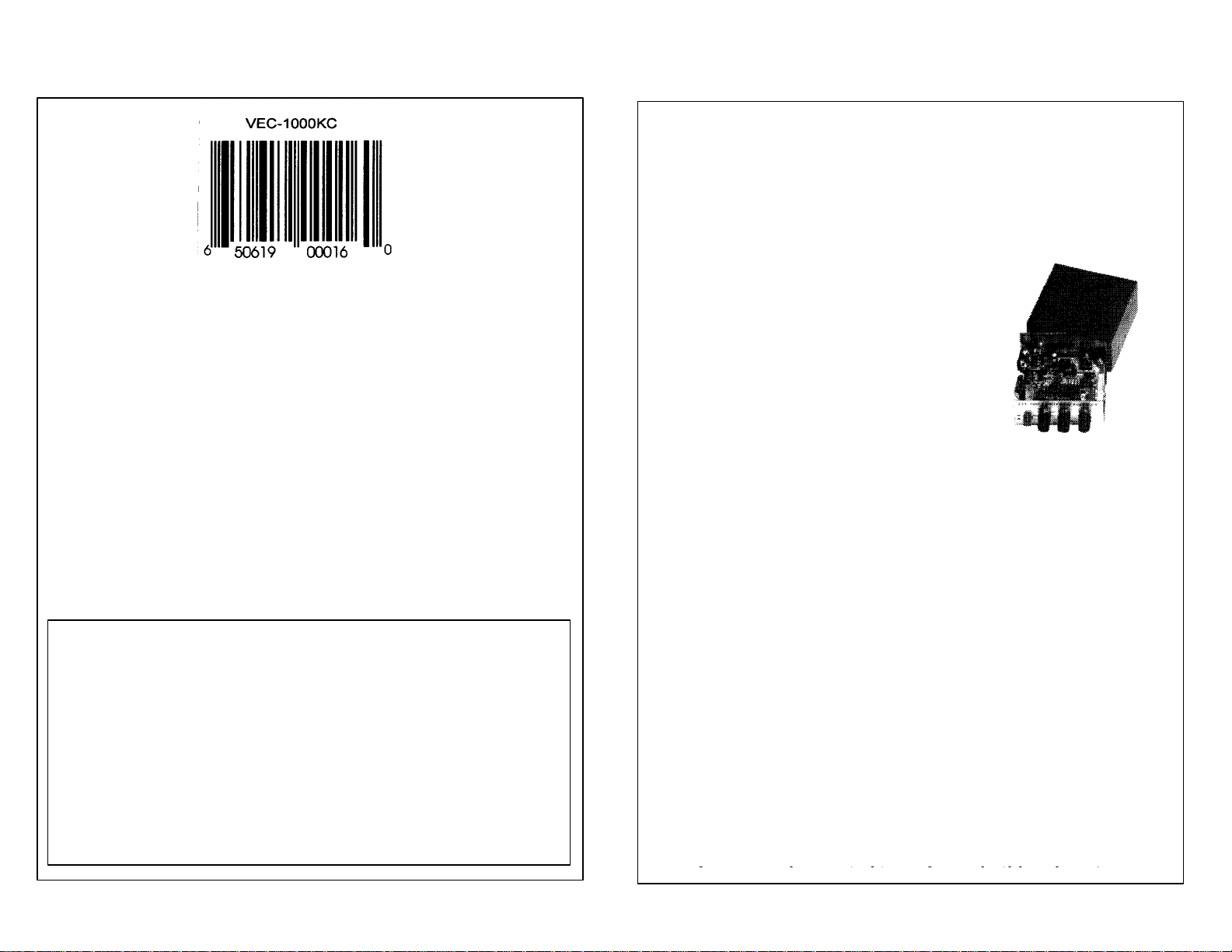
Kit building is a super fun way to spend a quiet evening or weekend. You'll find it
a useful electronic
you
ers and ham radio kits to an old
inted
USA ...
cabinet and knob set
•
You'll get a super attractive custom designed cabinet for your
VEC
-
decals that look like
a handsomely finished product that
Shortwave
121K
221K
20 Meter Transmitter
extremely satisfying to build your own electronic equipment. You'll have
gadget that you can show off once you're through. You'll cherish it for years because
built it yourself. From shortwave converters to aircraft receiv
fashioned crystal radio kit, you'll find many fun items in the VECTRONICS kit line for
you.
at-heart to give you what you want -- a professional product at a hobby price. Each kit
features a professional quality epoxy glass PC board with solder mask and screen pr
component legend, simple step-by-step instruction manual and the highest quality
components. Kit assembly is easy, and they work the first time.
piece that your friends won't believe that you built.
product you'll be proud to use ... because you made it yourself
amateur radio products made. You can trust our 25 years of experience to deliver super
quality, high-performance kits.
and built by you!
VECTRONICS kits work! They're created by engineers who are hobbyists-
Don't forget about our custom cabinets -- they turn your kit into a show
With VECTRONICS kits you get satisfaction, relaxation, and a super fun
VECTRONICS has a worldwide reputation of building the finest quality
All VECTRONICS electronic hobby kits are designed and kitted in the
VEC-101K
Converter VECCrystal Radio Set
VEC-131K Aircraft
Receiver VEC-201K
CW Keyer VECCW Memory Keyer
VEC-412K Fast
Battery Charger VEC422K SCA Decoder
VEC-820K CW Filter
VEC-821K
Super CW filter
VEC-841K
Tunable CW Audio Filter
VEC-920K
20 M QRP Amplifier
VEC-930K 30 M QRP
Amplifier VEC-940K
40 M QRP Amplifier
VEC-980K 80 M QRP
Amplifier VEC-1002K
2 Meter Receiver VEC1006K 6 Meter
Receiver
VEC-1010K
10 Meter Receiver
VEC-1120K
20 Meter Receiver
VEC-1130K 30
Meter Receiver
VEC-1140K 40
Meter Receiver
VEC-1180K 80
Meter Receiver
VEC-1202K
2M FM Transmitter
VEC-1220K
VEC-1230K 30
Meter Transmitter
VEC-1240K
40 Meter Transmitter
VEC-1280K 80 Meter
Transmitter VEC1290K
AM Radio Transmitter
VEC-1294K TV
Transmitter VEC-1402K 2
Meter Preamp VEC1422K 220 MHz Preamp
VEC-1444K 440 MHz
Preamp VEC-1402DK
Super 2 Meter Preamp
Vectronics VEC-100211106/101OK FM RECEIVERS
Kit Cabinet
model VEC -1000KC
Turn your VECTRONICS VEC1002/100611010K FM Receiver kit
into a fabulous show piece! Add our
custom all metal
to complete your kit! Your friends
won't believe that you built it
yourself.'
1002/1006/1010K FM Receiver Kits. It features a scratch-proof vinyl
covered top and professional looking front and rear
nice, brushed aluminum. You'll get
your friends will marvel at.
•This rugged all metal cabinet will give you years of enjoyment.
•You get a complete cabinet kit that includes all assembly hardware, front
and rear panel decals and self -adhesive rubber feet.
• Your cabinet was custom designed on VECTRONICS' powerful CAD
stations and directly downloaded into our world class computer
controlled Amada turret punch presses. Each cabinet is precision bent and
f ormed by Amada bending brakes.
• Each VECTRONICS custom cabinet kit is made in the U.S.A. High-
Page 2
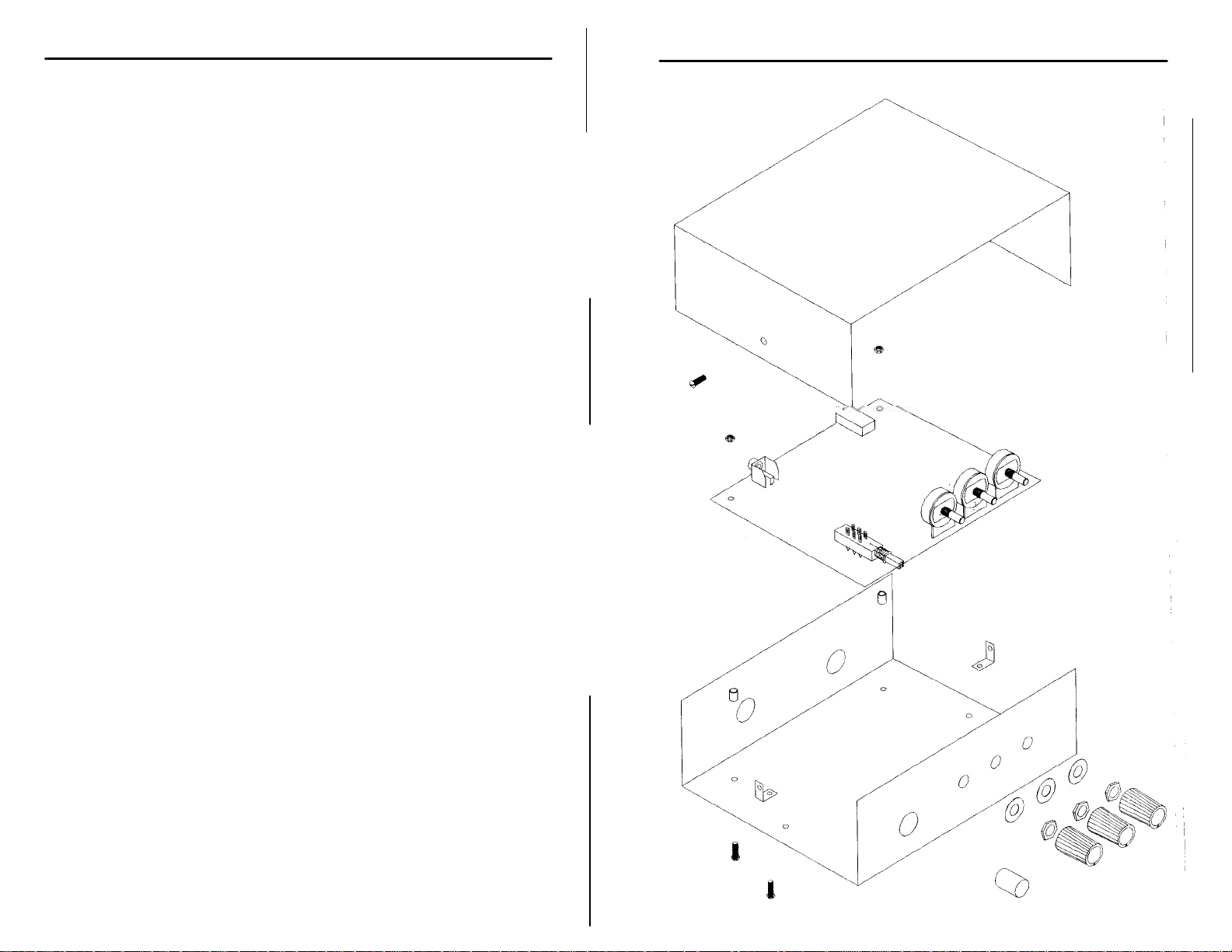
VEC-1000KC Assembly Manual
FM Receiver Kit
to
first. This is
should be done using a
c.)
securing it completely. d.) Gently rub the
the circles are centered in the enclosure holes
secure the decal by rubbing and removing
all air bubbles. e.) If the alignment circles are not centered, adjust the decal
f.) Use a penknife, or small ExactoTm knife, to cut
cut out the component
The
using the two holes
page for location
through
washers from
ls enter
their respective holes. c.) Push down on the rear of the board. Make sure the
components
If it
on
appropriately then
volt
cate a place on the underside of the top cover where the
and
To install your receiver in the VEC -1000KC matching enclosure follow these
instructions (read all instructions before beginning... take your time):
1. Find the front panel decal and rear panel decal; separate using scissors. Be sure
leave excess decal material around the edges. Put the rear panel decal on
done by: a.) Remove all debris and oil from the chassis. This
piece of cloth and alcohol. b.) Remove the crack and peel to expose the adhesive.
Place the decal on the rear panel without
alignment circles with your finger--if
(also check the comer alignment marks)
accordingly, then secure.
away the unused edges (cut from the adhesive side) and
holes (cut from the description side). g.) Repeat this procedure for the front panel.
2. Next, install the two L-brackets on the chassis using two of the 3/16" screws.
longer side of the L-bracket must be connected to the chassis
centered on each edge of the enclosure. Refer to the diagram on the next
and orientation.
3. Install the two 1/2" mounting screws next. Insert the screws, from the bottom,
the two holes relatively close to each rear comer of the chassis.
4. Place the two 3/16" round spacers on the mounting screws.
5. Now insert the PC board. This must be done by: a.) Remove the nuts and
R6, R10, and R16. b.) Insert the front of the PC board at an angle so the contro
VEC-1000KC Assembly Manual
FM Receiver Kit
mounting screws align with the mounting holes in the PC board before pushing.
6. Use the two hex nuts to secure the PC board. Be certain all appropriate
are c entered with the enclosure holes before tightening. Put the washers and nuts-removed from R6, RIO, and R 16--back on and tighten.
7. Find the knobs and switch cap. Align the switch cap with SW 1 and push it on.
is difficult to push on, then rotate it 90° and try again. Now put the knobs
R6, R10, and R16. You may need to loosen the set screw. Align
tighten the set screws.
8. Locate the piece of double-sided tape. This is to be used for holding the 9-
battery clip in place. Lo
battery will not interfere with any components. Peel off the backing of the tape
stick it to the chosen location, then install the battery clip.
9. Install the top now. Use the two remaining 3/16" screws for securing the top to the L-
brackets. Make sure the L-brackets are aligned properly.
10. Finally, place the four rubber feet on the bottom of the enclosure at the comers.
