Vdo cyclecomputing C1, C2, C4, C3 Manual
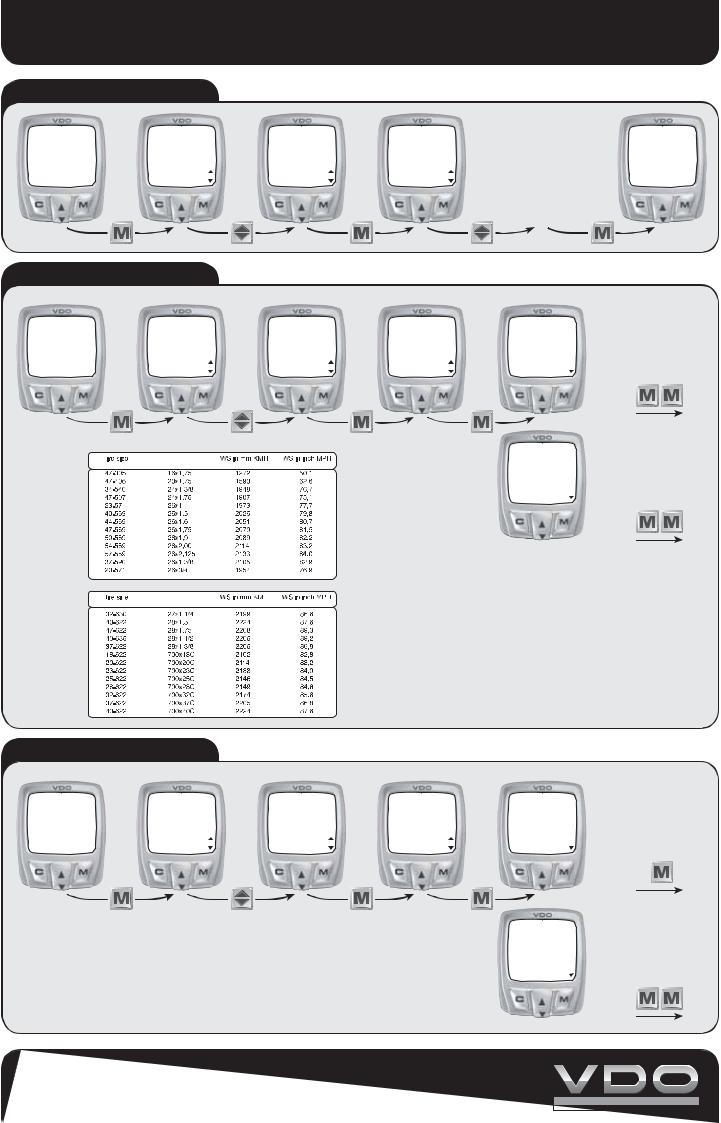
EASY SET-UP
Language Selection
|
KMH 1 |
|
KMH 2 |
|
KMH 2 |
|
KMH 2 |
0:05 |
00 |
11:38 |
345 |
11:38 |
345 |
11:38 |
345 |
|
0.00 |
14.05 |
14.05 |
14.05 |
|||
TRIPDISTANCE |
DATA |
LANGUAGE |
LANGUAGE |
||||
SETTINGS |
RESET |
SELECT |
ENGLISH |
||||
Setting the wheelsize(s)
|
KMH 1 |
|
KMH 2 |
|
KMH 2 |
|
KMH 2 |
0:05 |
00 |
11:38 |
345 |
11:38 |
345 |
11:38 |
345 |
|
0.00 |
14.05 |
14.05 |
14.05 |
|||
TRIPDISTANCE |
DATA |
WHEELSIZE |
WHEELSIZE |
||||
SETTINGS |
RESET |
|
SET |
KMH-DISPLAY |
|||
Setting wheelsize 2.
Clock Set
|
KMH 1 |
|
KMH 2 |
|
KMH 2 |
|
KMH 2 |
0:05 |
00 |
11:38 |
345 |
11:38 |
345 |
11:38 |
345 |
|
0.00 |
14.05 |
14.05 |
14.05 |
|||
TRIPDISTANCE |
DATA |
CLOCK |
CLOCK |
||||
SETTINGS |
RESET |
|
SET |
24-H-DISPLAY |
|||
Setting the minutes.
Choose your Language
KMH 2
11:38 345
2155
WHEELSIZE1 
?CONTINUE?
KMH 2
11:38 345
2000
WHEELSIZE2 
?CONTINUE?
KMH 2
11:38 345
0:13
SET HOUR 
?CONTINUE?
KMH 2
11:38 345
14:13
SET MINUTE 
?CONTINUE?
KMH 1
0:05 00
0.00
TRIPDISTANCE
SETTINGS
 2157
2157  2156 2155
2156 2155  2154
2154  2153
2153
 2002
2002  2001 2000
2001 2000  1999
1999  1998
1998
 02:13
02:13
 01:13 0:13
01:13 0:13  23:13
23:13  22:13
22:13
 14:15
14:15
 14:14
14:14
14:13
 14:12
14:12  14:11
14:11
Cycle Parts GmbH |
|
Grosse Ahlmühle 33 |
info@cycleparts.de |
76865 Rohrbach |
www.vdocyclecomputer.com |
CYCLECOMPUTING
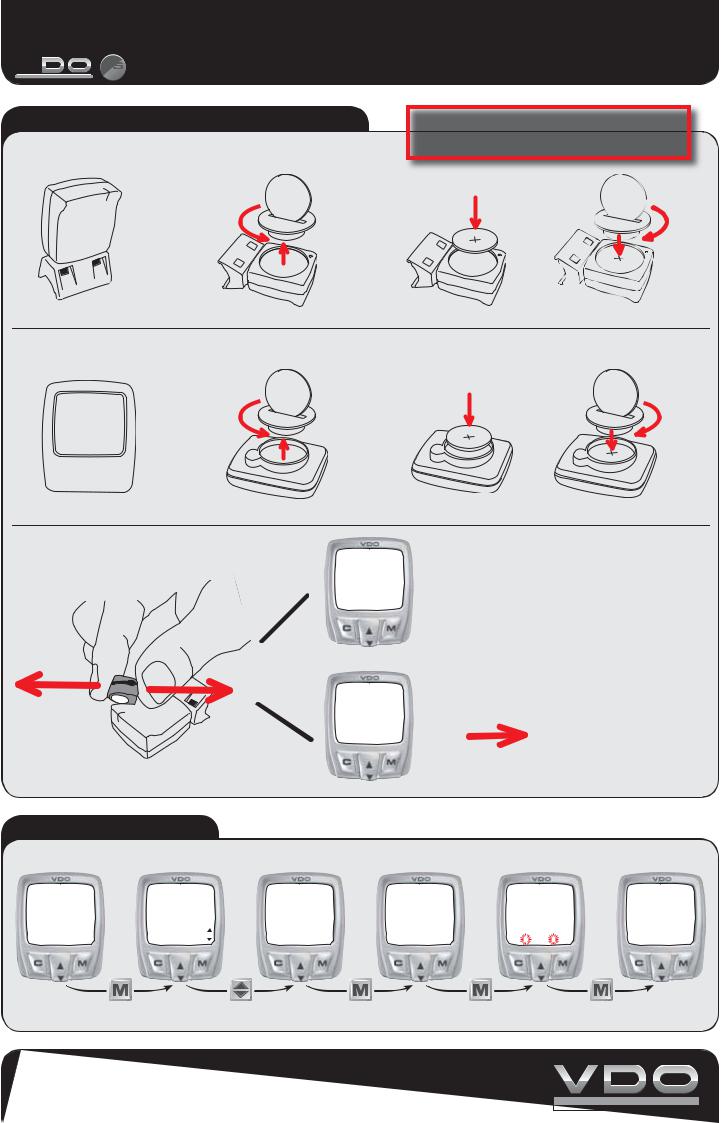
Initial Operations

 CYCLECOMPUTING
CYCLECOMPUTING  (Serie-C DS Modells)
(Serie-C DS Modells)
Initial Operation |
Absolutely stick with this order. Don’t |
1. First install the battery in the transmitter |
have another DS transmitter running! |
OPEN |
CLOSE |
2. Install the battery in the computer
OPEN |
CLOSE |
3. Function Check
Any speed readout,
KMH 1
0:17 260
0.00
TAGESTOUR |
= OK |
EINSTELLMENU |
|
KMH 1 |
Zero speed readout |
0:17 |
00 |
run |
|
0.00 |
|
TAGESTOUR |
DIGI |
|
EINSTELLMENU 
CONNECT
RESET
DIGI CONNECT RESET
|
KMH 1 |
|
KMH 2 |
|
KMH 2 |
|
KMH 2 |
|
KMH 2 |
|
KMH 2 |
0:05 |
00 |
11:38 |
345 |
11:38 |
345 |
11:38 |
345 |
11:38 |
345 |
11:38 |
345 |
|
0.00 |
14.05 |
14.05 |
14.05 |
14.05 |
14.05 |
|||||
TRIPDISTANCE |
DATA |
DIGI CONNECT RESET |
DIGI CONNECT RESET |
DIGI CONNECT RESET |
DIGI CONNECT RESET |
||||||
SETTINGS |
RESET |
RESET |
? RESET ? |
? RESET ? |
RESET DONE |
||||||
Cycle Parts GmbH |
|
Grosse Ahlmühle 33 |
info@cycleparts.de |
76865 Rohrbach |
www.vdocyclecomputer.com |
CYCLECOMPUTING

CYCLECOMPUTING
BEDIENUNGSANLEITUNG
INSTRUCTION MANUAL
MANUEL D´INSTALLATION ET D´UTILISATION MANUALE D´INSTALLAZIONE E FUNZIONAMENTO INSTALACION Y OPERACIÓN MANUAL HANDLEIDING
C1DS C2DS C3DS C4DS
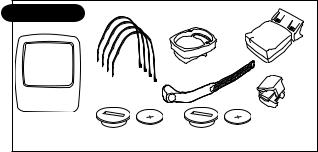
P01
* |
* |
*Watch out: old batteries require special disposal 


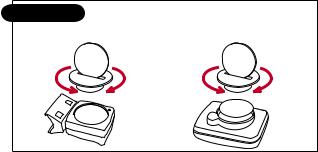
P02
OPEN |
CLOSE OPEN |
CLOSE |

 Battery
Battery 

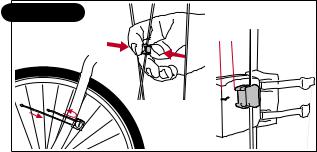
P03
1-6 mm
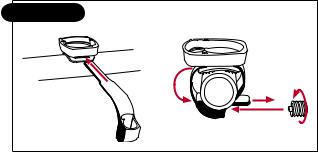
P04
screw
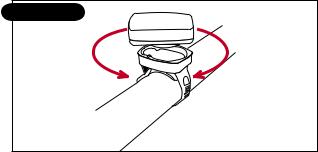
P05
OPEN |
CLOSE |

P06
AC-button
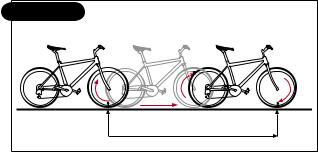
P07 |
1x |
WS in mm / inch |
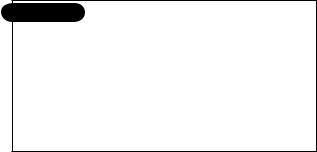
P08
Tire size |
|
WS in mm KMH |
WS in inch MPH |
|
|
Tire size |
|
WS in mm KMH |
WS in inch MPH |
47-305 |
16x1,75 |
1272 |
50,1 |
|
|
32-630 |
27x1 1/4 |
2199 |
86,6 |
47-406 |
20x1,75 |
1590 |
62,6 |
|
|
40-622 |
28x1,5 |
2224 |
87,6 |
34-540 |
24x1 3/8 |
1948 |
76,7 |
|
|
47-622 |
28x1,75 |
2268 |
89,3 |
47-507 |
24x1,75 |
1907 |
75,1 |
|
|
40-635 |
28x1 1/2 |
2265 |
89,2 |
23-571 |
26x1 |
1973 |
77,7 |
|
|
37-622 |
28x1 3/8 |
2205 |
86,8 |
40-559 |
26x1,5 |
2026 |
79,8 |
|
|
18-622 |
700x18C |
2102 |
82,8 |
44-559 |
26x1,6 |
2051 |
80,7 |
|
|
20-622 |
700x20C |
2114 |
83,2 |
47-559 |
26x1,75 |
2070 |
81,5 |
|
|
23-622 |
700x23C |
2133 |
84,0 |
50-559 |
26x1,9 |
2089 |
82,2 |
|
|
25-622 |
700x25C |
2146 |
84,5 |
54-559 |
26x2,00 |
2114 |
83,2 |
|
|
28-622 |
700x28C |
2149 |
84,6 |
57-559 |
26x2,125 |
2133 |
84,0 |
|
|
32-622 |
700x32C |
2174 |
85,6 |
37-590 |
26x1 3/8 |
2105 |
82,9 |
|
|
37-622 |
700x37C |
2205 |
86,8 |
20-571 |
26x3/4 |
1954 |
76,9 |
|
|
40-622 |
700x40C |
2224 |
87,6 |
|
|
|
|
|
|
|
|
|
|
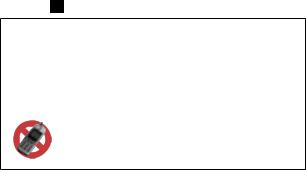
GB
IMPORTANT!
This information will help you understand how the digital transmission of your VDO computer works. You really must follow the initial set-up steps in the order described below.
ATTENTION:
At a break during your ride the receiver will be switched off after 30 minutes (battery consumption). Before continuing your ride you need to switch on the receiver again = press M-button
IMPORTANT HINT for cell (mobile) phone brackets on the handlebar. The digital wireless transmission of you VDO DS computer is likely to be disturbed if you are operating a cell (mobile) phone too close to the computer. We highly recommend not mounting your phone on the handlebar.
50
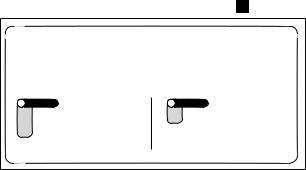
GB
IMPORTANT: General hint to read this manual:
This manual is valid for all VDO Series-C models. Some functions and features are not available with all models. The “flag” icon on the beginning of a chapter indicates which model this chapter is relevant for.
|
= valid for models C1DS, |
|
= valid for models |
C1DS |
C2DS, C3DS & C4DS |
C3DS |
C3DS & C4DS |
C2DS |
|
C4DS |
|
C3DS |
|
|
|
C4DS |
|
|
|
51

|
|
GB |
|
|
|
|
Contents >>> P01 |
|
C1DS |
|
|
C2DS |
Please check package contents for its completeness: |
|
C3DS |
|
|
C4DS |
1 VDO computer |
|
|
1 |
VDO digital transmitter |
|
2 |
Battery 3V CR2032 for the computer and transmitter |
|
2 |
Battery door for the computer and transmitter |
|
1 |
Handle bar mount |
|
1 |
Fixing clamp |
|
1 |
Spoke magnet |
|
4 |
Cable ties to fix transmitter |
|
|
|
52
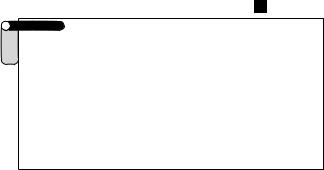
C1DS
C2DS
C3DS
C4DS
GB
Preface
Congratulations!
With your choice of a VDO cycle computer, you have decided to own the most advanced technology available.
To enjoy the full potential of your computer and benefit from all the technical features, we recommend you thoroughly study this manual. You will find crucial hints for its operation as well as many more tips.
We wish you many enjoyable rides and trips on your bike with your VDO cycle computer.
CYCLE PARTS GMBH
53

|
|
GB |
|
|
|
|
Index part I |
|
C1DS |
1.0 |
VDO DIGITAL SYTEM |
C2DS |
1.1 |
Welcome to the club: your VDO-USER-CARD |
C3DS |
1.2 |
Functions |
C4DS |
1.3 |
Optional features |
|
2. |
Installation |
|
2.1 |
Battery installation (computer and transmitter) |
|
2.2 |
Mounting sensor and magnet |
|
2.3 |
Mounting cable and VDO any-size handlebar mount |
|
2.4 |
TWIST-CLICK mounting of the computer |
|
2.5 |
The 4-line VDO display |
|
2.6 |
The VDO EMC-operating-system (Easy-Menu-Control) |
|
2.7 |
Functions / menu structure |
|
|
Fundamental instructions to read this manual |
|
3. |
Initial operation, AC-“auto-clear“ |
|
3.1 |
Manual Transmitter Search – DIGI CONNECT RESET |
|
|
|
54
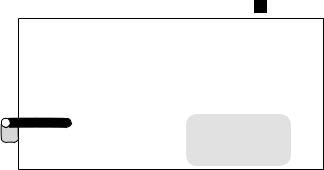
GB
4Basic settings
4.1Language selection
4.2Measuring and setting the wheel size(s)
4.3Setting the clock
4.4Setting the odometer
4.5Changing wheel sizes from bike 1 to bike 2
4.6Reset functions
5.Service-Interval-Indicator
6.Sleep-Mode
7.Cadence (optional)
|
Index part II |
Important hint: |
|
C2DS |
8. |
Stopwatch |
„>>> P04“ links at the begin- |
C3DS |
|
|
ning of a chapter are related |
|
|
|
to the respective picture in the |
|
|
|
picture book! |
55
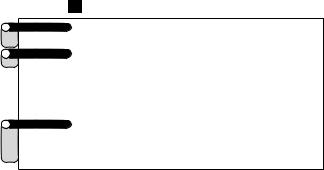
GB
Index part III
C3DS 9. NAVIGATOR functions
C4DS
Index part IV
C4DS 10. Timing functions
10.1Selecting timing functions
10.2Timer/countdown programming
10.3Timer/countdown/stop watch start/stop/reset
10.4Additional countdown functions
|
Index part V |
|
C1DS |
11. |
Troubleshooting |
C2DS |
12. |
Warranty disclaimer |
C3DS |
13. |
Technical specifications |
C4DS |
|
|
56
