Page 1

DMP248 Dewpoint
Transmitter
OPERATING
MANUAL
M210492EN-A
JULY 2003
Page 2
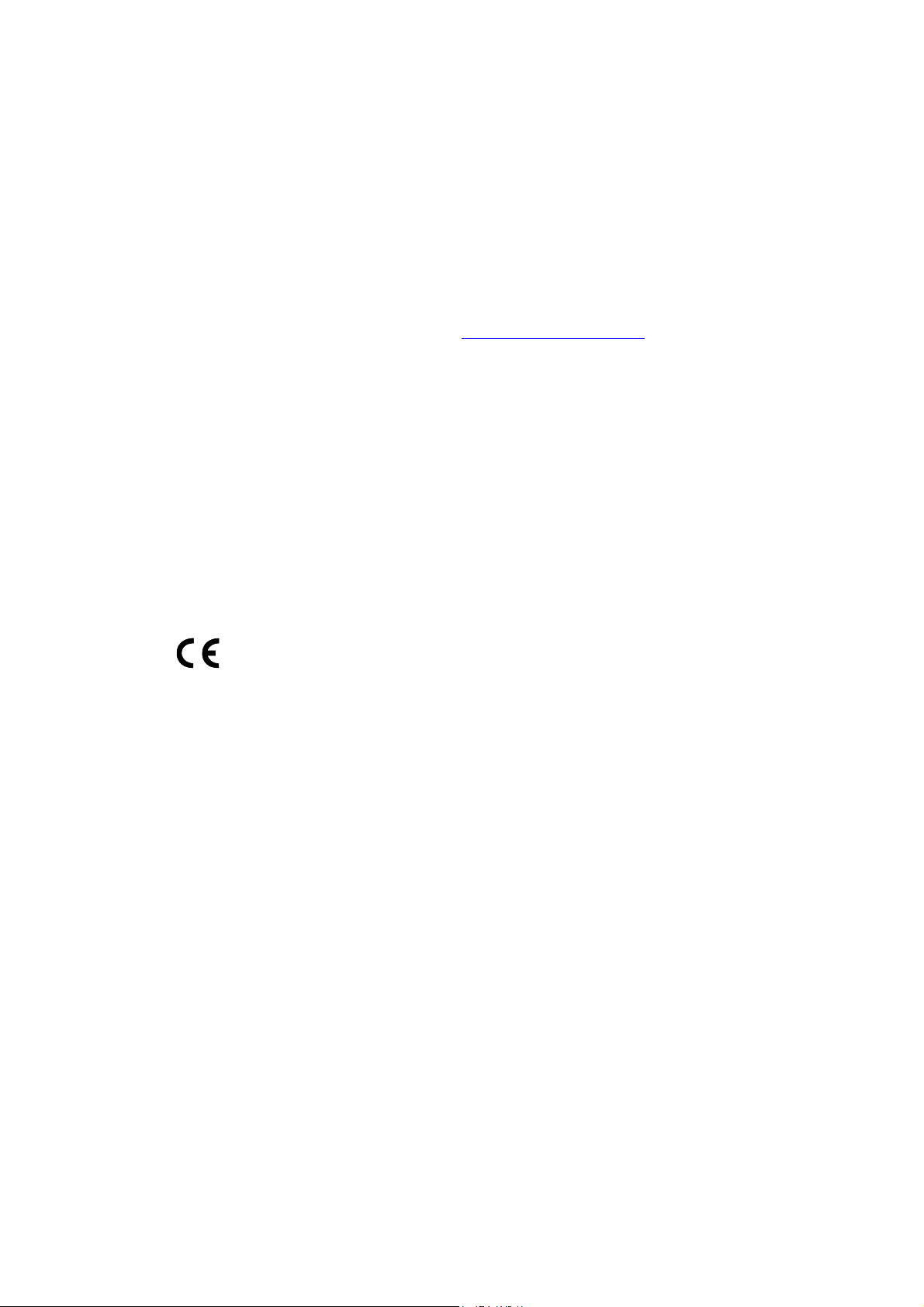
PUBLISHED BY
Vaisala Oyj Phone (int.): (+358 9) 894 91
P.O. Box 26 Fax: (+358 9) 8949 2227
FIN-00421 Helsinki
Finland
Visit our Internet pages at http://www.vaisala.com/
© Vaisala 2003
No part of this manual may be reproduced in any form or by any
means, electronic or mechanical (including photocopying), nor may its
contents be communicated to a third party without prior written
permission of the copyright holder.
The contents are subject to change without prior notice.
Page 3

_________________________________________________________________________CONTENTS
Table of contents
CHAPTER 1 GENERAL INFORMATION.......................................................................................................1
SAFETY................................................................................................................................................................1
WARRANTY .........................................................................................................................................................1
CHAPTER 2 PRODUCT DESCRIPTION.........................................................................................................3
GENERAL CHARACTERISTICS...............................................................................................................................3
THE OPERATING PRINCIPLE OF THE DMP248.......................................................................................................4
Use in high pressure.......................................................................................................................................6
CHAPTER 3 INSTALLATION...........................................................................................................................7
SELECTING THE PLACE OF INSTALLATION............................................................................................................7
MOUNTING THE TRANSMITTER ............................................................................................................................7
Mounting; overview.......................................................................................................................................9
Mounting the probe directly to the process..................................................................................................10
Installing the probe through the ball valve assembly...................................................................................11
Mounting the probe with a quick connect....................................................................................................17
Sample cell...................................................................................................................................................18
Grounding....................................................................................................................................................20
Connections..................................................................................................................................................22
Connection to an AC supply........................................................................................................................23
CHAPTER 4 COMMISSIONING.....................................................................................................................25
SECURITY LOCK JUMPER....................................................................................................................................25
SELECTING THE ANALOGUE OUTPUTS................................................................................................................26
CONNECTING THE RS 232C SERIAL BUS............................................................................................................28
CHAPTER 5 COMMANDS...............................................................................................................................33
COMMANDS AND SECURITY LOCK JUMPERS.......................................................................................................33
LED COMMANDS...............................................................................................................................................34
DISPLAY/KEYPAD COMMANDS...........................................................................................................................35
CHAPTER 6 CALIBRATION AND ADJUSTMENT.....................................................................................55
HUMIDITY CALIBRATION AND ADJUSTMENT......................................................................................................55
Two-point calibration and adjustment adjustment procedure ......................................................................56
Using serial commands.............................................................................................................................................56
Using display/keypad commands..............................................................................................................................57
Using LED commands..............................................................................................................................................58
Humidity calibration table............................................................................................................................59
TEMPERATURE CALIBRATION ............................................................................................................................59
One point offset correction...........................................................................................................................59
Using serial commands.............................................................................................................................................59
Using display/keypad commands..............................................................................................................................60
Using LED commands..............................................................................................................................................60
Two-point temperature calibration and adjustement....................................................................................61
Using serial commands.............................................................................................................................................61
Using display/keypad commands..............................................................................................................................62
Using LED commands..............................................................................................................................................62
CALIBRATION OF THE ANALOGUE OUTPUTS.......................................................................................................63
Using serial commands................................................................................................................................63
Using display/keypad commands.................................................................................................................63
VAISALA __________________________________________________________________________ I
Page 4

OPERATING MANUAL_______________________________________________________________
Using LED commands .................................................................................................................................64
CHAPTER 7 MAINTENANCE.........................................................................................................................67
REFERENCE MEASUREMENTS.............................................................................................................................67
SELF-DIAGNOSTICS............................................................................................................................................67
TEMPERATURE CHANNEL ADJUSTMENT WITH PT 100 SIMULATORS ...................................................................68
MEASUREMENT OF OUTPUT CURRENTS USING TEST POINTS ...............................................................................70
ADJUSTING THE CONTRAST OF THE DISPLAY......................................................................................................71
VAISALA SERVICE CENTERS ..............................................................................................................................71
CHAPTER 8 TECHNICAL DATA ...................................................................................................................72
MEASURED VARIABLES......................................................................................................................................72
OUTPUTS............................................................................................................................................................73
GENERAL...........................................................................................................................................................74
ELECTRONICS ....................................................................................................................................................75
SERIAL INTERFACE MODULES.............................................................................................................................75
ELECTROMAGNETIC COMPATIBILITY .................................................................................................................76
CHAPTER 9 OPTIONS......................................................................................................................................76
CHAPTER 10 SPARE PARTS AND ACCESSORIES ....................................................................................77
APPENDIX 1 SERIAL COMMANDS...............................................................................................................79
APPENDIX 2 POWER SUPPLY MODULE ..................................................................................................101
APPENDIX 3 INSTALLING AND USING THE RS 485/422 SERIAL PORT MODULE.........................105
APPENDIX 4 INSTALLING AND USING THE CURRENT LOOP MODULE........................................115
APPENDIX 5 ERROR MESSAGES................................................................................................................125
APPENDIX 6 WIRING DIAGRAM................................................................................................................129
APPENDIX 7 ALARM OUTPUT UNIT .........................................................................................................131
APPENDIX 8 PRESSURE CONVERSION CHART.....................................................................................137
PRESSURE CONVERSION CHART........................................................................................................................137
Multiplication factors .............................................................................................................................................137
II______________________________________________________________________M210492EN-A
Page 5
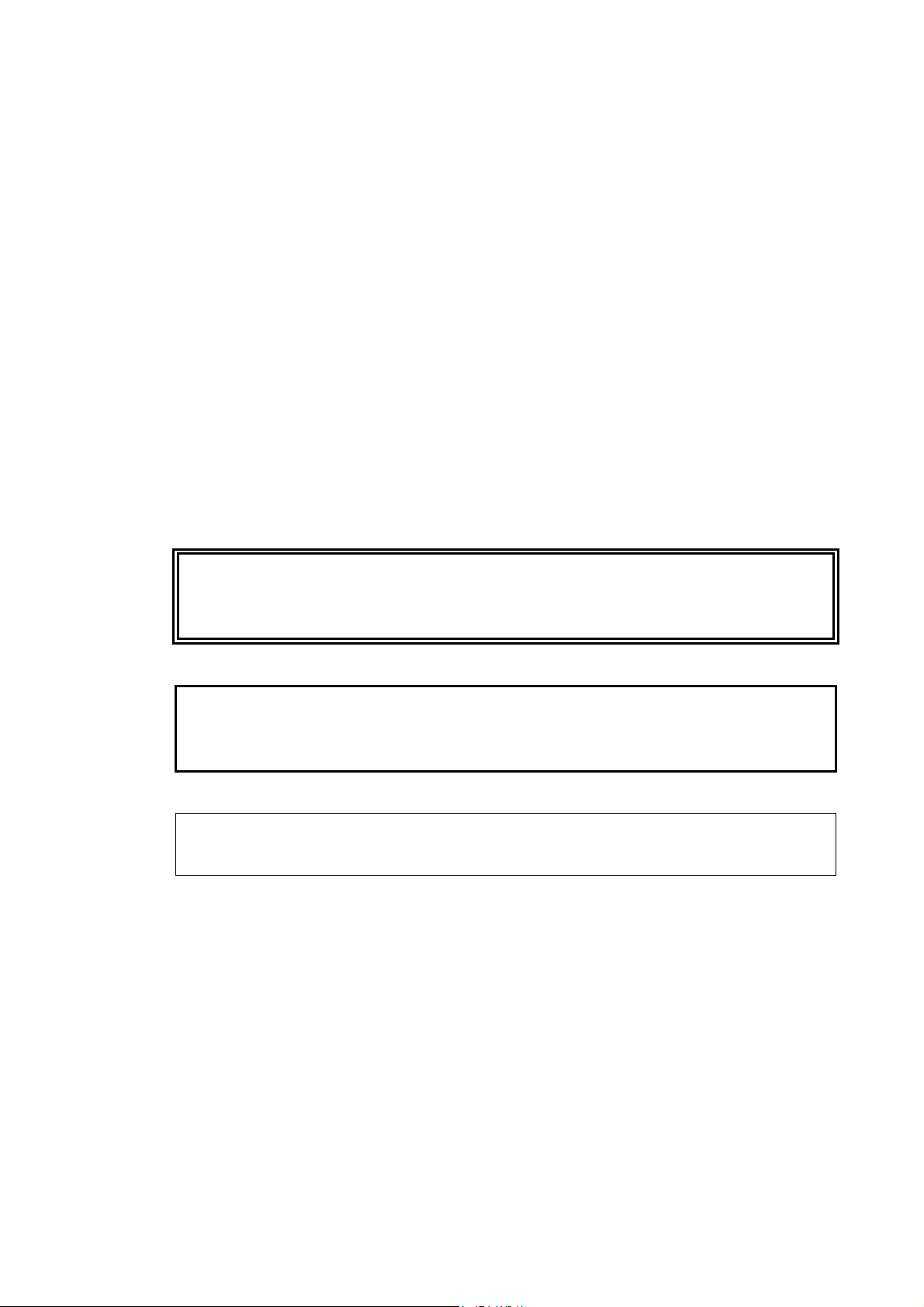
CHAPTER 1_______________________________________________________ GENERAL INFORMATION
CHAPTER 1 GENERAL INFORMATION
Safety
Throughout the manual important instructions regarding the safety
considerations are focused as follows.
WARNING
CAUTION
NOTE
Warranty
Warning denotes a hazard. It calls attention to a procedure, practice,
condition or the like, which, if not correctly performed or adhered to,
could result in injury to or death of personnel.
Caution denotes a hazard. It calls attention to a procedure, practice,
condition or the like, which, if not correctly performed or adhered to,
could result in damage to or destruction of part or all of the product.
Note highlights important information. It calls attention to an essential
procedure, practice, condition or the like.
Vaisala issues a guarantee for the material and workmanship of this
product under normal operating conditions for one (1) year from the
date of delivery. Exceptional operating conditions, damage due to
careless handling and misapplication will void the guarantee.
VAISALA __________________________________________________________________________1
Page 6

Page 7
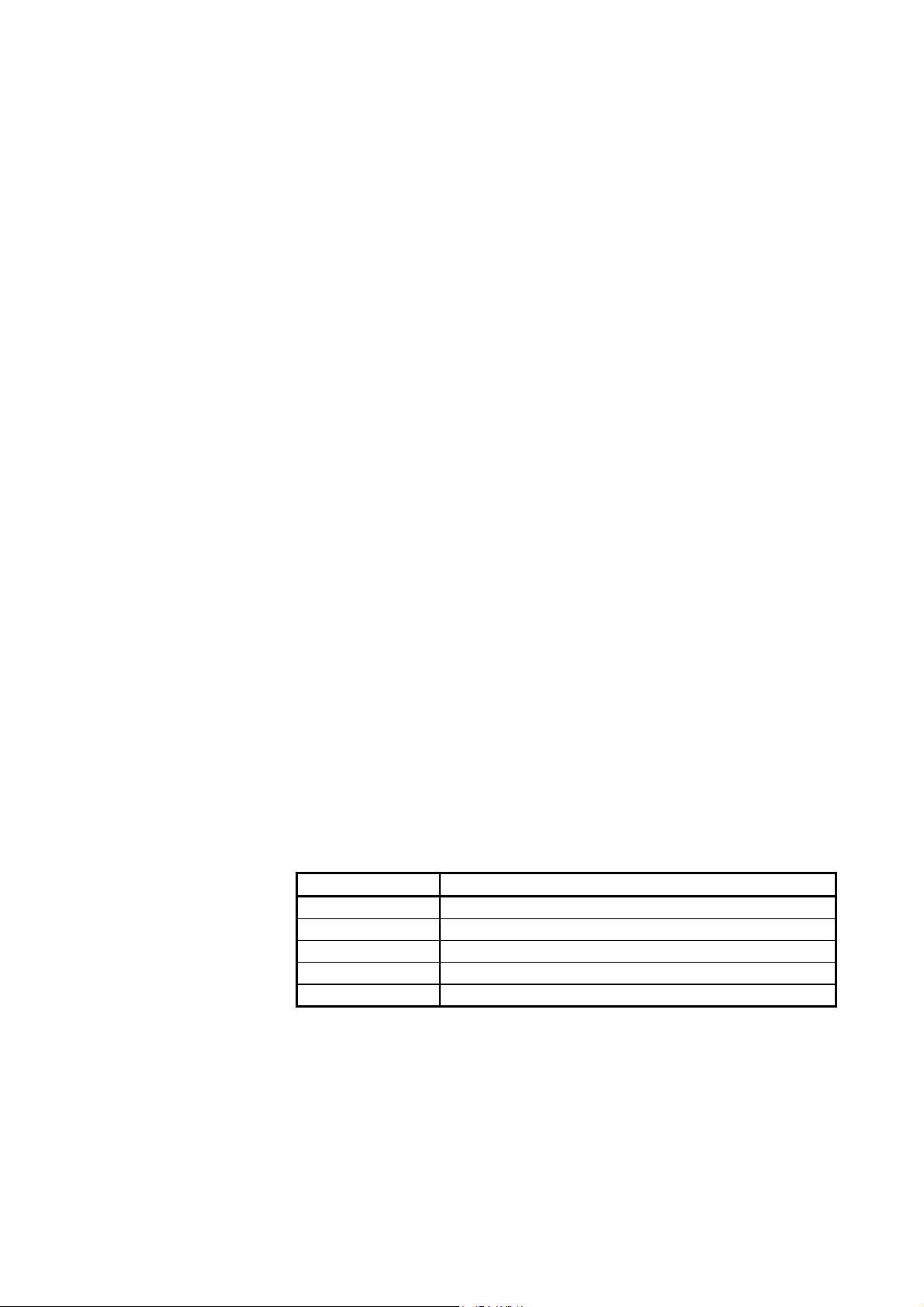
CHAPTER 2_______________________________________________________ PRODUCT DESCRIPTION
CHAPTER 2 PRODUCT DESCRIPTION
General characteristics
The DMP248 transmitter is a microprocessor-based instrument for the
measurement of dewpoint temperature in low humidities. The
transmitter measures other quantities as well: relative humidity,
temperature and ppm concentration (dry). When the dewpoint
temperature is below 0 °C, the transmitter calculates the frostpoint
instead of the dewpoint. The dewpoint output can be scaled freely, for
example, dewpoint -40...+20 °C can be set to correspond to 0...1 V.
The DMP248 transmitter has two analogue outputs and can be
connected to a serial bus via the RS 232C interface or optionally
through an RS 485/422 serial module or a current loop module.
The transmitter can be configured in many ways. It can have either a
blank cover or a cover with a local display and keypad with which the
user can operate the transmitter. The power supply voltage can be selected from three alternatives (24 VDC/VAC, 115 VAC, 230 VAC).
Two analogue output signals are selected from the measured
quantities; the signals can be scaled. The transmitter can be supplied
with two, five or ten metre sensor head cable. The alarm output option
enables two separate alarms that can be freely set by user.
Options
Alarm output 2 relays 8A/230V SPCO relays
Power supply 24 VDC (VAC) (standard), 115/230 VAC
Serial interface RS 232C (standard), RS 485/422, current loop
Display cover cover with or without local display & keypad
Cable length 0.56, 2, 5 or 10 metres
VAISALA __________________________________________________________________________3
Page 8

OPERATING MANUAL_______________________________________________________________
Pw
The operating principle of the DMP248
The DMP248 transmitter incorporates the DRYCAP® sensor which is
optimized to be used in low humidities but has also an excellent
tolerance against condensation. The DRYCAP® sensor uses an
operating principle based on changes in capacitance as its thin
polymer film absorbs water molecules together with a combined
temperature measurement with a Pt 100 resistive temperature sensor.
The capacitance of the thin polymer film has a direct response
proportional to RH, but combined with the temperature signal the
response of the DRYCAP® sensor is rather proportional to Pw (water
vapour pressure) or to the dewpoint.
While frostpoints (dewpoints below 0 °C) in principle can be
determined by using traditional RH transmitters, it is very difficult
considering the required accuracy at the dry end calibration. As
relative humidity levels approach zero the accuracy rapidly decreases
and the offset soon becomes the largest source of errors when
monitoring frostpoints. Therefore, the focus is to minimize the offset
(error at 0% RH) when monitoring the process gas.
For example to monitor a process with a frostpoint of -40 C and a
temperature of +20 C translates to a relative humidity of 0.55%. An
offset error of -0.2 %RH, which is well within specifications for a
normal RH-transmitter, brings the measured RH down to 0.35%. This
would bring the calculated frostpoint down to -44 C. Thus seemingly
minor offset errors caused by drift or bad calibration translate into
unacceptable frostpoint errors when the RH is low.
To solve the accuracy problem the DMP248 transmitter utilizes a
patented method that automatically adjusts the dry end measurement
in frostpoints. The offset calibration algorithm incorporated into the
DMP248 transmitter uses the fact that the capacitance of a thin film
polymer sensor is proportional to RH as seen in formula 1.
RH RH Gain
= +
out
0
*
Pws T
( )
(2-1)
where:
RH0=output in completely dry state
Pw=water vapor pressure
Pws(T)=temperature dependent water vapor saturation pressure
4______________________________________________________________________M210492EN-A
Page 9
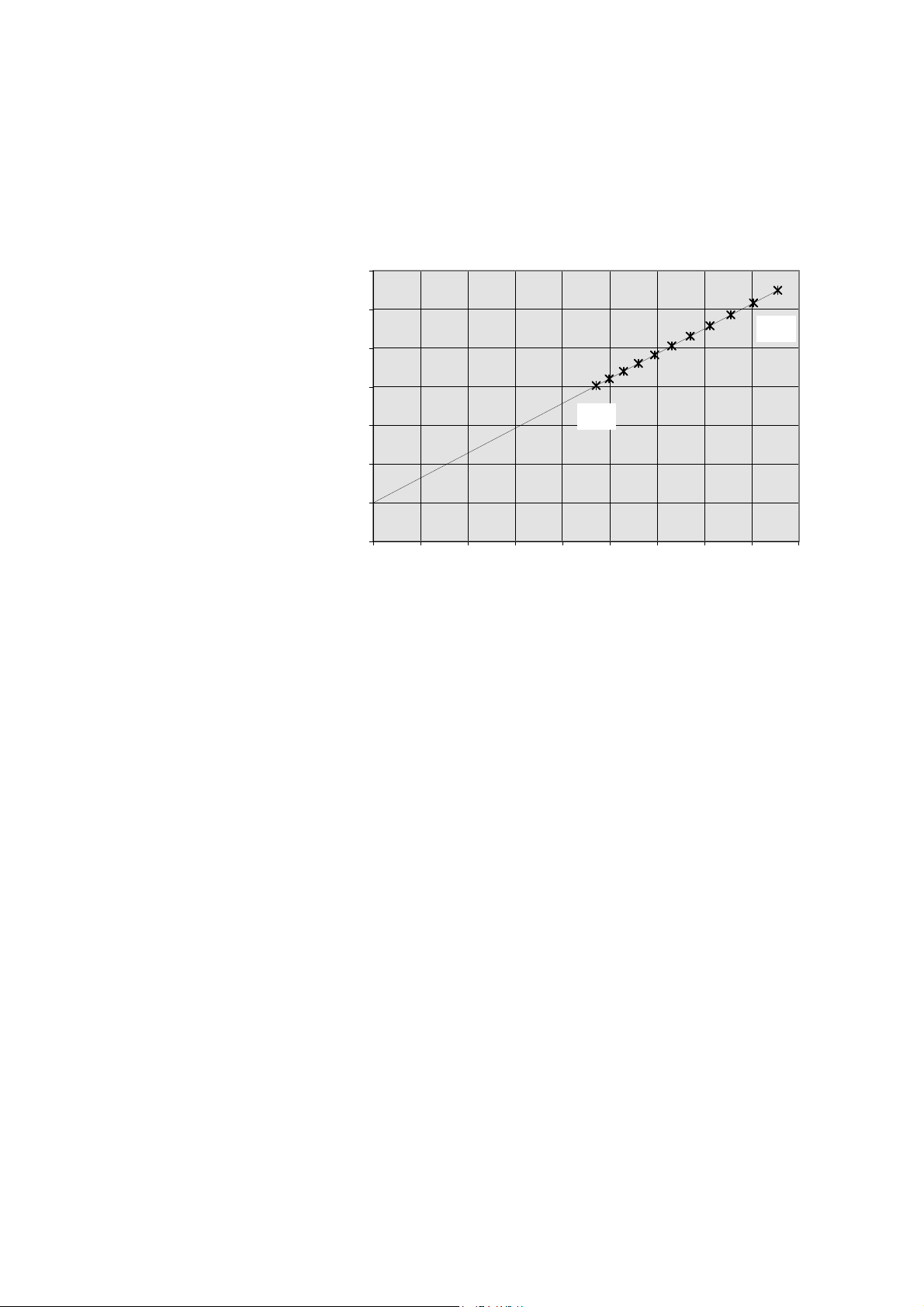
CHAPTER 2_______________________________________________________ PRODUCT DESCRIPTION
0.4
The function Pws(T) is well known from literature. Thus, it is
possible to determine the offset (RH0) if measurements are made at
two or (preferably) more temperatures assuming a constant Pw
during the process.
0.3
20°C
0.2
0.1
0
RHout(%)
-0.1
-0.2
-0.3
0 0.005 0.01 0.015 0.02 0.025 0.03 0.035 0.04 0.045
FIGURE 2-1 Device output during hypothetical offset calibration
30°C
1/Pws(T)
cycle.
For example, for a transmitter with a -0.2%RH offset error is made 11
measurements at temperatures 20...30 °C. The frostpoint is assumed to
stay constant at -40 °C and that the 'Gain' is nominal 100%.
As the temperature increases the RH drops. Since the response is
linear, a straight line is fitted through the data points. The line
intercepts the y-axis at RH0 as shown in FIGURE 2-1. Now the RH0 is
known and it can be subtracted from the indicated value 0.35% RH to
get the correct value of 0.55% RH.
FIGURE 2-2 shows the DRYCAP
sensor as mounted on a DMP248
probehead. Through a combination of the polymer sensor and Pt 100
sensor, the DRYCAP will accurately measure the water vapor
pressure used in determining low dewpoints. During auto-calibration
the Pt 100 element is used to first heat and then measure the
temperature of the sensor while cooling back to ambient temperature.
A complete cycle of auto-calibration takes 60...70 seconds. When the
auto-calibration cycle is active, the transmitter locks the output values
to those measured prior to auto-calibration.
VAISALA __________________________________________________________________________5
Page 10
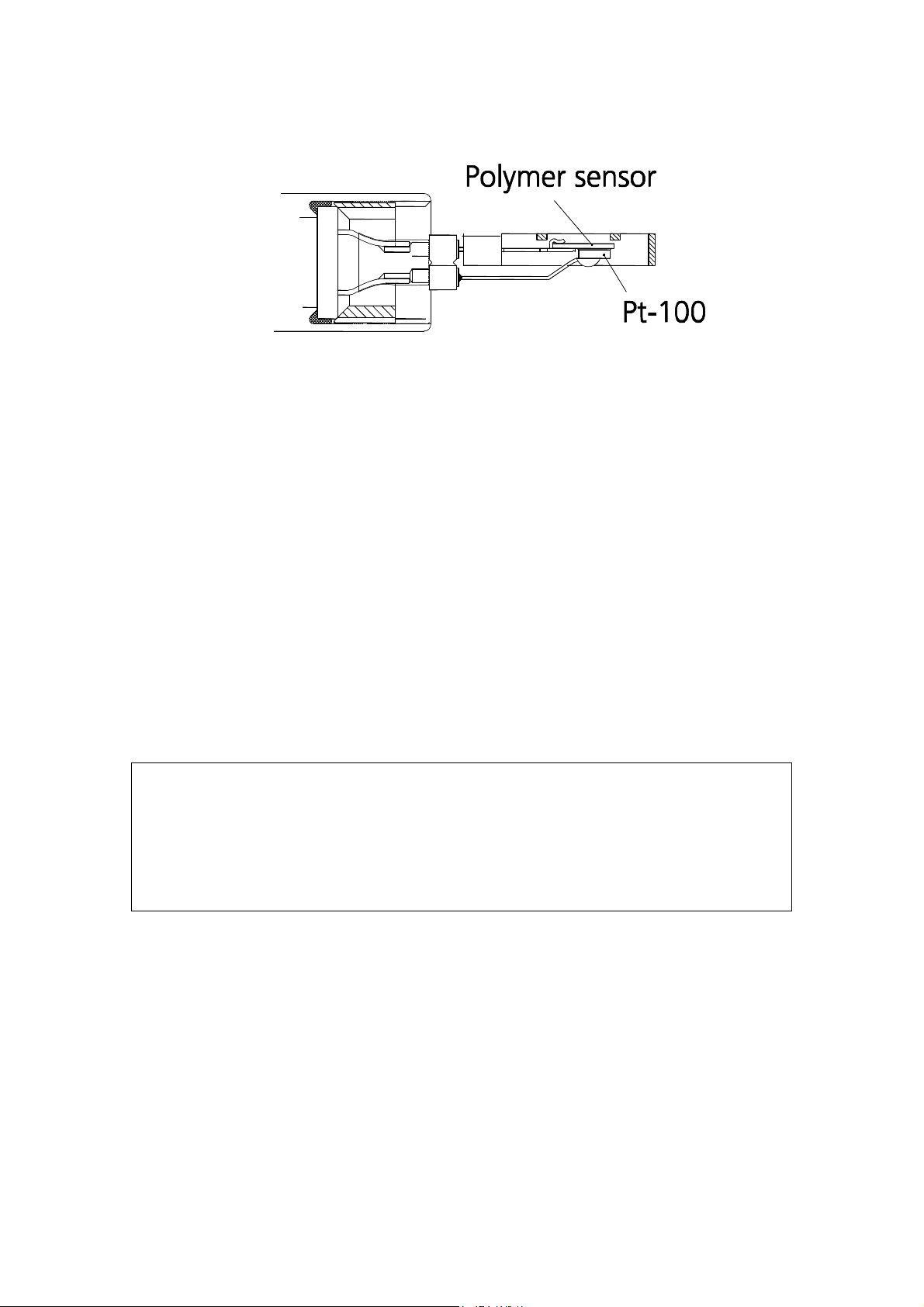
OPERATING MANUAL_______________________________________________________________
FIGURE 2-2 The DRYCAP
Note that the auto-calibration takes place only if the DMP248 is used
in ambient humidities below 10 %RH (dewpoint below -12 °C at 20 °
C) and at ambient temperature 0...+80 °C.
Use in high pressure
If the process pressure differs from the normal ambient pressure, the
value has to be entered in the transmitter memory to ensure the best
possible measurement accuracy. The pressure setting is used for
pressure compensation of the DMP248 transmitter. Note that although
dewpoint is a pressure dependent parameter, this setting cannot be
used for calculating dewpoints in different pressures. The probe
should be installed to a place with pressure equal to that of the process
in order to ensure the most reliable measurement. For converting
pressure units, see Appendix 8.
NOTE
The probe can be installed in the process through the ball valve
assembly provided that the process pressure is less than 10 bars. This
way, the process does not have to be shut down when installing or
removing the probe. However, if the probe is not removed from the
process as such (e.g. the process is shut down first), the process
pressure can be max. 20 bars.
sensor mounted on a DMP248 probe.
6______________________________________________________________________M210492EN-A
Page 11

CHAPTER 3_______________________________________________________________INSTALLATION
CHAPTER 3 INSTALLATION
Selecting the place of installation
Select a place which gives a true picture of the environment or
process; also select a place that is as clean as possible. Air should
circulate freely around the sensor.
It is recommended that the sensor head is installed directly in the
process through the ball valve assembly. When the ball valve
assembly is used, the chamber or the duct does not have to be emptied
or shut down for installation or removal of the probe. Install the sensor
head transversely against the direction of the process flow.
If the probe head has to be installed aside of the process gas flow or
the process is very hot or particularly dirty, the probe can be installed
in a “leak-through” position. In this installation, the probe is mounted
behind the ball valve assembly and if necessary, a cooling coil and/or
a filter can be mounted in between. The flow passes through the
sensor head and leaks out through a vent hole in the fitting body
enabling a reasonable response time. In hot and dirty processes, a
sample system can also be used.
Mounting the transmitter
In FIGURE 3-1 and FIGURE 3-2, you can see the dimensions of the
DMP248 transmitter:
VAISALA __________________________________________________________________________7
Page 12
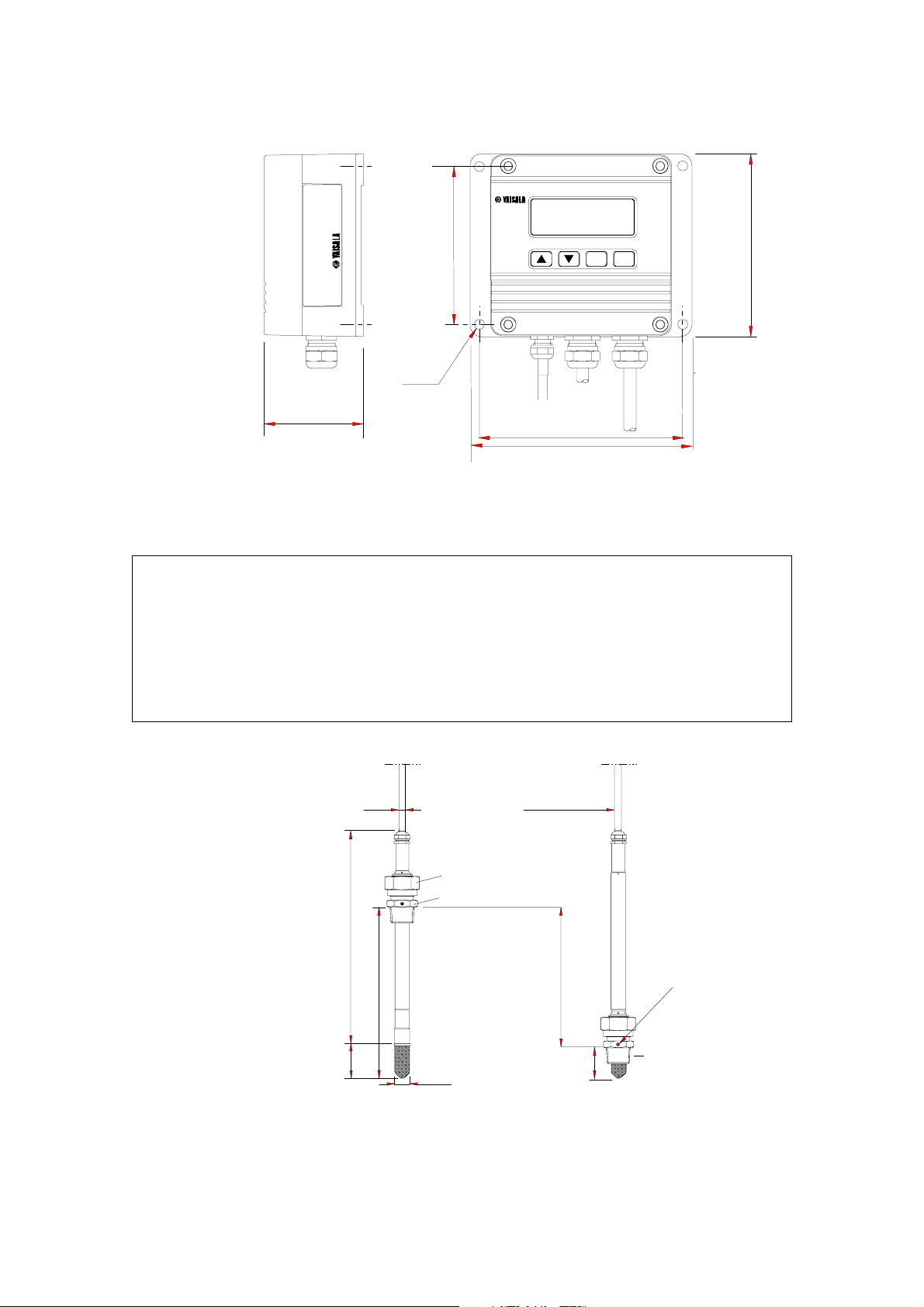
OPERATING MANUAL _______________________________________________________________
PROBE UP
PROBE
PUSHED
DOWN
cable length
2, 5 or 10 m
ø5.5
178
31
ø13.5
adjustment
range120 mm
29
R1/2 ISO 7/1
non leaking screw (A)
(factory setting)
or leak screw (B)
(included in the package)
149
clasp nut
fitting body
NOTE
104
CL
ENT
120
ø6.5
65
133
145
FIGURE 3-1 Dimensions of the DMP248 electronics housing (in
mm).
1. Always mount the transmitter housing with the cable bushings
pointing downwards to ensure IP65 (NEMA4) rating
2. Make sure that the connection cable has the right thickness
(∅7...10 mm) and that the cable bushing is carefully tightened.
3. Pay always special attention to closing the transmitter cover
carefully and remember to tighten all four screws.
FIGURE 3-2 Probe dimensions (in mm).
8 _____________________________________________________________________M210492EN-A
Page 13
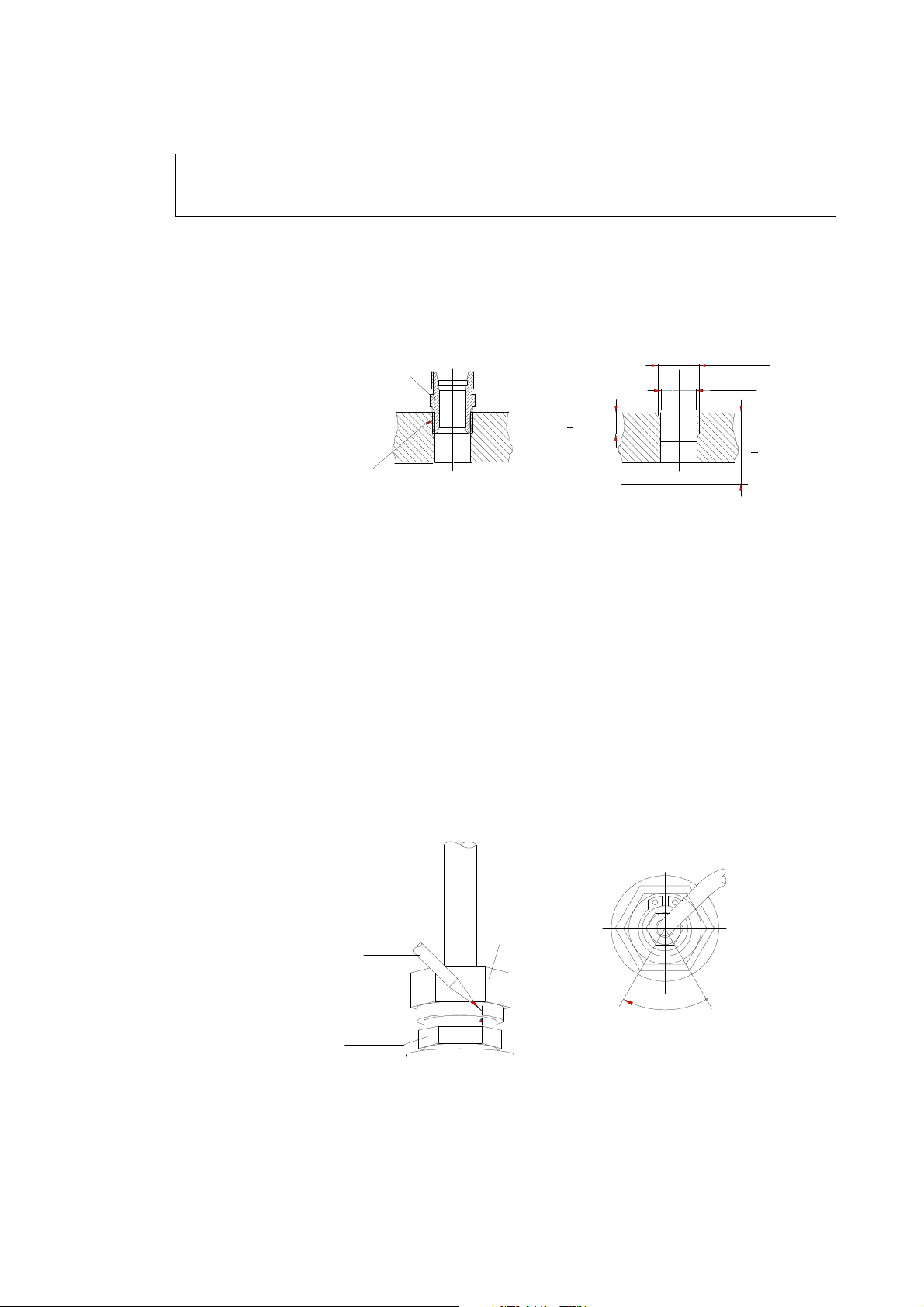
CHAPTER 3_______________________________________________________________INSTALLATION
NOTE
Take care not to damage the pipe of the probe. If the pipe is damaged,
the probe head is less tight and it will not go through the clasp nut.
Mounting; overview
sealing with:
1. LOCTITE® No 542 + activ. No 7649 (t=-55...+150 °C)
2. MEGA-PIPE EXTRA No 7188 (t=-55...+170 °C)
3. PTFE tape (t=-60...+210 °C) NOTE: the tape does not lock
the parts together. Therefore, use two fork spanners (hex 24 and
27 mm) for tightening and opening the clasp nut of the probe
FIGURE 3-3 Sealing and thread cutting for the fitting body.
The fitting body can be installed e.g. on standard pipe fittings (G 1/2
ISO 228/1) or on a thread in the process wall. If the wall thickness is
less than 10.5 mm, it is recommended to use a welded sleeve (see
FIGURE 3-3). Note that the minimum recommended distance of the
fitting body and probe head is 40 mm (see FIGURE 3-3).
fitting body
hex = 24mm
tapered thread
R1/2 ISO 7/1
parallel thread
G1/2 ISO 228/1
(BS 2779, JIS B0202)
ø19mm drilling
>10.5mm
>40mm
Process or pipe wall
Adjust the probe to a suitable distance according to the type of
installation, and tighten the clasp nut first manually. Then, mark the
fitting body and the clasp nut and tighten the nut a further 50...60°
with a fork spanner (see FIGURE 3-4).
probe
a pen
fitting body
FIGURE 3-4 Tightening the clasp nut.
clasp nut
60°
max.
VAISALA __________________________________________________________________________9
Page 14
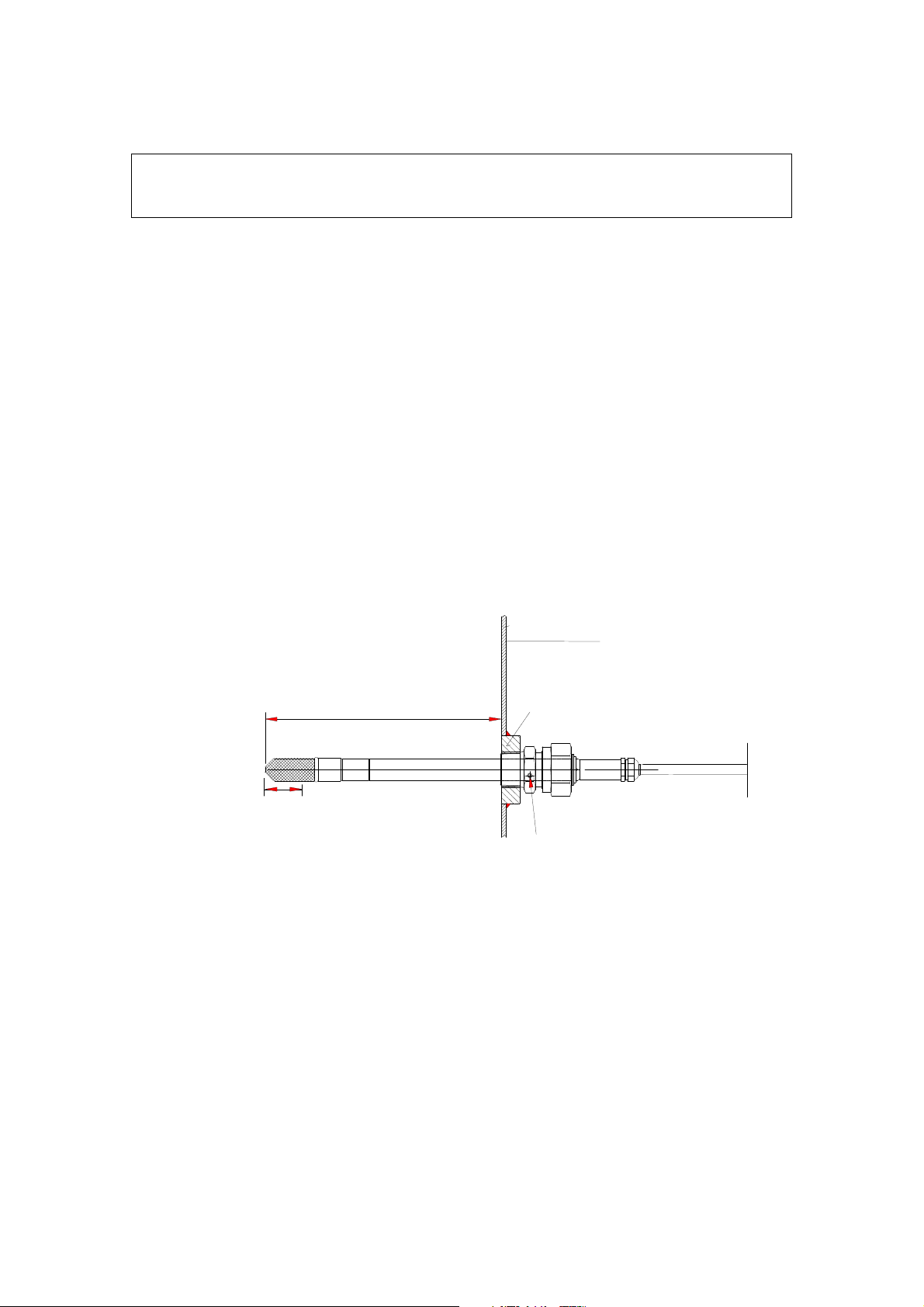
OPERATING MANUAL_______________________________________________________________
NOTE
Be careful not to tighten the clasp nut more than 60° as this may
result in difficulties when trying to open it.
The probe is delivered with non-leaking screw A mounted. For bypass measurements, this screw is removed and replaced with leaking
screw B (included) and an O-ring is placed on the groove of the
sintered filter prior to installation. Make sure to tighten the screw
carefully.
Screw B has a small (0.08 mm) laser-made hole in the middle; the gas
or air to be measured passes through the sintered filter and by the
sensor, and leaks out through the screw.
Mounting the probe directly to the process
Select a point, which gives a true picture of the process. The
transmitter can be installed directly in the process wall, especially if
the pressure of the process is 1 bar (atmospheric processes).
process wall
recommended adjustment range
25 mm
FIGURE 3-5 Installing the probe in an atmospheric process.
25...135 mm
Leave at least 25 mm (1 ")
of probe head free to enable
a faster response time in
unpressurized processes
welded sleeve (G1/2, Ø 40 mm)
non leaking screw
(screw A, factory setting)
If the probe is installed in process pipes where the water is likely to
collect at the measurement point, take care to install the sensor head
so that it will not be immersed in water.
When the probe is installed directly on the process wall or pipe, note
that a closing valve may be needed on both sides of the installed probe
so that the sensor head can be removed from the process for
calibration and maintenance.
10_____________________________________________________________________M210492EN-A
Page 15
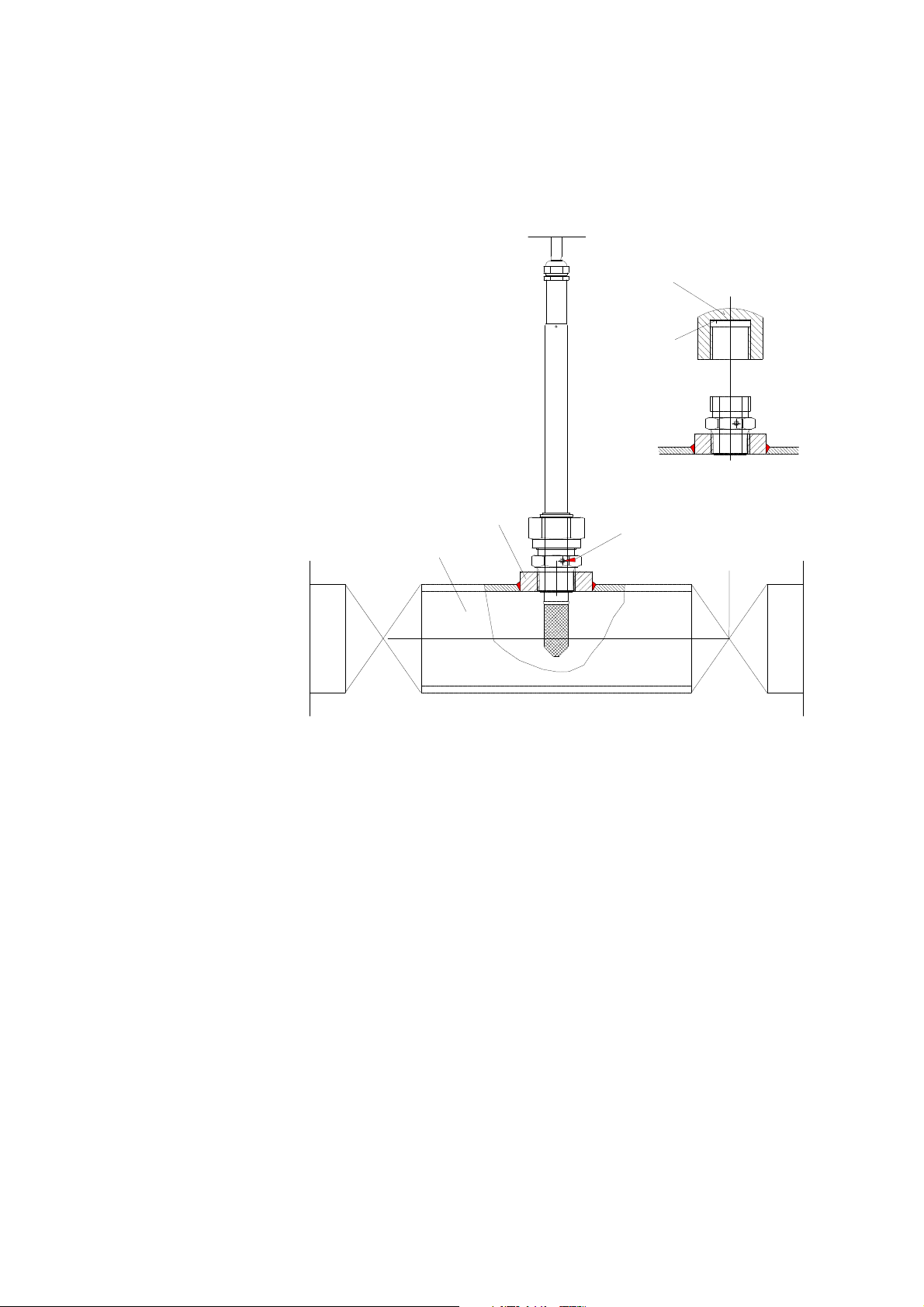
CHAPTER 3_______________________________________________________________INSTALLATION
If the sensor head is installed in a pressurized chamber, always make
sure that the pressure of the chamber is equalized with the ambient
pressure prior to removing the probe.
capped nut
DIN 917-M22x1.5
when the probe is pulled
out for maintenance, cap
the hole with a capped nut;
this way, the process can be
open although the probe is
not in place
sealing
welded sleeve
(G1/2)
process pipe
FIGURE 3-6 Installing the sensor head directly on the process pipe.
Non leaking screw
(screw A)
closing valve
(ball valve)
Installing the probe through the ball valve assembly
The best way to install the sensor head is through the ball valve
assembly. Use a 1/2” ball valve assembly with a ball hole of ∅14 mm
or more. In this kind of installation, it is not necessary to empty or
shut down the process for installing or removing the sensor head. If
the sensor head is installed in a process pipe, please note that the
nominal size of the pipe must be at least 1 inch. See FIGURE 3-7 -
FIGURE 3-8 for detailed instructions.
VAISALA _________________________________________________________________________11
Page 16
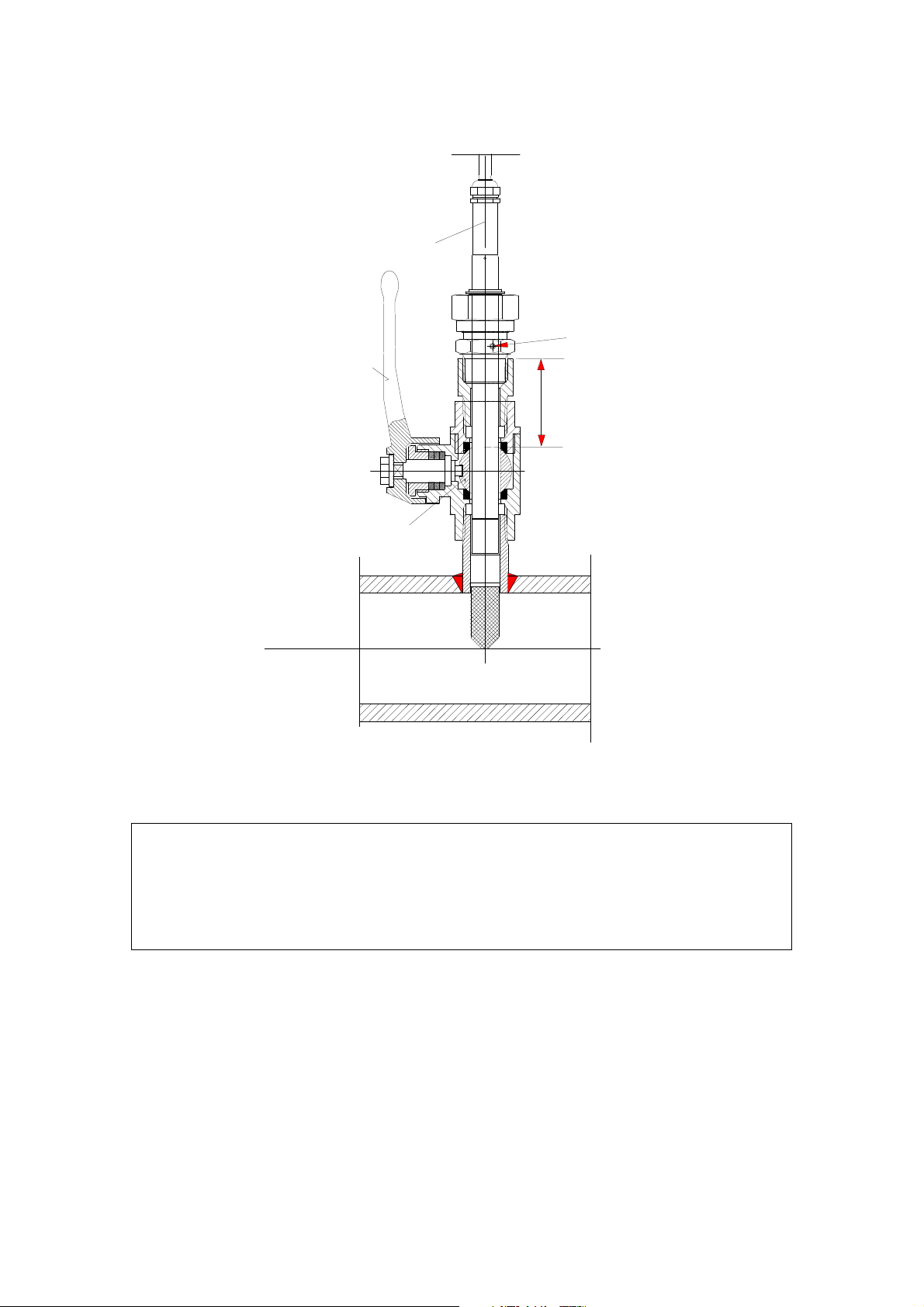
OPERATING MANUAL_______________________________________________________________
probe
non-leaking
screw A
handle
>30 mm
ball of the ball
valve
(hole diameter
at least 14 mm)
NOTE
process pipe / chamber
FIGURE 3-7 Installing the sensor head through the DMP248BVS
ball valve assembly.
The probe can be installed in the process through the ball valve
assembly provided that the process pressure is less than 10 bars. This
way, the process does not have to be shut down when installing or
removing the probe. However, if the process is shut down before
removing the probe, the process pressure can be max. 20 bars.
See FIGURE 3-8- FIGURE 3-11 for detailed description of installation
through the ball valve assembly. This installation is possible
provided that the process pressure is less than 10 bars. Note also
that if the sensor head is installed in a process pipe, the nominal size
of the pipe must be at least 1 inch.
12_____________________________________________________________________M210492EN-A
Page 17
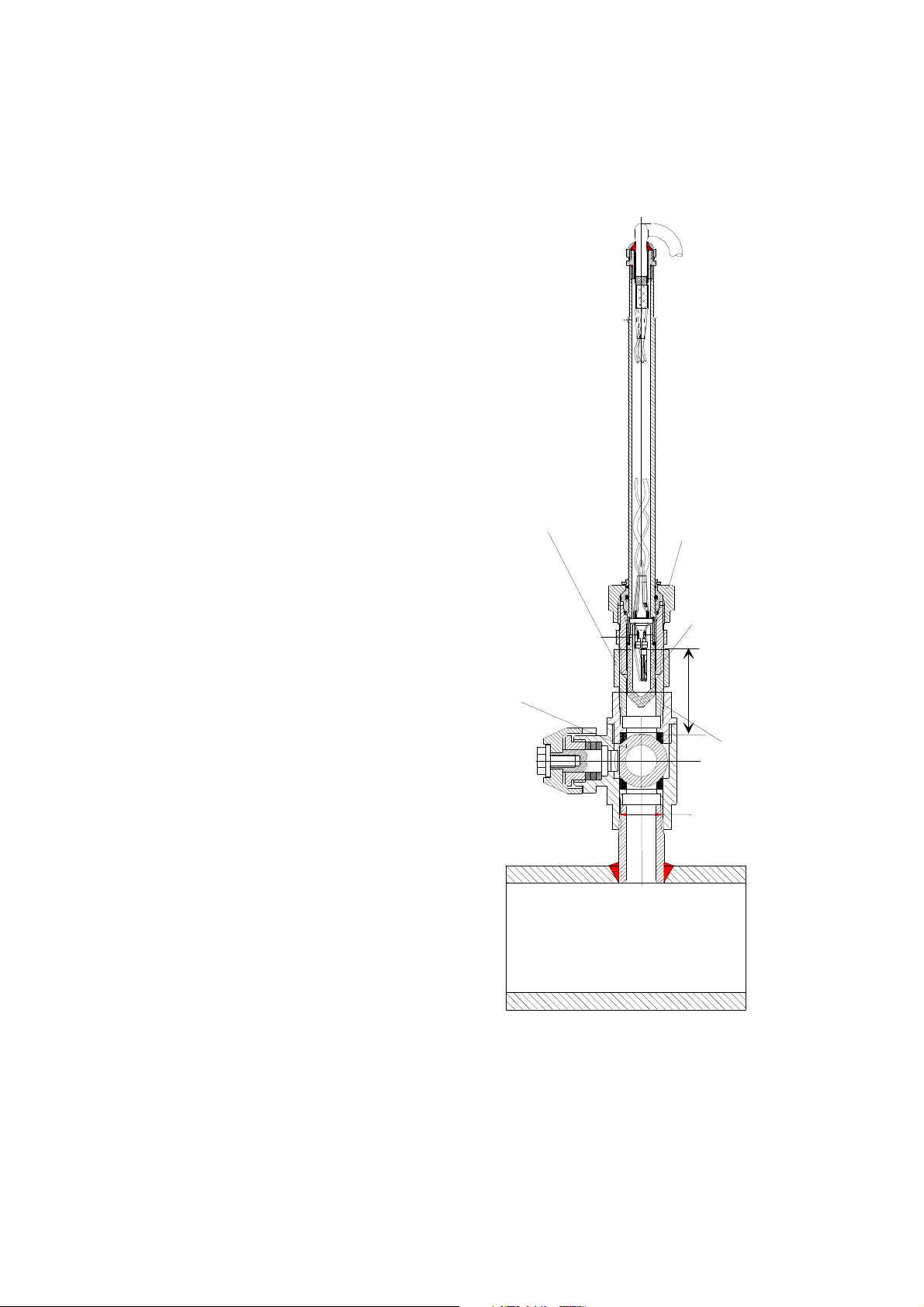
CHAPTER 3_______________________________________________________________INSTALLATION
• STEP 1: mount the probe with the ball valve assembly closed;
tighten the clasp nut manually.
bushing R1/2 cone/G1/2(40 bar)
e.g. Camozzi 2520-1/2-1/2
(the bushing serves for
moving the probe (sinter)
to such a distance from the
ball valve that the valve
can be closed)
clasp nut
fitting body
R1/2 cone, sealed
ball valve 1/2" (40 bar)
e.g. Atlas Copco:BAL-1A 15 (G1/2)
FIGURE 3-8 Installing the probe through the ball valve assembly;
>30 mm
bushing
R1/2 cone
sealed
nipple
R1/2 cone
sealed
step 1.
VAISALA _________________________________________________________________________13
Page 18
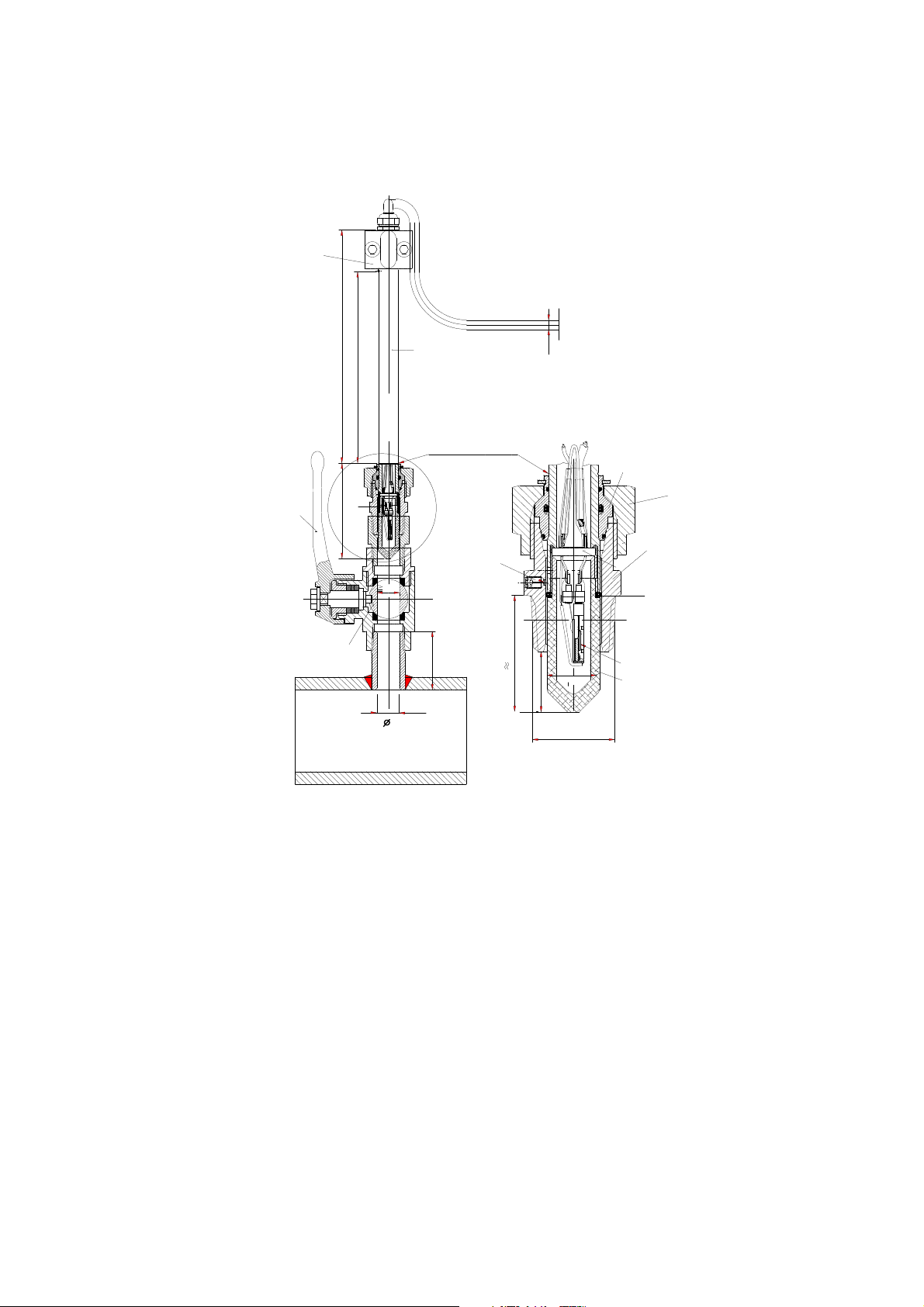
OPERATING MANUAL_______________________________________________________________
• STEP 2: open the ball valve assembly.
manual
press
tool
120mm
probe pipe
148 mm
ø5.5
handle
ball of the
ball valve
adjustment range
61
> 14
=
ø14
marking groove
leak screw (B)
(hex. 1.5 mm)
(40)
29
15
R1/2 ISO 7/1
ø13.5
fitting
ferrule
clasp nut
(hex 27 mm)
fitting body
(hex. 24 mm)
O-ring
DRYCAP® sensor
filter
FIGURE 3-9 Installing the probe through the ball valve assembly;
step 2 (measures in mm).
14_____________________________________________________________________M210492EN-A
Page 19
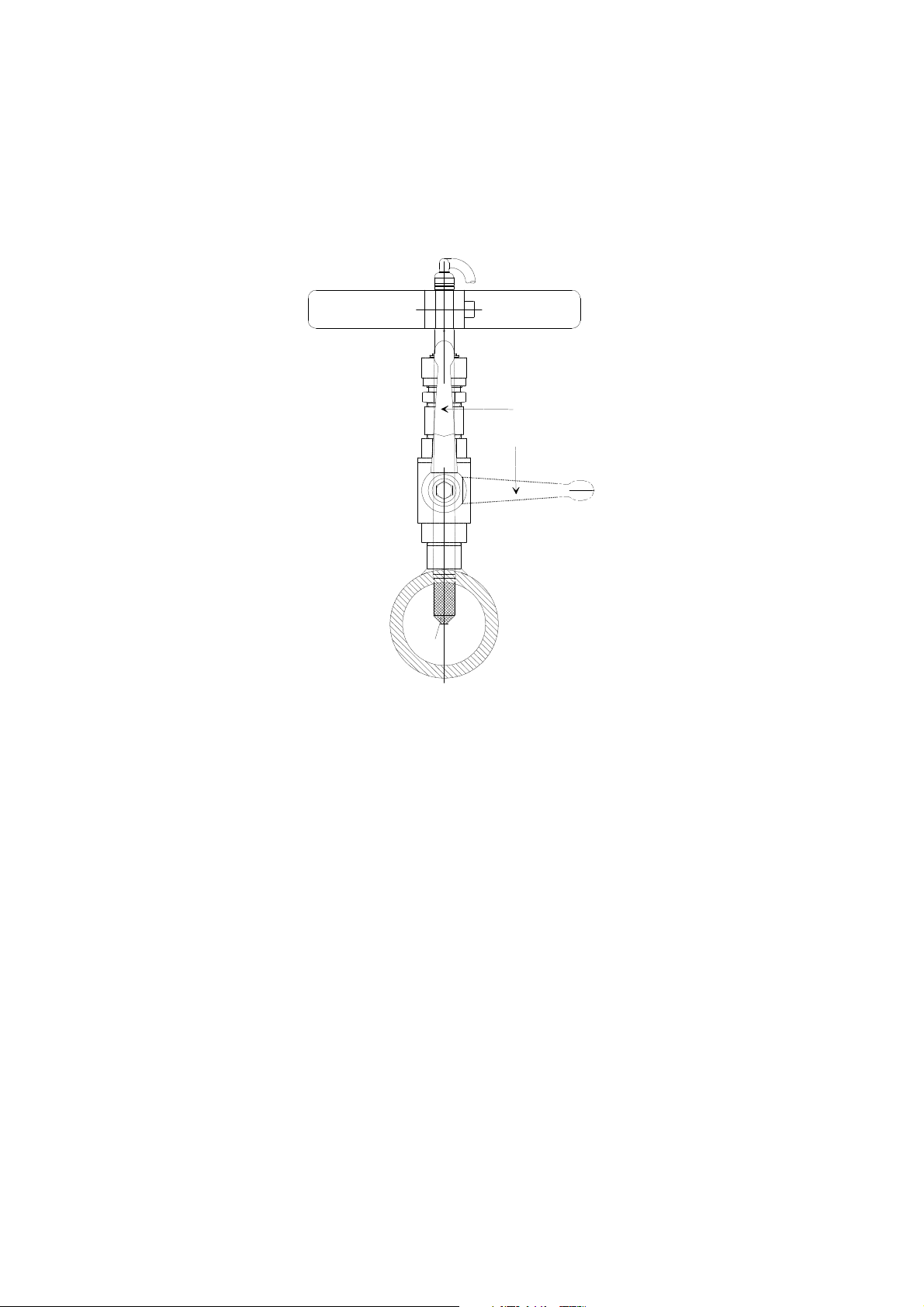
CHAPTER 3_______________________________________________________________INSTALLATION
STEP 3: push the probe head through the ball valve assembly into the
process. If the pressure is high, use a manual press tool. Note that the
sensor head must be pushed so deep that the filter is completely inside
the process flow.
MANUAL
PRESS TOOL
VALVE OPEN
VALVE CLOSED
FILTER
FIGURE 3-10 Installing the probe through the ball valve assembly;
step 3.
For by-pass measurements, the probe is mounted behind the ball valve
assembly and non-leaking screw A on the fitting body is replaced with
leaking screw B and O-ring is placed on the groove of the sintered
filter. Screw B has a small (0.08 mm) laser-made hole in the middle;
the gas or air to be measured passes through the sintered filter and by
the sensor, and leaks out through the screw. The process pressure
reduces in the hole of the screw B. This installation is recommended if
the process flow rate is >20 m/s and there is over-pressure in the
process.
VAISALA _________________________________________________________________________15
Page 20
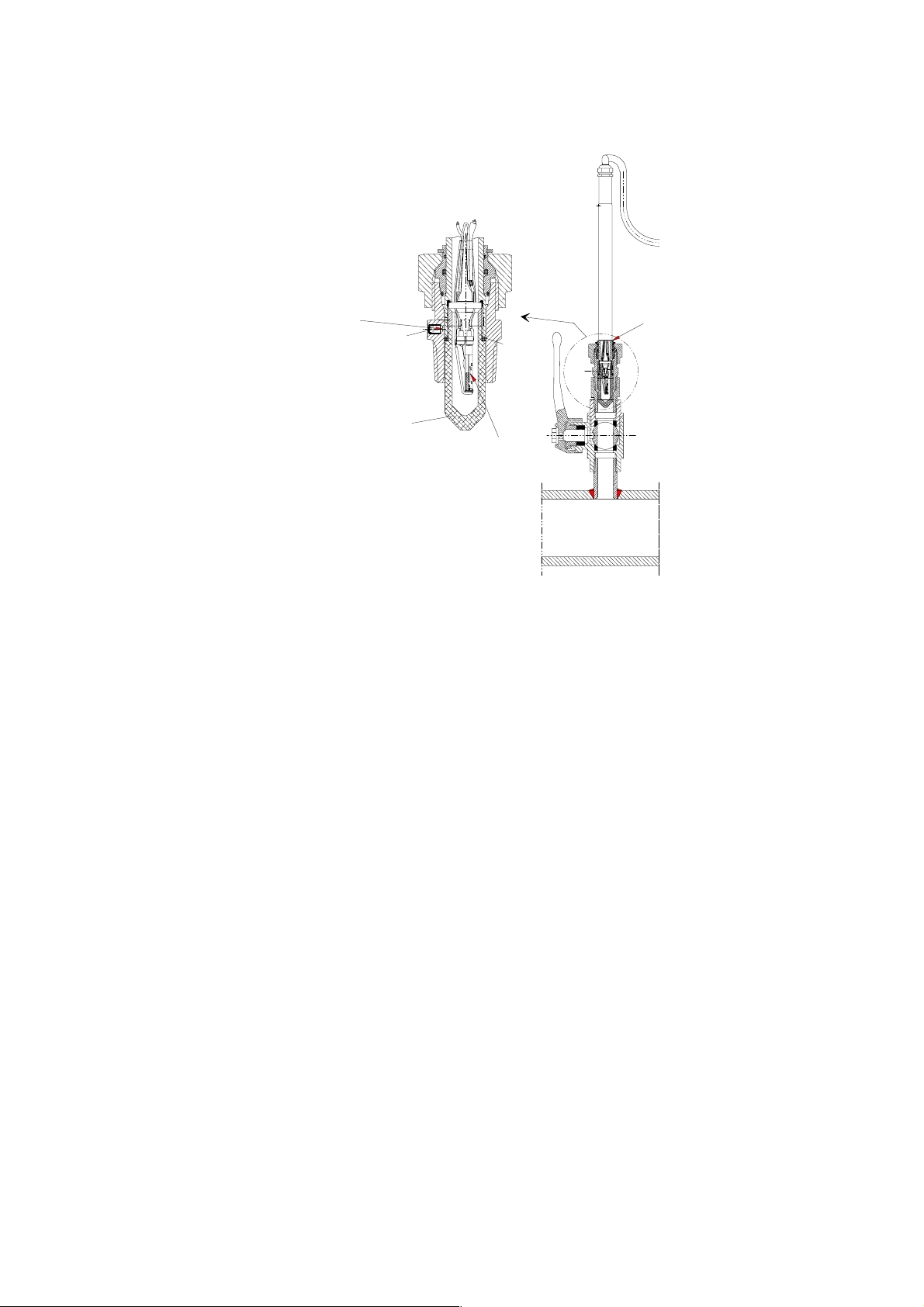
OPERATING MANUAL _______________________________________________________________
gas escape channel:
use this position for
by-pass measurements
leak screw (B)
sintered
filter
O-ring
DRYCAP® sensor
process pipe
or chamber
NOTE
keep the marking
groove in sight when
using leak screw (B)
FIGURE 3-11 Installing the sensor head for by-pass measurements.
When pushing the probe head through the ball valve assembly, be
careful not to break the sintered filter. Open and close the ball valve
assembly with the marking groove always in sight. In by-pass
measurements, the clasp nut is tightened manually prior to pressing
the probe through the valve. When the probe has been pressed through
and the valve is open, the nut is tightened 50...60° with a fork spanner
(hexagon 27 mm).
16 ____________________________________________________________________M210492EN-A
Page 21
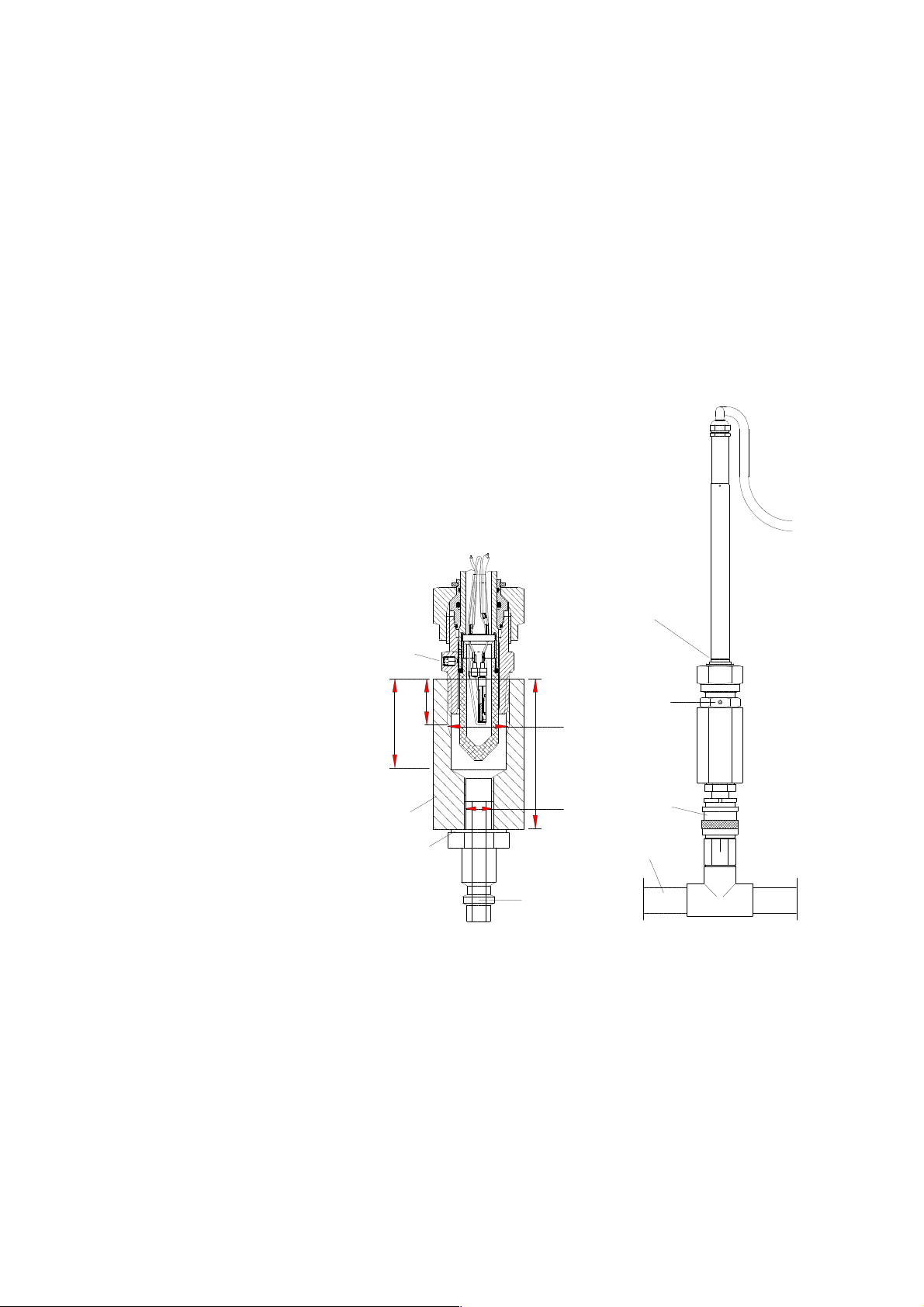
CHAPTER 3_______________________________________________________________INSTALLATION
Mounting the probe with a quick connect
The probe can also be installed with a quick-connect, which acts as a
closing valve between the process and the probe. The installation can
be easily done even in small ducts with standard parts, and the probe
is easily removed when necessary. It is necessary for the probe to be
installed in the leak-through position for a reasonable response time.
FIGURE 3-12 illustrates an example of using a quick connect with the
DMP248 probe. The chamber can be made of stainless steel AISI 316.
keep the marking
groove in sight
when using
leak screw
leak screw
leak screw
15 mm
30 mm
chamber made of
hexagonal bar
(hex=27 mm)
sealing
G1/2
50 mm
G1/8
or G1/4
bayonet
socket
fitting part
of the quick-
connect
process pipe
FIGURE 3-12 Installing the probe with a quick-connect.
VAISALA _________________________________________________________________________17
Page 22
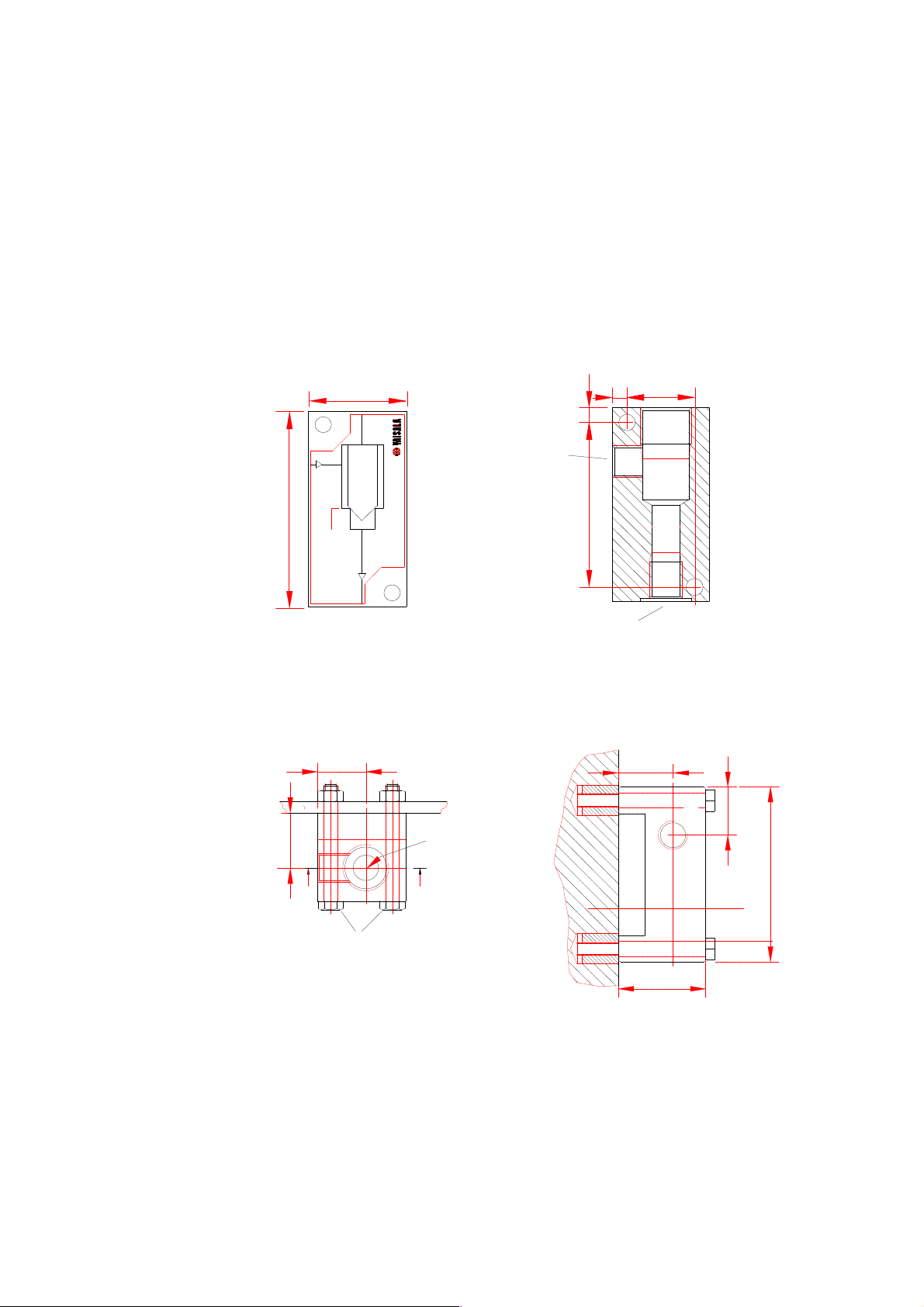
OPERATING MANUAL_______________________________________________________________
Sample cell
It may be necessary to use the sample cell if the process (e.g. a pipe) is
too small for the DMP248 sensor head. Furthermore, if the process is
very hot (>80 °C) or particularly dirty, the probe is installed in a
sample cell behind a cooling coil and/or filter. In this case, the
ambient temperature must be at least 10 °C warmer than the process
dewpoint in order to avoid condensation in the sample tubing.
6
40
28
80
G1/4
ISO
228/1
PUSH PROBE
S
INTER AGAINST
THIS EDGE,
TIGHTEN THE
G1/4
6
S
Sample gas inlet
use connector
R1/4 ISO 7/1
68
SAMPLE CELL
CLASP NUT.
DMP248SC
IN
G1/2
ISO228/1
OUT
view
A - A
Sample gas outlet
use connector R1/4 ISO 7/1
FIGURE 3-13 Dimensions (in mm) of the DMP248SC sample cell.
25
22
80
25
20
for DMP248
probe
A
A
fixing screws
(e.g. M6x60 or 1/4" x 11/4")
TOP VIEW SIDE VIEW
40
FIGURE 3-14 Fastening to a metal plate (top view) and on a concrete
frame (side view)
18_____________________________________________________________________M210492EN-A
Page 23
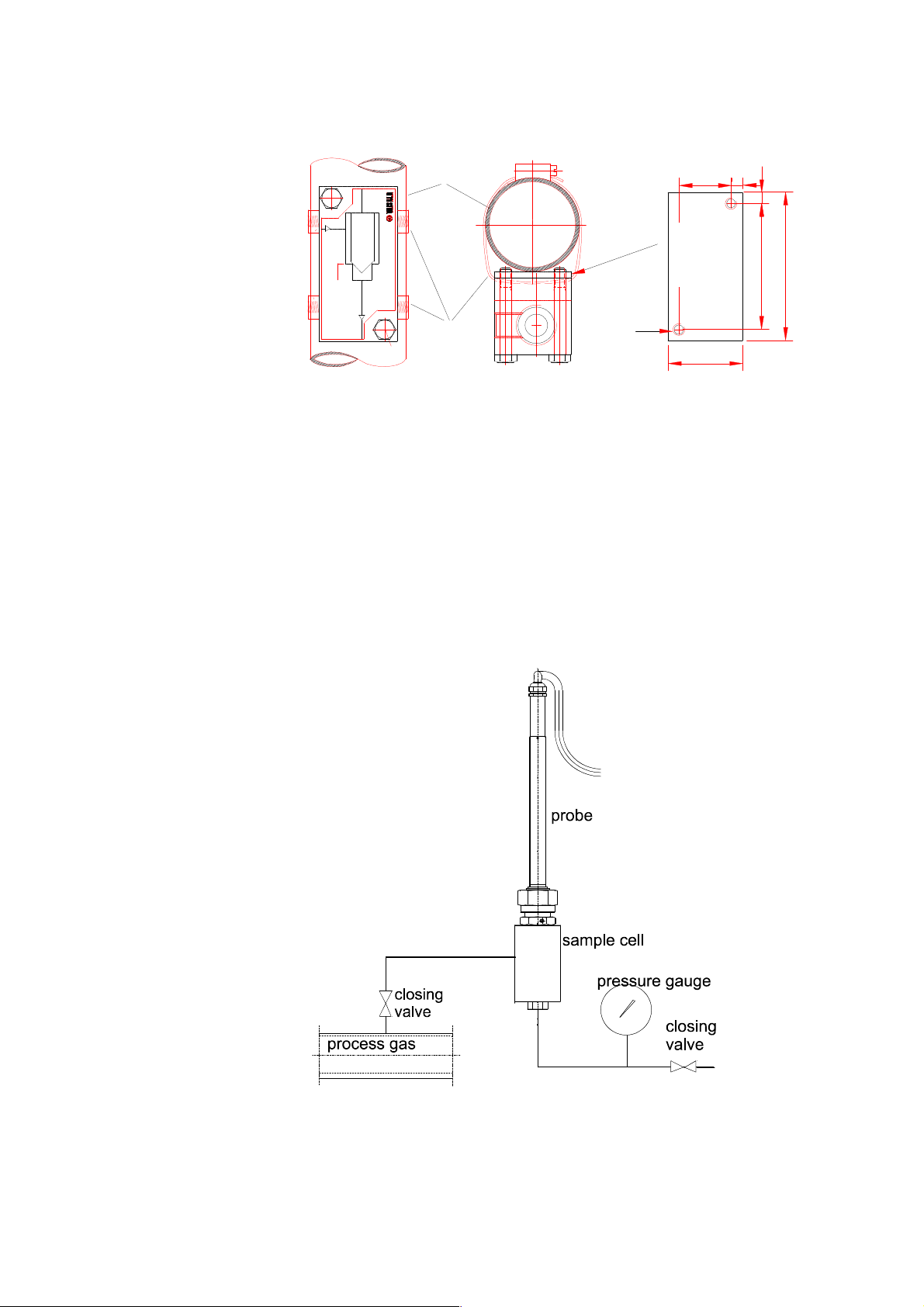
CHAPTER 3_______________________________________________________________INSTALLATION
process
pipe
28
6
6
S
G1/4
ISO
228/1
SAMPLE CELL
DMP248SC
CLASP NUT.
THIS EDGE,
PUSH PROBE
TIGHTEN THE
S
INTER AGAINST
G1/4
screw
FRONT VIEW TOP VIEW
metal
hose
clamp
thread M6 or
1/4"-20 UNC
metal
plate
thickness e.g.
3mm (1/8")
AISI 316
40
Dimensions of the metal plate
68
80
FIGURE 3-15 Fastening to a process pipe with the help of a metal
plate
An overpressure in the process is necessary to create a flow through
the sample cell. Note that the pressure of the sample cell must not
differ from that of the process because dewpoint temperature changes
with pressure. In dirty processes, it may be necessary to use a filter
between the cooling coil and the sample cell. One more simple way of
using the sample cell with user provided accessories is shown in
FIGURE 3-16. The flow through the sample cell is controlled with the
needle valve and the pressure is kept equal to that of the process.
FIGURE 3-16 Installing the probe in high temperatures (an example).
VAISALA _________________________________________________________________________19
Page 24
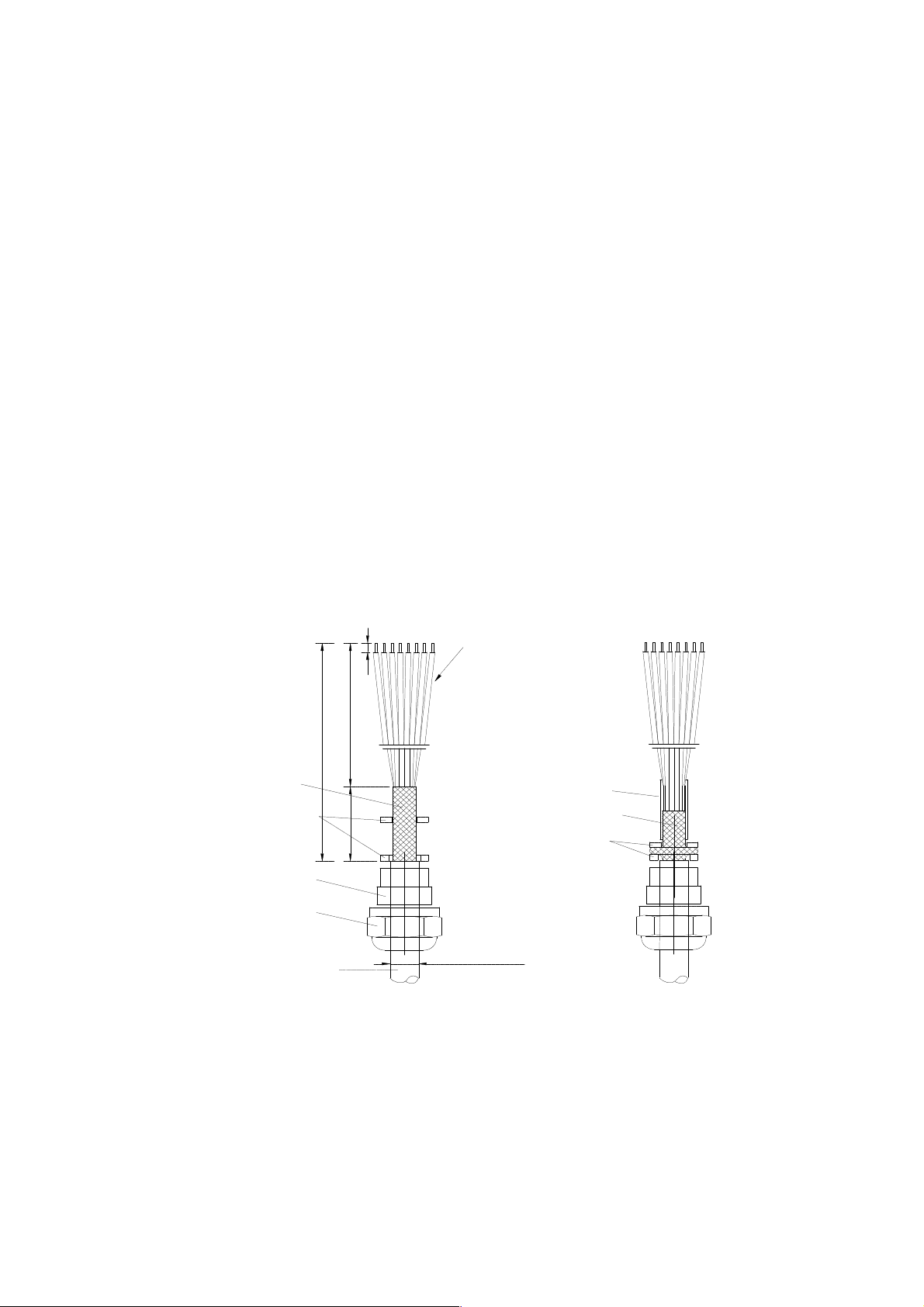
OPERATING MANUAL_______________________________________________________________
Grounding
A single electrical cable with a screen and three to ten wires is
recommended for power and analogue output/serial bus connections.
The cable diameter should be 7...10 mm.
The screen of the electrical cable must be grounded properly to
achieve best possible EMC performance. Recommended cable shield
is done in the cable gland as shown.
• remove the brass disks, rubber ring and nut from the transmitter
housing
• strip 165 mm of the cable insulation, but leave 25 mm of the braid
visible
• slip the nut and rubber ring over the cable insulation
• slip the brass disk that has the bigger hole in it over the braid so
that it rests against the cable insulation
• slip the other brass disk over the wires to the middle of the braid
flexible wires 0.5 mm²
(AWG 20), stranded wires
recommended
3
140
165
braid
brass
disks
rubber
ring
nut
cable
25
D = Ø 7...10 mm
(If the cable diameter is less
than 7mm, use a shrinking
tube or an adhesive tape)
shielding tube
braid
brass disks
• push back the braid and press it between the two brass disks to
achieve a full 360° grounding; the fold between the disks should
have the same diameter as the brass disks
• secure the braid with a shielding tube
20_____________________________________________________________________M210492EN-A
Page 25
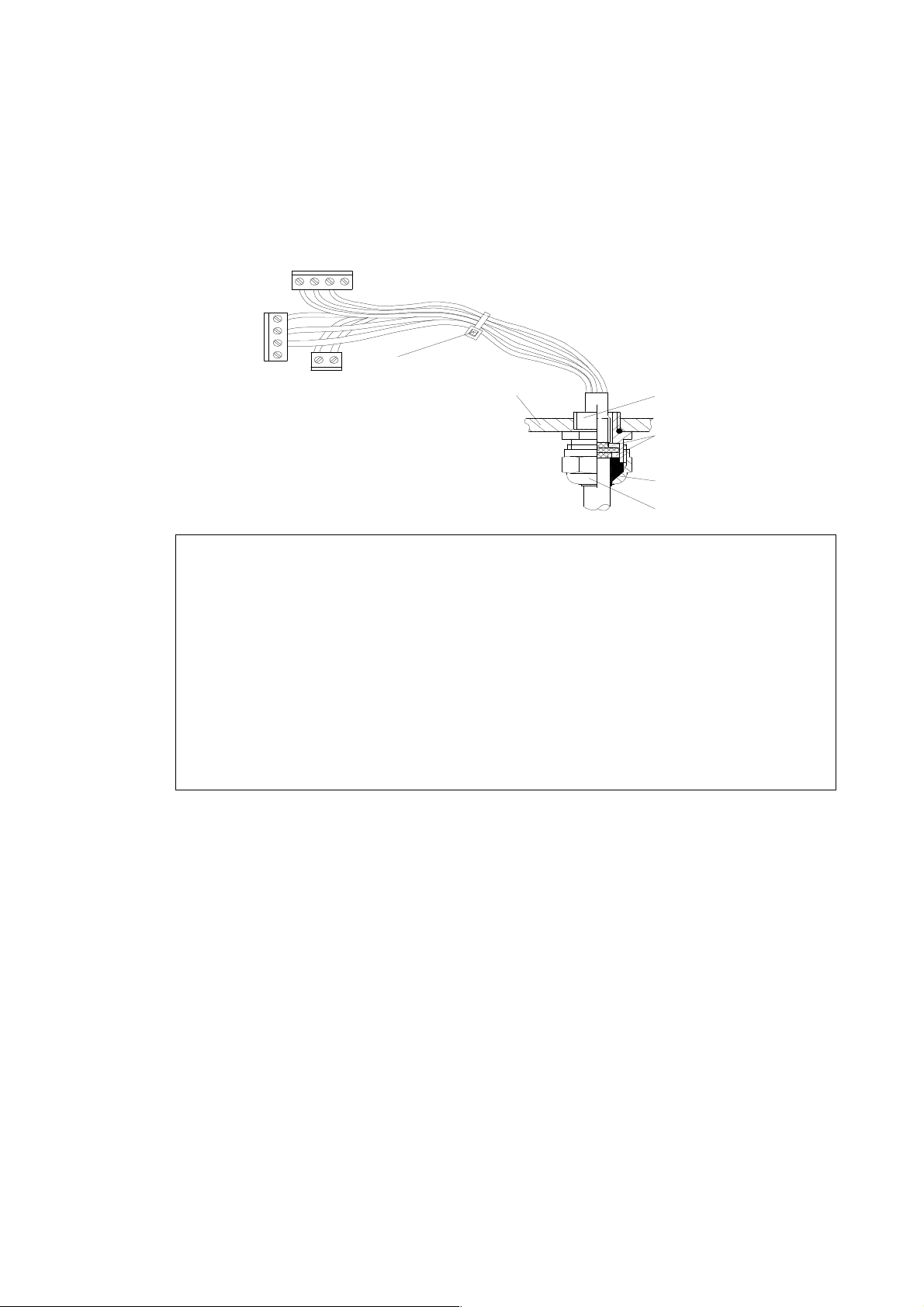
CHAPTER 3_______________________________________________________________INSTALLATION
• insert the wires into the transmitter housing through the gland
• tighten the nut
• connect the wires into the screw terminals and fasten a cable tie
around the wires
cable tie
transmitter housing
gland
brass disks
rubber ring
nut
NOTE
When the cable is grounded as explained, the metallic parts of the
sensor head, the screen of its cable, the transmitter housing and the
screen of the signal cable to external system are all connected to
each other. After this, the whole system can be grounded from one
point only. If the grounding is made via several points (sensor head,
transmitter housing, signal cable), make sure that the different
groundings are made to the same grounding potential. Otherwise,
harmful grounding currents may be generated. If you do the
grounding via the transmitter housing, use one serrated lock washer
between a mounting screw and the housing; the lock washer breaks
the paint on the housing.
VAISALA _________________________________________________________________________21
Page 26
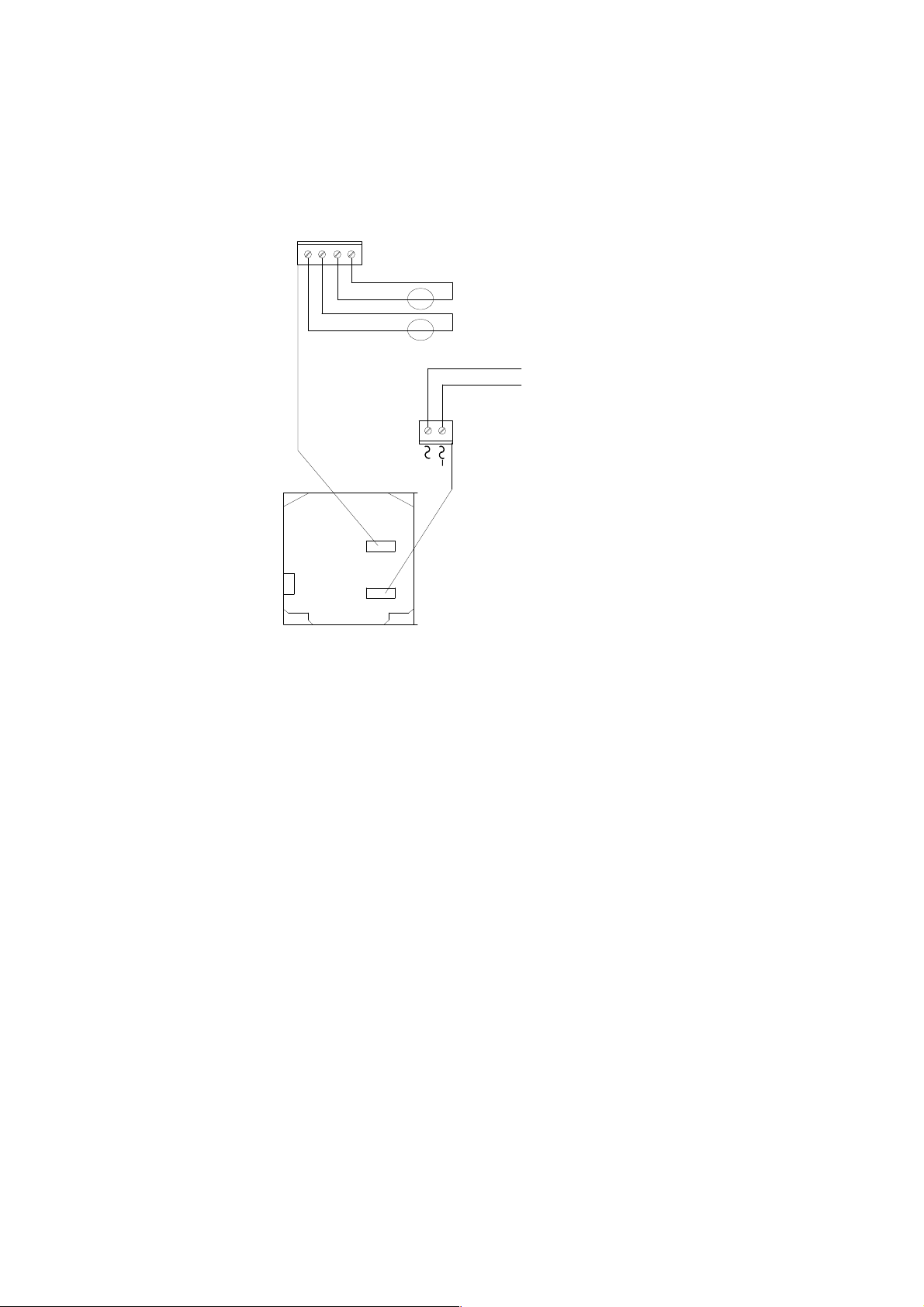
OPERATING MANUAL_______________________________________________________________
+
Connections
CH1- and CH2- are connected
CH2
CH1+
CH1 -
CH2 -
together internally
+
+
X2
X1
OPENED COVER OF THE DMP248
CURRENT/VOLTAGE
-
V
mA
OUTPUTS
-
V
mA
POWER SUPPLY
(INTERNAL OR
EXTERNAL)
Do not use power supply
ground (-) as output signal
ground
24 V +
FIGURE 3-17 Electrical connections
Power supply 24 VDC
24 VAC (see Chapter Connection
to an AC supply)
Output signals 0...20 mA
4...20 mA
0...1 V
0...5 V
0...10 V
Power supply ground (-) is connected to the housing with parallel
connection of 15 nF capacitor and 300 kΩ resistor.
22_____________________________________________________________________M210492EN-A
Page 27
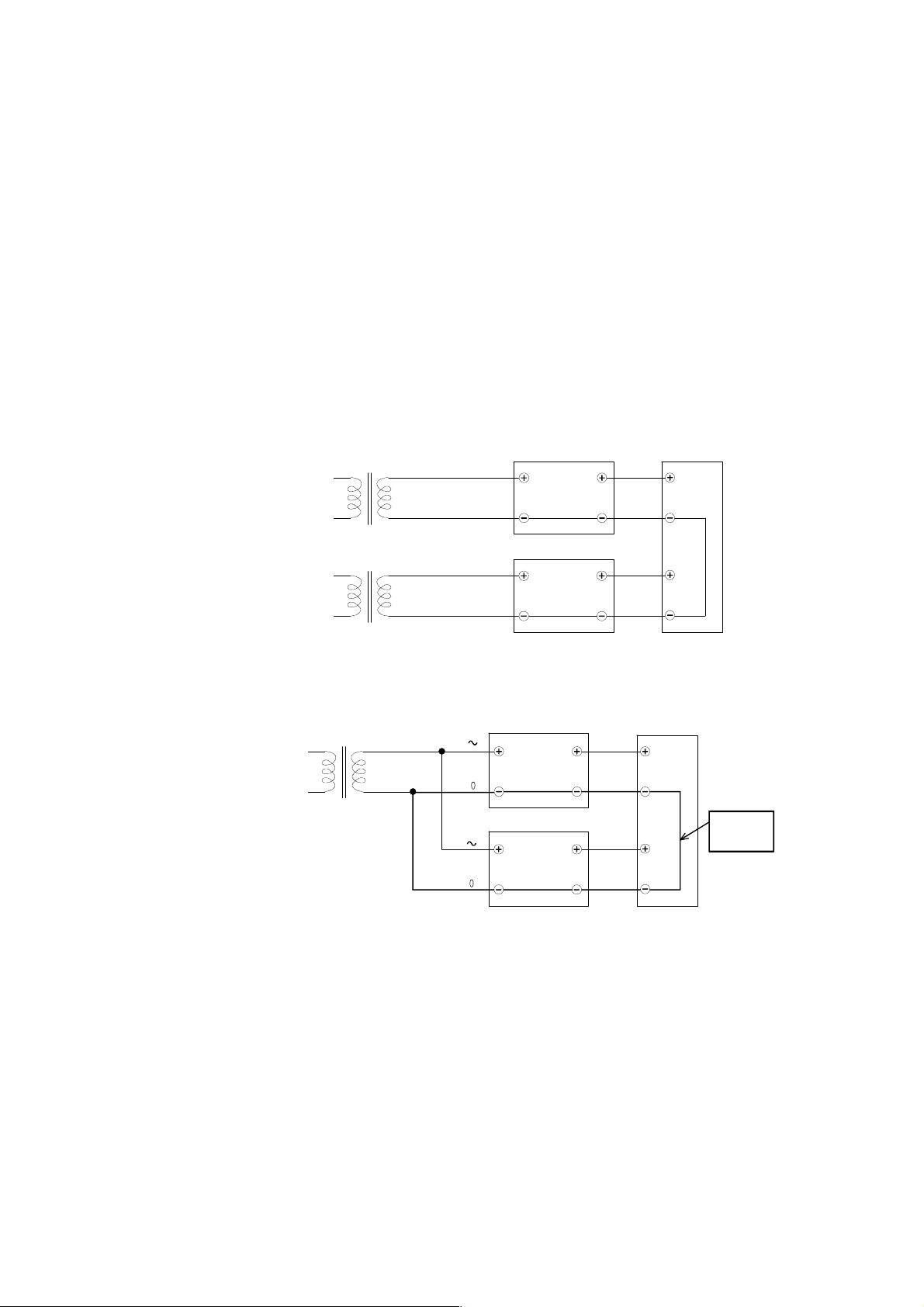
CHAPTER 3_______________________________________________________________INSTALLATION
Connection to an AC supply
The DMP248 transmitter can also be connected to an AC supply
without an external rectifier. However, when more than one
transmitter is connected for example to one 24 VAC transformer, a
common loop is formed and there is an increased risk of a shortcircuit. To avoid this, always use separate floating supply for each
transmitter (see FIGURE 3-18A). However, if several transmitters have
to share one transformer, the phase (∼) must always be connected to +
connector in each transmitter (see FIGURE 3-18 B).
A) NO COMMON LOOP FORMED - RECOMMENDED
DMP248 transmitter Controller
24 VAC
24 VAC
DMP248 transmitter
B) COMMON LOOP FORMED -
DMP248 transmitter
24 VAC
supply
voltage
supply
voltage
DMP248 transmitter
signal
supply
supply
output
voltage
signal
output
voltage
NOT RECOMMENDED!
Controller
signal
output
signal
output
shared
common
line
FIGURE 3-18 Connecting the transmitter to an AC supply.
VAISALA _________________________________________________________________________23
Page 28

Page 29
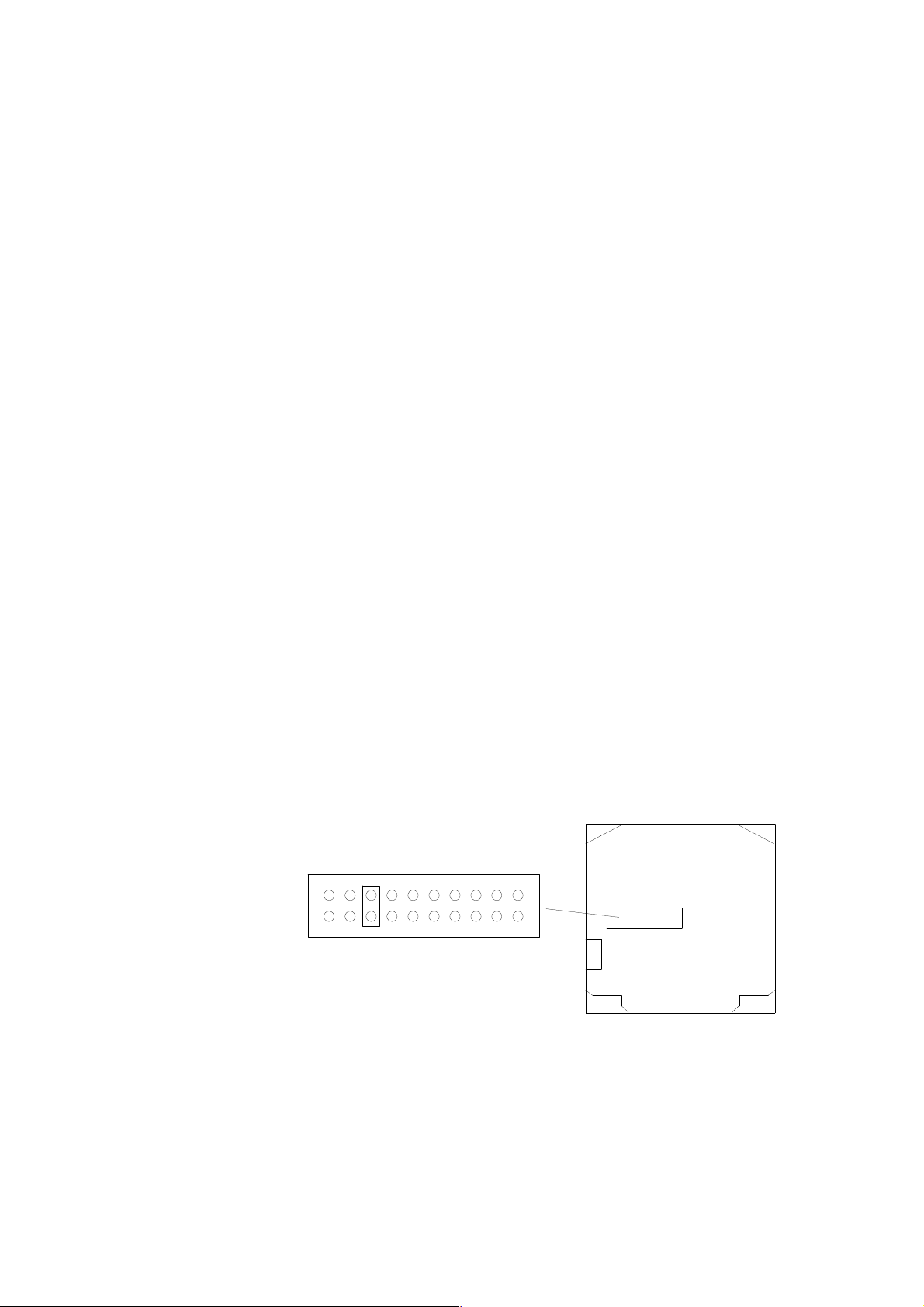
CHAPTER 4_____________________________________________________________COMMISSIONING
CHAPTER 4 COMMISSIONING
When the DMP248 transmitter leaves the factory, its measurement
ranges and output signals have already been selected. The user can
subsequently change the measurement units between metric and nonmetric and select and scale the output signals with software functions,
see Chapter Selecting and scaling the analogue output quantities and
Appendix 1.
Security lock jumper
Before the settings can be changed, the user must first remove the
security lock jumper in connector X15 (see FIGURE 4-1). The security
lock jumper makes it impossible to change the transmitter settings by
mistake. The jumper should be removed only for changing the settings
and for calibration; the auto-calibration is active only with the jumper
connected. When the security lock jumper is connected, some
commands cannot be used (see Chapter Commands and security lock
jumpers).
CHANGE OF SETTINGS
DISABLED
X15
OPENED COVER OF THE DMP248
FIGURE 4-1 Location of the security lock jumper.
VAISALA _________________________________________________________________________25
Page 30
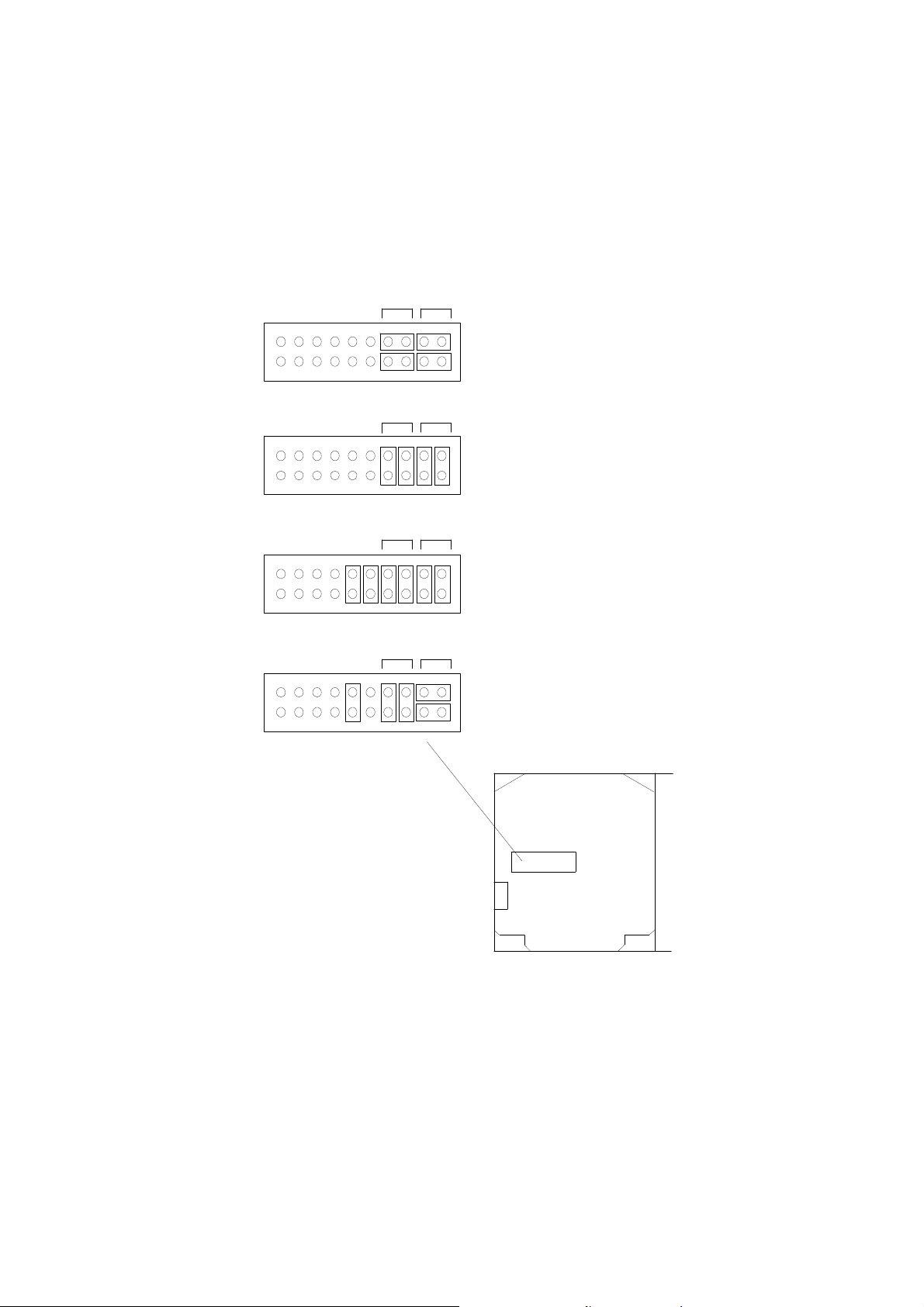
OPERATING MANUAL_______________________________________________________________
OPENED COVER OF THE DMP248
Selecting the analogue outputs
The DMP248 transmitter can be ordered ready with the current or
voltage outputs required. If the outputs need to be changed, move the
jumpers in connector X15 into positions as shown in FIGURE 4-2.
CH1
CH2
C H 2
C H 1
CURRENT OUTPUTS
0 ... 20 / 4 ... 20 mA
CH2
CH1
C H 1
C H 2
VOLTAGE OUTPUTS
0 ... 5 V / 0 ... 10 V
CH2
CH1
C H 2
C H 1
VOLTAGE OUTPUTS
0 ... 1 V
CH2
CH1
C H 1
C H 2
CH1 0 ... 1 VOLTAGE OUTPUT
CH2 CURRENT OUTPUT
X15
FIGURE 4-2 Selecting the analogue outputs with jumpers.
The software also has to be informed which outputs are in use. This is
done either through the serial interface or the menus on local display
when in use. The serial command is AMODE and the display/keypad
command "Mode ð Analog outputs ð Mode" (see Chapter 5
commands). If the outputs need to be scaled, see serial
26_____________________________________________________________________M210492EN-A
Page 31

CHAPTER 4_____________________________________________________________COMMISSIONING
command ASCL and the display command "Mode ð Analog
outputs ð Scale".
All jumpers are used only with the 0...1 V outputs. When other outputs are in use, the spare jumpers are kept in connector X55.
X55
spare jumpers
OPENED COVER OF THE DMP248
FIGURE 4-3 Spare jumpers
VAISALA _________________________________________________________________________27
Page 32

OPERATING MANUAL_______________________________________________________________
Connecting the RS 232C serial bus
RX
GND
TX
NC
X6
OPENED COVER OF THE DMP248
FIGURE 4-4 Serial bus connections.
To connect a PC to the DMP248 transmitters via the RS 232C serial
bus, one of the following cables is required. The type of cable depends
on the terminal and the connector type.
RXD
RXD
RXD
TXD
TXD
TXD
TX
GND
RX
TX
GND
RX
TX
GND
RX
DMP248
PC
TERMINAL
D9S
D25S
D25P
2
5
3
4
6
7
8
3
7
2
5
6
8
20
3
7
2
FIGURE 4-5 Three connection examples.
28_____________________________________________________________________M210492EN-A
Page 33

CHAPTER 4_____________________________________________________________COMMISSIONING
When the serial bus has been connected between the PC and the
transmitter, the PC is switched on. When using a PC, a terminal
emulation programme (e.g. HyperTerminal, Procomm Plus, Datastorm
or Windows terminal) is started.
The factory settings for data transfer are:
• 4800 baud
• even parity
• 7 data bits
• 1 stop bit
• full duplex
NOTE
When the serial bus settings are changed, the transmitter has to be
reset before the new settings become effective.
The processor does not allow the following combinations:
• no parity, 7 data bits, 1 stop bit: if this combination is given the
DMP248 programme will change the number of stop bits to 2.
• even or odd parity, 8 data bits, 2 stop bits: if this combination is
given the programme changes the number of stop bits to 1.
Refer to the manuals of the PC and the terminal emulation programme
when giving serial settings.
The RS 232C screw terminal cannot be used if an RS 485/422 serial
module or a current loop module is used. See Appendices 3 and 4 on
how to install and operate these modules.
In calibrating or changing the settings of the transmitter, it can be
more convenient to use the connector X17, if connector X6 is already
in use. This connector, however, transfers only RS 232C signals. If a
RS 485/422 serial port module or a current loop module has been
installed, it has to be removed before communicating through the X17
connector.
VAISALA _________________________________________________________________________29
Page 34

OPERATING MANUAL_______________________________________________________________
RX GND TX
X17
FIGURE 4-6 Location and connections of connector X17.
NOTE
Some PC computers can generate interferences to the measured
humidity and temperature values if the transmitter and the PC are
connected to different mains outlets. To minimize the possibility of
these interferences, always use the same main outlet (same phase of
the main electricity) for the PC and the power supply of DMP248. It
is always preferable to use the connector X6 instead of the connector
X17 because it is more immune to interferences.
Reverting to factory settings of the serial port
If the serial port settings are not known, no commands can be given
via the serial interface. The settings can be reverted to the factory
settings by inserting a jumper in connector X16. The jumper must be
inserted when the power is on!
X16
OPENED COVER OF THE DMP248
FIGURE 4-7 Forcing the serial port settings back to factory settings.
When the jumper is inserted the serial line factory settings become
valid, but only temporarily. The transmitter must be given new
settings; otherwise, the transmitter uses the old, unknown settings
after power-up. When the new settings have been given, the
transmitter must be reset. The jumper must be removed before the
30_____________________________________________________________________M210492EN-A
Page 35

CHAPTER 4_____________________________________________________________COMMISSIONING
transmitter is reset; if the jumper is in place when power is turned on,
the transmitter does not work.
After jumper insertion the transmitter is in STOP mode, ready to
receive commands.
The same method is used when the transmitter is in POLL mode and
the user has forgotten its address.
CAUTION
Inserting a jumper in any other place in connector X16 voids the
guarantee of the transmitter.
VAISALA _________________________________________________________________________31
Page 36

Page 37

CHAPTER 5________________________________________________________________ COMMANDS
CHAPTER 5 COMMANDS
The DMP248 transmitter uses a microprocessor; therefore, its
configuration can be set according to the user's needs. This is done
through commands, either utilizing the menus on the local display or
giving commands through the serial interface (see Appendix 1). Most
often, the commands are used to change the settings of the two
analogue channels.
A limited range of commands can be given with the three press
switches - up, down and enter - inside the transmitter housing. Four
LEDs indicate the command given with the up and down switches.
LED commands can be used to calibrate the transmitter (both
humidity and temperature) or to calibrate the analogue outputs.
A full range of commands can be given through the display/keypad or
through the RS 232C serial bus. The commands can be used e.g. to
select and scale the outputs, to calibrate the humidity and temperature
channels as well as the analogue outputs and to set the serial interface.
Commands and security lock jumpers
In order to prevent any tampering with the transmitter settings, the
transmitter cannot be calibrated, the analogue outputs set or the
analogue output quantities selected or scaled unless the security lock
jumper has been disconnected. The commands involved are:
• all LED commands (except DCAL)
• display/keypad commands:
Cali ð RH T
Analog outputs
Mode ð Analog outputs ð Mode
Scale
VAISALA _________________________________________________________________________33
Page 38

OPERATING MANUAL_______________________________________________________________
• serial commands:
CRH, CT, FCRH, ACAL; AMODE, ASEL, ASCL
In the following, the description of these functions is preceded with a
reminder of the security lock jumper:
Disconnect the security lock jumper!
LED commands
NOTE
If the transmitter has a display/keypad cover, the LED commands
cannot be used.
UP
DOWN
ENT
OPENED COVER OF THE DMP248
FIGURE 5-1 Location of press switches and LEDs
press switches
LEDs
Use the up and down switches (marked with arrows on the printed
board) to find the desired command code and acknowledge it with the
ENT switch. The command codes are (l = lit, ¡ = dark):
¡¡¡¡ (0) return to normal state
¡¡¡l (1) relative humidity calibration
¡¡l¡ (2) temperature calibration
¡¡ll (3) calibration of analogue outputs
l¡¡l (9) forced auto-calibration (one auto-calibration; the
security lock jumper must be connected)
34_____________________________________________________________________M210492EN-A
Page 39

CHAPTER 5________________________________________________________________ COMMANDS
Display/keypad commands
Display mode
In the display mode, the transmitters output measurements on the
display; different quantities can be scrolled with the arrow keys. The
first line is scrolled with button σ and the second line with button τ;
all selections are stored with ENTER. The selected quantities appear
on the display also after power failure. After the reset, the transmitters
are always in the display mode.
The display also shows error messages and alarms if they occur.
Command mode
Press the CL key to enter the command mode. The first display is the
main menu:
The commands can be scrolled with the arrow keys. The currently
active command flashes; a command is selected with the ENT key.
When a menu is displayed, either the first command or the currently
valid setting flashes. The CL key takes the transmitter back to the
display mode.
Entering numbers
When the transmitter needs numbers to be entered into the programme
(e.g. when scaling or setting the analogue outputs, in calibration or
when giving the transmitter an address), the field is either empty or
the currently valid figure is displayed. Any previously given value is
deleted with the CL key.
When the field is empty, a cursor blinks at the right side of the
display. Pressing the arrow keys brings either a blank (), a comma (,),
a dash (-), a full stop (.) or a number from 0 to 9 on the display. The
right character is selected with ENT; after that, the number or numbers
move left one step. Entering numbers is ended with selecting a blank
() and pressing ENT. The last character entered can be deleted with
CL. If CL or ENT key is pressed when the field is empty, the program
returns to the previous display.
VAISALA _________________________________________________________________________35
Page 40

OPERATING MANUAL_______________________________________________________________
With some commands (e.g. calibration) the figures are changed using
the arrow keys. When an arrow key is pressed continuously for a
while, the numbers start changing at an increasing rate.
Auto-calibration
NOTE
Normally auto-calibration parameters do not have to be changed.
• Select More in the main menu and then again More in the second
More menu. Select Dry cal and then Settings.
• The interval parameter defines the frequency of auto-calibration
cycles. When the transmitter is turned on, the first auto-calibration
takes place after an hour unless the frequency has been set to less
than an hour. After the first auto-calibration, the set frequency is
activated and the auto-calibration takes place e.g. every six hours.
If the setting is correct, press ENT.
• If the setting needs to be changed, press CL and change the setting
with arrow keys; acknowledge the setting with ENT. If the setting
is changed, it becomes valid only after the next auto-calibration
has been completed. If you wish to activate it immediately reset
the transmitter or turn it off.
• This parameter defines the maximum allowed change of the
dewpoint value during the pre-defined dTdp time. If the change in
dewpoint value exceeds the limit, the calibration is not started. The
auto-calibration is done only after process is stabilized. The
transmitter retries untill the calibration is succesfully complited.
• If the setting is correct, press ENT.
• If the setting needs to be changed, press CL and change the value
with arrow keys; acknowledge the setting with ENT.
36_____________________________________________________________________M210492EN-A
Page 41

CHAPTER 5________________________________________________________________ COMMANDS
• This parameter defines the measuring time of the change in
dewpoint prior to the auto-calibration (see the parameter Max
dTdp).
• If the setting is correct, press ENT.
• If the setting needs to be changed, press CL and change the value
with arrow keys. Acknowledge the setting with ENT.
• This parameter defines the maximum correction (%RH) the
transmitter does during each auto-calibration cycle. If the
correction exeeds the limit, the calibration is ignored. If the setting
is correct, press ENT.
NOTE
• If the setting needs to be changed, press CL and change the value
with arrow keys; acknowledge the setting with ENT.
• This parameter defines the time the output values prior to the auto-
calibration are frozen after the calibration. The time is for sensor
temperature stabilization.
• If the setting is correct, press ENT.
• If the setting needs to be changed, press CL and change the value
with arrow keys; acknowledge the setting with ENT.
Auto-calibration takes place only when the security lock jumper is
connected. During auto-calibration, the reading on the display is
frozen.
VAISALA _________________________________________________________________________37
Page 42

OPERATING MANUAL_______________________________________________________________
NOTE
If the process pressure differs from the normal ambient pressure, the
value has to be entered in the transmitter memory to ensure the best
possible measurement accuracy. The pressure setting is used for
pressure compensation of the DMP248 transmitter.
Forced auto-calibration
• Select More in the main menu and then again More in the second
More menu. Select Dry cal and then Calibration
• Select More in the main menu and then again More in the second
More menu. Select Dry cal and then Calibration. The following is
displayed:
• If you press any key, the calibration is interrupted. If no key is
pressed, the calibration takes place immediately. The text above is
displayed during the calibration. If the process is unstable (see
Chapter Auto-calibration) or relative humidity is over 10%, the
calibration is not performed. The text above is only shortly
displayed and the display returns to the measuring mode. The
calibration is not performed again even if the maximum correction
is exceeded.
Calibration...
press any key to abort
Analogue output commands
Selecting the output (mA/V)
Disconnect the security lock jumper!
• Select Mode in the main menu and Analog outputs in the Mode
menu:
• Select Mode ( mA / V ). The current settings for channel 1 are
displayed:
38_____________________________________________________________________M210492EN-A
Page 43

CHAPTER 5________________________________________________________________ COMMANDS
• If the settings are correct, press ENT.
• If the settings need to be changed, press CL:
− the quantity (mA/V) starts flashing; it can be changed with the
arrow keys and acknowledged with the ENT key
− the lower limit starts flashing
− acknowledge the lower limit with ENT or start changing it by
pressing CL; a new lower limit is given one character at a time
with the arrow keys
− the upper limit starts flashing
NOTE
− acknowledge the upper limit with ENT or start changing it by
pressing CL; a new upper limit is given one character at a time
with the arrow keys
When channel 1 has been set, the programme goes on to channel 2;
the procedure is the same as with channel 1.
Also the analogue output jumpers must be set to correct places (see
FIGURE 4-2)
Selecting and scaling the analogue output
quantities
Disconnect the security lock jumper!
• Select Mode in the main menu and Analog outputs in the Mode
menu:
VAISALA _________________________________________________________________________39
Page 44

OPERATING MANUAL_______________________________________________________________
• Select Scale. The quantity and scaling for channel 1 are displayed:
• If the settings are correct, press ENT.
• If the settings need to be changed, press CL:
− the quantity starts flashing; it can be changed with the arrow
keys and acknowledged with the ENT key
− the lower limit starts flashing
− acknowledge the lower limit with ENT or start changing it by
pressing CL; a new lower limit is given with the arrow keys
− the upper limit starts flashing
− acknowledge the upper limit with ENT or start changing it by
pressing CL; a new upper limit is given with the arrow keys
− When channel 1 has been set, the programme goes on to
channel 2; the procedure is the same as with channel 1.
Output via serial bus
Turning the serial interface echo ON/OFF
Select More in the main menu, select More in the More menu, then
again More and then Echo.
• Use the arrow keys to select the right alternative and press ENT.
Serial bus settings
• Select Seri in the main menu; the currently valid serial interface
settings are displayed:
40_____________________________________________________________________M210492EN-A
Page 45

CHAPTER 5________________________________________________________________ COMMANDS
• If the settings are correct, press ENT; the programme returns to the
display mode.
• If the settings need to be changed, press CL:
• Select the parameter to be changed with the arrow keys and ENT
key.
Selecting baud rate:
Selecting parity:
Selecting data bits:
Selecting stop bits:
Full duplex/half duplex:
The processor does not allow the following combinations:
• no parity, 7 data bits, 1 stop bit: if this combination is given the
DMP248 programme will change the number of stop bits to 2
VAISALA _________________________________________________________________________41
Page 46

OPERATING MANUAL_______________________________________________________________
• even or odd parity, 8 data bits, 2 stop bits: if this combination is
given the programme changes the number of stop bits to 1
NOTE
The serial bus settings become effective only after reset.
Setting the transmitter address
Address is used when more than one transmitter is connected to one
serial bus; it makes it possible to communicate with one transmitter at
a time.
• Select More in the main menu and Addr in the More menu; the
following is displayed:
• Pressing ENT returns the programme to the main menu.
• Pressing CL deletes the old address; enter the new address with
the arrow keys.
Selecting the output units
• Select Unit in the main menu:
• Use the arrow keys to select the right alternative and press ENT.
metric non-
metric
RH %RH %RH
T °C °F
Td °C °F
ppm
ppm ppm
v
42_____________________________________________________________________M210492EN-A
Page 47

CHAPTER 5________________________________________________________________ COMMANDS
Output modes
The output modes only affect output through the serial interface: the
transmitter accepts all display and LED commands irrespective of
which serial output mode it is in. The DMP248 transmitter has three
serial output modes: RUN, STOP and POLL.
In the RUN state the transmitter outputs measurements automatically
through the serial interface to a PC or a peripheral. The only command
that can be given through the serial interface is S (stop) which ends
the RUN state.
In the STOP state serial commands are given to the transmitters.
Measurements are then output only by entering command SEND.
The POLL state is used when more than one transmitter is connected
to the same serial bus; a single transmitter can be addressed and
communicated with. When the connection to the one transmitter is
opened in the POLL state, the transmitter goes into STOP state and
can then receive commands normally. Closing the connection returns
the transmitter to POLL state. In POLL state the transmitter outputs
measurement only when requested (with command SEND, see page
51). If the user has forgotten the address of the transmitter and the
transmitter does not have a display, the transmitter has to be reverted
to the factory settings. If the transmitter has a display, the settings can
be checked through it.
Setting the serial interface operation mode
• Select Mode in the main menu; the following is displayed:
• Select Serial output:
• The currently valid setting flashes. Select the desired mode with
the arrow keys and press ENT. After this the programme returns to
the Mode Menu.
• When Run mode is selected, the currently valid output interval is
displayed:
VAISALA _________________________________________________________________________43
Page 48

OPERATING MANUAL_______________________________________________________________
The output interval setting can be changed as follows:
• press CL
• the number starts flashing
• if the interval needs to be changed, press CL again and enter the
new interval; otherwise press ENT
• the unit (s, min, h) starts flashing
• the unit can be changed with the arrow keys and acknowledged
with ENT
Others
• after this the programme returns to Mode menu
Pressure compensation
The pressure is used for pressure compensation of the DRYCAP
sensor in order to ensure the best possible measurement accuracy. If
the process pressure differs from normal ambient pressure, the value
has to be entered in the transmitter memory. The pressure also has a
considerable effect on the ppmv value. The pressure to be entered is
the absolute pressure in hPa (for converting pressure units, see
Appendix 8).
• Select Pres in the main menu and the following appears:
• Pressing ENT returns the programme to the main menu without
changing the pressure reading.
44_____________________________________________________________________M210492EN-A
Page 49

CHAPTER 5________________________________________________________________ COMMANDS
jumper connected. If the security lock jumper is not connected, the
• If the pressure needs to be changed, press CL; enter the new
pressure with the arrow keys
NOTE
The pressure compensation takes place only with the security lock
pressure compensation is performed with the value 1013.25 hPa.
Setting the date
• Select More in the main menu; select Date in the More menu:
• If the date is correct, acknowledge it by pressing ENT; this takes
the programme back to the More menu.
• If the date needs to be changed, press CL.
− first the centuries (19) start flashing; use the arrow keys to
change them and press ENT
− the years (92) start flashing; use the arrow keys to change them
and press ENT
− the months (06) start flashing; use the arrow keys to change
them and press ENT
− the days (17) start flashing; use the arrow keys to change them
and press ENT
Setting the time
• Select More in the main menu; select Time in the More menu:
• If the time is correct, acknowledge it by pressing ENT; this takes
the programme back to the More menu.
• If the time needs to be changed, press CL.
VAISALA _________________________________________________________________________45
Page 50

OPERATING MANUAL_______________________________________________________________
− first the hours (14) start flashing; use the arrow keys to change
them and press ENT
− the minutes (25) start flashing; use the arrow keys to change
them and press ENT
− the seconds (32) start flashing; use the arrow keys to change
them and press ENT
NOTE
The transmitter does not have a real-time clock with backup battery.
This means that the date and time settings are not permanent.
Serial commands
More detailed descriptions of the serial commands can be found in
Appendix 1. Here only the most commonly used command sequences
are described. The instructions on how to connect the DMP248
transmitters to serial bus are given in Chapter Connecting the RS
232C serial bus.
Pressing ESC always interrupts any serial command being given. In
the commands <cr> means carriage return.
Auto-calibration
NOTE
Normally auto-calibration parameters do not have to be changed.
DRYCAL<cr>
>drycal
DCAL ON
Interval min : 60 ?
Max dTdp: 2.00 ?
dTdp time s : 10 ?
Max corr. : 0.040 ?
Settl time s : 50
>
46_____________________________________________________________________M210492EN-A
Page 51

CHAPTER 5________________________________________________________________ COMMANDS
The interval parameter defines the frequency of auto-calibration
cycles. When the transmitter is turned on, the first auto-calibration
takes place after on hour unless the frequency has been set to less than
an hour. After the first auto-calibration, the set frequency is activated
and the auto-calibration takes place e.g. every six hours. If the setting
is changed, it becomes valid only after the next auto-calibration has
been completed. If you wish to activate it immediately reset the
transmitter or turn it off.
The Max dTdp parameter defines the maximum allowed change of the
dewpoint value during the pre-defined dTdp time. If the change in
dewpoint value exceeds the limit, the calibration is not started. The
auto-calibration is done only after process is stabilized. The
transmitter retries untill the calibration is succesfully complited. Note
that normally, this parameter does not have to be changed.
The dTdp time defines the measuring time of the change in dewpoint
prior to the auto-calibration (see the parameter Max dTdp).
NOTE
NOTE
The Max corr. parameter defines the maximum correction (%RH) the
transmitter does during each auto-calibration cycle.
The Settl time defines the time the output values prior to the autocalibration are frozen after the calibration. The time is for sensor
temperature stabilization.
Normally, the Max dTdp and the Max corr. parameters need not be
changed.
Auto-calibration takes place only when the security lock jumper is
connected. With command <fst on>, the serial line printing indicates
the stages of the auto-calibration (n = no auto-calibration, w,h,s =
different phases in auto-calibration, S = settling time auto-calibration
is on).
DCAL<cr>
>dcal
Calibration...
any key to abort
> (appears when the auto-calibration
is completed in 60 - 70 seconds)
VAISALA _________________________________________________________________________47
Page 52

OPERATING MANUAL_______________________________________________________________
If you press any key, the calibration is interrupted. If no key is
pressed, the calibration takes place immediately. If the process is
unstable or relative humidity is over 10%, the prompt (>) appears
immediately. In that case the calibration is not performed. The
calibration is not performed again even if the maximum correction is
exceeded. (see Chapter Display/keypad commands)
Pressure compensation
PRES pppp.pp <cr>
where pppp.pp = absolute pressure (hPa).
value has to be entered in the transmitter memory in order to ensure
the best possible measurement accuracy. The pressure setting is used
for pressure compensation of the DMP248 transmitter. The pressure is
given in hPa/mbar; for converting pressure units, see Appendix 8.
NOTE
NOTE
When the command is given, the transmitter first gives the current
pressure; after this the new value can be entered or the current one
acknowledged.
>PRES <cr>
Pressure : 1013.25 ? 1000.00 <cr>
When the current pressure is known, a new pressure can also be
entered directly:
>PRES 1010 <cr>
Pressure : 1010
If the security lock jumper is not connected, the pressure
compensation is made with the value 1013.25 hPa.
If the pressure setting is frequently adjusted, e.g. by using an
external barometer as a pressure input source, the command XPRES
is recommended (see Appendix 1).
48_____________________________________________________________________M210492EN-A
Page 53

CHAPTER 5________________________________________________________________ COMMANDS
Analogue outputs
Setting the analogue outputs
Disconnect the security lock jumper!
AMODE a bb.bbb cc.ccc d ee.eee ff.fff <cr>
a = channel 1: U = voltage output
I = current output
bb.bbb = lower limit of channel 1
cc.ccc = upper limit of channel 1
d = channel 2: U = voltage output
I = current output
ee.eee = lower limit of channel 2
ff.fff = upper limit of channel 2
The bb.bbb, cc.ccc, ee.eee and ff.fff parameters are entered in volts or
milliamperes.
Example:
lower limit of channel 1 is 0 V and upper limit 1 V (U 0 1)
lower limit of channel 2 is 2 V and upper limit 10 V(U 2 10)
>AMODE U 0 1 U 2 10 <cr>
Ch1 : 0.000 ... 1.000 V
Ch2 : 2.000 ... 10.000 V
Selecting and scaling the analogue output
quantities
Disconnect the security lock jumper!
ASEL xxx yyy <cr>
VAISALA _________________________________________________________________________49
Page 54

OPERATING MANUAL_______________________________________________________________
xxx = channel 1's quantity
yyy = channel 2's quantity (RH, T, Td, ppm)
Example: dewpoint temperature selected on channel 1 and
temperature on channel 2
>ASEL Td T <cr>
Ch1 ( Td ) lo -50.00 'C ? -40<cr>
Ch1 ( Td ) hi 10.00 'C ? 0<cr>
Ch2 ( T ) lo 10.00 'C ? 0<cr>
Ch2 ( T ) hi 100.00 'C ? 60<cr>
>
Scaling the analogue outputs
Disconnect the security lock jumper!
Example: dewpoint is scaled in the range of -40...0 °C and temperature in the range of 0...+60 °C
>ASCL <cr>
Ch1 ( Td ) lo -50.00 'C ? -40<cr>
Ch1 ( Td ) hi 10.00 'C ? 0<cr>
Ch2 ( T ) lo 10.00 'C ? 0<cr>
Ch2 ( T ) hi 100.00 'C ? 60<cr>
>
Output via the serial bus
Starting the measurement output
Starts output of measurements to the peripheral devices (RUN mode);
the only command that can be used is S (stop).
ASCL <cr>
R <cr>
The output format can be changed with command FORM (see
Appendix 1).
50_____________________________________________________________________M210492EN-A
Page 55

CHAPTER 5________________________________________________________________ COMMANDS
Stopping the measurement output
S<cr>
Ends the RUN mode; after this command all other commands can be
used.
Outputting the reading once
SEND <cr> in STOP mode
or
SEND aa <cr> in POLL state
aa = address of the transmitter when more than one
transmitter is connected to a serial bus (0...99)
Output:
Td= -9.3 'C PPM= 2733 T= 22.1 'C RH= 10.4 %RH
Td= -9.3 'C PPM= 2730 T= 22.1 'C RH= 10.4 %RH
...
The output format can be changed with command FORM (see
Appendix 1).
Setting the output interval for the RUN mode
INTV xxx yyy <cr>
xxx = output interval (0...255)
0: no pause between outputs
yyy = unit (s, min or h)
Example: output interval is changed into 10 minutes
>INTV 10 min <cr>
Output intrv. : 10 min
VAISALA _________________________________________________________________________51
Page 56

OPERATING MANUAL_______________________________________________________________
Serial bus settings
SERI b p d s x <cr>
b = bauds (300, 600, 1200, 2400, 4800, 9600)
p = parity (n = none, e = even, o = odd)
d = data bits (7 or 8)
s = stop bits (1 or 2)
x = duplex (H = half, F = full)
The settings can be changed one parameter at a time or all parameters
at once:
>SERI O <cr> changing parity only
4800 O 7 1 HDX
>SERI 600 N 8 1 F <cr> changing all parameters
600 N 8 1 FDX
The processor does not allow the following combinations:
• no parity, 7 data bits, 1 stop bit: if this combination is given the
DMP248 programme will change the number of stop bits to 2
• even or odd parity, 8 data bits, 2 stop bits: if this combination is
given the programme changes the number of stop bits to 1
NOTE
The serial bus settings become effective only after reset.
When the half-duplex mode is set, it will automatically turn the echo
off. Even then, the ECHO command can indicate that echo is on.
Selecting the output units
UNIT x <cr>
x = m / n
m= metric units (°C)
n= non-metric units) (°F)
Setting the transmitter address
ADDR aa <cr>
aa = address (0...99)
Example: transmitter is given address 99
>ADDR <cr>
Address : 2 ? 99 <cr>
52_____________________________________________________________________M210492EN-A
Page 57

CHAPTER 5________________________________________________________________ COMMANDS
Resetting the transmitter
RESET <cr>
Operating the transmitter via the serial bus
Setting the serial interface
SMODE xxxx<cr>
xxxx = STOP, RUN or POLL
In STOP mode: measurements output only by command, all
commands can be used
In RUN mode: outputting automatically, only command S can be
used
In POLL mode: measurements output only with command SEND.
When in POLL state, the output state is changed as
follows:
OPEN aa <cr>
SMODE xxxx<cr>
aa = address of the transmitter
xxxx = STOP, RUN or POLL
The OPEN command sets the bus temporarily in STOP state so that the
SMODE command can be given.
Example:
>SMODE STOP <cr> setting STOP state
Serial mode : STOP
OPEN & CLOSE
OPEN nn <cr>
nn = address of the transmitter (0...99)
CLOSE <cr>
In STOP mode: command OPEN has no effect, CLOSE sets the
transmitter in POLL mode temporarily
In POLL mode: command OPEN sets the transmitter temporarily in
STOP mode, command CLOSE returns the
instrument to POLL mode
VAISALA _________________________________________________________________________53
Page 58

OPERATING MANUAL_______________________________________________________________
Example: relative humidity calibration is performed at transmitter
2 which is in POLL state
>OPEN 2 <cr> opens the line to transmitter 2
>CRH <cr> calibration started
...
>CLOSE <cr> line closed
54_____________________________________________________________________M210492EN-A
Page 59

CHAPTER 6______________________________________________ CALIBRATION AND ADJUSTMENT
CHAPTER 6 CALIBRATION AND
ADJUSTMENT
The DMP248 transmitter is fully calibrated and adjusted as shipped
from factory. The recommended humidity calibration interval is one
year.
A hand-held dewpoint meter DM70 can be used in field-checking of
the DMP248.
The adjustments of the temperature measurement channel and the
analogue outputs are particularly stable and in normal circumstances,
there is no need to recalibrate them.
NOTE
To achieve the best accuracy in low dewpoints, the DMP248 shall be
sent once a year to Vaisala Service Centers for dewpoint calibration
and adjustment.
Humidity calibration and adjustment
The DMP248 transmitter is calibrated against two accurate RH
references. The calibration can be performed by the end-user, or the
instrument can be sent to Vaisala (see page 71) or a Vaisala
representative. A two-point calibration and adjustment can be
performed with Vaisala’s HMK15 Calibrator.
Calibration can be performed by giving the commands using the press
switches inside the housing, through the serial bus (serial commands)
or through the menus on the local display (display/keypad
commands).
VAISALA _________________________________________________________________________55
Page 60

OPERATING MANUAL_______________________________________________________________
When LED commands are used and when the two analogue channels
do not output either relative humidity and/or temperature, relative
humidity is calibrated on channel 1 and temperature is calibrated on
channel 2. The calibration ranges are 0...100 %RH and -20...+80 °C.
When the transmitter is calibrated at two points, the points must be
either 50 %RH or 50 C apart from each other.
NOTE
As relative humidity is a temperature dependent parameter, the probe
and the salt bath calibrator have to stabilize to the same temperature
for best accuracy.
Two-point calibration and adjustment adjustment
procedure
A two-point humidity calibrationand adjustment should be performed
in stable conditions using saturated salt solutions as references.
Using serial commands
• Leave the calibrator and the transmitter for at least 4 hours in the
same space so that their temperatures have time to equalize.
Remove the filter cap on the transmitter.
Disconnect the security lock jumper
before turning the transmitter on!
• Place the sensor head in the calibration hole of the LiCl bottle (dry
end reference) in the humidity calibrator.
• Wait for 30 minutes.
• Give command CRH <cr>, enter the first point value and press
<cr>.
>CRH <cr>
RH : xx.x Ref1 ? yy.y <cr>
Press any key when ready...
• If you want to see how the sensor stabilizes to the humidity in the
calibrator, enter c <cr> instead of the first reference:
RH : 11.9 Ref1 ? c <cr>
RH : 11.5 Ref1 ? c <cr>
56_____________________________________________________________________M210492EN-A
Page 61

CHAPTER 6______________________________________________ CALIBRATION AND ADJUSTMENT
RH : 11.5 Ref1 ? 11.3 <cr>
Press any key when ready...
• Place the sensor head in the calibration hole of the NaCl bottle
(wet end reference) in the humidity calibrator.
• Wait for 30 minutes.
• Press any key and enter the second point value and press <cr>.
RH : xx.x Ref2 ? yy.y <cr>
• The stabilization of the sensor can be monitored here as well by
entering c <cr> instead of the reference value.
Using display/keypad commands
• Leave the calibrator and the transmitter for at least 4 hours in the
same space so that their temperatures have time to equalize.
Remove the filter cap on the transmitter.
Disconnect the security lock jumper
before turning the transmitter on!
• Place the sensor head in the calibration hole of the LiCl bottle (dry
end reference) in the humidity calibrator.
• Select Cali in the main menu and then RH; select Not changed
and then two-point calibration RH 2 point cal. Change the first
point reading with the arrow keys to correspond the reference
humidity and press ENT; pressing an arrow once changes the
reading by 0.05 %RH.
• Place the sensor head in the calibration hole of the NaCl bottle
(wet end reference) in the humidity calibrator.
• Wait for 30 minutes.
VAISALA _________________________________________________________________________57
Page 62

OPERATING MANUAL_______________________________________________________________
• If necessary, change the second point reading with the arrow keys
and press ENT.
Using LED commands
• Leave the calibrator and the transmitter for at least 4 hours in the
same space so that their temperatures have time to equalize.
Remove the filter cap on the transmitter.
Disconnect the security lock jumper
before turning the transmitter on!
• Place the sensor head in the calibration hole of the LiCl bottle (dry
end reference) in the humidity calibrator.
• Connect an ammeter/voltmeter to the analogue outputs (connector
X2). Give command ¡¡¡l. At the first calibration point the
LED on the left flashes; adjust the first point (offset) with the
arrow switches to the value given in the calibration table and press
ENT switch.
• Place the sensor head in the calibration hole of the NaCl bottle
(wet end reference) in the humidity calibrator.
• Wait for 30 minutes.
• Check that the reading corresponds within the desired accuracy to
that given in the calibration table. If not, adjust the second point
with the arrow switches to the correct value and press ENT. At the
second calibration point the second LED from the left flashes.
58_____________________________________________________________________M210492EN-A
Page 63

CHAPTER 6______________________________________________ CALIBRATION AND ADJUSTMENT
Humidity calibration table
TABLE 6-1 Greenspan's calibration table
Temperature °C 15 20 25 30 35
°F 59 68 77 86 95
LiCl %RH * 11.3 11.3 11.3 11.3
4...20 mA 5.81 5.81 5.81 5.81
0...20 mA 2.26 2.26 2.26 2.26
0...1 V 0.113 0.113 0.113 0.113
0...5 V 0.565 0.565 0.565 0.565
0...10 V 1.13 1.13 1.13 1.13
NaCl %RH 75.6 75.5 75.3 75.1 74.9
4...20 mA 16.10 16.08 16.05 16.02 15.98
0...20 mA 15.12 15.10 15.06 15.02 14.98
0...1 V 0.756 0.755 0.753 0.751 0.749
0...5 V 3.780 3.775 3.765 3.755 3.745
0...10 V 7.56 7.55 7.53 7.51 7.49
*) If the LiCl solution is used or stored in temperature below +18 °C (+64 °F), the
equilibrium humidity of the salt solution changes permanently.
Temperature calibration
The temperature channel has been calibrated at the factory and since it
is very stable, adjustment should be made only when there is strong
reason to believe that the adjustments have changed.
Temperature calibration should be performed against some accurate
temperature reference. It can be done either using the press switches
inside the housing, through the serial bus or the menus on the local
display. Either a one point offset correction or a two point calibration
is possible.
One point offset correction
Using serial commands
• Leave the reference instrument and the transmitter for at least 4
hours in the same space so that their temperatures have time to
equalize. Remove the filter cap prior to calibration.
Disconnect the security lock jumper
before turning the transmitter on!
VAISALA _________________________________________________________________________59
Page 64

OPERATING MANUAL_______________________________________________________________
• Check the transmitter against the reference.
• Give command CT <cr>, enter the first point value and press <cr>:
>CT <cr>
T : xx.x Ref1 ? yy.y <cr>
Press any key when ready
• If you want to see how the sensor stabilizes to the reference
temperature, enter c <cr> instead of the first reference:
T : 0.90 Ref1 ? c <cr>
T : 0.55 Ref1 ? c <cr>
T : 0.55 Ref1 ? 0.0 <cr>
Press any key when ready...
• After giving the correct temperature value (Ref1) and pressing
<cr> press any key and then <cr>.
Using display/keypad commands
• Leave the reference instrument and the transmitter for at least 4
hours in the same space so that their temperatures have time to
equalize. Remove the filter cap prior to calibration.
Disconnect the security lock jumper
before turning the transmitter on!
• Check the transmitter against the reference.
• Select Cali in the main menu and then T; select one-point
calibration T 1 point cal.
• Change the reading with the arrow keys to correspond to the
reference and press ENT.
Using LED commands
• Leave the reference instrument and the transmitter for at least 4
hours in the same space so that their temperatures have time to
equalize. Remove the filter cap prior to calibration.
Disconnect the security lock jumper
before turning the transmitter on!
• Check the transmitter against the reference.
60_____________________________________________________________________M210492EN-A
Page 65

CHAPTER 6______________________________________________ CALIBRATION AND ADJUSTMENT
• Connect an ammeter/voltmeter to the analogue outputs (connector
X2). Give command ¡¡l¡. At the first calibration point the
LED on the left flashes; adjust the first point (offset) with the
arrow switches to the same reading with the reference and press
ENT switch.
• After adjusting the offset point and pressing ENT the second LED
from left flashes. Press ENT without changing the output value.
Two-point temperature calibration and adjustement
Using serial commands
• Leave the reference instrument and the transmitter for at least 4
hours in the same space so that their temperatures have time to
equalize. Remove the filter cap prior to calibration.
Disconnect the security lock jumper
before turning the transmitter on!
• Check the transmitter against the reference.
• Give command CT <cr>, enter the first point value and press <cr>:
>CT <cr>
T : xx.x Ref1 ? yy.y <cr>
Press any key when ready
• If you want to see how the sensor stabilizes to the reference
temperature, enter c <cr> instead of the first reference:
T : 0.90 Ref1 ? c <cr>
T : 0.55 Ref1 ? c <cr>
T : 0.55 Ref1 ? 0.0 <cr>
Press any key when ready...
• Change the temperature and again check the transmitter against
the reference.
• Check that the reading corresponds with the reading of the
reference instrument. If not, adjust the second point.
• Press any key, enter the second point value and press <cr>.
T : xx.x Ref2 ? yy.y <cr>
VAISALA _________________________________________________________________________61
Page 66

OPERATING MANUAL_______________________________________________________________
• The stabilization of the sensor can be monitored well by entering c
<cr> instead of the reference value.
Using display/keypad commands
• Leave the reference instrument and the transmitter for at least 4
hours in the same space so that their temperatures have time to
equalize. Remove the filter cap prior to calibration.
Disconnect the security lock jumper
before turning the transmitter on!
• Check the transmitter against the reference.
• Select Cali in the main menu and then T; select two-point
calibration T 2 point cal. Change the first point reading with the
arrow keys and press ENT.
• Change the temperature and again check the transmitter against
the reference.
• Check that the reading corresponds with the reading of the
reference instrument. If not, adjust the second point.
• If necessary, change the second point reading with the arrow keys
and press ENT.
Using LED commands
• Leave the reference instrument and the transmitter for at least 4
hours in the same space so that their temperatures have time to
equalize. Remove the filter cap prior to calibration.
Disconnect the security lock jumper
before turning the transmitter on!
• Check the transmitter against the reference.
• Connect an ammeter/voltmeter to the analogue outputs (connector
X2). Give command ¡¡l¡. At the first calibration point the
LED on the left flashes; adjust the first point (offset) with the
arrow switches to the same reading with the reference and press
ENT switch.
• Change the temperature and again check the transmitter against
the reference.
62_____________________________________________________________________M210492EN-A
Page 67

CHAPTER 6______________________________________________ CALIBRATION AND ADJUSTMENT
• Check that the reading corresponds with the reading of the
reference instrument. If not, adjust the second point.
• If necessary, adjust with the arrow switches to the correct value
and press ENT. At the second calibration point the second LED
from the left flashes.
Calibration of the analogue outputs
The analogue outputs have been calibrated at the factory and since
they are very stable, calibration of the outputs should be performed
only when there is reason to believe that their adjustments have
changed.
Using serial commands
Disconnect the security lock jumper!
ACAL <cr>
The outputs on channels 1 and 2 are measured and the measured
values (mA or V) entered as calibration coefficients.
Example: both channels have 0...10 V outputs (set with AMODE
command); enter the voltages measured at the analogue outputs:
>ACAL <cr>
Ch1 U1 ( V ) ? 0.123 <cr>
Ch1 U2 ( V ) ? 9.98 <cr>
Ch2 U1 ( V ) ? 0.120 <cr>
Ch2 U2 ( V ) ? 9.98 <cr>
Using display/keypad commands
Disconnect the security lock jumper!
• Connect an ammeter/voltmeter to the output of channel 1, select
Cali in the main menu and Analog outputs in the Cali menu. The
following is displayed (the quantity can be either mA or V):
VAISALA _________________________________________________________________________63
Page 68

OPERATING MANUAL_______________________________________________________________
• Enter the measured lower end current/voltage on channel 1.
• Enter the measured upper end current/voltage on channel 1.
• Connect the meter to the output of channel 2 and enter the
measured lower end current/voltage on channel 2.
• Enter the measured upper end current/voltage on channel 2.
Using LED commands
If both the analogue outputs and humidity/temperature channels are
calibrated, the analogue outputs should be calibrated first. This applies
only when the calibrations are done using the LED commands!
• connect an ammeter/voltmeter to the analogue outputs (connector
X2)
Disconnect the security lock jumper!
• Give command ¡¡ll.
• the LED on the left flashes; set the low end of channel 1 with the
arrow keys and press ENT
• the second LED from the left flashes; set the high end of channel 1
with the arrow keys and press ENT
64_____________________________________________________________________M210492EN-A
Page 69

CHAPTER 6______________________________________________ CALIBRATION AND ADJUSTMENT
• the LED on the left flashes; set the low end of channel 2 with the
arrow keys and press ENT
• the second LED from the left flashes; set the high end of channel 2
with the arrow keys and press ENT
The analogue outputs are calibrated to ensure that outputs are
correctly scaled: for example, when the output is scaled to 4...20 mA,
the low end of the scale is 4 mA and high end 20 mA exactly.
However, when 0... 20 mA output is used, the output can not be
adjusted to exactly 0 mA, but to 50 µA. When 0...1 V, 0...5 V or 0...10
V output is in use, the output is adjusted to 50 mV. The following
table summarizes the correct output values.
TABLE 6-2 Summary of the correct output values
Output scale:
0...20 mA 4...20 mA 0...1 V 0...5 V 0...10 V
low end: 50 µA 4 mA 50 mV 50 mV 50 mV
high end: 20 mA 20 mA 1 V 5 V 10 V
VAISALA _________________________________________________________________________65
Page 70

Page 71

CHAPTER 7____________________________________________________________MAINTENANCE
CHAPTER 7 MAINTENANCE
Reference measurements
Reference measurements are needed to verify whether the transmitter
readings are within specifications. This way the user can check if the
transmitter needs calibration or service.
The reference measurement should be made as close to the checked
sensor as possible and the readings should be read at the same time,
when possible. A re-calibrated DMP248 transmitter can be used as a
reference.
Self-diagnostics
The DMP248 transmitter goes through a self-diagnostics procedure
when the power is switched on. If the procedure does not reveal any
errors or faults, the transmitter starts operating normally. If errors or
faults are found, check first if the DRYCAP sensor is damaged. If it
is intact, send the transmitter to Vaisala or a Vaisala representative for
repairs. The error messages the transmitter outputs are listed in
Appendix 5.
If any errors occur during operation, the error messages are output on
the local display if the transmitter displays measurements; if the
menus are used, error messages are not output. The LEDs indicate
errors at all times. During operation, however, the error messages are
not output automatically through the serial interface. If there is any
reason to doubt that there is something wrong with the transmitter, use
command ERRS:
VAISALA _________________________________________________________________________67
Page 72

OPERATING MANUAL_______________________________________________________________
ERRS <cr>
If there are no error messages, only a prompt is displayed:
>ERRS <cr>
>
When errors have occurred, the transmitter outputs the error code (see
Appendix 5 for all error messages):
>ERRS <cr>
E40 f ( all ) out of range
>
Temperature channel adjustment with Pt 100
simulators
Switch the power off and disconnect the wires to the Pt 100 sensor
from solder lugs TP5, TP6 and TP7.
TP6
X88
FIGURE 7-1 Location of solder lugs TP5, TP6 and TP7 and
TP7
TP5
connector X88
Connect a Pt 100 simulator to connector X88 and set it at the lowest
temperature to be calibrated.
Pt 100
X88
FIGURE 7-2 Connecting the Pt 100 simulator to connector X88
Switch the power on.
68_____________________________________________________________________M210492EN-A
Page 73

CHAPTER 7____________________________________________________________MAINTENANCE
Adjustment using serial commands
Give command CT and enter the first point value and press <cr>:
>CT <cr>
'C : xx.x Ref1 ? yy.y <cr>
Press any key when ready
Set the Pt 100 simulator at the highest temperature to be calibrated,
and press any key. Enter the second point (gain) reference reading. If
second reference is not needed, press <cr> to complete one point
offset correction.
Adjustment using display commands
Select Cali in the main menu and then T; select two-point calibration T
2 point cal. Change the first point reading with the arrow keys and
press ENT.
Set the Pt 100 simulator at the highest temperature to be calibrated,
and adjust the second point (gain) to the reference reading.
Adjustment using LED commands
Connect an ammeter/voltmeter to the analogue outputs (connector
X2). Give command ¡¡l¡, and adjust the first point (offset) with
the arrow switches to the same reading with the reference and press
ENT switch.
Set the Pt 100 simulator at the highest temperature to be calibrated,
and adjust the second point (gain) to the reference reading. If there is
no second reference, press ENT to complete one point offset
correction.
Disconnect the Pt 100 simulator and reconnect the Pt 100 wires to
solder lugs TP5, TP6 and TP7.
The correct connections according to the wire colours are:
TP5 TP6 TP7 TP8
blue green yellow black
If there is not a Pt 100 simulator available, the adjustment can be
made with two resistors of 84 Ω and 154 Ω whose resistance is known
precisely. Measure the resistor with a resistance meter. Look up the
VAISALA _________________________________________________________________________69
Page 74

OPERATING MANUAL_______________________________________________________________
++++=
corresponding temperature value from a Pt 100 conversion table or
calculate it using the following equation:
D4)]} x R (D3 x R [D2 x R {D1 x R D0 T
(7-1)
where
D0 = -243.5673014
D1 = 2.278542701
D2 = 0.002050681
D3 = -6.15025E-06
D4 = 1.34949E-08
Measurement of output currents using test
points
If a current output has been connected e.g. to a process computer, the
output current cannot be measured at the output connector X2 without
disconnecting the external load. The output current can, however, be
measured at test points CH1+/CH1- and CH2+/CH2- without
disconnecting the output wires. These test points can therefore be used
in one point offset correction against an accurate reference or in
checking the current output without disconnecting the analogue output
from the process.
CH1+
CH1-
CH2+
X15
CH1 +
+
OPENED COVER OF THE DMP248
FIGURE 7-3 Location of the CH1 and CH2 test points
70_____________________________________________________________________M210492EN-A
CH2
CH2-
X2
Page 75

CHAPTER 7____________________________________________________________ MAINTENANCE
mA
X2
CH1+
CH1+
TEST POINTS
FIGURE 7-4 Circuit diagram of the analogue output current test
CH1-
CH1-
points
Adjusting the contrast of the display
The contrast of the display can be adjusted using the trimmer "LCD
display contrast" located next to the press switches.
Vaisala Service Centers
R
L
NORTH AMERICAN SERVICE CENTER
Vaisala Inc., 100 Commerce Way, Woburn, MA 01801-1068, USA.
Phone: +1 781 933 4500, Fax +1 781 933 8029
Email: us-customersupport@vaisala.com
EUROPEAN SERVICE CENTER
Vaisala Instruments Service, Vanha Nurmijärventie 21 FIN-01670 Vantaa,
FINLAND.
Phone: +358 9 8949 2758, Fax +358 9 8949 2295
E-mail: instruments.service@vaisala.com
ASIAN SERVICE CENTER
Vaisala KK, 42 Kagurazaka 6-Chome, Shinjuku-Ku, Tokyo 162-0825, JAPAN.
Phone: +81 3 3266 9611, Fax +81 3 3266 9610
E-mail: aftersales.asia@vaisala.com
www.vaisala.com
VAISALA _________________________________________________________________________ 71
Page 76

OPERATING MANUAL_______________________________________________________________
CHAPTER 8 TECHNICAL DATA
Measured variables
Dewpoint temperature
Measurement range -60...+80 °C
(below 0 °C DMP248 outputs frostpoint)
Dewpoint accuracy ± 2 °C (-50...+80 °C)
(see figure below)
FIGURE 8-1 Measurement range and accuracy.
Response time (90%) at flow rate 0.08 m/s
(1 bar) at 20 °C:
-40 → -20 °C dp 35 s
-20 → -40 °C dp 240 s
72_____________________________________________________________________M210492EN-A
Page 77

CHAPTER 8____________________________________________________________ TECHNICAL DATA
Temperature
Measurement range -40...+80 °C
for specified Td accuracy 0...+80 °C
Typical accuracy of electronics
at +20 °C (+68 °F) ±0.1 °C
Typical temperature dependence of
electronics 0.005 °C/°C
Temperature sensor Pt 100 IEC 751 1/3 Class B
Relative humidity
Measurement range 0...100 %RH
Accuracy at 20 °C
RH< 10 %RH ± 0.025 %RH + 8.75% of reading
RH> 10 %RH ± 0.7 %RH + 2% of reading
Ppm volume concentration (dry)
Typical measurement range 0...5000 ppm
Accuracy at 20 °C, 1013.25 mbar 7.3 ppmv + 8.3% of reading
Outputs
Two analogue outputs selectable 0...20 mA 4...20 mA
Typical accuracy of an analogue
output at +20 °C ±0.05 % full scale
Typical temperature dependence
of an analogue output 0.005 %/°C full scale
Serial outputs RS 232C
v
0...1 V 0...5 V
0...10 V
RS 485 (option)
current loop (option)
VAISALA _________________________________________________________________________73
Page 78

OPERATING MANUAL_______________________________________________________________
General
Sensor DRYCAPS sensor
Connections screw terminals, 0.5 mm2 wires
(AWG 20), stranded wires
recommended
Operating voltage 24 VDC/ isolated VAC
(20...28 V)
115 VAC/230 VAC with
power supply module
Power consumption 100 mA maximum (24 VDC)
Recommended external load for
current outputs <500 Ω
0...1 V voltage output >2 kΩ (to ground)
0...5 and
0...10 V voltage outputs >10 kΩ (to ground)
Operating temperature range
(electronics) -40...+60 °C
with display cover 0...+50 °C
with power supply unit -40...+45 °C
Storage temperature range -40...+70 °C
Pressure range 0 ...20 bar absolute pressure
Housing material G-AlSi12 (DIN 1725)
Housing classification IP 65 (NEMA 4)
Bushing for 7...10 mm diameter cable
(8 x 0.5 mm2 shielded cable)
Sensor protection (∅13.5 mm) stainless steel sintered filter
(part no. 16452)
for vacuum applications stainless steel filter
(part no. HM46999 )
Housing dimensions 145 x 120 x 65 mm
74_____________________________________________________________________M210492EN-A
Page 79

CHAPTER 8____________________________________________________________ TECHNICAL DATA
Sensor head dimensions:
Electronics
PROBE
PUSHED
DOWN
R1/2
ISO 7/1
178
ø5.5
31
ø13.5
PROBE UP
cable length
2, 5 or 10 m
adjustment
range120 mm
29
R1/2 ISO 7/1
Weight of display cover 420 g
User interface 3 keys and 4 LEDs inside the
housing or local display keypad
(option)
Display (option) 2 x 16 character alphanumeric
character height 3.85 mm (0.15")
Keyboard 1 x 4 keypad
Serial interface modules
Module types RS 485/422
Connections screw terminals for 0.5 mm
Assembly plug-in module
Number of devices on line
RS 485/422 32
digital current loop 6 (single loop), 9 (dual loop)
Network cable type twisted pair
Network line length 1000 m max.
Network data speed
RS 485/422 9600 baud max.
digital current loop 4800 baud max.
LCD
digital current loop
2
wires (AWG 20), stranded
wires recommended
VAISALA _________________________________________________________________________ 75
Page 80

OPERATING MANUAL_______________________________________________________________
Electromagnetic compatibility
The DMP248 transmitter fulfills the standard EN 61326-1:1997 +Am 1:1998 + Am 2:2001,
Electrical equipment for measurement, control and laboratory use - EMC requirements;
Industrial environment.
Test methods
Emission
Radiated emissions CISPR16 class B (CISPR22 Class B)
Immunity
Electrostatic discharge (ESD) EN/IEC 61000-4-2
EM field EN/IEC 61000-4-3
Industrial environment: 10 V/m
EFT Burst EN/IEC 61000-4-4
Surge EN/IEC 61000-4-5
Conducted RF EN/IEC 61000-4-6
CHAPTER 9 OPTIONS
Power supply 24 VDC (VAC)(standard),
Serial interface RS 232C (standard), RS 485/422,
current loop
Cable length 0.56, 2, 5 or 10 metres
Alarm output 2 relays 8 A/ 230 V SPCO (Single Pole
Change Over) for adjustable low and
high alarm
Display cover cover with or without local display & keypad
115/230 VAC
76_____________________________________________________________________M210492EN-A
Page 81

CHAPTER 10_______________________________________________ SPARE PARTS AND ACCESSORIES
CHAPTER 10 SPARE PARTS AND
ACCESSORIES
Order code Description
16452SP Sintered filter, stainless steel
DRYCAPS
HMP230PW Power supply module
5237 Fuse 160 mA T 5x20 mm for power supply module
HMP230RS RS 485/422 serial module
HMP230CL Current loop module
DMP240ALSP Alarm output unit
17143 Fuse 8 A for alarm output unit
DMP248SC Sample cell
DMP248BVS Ball valve set
DM70 Hand-held Dewpoint Meter DM70
DRYCAP® S dewpoint sensor
VAISALA _________________________________________________________________________77
Page 82

Page 83

APPENDIX 1 SERIAL COMMANDS__________________________________________________________
APPENDIX 1 SERIAL COMMANDS
APPENDIX 1 79
AUTO-CALIBRATION COMMANDS 81
DRYCAL Defining the frequency of auto-calibration cycles 81
DCAL Forced auto-calibration 82
ANALOGUE OUTPUT COMMANDS 82
AMODE Setting the analogue outputs 82
ASEL Selecting the scaling the analogue output quantities 83
ASCL Scaling the analogue outputs 84
CALIBRATION COMMANDS 85
CRH Relative humidity calibration 85
CT Temperature calibration 85
ACAL Calibrating the analogue outputs 86
L Outputting linear correction coefficients 86
LI Entering linear correction coefficients 87
OUTPUT VIA THE SERIAL BUS 87
R Starting the measurement output 87
S Stopping the measurement output 88
SEND Outputting a reading once 88
DSEND Outputting readings of all connected transmitters once 88
ERRS Outputting error messages 89
ECHO Turning the serial interface echo ON/OFF 89
INTV Setting the output interval for the RUN state 89
FORM Setting the output format 90
FTIME Adding time to output 91
FDATE Adding date to output 92
SERI Serial bus settings 93
UNIT Selecting the output units 93
ADDR Setting the transmitter address 94
RESET Resetting the transmitter 94
OPERATION MODES 95
SMODE Setting the serial interface 95
OPEN & CLOSE 95
OTHERS 96
ITEST Testing the analogue outputs 96
PRES Setting the pressure for pressure compensation and ppm calculations 97
XPRES Setting the pressure for pressure compensation and for ppm calculations temporarily 98
CDATE Entering calibration date 98
DATE Setting the date 98
TIME Setting the time 99
VERS Name and version of the programme 99
? Outputting the transmitter settings 99
?? Outputting the transmitter settings also in POLL mode 100
Setting and activating the outputs with menu commands 133
Setting and activating the outputs using an RS line 134
The commands function as described when the serial interface is in full-duplex mode
and echo is on. All commands except FORM can be given in either capital or small
letters.
In the commands <cr> means carriage return, <lf> line feed and <ht> horizontal
tabulation.
VAISALA _________________________________________________________________________79
Page 84

Page 85

APPENDIX 1 SERIAL COMMANDS__________________________________________________________
Auto-calibration commands
DRYCAL Defining the frequency of auto-calibration cycles
DRYCAL<cr>
>drycal
DCAL ON
Interval min : 60 ?
Max dTdp: 2.00 ?
dTdp time s : 10
Max corr. : 0.040 ?
Settl time s : 50
The interval parameter defines the frequency of auto-calibration
cycles. When the transmitter is turned on, the first auto-calibration
takes place after on hour unless the frequency has been set to less than
an hour. After the first auto-calibration, the set frequency is activated
and the auto-calibration takes place e.g. every six hours. If the setting
is changed, it becomes valid only after the next auto-calibration has
been completed. If you wish to activate it immediately, reset the
transmitter or turn it off.
NOTE
NOTE
The Max dTdp parameter defines the maximum allowed change of the
dewpoint value during the pre-defined dTdp time before autocalibration. If the change in dewpoint value exceeds the limit, the
calibration is not started. The auto-calibration is done only after
process is stabilized. The dTdp defines the time for Max dTdp
measurement.
The Max corr. parameter defines the maximum correction (%RH) the
transmitter does during each auto-calibration cycle. The Settl time
defines the time the output values (measured before auto-calibration)
are frozen after the auto-calibration. The time is for sensor
temperature stabilization.
Normally, the Max dTdp and the Max corr. parameters need not be
changed.
Auto-calibration takes place only when the security lock jumper is
connected.
VAISALA _________________________________________________________________________81
Page 86

APPENDIX 1 SERIAL COMMANDS __________________________________________________________
DCAL Forced auto-calibration
DCAL<cr>
>dcal
Calibration...
any key to abort
> (appears when the auto-calibration
is completed, max. 60 - 70 seconds)
If you press any key, the calibration is interrupted. If no key is
pressed, the calibration takes place immediately. The text above is
displayed during the calibration. If the process is unstable (see
Chapter ) or relative humidity is over 10%, the calibration is not
performed. The text above is only shortly displayed and the display
returns to the measuring mode. The calibration is not performed again
even if the maximum correction is exceeded.
Analogue output commands
AMODE Setting the analogue outputs
Disconnect the security lock jumper!
AMODE a bb.bbb cc.ccc d ee.eee ff.fff <cr>
a = channel 1: U = voltage output
I = current output
bb.bbb = lower limit of channel 1
cc.ccc = upper limit of channel 1
d = channel 2: U = voltage output
I = current output
ee.eee = lower limit of channel 2
ff.fff = upper limit of channel 2
The bb.bbb, cc.ccc, ee.eee and ff.fff parameters are entered in volts or
milliamperes.
Sets the analogue outputs on channels 1 and 2. An example of this is
when the voltage output on channel 1 is set to be 0...1 V and channel 2
set to 2...10 V:
82_____________________________________________________________________M210492EN-A
Page 87

APPENDIX 1 SERIAL COMMANDS__________________________________________________________
>AMODE U 0 1 U 2 10 <cr>
Ch1 : 0.000 ... 1.000 V
Ch2 : 2.000 ... 10.000 V
The current settings can be checked by giving the command without any
parameters:
>AMODE <cr>
Ch1 : 0.000 ... 20.000 mA
Ch2 : 0.000 ... 20.000 mA
ASEL Selecting the scaling the analogue output
quantities
Disconnect the security lock jumper!
ASEL xxx yyy <cr>
xxx = channel 1's quantity (Td, ppm, RH, T)
yyy = channel 2's quantity (Td, ppm, RH, T)
For example, dewpoint temperature is selected to be output on channel 1
and temperature on channel 2; the temperature range is scaled to 0...60 °
C:
>ASEL Td T <cr>
Ch1 ( Td ) lo -50.00 'C ? -40<cr>
Ch1 ( Td ) hi 10.00 'C ? 0<cr>
Ch2 ( T ) lo 10.00 'C ? 0<cr>
Ch2 ( T ) hi 100.00 'C ? 60<cr>
>
When the ASEL command is given on its own, the transmitter outputs
its current settings:
>ASEL <cr>
Ch1 ( Td ) lo -50.00 'C ? <cr>
Ch1 ( Td ) hi 10.00 'C ? <cr>
Ch2 ( T ) lo 10.00 'C ? <cr>
Ch2 ( T ) hi 100.00 'C ? <cr>
VAISALA _________________________________________________________________________83
Page 88

APPENDIX 1 SERIAL COMMANDS __________________________________________________________
The outputs and their scales can also be given directly with the ASEL
command.
ASEL xxx yyy aaa.a bbb.b ccc.c ddd.d <cr>
xxx = channel 1's quantity
yyy = channel 2's quantity
aaa.a = lower limit of channel 1
bbb.b = upper limit of channel 1
ccc.c = lower limit of channel 2
ddd.d = upper limit of channel 2
ASCL Scaling the analogue outputs
Disconnect the security lock jumper!
ASCL <cr>
Scales the outputs selected on channels 1 and 2.
For example, scaling dewpoint temperature on the range of -40...0 °C
and temperature 0...+60 °C:
>ASCL <cr>
Ch1 ( Td ) lo -50.00 'C ? -40<cr>
Ch1 ( Td ) hi 10.00 'C ? 0<cr>
Ch2 ( T ) lo 10.00 'C ? 0<cr>
Ch2 ( T ) hi 100.00 'C ? 60<cr>
>
The output scales can also be given directly with the ASCL command.
ASCL aaa.a bbb.b ccc.c ddd.d <cr>
aaa.a = lower limit of channel 1
bbb.b = upper limit of channel 1
ccc.c = lower limit of channel 2
ddd.d = upper limit of channel 2
For example, when dewpoint temperature is scaled to -40...0 °C on
channel 1 and temperature to 0...+60 °C on channel 2:
>ASCL -40 0 0 60 <cr>
Ch1 ( Td ) lo -40.00 'C ? <cr>
Ch1 ( Td ) hi 0.00 'C ? <cr>
Ch2 ( T ) lo 0.00 'C ? <cr>
Ch2 ( T ) hi 60.00 'C ? <cr>
>
84_____________________________________________________________________M210492EN-A
Page 89

APPENDIX 1 SERIAL COMMANDS__________________________________________________________
Calibration commands
CRH Relative humidity calibration
Disconnect the security lock jumper!
CRH <cr>
With this command the transmitters can be calibrated against two RH
references. Two-point calibration is performed using saturated salt solutions in
controlled conditions according to the following instructions:
>CRH <cr>
RH : 12.00 Ref1 ? 11.3 <cr>
Press any key when ready ...
RH : 76.00 Ref2 ? 75.5 <cr>
If the stabilization of the sensor to the humidity in the calibrator needs to be
monitored, the measurement output can be repeated by giving command c<cr>
at Ref1 and Ref2:
>CRH <cr>
RH : 12.00 Ref1 ? c <cr>
RH : 11.70 Ref1 ? c <cr>
RH : 11.50 Ref1 ? 11.3 <cr>
Press any key when ready ...
RH : 76.00 Ref2 ? 75.5 <cr>
CT Temperature calibration
Disconnect the security lock jumper!
CT <cr>
Using this command the transmitters can be calibrated against an accurate
reference, such as a Pt 100 simulator. A two-point calibration is performed as
follows:
>CT <cr>
T : 0.80 Ref1 ? 0.0 <cr>
Press any key when ready ...
T : 56.20 Ref2 ? 55.0 <cr>
VAISALA _________________________________________________________________________85
Page 90

APPENDIX 1 SERIAL COMMANDS __________________________________________________________
In one-point offset correction, the Ref2 prompt is acknowledged with <cr>:
>CT <cr>
T : 0.80 Ref1 ? 0.0 <cr>
Press any key when ready ...
T : 75.50 Ref2 ? <cr>
If the stabilization of the sensor to the temperature of the calibrator or the reference needs to be monitored, the measurement output can be repeated by giving command c<cr> at Ref1 and Ref2:
>CT <cr>
T : 0.80 Ref1 ? c <cr>
T : 0.40 Ref1 ? 0.00 <cr>
Press any key when ready ...
T : 56.20 Ref2 ? 55.0 <cr>
ACAL Calibrating the analogue outputs
Disconnect the security lock jumper!
ACAL <cr>
Calibrates the outputs selected on channels 1 and 2. The output is measured
and the measured values (mA or V) entered as calibration coefficients.
For example, calibrating the outputs when 0...10 V signal has been selected on
both channels (set with AMODE command)
>ACAL <cr>
Ch1 U1 (V ) ? 0.123 <cr>
Ch1 U2 (V ) ? 9.98 <cr>
Ch2 U1 (V ) ? 0.120 <cr>
Ch2 U2 (V ) ? 9.98 <cr>
L Outputting linear correction coefficients
L <cr>
Calibration coefficients can be checked with command L.
>L <cr>
RH offset : 0.000
RH gain : 1.000
Ts offset : 0.000
Ts gain : 1.000
86_____________________________________________________________________M210492EN-A
Page 91

APPENDIX 1 SERIAL COMMANDS__________________________________________________________
LI Entering linear correction coefficients
Disconnect the security lock jumper!
LI <cr>
The LI command is one way of calibrating the transmitters.
>LI <cr>
RH offset : 0.000 ? -.6 <cr>
RH gain : 1.000 ? <cr>
Ts offset : 0.000 ? <cr>
Ts gain : 1.000 ? .4 <cr>
The factory settings are offset 0 and gain 1.
NOTE
The temperature unit in offset correction is always degrees
Centigrade, even if the transmitter is using non-metric units
(Fahrenheit) in its measurement output.
Output via the serial bus
R Starting the measurement output
R <cr>
Starts output of measurements to the peripheral devices (PC display or printer);
output interval is set with command INTV.
Factory setting of the output format:
Td= -9.3 'C PPM= 2733 T= 22.1 'C RH= 10.4 %RH
Td= -9.3 'C PPM= 2730 T= 22.1 'C RH= 10.4 %RH
...
When the transmitter sends out the readings, the serial interface does not echo
any commands; the only command that can be used is S (stop).
The output format can be changed with command FORM.
VAISALA _________________________________________________________________________87
Page 92

APPENDIX 1 SERIAL COMMANDS __________________________________________________________
S Stopping the measurement output
S<cr>
Ends the RUN state; after this command all other commands can be used.
SEND Outputting a reading once
SEND <cr> in STOP state
or
SEND aa <cr> in POLL state
aa = address of the transmitter when more than one transmitter is
connected to a serial bus (0...99; set with command ADDR)
Outputs the current measurement readings via the serial line. The output type is
the following:
Td= -9.3 'C PPM= 2733 T= 22.1 'C RH= 10.4 %RH
Td= -9.3 'C PPM= 2730 T= 22.1 'C RH= 10.4 %RH
...
The output format can be changed with command FORM.
DSEND Outputting readings of all connected transmitters
once
DSEND <cr>
All transmitters connected to the serial bus send their addresses and current
measurement readings in an order defined by their addresses. After receiving
DSEND command a transmitter sets a delay time according to its address value
and sends the data after this delay. DSEND works also in POLL mode. With
this command, the user can for example easily find out the addresses of the
transmitters.
The output when four transmitters with addresses 4, 5, 10, 33 have been connected to the serial bus:
>dsend <cr>
4 14.43 %RH
5 22.7 'C
10 14.99 %RH
33 22.3 'C
>
88_____________________________________________________________________M210492EN-A
Page 93

APPENDIX 1 SERIAL COMMANDS__________________________________________________________
ERRS Outputting error messages
ERRS <cr>
During operation error messages are not output automatically through the serial interface. If there is any reason to doubt that there is something wrong with
the transmitter, possible error messages can be output with command ERRS.
If there are no error messages, only a prompt is displayed:
>ERRS <cr>
>
If errors have occurred, the transmitter outputs the error code (see Appendix 5
for error messages):
>ERRS <cr>
E40 f ( all ) out of range
>
ECHO Turning the serial interface echo ON/OFF
ECHO xxx <cr>
xxx = ON or OFF
When the echo is off, the commands given through the serial interface or the
prompt > cannot be seen on the display.
When the serial interface is in half-duplex mode, the echo is always off. Even
then the ECHO command can indicate that echo is on.
INTV Setting the output interval for the RUN state
INTV xxx yyy <cr>
xxx = output interval (0...255)
0: no pause between outputs
yyy = unit (s, min or h)
Sets the output interval when the transmitter outputs
measurement readings to a peripheral device.
For example, the currently valid settings are output with:
>INTV <cr>
Output intrv. : 0 min
VAISALA _________________________________________________________________________89
Page 94

APPENDIX 1 SERIAL COMMANDS __________________________________________________________
When this is changed into 10 minutes, the command is:
>INTV 10 <cr>
Output intrv. : 10 min
The unit is changed into seconds with:
>INTV S <cr>
Output intrv. : 10 s
The change can also be done with one command:
>INTV 10 S <cr>
Output intrv. : 10 s
FORM Setting the output format
FORM <cr>
"xxx...xxx"
? zzz...zzz <cr>
NOTE
xxx...xxx = old format
zzz...zzz = new format
The FORM command sets the format of the outputs generated in RUN state
and by SEND command.
Please note that capital and small letters have different meanings.
\DD..DD\ dewpoint temperature
\TT..TT\ temperature
\UU..UU\ relative humidity
\MM..MM\ ppm concentration
\PP..PP\ absolute pressure (hPa) (manually feeded value)
\uu..uu\ unit according to the preceding variable
\n line feed <lf>
\r carriage return <cr>
\t horizontal tabulation <ht> or <tab>
\\ \
For example:
format output
\UUU.UU\ \+TT.TT\\r 100.00 +99.99 <cr>
\TTT.T\ \uu\\r\n 15.2 'C <cr><lf>
\UUU.U\ \uuu\\+DD.D\ \uu\\r 46.9 %RH +10.8 'C <cr>
90_____________________________________________________________________M210492EN-A
Page 95

APPENDIX 1 SERIAL COMMANDS__________________________________________________________
Any text can be written in the command and it appears in the output. For example:
RH: \UUU.U\ T: \+TT.TT\\r RH: 54.0 T: +25 <cr>
The format can be deleted by giving \ as a parameter:
or
>FORM \<cr> Note. only one space before \ and none after
>FORM <cr>
"xxx...xxx"
?\<cr>
An example of a format suitable for use in Microsoft Excel spreadsheets:
>FORM <cr>
"xxx...xxx"
?\UUU.U\\t\TTT.T\\t\DDD.D\\t\\r\n <cr>
The output is then:
47.4<tab> 22.4 <tab> 10.6 <tab> <cr><lf>
FTIME Adding time to output
FTIME xxx <cr>
xxx = ON or OFF
When FTIME is activated, the current time is output at the beginning of the
output line. The time is set with command TIME. After RESET or power on
the current time is 00:00:00.
Activating the time output
>ftime on
Form. time : ON
>intv 5 s setting the output interval
Output intrv. : 5 s
>r
09:31:13 RH= 19.4 %RH T= 26.0 'C
09:31:18 RH= 19.4 %RH T= 26.0 'C
09:31:23 RH= 19.8 %RH T= 26.0 'C
09:31:28 RH= 19.6 %RH T= 26.0 'C
09:31:33 RH= 19.5 %RH T= 26.0 'C
09:31:38 RH= 19.5 %RH T= 26.0 'C
...
VAISALA _________________________________________________________________________91
Page 96

APPENDIX 1 SERIAL COMMANDS __________________________________________________________
Inactivating the time output
>ftime off
Form. time : OFF
>r
RH= 19.4 %RH T= 26.1 'C
RH= 19.8 %RH T= 26.1 'C
RH= 20.6 %RH T= 26.1 'C
RH= 20.5 %RH T= 26.1 'C
RH= 19.9 %RH T= 26.1 'C
RH= 19.6 %RH T= 26.1 'C
...
FDATE Adding date to output
FDATE xxx <cr>
xxx = ON or OFF
When FDATE is activated, the current date is output at the beginning of the
output line. The date is set with command DATE. After RESET or power on
the current date is 1991-01-01.
Activating the date output
>fdate on
Form. date : ON
>r
1995-03-10 RH= 21.1 %RH T= 26.0 'C
1995-03-10 RH= 21.3 %RH T= 26.0 'C
1995-03-10 RH= 23.1 %RH T= 26.0 'C
1995-03-10 RH= 22.2 %RH T= 26.0 'C
1995-03-10 RH= 20.6 %RH T= 26.0 'C
...
Inactivating the date output
>fdate off
Form. date : OFF
>r
RH= 20.2 %RH T= 26.0 'C
RH= 19.9 %RH T= 26.0 'C
RH= 19.8 %RH T= 26.0 'C
RH= 19.7 %RH T= 26.0 'C
RH= 19.7 %RH T= 26.0 'C
...
92_____________________________________________________________________M210492EN-A
Page 97

APPENDIX 1 SERIAL COMMANDS__________________________________________________________
SERI Serial bus settings
SERI b p d s x <cr>
b = bauds (300, 600, 1200, 2400, 4800, 9600)
p = parity (n = none, e = even, o = odd)
d = data bits (7 or 8)
s = stop bits (1 or 2)
x = duplex (H = half, F = full)
Giving the command on its own outputs the current settings:
>SERI <cr>
4800 E 7 1 FDX
The settings can be changed one parameter at a time or all parameters at once:
>SERI O H <cr> changing parity and duplex
4800 O 7 1 HDX
>SERI 600 N 8 1 F <cr> changing all parameters
600 N 8 1 FDX
The processor does not allow the following combinations:
• no parity, 7 data bits, 1 stop bit: if this combination is given the DMP248
programme will change the number of stop bits to 2
• even or odd parity, 8 data bits, 2 stop bits: if this combination is given the
programme changes the number of stop bits to 1
NOTE
The serial bus settings become effective only after reset.
When the half-duplex mode is set, it will automatically turn the echo off. Even
then the ECHO command can indicate that echo is on.
UNIT Selecting the output units
UNIT x <cr>
x = m(etric units)
n(on-metric units)
VAISALA _________________________________________________________________________93
Page 98

APPENDIX 1 SERIAL COMMANDS __________________________________________________________
metric units non-metric units
Td °C °F
T
°C °F
RH %RH %RH
For example, the command for setting the non-metric units is:
>UNIT N <cr>
Output units : non metric
When the command is given with no parameters, the transmitter outputs the
currently valid setting.
ADDR Setting the transmitter address
ADDR aa <cr>
aa = address (0...99)
The address is used when more than one transmitter is connected to one serial
bus. The ADDR command makes it possible to communicate with one
transmitter at a time in POLL state.
For example, transmitter is given address 99
>ADDR <cr>
Address : 2 ? 99 <cr>
When asking the current address, no address number is given:
>ADDR <cr>
Address : 2 ? <cr>
RESET Resetting the transmitter
RESET <cr>
Resets the transmitter. All settings that have been changed stay in the memory
even after reset or power failure.
94_____________________________________________________________________M210492EN-A
Page 99

APPENDIX 1 SERIAL COMMANDS__________________________________________________________
Operation modes
SMODE Setting the serial interface
SMODE xxxx<cr>
xxxx = STOP, RUN or POLL
In STOP mode: measurements output only by command, all commands can
be used
In RUN mode: outputting automatically, only command S can be used
In POLL mode: measurements output only with command SEND. When in
POLL mode, the output state is changed as follows:
OPEN aa <cr>
SMODE xxxx<cr>
aa = address of the transmitter
xxxx = STOP, RUN or POLL
The OPEN command sets the bus temporarily in STOP MODE so that the
SMODE command can be given. For example:
OPEN & CLOSE
nn = address of the transmitter (0...99)
In STOP mode: command OPEN has no effect, CLOSE sets the transmitter in
In POLL mode: command OPEN sets the transmitter temporarily in STOP
When more than one transmitter is connected to the same serial bus, the POLL
mode makes it possible to communicate with the transmitters. For example, a
relative humidity calibration is performed at transmitter 2 (<bel> = ASCII 7):
>SMODE <cr> which mode is in use at the moment
Serial mode : STOP
>SMODE STOP <cr> setting STOP mode
Serial mode : STOP
OPEN nn <cr>
CLOSE <cr>
POLL mode
mode, command CLOSE returns the instrument to POLL
mode
VAISALA _________________________________________________________________________95
Page 100

APPENDIX 1 SERIAL COMMANDS __________________________________________________________
>OPEN 2 <cr>
<cr><lf> 'DMP nn line opened for operator commands'
<cr><lf><lf><bel>
>CRH <cr>
...
>CLOSE <cr>
<cr><lf> 'line closed' <cr><lf>
Others
ITEST Testing the analogue outputs
ITEST <cr>
or
ITEST a b <cr>
a = current/voltage of channel 1
b = current/voltage of channel 2
The operation of the analogue outputs can be tested by forcing the outputs to
given values which can then be measured with a current/voltage meter from
the analogue outputs. The response to ITEST command gives six outputs/parameters. Only the first two are relevant; they show the channel current
or voltage in mA or V. The other four figures contain information for service
purposes only.
Examples:
• reading the channel outputs and parameters
>itest <cr>
1.9438 2.3483 1.00694 10.64634 1.97374 2.17665
>
• forcing outputs 0.5 V and 4 V to channels 1 and 2
>itest 0.5 4 <cr>
0.5000 4.0000 1.00694 10.62970 1.23336 3.01722
>
• releasing the forced control and reading the outputs
>itest <cr>
1.9427 2.3392 1.00731 10.62428 1.97157 2.16978
>
96_____________________________________________________________________M210492EN-A
