Univex 9512 Service Manual
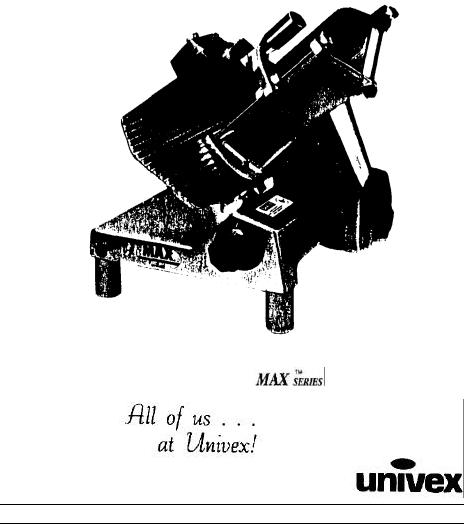
INSTRUCTION |
9512 |
|
|
MANUAL |
MAX SERIES Slicer |
|
|
WE THANK YOU FOR YOUR PURCHASE OF OUR
MODEL 9512 SLICER.
9512/0899 |
ED3 |
|
|
|
|
9512 |
|
TABLE OF CONTENTS |
|
DESCRIPTION |
PAGE |
|
Table of Contents |
1 |
|
List of Illustrations |
1 |
|
Introduction |
3 |
|
Installation Instructions |
3 |
|
Safety Warnings |
3-4 |
|
Operating Instructions |
4 |
|
Sharpening Instructions |
5 |
|
Operator's Care of Slicer - Cleaning Instructions |
6 |
|
Lubrication Instructions |
7 |
|
Trouble Shooting Guide |
8 |
|
Repair Instructions Including Disassembly, Replacement and Reassembly |
9-11 |
|
Replacement Parts |
12-19 |
|
Warranty Information |
Back Cover |
|
|
LIST OF ILLUSTRATIONS |
|
ILLUSTRATIONS |
PAGE |
|
Figure 1 Overall View of Meat Slicer |
2 |
|
Figure 2 Top Casting and Blade Assembly |
12-13 |
|
Figure 3 |
Arm Assembly |
14 |
Figure 4 Slice Control Assembly |
15 |
|
Figure 5 |
Carriage assembly |
16 |
Figure 6 |
Sharpener Assembly |
17 |
Figure 7 |
Electrical Assembly |
18-19 |
Figure 8 Schematic 115V, 60HZ, 1PH, 100V, 50-60HZ, 1PH |
20 |
|
Figure 9 |
Schematic 220V, 50HZ, 1PH, 100V, 50-60HZ, 1PH |
21 |
Page 1
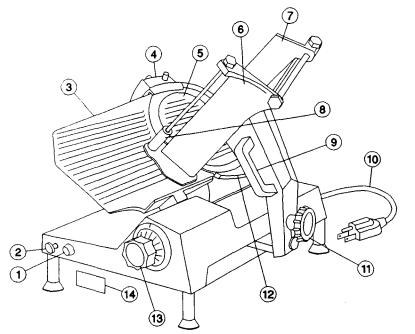
9512
OVERALL VIEW OF MEAT SLICER
Figure 1
1 |
INDICATOR LIGHT |
8 |
LAST SLICE DEVICE |
2 |
ON-OFF SWITCH |
9 |
CARRIAGE ARM |
3 |
FENCE |
10 |
ELECTRIC CORD |
4 |
KNIFE SHARPENER |
11 |
CARRIAGE ARM KNOB |
5 |
KNIFE GUARD |
12 |
PROTECTIVE GUARD |
6 |
CARRIAGE |
13 |
GRADUATED KNOB |
7 |
ADJUSTMENT SPACER |
14 |
SERIAL NAME PLATE (ON REAR) |
Page 2
9512
INSTRUCTION MANUAL
INTRODUCTION
This manual contains instructions for the Installation, Operation, Care, Maintenance and Repair of the Meat Slicing Machine. Disassembly, Repair, Replacement and Reassembly Instructions are included. A trouble shooting guide is provided. A complete Replacement Parts List with identifying figures is also included to facilitate identification and ordering of replacement parts.
INSTALLATION INSTRUCTIONS
INSPECTION
All Univex slicers are inspected and tested at the factory; however, they should he reinspected carefully by the person making the installation for loose, damaged or broken parts. Detached parts and fixtures should be checked against packing list to determine all are present. Any damages, imperfections or shortages should be reported to the dealer or Univex and shipping carrier.
Warning: After slicer has been inspected, wash slicer completely with warm water and mild soap. For SAFETY, follow the cleaning instructions on Page 6.
INSTALLATION
The most efficient installation of your Univex slicer will depend upon the layout of your kitchen. Locate your slicer where it will save steps for the operator and be sure to provide sufficient clearance around it for ease of maintenance and cleaning, as well as for efficient and safe use.
Slicer should be operated on a sturdy bench or table with the height determined to suit the operator. It is most important that the forearm of the operator be at the proper level for ease and safety of operation, as well as for maximum production. This height is considered optimum when the carriage handle (Figure 1 [9]) of the slicer is at approximately the height of the operator's elbow when standing.
IMPORTANT
Warning/Caution: Electrical wiring instructions are found in the wiring diagram (Figures 8 & 9.) Before making electrical connections, CHECK the specifications on the nameplate to make sure that they agree with those on your electrical service. A grounding type three-terminal plug is provided for safety. If you do not have a mating receptacle, have a qualified electrician provide one with grounding provisions in accordance with local safety codes.
IMPORTANT SAFETY WARNINGS
Warning: The slicer knife is extremely sharp! Never touch the knife, always keep hands and fingers clear of the knife. Never run slicer without the guard and all other parts in place and securely fastened. Take extra care to avoid accidents by keeping the knife guard and sharpening assembly cover ON at all times. When the machine is not in use, the slice adjustment knob should be turned fully back to the closed position (beyond "0") so that the knife edge is not exposed
Observe the cleaning instruction on Page 6 for best results and for safety. Also remember to always turn off the slicer and disconnect the electrical supply cord before cleaning.
When slicing, always work the carriage using only the carriage arm handle (Figure 1 [9]). Do not hold or push the carriage from any other place.
Page 3
9512
OPERATION INSTRUCTIONS
The Univex slicer is designed to meet the cook's demand for an efficient, sturdy slicer. The Univex slicer will give unfailing performance over a period of years, when operated and maintained according to instructions contained herein.
START/STOP SWITCH
The slicer is started by pulling the ON/OFF switch (Figure 1 [2]) out to the ON position. A pilot light (Figure 1 [1]) is provided to indicate when the slicer is turned on.
SLICE ADJUSTMENT
Warning: Dial-type knob adjustment (Figure 1 [13]) allows for slice thicknesses ranging from paper thin up to 7/8". Dial graduations allow you to precisely set up specific slice thicknesses for various needs. When not in use, always return knob back to its fully closed position (beyond "0") so that the knife edge is not exposed.
POSITIVE HOLD CARRIAGE
Caution: A last slice gravity feed grip (Figure 1 [8]) is provided which can be locked out of the way when not required. Do not use this last slice device to work the carriage back and forth. Use only the carriage arm handle (Figure 1 [9]).
Always make sure the carriage is positively secured to the slicer by checking to see that the carriage arm knob (Figure 1 [11]) is fully tightened. Failure to do this could result in the carriage striking and damaging the knife edge.
PROTECTIVE GUARD
Warning: The protective guard (Figure 1 [12]) covers the knife edge completely except under the sharpener cover and the forward edge where slicing will be performed. This forward edge is covered by the edge of the fence, but only when the slice adjustment is completely closed.
The knife guard (Figure 1 [5]) can be removed for cleaning by unscrewing the knife guard knob (Figure 2 [46]). For safety, keep the knife guard on at all times except when cleaning. Never operate the slicer with the knife guard removed.
Page 4
9512
SHARPENING INSTRUCTIONS
This slicer is equipped with a knife having a concave or hollowed surface for superior slicing quality. Of course, any knife, however superior, must be sharpened regularly and properly in order to produce not only the highest quality slices, but also to allow it to maintain its productivity. The knife sharpener (Figure 1 [4]) on this machine is a top mounted built-in design simplicity and ease of use. It even has an automatic aligning feature.
Warning: The following sharpening procedure will provide high quality sharpening results and should also be followed for safety considerations:
1.Warning: Keep away from the knife edge.
2.Completely close the slice adjustment (beyond "0") so that the knife edge is not exposed.
3.The knife cutting area should be clean and free from food, especially grease Grease will ruin the ability of a grinding stone to sharpen an edge. The stone simply will not cut. If cleaning is necessary, follow the procedure outlined on Page 6. Remember to unplug the electrical supply cord.
4.Loosen sharpener lock pin (Figure 6 [27]) which bears against sharpener post, then lift sharpener assembly (Figure 1 [4]) and rotate it 1/2 turn (180°). Then seat it down over the knife.
5.Tighten sharpener lock pin (Figure 6 [27]). As the lock pin is tightened, it bears on the sharpener post and automatically aligns the grinding and deburring stones to the precise orientations which are preset at our factory.
6.Turn slicer ON. Depress the sharpener button on the right side of the sharpener assembly and hold in, which will start the grinding wheel rotating. Run until the beveled cutting surface cleans up. This can take from 30 seconds to several minutes depending on how dull the blade was allowed to become. Release sharpener button.
7.Turn slicer OFF and check for the formation of a very slight burr on the side of knife opposite the bevel which indicates complete grinding of the bevel. This slight burr can be detected either visually or by picking with a small piece of stiff paper.
8.Turn slicer ON. Lightly press deburring (honing) button on the left side of the sharpener assembly and hold for 1 to 2 seconds while you turn OFF the slicer. Blade should now be completely sharpened and honed.
Caution: It is important for best slicing results not to deburr the knife too long or the keen edge will be destroyed due to the formation of an undesirable second bevel on the opposite side. This condition tends to be the primary cause of unsatisfactory slicing results.
9.Turn slicer OFF. Loosen lock pin, (Figure 6 [27]) then lift and return sharpener to its storage position. Tighten lock pin.
10.Clean slicer and knife according to the cleaning procedure on Page 6 in order to thoroughly remove grinding debris.
Page 5
|
|
9512 |
|
|
OPERATORS CARE OF SLICER |
CLEANING |
|
|
Warning: |
1. |
Never touch the knife edge. Always keep your hands, fingers and arms |
|
|
clear of knife. |
Warning: |
2. |
Turn off slicer and DISCONNECT ELECTRICAL CORD (Figure 1 [10]) |
|
|
before cleaning. Leave protective guard (Fig. 2 [7]) in place. |
|
3. |
Turn slice adjustment knob (Figure 1 [13]) to the fully closed position |
|
|
(beyond "0") so that the knife edge is not exposed. |
Caution: |
4. |
Remove carriage assembly (Figure 1 [6]) which may be washed in a |
|
|
sink. Use care in washing the sharply pointed prongs on the last slice |
|
|
feed grip, (Figure 1 [8]). Wash this area thoroughly. A small bristle |
|
|
brush is recommended. Use only warm water and mild soap. Rinse |
|
|
carriage assembly with warm water and dry thoroughly using a clean |
|
|
soft cloth. |
|
|
Never use detergents or wash the slicer or any of its parts in a |
|
|
dishwashing machine or the clear protective finish will be damaged. |
Warning: |
5. |
Wash body of slicer using warm water and mild soap using a clean soft |
|
|
cloth. Under no circumstances should the slicer be hose rinsed. It is |
|
|
recommended that the cloth be folded over a thin wooden stick when |
|
|
cleaning between the fence plate and the knife. |
|
6. |
Remove knife guard (Figure 1 [5]) by loosening knife guard knob |
|
|
(Figure 2 [46]) and pushing the long stud upward to lift knife guard |
|
|
above surface of knife. Then carefully lift and remove guard. |
Warning: |
7. |
CAREFULLY wash the front and rear of the knife with a cloth using |
|
|
warm water and mild soap. It is recommended that the cloth be folded |
|
|
over a thin wooden stick as a further caution to avoid accidental contact |
|
|
with the knife edge. CAREFULLY wash between the knife edge and |
|
|
protective guard (Figure 1 [12]) using a soft cloth inserted between |
|
|
knife edge and guard on both front and rear of knife using extreme |
|
|
caution to never touch the knife edge. Rinse with warm water applied |
|
|
with a cloth. Dry thoroughly with a clean soft cloth. |
Caution: |
8. |
Following cleaning, a commercial non-toxic sanitizer may be wiped on |
|
|
the clean surfaces with a soft clean cloth or sprayed as recommended |
|
|
on the container labeling. It is important that the sanitizer be compatible |
|
|
with anodized aluminum or the clear protective finish on the slicer will |
|
|
be damaged. Surface should be wetted completely, but not to the point |
|
|
of running or puddling. |
Warning: |
9. |
Replace the knife guard. Never leave the slicer without its knife guard |
|
|
installed! |
Page 6
