Universal Remote Control (URS) TX-1000 User Manual

Operating Your System
With The Medius TX-1000
COMPLETE
™
UniversalRemoteControl
®
CONTROL
COMPLETE
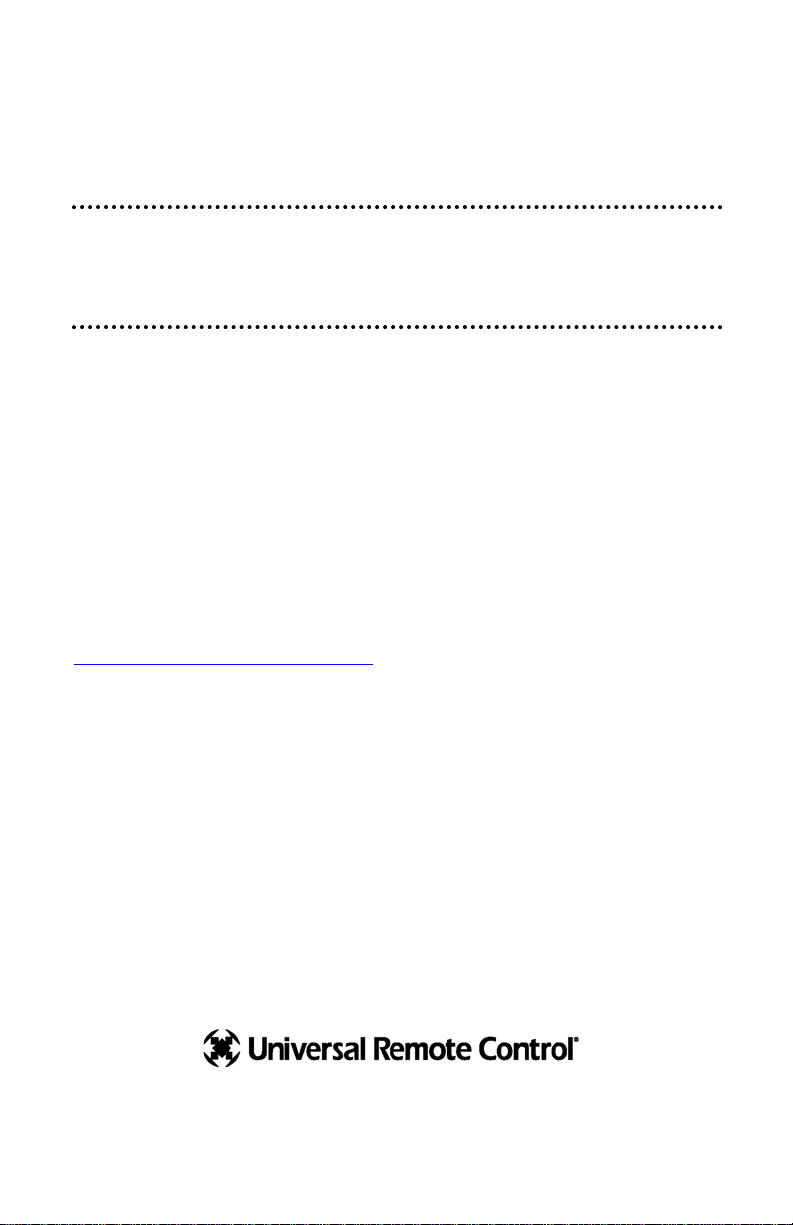
This remote control was
Custom Programmed for you by:
For questions about your Custom Programming call:
Custom Programming of a complex home theater and/or a multi-room
system is one of the most challenging tasks within an audio/video installation. It involves an intimate knowledge of how the components interact
and exact details on the proper sequences of control.
Only a Complete Control dealer has the requisite experience and training
to quickly and effectively customize a remote control for true automated
operation.
Congratulations on your choice!
TX-1000 Owners Manual © 2006 Universal Remote Control, Inc.
Front Cover Photo courtesy of Robert Ridenour of Connected Technologies,
www
.connected-technologies.com
The information in this manual is copyright protected. No part of this manual may
be copied or reproduced in any form without prior written consent from Universal
Remote Control, Inc.
UNIVERSAL REMOTE CONTROL, INC. SHALL NOT BE LIABLE FOR OPERATIONAL,
TECHNICAL OR EDITORIAL ERRORS/OMISSIONS MADE IN THIS MANUAL.
The information in this manual may be subject to change without prior notice.
Complete Control is a registered trademark of Universal Remote Control, Inc.
Entertainment Made Simple is a trademark of Universal Remote Control, Inc.
All other brand or product names are trademarks or registered trademarks of their
respective companies or organizations.
Universal Remote Control, Inc.
500 Mamaroneck Avenue, Harrison, NY 10528
Phone: (914) 835-4484 Fax: (914) 835-4532
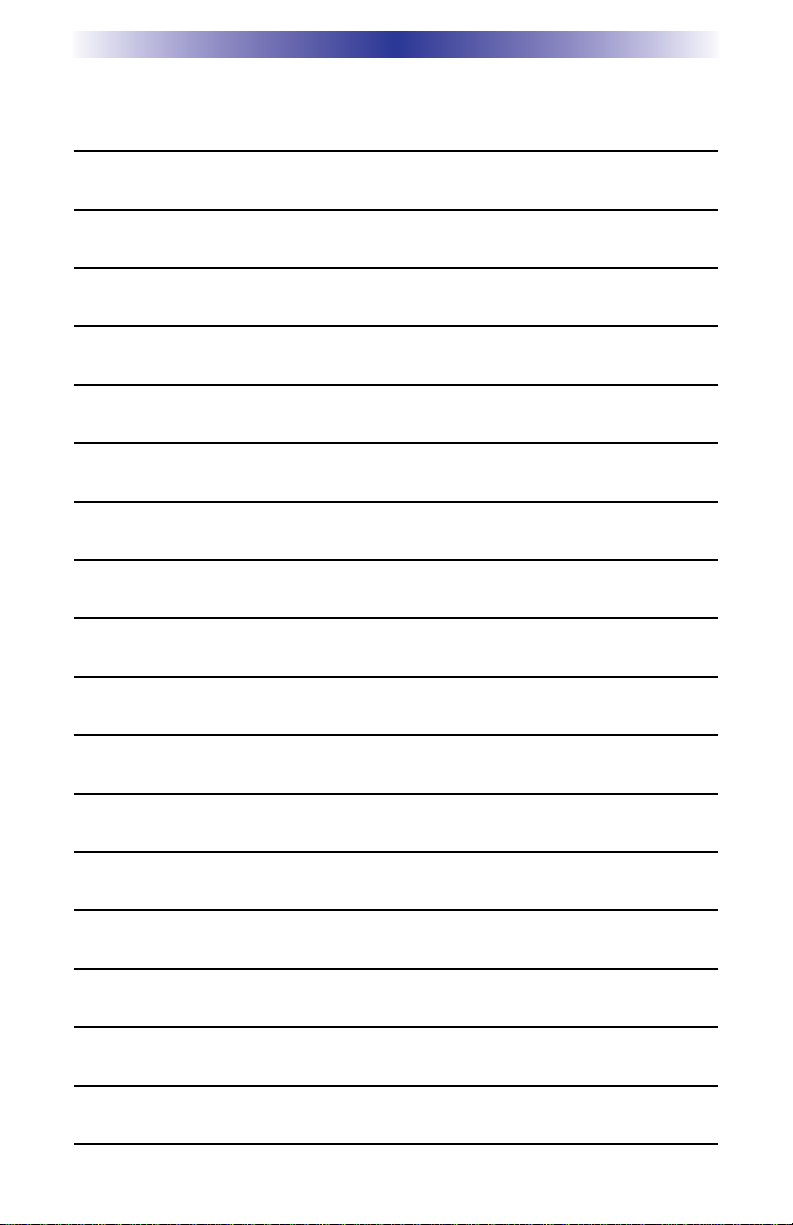
TABLE OF CONTENTS
Introduction 1
LCD Touch Screen 1
Optional RF “No Rules” Operation 2
Installing Batteries 3
Programming the Medius 4
Selecting a New “Activity” 5
Using the Medius to Control an “Activity” 6
Displaying the Setup Screen 7
Selecting from the Setup Screen 7
Setting the TIME 8
Setting the LCD 8
Light Settings 10
Sound Volume 10
System Settings 11
Calibrating the Touch Screen 11
Version Information Displays 12
Warranty 12
Specifications 12
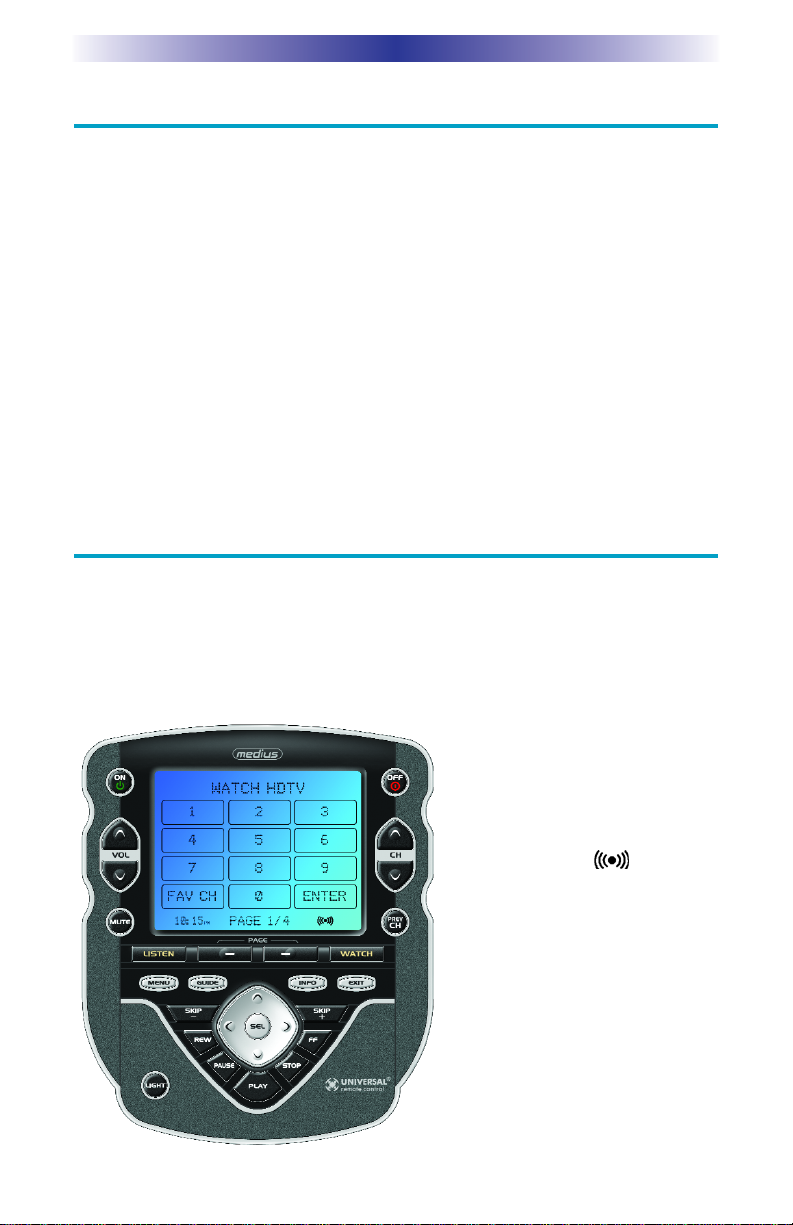
Page 1
MEDIUS
OWNERS MANUAL
Congratulations!
You’ve purchased a unique synthesis of hardware and software engineering,
the Complete Control Medius. The Medius achieves a magnificent combination of power and flexibility, simplifying and automating operation of even the
most complex system.
One Touch Multi-Color Backlighting
Simply press the LIGHT button to backlight the screen.
Integrated Sound Signaling
The Medius incorporates a small speaker for beeps. Anytime you press a
button, the Medius signals that it has understood your command with a
beep sound.
LCD Touch Screen
The Medius is equipped with a bright easy to read LCD touch screen
which your installer will customize for your system. The screen buttons
change based on your activity. To use a button, simply tap the screen
with the tip of your finger. It is not necessary to use a stylus from a PDA.
Simply tap the interactive touch
screen buttons to operate them.
The busy symbol appears
when Medius is controlling your
system. It will blink as long as the
Medius is transmitting a command
or a series of commands (a
macro) to your system. While it
is transmitting, the Medius will not
respond to another button press.
When the Medius is finished controlling your system, the indicator
will disappear, and you can press
any button.

Page 2
MEDIUS
O
WNERS MANUAL
Optional RF “No Rules” Operation
In combination with a Complete Control RF Base Station, the Medius can
control your system without being in line-of-sight of the equipment.
Any of the Complete Control MRF series of RF base stations is compatible
with the Medius. Both incorporate RF addressing. RF Addressing gives you the
ability to control equipment locations throughout your home, even if they are
concealed in other rooms or are behind closed doors.
4. Self-adhesive “Flashers” affix to the Infrared
sensors on the front panels of your components. The Flashers relay commands to components out of sight of the MRF-300’s Front
Blaster. The flashers plug in to the MRF-300’s
rear flasher line outputs via their 10 foot
cables. Uniquely, the MRF-300 can also connect to a components rear panel IR input via
its adjustable IR Line Outputs.
3.The MRF-300’s built-in Front Blaster sends commands to
components in the same cabinet space as the MRF-300.
1.The Medius sends radio waves
in every direction, so you don’t
have to point the remote anymore!
2.The RFX-150 RF Sensor can be freely
positioned for optimal reception.
