Page 1
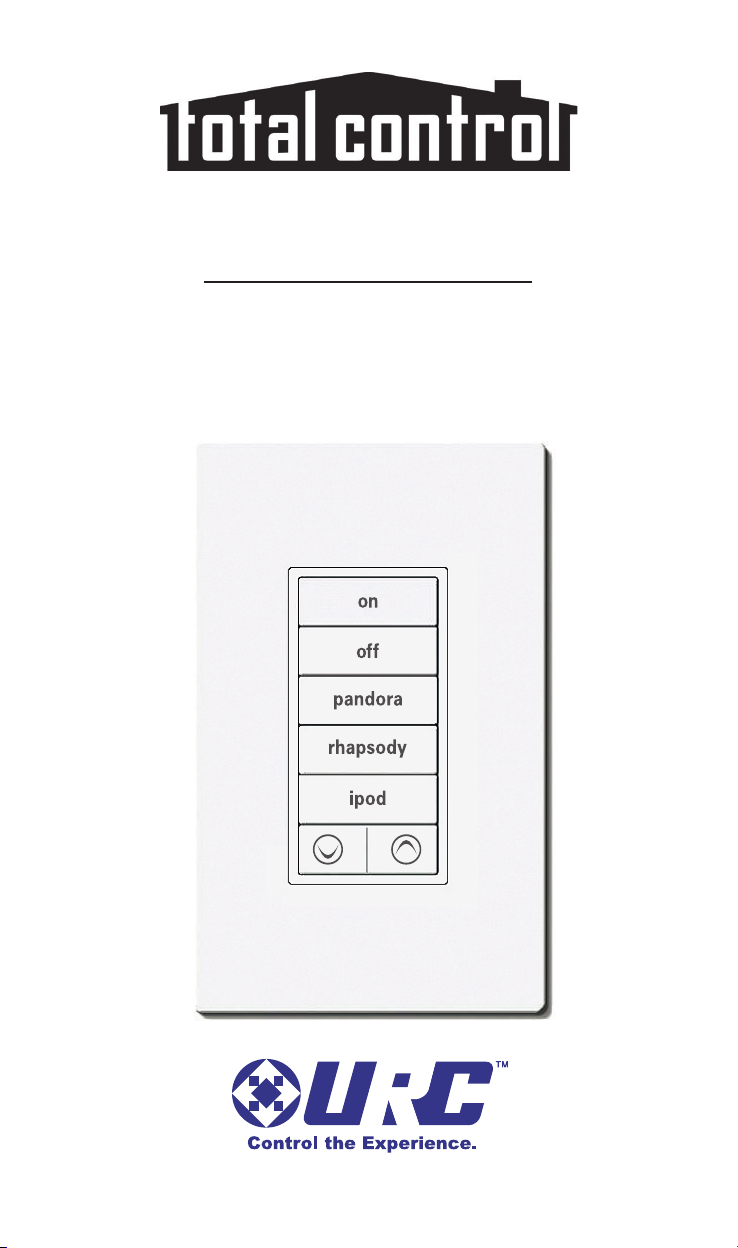
Owner’s Manual
TKP-100 Keypad
Page 2
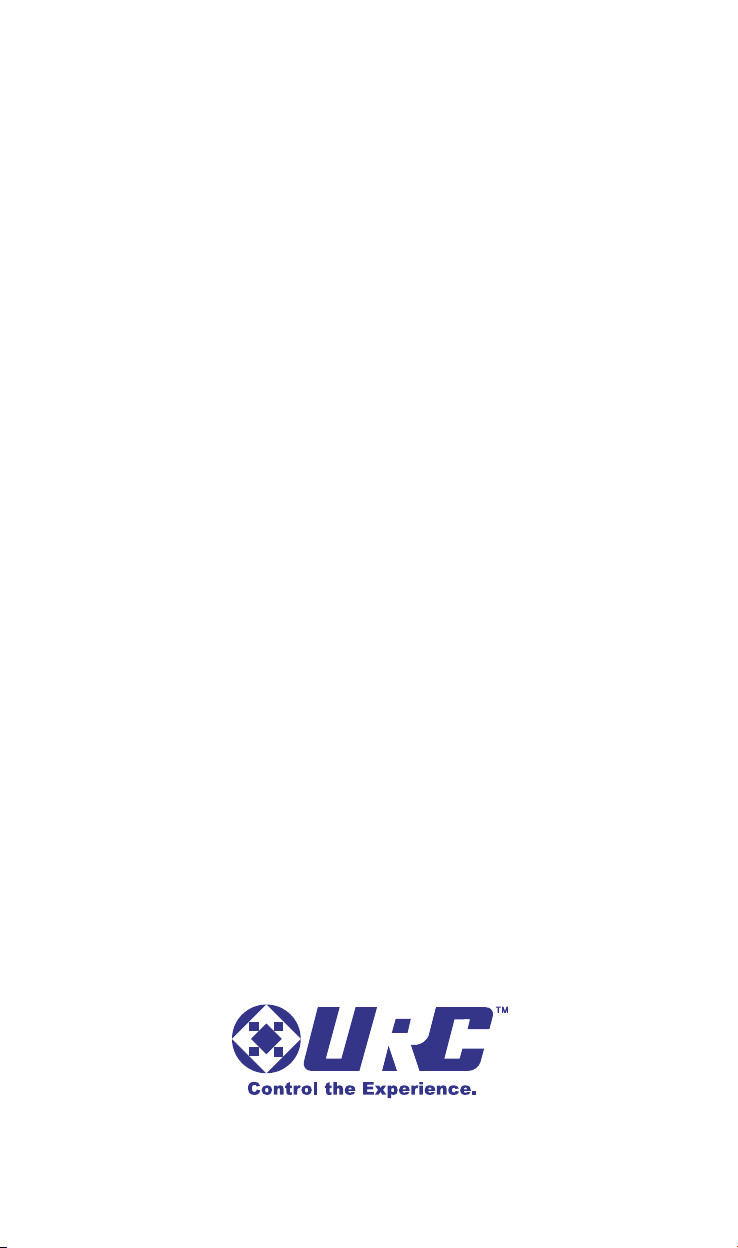
TKP-100 Keypad Owner’s Manual ©2010 - 2013 Universal Remote Control,
Inc.
The information in this Owner’s Manual is copyright protected. No part of this
manual may be copied or reproduced in any form without prior written consent
from Universal Remote Control, Inc.
UNIVERSAL REMOTE CONTROL, INC. SHALL NOT BE LIABLE FOR OPERATIONAL, TECHNICAL OR EDITORIAL ERRORS/OMISSIONS MADE IN
THIS MANUAL.
The information in this Owner’s Manual may be subject to change without prior
notice.
Total Control is a registered trademark of Universal Remote Control, Inc.
URC - Control the Experience is a registered trademark of Universal Remote
Control, Inc.
All other brand or product names are trademarks or registered trademarks
of their respective companies or organizations.
500 Mamaroneck Avenue, Harrison, NY 10528
Phone: (914) 835-4484 Fax: (914) 835-4532
Page 3
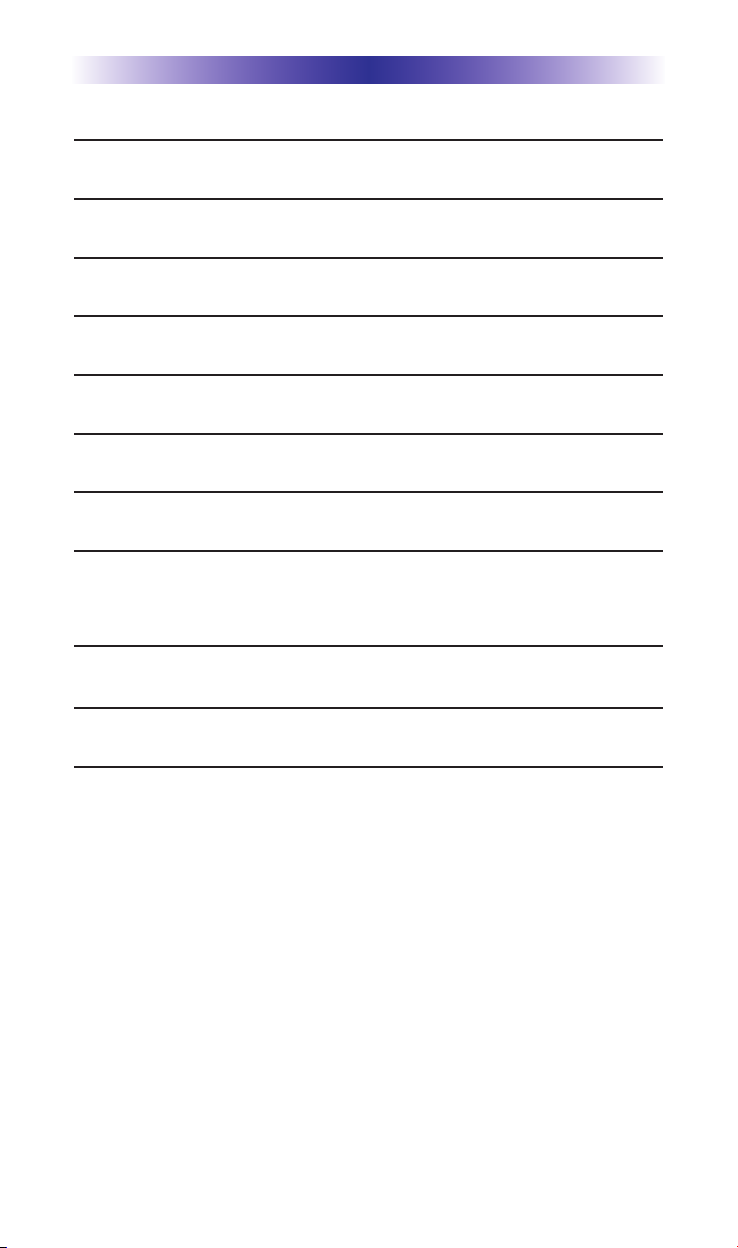
TABLE OF CONTENTS
Introduction 1
Features and Benefits 1
Parts Guide 1
TKP-100 Button Descriptions 2
Frequently Asked Questions 3
Specifications 3
Limited Warranty Statement 4
End User Agreement 6
Federal Communication Commission
Interference Statement 7
Regulatory Information to the user 8
Declaration of Conformity 9
Page 4

Page 1
TKP-100 KEYPAD
Introduction
Congratulations on your purchase of the TKP-100 In-wall keypad!
The TKP-100 is an elegant, single-gang network keypad that blends
simplicity and one touch control of your URC Lighting system or
URC Whole House Music system.
Features and Benefits
Decora Style In-wall network Keypad:
l Decora Style in-wall keypad accepts all standard Decora
style cover plate (not included).
Backlit Buttons with Status Indication for URC Music Control:
l Five standard backlit buttons change to amber, when
pressed. If the TKP-100 is configured to control a URC Music
System, the "Source Selection" buttons will remain amber to
indicate which music source is selected. When the room is
turned off, the source button will return to the default state
(white).
l One rocker style backlit button changes to amber when
pressed, and then returns to its default state when released.
URC Lighting Control and URC Music Control button Two sets
included:
l Two sets of buttons are included in the TKP-100 box, to
accommodate either URC Lighting applications or URC
Music System applications.
Custom Buttons available:
l Custom buttons are available from URC.
Consult your URC Certified Dealer for more information.
Available in White, Black and Almond
Parts Guide
The TKP-100 Keypad includes:
1 - TKP-100 In-wall Keypad
12 - Interchangeable Buttons for URC
Lighting Control and URC Music
Control
2- 6/32 Device Mounting Screws
1 - Owner’s Manual
(Cover Plate not included)
Page 5
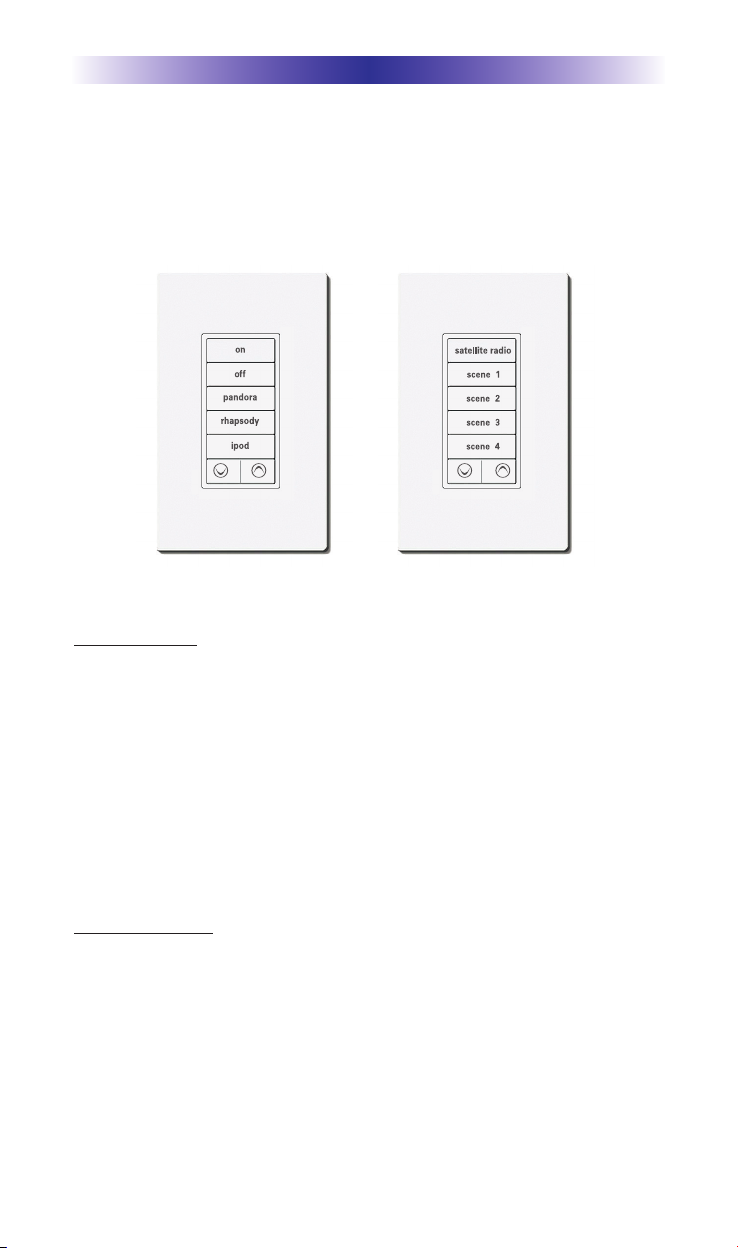
Page 2
TKP-100 KEYPAD
TKP-100 Button Descriptions
The front panel consists of 6 rows of replaceable buttons. Your
whole house custom installer can customize the keypad layout for
either music or lighting control.
Music Control
To listen to music, simply press the “On” button or a music source,
such as Pandora, internet radio or iPod.
To increase or decrease the volume, press the up or down arrow.
Turn off the whole house music by pressing "Off".
When a button is pressed it blinks orange for as long as the button
is held.
Lighting Control
Select one of the scenes. The scene lights up in orange until the
room has been brightened or dimmed, or the scene is changed.
Press the up or down arrow to “adjust” the brightness or dimness of
the selected room light.
Music Lighting
Page 6

Page 3
TKP-100 KEYPAD
Frequently Asked Questions
Can I change the button layout of my TKP-100 myself?
No, the buttons correspond to the programming done by your URC
Certified Dealer. To make any changes to your TKP-100 button layout contact your URC dealer to discuss your request. There may be
an additional charge associated with changing button layouts after a
TKP-100 has been installed in your system.
I decided I would like to have different button labels added to my
TKP-100 keypad, how do I make that happen?
Contact your URC Certified Dealer who can order and install buttons
with different labels. There may be an additional charge associated
with changing out buttons after a TKP-100 has been installed in
your system.
Are "Blank" buttons available for the TKP-100 keypad?
Yes, "Blank" buttons are available through a Certified URC Dealer.
My TKP-100 is not working, or has locked up, what do I do?
You can reset the TKP-100 keypad by pressing and holding the top
button and the button at the lower left for five seconds. If resetting
the TKP-100 does not solve your problem, contact your Certified
URC Dealer for assistance.
Specifications
Microprocessor: 55MHz RISC
Memory: 4 Megabits of Serial Flash, 512KB Flash, 128KB SRAM
Macro Capability: Unlimited via the MRX-10
Network: One 10/100 Ethernet port (Indicator 2 LED, PoE)
Indicator: On/Off LED 7 Button (Orange/White)
Power: PoE
Size: 4.12” x 1.75 x 1.25” (H x Wx D)
Weight: 0.18 lbs. (0.082Kg)
Page 7

Page 4
Limited Warranty Statement
1. Limited Warranty and Disclaimers
Universal Remote Control, Inc. (“URC”) warrants that the URC equipment
shall be free from defects in material and workmanship under normal usage
for one (1) year from purchase when such is purchased from URC. This
limited warranty is valid only in the United States of America. URC warrants
that the software will substantially conform in any material respect to its
functional specifications at the time of delivery. URC SHALL NOT BE LIABLE
FOR OPERATIONAL, TECHNICAL OR EDITORIAL ERRORS AND/OR
OMISSIONS MADE IN THE URC DOCUMENTATION. URC DOES NOT
WARRANT THAT THE URC SOFTWARE IS BUG-FREE OR ERROR FREE
OR THAT THERE ARE NO ERRORS/BUGS IN THE URC SOFTWARE.
URC warrants that at the time of purchase the URC equipment and the URC
software complied with all applicable regulations and policies of the Federal
Communications Commissions (“FCC”) regarding electromagnetic
interference caused by electronic/computing devices and to the extent that the
URC equipment and/or the URC software fails to so comply, URC shall, at its
own expense, take all reasonable measures to promptly cause such to
comply.
URC equipment purchases from other than an authorized URC dealer or
distributor are without warranty.
THIS LIMITED WARRANT DOES NOT COVER TECHNICAL ASSISTANCE
FOR HARDWARE OR SOFTWARE USAGE EXCEPT AS EXPRESSLY
PROVIDED FOR HEREIN, THE EQUIPMENT, SOFTWARE AND
DOCUMENTATION OF URC ARE SUPPLIED “AS IS” WITHOUT ANY
WARRANTY, EXPRESS, STATUTORY OR IMPLIED, OF ANY KIND. TO
THE MAXIMUM EXTENT PERMITTED BY APPLICABLE LAW, URC
EXPRESSLY DISCLAIMS ALL WARRANTIES, EXPRESS, STATUTORY OR
IMPLIED, INCLUDING BUT NOT LIMITED TO THE WARRANTIES OF
MERCHANTABILITY AND FITNESS FOR A PARTICULAR PURPOSE. URC
DOES NOT WARRANT, GUARANTEE, OR MAKE ANY
REPRESENTATIONS REGARDING THE USE OF, OR THE RESULTS OF THE
USE OF, THE EQUIPMENT, SOFTWARE OR DOCUMENTATION IN
TERMS OF CORRECTNESS, ACCURACY, RELIABILITY OR OTHERWISE.
EXCEPT AS EXPRESSLY PROVIDED FOR HEREIN, TECHNICAL SERVICES
ARE SUPPLIED “AS IS”, WITHOUT ANY WARRANTY, EXPRESS,
STATUTORY OR IMPLIED, OF ANY KIND. TO THE MAXIMUM EXTENT
PERMITTED BY APPLICABLE LAW, URC EXPRESSLY DISCLAIMS ALL
WARRANTIES, EXPRESS, STATUTORY OR IMPLIED, INCLUDING BUT
NOT LIMITED TO THE WARRANTIES OF QUALITY OR REASONABLE
TKP-100 KEYPAD
Page 8

Page 5
SKILL AND CARE, OR OUTCOME OR RESULTS.
WITHOUT IN ANY WAY LIMITING THE GENERALITY OF THE OTHER
PROVISIONS HEREIN, WARRANTY DOES NOT COVER: (I) DAMAGE
FROM MISUSE, NEGLECT OR ACTS OR NATURE, (II) MODIFICATIONS,
(III) INTEGRATION WITH THIRD PARTY CONTENT (IV) BEYOND THE
WARRANTY PERIOD AND/ OR FAILURE TO FOLLOW URC WARRANTY
CLAIM PROCEDURE.
The warranty limitations and warranty disclaimers may not apply to end user
in whole or in part, where such are restricted or excluded by applicable law
and such shall apply to the maximum extent permitted by applicable law.
In the event of any warranty claim, URC will, at its sole option, repair the URC
equipment using new or comparable rebuilt parts, or exchange the URC
equipment for new or rebuilt equipment. In the event of a defect, these are
the end user’s exclusive remedies.
All the URC equipment returned for service, exchange or repair require an
RGA number. To obtain an RGA number, you must complete a Return
Request Form which you may obtain by calling (914) 835-4484 or contacting
URC at returnrequest@universalremote.com. To obtain warranty service, end
user must deliver the URC equipment, freight prepaid, in its original packaging
or packaging affording adequate protection to URC at 420 Columbus Avenue,
Valhalla, NY 10595. It is end user’s responsibility to backup any macro
programming, artwork, software or other materials that may have been
programmed into the unit. It is likely that such data, software, or other
materials will be lost during service and URC will not be responsible for any
such damage or loss. A dated purchase receipt, bill of sale, installation contract
or other verifiable proof of purchase is required. For the URC equipment
support and other important information, please visit URC's website available
at www.universalremote.com or call the Customer Service Center at (914)
835-4484.
This limited warranty only covers the URC equipment issues caused by
defects in material or workmanship during ordinary consumer use. It does not
cover product issues caused by any other reason, including but not limited to
product issues due to commercial use, acts of God, third-party installation,
misuse, limitations of technology, or modification of or to any part of the URC
equipment. This limited warranty does not cover the URC equipment sold as
used, as is, refurbished, so called "B stock" or consumables (such as batteries).
This limited warranty is invalid if the factory applied serial number has been
altered or removed from the URC equipment. This limited warranty
specifically excludes the URC equipment sold by unauthorized resellers.
With the exception of URC’s IR-only, broad-based consumer remotes, none of
TKP-100 KEYPAD
Page 9

TKP-100 KEYPAD
Page 6
URC’s PC programmable remotes or any of our Total Control® whole-house
equipment are authorized for online internet sales. Buying URC’s PC
programmable remotes or any of our Total Control® whole-house equipment
online means buying equipment that does not have a URC’s limited warranty.
Such equipment is not eligible for URC tech support or software support,
either.
2. URC’S Limitations of Liability
IN NO EVENT SHALL URC BE LIABLE FOR INDIRECT, SPECIAL,
INCIDENTAL, EXEMPLARY, PUNITIVE OR CONSEQUENTIAL DAMAGES
OF ANY KIND OR LOSS OF PROFITS OR BUSINESS OPPORTUNITY,
EVEN IF URC IS ADVISED OF THE POSSIBILITY OF SUCH DAMAGES.
IN NO EVENT SHALL URC BE LIABLE FOR LOSS OF OR DAMAGE TO
DATA, COMPUTER SYSTEMS OR COMPUTER PROGRAMS.
URC’S LIABILITY, IF ANY, FOR DIRECT DAMAGES OF ANY FORM SHALL
BE LIMITED TO ACTUAL DAMAGES, NOT IN EXCESS OF AMOUNTS
PAID BY END USER FOR THE URC EQUIPMENT.
IN NO EVENT SHALL URC BE LIABLE FOR ANY EVENTS BEYOND ITS
CONTROL, INCLUDING ANY INSTANCE OF FORCE MAJEURE.
IN NO EVENT SHALL URC BE LIABLE FOR THE ACTS OR OMISSIONS OF
END USER OR ANY THIRD PARTY.
THE LIMITATIONS OF LIABILITY MAY NOT APPLY TO END USER IN
WHOLE OR IN PART, WHERE SUCH ARE RESTRICTED LIMITED OR
EXCLUDED BY APPLICABLE LAW AND SUCH SHALL APPLY TO THE
MAXIMUM EXTENT PERMITTED BY APPLICABLE LAW.
URC SHALL NOT BE HELD RESPONSIBLE FOR THE STATEMENTS MADE
BY OTHERS.
SOME STATES OR JURISDICTIONS DO NOT ALLOW THE EXCLUSION
OR LIMITATION OF INCIDENTAL OR CONSEQUENTIAL DAMAGES, OR
ALLOW LIMITATIONS ON HOW LONG AN IMPLIED WARRANTY LASTS,
SO THE ABOVE LIMITATIONS OR EXCLUSIONS MAY NOT APPLY TO
END USER. THIS LIMITED WARRANTY GIVES END USER SPECIFIC LEGAL
RIGHTS AND END USER MAY HAVE OTHER RIGHTS WHICH VARY
FROM STATE TO STATE OR JURISDICTION TO JURISDICTION.
End User Agreement
The terms and conditions of the End User Agreement available at
www.universalremote.com/eua.php shall apply.
Page 10

Page 7
Federal Communication Commission
Interference Statement
This equipment has been tested and found to comply with the limits for a
Class B digital device, pursuant to part 15 of the FCC Rules. These limits are
designed to provide reasonable protection against harmful interference in a
residential installation. This equipment generates, uses and can radiate radio
frequency energy and, if not installed and used in accordance with the instructions, may cause harmful interference to radio communications.
However, there is no guarantee that interference will not occur in a particular
installation. If this equipment does cause harmful interference to radio or television reception, which can be determined by turning the equipment off and
on, the user is encouraged to try to correct the interference by one more of the
following measures:
u Reorient or relocate the receiving antenna.
u Increase the separation between the equipment and receiver.
u Connect the equipment into an outlet on a circuit different from
that to which the receiver is connected.
u Consult the dealer or an experienced radio/TV technician for help.
Warning!
Changes or modifications not expressly approved by the manufacturer could
void the user's authority to operate the equipment.
Note: The manufacturer is not responsible for any Radio or TV interference
caused by unauthorized modifications to this equipment. Such
modifications could void the user's authority to operate the equipment.
FCC Caution
This device complies with Part 15 of the FCC Rules. Operation is subject to the
following two conditions: (1) this device may not cause harmful interference,
and (2) this device must accept any interference received, including interference
that may cause undesired operation.
Any changes or modifications not expressly approved by the party responsible
for compliance could void the authority to operate equipment.
TKP-100 KEYPAD
Page 11

TKP-100 KEYPAD
Page 8
Regulatory Information to the user
n CE conformity Notice
Products with “CE” marking comply EMC Directive 2004/108/EC
issued by the commission of the European Community.
1) EMC Directive
lEmission : EN 55022
lImmunity : EN 55024
lPower : EN-61000-3-2, 3
n Declaration of Conformity
“Hereby, Universal Remote Control Inc. declares that this TKP-100 is
in compliance with the Essential requirements and other relevant
provisions of Directive 1999/5/EC.”
Certification
Type No.(Model No.) TKP-100
Batch/Serial No. Power Rating 48.0V .32A
Page 12

TKP-100 KEYPAD
Page 9
Declaration of Conformity
Company Name : Universal Remote Control Inc.
Company Address : 500Mamaroneck Avenue, Harrison, NY 10528, U.S.A
Contact Info rmation :
www.universalremote.com
Phone: (914)835-4484 Fax: (914)835-4532
Brand Name : UNIVERSAL remote control
Product Name : In-Wall Keypad
Model Name : TKP-100
This product herewith complies with the requirements of EMC Directive (2004/108/EC)
issued by the Commission of the European Community
Compliance with these directives implies conformity to the following European Community
n EMC Directive
l EN 55022
l EN 55024
l EN 61000-3-2
l EN 61000-3-3
List of test reports and/or certificate verified compliance with the standards above
Date of issue : November 30. 2010
Name and signature of authorized person :
n EMC Directive
l Report No.
l Testing Laboratory : Gumi College EMC Center
James Novak
Senior Product Manager
Universal Remote Control Inc.
Page 13

NOTE
Page 10
Page 14

NOTE
Page 11
Page 15

Page 16

OCE-0018D Rev 02
500 Mamaroneck Avenue, Harrison, NY 10528
Phone: (914) 835-4484 Fax: (914) 835-4532
www.universalremote.com
