Page 1
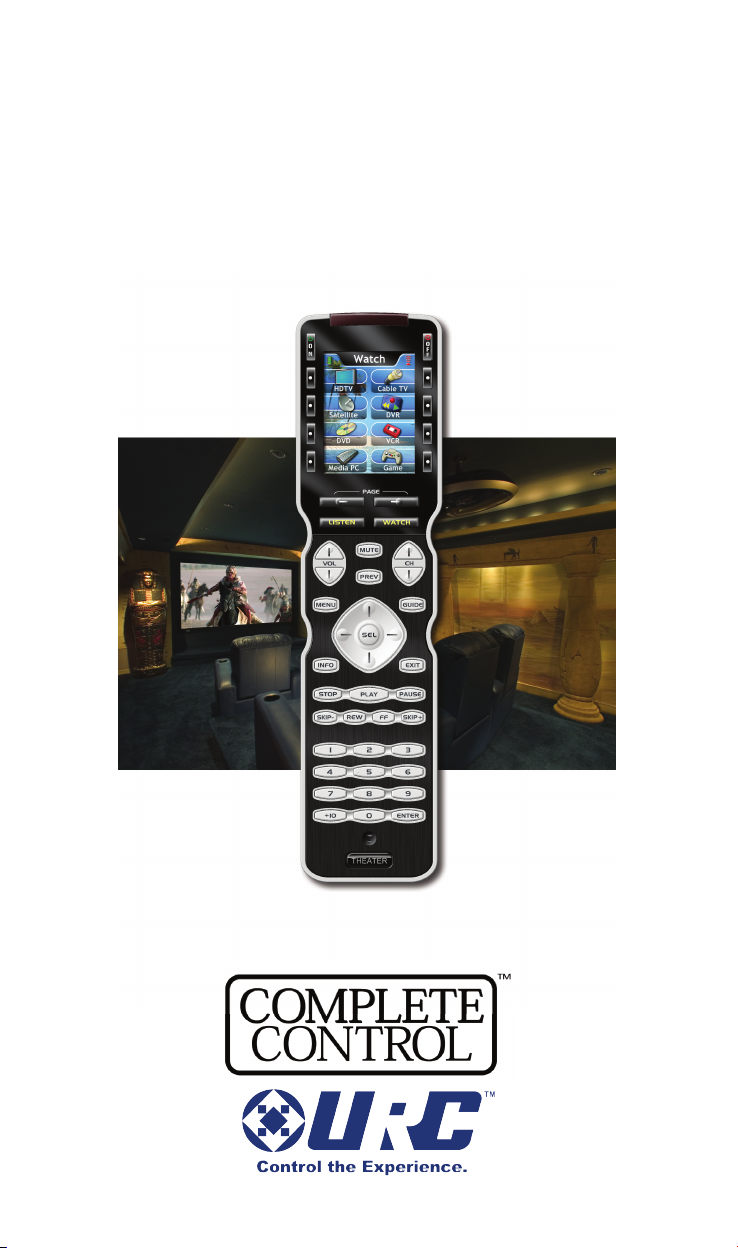
Operating Your System
With the MX-980
Page 2

This remote control was
Custom Programmed for you by:
For questions about your Custom Programming call:
Custom Programming of a complex home theater and/or a multiroom system is one of the most challenging tasks within an
audio/video installation. It involves an intimate knowledge of how the
components interact and exact details on the proper sequences of
control.
Only a Complete Control dealer has the requisite experience and
training to quickly and effectively customize a remote control for
true automated operation.
Congratulations on your choice!
MX-980 Owners Manual © 2007-2014 Universal Remote Control, Inc.
Front Cover Photo courtesy of Stone Glidden, King of Prussia and
Doylestown, PA
www.stoneglidden.com
The information in this owner’s manual is copyright protected. No part of
this manual may be copied or reproduced in any form without prior written
consent from Universal Remote Control, Inc.
UNIVERSAL REMOTE CONTROL, INC. SHALL NOT BE LIABLE FOR OPERATIONAL, TECHNICAL OR EDITORIAL ERRORS/OMISSIONS MADE IN THIS
MANUAL.
The information in this owner’s manual may be subject to change without
prior notice.
Complete Control is a registered trademark of Universal Remote Control,
Inc. Entertainment Made Simple is a trademark of Universal Remote
Control, Inc. All other brand or product names are trademarks or registered
trademarks of their respective companies or organizations.
Universal Remote Control, Inc.
500 Mamaroneck Avenue, Harrison, NY 10528
Phone: (914) 835-4484 Fax: (914) 835-4532
Page 3
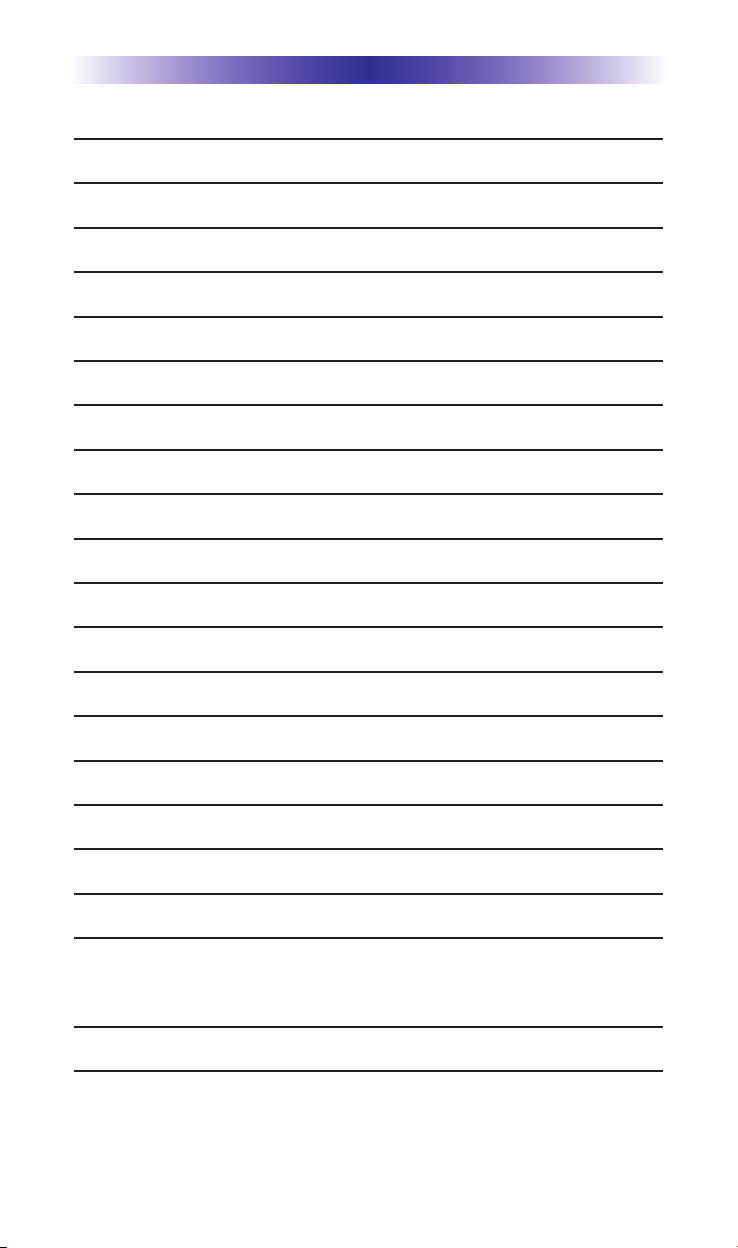
MX-980 OWNERS MANUAL
Introduction 1
Using the Color LCD & the Screen Buttons 1
Optional RF “No Rules” Operation 2
Connecting the Battery Pack 3
Using the Charging Base 4
Programmable Only by a URC Certified Professional 4
Selecting a New “Activity” 5
Using the MX-980 to Control an “Activity” 6
Displaying the Setup Screens 7
Main Settings Menu 8
Adjusting the Display 8
Sound Volume 9
System Settings Menu 9
Information Menu 10
Setting Time 10
Limited Warranty Statement 11
End User Agreement 13
Specifications 14
Information To The User 15
Precautions and Information Concerning
Rechargeable Lithium Ion Batteries 15
Warning 15
Page 4
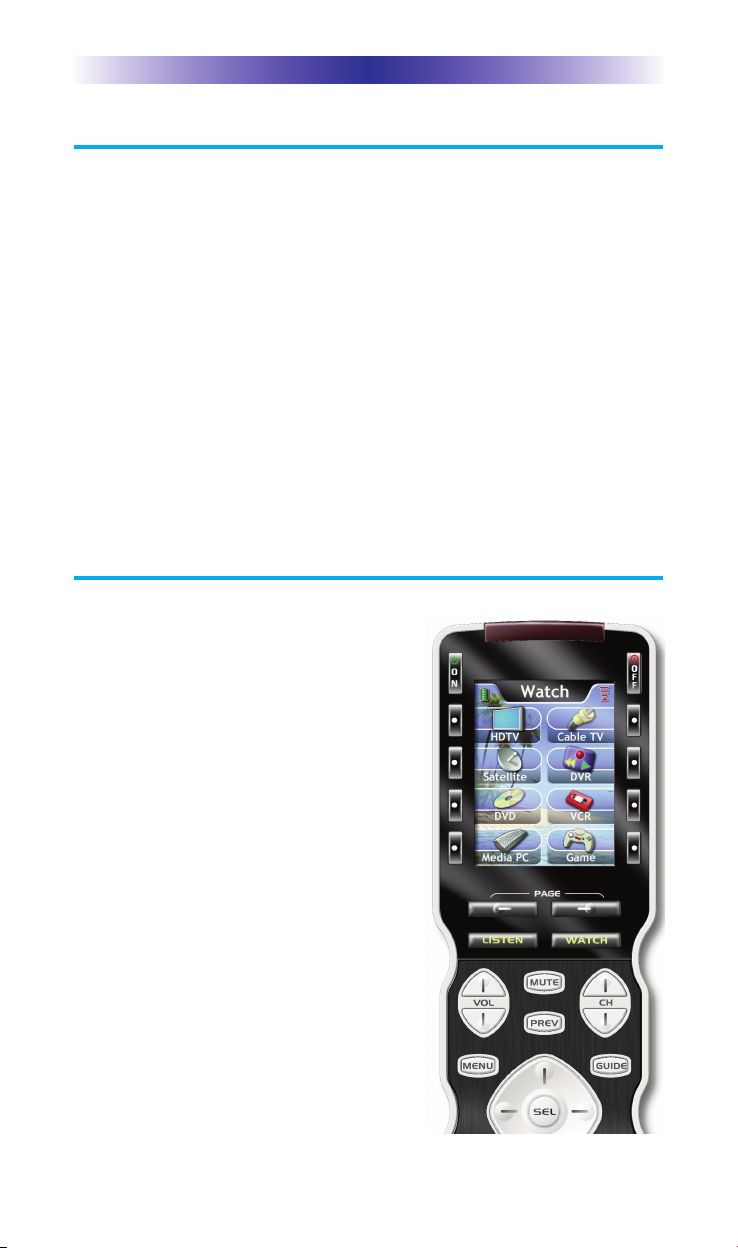
MX-980 OWNERS MANUAL
Congratulations!
You’ve purchased a unique synthesis of hardware and software engineering, the Complete Control MX-980. The MX-980 achieves a magnificent combination of power and flexibility, simplifying and automating operation of even the most complex system.
Automatic Backlighting
The integral motion sensor detects any movement of the remote control and automatically backlights the screen. You do not have to
press any button to display the screen. Any movement of the MX980 renews the backlighting.
Integrated Sound Signaling
The MX-980 incorporates a small speaker for beeps. Anytime you
press a button, the MX-980 signals that it has understood your command with a beep sound.
Using the Color LCD and the Screen Buttons
The MX-980 is equipped with a bright
easy to read LCD screen which your
installer will customize for your system.
The screen labels the eight hard buttons
(easy to find by feel) positioned on
either side of the screen. Normally, the
screen is “split” so each button is allocated to a specific function (as shown
on the right). This provides you with the
ability to see and operate up to 8 functions on a single screen.
However, your installer can combine
two buttons to create a single row that
can be accessed by either adjacent button. This simplifies operation for the
entire family and enables convenient
operation for both left and right-handed
users for important functions you use
frequently.
Page 1
Page 5
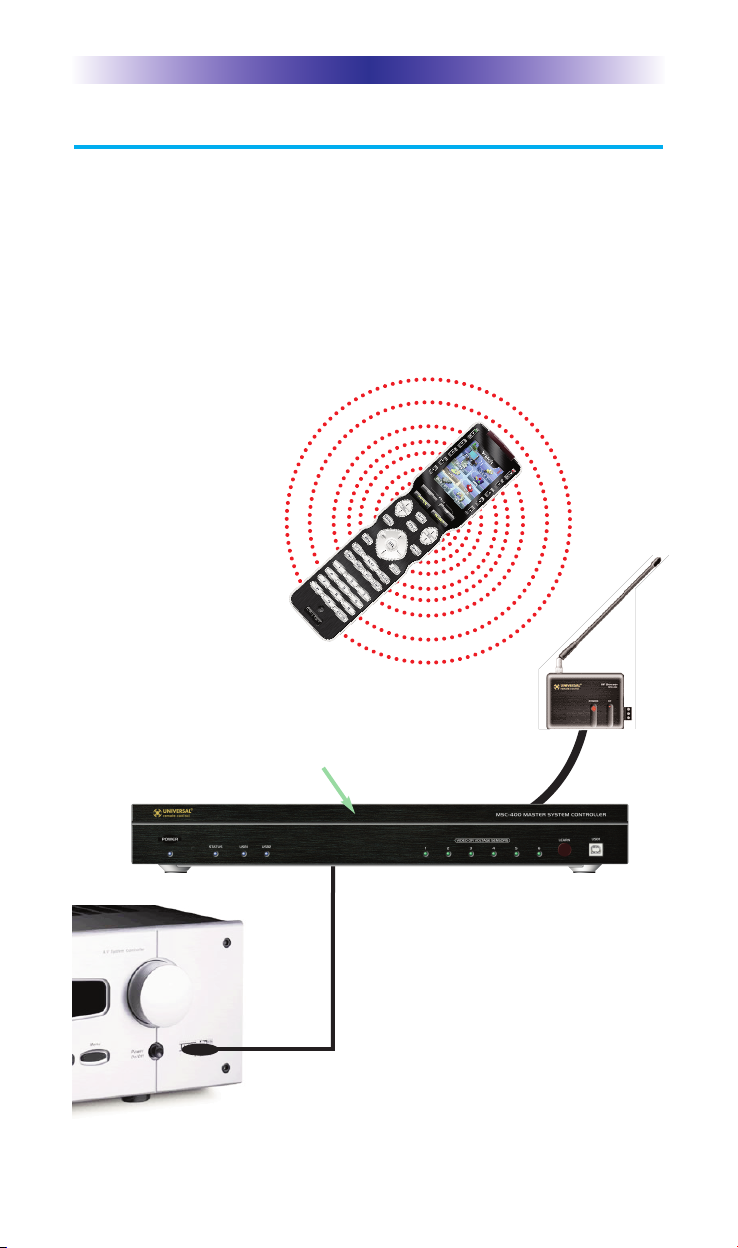
MX-980 OWNERS MANUAL
Optional RF “No Rules” Operation
In combination with an MSC-400 Master System Controller, or an
RF Base Station, the MX-980 can control your system without being
in line-of-sight of the equipment.
The MSC-400 enhances the capabilities of the MX-980 by storing
and issuing Smart Macros to your main system components. It is
triggered by RF Smart Macro commands via RF (radio frequency). In
addition, your MX-980 can control components in secondary
rooms and systems via MRF-350 or MRF-260 RF base stations
1. The MX-980 sends
radio waves in every
direction, so you
don’t have to point
the remote anymore!
2. The RFX-250 RF Sensor can be freely
positioned for optimal reception.
3. The MSC-400 can control IR, RS232 and Relay
controlled devices.
4. Self-adhesive “Flashers” affix to the
Infrared sensors on the front panels
of your components. Uniquely, all
Complete Control base stations can
also connect to componenets with
rear panel IR Inputs via adjustable
IR Line Outputs. The MSC-400
offers RS-232 control via rear panel
connections as well.
Page 2
Page 6
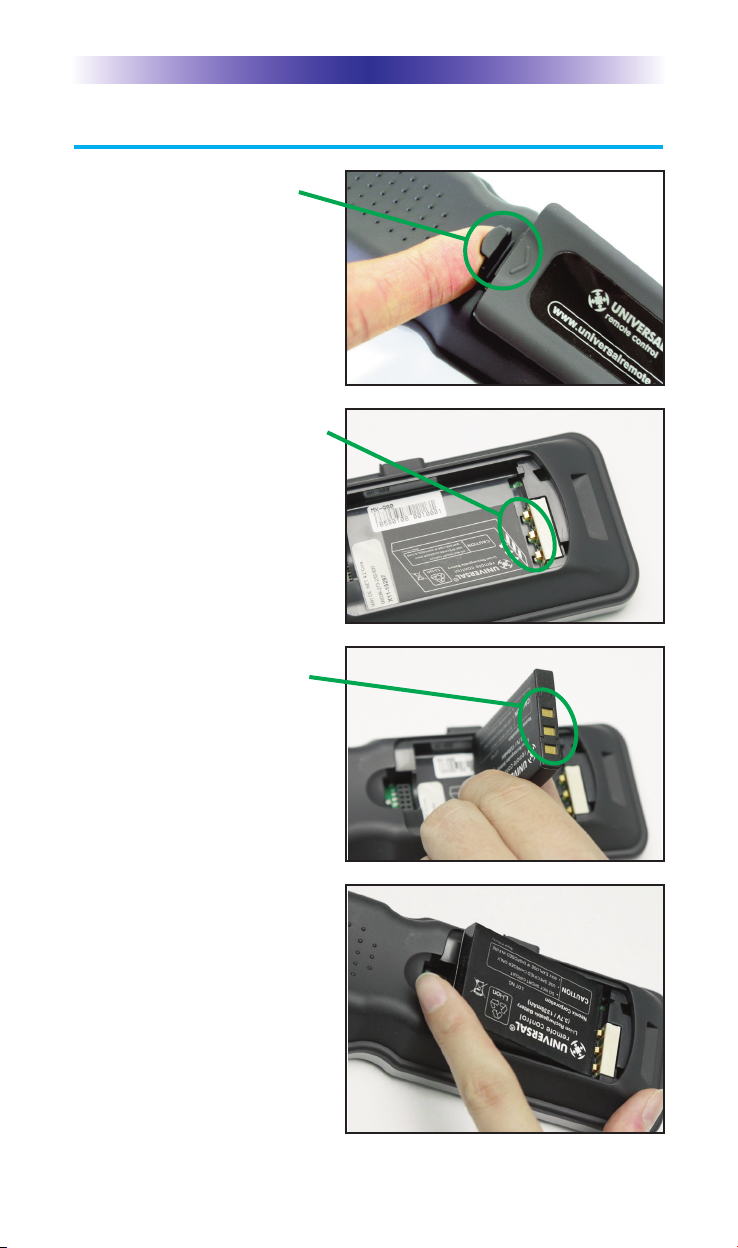
MX-980 OWNERS MANUAL
Connecting the Battery Pack
Open the battery cover by
depressing the release and
pulling back the cover on the
back of the control. Remove
the cover.
Observe the three contacts for
the battery at the bottom left of
the battery compartment.
Observe the contacts on the
battery
First, angle the battery so that
the contacts connect to the
contacts inside the battery
compartment. Then let the
base of the battery down.
Apply gentle pressure against
the spring action of the contacts to fit the battery into
place.
Now, replace the battery cover.
Page 3
Page 7

MX-980 OWNERS MANUAL
Using the Charging Base
Plug the 5V DC adapter into a
power outlet and into the back of the
charging base.
Gently place the MX-980 into the
cradle of the charging base.
The Status light should immediately
light. Red indicates that it is charging.
Blue shows that it is fully charged.
There is no harm in leaving the MX980 on its charging base whenever it
is not in use. The Lithium Ion battery
cannot be overcharged.
The MX-980 on it’s Charger.
Programmable only by a URC Certified Professional
To fully automate your audio/video system, the programmer must
have detailed knowledge of each component as well as how the
system is connected and operated. Only a trained and certified
professional audio/video installer can install a MX-980 remote
control in a timely and efficient manner.
Page 4
Page 8

MX-980 OWNERS MANUAL
Selecting a New “Activity”
The MX-980’s WATCH and LISTEN buttons display the activities
you can control with your MX-980. When you want to watch something else (a DVD movie, a videotape or an HDTV broadcast),
simply press the WATCH button and select the new activity. When
you want to listen to the radio or to a CD, touch the LISTEN button
and select what you would like to listen to.
Your installer will have programmed the button you pressed to
totally configure your system to watch or listen to whatever you
selected. Now, the screen will change, and all of the LCD buttons
will be reconfigured to give you full control of your system while
watching or listening to your selection!
When you press
the LISTEN button, you can see
the most frequently used
activities you
have for listening
in your system.
When you press
the WATCH button, you can see
the most frequently used
activities you
have for watching the sources
in your system.
Press either of the
PAGE buttons to
see any other
available choices.
You may have only
one page or your
system may have
several pages of
“Listening
Activities”.
Press either of the
PAGE buttons to
see any other
available choices.
You may have only
one page or your
system may have
several pages of
“Watching
Activities”.
Page 5
Page 9

MX-980 OWNERS MANUAL
Using the MX-980 to Control an “Activity”
Once you’ve selected a new activity, the MX-980 displays the title
of the activity at the top of the screen. Below the title, the LCD displays the customized names of any special features you need for
the activity. All the hard buttons of the MX-980 have now changed
to functions optimized for this activity.
The Title displays
the activity you
have selected.
Press either of the
PAGE buttons to
see any other available choices. You
may have only one
page or your system may have several pages of special features for this
activity.
The Volume and
Mute buttons
always control the
sound regardless of
what screen is displayed.
The LCD button
labels describe special features for this
activity. When
there are two func-
tions, you press the
corresponding but-
ton, when a single
function is listed,
you can press
either the left or the
right side button.
The Channel but-
tons operate when
the selected activity
requires them.
The 4 way cursor
buttons enable you
to navigate on
screen guides and
menus with ease.
The transport buttons (Play, Stop,
Skip-, Skip+ and
Pause) operate when
the selected activity
requires them.
The number but-
tons operate when
the selected activity
requires them.
Page 6
Page 10

MX-980 OWNERS MANUAL
Displaying the Setup Screens
You can adjust the settings of the MX-980
whenever you like by pressing and holding
both the WATCH and the ENTER button at
the same time for three seconds.If you do
not press any button on the SETUP screen
within 30 seconds, the MX-980 will time out
and automatically return to normal operation. You can return to normal operation
before that by pressing either the WATCH or
the LISTEN button.
At the same time, press and
hold both the WATCH button
and the ENTER button. When
the SETUP screen appears, you
can release the two buttons.
To adjust one of
the settings, press
either the left or
the right hand
button.
Page 7
Page 11

MX-980 OWNERS MANUAL
Main Settings Menu
DISPLAY- Press this setting button to
adjust the screen and button backlighting. The longer your screen is lit, the
more frequently you’ll need to charge
the MX-980.
SOUND - Adjust the volume of the
sounds your MX-980 makes when you
press buttons.
SYSTEM - These settings are for service
use. For diagnostic purposes, an installer
can turn off the Pick Up sensor, display
remaining battery charge and erase all
programming permanently. Some of this
menu may have been disabled by your
installer as a safety measure.
INFORMATION - Adjust the time, date
or you can display the amount of memory available and the version number of
the firmware loaded into your MX-980.
Adjusting the Display
BACKLIGHT - Specify how long the MX980 screen should stay lit after you press
a button. You can select two different
time out settings. One for when it is
hand held, another for when it is in the
charging base.
BRIGHT - Adjust the brightness of the
screen.
BUTTON LIGHT - Turn the backlighting
for all buttons on or off. When on, all
the buttons backlight so that you can
read their labels in total darkness.
Page 8
Page 12

Sound Volume
MX-980 OWNERS MANUAL
Press this button
to lower the volume.
Press this button
to save any
changes you’ve
made and return
to the Main
Setting menu.
System Settings Menu
Press this button
to raise the volume.
Press this button
to cancel any
changes you’ve
made and return
to the Main
Setting menu.
POWER- Displays the current power
remaining and enables you to set the
level that triggers a warning when you
are using the MX-980.
PICKUP - The MX-980 normally turns
itself on when its angle is changed. This
can be disabled for diagnostic purposes.
FACTORY DEFAULT - WARNING!
This setting is for service use. Your
installer can erase all programming permanently, before downloading your
configuration back into the MX-980 via
his/her PC. This button may have been
disabled by your installer as a safety
measure.
Page 9
Page 13

MX-980 OWNERS MANUAL
Information Menu
Setting Time
DATE- Press this button to set the date.
TIME - Press this button to set the time.
MEMORY - Press this button to display
the amount of memory available.
VERSION - Press this button to display
the version of the MX-980 firmware.
Press this button
to change from
AM to PM.
Press this button
to turn daylight
savings time on.
Press this button
to save any
changes you’ve
made and return
to the Main
Setting menu.
Each time you
press this button
the hour will
change.
Each time you
press this button
the minute will
change.
Press this button
to turn daylight
savings time off.
Press this button
to cancel any
changes you’ve
made and return
to the Main
Setting menu.
Page 10
Page 14

MX-980 OWNERS MANUAL
Limited Warranty Statement
1. Limited Warranty and Disclaimers
Universal Remote Control, Inc. (“URC”) warrants that the URC equipment
shall be free from defects in material and workmanship under normal usage for
one (1) year from purchase when such is purchased from URC. This limited
warranty is valid only in the United States of America. URC warrants that the
software will substantially conform in any material respect to its functional
specifications at the time of delivery. URC SHALL NOT BE LIABLE FOR
OPERATIONAL, TECHNICAL OR EDITORIAL ERRORS AND/OR
OMISSIONS MADE IN THE URC DOCUMENTATION. URC DOES NOT
WARRANT THAT THE URC SOFTWARE IS BUG-FREE OR ERROR FREE OR
THAT THERE ARE NO ERRORS/BUGS IN THE URC SOFTWARE.
URC warrants that at the time of purchase the URC equipment and the URC
software complied with all applicable regulations and policies of the Federal
Communications Commissions (“FCC”) regarding electromagnetic interference
caused by electronic/computing devices and to the extent that the URC
equipment and/or the URC software fails to so comply, URC shall, at its own
expense, take all reasonable measures to promptly cause such to comply.
URC equipment purchases from other than an authorized URC dealer or
distributor are without warranty.
THIS LIMITED WARRANT DOES NOT COVER TECHNICAL ASSISTANCE
FOR HARDWARE OR SOFTWARE USAGE EXCEPT AS EXPRESSLY
PROVIDED FOR HEREIN, THE EQUIPMENT, SOFTWARE AND
DOCUMENTATION OF URC ARE SUPPLIED “AS IS” WITHOUT ANY
WARRANTY, EXPRESS, STATUTORY OR IMPLIED, OF ANY KIND. TO
THE MAXIMUM EXTENT PERMITTED BY APPLICABLE LAW, URC
EXPRESSLY DISCLAIMS ALL WARRANTIES, EXPRESS, STATUTORY OR
IMPLIED, INCLUDING BUT NOT LIMITED TO THE WARRANTIES OF
MERCHANTABILITY AND FITNESS FOR A PARTICULAR PURPOSE. URC
DOES NOT WARRANT, GUARANTEE, OR MAKE ANY
REPRESENTATIONS REGARDING THE USE OF, OR THE RESULTS OF THE
USE OF, THE EQUIPMENT, SOFTWARE OR DOCUMENTATION IN
TERMS OF CORRECTNESS, ACCURACY, RELIABILITY OR OTHERWISE.
EXCEPT AS EXPRESSLY PROVIDED FOR HEREIN, TECHNICAL SERVICES
ARE SUPPLIED “AS IS”, WITHOUT ANY WARRANTY, EXPRESS,
STATUTORY OR IMPLIED, OF ANY KIND. TO THE MAXIMUM EXTENT
PERMITTED BY APPLICABLE LAW, URC EXPRESSLY DISCLAIMS ALL
WARRANTIES, EXPRESS, STATUTORY OR IMPLIED, INCLUDING BUT
NOT LIMITED TO THE WARRANTIES OF QUALITY OR REASONABLE
SKILL AND CARE, OR OUTCOME OR RESULTS.
Page 11
Page 15

MX-980 OWNERS MANUAL
WITHOUT IN ANY WAY LIMITING THE GENERALITY OF THE OTHER
PROVISIONS HEREIN, WARRANTY DOES NOT COVER: (I) DAMAGE
FROM MISUSE, NEGLECT OR ACTS OR NATURE, (II) MODIFICATIONS,
(III) INTEGRATION WITH THIRD PARTY CONTENT (IV) BEYOND THE
WARRANTY PERIOD AND/ OR FAILURE TO FOLLOW URC WARRANTY
CLAIM PROCEDURE.
The warranty limitations and warranty disclaimers may not apply to end user
in whole or in part, where such are restricted or excluded by applicable law
and such shall apply to the maximum extent permitted by applicable law.
In the event of any warranty claim, URC will, at its sole option, repair the URC
equipment using new or comparable rebuilt parts, or exchange the URC
equipment for new or rebuilt equipment. In the event of a defect, these are
the end user’s exclusive remedies.
All the URC equipment returned for service, exchange or repair require an
RGA number. To obtain an RGA number, you must complete a Return
Request Form which you may obtain by calling (914) 835-4484 or contacting
URC at returnrequest@universalremote.com. To obtain warranty service, end
user must deliver the URC equipment, freight prepaid, in its original packaging
or packaging affording adequate protection to URC at 420 Columbus Avenue,
Valhalla, NY 10595. It is end user’s responsibility to backup any macro
programming, artwork, software or other materials that may have been
programmed into the unit. It is likely that such data, software, or other materials
will be lost during service and URC will not be responsible for any such
damage or loss. A dated purchase receipt, bill of sale, installation contract or
other verifiable proof of purchase is required. For the URC equipment support
and other important information, please visit URC's website available at
www.universalremote.com or call the Customer Service Center at (914) 835-
4484.
This limited warranty only covers the URC equipment issues caused by defects
in material or workmanship during ordinary consumer use. It does not cover
product issues caused by any other reason, including but not limited to
product issues due to commercial use, acts of God, third-party installation,
misuse, limitations of technology, or modification of or to any part of the URC
equipment. This limited warranty does not cover the URC equipment sold as
used, as is, refurbished, so called "B stock" or consumables (such as batteries).
This limited warranty is invalid if the factory applied serial number has been
altered or removed from the URC equipment. This limited warranty
specifically excludes the URC equipment sold by unauthorized resellers.
With the exception of URC’s IR-only, broad-based consumer remotes, none of
URC’s PC programmable remotes or any of our Total Control® whole-house
Page 12
Page 16

MX-980 OWNERS MANUAL
equipment are authorized for online internet sales. Buying URC’s PC
programmable remotes or any of our Total Control® whole-house equipment
online means buying equipment that does not have a URC’s limited warranty.
Such equipment is not eligible for URC tech support or software support,
either.
2. URC’S Limitations of Liability
IN NO EVENT SHALL URC BE LIABLE FOR INDIRECT, SPECIAL,
INCIDENTAL, EXEMPLARY, PUNITIVE OR CONSEQUENTIAL DAMAGES
OF ANY KIND OR LOSS OF PROFITS OR BUSINESS OPPORTUNITY,
EVEN IF URC IS ADVISED OF THE POSSIBILITY OF SUCH DAMAGES.
IN NO EVENT SHALL URC BE LIABLE FOR LOSS OF OR DAMAGE TO
DATA, COMPUTER SYSTEMS OR COMPUTER PROGRAMS.
URC’S LIABILITY, IF ANY, FOR DIRECT DAMAGES OF ANY FORM SHALL
BE LIMITED TO ACTUAL DAMAGES, NOT IN EXCESS OF AMOUNTS
PAID BY END USER FOR THE URC EQUIPMENT.
IN NO EVENT SHALL URC BE LIABLE FOR ANY EVENTS BEYOND ITS
CONTROL, INCLUDING ANY INSTANCE OF FORCE MAJEURE.
IN NO EVENT SHALL URC BE LIABLE FOR THE ACTS OR OMISSIONS OF
END USER OR ANY THIRD PARTY.
THE LIMITATIONS OF LIABILITY MAY NOT APPLY TO END USER IN
WHOLE OR IN PART, WHERE SUCH ARE RESTRICTED LIMITED OR
EXCLUDED BY APPLICABLE LAW AND SUCH SHALL APPLY TO THE
MAXIMUM EXTENT PERMITTED BY APPLICABLE LAW.
URC SHALL NOT BE HELD RESPONSIBLE FOR THE STATEMENTS MADE
BY OTHERS.
SOME STATES OR JURISDICTIONS DO NOT ALLOW THE EXCLUSION
OR LIMITATION OF INCIDENTAL OR CONSEQUENTIAL DAMAGES, OR
ALLOW LIMITATIONS ON HOW LONG AN IMPLIED WARRANTY LASTS,
SO THE ABOVE LIMITATIONS OR EXCLUSIONS MAY NOT APPLY TO
END USER. THIS LIMITED WARRANTY GIVES END USER SPECIFIC LEGAL
RIGHTS AND END USER MAY HAVE OTHER RIGHTS WHICH VARY
FROM STATE TO STATE OR JURISDICTION TO JURISDICTION.
End User Agreement
The terms and conditions of the End User Agreement available at
www.universalremote.com/eua.php
shall apply.
Page 13
Page 17

MX-980 OWNERS MANUAL
Specifications
Microprocessor: ARM9 32bit 202MHz
LCD - 2.4” TFT (QVGA) 262,144 Colors
Memory - 64 Megabytes of SDRAM & 32 Megabytes of Nand Flash
Devices - Supports up to 255 Devices with text, less with heavy
graphics usage
Pages - Supports up to 255 Pages on each Device with text, less
with heavy graphics usage
Learning Capability - Standard frequencies (15kHz to 455kHz)
Macro Capability - Up to 255 steps each, however nesting is
allowed
IR Range (Line of Sight via Infrared): 30-50 feet, depending on the environment
RF Range (radio frequency): 50 to 100 feet, depending upon the environment
RF Frequency: 418MHz
Batteries: Lithium Ion rechargeable battery included
Battery Life: 120 minutes continuous use, 6000 minutes in standby
mode.
Weight: 7 oz. (with battery)
Size: 2.4” x 9.2 x 1”
Page 14
Page 18

MX-980 OWNERS MANUAL
Information To The User
This equipment has been tested and found to comply with the limits for a
Class B digital device, pursuant to part 15 of the FCC Rules.
These limits are designed to provide reasonable protection against harmful
interference in a residential installation. This equipment generates, uses
and can radiate radio frequency energy and, if not installed and used in
accordance with the instructions, may cause harmful interference to radio
communications.
However, there is no guarantee that interference will not occur in a particular installation. If this equipment does cause harmful interference to radio
or television reception, which can be determined by turning the equipment off and on, the user is encouraged to try to correct the interference
by one more of the following measures:
u Reorient or relocate the receiving antenna.
u Increase the separation between the equipment and receiver.
u Connect the equipment into an outlet on a circuit different
from that to which the receiver is connected.
u Consult the dealer or an experienced radio/TV technician for help.
Precautions and Information Concerning
Rechargeable Lithium Ion Batteries
u If you will not be using your remote control for an extended
period of time, be sure to remove the battery.
u Do not attempt to disassemble, alter or apply heat to the battery.
u Use care to avoid dropping the battery or subjecting it to severe
impact that could damage the case.
u The battery should not be immersed in water.
u Lithium Ion batteries are recyclable. For the address of a recycle
drop-off location near you call toll free 1-800-822-8837
or visit http://www.rbrc.com
Warning
Changes or modifications not expressly approved by the manufacturer
could void the user's authority to operate the equipment.
Note : The manufacturer is not responsible for any Radio or TV interference
caused by unauthorized modifications to this equipment.
Such modifications could void the user's authority to operate the equipment.
Page 15
Page 19

MEMO
Page 16
Page 20

OCE-0036B Rev05
500 Mamaroneck Avenue, Harrison, NY 10528
Phone: (914) 835-4484 Fax: (914) 835-4532
www.universalremote.com
