Page 1
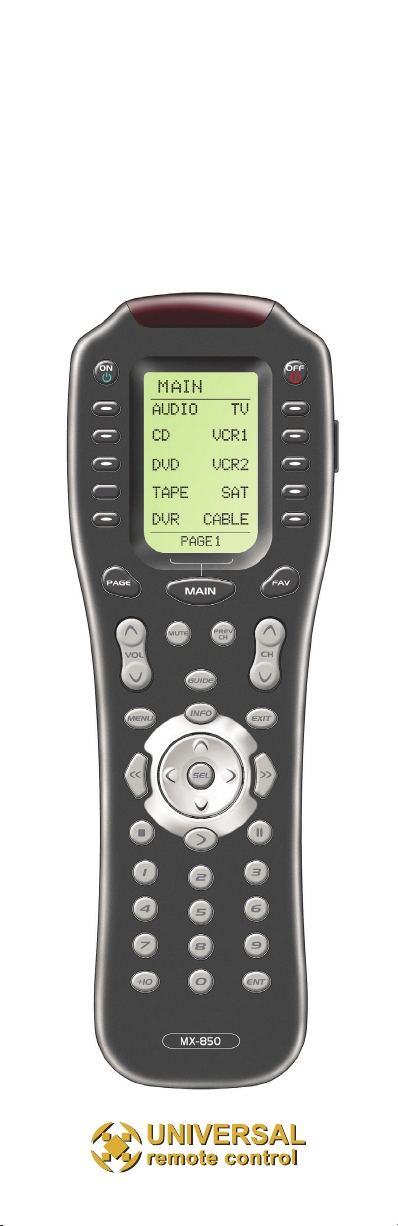
OPERATING
YOUR SYSTEM
WITH
MX-850
Page 2

This remote control was
Custom Programmed for you by:
For questions about your Custom
Programming call:
Custom Programming of a complex
home theater and/or a multi-room system is one of the most challenging
tasks within an audio/video installation. It involves an intimate knowledge
of how the components interact and
exact details on the proper sequences
of control.
Only a professional custom installation
company has the requisite experience
and training to quickly and effectively
customize a remote control for true
automated operation.
Congratulations on your choice!
OPERATING YOUR SYSTEM WITH THE MX-850
© 2004-2013 Universal Remote Control,
Inc. All rights reserved.
The information in this owner’s manual is copyright protected. No part of this manual may be copied or reproduced in any form without prior written consent from
Universal Remote Control, Inc. UNIVERSAL REMOTE
CON-TROL, INC. SHALL NOT BE LIABLE FOR
OPERA-TIONAL, TECHNICAL OR EDITORIAL
ERRORS/OMIS-SIONS MADE IN THIS MANUAL. The
information in this owner’s manual may be subject to
change without prior notice. Home Theater Master is a
registered trademark of Universal Remote Control, Inc.
Entertainment Made Simple is a trademark of Universal
Remote Control, Inc. All other brand or product names
are trademarks or registered trademarks of their respective companies or organizations.
500 Mamaroneck Avenue,
Harrison, NY 10528
Phone: (914) 835-4484
Fax: (914) 835-4532
Page 3

Table of Contents
No More Pointing 1
Finding the MAIN Menu 2
Turn On the System 3
Using the MAIN Menu 4
Select a New ACTIVITY 4
Select a DEVICE Only 5
Controlling the Volume 6
Operating Any Device 6
Using FAV - Favorites 8
Backlighting 10
Changing CONTRAST 10
Batteries 11
Cleaning the Screen 11
Warranty 12
End User Agreement 16
Specifications 16
Page 4

1
No More Pointing!
The combination of the MX-850 with it’s
companion MRF-250 base station will
enable you to place your audio/video
components out of sight behind closed
doors and/or in another room of your
house. The MX-850 sends radio signals to the MRF-250 through walls and
closed doors (50-100’ away, indoors or
outdoors). The MRF-250 converts your
commands to the infrared signals that
control your A/V components.
3. The built-in Front Blaster sends commands to components in the same cabinet space as the MRF-250.
1. The MX-850 remote control sends radio waves in
every direction, so you
don’t have to point the
remote anymore!
2. Self-adhesive “Flashers”
affixed to the front panels of
components relay commands to components out
of “line-of-sight” with the
MRF-250.
The MX-850
The MRF-250
Page 5
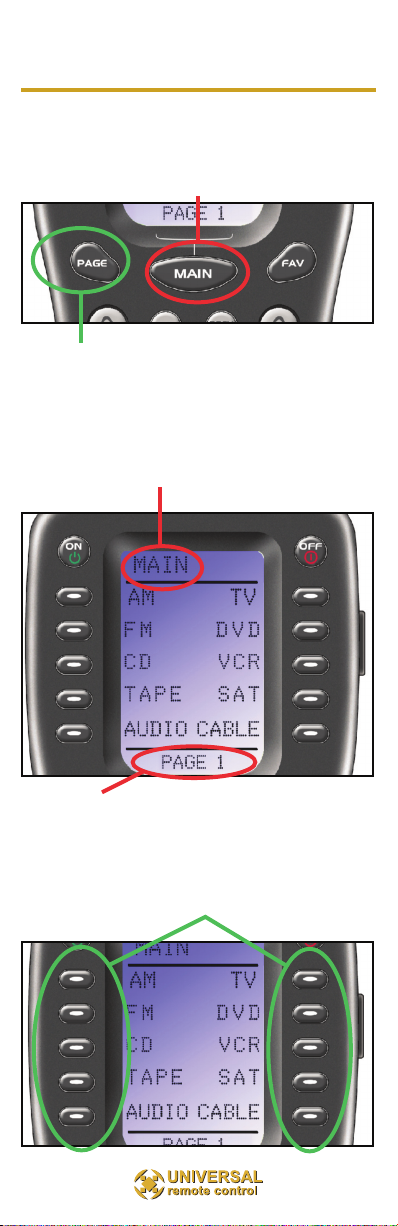
2
Finding the MAIN Menu
The MAIN Button always takes you to
the MAIN Menu which may be named
for the room the MX-850 controls.
The PAGE button switches between
two MAIN Menu pages IF you have
more than ten remote controls.
When the top title bar says MAIN or
the name of a Room, you are on the
MAIN Menu.
The lower title bar displays PAGE 1 or
PAGE 2 as you switch. Each of the
remote controls the MX-850 replaces
are represented by a button next to the
corresponding screen label.
Page 6
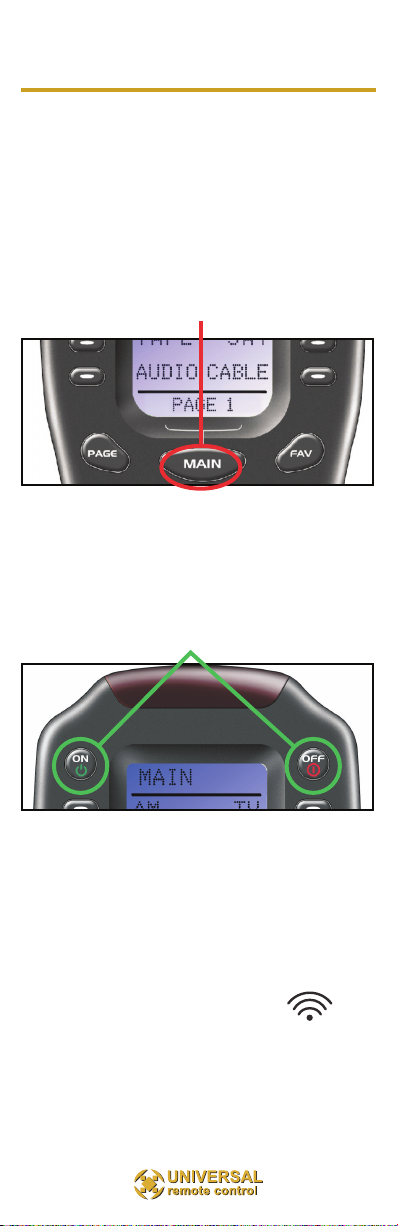
3
Turn On Your Entire System
Power on/off your entire system
with the MAIN Menu by following
these steps:
1. Touch the MAIN button to make
sure that you are on the MAIN Menu.
It doesn’t matter which page of the
MAIN Menu is displayed.
2. Touch the On or Off button as
desired. Wait until all components are
correctly powered on or off. Turning on
the system may take ten to twenty
seconds.
3. If one component does not turn
on/off, simply touch the button again.
TIP – The remote control will
not respond to a new button
push while is still issuing commands. While busy, the
indicator flashes at the top of
the screen next to the screen
title.
Page 7

4
Using the MAIN Menu
The MAIN Menu enables you to either
select a new Activity or simply select a
new Device to control.
When you select a new activity, the
remote control will issue a MACRO (a
timed sequence of many commands
from many different remote controls).
This MACRO was custom programmed for your system by your
installer. It will issue all of the commands necessary to switch the sound
and picture of your system.
When you select a device, the remote
control becomes the remote control
you select WITHOUT affecting the
home theater.
Select a New ACTIVITY
1. Touch the MAIN button to make
sure that you are on the MAIN
Menu. Touch the PAGE button if you
don’t see the activity you want.
2. Touch the activity button next to
the desired screen label. For example if you wish to watch a DVD
movie, touch the DVD button.
Page 8

5
The MAIN Menu activity buttons issue
MACROS that reset the sound and
picture of your home theater to a new
activity.
TIP – The remote control is still
issuing commands while the
indicator flashes.
If the sound or the picture still are
not correct, repeat steps 1 and 2.
Select a DEVICE Only
1. Touch the MAIN button to make
sure that you are on the MAIN
Menu. Touch the Page button if you
don’t see the activity you want.
2. Press and hold the MAIN button.
While holding the MAIN button
down, touch the button next to the
desired screen label. The remote
control will now display the name of
the selected device and all buttons
will operate the device, however, the
sound and the picture of your system have not been changed.
Page 9
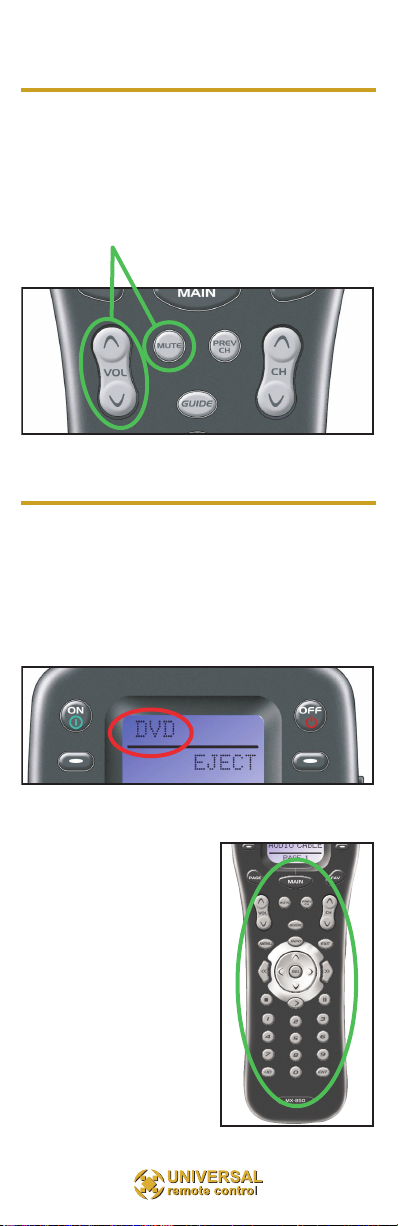
Controlling the Volume
For your convenience, the VOLUME
Up, VOLUME Down and the MUTE
buttons will always control the surround sound system, regardless of
what activity or device you are controlling.
Operating any Device
You can see the name of the device at
the top of the screen. If it is not the
one you want, return to the MAIN
Menu and select a new device or
activity.
All of the printed
label buttons on the
remote operate just
like the original
remote control (with
the exception of
Volume Up, Volume
Down and Mute
which operate your
surround sound system).
6
Page 10

7
The Power ON and OFF buttons now
operate only the selected device (to
turn the entire system on/off, return to
the MAIN Menu).
The ten screen labeled buttons are
now labeled with any commands
that do not fit one of the buttons with
printed labels.
Up to 40 screen labeled buttons are
available for each device. To view
the additional buttons, press the
PAGE button to display additional
pages. The remote control can display up to four pages of screen
labeled buttons for each activity or
device! As you scroll through the
pages, notice that the bottom title
bar displays which page you are
viewing (PAGE 1, PAGE 2, etc.).
Page 11

8
The thumbpad easily operates on
screen menus with either the Left or
Right hand. When you are operating a
device with any kind of on-screen
menu, guide or display, the thumbpad
offers you easy one-handed control
with your thumb.
To SELECT or say OK, simply press
the center SEL button. You’ll feel the
click as the OK/SELECT/ENTER
command is sent.
Using FAV - Favorites
The favorites menu is created uniquely
for you by your custom installer. The
screen labeled buttons now issue
timed sequences of commands that
will reset your system with one touch.
Typically, the favorites menu is programmed with one touch “shortcut”
buttons that issue all of the necessary
commands to change the channel of
your satellite dish or television. Thus,
instead of entering a two or three digit
number (which you must remember)
and the enter command, you simply
select the favorite button labeled HBO,
CNN, TNT etc.
The Favorite menu can be programmed
with any favorite activity. It is not limited
to channel favorites. Your custom
installer may invent a feature unique to
Page 12

9
your system. Discuss any non-channel
favorite label with your installer, so that
you understand how to use it.
To use the FAVORITE Menu:
1. Press the FAV button. The top
title bar will now display FAV.
Use the FAV button and the PAGE
button to navigate through your various pages of FAVORITES. The FAV
button scrolls up from Page 1 to
Page 5, using the PAGE button
scrolls down from Page 5 to Page 1.
As you select a new page, the bottom title bar will display the page
number (page 1, page 2, etc.)
To EXIT Fav and return to the last
activity/device selected, press the
MAIN button ONCE. To EXIT Fav
and go to the MAIN Menu, press the
MAIN button twice.
Page 13

10
Backlighting
Turn on the backlighting by pressing
the LIGHT button on
the right side of the
the remote control.
The backlighting will
stay on briefly, then
turn off automatically. If you wish to turn
it off without waiting,
simply tap the
LIGHT button again.
* Note that your battery life is reduced
by how often you use the backlighting.
Changing Contrast
Press and Hold BOTH the MAIN and
the UP thumbpad button at the same
time to make the screen DARKER.
Press and Hold BOTH the MAIN and
the DOWN thumbpad button at the
same time to make it LIGHTER.
Page 14

11
Batteries
If the batteries are running low, the
screen will display a warning at the bottom of the screen whenever you press
the Power ON button. You may also
experience a slight drop in the operating
distance of either the MX-850 remote control when the batteries are running low.
Please replace all of the batteries with
fresh, new AAA batteries. Do not mix
old and new batteries.
The MX-850 will retain all programming
even if the batteries are removed for
an extended period.
Cleaning The Screen
Do not use abrasives or liquid cleaning
solutions!
Use a dry soft lint-free cloth to clean
the screen. Be careful not to use
excessive force. The screen is glass
and is easily breakable.
Page 15

12
Limited Warranty
Statement
1. Limited Warranty and Disclaimers
Universal Remote Control, Inc. (“URC”)
warrants that the URC equipment shall be free
from defects in material and workmanship
under normal usage for one (1) year from
purchase when such is purchased from URC.
This limited warranty is valid only in the
United States of America. URC warrants that
the software will substantially conform in any
material respect to its functional specifications
at the time of delivery. URC SHALL NOT BE
LIABLE FOR OPERATIONAL, TECHNICAL
OR EDITORIAL ERRORS AND/OR
OMISSIONS MADE IN THE URC
DOCUMENTATION. URC DOES NOT
WARRANT THAT THE URC SOFTWARE IS
BUG-FREE OR ERROR FREE OR THAT
THERE ARE NO ERRORS/BUGS IN THE
URC SOFTWARE.
URC warrants that at the time of purchase the
URC equipment and the URC software
complied with all applicable regulations and
policies of the Federal Communications
Commissions (“FCC”) regarding
electromagnetic interference caused by
electronic/computing devices and to the
extent that the URC equipment and/or the
URC software fails to so comply, URC shall, at
its own expense, take all reasonable measures
to promptly cause such to comply.
URC equipment purchases from other than
an authorized URC dealer or distributor are
without warranty.
THIS LIMITED WARRANT DOES NOT
COVER TECHNICAL ASSISTANCE FOR
HARDWARE OR SOFTWARE USAGE
EXCEPT AS EXPRESSLY PROVIDED FOR
HEREIN, THE EQUIPMENT, SOFTWARE
AND DOCUMENTATION OF URC ARE
Page 16

13
SUPPLIED “AS IS” WITHOUT ANY
WARRANTY, EXPRESS, STATUTORY OR
IMPLIED, OF ANY KIND. TO THE
MAXIMUM EXTENT PERMITTED BY
APPLICABLE LAW, URC EXPRESSLY
DISCLAIMS ALL WARRANTIES, EXPRESS,
STATUTORY OR IMPLIED, INCLUDING
BUT NOT LIMITED TO THE WARRANTIES
OF MERCHANTABILITY AND FITNESS FOR
A PARTICULAR PURPOSE. URC DOES
NOT WARRANT, GUARANTEE, OR MAKE
ANY REPRESENTATIONS REGARDING THE
USE OF, OR THE RESULTS OF THE USE OF,
THE EQUIPMENT, SOFTWARE OR
DOCUMENTATION IN TERMS OF
CORRECTNESS, ACCURACY, RELIABILITY
OR OTHERWISE.
EXCEPT AS EXPRESSLY PROVIDED FOR
HEREIN, TECHNICAL SERVICES ARE
SUPPLIED “AS IS”, WITHOUT ANY
WARRANTY, EXPRESS, STATUTORY OR
IMPLIED, OF ANY KIND. TO THE
MAXIMUM EXTENT PERMITTED BY
APPLICABLE LAW, URC EXPRESSLY
DISCLAIMS ALL WARRANTIES, EXPRESS,
STATUTORY OR IMPLIED, INCLUDING
BUT NOT LIMITED TO THE WARRANTIES
OF QUALITY OR REASONABLE SKILL AND
CARE, OR OUTCOME OR RESULTS.
WITHOUT IN ANY WAY LIMITING THE
GENERALITY OF THE OTHER PROVISIONS
HEREIN, WARRANTY DOES NOT COVER:
(I) DAMAGE FROM MISUSE, NEGLECT OR
ACTS OR NATURE, (II) MODIFICATIONS,
(III) INTEGRATION WITH THIRD PARTY
CONTENT (IV) BEYOND THE WARRANTY
PERIOD AND/ OR FAILURE TO FOLLOW
URC WARRANTY CLAIM PROCEDURE.
The warranty limitations and warranty
disclaimers may not apply to end user in
whole or in part, where such are restricted or
excluded by applicable law and such shall
apply to the maximum extent permitted by
applicable law.
Page 17

14
In the event of any warranty claim, URC will,
at its sole option, repair the URC equipment
using new or comparable rebuilt parts, or
exchange the URC equipment for new or
rebuilt equipment. In the event of a defect,
these are the end user’s exclusive remedies.
All the URC equipment returned for service,
exchange or repair require an RGA number.
To obtain an RGA number, you must
complete a Return Request Form which you
may obtain by calling (914) 835-4484 or
contacting URC at
returnrequest@universalremote.com. To
obtain warranty service, end user must deliver
the URC equipment, freight prepaid, in its
original packaging or packaging affording
adequate protection to URC at 420 Columbus
Avenue, Valhalla, NY 10595. It is end user’s
responsibility to backup any macro
programming, artwork, software or other
materials that may have been programmed
into the unit. It is likely that such data,
software, or other materials will be lost during
service and URC will not be responsible for
any such damage or loss. A dated purchase
receipt, bill of sale, installation contract or
other verifiable proof of purchase is required.
For the URC equipment support and other
important information, please visit URC's
website available at
www.universalremote.com or call the
Customer Service Center at (914) 835-4484.
This limited warranty only covers the URC
equipment issues caused by defects in
material or workmanship during ordinary
consumer use. It does not cover product issues
caused by any other reason, including but not
limited to product issues due to commercial
use, acts of God, third-party installation,
misuse, limitations of technology, or
modification of or to any part of the URC
equipment. This limited warranty does not
cover the URC equipment sold as used, as is,
refurbished, so called "B stock" or
Page 18

15
consumables (such as batteries). This limited
warranty is invalid if the factory applied serial
number has been altered or removed from the
URC equipment. This limited warranty
specifically excludes the URC equipment
sold by unauthorized resellers.
With the exception of URC’s IR-only, broadbased consumer remotes, none of URC’s PC
programmable remotes or any of our Total
Control® whole-house equipment are
authorized for online internet sales. Buying
URC’s PC programmable remotes or any of
our Total Control® whole-house equipment
online means buying equipment that does not
have a URC’s limited warranty. Such
equipment is not eligible for URC tech support
or software support, either.
2. URC’S Limitations of Liability
IN NO EVENT SHALL URC BE LIABLE FOR
INDIRECT, SPECIAL, INCIDENTAL,
EXEMPLARY, PUNITIVE OR
CONSEQUENTIAL DAMAGES OF ANY
KIND OR LOSS OF PROFITS OR BUSINESS
OPPORTUNITY, EVEN IF URC IS ADVISED
OF THE POSSIBILITY OF SUCH DAMAGES.
IN NO EVENT SHALL URC BE LIABLE FOR
LOSS OF OR DAMAGE TO DATA,
COMPUTER SYSTEMS OR COMPUTER
PROGRAMS.
URC’S LIABILITY, IF ANY, FOR DIRECT
DAMAGES OF ANY FORM SHALL BE
LIMITED TO ACTUAL DAMAGES, NOT IN
EXCESS OF AMOUNTS PAID BY END USER
FOR THE URC EQUIPMENT.
IN NO EVENT SHALL URC BE LIABLE FOR
ANY EVENTS BEYOND ITS CONTROL,
INCLUDING ANY INSTANCE OF FORCE
MAJEURE.
IN NO EVENT SHALL URC BE LIABLE FOR
THE ACTS OR OMISSIONS OF END USER
OR ANY THIRD PARTY.
THE LIMITATIONS OF LIABILITY MAY
Page 19

16
NOT APPLY TO END USER IN WHOLE OR
IN PART, WHERE SUCH ARE RESTRICTED
LIMITED OR EXCLUDED BY APPLICABLE
LAW AND SUCH SHALL APPLY TO THE
MAXIMUM EXTENT PERMITTED BY
APPLICABLE LAW.
URC SHALL NOT BE HELD RESPONSIBLE
FOR THE STATEMENTS MADE BY OTHERS.
SOME STATES OR JURISDICTIONS DO
NOT ALLOW THE EXCLUSION OR
LIMITATION OF INCIDENTAL OR
CONSEQUENTIAL DAMAGES, OR ALLOW
LIMITATIONS ON HOW LONG AN
IMPLIED WARRANTY LASTS, SO THE
ABOVE LIMITATIONS OR EXCLUSIONS
MAY NOT APPLY TO END USER. THIS
LIMITED WARRANTY GIVES END USER
SPECIFIC LEGAL RIGHTS AND END USER
MAY HAVE OTHER RIGHTS WHICH VARY
FROM STATE TO STATE OR JURISDICTION
TO JURISDICTION.
End User Agreement
The terms and conditions of the End
User Agreement available at www.uni-
versalremote.com/eua.php shall apply.
Specifications
Range: 50 to 100 feet, depending
upon the structure of your house and
the amount of interference present
Weight: 8 oz. (with batteries)
Size: 9.0” x 3.0” x 1.3”
Batteries: Four AAA Alkaline batteries
included
LCD Size: 1.4” x 2.1”
RF Frequency: 418MHz
Page 20

500 Mamaroneck Avenue,
Harrison, NY 10528
Phone: (914) 835-4484
Fax: (914) 835-4532
OCE-0031A Rev 06
