Page 1

Operating Your System
With the MX-450
COMP L ETE
™
UniversalRemoteControl
®
CONTROL
COMP L ETE
Page 2
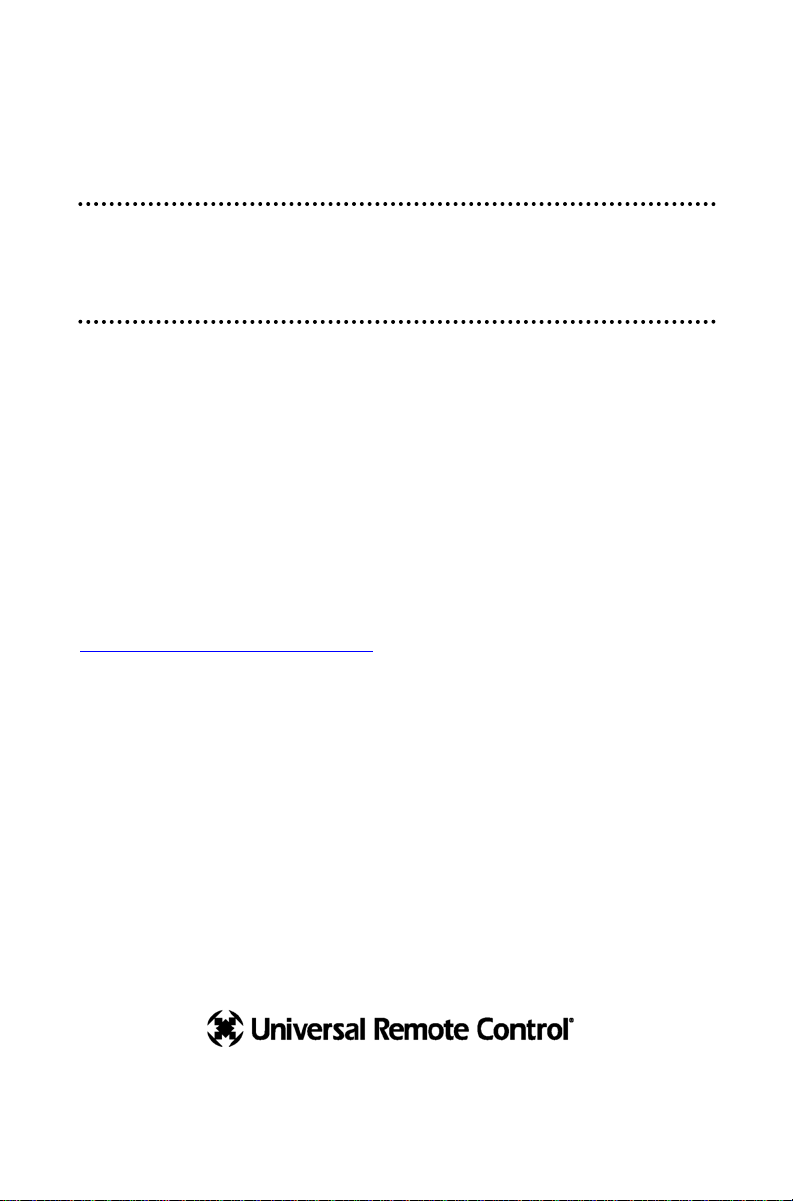
This remote control was
Custom Programmed for you by:
For questions about your Custom Programming call:
Custom Programming of a complex home theater and/or a multi-room
system is one of the most challenging tasks within an audio/video installation. It involves an intimate knowledge of how the components interact
and exact details on the proper sequences of control.
Only a Complete Control dealer has the requisite experience and training
to quickly and effectively customize a remote control for true automated
operation.
Congratulations on your choice!
MX-450 Owners Manual © 2008 Universal Remote Control, Inc.
Front Cover Photo courtesy of Robert Ridenour of Connected Technologies,
www
.connected-technologies.com
The information in this manual is copyright protected. No part of this manual may
be copied or reproduced in any form without prior written consent from Universal
Remote Control, Inc.
UNIVERSAL REMOTE CONTROL, INC. SHALL NOT BE LIABLE FOR OPERATIONAL,
TECHNICAL OR EDITORIAL ERRORS/OMISSIONS MADE IN THIS MANUAL.
The information in this manual may be subject to change without prior notice.
Complete Control is a registered trademark of Universal Remote Control, Inc.
Entertainment Made Simple is a trademark of Universal Remote Control, Inc.
All other brand or product names are trademarks or registered trademarks of their
respective companies or organizations.
Printed in Korea
Universal Remote Control, Inc.
500 Mamaroneck Avenue, Harrison, NY 10528
Phone: (914) 835-4484 Fax: (914) 835-4532
Page 3
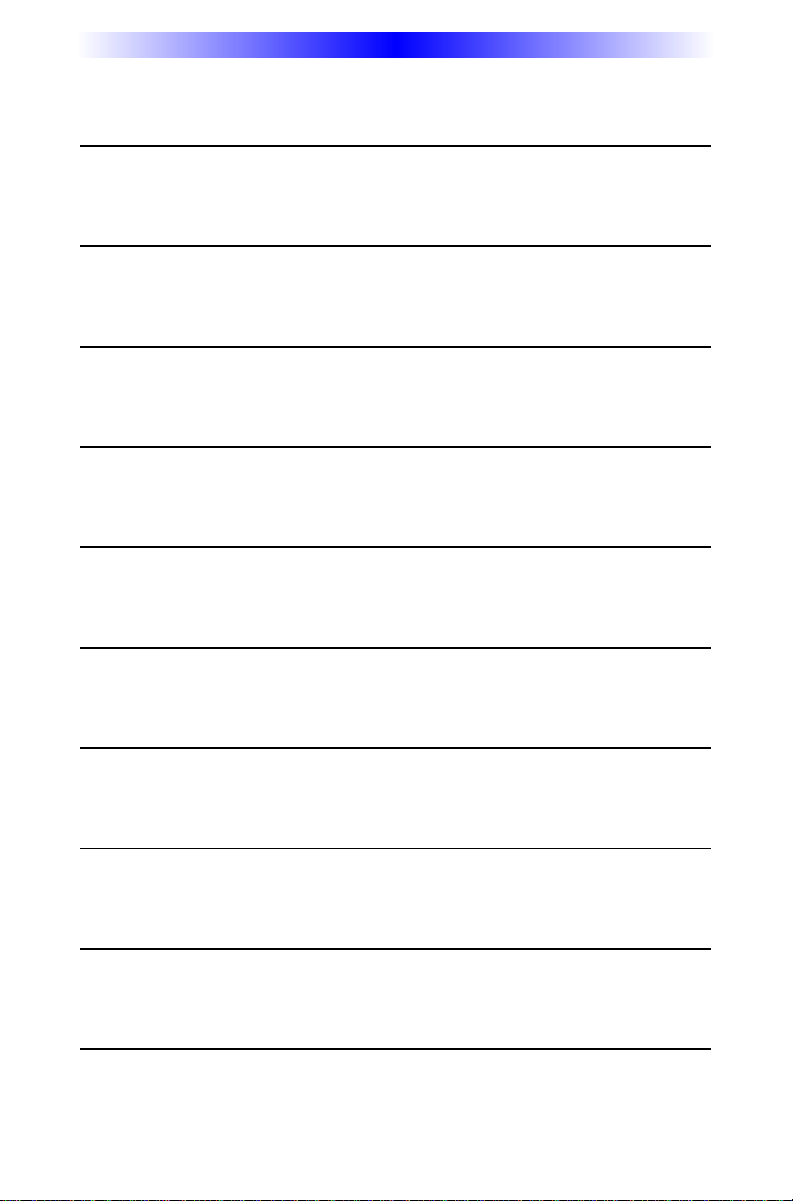
TABLE OF CONTENTS
Introduction 1
Backlighting 1
Optional RF “No Rules” Operation 2
Replacing the Batteries 3
Programming the MX-450 3
Selecting a New “Activity” 5
Using the MX-450 to Control an “Activity” 6
USA Limited Warranty Statement 7
Specifications 8
Contact Us 8
Page 4

Page 1
MX-450 OWNERS MANUAL
Congratulations!
You’ve purchased a unique synthesis of hardware and software engineering,
the Complete Control MX-450. The MX-450 achieves a magnificent combination of power and flexibility, simplifying and automating operation of even the
most complex system.
User Configurable Screen and Button Lighting
A dedicated LIGHT button enables the user to backlight the buttons at any
time. User settings, accessible by pressing and holding the MAIN button
for 3 seconds, enable you to adjust how long the MX-450 stays lit (5 to 60
seconds).
Fast Professional Setup
The MX-450 sets up quickly via on-screen setup. Your installer simply
configures the remote for you using the MX-450 and his/her intimate
knowledge of how your system is configured and operated to completely
automate all operation and replace all of your A/V remote controls with
the MX-450.
Backlit Color LCD Screen Buttons
When you press any button, the color LCD screen lights up, which labels
the six buttons to either side of the screen. These button labels change
based on what you are watching or listening to. Thus, if you have selected Watch TV, you will see a list of buttons that are useful to that activity,
while if you select Watch DVD, the buttons will control the DVD.
LIGHT Button
Press the Light button on the
side of the MX-450 to backlight all of the buttons.
Page 5

Page 2
MX-450 OWNERS MANUAL
Optional RF “No Rules” Operation
In combination with a Complete Control RF Base Station, the MX-450 can
control your system without being in line-of-sight of the equipment.
To preserve good operation always utilize a Universal Remote Control
brand RF Base Station with RF Addressing. RF Addressing gives you the
ability to control equipment locations throughout your home, even if they
are concealed in other rooms or are behind closed doors.
4. Self-adhesive “Flashers” affix to the Infrared
sensors on the front panels of your components. The Flashers relay commands to components out-of-sight of the MRF-350’s Front
Blaster. The flashers plug in to the MRF-350’s
rear flasher line outputs via their 10 foot
cables. Uniquely, the MRF-350 can also connect to components with rear panel IR Inputs
via its adjustable IR Line Outputs.
3. The MRF-350’s built-in Front Blaster sends commands to
components in the same cabinet space as the MRF-350.
1. The MX-450 sends radio
waves in every direction, so you
don’t have to point the remote
anymore!
2. The RFX-250 RF Sensor can be freely
positioned for optimal reception.
Page 6

Page 3
MX-450 OWNERS MANUAL
Replacing the Batteries
Open the battery cover by pressing the release and pulling back the cover
on the back of the control. Remove the cover.
Observe the + and - polarity indications inside the battery compartment.
Place the four AA batteries into their positions in the battery compartment,
observing the + and - polarity indicators on the batteries.
Now, replace the battery cover by inserting the hinged end in first, then
snapping the cover back into place.
Programming the MX-450
To fully automate an audio/video system, the programmer must have a
detailed knowledge of each component and how the system is connected
and operated. We highly recommend that you use a professional
audio/video installer to program your MX-450 so you will be able to
enjoy all the benefits of the MX-450.
Programming Options
The MX-450 is programmed via on-screen setup menus. Simply press and
hold the MAIN button for 3 seconds to view the menus:
Basic Setup: Selecting this option enables you to replace all your
remotes by either searching the built in database or
learning commands one at a time from the original
remote for the device.
Advanced Setup: Do not attempt Advanced Setup until you have com-
pleted Basic. Advanced Setup enables you to copy and
paste groups of commands like Volume and Mute,
setup macros, customize labels, add/hide pages, erase
and setup RF Addressing.
Favorite Channels: Do not attempt to setup Favorite Channels until you
have completed Basic. Favorite channels are macros
that enable you to tune to a channel with one touch.
User Settings: Selecting this option lets you adjust how long the
screen or the buttons stay lit.
Display Tips: Select this option to turn on or off the built in Setup
Tips. Setup Tips are the programming manual for the
MX-450. They appear on the screen in context.
Page 7

Page 4
MX-450 OWNERS MANUAL
Programming Limitations
Before beginning Basic Setup, plan the layout of the MAIN pages. Create
each device in the position you want. You cannot change the position
later.
Copy and Paste enables you to copy a group of commands from one
device and paste them into another device (or all your devices). Typically
this is used to paste the Volume and Mute commands for your sound system into all of your other devices so that no matter what device you are
controlling, you can always adjust the volume. If macros are programmed,
it is recommended that you copy and paste the OFF macro into the OFF
buttons on every device. That way, whenever you press the OFF button,
the entire system will turn off.
Macro setup enables you to record a series of button pushes to any LCD
button or to the ON or OFF hard buttons. None of the other buttons can
be programmed with macros.
Add/Hide Pages and Buttons lets you hide any button or page of buttons
you don’t need.
Edit Labels provides you with the power to change any label to one that
you find more to your liking.
Erasing lets you erase any Macro or Learned command. Commands from
the database cannot be erased, only hidden.
RF Setup enables you to address each device to a particular RF base station and even a particular IR output. You can set the MX-450 to output
only IR for testing, or only RF for operation (highly recommended to avoid
oversaturating IR sensors on devices).
Favorite Channels let you setup macros to change channels only. They
cannot record any button pushes besides the number keys, the -/. button
or the ENT button. Do not attempt to record any other button.
User Settings control battery life. If you extend the time the buttons stay
lit, you dramatically curtail battery life. There is some effect on battery life
when you extend the LCD screen lighting, but it is not as dramatic.
Display Tips enables an experienced programmer to turn off the Setup
Tips. If no tips appear when you attempt setup, you can turn the Setup
Tips on again. Setup tips are the programming manual for the MX-450.
Page 8

Page 5
MX-450 OWNERS MANUAL
Selecting a New “Activity”
The MX-450’s MAIN button displays the activities you can control with
your MX-450. When you want to watch something else (a DVD movie, a
videotape or an HDTV broadcast), simply press the MAIN button and
select the new activity.
Your installer will have programmed the button you pressed to totally configure your system to watch or listen to whatever you selected. Now, the
screen will change, and all of the LCD buttons will be reconfigured to
give you full control of your system while watching or listening to your
selection!
Press either of the PAGE buttons to see any other available choices.
When you press the MAIN
button, you can see the most
frequently used activities for
your home theater.
PAGE DISPLAY
At the bottom of the LCD screen, the
page display informs you if there are
other pages of buttons available.
Page 9

Page 6
MX-450 OWNERS MANUAL
Using the MX-450 to Control an “Activity”
Once you’ve selected a new activity, the MX-450 displays the title of the
activity at the top of the screen. Below the title, the LCD displays the customized names of any special features you need for the activity. All the
hard buttons of the MX-450 have now changed to functions optimized for
this activity.
The Title displays
what activity you
can control.
The Volume and
Mute buttons always
control the sound
regardless of what
screen is displayed.
Press either of the
PAGE buttons to
see any other available choices.
The transport buttons
(Play, Stop, Skip-, Skip+,
FF, REW and Pause)
operate when the selected activity requires them
(for example, if you
watch CABLETV with a
TiVo type of DVR, these
buttons will control the
built-in DVR, while if
you are watching a
DVD, these buttons will
control the DVD player).
The 4 way cursor
buttons enable you
to navigate on-
screen guides and
menus with ease.
The Channel and
Previous Channel
buttons will change
channels when you
have selected an
activity like Watch
CABLETV or
Watch SAT TV .
The Number keypad
will enter numbers
for the activity you’ve
selected. Thus, for
watching Cable TV,
you use the number
keypad to enter chan-
nel numbers, while
when listening to CD,
the number keypad
enters track numbers.
The LCD button
labels describe
special features
for this activity.
Page 10

Page 7
MX-450 OWNERS MANUAL
USA Limited Warranty Statement
Your Universal Remote Control, when delivered to you in new condition, is warranted
against defects in materials or workmanship as follows: UNIVERSAL REMOTE CON-
TROL, INC. warrants this product against defects in material or workmanship for s period
of one (1) year and as set forth below. Universal Remote Control will, at its sole option,
repair the product using new or comparable rebuilt parts, or exchange the product for a
comparable new or rebuilt product. In the event of a defect, these are your exclusive
remedies.
This Limited Warranty covers only the hardware components packaged with the Product.
It does not cover technical assistance for hardware or software usage and it does not
cover any software products whether or not contained in the Product; any such software
is provided “AS IS” unless expressly provided for in any enclosed software Limited
Warranty.
To obtain warranty service, you must deliver the product, freight prepaid, in its original
packaging or packaging affording adequate protection to Universal Remote Control at the
address provided in the Owner’s Manual. It is your responsibility to backup any macro
programming, artwork, software or other materials that may have been programmed
into your unit. It is likely that such data, software, or other materials will be lost during
service and Universal Remote Control will not be responsible for any such damage or
loss. A dated purchase receipt, Bill of Sale, Installation Contract or other verifiable Proof
of Purchase is required. For product support and other important information visit
Universal Remote Control’s website: http://www
.UniversalRemote.com or call the
Customer Service Center (914) 835-4484.
This Limited Warranty only covers product issues caused by defects in material or workmanship during ordinary consumer use. It does not cover product issues caused by any
other reason, including but not limited to product issues due to commercial use, acts of
God, third-party installation, misuse, limitations of technology, or modification of or to
any part of the Universal Remote Control product. This Limited Warranty does not cover
Universal Remote Control products sold as USED, AS IS, REFURBISHED, so-called “B
STOCK” or consumables (such as batteries). This Limited Warranty is invalid if the factory-applied serial number has been altered or removed from the product. This Limited
Warranty is valid only in the United States of America. This Limited Warranty specifically
excludes products sold by unauthorized resellers.
LIMITATION OF REMEDIES
UNIVERSAL REMOTE CONTROL SHALL NOT BE LIABLE FOR ANY INCIDENTAL OR
CONSEQUENTIAL DAMAGES FOR BREACH OF ANY EXPRESS OR IMPLIED WARRANTY OR CONDITION ON THIS PRODUCT. IN NO EVENT SHALL UNIVERSAL REMOTE
CONTROL BE LIABLE, WHETHER IN CONTRACT OR IN TORT (INCLUDING NEGLIGENCE) FOR DAMAGES IN EXCESS OF THE PURCHASE PRICE OF THE PRODUCT,
ACCESSORY OR SOFTWARE, OR FOR ANY INDIRECT, INCIDENTAL, SPECIAL OR
CONSEQUENTIAL DAMAGES OF ANY KIND, OR LOSS OF REVENUE OR PROFITS,
LOSS OF BUSINESS, LOSS OF INFORMATION OR DATA, SOFTWARE OR APPLICATIONS OR OTHER FINANCIAL LOSS ARISING OUT OF OR IN CONNECTION WITH
THE ABILITY OR INABILITY TO USE THE PRODUCTS, ACCESSORIES OR SOFTWARE
TO THE FULL EXTENT THESE DAMAGES MAY BE DISCLAIMED BY LAW.
EXCEPT TO THE EXTENT PROHIBITED BY APPLICABLE LAW, THERE IS NO OTHER
WARRANTY EXPRESSED OR IMPLIED. UNIVERSAL REMOTE CONTROL WILL NOT BE
HELD RESPONSIBLE FOR STATEMENTS MADE BY OTHERS CONCERNING THE MER-
Page 11

Page 8
MX-450 OWNERS MANUAL
Specifications
Microprocessor - ARM 7
LCD Screen - 2” TFT Color LCD (176 x 220 Pixels)
Memory - 32 Megabits of Flash Memory
Total Customization Capability - Up to 18 devices on 3 Main pages with
up to 8 pages for each device; plus up to eight pages of favorite channels
for a total of 155 pages.
Learning Capability - Standard frequencies (15kHz to 460kHz)
Macro Capability - Up to 255 steps each
IR Range (Line of Sight via Infrared): 30-50 feet, depending on the environment
RF Range (radio frequency): 50 to 100 feet, depending upon the environment
RF Frequency: 418MHz
Weight: 6.9 ounces (with battery loaded)
Size: 8” H x 2.25” W x 1.25” D
Batteries: Four AA Alkaline Batteries (included)
Battery Life: 18 Hours of continuous button pressing with backlighting
and LCD ON (months of use for most users). Users should expect some
variation based on the brand of alkaline batteries used.
Note: In actual use, the MX-450 protects itself if it gets stuck between
couch cushions (with a button being continuously pressed). After 30 seconds the MX-450 will turn off, and will not turn on again until the button
is released.
Contact Us
Need assistance or have questions?
Our Customer Service Support Center is here to help.
Call (914) 835-4484 to speak with a customer service
representative or email us at techsupport@universalremote.com
500 Mamaroneck Avenue, Harrison, NY 10528
Phone: (914) 835-4484 Fax: (914) 835-4532
www
.universalremote.com
CHANTABILITY OR FITNESS FOR A PARTICULAR PURPOSE ON THIS PRODUCT.
Some states or jurisdictions do not allow the exclusion or limitation of incidental or consequential damages, or allow limitations on how long an implied warranty lasts, so the
above limitations or exclusions may not apply to you. This Limited Warranty gives you
specific legal rights and you may have other rights which vary from state to state or jurisdiction to jurisdiction. REV020708
Page 12

500 Mamaroneck Avenue, Harrison, NY 10528
Phone: (914) 835-4484 Fax: (914) 835-4532
www.universalremote.com
COMP L ETE
™
UniversalRemoteControl
®
CONTROL
COMP L ETE
