Page 1
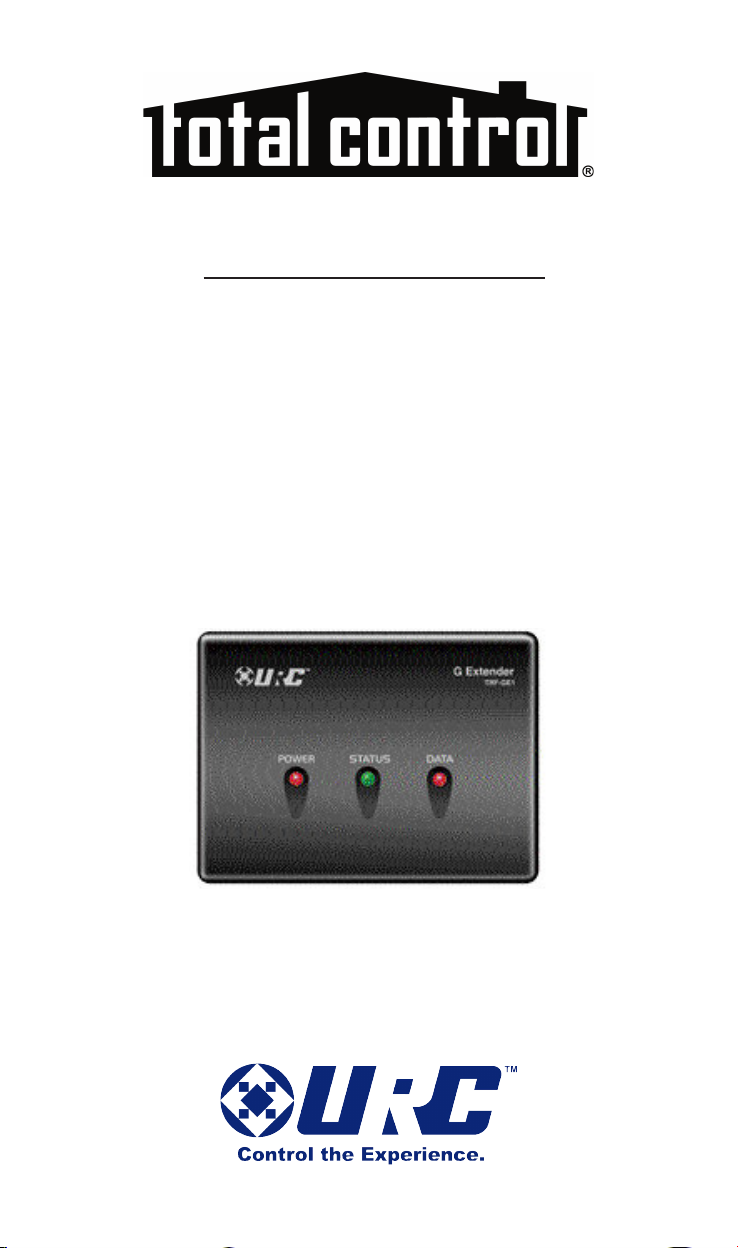
Owner’s Manual
TRF-GE1
G Extender
Page 2

TRF-GE1 G EXTENDER
Congratulations on your choice!
TRF-GE1 G Extender Owner's Manual © 2012 - 2014 Universal Remote
Control, Inc.
The information in this Owner’s Manual is copyright protected. No part of this manual
may be copied or reproduced in any form without prior written consent from Universal
Remote Control, Inc.
UNIVERSAL REMOTE CONTROL, INC. SHALL NOT BE LIABLE FOR OPERATIONAL,
TECHNICAL OR EDITORIAL ERRORS/OMISSIONS MADE IN THIS MANUAL.
The information in this Owner’s Manual may be subject to change without prior notice.
Total Control is a registered trademark of Universal Remote Control, Inc.
URC - Control the Experience is a registered trademark of Universal Remote Control, Inc.
All other brand or product names are trademarks or registered trademarks of their
respective companies or organizations.
500 Mamaroneck Avenue, Harrison, NY 10528
Phone: (914) 835-4484 Fax: (914) 835-4532
Page 3
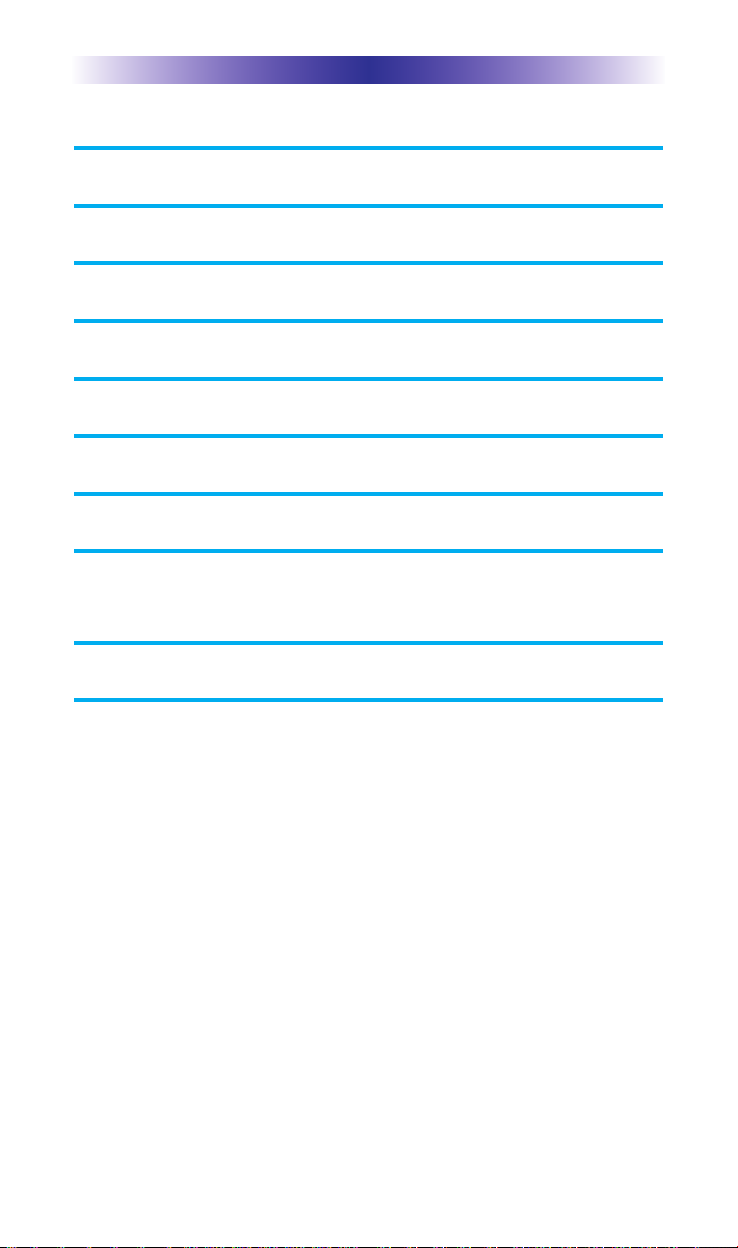
TRF-GE1 G EXTENDER
Congratulations! 1
Features and Benefits 1
Parts Guide 1
TRF-GE1 Panel Descriptions 2
Pairing a TRF-GE1 and a TRG-100/200 4
Specifications 5
Limited Warranty Statement 6
End User Agreement 8
Federal Communication Commission
Interference Statement 9
Declaration of Conformity 10
Page 4
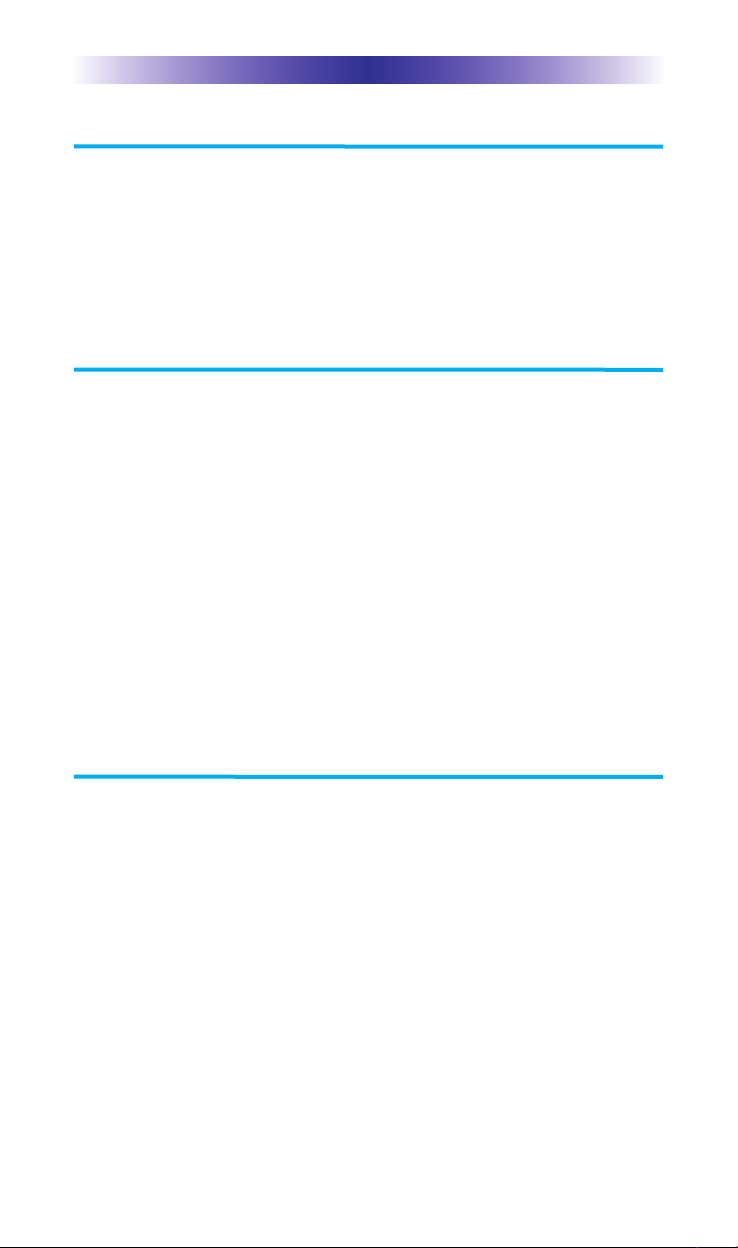
C
o
n
gr
at
u
l
at
T
h
a
n
k
y
o
u
fo
r p
th
e
MRX-2
Exten
feet) b
Advan
Feat
l
l
0
Ad
d
er is
u
s
ed
etween
ced
th
Netwo
ures and Benefi
Exten
d
s
co
T
RG-1
0
0
/
T
co
n
tr
o
l
Su
b
s
titu
tes
inte
r
na
l a
nte
T
h
is
allo
ws
wo
rk virtu
Um
o
tio
n
rem
Co
m
p
act d
Easi
l
y and di
home decor whi
Net
w
ork Syst
i
o
n
s!
u
r
c
h
a
s
in
v
a
n
c
e
d
N
to
exten
e T
RG-1
rk Sys
tem
m
m
u
n
icatio
RG-2
0
0
, an
th
e in
tern
nna
, c
r
e
a
th
e o
n
-s
ally anywh
o
te co
es
ign
f
o
r
scret
el
y i
l
e cont
em Cont
TRF-GE1 G EXTENDER
g
th
e
To
ta
l Co
n
tro
e
two
rk
S
y
s
te
m
Co
d
th
e n
o
rm
al o
p
0
0
/2
0
0
Um
o
tio
n
Co
n
tro
ller.
ts
n
d
al an
ting
creen
ere in
n
tro
eas
nst
rol
rol
, via th
th
a
l.
y in
al
l
er.
e wired
e MRX-2
ten
n
a fo
u
ne
w or
ig
in point for
m
o
tio
n
co
th
e p
ro
ject u
s
tallatio
l
a
TRF-GE1 G Ext
l
i
ng your
Tot
0
n
n
l
T
n
eratio
rem
n
f
o
r
d
in
n
tro
al
Cont
RF
-G
tro
lle
n
al ran
o
te an
etwo
o
n
th
e MRX-2
l fo
r th
s
in
g a T
ender.
E
1
r
.
T
d
r
k, b
-s
creen
RF
c
e MRX-2
rol
M
G
E
h
e
ge (3
th
e MRX-2
etween
m
om
RG-1
M
RX Adv
x
te
T
RF
0
with
m
0
ai
nt
n
-G
0
-5
o
tio
unic
0
ai
d
e
r fo
E
0
a
n
its
a
0
to
/2
0
0
n your
anced
1
G
0
tion
r
.
Parts Guide
The
TRF
-GE
1 G Ex
1 - TRF
1 - AC
-GE
Powe
1 G Ex
r A
da
te
pte
te
nde
nder
r i
nc
ludes:
1 - Owner’
r
1 - Wa
Page 1
s Manual
ll M
ount and 4 Screws
Page 5

TRF-GE1 G EXTENDER
TRF-GE1 Panel Descriptions
The front, rear and bottom panel consists of:
DC 12V
LAN
POWER
LED
STATUS
LED
DATA
LED
Reset
Pairing
Power LED: When illuminated this light indicates the TRF-GE1 is ON.
Status LED: The Status LED signifies when the TRF-GE1 is connected to
the network:
l
Connected: Illuminates green.
l
Not Connected: Remains OFF.
Data LED: The Data LED flashes as the TRF-GE1 receives and
transmits data.
DC 12V (1A): Plug in the included AC/DC adapter to power up the
TRF-GE1.
LAN: Communicate over the network to an MRX-20 using an
Ethernet cable.
Reset: Pressing the Reset button, with a stylus or paper clip, refreshes
the TRF-GE1. Unplugging and re-plugging the power cable also
resets the unit.
Pressing and holding the Reset button for 10 seconds, factory defaults
the TRF-GE1 and places the unit back to its original factory condition.
Page 2
Page 6

TRF-GE1 G EXTENDER
Pairing: Place the TRF-GE1 G in pairing mode by pressing and
holding the Pairing button for three seconds. For pairing a TRG-
100/200 with a TRF-GE1 G, refer to the section: Pairing a TRF-GE1
G with a TRG-100/200.
l
Entering pairing mode: Successfully entering the pairing
mode is confirmed by the following LED responses:
Power LED: Turns ON.
Status LED: Flashes orange ON and OFF.
Data LED: Remains OFF.
l
Confirmation of pairing: A successful pairing between a TRFGE1 and a TRG-100/200 is confirmed with the following LED
responses:
Power LED: Turns ON.
Status LED: Flashes green ON and OFF three times.
Data LED: Remains OFF.
Page 3
Page 7

TRF-GE1 G EXTENDER
Pairing a TRF-GE1 and a TRG-100/200
Before you can begin to use the TRF-GE1 G Extender with the
TRG-100/200 Umotion remote, it is necessary to pair them. The
TRF-GE1 G has a Pairing button on the bottom of the unit, this
makes pairing possible without the use of a PC.
Entering Pairing mode:
1. Use a stylus or paper clip to press and hold the Pairing
button (on the bottom of the TRF-GE1 G) for three
seconds.
2. When in pairing mode, press and hold the Main and Sel
buttons for three seconds on the TRG-100/200 remote.
3. Once paired, both the TRG-100/200’s Umotion button
and the TRF-GE1 Status light will flash three times.
Keep in mind, although multiple TRG-100/200’s can pair with one
TRF-GE1 G Extender it is recommended that only one* TRG-100/200
control the on-screen menu.
*Multiple Umotion remotes paired to a single TRF-GE1 may cause
the unit to respond sluggishly.
Roaming throughout your home with a TRG-100/200, is NOT
recommended since it can only be paired with one TRF-GE1 G
Extender and work within its 30 – 50 feet range.
Page 4
Page 8

TRF-GE1 G EXTENDER
Specifications
Microprocessor: ARM32-bit Cortex- M3(120MHz)
Memory: 128+4Kbyte SRAM, 768Kbyte Flash
Power Supply: 12V DC 1A
RF Range(radio frequency): 50 to 100 feet, depending upon the environment
RF Freqency: 2.425~2.475 GHz
Weight: 3.058 oz
Size: 3.74” X 2.7” X 1.1”
Power: 12V DC 1A
Page 5
Page 9

TRF-GE1 G EXTENDER
Limited Warranty Statement
1. Limited Warranty and Disclaimers
Universal Remote Control, Inc. (“URC”) warrants that the URC equipment shall
be free from defects in material and workmanship under normal usage for two
(2) years from purchase when such is purchased from URC. This limited
warranty is valid only in the United States of America. URC warrants that the
software will substantially conform in any material respect to its functional
specifications at the time of delivery. URC SHALL NOT BE LIABLE FOR
OPERATIONAL, TECHNICAL OR EDITORIAL ERRORS AND/OR
OMISSIONS MADE IN THE URC DOCUMENTATION. URC DOES NOT
WARRANT THAT THE URC SOFTWARE IS BUG-FREE OR ERROR FREE OR
THAT THERE ARE NO ERRORS/BUGS IN THE URC SOFTWARE.
URC warrants that at the time of purchase the URC equipment and the URC
software complied with all applicable regulations and policies of the Federal
Communications Commissions (“FCC”) regarding electromagnetic interference
caused by electronic/computing devices and to the extent that the URC
equipment and/or the URC software fails to so comply, URC shall, at its own
expense, take all reasonable measures to promptly cause such to comply.
URC equipment purchases from other than an authorized URC dealer or
distributor are without warranty.
THIS LIMITED WARRANTY DOES NOT COVER TECHNICAL ASSISTANCE
FOR HARDWARE OR SOFTWARE USAGE EXCEPT AS EXPRESSLY
PROVIDED FOR HEREIN, THE EQUIPMENT, SOFTWARE AND
DOCUMENTATION OF URC ARE SUPPLIED “AS IS” WITHOUT ANY
WARRANTY, EXPRESS, STATUTORY OR IMPLIED, OF ANY KIND. TO
THE MAXIMUM EXTENT PERMITTED BY APPLICABLE LAW, URC
EXPRESSLY DISCLAIMS ALL WARRANTIES, EXPRESS, STATUTORY OR
IMPLIED, INCLUDING BUT NOT LIMITED TO THE WARRANTIES OF
MERCHANTABILITY AND FITNESS FOR A PARTICULAR PURPOSE. URC
DOES NOT WARRANT, GUARANTEE, OR MAKE ANY
REPRESENTATIONS REGARDING THE USE OF, OR THE RESULTS OF THE
USE OF, THE EQUIPMENT, SOFTWARE OR DOCUMENTATION IN
TERMS OF CORRECTNESS, ACCURACY, RELIABILITY OR OTHERWISE.
EXCEPT AS EXPRESSLY PROVIDED FOR HEREIN, TECHNICAL SERVICES
ARE SUPPLIED “AS IS”, WITHOUT ANY WARRANTY, EXPRESS,
STATUTORY OR IMPLIED, OF ANY KIND. TO THE MAXIMUM EXTENT
PERMITTED BY APPLICABLE LAW, URC EXPRESSLY DISCLAIMS ALL
WARRANTIES, EXPRESS, STATUTORY OR IMPLIED, INCLUDING BUT
NOT LIMITED TO THE WARRANTIES OF QUALITY OR REASONABLE
Page 6
Page 10

TRF-GE1 G EXTENDER
SKILL AND CARE, OR OUTCOME OR RESULTS. WITHOUT IN ANY WAY
LIMITING THE GENERALITY OF THE OTHER PROVISIONS HEREIN,
WARRANTY DOES NOT COVER: (I) DAMAGE FROM MISUSE, NEGLECT
OR ACTS OF NATURE, (II) MODIFICATIONS, (III) INTEGRATION WITH
THIRD PARTY CONTENT (IV) BEYOND THE WARRANTY PERIOD AND/
OR FAILURE TO FOLLOW URC WARRANTY CLAIM PROCEDURE.
The warranty limitations and warranty disclaimers may not apply to end user in
whole or in part, where such are restricted or excluded by applicable law and
such shall apply to the maximum extent permitted by applicable law.
In the event of any warranty claim, URC will, at its sole option, repair the URC
equipment using new or comparable rebuilt parts, or exchange the URC
equipment for new or rebuilt equipment. In the event of a defect, these are the
end user’s exclusive remedies.
All the URC equipment returned for service, exchange or repair require an
RGA number. To obtain an RGA number, you must complete a Return
Request Form which you may obtain by calling (914) 835-4484 or contacting
URC at returnrequest@universalremote.com. To obtain warranty service, end
user must deliver the URC equipment, freight prepaid, in its original packaging
or packaging affording adequate protection to URC at 420 Columbus Avenue,
Valhalla, NY 10595. It is the end user’s responsibility to backup any macro
programming, artwork, software or other materials that may have been
programmed into the unit. It is likely that such data, software, or other materials
will be lost during service and URC will not be responsible for any such
damage or loss. A dated purchase receipt, bill of sale, installation contract or
other verifiable proof of purchase is required. For the URC equipment support
and other important information, please visit URC's website available at
www.universalremote.com or call the Customer Service Center at (914) 835-
4484.
This limited warranty only covers the URC equipment issues caused by defects
in material or workmanship during ordinary consumer use. It does not cover
product issues caused by any other reason, including but not limited to product
issues due to commercial use, acts of God, third-party installation, misuse,
limitations of technology, or modification of or to any part of the URC
equipment. This limited warranty does not cover the URC equipment sold as
used, as is, refurbished, so called "B stock" or consumables (such as batteries).
This limited warranty is invalid if the factory applied serial number has been
altered or removed from the URC equipment. This limited warranty
specifically excludes the URC equipment sold by unauthorized resellers.
With the exception of URC’s IR-only, broad-based consumer remotes, none of
URC’s PC programmable remotes or any of our Total Control® whole-house
Page 7
Page 11

TRF-GE1 G EXTENDER
equipment are authorized for online internet sales. Buying URC’s PC
programmable remotes or any of our Total Control® whole-house equipment
online means buying equipment that does not have a URC’s limited warranty.
Such equipment is not eligible for URC tech support or software support,
either.
2. URC’S Limitations of Liability
IN NO EVENT SHALL URC BE LIABLE FOR INDIRECT, SPECIAL,
INCIDENTAL, EXEMPLARY, PUNITIVE OR CONSEQUENTIAL DAMAGES
OF ANY KIND OR LOSS OF PROFITS OR BUSINESS OPPORTUNITY,
EVEN IF URC IS ADVISED OF THE POSSIBILITY OF SUCH DAMAGES.
IN NO EVENT SHALL URC BE LIABLE FOR LOSS OF OR DAMAGE TO
DATA, COMPUTER SYSTEMS OR COMPUTER PROGRAMS. URC’S
LIABILITY, IF ANY, FOR DIRECT DAMAGES OF ANY FORM SHALL BE
LIMITED TO ACTUAL DAMAGES, NOT IN EXCESS OF AMOUNTS PAID
BY END USER FOR THE URC EQUIPMENT.
IN NO EVENT SHALL URC BE LIABLE FOR ANY EVENTS BEYOND ITS
CONTROL, INCLUDING ANY INSTANCE OF FORCE MAJEURE.
IN NO EVENT SHALL URC BE LIABLE FOR THE ACTS OR OMISSIONS OF
END USER OR ANY THIRD PARTY.
THE LIMITATIONS OF LIABILITY MAY NOT APPLY TO END USER IN
WHOLE OR IN PART, WHERE SUCH ARE RESTRICTED LIMITED OR
EXCLUDED BY APPLICABLE LAW AND SUCH SHALL APPLY TO THE
MAXIMUM EXTENT PERMITTED BY APPLICABLE LAW.
URC SHALL NOT BE HELD RESPONSIBLE FOR THE STATEMENTS MADE
BY OTHERS.
SOME STATES OR JURISDICTIONS DO NOT ALLOW THE EXCLUSION
OR LIMITATION OF INCIDENTAL OR CONSEQUENTIAL DAMAGES, OR
ALLOW LIMITATIONS ON HOW LONG AN IMPLIED WARRANTY LASTS,
SO THE ABOVE LIMITATIONS OR EXCLUSIONS MAY NOT APPLY TO
END USER. THIS LIMITED WARRANTY GIVES END USER SPECIFIC LEGAL
RIGHTS AND END USER MAY HAVE OTHER RIGHTS WHICH VARY
FROM STATE TO STATE OR JURISDICTION TO JURISDICTION.
End User Agreement
The terms and conditions of the End User Agreement available at
www.universalremote.com/eua.php
shall apply.
Page 8
Page 12

TRF-GE1 G EXTENDER
Federal Communication Commission
Interference Statement
This equipment has been tested and found to comply with the limits for
aClass B digital device, pursuant to part 15 of the FCC Rules. These limits
aredesigned to provide reasonable protection against harmful interference in
aresidential installation. This equipment generates, uses and can radiate
radiofrequency energy and, if not installed and used in accordance with the
instructions,may cause harmful interference to radio communications.
However, there isno guarantee that interference will not occur in a particular
installation. If thisequipment does cause harmful interference to radio or
television reception,which can be determined by turning the equipment off
and on, the user isencouraged to try to correct the interference by one more
of the followingmeasures:
u Reorient or relocate the receiving antenna.
u Increase the separation between the equipment and receiver.
u Connect the equipment into an outlet on a circuit different from that
to which the receiver is connected.
u Consult the dealer or an experienced radio/TV technician for help.
Warning!
Changes or modifications not expressly approved by the manufacturer could
void the user's authority to operate the equipment.
Note : The manufacturer is not responsible for any Radio or TV interference
caused by unauthorized modifications to this equipment. Such modifications
could void the user's authority to operate the equipment.
FCC Caution
This device complies with Part 15 of the FCC Rules. Operation is subject
to the following two conditions: (1) this device may not cause harmful
interference, and (2) this device must accept any interference received,
including interference that may cause undesired operation.
Any changes or modifications not expressly approved by the party
responsible for compliance could void the authority to operate
equipment.
Federal Communication Commission (FCC) Radiation Exposure Statement
The device and the antenna for this device must be installed to ensure a
minimum separation distance of 20 cm more form a person’s body.
Other operating configurations should be avoided.
Page 9
Page 13

TRF-GE1 G EXTENDER
Declaration of Conformity
Company Name : OH SUNG ELECTRONICS CO., LTD.
Company Address : #181 GONG DAN-DONG, GUMI, GYEONG BUK,
Contact Information : Phone: +82-54-468-7281, Fax: +82-54-461-8368
Brand Name : UNIVERSAL remote control
roduct Name : BASE STATION
P
Model Name : TRF-GE1
This product herewith complies with the requirements of EMC Directive (2004/108/EC)
and R&TTE Directive(1995/5/EC) issued by the Commission of the European Community
Compliance with these directives implies conformity to the following European Community
n
EMC Directive
l EN 55022 (2010)
l EN 55024 (2010)
l EN 61000-3-2 (2006) + A1 (2009) + A2 (2009)
l EN 61000-3-3 (2008)
n
R&TTE Directive
l EN 60950-1 (2006) + A11 (2009) + A1 (2010) + A12 (2011)
l ETSI EN 301 489-1 V1.9.2 (2011), ETSI EN 301 489-17 V2.1.1 (2012)
l ETSI EN 300 328 V1.7.1 (2006)
REPUBLIC OF KOREA
List of test reports and/or certificate verified compliance with the standards above
n
EMC Directive
l Report No.
l Testing Laboratory : Gumi College EMC Center
n
R&TTE Directive
l Certificate No.
l Certificate Body : SIEMIC (No. 2200)
Date of issue : March 16, 2012
Name and signature of authorized person :
Quality Assurance Team
OH SUNG ELECTRONICS CO., LTD.
Page 10
Page 14

NOTE
Page 11
Page 15

NOTE
Page 12
Page 16

NOTE
Page 13
Page 17

NOTE
Page 14
Page 18

NOTE
Page 15
Page 19

500 Mamaroneck Avenue, Harrison, NY 10528
Phone: (914) 835-4484 Fax: (914) 835-4532
OCE-0132C Rev 01
www.universalremote.com
