Universal Enterprise DTH30 Installation Manual
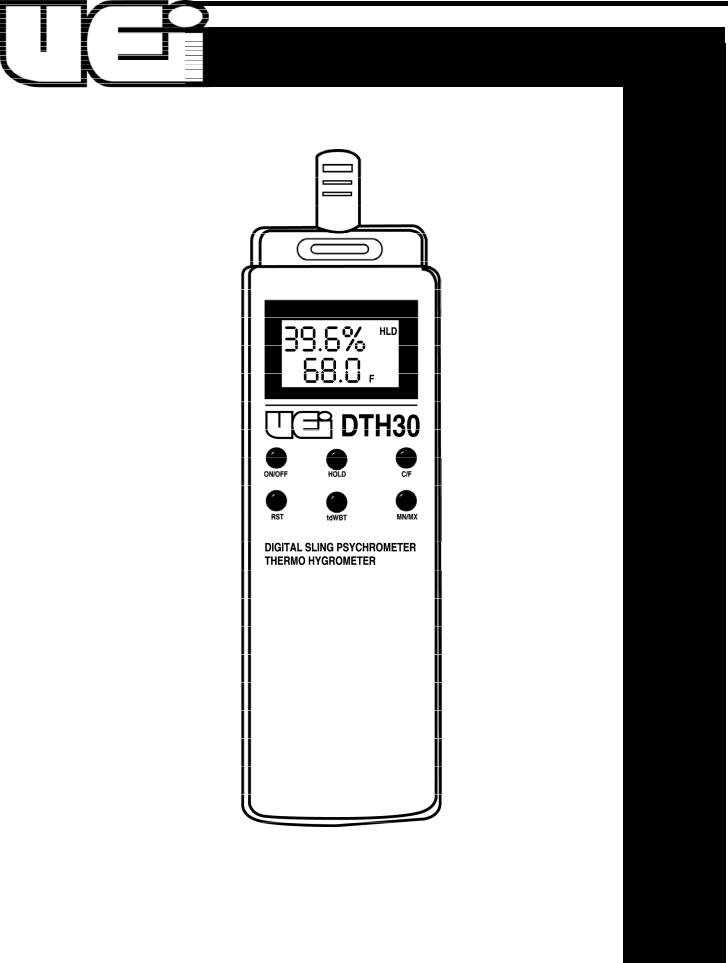
INSTRUCTION MANUAL
DTH30
1-800-547-5740 • Fax: (503) 643-6322 www.ueitest.com • email: info@ueitest.com
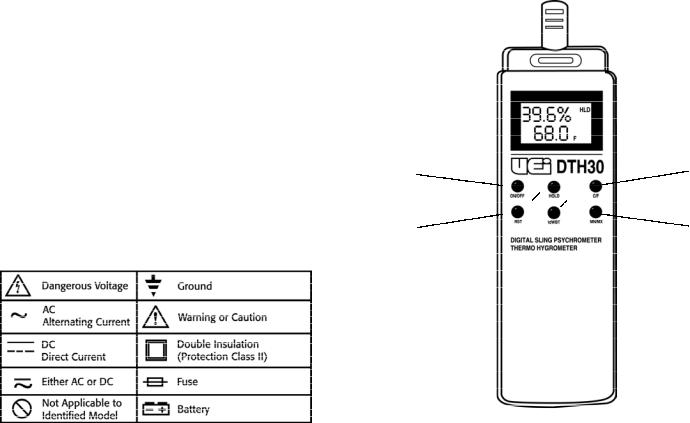
Introduction
The DT H 30 Digital Psychrometer/Hygrometer allows you to ca r ry a pocket-sized psychrometer everywhere. You can set cooling systems at a specific superheat or subcooling temperatures, using actual wet and dry bulb measurements and factory charts. This replaces the sling psychrometer with an accurate and easy to use digital instrument.
Features include
•Measures ambient temperature in ˚F or ˚C
•Measures relative humidity 0 to 99.9% RH
•Calculates dew point and wet bulb temperatures
•MAX capture allows you to record and display maximum and minimum values
•Auto power-off saves batteries
•Data hold and MIN/MAX allows you to review all measured values
4.RST - Reset:
•When data hold is on, pressing this button cancels data hold (resumes opera t i o n ) .
•In normal operation, pressing this button clears high and low temperatures from memory.
5.td/WBT - Temperature at Dew Point, and Wet Bulb Temperature: Toggle between real-time readings, dew point measurement and wet bulb tempera t u r e .
6.MIN/MAX - Minimum/Maximum: Toggle between real-time readings, minimum stored value and maximum stored value.
Safety Notes
Before using this instrument, read all safety information carefully. In this manual the word "WARNING" is used to indicate conditions or actions that may pose physical hazards to the user. The word "CAUTION" is used to indicate conditions or actions that may damage this instrument.
International Symbols
Controls and Indicators
1.ON/OFF - Power Switch: Turns the DT H 30 on and off.
2.HOLD - Data Hold: Freezes data input.
•“HLD” appears in upper right corner of display.
•View frozen data for any of these functions: C/F, T d / W BT, MIN / M AX .
•Cancel hold by pressing (RST).
3.(C/F) - Centigrade/Fahrenheit button: Toggles between these two standard sca l e s .
1 |
3 |
|||
|
|
|
|
|
2 |
|
|
|
5 |
|
|
|||
4 |
6 |
|||
Maintenance
Cleaning
Periodically clean your instruments case using a damp cloth. DO NOT use abrasive, flammable liquids, cleaning solvents, or strong detergents as they may damage the finish, impair safety, or affect the reliability of the structural components.
DTH30-MAN |
P. 1 |
