United office KH 4408 User Manual [it]
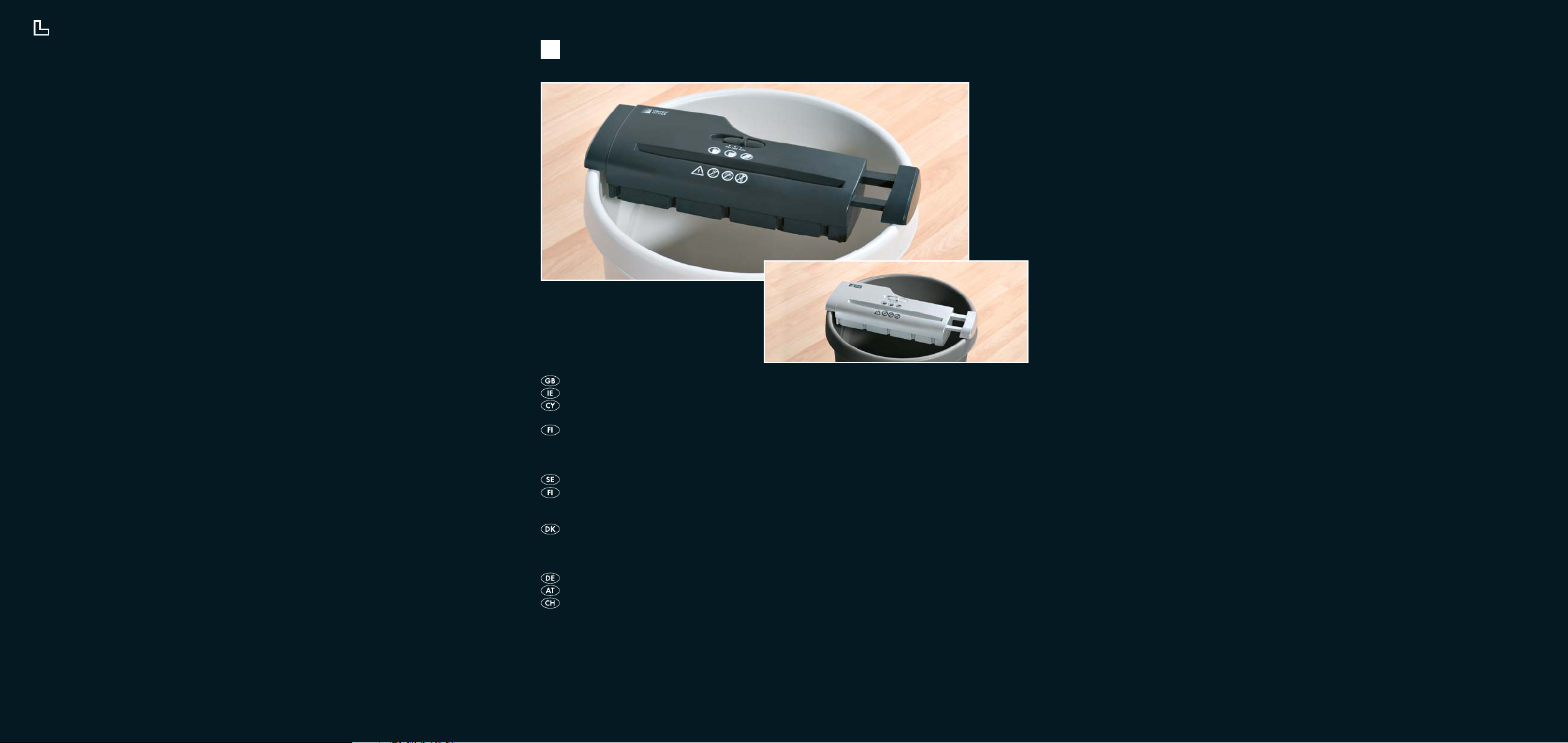
3
Shredder
KH 4408
Shredder
Operating instructions
KOMPERNASS GMBH · BURGSTRASSE 21 · D-44867 BOCHUM
www.kompernass.com
ID-Nr.: KH4408-01/09-V3
Asiakirjasilppuri
Käyttöohje
Dokumentförstörare
Bruksanvisning
Makuleringsmaskine
Betjeningsvejledning
Aktenvernichter
Bedienungsanleitung

KH 4408
1
3
2
4
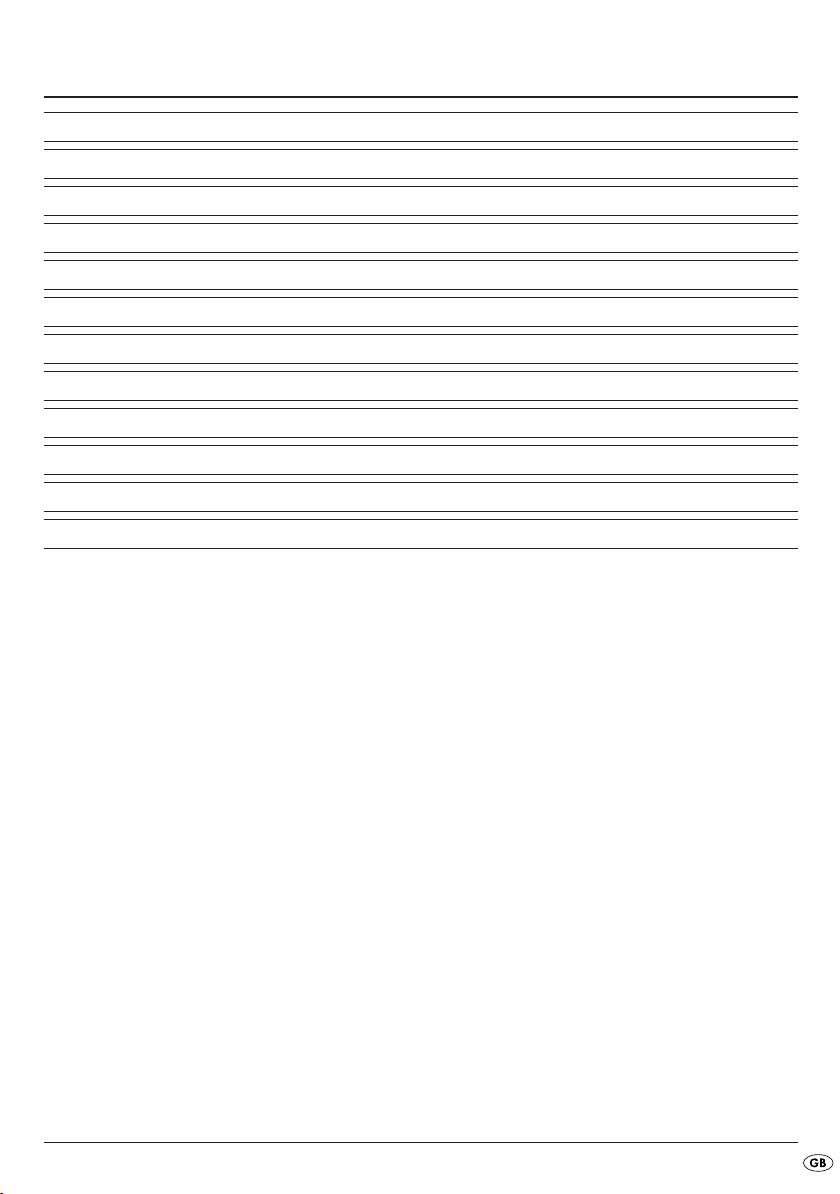
Content Page
Intended Application 2
Important safety instructions 2
Technical data 3
Items supplied 3
Appliance description 3
Commissioning 3
Operation 3
Cleaning 4
Non-functionality 4
Disposal 5
Warranty and Service 5
Importer 6
Read the operating instructions carefully before using the appliance for the first time and preserve this
booklet for later reference. Pass the manual on to whomsoever might acquire the appliance at a later date.
- 1 -
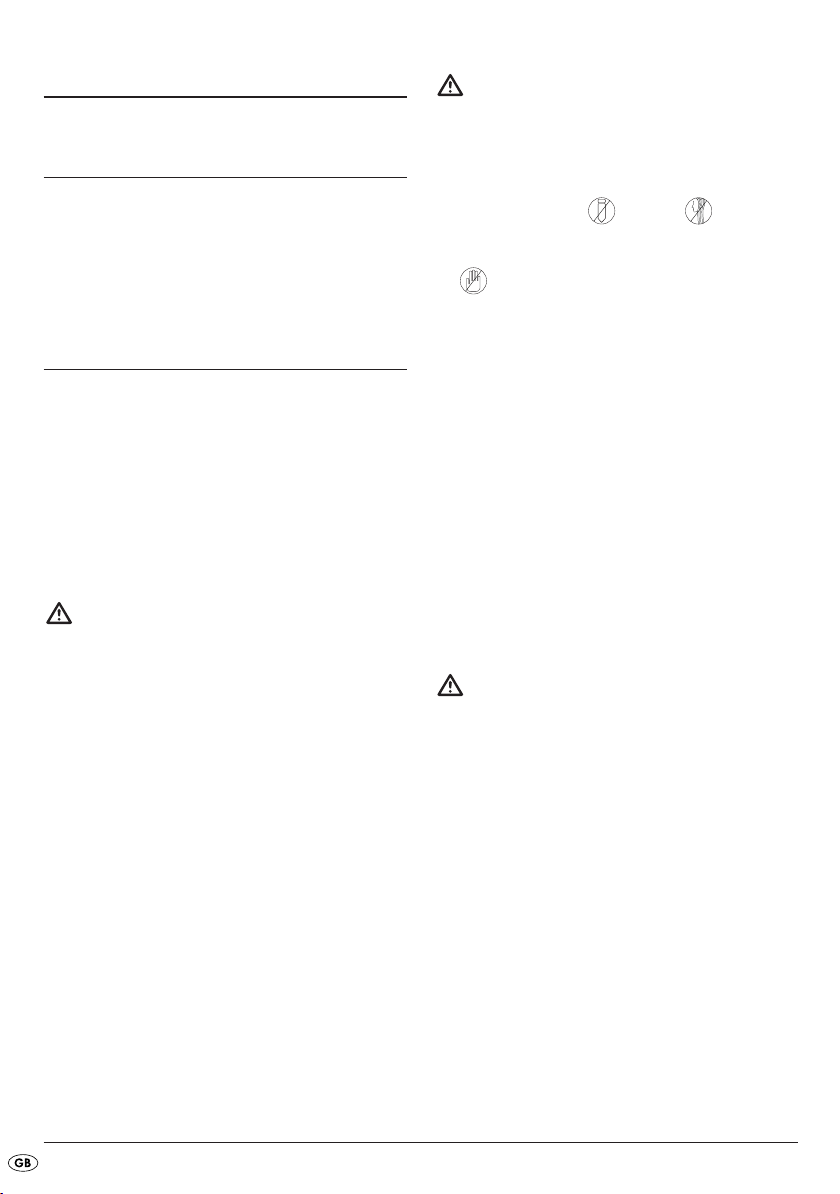
Shredder KH4408
Intended Application
This Shredder is intended exclusively for the shredding
of paper. All other usages or modifications are regarded as being contrary to the operating instructions
and carry with them a real risk of serious accidents.
Important safety instructions
The following safety instructions must always be
complied with when using electrical appliances:
• Do not place the appliance in close vicinity to
sources of heat and water sources.
• Do not use the appliance close to inflammable
or explosive materials and/or ignitable gases or
in dusty environments.
• Do not use the appliance outdoors.
To avoid potentially fatal electric
shocks:
• Should the power cable or the plug become
damaged, arrange for it/them to be repaired
by authorised specialists or Customer Services
as soon as possible.
• Arrange for damaged or malfunctioning appliances
to be inspected and/or repaired by a qualified
specialist or the Customer Service Department
as soon as possible.
• Do not expose the appliance to rain and never
use it in a humid or wet environment.
• Ensure that the power cable never becomes moist
or wet during operation.
To avoid the risk of injury:
• This shredder attachment should be used by only
one person at a time.
• Never leave the appliance unattended whilst in
use.
• Keep loose clothing , long hair and jewelry
etc. well away from the cutter opening.
• NEVER place your fingers into the cutter opening
.
• Keep pets away from the appliance. They could
injure themselves.
• This appliance is not intended for use by individuals
(including children) with restricted physical, physiological or intellectual abilities or deficiences in
experience and/or knowledge unless they are
supervised by a person responsible for their safety
or receive from this person instruction in how the
appliance is to be used.
• The packaging material can be a source of danger
for children. Dispose of the material immediately
after unpacking or keep it in a safe place not accessible to children.
• Lay the power cable in such a way that no one
can tread on or trip over it.
Tips for safety:
• Place the appliance in the immediate vicinity of an
electrical power socket. Do not use an extension
cable. Ensure that the appliance and the power
socket are easily and quickly accessible in the
event of an emergency.
• Never overburden the appliance. This shredder
attachment is designed for brief operating periods
only.
• In cases of danger, immediately remove the electrical plug from the socket.
• NEVER use this shredder attachment for tasks for
which it was not designed.
- 2 -
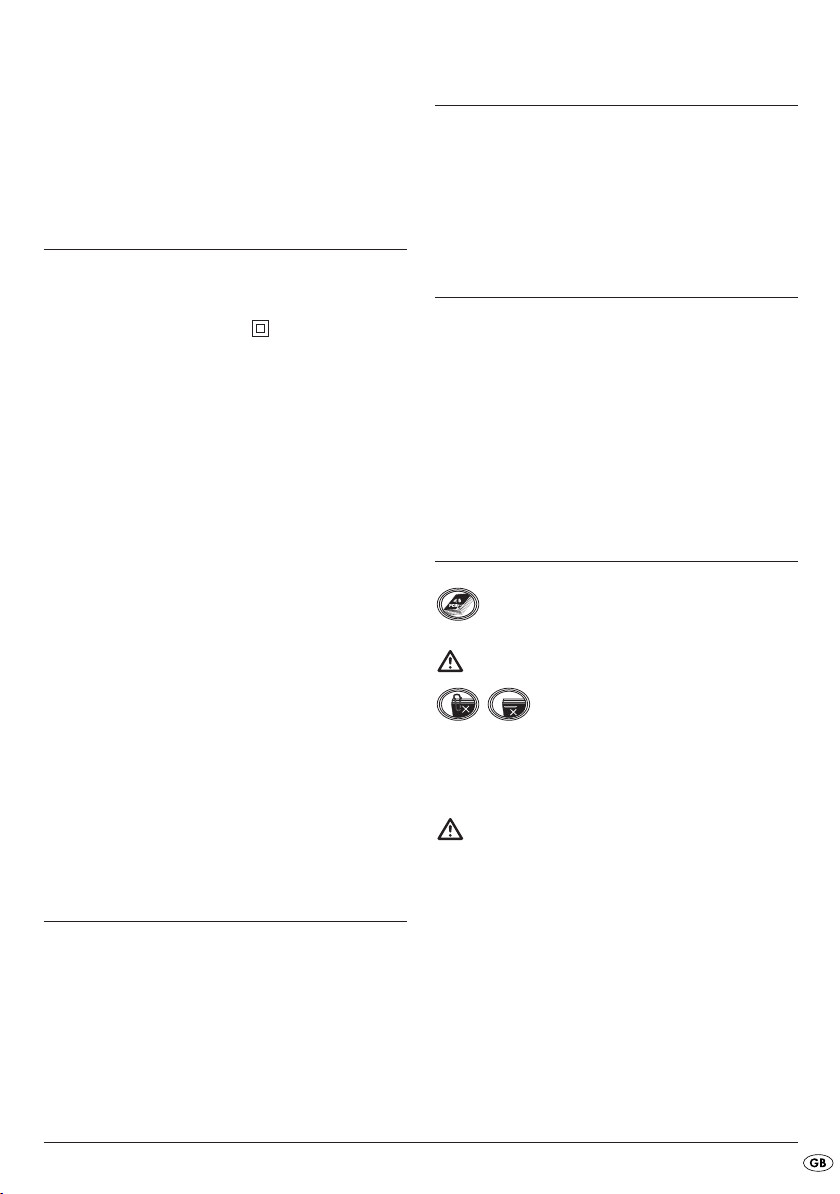
• Always be attentive! Always pay attention to
what you are doing and act with common sense.
Never use the appliance when you are distracted
or don’t feel well.
Technical data
Appliance description
1 Switch
2 Cutter opening
3 Power cable
4 Telescope arm
Mains voltage: 220-240 V~50Hz
Rated current : 0,7 A
Protection class: II
Cutting process for
paper: Strip cut
Working width: 217 mm
Cutting capacity: 5 Sheets (80g/m
Collection container size:
Length min. 280 mm
Max. 400 mm
Width min. 115 mm
CO time: 2 Minutes
After 2 minutes of continuous operation, allow the
appliance to cool down for approx 60 seconds.
CO Time
The C.O. Time (Continuous Operation) details how
long an appliance may be used without the motor
overheating and being damaged. When the specified
C.O. Time has been reached, the appliance must
be switched off until the motor has cooled itself
down, for ca. 60 minutes.
2
)
Items supplied
Paper Bin Shredder Attachment KH 4408
Operating instructions
Commissioning
• Place the paper bin shredder attachment onto
a suitable container:
First place the broad end of the appliance on the
edge of the container. Then pull the telescope
arm 4 out sufficiently to ensure that this also
sits securely on the edge of the container.
• Insert the plug into a mains power socket.
Operation
You can shred up to 5 sheets (80g/m2-Paper)
at the same time.
Warning:
Remove all staples and paper clips before feeding
paper into the cutter opening 2. Otherwise the appliance could be damaged.
Warning:
Never use the appliance for more than 2 minutes!
Allow the appliance to cool down completely before continuing to use it. Otherwise the appliance
could be irreparably damaged!
- 3 -
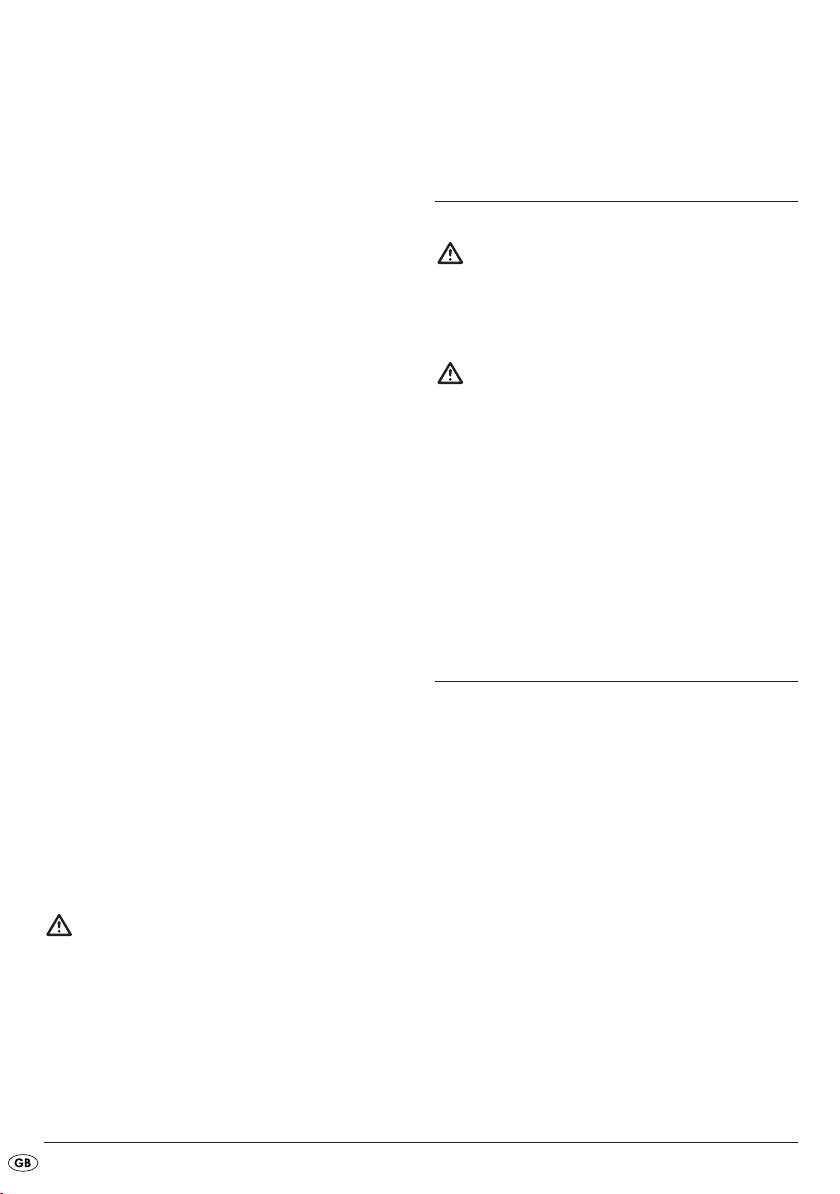
Switching the appliance into the Fwd mode:
• Place the switch 1 for continuous shredding at
the position "Fwd" (forward). The appliance runs
continuously. Insert paper from above and in
portrait format into the cutter opening 2.
Switching the appliance into the Auto mode:
• Place the switch 1 for shredding into the position
"Auto". The motor starts automatically and switches
itself off automatically if no further paper is inserted.
• Switch the appliance on, in that the switch 1 is
placed into the position "Auto".
Cleaning
Danger!
Always remove the power plug before cleaning the
appliance. There is a risk of receiving an electric
shock!
Take note: Always insert small papers into the
cutter opening 2 approx. 2 cm left of the middle.
That is where the contact is located to start the
shredding process.
Clearing a material blockage:
• Slide the switch 1 into the position "Rev" should
the paper to be shredded jam.
The appliance now goes into reverse and the
paper to be shredded is returned.
• Pull the paper to be shredded out of the appliance
and then place the switch 1 at "Auto".
• The appliance is now once again ready for operation.
Switching the appliance off:
• When you no longer need the appliance, always
remove the plug from the mains power socket.
Notice regarding overheating of the appliance:
If it overheats, the appliance switches off automatically.
Warning:
Remove the plug from the mains power socket to
avoid an unintended starting of the appliance.
Warning!
The cutters in the appliance are very sharp! Injury
hazard!
• Remove possible residues in the cutter opening 2
with a suitable object. Ensure that the appliance
is unplugged before commencing this!
• Clean the appliance with a lightly moistened
cloth. For stubborn soiling use a mild detergent
on the cloth.
Non-functionality
If the material to be shredded jams:
This means that you have inserted too much paper
into the appliance (max. 5 Sheets 80g/m
• Slide the switch 1 into the position "Rev" should
the paper to be shredded jam. The appliance
now goes into reverse and the material to be
shredded is returned.
• Pull the paper to be shredded out of the appliance
and then place the switch 1 at "Auto".
• The appliance is now once again ready for
operation.
2
).
• Empty the container.
• Allow the appliance to cool down.
• Re-insert the plug into the mains power socket.
If the appliance suddenly ceases operation:
This means that the appliance is overheated and
the automatic safety cut-out has activated itself.
- 4 -
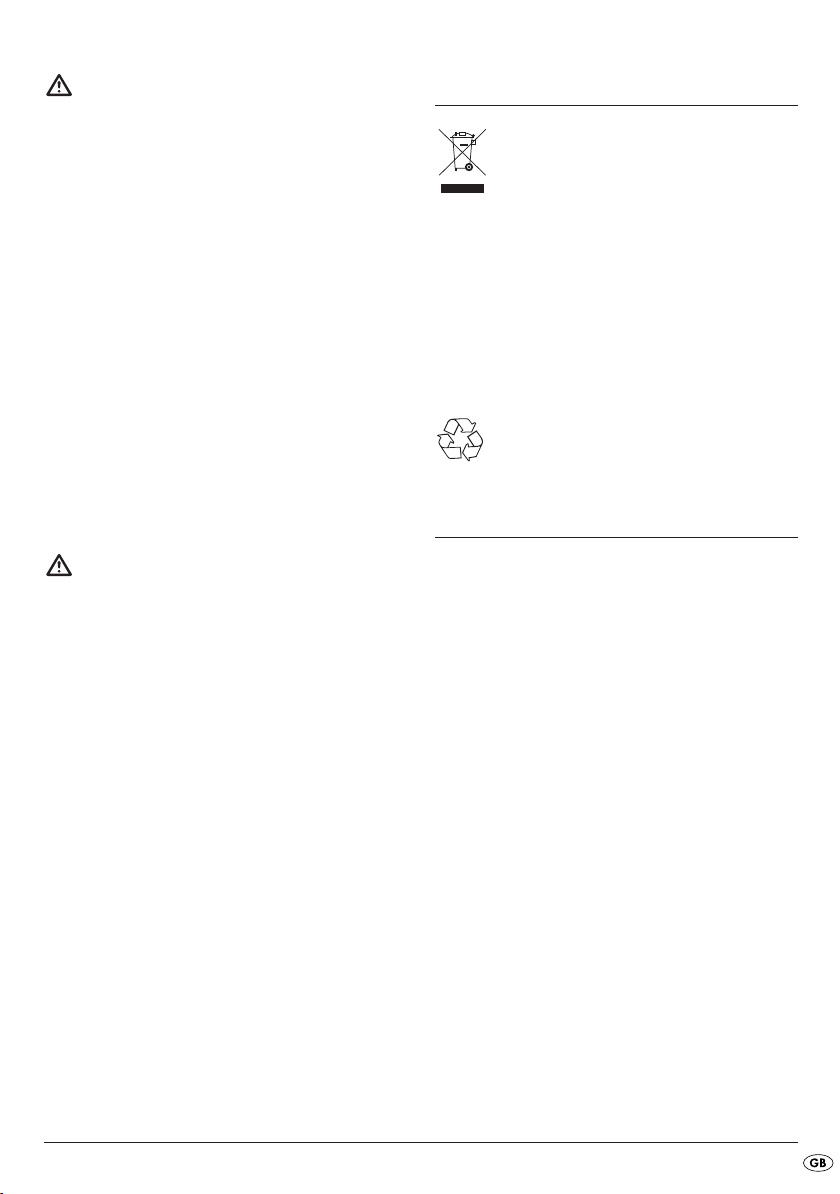
Warning:
Remove the plug from the mains power socket to
avoid an unintended starting of the appliance.
• Allow the appliance to cool down.
• Replace the plug into the mains power socket.
• Switch the appliance on, in that the switch 1
is placed into the position "Auto" or "Fwd".
If the appliance doesn`t allow itself to be
switched on:
• Check that the plug is correctly connected to
a mains power socket.
• Try out a different mains power socket.
• The appliance is probably defective. Have the
appliance checked by qualified specialists.
• The appliance has overheated and triggered
the automatic safety switch-off. For this, proceed
as follows:
Disposal
Under no circumstances may the appliance be disposed of with normal
household waste. This product is
subject to the provisions of European
Directive 2002/96/EC.
Dispose of the appliance through an approved disposal centre or at your community waste facility.
Observe the currently applicable regulations.
In case of doubt, please contact your waste disposal
centre.
Dispose of packaging materials in an
environmentally responsible manner.
Warranty and Service
Warning:
Remove the plug from the mains power socket to
avoid an unintended starting of the appliance.
• Allow the appliance to cool down.
• Replace the power plug into the socket.
• Switch the appliance on, in that the switch 1
is placed into the position "Auto" or "Fwd".
This appliance comes with a 3 year warranty purchase date. The appliance has been manufactured
with care and meticulously examined before delivery.
Please retain the receipt as your proof of purchase
date. In the case of a warranty claim, please make
contact by telephone with our service department.
Only in this way can a post-free despatch for your
goods be assured.
The warranty covers only claims for material and manufacturing defects, not for worn parts or for damage
to fragile components, e.g. buttons or batteries. This
product is for private use only and is not intended
for commercial use.
The warranty becomes void in the case of abusive
and improper handling, use of force and internal
tampering not carried out by our authorized service
branch. Your statutory rights are not restricted in
any way by this warranty.
- 5 -
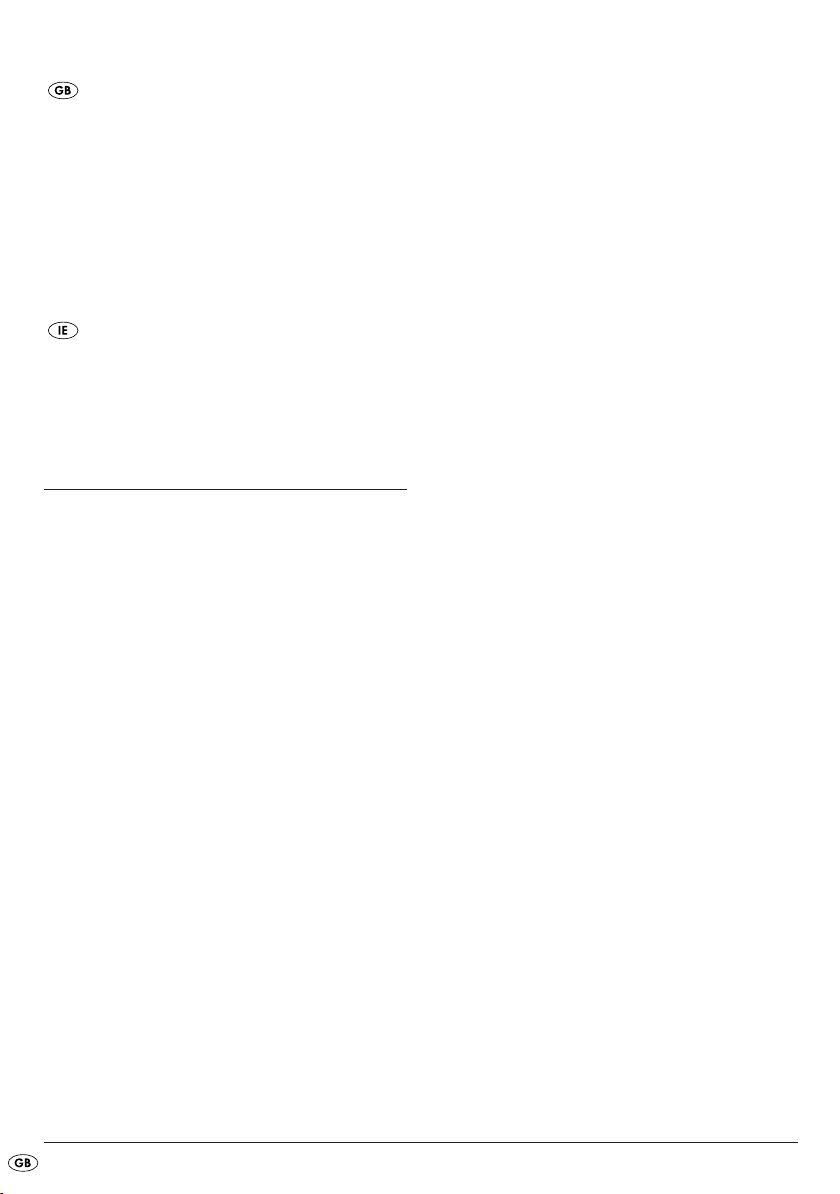
DES Ltd
Units 14-15
Bilston Industrial Estate
Oxford Street
Bilston
WV14 7EG
Tel.: 0870/787-6177
Fax: 0870/787-6168
e-mail: support.uk@kompernass.com
Kompernass Service Ireland
Tel: 1850 930 412
Standard call rates apply. Mobile operators may vary.
e-mail: support.ie@kompernass.com
(0,082 EUR/Min.)
Importer
KOMPERNASS GMBH
BURGSTRASSE 21
44867 BOCHUM, GERMANY
www.kompernass.com
- 6 -
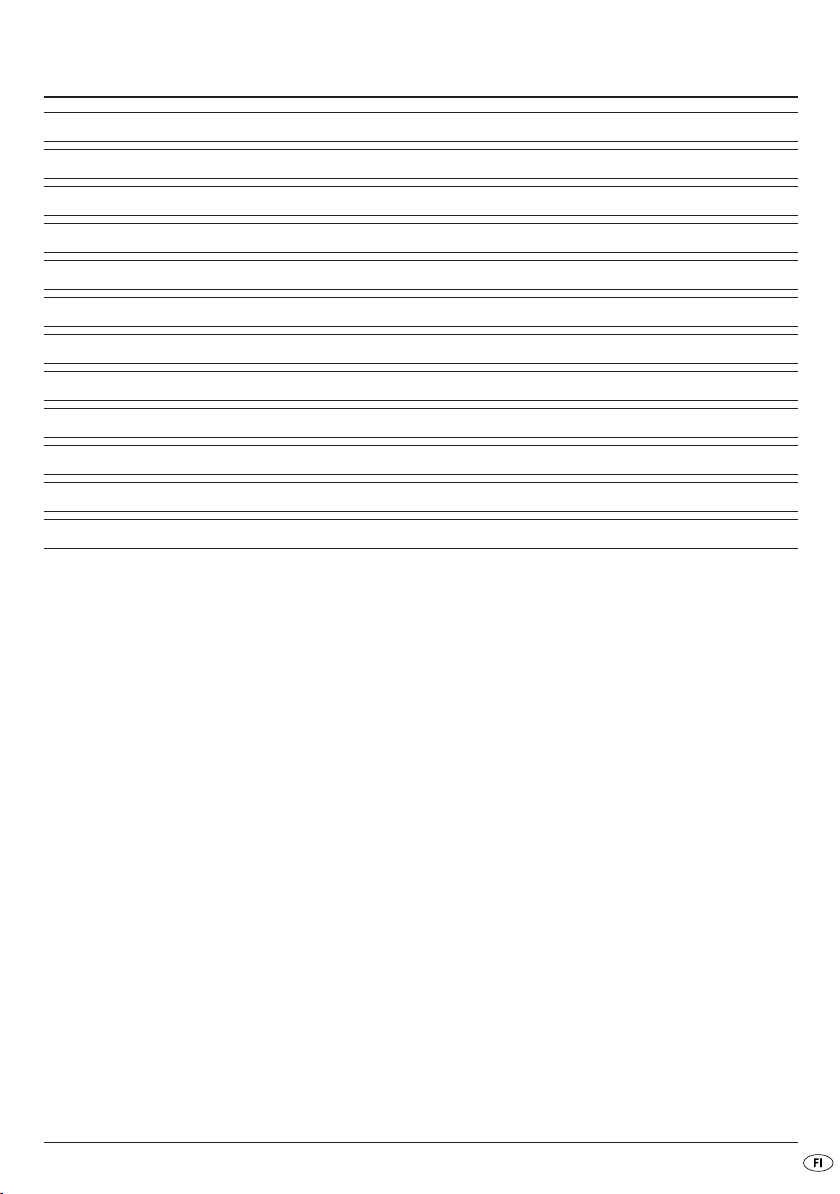
Sisällysluettelo Sivu
Määräystenmukainen käyttö 8
Tärkeitä turvaohjeita 8
Tekniset tiedot 9
Toimituslaajuus 9
Laitteen kuvaus 9
Käyttöönotto 9
Käyttö 9
Puhdistus 10
Vikatapauksessa 10
Hävittäminen 11
Takuu ja huolto 11
Maahantuoja 12
Säilytä käsikirja myöhempää käyttöä varten. Jos myyt laitteen, anna käsikirja uudelle omistajalle!
- 7 -
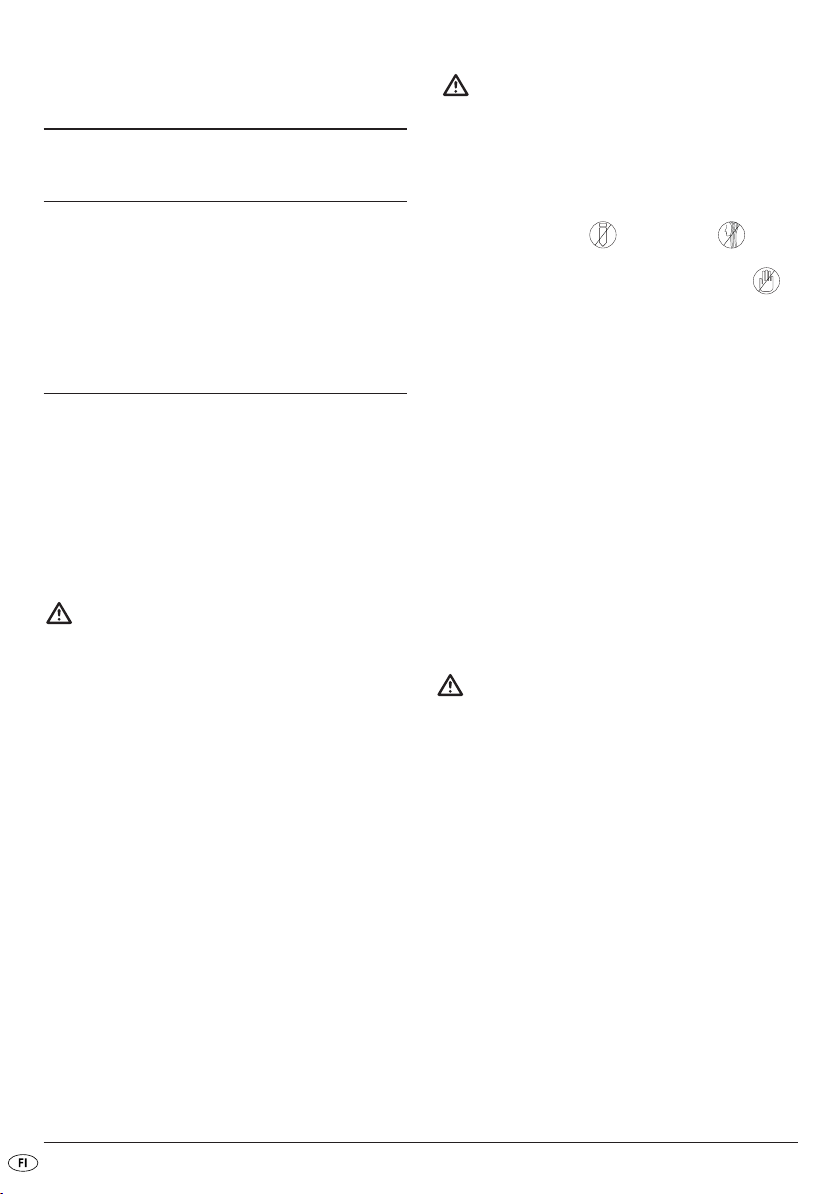
Asiakirjasilppuri
KH4408
Määräystenmukainen käyttö
Asiakirjasilppuri soveltuu ainoastaan paperin silppuamiseen. Laitteen muu käyttö tai muuttaminen on
määräysten vastaista ja aiheuttaa huomattavia
tapaturmavaaroja.
Tärkeitä turvaohjeita
• Seuraavia turvaohjeita on noudatettava aina
sähkölaitteita käytettäessä:
• Älä aseta laitetta lämpö- tai vesilähteiden lähelle.
• Älä käytä laitetta pölyisissä tai räjähdysalttiissa
ympäristöissä (syttyvät kaasut, höyryt, orgaanisten
liuottimien höyryt).
• Älä käytä laitetta ulkoilmassa.
Hengenvaarallisen sähköiskun
välttämiseksi:
• Anna vialliset virtajohdot tai verkkopistokkeet heti
valtuutetun ammattihenkilöstön tai valtuutetun
huoltoliikkeen vaihdettavaksi vaarojen välttämiseksi.
• Anna vaurioituneet ja muut kuin moitteettomasti
toimivat laitteet välittömästi valtuutetun ammattihenkilöstön tai huoltoliikkeen tutkittavaksi ja
korjattavaksi.
• Älä jätä laitetta sateeseen tai käytä sitä koskaan
kosteassa tai märässä ympäristössä.
• Varmista, ettei virtajohto koskaan kastu tai kostu
käytön aikana.
Loukkaantumisvaaran
välttämiseksi:
• Vain yksi henkilö kerrallaan saa käyttää paperikorille
asetettavaa asiakirjasilppuria.
• Laitetta ei saa koskaan jättää ilman silmälläpitoa
käytön aikana.
• Pidä löysät vaatteet , pitkät hiukset , korut
ja muut vastaavat poissa leikkuuaukon läheltä.
• Älä koskaan työnnä sormia leikkuuaukkoon .
• Pidä eläimet poissa laitteen läheltä. Ne saattavat
loukata itsensä.
• Tätä laitetta ei ole tarkoitettu sellaisten henkilöiden
(mukaan lukien lapset) käyttöön, joiden rajoitetut,
fyysiset, aistilliset tai henkiset kyvyt tai kokemuksen
ja/tai tiedon puute estävät käytön, lukuun ottamatta
tilanteita, joissa heitä valvoo turvallisuudesta
vastaava henkilö tai joissa he ovat saaneet tältä
ohjeita laitteen käytöstä.
• Pakkausmateriaali saattaa olla lapsille vaarallista.
Hävitä pakkausmateriaali välittömästi pakkauksen
avaamisen jälkeen tai säilytä sitä lapsilta ulottumattomissa.
• Sijoita verkkojohto siten, että sen päälle ei voi
astua tai ettei siihen voi kompastua.
Näin toimit turvallisesti:
• Sijoita laite pistorasian välittömään läheisyyteen.
Älä käytä jatkojohtoa. Huolehdi siitä, että laite ja
verkkopistoke ovat helppopääsyisessä paikassa
ja hätätilanteessa heti käsillä.
• Älä ylikuormita laitetta. Paperikorille asetettava
asiakirjasilppuri on tarkoitettu käytettäväksi lyhyitä
ajanjaksoja kerrallaan.
• Vedä vaaran uhatessa pistoke heti pistorasiasta.
• Älä koskaan käytä paperikorille asetettavaa
asiakirjasilppuria tarkoituksenvastaisesti.
- 8 -
