Page 1
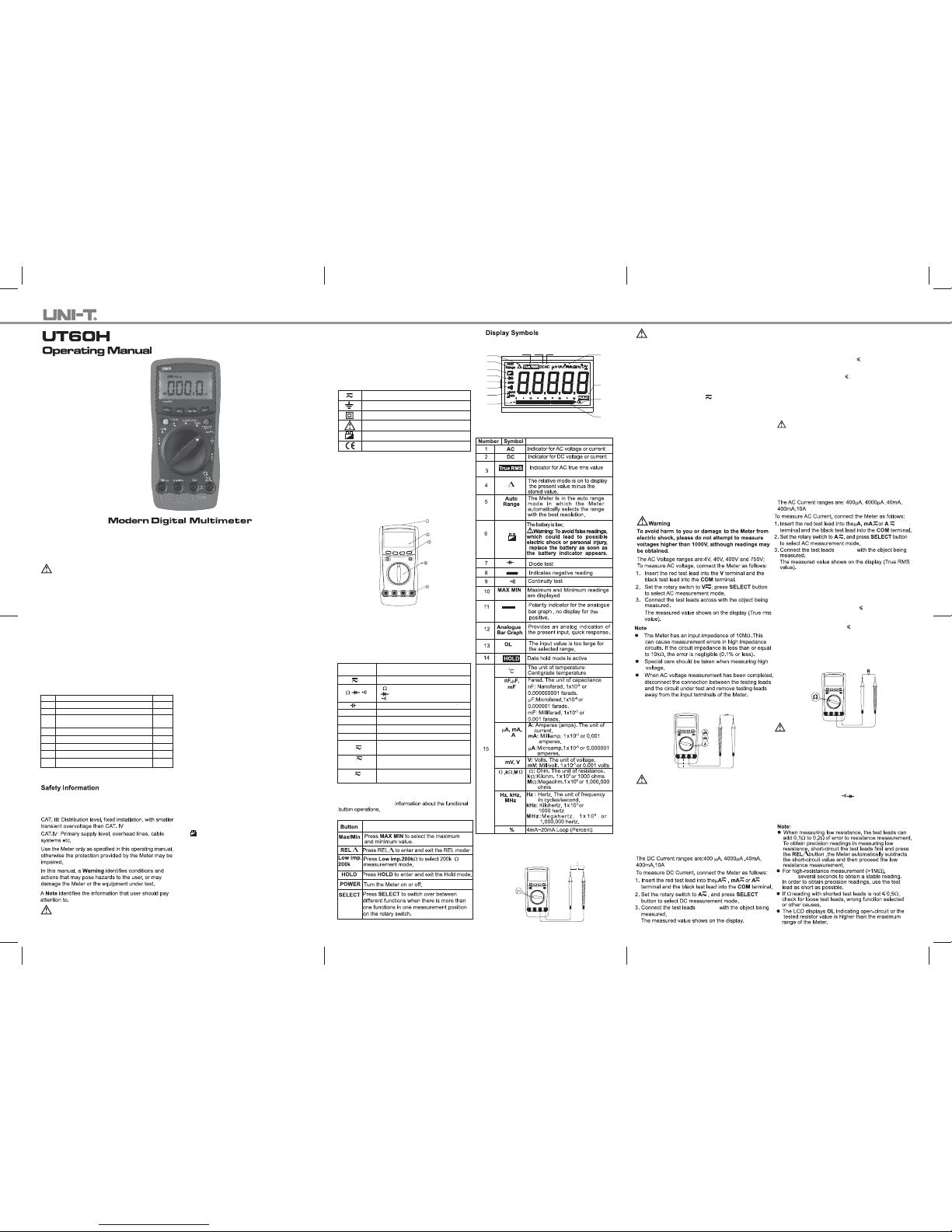
Overview
This Operating Manual covers information on safety and
cautions. Please read the relevant information carefully
and observe all the Warnings and Notes strictly.
Warning
To avoid electric shock or personal injury, read the
“Safety Information” carefully before using the
Meter.
Modern Digital Multimeter UT60H(hereafter referred to
as "the Meter") is a 40000-count auto-ranging True
RMS instrument featuring full functional indication,
analog bar graph, overload protection for all ranges
and unique structure. It can measure AC/DC voltage,
AC/DC current, resistance,diode, continuity,
capacitance, frequency, temperature, (4~20mA)%,
EF function. It is also designed with Max/Min mode,
relative mode, data hold, low battery indication, auto
power off, etc;
In the event you find any missing or damaged part,
please contact your dealer immediately.
This Meter complies with complies with: IEC61010
Pollution Degree 2, Overvoltage Category(CAT.III
1000V, CATIV600V) and Double Insulation.
Unpacking Inspection
Open the package case and take out the Meter. Check
the following items carefully for any missing or
damaged part:
Multi-Purpose Socket 1 pc
Alligator Clips 1 pair
0.5A, 250V, FastType Fuse, ø 5x20mm 1 pc
10A, 250V, FastType Fuse, ø 5x20mm 1 pc
9V Battery (NEDA 1604, 6F22, 006P) 1 pc
2
Item
1
3
4
5
6
7
8
Description
English Operating Manual
Test Leads
K-Type(nickel chromium ~ nickel silicon)
Point Contact Temperature Probe
Qty
1 pc
1 pair
1 pc
z Inspect the test leads for damaged insulation
or exposed metal. Check the test leads for
continuity. Replace damaged test leads with
identical model number or electrical specifications
before using the Meter.
z Do not apply more than the rated voltage, as
marked on the Meter, between the terminals or
between any terminal and grounding.
z The rotary switch should be placed in the right
position and no any changeover of range shall
be made when measurement is conducted to
prevent damage to the Meter.
z When the Meter is working at an effective voltage
over 60V in DC or 30V rms in AC, special care
should be taken for there is danger of electric
shock.
z Use the proper terminals, function, and range
for your measurements.
z Do not use or store the Meter in an environment
of high temperature, humidity, explosive,
inflammable and strong magnetic field. The
performance of the Meter may deteriorate after
dampened.
z When using the test leads, keep your fingers
behind the finger guards.
z The Meter is suitable for indoor use.
z Turn the Meter off when it is not in use and take
out the battery when not using for a long time.
z Constantly check the battery as it may leak when
it has been using for some time, replace the battery
as soon as leaking appears. A leaking battery
will damage the Meter.
International Electrical Symbols
AC or DC.
Grounding.
Double Insulated.
Warning. Refer to the Operating Manual.
Low Battery Indication
Conforms to Standards ofEuropean Union.
The Meter Structure (See Figure 1)
1. EF Sensor (front part of the housing)
2. LCD Display
3. Functional Buttons
4. Rotary Switch
5. Input Terminals
Figure 1
4
5
6
7
8
9
10
11
3 2 1
15
14
13
12
Figure 2
( See Figure 2 )
Note
z The Meter has an input impedance of 10MΩ This
can cause measurement errors in high impedance
circuits. If the circuit impedance is less than or equal
to 10kΩ, the error is negligible (0.1% or less).
z Special care should be taken when measuring high
voltage.
z When DC voltage measurement has been completed,
disconnect the connection between the testing leads
and the circuit under test and remove testing leads
away from the input terminals of the Meter.
Warning
To avoid harm to you or damage to the Meter from
eletric shock, please do not attempt to measure
voltages higher than 1000V, although readings may
be obtained.
The DC Voltage ranges are: 4V, 40V, 400V and 1000V;
To measure DC voltage, connect the Meter as follows:
1. Insert the red test lead into the V terminal and the
black test lead into the COM terminal.
2. Set the rotary switch to V ;press SELECT button
to select DC measurement mode.
3. Connect the test leads across with the object being
measured.
The measured value shows on the display.
Note
z If the value to be measured is unknown, use the
maximum measurement position and reduce the
range step by step until a satisfactory reading is
obtained.
z When the measured current is 5A, continuous
measurement is allowed.
z When the measured current is between 5A-10A,
continuous measurement 10 seconds and interval
more than 15 minutes.
z When DC current measurement has been completed,
disconnect the connection between the testing leads
and the circuit under test and remove testing leads
away from the input terminals of the Meter.
D. Measuring AC Current ( See Figure 4 )
Warning
N
ever attempt an in-circuit current measurement
where the open circuit voltage between terminals
and ground is greater than 60V DC or 30V rms.
If the fuse burns out during measurement, the Meter
may be damaged or the operator himself may be hurt.
Use proper terminals, function, and range for the
measurement.
When the testing leads are connected to the current
terminals, do not parallel them across any circuit.
Before the Meter is connected in series to the circuits
being tested, turn off the power of the the circuits.
Rotary Switch
The table below offers information about the rotary
switch positions.
Note
z If the value to be measured is unknown, use the
maximum measurement position and reduce the
range step by step until a satisfactory reading is
obtained.
z When the measured current is 5A, continuous
measurement is allowed.
z When the measured current is between 5A-10A,
continuous measurement 10 seconds and interval
more than 15 minutes.
z WhenAC current measurement has been completed,
disconnect the connection between the testing leads
and the circuit under test and remove testing leads
away from the input terminals of the Meter.
E. Measuring Resistance (See Figure 5)
Figure 5
Warning
To avoid possible electric shock or personal injury,
and to avoid possible damage to the Meter or to the
equipment under test, adhere to the following rules:
z Before used the Meter inspect the case. Do not
use the Meter if it is damaged or the case (or part
of the case) is removed. Look for cracks or
missing plastic. Pay attention to the insulation
around the connectors.
z If the value to be measured is unknown, use
the maximum measurement position.
Rotary Switch
Position
Description
AC or DC voltage measurement
: Resistance measurement
: Diode test
: Continuity test
Capacitance measurement
Frequency measurement
Hz
Temperaturemeasurement
o
C
mA
AC or DC current measurement
range from 10mA to 10.00A
A
V
4~20mA percent measurement
%
EF Sensor Test:AC 50-400V AC signal
AC or DC current measurement
(0.1μA ~4000μA)
μA
AC or DC current measurement
(0.01mA ~ 400.0mA)
Functional Buttons
Measurement Operation
Warning
Never attempt an in-circuit current measurement
where the open circuit voltage between terminals
and ground is greater than 60V DC or 30V rms.
If the fuse burns out during measurement, the Meter
may be damaged or the operator himself may be hurt.
Use proper terminals, function, and range for the
measurement.
in series
When the testing leads are connected to the current
terminals, do not parallel them across any circuit.
Before the Meter is connected in series to the circuits
being tested, turn off the power of the circuits.
C. Measuring DC Current (See Figure 4)
Figure 4
Warning
To avoid harm to you, please do not attempt to input
voltage higher than 60V DC or 30V rms AC.
To avoid damage to the Meter or to the devices under
test, disconnect circuit power and discharge all the
high-voltage capacitors before measuring resistance.
The resistance ranges are:400Ω, 4kΩ, 40kΩ,400kΩ,
4MΩand 40MΩ.
To measure resistance, connect the Meter as follows:
1. Insert the red test lead into the Ω terminal and the
black test lead into the COM terminal.
2. Set the rotary switch to Ω ; Press SELECT
button to select Ω measurement mode.
3. Connect the test leads across with the object being
measured.
The measured value shows on the display.
z Disconnect circuit power and discharge allhigh voltage capacitors before testing resistance,
continuity, diodes.
z Before measuring current, check the Meter’s
fuses and turn off power to the circuit before
connecting the Meter to the circuit.
z Replace the battery as soon as the battery indicator
appears. With a low battery, the Meter might
produce false readings that can lead to electric
shock and personal injury.
z When servicing the Meter, use only the
replacement parts with the same model number
or identical electrical specifications.
z The internal circuit of the Meter shall not be altered
at will to avoid damage to the Meter and any
accident.
z Soft cloth and mild detergent should be used to
clean the surface of the Meter when servicing.
No abrasive and solvent should be used to prevent
the surface of the Meter from corrosion, damage
and accident.
Description
Description
Figure 3
A. Measuring DC Voltage (See Figure 3)
B. Measuring AC Voltage (See Figure 3)
in series
it normally
takes
The table below offers
Page 2
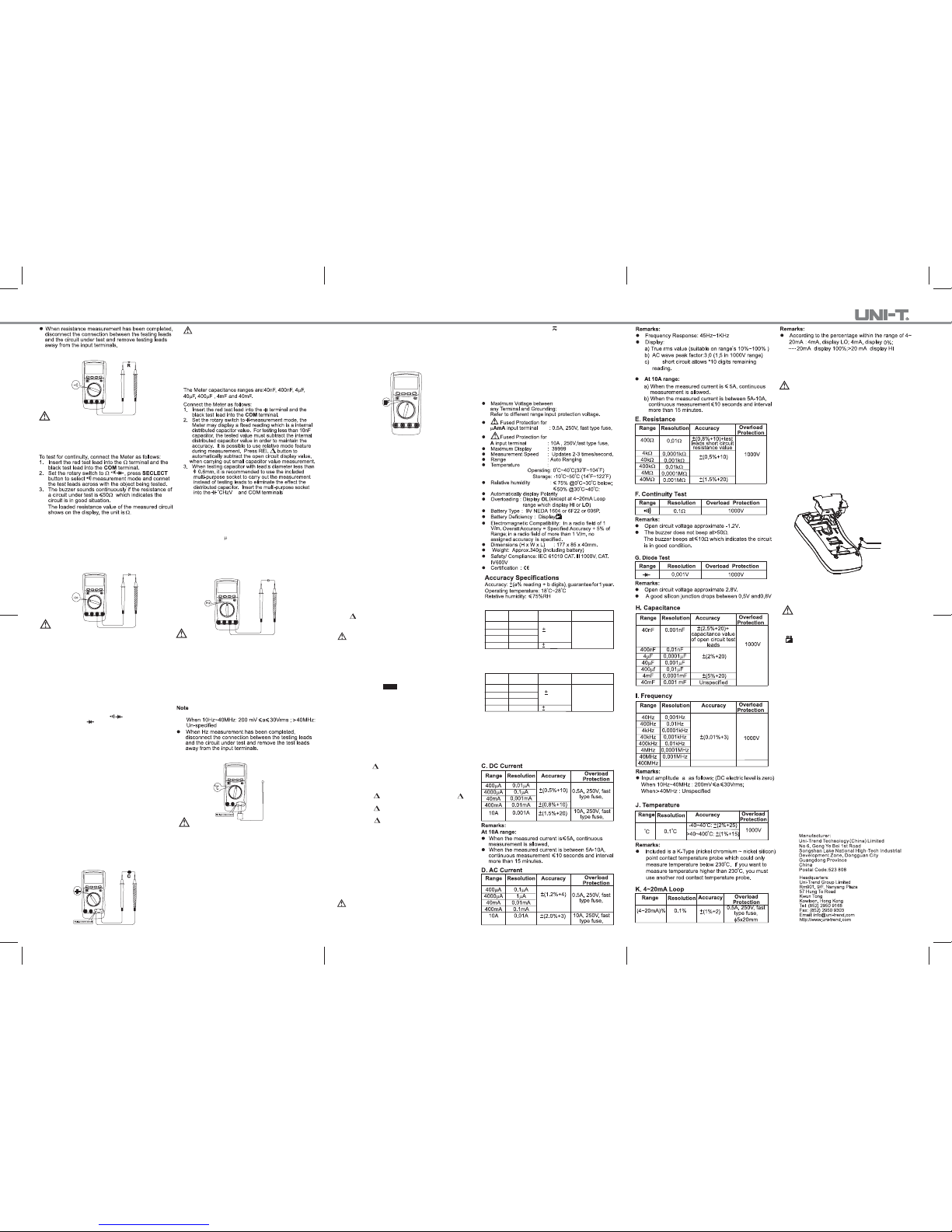
3.
4.
5.
2.
P/N:110401104302X
Note
Ɣ For continuity test, opened voltage: around -1.2V;
PHDVXUHPHQWUDQJHȍ
ƔWhen continuity test has been completed, disconnect
the connection between the test leads and the circuit
under test and remove the test leads away from the
input terminals.
Warning
To avoid harm to you, please do not attempt to input
voltage higher than 60V DC or 30V rms AC.
To avoid damage to the Meter or to the devices under
test, disconnect circuit power and discharge all the
high-voltage capacitors before measuring continuity.
F. Testing for Continuity (See Figure 6)
Figure 6
To avoid harm to you, please do not attempt to
input voltages higher than 60V DC or 30V rms AC.
To avoid damage to the Meter or to the devices
under test, disconnect circuit power and discharge
all the high-voltage capacitors before testing diodes.
Use the diode test to check diodes, transistors, and
other semiconductor devices. The diode test sends
a current through the semicondutor junction, then
measure the voltage drop across the junction. Agood
silicon junction drops between 0.5V and 0.8V
To test the diode out of a circuit, connect the Meter
as follows:
1. Insert the red test lead into the Ω terminal and
G. Testing Diodes (See Figure 7)
Figure 7
Warning
Warning
To ensure accuracy, the Meter inside is discharged
against the tested capacitor. DIS.C will be shown
on the display when it is under discharging, this
process will be quite slow. To avoid damage to the
Meter or to the equipment under test, disconnect
circuit power and discharge all high-voltage
capacitors before measuring capacitance.
Use the DC Voltage function to confirm that the
capacitor is discharged.
Ω
Note
z The LCD displays OL indicating the tested capacitor
is shorted or it exceeds the maximum range.
z Analogue bar graph will be disabled when measuring
capacitance.
z It is normal to take a while when measuring high
capacitor 400 F. The analogue bar graph at this time
will show the time left before finishing the measurement.
z When capacitance measurement has been completed,
disconnect the connection between the testing leads
and the circuit under test and remove the test leads
away from the input terminals of the Meter.
I. Measuring Frequency (See Figure 9)
Warning
To avoid harm to you, please do not attempt to input
voltage higher than 30V rms.
The measurement ranges are:40Hz, 400Hz, 4kHz, 40kHz,
400kHz, 4MHz, 40MHz and 400MHz.
To measure frequency, connect the Meter as follows:
1. Insert the red test lead into the Hz terminal and
the black test lead into the COM terminal.
2. Set the rotary switch to Hz.
3. Connect the test leads across with the object
being measured.
The measured value shows on the display.
Figure 9
the black test lead into the COM terminal.
2. Set the rotary switch toΩ and press SELECT
button to select measurement mode.
3. For forward voltage drop readings on any
semiconductor component, place the red test
lead on the component’s anode and place the
black test lead on the component’s cathode.
The red test lead polarity is “+” while the black
test lead polarity is “-“.
The measured value shows on the display.
Note
z In a circuit, a good diode should still produce a
forward voltage drop reading of 0.5V to 0.8V;
however, the reverse voltage drop reading can
vary depending on the resistance of other
pathways between the probe tips.
z Connect the test leads to the proper terminals as
said above to avoid error display.
z The LCD will display OL indicating either open
circuit or wrong polarity connection.
z The unit of diode is volt (V), displaying the positive connection voltage-drop value.
z Open circuit voltage approximate 2.8V.
z When diode testing has been completed, disconnect
the connection between the testing leads and the
circuit under test and remove the test leads away
from the input terminals.
H. Measuring Capacitance (See Figure 8)
Figure 8
z The requirement of Input amplitude “a” is as follows:
J. Measuring Temperature (See Figure 10)
Figure 10
Warning
To avoid harm to you, please do not attempt to input
voltages higher than 60V DC or 30V rms AC.
The temperature measurement range is -40
o
C~400oC.
To measure temperature, connect the Meter as follows:
1. Set the rotary switch to
o
C, the LCD displays room
temperature.
2. Insert the multi-purpose socket into the Meter as the
figure 10.
3. Insert the point contact temperature probe into the
multi-purpose socket
4. Place the temperature probe to the object being
measured.
The measured value shows on the display after
several seconds.
Note
z Place the Meter in an environment of 18~23
o
C
otherwise false reading may be obtained especially
in testing low temperature.
z When temperature measurement has been completed,
remove the temperature probe away from the multi purpose socket, and remove the multi-purpose socket
away from the Meter.
K. EF Function (See Figure 11)
Figure 11
The EF function can detect AC 50~400V.
To use EF function, connect the Meter as follows:
1. Set the rotary switch to
o
C/EF and press SELECT
to select EF measurement mode.
2. Place the housing front part near the object being
measured.
3. The LCD displays “EF”. The Analogue bar graph
indicates the AC signal between 50~400V. The
buzzer also beeps in 4 different sounds grading
according to the detected signal
L. 4~20mA Loop
To use 4~20mA Loop feature, connect the Meter
as follows:
1. Set the rotary switch to Hz%, and press SELECT to
select % measurement mode.
2. Follow the same procedure as indicated in DC
current measurement(Figure 4).
3. According to the percentage within the range of 4~
20mA : <4mA, display LO; 4mA, display 0%
----20mA, display 100%;>20 mA, display HI
Sleep Mode
To preserve battery life, the Meter automatically turns
off if you do not turn the rotary switch or press any button
for around 30 minutes. The Meter enters into sleep mode
The Meter can be activated by turning the rotary switch or
pressing any button except POWER and Low imp. 200KΩ
button.
To disable the Sleep Mode function, press MAX MIN or
REL button while turning on the Meter.
Hold Mode
Warning
To avoid possibility of electric shock, do not use Hold
mode to determine if circuits are without power. The
Hold mode will not capture unstable or noisy readings.
To use Hold mode, follow the following procedure:
z Press HOLD to enter Hold mode; the Meter beeps.
z Press HOLD again or turn the rotary switch to exit
Hold mode; the Meter beeps.
z In Hold mode, is displayed.
z Press and hold HOLD button when turning on the
Meter to display and keep full icons, release the
button for 1 second to enter into measuring mode.
HOLD
Relative Value Mode
The REL mode subtracts a stored value from the present
measurement value and displays the result.
For instance, if the stored value is 20.0V and the present
measurement value is 22.0V, the reading would be 2.0V.
If a new measurement value is equal to the stored value
then display 0.0V.
To enter or exit REL mode:
z Press REL to enter REL mode, auto ranging turns
off, and the present measurement range is locked
and display the present measurement value as the
stored value. The present measurement value
obtained later on is the difference of the stored value.
z Press REL again to display the REL value, is
displayed on the LCD.
z Press REL again to step the display through the
above sequence.
z Press REL for more than 1 second to exit REL
mode. The Meter back to the Auto or Manual ranging
measurement mode before entering REL mode.
MAX MIN Mode
To enter or exit MAX MIN Mode, follow the following
procedures:
1. Press MAX MIN to start recording of maximum and
minimum values. Steps the display through the
sequence of high(MAX) and low(MIN) readings
2. Press MAX MIN for more than 1 second to exit Max
Min Mode.
Low Impedance 200kΩ Button
Warning
This button can only applies on testing voltages
lower than 250Vmax and press down the button
not more than 3 seconds.
When the Meter is under V mesaurement ranges,
press Low imp. 200 kΩ button to switch over the
input impedance from 10MΩ to around 200kΩ.
POWER
This is a self-lock button use to turn on or off the
power of the Meter
The SELECT Button
It uses for selecting the required measurement
function when there is more than one function at one
position of the rotary switch.
General Specifications
A. DC Voltage
Range
Resolution
Accuracy
1000V
0.0001V
0.001V
0.01V
0.1V
4V
40V
400V
1000V
(0.2%+5)
(0.1%+5)
Overload
Protection
Remarks:
z Input impedance: Approx.10MΩ .
B. AC Voltage
Range
Resolution
Accuracy
1000V
0.001V
0.01V
0.1V
1V
4V
40V
400V
750V
(1.5%+4)
(1%+4)
Overload
Protection
Remarks:
z Input impedance: Approx 10MΩ .
z Display:
a) True rms value (suitable on range’s 10%~100%)
b) AC wave peak factor:3.0 (1.5 in 1000V range)
c) The short circuit allows *10 digits remaining reading.
z Frequency response: 45Hz~1kHz
“ ”
Maintenance
This section provides basic maintenance information
including battery and fuse replacement instruction.
Warning
Do not attempt to repair or service your Meter unless
you are qualified to do so and have the relevant
calibration, performance test, and service information.
A. General Service
z Periodically wipe the case with a damp cloth and
mild detergent. Do not use abrasives or solvents.
z To clean the terminals with cotton bar with detergent,
as dirt or moisture in the terminals can affect readings.
z Turn the Meter power off when it is not in use.
z Takeout the battery when it is not using for a long time.
z Do not use or store the Meter in a place of humidity,
high temperature, explosive, inflammable and strong
magnetic field.
B. Replacing the Fuses (See Figure 12)
Rubber foot
Screw
Figure 12
Warning
To avoid false readings, which could lead to
possible electric shock or personal injury,replace
the battery as soon as the battery indicator
“ ” appears. Make sure the test leads are
disconnected from the circuit being tested before
opening the case bottom.
To replace the battery:
Press the POWER to turn the Meter off and
remove all connections from the terminals.
Remove the screw from the battery compartment,
and separate the battery compartment from the
case bottom.
Remove the battery from the battery compartment.
Replace with a new 6F22 9V battery.
Rejoin the case bottom and battery
compartment,and reinstall the screw.
** END **
This operating manual is subject to change without notice.
as shown in
Figure 8
CAT.600V, Double Insulation.
The
1.
